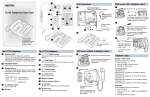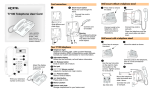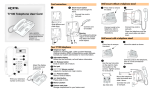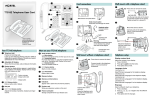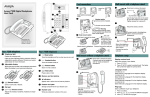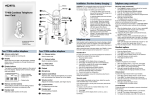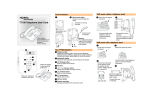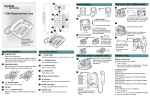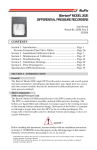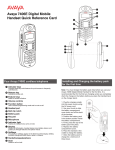Download Avaya T7208 Telephone User's Manual
Transcript
! 7ALLMOUNTWITHATELEPHONESTAND #ORDCONNECTIONS " )NSERTLINE CORD 0RESSHERETOREMOVETHESTAND ( 44ELEPHONE5SER#ARD # ) 3LIDEFEATURECARDPLATE DOWN $ * KEYHOLESLOTS 5SETHEKEYHOLESLOTSONTHESTAND TOMARKTHELOCATIONFORTHESCREWS 4IGHTENSCREWSFORASECUREFIT (EADSETOPTION #ONNECTCORDTOHEADSET #ONNECTCORDTOHANDSET % & 7ARNING 4HEEARPIECEMOUTHCAPREGION ONTHEHANDSETMAYATTRACTAND RETAINSMALLOBJECTS ' , $ESKMOUNTOPTION - 2OUTELINECORD THROUGHTHESTAND ASSHOWN0LACE LINECORDINTOTHE SLOTONTHESTAND -OUNTSTANDONTELEPHONE #ONNECTLINECORDTOWALLJACK 9OUR4TELEPHONE ! 4ELEPHONELIGHT 9OUR4TELEPHONE & &LASHESFORINCOMINGCALLS ,IGHTSUPWHEN-ESSAGE7AITING)NDICATION-7)IS SUPPORTEDBYSYSTEMSOFTWARE#ONTACTYOURSYSTEM ADMINISTRATORFORMOREINFORMATION " !DJUSTABLEDISPLAY 3HOWSTHETIMEANDDATECALLANDFEATUREINFORMATION !DJUSTTHEDISPLAYTOYOURPERSONALPREFERENCE g-UTEBUTTON 4URNSTHEMICROPHONEOFFORONWHENYOUAREONACALL t(EADSETBUTTON 4URNSTHEHEADSETMODEON ( j&EATUREBUTTON k (OLDBUTTON 0LACESCALLSONHOLD * -EMORYANDLINEBUTTONS + p)NDICATORS $ $IALPAD % u6OLUMECONTROL !DJUSTSTHEHANDSETHANDSFREEHEADSETANDRINGER VOLUME , - .UMBERCARD 7RITEYOUREXTENSIONNUMBERONTHISCARD -OUNTTHETELEPHONE ONTOTHESCREWSAND SLIDEITDOWN #ONNECTLINECORDTO WALLJACK 4ELEPHONESETUP $ISPLAYCONTRASTLEVEL !DJUSTTHECONTRASTOFYOURDISPLAY 0RESSjd 0RESS|TO TOSELECTACONTRASTLEVEL4HEHIGHER THENUMBERTHEHIGHERTHECONTRASTLEVEL jd| 3ELECT0RIMARY,ANGUAGEFORTHETELEPHONEDISPLAY jd} 3ELECT!LTERNATE,ANGUAGEFORTHETELEPHONEDISPLAY jd~ 3ELECT!LTERNATE,ANGUAGEFORTHETELEPHONEDISPLAY jd 3ELECT!LTERNATE,ANGUAGEFORTHETELEPHONEDISPLAY &EATURECARDPLATE 3TORAGECOMPARTMENTFORYOURFEATURECARD ,ANGUAGECHOICE !PPEARNEXTTOACTIVELINEANDMEMORYBUTTONS f2ELEASEBUTTON %NDSANACTIVECALLORFEATURE 0RESSHERETOREMOVETHESTAND #ONNECTCORDSTOTHETELEPHONE REFERTOh#ORDCONNECTIONSv ILLUSTRATIONS 3TARTSORENDSAFEATURE ) # 7ALLMOUNTWITHOUTATELEPHONESTAND ' #ONNECTCORDSTOTHETELEPHONE REFERTOh#ORDCONNECTIONSv ILLUSTRATIONS LINECORD 0RESSHERETOREMOVETHESTAND ./24%, WWWNORTELCOM Ú6.ORTEL.ETWORKS NN40110-106 1.01 0RINTEDIN#ANADA -OUNTTHESTANDASSHOWN + #ONNECTLINECORDTO WALLJACK 0LACETHETELEPHONEONTOTHE WALLMOUNTPLATEANDSLIDE ITDOWN 2INGTYPE 3ELECTADIFFERENTRINGFORYOURTELEPHONE 0RESSjd 0RESS| } ~ TOHEARTHEDIFFERENTRINGTYPES 0RESSj TOSTORETHERINGTYPE Button inquiry Memory buttons Making and answering calls More on making and answering calls Check what is programmed on your buttons. 1. Press ≤•‚. 2. Press the button(s) that you want to check. 3. Read the display. Button assignment examples are shown below. Line Intercom XXX (LINENAME) XXXX (SETNAME) Memory buttons are buttons with Ω indicators not assigned as line, intercom or handsfree buttons. Memory buttons store internal and external numbers or features to give you one touch dialing or feature activation. Making calls Handsfree calls There are many ways to make a call, depending on your telephone programming and the type of call. Your system administrator must program the handsfree feature on your telephone. 4. External calls using line buttons 1. Lift the handset. 2. Press a line button. Internal autodial Autodial (XXXX) External autodial (XXXXXXXXXX) 3. Dial the external telephone number. Feature (FEATURENAME) Handsfree Handsfree 1. Lift the handset. External calls using intercom buttons • Press the handsfree button on your telephone to make or answer a call. • To switch to handsfree when you are on a call, press the handsfree button and replace the handset. Lift the handset to switch back. When programmed, the handsfree feature is assigned to button 8 on your telephone. 2. Press an intercom button and enter a line pool access code. Press ≤ when finished. Button labels Programming memory buttons Use the button label strip on the telephone to show what is programmed on the buttons. Spare button label strips are provided with your telephone. You can program a memory button with a new number or feature. 1. Remove the plastic lens and button label strip from the telephone. 2. Write the name of each button on the button label strip. 3. Insert the button label strip back on the telephone. 4. Insert plastic lens, matching the tabs on the lens with the notches on the telephone. Align tabs Contact your system administrator for a list of line pool codes. 8 Internal calls using intercom buttons External autodial How to label your buttons 3. When you hear an external dial tone, dial the external telephone number. 1. 2. 3. 4. 5. Press ≤•⁄. Press a memory button. Dial the external number. Press ≥ to store the number. Label your new button. Internal autodial 1. 2. 3. 4. Press ≤•¤. Press a memory button. Dial the extension number. Label your new button. 1. Lift the handset. 2. Press an intercom button. 3. Dial the extension number. How to mute calls Contact your system administrator for a list of extension numbers. • While on a call, press © to turn the microphone off. The © light flashes when the microphone is off. • Press © again to turn the microphone on. • Use © on handset, handsfree or headset calls. Answering calls When your telephone rings and the display light flashes or when an intercom or line button Ω indicator flashes: • Features 1. 2. 3. 4. Press ≤ • ‹. Press a memory button. Press ≤ and enter the feature code. Label your new button. Tip How to erase memory buttons Use the Desktop Assistant application to customize button label strips for your telephone. Go to www.nortelnetworks.com and download the Desktop Assistant application to your personal computer. 1. Press ≤•⁄. 2. Press a memory button. 3. Press ≥ to erase the button. Handsfree button Lift the handset. OR Press the button with the flashing Ω indicator before you lift the handset. Headset calls • Press ¬ to activate the headset mode. When the ¬ light is on, press a line or intercom button to make a call. • Press ¬ to answer a call when the telephone rings or when an intercom or line button Ω indicator flashes. • To switch to your headset when you are on a call, press ¬ and replace the handset. Lift the handset to switch back. How to hold calls • While on a call, press ≥. The Ω indicator for the line on hold will flash. • To retrieve a held call, press the line button with the flashing Ω indicator. • Calls are put on hold automatically when you switch from one line to another. Warning Nortel Networks does not support the connection of a headset to the T7208 telephone, unless handsfree is enabled within the system programming. If handsfree is not enabled, certain call handling features may not work as intended.