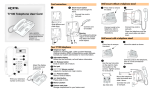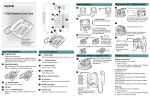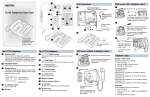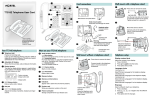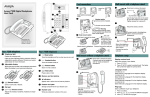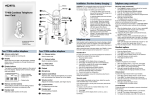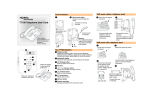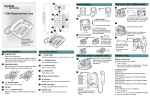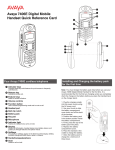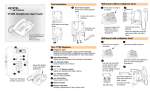Download Avaya T7100 Telephone User's Manual
Transcript
7ALLMOUNTWITHOUTATELEPHONESTAND #ORDCONNECTIONS $ESKMOUNTOPTION 2OUTELINECORDTHROUGHTHE STAND 44ELEPHONE5SER#ARD #ONNECTCORD TOHANDSET 7ARNING 4HEEARPIECEMOUTHCAP REGIONONTHEHANDSET MAYATTRACTANDRETAIN SMALLOBJECTS ./24%, WWWNORTELCOM Ú6 – 2009 .ORTEL .ETWORKS NN40110-105 01.02 0RINTEDIN#ANADA 9OUR4TELEPHONE 7ALLMOUNTWITHATELEPHONESTAND 0RESSHERETOREMOVE THESTAND -OUNTTHESTANDASSHOWN &LASHESFORINCOMINGCALLS,IGHTSUPWHEN-ESSAGE 7AITING)NDICATION-7)ISSUPPORTEDBYSYSTEMSOFTWARE #ONTACTYOURSYSTEMADMINISTRATORFORMOREINFORMATION & " !DJUSTABLEDISPLAY 3HOWSTHETIMEANDDATECALLANDFEATUREINFORMATION ' # f2ELEASEBUTTON $ #ONNECTLINECORDTO WALLJACK 0LACETHETELEPHONEONTOTHE WALLMOUNTPLATEANDSLIDEIT DOWN #ONNECTCORDSTOTHE TELEPHONEREFERTO h#ORDCONNECTIONSv ILLUSTRATIONS ! 4ELEPHONELIGHT " # #ONNECTLINECORDTO WALLJACK 3LIDEFEATURECARD PLATEDOWN ! 0RESSHERETOREMOVE THESTAND ( % ) !DJUSTTHEDISPLAY TOYOURPERSONAL PREFERENCE %NDSANACTIVECALLORFEATURE $ $IALPAD % u6OLUMECONTROL !DJUSTSTHEHANDSETANDRINGERVOLUME 5SETHEKEYHOLESLOTS ONTHESTANDTOMARK THELOCATIONFORTHE SCREWS4IGHTENSCREWS FORASECUREFIT & j&EATUREBUTTON 3TARTSORENDSAFEATURE 7RITEYOUREXTENSION NUMBERONTHISCARD #ONNECTCORDSTOTHETELEPHONE REFERTOh#ORDCONNECTIONSv ILLUSTRATIONS -OUNTTHETELEPHONE ONTOTHESCREWSAND SLIDEITDOWN ' k(OLDBUTTON 0LACESCALLSONHOLD ( -EMORYBUTTON ) &EATURECARDPLATE 3TORAGECOMPARTMENTFORYOURFEATURECARD KEYHOLESLOTS #ONNECTLINECORD TOWALLJACK Telephone setup Programming the memory button Making and answering calls Display contrast level The memory button stores an autodial number or feature code to give you one touch dialing or feature activation. You can program the memory button with a new number or feature. Making external calls Adjust the contrast of your display. 1. Press ≤•‡. 2. Press ⁄ to · to select a contrast level. The higher the number the higher the contrast level. Language choice ≤•fi‚⁄ Select Primary Language for the telephone display. ≤•fi‚¤ Select Alternate Language for the telephone display. ≤•fi‚‹ Select Alternate Language 2 for the telephone display. ≤•fi‚› Select Alternate Language 3 for the telephone display. Ring type Select a different ring for your telephone. 1. Press ≤•fl. 2. Press ⁄, ¤, ‹, ›, to hear the different ring types. 3. Press ≤ to store the ring type. Button inquiry Check what is programmed on your memory button. 1. Press ≤•‚. 2. Read the display. 3. Press ≤ when finished. Button label Use the button label strip on the telephone to show what is programmed on your memory button. Spare button label strips are provided with your telephone. Tip You can use the Desktop Assistant application to customize button label strips for your telephone. Go to www.nortelnetworks.com and download the Desktop Assistant application to your personal computer. External autodial 1. 2. 3. 4. Press ≤•⁄. Dial the external telephone number. Press ≥ to store the number. Label your new button. Making internal calls 1. Lift the handset. 2. Dial the extension number. Contact your system administrator for a list of extension numbers. Internal autodial 1. Press ≤•¤. 2. Dial the extension number. 3. Label your new button. Answering calls Lift the handset to answer a call when your telephone rings and the display light flashes. Features 1. Press ≤• ‹. 2. Press ≤ and enter the feature code. 3. Label your new button. How to hold calls 1. While on a call, press ≥. 2. To retrieve the held call, press ≥ again. Check the display for confirmation or additional information. How to erase memory buttons 1. Press ≤•⁄. 2. Press ≥ to erase the button. Making or answering a second call The T7100 telephone allows you to have two calls active at the same time. Use ≥ to switch between calls. How to label your memory button 1. Remove the plastic lens and button label strip from the telephone. 2. Write the name of the memory button on the button label strip. 3. Insert the button label strip back on the telephone. 4. Insert plastic lens, matching the tabs on the lens with the notches on the telephone. 1. Lift the handset. 2. Dial the external code (or line pool code) to access an external line. 3. Dial the external telephone number. Contact your system administrator to confirm what external code or line pool code to use on your telephone. Align tabs To answer a second call while on another call 1. Press ≥ to answer the second call. The first call is automatically put on hold. To hold a call and make a second call 1. Press ≥ to put the first call on hold. 2. Dial the telephone number of the second call. To return to the first call 1. Press ≥ again to return to the first call. The second call is automatically put on hold. Note: You cannot change the date or time on your telephone. The date and time are set by the system administrator only through the BCM system to which your phone registered.