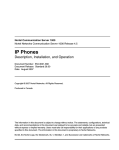Download Avaya 1120E-1140E Product Bulletin
Transcript
Nortel Product Bulletin# P-2009-0079-Global Product Bulletin Bulletin Number: Date: P-2009-0079-Global 26th June 2009 Nortel SIP Firmware Release 2.2 for IP Phone 1120E and IP Phone 1140E General Availability – Global REVISION HISTORY Date Revision # 26 June 2009 Original Bulletin th Summary of Changes This is the original publication Introduction Nortel SIP Firmware Release 2.2 for the IP Phone 1120E and IP Phone 1140E is Generally Available effective as of June 26th, 2009 for Nortel Communication Server 1000 Release 6.0, MCS5100 Release 3.5/4.0, and for third-party BroadSoft BroadWorks Server Release 14 SP4. SIP Firmware Release 2.2 for IP Phone 1120E and 1140E provides enhancements to the SIP capabilities including support for Nortel Automatic QOS, Codecs G729b(Annex B) and G723.1(high compression codec), Audio headset type selection, Conferencing without Service package (applicable to Nortel Communication Server 1000 Release 6.0 and 3rd party Broadsoft Broadworks Server), Ability to Logout a SIP user without password, ability to Dial from Inbox and several other enhancements as detailed in the technical description section below. Additional support of the SIP Firmware Release 2.2 for the IP Phone 1120E and 1140E on other Nortel Communication Servers remains under formulation at this time. SIP Firmware Release 2.1 for the IP Phone 1120E and IP Phone 1140E is available as GA product for Nortel Communication Servers 2100 SE13 and Application Server 5200 (AS 5200) 6.0SP1. Please consult your Nortel representative for further timeline updates on specific server of interest. Nortel Product Bulletin# P-2009-0079-GlobalPage 1 of 29 Nortel Product Bulletin# P-2009-0079-Global The SIP Firmware Release 2.2 for IP Phone 1120E and 1140E is supported on the GA hardware release (currently shipping and already shipped GA hardware) of the respective IP Phone models. The SIP Firmware Release 2.1 for IP Phone 1120E and 1140E is the required minimum release on the planned shipments of the respective IP Phone models beginning 3Q09. Field upgrade to SIP Firmware Release 2.2 is possible. Please refer to firmware upgrade section for details. SIP Firmware release for IP Phone 1120E and 1140E Firmware Supported SIP Firmware Release IP Phone 1120E and 1140E (Currently shipping and already shipped GA hardware) SIP Firmware Release 1.1 and above IP Phone 1120E and 1140E (Planned factory shipments starting 3Q09) SIP Firmware Release 2.1 Order codes for IP Phone 1120E would be different in 3Q09 than the previous order codes. Please refer to ordering guidelines section below for details. This bulletin provides useful information related to the release of the SIP Firmware for IP Phone 1120E and 1140E globally including solution overview, firmware management and ordering information. It also references Product Advisements as well as where to find related documentation and product information. Nortel Product Bulletin# P-2009-0079-GlobalPage 2 of 29 Nortel Product Bulletin# P-2009-0079-Global Contents INTRODUCTION ................................................................................................................................................... 1 SIP FIRMWARE RELEASE 2.2 FOR IP PHONE 1120E AND 1140E OVERVIEW ..................................... 3 ADMINISTRATION AND PROVISIONING..........................................................................................................12 FIRMWARE CONTENT AND UPDATE INFORMATION ...................................................................................13 REFERENCES AND RELATED DOCUMENTS .................................................................................................14 ORDERING GUIDELINES AND PROCEDURES...............................................................................................15 Order Codes – IP Phone 1120E and 1140E (shipped preloaded with SIP Firmware Release) .......... 16 TRAINING ...........................................................................................................................................................17 TECHNICAL ADVISEMENTS .............................................................................................................................18 Minimum Hardware for SIP Firmware Release on the IP Phone 1120E and 1140E .......18 Audio codec enhancements ........................................................................................... 18 Security - NAT Traversal & STUN protocol .................................................................... 19 Secure Real-Time Transport Protocol (SRTP) and Transport Layer Security (TLS)...... 19 802.1X and Extensible Authentication Protocol (EAP) ..............................................................19 Single User Login...................................................................................................................................19 Shared Call Appearance ................................................................................................ 20 SIP URI Dialing .............................................................................................................. 20 Expansion Module .......................................................................................................... 20 Distinctive Ringing.......................................................................................................... 22 Link Layer Discovery protocol IEEE 802.1ab ................................................................. 22 Auto Login ...................................................................................................................... 22 RFC Enhancements ....................................................................................................... 23 RTP Port Configuration .................................................................................................. 23 Voice Quality Monitoring (VQMon) ................................................................................. 23 Transfer to Voice Mail .................................................................................................... 24 Conferencing without Service Package.......................................................................... 24 Dial from Inbox ............................................................................................................... 25 User interface changes .................................................................................................. 25 Logout without Password ............................................................................................... 25 Nortel Automatic QoS..................................................................................................... 26 Password protection management for Domains ........................................................... 26 Secure Digits while in call............................................................................................... 27 Dynamic Host Configuration Protocol (DHCP) ............................................................... 27 Audio Headset Selection ................................................................................................ 27 Paging & Intercom ......................................................................................................... 29 Nortel Product Bulletin# P-2009-0079-GlobalPage 3 of 29 Nortel Product Bulletin# P-2009-0079-Global SIP Firmware Release 2.2 for IP Phone 1120E and 1140E Overview The Nortel IP Phone 1100 Series portfolio is Nortel’s new generation of desktop IP Clients which builds upon Nortel’s standard for ease-of-use, reliability and robustness. The IP Phone 1100 Series hardware incorporates high-resolution, back-lit, pixel-based displays and a sleek, cutting-edge ergonomic design on all models along with support for standardsbased USB, Gigabit Ethernet and Bluetooth wireless technology integration on selected portfolio models. The IP Phone 1120E and IP Phone 1140E hardware models are currently generally available to the global market. The SIP Firmware Release 2.2 enhancements deliver standards-based SIP Firmware for the IP Phone 1120E and IP Phone 1140E models for Nortel Communication Server 1000, MCS5100, and third-party BroadSoft BroadWorks Server. SIP Firmware Release 2.2 does not support the IP Phone 1110, IP Phone 1150E. A high level view of the physical model of IP Phone 1120E and 1140E is shown in Diagrams 1 through 3 below followed by technical details of the SIP Firmware Release 2.2. Diagram 1: Front View of IP Phone 1120E Nortel Product Bulletin# P-2009-0079-GlobalPage 4 of 29 Nortel Product Bulletin# P-2009-0079-Global Diagram 2: Front View of IP Phone 1140E The rear view of the IP Phone 1120E & 1140E connections are shown in Diagram 3. The tilt-lever is used to adjust the angle position of the IP Phone 1100 Series desk set. Five positions are supported which provide a total angle range of 60 degrees (-5 to +55 degrees). The adjustable tilt-stand, in combination with the high-resolution graphical displays, provides superior viewing experience for users of the phones. IP Phones 1120E and 1140E integrate an industry standard USB port, which elevates user experience and boosts personal productivity, by providing support for standard mouse or keyboards that allow for flexible navigation of SIP telephony and SIP-based Instant Messaging (IM) applications. Nortel Product Bulletin# P-2009-0079-GlobalPage 5 of 29 Nortel Product Bulletin# P-2009-0079-Global Diagram 3: Rear View of IP Phone 1120E & IP Phone 1140E For more details on IP Phones 1120E and 1140E hardware capabilities, please refer to the IP Phone 1100 Series Knowledge Transfer Kit (KTK) materials located on the Nortel Partner Information Center: http://www.nortel.com/pic Nortel Product Bulletin# P-2009-0079-GlobalPage 6 of 29 Nortel Product Bulletin# P-2009-0079-Global Technical Description The Nortel IP Phone 1120E and IP Phone 1140E were designed to be flexible and deliver the memory and processing capacity required to support a native SIP User Agent with SIP Firmware availability. The SIP Firmware Release 2.2 for IP Phone 1120E and 1140E supports advanced IP Telephony applications such as presence selection and notification along with secure instant messaging 1 . Specific feature enhancements delivered within the SIP Firmware Release 2.2 update are shown as underlined and in italics Combined with the high-resolution, pixel based, fully-backlit displays of the IP Phone 1120E and IP Phone 1140E, the SIP Firmware delivers a robust set of capabilities designed to enhance the communications experience across both Enterprise and Carrier Nortel Communication Servers 2 . For a list of of supported features of the SIP Firmware Release 2.2 for IP Phone 1120E and 1140E with BroadSoft BroadWorks Release 14, please refer to the BroadSoft Partner Configuration Guide for which access information is available in the reference section below. Business-grade Telephony Features Business-grade telephony features in the SIP Firmware Release 2.2 offering include: Call initiation / Call answer o Supported from handsfree, headset, handset, and the primary line key Star Code and Octothorpe Dialing o Nortel Communication Server dependent feature Call Forward (local to the phone) Call Forward Indication (Stutter tone) Call Forward Reminder (Ring Splash) Call Transfer (Blind) o Where called party is not engaged prior to call being transferred Call Transfer (Consultative) o Called party is engaged prior to call being transferred Last Number Redial Calling from Inbox (ability to edit a number from Inbox before calling) Call Ignore (Local or Network) 1 Instant Messaging security provided by Tiny Encryption Algorithm (TEA) The SIP Firmware Release 2.2 for IP Phone 1120E and 1140E is supported on Nortel Multimedia Communication Server CS1000 Release 6.0, MCS5100 Release 3.5 and Release 4.0. Additional support of the SIP Firmware Release 2.2 for the IP Phone 1120E and 1140E on other Nortel Communication Servers remains under formulation at this time. Please consult your Nortel representative for further timeline updates on the specific server of interest. 2 Nortel Product Bulletin# P-2009-0079-GlobalPage 7 of 29 Nortel Product Bulletin# P-2009-0079-Global Business-grade Telephony Features (cont) Call Decline (With and without reason) Call Waiting Three-way Calling (Local to the phone) Call Join via Conferencing Server Call Hold (Manual and Automatic) Call Hold Retrieve Call Park Call Park Retrieve Calling Party Name and Address Calling Party and Call Forwarding Party Name Display for Forwarded Calls Calling Party Number Display Calling Party ID Restriction (Privacy) Multiple Appearance Directory Number (MADN) – Nortel Communication Server dependent feature Disconnect of active emergency calls only by an operator – Nortel Communication Server dependent feature Automatic CallBack, Automatic Recall (ACBAR) – Nortel Communication Server dependent feature Do Not Disturb On-hook / Off-hook dialing Pre-dialing (E.164 and SIP URI) - Nortel Communication Server dependent Speed dialing via User-defined Feature Keys Call Initiation from Call Logs o Inbox, Outbox, Friends, Address Book Support for Special Prefix Code dialing (SPRE) – Nortel Communication Server dependent Distinctive Ringing – Communication Server dependent feature Transfer to Voice Mail Advanced Applications The SIP Firmware Release 2.2 provides support for innovative delivery of advanced applications 3 such as: 3 4 Management of Friends list Filtering and Search of Friends and Address Book entries User and Friends Presence Notification Graphical icons for Presence Status of User and Friends Send/receive/reply to Text-based Secure Instant Messages 4 Filtering of Call logs (Inbox, Outbox) and IM Log Support of some advanced applications is dependent upon the specific call server platform Instant Messaging security provided by Tiny Encryption Algorithm (TEA) Nortel Product Bulletin# P-2009-0079-GlobalPage 8 of 29 Nortel Product Bulletin# P-2009-0079-Global Advanced Applications (Cont) Copy contact information from Address Book, Inbox, Outbox, or IM Log, to Address Book or user-defined feature key (fixed or soft-key) USB mouse and keyboard for Dialing, Instant Messaging Key Expansion Module support Auto Login of SIP users based on MAC address of the IP Phone Shared Call Appearance - Broadsoft Broadworks Communication Server dependent feature Paging - Nortel Communication Server dependent feature Intercom - Nortel Communication Server dependent feature User Interface Enhancements The user interface that is available with the SIP Firmware Release 2.2 offers graphical-based menus for enhanced user experience including: User-defined feature keys for Speed Dial, Voice Mail, Call Forward, Instant Messaging, Presence Selection, and Do Not Disturb features Integrated message access to Voicemail login and Instant Messaging Special character support for meaningful text entry Use of the fixed Expand key to access the IM Log Graphical Icons indicating status of each IM (Unread, Read, Replied to) Feature Status Indicator (Blue LED) indicates the receipt of new unread Instant Messages (IM)s Access to Voice Inbox and Outbox (via Fixed or Soft keys) Graphical icons indicating status of received calls (number missed, received per each user) Instant Access and Navigation of Menus using the Select soft key Calling Party and Call Forwarding Party Name Display for Forwarded Calls Transfer to Voice Mail Ability for the users to edit phone number from Inbox before calling SIP user logout without entering password Switching of domains without password Display of most recently pressed key (during call or when accessing voicemail) User Preference Enhancements Configurable user preferences supported with the SIP Firmware Release 2.2 include: Handset/headset/handsfree Volume Adjustment Alerting Volume Adjustment Display Contrast Adjustment Ring Pattern Selection Voicemail Settings (Number and Mailbox ID) Nortel Product Bulletin# P-2009-0079-GlobalPage 9 of 29 Nortel Product Bulletin# P-2009-0079-Global Sorted User location (from server-provided list) Time, Date, Zone, Format Idle Screen Display Text Backlight Screensaver Settings Call Subjects - Nortel Communication Server dependent Call Decline Reasons - Nortel Communication Server dependent User Preference Enhancements (Cont) Instant Messaging (On/off setting of pop-up display/audible tone for new messages) Default Dialing (Alpha/Numeric) Call Ignore Action (local/network) Search Method (Name, First character, Index) Incoming & Outgoing Privacy settings User Presence Selection Dialing Pattern Default (Alpha/Numeric) Ring tones (pre-provisioned files) User Selection of Localized Display Language o English is default with up to four additional language options presented at one time (Additional languages are available for download) o Changeable without requiring a phone reset Multiple user profile support to ensure user data security when logged in/out (i.e. separate Inbox, Outbox, IM log, Address Book, user-defined feature key, user preferences, etc.) rd Selection of wired audio headsets (for future support for 3 party headsets) Selection of wireless Bluetooth headset (IP Phone 1140E only) User selection of Codecs during a call including G729b & G723.1 Configurable Administration Options Configurable administrative functions with the SIP Firmware Release 2.2 include: Downloadable Global Language Options (from 17 available languages 5 ) Flexible and Downloadable Dialing Plan Regional and Localized Call Progress Tones and Cadences Multiple SIP proxies and Domains/Sub-domains o Configurable by the system administrator or end user Multiple Protocols for Firmware and File Downloads (TFTP, FTP, HTTP) Time & Date from NTP server Option to disable Instant Messaging functionality 5 English is default with up to four additional language options presented at one time (Additional languages are available for download) Nortel Product Bulletin# P-2009-0079-GlobalPage 10 of 29 Nortel Product Bulletin# P-2009-0079-Global Option to turn off Feature Status Indicator (Blue LED) notification for incoming Instant Messages Ability to configure the #key to initiate dialing Ability to configure Call Forward Notification New Problem Determination Tools (via Telnet / Password Protected) o Error diagnostics and recovery o Remote debugging Admin privileges Per set configuration based on MAC address of IP Phone Autologin of SIP user based on server supplied user credentials E911 location enhancement (user prompt for manual location entry if the initial selected location is “other”). Call Waiting tone Selection of alternate codec list (i.e.G729 codec with ptime of 20ms and 40ms, please refer to technical advisement section below for details) Conferencing feature without service package (applicable to certain Nortel Communication Servers and 3rd party Broadsoft Broadworks) Paging feature (Nortel Communication Server dependent) Intercom feature (Nortel Communication Server dependent) SIP user logout without password Nortel Automatic QOS optimization of signaling and media with Nortel switches Remote check for updates (Nortel Communication Server dependent) Standards, Codecs and QoS Settings The SIP Firmware Release 2.2 is designed to support the following standards, codec and QoS settings: DTMF payload via RFC2833 and G.711 in-band signaling G.711 and G.729a codecs G729b and G723.1 codecs DNS for Domain Name Resolution Layer 2 802.1 p/Q packet priority Layer 3 ToS and IP precedence bit tagging QoS metrics monitoring and reporting Firewall and NAT traversal (via STUN) Link Layer Discovery protocol (LLDP) based on IEEE 802.1ab RFC enhancements (PRACK and UPDATE support) Nortel Automatic QOS (Signaling and Media optimization with Nortel switches) Security The SIP Firmware Release 2.2 supports the following security features: Firmware/file integrity and authentication (code signing) for Nortel-generated files via PKI or shared secret mechanism Nortel Product Bulletin# P-2009-0079-GlobalPage 11 of 29 Nortel Product Bulletin# P-2009-0079-Global Secured access to the phone’s configuration and diagnostic menus Secured user login/logout options RFC 3261 compliant, robust SIP stack which offers protection against security vulnerabilities and DoS attacks. RTP port configuration Hiding of digits from IP Phone display (Configurable) For detailed product and feature information, please refer to the information on the IP Phones and Clients product page of the Partner Information Center (PIC) or on www.nortel.com. The PIC can be accessed at: http://www.nortel.com/pic . Once logged into the PIC, click on Products, then VoIP, Voice & Multimedia Communications and finally IP Phones & Clients. Administration and Provisioning The SIP Firmware for the IP Phone 1120E and 1140E must be provisioned using TFTP, HTTP or FTP. The required TFTP, HTTP or FTP server are provided by the customer. The SIP user must be provisioned on the Nortel Communication Server system. It is essential that both the SIP username and a corresponding DN alias be configured on the server. Nortel Product Bulletin# P-2009-0079-GlobalPage 12 of 29 Nortel Product Bulletin# P-2009-0079-Global Firmware Content and Update Information The SIP Firmware for IP Phone 1120E and 1140E supports remote firmware changes and updates through both a manual and automated process using the TFTP, HTTP or FTP protocol. Updates, including firmware, language files, and configuration files, may be obtained when the phone is powered up, at specific times pre-configured by the system administrator, or at any time upon manual request of the user. Firmware updates are done via the SIP Firmware update/provisioning mechanism. Customers will need to make arrangements for the TFTP/FTP/HTTP servers. A trial copy of Windows or Linux version of TFTP server application can be obtained from several leading vendors such as http://www.weird-solutions.com/ or http://tftpd32.jounin.net/ 6 . The SIP Firmware Release update process involves below steps. 1) Existing SIP Firmware Release 2.1 (02.01.06.00 version) for the IP Phone 1120E/1140E can be updated to SIP Firmware Release 2.2 (Firmware SIP 1140/load 02.02.16.00 or Firmware SIP 1140/load 02.02.16.00). The IP Phone 1120E or 1140E may be shipped with SIP version of the Firmware that may not be the current release. Updating the SIP firmware will require a TFTP server. Please note SIP Firmware version has been revised in SIP Firmware Release 2.0 and above with format RR.MM.FF.NN (RR –Major Release, MM-Minor Release, FF-Formal Build, NNNightly build). Please note on some of the IP Phones 1120E and 1140E shipped prior to 3Q09, SIP Firmware Release 2.2 cannot be downgraded to SIP Firmware Release 2.0 directly. First SIP Firmware Release 2.2 must be downloaded to SIP Firmware Release 2.1 before downgrading again to SIP Firmware Release 2.0 2) To upgrade existing UNIStim Firmware for the IP Phone 1120E/1140E, first update the IP Phone1120E/1140E to minimum required UNIStim Firmware version 0624C1B/0625C1B. The IP Phone 1120E or 1140E may be shipped with default UNIStim version lower than the minimum required version. 3) Once the IP Phone 1120E/1140E is at 0624C1B/0625C1B version, the IP Phone can be updated to SIP Firmware Release 02.02.16.00 version. UNIStim Firmware supports the TFTP or UFTP protocols. Updating UNIStim firmware and switching from UNIStim firmware to SIP Firmware will require a TFTP server (UFTP is not supported). IMPORTANT NOTE: The SIP Firmware Release for IP Phone 1120E and 1140E is a migration to the SIP protocol for these IP Phones. Loading the SIP Firmware will overwrite the existing firmware such as UNIStim (i.e., note that it will not be possible to run both the SIP and UNIStim Firmware concurrently). For details on firmware update procedures, provisioning and configuration, please refer to 6 Nortel may provide references to non-Nortel products as well as hyperlinks or pointers to other web sites maintained by third parties. The links to any such third party web sites are provided for your convenience and information only. The content in any linked web site is not under our control and if you decide to access any such web site, you do so entirely at your own risk. The fact that we provide a link to a third party web site does not mean that we endorse, authorize or sponsor any such site or that we are affiliated with such third party. Under no circumstances shall Nortel be liable to any person for any direct, special, incidental, punitive, indirect or consequential damages, loss of profits or revenues or costs of replacement goods resulting from use of or reliance on the information presented in or through this Web Site, even if informed in advance of the possibility of such damages. Nortel Product Bulletin# P-2009-0079-GlobalPage 13 of 29 Nortel Product Bulletin# P-2009-0079-Global the Administration Guides (NTPs) in the next section References and Related Documents Additional information is available in the Knowledge Transfer Kit (KTK) which can be downloaded from the Partner Information Center (PIC) at the following location: http://www.nortel.com/pic. Navigate to “Products and Solutions”, then select “Channel Readiness” and finally select “SIP Firmware Release for IP Phone 1120E and 1140E” from the drop-down list. SIP Firmware Release 2.0 for IP Phone 1120E and 1140E related documents are available on http://www.nortel.com/support using the following product path. Changes and Enhancements in SIP Firmware Release 2.2 is documented in this product bulletin. For SIP Firmware for IP Phone 1120E: http://support.nortel.com/go/main.jsp?cscat=DOCUMENTATION&poid=15741 For SIP Firmware for IP Phone 1140E: http://support.nortel.com/go/main.jsp?cscat=DOCUMENTATION&poid=15721 SIP Firmware Release 2.0 for IP Phone 1120E and 1140E documentation includes the following materials: NN43112-101 SIP Firmware Release 2.0 for IP Phone 1120E User Guide NN43112-102 SIP Firmware Release 2.0 for IP Phone 1120E Quick Reference Card NN43112-300 SIP Firmware Release 2.0 for IP Phone 1120E Administration NN43110-301 Expansion Module for IP Phone 1100 Series (SIP Firmware) User Guide NN43113-101 NN43113-102 NN43113-300 NN43110-301 SIP Firmware Release 2.0 for IP Phone 1140E User Guide SIP Firmware Release 2.0 for IP Phone 1140E Quick Reference Card SIP Firmware Release 2.0 for IP Phone 1140E Administration Expansion Module for IP Phone 1100 Series (SIP Firmware) User Guide Broadsoft Broadworks Partner Configuration Guide for SIP Firmware Release 2.0 for IP Phone 1120E and 1140E contains details on supported features and configuration and can be found at: http://support.nortel.com/go/main.jsp?cscat=DOCUMENTATION&poid=15721 Nortel Product Bulletin# P-2009-0079-GlobalPage 14 of 29 Nortel Product Bulletin# P-2009-0079-Global Ordering Guidelines and Procedures Nortel ships the IP Phone 1120E and 1140E preloaded with SIP Firmware Release from the factory. The order codes for IP Phone 1120E and 1140E with SIP Firmware are provided below for reference. The order code for Expansion Module for the IP Phone 1100 Series is also provided below. Order Codes – IP Phone 1120E and 1140E (shipped preloaded with SIP Firmware) PEC NTYS03CAE6 CPC N0142351 DESCRIPTION Status IP Phone 1120E Graphite w/ Icon Current Keys w/o PS (SIP) (RoHS) NTYS03DAE6 N0142352 IP Phone 1120E Graphite w/ Eng Keys Current w/o PS (SIP) (RoHS) NTYS03CBE6 N0191520 IP Phone 1120E Graphite w/ Icon Orderable in 3Q09, Keys w/o PS (SIP) (RoHS) replacement for NTYS03CAE6 NTYS03DBE6 N0191521 IP Phone 1120E Graphite w/ Eng Keys Orderable in 3Q09, w/o PS (SIP) (RoHS) replacement for NTYS03DAE6 NTYS05CAE6 N0142353 NTYS05DAE6 N0142354 IP Phone 1140E Graphite w/ Icon Current Keys w/o PS (SIP) (RoHS) IP Phone 1140E Graphite w/ Eng Keys Current w/o PS (SIP) (RoHS) The above top level codes for IP Phone 1120E and 1140E do not include global power supply or Cable shipped in the box with the IP Phone. The global power supply and country specific IEC cable are separately orderable using the product codes provided below. PEC CPC DESCRIPTION NTYS17BAE6 N0146475 IP Phone Global Power Supply (2000, 1100, 1200) (RoHS) NTTK14ABE6 N0106970 Standard IEC Cable – North America NTYS14AAE6 N0089603 Standard IEC Cable - North America (preferred) NTTK15AA A0781922 Standard IEC Cable – Australia / NZ (non-RoHS) NTTK16ABE6 N0114986 Standard IEC Cable – Europe NTTK17ABE6 N0109787 Standard IEC Cable – Switzerland NTTK18ABE6 N0109881 Standard IEC Cable – UK NTTK22ABE6 N0109788 Standard IEC Cable – Denmark Nortel Product Bulletin# P-2009-0079-GlobalPage 15 of 29 Nortel Product Bulletin# P-2009-0079-Global A0814961 A0814961 Standard IEC Cable – Argentina (non-RoHS) NTTK26AAE6 N0118951 Standard IEC Cable - Japan Order Codes – Expansion Module for the IP Phone 1100 Series-18Key PEC NTYS08AAE6 CPC N0033469 DESCRIPTION Expansion Module for the IP Phone 1100 Series - 18 Key (RoHS) Alternatively, the SIP Firmware Release for IP Phone 1120E and 1140E will be available for download from a secure Nortel website for registered customers. Customers are required to purchase/have the IP Phone 1120E and IP Phone 1140E hardware available for loading the SIP Firmware Release. The current product codes for the IP Phone 1120E and 1140E that ship with UNIStim Firmware are different than the above codes and can be ordered separately. IP Phone 1120E and 1140E with UNIStim Firmware can be updated with the SIP Firmware Release 2.2 per procedures outlined in the “Firmware Content and Update” section above. PEC CPC DESCRIPTION NTYS05CAE6 N0142353 IP Phone 1140E Graphite w/ Icon Keys w/o PS (SIP) (RoHS) NTYS05DAE6 N0142354 IP Phone 1140E Graphite w/ Eng Keys w/o PS (SIP) (RoHS) Communication Server Port License The SIP Firmware Release for IP Phone 1120E and 1140E works with different Nortel Communication Servers and 3rd party servers as outlined above. As such, a SIP port license is required for each IP Phone 1120E and 1140E to connect to the Nortel Communication Server system. When placing an order for the IP Phone 1120E and 1140E, please ensure appropriate number of SIP port licenses have been ordered for the respective Nortel Communication Server. Nortel Product Bulletin# P-2009-0079-GlobalPage 16 of 29 Nortel Product Bulletin# P-2009-0079-Global Training Global Knowledge is the official training partner for Nortel Enterprise products for Nortel for North America. The following training courses have been updated to include the SIP Firmware Release for IP Phone 1120E and 1140E: Course Title Format Multimedia Communication Server 5100 Release 4.0 Administration Multimedia Communication Server 5100 Release 4.0 Installation and Commissioning Multimedia Communication Server 5100 Release 4.0 Planning and Engineering Multimedia Communication Server 5100 Release 4.0 Tutorial Multimedia Communication Server 5100 Release 4.0 Overview Classroom Learning 6316C Classroom Learning 6313C Classroom Learning 6314C eLearning eLearning 6304W 6306W Further details on course offerings and schedules and training for other Nortel Communication Servers can be obtained from the Global Knowledge website at www.globalknowledge.com/nortel/training. Nortel Product Bulletin# P-2009-0079-GlobalPage 17 of 29 Number Nortel Product Bulletin# P-2009-0079-Global Technical Advisements Minimum Hardware for SIP Firmware Release on the IP Phone 1120E and 1140E The SIP Firmware Release 2.2 for IP Phone 1120E and 1140E is supported on the GA hardware release (currently shipping and already shipped GA hardware) of the respective IP Phone models. The SIP Firmware Release 2.2 for IP Phone 1120E and 1140E is the minimum supported release on the planned shipments of the respective IP Phone models beginning 3Q09. Audio Codec Enhancements The SIP Firmware Release 2.2 for IP Phone 1120E and 1140E expands support of the existing G729a codec with Annex B G729b codec (comfort noise generation) and adds support for G723.1 (high-compression codec) codec. SIP Firmware Release 2.2 for IP Phone 1120E and 1140E supports selection of audio codec list as below via the device configuration file. For details on the configuration files, please refer to the Administration guides. SIP Firmware Release 2.2 for IP Phone 1120E and 1140E supports existing Administrative setting of DEF_AUDIO_QULITY (high/med/low). The device configuration flag shown below for codec list selection continues to be supported in SIP Firmware Release 2.2 for IP Phone 1120E and 1140E: ENABLE_ALTERN_CODEC_LIST YES/NO When ENABLE_ALTERN_CODEC_LIST is set to NO, the IP Phone uses the list of codecs below: High: ptime = 20 ms : G711, G729 Med: ptime = 30 ms : G711, G729 Low: ptime = 30 ms : G729, G711 When ENABLE_ALTERN_CODEC_LIST is set to YES, the IP Phone uses the list of codecs as below: High: ptime = 20 ms : G711, G729 Med: ptime = 20 ms : G729, G711 Low: ptime = 40 ms : G729, G711 Thus G729 20ms or 40ms can be selected as default value and may be suitable for certain networks requiring bandwidth optimization. Nortel Product Bulletin# P-2009-0079-GlobalPage 18 of 29 Nortel Product Bulletin# P-2009-0079-Global Security - NAT Traversal & STUN protocol The SIP Firmware Release for IP Phone 1120E and 1140E supports two methods for NAT traversal of the signaling path: SIP_PING Simple Traversal of User Datagram Protocol through Network Address Translators (STUN) SIP PING is a Nortel protocol for NAT traversal for SIP signaling only. The STUN protocol lets a client discover the presence and type of NATs between the client and the public Internet. In addition, a client can discover the mapping between the private IP address and port number and the public IP address and port number. Typically, an Enterprise or a service provider operates a STUN server in the public Internet or internet domain. A STUN server can be located using DNS SRV records using the domain as the lookup. STUN typically uses the well-known port number 3478. The NAT traversal method can be selected manually through the Device Settings menu or configured through the device configuration file. SIP Firmware Release 2.2 for IP Phone 1120E and 1140E also supports NAT traversal for the Media path. However, STUN protocol cannot coexist with Application Layer Gateway (ALG), Media Portals or RTP Proxy servers. If STUN is configured on the SIP Firmware Release, ensure none of these devices are configured in the SIP proxy server. Secure Real-Time Transport Protocol (SRTP) and Transport Layer Security (TLS) SIP-based Secure RTP and TLS are a planned enhancement for a future SIP Firmware release. 802.1X and Extensible Authentication Protocol (EAP) The SIP Firmware Release 2.2 for IP Phone 1120E and 1140E supports 802.1 X/EAP device authentications. The authentication protocol currently supported is EAP-MD5. Customers need to procure appropriate RADIUS/authentication servers (both HW/SW). Certificate based authentication is planned for a future release. Single User Login The SIP Firmware Release 2.2 for IP Phone 1120E and 1140E only supports a single user logged in per phone. Other Nortel IP Phones or firmware may allow for more than one user (or directory number) to be logged in or displayed at a time. Nortel Product Bulletin# P-2009-0079-GlobalPage 19 of 29 Nortel Product Bulletin# P-2009-0079-Global Shared Call Appearance The SIP Firmware Release 2.2 for IP Phone 1120E and 1140E supports Shared Call Appearance Feature. The Shared Call Appearance feature allows a given line to be configured with multiple locations, essentially allowing multiple endpoints to login to the system while using the same external number. Any one of these locations can be used to originate or receive calls. Any call appears to the other party to be originating from or terminating to the same number, regardless of the location initiating or receiving the call. The Shared Call Appearance feature allows a user to pick up a call that was put on hold by another user of the same group and it allows a user to join an active call of another user in the group. The Shared Call Appearance feature is supported on Broadsoft BroadWorks server. Please note SIP Firmware Release 1.1 and above for IP Phone 1120E and 1140E supports Multiple Appearance Directory Number (MADN) Single Call Appearance (SCA) feature for Nortel Communication Servers CS2000 and CS2100. Please consult your Nortel representative for timeline updates for SIP Firmware Release 2.2 with the specific Nortel Communication server of interest. SIP URI Dialing The SIP Firmware Release 2.2 for IP Phone 1120E and 1140E supports URI dialing. Some Communication Servers may not support URI dialing and in such cases, attempt to make calls from the Call softkey menu of SIP Firmware may not complete and users may get an error message. In addition, as a valid URI is to be entered for monitoring a user’s presence state the presence state/updates may not be reflected accurately with Communication Servers that may not support URI. Expansion Module The SIP Firmware Release 2.2 for IP Phone 1120E and 1140E supports the Expansion Module. The Expansion Module is a hardware accessory that connects to the IP Phone and provides additional line appearances and feature keys. Up to three expansion modules are supported. The IP Phone 1120E and IP Phone1140E can have up to 54 additional line/feature keys with three Expansion Modules. The Expansion Module is equipped with a graphical, pixel-based, grayscale LCD display area beside the 18 line/feature keys (see Diagram 4 below ). Each of the 18 physical keys on the Expansion Module has a 10character display label. This label is set automatically, however, the user can edit the label using the controls on the IP Phone. Nortel Product Bulletin# P-2009-0079-GlobalPage 20 of 29 Nortel Product Bulletin# P-2009-0079-Global Diagram 4: IP Phone 1100 Series Expansion Module The Expansion Module will display similar graphics for the key label and icons as displayed on the IP phone. Programmed keys are stored in the user profile. Each user will be able to maintain his/her list of programmed feature keys. You can program the feature keys as Speed Dial, Presence, Send IM, Call Forward or Do Not Disturb. The Nortel Product Bulletin# P-2009-0079-GlobalPage 21 of 29 Nortel Product Bulletin# P-2009-0079-Global user has the ability to automatically populate the unused Expansion Module feature keys, using the friends list or the address book as sources. There is no specific dependency on call server for the Expansion Module to be functional. However, friends list and presence notification are call server dependant and may require changes to the user package of your IP Phone. Distinctive ringing and Call waiting The Distinctive ringing feature permits users to distinguish between different types of call actions by playing a different ringing pattern. The request for a specific ringing pattern comes from the server at the time the call is being established. The Nortel IP Phone 1140E with SIP firmware does not request the playing of distinctive ringing from other parties. The ringing patterns to be used follow the North American standards which also include call waiting tones for the times when the receiving end is already engaged in a call session. The predefined ringing pattern identifiers available on the phone accommodate usage by the Communication server. IEEE 802.1ab Link Layer Discovery Protocol Discovery protocols provide a mechanism to identify devices attached to a network. Popular network-management systems use automated discovery to obtain the topology of a network. These applications detect adds and removals, provide Layer 3 information, and group the attached devices into IP subnets. IEEE has developed 802.1ab Link Layer Discovery Protocol (LLDP), a standard for discovering the physical topology between neighboring devices. 802.1ab LLDP defines a standard method for Ethernet network devices such as switches, routers and IP Phones to advertise information about themselves to other nodes on the network and store the information they discover in a MIB. This feature implements 802.1ab and its IEEE 802.1/802.3 and LLDPMED specific extensions. Auto Login and Per Phone Configuration SIP Firmware Release 2.2 for IP Phone 1120E and IP Phone 1140E supports downloading a user’s login credentials from a central repository. The login credentials are associated with the MAC address of the particular IP Phone. This feature simplifies installation of the IP Phone by allowing it to automatically log into the SIP proxy server without end user intervention. Please refer to the Administration Guide for details on this feature and provisioning this capability. Before the user first receives the IP Phone 1120E or 1140E, the system administrator may configure the IP Phone with the user’s login id and password. If the IP Phone is configured with automatic login, the user cannot use the logout function and may need a password to access some features and functions of the SIP Firmware. In addition, the administrators can provision specific features for users using the configuration files based on the MAC address of the IP Phone. Please note creation of these configuration files is a manual process and can be time consuming. Nortel plans to address automation of this task in a future release. Nortel Product Bulletin# P-2009-0079-GlobalPage 22 of 29 Nortel Product Bulletin# P-2009-0079-Global RFC support enhancements (RFC 3262, RFC 3311, RFC 3581) RFC 3262 & 3211:The combined support of PRACK and UPDATE allows the IP Phone 1140E with SIP firmware to provide reliability to provisional responses, and the ability to update session parameters during call setup as well as after the initial invite has received a final response. The combination of reliable provisional responses (PRACK) and the ability to change session before call establishment (using UPDATE) will improve the IP Phone 1140E interactions with some PSTN networks where the parameters of a session may need updating before the call is established. To provision this feature please refer to the Administration Guide listed in the reference documents section. RFC 3581: This feature implements an extension to SIP for Symmetric Response Routing for the IP Phone 1140E with SIP firmware. This extension permits the conduction of SIP dialogs through a Symmetric Network Address Translator (NAT) using UDP. This allows the phone to work from behind and/or in front of a symmetrical NAT with servers and/or clients that support RFC 3581. In particular, it enhances the capability of the IP Phone 1140E and IP Phone 1120E with SIP firmware to interoperate with other proxies and to work in any network configuration. For this feature to work properly, the receiving end device must support RFC 3581.To provision this feature please refer to the Administration Guide listed in the reference documents section. RTP port configuration The SIP Firmware Release 2.2 for IP Phone 1120E and 1140E provides option to set or change RTP ports. RTP port configuration is available only through the provisioning server. Voice Quality Monitoring (VQMon) The SIP Firmware Release 2.2 for IP Phone 1120E and 1140E provides support for monitoring voice quality in conjunction with a Nortel Communication Server and a Telchemy 3rd party server. When Voice Quality Monitoring (VQMon) is enabled in the SIP Firmware, the SIP firmware gathers statistics regarding the quality metrics of the current call and sends reports to the Nortel Communication Server/Telchemy 3rd party server at regular intervals. The voice quality-related statistics include jitter, packet loss, delay, burst gap loss, listening R-factor, R-LQ, R-CQ, MOS-LQ and MOS-CQ. This report can be used for QoS monitoring. A Telchemy server is required to collect and organize the data. SIP Firmware Release 2.2 for IP Phone 1140E and 1120E can interwork with Telchemy SQmediator 1.1. Please note customers are required to procure necessary Telchemy hardware and Telchemy SQmediator Software directly from Telchemy. http://telchemy.com Nortel Product Bulletin# P-2009-0079-GlobalPage 23 of 29 Nortel Product Bulletin# P-2009-0079-Global Transfer to Voice Mail The SIP Firmware Release 2.2 for IP Phone 1120E and 1140E supports “The transfer to Voice Mail” feature. This feature enables a soft key to transfer an incoming call, or a call waiting, to a voice mail box. The transfer to Voice Mail feature is supported on MCS 5100 server. Conferencing without Service Package When SIP Firmware Release 2.2 for IP Phone 1120E/1140E is registered with MCS 5100, some services are dependent on service packages received from the server. When the IP Phone registers with MCS5100, it sends various subscriptions and one of them is for service package. Some servers like Communication Server CS1000 do not support service packages, in such cases below device configurations parameters can be used to support Adhoc conferencing capability. Also Domain Setting UI is enhanced to configure the Conference URI and the Max Adhoc Ports. o ENABLE_SERVICE_PACKAGE: YES or NO (Yes -> Phone will try to download service package, No -> phone will not subscribe to service package. Default: YES) Administrator can also configure the following values for each of the domains in the device configurations file: o CONFERENCE_URI1 : This field will contain conference URI. Ex: CONFERENCE_URI1 [email protected] o ADHOC_ENABLED1 : YES or NO (YES -> The call server supports ad hoc conferencing, NO-> Ad hoc conferencing is not supported by the Communication Server). This is required when the calls are being transferred to the Communication Server for ad hoc conferencing. o MAX_ADHOC_PORTS1 : values 0 - 4. This indicates the maximum number of users supported for ad hoc conferencing on the Communications Server. This value should be the same as configured on the Communication Server. 4 is the limit on MCS5100, as well as CS1000/SMCe. NOTE: When ENABLE_SERVICE_PACKAGE is turned on, rest of the parameters are ignored. They are taken from the available service package. Nortel Product Bulletin# P-2009-0079-GlobalPage 24 of 29 Nortel Product Bulletin# P-2009-0079-Global Dial from Inbox Dial from Inbox allows the user to edit the number obtained from inbox before calling. A new Edit menu is introduced which helps the user to prefix/edit the number. This Edit menu can be navigated through the Edit softkey of Answered/Missed Call menu, which presents the number with a cursor at the beginning to add the prefix. Navigating through the digits and inserting the digits in beginning, middle or end is also supported. A delete softkey is also introduced to delete the digits typed. User Interface Changes Below are additional User interface changes/enhancements made in SIP Firmware Release 2.2. The Answer softkey is removed and replaced by View softkey. Selection of the View softkey shows the calls received and time when the call was received. The “Save” softkey in View and Missed Calls menu, has been removed. To save items in the address book the "Copy" key can be used. Logout without Password The logout procedure in SIP Firmware Release 2.1 was to go to Settings and Select Logout option. This displays a new screen asking ‘Enter Password to Logout’. The user was supposed to enter password and then press Ok. In SIP Firmware Release 2.2 when logout without password is enabled and the user selects Logout, the user sees a new screen which displays ‘Enter Ok to Logout’ and there will be no prompt for user to enter password. When user presses ok, there is no validation and the user is logged out of the set. This feature is enabled in the Device configuration file. The parameter as shown below is added to enable logout without password capability o LOGOUT_WITHOUT_PASSWORD’: YES or NO Nortel Product Bulletin# P-2009-0079-GlobalPage 25 of 29 Nortel Product Bulletin# P-2009-0079-Global Nortel Automatic QoS When SIP Firmware Release 2.2 for IP Phone 1120E and 1140E is deployed with Nortel switches, a better treatment for signaling and media packets is provided. Nortel Networks devices will use private DSCP values to give better treatment to the traffic coming from a peer Nortel Networks device. In SIP Firmware Release 2.2 for IP Phone 1120E and 1140E, there are 3 methods to configure QoS for media and signaling packets 1)Through device configuration file, 2)LLDP (MED) and 3) Through service package. If none of the above 3 methods are used, system default DSCP values will be used. To implement this feature, a new checkbox to enable (and disable) Nortel Automatic QOS is added to the device settings UI. Also, 2 more fields to configure DSCP values for media and signaling are introduced in the device settings UI. The precedence of taking QoS values will be as follows: Service package, Nortel Automatic QOS, LLDP, Device settings UI and finally device configuration file. If none of them are configured, default DSCP values will be used. User configured DSCP values and Nortel Automatic QOS feature will work in conjunction with user configured control and media priority bits (as is) since later is in layer 2 (VLAN ToS) and the former will be in layer 3, IP. The Device configurations file change is given below. The following flag is added to toggle the Nortel on Nortel feature: o NORTEL_Automatic_QOS: YES or NO (YES: Phone will use private DSCP values, unless overridden, NO: Phone will either use one of the configured DSCP values or the system default values) Password protection management for Domains In SIP Firmware Release 2.1 at the login screen, choosing domain is protected by admin password. The enhancement is to remove the password query for switching domains. Admin password protection will continue to protect the editing of the domains. Editing domain option is available at the following states, and it is required to enter the admin password for accessing the domain menu.. a) Current Domain state b) Domain List state An exception to the above is when an attempt is made to edit the domain from the server settings. There will be no prompt for admin password since the user would have entered the admin password to enter the server settings menu. Nortel Product Bulletin# P-2009-0079-GlobalPage 26 of 29 Nortel Product Bulletin# P-2009-0079-Global Editing domain menu interface will be displayed only when the correct admin password is entered by the user. Otherwise the user interface will display an “incorrect password” message and provides a prompt to retry. Pressing “back” at edit menu or at the password prompt, will get back to the display screen which was active before the password query. Once the user is out of the Edit mode, pressing Edit should again query for Admin password. Secure Digits while in call When users try to access voicemail by dialing the voice mail number, it is desirable the typed digits be not displayed as a plain text, it should rather be displayed as an asterisk or a dot ). An administrator defined configuration flag (SECURE_INCALL_DIGITS) is provided for setting the feature on or off. The feature will come in effect only when the call is active. Most recently pressed key will be displayed but overwritten when next key is pressed. The user has the option to hide or unhide the digits typed and next digits which he/she is going to press, if flag is set to YES otherwise by default digits will be displayed. DHCP When a DHCP server has to issue a new IP address to the IP Phone 1120E or 1140E after a lease expires, the IP Phone may go through a reboot and recover process and this process may take up to five minutes for the IP Phone to get back to its ready state to make/receive calls. In addition, if a user is on a call, the call may be dropped and the IP Phone may go through the reboot and recover process. If the DHCP lease expires, the IP Phone must initiate a new negotiation of an IP address from the server's pool of addresses. DHCP lease may expire so the network does not run out of IP addresses or due to instability in the network. DHCP lease expiration is not a common event. Audio Headset Type Selection Support for high quality audio on 3rd party headset requires the ability for the users to select from a number of headset profiles. Selection of headset type will cause corresponding tuning parameters to be immediately usable by the IP Phone without having to reset the IP Phone. Users can select from the list of headsets from the Audio menu in the IP Phone. SIP Firmware Release 2.2 introduces headset selection in 'Audio' menu to support 3rd party headsets in the future. As part of this capability, Bluetooth headset selection is moved to Audio-> headset selection and must be selected before using the Bluetooth. IP Phone 1140E has Bluetooth capability. Nortel Product Bulletin# P-2009-0079-GlobalPage 27 of 29 Nortel Product Bulletin# P-2009-0079-Global Paging Certain Nortel Communication Servers like SCS supports the feature of intercom in which SIP based Phones can be configured to a particular page group. A SIP Phone in a particular page group becomes a page end point when dialed with prefixing the extension configured on SCS. With paging a one way speech path is established between the caller and the end points where the end points can receive the audio. The page will be broadcasted to all the users in a particular page group.. SIP Firmware Release 2.2 is capable of intercom feature however the availability of SIP Firmware Release 2.2 with SCS is under formulation at this time. Intercom Certain Nortel Communication Servers like SCS supports the feature of intercom in which SIP based Phones can be configured to a particular intercom group. A SIP Phone in a particular intercom group becomes an intercom end point when dialed with prefixing the extension configured on SCS. The intercom facility on the SCS will allow individual users assigned to different groups to receive intercom calls. SIP Firmware Release 2.2 is capable of intercom feature however the availability of SIP Firmware Release 2.2 with SCS is under formulation at this time. Nortel Product Bulletin# P-2009-0079-GlobalPage 28 of 29 Nortel Product Bulletin# P-2009-0079-Global *Nortel, the Nortel logo and the Globemark are trademarks of Nortel. ©2007 Nortel Limited. All rights reserved. Nortel, the Nortel logo, and the Globemark design are trademarks of Nortel Limited. All other trademarks are the property of their respective owners. The information in this document is subject to change without notice. Nortel reserves the right to make changes, without notice, in equipment design as engineering or manufacturing methods may warrant. The statements, configurations, technical data, and recommendations in this document are believed to be accurate and reliable, but are presented without express or implied warranty. Users must take full responsibility for their applications of any products specified in this document. The information in this document is proprietary to Nortel Limited. To view the most recent version of this bulletin, please visit Nortel’s Partner Information Center on the web at: http://www.nortel.com/pic. Nortel Product Bulletin# P-2009-0079-GlobalPage 29 of 29