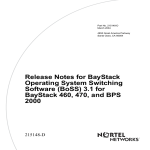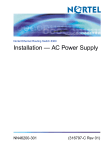Download Avaya Reference for the Business Policy Switch 2000 Command Line Interface Release 1.2 User's Manual
Transcript
Part No. 212160-A
September 2001
4401 Great America Parkway
Santa Clara, CA 95054
Reference for the
Business Policy Switch 2000
Command Line Interface
Release 1.2
2
Copyright © 2001 Nortel Networks
All rights reserved. September 2001.
The information in this document is subject to change without notice. The statements, configurations, technical data, and
recommendations in this document are believed to be accurate and reliable, but are presented without express or implied
warranty. Users must take full responsibility for their applications of any products specified in this document. The
information in this document is proprietary to Nortel Networks NA Inc.
The software described in this document is furnished under a license agreement and may be used only in accordance
with the terms of that license. The software license agreement is included in this document.
Trademarks
Autotopology, BayStack, BaySecure, Business Policy Switch 2000, Nortel Networks, the Nortel Networks logo,
Optivity, and Quick2Config are trademarks of Nortel Networks.
Microsoft, MS, MS-DOS, Windows, and Windows NT are registered trademarks of Microsoft Corporation.
Java is a trademark of Sun Microsystems, Inc.
Acrobat and Adobe are trademarks of Adobe Systems, Inc.
All other trademarks and registered trademarks are the property of their respective owners.
Restricted rights legend
Use, duplication, or disclosure by the United States Government is subject to restrictions as set forth in subparagraph
(c)(1)(ii) of the Rights in Technical Data and Computer Software clause at DFARS 252.227-7013.
Notwithstanding any other license agreement that may pertain to, or accompany the delivery of, this computer software,
the rights of the United States Government regarding its use, reproduction, and disclosure are as set forth in the
Commercial Computer Software-Restricted Rights clause at FAR 52.227-19.
Statement of conditions
In the interest of improving internal design, operational function, and/or reliability, Nortel Networks NA Inc. reserves
the right to make changes to the products described in this document without notice.
Nortel Networks NA Inc. does not assume any liability that may occur due to the use or application of the product(s) or
circuit layout(s) described herein.
Portions of the code in this software product may be Copyright © 1988, Regents of the University of California. All
rights reserved. Redistribution and use in source and binary forms of such portions are permitted, provided that the
above copyright notice and this paragraph are duplicated in all such forms and that any documentation, advertising
materials, and other materials related to such distribution and use acknowledge that such portions of the software were
developed by the University of California, Berkeley. The name of the University may not be used to endorse or promote
products derived from such portions of the software without specific prior written permission.
SUCH PORTIONS OF THE SOFTWARE ARE PROVIDED “AS IS” AND WITHOUT ANY EXPRESS OR IMPLIED
WARRANTIES, INCLUDING, WITHOUT LIMITATION, THE IMPLIED WARRANTIES OF
MERCHANTABILITY AND FITNESS FOR A PARTICULAR PURPOSE.
In addition, the program and information contained herein are licensed only pursuant to a license agreement that contains
restrictions on use and disclosure (that may incorporate by reference certain limitations and notices imposed by third
parties).
212160-A
3
Nortel Networks NA Inc. software license agreement
NOTICE: Please carefully read this license agreement before copying or using the accompanying software or installing
the hardware unit with pre-enabled software (each of which is referred to as “Software” in this Agreement). BY
COPYING OR USING THE SOFTWARE, YOU ACCEPT ALL OF THE TERMS AND CONDITIONS OF THIS
LICENSE AGREEMENT. THE TERMS EXPRESSED IN THIS AGREEMENT ARE THE ONLY TERMS UNDER
WHICH NORTEL NETWORKS WILL PERMIT YOU TO USE THE SOFTWARE. If you do not accept these terms
and conditions, return the product, unused and in the original shipping container, within 30 days of purchase to obtain a
credit for the full purchase price.
1. License grant. Nortel Networks NA Inc. (“Nortel Networks”) grants the end user of the Software (“Licensee”) a
personal, nonexclusive, nontransferable license: a) to use the Software either on a single computer or, if applicable, on a
single authorized device identified by host ID, for which it was originally acquired; b) to copy the Software solely for
backup purposes in support of authorized use of the Software; and c) to use and copy the associated user manual solely
in support of authorized use of the Software by Licensee. This license applies to the Software only and does not extend
to Nortel Networks Agent software or other Nortel Networks software products. Nortel Networks Agent software or
other Nortel Networks software products are licensed for use under the terms of the applicable Nortel Networks NA Inc.
Software License Agreement that accompanies such software and upon payment by the end user of the applicable
license fees for such software.
2. Restrictions on use; reservation of rights. The Software and user manuals are protected under copyright laws.
Nortel Networks and/or its licensors retain all title and ownership in both the Software and user manuals, including any
revisions made by Nortel Networks or its licensors. The copyright notice must be reproduced and included with any
copy of any portion of the Software or user manuals. Licensee may not modify, translate, decompile, disassemble, use
for any competitive analysis, reverse engineer, distribute, or create derivative works from the Software or user manuals
or any copy, in whole or in part. Except as expressly provided in this Agreement, Licensee may not copy or transfer the
Software or user manuals, in whole or in part. The Software and user manuals embody Nortel Networks’ and its
licensors’ confidential and proprietary intellectual property. Licensee shall not sublicense, assign, or otherwise disclose
to any third party the Software, or any information about the operation, design, performance, or implementation of the
Software and user manuals that is confidential to Nortel Networks and its licensors; however, Licensee may grant
permission to its consultants, subcontractors, and agents to use the Software at Licensee’s facility, provided they have
agreed to use the Software only in accordance with the terms of this license.
3. Limited warranty. Nortel Networks warrants each item of Software, as delivered by Nortel Networks and properly
installed and operated on Nortel Networks hardware or other equipment it is originally licensed for, to function
substantially as described in its accompanying user manual during its warranty period, which begins on the date
Software is first shipped to Licensee. If any item of Software fails to so function during its warranty period, as the sole
remedy Nortel Networks will at its discretion provide a suitable fix, patch, or workaround for the problem that may be
included in a future Software release. Nortel Networks further warrants to Licensee that the media on which the
Software is provided will be free from defects in materials and workmanship under normal use for a period of 90 days
from the date Software is first shipped to Licensee. Nortel Networks will replace defective media at no charge if it is
returned to Nortel Networks during the warranty period along with proof of the date of shipment. This warranty does not
apply if the media has been damaged as a result of accident, misuse, or abuse. The Licensee assumes all responsibility
for selection of the Software to achieve Licensee’s intended results and for the installation, use, and results obtained
from the Software. Nortel Networks does not warrant a) that the functions contained in the software will meet the
Licensee’s requirements, b) that the Software will operate in the hardware or software combinations that the Licensee
may select, c) that the operation of the Software will be uninterrupted or error free, or d) that all defects in the operation
of the Software will be corrected. Nortel Networks is not obligated to remedy any Software defect that cannot be
reproduced with the latest Software release. These warranties do not apply to the Software if it has been (i) altered,
except by Nortel Networks or in accordance with its instructions; (ii) used in conjunction with another vendor’s product,
resulting in the defect; or (iii) damaged by improper environment, abuse, misuse, accident, or negligence. THE
FOREGOING WARRANTIES AND LIMITATIONS ARE EXCLUSIVE REMEDIES AND ARE IN LIEU OF ALL
OTHER WARRANTIES EXPRESS OR IMPLIED, INCLUDING WITHOUT LIMITATION ANY WARRANTY OF
MERCHANTABILITY OR FITNESS FOR A PARTICULAR PURPOSE. Licensee is responsible for the security of its
own data and information and for maintaining adequate procedures apart from the Software to reconstruct lost or altered
files, data, or programs.
Reference for the Business Policy Switch 2000 Command Line Interface
4
4. Limitation of liability. IN NO EVENT WILL NORTEL NETWORKS OR ITS LICENSORS BE LIABLE FOR
ANY COST OF SUBSTITUTE PROCUREMENT; SPECIAL, INDIRECT, INCIDENTAL, OR CONSEQUENTIAL
DAMAGES; OR ANY DAMAGES RESULTING FROM INACCURATE OR LOST DATA OR LOSS OF USE OR
PROFITS ARISING OUT OF OR IN CONNECTION WITH THE PERFORMANCE OF THE SOFTWARE, EVEN IF
NORTEL NETWORKS HAS BEEN ADVISED OF THE POSSIBILITY OF SUCH DAMAGES. IN NO EVENT
SHALL THE LIABILITY OF NORTEL NETWORKS RELATING TO THE SOFTWARE OR THIS AGREEMENT
EXCEED THE PRICE PAID TO NORTEL NETWORKS FOR THE SOFTWARE LICENSE.
5. Government licensees. This provision applies to all Software and documentation acquired directly or indirectly by or
on behalf of the United States Government. The Software and documentation are commercial products, licensed on the
open market at market prices, and were developed entirely at private expense and without the use of any U.S.
Government funds. The license to the U.S. Government is granted only with restricted rights, and use, duplication, or
disclosure by the U.S. Government is subject to the restrictions set forth in subparagraph (c)(1) of the Commercial
Computer Software––Restricted Rights clause of FAR 52.227-19 and the limitations set out in this license for civilian
agencies, and subparagraph (c)(1)(ii) of the Rights in Technical Data and Computer Software clause of DFARS
252.227-7013, for agencies of the Department of Defense or their successors, whichever is applicable.
6. Use of software in the European Community. This provision applies to all Software acquired for use within the
European Community. If Licensee uses the Software within a country in the European Community, the Software
Directive enacted by the Council of European Communities Directive dated 14 May, 1991, will apply to the examination
of the Software to facilitate interoperability. Licensee agrees to notify Nortel Networks of any such intended
examination of the Software and may procure support and assistance from Nortel Networks.
7. Term and termination. This license is effective until terminated; however, all of the restrictions with respect to
Nortel Networks’ copyright in the Software and user manuals will cease being effective at the date of expiration of the
Nortel Networks copyright; those restrictions relating to use and disclosure of Nortel Networks’ confidential information
shall continue in effect. Licensee may terminate this license at any time. The license will automatically terminate if
Licensee fails to comply with any of the terms and conditions of the license. Upon termination for any reason, Licensee
will immediately destroy or return to Nortel Networks the Software, user manuals, and all copies. Nortel Networks is not
liable to Licensee for damages in any form solely by reason of the termination of this license.
8. Export and re-export. Licensee agrees not to export, directly or indirectly, the Software or related technical data or
information without first obtaining any required export licenses or other governmental approvals. Without limiting the
foregoing, Licensee, on behalf of itself and its subsidiaries and affiliates, agrees that it will not, without first obtaining all
export licenses and approvals required by the U.S. Government: (i) export, re-export, transfer, or divert any such
Software or technical data, or any direct product thereof, to any country to which such exports or re-exports are restricted
or embargoed under United States export control laws and regulations, or to any national or resident of such restricted or
embargoed countries; or (ii) provide the Software or related technical data or information to any military end user or for
any military end use, including the design, development, or production of any chemical, nuclear, or biological weapons.
9. General. If any provision of this Agreement is held to be invalid or unenforceable by a court of competent
jurisdiction, the remainder of the provisions of this Agreement shall remain in full force and effect. This Agreement will
be governed by the laws of the state of California.
Should you have any questions concerning this Agreement, contact Nortel Networks, 4401 Great America Parkway, P.O.
Box 58185, Santa Clara, California 95054-8185.
LICENSEE ACKNOWLEDGES THAT LICENSEE HAS READ THIS AGREEMENT, UNDERSTANDS IT, AND
AGREES TO BE BOUND BY ITS TERMS AND CONDITIONS. LICENSEE FURTHER AGREES THAT THIS
AGREEMENT IS THE ENTIRE AND EXCLUSIVE AGREEMENT BETWEEN NORTEL NETWORKS AND
LICENSEE, WHICH SUPERSEDES ALL PRIOR ORAL AND WRITTEN AGREEMENTS AND
COMMUNICATIONS BETWEEN THE PARTIES PERTAINING TO THE SUBJECT MATTER OF THIS
AGREEMENT. NO DIFFERENT OR ADDITIONAL TERMS WILL BE ENFORCEABLE AGAINST NORTEL
NETWORKS UNLESS NORTEL NETWORKS GIVES ITS EXPRESS WRITTEN CONSENT, INCLUDING AN
EXPRESS WAIVER OF THE TERMS OF THIS AGREEMENT.
212160-A
5
Contents
Preface . . . . . . . . . . . . . . . . . . . . . . . . . . . . . . . . . . . . . . . . . . . . . . . . . . . . . . 19
About this guide . . . . . . . . . . . . . . . . . . . . . . . . . . . . . . . . . . . . . . . . . . . . . . . . . . . . . . 19
Before you begin . . . . . . . . . . . . . . . . . . . . . . . . . . . . . . . . . . . . . . . . . . . . . . . . . . . . . 19
Text conventions . . . . . . . . . . . . . . . . . . . . . . . . . . . . . . . . . . . . . . . . . . . . . . . . . . . . . 20
Related publications . . . . . . . . . . . . . . . . . . . . . . . . . . . . . . . . . . . . . . . . . . . . . . . . . . . 21
How to get help . . . . . . . . . . . . . . . . . . . . . . . . . . . . . . . . . . . . . . . . . . . . . . . . . . . . . . 22
Chapter 1
CLI Basics. . . . . . . . . . . . . . . . . . . . . . . . . . . . . . . . . . . . . . . . . . . . . . . . . . . . 25
Stacking compatibility . . . . . . . . . . . . . . . . . . . . . . . . . . . . . . . . . . . . . . . . . . . . . . . . . . 26
Software version 1.2 compatibility with BayStack 450 switches . . . . . . . . . . . . . . . . . 27
CLI command modes . . . . . . . . . . . . . . . . . . . . . . . . . . . . . . . . . . . . . . . . . . . . . . . . . . 28
Port numbering . . . . . . . . . . . . . . . . . . . . . . . . . . . . . . . . . . . . . . . . . . . . . . . . . . . . . . . 32
Port lists . . . . . . . . . . . . . . . . . . . . . . . . . . . . . . . . . . . . . . . . . . . . . . . . . . . . . . . . . 33
IP notation . . . . . . . . . . . . . . . . . . . . . . . . . . . . . . . . . . . . . . . . . . . . . . . . . . . . . . . . . . 33
Accessing the CLI . . . . . . . . . . . . . . . . . . . . . . . . . . . . . . . . . . . . . . . . . . . . . . . . . . . . 33
Setting the CLI password . . . . . . . . . . . . . . . . . . . . . . . . . . . . . . . . . . . . . . . . . . . . . . . 36
cli password command . . . . . . . . . . . . . . . . . . . . . . . . . . . . . . . . . . . . . . . . . . . . . 36
Getting help . . . . . . . . . . . . . . . . . . . . . . . . . . . . . . . . . . . . . . . . . . . . . . . . . . . . . . . . . 37
Basic navigation . . . . . . . . . . . . . . . . . . . . . . . . . . . . . . . . . . . . . . . . . . . . . . . . . . . . . . 37
General navigation commands . . . . . . . . . . . . . . . . . . . . . . . . . . . . . . . . . . . . . . . 38
Keystroke navigation . . . . . . . . . . . . . . . . . . . . . . . . . . . . . . . . . . . . . . . . . . . . . . . 39
help command . . . . . . . . . . . . . . . . . . . . . . . . . . . . . . . . . . . . . . . . . . . . . . . . . . . . 40
no command . . . . . . . . . . . . . . . . . . . . . . . . . . . . . . . . . . . . . . . . . . . . . . . . . . . . . 40
default command . . . . . . . . . . . . . . . . . . . . . . . . . . . . . . . . . . . . . . . . . . . . . . . . . . 41
logout command . . . . . . . . . . . . . . . . . . . . . . . . . . . . . . . . . . . . . . . . . . . . . . . . . . 41
enable command . . . . . . . . . . . . . . . . . . . . . . . . . . . . . . . . . . . . . . . . . . . . . . . . . . 41
configure command . . . . . . . . . . . . . . . . . . . . . . . . . . . . . . . . . . . . . . . . . . . . . . . . 42
Reference for the Business Policy Switch 2000 Command Line Interface
6
Contents
interface command . . . . . . . . . . . . . . . . . . . . . . . . . . . . . . . . . . . . . . . . . . . . . . . . 42
disable command . . . . . . . . . . . . . . . . . . . . . . . . . . . . . . . . . . . . . . . . . . . . . . . . . 43
end command . . . . . . . . . . . . . . . . . . . . . . . . . . . . . . . . . . . . . . . . . . . . . . . . . . . . 43
exit command . . . . . . . . . . . . . . . . . . . . . . . . . . . . . . . . . . . . . . . . . . . . . . . . . . . . 43
Managing basic system information . . . . . . . . . . . . . . . . . . . . . . . . . . . . . . . . . . . . . . . 44
show sys-info command . . . . . . . . . . . . . . . . . . . . . . . . . . . . . . . . . . . . . . . . . . . . 44
show stack-info command . . . . . . . . . . . . . . . . . . . . . . . . . . . . . . . . . . . . . . . . . . . 45
renumber unit command . . . . . . . . . . . . . . . . . . . . . . . . . . . . . . . . . . . . . . . . . . . . 46
Managing MAC address forwarding database table . . . . . . . . . . . . . . . . . . . . . . . . . . 46
show mac-address-table command . . . . . . . . . . . . . . . . . . . . . . . . . . . . . . . . . . . . 47
mac-address-table aging-time command . . . . . . . . . . . . . . . . . . . . . . . . . . . . . . . 48
default mac-address-table aging-time command . . . . . . . . . . . . . . . . . . . . . . . . . 49
Displaying and setting stack operational mode . . . . . . . . . . . . . . . . . . . . . . . . . . . . . . 49
show stack-oper-mode command . . . . . . . . . . . . . . . . . . . . . . . . . . . . . . . . . . . . . 50
stack oper-mode command . . . . . . . . . . . . . . . . . . . . . . . . . . . . . . . . . . . . . . . . . . 50
Chapter 2
General CLI commands . . . . . . . . . . . . . . . . . . . . . . . . . . . . . . . . . . . . . . . . . 53
Setting the terminal . . . . . . . . . . . . . . . . . . . . . . . . . . . . . . . . . . . . . . . . . . . . . . . . . . . 54
show terminal command . . . . . . . . . . . . . . . . . . . . . . . . . . . . . . . . . . . . . . . . . . . . 54
default terminal command . . . . . . . . . . . . . . . . . . . . . . . . . . . . . . . . . . . . . . . . . . . 54
terminal command . . . . . . . . . . . . . . . . . . . . . . . . . . . . . . . . . . . . . . . . . . . . . . . . . 55
Pinging . . . . . . . . . . . . . . . . . . . . . . . . . . . . . . . . . . . . . . . . . . . . . . . . . . . . . . . . . . . . . 56
ping command . . . . . . . . . . . . . . . . . . . . . . . . . . . . . . . . . . . . . . . . . . . . . . . . . . . . 56
Automatically loading configuration file . . . . . . . . . . . . . . . . . . . . . . . . . . . . . . . . . . . . 57
configure network command . . . . . . . . . . . . . . . . . . . . . . . . . . . . . . . . . . . . . . . . . 57
show config-network command . . . . . . . . . . . . . . . . . . . . . . . . . . . . . . . . . . . . . . . 59
Assigning and clearing IP addresses . . . . . . . . . . . . . . . . . . . . . . . . . . . . . . . . . . . . . . 59
ip address command . . . . . . . . . . . . . . . . . . . . . . . . . . . . . . . . . . . . . . . . . . . . . . . 60
no ip address command . . . . . . . . . . . . . . . . . . . . . . . . . . . . . . . . . . . . . . . . . . . . 61
ip default-gateway command . . . . . . . . . . . . . . . . . . . . . . . . . . . . . . . . . . . . . . . . . 61
no ip default-gateway command . . . . . . . . . . . . . . . . . . . . . . . . . . . . . . . . . . . . . . 62
show ip command . . . . . . . . . . . . . . . . . . . . . . . . . . . . . . . . . . . . . . . . . . . . . . . . . 63
Setting Telnet access . . . . . . . . . . . . . . . . . . . . . . . . . . . . . . . . . . . . . . . . . . . . . . . . . . 64
show telnet-access command . . . . . . . . . . . . . . . . . . . . . . . . . . . . . . . . . . . . . . . . 65
212160-A
Contents
7
telnet-access command . . . . . . . . . . . . . . . . . . . . . . . . . . . . . . . . . . . . . . . . . . . . . 66
no telnet-access command . . . . . . . . . . . . . . . . . . . . . . . . . . . . . . . . . . . . . . . . . . 67
default telnet-access command . . . . . . . . . . . . . . . . . . . . . . . . . . . . . . . . . . . . . . . 68
Setting server for Web-based management . . . . . . . . . . . . . . . . . . . . . . . . . . . . . . . . 68
web-server . . . . . . . . . . . . . . . . . . . . . . . . . . . . . . . . . . . . . . . . . . . . . . . . . . . . . . . 69
no web-server . . . . . . . . . . . . . . . . . . . . . . . . . . . . . . . . . . . . . . . . . . . . . . . . . . . . 69
Setting boot parameters . . . . . . . . . . . . . . . . . . . . . . . . . . . . . . . . . . . . . . . . . . . . . . . . 69
boot command . . . . . . . . . . . . . . . . . . . . . . . . . . . . . . . . . . . . . . . . . . . . . . . . . . . . 70
ip bootp server command . . . . . . . . . . . . . . . . . . . . . . . . . . . . . . . . . . . . . . . . . . . 70
no ip bootp server command . . . . . . . . . . . . . . . . . . . . . . . . . . . . . . . . . . . . . . . . . 71
default ip bootp server command . . . . . . . . . . . . . . . . . . . . . . . . . . . . . . . . . . . . . 71
Setting TFTP parameters . . . . . . . . . . . . . . . . . . . . . . . . . . . . . . . . . . . . . . . . . . . . . . . 72
show tftp-server command . . . . . . . . . . . . . . . . . . . . . . . . . . . . . . . . . . . . . . . . . . 72
tftp-server command . . . . . . . . . . . . . . . . . . . . . . . . . . . . . . . . . . . . . . . . . . . . . . . 73
no tftp-server command . . . . . . . . . . . . . . . . . . . . . . . . . . . . . . . . . . . . . . . . . . . . . 73
copy config tftp command . . . . . . . . . . . . . . . . . . . . . . . . . . . . . . . . . . . . . . . . . . . 73
copy tftp config command . . . . . . . . . . . . . . . . . . . . . . . . . . . . . . . . . . . . . . . . . . . 74
Upgrading images . . . . . . . . . . . . . . . . . . . . . . . . . . . . . . . . . . . . . . . . . . . . . . . . . . . . 75
download command . . . . . . . . . . . . . . . . . . . . . . . . . . . . . . . . . . . . . . . . . . . . . . . 75
Displaying interfaces . . . . . . . . . . . . . . . . . . . . . . . . . . . . . . . . . . . . . . . . . . . . . . . . . . 76
show interfaces command . . . . . . . . . . . . . . . . . . . . . . . . . . . . . . . . . . . . . . . . . . . 76
Setting SNMP parameters . . . . . . . . . . . . . . . . . . . . . . . . . . . . . . . . . . . . . . . . . . . . . . 77
snmp-server command . . . . . . . . . . . . . . . . . . . . . . . . . . . . . . . . . . . . . . . . . . . . . 78
no snmp-server command . . . . . . . . . . . . . . . . . . . . . . . . . . . . . . . . . . . . . . . . . . . 79
snmp trap link-status command . . . . . . . . . . . . . . . . . . . . . . . . . . . . . . . . . . . . . . . 80
no snmp trap link-status command . . . . . . . . . . . . . . . . . . . . . . . . . . . . . . . . . . . . 80
default snmp trap link-status command . . . . . . . . . . . . . . . . . . . . . . . . . . . . . . . . . 81
Setting the system event log . . . . . . . . . . . . . . . . . . . . . . . . . . . . . . . . . . . . . . . . . . . . 82
show logging . . . . . . . . . . . . . . . . . . . . . . . . . . . . . . . . . . . . . . . . . . . . . . . . . . . . . 82
set logging . . . . . . . . . . . . . . . . . . . . . . . . . . . . . . . . . . . . . . . . . . . . . . . . . . . . . . . 83
no set logging . . . . . . . . . . . . . . . . . . . . . . . . . . . . . . . . . . . . . . . . . . . . . . . . . . . . 84
default set logging . . . . . . . . . . . . . . . . . . . . . . . . . . . . . . . . . . . . . . . . . . . . . . . . . 84
clear logging command . . . . . . . . . . . . . . . . . . . . . . . . . . . . . . . . . . . . . . . . . . . . . 84
Displaying port statistics . . . . . . . . . . . . . . . . . . . . . . . . . . . . . . . . . . . . . . . . . . . . . . . . 85
show port-statistics command . . . . . . . . . . . . . . . . . . . . . . . . . . . . . . . . . . . . . . . . 85
Reference for the Business Policy Switch 2000 Command Line Interface
8
Contents
clear-stats command . . . . . . . . . . . . . . . . . . . . . . . . . . . . . . . . . . . . . . . . . . . . . . . 87
Enabling or disabling a port . . . . . . . . . . . . . . . . . . . . . . . . . . . . . . . . . . . . . . . . . . . . . 87
shutdown command . . . . . . . . . . . . . . . . . . . . . . . . . . . . . . . . . . . . . . . . . . . . . . . 87
no shutdown command . . . . . . . . . . . . . . . . . . . . . . . . . . . . . . . . . . . . . . . . . . . . . 88
Setting port speed . . . . . . . . . . . . . . . . . . . . . . . . . . . . . . . . . . . . . . . . . . . . . . . . . . . . 89
speed command . . . . . . . . . . . . . . . . . . . . . . . . . . . . . . . . . . . . . . . . . . . . . . . . . . 89
default speed command . . . . . . . . . . . . . . . . . . . . . . . . . . . . . . . . . . . . . . . . . . . . 90
duplex command . . . . . . . . . . . . . . . . . . . . . . . . . . . . . . . . . . . . . . . . . . . . . . . . . . 90
default duplex command . . . . . . . . . . . . . . . . . . . . . . . . . . . . . . . . . . . . . . . . . . . . 91
Enabling Autopology . . . . . . . . . . . . . . . . . . . . . . . . . . . . . . . . . . . . . . . . . . . . . . . . . . 92
autotopology command . . . . . . . . . . . . . . . . . . . . . . . . . . . . . . . . . . . . . . . . . . . . . 92
no autotopology command . . . . . . . . . . . . . . . . . . . . . . . . . . . . . . . . . . . . . . . . . . 93
default autotopology command . . . . . . . . . . . . . . . . . . . . . . . . . . . . . . . . . . . . . . . 93
Enabling flow control . . . . . . . . . . . . . . . . . . . . . . . . . . . . . . . . . . . . . . . . . . . . . . . . . . 93
flowcontrol command . . . . . . . . . . . . . . . . . . . . . . . . . . . . . . . . . . . . . . . . . . . . . . . 94
no flowcontrol command . . . . . . . . . . . . . . . . . . . . . . . . . . . . . . . . . . . . . . . . . . . . 94
default flowcontrol command . . . . . . . . . . . . . . . . . . . . . . . . . . . . . . . . . . . . . . . . . 95
Enabling rate-limiting . . . . . . . . . . . . . . . . . . . . . . . . . . . . . . . . . . . . . . . . . . . . . . . . . . 96
show rate-limit command . . . . . . . . . . . . . . . . . . . . . . . . . . . . . . . . . . . . . . . . . . . . 96
rate-limit command . . . . . . . . . . . . . . . . . . . . . . . . . . . . . . . . . . . . . . . . . . . . . . . . 97
no rate-limit command . . . . . . . . . . . . . . . . . . . . . . . . . . . . . . . . . . . . . . . . . . . . . . 98
default rate-limit command . . . . . . . . . . . . . . . . . . . . . . . . . . . . . . . . . . . . . . . . . . 99
Chapter 3
Security . . . . . . . . . . . . . . . . . . . . . . . . . . . . . . . . . . . . . . . . . . . . . . . . . . . . . 101
Using the IP manager list . . . . . . . . . . . . . . . . . . . . . . . . . . . . . . . . . . . . . . . . . . . . . . 101
show ipmgr command . . . . . . . . . . . . . . . . . . . . . . . . . . . . . . . . . . . . . . . . . . . . . 102
ipmgr command for management system . . . . . . . . . . . . . . . . . . . . . . . . . . . . . . 103
no ipmgr command for management system . . . . . . . . . . . . . . . . . . . . . . . . . . . 104
ipmgr command for source IP address . . . . . . . . . . . . . . . . . . . . . . . . . . . . . . . . 105
no ipmgr command for source IP address . . . . . . . . . . . . . . . . . . . . . . . . . . . . . . 105
Using MAC address security . . . . . . . . . . . . . . . . . . . . . . . . . . . . . . . . . . . . . . . . . . . 106
show mac-security command . . . . . . . . . . . . . . . . . . . . . . . . . . . . . . . . . . . . . . . 106
mac-security command . . . . . . . . . . . . . . . . . . . . . . . . . . . . . . . . . . . . . . . . . . . . 107
mac-security mac-address-table address command . . . . . . . . . . . . . . . . . . . . . . 108
212160-A
Contents
9
mac-security security-list command . . . . . . . . . . . . . . . . . . . . . . . . . . . . . . . . . . 109
no mac-security command . . . . . . . . . . . . . . . . . . . . . . . . . . . . . . . . . . . . . . . . . 110
no mac-security mac-address-table command . . . . . . . . . . . . . . . . . . . . . . . . . . 110
no mac-security security-list command . . . . . . . . . . . . . . . . . . . . . . . . . . . . . . . . 111
mac-security command for a specific port . . . . . . . . . . . . . . . . . . . . . . . . . . . . . . 111
Using EAPOL-based security . . . . . . . . . . . . . . . . . . . . . . . . . . . . . . . . . . . . . . . . . . . 112
show eapol command . . . . . . . . . . . . . . . . . . . . . . . . . . . . . . . . . . . . . . . . . . . . . 112
eapol command . . . . . . . . . . . . . . . . . . . . . . . . . . . . . . . . . . . . . . . . . . . . . . . . . . 113
eapol command for modifying parameters . . . . . . . . . . . . . . . . . . . . . . . . . . . . . 113
Using RADIUS authentication . . . . . . . . . . . . . . . . . . . . . . . . . . . . . . . . . . . . . . . . . . 115
show radius-server command . . . . . . . . . . . . . . . . . . . . . . . . . . . . . . . . . . . . . . . 115
radius-server command . . . . . . . . . . . . . . . . . . . . . . . . . . . . . . . . . . . . . . . . . . . . 116
no radius-server command . . . . . . . . . . . . . . . . . . . . . . . . . . . . . . . . . . . . . . . . . 117
Chapter 4
Spanning Tree, MLT, and Port-Mirroring . . . . . . . . . . . . . . . . . . . . . . . . . . 119
Using spanning tree . . . . . . . . . . . . . . . . . . . . . . . . . . . . . . . . . . . . . . . . . . . . . . . . . . 119
show spanning-tree command . . . . . . . . . . . . . . . . . . . . . . . . . . . . . . . . . . . . . . 120
spanning-tree stp create command by STG . . . . . . . . . . . . . . . . . . . . . . . . . . . . 123
spanning-tree stp delete command by STG . . . . . . . . . . . . . . . . . . . . . . . . . . . . 124
spanning-tree stp enable command by STG . . . . . . . . . . . . . . . . . . . . . . . . . . . . 124
spanning-tree stp disable command by STG . . . . . . . . . . . . . . . . . . . . . . . . . . . 125
spanning-tree command by STG . . . . . . . . . . . . . . . . . . . . . . . . . . . . . . . . . . . . . 126
default spanning-tree command by STG . . . . . . . . . . . . . . . . . . . . . . . . . . . . . . . 127
spanning-tree add-vlan command . . . . . . . . . . . . . . . . . . . . . . . . . . . . . . . . . . . . 127
spanning-tree remove-vlan command . . . . . . . . . . . . . . . . . . . . . . . . . . . . . . . . . 128
spanning-tree command by port . . . . . . . . . . . . . . . . . . . . . . . . . . . . . . . . . . . . . 129
default spanning-tree command by port . . . . . . . . . . . . . . . . . . . . . . . . . . . . . . . 130
no spanning-tree command by port . . . . . . . . . . . . . . . . . . . . . . . . . . . . . . . . . . . 131
Using MLT . . . . . . . . . . . . . . . . . . . . . . . . . . . . . . . . . . . . . . . . . . . . . . . . . . . . . . . . . 132
show mlt command . . . . . . . . . . . . . . . . . . . . . . . . . . . . . . . . . . . . . . . . . . . . . . . 132
mlt command . . . . . . . . . . . . . . . . . . . . . . . . . . . . . . . . . . . . . . . . . . . . . . . . . . . . 133
no mlt command . . . . . . . . . . . . . . . . . . . . . . . . . . . . . . . . . . . . . . . . . . . . . . . . . 134
Using port-mirroring . . . . . . . . . . . . . . . . . . . . . . . . . . . . . . . . . . . . . . . . . . . . . . . . . . 135
show port-mirroring command . . . . . . . . . . . . . . . . . . . . . . . . . . . . . . . . . . . . . . . 135
Reference for the Business Policy Switch 2000 Command Line Interface
10
Contents
port-mirroring command . . . . . . . . . . . . . . . . . . . . . . . . . . . . . . . . . . . . . . . . . . . 135
no port-mirroring command . . . . . . . . . . . . . . . . . . . . . . . . . . . . . . . . . . . . . . . . . 137
Chapter 5
VLANs and IGMP . . . . . . . . . . . . . . . . . . . . . . . . . . . . . . . . . . . . . . . . . . . . . 139
Increased VLAN support . . . . . . . . . . . . . . . . . . . . . . . . . . . . . . . . . . . . . . . . . . . . . . 139
Configuring and displaying VLANs . . . . . . . . . . . . . . . . . . . . . . . . . . . . . . . . . . . . . . . 140
show vlan interface info command . . . . . . . . . . . . . . . . . . . . . . . . . . . . . . . . . . . 141
show vlan interface vids command . . . . . . . . . . . . . . . . . . . . . . . . . . . . . . . . . . . 142
vlan create command . . . . . . . . . . . . . . . . . . . . . . . . . . . . . . . . . . . . . . . . . . . . . 143
vlan delete command . . . . . . . . . . . . . . . . . . . . . . . . . . . . . . . . . . . . . . . . . . . . . 146
no vlan command . . . . . . . . . . . . . . . . . . . . . . . . . . . . . . . . . . . . . . . . . . . . . . . . 146
vlan name command . . . . . . . . . . . . . . . . . . . . . . . . . . . . . . . . . . . . . . . . . . . . . . 147
auto-pvid command . . . . . . . . . . . . . . . . . . . . . . . . . . . . . . . . . . . . . . . . . . . . . . . 147
no auto-pvid command . . . . . . . . . . . . . . . . . . . . . . . . . . . . . . . . . . . . . . . . . . . . 147
vlan ports command . . . . . . . . . . . . . . . . . . . . . . . . . . . . . . . . . . . . . . . . . . . . . . 148
vlan members command . . . . . . . . . . . . . . . . . . . . . . . . . . . . . . . . . . . . . . . . . . . 149
show vlan mac-address command . . . . . . . . . . . . . . . . . . . . . . . . . . . . . . . . . . . 150
vlan mac-address command . . . . . . . . . . . . . . . . . . . . . . . . . . . . . . . . . . . . . . . . 151
no vlan mac-address command . . . . . . . . . . . . . . . . . . . . . . . . . . . . . . . . . . . . . 151
Displaying multicast membership . . . . . . . . . . . . . . . . . . . . . . . . . . . . . . . . . . . . . . . . 152
show vlan multicast membership command . . . . . . . . . . . . . . . . . . . . . . . . . . . . 152
Using IGMP snooping . . . . . . . . . . . . . . . . . . . . . . . . . . . . . . . . . . . . . . . . . . . . . . . . 153
show vlan igmp command . . . . . . . . . . . . . . . . . . . . . . . . . . . . . . . . . . . . . . . . . . 153
vlan igmp command . . . . . . . . . . . . . . . . . . . . . . . . . . . . . . . . . . . . . . . . . . . . . . 154
default vlan igmp command . . . . . . . . . . . . . . . . . . . . . . . . . . . . . . . . . . . . . . . . . 155
Chapter 6
Policy-enabled networks and QoS . . . . . . . . . . . . . . . . . . . . . . . . . . . . . . . 157
Displaying QoS parameters . . . . . . . . . . . . . . . . . . . . . . . . . . . . . . . . . . . . . . . . . . . . 158
show qos command . . . . . . . . . . . . . . . . . . . . . . . . . . . . . . . . . . . . . . . . . . . . . . . 158
Resetting . . . . . . . . . . . . . . . . . . . . . . . . . . . . . . . . . . . . . . . . . . . . . . . . . . . . . . . . . . 168
qosagent reset-default command . . . . . . . . . . . . . . . . . . . . . . . . . . . . . . . . . . . . 168
Configuring COPS . . . . . . . . . . . . . . . . . . . . . . . . . . . . . . . . . . . . . . . . . . . . . . . . . . . 168
qosagent server-control command . . . . . . . . . . . . . . . . . . . . . . . . . . . . . . . . . . . 169
212160-A
Contents
11
Configuring QoS interface groups . . . . . . . . . . . . . . . . . . . . . . . . . . . . . . . . . . . . . . . 169
qos if-assign command . . . . . . . . . . . . . . . . . . . . . . . . . . . . . . . . . . . . . . . . . . . . 170
qos if-group command . . . . . . . . . . . . . . . . . . . . . . . . . . . . . . . . . . . . . . . . . . . . . 170
qos if-assign-list command . . . . . . . . . . . . . . . . . . . . . . . . . . . . . . . . . . . . . . . . . 171
Configuring DSCP and 802.1p and queue associations . . . . . . . . . . . . . . . . . . . . . . 172
qos egressmap command . . . . . . . . . . . . . . . . . . . . . . . . . . . . . . . . . . . . . . . . . . 172
qos ingressmap command . . . . . . . . . . . . . . . . . . . . . . . . . . . . . . . . . . . . . . . . . 173
qos queue-set-assignment command . . . . . . . . . . . . . . . . . . . . . . . . . . . . . . . . . 174
Configuring QoS filters and filter groups . . . . . . . . . . . . . . . . . . . . . . . . . . . . . . . . . . 174
qos ip-filter command . . . . . . . . . . . . . . . . . . . . . . . . . . . . . . . . . . . . . . . . . . . . . 175
qos ip-filter-set command . . . . . . . . . . . . . . . . . . . . . . . . . . . . . . . . . . . . . . . . . . 176
qos l2-filter command . . . . . . . . . . . . . . . . . . . . . . . . . . . . . . . . . . . . . . . . . . . . . 177
qos l2-filter-set command . . . . . . . . . . . . . . . . . . . . . . . . . . . . . . . . . . . . . . . . . . 179
Configuring QoS actions . . . . . . . . . . . . . . . . . . . . . . . . . . . . . . . . . . . . . . . . . . . . . . 180
qos action command . . . . . . . . . . . . . . . . . . . . . . . . . . . . . . . . . . . . . . . . . . . . . . 180
Configuring QoS meters . . . . . . . . . . . . . . . . . . . . . . . . . . . . . . . . . . . . . . . . . . . . . . . 181
qos meter command . . . . . . . . . . . . . . . . . . . . . . . . . . . . . . . . . . . . . . . . . . . . . . 182
Gathering QoS statistics . . . . . . . . . . . . . . . . . . . . . . . . . . . . . . . . . . . . . . . . . . . . . . 183
qosagent police-statistics command . . . . . . . . . . . . . . . . . . . . . . . . . . . . . . . . . . 183
Configuring QoS policies . . . . . . . . . . . . . . . . . . . . . . . . . . . . . . . . . . . . . . . . . . . . . . 184
qos policy command . . . . . . . . . . . . . . . . . . . . . . . . . . . . . . . . . . . . . . . . . . . . . . 184
Reordering packets . . . . . . . . . . . . . . . . . . . . . . . . . . . . . . . . . . . . . . . . . . . . . . . . . . 186
qosagent packet-reordering command . . . . . . . . . . . . . . . . . . . . . . . . . . . . . . . . 186
Appendix A
Command List . . . . . . . . . . . . . . . . . . . . . . . . . . . . . . . . . . . . . . . . . . . . . . . 187
Index . . . . . . . . . . . . . . . . . . . . . . . . . . . . . . . . . . . . . . . . . . . . . . . . . . . . . . . 195
Reference for the Business Policy Switch 2000 Command Line Interface
12
Contents
212160-A
13
Figures
Figure 1
CLI command mode hierarchy . . . . . . . . . . . . . . . . . . . . . . . . . . . . . . . . . 30
Figure 2
BPS 2000 banner . . . . . . . . . . . . . . . . . . . . . . . . . . . . . . . . . . . . . . . . . . . 34
Figure 3
Main Menu for BPS 2000 console interface . . . . . . . . . . . . . . . . . . . . . . . 35
Figure 4
help command output in privExec mode . . . . . . . . . . . . . . . . . . . . . . . . . 40
Figure 5
show sys-info command output . . . . . . . . . . . . . . . . . . . . . . . . . . . . . . . . 45
Figure 6
show stack-info command output . . . . . . . . . . . . . . . . . . . . . . . . . . . . . . . 46
Figure 7
show mac-address-table command output . . . . . . . . . . . . . . . . . . . . . . . . 48
Figure 8
show stack-oper-mode command output . . . . . . . . . . . . . . . . . . . . . . . . . 50
Figure 9
show terminal command output . . . . . . . . . . . . . . . . . . . . . . . . . . . . . . . . 54
Figure 10
ping command responses . . . . . . . . . . . . . . . . . . . . . . . . . . . . . . . . . . . . 57
Figure 11
show config-network command . . . . . . . . . . . . . . . . . . . . . . . . . . . . . . . . 59
Figure 12
show ip command output . . . . . . . . . . . . . . . . . . . . . . . . . . . . . . . . . . . . . 64
Figure 13
Telnet icon on Device Manager toolbar . . . . . . . . . . . . . . . . . . . . . . . . . . 64
Figure 14
show telnet-access command output . . . . . . . . . . . . . . . . . . . . . . . . . . . . 66
Figure 15
show tftp-server command output . . . . . . . . . . . . . . . . . . . . . . . . . . . . . . 72
Figure 16
download message . . . . . . . . . . . . . . . . . . . . . . . . . . . . . . . . . . . . . . . . . . 76
Figure 17
show interfaces command output . . . . . . . . . . . . . . . . . . . . . . . . . . . . . . . 77
Figure 18
show logging command output . . . . . . . . . . . . . . . . . . . . . . . . . . . . . . . . . 83
Figure 19
show port-statistics command output . . . . . . . . . . . . . . . . . . . . . . . . . . . . 86
Figure 20
show rate-limit command output . . . . . . . . . . . . . . . . . . . . . . . . . . . . . . . . 97
Figure 21
show ipmgr command output . . . . . . . . . . . . . . . . . . . . . . . . . . . . . . . . . 103
Figure 22
show mac-security command output . . . . . . . . . . . . . . . . . . . . . . . . . . . 107
Figure 23
show radius-server command output . . . . . . . . . . . . . . . . . . . . . . . . . . . 116
Figure 24
show spanning-tree command output by port . . . . . . . . . . . . . . . . . . . . 122
Figure 25
show spanning-tree command output for spanning tree group . . . . . . . 123
Figure 26
show mlt command output . . . . . . . . . . . . . . . . . . . . . . . . . . . . . . . . . . . 133
Figure 27
show port-mirroring command output . . . . . . . . . . . . . . . . . . . . . . . . . . . 135
Figure 28
show vlan interface info output . . . . . . . . . . . . . . . . . . . . . . . . . . . . . . . . 142
Figure 29
show vlan interface vids output . . . . . . . . . . . . . . . . . . . . . . . . . . . . . . . 143
Reference for the Business Policy Switch 2000 Command Line Interface
14
Figures
Figure 30
show vlan mac-address command output . . . . . . . . . . . . . . . . . . . . . . . 151
Figure 31
show vlan multicast membership command output . . . . . . . . . . . . . . . . 153
Figure 32
show vlan igmp command output . . . . . . . . . . . . . . . . . . . . . . . . . . . . . . 154
Figure 33
show qos interface-groups command output . . . . . . . . . . . . . . . . . . . . . 159
Figure 34
show qos interface-assignments command output . . . . . . . . . . . . . . . . . 160
Figure 35
show qos egressmap command output . . . . . . . . . . . . . . . . . . . . . . . . . 161
Figure 36
show qos ingressmap command output . . . . . . . . . . . . . . . . . . . . . . . . . 162
Figure 37
show qos ip-filters command output . . . . . . . . . . . . . . . . . . . . . . . . . . . . 162
Figure 38
show qos ip-filter-sets command output . . . . . . . . . . . . . . . . . . . . . . . . . 163
Figure 39
show qos l2-filters command output . . . . . . . . . . . . . . . . . . . . . . . . . . . . 163
Figure 40
show qos l2-filter-sets command output . . . . . . . . . . . . . . . . . . . . . . . . . 164
Figure 41
show qos actions command output . . . . . . . . . . . . . . . . . . . . . . . . . . . . 164
Figure 42
show qos meters command output . . . . . . . . . . . . . . . . . . . . . . . . . . . . . 165
Figure 43
show qos policies command output . . . . . . . . . . . . . . . . . . . . . . . . . . . . 165
Figure 44
show qos queue-sets command output . . . . . . . . . . . . . . . . . . . . . . . . . 166
Figure 45
show qos queue-set-assignments command output . . . . . . . . . . . . . . . 167
Figure 46
show qos agent command output . . . . . . . . . . . . . . . . . . . . . . . . . . . . . . 167
Figure 47
show qos statistics command output . . . . . . . . . . . . . . . . . . . . . . . . . . . 168
212160-A
15
Tables
Table 1
Command mode prompts and entrance/exit commands . . . . . . . . . . . . . 31
Table 2
cli password command parameters and variables . . . . . . . . . . . . . . . . . . 37
Table 3
Keystroke navigation . . . . . . . . . . . . . . . . . . . . . . . . . . . . . . . . . . . . . . . . 39
Table 4
configure command parameters and variables . . . . . . . . . . . . . . . . . . . . . 42
Table 5
interface command parameters and variables . . . . . . . . . . . . . . . . . . . . . 43
Table 6
show mac-address-table command parameters and variables . . . . . . . . 47
Table 7
mac-address-table aging-time command parameters and variables . . . . 49
Table 8
stack oper-mode command parameters and variables . . . . . . . . . . . . . . . 51
Table 9
default terminal command parameters and variables . . . . . . . . . . . . . . . . 55
Table 10
terminal command parameters and variables . . . . . . . . . . . . . . . . . . . . . . 56
Table 11
ping command parameters and variables . . . . . . . . . . . . . . . . . . . . . . . . . 57
Table 12
configure network command parameters and variables . . . . . . . . . . . . . . 58
Table 13
ip address command parameters and variables . . . . . . . . . . . . . . . . . . . . 60
Table 14
no ip address command parameters and variables . . . . . . . . . . . . . . . . . 61
Table 15
ip default-gateway command parameters and variables . . . . . . . . . . . . . 62
Table 16
show ip command parameters and variables . . . . . . . . . . . . . . . . . . . . . . 63
Table 17
telnet-access command parameters and variables . . . . . . . . . . . . . . . . . 67
Table 18
no telnet-access command parameters and variables . . . . . . . . . . . . . . . 68
Table 19
web-server command parameters and variables . . . . . . . . . . . . . . . . . . . 69
Table 20
boot command parameters and variables . . . . . . . . . . . . . . . . . . . . . . . . 70
Table 21
ip boot server command parameters and variables . . . . . . . . . . . . . . . . . 71
Table 22
tftp-server command parameters and variables . . . . . . . . . . . . . . . . . . . . 73
Table 23
copy config tftp command parameters and variables . . . . . . . . . . . . . . . . 74
Table 24
copy tftp config command parameters and variables . . . . . . . . . . . . . . . . 74
Table 25
download command parameters and variables . . . . . . . . . . . . . . . . . . . . 75
Table 26
snmp-server command parameters and variables . . . . . . . . . . . . . . . . . . 78
Table 27
no snmp-server command parameters and variables . . . . . . . . . . . . . . . 79
Table 28
snmp trap link-status command parameters and variables . . . . . . . . . . . 80
Table 29
no snmp trap link-status command parameters and variables . . . . . . . . . 81
Reference for the Business Policy Switch 2000 Command Line Interface
16
Tables
Table 30
default snmp trap link-status command parameters and variables . . . . . 81
Table 31
show logging command parameters and variables . . . . . . . . . . . . . . . . . 82
Table 32
set logging command parameters and values . . . . . . . . . . . . . . . . . . . . . 83
Table 33
clear logging command parameters and values . . . . . . . . . . . . . . . . . . . . 85
Table 34
show port-statistics command parameters and variables . . . . . . . . . . . . . 85
Table 35
clear-stats command parameters and variables . . . . . . . . . . . . . . . . . . . . 87
Table 36
shutdown command parameters and variables . . . . . . . . . . . . . . . . . . . . 88
Table 37
no shutdown command parameters and variables . . . . . . . . . . . . . . . . . . 88
Table 38
speed command parameters and variables . . . . . . . . . . . . . . . . . . . . . . . 89
Table 39
default speed command parameters and variables . . . . . . . . . . . . . . . . . 90
Table 40
duplex command parameters and variables . . . . . . . . . . . . . . . . . . . . . . . 91
Table 41
default duplex command parameters and variables . . . . . . . . . . . . . . . . . 92
Table 42
flowcontrol command parameters and variables . . . . . . . . . . . . . . . . . . . 94
Table 43
no flowcontrol command parameters and variables . . . . . . . . . . . . . . . . . 95
Table 44
default flowcontrol command parameters and variables . . . . . . . . . . . . . 95
Table 45
rate-limit command parameters and variables . . . . . . . . . . . . . . . . . . . . . 98
Table 46
no rate-limit command parameters and variables . . . . . . . . . . . . . . . . . . . 98
Table 47
default rate-limit command parameters and variables . . . . . . . . . . . . . . . 99
Table 48
ipmgr command for system management parameters and variables . . . 104
Table 49
no ipmgr command for management system parameters and variables 104
Table 50
ipmgr command for source IP addresses parameters and variables . . . 105
Table 51
no ipmgr command for source IP addresses parameters and variables 106
Table 52
show mac-security command parameters and variables . . . . . . . . . . . . 107
Table 53
mac-security command parameters and values . . . . . . . . . . . . . . . . . . . 108
Table 54
mac-security mac-address-table address command parameters
and values . . . . . . . . . . . . . . . . . . . . . . . . . . . . . . . . . . . . . . . . . . . . . . . 109
Table 55
mac-security security-list command parameters and values . . . . . . . . . 109
Table 56
no mac-security mac-address-table command parameters and values . 110
Table 57
no mac-security security-list command parameters and values . . . . . . . 111
Table 58
mac-security command for a single port parameters and variables . . . . 112
Table 59
eapol command parameters and variables . . . . . . . . . . . . . . . . . . . . . . . 113
Table 60
eapol command for modifying parameters and variables . . . . . . . . . . . . 114
Table 61
radius-server command parameters and variables . . . . . . . . . . . . . . . . 116
Table 62
show spanning-tree command parameters and variables . . . . . . . . . . . 121
Table 63
spanning-tree stp create command parameters and variables . . . . . . . . 124
212160-A
Tables
17
Table 64
spanning-tree stp delete command parameters and variables . . . . . . . . 124
Table 65
spanning-tree stp enable command parameters and variables . . . . . . . 125
Table 66
spanning-tree stp disable command parameters and variables . . . . . . . 125
Table 67
spanning-tree command by STG parameters and variables . . . . . . . . . 126
Table 68
default spanning-tree command by STG parameters and variables . . . 127
Table 69
spanning-tree add-vlan command parameters and variables . . . . . . . . . 128
Table 70
spanning-tree remove-vlan command parameters and variables . . . . . . 129
Table 71
spanning-tree command by port parameters and variables . . . . . . . . . . 130
Table 72
default spanning-tree command by port parameters and variables . . . . 131
Table 73
no spanning-tree command by port parameters and variables . . . . . . . 132
Table 74
show mlt command parameters and variables . . . . . . . . . . . . . . . . . . . . 133
Table 75
mlt command parameters and variables . . . . . . . . . . . . . . . . . . . . . . . . . 134
Table 76
no mlt command parameters and variables . . . . . . . . . . . . . . . . . . . . . . 134
Table 77
port-mirroring command parameters and variables . . . . . . . . . . . . . . . . 136
Table 78
show vlan command interface info parameters and variables . . . . . . . . 141
Table 79
show vlan command interface vids parameters and variables . . . . . . . . 143
Table 80
vlan create command parameters and variables . . . . . . . . . . . . . . . . . . 144
Table 81
vlan delete command parameters and variables . . . . . . . . . . . . . . . . . . 146
Table 82
no vlan command parameters and variables . . . . . . . . . . . . . . . . . . . . . 146
Table 83
vlan name command parameters and variables . . . . . . . . . . . . . . . . . . 147
Table 84
vlan ports command parameters and variables . . . . . . . . . . . . . . . . . . . 148
Table 85
vlan members command parameters and variables . . . . . . . . . . . . . . . . 149
Table 86
show vlan mac-address command parameters and variables . . . . . . . . 150
Table 87
vlan mac-address command parameters and variables . . . . . . . . . . . . . 151
Table 88
no vlan mac-address command parameters and variables . . . . . . . . . . 152
Table 89
show vlan multicast membership command parameters and variables . 152
Table 90
show igmp command parameters and variables . . . . . . . . . . . . . . . . . . 154
Table 91
vlan igmp command parameters and variables . . . . . . . . . . . . . . . . . . . 155
Table 92
default vlan igmp command parameters and variables . . . . . . . . . . . . . 155
Table 93
show qos command parameters and variables . . . . . . . . . . . . . . . . . . . 158
Table 94
qosagent server-control command parameters and variables . . . . . . . . 169
Table 95
qos if-assign command parameters and variables . . . . . . . . . . . . . . . . . 170
Table 96
qos if-group command parameters and variables . . . . . . . . . . . . . . . . . 171
Table 97
qos if-assign-list command parameters and variables . . . . . . . . . . . . . . 171
Table 98
qos egressmap command parameters and variables . . . . . . . . . . . . . . . 173
Reference for the Business Policy Switch 2000 Command Line Interface
18
Tables
Table 99
qos ingressmap command parameters and variables . . . . . . . . . . . . . . 173
Table 100
qos queue-set-assignment command parameters and variables . . . . . . 174
Table 101
qos ip-filter command parameters and variables . . . . . . . . . . . . . . . . . . 175
Table 102
qos ip-filter-set command parameters and variables . . . . . . . . . . . . . . . 176
Table 103
qos l2-filter command parameters and variables . . . . . . . . . . . . . . . . . . 177
Table 104
qos l2-filter-set command parameters and variables . . . . . . . . . . . . . . . 179
Table 105
qos action command parameters and variables . . . . . . . . . . . . . . . . . . . 180
Table 106
qos meter command parameters and variables . . . . . . . . . . . . . . . . . . . 182
Table 107
qosagent police-statistics command parameters and variables . . . . . . . 184
Table 108
qos policy command parameters and variables . . . . . . . . . . . . . . . . . . . 185
Table 109
qosagent packet-reordering command parameters and variables . . . . . 186
Table 110
CLI Command List . . . . . . . . . . . . . . . . . . . . . . . . . . . . . . . . . . . . . . . . . 187
212160-A
19
Preface
The Nortel Networks* Business Policy Switch 2000* command line interface
(CLI) is one tool used to configure and manage a Business Policy Switch 2000.
The CLI allows you to set up, configure, and manage your BPS 2000.
You can also use the Java* Device Manager graphical user interface (GUI), the
Web-based management system GUI, and the console interface (CI) menus to
configure and manage the switch. For more information on these management
systems, refer to Reference for the Business Policy Switch 2000 Management
Software Version 1.2, Using Web-based Management for the Business Policy
Switch 2000 Software Version 1.2, and Using the Business Policy Switch 2000
Software Version 1.2.
For general information on using and configuring the BPS 2000, refer to Using
the Business Policy Switch 2000 Software Version 1.2.
About this guide
This guide provides information about using the features and capabilities of the
CLI to manage switching operations in the BPS 2000, as well as a complete list of
CLI commands.
Before you begin
This guide is intended for network administrators with the following background:
•
•
•
Basic knowledge of networks, bridging, and IP
Familiarity with networking concepts and terminology
Basic knowledge of network topologies
Reference for the Business Policy Switch 2000 Command Line Interface
20 Preface
Before using this guide, you must complete the procedures discussed in the
Business Policy Switch 2000 Installation Instructions.
Text conventions
angle brackets (< >)
Indicate that you choose the text to enter based on the
description inside the brackets. Do not type the
brackets when entering the command.
Example: If the command syntax is
ip default-gateway <XXX.XXX.XXX.XXX>,
you enter
ip default-gateway 192.32.10.12
braces ({})
Indicate required elements in syntax descriptions
where there is more than one option. You must choose
only one of the options. Do not type the braces when
entering the command.
Example: If the command syntax is:
http-server {enable|disable}
the options for are enable or disable.
brackets ([ ])
Indicate optional elements in syntax descriptions. Do
not type the brackets when entering the command.
Example: If the command syntax is:
show ip [bootp],
you can enter either:
show ip or show ip bootp.
plain Courier
text
Indicates command syntax and system output.
Example:
TFTP Server IP Address:
212160-A
192.168.100.15
vertical line |
Separates choices for command keywords and
arguments. Enter only one of the choices. Do not type
the vertical line when entering the command.
Example: If the command syntax is:
cli password <serial|telnet>,
you must enter either cli password serial or
cli password telnet, but not both.
H.H.H.
Enter a MAC address in this format
(XXXX.XXXX.XXXX).
Preface 21
Related publications
For more information about managing or using Business Policy Switch 2000,
refer to the following publications:
•
•
•
•
•
•
Release Notes for the Business Policy Switch 2000 Software Version 1.2 (part
number 210676-D)
Installing the Business Policy Switch 2000 (part number 209319-A)
Using the Business Policy Switch 2000 Software Version 1.2
(part number 208700-B)
Getting Started with the Business Policy Switch 2000 Management Software
Operations (part number 209321-A)
Reference for the Business Policy Switch 2000 Management Software Version
1.2 (part number 209322-B)
Using Web-based Management for the Business Policy Switch 2000 Software
Version 1.2 (part number 209570-B)
Reference for the Business Policy Switch 2000 Command Line Interface
22 Preface
•
•
•
•
•
•
•
•
•
Installing and Administering Optivity Quick2Config 2.2
(part number 207809-B)
Using the Optivity Quick2Config 2.2 Client Software (part number 207810-B)
Configuring Business Policy Switches with Optivity Quick2Config 2.2
(part number 311208-A Rev 00)
Release Notes for Optivity Quick2Config 2.2 for Business Policy Switch 2000
2.2.1 (part number 310621-A)
Installing Optivity Policy Services for Business Policy Switch
(part number 306972-C Rev 00)
Managing Policy Information in Optivity Policy Services for Business Policy
Switch (part number 306969-D Rev 00)
Release Notes for Optivity Policy Services for Business Policy Switch Version
1.0 (part number 306975-C Rev 00)
Task Map - Installing OPS for BPS Product Family (part number 306976-C
Rev 00)
Known Anomalies for Optivity Policy Services for Business Policy Switch
Version 1.0 (part number 306974-C Rev 00)
You can print selected technical manuals and release notes free, directly from the
Internet. Go to the www.nortelnetworks.com/documentation URL. (The product
family for the BPS 2000 is Data and Internet.) Find the product for which you
need documentation. Then locate the specific category and model or version for
your hardware or software product. Use Adobe* Acrobat Reader* to open the
manuals and release notes, search for the sections you need, and print them on
most standard printers. Go to Adobe Systems at the www.adobe.com URL to
download a free copy of the Adobe Acrobat Reader.
How to get help
If you purchased a service contract for your Nortel Networks product from a
distributor or authorized reseller, contact the technical support staff for that
distributor or reseller for assistance.
212160-A
Preface 23
If you purchased a Nortel Networks service program, contact one of the following
Nortel Networks Technical Solutions Centers:
Technical Solutions Center
Telephone
Europe, Middle East, and Africa
(33) (4) 92-966-968
North America
(800) 4NORTEL or (800) 466-7835
Asia Pacific
(61) (2) 9927-8800
China
(800) 810-5000
An Express Routing Code (ERC) is available for many Nortel Networks products
and services. When you use an ERC, your call is routed to a technical support
person who specializes in supporting that product or service. To locate an ERC for
your product or service, go to the www12.nortelnetworks.com/ URL and click
ERC at the bottom of the page.
Reference for the Business Policy Switch 2000 Command Line Interface
24 Preface
212160-A
25
Chapter 1
CLI Basics
You can manage the BPS 2000 with a number of tools. You can use either
graphical user interface (GUI), the Java Device Manager (DM) or the Web-based
management system. You can use the console interface (CI menus), or you can use
the command line interface (CLI). (For more information on using the DM, refer
to Reference for the Business Policy Switch 2000 Management Software Version
1.2. For more information on using the Web-based management system, refer to
Using Web-based Management for the Business Policy Switch 2000 Software
Version 1.2. For more information on using the CI menus, refer to Using the
Business Policy Switch 2000 Software Version 1.2.
The BPS 2000 command line interface (CLI) is a management tool that provides
methods for configuring, managing, and monitoring the operational functions of
the switch. You access the CLI through a direct connection to the switch console
port, or remotely using Telnet. For a complete, alphabetical list of CLI commands,
refer to Appendix A.
You can use the CLI interactively, or you can load and execute CLI “scripts.” CLI
scripts are loaded in one of the following ways:
•
•
•
By entering the configure network command.
By manually loading the script in the console menu.
By automatically loading the script at boot-up
This chapter discusses the following CLI topics:
•
•
•
•
•
“Stacking compatibility,” next
“Software version 1.2 compatibility with BayStack 450 switches” on page 27
“CLI command modes” on page 28
“Port numbering” on page 32
“IP notation” on page 33
Reference for the Business Policy Switch 2000 Command Line Interface
26 Chapter 1 CLI Basics
•
•
•
•
•
•
•
“Accessing the CLI” on page 33
“Setting the CLI password” on page 36
“Getting help” on page 37
“Basic navigation” on page 37
“Managing basic system information” on page 44
“Managing MAC address forwarding database table” on page 46
“Displaying and setting stack operational mode” on page 49
Stacking compatibility
You can stack the BPS 2000 up to 8 units high. There are two types of stacks:
•
•
Pure BPS 2000—This stack has only BPS 2000 switches. It is sometimes
referred to as a pure stack. The stack operational mode for this type of stack is
Pure BPS 2000 Mode.
Hybrid—This stack has a combination of BPS 2000 switches and BayStack*
450 and/or BayStack 410 switches. It is sometimes referred to as a mixed
stack. The stack operational mode for this type of stack is Hybrid Mode.
When you work with the BPS 2000 in standalone mode, you should ensure that
the stack operational mode shows Pure BPS 2000 Mode, and does not show
Hybrid Mode.
All BPS 2000 switches in the stack must be running the identical version of
software, and all the BayStack switches must be running the identical version of
software.
When you are working with a mixed stack, you must ensure that the
Interoperability Software Version Numbers (ISVN) are identical. That is, the
ISVN number for the BayStack 450 switch and BayStack 410 switch must have
the same ISVN as the BPS 2000. If the ISVNs are not the same, the stack does not
operate.
In sum, the stacking software compatibility requirements are as follows:
•
212160-A
Pure BPS 2000 stack—All units must be running the same software version.
Chapter 1 CLI Basics 27
•
•
Pure BayStack 450 stack—All units must be running the same software
version.
Hybrid stack:
— All BPS 2000 units must be running the same software version.
— All BayStack 410 units must be running the same software version.
— All BayStack 450 units must be running the same software version.
— All software versions must have the identical ISVN.
Refer to Appendix B of Using the Business Policy Switch 2000 Software Version
1.2 for complete information on interoperability and compatibility between the
BPS 2000 and BayStack switches.
Software version 1.2 compatibility with BayStack 450
switches
The BPS 2000 software version 1.2 is compatible with BayStack 450 software
version 4.1.
When you are using a local console to access the BPS 2000 software version 1.2
features with a Hybrid, or mixed, stack (BPS 2000 and BayStack 450 and 410
switches in the same stack), you must plug your local console into a BPS 2000
unit.
To find out which version of the BPS 2000 software is running, use the console
interface (CI) menus or the Web-based management system:
•
•
CI menus—From the main menu of the console, choose Systems
Characteristics menu. The software currently running is displayed in
sysDescr.
Web-based management system—Open the System Information page, which
is under Administration on the main menu. The software currently running is
displayed in the sysDescription field.
Reference for the Business Policy Switch 2000 Command Line Interface
28 Chapter 1 CLI Basics
You can use 256 port-, protocol-, and MAC SA-based VLANs for the stack with a
Pure BPS 2000 stack running software version 1.2. (The maximum number of
MAC SA-based VLANs available is 48). If you are working with a mixed, or
hybrid, stack, you can use 64 VLANs for the entire stack. When you change from
a Pure BPS 2000 Stack mode to a Hybrid Stack mode:
•
•
If you have up to 64 VLANs on the Pure BPS 2000 Stack, they will be
retained when you change to a Hybrid Stack.
If you have more than 64 VLANs on the Pure BPS 2000 Stack, you will lose
them all. The Hybrid Stack will return to the default VLAN configuration.
Also, a mixed, or hybrid, stack does not support multiple Spanning Tree Groups
(STG). You have a single instance of STG when working with a mixed stack.
•
•
If you have up to 64 VLANs on the Pure BPS 2000 Stack, they will be
retained when you change to a Hybrid Stack.
If you have more than 64 VLANs on the Pure BPS 2000 Stack, you will lose
them all. The Hybrid Stack will return to the default VLAN configuration.
Also, a mixed, or hybrid, stack does not support multiple Spanning Tree Groups
(STG). You have a single instance of STG when working with a mixed stack.
CLI command modes
Most CLI commands are available only under a certain command mode. The BPS
2000 has the following four command modes:
•
•
•
•
User EXEC
Privileged EXEC
Global Configuration
Interface Configuration
The User EXEC mode is the default mode; it is also referred to as exec. This
command mode is the initial mode of access upon first powering-up the BPS
2000. In this command mode, the user can access only a subset of the total CLI
commands; however, the commands in this mode are available while the user is in
any of the other four modes. The commands in this mode are those you would
generally need, such as ping and logout.
212160-A
Chapter 1 CLI Basics 29
Commands in the Privileged EXEC mode are available to all other modes but the
User EXEC mode. The commands in this mode allow you to perform basic
switch-level management tasks, such as downloading the software image, setting
passwords, and booting the BPS 2000. The Privileged EXEC mode is also
referred to as privExec mode.
The last two command modes allow you to change the configuration of the BPS
2000. Changes made in these command modes are immediately applied to the
switch configuration and saved to NVRAM.
The Global Configuration commands allow you to set and display general
configurations for the switch, such as the IP address, SNMP parameters, the
Telnet access, and VLANs. The Global Configuration mode is also referred to as
config mode.
The Interface Configuration commands allow you to configure parameters for
each port, such as speed, duplex mode, and rate-limiting. The Interface
Configuration mode is also referred to as config-if mode.
Figure 1 provides an illustration of the hierarchy of BPS 2000 CLI command
modes.
Reference for the Business Policy Switch 2000 Command Line Interface
30 Chapter 1 CLI Basics
Figure 1 CLI command mode hierarchy
User Exec
(exec)
Privileged EXEC
(privExec)
Global Configuration
(config)
Interface Configuration
(config-if)
10194EA
You see a specific value for each command mode at the prompt line, and you use
specific commands to enter or exit each command mode (Table 1). Additionally,
you can only enter command modes from specific modes and only exit to specific
command modes.
212160-A
Chapter 1 CLI Basics 31
Table 1 Command mode prompts and entrance/exit commands
Command mode
Prompt
Enter/exit command
User EXEC
(exec)
BPS2000>
•
•
Privileged EXEC
(privExec)
BPS2000#
•
Default mode, automatically enter
logout or exit to quit CLI
enable to enter from User EXEC
mode
Global Configuration
(config)
BPS2000(config)#
•
logout or exit to quit CLI
•
configure to enter from Privileged
EXEC mode
logout to quit CLI; end or exit to
exit to Privileged EXEC mode
•
Interface Configuration
(config-if)
BPS2000(config-if)#
•
•
interface Fast Ethernet
{<portnum>|all} to enter from
Global Configuration mode
logout to quit CLI; end to exit to
Privileged EXEC mode; exit to exit to
Global Configuration mode
The prompt displays the switch name, BPS2000, and the current CLI command
mode:
•
•
•
•
User EXEC—BPS2000>
Privileged EXEC—BPS2000#
Global Configuration—BPS2000(config)#
Interface Configuration—BPS2000(config-if)#
Refer to Appendix A, for a complete, alphabetical list of all CLI commands and
where they are explained.
The initial command mode in CLI depends on your access level when you logged
into the BPS 2000 CI menus:
•
•
With no password protection, you enter the CLI in userExec mode, and use
the enable command to move to the privExec command mode.
If you logged into the CI menus with read-only access, you enter the CLI in
userExec mode and cannot access any other CLI command modes.
Reference for the Business Policy Switch 2000 Command Line Interface
32 Chapter 1 CLI Basics
•
If you logged into the CI menus with read-write access, you enter the CLI in
privExec mode and use the commands to move to the other command modes.
Port numbering
The BPS 2000 operates either in standalone mode or in stack mode. The BPS
2000 has 24 10/100 Mb/s ports on the front, as well as an uplink slot that allows
you to attach a media dependent adapter (MDA). The MDAs available for the
BPS 2000 can have up to 4 ports. Thus, you have a maximum of 28 ports on one
BPS 2000.
In stack mode, the BPS 2000 operates either in pure BPS 2000 stack mode or in
hybrid stack mode. The hybrid stack mode is a combination of the BayStack
450or 410 switches and BPS 2000 switches in one stack.
The port numbering scheme for the CLI is that if the BPS 2000 is in standalone
mode, enter just the port number (possible range, depending on MDA, is 1 to 28).
The port numbering scheme when you are operating in either pure BPS 2000 stack
mode or in the hybrid stack mode is to enter a number for the positions of the
switch within the stack (possible range 1 to 8), a slash (/), and the number of the
port on the BPS 2000 (possible range 1 to 28, depending on the MDA). For
example, if you are configuring unit
# 4 in the stack and the 16th port on that unit, enter 4/16. (Some commands allow
you to enter all, which affects all ports in the system, or none, which affects
none of the ports in the system.)
When you are operating in standalone mode, enter just the port number; do not
enter an integer for unit or a slash.
The CLI uses the variable portnum (or port-num) in some commands; you should
enter the port number according to the guidelines in the above paragraphs for the
variable portnum.
To view the unit numbers in the stack, issue the show stack-info command
(“show stack-info command” on page 45). You must be in the Privileged EXEC
(privExec) mode to issue this command.
212160-A
Chapter 1 CLI Basics 33
Refer to Using the Business Policy Switch 2000 Software Version 1.2 guide, for
more information on numbering units within the stack.
Port lists
You use port lists (the variable portlist) to specify a list of ports affected by a
given command. Each element of the port list specifies either a single port or a
range of ports, and each element is separated by a comma. For example, 2/3-7,
4/6, 5/1-3, 8/ALL indicates that all of the following ports will be affected by the
command:
•
•
•
•
Unit 2, ports 3 through 7
Unit 4, port 6
Unit 5, ports 1 through 3,
Unit 8, all ports
IP notation
You enter IP addresses and subnet masks in one of the following two ways in the
CLI. You can always enter an IP address in dotted decimal notation
(XXX.XXX.XXX.XXX), specifying both the IP address and the subnet mask in
dotted-decimal notation.
Or, when you are specifying both an IP address and a netmask, you may
alternatively enter XXX.XXX.XXX.XXX/0-32, where XXX.XXX.XXX.XXX is
the IP address in dotted-decimal notation and the value 0-32 specifies the number
of bits starting from the left in the mask (for example, a value of 8 is 255.0.0.0).
Accessing the CLI
You access the CI menus using Telnet or a a direct connection to the switch from a
terminal or personal computer (PC). You can use any terminal or PC with a
terminal emulator as the CLI command station. Be sure the terminal has the
following features:
•
9600 bits per second (b/s), 8 data bits, 1 stop bit, no parity, no flow control
Reference for the Business Policy Switch 2000 Command Line Interface
34 Chapter 1 CLI Basics
•
•
•
Serial terminal-emulation program such as Terminal or Hyperterm for
Windows NT* or Hyperterm for Windows* 95 or Windows 98
Cable and connector to match the male DTE connector (DB-9) on the BPS
2000 console port, with the DCE/DTE switch on the switch management
module set to DTE
VT100 Arrows checked in the Terminal Preferences window under Terminal
Options, and Block Cursor unchecked; VT-100/ANSI checked under
Emulation
To access the CLI:
1
When you access the BPS 2000, the banner appears (Figure 2).
Figure 2 BPS 2000 banner
********************************************************
* Nortel Networks
* Copyright (c) 1996,2000,2001
* All Rights Reserved
* Business Policy Switch 2000
* Ver: HW:AB3
FW:1.1.0.1
SW:v1.2.0.00
ISVN:2
***************************************************************
Enter Ctrl-Y to begin.
2
212160-A
Press [Ctrl]+Y, and the Main Menu appears on the console screen (Figure 3)
with the top line highlighted.
Chapter 1 CLI Basics 35
Figure 3 Main Menu for BPS 2000 console interface
Business Policy Switch 2000 Main Menu
IP Configuration/Setup...
SNMP Configuration...
System Characteristics...
Switch Configuration...
Display Hardware Units...
Spanning Tree Configuration...
Applications Remote Access Setup...
TELNET Configuration...
Software Download...
Configuration File...
Display System Log
Reset
Reset to Default Settings
Command Line Interface
Logout
Use arrow keys to highlight option, press <Return> or <Enter> to
select option.
3
Using the Down Arrow key, scroll down to Command Line Interface, and
press [Enter]. The CLI cursor appears:
BPS2000>
The > sign at the end of the name of the switch indicates that the CLI opens in
User EXEC mode. Refer to “CLI command modes” on page 28, to select the
command mode you want to use (and are authorized to use).
Reference for the Business Policy Switch 2000 Command Line Interface
36 Chapter 1 CLI Basics
Setting the CLI password
You can set passwords using the cli password command for selected types of
access using the CLI, Telnet, or RADIUS security.
For more information on Telnet access, refer to Chapter 3. For more information
on using RADIUS security with the CLI, refer to Chapter 3.
cli password command
The cli password is in two forms and performs the following functions for
either the switch of the entire stack:
•
•
Changes the password for access through the serial console port and Telnet
Specifies changing the password for serial console port or Telnet access and
whether to authenticate password locally or with the RADIUS server
The syntax for the cli password commands are:
cli password {switch|stack} {ro|rw} <WORD> <WORD>
cli password {switch|stack} {serial|telnet}
{none|local|radius}
The cli password command is in the config command mode.
Table 2 describes the parameters and variables for the cli password command.
212160-A
Chapter 1 CLI Basics 37
Table 2 cli password command parameters and variables
Parameters and
variables
switch|stack
Description
Specifies you are modifying the settings on the switch or on the
stack.
Note: If you omit this parameter, the system modifies the
information for the current mode.
ro|rw
Specifies you are modifying the read-only (ro) password or the
read-write (rw) password.
<WORD>
<WORD>
Enter your username for the first variable, and your password for
the second variable.
serial|telnet
Specifies you are modifying the password for serial console
access or for Telnet access.
none|local|radius
Specifies the password you are modifying:
• none—disables the password
• local—use the locally defined password for serial console or
Telnet access
• radius—use RADIUS authentication for serial console or Telnet
access
Getting help
When you navigate through the CLI, online help is available at all levels. Entering
a portion of the command, space, and a question mark (?) at the prompt results in
a list of all options for that command.
Refer to “help command” on page 40 for more information about the specific
types of online help.
Basic navigation
This section discusses basic navigation around the CLI and between the command
modes. As you see, the CLI incorporates various shortcut commands and
keystrokes to simplify its use. The following topics are covered in this section:
Reference for the Business Policy Switch 2000 Command Line Interface
38 Chapter 1 CLI Basics
•
•
•
•
•
•
•
•
•
•
•
•
“General navigation commands,” next
“Keystroke navigation” on page 39
“help command” on page 40
“no command” on page 40
“default command” on page 41
“logout command” on page 41
“enable command” on page 41
“configure command” on page 42
“interface command” on page 42
“disable command” on page 43
“end command” on page 43
“exit command” on page 43
General navigation commands
When you enter ? at any point in the CLI session, the system retrieves help
information for whatever portion of the command you entered thus far. Refer to
“help command” on page 40 for more information.
The system records the last command in a CLI session. However, the last
command is not saved across reboots.
Add the word no to the beginning of most CLI configuration commands to clear
or remove the parameters of the actual command. For example, when you enter
the command ip stack address 192.32.154.126, you set the IP stack
address. However, when you enter no ip stack address, the system returns
the IP address to zero. Refer to Appendix A for an alphabetical list of no
commands.
Add the word default to the beginning of most CLI configuration commands
returns the parameters of the actual command to the factory default values. Refer
to Appendix A for an alphabetical list of default commands.
When you enter a portion of the command and the [Tab] key, the system finds the
first unambiguous match of a command and displays that command. For example,
if you enter down+[Tab], the system displays download.
212160-A
Chapter 1 CLI Basics 39
Keystroke navigation
You change the location of the cursor using the key combinations shown in
Table 3.
Table 3 Keystroke navigation
Key combination
Function
[Ctrl]+A
Start of line
[Ctrl]+B
Back 1 character
[Ctrl]+C
Abort command
[Ctrl]+D
Delete the character indicated by the cursor
[Ctrl]+E
End of line
[Ctrl]+F
Forward 1 character
[Ctrl]+H
Delete character left of cursor (Backspace key)
[Ctrl]+I &
Command/parameter completion
[Ctrl]+K & [Ctrl]+R
Redisplay line
[Ctrl]+N or [Down arrow]
Next history command
[Ctrl]+P or [Up arrow]
Previous history command
[Ctrl]+T
Transpose characters
[Ctrl]+U
Delete entire line
[Ctrl]+W
Delete word left of cursor
[Ctrl]+X
Delete all characters to left of cursor
[Ctrl]+z
Exit Global Configuration mode (to Privileged EXEC
mode)
?
Context-sensitive help
[Esc]+c & [Esc]+u
Capitalize character at cursor
[Esc]+l
Change character at cursor to lowercase
[Esc]+b
Move back 1 word
[Esc]+d
Delete 1 word to the right
[Esc]+f
Move 1 word forward
Reference for the Business Policy Switch 2000 Command Line Interface
40 Chapter 1 CLI Basics
help command
The help command is in all command modes and displays a brief message about
using the CLI help system. The syntax for the help command is:
help
The help command has no parameters or variables.
Figure 4 shows the output from the help command.
Figure 4 help command output in privExec mode
BPS2000#help
Help may be requested at any point in a command by entering
a question mark ’?’. If nothing matches, the help list will
be empty and you must backup until entering a ’?’ shows the
available options.
Two styles of help are provided:
1. Full help is available when you are ready to enter a command argument
(e.g. ’show ?’) and describes each possible argument.
2. Partial help is provided when an abbreviated argument is entered and you
want to know what arguments match the input (e.g. ’show pr?’.)
no command
The no command is always used as a prefix to a configuration command, and it
negates the action performed by that command. The effect of the no command is
to remove or to clear the configuration controlled by the specified command.
Various no commands are in the config and config-if command modes.
Refer to Appendix A for an alphabetical listing of all no commands.
Note: Not all configuration commands support the no prefix
command.
212160-A
Chapter 1 CLI Basics 41
default command
The default command is always used as a prefix to a configuration command,
and it restores the configuration parameters to default values. The default values
are specified by each command.
Refer to Appendix A for an alphabetical listing of all default commands.
Note: Not all commands support the default prefix command.
logout command
The logout command logs you out of the CLI session and returns you to the
Main Menu of the console interface (CI) menus (Figure 3). The syntax for the
logout command is:
logout
The logout command is in all command modes.
The logout command has no parameters or variables.
enable command
The enable command changes the command mode from User EXEC to privExec
mode. The syntax for the enable command is:
enable
The enable command is in the exec command mode.
The enable command has no parameters or variables.
Reference for the Business Policy Switch 2000 Command Line Interface
42 Chapter 1 CLI Basics
Note: You must have read-write access to the BPS 2000 switch to be
able to use the enable command.
configure command
The configure command moves you to the Global Configuration (config)
command mode and identifies the source for the configuration commands. The
syntax for the configure command is:
configure {terminal|network|memory}
The configure command is in the privExec command mode.
Table 4 describes the parameters and variables for the configure command.
Table 4 configure command parameters and variables
Parameters and
variables
Description
terminal|network| Specifies the source for the configuration commands for the BPS 2000:
memory
• terminal—allows you to enter config mode to enter configuration
commands
• network—allows you to set up parameters for auto-loading a script
at boot-up or for loading and executing a script immediately
• memory—not supported on BPS 2000
interface command
The interface command moves you to the Interface Configuration (config-if)
command mode. The syntax for the interface command is:
interface FastEthernet {<port-num>|all}
The interface command is in the config command mode.
212160-A
Chapter 1 CLI Basics 43
Table 5 describes the parameters and variables for the interface command.
Table 5 interface command parameters and variables
Parameters
and variables
<port-num>|all
Description
Specifies the port to configure:
• port-num—enter the port number or port list you want to be affected
by all the commands issued in the config-if command mode
• all—enter all to configure all interfaces on the system by all the
commands issued in the config-if command mode
disable command
The disable command returns you to the User EXEC (exec) command mode.
The syntax for the disable command is:
disable
The disable command is in the privExec command mode.
The disable command has no parameters or variables.
end command
The end command moves you to the priv Exec mode from either the Global
Configuration (config) mode or the Interface Configuration (config-if) mode.
The syntax for the end command is:
end
The end command has no parameters or variables.
exit command
The exit command moves you around the command modes:
Reference for the Business Policy Switch 2000 Command Line Interface
44 Chapter 1 CLI Basics
•
•
•
In User EXEC (exec) and Privileged EXEC (privExec) command modes,
exit allows you to quit the CLI session.
In Global Configuration (config) mode, exit moves you back to the privExec
command mode.
In Interface Configuration (config-if) command mode, exit moves you back
to the config mode.
The syntax for the exit command is:
exit
The exit command has no parameters or variables.
Managing basic system information
This section shows you how to view basic system information, such as the current
software version and the stack mode; you can renumber the units within a stack.
The following topics are covered:
•
•
•
“show sys-info command,” next
“show stack-info command” on page 45
“renumber unit command” on page 46
Refer to Using the Business Policy Switch 2000 Software Version 1.2, for more
information on the operation of the stack mode, including unit numbering.
show sys-info command
The show sys-info command displays the current system characteristics. The
syntax for the show sys-info command is:
show sys-info
The show sys-info command is in the privExec command mode.
The show sys-info command has no parameters or variables.
212160-A
Chapter 1 CLI Basics 45
Figure 5 displays sample output from the show sys-info command.
Figure 5 show sys-info command output
BPS2000#show sys-info
Operation Mode:
Switch
MAC Address:
01-6C-0F-8C-01-2E
Reset Count:
16
Last Reset Type: Power Cycle
Power Status:
Primary Power
Local MDA Type:
None
sysDescr:
Business Policy Switch 2000
HW:AB3
FW:1.1.0.1
SW:v1.2.0.01 ISVN:2
sysObjectID:
1.3.6.1.4.1.45.3.40.1
sysUpTime:
6 days, 11:14:22
sysServices:
3
sysContact:
Jane Doe
sysName:
Engineering
sysLocation:
sylvan6-2
To change the system contact, name, or location, refer to the snmp-server
command in Chapter 2.
show stack-info command
The show stack-info command displays the current stack information, which
includes unit numbers, MDA and cascade attachments, and software version for
all units. The syntax for the show stack-info command is:
show stack-info
The show stack-info command is in the privExec command mode.
The show stack-info command has no parameters or variables.
Figure 6 displays sample output from the show stack-info command.
Reference for the Business Policy Switch 2000 Command Line Interface
46 Chapter 1 CLI Basics
Figure 6 show stack-info command output
BPS2000#show stack-info
Unit # Switch Model
MDA Model Cascade MDA SW Version
---------------------------------------------------------1
BPS 2000
None
None
v1.2.0.01
renumber unit command
The renumber unit command changes the unit number of each switch in the
stack. The syntax for the renumber unit command is:
renumber unit
The renumber unit command is in the config command mode.
The renumber unit command has no parameters or variables.
Note: This command does not take effect until you reset the stack.
Managing MAC address forwarding database table
This section shows you how to view the contents of the MAC address forwarding
database table, as well as setting the age-out time for the addresses. The following
topics are covered:
•
•
•
212160-A
“show mac-address-table command,” next
“mac-address-table aging-time command” on page 48
“default mac-address-table aging-time command” on page 49
Chapter 1 CLI Basics 47
show mac-address-table command
The show mac-address-table command displays the current contents of the
MAC address forwarding database table. The syntax for the show
mac-address-table command is:
show mac-address-table [vid <1-4094>] [aging-time] [address
<H.H.H>]
The show mac-address-table command is in the privExec command mode.
Table 6 describes the parameters and variables for the show
mac-address-table command.
Table 6 show mac-address-table command parameters and variables
Parameters and
variables
Description
vid <1-4094>
Enter the number of the VLAN you want to display the
forwarding database of.
Default is to display the management VLAN’s database.
aging-time
Displays the time in seconds after which an unused entry is
removed from the forwarding database.
address <H.H.H>
Displays a specific MAC address if it exists in the database.
Enter the MAC address you want displayed.
Figure 7 displays sample output from the show mac-address-table
command.
Reference for the Business Policy Switch 2000 Command Line Interface
48 Chapter 1 CLI Basics
Figure 7 show mac-address-table command output
BPS2000#show mac-address-table
MAC Address
Port
MAC Address
----------------- ----- ----------------00-60-fd-f8-68-48 2/2
00-80-2d-8c-2e-3f
00-80-2d-8f-66-de 2/2
00-80-2d-ca-93-57
00-90-27-3a-b4-be 2/2
00-90-27-9c-6e-78 2/2
00-a0-c9-04-ed-52
00-a0-cc-39-bf-39 2/2
00-a0-cc-5a-eb-17 2/2
00-a0-cc-5b-b2-9c
00-a0-cc-65-57-a8 2/2
00-a0-cc-d0-bd-f0
00-a0-cc-d1-4c-f8 2/2
00-a0-cc-d1-75-48
00-a0-cc-d1-7a-24 2/2
00-b0-d0-3d-ea-7a 2/2
00-b0-d0-b7-8e-f9
00-c0-4f-0e-d4-21 2/2
00-c0-4f-0e-d8-ce
00-c0-4f-40-5a-4d 2/2
00-c0-4f-6a-b8-8f
00-c0-4f-6a-b8-a1 2/2
00-c0-4f-8e-1f-18
00-c0-4f-8e-20-45 2/2
00-d0-09-4f-bf-18
00-d0-09-5b-06-81 2/2
00-e0-7b-10-1c-0a
00-e0-7b-10-1c-0b 2/2
BPS2000#
Port
----2/2
2/2
2/2
2/2
2/2
2/2
2/2
2/2
2/2
2/2
2/2
mac-address-table aging-time command
The mac-address-table aging-time command sets the time that the switch
retains unseen MAC addresses. The syntax for the mac-address-table
aging-time command is:
mac-address-table aging-time <time>
The mac-address-table aging-time command is in the config command
mode.
Table 7 describes the parameters and variables for the mac-address-table
aging-time command.
212160-A
Chapter 1 CLI Basics 49
Table 7 mac-address-table aging-time command parameters and variables
Parameters
and
variables
time
Description
Enter the aging time in seconds that you want for MAC
addresses before they are flushed.
default mac-address-table aging-time command
The default mac-address-table aging-time command sets the time that
the switch retains unseen MAC addresses to 300 seconds. The syntax for the
default mac-address-table aging-time command is:
default mac-address aging-time
The default mac-address-table aging-time command is in the config
command mode.
The default mac-address-table aging-time command has no parameters
or variables.
Displaying and setting stack operational mode
This section shows you how to view and set the stack operational mode. The
following topics are covered:
•
•
“show stack-oper-mode command,” next
“stack oper-mode command” on page 50
Refer to Using the Business Policy Switch 2000 Software Version 1.2 for more
information on the stack operation, including features requiring specific
operational modes and adding switches to the stack.
Reference for the Business Policy Switch 2000 Command Line Interface
50 Chapter 1 CLI Basics
show stack-oper-mode command
The show stack-oper-mode command displays the current operational mode
of the stack and the mode set for the next switch reboot. The display shows either:
•
Pure BPS 2000 Stack
or
•
Hybrid Stack
The syntax for the show stack-oper-mode command is:
show stack-oper-mode
The show stack-oper-mode command is in the privExec command mode.
The show stack-oper-mode command has no parameters or variables.
Figure 8 displays sample output from the show stack-oper-mode command.
Figure 8 show stack-oper-mode command output
BPS2000#show stack-oper-mode
Current Operational Mode: Pure BPS 2000 Stack
Next Boot Operational Mode: Pure BPS 2000 Stack
stack oper-mode command
The stack oper-mode command allows you to set the stack operational mode,
which becomes active at the next reboot of the switch or stack. The syntax for the
stack oper-mode command is:
stack oper-mode {bps2000|hybrid}
The stack oper-mode command is in the config command mode.
Table 8 describes the parameters and variables for the stack oper-mode
command.
212160-A
Chapter 1 CLI Basics 51
Table 8 stack oper-mode command parameters and variables
Parameters and
variables
bps2000|hybrid
Description
Sets the stack operational mode for the next boot:
• bps2000—Pure BPS 2000 Stack mode. This means only
BPS 2000 switches either standalone or in a stack.
• hybrid—Hybrid Stack mode. This means a mixture of BPS
2000 and BayStack 450 or 410 switches in a stack.
Note: You must reboot the system for the stack operation mode you
entered in the CLI to take effect.
Reference for the Business Policy Switch 2000 Command Line Interface
52 Chapter 1 CLI Basics
212160-A
53
Chapter 2
General CLI commands
In the BPS 2000, the Command Line Interface (CLI) commands allows you to
display and modify the switch configuration while the switch is operating.
This chapter includes information about general switch maintenance, such as
setting up access parameters, upgrading the software, and setting the speed. This
chapter covers the following topics:
•
•
•
•
•
•
•
•
•
•
•
•
•
•
•
•
•
“Setting the terminal,” next
“Pinging” on page 56
“Assigning and clearing IP addresses” on page 59
“Setting Telnet access” on page 64
“Setting server for Web-based management” on page 68
“Setting boot parameters” on page 69
“Setting TFTP parameters” on page 72
“Upgrading images” on page 75
“Displaying interfaces” on page 76
“Setting SNMP parameters” on page 77
“Setting the system event log” on page 82
“Displaying port statistics” on page 85
“Enabling or disabling a port” on page 87
“Setting port speed” on page 89
“Enabling Autopology” on page 92
“Enabling flow control” on page 93
“Enabling rate-limiting” on page 96
Reference for the Business Policy Switch 2000 Command Line Interface
54 Chapter 2 General CLI commands
Setting the terminal
You can view the terminal settings, set them to default settings, or customize the
terminal settings.This sections covers:
•
•
•
“show terminal command,” next
“default terminal command” on page 54
“terminal command” on page 55
show terminal command
The show terminal command displays the current serial port information,
which includes connection speed, as well as the terminal width and length in
number of characters. The syntax for the show terminal command is:
show terminal
The show terminal command is in the exec command mode.
The show terminal command has no parameters or variables.
Figure 9 displays the output from the show terminal command.
Figure 9 show terminal command output
BPS2000#show terminal
Terminal speed: 9600
Terminal width: 79
Terminal length: 23
BPS2000#
default terminal command
The default terminal command configures default settings for the terminal.
These settings are transmit and receive speeds, terminal length, and terminal
width. The syntax for the default terminal command is:
212160-A
Chapter 2 General CLI commands 55
default terminal {speed|width|length}
The default terminal command is in the exec mode.
Table 9 describes the parameters and variables for the default terminal
command.
Table 9 default terminal command parameters and variables
Parameters and
variables
speed|width|length
Description
Sets the defaults
• speed—transmit and receive baud rates for the terminal;
default is 9600 baud
• width—width of the terminal display; default is 79 characters
• length—Length of the terminal display; default is 24 characters
terminal command
The terminal command configures the settings for the terminal. These settings
are transmit and receive speeds, terminal length, and terminal width. The syntax
of the terminal command is:
terminal speed {2400|4800|9600|19200|38400}|length
<1-132>|width <1-132>
The terminal command is in the exec mode.
Table 10 describes the parameters and variables for the terminal command.
Reference for the Business Policy Switch 2000 Command Line Interface
56 Chapter 2 General CLI commands
Table 10 terminal command parameters and variables
Parameters and
variables
Description
speed
Sets the transmit and receive baud rates for the terminal. You can
{2400|4800|9600| set the speed at one of the five options shown; default is 9600.
19200|38400}
length
Sets the length of the terminal display in characters; default is 24.
width
Sets the width of the terminal displaying characters; default 79.
Pinging
To ensure that the BPS 2000 has connectivity to the network, ping a device you
know is connected to this network.
ping command
The ping command tests the network connection to another network device. The
command sends an Internet Control Message Protocol (ICMP) packet from the
switch to the target device. The local IP address must be set before issuing the
ping command.
Note: Refer to “Assigning and clearing IP addresses” on page 59 for
information on setting IP addresses.
The syntax for the ping command is:
ping <XXX.XXX.XXX.XXX>
The ping command is in the exec command mode.
Table 11 describes the parameters and variables for the ping command.
212160-A
Chapter 2 General CLI commands 57
Table 11 ping command parameters and variables
Parameters and
variables
XXX.XXX.XXX.XXX
Description
Specify the IP address of the target device in dotted-decimal
notation.
If the device receives the packet, it sends a ping reply. When the switch receives
the reply, it displays a message indicating that the specified IP address is alive. If
no reply is received, a message indicates that the address is not responding.
Figure 10 displays sample ping responses.
Figure 10 ping command responses
BPS2000#ping 10.10.40.29
Host is reachable
BPS2000#ping 10.10.41.29
Host is not reachable
Automatically loading configuration file
This section discusses how to download a configuration file when the system
boots. You use standard CLI commands to modify the configuration file you want
to download. This section covers these commands:
•
•
“configure network command,” next
“show config-network command” on page 59
configure network command
The configure network command allows you to load and execute a script
immediately and to configure parameters to automatically download a
configuration file when you reboot the switch or stack. The syntax for the
configure network command is:
Reference for the Business Policy Switch 2000 Command Line Interface
58 Chapter 2 General CLI commands
configure network [load-on-boot
{disable|use-bootp|use-config}] [filename <WORD>] [address
<XXX.XXX.XXX.XXX>]
The configure network command is in the exec mode.
Note: When you enter configure network with no parameters, the
system prompts you for the script file name and TFTP server address and
then downloads the script.
Table 12 describes the parameters and variables for the configure network
command.
Table 12 configure network command parameters and variables
Parameters and variables
Description
load-on-boot
{disable|use-bootp|use-config
Specifies the settings for automatically loading a configuration file when
the system boots:
• disable—disables the automatic loading of config file
• use-boot—specifies using the BootP file as the automatically loaded
config file
• use-config—specifies using the ASCII configuration file as the
automatically loaded config file
Note: If you omit this parameter, the system immediately downloads and
runs the ASCII config file.
filename <WORD>
Specifies the file name.
Note: If you omit this parameter and do not specify BootP, the system
uses the configured file name.
address <XXX.XXX.XXX.XXX> Specifies the TFTP server from which to load the file. Enter the IP
address in dotted-decimal notation.
Note: If you omit this parameter and do not specify BootP, the system
uses the configured address.
212160-A
Chapter 2 General CLI commands 59
Note: When you specify the file name or address, these parameters will
be changed at the next reboot, even if you do not specify load-on-boot.
show config-network command
The show config-network command displays information regarding the
automatic loading of the configuration file, including the current status of this
feature, the file name, the TFTP server address, and the status of the previous
automatic configuration command. The syntax for the show config-network
command is:
show config-network
The show config-network command is in the privExec mode.
The show config-network command has no parameters or values.
The output for the show config-network command is shown in Figure 11,
Figure 11 show config-network command
BPS2000(config)#show config-network
Auto-Load Configuration On Boot: Disabled
Configuration Filename:
TFTP Server IP Address: 192.168.100.15
Last Auto Configuration Status: Passed
Assigning and clearing IP addresses
Using the CLI, you can assign IP addresses and gateway addresses, clear these
addresses, and view configured IP addresses. This sections covers these topics:
•
•
•
“ip address command,” next
“no ip address command” on page 61
“ip default-gateway command” on page 61
Reference for the Business Policy Switch 2000 Command Line Interface
60 Chapter 2 General CLI commands
•
•
“no ip default-gateway command” on page 62
“show ip command” on page 63
ip address command
The ip address command sets the IP address and subnet mask for the switch or
a stack. The syntax for the ip address command is:
ip address [stack|switch] <XXX.XXX.XXX.XXX> [netmask
<XXX.XXX.XXX.XXX>]
The ip address command is in the config command mode.
If you do not enter either the stack or switch parameter, the system automatically
modifies the stack IP address when in stack mode and modifies the switch IP
address when in standalone mode.
Table 13 describes the parameters and variables for the ip address command.
Table 13 ip address command parameters and variables
Parameters and
variables
stack|switch
Description
Sets the stack the IP address and netmask or the switch IP
address and netmask.
XXX.XXX.XXX.XXX Enter IP address in dotted decimal notation; netmask is optional.
netmask
Set the IP subnet mask for the stack or switch.
Note: When you change the IP address or subnet mask, you may lose
connection to Telnet and the Web.
212160-A
Chapter 2 General CLI commands 61
no ip address command
The no ip address command clears the IP address and subnet mask. This
command sets the IP address and subnet mask for a switch or a stack to all zeros
(0). The syntax for the no ip address command is:
no ip address {stack|switch}
The no ip address command is in the config command mode.
Table 14 describes the parameters and variables for the no ip address
command.
Table 14 no ip address command parameters and variables
Parameters and
variables
stack|switch
Description
Zeroes out the stack IP address and subnet mask or the switch IP
address and subnet mask.
Note: When you change the IP address or subnet mask, you may lose
connection to Telnet and the Web.You also disable any new Telnet
connection, and you must connect to the serial console port to configure
a new IP address.
ip default-gateway command
The ip default-gateway command sets the IP default gateway address for a
switch or a stack to use. The syntax for the ip default-gateway command is:
ip default-gateway <XXX.XXX.XXX.XXX>
The ip default-gateway command is in the config command mode.
Reference for the Business Policy Switch 2000 Command Line Interface
62 Chapter 2 General CLI commands
Table 15 describes the parameters and variables for the ip default-gateway
command.
Table 15 ip default-gateway command parameters and variables
Parameters and
variables
Description
XXX.XXX.XXX.XXX Enter the dotted-decimal IP address of the default IP gateway.
Note: When you change the IP gateway, you may lose connection to
Telnet and the Web.
no ip default-gateway command
The no ip default-gateway command sets the IP default gateway address to
zeros (0). The syntax for the no ip default-gateway command is:
no ip default-gateway
The no ip default-gateway command is in the config command mode.
The no ip default-gateway command has no parameters or variables.
Note: When you change the IP gateway address, you may lose
connection to Telnet and the Web.You also may disable any new Telnet
connection be required to connect to the serial console port to configure
a new IP gateway address.
212160-A
Chapter 2 General CLI commands 63
show ip command
The show ip command displays the IP configurations, specifically BootP mode,
stack address, switch address, subnet mask, and gateway address.This command
displays the these parameters for what is configured, what is in use, and the last
BootP. The syntax for the show ip command is:
show ip [bootp] [default-gateway] [address [stack|switch]]
The show ip command is in the exec command mode. If you do not enter any
parameters, this command displays all the IP-related configuration information.
Table 16 describes the parameters and variables for the show ip command.
Table 16 show ip command parameters and variables
Parameters and
variables
Description
bootp
Displays BootP-related IP information.
default-gateway
Displays the IP address of the default gateway.
address
Displays the current IP address.
stack|switch
Specifies current IP address of the stack or the switch.
Figure 12 displays a sample output of the show ip command.
Reference for the Business Policy Switch 2000 Command Line Interface
64 Chapter 2 General CLI commands
Figure 12 show ip command output
BPS2000>show ip
BootP Mode: BootP Disabled
Configured
--------------Stack IP Address: 10.10.40.29
Switch IP Address: 0.0.0.0
Subnet Mask:
255.255.255.0
Default Gateway:
10.10.40.1
BPS2000>
In Use
Last BootP
--------------- --------------10.10.40.29
0.0.0.0
0.0.0.0
255.255.255.0
0.0.0.0
10.10.40.1
0.0.0.0
Setting Telnet access
You can also access the CLI through a Telnet session. To access the CLI remotely,
the management port must have an assigned IP address and remote access must be
enabled. You can log on to the switch using Telnet from a terminal that has access
to the BPS 2000.
To open a Telnet session from Device Manager, click on the Telnet icon on the
toolbar (Figure 13) or click Action > Telnet on the Device Manager toolbar.
Figure 13 Telnet icon on Device Manager toolbar
Note: Multiple users can access the CLI system simultaneously, through
the serial port, Telnet, and modems. The maximum number of
simultaneous users is four plus one each at the serial port for a total of 12
users on the stack. All users can configure simultaneously.
You can view the Telnet allowed IP addresses and settings, change the settings, or
disable the Telnet connection. This section covers the following topics:
212160-A
Chapter 2 General CLI commands 65
•
•
•
•
“show telnet-access command,” next
“telnet-access command” on page 66
“no telnet-access command” on page 67
“default telnet-access command” on page 68
show telnet-access command
The show telnet-access command displays the current settings for Telnet
access. The syntax for the show telnet-access command is:
show telnet-access
The show telnet-access command is in the privExec command mode.
The show telnet-access command has no parameters or variables.
Figure 14 displays sample output from the show telnet-access command.
Reference for the Business Policy Switch 2000 Command Line Interface
66 Chapter 2 General CLI commands
Figure 14 show telnet-access command output
BPS2000#show telnet-access
TELNET Access:
Enabled
Login Timeout:
1 minute(s)
Login Retries:
3
Inactivity Timeout: 15 minute(s)
Event Logging:
All
Allowed Source IP Address Allowed Source Mask
------------------------- ------------------0.0.0.0
0.0.0.0
255.255.255.255
255.255.255.255
255.255.255.255
255.255.255.255
255.255.255.255
255.255.255.255
255.255.255.255
255.255.255.255
255.255.255.255
255.255.255.255
255.255.255.255
255.255.255.255
255.255.255.255
255.255.255.255
255.255.255.255
255.255.255.255
255.255.255.255
255.255.255.255
BPS2000#
telnet-access command
The telnet-access command allows you to configure the Telnet connection
used to manage the switch. The syntax for the telnet-access command is:
telnet-access [enable|disable] [login-timeout <1-10>] [retry
<1-100>] [inactive-timeout <0-60>] [logging
{none|access|failures|all}] [source-ip <1-10>
<XXX.XXX.XXX.XXX>[mask <XXX.XXX.XXX.XXX>]]
The telnet-access command is in the config command mode.
212160-A
Chapter 2 General CLI commands 67
Table 17 describes the parameters and variables for the telnet-access
command.
Table 17 telnet-access command parameters and variables
Parameters and variables
Description
enable|disable
Enables or disables Telnet connections.
login-timeout <1-10>
Specifies the time in minutes you want to wait between initial Telnet
connection and accepted password before closing the Telnet
connection; enter an integer between 1 and 10.
retry <1-100>
Specifies the number of times the user can enter an incorrect
password before closing the connection; enter an integer between 1
and 100.
inactive timeout <0-60>
Specifies in minutes how long to wait before closing an inactive
session; enter an integer between 0 and 60.
logging {none|access|failures|all]
Specifies what types of events you want to save in the event log:
• none—do not save access events in the log
• access—save access events in the log
• failure—save failed access events in the log
• all—save all access events in the log
[source-ip <1-10>
<XXX.XXX.XXX.XXX>[mask
<XXX.XXX.XXX.XXX>]
Specifies the source IP address from which connections are
allowed. Enter the IP address either as an integer or in
dotted-decimal notation. Specifies the subnet mask from which
connections are allowed; enter IP mask in dotted-decimal notation.
Note: These are the same source IP addresses as in the IP
Manager list. For more information on the IP Manager list, refer to
Chapter 3.
no telnet-access command
The no telnet-access command allows you to disable the Telnet connection.
The syntax for the no telnet-access command is:
no telnet-access [source-ip [<1-10>]]
The no telnet-access command is in the config mode.
Table 18 describes the parameters and variables for the no telnet-access
command.
Reference for the Business Policy Switch 2000 Command Line Interface
68 Chapter 2 General CLI commands
Table 18 no telnet-access command parameters and variables
Parameters and
variables
source-ip [<1-10>]
Description
Disables the Telnet access.
When you do not use the optional parameter, the source-ip list is
cleared, meaning the 1st index is set to 0.0.0.0./0.0.0.0. and the
2nd to 10th indexes are set to 255.255.255.255/255.255.255.255.
When you do specify a source-ip value, the specified pair is set to
255.255.255.255/255.255.255.255.
Note: These are the same source IP addresses as in the IP
Manager list. For more information on the IP Manager list, refer to
Chapter 3.
default telnet-access command
The default telnet-access command sets the Telnet settings to the default
values. The syntax for the default telnet-access command is:
default telnet-access
The default telnet-access command is in the config command mode.
The default telnet-access command has no parameters or values.
Setting server for Web-based management
You can enable or disable the Web server to use for the Web-based management
system. Refer to Using Web-based Management for the Business Policy Switch
2000 Software Version 1.2 for information on the Web-based management system.
This section discusses the following commands:
•
•
212160-A
“web-server,” next
“no web-server” on page 69
Chapter 2 General CLI commands 69
web-server
The web-server command enables or disables the Web server that you use for
Web-based management. The syntax for the web-server command is:
web-server {enable|disable}
The web-server command is in the config mode
Table 19 describes the parameters and variables for the web-server command.
Table 19 web-server command parameters and variables
Parameters and
variables
Description
enable|disable
Enables or disables the Web server.
no web-server
The no web-server command disables the Web server that you use for
Web-based management. The syntax for the no web-server command is:
no web-server
The no web-server command is in the config mode.
The no web-server command has no parameters or values.
Setting boot parameters
You can reboot the switch or stack and configure BootP. The topics covered in this
section are:
•
•
“boot command,” next
“ip bootp server command” on page 70
Reference for the Business Policy Switch 2000 Command Line Interface
70 Chapter 2 General CLI commands
•
•
“no ip bootp server command” on page 71
“default ip bootp server command” on page 71
boot command
The boot command performs a soft-boot of the switch or stack. The syntax for
the boot command is:
boot [default] [unit <unitno>]
The boot command is in the privExec command mode.
Table 20 describes the parameters and variables for the boot command.
Table 20 boot command parameters and variables
Parameters
and
variables
Description
default
Restores switch or stack to factory-default settings after rebooting.
unit <unitno>
Specifies which unit of the stack will be rebooted. This command is
available only in stack mode. Enter the unit number of the switch you
want to reboot.
Note: When you reset to factory defaults, the switch or stack retains the
stack operational mode, last reset count, and reason for last reset; these
three parameters are not defaulted to factory defaults.
ip bootp server command
The ip bootp server command configures BootP on the current instance of
the switch or server. The syntax for the ip bootp server command is:
ip bootp server {last|needed|disable|always}
212160-A
Chapter 2 General CLI commands 71
The ip bootp server command is in the config command mode.
Table 21 describes the parameters and variables for the ip boot server
command.
Table 21 ip boot server command parameters and variables
Parameters and
variables
Description
last|needed|disable| Specifies when to use BootP:
always
• last—use BootP or the last known address
• needed—use BootP only when needed
• disable—never use BootP
• always—Always use BootP
no ip bootp server command
The no ip bootp server command disables the BootP server. The syntax for
the no ip bootp server command is:
no ip bootp server
The no ip bootp server command is in the config command mode.
The no ip bootp server command has no parameters or values.
default ip bootp server command
The default ip bootp server command disables the BootP server. The
syntax for the default ip bootp server command is:
default ip bootp server
The default ip bootp server command is in the config command mode.
The default ip bootp server command has no parameters or values.
Reference for the Business Policy Switch 2000 Command Line Interface
72 Chapter 2 General CLI commands
Setting TFTP parameters
You can display the IP address of the TFTP server, assign an IP address you want
to use for a TFTP server, copy a configuration file to the TFTP server, or copy a
configuration file from the TFTP server to the switch to use to configure the
switch. This section covers:
•
•
•
•
•
“show tftp-server command,” next
“tftp-server command” on page 73
“no tftp-server command” on page 73
“copy config tftp command” on page 73
“copy tftp config command” on page 74
show tftp-server command
The show tftp-server command displays the IP address of the server used for
all TFTP-related transfers. The syntax for the show tftp-server command is:
show tftp-server
The show tftp-server command is in the privExec command mode.
The show tftp-server command has no parameters or variables.
Figure 15 displays a sample output of the show tftp-server command.
Figure 15 show tftp-server command output
BPS2000#show tftp-server
TFTP Server IP address : 192.168.100.15
BPS2000#
212160-A
Chapter 2 General CLI commands 73
tftp-server command
The tftp-server command assigns the address for the stack or switch to use for
TFTP services. The syntax of the tftp-server command is:
tftp-server <XXX.XXX.XXX.XXX>
The tftp-server command is in the config command mode.
Table 22 describes the parameters and variables for the tftp-server command.
Table 22 tftp-server command parameters and variables
Parameters and
variables
XXX.XXX.XXX.XXX
Description
Enter the dotted-decimal IP address of the server you want to
use for TFTP services.
no tftp-server command
The no tftp-server command clears the TFTP server IP address to 0.0.0.0. The
syntax of the no tftp-server command is:
no tftp-server
The no tftp-server command is in the config command mode.
The no tftp-server command has no parameters or values.
copy config tftp command
The copy config tftp command copies the current configuration file onto the
TFTP server. The syntax for the copy config tftp command is:
copy config tftp [address <XXX.XXX.XXX.XXX>] filename <WORD>
The copy config tftp command is in the privExec command mode.
Reference for the Business Policy Switch 2000 Command Line Interface
74 Chapter 2 General CLI commands
Table 23 describes the parameters and variables for the copy config tftp
command.
Table 23 copy config tftp command parameters and variables
Parameters and
variables
Description
address
Specifies the TFTP server IP address; enter in dotted-decimal
notation.
filename <WORD>
Specifies that you want to copy the configuration file onto the TFTP
server. Enter the name you want the configuration file to have on
the TFTP server.
copy tftp config command
The copy tftp config command retrieves the system configuration file from
the TFTP server and uses the retrieved information as the current configuration on
the system.The syntax for the copy tftp config command is:
copy tftp config [address <XXX.XXX.XXX.XXX>] filename <WORD>
The copy tftp config command is in the privExec command mode.
Table 24 describes the parameters and variables for the copy tftp config
command.
Table 24 copy tftp config command parameters and variables
212160-A
Parameters and
variables
Description
address
<XXX.XXX.XXX.XXX>
Specifies the TFTP server IP address; enter in dotted-decimal
notation.
filename <WORD>
Enter the name of the configuration file you want to copy from
the TFTP server.
Chapter 2 General CLI commands 75
Upgrading images
You can upgrade the software image and the diagnostics image from the TFTP
server.
download command
The download command upgrades the software for the BPS 2000. You can
upgrade both the software image and the diagnostics image. If you upgrade to a
stack configuration, the entire stack will be upgraded, and the new image is loaded
onto every unit of the stack.
Note: The system resets after downloading a new image.
The syntax for the download command is:
download [address <ip>] {image <image-name> [bs450-image
<image-name>]|diag <filename>}
The download command is in the privExec command mode.
Table 25 describes the parameters and variables for the download command.
Table 25 download command parameters and variables
Parameters and
variables
Description
address <ip>
Specifies the TFTP server you want to use.
Note: If this parameter is omitted, the system goes to the server
specified by the tftp-server command.
image
<image-name>
Enter the name of the BPS 2000 software image you want to
download.
Reference for the Business Policy Switch 2000 Command Line Interface
76 Chapter 2 General CLI commands
Table 25 download command parameters and variables
Parameters and
variables
Description
bs450-image
<image-name>
Enter the name of the BayStack 450 software image you want to
download.
diag <filename>
Enter the name of the BPS 2000 diagnostics image you want to
download.
The system returns a message after successfully downloading a new image.
Figure 16 displays a sample output of the download command.
Figure 16 download message
Download Image [/]
Saving Image [-]
Finishing Upgrading Image
Displaying interfaces
You can view the status of all interfaces on the switch or stack, including
MultiLink Trunk membership, link status, autonegotiation, and speed.
show interfaces command
The show interfaces command displays the current configuration and status
of all interfaces. The syntax for the show interfaces command is:
show interfaces
The show interfaces command is in the exec command mode.
The show interfaces command has no parameters or variables.
Figure 17 displays a sample output of the show interfaces command.
212160-A
Chapter 2 General CLI commands 77
Figure 17 show interfaces command output
BPS2000#show interfaces
Port Trunk Status Link LinkTrap
---- ----- ------ ---- -------1
enable Down On
2
enable Up
On
3
enable Down On
4
enable Down On
5
enable Down On
6
enable Down On
7
enable Down On
8
enable Down On
9
enable Down On
10
enable Down On
11
enable Down On
12
enable Down On
13
enable Down On
14
enable Down On
15
enable Down On
16
disableDown On
17
enable Down On
18
enable Down On
19
enable Down On
20
enable Down On
21
enable Down On
22
enable Down On
23
enable Down On
24
enable Down On
Autonegotiation
--------------Enabled
Enabled
Enabled
Enabled
Enabled
Enabled
Enabled
Enabled
Enabled
Enabled
Enabled
Enabled
Enabled
Enabled
Enabled
Enabled
Enabled
Enabled
Enabled
Enabled
Enabled
Enabled
Enabled
Enabled
Speed Duplex
-----------100Mbs/Full
100Mbs/Full
100Mbs/Full
100Mbs/Full
100Mbs/Full
100Mbs/Full
100Mbs/Full
100Mbs/Full
100Mbs/Full
100Mbs/Full
100Mbs/Full
100Mbs/Full
100Mbs/Full
100Mbs/Full
100Mbs/Full
100Mbs/Full
100Mbs/Full
100Mbs/Full
100Mbs/Full
100Mbs/Full
100Mbs/Full
100Mbs/Full
100Mbs/Full
100Mbs/Full
Setting SNMP parameters
You can set various SNMP parameters and traps, as well as disable SNMP traps.
This section covers:
•
•
•
•
•
“snmp-server command,” next
“no snmp-server command” on page 79
“snmp trap link-status command” on page 80
“no snmp trap link-status command” on page 80
“default snmp trap link-status command” on page 81
Reference for the Business Policy Switch 2000 Command Line Interface
78 Chapter 2 General CLI commands
snmp-server command
The snmp-server command configures various SNMP parameters. The syntax
for the snmp-server command is:
snmp-server {{enable|disable}|authentication-trap|community
<community-string> [ro|rw] contact <text>|host <host-ip>
<community-string>|location <text>|name <text>}
The snmp-server command is in the config command mode.
Table 26 describes the parameters and variables for the snmp-server command.
Table 26 snmp-server command parameters and variables
Parameters and variables
Description
authentication-trap
Enables generation of SNMP authentication failure traps.
community <community-string>
Changes the read-only (ro) or read-write (rw) community strings for
SNMP v1 and SNMPv2c access. Enter a community string that
works as a password and permits access to the SNMP protocol.
ro|rw
Specifies read-only or read-write access. Stations with ro access can
only retrieve MIB objects, and stations with rw access can retrieve
and modify MIB objects.
Note: If neither ro nor rw is specified, ro is assumed (default).
contact <text>
Specifies the SNMP sysContact value; enter an alphanumeric string.
host <host-ip> <community-string> Configures an SNMP trap destination:
• host-ip—enter a dotted-decimal IP address of a host that will be
the trap destination
• community-string—enter a community string that works as a
password and permits access to the SNMP protocol
location <text>
Specifies the SNMP sysLocation value; enter an alphanumeric
string.
name <text>
Specifies the SNMP sysName value; enter an alphanumeric string.
212160-A
Chapter 2 General CLI commands 79
no snmp-server command
The no snmp-server command disables SNMP or clears the configuration. If
you omit the parameters, this command disables SNMP access. The syntax for the
no snmp-server command is:
no snmp-server [authentication-trap|community [ro|rw]
contact|host [<host-ip> <community-string>]|location |name]
The no snmp-server command is in the config command mode.
Table 27 describes the parameters and variables for the snmp-server command.
Table 27 no snmp-server command parameters and variables
Parameters and variables
Description
enable|disable
With no parameters, disables SNMP access.
authentication-trap
Disables authentication failure traps.
community
Disables the community string.
ro|rw
Disables either read-only or read-write access.
contact <text>
Clears the SNMP sysContact value.
host <host-ip> <community-string> Removes an SNMP trap destination or all destinations.
location
Clears the SNMP sysLocation value.
name
Clears the SNMP sysName value
Note: Disabling SNMP access will also lock you out of the DM
management system.
Reference for the Business Policy Switch 2000 Command Line Interface
80 Chapter 2 General CLI commands
snmp trap link-status command
The snmp trap link-status command enables the linkUp/linkDown traps
for the port. The syntax of the command is:
snmp trap link-status [port <portnum|all>]
The snmp trap link-status command is in the config-if command mode.
Table 28 describes the parameters and variables for the snmp trap
link-status command.
Table 28 snmp trap link-status command parameters and variables
Parameters and
variables
port <portnum|all>
Description
Specifies the port number to enable the linkUp/linkDown traps on.
Enter the port number or all.
Note: If you omit this parameter, the system uses the port number
you specified in the interface command.
no snmp trap link-status command
The no snmp trap link-status command disables the linkUp/linkDown
traps for the port. The syntax of the command is:
no snmp trap link-status [port <portnum|all>]
The no snmp trap link-status command is in the config-if command mode.
Table 29 describes the parameters and variables for the no snmp trap
link-status command.
212160-A
Chapter 2 General CLI commands 81
Table 29 no snmp trap link-status command parameters and variables
Parameters and
variables
port <portnum|all>
Description
Specifies the port number to disable the linkUp/linkDown traps on.
Enter the port number or all.
Note: If you omit this parameter, the system uses the port number
you specified in the interface command.
default snmp trap link-status command
The default snmp trap link-status command disables the linkUp/
linkDown traps for the port. The syntax of the command is:
default snmp trap link-status [port <portnum|all>]
The default snmp trap link-status command is in the config-if command
mode.
Table 30 describes the parameters and variables for the default snmp trap
link-status command.
Table 30 default snmp trap link-status command parameters and variables
Parameters and
variables
port <portnum|all>
Description
Specifies the port number to disable the linkUp/linkDown traps on.
Enter the port number or all.
Note: If you omit this parameter, the system uses the port number
you specified in the interface command.
Reference for the Business Policy Switch 2000 Command Line Interface
82 Chapter 2 General CLI commands
Setting the system event log
You can set the system event log to log different levels of events. This section
covers:
•
•
•
•
•
“show logging,” next
“set logging” on page 83
“no set logging” on page 84
“default set logging” on page 84
“clear logging command” on page 84
show logging
The show logging command displays the current contents of the system event
log. The syntax for the show logging command is:
show logging [critical] [serious] [informational]
The show logging command is in the privExec command mode.
Table 31 describes the parameters and variables for the show logging
command.
Table 31 show logging command parameters and variables
Parameters and
variables
Description
critical
Displays critical log messages.
serious
Displays serious log messages.
informational
Displays informational log messages.
Figure 18 shows the output of the show logging informational command.
212160-A
Chapter 2 General CLI commands 83
Figure 18 show logging command output
BPS2000#show logging informational
Type Unit Time
Index
Src
---- ---- ----------- --------- --I
1
00:00:01:52 1
I
1
00:00:01:52 2
I
1
00:00:01:57 3
I
1
00:00:01:57 4
I
1
00:00:01:57 5
I
1
00:00:01:57 6
Message
------Warm Start Trap
Enterprise Specific Trap
Link Up Trap
Link Up Trap
Link Up Trap
Link Up Trap
set logging
The set logging command configures the system settings for the system event
log. The syntax for the set logging command is:
set logging [enable|disable] [level
critical|serious|informational] [nv-level
critical|serious|informational|none]
The set logging command is in the config command mode.
Table 32 describes the parameters and variables for the set logging command.
Table 32 set logging command parameters and values
Parameters and variables
Description
enable|disable
Enables or disables the event log (default is enabled).
level critical|serious|informational
Specifies the level of logging stored in DRAM.
nv-level critical|serious|informational|none
Specifies the level of logging stored in NVRAM.
Reference for the Business Policy Switch 2000 Command Line Interface
84 Chapter 2 General CLI commands
no set logging
The no set logging command disables the system event log. The syntax for the
no set logging command is:
no set logging
The no set logging command is in the config command mode.
The no set logging command has no parameters or values.
default set logging
The default set logging command configures the system settings as the
factory default settings for the system event log. The syntax for the default set
logging command is:
default set logging
The default set logging command is in the config command mode.
The default set logging command has no parameters or values.
clear logging command
The clear logging command clears all log messages in DRAM. The syntax for
the clear logging command is:
clear logging [nv]
The clear logging command is in the privExec command mode.
Table 33 shows the parameters and values for the clear logging command.
212160-A
Chapter 2 General CLI commands 85
Table 33 clear logging command parameters and values
Parameters and values
Description
nv
Clears all log messages in both DRAM and NVRAM.
Displaying port statistics
You can display the statistics for a port for both received and transmitted traffic.
This section covers:
•
•
“show port-statistics command,” next
“clear-stats command” on page 87
show port-statistics command
The show port-statistics command displays the statistics for the port on
both received and transmitted traffic. The syntax for the show
port-statistics command is:
show port-statistics [port <portnum>]
The show port-statistics command is in the config-if command mode.
Table 34 describes the parameters and variables for the show
port-statistics command.
Table 34 show port-statistics command parameters and variables
Parameters and
variables
port <portnum>
Description
Specifies the port number to configure to display statistics on;
enter the port number.
Note: If you omit this parameter, the system uses the port number
you specified in the interface command.
Reference for the Business Policy Switch 2000 Command Line Interface
86 Chapter 2 General CLI commands
Figure 19 displays sample output from the show port-statistics command.
Figure 19 show port-statistics command output
BPS2000(config-if)#show port-statistics
Received
Packets:
0
Multicasts:
0
Broadcasts:
0
TotalOctets:
0
Lost Packets:
0
Packets 64 bytes:
0
65-127 bytes:
0
128-255 bytes:
0
256-511 bytes:
0
512-1023 bytes: 0
1024-1518 bytes: 0
FCS Errors:
0
Undersized Packets:
0
Oversized Packets:
0
Filtered Packets:
0
Flooded PAckets:
0
Frame Errors:
0
Transmitted
Packets:
0
Multicasts:
0
Broadcasts:
0
TotalOctets:
0
Packets 64 bytes:
0
65-127 bytes:
0
128-255 bytes:
0
256-511 bytes:
0
512-1023 bytes: 0
1024-1518 bytes: 0
Collisions:
0
Single Collisions:
0
Multiple Collisions:
0
Excessive Collisions:
0
Deferred Packets:
0
Late Collisions:
0
212160-A
Chapter 2 General CLI commands 87
clear-stats command
The clear-stats command clears all statistical information for the specified
port. All counters are set to zero (0). The syntax for the clear-stats command
is:
clear-stats [port <portnum>]
The clear-stats command is in the config-if command mode.
Table 35 describes the parameters and variables for the clear-stats command.
Table 35 clear-stats command parameters and variables
Parameters and
variables
port <portnum>
Description
Specifies the port number to clear of statistical information; enter
the port number.
Note: If you omit this parameter, the system uses the port number
you specified in the interface command.
Enabling or disabling a port
You can enable or disable a port using the CLI. This section covers the following
commands:
•
•
“shutdown command,” next
“no shutdown command” on page 88
shutdown command
The shutdown command disables the port. The syntax for the shutdown
command is:
shutdown [port <portnum>]
Reference for the Business Policy Switch 2000 Command Line Interface
88 Chapter 2 General CLI commands
The shutdown command is in the config-if command mode.
Table 36 describes the parameters and variables for the shutdown command.
Table 36 shutdown command parameters and variables
Parameters and
variables
port <portnum>
Description
Specifies the port number to shut down or disable. Enter the port
number you want to disable.
Note: If you omit this parameter, the system uses the port number
you specified in the interface command.
no shutdown command
The no shutdown command enables the port. The syntax for the no shutdown
command is:
no shutdown [port <portnum>]
The no shutdown command is in the config-if command mode.
Table 36 describes the parameters and variables for the no shutdown command.
Table 37 no shutdown command parameters and variables
Parameters and
variables
port <portnum>
Description
Specifies the port number to enable. Enter the port number you
want to disable.
Note: If you omit this parameter, the system uses the port number
you specified in the interface command.
212160-A
Chapter 2 General CLI commands 89
Setting port speed
You can set the speed and duplex mode for a port. This section covers:
•
•
•
•
“speed command,” next
“default speed command” on page 90
“duplex command” on page 90
“default duplex command” on page 91
speed command
The speed command sets the speed of the port. The syntax for the speed
command is:
speed [port <portnum|all>] {10|100|1000|auto}
The speed command is in the config-if command mode.
Table 38 describes the parameters and variables for the speed command.
Table 38 speed command parameters and variables
Parameters and
variables
port <portnum|all>
Description
Specifies the port number to configure the speed. Enter the port
number you want to configure, or all to configure all ports
simultaneously.
Note: If you omit this parameter, the system uses the port number
you specified in the interface command.
10|100|1000|auto
Sets speed to:
• 10—10 Mb/s
• 100—100 Mb/s
• 1000—1000 Mb/s or 1 GB/s
• auto—autonegotiation
Reference for the Business Policy Switch 2000 Command Line Interface
90 Chapter 2 General CLI commands
Note: When you set the port speed for autonegotiation, ensure that the
other side of the link is also set for autonegotiation.
default speed command
The default speed command sets the speed of the port to the factory default
speed. The syntax for the default speed command is:
default speed [port <portnum|all>]
The default speed command is in the config-if command mode.
Table 38 describes the parameters and variables for the default speed
command.
Table 39 default speed command parameters and variables
Parameters and
variables
port <portnum|all>
Description
Specifies the port number to set the speed to factory default. Enter
the port number you want to set, or all to set all ports
simultaneously.
Note: If you omit this parameter, the system uses the port number
you specified in the interface command.
duplex command
The duplex command specifies the duplex operation for a port. The syntax for
the duplex command is:
duplex [port <portnum|all>] {full|half|auto}
The duplex command is in the config-if command mode.
212160-A
Chapter 2 General CLI commands 91
Table 40 describes the parameters and variables for the duplex command.
Table 40 duplex command parameters and variables
Parameters and
variables
port <portnum|all>
Description
Specifies the port number to configure the duplex mode. Enter the
port number you want to configure, or all to configure all ports
simultaneously.
Note: If you omit this parameter, the system uses the port number
you specified in the interface command.
full|half|auto
Sets duplex to:
• full—full-duplex mode
• half—half-duplex mode
• auto—autonegotiation
Note: When you set the duplex mode for autonegotiation, ensure that
the other side of the link is also set for autonegotiation.
default duplex command
The default duplex command sets the duplex operation for a port to the
factory default duplex value. The syntax for the default duplex command is:
default duplex [port <portnum|all>]
The default duplex command is in the config-if command mode.
Table 40 describes the parameters and variables for the default duplex
command.
Reference for the Business Policy Switch 2000 Command Line Interface
92 Chapter 2 General CLI commands
Table 41 default duplex command parameters and variables
Parameters and
variables
port <portnum|all>
Description
Specifies the port number to reset the duplex mode to factory
default values. Enter the port number you want to configure, or all
to configure all ports simultaneously. The default value is
autonegotiation.
Note: If you omit this parameter, the system uses the port number
you specified in the interface command.
Enabling Autopology
You can enable the Optivity* Autopology* protocol using the CLI. Refer to the
www.nortelnetworks.com/documentation URL for information on Autopology.
(The product family for Optivity and Autotopology is Data and Internet.). This
section covers the following commands:
•
•
•
“autotopology command,” next
“no autotopology command” on page 93
“default autotopology command” on page 93
autotopology command
The autotopology command enables the Autotopology protocol. The syntax for
the autotopology command is:
autotopology
The autotopology command is in the config command mode.
The autotopology command has no parameters or values.
212160-A
Chapter 2 General CLI commands 93
no autotopology command
The no autotopology command disables the Autotopology protocol. The
syntax for the no autotopology command is:
no autotopology
The no autotopology command is in the config command mode.
The no autotopology command has no parameters or values.
default autotopology command
The default autotopology command enables the Autotopology protocol. The
syntax for the default autotopology command is:
default autotopology
The default autotopology command is in the config command mode.
The default autotopology command has no parameters or values.
Enabling flow control
If you use a Gigabit Ethernet MDA with the BPS 2000, you control traffic on this
port using the flowcontrol command. This section covers the following
commands:
•
•
•
“flowcontrol command,” next
“no flowcontrol command” on page 94
“default flowcontrol command” on page 95
Reference for the Business Policy Switch 2000 Command Line Interface
94 Chapter 2 General CLI commands
flowcontrol command
The flowcontrol command is used only on Gigabit Ethernet ports and controls
the traffic rates during congestion. The syntax for the flowcontrol command is:
flowcontrol [port <portnum>]
{asymmetric|symmetric|auto|disable}
The flowcontrol command is in the config-if mode.
Table 42 describes the parameters and variables for the flowcontrol command.
Table 42 flowcontrol command parameters and variables
Parameters and
variables
Description
port <portnum>
Specifies the port number to configure for flow control.
Note: If you omit this parameter, the system uses the port
number you specified in the interface command.
asymmetric|symmetric| Sets the mode for flow control:
auto|disable
• asymmetric—enables the local port to perform flow control
on the remote port
• symmetric—enables the local port to perform flow control
• auto—sets the port to automatically determine the flow
control mode (default)
• disable—disables flow control on the port
no flowcontrol command
The no flowcontrol command is used only on Gigabit Ethernet ports and
disables flow control. The syntax for the no flowcontrol command is:
no flowcontrol [port <portnum>]
The no flowcontrol command is in the config-if mode.
212160-A
Chapter 2 General CLI commands 95
Table 43 describes the parameters and variables for the no flowcontrol
command.
Table 43 no flowcontrol command parameters and variables
Parameters and
variables
Description
port <portnum>
Specifies the port number to disable flow control.
Note: If you omit this parameter, the system uses the port
number you specified in the interface command.
default flowcontrol command
The default flowcontrol command is used only on Gigabit Ethernet ports
and sets the flow control to auto, which automatically detects the flow control.
The syntax for the default flowcontrol command is:
default flowcontrol [port <portnum>]
The default flowcontrol command is in the config-if mode.
Table 43 describes the parameters and variables for the default flowcontrol
command.
Table 44 default flowcontrol command parameters and variables
Parameters and
variables
Description
port <portnum>
Specifies the port number to default to auto flow control.
Note: If you omit this parameter, the system uses the port
number you specified in the interface command.
Reference for the Business Policy Switch 2000 Command Line Interface
96 Chapter 2 General CLI commands
Enabling rate-limiting
You can limit the percentage of multicast traffic, or broadcast traffic, or both using
the CLI. For more information on rate-limiting, refer to Using the Business Policy
Switch 2000 Software Version 1.2.
This section covers:
•
•
•
•
“show rate-limit command,” next
“rate-limit command” on page 97
“no rate-limit command” on page 98
“default rate-limit command” on page 99
show rate-limit command
The show rate-limit command displays the rate-limiting settings and
statistics. The syntax for the show rate-limit command is:
show rate-limit
The show rate-limit command is in the privExec command mode.
The show rate-limit command has no parameters or variables.
Figure 20 displays sample output from the show rate-limit command.
212160-A
Chapter 2 General CLI commands 97
Figure 20 show rate-limit command output
BPS2000#show rate-limit
Unit/Port Packet Type
--------- ----------1/1
None
1/2
None
1/3
None
1/4
None
1/5
None
1/6
None
1/7
None
1/8
None
1/9
None
1/10
None
1/11
None
1/12
None
1/13
None
1/14
None
1/15
None
1/16
None
Limit
----0%
0%
0%
0%
0%
0%
0%
0%
0%
0%
0%
0%
0%
0%
0%
0%
Last 5 Minutes
-------------0.0%
0.0%
0.0%
0.0%
0.0%
0.0%
0.0%
0.0%
0.0%
0.0%
0.0%
0.0%
0.0%
0.0%
0.0%
0.0%
Last Hour
--------0.0%
0.0%
0.0%
0.0%
0.0%
0.0%
0.0%
0.0%
0.0%
0.0%
0.0%
0.0%
0.0%
0.0%
0.0%
0.0%
Last 24 Hours
------------0.0%
0.0%
0.0%
0.0%
0.0%
0.0%
0.0%
0.0%
0.0%
0.0%
0.0%
0.0%
0.0%
0.0%
0.0%
0.0%
rate-limit command
The rate-limit command configures rate-limiting on the port. The syntax for
the rate-limit command is:
rate-limit [port <portnum>] {multicast <pct>|broadcast
<pct>|both <pct>}
The rate-limit command is in the config-if command mode.
Table 45 describes the parameters and variables for the rate-limit command.
Reference for the Business Policy Switch 2000 Command Line Interface
98 Chapter 2 General CLI commands
Table 45 rate-limit command parameters and variables
Parameters and values
Description
port <portnum>
Specifies the port number to configure for rate-limiting.
Enter the port number you want to configure.
Note: If you omit this parameter, the system uses the port
number you specified in the interface command.
multicast <pct>|broadcast <pct>|both <pct>
Applies rate-limiting to the type of traffic. Enter an integer
between 1 and 10 to set the rate-limiting percentage:
• multicast—applies rate-limiting to multicast packets
• broadcast—applies rate-limiting to broadcast packets
• both—applies rate-limiting to both multicast and
broadcast packets
no rate-limit command
The no rate-limit command disables rate-limiting on the port. The syntax for
the no rate-limit command is:
no rate-limit [port <portnum>]
The no rate-limit command is in the config-if command mode.
Table 46 describes the parameters and variables for the no rate-limit
command.
Table 46 no rate-limit command parameters and variables
Parameters and
variables
port <portnum>
Description
Specifies the port number to disable for rate-limiting. Enter the port
number you want to disable.
Note: If you omit this parameter, the system uses the port number
you specified in the interface command.
212160-A
Chapter 2 General CLI commands 99
default rate-limit command
The default rate-limit command restores the rate-limiting value for the
specified port to the default setting. The syntax for the default rate-limit
command is:
default rate-limit [port <portnum>]
The default rate-limit command is in the config-if command mode.
Table 47 describes the parameters and variables for the default rate-limit
command.
Table 47 default rate-limit command parameters and variables
Parameters and
variables
port <portnum>
Description
Specifies the port number to reset rate-limiting to factory default.
Enter the port number you want to set rate-limiting to default on.
Note: If you omit this parameter, the system uses the port number
you specified in the interface command.
Reference for the Business Policy Switch 2000 Command Line Interface
100 Chapter 2 General CLI commands
212160-A
101
Chapter 3
Security
This chapter describes the security commands available with the CLI. There are
four types of security available on the BPS 2000:
•
•
•
•
“Using the IP manager list,” next
“Using MAC address security” on page 106
“Using EAPOL-based security” on page 112
“Using RADIUS authentication” on page 115
Refer to Using the Business Policy Switch 2000 Software Version 1.2 for more
information on these security features, as well as using the console interface (CI)
menus. Refer to Using Web-based Management for the Business Policy Switch
2000 Software Version 1.2 for information on configuring these features using the
Web-based management system, and refer to Reference for the Business Policy
Switch 2000 Management Software Version 1.2 for information on configuring
with the DM.
Using the IP manager list
When enabled, the IP manager list determines which source IP addresses are
allowed access to the BPS 2000. No other source IP addresses have access to the
switch. You configure the IP manager list using the following commands:
•
•
•
•
•
“show ipmgr command,” next
“ipmgr command for management system” on page 103
“no ipmgr command for management system” on page 104
“ipmgr command for source IP address” on page 105
“no ipmgr command for source IP address” on page 105
Reference for the Business Policy Switch 2000 Command Line Interface
102 Chapter 3 Security
show ipmgr command
The show ipmgr command displays whether Telnet, SNMP, and Web access are
enabled; whether the IP manager list is being used to control access to Telnet,
SNMP, and the Web-based management system; and the current IP manager list
configuration. The syntax for the show ipmgr command is:
show ipmgr
The show ipmgr command is in the privExec command mode.
The show ipmgr command has no parameters or variables.
Figure 21 displays sample output from the show ipmgr command.
212160-A
Chapter 3 Security 103
Figure 21 show ipmgr command output
BPS2000#show ipmgr
TELNET Access: Enabled
SNMP Access:
Enabled
WEB Access:
Enabled
TELNET IP List Access Control: Enabled
SNMP IP List Access Control:
Enabled
WEB IP List Access Control:
Enabled
Allowed Source IP Address Allowed Source Mask
------------------------- ------------------0.0.0.0
0.0.0.0
255.255.255.255
255.255.255.255
255.255.255.255
255.255.255.255
255.255.255.255
255.255.255.255
255.255.255.255
255.255.255.255
255.255.255.255
255.255.255.255
255.255.255.255
255.255.255.255
255.255.255.255
255.255.255.255
255.255.255.255
255.255.255.255
255.255.255.255
255.255.255.255
ipmgr command for management system
The ipmgr command for the management systems enables the IP manager list
for Telnet, SNMP, or HTTP access. The syntax for the ipmgr command for the
management systems is:
ipmgr {telnet|snmp|http}
The ipmgr command for the management systems is in the config mode.
Table 48 describes the parameters and variables for the ipmgr command.
Reference for the Business Policy Switch 2000 Command Line Interface
104 Chapter 3 Security
Table 48 ipmgr command for system management parameters and variables
Parameters and
variables
telnet|snmp|web
Description
Enables IP manager list checking for access to various management
systems:
• telnet—provides list access using Telnet access
• snmp—provides list access using SNMP, including the DM
• web—provides list access using the Web-based management
system
no ipmgr command for management system
The no ipmgr command disables the IP manager list for Telnet, SNMP, or HTTP
access. The syntax for the no ipmgr command for the management systems is:
no ipmgr {telnet|snmp|http}
The no ipmgr command is in the config mode.
Table 49 describes the parameters and variables for the no ipmgr command.
Table 49 no ipmgr command for management system parameters and variables
Parameters and
variables
telnet|snmp|web
212160-A
Description
Disables IP manager list checking for access to various management
systems:
• telnet—disables list check for Telnet access
• snmp—disables list check for SNMP, including the DM
• web—disables list check for the Web-based management system
Chapter 3 Security 105
ipmgr command for source IP address
The ipmgr command for source IP addresses allows you to enter the source IP
addresses or address ranges that you allow to access the switch or the stack. The
syntax for the ipmgr command for source IP addresses is:
ipmgr {source-ip <1-10> <XXX.XXX.XXX.XXX> [mask
<XXX.XXX.XXX.XXX>]}
The ipmgr command for the source IP addresses is in the config mode
Table 48 describes the parameters and variables for the ipmgr command for the
source IP addresses
Table 50 ipmgr command for source IP addresses parameters and variables
Parameters and variables
Description
source-ip <1-10>
Specifies the source IP address from which access is
<XXX.XXX.XXX.XXX>[mask allowed. Enter the IP address either as an integer or in
<XXX.XXX.XXX.XXX>]
dotted-decimal notation. Specifies the subnet mask from
which access is allowed; enter IP mask in dotted-decimal
notation.
no ipmgr command for source IP address
The no ipmgr command for source IP addresses disables access for the specified
source IP addresses or address ranges and denies them access to the switch or the
stack. The syntax for the no ipmgr command for source IP addresses is:
no ipmgr {source-ip [<1-10>]}
The no ipmgr command for the source IP addresses is in the config mode
Table 51 describes the parameters and variables for the no ipmgr command for
the source IP addresses.
Reference for the Business Policy Switch 2000 Command Line Interface
106 Chapter 3 Security
Table 51 no ipmgr command for source IP addresses parameters and variables
Parameters and variables
Description
source-ip [<1-10>]
When you specify an option, it sets the IP address and
mask for the specified entry to 255.255.255.255 and
255.255.255.255.
When you omit the optional parameter, it resets the list to
factory defaults.
Using MAC address security
You configure the BaySecure* application using MAC addresses with the
following commands:
•
•
•
•
•
•
•
•
“show mac-security command,” next
“mac-security command” on page 107
“mac-security mac-address-table address command” on page 108
“mac-security security-list command” on page 109
“no mac-security command” on page 110
“no mac-security mac-address-table command” on page 110
“no mac-security security-list command” on page 111
“mac-security command for a specific port” on page 111
show mac-security command
The show mac-security command displays configuration information for the
BaySecure application. The syntax for the show mac-security command is:
show mac-security {config|mac-address-table [address
<macaddr>]|port|security-lists}
The show mac-security command is in the privExec command mode.
Table 52 describes the parameters and variables for the show mac-security
command.
212160-A
Chapter 3 Security 107
Table 52 show mac-security command parameters and variables
Parameters and
variables
Description
config
Displays general BaySecure configuration.
mac-address-table
[address <macaddr>]
Displays contents of BaySecure table of allowed MAC
addresses:
• address—specifies a single MAC address to display;
enter the MAC address
port
Displays the BaySecure status of all ports.
security-lists
Displays port membership of all security lists.
Figure 22 displays sample output from the show mac-security command.
Figure 22 show mac-security command output
BPS2000#show mac-security config
MAC Address Security: Disabled
MAC Address Security SNMP-Locked: Disabled
Partition Port on Intrusion Detected: Disabled
DA Filtering on Intrusion Detected: Disabled
Generate SNMP Trap on Intrusion: Disabled
Current Learning Mode: Disabled
Learn by Ports:
mac-security command
The mac-security command modifies the BaySecure configuration. The syntax
for the mac-security command is:
mac-security [disable|enable] [filtering {enable|disable}]
[intrusion-detect {enable|disable|forever}] [intrusion-timer
<1-65535>] [learning-ports <portlist>] [learning
{enable|disable}] [snmp-lock {enable|disable}] [snmp-trap
{enable|disable}]
The mac-security command is in the config command mode.
Reference for the Business Policy Switch 2000 Command Line Interface
108 Chapter 3 Security
Table 53 describes the parameters and variables for the mac-security
command.
Table 53 mac-security command parameters and values
Parameters and variables
Description
disable|enable
Disables or enables MAC address-based security.
filtering {enable|disable}
Enables or disables destination address (DA) filtering on intrusion
detected.
intrusion-detect
{enable|disable|forever}
Specifies partitioning of a port when an intrusion is detected:
• enable—port is partitioned for a period of time
• disabled—port is not partitioned on detection
• forever—port is partitioned until manually changed
intrusion-timer <1-65535>
Specifies, in seconds, length of time a port is partitioned when an
intrusion is detected; enter the number of you want.
learning-ports <portlist>
Specifies MAC address learning. Learned addresses are added
to the table of allowed MAC addresses. Enter the ports you want
to learn; it can be a single port, a range of ports, several ranges,
all, or none.
learning {enable|disable}
Specifies MAC address learning:
• enable—enables learning by ports
• disable—disables learning by ports
snmp-lock {enable|disable}
Enables or disables a lock on SNMP write-access to the
BaySecure MIBs.
snmp-trap {enable|disable}
Enables or disables trap generation upon intrusion detection.
mac-security mac-address-table address command
The mac-security mac-address-table address command assigns either
a specific port or a security list to the MAC address. This removes any previous
assignment to the specified MAC address and creates an entry in the BaySecure
table of allowed MAC addresses. The syntax for the mac-security
mac-address-table address command is:
mac-security mac-address-table address <H.H.H.> {port
<portnum>|security-list <1-32>}
212160-A
Chapter 3 Security 109
The mac-security mac-address-table address command is in the
config command mode.
Table 54 describes the parameters and variables for the mac-security
mac-address-table address command.
Table 54 mac-security mac-address-table address command parameters and values
Parameters and variables
Description
<H.H.H>
Enter the MAC address in the form of H.H.H.
port <portnum>|security-list <1-32>
Enter the port number or the security list number.
mac-security security-list command
The mac-security security-list command assigns a list of ports to a
security list. The syntax for the mac-security security-list command is:
mac-security security-list <1-32> <portlist>
The mac-security security-list command is in the config command
mode.
Table 54 describes the parameters and variables for the mac-security
security-list command.
Table 55 mac-security security-list command parameters and values
Parameters and variables
Description
<1-32>
Enter the number of the security list you want to use.
<portlist>
Enter a list or range of port numbers.
Reference for the Business Policy Switch 2000 Command Line Interface
110 Chapter 3 Security
no mac-security command
The no mac-security command disables MAC source address-based security.
The syntax for the no mac-security command is:
no mac-security
The no mac-security command is in the config command mode.
The no mac-security command has no parameters or values.
no mac-security mac-address-table command
The no mac-security mac-address-table command clears entries from
the MAC address security table. The syntax for the no mac-security
mac-address-table command is:
no mac-security mac-address-table {address <H.H.H.> |port
<portlist>|security-list <1-32>}
The no mac-security mac-address-table command is in the config
command mode.
Table 54 describes the parameters and variables for the no mac-security
mac-address-table command.
Table 56 no mac-security mac-address-table command parameters and values
Parameters and variables
Description
address <H.H.H>
Enter the MAC address in the form of H.H.H.
port <portlist>
Enter a list or range of port numbers.
security-list <1-32>
Enter the security list number.
212160-A
Chapter 3 Security 111
no mac-security security-list command
The no mac-security security-list command clears the port membership
of a security list. The syntax for the no mac-security security-list
command is:
no mac-security security-list <1-32>
The no mac-security security-list command is in the config command
mode.
Table 57 describes the parameters and variables for the no mac-security
security-list command.
Table 57 no mac-security security-list command parameters and values
Parameters
and variables
Description
<1-32>
Enter the number of the security list you want to clear.
mac-security command for a specific port
The mac-security command for a single port configures the BaySecure status
of a specific port. The syntax for the mac-security command for a single port
is:
mac-security [port <portnum>] {disable|enable|learning}
The mac-security command for a single port is in the config-if command mode
Table 58 describes the parameters and variables for the mac-security
command for a single port.
Reference for the Business Policy Switch 2000 Command Line Interface
112 Chapter 3 Security
Table 58 mac-security command for a single port parameters and variables
Parameters and variables
Description
port <portnum>
Enter a the port number.
disable|enable|learning
Directs the specific port:
• disable—disables BaySecure on the specified port
and removes the port from the list of ports for which
MAC address learning is being performed
• enable—enables BaySecure on the specified port
and removes the port from the list of ports for which
MAC address learning is being performed
• learning—disables BaySecure on the specified port
and adds these port to the list of ports for which MAC
address learning is being performed
Using EAPOL-based security
You configure the security based on the Extensible Authentication Protocol over
LAN (EAPOL) using the following CLI commands:
•
•
•
“show eapol command,” next
“eapol command” on page 113
“eapol command for modifying parameters” on page 113
show eapol command
The show eapol command displays the status of the EAPOL-based security. The
syntax for the show eapol command is:
show eapol
The show eapol command is in the privExec command mode.
The show eapol command has no parameters or variables.
The show eapol command displays the current status of the EAPOL
parameters.
212160-A
Chapter 3 Security 113
eapol command
The eapol command enables or disables EAPOL-based security. The syntax of
the eapol command is:
eapol {disable|enable}
The eapol command is in the config command mode.
Table 59 describes the parameters and variables for the eapol command.
Table 59 eapol command parameters and variables
Parameters and variables
Description
disable|enable
Disables or enables EAPOL-based security.
eapol command for modifying parameters
The eapol command for modifying parameters modifies EAPOL-based security
parameters for a specific port. The syntax of the eapol command for modifying
parameters is:
eapol [port <portnum>] [init] [status
authorized|unauthorized|auto] [traffic-control in-out|in]
[re-authentication enable|disable]
[re-authentication-interval <num>] [re-authenticate]
[quiet-interval <num>] [transmit-interval <num>]
[supplicant-timeout <num>] [server-timeout
<num>][max-request <num>]
The eapol command for modifying parameters is in the config-if command
mode.
Reference for the Business Policy Switch 2000 Command Line Interface
114 Chapter 3 Security
Table 60 describes the parameters and variables for the eapol command for
modifying parameters
Table 60 eapol command for modifying parameters and variables
Parameters and variables
Description
port <portnum>
Specifies the ports to configure for EAPOL; enter the port number you
want.
Note: If you omit this parameter, the system uses the port number
specified when you issued the interface command.
init
Re-initiates EAP authentication.
status
authorized|unauthorizedauto
Specifies the EAP status of the port:
• authorized—port is always authorized
• unauthorized—port is always unauthorized
• auto—port authorization status depends on the result of the EAP
authentication
traffic-control in-outIin
Sets the level of traffic control:
• in-out—if EAP authentication fails, both ingressing and egressing
traffic are blocked
• in—if EAP authentication fails, only ingressing traffic is blocked
re-authentication
enable|disable
Enables or disables re-authentication.
re-authentication-interval
<num>
Enter the number of seconds you want between re-authentication
attempts; range is 1 to 65535.
re-authenticate
Specifies an immediate re-authentication.
quiet-interval <num>
Enter the number of seconds you want between an authentication failure
and the start of a new authentication attempt; range is 1 to 65535.
transmit-interval <num>
Specifies a waiting period for response from supplicant for EAP
Request/Identity packets. Enter the number of seconds you want to wait;
range is 1-65535.
supplicant-timeout <num>
Specifies a waiting period for response from supplicant for all EAP
packets except EAP Request/Identity packets. Enter the number of
seconds you want to wait; range is 1-65535.
server-timeout <num>
Specifies a waiting period for response from the server. Enter the number
of seconds you want to wait; range is 1-65535
max-request <num>
Enter the number of times to retry sending packets to supplicant.
212160-A
Chapter 3 Security 115
Using RADIUS authentication
Using a the RADIUS protocol and a server, you can configure the BPS 2000 for
authentication. With the CLI system, you use the following commands:
•
•
•
“show radius-server command,” next
“radius-server command” on page 116
“no radius-server command” on page 117
show radius-server command
The show radius-server command displays the RADIUS server
configuration. The syntax for the show radius-server command is:
show radius-server
The show radius-server command is in the privExec command mode.
The show radius-server command has no parameters or variables.
Figure 23 displays sample output from the show radius-server command.
Reference for the Business Policy Switch 2000 Command Line Interface
116 Chapter 3 Security
Figure 23 show radius-server command output
BPS2000#show radius-server
host: 0.0.0.0
Secondary-host: 0.0.0.0
port: 1645
key:
BPS2000#
radius-server command
The radius-server command changes the RADIUS server settings. The syntax
for the radius-server command is:
radius-server host <address> [secondary-host <address>] port
<num> key <string>
The radius-server command is in the config command mode.
Table 61 describes the parameters and variables for the radius-server
command.
Table 61 radius-server command parameters and variables
Parameters and
variables
212160-A
Description
host <address>
Specifies the primary RADIUS server. Enter the IP address of the
RADIUS server.
secondary-host
<address>
Specifies the secondary RADIUS server Enter the IP address of
the secondary RADIUS server.
port <num>
Enter the port number of the RADIUS server.
key <string>
Specifies a secret text string that is shared between the switch and
the RADIUS server. Enter the secret string, which is an
alphanumeric string up to 16 characters.
Chapter 3 Security 117
no radius-server command
The no radius-server command clears the RADIUS server settings. The
syntax for the no radius-server command is:
no radius-server
The no radius-server command is in the config command mode.
The no radius-server command has no parameters or values.
Reference for the Business Policy Switch 2000 Command Line Interface
118 Chapter 3 Security
212160-A
119
Chapter 4
Spanning Tree, MLT, and Port-Mirroring
This chapter describes how to configure the Spanning Tree Protocol, spanning
tree groups, Multi-Link Trunking (MLT), and port-mirroring. This chapter covers
the following topics:
•
•
•
“Using spanning tree,” next
“Using MLT” on page 132
“Using port-mirroring” on page 135
Refer to the Using the Business Policy Switch 2000 Software Version 1.2 for more
information on multiple spanning tree groups, spanning tree, MLT, and
port-mirroring, as well as configuration directions using the console interface (CI)
menus. Refer to Using Web-based Management for the Business Policy Switch
2000 Software Version 1.2 for information on configuring these features using the
Web-based management system, and refer to Reference for the Business Policy
Switch 2000 Management Software Version 1.2 for configuration information for
the DM.
Using spanning tree
Note: For detailed information on spanning tree parameters, spanning
tree groups, and configuration guidelines, refer to Using the Business
Policy Switch 2000 Software Version 1.2.
Reference for the Business Policy Switch 2000 Command Line Interface
120 Chapter 4 Spanning Tree, MLT, and Port-Mirroring
With the BPS 2000 with software version 1.2, you can configure multiple
spanning tree groups (STGs). (Multiple spanning tree groups are available only
when the Stack Operational Mode is set to Pure BPS 2000 Stack.) The CLI allows
you to configure spanning tree groups, to add or remove VLANs to the spanning
tree groups, and to configure the usual spanning tree parameters and FastLearn.
This section covers the following topics:
•
•
•
•
•
•
•
•
•
•
•
•
“show spanning-tree command,” next
“spanning-tree stp create command by STG” on page 123
“spanning-tree stp delete command by STG” on page 124
“spanning-tree stp enable command by STG” on page 124
“spanning-tree stp disable command by STG” on page 125
“spanning-tree command by STG” on page 126
“default spanning-tree command by STG” on page 127
“spanning-tree add-vlan command” on page 127
“spanning-tree remove-vlan command” on page 128
“spanning-tree command by port” on page 129
“default spanning-tree command by port” on page 130
“no spanning-tree command by port” on page 131
Note: When you omit the spanning tree group parameter (stp <1-8>) in
the any of the spanning tree commands, the commands operate on the
default spanning tree group (spanning tree group 1).
show spanning-tree command
The show spanning-tree command displays spanning tree configuration
information that is specific to either the spanning tree group or to the port. The
syntax for the show spanning-tree command is:
show spanning-tree [stp <1-8>] {config|port}
The show spanning-tree command is in the privExec command mode,
212160-A
Chapter 4 Spanning Tree, MLT, and Port-Mirroring 121
Table 62 describes the parameters and variables for the show spanning-tree
command.
Table 62 show spanning-tree command parameters and variables
Parameters and
variables
Description
stp <1-8>
Displays specified spanning tree group configuration; enter
the number of the group you want displayed.
config|port
Displays spanning tree configuration for:
• config—the specified (or default) spanning tree group
• port—the ports within the spanning tree group
Figure 24 displays sample output from the show spanning-tree command for
the default spanning tree group (STP1). Figure 25 shows the spanning tree
parameters by port.
Reference for the Business Policy Switch 2000 Command Line Interface
122 Chapter 4 Spanning Tree, MLT, and Port-Mirroring
Figure 24 show spanning-tree command output by port
BPS2000#show spanning-tree stp 1 port
Unit
---1
1
1
1
1
1
1
1
1
1
1
1
1
1
1
1
1
1
1
1
1
1
1
1
212160-A
Port Trunk
---- ----1
2
3
4
5
6
7
8
9
10
11
12
13
14
15
16
17
18
19
20
21
22
23
24
Participation
--------------Normal Learning
Normal Learning
Normal Learning
Normal Learning
Normal Learning
Normal Learning
Normal Learning
Normal Learning
Normal Learning
Normal Learning
Normal Learning
Normal Learning
Normal Learning
Normal Learning
Normal Learning
Normal Learning
Normal Learning
Normal Learning
Normal Learning
Normal Learning
Normal Learning
Normal Learning
Normal Learning
Normal Learning
Priority
-------128
128
128
128
128
128
128
128
128
128
128
128
128
128
128
128
128
128
128
128
128
128
128
128
Path Cost
--------10
10
10
10
10
10
10
10
10
10
10
10
10
10
10
10
10
10
10
10
10
10
10
10
State
---------Forwarding
Forwarding
Forwarding
Forwarding
Forwarding
Forwarding
Forwarding
Forwarding
Forwarding
Forwarding
Forwarding
Forwarding
Forwarding
Forwarding
Forwarding
Forwarding
Forwarding
Forwarding
Forwarding
Forwarding
Forwarding
Forwarding
Forwarding
Forwarding
Chapter 4 Spanning Tree, MLT, and Port-Mirroring 123
Figure 25 show spanning-tree command output for spanning tree group
BPS2000#show spanning-tree config
Bridge Priority:
8000
Designated Root:
8000000342f6de21
Root Port:
2
Root Path Cost:
30
Hello Time:
2 seconds
Maximum Age Time:
20 seconds
Forward Delay:
15 seconds
Bridge Hello Time:
2 seconds
Bridge Maximum Age Time: 20 seconds
Bridge Forward Delay:
15 seconds
spanning-tree stp create command by STG
Note: For guidelines for configuring STGs, VLANs, and MLTs, refer to
Chapter 1 of the Using the Business Policy Switch 2000 Software Version
1.2.
The spanning-tree stp create command allows you to create a spanning
tree group. The syntax for the spanning-tree stp create command is:
spanning-tree stp <1-8> create
The spanning-tree stp create command is in the config command mode.
Table 63 describes the parameters and variables for the spanning-tree stp
create command.
Reference for the Business Policy Switch 2000 Command Line Interface
124 Chapter 4 Spanning Tree, MLT, and Port-Mirroring
Table 63 spanning-tree stp create command parameters and variables
Parameters and
variables
<1-8>
Description
Enter the number of the spanning tree group you are creating
(STG ID). You cannot create the default spanning tree group,
which is number 1.
spanning-tree stp delete command by STG
The spanning-tree stp delete command allows you to delete a spanning
tree group. The syntax for the spanning-tree stp delete command is:
spanning-tree stp <1-8> delete
The spanning-tree stp delete command is in the config command mode.
Table 64 describes the parameters and variables for the spanning-tree stp
delete command.
Table 64 spanning-tree stp delete command parameters and variables
Parameters and
variables
<1-8>
Description
Enter the number of the spanning tree group you are deleting
(STG ID). You cannot delete the default spanning tree group,
which is number 1.
spanning-tree stp enable command by STG
The spanning-tree stp enable command allows you to enable a spanning
tree group. The syntax for the spanning-tree stp enable command is:
spanning-tree stp <1-8> enable
The spanning-tree stp enable command is in the config command mode.
212160-A
Chapter 4 Spanning Tree, MLT, and Port-Mirroring 125
Table 65 describes the parameters and variables for the spanning-tree stp
enable command.
Table 65 spanning-tree stp enable command parameters and variables
Parameters and
variables
<1-8>
Description
Enter the number of the spanning tree group you want to enable
(STG ID). You cannot enable the default spanning tree group,
which is number 1; it is always enabled.
spanning-tree stp disable command by STG
The spanning-tree stp disable command allows you to disable a
spanning tree group. The syntax for the spanning-tree stp disable
command is:
spanning-tree stp <1-8> disable
The spanning-tree stp disable command is in the config command mode.
Table 66 describes the parameters and variables for the spanning-tree stp
disable command.
Table 66 spanning-tree stp disable command parameters and variables
Parameters and
variables
<1-8>
Description
Enter the number of the spanning tree group you want to disable
(STG ID). You cannot disable the default spanning tree group,
which is number 1d.
Reference for the Business Policy Switch 2000 Command Line Interface
126 Chapter 4 Spanning Tree, MLT, and Port-Mirroring
spanning-tree command by STG
The spanning-tree command by STG sets STP values by STG. The syntax for
the spanning-tree command by STG is:
spanning-tree [stp <1-8>] [forward-time <4-30>] [hello-time
<1-10>] [max-age <6-40>] [priority <0-65535>] [tagged-bpdu
{enable|disable}]
The spanning-tree command by STG is in the config command mode.
Table 67 describes the parameters and variables for the spanning-tree
command by STG.
Table 67 spanning-tree command by STG parameters and variables
212160-A
Parameters and
variables
Description
stp <1-8>
Specifies the spanning tree group you want; enter the STG ID.
forward-time <4-30>
Enter the forward time of the STG in seconds; range is 4-30.
Default value is 15.
hello-time <1-10>
Enter the hello time of the STG in seconds; range is 1-10.
Default value is 2.
max-age <6-40>
Enter the max-age of the STG in seconds; range is 6-40.
Default value is 20.
priority <0-65535>
Enter the priority of the STG in seconds; range is 0-65535.
Default value is 0x8000.
tagged-bpdu
{enable|disable}
Allows you to set the BPDU as tagged or untagged.
Default value for spanning tree group 1 (default group) is
untagged; the default for the other groups is tagged.
Chapter 4 Spanning Tree, MLT, and Port-Mirroring 127
default spanning-tree command by STG
The default spanning-tree command by STG restores the default spanning
tree values for the spanning tree group. The syntax for the default
spanning-tree command by STG is:
default spanning-tree [stp <1-8>] [forward-time]
[hello-time] [max-age] [priority] [tagged-bpdu]
The default spanning-tree command by STG is in the config command
mode.
Table 68 describes the parameters and variables for the default
spanning-tree command by STG.
Table 68 default spanning-tree command by STG parameters and variables
Parameters and
variables
Description
stp <1-8>
Disables the spanning tree group; enter the STG ID.
forward-time
Sets the forward time to default value—15 seconds.
hello-time
Sets the hello time to default value—2 seconds.
max-age
Sets the maximum age time to default value—20 seconds.
priority
Sets the priority to default value—0x8000.
tagged-bpdu
Sets the tagging to default value. Default value for spanning tree
group 1 (default group) is untagged; the default for the other
groups is tagged.
spanning-tree add-vlan command
The spanning-tree add-vlan command allows you to add a VLAN to a
specified spanning tree group. The syntax for the spanning-tree add-vlan
command is:
spanning-tree [stp <1-8>] add-vlan <1-4094>
Reference for the Business Policy Switch 2000 Command Line Interface
128 Chapter 4 Spanning Tree, MLT, and Port-Mirroring
The spanning-tree add-vlan command by port is in the config command
mode.
Table 69 describes the parameters and variables for the spanning-tree
add-vlan command.
Table 69 spanning-tree add-vlan command parameters and variables
Parameters and
variables
stp <1-8>
Description
Specifies the spanning tree group you want to add the VLAN to;
enter the STG ID.
Note: If you omit this parameter, the system uses the default
spanning tree group, 1.
add-vlan <1-4094>
Enter the VLAN you want to add to the spanning tree group.
Note: VLAN 1 is always in spanning tree group 1.
spanning-tree remove-vlan command
The spanning-tree remove-vlan command allows you to remove a VLAN
from a specified spanning tree group. The syntax for the spanning-tree
remove-vlan command is:
spanning-tree [stp <1-8>] remove-vlan <1-4094>
The spanning-tree remove-vlan command by port is in the config
command mode.
Table 70 describes the parameters and variables for the spanning-tree
remove-vlan command.
212160-A
Chapter 4 Spanning Tree, MLT, and Port-Mirroring 129
Table 70 spanning-tree remove-vlan command parameters and variables
Parameters and
variables
stp <1-8>
Description
Specifies the spanning tree group you want to remove the VLAN
from; enter the STG ID.
Note: If you omit this parameter, the system uses the default
spanning tree group, 1.
remove-vlan
<1-4094>
Enter the VLAN you want to remove from the spanning tree
group.
Note: You cannot remove VLAN 1 from spanning tree group 1.
spanning-tree command by port
Note: For guidelines for configuring STGs, VLANs, and MLTs, refer to
Chapter 1 of the Using the Business Policy Switch 2000 Software Version
1.2.
The spanning-tree command by port sets Spanning Tree Protocol (STP) and
multiple spanning tree group (STG) participation for the ports within the specified
spanning tree group. The syntax for the spanning-tree command by port is:
spanning-tree [port <portnum>] [stp <1-8>] [learning
{disable|normal|fast}] [cost <1-65535>] [priority <0-255>]
The spanning-tree command by port is in the config-if command mode.
Table 71 describes the parameters and variables for the spanning-tree
command by port.
Reference for the Business Policy Switch 2000 Command Line Interface
130 Chapter 4 Spanning Tree, MLT, and Port-Mirroring
Table 71 spanning-tree command by port parameters and variables
Parameters and
variables
port <portnum>
Description
Enables spanning tree for the specified port or ports; enter port
or ports you want enabled for spanning tree.
Note: If you omit this parameter, the system uses the port
number you specified when you issued the interface
command.
stp <1-8>
Specifies the spanning tree group you want; enter the STG ID.
learning
{disable|normal|fast}
Specifies the STP learning mode:
• disable—disables FastLearn mode
• normal—changes to normal learning mode
• fast—enables FastLearn mode
cost <1-65535>
Enter the path cost of the spanning tree; range is 1-.65535.
priority <0-255>
Enter the priority value of the spanning tree; range is 0-255.
default spanning-tree command by port
The default spanning-tree command by port sets the spanning tree values
for the ports within the specified spanning tree group to the factory default
settings. The syntax for the default spanning-tree command by port is:
default spanning-tree [port <portnum>] [stp <1-8>]
[learning] [cost] [priority]
The default spanning-tree command by port is in the config-if command
mode.
Table 72 describes the parameters and variables for the default
spanning-tree command by port.
212160-A
Chapter 4 Spanning Tree, MLT, and Port-Mirroring 131
Table 72 default spanning-tree command by port parameters and variables
Parameters and
variables
port <portnum>
Description
Enables spanning tree for the specified port or ports; enter port
or ports you want set to factory spanning tree default values.
Note: If you omit this parameter, the system uses the port
number you specified when you issued the interface
command.
stp <1-8>
Specifies the spanning tree group you want to set to factory
default value; enter the STG ID. This command places the port
into the default STG.
Default value for STG is 1.
learning
Sets the spanning tree learning mode to factory default value.
Default value for learning is normal mode.
cost
Sets the path cost to factory default value.
Default value for path cost depends on the type of port.
priority
Sets the priority to factory default value.
Default value for the priority is 0x8000.
no spanning-tree command by port
The no spanning-tree command by port disables spanning tree for a port in a
specific spanning tree group. The syntax for the no spanning-tree command
by port is:
no spanning-tree [port <portnum>] [stp <1-8>]
The no spanning-tree command by port is in the config-if command mode.
Table 73 describes the parameters and variables for the no spanning-tree
command by port.
Reference for the Business Policy Switch 2000 Command Line Interface
132 Chapter 4 Spanning Tree, MLT, and Port-Mirroring
Table 73 no spanning-tree command by port parameters and variables
Parameters and
variables
port <portnum>
Description
Disables spanning tree for the specified port or ports; enter port
or ports you want enabled for STP.
Note: If you omit this parameter, the system uses the port
number you specified when you issued the interface
command.
stp <1-8>
Disables the port in the specified spanning tree group; enter the
STG ID.
Using MLT
Note: For guidelines for configuring STGs, VLANs, and MLTs, refer to
Chapter 1 of the Using the Business Policy Switch 2000 Software Version
1.2.
You configure Multi-Link Trunking (MLT) using the following commands:
•
•
•
“show mlt command,” next
“mlt command” on page 133
“no mlt command” on page 134
show mlt command
The show mlt command displays the Multi-Link Trunking (MLT) configuration
and utilization. The syntax for the show mlt command is:
show mlt [utilization <1-6>]
The show mlt command is in the privExec command mode.
212160-A
Chapter 4 Spanning Tree, MLT, and Port-Mirroring 133
Table 74 describes the parameters and variables for the show mlt command.
Table 74 show mlt command parameters and variables
Parameters and
variables
utilization <1-6>
Description
Displays the utilization of the specified enabled MLT(s) in
percentages.
Figure 26 displays sample output from the show mlt command.
Figure 26 show mlt command output
BPS2000#show mlt
Trunk Name
Members
STP Learning
Mode Status
----- ----------- ------------------- -------------------1
Trunk #1
Normal
Basic
Disabled
2
Trunk #2
Normal
Basic
Disabled
3
Trunk #3
Normal
Basic
Disabled
4
Trunk #4
Normal
Basic
Disabled
5
Trunk #5
Normal
Basic
Disabled
6
Trunk #6
Normal
Basic
Disabled
BPS2000#
mlt command
The mlt command configures a Multi-Link Trunk (MLT). The syntax for the mlt
command is:
mlt <id> [name <trunkname>] [enable|disable] [member
<portlist>]
The mlt command is in the config command mode.
Table 75 describes the parameters and variables for the mlt command.
Reference for the Business Policy Switch 2000 Command Line Interface
134 Chapter 4 Spanning Tree, MLT, and Port-Mirroring
Table 75 mlt command parameters and variables
Parameters and
variables
Description
id
Enter the trunk ID; range is 1 to 6.
name <trunkname> Specifies a text name for the trunk; enter up to 16 alphanumeric
characters.
enable|disable
Enables or disables the trunk.
member <portlist>
Enter the ports that you want as members of the trunk.
Note: You can modify an MLT when it is enabled or disabled.
no mlt command
The no mlt command disables a Multi-Link Trunk (MLT), clearing all the port
members. The syntax for the no mlt command is:
no mlt [<id>]
The no mlt command is in the config command mode.
Table 76 describes the parameters and variables for the no mlt command.
Table 76 no mlt command parameters and variables
Parameters and
variables
<id>
212160-A
Description
Enter the trunk ID to disable the trunk and to clear the port
members of the specified trunk.
Chapter 4 Spanning Tree, MLT, and Port-Mirroring 135
Using port-mirroring
You use port-mirroring to monitor traffic. Refer to Using the Business Policy
Switch 2000 Software Version 1.2 for configuration guidelines for port-mirroring.
This section covers the following commands:
•
•
•
“show port-mirroring command,” next
“port-mirroring command” on page 135
“no port-mirroring command” on page 137
show port-mirroring command
The show port-mirroring command displays the port-mirroring
configuration. The syntax for the show port-mirroring command is:
show port-mirroring
The show port-mirroring command is in the privExec command mode.
The show port-mirroring command has no parameters or variables.
Figure 27 displays sample output from the show port-mirroring command.
Figure 27 show port-mirroring command output
BPS2000(config)#show port-mirroring
Monitoring Mode: Xrx ( -> Port X )
Monitor Port:
1/3
Port X:
1/1
port-mirroring command
The port-mirroring command sets the port-mirroring configuration. The
syntax of the port-mirroring command is:
Reference for the Business Policy Switch 2000 Command Line Interface
136 Chapter 4 Spanning Tree, MLT, and Port-Mirroring
port-mirroring mode
{disable |
Xrx monitor-port <portnum> mirror-port-X <portnum>|
Xtx monitor-port <portmum> mirror-port-X <portnum>|
XrxOrXtx monitor-port <portnum> mirror-port-X <portnum>
mirror-port-Y <portnum>|
XrxOrYtx monitor-port <portnum> mirror-port-X <portnum>
mirror-port-Y <portnum>|
XrxYtx monitor-port <portnum> mirror-port-X <portnum>
mirror-port-Y <portnum>|
XrxYtxOrYrxXtx monitor-port <portnum> mirror-port-X
<portnum> mirror-port-Y <portnum>|
Asrc monitor-port <portnum> mirror-MAC-A <macaddr>|
Adst monitor-port <portnum> mirror-MAC-A <macaddr>|
AsrcOrAdst monitor-port <portnum> mirror-MAC-A <macaddr>|
AsrcBdst monitor-port <portnum> mirror-MAC-A <macaddr>
mirror-MAC-B <macaddr>|
AsrcBdstOrBsrcAdst monitor-port <portnum> mirror-MAC-A
<macaddr> mirror-MAC-B <macaddr>}
The port-mirroring command is in the config command mode.
Table 77 describes the parameters and variables for the port-mirroring
command.
Table 77 port-mirroring command parameters and variables
Parameters and
variables
Description
disable
Disables port-mirroring.
monitor-port
Specifies the monitor port.
mirror-port-X
Specifies the mirroring port X.
mirror-port-Y
Specifies the mirroring port Y.
mirror-MAC-A
Specifies the mirroring MAC address A.
mirror-MAC-B
Specifies the mirroring MAC address B.
portnum
Enter the port number.
Xrx
Mirror packets received on port X.
Xtx
Mirror packets transmitted on port X.
XrxOrXtx
Mirror packets received or transmitted on port X.
XrxOrYtx
Mirror packets received on port X or transmitted on port Y.
212160-A
Chapter 4 Spanning Tree, MLT, and Port-Mirroring 137
Table 77 port-mirroring command parameters and variables
Parameters and
variables
Description
XrxYtx
Mirror packets received on port X and transmitted on port Y.
XrxYtxOrXtxYrx
Mirror packets received on port X and transmitted on port Y or packets received on
port Y and transmitted on port X.
macaddr
Enter the MAC address in format H.H.H.
Asrc
Mirror packets with source MAC address A.
Adst
Mirror packets with destination MAC address A.
AsrcOrAdst
Mirror packets with source or destination MAC address A.
AsrcBdst
Mirror packets with source MAC address A and destination MAC address B.
AsrcBdstOrBsrcAdst
Mirror packets with source MAC address A and destination MAC address B or
packets with source MAC address B and destination MAC address A.
no port-mirroring command
The no port-mirroring command disables port-mirroring. The syntax of the
no port-mirroring command is:
no port-mirroring
The no port-mirroring command is in the config command mode.
The no port-mirroring command has no parameters or variables.
Reference for the Business Policy Switch 2000 Command Line Interface
138 Chapter 4 Spanning Tree, MLT, and Port-Mirroring
212160-A
139
Chapter 5
VLANs and IGMP
This chapter describes how to configure virtual LANs and IGMP snooping
parameters. This chapter covers the following topics:
•
•
•
•
“Increased VLAN support,” next
“Configuring and displaying VLANs” on page 140
“Displaying multicast membership” on page 152
“Using IGMP snooping” on page 153
Refer to the Using the Business Policy Switch 2000 Software Version 1.2 for more
information on VLANs, IGMP snooping, and multicast groups, as well as
configuration directions using the console interface (CI) menus. Refer to Using
Web-based Management for the Business Policy Switch 2000 Software Version 1.2
for information on configuring these features using the Web-based management
system, and refer to Reference for the Business Policy Switch 2000 Management
Software Version 1.2 for configuration information for the DM.
Increased VLAN support
With software version 1.2, the BPS 2000 supports up to 256 VLANs. You can
configure as many as 255 protocol-based VLANs, with up to 14 different
protocols. To find out which version of the BPS 2000 software is running, use the
show sys-info command in the privExec command mode The software
currently running is displayed in the sysDescr field.
You can use 256 port-, protocol-, and MAC SA-based VLANs for the stack with a
Pure BPS 2000 stack running software version 1.2. (The maximum number of
MAC SA-based VLANs available is 48). If you are working with a mixed, or
hybrid, stack, you can use 64 VLANs for the entire stack. When you change from
a Pure BPS 2000 Stack mode to a Hybrid Stack mode:
Reference for the Business Policy Switch 2000 Command Line Interface
140 Chapter 5 VLANs and IGMP
•
•
If you have up to 64 VLANs on the Pure BPS 2000 Stack, they will be
retained when you change to a Hybrid Stack.
If you have more than 64 VLANs on the Pure BPS 2000 Stack, you will lose
them all. The Hybrid Stack will return to the default VLAN configuration.
Also, a mixed, or hybrid, stack does not support multiple Spanning Tree Groups
(STG). You have a single instance of STG when working with a mixed stack.
Note: Ensure that stack operational mode is set to Pure BPS 2000, and
not Hybrid. The standalone or stack of BPS 2000 switches must be
operating in Pure BPS 2000 Stack mode. Refer to Chapter 1 for
information on displaying and setting the stack operational mode.
Configuring and displaying VLANs
You configure and display VLANs using a variety of command modes, depending
on whether you are working with ports, protocol-based VLANs, or MAC source
address-based VLANs. You can also enable or disable the automatic PVID
feature. This section covers the following topics:
•
•
•
•
•
•
•
•
•
•
•
•
•
212160-A
“show vlan interface info command,” next
“show vlan interface vids command” on page 142
“vlan create command” on page 143
“vlan delete command” on page 146
“no vlan command” on page 146v
“vlan name command” on page 147
“auto-pvid command” on page 147
“no auto-pvid command” on page 147
“vlan ports command” on page 148
“vlan members command” on page 149
“show vlan mac-address command” on page 150
“vlan mac-address command” on page 151
“no vlan mac-address command” on page 151
Chapter 5 VLANs and IGMP 141
Refer to Appendix A for an alphabetical list of the VLAN commands.
Note: For guidelines for configuring VLANs, spanning tree groups, and
MLTs, refer to Chapter 1 of the Using the Business Policy Switch 2000
Software Version 1.2.
show vlan interface info command
The show vlan interface info command displays VLAN settings associated
with a port, including tagging information, PVID number, priority, and filtering
information for tagged, untagged, and unregistered frames. The syntax for the
show vlan interface info command is:
show vlan interface info [<portlist>]
The show vlan interface info command is in the privExec command mode.
Table 78 describes the parameters and variables for the show vlan interface
info command.
Table 78 show vlan command interface info parameters and variables
Parameters and
variables
<portlist>
Description
Enter the list of ports you want the VLAN information for, or enter
all to display all ports.
Figure 28 displays sample output from the show vlan interface info
command.
Reference for the Business Policy Switch 2000 Command Line Interface
142 Chapter 5 VLANs and IGMP
Figure 28 show vlan interface info output
BPS2000(config-if)#show vlan interface info
Filter Filter
Filter
Tagged Untagged Unregistered
Unit/Port Frames Frames
Frames
PVID Priority Tagging Name
--------- ------ -------- ------------ ---- -------- -------------------1/1
No
No
No
1
0
Disabled Unit 1, Port 1
1/2
No
No
No
2
0
Disabled Unit 1, Port 2
1/3
No
No
No
1
0
Disabled Unit 1, Port 3
1/4
No
No
No
1
0
Disabled Unit 1, Port 4
1/5
No
No
No
1
0
Disabled Unit 1, Port 5
1/6
No
No
No
1
0
Disabled Unit 1, Port 6
1/7
No
No
No
1
0
Disabled Unit 1, Port 7
1/8
No
No
No
1
0
Disabled Unit 1, Port 8
1/9
No
No
No
1
0
Disabled Unit 1, Port 9
1/10
No
No
No
1
0
Disabled Unit 1, Port 10
1/11
No
No
No
1
0
Disabled Unit 1, Port 11
1/12
No
No
No
1
0
Disabled Unit 1, Port 12
1/13
No
No
No
1
0
Disabled Unit 1, Port 13
1/14
No
No
No
1
0
Disabled Unit 1, Port 14
1/15
No
No
No
1
0
Disabled Unit 1, Port 15
1/16
No
No
No
1
0
Disabled Unit 1, Port 16
1/17
No
No
No
1
0
Disabled Unit 1, Port 17
1/18
No
No
No
1
0
Disabled Unit 1, Port 18
show vlan interface vids command
The show vlan interface vids command displays port memberships in
VLANs. The syntax for the show vlan interface vids command is:
show vlan interface vids [<portlist>]
The show vlan interface vids command is in the privExec command mode.
Table 78 describes the parameters and variables for the show vlan interface
vids command.
212160-A
Chapter 5 VLANs and IGMP 143
Table 79 show vlan command interface vids parameters and variables
Parameters and
variables
<portlist>
Description
Enter the list of ports you want the VLAN information for, or enter
all to display all ports.
Figure 29 displays sample output from the show vlan interface vids
command.
Figure 29 show vlan interface vids output
BPS2000#show vlan interface vids
Unit/Port VLAN VLAN Name
--------- ---- ---------------1/1
1
VLAN #1
--------- ---- ---------------1/2
1
VLAN #1
--------- ---- ---------------1/3
1
VLAN #1
--------- ---- ---------------1/4
1
VLAN #1
--------- ---- ---------------1/5
1
VLAN #1
--------- ---- ---------------1/6
1
VLAN #1
--------- ---- ----------------
VLAN VLAN Name
---- ----------------
VLAN VLAN Name
------------------
---- ---------------2
VLAN #2
---- ----------------
-----------------
---- ----------------
------------------
---- ----------------
-----------------
---- ----------------
------------------
---- ----------------
-----------------
------------------
vlan create command
Note: For guidelines for configuring STGs, VLANs, and MLTs, refer to
Chapter 1 of the Using the Business Policy Switch 2000 Software Version
1.2.
Reference for the Business Policy Switch 2000 Command Line Interface
144 Chapter 5 VLANs and IGMP
The vlan create command allows you to create a VLAN. You create a VLAN
by setting the state of a previously non-existent VLAN.
Note: With software version 1.2, you can configure as many as 255
protocol-based VLANs, with up to 14 different protocols.
The syntax for the vlan create command is:
vlan create <1-4094>] [name <line>] [learning {IVL|SVL}]
type
{macsa|
port|
protocol-ipEther2|
protocol-ipx802.3|
protocol-ipx802.2|
protocol-ipxSnap|
protocol-ipxEther2|
protocol-ApltkEther2Snap|
protocol-decEther2|
protocol-decOtherEther2|
protocol-sna802.2|
protocol-snaEther2|
protocol-Netbios|
protocol-xnsEther2|
protocol-vinesEther2|
protocol-ipv6Ether2|
protocol-Userdef <4096-65534>|
protocol-RarpEther2|
[IVL|SVL]}
The vlan create command is in the config command mode.
Table 80 describes the parameters and variables for the vlan create command.
Table 80 vlan create command parameters and variables
Parameters and variables Description
<1-4094>
Enter the number of the VLAN to create.
name <line>
Enter the name of the VLAN to create.
212160-A
Chapter 5 VLANs and IGMP 145
Table 80 vlan create command parameters and variables (continued)
Parameters and variables Description
learning {IVL|SVL}
Enter the type of learning you want for the VLAN:
• IVL—independent VLAN learning
• SVL—shared VLAN learning
Note: IVL is available only when you are operating in the Pure BPS 2000
stack mode.
type
Enter the type of VLAN to create:
• macsa—MAC source address-based
• port—port-based
• protocol—protocol-based (see following list)
protocol-ipEther2
Specifies an ipEther2 protocol-based VLAN.
protocol-ipx802.3
Specifies an ipx802.3 protocol-based VLAN.
protocol-ipx802.2
Specifies an ipx802.2 protocol-based VLAN.
protocol-ipxSnap
Specifies an ipxSnap protocol-based VLAN.
protocol-ipxEther2
Specifies an ipxEther2 protocol-based VLAN.
protocol-ApltkEther2Snap
Specifies an ApltkEther2Sanp protocol-based VLAN.
protocol-decEther2
Specifies a decEther2 protocol-based VLAN.
protocol-decOtherEther2
Specifies a decOtherEther2 protocol-based VLAN.
protocol-sna802.2
Specifies an sna802.2 protocol-based VLAN.
protocol-snaEther2
Specifies an snaEther2 protocol-based VLAN.
protocol-Netbios
Specifies a NetBIOS protocol-based VLAN.
protocol-xnsEther2
Specifies an xnsEther2 protocol-based VLAN.
protocol-vinesEther2
Specifies a vinesEther2 protocol-based VLAN.
protocol-ipv6Ether2
Specifies an ipv6Ether2 protocol-based VLAN.
protocol-Userdef
<4096-65534>
Specifies a user-defined protocol-based VLAN.
protocol-RarpEther2
Specifies an RarpEther2 protocol-based VLAN.
Note: This command fails if the VLAN already exists.
Reference for the Business Policy Switch 2000 Command Line Interface
146 Chapter 5 VLANs and IGMP
vlan delete command
The vlan delete command allows you to delete a VLAN. The syntax for the
vlan delete command is:
vlan delete <1-4094>
The vlan delete command is in the config command mode.
Table 80 describes the parameters and variables for the vlan delete command.
Table 81
vlan delete command parameters and variables
Parameters and
variables
Description
<1-4094>
Enter the number of the VLAN to delete.
no vlan command
The no vlan command allows you to delete a VLAN. The syntax for the no vlan
command is:
no vlan <1-4094>
The no vlan command is in the config command mode.
Table 80 describes the parameters and variables for the no vlan command.
Table 82
212160-A
no vlan command parameters and variables
Parameters and
variables
Description
<1-4094>
Enter the number of the VLAN to delete.
Chapter 5 VLANs and IGMP 147
vlan name command
The vlan name command allows you to change the name of an existing VLAN.
The syntax for the vlan name command is:
vlan name <1-4094> <line>
The vlan name command is in the config command mode.
Table 80 describes the parameters and variables for the vlan name command.
Table 83
vlan name command parameters and variables
Parameters and
variables
Description
<1-4094>
Enter the number of the VLAN you want to change the name of.
<line>
Enter the new name you want for the VLAN.
auto-pvid command
The auto-pvid command allows you to enable the automatic PVID feature. The
syntax for the auto-pvid command is:
auto-pvid
The auto-pvid command is in the config command mode.
The auto-pvid command has no parameters or variables.
For more information on the automatic PVID feature, refer to Using the Business
Policy Switch 2000 Software Version 1.2.
no auto-pvid command
The no auto-pvid command allows you to disable the automatic PVID feature.
The syntax for the no auto-pvid command is:
no auto-pvid
Reference for the Business Policy Switch 2000 Command Line Interface
148 Chapter 5 VLANs and IGMP
The no auto-pvid command is in the config command mode.
The no auto-pvid command has no parameters or variables.
For more information on the automatic PVID feature, refer to Using the Business
Policy Switch 2000 Software Version 1.2.
vlan ports command
The vlan ports command configures the VLAN-related settings for a port.The
syntax for the vlan ports command is:
vlan ports [<portlist>] [tagging {enable|disable}]
[pvid <1-4094>] [filter-tagged-frame {enable|disable}]
[filter-untagged-frame {enable|disable}]
[filter-unregistered-frames {enable|disable}]
[priority <0-7>] [name <line>]
The vlan ports command is in the config command mode.
Table 84 describes the parameters and variables for the vlan ports command.
Table 84 vlan ports command parameters and variables
Parameters and variables Description
<portlist>
Enter the port number(s) you want to configure for a VLAN.
tagging {enable|disable}
Enables or disables the port as a tagged VLAN member for egressing
packet.
pvid <1-4094>
Associates the port with a specific VLAN
filter-tagged-frame
{enable|disable}
Enables or disables the port to filter received tagged packets.
filter-untagged-frame
{enable|disable}
Enables or disables the port to filter received untagged packets.
filter-unregistered-frames
{enable|disable}
Enables or disables the port to filter received unregistered packets.
212160-A
Chapter 5 VLANs and IGMP 149
Table 84 vlan ports command parameters and variables (continued)
Parameters and variables Description
priority <0-7>
Sets the port as a priority for the switch to consider as it forwards received
packets.
name <line>
Enter the name you want for this port.
Note: This option can only be used if a single port is specified in the
<portlist>.
vlan members command
The vlan members command adds a port to or deletes a port from a VLAN. The
syntax for the vlan members command is:
vlan members [add|remove] <1-4094> <portlist>
The vlan members command is in the config mode.
Table 85 describes the parameters and variables for the vlan members
command.
Table 85 vlan members command parameters and variables
Parameters and
variables
Description
add|remove
Adds a port to or removes a port from a VLAN.
Note: If you omit this parameter, you are setting the exact port
membership for the VLAN; the prior port membership of the VLAN
is discarded and replaced by the new list of ports.
<1-4094>
Specifies the target VLAN.
portlist
Enter the list of port(s) you are adding, removing, or assigning to
the VLAN.
Reference for the Business Policy Switch 2000 Command Line Interface
150 Chapter 5 VLANs and IGMP
show vlan mac-address command
The show vlan mac-address command displays the configured MAC address
for a MAC source address-based VLAN. The syntax for the show vlan
mac-address command is:
show vlan mac-address <1-4094> [address H.H.H]
The show vlan mac-address command is in the privExec mode.
Table 86 describes the parameters and variables for the show vlan
mac-address command.
Table 86 show vlan mac-address command parameters and variables
Parameters and
variables
Description
<1-4094>
Enter the number of the VLAN you want to display MAC
source addresses for.
address H.H.H
Specifies a particular MAC address to display; enter the MAC
address in the H.H.H. format.
Note: If you omit this parameter, the system displays the
entire table.
Figure 30 displays sample output from the show vlan mac-address
command.
212160-A
Chapter 5 VLANs and IGMP 151
Figure 30 show vlan mac-address command output
BPS2000(config)#show vlan mac-address 6
Active MAC Addresses
--------------------------------------------------------08-00-01-02-02-03
vlan mac-address command
The vlan mac-address command adds MAC addresses to MAC
source-address-based VLANs. The vlan mac-address syntax is:
vlan mac-address <1-4094> address <H.H.H>
The vlan mac-address command is in the config command mode.
Table 87 describes the parameters and variables for the vlan mac-address
command.
Table 87 vlan mac-address command parameters and variables
Parameters and
variables
Description
<1-4094>
Enter the number of the VLAN you want to add a MAC
source address to.
address <H.H.H.>
Enter the MAC source address to assign to the VLAN.
no vlan mac-address command
The no vlan mac-address command removes MAC addresses from MAC
source-address-based VLANs. The no vlan mac-address syntax is:
no vlan mac-address <1-4094> address <H.H.H>
The no vlan mac-address command is in the config command mode.
Reference for the Business Policy Switch 2000 Command Line Interface
152 Chapter 5 VLANs and IGMP
Table 87 describes the parameters and variables for the no vlan mac-address
command.
Table 88 no vlan mac-address command parameters and variables
Parameters and
variables
Description
<1-4094>
Enter the number of the VLAN you want to remove a MAC
source address from.
address <H.H.H.>
Enter the MAC source address to remove from the VLAN.
Displaying multicast membership
You can display the membership of multicast groups using the CLI.
show vlan multicast membership command
The show vlan multicast membership command displays the IP multicast
sessions in the network. The syntax for the show vlan multicast
membership command is:
show vlan multicast membership <1-4094>
The show vlan multicast membership command is in the privExec mode.
Table 89 describes the parameters and variables for the show vlan multicast
membership command.
Table 89 show vlan multicast membership command parameters and variables
212160-A
Parameters and
variables
Description
<1-4094>
Specifies the VLAN to display IP multicast sessions.
Chapter 5 VLANs and IGMP 153
Figure 31 displays sample output from the show vlan multicast
membership command.
Figure 31 show vlan multicast membership command output
BPS2000#show multicast membership 1
Multicast Group Address Unit Port
----------------------- ---- ---2239.255.118.187
2239.255.118.187
2239.255.118.187
2239.255.29.77
2239.255.29.77
2239.255.118.187
2239.255.118.187
2239.255.29.77
1
2
2
2
2
3
3
3
19
17
19
17
19
17
18
17
Using IGMP snooping
You can configure and display IGMP snooping parameters using the CLI. This
section covers:
•
•
•
“show vlan igmp command,” next
“vlan igmp command” on page 154
“default vlan igmp command” on page 155
show vlan igmp command
The show vlan igmp command displays the IGMP snooping configuration. The
syntax for the show vlan igmp command is:
show vlan igmp <1-4094>
The show vlan igmp command is in the privExec mode.
Table 90 describes the parameters and variables for the show vlan igmp
command.
Reference for the Business Policy Switch 2000 Command Line Interface
154 Chapter 5 VLANs and IGMP
Table 90 show igmp command parameters and variables
Parameters and
variables
Description
<1-4094>
Specifies the VLAN to display IGMP snooping configuration.
Figure 32 displays sample output from the show vlan igmp command.
Figure 32 show vlan igmp command output
BPS2000#show vlan igmp 1
Snooping: Enabled
Proxy: Enabled
Robust Value: 2
Query Time: 125 seconds
IGMPv1 Static Router Ports:
IGMPv2 Static Router Ports:
vlan igmp command
The vlan igmp command configures IGMP snooping parameters. The syntax for
the vlan igmp command is:
vlan igmp <1-4094> [snooping {enable|disable}]
[proxy {enable|disable}] [robust-value <value>]
[query-interval <time>] [v1-members <portlist>] [v2-members
<portlist>]
The vlan igmp command is in the config mode.
Table 91 describes the parameters and variables for the vlan igmp command.
212160-A
Chapter 5 VLANs and IGMP 155
Table 91 vlan igmp command parameters and variables
Parameters and
variables
Description
<1-4094>
Enter the VLAN to configure for IGMP.
snooping
{enable|disable}
Enables or disables the VLAN for IGMP snooping.
proxy {enable|disable}
Enables or disables the VLAN for IGMP proxy.
robust-value <value>
Enter the robust value you want for IGMP.
query-interval <time>
Enter the number of seconds you want for the query interval
of IGMP.
v1-members <portlist>
Enter the list of ports for port membership for IGMP v1.
v2-members <portlist>
Enter the list of ports for port membership for IGMP v2.
default vlan igmp command
The default vlan igmp command sets all IGMP snooping parameters to the
factory default settings. The syntax for the default vlan igmp command is:
default vlan igmp <1-4094>
The default vlan igmp command is in the config mode.
Table 91 describes the parameters and variables for the default vlan igmp
command.
Table 92 default vlan igmp command parameters and variables
Parameters and
variables
Description
<1-4094>
Enter the VLAN to default IGMP settings to factory default.
Reference for the Business Policy Switch 2000 Command Line Interface
156 Chapter 5 VLANs and IGMP
212160-A
157
Chapter 6
Policy-enabled networks and QoS
This chapter describes how to configure DiffServ and Quality of Service (QoS)
parameters for policy-enabled networks. This chapter covers the following topics:
•
•
•
•
•
•
•
•
•
•
•
“Displaying QoS parameters,” next
“Resetting” on page 168
“Configuring COPS” on page 168
“Configuring QoS interface groups” on page 169
“Configuring DSCP and 802.1p and queue associations” on page 172
“Configuring QoS filters and filter groups” on page 174
“Configuring QoS actions” on page 180
“Configuring QoS meters” on page 181
“Gathering QoS statistics” on page 183
“Configuring QoS policies” on page 184
“Reordering packets” on page 186
Refer to the Using the Business Policy Switch 2000 Software Version 1.2 for more
information on policy-enable networks, Differentiated Services, and QoS. Refer
to Using Web-based Management for the Business Policy Switch 2000 Software
Version 1.2 for information on configuring these features using the Web-based
management system, and refer to Reference for the Business Policy Switch 2000
Management Software Version 1.2 for configuration information for the DM.
Note: When you use the ignore value in QoS, the system matches all
values for that parameter.
Reference for the Business Policy Switch 2000 Command Line Interface
158 Chapter 6 Policy-enabled networks and QoS
Displaying QoS parameters
You can display QoS parameters using the CLI.
show qos command
The show qos command displays the current QoS policy configuration The
syntax for the show qos command is:
show qos [interface-groups|interface-assignments|
egressmap|ingressmap|ip-filters|ip-filter-sets|l2-filters|
l2-filter-sets|actions|meters|policies|queue-sets|
queue-set-assignments|agent|statistics]
The show qos command is in the privExec command mode.
Table 93 describes the parameters and variables for the show qos command.
Table 93 show qos command parameters and variables
Parameters and variables Description
interface-groups
Displays configured interface groups.
interface-assignments
Displays interface-to-interface group assignments.
egressmap
Displays DSCP-to-802.1p priority and loss-sensitivity mapping.
ingressmap
Displays 802.1p priority-to-DSCP mapping.
ip-filters
Displays defined IP filters.
ip-filter-sets
Displays defined IP filter sets.
l2-filters
Displays defined Layer 2 filters.
l2-filter-sets
Displays defined Layer 2 filter sets.
actions
Displays defined QoS action entries.
meters
Displays defined traffic metering entries.
policies
Displays configured QoS policies.
queue-sets
Displays current queue set information.
queue-set-assignments
Displays 802.1p priority-to-queue assignments by queue set.
agent
Displays QoS agent configuration parameters.
statistics
Displays QoS policy statistics.
212160-A
Chapter 6 Policy-enabled networks and QoS 159
Figure 33 displays sample output from the show qos interface-groups
command.
Figure 33 show qos interface-groups command output
BPS2000#show qos interface-groups
Role
Interface
Capabilities
Storage
Combination
Class
Type
_______________ ____________ ____________________________________ ___________
allBPSIfcs
Untrusted
Input 802, Input IP
Read Only
Figure 34 displays sample output from the show qos
interface-assignments command.
Reference for the Business Policy Switch 2000 Command Line Interface
160 Chapter 6 Policy-enabled networks and QoS
Figure 34 show qos interface-assignments command output
BPS2000#show qos interface-assignments
IfIndex Role Combination
_______ ________________
1
allBPSIfcs
2
allBPSIfcs
3
allBPSIfcs
4
allBPSIfcs
5
allBPSIfcs
6
allBPSIfcs
7
allBPSIfcs
8
allBPSIfcs
9
allBPSIfcs
10
allBPSIfcs
11
allBPSIfcs
12
allBPSIfcs
13
allBPSIfcs
14
allBPSIfcs
15
allBPSIfcs
16
allBPSIfcs
17
allBPSIfcs
18
allBPSIfcs
19
allBPSIfcs
20
allBPSIfcs
38
allBPSIfcs
Figure 35 displays sample output from the show qos egressmap command.
212160-A
Chapter 6 Policy-enabled networks and QoS 161
Figure 35 show qos egressmap command output
DSCP
____
0
1
2
3
4
5
6
7
8
9
10
11
12
13
14
15
16
17
18
19
802.1p Priority
_______________
0
0
0
0
0
0
0
0
2
0
2
0
2
0
2
0
3
0
3
0
Drop Precedence
__________________
Not Loss Sensitive
Not Loss Sensitive
Not Loss Sensitive
Not Loss Sensitive
Not Loss Sensitive
Not Loss Sensitive
Not Loss Sensitive
Not Loss Sensitive
Not Loss Sensitive
Not Loss Sensitive
Loss Sensitive
Not Loss Sensitive
Not Loss Sensitive
Not Loss Sensitive
Not Loss Sensitive
Not Loss Sensitive
Not Loss Sensitive
Not Loss Sensitive
Loss Sensitive
Not Loss Sensitive
Figure 36 displays sample output from the show qos ingressmap command.
Reference for the Business Policy Switch 2000 Command Line Interface
162 Chapter 6 Policy-enabled networks and QoS
Figure 36 show qos ingressmap command output
BPS2000#show qos ingressmap
802.1p Priority DSCP
_______________ ____
0
0
1
0
2
10
3
18
4
26
5
34
6
46
7
48
Figure 37 displays sample output from the show qos ip-filters command.
Figure 37 show qos ip-filters command output
BPS2000#show qos ip-filters
Id
Destination
Source
DSCP Protocol
Addr / Mask
Addr / Mask
___ _______________ _______________ ______ ________
1
Ignore
Ignore
Ignore Ignore
Ignore
Ignore
2
10.10.1.102
Ignore
Ignore Ignore
255.255.255.255 Ignore
Dest
Src
L4 Port L4 Port
_______ _______
0
0
0
0
Figure 38 displays sample output from the show qos ip-filter-sets
command.
212160-A
Chapter 6 Policy-enabled networks and QoS 163
Figure 38 show qos ip-filter-sets command output
BPS2000#show qos ip-filter-sets
IP Filter Sets
Id
Name
Acl Id Ace Id Ace Order
___ ________________ ______ ______ _________
2
G1-ip
1
2
2
Figure 39 displays sample output from the show qos l2-filters command.
Figure 39 show qos l2-filters command output
BPS2000#show qos l2-filters
Id VLAN VLAN Tag Ether
802.1p
Type
Priority
__ ______
1 Ignore
2 Ignore
3 Ignore
4 Ignore
5 Ignore
BPS2000#
________
Ignore
Ignore
Ignore
Ignore
Ignore
______
Ignore
0x800
Ignore
Ignore
0x800
DSCP
Protocol
Dest IP
L4 Port
Min
Max
________ ______ ________ ______ ______
Ignore Ignore
Ignore Ignore
Ignore
63
Ignore
Ignore Ignore
Ignore Ignore
Ignore Ignore
0,1,2,3, Ignore Ignore
Ignore Ignore
1
Ignore
Ignore Ignore
Src IP
L4 Port
Min
Max
______ ______
Ignore Ignore
Ignore Ignore
Ignore Ignore
Ignore Ignore
Ignore Ignore
Figure 40 displays sample output from the show qos l2-filter-sets
command.
Reference for the Business Policy Switch 2000 Command Line Interface
164 Chapter 6 Policy-enabled networks and QoS
Figure 40 show qos l2-filter-sets command output
BPS2000#show qos l2-filter-sets
Layer2 Filter Sets
Id
Name
Acl Id
___ ________________ ______
1
fGrp1
1
2
fGrp2
2
Ace Id
______
1
1
Ace Order
_________
1
1
Figure 41 displays sample output from the show qos actions command.
Figure 41 show qos actions command output
BPS2000#show qos actions
Id
Name
Drop
___
1
2
3
4
5
________________
TX1
Drop1
TX-U
Drop-U
act5
_____
False
True
False
True
False
Update
DSCP
______
-1
24
38
36
-1
Set Drop
Precedence
__________________
Use Egress Map
Use Defaults
Use Defaults
Use Defaults
Ignore
802.1p Priority
_______________
Use Egress Map
Use Defaults
Use Defaults
Use Defaults
Ignore
Figure 42 displays sample output from the show qos meters command.
212160-A
Chapter 6 Policy-enabled networks and QoS 165
Figure 42 show qos meters command output
BPS2000#show qos meters
Id
Name
Data
Commit Commit
In-Profile
Out-Profile
Spec
Rate
Burst
Action
Action
(Kbps) (Bytes)
___ ________________ ________ ______ _______ ________________ ________________
1
M1
Metered 100
2047
TX1
Drop1
2
M2-Unt
Metered 10
2047
TX-U
Drop-U
Figure 43 displays sample output from the show qos policies command.
Figure 43 show qos policies command output
BPS2000#show qos policies
Id
Name
Filter Set
Fltr
Role
Order
Meter
Type
___ ________________ ______________ ____ ________________ _____ ______________
1
tgt1
G1-ip
IP
allBPSIfcs
1
M2-Unt
Figure 44 displays sample output from the show qos queue-sets command.
Reference for the Business Policy Switch 2000 Command Line Interface
166 Chapter 6 Policy-enabled networks and QoS
Figure 44 show qos queue-sets command output
BPS2000#show qos queue-sets
Set Queue General
Extended Bandwidth Absolute
Bandwith Service Size
ID
ID
Discipline Discipline
(%)
Bandwidth Allocation Order (Bytes)
(Kbps)
___ _____ ___________ __________ _________ _________ __________ _______ _______
1
1
Priority
0.0
100
0
Relative
1
64000
1
2
Weight Fair 0.0
50
0
Relative
2
48000
1
3
Weight Fair 0.0
30
0
Relative
2
40000
1
4
Weight Fair 0.0
20
0
Relative
2
32000
2
1
Priority
0.0
100
0
Relative
1
38400
2
2
Priority
0.0
100
0
Relative
2
153600
Figure 45 displays sample output from the show qos
queue-set-assignments command.
212160-A
Chapter 6 Policy-enabled networks and QoS 167
Figure 45 show qos queue-set-assignments command output
BPS2000#show qos queue-set-assignment
Queue Set 1
802.1p Priority
_______________
0
1
2
3
4
5
6
7
Queue Set 2
Queue
_____
4
4
3
3
2
2
1
1
802.1p Priority
_______________
0
1
2
3
4
5
6
7
Queue
_____
2
2
2
2
2
2
1
1
Figure 46 displays sample output from the show qos agent command.
Figure 46 show qos agent command output
BPS2000#show qos agent
QoS Policy Server Control: Enabled
QoS Policy Agent Retry Timer: 5 seconds
Allow Packet Reordering: Enabled
Maintain Policing Statistics: Enabled
Reference for the Business Policy Switch 2000 Command Line Interface
168 Chapter 6 Policy-enabled networks and QoS
Figure 47 displays sample output from the show qos statistics command.
Figure 47 show qos statistics command output
BPS2000#show qos statistics
Id
Name
Packet
Hits
Overflow
Total
Total
Packet
Octets
Overflow
Hits
Octets
___ ________________ __________ __________ __________ __________
1
tgt1
0
0
0
0
Id
Name
InProfile
Octets
InProfile OutProfile OutProfile
Overflow
Octets
Overflow
Octets
Octets
___ ________________ __________ __________ __________ __________
1
tgt1
0
0
0
0
Resetting
You can reset the system to the factory defaults.
qosagent reset-default command
The qosagent reset-default command deletes all installed states and resets
the system to factory default values. The syntax for the qosagent
reset-default command is:
qosagent reset-default
The qosagent reset-default command is in the config mode.
The qosagent reset-default command has no parameters or variables.
Configuring COPS
You can enable COPS-PR, the dynamic management system, using the CLI.
212160-A
Chapter 6 Policy-enabled networks and QoS 169
qosagent server-control command
The qosagent server-control command enables COPS. The syntax for the
qosagent server-control command is:
qosagent server-control {enable|disable} [retry-timer
<no-retry|1-86400>]
The qosagent server-control command is in the config mode.
Table 94 describes the parameters and variables for the qosagent
server-control command.
Table 94 qosagent server-control command parameters and variables
Parameters and variables Description
enable|disable
Enables COPS.
retry-timer
<no-retry|1-86400>
Sets the value for the retry timer:
• no retry—connection retry not attempted after a failed attempt
• 1-86400—specifies the seconds between receipt of a connection
termination/rejection notification and initiation of a new connection
request
Configuring QoS interface groups
You can add or delete ports to or from an interface group or add or delete the
interface groups themselves. This section covers:
•
•
•
“qos if-assign command,” next
“qos if-group command” on page 170
“qos if-assign-list command” on page 171
Reference for the Business Policy Switch 2000 Command Line Interface
170 Chapter 6 Policy-enabled networks and QoS
qos if-assign command
The qos if-assign command adds or deletes ports to or from a defined
interface group. The syntax for the qos if-assign command is:
qos if-assign name <tag> {add|del} [port <portnum>]
The qos if-assign command is in the config-if command mode.
Table 95 describes the parameters and variables for the qos if-assign
command.
Table 95 qos if-assign command parameters and variables
Parameters and
variables
Description
name <tag>
Enter the name of the defined interface group.
add|del
Adds or deletes the port to or from the interface group.
port <portnum>
Enter the port(s) the port to add or delete to interface group.
Note: If you omit this parameter, the system uses the port number
specified when you issued the interface command.
qos if-group command
The qos if-group command adds or deletes interface groups. The syntax for
the qos if-group command is:
qos if-group name <tag> {create class <ifclass>|delete}
The qos if-group command is in the config command mode.
Table 96 describes the parameters and variables for the qos if-group
command.
212160-A
Chapter 6 Policy-enabled networks and QoS 171
Table 96 qos if-group command parameters and variables
Parameters and variables
Description
name <tag>
Enter the name of the interface group you are working
with; maximum of 32 alphanumeric characters.
create class <ifclass>
Defines a new interface group and specifies the class of
traffic received on interfaces associated with this
interface group:
• trusted
• untrusted
• unrestricted
delete
Deletes an existing interface group.
qos if-assign-list command
The qos if-assign-list command adds or deletes a list of ports to or from a
defined interface group. The syntax for the qos if-assign-list command is:
qos if-assign-list name <tag> {add|del} [portlist
<portlist>]
The qos if-assign-list command is in the config-if command mode.
Table 95 describes the parameters and variables for the qos if-assign-list
command.
Table 97 qos if-assign-list command parameters and variables
Parameters and
variables
Description
name <tag>
Enter the name of the defined interface group.
add|del
Adds or deletes the port to or from the interface group.
portlist <portlist>
Enter the list of ports to add or delete to interface group.
Note: If you omit this parameter, the system uses the port number
specified when you issued the interface command.
Reference for the Business Policy Switch 2000 Command Line Interface
172 Chapter 6 Policy-enabled networks and QoS
Note: You cannot delete interface groups that are referenced by an
installed policy or associated with device interfaces.
Configuring DSCP and 802.1p and queue associations
You can configure the DSCP, IEEE 802.1p priority, and queue set association
using the CLI. This section covers:
•
•
•
“qos egressmap command,” next
“qos ingressmap command” on page 173
“qos queue-set-assignment command” on page 174
qos egressmap command
The qos egressmap command configures DSCP-to-802.1p priority and drop
precedence associations that are used for assigning these values at packet egress,
based on the DSCP in the received packet. The syntax for the qos egressmap
command is:
qos egressmap ds <dscp> 1p <ieee1p> dp <dropprec>
The qos egressmap command is in the config command mode.
Table 98 describes the parameters and variables for the qos egressmap
command.
212160-A
Chapter 6 Policy-enabled networks and QoS 173
Table 98 qos egressmap command parameters and variables
Parameters and variables
Description
ds <dscp>
Enter the DSCP value used as a lookup key for 802.1p
priority and drop precedence at egress when
appropriate; range is between 0 and 63.
1p <ieee1p>
Enter the 802.1p priority value associated with the
DSCP; range is between 0 and 7.
dp <dropprec>
Enter the drop precedence values associated with the
DSCP:
• loss-sensitive
• not-loss-sensitive
qos ingressmap command
The qos ingressmap command configures 802.1p priority-to-DSCP
associations that are used for assigning default values at packet ingress, based on
the 802.1p priority value in the received packet. The syntax for the qos
ingressmap command is:
qos ingressmap 1p <ieee1p> ds <dscp>
The qos ingressmap command is in the config command mode.
Table 99 describes the parameters and variables for the qos ingressmap
command.
Table 99 qos ingressmap command parameters and variables
Parameters and variables
Description
1p <ieee1p>
Enter the 802.1p priority value used as a lookup key for
DSCP assignment at ingress when appropriate; range is
between 0 and 7.
ds <dscp>
Enter the DSCP value associated with the 802.1p priority
value; range is between 0 and 63.
Reference for the Business Policy Switch 2000 Command Line Interface
174 Chapter 6 Policy-enabled networks and QoS
qos queue-set-assignment command
The qos queue-set-assignment command associates the 802.1p priority
values with a specific queue within a specific queue set. This association
determines the egress scheduling treatment that traffic with a specific 802.1p
priority value receives. The syntax for the qos queue-set-assignment
command is:
qos queue-set-assignment queue-set <setid> 1p <ieee1p>
queue <qid>
The qos queue-set-assignment command is in the config command mode.
Table 100 describes the parameters and variables for the qos
queue-set-assignment command.
Table 100 qos queue-set-assignment command parameters and variables
Parameters
and variables
Description
queue-set
<setid>
Enter the queue set ID.
1p <ieee1p>
Enter the 802.1p priority value for which the queue association is
being modified; range is between 0 and 7.
queue <qid>
Enter the queue within the identified queue set to assign the 802.1p
priority traffic at egress.
Configuring QoS filters and filter groups
You can configure filters and filter sets using the CLI. This section covers:
•
•
•
•
212160-A
“qos ip-filter command,” next
“qos ip-filter-set command” on page 176
“qos l2-filter command” on page 177
“qos l2-filter-set command” on page 179
Chapter 6 Policy-enabled networks and QoS 175
qos ip-filter command
The qos ip-filter command adds or deletes IP filters. The syntax for the qos
ip-filter command is:
qos ip-filter <fid> {create [src-ip <src-ip-info>] [dst-ip
<dst-ip-info>] [ds-field <dscp>] [protocol <protocoltype>]
[src-port <port>] [dst-port <port>]|delete}
The qos ip-filter command is in the config command mode.
Table 101 describes the parameters and variables for the qos ip-filter
command.
Table 101 qos ip-filter command parameters and variables
Parameters and
variables
Description
<fid>
Enter an integer to specify the filter ID.
create
Defines a new IP filter with the specified filter ID.
src-ip <src-ip-info> Enter the source IP address and mask in the form of a.b.c.d/x or
a.b.c.d x.x.x.x.
Default is 0.0.0.0.
dst-ip <dst-ip-info> Enter the destination IP address and mask in the form of a.b.c.d/x or
a.b.c.d x.x.x.x.
Default is 0.0.0.0.
ds-field <dscp>
Enter 6-bit DSCP value; range is 0 to 63.
Default is ignore.
protocol
<protocoltype>
Enter the protocol type:
• ignore
• icmp
• tcp
• udp
Default is ignore.
src-port <port>
Enter TCP/UDP source port value.
Default is ignore.
dst-port <port>
Enter TCP/UDP destination port value.
Default is ignore.
delete
Deletes the IP filter with the specified filter ID.
Reference for the Business Policy Switch 2000 Command Line Interface
176 Chapter 6 Policy-enabled networks and QoS
Note: If you omit any parameter, the default value is used.
You cannot delete an IP filter that is referenced by an IP filter set.
qos ip-filter-set command
The qos ip-filter-set command adds or deletes currently defined IP filters
into an IP filter set. The syntax for the qos ip-filter-set command is:
qos ip-filter-set <fgid> {create set <setid> [name
<setname>] filter <fid> filter-prec <prec>|delete}
The qos ip-filter-set command is in the config command mode.
Table 102 describes the parameters and variables for the qos ip-filter-set
command.
Table 102 qos ip-filter-set command parameters and variables
212160-A
Parameters
and variables
Description
<fgid>
Enter an integer to specify the filter group ID; range is 1 to 65535.
create set
<setid>
Initiates creation of an IP filter set with the designated filter set ID.
Enter the IP filter set ID; range is 1 to 65535
name
<setname>
Assigns a name to the designated filter set ID. Enter the name for the
filter set; maximum is 16 alphanumeric characters
filter <fid>
Adds an IP filter to the filter set; range is 1 to 65535.
filter-prec
<prec>
Specifies the precedence, or filter evaluation order, within the set.
Enter the precedence value you want for this filter; range is 1 to
65535.
delete
Deletes the IP filter set.
Chapter 6 Policy-enabled networks and QoS 177
Note: You must define the filter before adding it to a filter set.
You cannot delete an IP filter set that is referenced in an installed policy.
You cannot delete the last IP filter in an IP filter set that is referenced in
an installed policy.
qos l2-filter command
The qos l2-filter command adds and deletes Layer 2 (L2) filters. The syntax
for the qos l2-filter command is:
qos l2-filter <fid> {create [ethertype <etype>] [vlan <vid>]
[vlan-tag <vtag>] [priority <ieee1p-seq>] [ds-field <dscp>]
[protocol <protocoltype>] [src-port-min <port> src-port-max
<port>] [dst-port-min <port> dst-port-max <port>]|delete}
The qos l2-filter command is in the config mode.
Table 103 describes the parameters and variables for the qos l2-filter
command.
Table 103 qos l2-filter command parameters and variables
Parameters and variables
Description
<fid>
Enter an integer to specify the filter ID; range is 1 to
65535.
create
Defines a new L2 filter with the specified filter ID.
ethertype <etype>
Enter the Ethernet type in the form of 0xXXXX, for
example, 0x0801.
Default is ignore.
vlan <vid>
Enter the number of the VLAN ID.
Default is ignore
Reference for the Business Policy Switch 2000 Command Line Interface
178 Chapter 6 Policy-enabled networks and QoS
Table 103 qos l2-filter command parameters and variables (continued)
Parameters and variables
Description
vlan-tag <vtag>
Enter the type of VLAN tagging filter you want:
• tagged
• untagged
• ignore
Default is ignore.
priority <ieee1p-seq>
Enter the 802.1p priority values; range from 0 to 7. Enter
in the form of [a(,b)*(c-d)*], for example, 0, 3-4, 7.
Default is ignore.
ds-field <dscp>
Enter a 6-bit value for the DS field; range is from 0 to 63.
Default is ignore.
protocol <protocoltype>
Enter the protocol type:
• ignore
• icmp
• tcp
• udp
Default is ignore.
src-port-min <port>
Enter the TCP/UDP minimum source port value; range is
0 to 65535.
Default is 0 = ignore.
src-port-max <port>
Enter the TCP/UDP maximum source port value; range
is 0 to 65535.
Default is 65535 = ignore.
dst-port-min <port>
Enter the TCP/UDP minimum destination port value;
range is 0 to 65535.
Default is 0 = ignore.
dst-port-max <port>
Enter the TCP/UDP maximum destination port value;
range is 0 to 65535.
Default is 65535 = ignore.
delete <fid>
Enter the filter ID you want to delete.
Note: If you omit any parameter, the default value is used. You cannot
delete a filter that is referenced by an L2 filter set.
212160-A
Chapter 6 Policy-enabled networks and QoS 179
qos l2-filter-set command
The qos l2-filter-set command adds and deletes Layer 2 filters into an L2
filter set. The syntax for the qos l2-filter-set command is:
qos l2-filter-set <fgid> {create set <setid> [name
<setname>] filter <fid> filter-prec <prec>|delete}
The qos l2-filter-set command is in the config command mode.
Table 104 describes the parameters and variables for the qos l2-filter-set
command.
Table 104 qos l2-filter-set command parameters and variables
Parameters
and variables
Description
<fgid>
Enter an integer to specify the filter group ID you want to work with;
range is 1 to 65535.
create set
<setid>
Initiates creation of an L2 filter set with the designated filter set ID.
Enter the IP filter set ID; range is 1 to 65535.
name
<setname>
Assigns a name to the designated filter set ID. Enter the name for the
filter set; maximum is 16 alphanumeric characters.
filter <fid>
Adds an L2 filter to the filter set; range is 1 to 65535.
filter-prec
<prec>
Specifies the precedence, or filter evaluation order, within the set.
Enter the precedence value you want for this filter; range is 1 to
65535.
delete
Deletes the L2 filter set.
Note: You must define the filter before adding it to a filter set. You
cannot delete an L2 filter set that is referenced in an installed policy. You
cannot delete the last L2 filter in an L2 filter set that is referenced in an
installed policy.
Reference for the Business Policy Switch 2000 Command Line Interface
180 Chapter 6 Policy-enabled networks and QoS
Configuring QoS actions
You can configure QoS actions, which directs the BPS 2000 to take specific action
on each packet, using the CLI.
qos action command
The qos action command creates or deletes a QoS action. The syntax for the
qos action command is:
qos action <actid> [name <actname>] [drop-action
{enable|disable}] [update-dscp <dscp>] [update-1p
{<ieee1p>|default|use-egress-map}] [set-drop-prec
{loss-sensitive|not-loss-sensitive|default|use-egress-map}]
The qos action command is in the config mode.
Table 105 describes the parameters and variables for the qos action command.
Table 105 qos action command parameters and variables
212160-A
Parameters and
variables
Description
<actid>
Enter an integer to specify the QoS action; range is 1 to 65535.
name <actname>
Assigns a name to a QoS action with the designated action ID. Enter
the name for the action; maximum is 16 alphanumeric characters
drop-action
{enable|disable}
Specifies whether packets should be dropped or not; the drop action
equals enable.
Default is disable.
update-dscp
<dscp>
Specifies whether DSCP value should be updated or left unchanged;
unchanged equals ignore. Enter the 6-bit DSCP value you want;
range is 0 to 63.
Default is ignore.
Chapter 6 Policy-enabled networks and QoS 181
Table 105 qos action command parameters and variables (continued)
Parameters and
variables
Description
update-1p
Specifies whether 802.1p priority value should be updated or left
unchanged; unchanged equals ignore:
• ieee1p—enter the value you want; range is 0 to 7
• default—allows the value to be derived based on assignment of
other action parameters
• use-egress-map—uses the egress map to assign value
Default is default.
set-drop-prec
{loss-sensitive|notloss-sensitive|
default|use-egress
-map}
Enter the loss-sensitivity value you want:
• loss-sensitive
• not-loss-sensitive
• default
• use-egress-map
Default is use default.
Note: Certain options may be restricted based on the meter/policy
associated with the specific action.
You cannot delete an action that is referenced in an installed policy or
meter.
Configuring QoS meters
Using the CLI, you set meters. You must set a meter when configuring QoS. You
can set a meter for either metered data or for nonmetered data.
If you want to meter, or police, the traffic, configure the committed rate, burst
rate, burst duration, in-profile action, and out-of-profile action.
For nonmetered data, configure only in-profile action.
Reference for the Business Policy Switch 2000 Command Line Interface
182 Chapter 6 Policy-enabled networks and QoS
qos meter command
The qos meter command creates or deletes a QoS meter. The syntax for the qos
meter command is:
qos meter <metid> {create [name <metname>] metering-reqd
{enable committed-rate <rate> max-burst-rate <burstrate>
[max-burst-duration <burstdur>] {in-profile-action
<actid>|in-profile-action-name <actname>}
{out-profile-action <actid>|out-profile-action-name
<actname>}|disable {in-profile-action
<actid>|in-profile-action-name <actname>}}|delete}
The qos meter command is in the config command mode.
Table 106 describes the parameters and variables for the qos meter command.
Table 106 qos meter command parameters and variables
Parameters and variables Description
<metid>
Enter an integer to specify the QoS meter; range is 1 to 65535.
name <metname>
Assigns a name to the QoS meter with the designated meter ID. Enter name
for meter; maximum is 16 alphanumeric characters.
metering-reqd
Enables metering data.
Default is disable.
enable committed-rate
<rate>
Enables specifying the rate that traffic must not exceed for extended periods
to be considered in-profile. Enter the rate in Kb/s for in-profile traffic; range
is 1 to 65535 Kb/s.
max-burst-rate <burstrate>
Specifies the largest burst of traffic that can be received a given time for the
traffic to be considered in-profile. Used in calculating the committed burst
size. Enter the burst size in Kb/s for in-profile traffic; range is 1 to 65535
Kb/s
max-burst-duration
<burstdur>
Specifies the amount of time that the largest burst of traffic that can be
received for the traffic to be considered in-profile. Used in calculating the
committed burst size. Enter the burst duration in ms for in-profile traffic;
range is 1 to 65535 ms.
in-profile-action <actid>
Enter the action ID for in-profile traffic; range is 1 to 65535.
in-profile-action-name
<actname>
Enter the action name for in-profile traffic; maximum is 16 alphanumeric
characters.
212160-A
Chapter 6 Policy-enabled networks and QoS 183
Table 106 qos meter command parameters and variables (continued)
Parameters and variables Description
out-profile-action <actid>
Enter the action ID for out-of-profile traffic; range is 1 to 65535.
out-profile-action-name
<actname>
Enter the action name for in-profile traffic; maximum is 16 alphanumeric
characters.
disable
Disables metering traffic.
Note: You must still configure an ID or a name for in-profile actions.
in-profile-action <actid>
Enter the action ID for in-profile traffic; range is 1 to 65535.
in-profile-action-name
<actname>
Enter the action name for in-profile traffic; maximum is 16 alphanumeric
characters.
delete
Deletes the specified meter.
You must define an action before referencing that action with a meter.
You cannot delete a meter that is referenced in an installed policy.
Gathering QoS statistics
You can gather statistics on QoS, such as the number of in-profile octets and
out-of-profile octets. These statistics can serve as an important method to evaluate
the effectiveness of the installed policies. However, tracking these statistics
requires additional system resources, which limits the number of filters for
classification.
qosagent police-statistics command
The qosagent police-statistics command gathers traffic policing, or
metering, statistics. The syntax for the qosagent police-statistics
command is:
qosagent police-statistics {enable|disable}
Reference for the Business Policy Switch 2000 Command Line Interface
184 Chapter 6 Policy-enabled networks and QoS
The qosagent police-statistics command is in the config command
mode.
Table 107 describes the parameters and variables for the qosagent
police-statistics command.
Table 107 qosagent police-statistics command parameters and variables
Parameters and
variables
enable|disable
Description
Set policing statistics to:
• Enable—statistics are tracked by default for all policies defined
after this command is issued
• Disable—disables tracking statistics for policies defined after this
command is issued
Configuring QoS policies
You configure QoS policies using the CLI.
qos policy command
The qos policy command creates or deletes a QoS policy. The syntax for the
qos policy command is:
qos policy <polid> {create [name <polname>]
if-group <ifgroup> filter-set-type {ip|l2}
{filter-set <setid>|filter-set-name <setname>}
{meter <metid>|meter-name<metname>}
[track-statistics {enable|disable}]order <order>|
delete}
The qos policy command is in the config command mode.
Table 108 describes the parameters and variables for the qos policy command.
212160-A
Chapter 6 Policy-enabled networks and QoS 185
Table 108 qos policy command parameters and variables
Parameters
and variables
Description
<polid>
Enter an integer to specify the QoS policy; range is 1 to 65535.
create
Creates the QoS policy.
name
<polname>
Assigns a name to the QoS policy with the designated policy ID. Enter
the name for the policy; maximum is 16 alphanumeric characters.
if-group
<ifgroup>
Enter the interface group name to which this policy applies.
filter-set-type
{ip|l2}
Enter the type of filter set associated with this policy:
• ip—specifies IP filter set
• l2—specifies Layer 2 filter set
filter-set <setid> Enter the filter set ID associated with this policy; range is 1 to 65535.
filter-set-name
<setname>
Enter the name of the filter set associated with this policy.
meter <metid>
Enter meter ID associated with this policy range is 1 to 65535.
Indirectly specifies, through the meter, the action or actions associated
with this policy.
meter-name
<metname>
Enter the meter name associated with this policy; maximum of 16
alphanumeric characters. Indirectly specifies, through the meter, the
action or actions associated with this policy.
track-statistics
Enables maintaining policing statistics on the specified flow. Default is
{enable|disable} based on value of setting of qosagent police-statistics
command.
order <order>
Specifies the evaluation order of this policy in relation to other policies
associated with the same interface group. Enter order number; range
is 1 to 65535.
Note: Policies with a lower order value are evaluated before policies
with a higher order number. Evaluation goes from lowest value to
highest.
delete
Deletes the specified QoS policy.
Reference for the Business Policy Switch 2000 Command Line Interface
186 Chapter 6 Policy-enabled networks and QoS
You must define all components associated with a policy, including the
interface group, filter set, and meter, before referencing those
components with a policy.
Reordering packets
Support for certain per-hop behaviors (PHBs) requires packets within a flow be
reordered upon transmission. Using the CLI, you can assign packets to specified
egress queues.
qosagent packet-reordering command
The qosagent packet-reordering command allows you to reorder packets
for transmission. The syntax for the qosagent packet-reordering command
is:
qosagent packet-reordering {enable|disable}
The qosagent packet-reordering command is in the config command
mode.
Table 108 describes the parameters and variables for the qosagent
packet-reordering command.
Table 109 qosagent packet-reordering command parameters and variables
Parameters and
variables
enable|disable
212160-A
Description
Set packet-reordering to:
• Enable—allows full flexibility in terms of the egress queue to
which a packet is assigned.
• Disable—the system verifies that in-profile and out-of-profile
actions associated with a flow will not cause packets from the
same flow to be assigned to different egress queues.
187
Appendix A
Command List
This appendix provides the complete CLI command list in alphabetical order, with
approximate page references for the beginning pages of further explanations.
Note: This information is presented for reference only and should not be
considered to be an exact representation.
Table 110 CLI Command List
Command
Page No.
auto-pvid
page 147
autotopology
page 92
boot [default] [unit <unitno>]
page 70
clear logging [nv]
page 84
clear-stats [port<port num>]
page 87
cli-password {switch|stack} {ro|rw} <WORD> <WORD>
cli-password {switch|stack} {serial|telnet} {none|local|radius}
page 36
configure {terminal|network|memory}
page 42
configure network [load-on-boot {disable|use-bootp|use-config}]
configure network [filename <WORD>]
configure network [address <XXX.XXX.XXX.XXX>]
page 57
copy config tftp [address <XXX.XXX.XXX.XXX>] filename <WORD>
page 73
copy tftp config [address <XXX.XXX.XXX.XXX>] filename <WORD>
page 74
default autotopology
page 93
default duplex [port <portnum|all>]
page 91
default flowcontrol [port <portnum|all>]
page 95
default ip bootp server
page 71
default mac-address-table aging-time
page 49
Reference for the Business Policy Switch 2000 Command Line Interface
188 Appendix A Command List
Table 110 CLI Command List (continued)
Command
Page No.
default rate-limit [port <portnum|all>]
page 99
default set logging
page 84
default snmp trap link-status [port <portnum|all>]
page 81
default spanning-tree [stp <1-8>] [forward-time] [hello-time] [max-age] [priority] [tagged-bpdu]
page 127
default spanning-tree [port <portnum>] [stp <1-8>] [learning] [cost] [priority]
page 130
default speed [port <portnum>]
page 90
default telnet-access
page 68
default terminal {speed|length|width}
page 54
default vlan igmp <1-4094>
page 155
disable
page 43
download [address <ip>] {image <image-name> [bs450-image <image-name>]|diag
<filename>}
page 75
duplex [port <portnum|all>] {full|half|auto}
page 90
eapol [{enable|disable}] [port <portnum>] [init] [status authorized|unauthorized|auto]
[traffic-control in-out|in] [re-authentication enable|disable] [re-authentication-interval <num>]
[re-authenticate] [quiet-interval <num>] [transmit-interval <num>] [supplicant-timeout <num>]
[server-timeout <num>] [max-request <num>]
page 113
enable
page 41
end
page 43
exit
page 43
flowcontrol [port <portnum>] {asymmetric|symmetrid|auto|disable}
page 94
help
page 40
interface FastEthernet {<portnum>|all}
page 42
ip address[stack|switch] <XXX.XXX.XXX.XXX> [netmask <XXX.XXX.XXX.XXX>]
page 60
ip bootp server {last|needed|disable|always}
page 70
ip default-gateway <XXX.XXX.XXX.XXX>
page 61
ipmgr list {telnet|snmp|http}
page 104
ipmgr list {source-ip <1-10> <XXX.XXX.XXX.XXX> [mask <XXX.XXX.XXX.XXX>]}
page 105
logout
page 41
mac-address-table aging-time <time>
page 48
212160-A
Appendix A Command List 189
Table 110 CLI Command List (continued)
Command
Page No.
mac-security [disable|enable] [filtering {enable|disable}]
page 107
[intrusion-detect{enable|disable|forever}] [intrusion-timer <1-65535>] [learning-ports <portlist>]
[learning {enable|disable}] [snmp-lock {enable|disable}] [snmp-trap {enable|disable}]
mac-security [port <portnum>] {disable|enable|learning}
page 111
mac-security mac-address-table address <H.H.H.> {port <portnum>|security-list <1-32>}
page 108
mac-security security-list <1-32>
mac-security security-list <portlist>
page 109
mlt <id> [name <trunkname>] [enable|disable] [member <portlist>]
page 133
no auto-pvid
page 147
no autotopology
page 93
no flowcontrol [port <portnum>]
page 94
no ip address {stack|switch}
page 61
no ip bootp server
page 71
no ip default-gateway
page 62
no ipmgr {telnet|snmp|http}
page 104
no ipmgr {source IP [<1-10>]
page 105
no mac-security
page 110
no mac-security mac-address-table {address <H.H.H>|port <portlist>|security-list <1-32>]
page 110
no mac-security security-list <1-32>
page 111
no mlt [<id>]
page 134
no port-mirroring
page 137
no radius-server
page 117
no rate-limit [port <portnum>]
page 98
no set logging
page 84
no shutdown [port <portnum>]
page 88
no snmp server [authentication-trap|community [ro|rw] contact|host [<host-ip>
<community-string>] [location|name]
page 79
no snmp trap link-status [port <portnum|all>]
page 80
no spanning-tree [port <portnum>] [stp <1-8>]
page 131
no telnet-access [source-ip [<1-10>]]
page 67
no tftp-server
page 73
Reference for the Business Policy Switch 2000 Command Line Interface
190 Appendix A Command List
Table 110 CLI Command List (continued)
Command
Page No.
no vlan <1-4094>
no vlan mac-address <1-4094> address <H.H.H.>
page 146
page 151
no web-server
page 69
ping <XXX.XXX.XXX.XXX>
page 56
port-mirroring mode disable
port-mirroring mode Xrx monitor-port <portnum> mirror-port X <portnum>
port-mirroring mode XrxOrXtx monitor-port <portnum> mirror-port X <portnum>
mirror-port-Y <portnum>
port-mirroring mode XrxOrYtx monitor-port <portnum> mirror-port X <portnum>
mirror-port-Y <portnum>
port-mirroring mode XrxYtx monitor-port <portnum> mirror-port X <portnum>
mirror-port-Y <portnum>
port-mirroring mode XrxYtxOrYrxXtx monitor-port <portnum> mirror-port X <portnum>
mirror-port-Y <portnum>
port-mirroring mode Asrc monitor-port <portnum> mirror-MAC-A <macaddr>
port-mirroring mode Adst monitor-port <portnum> mirror-MAC-A <macaddr>
port-mirroring mode AsrcOrAdst monitor-port <portnum> mirror-MAC-A <macaddr>
port-mirroring mode AsrcBdst monitor-port <portnum> mirror-MAC-A <macaddr>
mirror-MAC-B <macaddr>
port-mirroring mode AsrcBdstOrBsrcAdst monitor-port <portnum> mirror-MAC-A <macaddr>
mirror-MAC-B <macaddr>
page 135
qos action <actid> name <actname>
qos action <actid> drop-action {enable|disable}
qos action <actid> update-dscsp <dscp>
qos action <actid> update-1p {<ieee1p>|default|use-egress-map}
qos action <actid> set-drop-prec {loss-sensitive|not-loss-sensitive|default|use-egress-map}
page 180
qos egress map ds <dscp> 1p <ieee1p> dp <dropprec>
page 172
qos if-assign name <tag> {add|del} [port <portnum>]
page 170
qos if-assign-list name <tag> {add|del} [portlist <portlist>]
page 171
qos if-group name <tag> {create <ifclass>|delete}
page 170
qos ingress map 1p <ieee1p> ds <dscp>
page 173
qos ip-filter <fid> {create src-ip <src-ip-info>}
qos ip-filter <fid> {create dst-ip <dst-ip-info>}
qos ip-filter <fid> {create ds-field <dscp>}
qos ip-filter <fid> {create protocol <protocoltype>}
qos ip-filter <fid> {create src-port <port>}
qos ip-filter <fid> {create dst-port <port>}
qos ip-filter <fid> {delete}
page 175
212160-A
Appendix A Command List 191
Table 110 CLI Command List (continued)
Command
Page No.
qos ip-filter-set <fgid> {create set <setid> [name <setname>] filter-id <fid> filter-prec <prec>}
qos ip-filter-set <fgid> {delete}
page 176
qos l2-filter <fid> {create ethertype <etype>}
qos l2-filter <fid> {create vlan <vid>}
qos l2-filter <fid> {create vlantag <vtag>}
qos l2-filter <fid> {create priority<ieee1p-seq>}
qos l2-filter <fid> {create dsfield <dscp>}
qos l2-filter <fid> {create protocol <protocoltype>}
qos l2-filter <fid> {create src-port <min> src-port <max>}
qos l2-filter <fid> {create dst-port <min> dst-port <max>}
qos l2-filter <fid> {delete}
page 177
qos l2-filter-set <fgid> {create set <setid> [name <setname>] filter-id <fid> filter-prec <prec>}
qos l2-filter-set <fgid> {delete}
page 179
qos meter <metid> {create [name <metname>] metering-reqd {enable committed-rate <rate>
max-burst-rate <rate> [max-burst-duration <burstdur>] {in-profile-action
<actid>|in-profile-action-name {actname} {out-profile-action <actid>|out-profile-action-name
<actname>}|disable {in-profile-action <actid>|in-profile-action-name <actname>}}
qos meter <metid> {delete}
page 182
qos policy <polid> {create [name <polname>] if-group <ifgroup> filter-set-type {ip|l2}
{filter-set <setid>|filter-set-name <setname>} {meter <metid>|meter-name <metname>}
[track-statistics {enable|disable} order <order>}
qos policy <polid> {delete}
page 184
qos queue-set-assignment queue-set <setid> 1p <ieee1p> queue <qid>
page 174
qosagent packet-reordering {enable|disable}
page 186
qosagent police-statistics {enable|disable}
page 183
qosagent reset-default
page 168
qosagent server-control {enable|disable| [retry-timer <no-retry|1-86400>]
page 169
radius-server host <address> [secondary-host <address>] port <num> key <string>
page 116
rate-limit [port <portnum>] {multicast <pct>|broadcast <pct>|both <pct>}
page 97
renumber unit
page 46
set logging [enable|disable] [level critical|serious|informational]
[nv-level critical|serious|informational|none]
page 83
show config-network
page 59
show eapol
page 112
show interfaces
page 76
show ip [bootp] [default-gateway] [address [stack|switch]]
page 63
Reference for the Business Policy Switch 2000 Command Line Interface
192 Appendix A Command List
Table 110 CLI Command List (continued)
Command
Page No.
show ipmgr
page 102
show logging [critical]
show logging [serious]
show logging [informational]
page 82
show mac-address-table [aging-time]
show mac-address-table [vid <1-4094>] [address <H.H.H.>]
page 47
show mac-security {config|mac-address-table [addr <macaddr>]|port|security-lists}
page 106
show mlt [utilization <1-6>]
page 132
show port-mirroring
page 135
show port-statistics [port <portnum>]
page 85
show qos interface-groups
show qos egressmap
show qos ingressmap
show qos ip-filter-sets
show qos l2-filters
show qos l2-filter-sets
show qos actions
show qos meters
show qos policies
show qos queue-set-assignments
show qos agent
show qos statistics
page 158
show radius-server
page 115
show rate-limit
page 96
show spanning-tree {stp <1-8>] {config|port}
page 120
show-stack-info
page 45
show stack-oper-mode
page 50
show sys-info
page 44
show telnet-access
page 65
show terminal
page 54
show tftp-server
page 72
show vlan igmp <1-4094>
page 153
show vlan interface info [<portlist>]
page 141
show vlan interface vids [<portlist>]
page 142
show vlan mac-address <1-4094> [<H.H.H>]
page 150
212160-A
Appendix A Command List 193
Table 110 CLI Command List (continued)
Command
Page No.
show vlan multicast membership <1-4094>
page 150
shutdown [port <portnum>]
page 87
snmp trap link-status [port <portnum>]
page 80
snmp-server {{enable|disable}|authentication-trap|community <community-string> [ro|rw]
contact <text>|host <host-ip> <community-string>|location >text>|name <text>}
page 78
spanning-tree [stp <1-8>] add-vlan <1-4094>
page 127
spanning-tree [stp <1-8>] [forward-time <4-30>] [hello-time <1-10>] [max-age <6-40>]
[priority <0-65535>] [tagged-bpdu {enable|disable}]
page 126
spanning-tree [port <portnum>] [stp <1-8>] [learning {disable|normal|fast}] [cost <1-65535>]
[priority <0-255>]
page 129
spanning-tree [stp <1-8>] remove-vlan <1-4094>
page 128
spanning-tree stp <2-8> create
page 123
spanning-tree stp <2-8> delete
page 124
spanning-tree stp <2-8> disable
page 125
spanning-tree stp <2-8> enable
page 124
speed [port <portnum|all>] {10|100|1000|auto}
page 89
stack oper-mode {bps2000|hybrid}
page 50
telnet-access [enable|disable] [login-timeout <1-10>] [retry <1-100>] [inactive-timeout <0-60>] page 66
[logging {none|access|failures|all}]
[source-ip <1-10> <XXX.XXX.XXX.XXX> [mask <XXX.XXX.XXX.XXX>]]
terminal {2400|4800|9600|19200|38400}|length <1-132>|width <1-132>
page 55
tftp-server <XXX.XXX.XXX.XXX>
page 73
Reference for the Business Policy Switch 2000 Command Line Interface
194 Appendix A Command List
Table 110 CLI Command List (continued)
Command
Page No.
vlan create <1-4094> name <line>
vlan create <1-4094> learning IVL
vlan create <1-4094> learning SVL
vlan create <1-4094> type macsa
vlan create <1-4094> type port
vlan create <1-4094> type protocol-ApltkEther2Snap
vlan create <1-4094> type protocol-decEther2
vlan create <1-4094> type protocol-decOtherEther2
vlan create <1-4094> type protocol-ipEther2
vlan create <1-4094> type protocol-ipv6Ether2
vlan create <1-4094> type protocol-ipx802.2
vlan create <1-4094> type protocol-ipx802.3
vlan create <1-4094> type protocol-ipxEther2
vlan create <1-4094> type protocol-ipxSnap
vlan create <1-4094> type protocol-Netbios
vlan create <1-4094> type protocol-RarpEther2
vlan create <1-4094> type protocol-sna802.2
vlan create <1-4094> type protocol-snaEther2
vlan create <1-4094> type protocol-userdef
vlan create <1-4094> type protocol-vinesEther2
vlan create <1-4094> type protocol-xnsEther2
page 143
vlan delete <1-4094>
page 146
vlan igmp <1-4094> [snooping {enable|disable}] [proxy {enable|disable}]
[robust-value <value>] [query-interval <time>] [v1-members <portlist>]
[v2-members <portlist>]
page 154
vlan mac-address <1-4094> address <H.H.H>
page 151
vlan members <1-4094> <portlist>
vlan members add <1-4094> <portlist>
vlan members remove <1-4094> <portlist>
page 149
vlan name <1-4094> <line>
page 147
vlan ports [<portlist>] [tagging {enable|disable}] [pvid <1-4094>]
[filter-tagged-frame {enable|disable}] [filter-untagged-frame {enable|disable}]
[filter-unregistered-frames {enable|disable}] [priority <0-7>] [name <line>]
page 148
web-server{enable|disable}
page 69
212160-A
195
Index
A
cli password command 36
access 33, 66, 101, 105, 106, 115
command modes 28, 42
accessing the CL 33
community string 77
actions 180
configuration 19, 53
age-out time 46
configure command 42
allowed IP addresses 101
configure network command 57
alphabetical list of commands 187
connectivity 56
ASCII config file 57
console port 33
authentication 115
conversation steering 135
automatic configuration 57
COPS 168
automatic PVID feature 140
copy config tftp command 73
autonegotiation 76, 89
copy configuration file 72
auto-pvid command 147
copy tftp config command 74
autotopology command 92
customer support 22
D
B
default autotopology command 93
BaySecure 106
default command 38, 41
boot command 70
default duplex command 91
BootP 63
default flowcontrol command 95
broadcast traffic 96
default ipbootp server command 71
default mac-address-table aging-time
command 49
C
CI Main Menu 35
default rate-limit command 99
CI menus 19
default set logging command 84
clear logging command 84
default snmp trap link-status command 81
clear-stats command 87
default spanning-tree command 127, 130
CLI 33
default speed command 90
CLI command list, alphabetical 187
default telnet-access command 68
Reference for the Business Policy Switch 2000 Command Line Interface
196
Index
default terminal command 54
default vlan igmp command 155
Device Manager 19, 103
diagnostics 75
H
help 37, 38
Hybrid Stack 49
hybrid stack 27
disable command 43
displaying logs 82
download command 75
downloaded configuration file 57
DSCP 172
duplex command 90
duplex mode 76, 89
E
eapol command 113
EAPOL-based security 112
egress map 172
enable command 41
end command 43
Ethernet statistics 85
event logs 82
exit command 43
F
I
IEEE 802.1p 172
IGMP 153
ingress maps 172
interface command 42
interface groups 169
interfaces 42, 169
IP 33, 101
IP address 59, 60, 61, 105
IP address command 60
ip bootp server command 70
ip default-gateway command 61
IP filter sets 174
IP filters 174
IP manager list 101
ipmgr command 103, 105
L
FastLearn for spanning tree 120
Layer 2 filter sets 174
filter groups 174
Layer 2 filters 174
flow control 93
link status 87
flowcontrol command 94
logging 82
format 32, 33
logout command 41
forwarding table 46
G
gateway 59
Gigabit Ethernet 93
M
MAC address 44, 46
MAC address forwarding database table 46
MAC source address-based security 106
mac-address-table aging-time command 48
mac-security command 107
212160-A
Index
mac-security command for a single port 111
no rate-limit command 98
mac-security mac-address-table address
command 108
no set logging command 84
mac-security mad-address-table address
command 108, 109, 110, 111
no smnp-server command 79
mac-security security-list command 109
management 19
197
no shutdown command 88
no snmp trap link-status command 80
no spanning-tree command 131
no telnet-access command 67
management systems 103
no tftp-server command 73
MDA 93
no vlan command 146
meters 181
no vlan mac-address command 151
mixed stack 27
no web-server command 69
mixed stacks 26
MLT 76, 132
P
mlt command 133
passwords 36
monitoring 135
ping command 56
multicast traffic 96, 152
policies 184
MultiLink Trunking 132
multiple spanning tree groups 120
port number and port list 32
port statistics 85
port, enabling or disabling 87
N
portlist 32
netmask 33, 60
port-mirroring 135
network configuration 57
port-mirroring command 135
no auto-pvid command 147
no autotopology command 93
no command 38
portnum 32
ports 89, 169
product support 22
no flowcontrol command 94
no ip address command 61
protocol VLANs 140
publications 21
no ip bootp server command 71
no ip default-gateway 62
Pure BPS 2000 Stack 49
PVID 140
no ipmgr command 104, 105
no mac-security command 110
no mac-security mac-address-table command 110
no mac-security security-list command 111
no mlt command 134
no port-mirroring command 137
no radius-server command 117
Q
QoS
802.1p 172
actions 158, 180
agent 158
COPS 168
Reference for the Business Policy Switch 2000 Command Line Interface
198
Index
displaying parameters 158
drop precedence 172
DSCP 172
egress maps 158, 172
filter groups 158
filter sets 158
filters 158
ingress map 172
ingress maps 158
interface groups 169, 170
interfaces 158
IP filters 174
Layer 2 filters 174
meters 158, 181, 183
packet reordering 186
policies 158, 184
policing statistics 183
queue sets 158, 172
queues 186
reset 168
statistics 158
qos action command 180
qos egressmap command 172
qos if-assign command 170
qos if-assign-list command 171
qos if-group command 170
qos ingressmap command 173
qos ip-filter command 175
qos ip-filter-set command 176
qos l2-filter command 177
qos l2-filter-set command 179
qos meter command 182
qos policy command 184
qos queue-set-assignment command 174
qosagent packet-reordering command 186
qosagent police-statistics command 183
qosagent reset-default command 168
qosagent server-control command 169
queues 172
212160-A
quit 41
R
RADIUS access 36
RADIUS authentication 115
radius-server command 116
rate-limit command 97
rate-limiting 96
remote access requirements 64
renumber unit command 46
reordering packets 186
requirements 33
accessing the CLI 33
remote access 64
terminal 33
S
scripts 25, 42, 57
security 36, 66, 101, 106, 112, 115
security lists 106
serial port 33
set logging command 83
show config-network command 59
show eapol command 112
show interfaces command 76
show ip command 63
show ipmgr command 102
show logging command 82
show mac-address-table command 47
show mac-security command 106
show mlt command 132
show port-mirroring command 135
show port-statistics command 85
show qos command 158
show radius-server command 115
show rate-limit command 96
Index
show spanning-tree command 120
stacking 26
show stack-info command 45
standalone mode 32
show stack-oper-mode command 50
statistics 85, 158, 183
show sys-info command 44
STG 120
show telnet-access command 65
subnet mask 33, 60
show terminal command 54
support, Nortel Networks 22
show tftp-server command 72
system contact 77
show vlan igmp command 153
system information 44
show vlan interface info command 141, 142
system location 77
show vlan interface vids command 142
system name 77
199
show vlan mac-address command 150
show vlan multicast membership command 152
T
shutdown command 87
Tab key navigation 38
SNMP 77
tagged frames 140
snmp trap link-status command 80
technical publications 22
snmp-server command 78
technical support 22
snooping 153
Telnet 33, 36, 64, 66, 103
software version 44
telnet-access command 66
software, downloading 75
termainal command 55
source IP addresses 105
terminal 42
requirements 33
settings 54
spanning tree 120
spanning-tree add-vlan command 127
spanning-tree command 126, 129
spanning-tree remove-vlan command 128
TFTP 72
tftp-server command 73
spanning-tree stp delete command 124
traffic
Gigabit Ethernet 93
rate-limiting 96
spanning-tree stp disable command 125
traffic policing 181, 183
spanning-tree stp enable command 124
traps 77, 80
speed 76, 89
troubleshooting 33, 49, 51
access 41, 61, 64, 101, 106, 115
mixed stack 27
ping 56
port numbers 32
port-mirroring 135
ports 42
QoS 181, 183, 186
spanning tree 119, 120
spanning-tree stp create command 123
speed command 89
stack 76
stack information 45
stack operational mode
STGs 49
VLANs 49
stack oper-mode command 50
Reference for the Business Policy Switch 2000 Command Line Interface
200
Index
spanning tree groups 120
stack 46
stacks 26
STG 120
VLANs 139, 140, 141, 145
trunks 132
U
unregistered frames 140
untagged frames 140
upgrading diagnostics 75
upgrading software 75
utilizing trunks 132
V
vlan create command 144
vlan delete command 146
vlan igmp command 154
vlan mac-address command 151
vlan members command 149
vlan name command 147
vlan ports command 148
VLANs 140
creating 144
learning 144
MAC SA-based 150
number of 139
ports 140
protocol-based 144
spanning tree groups 120
STGs
stack 27
type 144
W
Web-based management system 19, 103
web-server command 69
212160-A