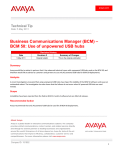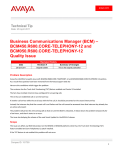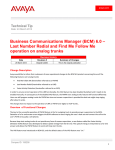Download Avaya Global BCM Technical Tip 002 User's Manual
Transcript
Business Communications Manager Technical Tip Tip No: 002 Release Date: 28 February 2011 Region: GLOBAL The top 4 analogue trunk ports on the GATM 8 and G8x16 modules will not enable after upgrade to BCM 5.0 or 6.0 Problem Description Avaya have identified an issue when upgrading to BCM50 5.0 or 6.0 from a previous release. The top 4 analogue trunk ports on a GATM 8 module or a G8x16 module will not enable. If the system has none of the affected modules configured or installed prior to upgrade, the upgrade will complete successfully. However, if a module is installed after the upgrade has completed, the problem will occur. All BCM 6.0 Upgrade paths are affected: • BCM50 2.0 to 6.0 • BCM50 3.0 to 6.0 • BCM50 5.0 to 6.0 The following BCM 5.0 Upgrade path is also affected • BCM50 2.0 to 5.0 Upgrade paths not listed here are not affected. All versions of the GATM8 and G8x16 modules are affected. There is no operational impact to any other media bay modules. This problem is specific to G8X16 and GATM8 modules only. COMPAS ID 149662 Issue 2 There are no operational impacts to the first 4 analogue trunk ports or any of the sets on the respective modules. Problem Resolution Avaya has developed a solution for this issue. The solution is a regular BCM software patch which needs to be installed after the upgrade to BCM 5.0 or BCM 6.0 to correct the issue. The following patches have been made available and can be downloaded through the Avaya ESPL tool. BCM 6.0 BCM050.R600.CORE-TELEPHONY-12 BCM 5.0 BCM050.R500.CORE-TELEPHONY-68 The patches will be included into the next BCM50 5.0 and BCM50 6.0 System Smart Updates. Issued by: Avaya BCM CPE Support Contact details:Tel: +1 613 3568230 Email:[email protected] Internet: http://www.avaya.com © 2011 Avaya Inc. All rights reserved. COMPAS ID 149662 Issue 2