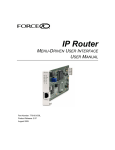Download Avaya Configuring IP Security Services User's Manual
Transcript
Configuring IPsec
Services
BayRS Version 13.20
Site Manager Software Version 7.20
Part No. 304111-B Rev 00
April 1999
Bay Networks, Inc.
4401 Great America Parkway
Santa Clara, CA 95054
Copyright © 1999 Bay Networks, Inc.
All rights reserved. Printed in the USA. April 1999.
The information in this document is subject to change without notice. The statements, configurations, technical data,
and recommendations in this document are believed to be accurate and reliable, but are presented without express or
implied warranty. Users must take full responsibility for their applications of any products specified in this document.
The information in this document is proprietary to Bay Networks, Inc.
The software described in this document is furnished under a license agreement and may only be used in accordance
with the terms of that license. A summary of the Software License is included in this document.
Trademarks
AN, BN, and Bay Networks are registered trademarks and Advanced Remote Node, ARN, ASN, BayRS, BayStack,
and System 5000 are trademarks of Bay Networks, Inc.
All other trademarks and registered trademarks are the property of their respective owners.
Restricted Rights Legend
Use, duplication, or disclosure by the United States Government is subject to restrictions as set forth in subparagraph
(c)(1)(ii) of the Rights in Technical Data and Computer Software clause at DFARS 252.227-7013.
Notwithstanding any other license agreement that may pertain to, or accompany the delivery of, this computer
software, the rights of the United States Government regarding its use, reproduction, and disclosure are as set forth in
the Commercial Computer Software-Restricted Rights clause at FAR 52.227-19.
Statement of Conditions
In the interest of improving internal design, operational function, and/or reliability, Bay Networks, Inc. reserves the
right to make changes to the products described in this document without notice.
Bay Networks, Inc. does not assume any liability that may occur due to the use or application of the product(s) or
circuit layout(s) described herein.
Portions of the code in this software product may be Copyright © 1988, Regents of the University of California. All
rights reserved. Redistribution and use in source and binary forms of such portions are permitted, provided that the
above copyright notice and this paragraph are duplicated in all such forms and that any documentation, advertising
materials, and other materials related to such distribution and use acknowledge that such portions of the software were
developed by the University of California, Berkeley. The name of the University may not be used to endorse or
promote products derived from such portions of the software without specific prior written permission.
SUCH PORTIONS OF THE SOFTWARE ARE PROVIDED “AS IS” AND WITHOUT ANY EXPRESS OR
IMPLIED WARRANTIES, INCLUDING, WITHOUT LIMITATION, THE IMPLIED WARRANTIES OF
MERCHANTABILITY AND FITNESS FOR A PARTICULAR PURPOSE.
In addition, the program and information contained herein are licensed only pursuant to a license agreement that
contains restrictions on use and disclosure (that may incorporate by reference certain limitations and notices imposed
by third parties).
ii
304111-B Rev 00
Bay Networks, Inc. Software License Agreement
NOTICE: Please carefully read this license agreement before copying or using the accompanying software or
installing the hardware unit with pre-enabled software (each of which is referred to as “Software” in this Agreement).
BY COPYING OR USING THE SOFTWARE, YOU ACCEPT ALL OF THE TERMS AND CONDITIONS OF
THIS LICENSE AGREEMENT. THE TERMS EXPRESSED IN THIS AGREEMENT ARE THE ONLY TERMS
UNDER WHICH BAY NETWORKS WILL PERMIT YOU TO USE THE SOFTWARE. If you do not accept these
terms and conditions, return the product, unused and in the original shipping container, within 30 days of purchase to
obtain a credit for the full purchase price.
1. License Grant. Bay Networks, Inc. (“Bay Networks”) grants the end user of the Software (“Licensee”) a personal,
nonexclusive, nontransferable license: a) to use the Software either on a single computer or, if applicable, on a single
authorized device identified by host ID, for which it was originally acquired; b) to copy the Software solely for backup
purposes in support of authorized use of the Software; and c) to use and copy the associated user manual solely in
support of authorized use of the Software by Licensee. This license applies to the Software only and does not extend
to Bay Networks Agent software or other Bay Networks software products. Bay Networks Agent software or other
Bay Networks software products are licensed for use under the terms of the applicable Bay Networks, Inc. Software
License Agreement that accompanies such software and upon payment by the end user of the applicable license fees
for such software.
2. Restrictions on use; reservation of rights. The Software and user manuals are protected under copyright laws.
Bay Networks and/or its licensors retain all title and ownership in both the Software and user manuals, including any
revisions made by Bay Networks or its licensors. The copyright notice must be reproduced and included with any
copy of any portion of the Software or user manuals. Licensee may not modify, translate, decompile, disassemble, use
for any competitive analysis, reverse engineer, distribute, or create derivative works from the Software or user manuals
or any copy, in whole or in part. Except as expressly provided in this Agreement, Licensee may not copy or transfer
the Software or user manuals, in whole or in part. The Software and user manuals embody Bay Networks’ and its
licensors’ confidential and proprietary intellectual property. Licensee shall not sublicense, assign, or otherwise
disclose to any third party the Software, or any information about the operation, design, performance, or
implementation of the Software and user manuals that is confidential to Bay Networks and its licensors; however,
Licensee may grant permission to its consultants, subcontractors, and agents to use the Software at Licensee’s facility,
provided they have agreed to use the Software only in accordance with the terms of this license.
3. Limited warranty. Bay Networks warrants each item of Software, as delivered by Bay Networks and properly
installed and operated on Bay Networks hardware or other equipment it is originally licensed for, to function
substantially as described in its accompanying user manual during its warranty period, which begins on the date
Software is first shipped to Licensee. If any item of Software fails to so function during its warranty period, as the sole
remedy Bay Networks will at its discretion provide a suitable fix, patch, or workaround for the problem that may be
included in a future Software release. Bay Networks further warrants to Licensee that the media on which the
Software is provided will be free from defects in materials and workmanship under normal use for a period of 90 days
from the date Software is first shipped to Licensee. Bay Networks will replace defective media at no charge if it is
returned to Bay Networks during the warranty period along with proof of the date of shipment. This warranty does not
apply if the media has been damaged as a result of accident, misuse, or abuse. The Licensee assumes all responsibility
for selection of the Software to achieve Licensee’s intended results and for the installation, use, and results obtained
from the Software. Bay Networks does not warrant a) that the functions contained in the software will meet the
Licensee’s requirements, b) that the Software will operate in the hardware or software combinations that the Licensee
may select, c) that the operation of the Software will be uninterrupted or error free, or d) that all defects in the
operation of the Software will be corrected. Bay Networks is not obligated to remedy any Software defect that cannot
be reproduced with the latest Software release. These warranties do not apply to the Software if it has been (i) altered,
except by Bay Networks or in accordance with its instructions; (ii) used in conjunction with another vendor’s product,
resulting in the defect; or (iii) damaged by improper environment, abuse, misuse, accident, or negligence. THE
FOREGOING WARRANTIES AND LIMITATIONS ARE EXCLUSIVE REMEDIES AND ARE IN LIEU OF ALL
OTHER WARRANTIES EXPRESS OR IMPLIED, INCLUDING WITHOUT LIMITATION ANY WARRANTY OF
MERCHANTABILITY OR FITNESS FOR A PARTICULAR PURPOSE. Licensee is responsible for the security of
304111-B Rev 00
iii
its own data and information and for maintaining adequate procedures apart from the Software to reconstruct lost or
altered files, data, or programs.
4. Limitation of liability. IN NO EVENT WILL BAY NETWORKS OR ITS LICENSORS BE LIABLE FOR ANY
COST OF SUBSTITUTE PROCUREMENT; SPECIAL, INDIRECT, INCIDENTAL, OR CONSEQUENTIAL
DAMAGES; OR ANY DAMAGES RESULTING FROM INACCURATE OR LOST DATA OR LOSS OF USE OR
PROFITS ARISING OUT OF OR IN CONNECTION WITH THE PERFORMANCE OF THE SOFTWARE, EVEN
IF BAY NETWORKS HAS BEEN ADVISED OF THE POSSIBILITY OF SUCH DAMAGES. IN NO EVENT
SHALL THE LIABILITY OF BAY NETWORKS RELATING TO THE SOFTWARE OR THIS AGREEMENT
EXCEED THE PRICE PAID TO BAY NETWORKS FOR THE SOFTWARE LICENSE.
5. Government Licensees. This provision applies to all Software and documentation acquired directly or indirectly by
or on behalf of the United States Government. The Software and documentation are commercial products, licensed on
the open market at market prices, and were developed entirely at private expense and without the use of any U.S.
Government funds. The license to the U.S. Government is granted only with restricted rights, and use, duplication, or
disclosure by the U.S. Government is subject to the restrictions set forth in subparagraph (c)(1) of the Commercial
Computer Software––Restricted Rights clause of FAR 52.227-19 and the limitations set out in this license for civilian
agencies, and subparagraph (c)(1)(ii) of the Rights in Technical Data and Computer Software clause of DFARS
252.227-7013, for agencies of the Department of Defense or their successors, whichever is applicable.
6. Use of Software in the European Community. This provision applies to all Software acquired for use within the
European Community. If Licensee uses the Software within a country in the European Community, the Software
Directive enacted by the Council of European Communities Directive dated 14 May, 1991, will apply to the
examination of the Software to facilitate interoperability. Licensee agrees to notify Bay Networks of any such
intended examination of the Software and may procure support and assistance from Bay Networks.
7. Term and termination. This license is effective until terminated; however, all of the restrictions with respect to
Bay Networks’ copyright in the Software and user manuals will cease being effective at the date of expiration of the
Bay Networks copyright; those restrictions relating to use and disclosure of Bay Networks’ confidential information
shall continue in effect. Licensee may terminate this license at any time. The license will automatically terminate if
Licensee fails to comply with any of the terms and conditions of the license. Upon termination for any reason,
Licensee will immediately destroy or return to Bay Networks the Software, user manuals, and all copies. Bay
Networks is not liable to Licensee for damages in any form solely by reason of the termination of this license.
8. Export and Re-export. Licensee agrees not to export, directly or indirectly, the Software or related technical data
or information without first obtaining any required export licenses or other governmental approvals. Without limiting
the foregoing, Licensee, on behalf of itself and its subsidiaries and affiliates, agrees that it will not, without first
obtaining all export licenses and approvals required by the U.S. Government: (i) export, re-export, transfer, or divert
any such Software or technical data, or any direct product thereof, to any country to which such exports or re-exports
are restricted or embargoed under United States export control laws and regulations, or to any national or resident of
such restricted or embargoed countries; or (ii) provide the Software or related technical data or information to any
military end user or for any military end use, including the design, development, or production of any chemical,
nuclear, or biological weapons.
9. General. If any provision of this Agreement is held to be invalid or unenforceable by a court of competent
jurisdiction, the remainder of the provisions of this Agreement shall remain in full force and effect. This Agreement
will be governed by the laws of the state of California.
Should you have any questions concerning this Agreement, contact Bay Networks, Inc., 4401 Great America Parkway,
P.O. Box 58185, Santa Clara, California 95054-8185.
LICENSEE ACKNOWLEDGES THAT LICENSEE HAS READ THIS AGREEMENT, UNDERSTANDS IT, AND
AGREES TO BE BOUND BY ITS TERMS AND CONDITIONS. LICENSEE FURTHER AGREES THAT THIS
AGREEMENT IS THE ENTIRE AND EXCLUSIVE AGREEMENT BETWEEN BAY NETWORKS AND
LICENSEE, WHICH SUPERSEDES ALL PRIOR ORAL AND WRITTEN AGREEMENTS AND
COMMUNICATIONS BETWEEN THE PARTIES PERTAINING TO THE SUBJECT MATTER OF THIS
AGREEMENT. NO DIFFERENT OR ADDITIONAL TERMS WILL BE ENFORCEABLE AGAINST BAY
NETWORKS UNLESS BAY NETWORKS GIVES ITS EXPRESS WRITTEN CONSENT, INCLUDING AN
EXPRESS WAIVER OF THE TERMS OF THIS AGREEMENT.
iv
304111-B Rev 00
Contents
Preface
Before You Begin .............................................................................................................xiii
Text Conventions .............................................................................................................xiv
Acronyms ......................................................................................................................... xv
Bay Networks Technical Publications .............................................................................xvii
How to Get Help .............................................................................................................xvii
Chapter 1
Overview of IPsec
About IPsec ....................................................................................................................1-2
IPsec Services ................................................................................................................1-2
Confidentiality ...........................................................................................................1-2
Integrity ....................................................................................................................1-3
Authentication ..........................................................................................................1-3
Additional IPsec Services ........................................................................................1-3
How IPsec Works ...........................................................................................................1-3
IPsec Protection .......................................................................................................1-4
IPsec Tunnel Mode ...................................................................................................1-5
Elements of IPsec ...........................................................................................................1-5
Security Gateways ..........................................................................................................1-7
Security Policies .............................................................................................................1-8
Policy Templates ......................................................................................................1-8
Inbound Policies .......................................................................................................1-9
Outbound Policies ....................................................................................................1-9
Policy Criteria Specification ....................................................................................1-10
Security Associations ...................................................................................................1-11
Automated Security Associations Using Internet Key Exchange (IKE) ..................1-11
Manual Security Associations ................................................................................1-12
Security Associations for Bidirectional Traffic .........................................................1-12
304111-B Rev 00
v
How IKE Negotiates Security Associations ............................................................1-13
Security Parameter Index (SPI) ..............................................................................1-13
Summarizing Security Policies and SAs .......................................................................1-14
Security Protocols .........................................................................................................1-15
Encapsulating Security Payload .............................................................................1-15
Authentication Header ............................................................................................1-16
Internet Key Exchange (IKE) Protocol ..........................................................................1-17
Perfect Forward Secrecy ........................................................................................1-17
Network Requirements for Bay Networks Routers .......................................................1-18
Supported Routers .................................................................................................1-18
Supported WAN Protocols .....................................................................................1-18
Chapter 2
Getting Started With IPsec
Upgrading Router Software ............................................................................................2-2
Installing the IPsec Software ..........................................................................................2-2
Completing the Installation Process ..................................................................2-3
Installing Triple DES Encryption ...............................................................................2-3
Securing Your Site ..........................................................................................................2-4
Securing Your Configuration ...........................................................................................2-4
Encryption Keys .......................................................................................................2-4
Random Number Generator (RNG) .........................................................................2-5
Creating a Node Protection Key (NPK) ..........................................................................2-5
Generating NPKs .....................................................................................................2-5
Entering an Initial NPK and a Seed for Encryption .........................................................2-6
Changing an NPK ....................................................................................................2-8
Monitoring NPKs ......................................................................................................2-8
Chapter 3
Configuring IPsec
Enabling IPsec and IKE ..................................................................................................3-1
Creating Policies .............................................................................................................3-2
Specifying Criteria ....................................................................................................3-2
Specifying an Action .................................................................................................3-3
Policy Considerations ...............................................................................................3-3
Creating an Outbound Policy ...................................................................................3-4
vi
304111-B Rev 00
Creating an Inbound Policy ......................................................................................3-6
Creating Security Associations .......................................................................................3-8
About Automated SA Creation .................................................................................3-8
About Manual SA Creation .......................................................................................3-8
Creating a Protect SA Automatically Using IKE .......................................................3-9
Creating an Unprotect SA Automatically Using IKE ...............................................3-10
Creating a Protect SA Manually .............................................................................3-11
Creating an Unprotect SA Manually .......................................................................3-12
Disabling IPsec .............................................................................................................3-13
Appendix A
Site Manager Parameters
Node Protection Key Parameter .................................................................................... A-1
Enabling IPsec Parameters ........................................................................................... A-2
IPsec Policy Parameters ................................................................................................ A-3
Manual Security Association Parameters ...................................................................... A-4
Automated Security Association (IKE) Parameters ....................................................... A-9
Appendix B
Definitions of k Commands
Appendix C
Configuration Examples
Inbound and Outbound Policies ..................................................................................... C-1
Automated SA (IKE) Policy Examples ..................................................................... C-2
Manual SA Policy Examples ................................................................................... C-5
Manual Protect and Unprotect SA Configuration ........................................................... C-9
Appendix D
Protocol Numbers
Assigned Internet Protocol Number by Name ............................................................... D-2
Assigned Internet Protocol Numbers by Number .......................................................... D-6
Index
304111-B Rev 00
vii
Figures
Figure 1-1.
IPsec Environment: Unique Security Associations (SAs)
Between Routers .....................................................................................1-4
Figure 1-2.
IPsec Concepts: Security Gateways, Security Policies, and SAs ............1-6
Figure 1-3.
IPsec Security Gateways and Security Policies .......................................1-7
Figure 1-4.
Security Associations for Bidirectional Traffic .........................................1-12
Figure C-1.
IPsec Automated Outbound Policies for RTR1, RTR2, and RTR3 .......... C-2
Figure C-2.
IPsec Manual Outbound Policies for RTR1, RTR2, and RTR3 ............... C-5
Figure C-3.
Single Protect/Unprotect SA Pair ............................................................ C-9
Figure C-4.
Multiple Protect/Unprotect SA Pairs ...................................................... C-12
304111-B Rev 00
ix
Tables
Table 1-1.
Security Policy Specifications ................................................................1-14
Table 1-2.
Manual Security Association (SA) Configurations .................................1-15
Table D-1.
Internet Protocol Numbers, Sorted by Acronym .................................... D-2
Table D-2.
Internet Protocol Numbers, Sorted by Number ...................................... D-6
304111-B Rev 00
xi
Preface
This guide describes the Bay Networks® implementation of IP Security and how
to configure it on a Bay Networks router.
Before You Begin
Before using this guide, you must complete the following procedures. For a new
router:
•
Install the router (see the installation guide that came with your router).
•
Connect the router to the network and create a pilot configuration file (see
Quick-Starting Routers or Configuring BayStack Remote Access).
Make sure that you are running the latest version of Bay Networks BayRS™ and
Site Manager software. For information about upgrading BayRS and Site
Manager, see the upgrading guide for your version of BayRS.
304111-B Rev 00
xiii
Configuring IPsec Services
Text Conventions
This guide uses the following text conventions:
angle brackets (< >)
Indicate that you choose the text to enter based on the
description inside the brackets. Do not type the
brackets when entering the command.
Example: If the command syntax is:
ping <ip_address>, you enter:
ping 192.32.10.12
bold text
Indicates command names and options and text that
you need to enter.
Example: Enter show ip {alerts | routes}.
Example: Use the dinfo command.
braces ({})
Indicate required elements in syntax descriptions
where there is more than one option. You must choose
only one of the options. Do not type the braces when
entering the command.
Example: If the command syntax is:
show ip {alerts | routes}, you must enter either:
show ip alerts or show ip routes, but not both.
brackets ([ ])
Indicate optional elements in syntax descriptions. Do
not type the brackets when entering the command.
Example: If the command syntax is:
show ip interfaces [-alerts], you can enter either:
show ip interfaces or show ip interfaces -alerts.
italic text
Indicates file and directory names, new terms, book
titles, and variables in command syntax descriptions.
Where a variable is two or more words, the words are
connected by an underscore.
Example: If the command syntax is:
show at <valid_route>
valid_route is one variable and you substitute one value
for it.
xiv
304111-B Rev 00
Preface
screen text
Indicates system output, for example, prompts and
system messages.
Example: Set Bay Networks Trap Monitor Filters
separator ( > )
Shows menu paths.
Example: Protocols > IP identifies the IP option on the
Protocols menu.
vertical line ( | )
Separates choices for command keywords and
arguments. Enter only one of the choices. Do not type
the vertical line when entering the command.
Example: If the command syntax is:
show ip {alerts | routes}, you enter either:
show ip alerts or show ip routes, but not both.
Acronyms
This guide uses the following acronyms:
304111-B Rev 00
3DES
Triple DES
AH
authentication header
CBC
cipher block chaining
DES
Data Encryption Standard
ESP
Encapsulating Security Payload
HMAC
Hashing Message Authentication Code
IANA
Internet Assigned Numbers Authority
ICMP
Internet Control Message Protocol
ICV
integrity check value
IETF
Internet Engineering Task Force
IKE
Internet Key Exchange protocol
IP
Internet Protocol
IPsec
Internet Protocol Security
xv
Configuring IPsec Services
xvi
ISAKMP/Oakley
Internet Security Association and Key Management
Protocol (also known as IKE)
IV
initialization vector
MD5
Message Digest 5
MIB
management information base
NPK
node protection key
NVRAM
nonvolatile random access memory
PPP
Point-to-Point Protocol
RNG
random number generator
RSA
RSA Data Security, Inc.’s public-key encryption
algorithm
SA
security association
SAD
security associations database
SHA
Secure Hash Algorithm
SPD
security policy database
SPI
security parameter index
VPN
virtual private network
WAN
wide area network
304111-B Rev 00
Preface
Bay Networks Technical Publications
You can now print Bay Networks technical manuals and release notes free,
directly from the Internet. Go to support.baynetworks.com/library/tpubs/. Find the
Bay Networks product for which you need documentation. Then locate the
specific category and model or version for your hardware or software product.
Using Adobe Acrobat Reader, you can open the manuals and release notes, search
for the sections you need, and print them on most standard printers. You can
download Acrobat Reader free from the Adobe Systems Web site,
www.adobe.com.
You can purchase Bay Networks documentation sets, CDs, and selected technical
publications through the Bay Networks Collateral Catalog. The catalog is located
on the World Wide Web at support.baynetworks.com/catalog.html and is divided
into sections arranged alphabetically:
•
The “CD ROMs” section lists available CDs.
•
The “Guides/Books” section lists books on technical topics.
•
The “Technical Manuals” section lists available printed documentation sets.
Make a note of the part numbers and prices of the items that you want to order.
Use the “Marketing Collateral Catalog description” link to place an order and to
print the order form.
How to Get Help
For product assistance, support contracts, information about educational services,
and the telephone numbers of our global support offices, go to the following URL:
http://www.baynetworks.com/corporate/contacts/
In the United States and Canada, you can dial 800-2LANWAN for assistance.
304111-B Rev 00
xvii
Chapter 1
Overview of IPsec
This chapter describes the emerging Internet Engineering Task Force standards for
security services over public networks, commonly referred to as IP Security or
IPsec. The chapter also includes information specific to the Bay Networks
implementation of IPsec and requirements for that implementation.
This chapter includes the following information:
304111-B Rev 00
Topic
Page
About IPsec
1-2
IPsec Services
1-2
How IPsec Works
1-3
Elements of IPsec
1-5
Security Gateways
1-7
Security Policies
1-8
Security Associations
1-11
Summarizing Security Policies and SAs
1-14
Security Protocols
1-15
Internet Key Exchange (IKE) Protocol
1-17
Network Requirements for Bay Networks Routers
1-18
1-1
Configuring IPsec Services
About IPsec
IP Security (IPsec) is the Internet Engineering Task Force (IETF) set of emerging
standards for security services for communications over public networks. The
standards are documented in the IETF Requests for Comments (RFCs) 2401
through 2412. Additional RFCs may be relevant as well.
These standards were developed to ensure secure, private communications for the
remote access, extranet, and intranet virtual private networks (VPNs) used in
enterprise communications. They are the security architecture for the next
generation of IP, called IPv6, but are available for the current IPv4 Internet as
well.
The Bay Networks implementation of the IETF standards provides network
(layer 3) security services for wide area network (WAN) communications on Bay
Networks routers.
IPsec Services
IPsec services consist of confidentiality, integrity, and authentication services for
data packets traveling between security gateways.
•
Confidentiality ensures the privacy of communications.
•
The integrity service detects modification of data packets.
•
Authentication services verify the origin of every data packet.
Confidentiality
Confidentiality is accomplished by encrypting and decrypting data packets. The
Encapsulating Security Payload (ESP) protocol uses the Data Encryption
Standard (DES) algorithm in cipher block chaining (CBC) mode to encrypt and
decrypt data packets.
You set confidentiality with the cipher algorithm and cipher key parameters. The
cipher algorithm and cipher key are specified in security associations (SAs). A
security association is a relationship in which two peers share the necessary
information to securely protect and unprotect data. The algorithm and key must be
identical on both ends of an IPsec SA.
1-2
304111-B Rev 00
Overview of IPsec
Integrity
Integrity determines whether the data has been altered during transit. The ESP
protocol ensures that data has not been modified as it passes between the security
gateways. The ESP protocol uses the HMAC MD5 (RFC 2403) or HMAC SHA-1
(RFC 2404) transform.
You set integrity with the integrity algorithm and integrity key parameters. The
integrity algorithm and integrity key must be identical on both ends of an IPsec
SA.
Authentication
Authentication ensures that data has been transmitted by the identified source.
Additional IPsec Services
Within the IPsec framework, additional security services are provided. An access
control service ensures authorized use of the network, and an auditing service
tracks all actions and events.
IPsec services can be configured on an interface-by-interface basis. Up to 127
inbound and 127 outbound security policies (customized) are supported on each
IPsec interface.
How IPsec Works
IPsec services are bundled as an Internet Protocol (IP) encryption packet. The
packets resemble ordinary IP packets to Internet routing nodes; only the sending
and receiving devices are involved in the encryption. IPsec packets are delivered
over the Internet like ordinary IP packets to branch offices, corporate partners, or
other remote organizations in a secure, encrypted, and private manner.
Several well-established technologies provide encryption and authentication at the
application layer. IPsec adds security at the underlying network layer, providing a
higher degree of security for all applications, including those without any security
features of their own.
304111-B Rev 00
1-3
Configuring IPsec Services
IPsec Protection
To configure a router with IPsec, you first configure the router interface as an
IP interface. Then you add the IPsec software to the IP interface, creating a
security gateway. A security gateway is a router between a trusted network (for
example, the enterprise intranet) and an untrusted network (the Internet) that
provides a security service such as IPsec.
The router interface is secured with inbound and outbound security policies that
filter traffic to and from the router module. The data packets themselves are
protected by IPsec protocol processing specified by security associations (SAs).
Figure 1-1 shows how IPsec can protect data communications within an enterprise
and from external hosts.
Corporate
headquarters
Server
Router A
IPsec
services
IP security
gateway
Security
associations
(SAs A,B)
Security
associations
(SAs C,A)
Public
network
Branch office
Partner
IP security
gateway
Router B
IP security
gateway
Router C
Host
Host
IPsec
services
Security associations
(SAs B,C)
IPsec
services
IP0088A
Figure 1-1.
1-4
IPsec Environment: Unique Security Associations (SAs)
Between Routers
304111-B Rev 00
Overview of IPsec
IPsec Tunnel Mode
When there is a security gateway at each end of a communication, the security
associations between the gateways are said to be in tunnel mode. The tunnel
metaphor refers to data being visible only at the beginning and end points of the
communication. The IP packets protected by IPsec have regular, “visible” IP
headers, but the packet contents are encrypted, and thus hidden. All BayRS IPsec
communications occur in tunnel mode. Tunnel mode is especially effective for
isolating and protecting enterprise traffic traveling across a public data network, as
shown in Figure 1-1.
Elements of IPsec
IPsec has three important constructs:
•
Security gateways
•
Security policies
•
Security associations (SAs)
In the IPsec context, hosts communicate across an untrusted network through
security gateways (routers configured for IPsec interfaces). Security policies
determine how the IPsec interfaces handle data packets for the hosts on both ends
of a connection. Security associations apply IPsec services to data packets
traveling between the security gateways.
Figure 1-2 shows the logical relationship between security policies and security
associations.
304111-B Rev 00
1-5
Configuring IPsec Services
IPsec gateway
WAN interface
Inbound process
Security associations
Unprotect SAs
Source/Dest Addr, SPI
Cipher Algo/Key,
Integrity Algo/Key
Protect SAs
Source/Dest Addr, SPI
Cipher Algo/Key,
Integrity Algo/Key
Inbound policies
criteria & action
(bypass, drop, log)
Outbound policies
criteria & action
(bypass, drop, log,
protect)
Untrusted
network
Security
policy
database
Outbound process
IP00087A
Figure 1-2.
1-6
IPsec Concepts: Security Gateways, Security Policies, and SAs
304111-B Rev 00
Overview of IPsec
Security Gateways
A security gateway establishes SAs between router interfaces configured with
IPsec software. A Bay Networks router becomes a security gateway when you
enable IPsec on a WAN interface. In this way, a Bay Networks router operating as
a security gateway provides IPsec services to its internal hosts and subnetworks.
Hosts or networks on the external side of a security gateway (typically, the overall
Internet) are considered “untrusted.” Hosts or subnetworks on the internal side of
a security gateway (nodes on your local intranet) are considered “trusted” because
they are controlled and securely managed by the same network administration
(Figure 1-3).
Trusted
network
Outbound policy
Outbound policy
IPsec interface
Local
host
Security
gateway
Inbound policy (clear text only)
Untrusted
network
IPsec interface
Trusted
network
Remote
host
Security
gateway
Inbound policy (clear text only)
IP0078A
Figure 1-3.
IPsec Security Gateways and Security Policies
When you add IPsec services to a router to create a security gateway, its internal
hosts and subnetworks can communicate with external hosts that directly operate
IPsec services, or with a remote security gateway that provides IPsec services for
its set of hosts and subnetworks.
304111-B Rev 00
1-7
Configuring IPsec Services
Security Policies
When you create an IPsec policy, you control which packets a security gateway
protects, how it handles packets to or from particular addresses or in a particular
protocol, and whether it logs information about these actions.
There are two types of IPsec policies: inbound and outbound. An inbound policy
is used for data packets arriving at a security gateway, and an outbound policy is
used for data packets leaving a security gateway. Each IPsec interface can support
up to 127 inbound and 127 outbound security policies (refer to Figure 1-3 on
page 1-7).
The criteria (“selectors”) and action specifications used in your inbound and
outbound policies are stored in the security policy database (SPD).
IPsec defaults in favor of more security rather than less. If an outbound or inbound
packet does not match the criteria of any configured outbound or inbound policy
in the SPD, the packet is dropped.
IPsec discards any outbound clear-text data packet unless you explicitly configure
a policy to bypass or protect it.
Policy Templates
Every IPsec policy is based on a policy template. A policy template is a predefined
policy definition that you can use on any IP interface. The template specifies one
or more criteria and an action to apply to incoming or outgoing data packets.
A policy template and every policy based on it must include at least one criterion,
for example, an IP source address, and one action. For example, an outbound
policy might specify a protect action. A policy template or policy may include two
actions if one of the actions is logging. The criterion specification determines
whether a data packet matches a particular security policy, and the action specifies
how the policy is applied to the packet.
The action specifications that you can include in inbound and outbound policies
are listed in the two sections that follow.
1-8
304111-B Rev 00
Overview of IPsec
Inbound Policies
An inbound policy determines how a security gateway processes data packets
received from an untrusted network. Every packet arriving at a security gateway is
compared with the criteria to determine whether it matches an IPsec policy for
that router. If the incoming packet matches a bypass policy, the router accepts the
packet and, if the policy is so configured, logs it.
If the packet does not match any policy or matches a drop policy, the router rejects
the packet. When a packet does not match any policy, IPsec’s default action is to
drop it.
For an inbound security policy, the action may be:
•
Drop
•
Bypass
•
Log
Drop and bypass are mutually exclusive. The log action may be added to either, or
used alone.
Outbound Policies
An outbound policy determines how a security gateway processes data packets for
transmission across an untrusted network. You must assign an outbound policy for
all unicast traffic leaving an IPsec interface.
For an outbound policy, the action specification may be:
•
Protect
•
Drop
•
Bypass
•
Log
Any outbound policy with a protect action specification is mapped to a Protect
SA. See “Summarizing Security Policies and SAs” on page 1-14 for detailed
information about Protect and Unprotect SAs.
Drop, protect, and bypass are mutually exclusive. The log action may be added to
any of the three, or used alone.
304111-B Rev 00
1-9
Configuring IPsec Services
Policy Criteria Specification
IPsec software inspects IP packet headers based on the specified criteria to
determine whether a policy applies to a data packet.
You must include at least one of the following criteria, and you may specify all
three criteria in an IPsec policy:
•
IP source address
•
IP destination address
•
Protocol
To specify the protocol criterion, you must provide the numeric value assigned to
the protocol for use over the Internet. You can specify only a single protocol value
for each policy. The protocol number is represented in the 1-byte protocol field in
an IP packet header.
Refer to Appendix D for a list of protocol numbers. To obtain the most recent list
of the numeric values assigned to various protocols, see the Internet Assigned
Numbers Authority (IANA) Web site at:
http://www.iana.org
The direct path to the list of legal values that you can specify for an IPsec policy
protocol criterion as of this printing is:
http://www.isi.edu/in-notes/iana/assignments/protocol-numbers
1-10
304111-B Rev 00
Overview of IPsec
Security Associations
A security association (SA) is a relationship in which two peers share the
necessary information to securely protect and unprotect data. An IPsec SA is
uniquely identified by an IP destination address, security parameter index (SPI),
and security protocol identifier (for example, ESP in tunnel mode).
An IPsec policy determines which packets will be handled. An IPsec SA specifies
which IPsec security service (for example, confidentiality) IPsec will apply to the
packets. You can apply one or more IPsec security services.
SAs themselves must be created and shared in a secure manner. There are two
ways of achieving this: by using the automated security negotiation process
provided by the Internet Key Exchange (IKE) protocol; or by manually
configuring the sending and receiving devices with a shared secret. A shared
secret is a unique security identifier.
Automated Security Associations Using Internet Key Exchange (IKE)
Internet Key Exchange (IKE) is an automated protocol to establish security
associations over the Internet. (IKE is also referred to as the Internet Security
Association Key Management Protocol with Oakley Key Determination, or
ISAKMP/Oakley.) IKE handles negotiating, establishing, modifying, and deleting
security associations.
To set up these security associations, IKE itself must create a confidential, secure
connection between the sender and receiver. Authentication is accomplished with
one or more of the following:
•
Pre-shared keys: These are set up ahead of time at each node in a transaction.
•
Public key cryptography: Using the RSA public key algorithm, each
member of a transaction authenticates itself to the other using the other
member’s public key to encrypt an authentication value.
•
Digital signature: Each member of a transaction sends a digital signature to
the other. The signatures are authenticated using the member’s public key,
obtained via an X.509 digital certificate.
The BayRS implementation of IKE uses pre-shared keys only.
304111-B Rev 00
1-11
Configuring IPsec Services
Manual Security Associations
Manually configuring security associations is a more cumbersome and
labor-intensive process than using IKE. If possible, IKE should be used to make
large-scale secure communications practical.
Manually configured SAs often rely on static, symmetric keys on communicating
hosts or security gateways. As such, you must coordinate within your organization
and with outside parties to configure keys that will protect your information.
Security Associations for Bidirectional Traffic
An SA specifies the security services that are applied to data packets traveling in
one direction between security gateways. To secure the traffic in both directions,
the security gateway must have a Protect SA for data transmitted from the local
IPsec interface and an Unprotect SA for data received by the local IPsec interface
(Figure 1-4).
Security gateway
Protect SA
Source: 132.245.145.195
Destination: 132.245.145.205
Unprotect SA
Source: 132.245.145.195
Destination: 132.245.145.205 Security gateway
Network
132.245.145.195
132.245.145.205
Unprotect SA
Source: 132.245.145.205
Destination: 132.245.145.195
Protect SA
Source: 132.245.145.205
Destination: 132.245.145.195
IP0079A
Figure 1-4.
Security Associations for Bidirectional Traffic
Under most circumstances, you will configure the Internet Key Exchange (IKE)
protocol to negotiate SAs between security gateways automatically. You can also
manually configure SAs.
1-12
304111-B Rev 00
Overview of IPsec
How IKE Negotiates Security Associations
The Internet Key Exchange (IKE) protocol automates the process of IPsec SA
configuration by creating an IKE SA for Protect SA and Unprotect SA
negotiation. Each IKE peer sends IPsec SA parameter negotiation information in a
secure IKE packet. The peers generate keys based on the agreed parameters and
then verify each other’s identity. Once this is done, the IPsec SA is established.
The IKE protocol itself is secured through an IKE SA created using the
Diffie-Hellman algorithm (Oakley) to determine the key, and the authentication
methods described in “Automated Security Associations Using Internet Key
Exchange (IKE)” on page 1-11. The Bay Networks implementation uses a
pre-shared key.
Security Parameter Index (SPI)
A security parameter index (SPI) is an arbitrary but unique 32-bit (4 byte) value
that, when combined with the IP destination address and the numeric value of the
security protocol used (ESP), uniquely identifies the SA for a data packet.
IPsec discards any incoming ESP packet if the SPI does not match any SA in the
inbound security associations database (SAD).
304111-B Rev 00
1-13
Configuring IPsec Services
Summarizing Security Policies and SAs
Table 1-1 and Table 1-2 provide a framework for understanding IPsec policies and
SAs. They provide examples of how policies and SAs might be implemented, but
are not meant to be comprehensive.
In Table 1-1, each row defines the policy specification for the policy named in the
first column. For example, the “blue” policy specifies two criteria -- IP source
address and IP destination address -- and the “drop” action. This might be used to
discard all traffic from an undesirable site.
The “yellow” and “green” policies specify a Protect SA action. The yellow policy
covers traffic in just one protocol (TCP) to a particular subnet, while the green
policy covers all traffic to particular addresses.
The “black” policy specifies the Protocol criterion only and the “bypass” action.
In this case the ICMP protocol (typically used for PING functions) is passed
through the security gateway without IPsec encryption.
You may define SA parameters (automatically or manually) for a policy
immediately after you specify the policy using them (Table 1-2).
Table 1-1.
1-14
Security Policy Specifications
Policy Name
Protocol
IP Source
Address
IP Destination
Address
Action
Blue
(any)
IP address
IP address
Drop
Yellow
6 (TCP)
IP subnet
IP subnet
Protect SA
Green
(any)
Range of
IP addresses
Range of
IP addresses
Protect SA
Black
1 (ICMP)
Any IP address
Bypass
304111-B Rev 00
Overview of IPsec
In Table 1-2, the IP source and destination addresses for the SA are the tunnel end
points for the IPsec tunnel through which the traffic passes. Intermediate routers
are unaware that the traffic is encrypted, and pass it along just like any other
packets.
Table 1-2.
Manual Security Association (SA) Configurations
Security Association
Source
Address
Destination
Address
IP address
IP address
IP address
IP address
SPI
Cipher
Integrity
Algorithm
Key
Length
Key
Algorithm
Key
270
DES
40
Hex value
HMAC MD5
Hex value
260
DES
56
Hex value
MD5
Hex value
Security Protocols
IPsec uses two protocols to provide traffic security:
•
Encapsulating Security Payload (ESP)
•
Authentication Header (AH)
You can use either protocol or both to protect data packets on a VPN. Generally,
only one protocol is necessary.
The Bay Networks IPsec implementation uses ESP only. Bay Networks does not
implement the AH protocol because the same functions are available from ESP.
Encapsulating Security Payload
The ESP protocol provides confidentiality (encryption) services. It can also
provide data integrity, data origin authentication, and an anti-replay service.
•
Data integrity ensures that the data has not been altered.
•
Data origin authentication validates the sending and receiving parties.
•
Anti-replay service ensures that the receiver only receives and processes each
packet once.
One or more of these security services must be applied whenever ESP is invoked.
ESP applies the following algorithms and transform identifiers to deliver its
services:
304111-B Rev 00
1-15
Configuring IPsec Services
•
Data Encryption Standard (DES) (56-bit)
•
40-bit DES (manual keying only)
•
Triple DES (3DES) (3DES IPsec Option only)
•
HMAC Message Digest 5 (MD5)
•
HMAC SHA1
ESP uses the Data Encryption Standard (DES) algorithm or the Triple DES
(3DES) algorithm for encryption. ESP uses Hashing Message Authentication
Code Message Digest 5 (HMAC MD5) or HMAC SHA1 transform identifiers for
authentication.
ESP uses the cipher block chaining (CBC) mode of the DES encryption
algorithm. CBC is considered the most secure mode of DES. A 56-bit or 40-bit
number, known as a key, controls encryption and decryption. Key management is
automated through IKE, or can be controlled manually.
Both sides of an SA must use the same encryption service. Normally, you should
use the stronger 56-bit DES key for greater security, or triple DES if appropriate.
However, if you are communicating with a security gateway that is limited to a
40-bit DES key due to cryptography export restrictions, you must use the 40-bit
key.
When ESP protection is used in tunnel mode, an “outer” IP header specifies the
IPsec processing destination, and an “inner” IP header specifies the (actual) target
destination for the packet. The security protocol header appears after the outer IP
header and before the inner one. Only the tunneled packet is protected, not the
outer header.
Authentication Header
The AH protocol provides data integrity, data origin authentication, and optional
anti-replay services. It provides encryption services to the header only, not to the
entire IP packet.
The AH protocol uses HMAC MD5 and HMAC SHA1 transform identifiers. The
AH protocol is not used in the Bay Networks implementation of IPsec.
1-16
304111-B Rev 00
Overview of IPsec
Internet Key Exchange (IKE) Protocol
The Internet Key Exchange (IKE) protocol negotiates and provides private and
authenticated keying material for security associations. Before providing keying
material, the IKE protocol itself must be authenticated, that is, something must
create an IKE security association between the security gateways IKE is servicing.
BayRS software creates an IKE SA through a pre-shared authentication key. IKE
creates and changes IPsec SAs dynamically, with no user intervention necessary,
making them faster and more frequently than they might otherwise be made, for
greater security.
To negotiate a security association, IKE peers form a security association (an IKE
SA) between them. The IKE SA protects the negotiation of the IPsec SA
parameters and key exchange.
The IKE protocol can change IPsec and IKE SA keys based on preconfigured
criteria such as elapsed time or number of bytes sent.
Perfect Forward Secrecy
Perfect forward secrecy (PFS) disassociates each IPsec SA key from others in the
same IKE-negotiated security association. To obtain PFS, IKE uses the
Diffie-Hellman algorithm to exchange keys for each SA. This means that as IKE
and IPsec SAs are automatically re-keyed over the course of IPsec peer
communication, old keys, if compromised, cannot be used to derive previous or
future keys used for other SAs.
With PFS, if an intruder manages to break an encryption key, they gain access to a
limited amount of data (packets protected by a single SA).
304111-B Rev 00
1-17
Configuring IPsec Services
Network Requirements for Bay Networks Routers
To install the IP Security (IPsec) software, the router must be running BayRS
Version 13.10 or later and Site Manager Version 7.10 or later. To use IKE and
automated SAs, BayRS Version 13.20 and Site Manager Version 7.20 or later are
required.
Supported Routers
Bay Networks IP technologies are implemented on BayRS router interfaces
supporting synchronous communications.
IPsec can provide encryption and authentication services to any serial interface on
the following routers:
•
BayStack™ Access Node (AN®)
•
BayStack Access Stack Node (ASN™)
•
BayStack Advanced Remote Node™ (ARN™)
•
Backbone Node (BN®)
•
System 5000™ router modules
Supported WAN Protocols
The Bay Networks implementation of IPsec supports PPP and frame relay WAN
protocols. The Bay Networks IPsec implementation also supports dial services,
which provide backup and demand services for PPP and frame relay.
1-18
304111-B Rev 00
Chapter 2
Getting Started With IPsec
This chapter describes how to start using IPsec. Before you configure IPsec, you
need to:
•
Upgrade router software, if necessary.
•
Install IPsec software.
•
Secure your site.
•
Secure your configuration.
•
Use the Technician Interface secure shell to enter a node protection key (NPK)
and seed (kseed), and then enter the same NPK in Site Manager.
This chapter contains the following information:
304111-B Rev 00
Topic
Page
Upgrading Router Software
2-2
Installing the IPsec Software
2-2
Securing Your Site
2-4
Securing Your Configuration
2-4
Creating a Node Protection Key (NPK)
2-5
Entering an Initial NPK and a Seed for Encryption
2-6
2-1
Configuring IPsec Services
Upgrading Router Software
To install the IPsec software, you must be running BayRS Version 13.20 and Site
Manager Software Version 7.20.
If you are upgrading your router software, copy the router image from the upgrade
CD to a directory on your hard drive. To modify an existing image, first use the
Router Files Manager to transfer the image to a directory on your hard drive.
For instructions on upgrading router software, see Upgrading Routers to Version
13.xx. For information about the Image Builder, the Router Files Manager, and
booting routers, see Configuring and Managing Routers with Site Manager.
Installing the IPsec Software
Before you can enable and use IPsec services, you must create an IPsec-capable
router image. You create this image during the installation process. The
installation instructions that appear on the IPsec software CD are included in this
section.
To install the IPsec software:
1.
Insert the IPsec software CD into the CD-ROM drive.
2.
Open or create a directory for your router platform (for example, BN).
3.
Copy the files bn.exe and capi.exe to the platform directory.
4.
From Site Manager, start the Image Builder (choose Tools > Image
Builder).
5.
Open the image in the router platform directory (for example, bn.exe).
Note that “Available Components” is empty and that “Current Components”
lists the executables.
6.
Click on Details.
Under 4003x Baseline Router Software, select capi.exe.
7.
Click on Remove.
The file capi.exe is now listed under Available Components.
2-2
8.
Choose File > Save to save the image.
9.
Exit the Image Builder.
304111-B Rev 00
Getting Started With IPsec
Completing the Installation Process
To complete the installation process:
1.
Open the Image Builder directory:
•
On a PC, the default directory is wf\builder.dir\rel<release_number>.
•
On a UNIX platform, the default directory is
~.builder/rel<release_number>.
2.
Remove the file capi.exe from the Image Builder directory. This file is a
1-byte stub file.
3.
Copy the new capi.exe file from the router platform directory (for
example, BN) to the Image Builder directory.
4.
Restart the Image Builder and open the image from which you removed
capi.exe.
5.
Click on Details in the Available Components box.
6.
Select capi.exe and click on Add.
7.
Check the size of the capi.exe file.
If it is less than 1 KB, you have not loaded the IPsec software. Repeat this
procedure or call the Bay Networks Technical Solutions Center for assistance.
8.
Save the modified image that includes IPsec to a new file and exit the
Image Builder.
9.
Copy this new image to the router and reboot.
Installing Triple DES Encryption
To use Triple DES (3DES) encryption with IPsec, you must purchase the 3DES
IPsec Option CD, and install the capi.exe file from it. The version of capi.exe on
this optional CD includes both 56-bit DES encryption and the stronger 3DES
encryption.
304111-B Rev 00
2-3
Configuring IPsec Services
Securing Your Site
To enforce IPsec, carefully restrict unauthorized access to the routers that encrypt
data and the workstations that you use to configure IPsec. Keep in mind that the
encryption standards that IPsec uses are public. Your data is secure only if you
properly protect the encryption and authentication keys. The configuration files
that contain these keys include safeguards to prevent unauthorized access.
Securing Your Configuration
Store any files containing encryption keys on diskettes or other removable media,
and keep the media in a secure place. Physically protecting your equipment is
always a good strategy and the easiest way to prevent unauthorized access to these
files.
Always configure your node protection keys (NPKs) locally, not over a network.
When you connect a PC or a workstation to a router console port to configure
encryption, use a machine that is not connected to any other equipment. Be sure to
also protect the routers on which the NPKs reside.
Encryption Keys
IPsec uses a hierarchy of keys to protect and transmit data:
•
Node protection key (NPK) -- encrypts the manual cipher and integrity keys
for storage on the router or transfer from Site Manager.
-- Cipher key -- encrypts data that travels across the network in the IKE or
ESP payload. (IKE cipher and integrity keys are not stored on the router.)
-- Integrity key -- calculates the integrity check value (ICV), which is used
at the data packet destination to detect any unauthorized modification of
the ESP or IKE data.
•
Pre-shared authentication key -- authenticates the IKE SA used to protect the
negotiation and rekeying of IPsec SAs.
Caution: The NPK is the most critical key in the hierarchy. If the NPK is
compromised, all encrypted data on the router can be compromised.
2-4
304111-B Rev 00
Getting Started With IPsec
Random Number Generator (RNG)
The router software uses the secure random number generator (RNG) to generate
initialization vectors (IVs) that are used in the ESP DES encryption
transformation. These values are statistically random. As its source, the RNG uses
a seed that you supply from the Technician Interface secure shell. See “Entering
an Initial NPK and a Seed for Encryption” on page 2-6.
Creating a Node Protection Key (NPK)
The NPK encrypts manually configured IPsec ESP cipher and integrity keys or
IKE pre-shared authentication keys for management information base (MIB)
storage. Note that it does not encrypt, decrypt, or authenticate data.
The NPK is stored in the router nonvolatile random access memory (NVRAM). Its
fingerprint, which is a 128-bit version of the NPK generated by a hash algorithm,
is stored in the MIB. For encryption to occur, the NPK and its fingerprint in the
MIB must match.
Create and configure a different NPK for each secure router on your network. The
NPK should be different on every router because, if an NPK is compromised, the
security gateway for the router is compromised. If the same NPK is used for all
secure routers, the entire network could be compromised.
Caution: Be very careful to protect all files where NPKs are stored. You
should store your NPKs on removable media (for example, diskettes) and keep
the media in a secure location.
Generating NPKs
You create NPKs using the Technician Interface secure shell. You must then enter
the same NPKs into the Site Manager NPK parameter for that router.
304111-B Rev 00
2-5
Configuring IPsec Services
To generate an NPK, use a method available at your site to create random 16-digit
hexadecimal numbers.
Note: You can use the NPK Key Manager to generate NPKs. The NPK Key
Manager is available from the WEP Key Manager. To access it, open the main
window in Site Manager and choose Tools > WEP Key Manager > NPK
Manager. During IPsec processing, you can manually enter the same NPKs in
the Technician Interface. For detailed information, see Configuring Data
Encryption Services.
Entering an Initial NPK and a Seed for Encryption
Before you can enable IPsec on a router, you must enter an initial NPK and create
a seed for use by IPsec. You enter the NPK into a router locally, using the console
port and the secure shell section of the Technician Interface. A password protects
access to the secure shell.
IPsec uses the NPK to encrypt and decrypt the cipher and integrity keys, and it
uses the seed specified with the kseed command to generate random numbers
needed by IPsec and IKE.
You cannot access the NPK or the password using the MIB or the routine
Technician Interface debug commands, nor can you invoke the secure shell in a
Telnet session.
Caution: Never use a terminal server to enter the NPK. Instead, use a laptop
computer that you can attach directly to the router. Protect the file containing
NPKs on the laptop.
2-6
304111-B Rev 00
Getting Started With IPsec
To enter an initial NPK and a seed for encryption:
1.
If necessary, create a password for the Technician Interface secure shell
by entering:
kpassword <password>
<password> is an alphanumeric string of up to 16 characters.
2.
At the Technician Interface prompt, enter the secure shell by issuing the
following command:
ksession
If you issue the ksession command before setting a password, you will be
prompted to do so. Use the kpassword command in step 1.
The prompt changes to SSHELL.
3.
Begin generating the encryption seed by entering:
kseed
The secure shell prompts you for a random seed value.
4.
Type a random set of keystrokes. The secure shell informs you when you
have typed the required number of keystrokes.
5.
Enter the following command:
kset npk 0x<NPK_value>
<NPK_value> is the 16-digit hexadecimal NPK value that you assigned to the
router that you are configuring. For more information, see “Generating
NPKs” on page 2-5.
The kset npk command stores your NPK value in the router NVRAM and
calculates a hash of this value that it stores in the router MIB.
6.
Save the configuration by entering:
save config <config_file_name>
<config_file_name> is the name you want to assign to the configuration file.
You cannot exit the secure shell without saving the configuration. This is
necessary so that upon rebooting the router with the saved configuration file,
the hash of the NPK in the MIB corresponds with the NPK in NVRAM.
7.
Exit the secure shell by entering:
kexit
304111-B Rev 00
2-7
Configuring IPsec Services
Changing an NPK
To maintain security, periodically change the NPK on each router.
To change an NPK, enter the kset NPK command, using the steps you used to
create the initial NPK (see “Entering an Initial NPK and a Seed for Encryption”
on page 2-6).
The new NPK overwrites the original, and IPsec uses the new NPK value.
However, this does not change the hashed NPK value in the MIB.
To change the NPK value used by the MIB:
1.
At the Technician Interface prompt, enter the secure shell by issuing the
following command:
ksession
2.
Enter your password.
3.
Enter the following command:
ktranslate <old_NPK_value>
<old_NPK_value> is the original NPK value.
The older hashed NPK in the MIB is decrypted, and the new NPK is hashed
and stored in the MIB. The MIB now has the same NPK as the router.
4.
Save the configuration file.
Monitoring NPKs
If the NPK on a router does not match the NPK in the MIB, IPsec services do not
work. This situation usually occurs when you change a CPU board in a router slot,
and the slot now lacks the current NPK, or you revert to an older configuration
that is protected by an older NPK.
View the router log to make sure that the NPK for each slot matches the NPK
value in the MIB. If the values do not match use the secure shell to change either
the router NPK value or the MIB NPK value. For more information about
changing NPKs, see “Changing an NPK” on page 2-8.
To view the router log events specific to an NPK in the Technician Interface, enter:
log -ffwidt -eKEYMGR
2-8
304111-B Rev 00
Chapter 3
Configuring IPsec
This chapter includes the following information:
Topic
Page
Enabling IPsec and IKE
3-1
Creating Policies
3-2
Creating Security Associations
3-8
Disabling IPsec
3-13
Enabling IPsec and IKE
To enable IPsec, configure an IP interface using the Configuration Manager. Then
add IPsec services to that interface to create a security gateway. Use the following
steps.
Site Manager Procedure
You do this
System responds
1. In the Configuration Manager window,
click on the WAN connector on which you
want to configure an IPsec interface.
The Add Circuit window opens.
2. Click on OK.
The WAN Protocols window opens.
3. Choose a WAN protocol (PPP or frame
relay).
The Select Protocols window opens.
(continued)
304111-B Rev 00
3-1
Configuring IPsec Services
Site Manager Procedure (continued)
You do this
System responds
4. Choose IP, IPSEC, and IKE.
The IP Configuration window opens.
(Choosing IPSEC automatically selects IP;
choosing IKE automatically selects IPSEC
and IP.)
5. Set the following parameters:
• IP Address
• Subnetwork Mask
Click on Help or see Configuring IP, ARP,
RIP, and OSPF Services.
6. Click on OK.
The IPsec Configuration for Interface
window opens.
When you use Site Manager to configure IPsec on an interface for the first time,
configure the menu items displayed in the IPsec Configuration for Interface
window in sequence, starting with the top item, Outbound Policies. You must set
an outbound policy for an IPsec interface before you can link an SA to it.
Creating Policies
You create inbound and outbound policies for an IPsec interface by using a policy
template. A policy template is a policy definition that you create. You can use a
policy template on any IPsec interface.
Each template contains a complete policy specification (criteria, range, and
action) for the interface. This means that each policy itself is completely specified
by the template. You can modify an individual policy to fit the needs of a specific
interface, independent of the template specifications.
Specifying Criteria
The criteria determine the portion of a packet header (IP source address, IP
destination address, protocol number) that is examined by IPsec. For each
criterion, you must specify a range of values. The range represents the actual
criteria values (that is, the IP addresses that are compared to the address of a
packet).
3-2
304111-B Rev 00
Configuring IPsec
Specifying an Action
The action specification in a policy controls how a packet that matches the
specified criteria (and criteria range) is processed. You decide how you want
packets to be processed and apply a policy to implement your decision.
With IPsec, a packet can be processed in one of three ways:
•
The packet can be dropped.
•
The packet can be transmitted or received without alteration.
•
The packet can be protected (outbound only). In this case, an SA is linked to
the policy.
In addition to processing a packet or in the absence of a processing action, packet
receipt or transmission can be recorded in a log. The corresponding policy actions
are:
•
Drop
•
Bypass
•
Protect (outbound only)
•
Log (a message will be written to the router log)
The drop, bypass, and protect actions are mutually exclusive. You can specify a
logging action for any of these, or in their absence. Note that if an incoming
packet that does not match any configured policy arrives at an IPsec interface, it is
dropped by default.
Policy Considerations
When you configure a WAN interface with IPsec, all inbound and outbound traffic
on that interface is processed by IPsec, including traffic being forwarded.
For unicast traffic containing routing or control information, consider configuring
policies that allow such traffic to bypass IPsec. For example, to allow ICMP traffic
(such as “ping” or “destination unreachable” messages) to bypass IPsec
processing, configure the first policy for the interface with the protocol criterion
set to number 1 (ICMP) and the action specification set to bypass.
If a data packet matches the criteria for more than one policy, the first matching
policy is used.
304111-B Rev 00
3-3
Configuring IPsec Services
Creating an Outbound Policy
To create an outbound policy template and policy, complete the following tasks:
Site Manager Procedure
You do this
System responds
Policy Template
1. In the IPsec Configuration for Interface The IPsec Outbound Policies window
window, click on Outbound Policies. opens.
2. Click on Template.
The IPsec Policy Template
Management window opens.
3. Click on Create.
The Create IPsec Template window
opens.
4. Enter a name in the Policy Name field.
Click on Help or see the parameter
description on page A-3.
5. Use the Criteria menu to specify the
applicable range for the IP source
addresses, IP destination addresses,
and protocol criteria.
6. Use the Action menu to add the action
that you want applied to traffic with the
criteria that you just defined.
7. Click on OK.
You return to the IPsec Policy
Template Management window.
8. Click on Done.
You return to the IPsec Outbound
Policies window.
(continued)
3-4
304111-B Rev 00
Configuring IPsec
Site Manager Procedure (continued)
You do this
System responds
9. Click on Add Policy.
The Create Outbound Policy window
opens.
10. Enter the policy name in the
Policy Name field. Click on Help or
see the parameter description on
page A-3.
11. Select a template on which to base this
policy.
12. Click on OK.
If the policy does not include a Protect
action, you return to the IPsec
Outbound Policies window.
If the policy includes a Protect action,
the Choose SA Type dialog opens.
Policy
13. Click on either Manual SA or
Automated SA.
Manual SA lets you choose from a list
of manual Protect SAs or create a new
manual Protect SA.
Automated SA opens the Add
Proposal to Policy window. If a range
of IP source addresses and IP
destination addresses was not
configured in the template, the Add
Policy Ranges dialog box appears
first.
14. If you chose Manual SA, see the
instructions for manual configuration in
“Creating Security Associations” on
page 3-8.
15. If you chose Automated SA, complete
the Add Proposal to Policy screen to
associate one or more encryption
methods with a negotiated SA to a
particular IP address.
16. Click on Done.
304111-B Rev 00
You return to the IPsec Configuration
for Interface window.
3-5
Configuring IPsec Services
Creating an Inbound Policy
The process for creating inbound policies is virtually identical to the process for
creating outbound policies, with the exception that you cannot specify a protect
action for an inbound policy.
To create an inbound policy template and policy, complete the following tasks:
Site Manager Procedure
You do this
System responds
Policy Template
1. In the IPsec Configuration for Interface The IPsec Inbound Policies window
window, click on Inbound Policies.
opens.
2. Click on Template.
The IPsec Policy Template
Management window opens.
3. Click on Create.
The Create IPsec Template window
opens.
4. Enter a name in the Policy Name field.
Click on Help or see the parameter
description on page A-3.
5. Use the Criteria menu to specify the
applicable range for the IP source
addresses, IP destination addresses,
and protocol criteria.
6. Use the Action menu to add the action
that you want applied to traffic with the
criteria that you just defined.
7. Click on OK.
You return to the IPsec Policy
Template Management window.
8. Click on Done.
You return to the IPsec Inbound
Policies window.
(continued)
3-6
304111-B Rev 00
Configuring IPsec
Site Manager Procedure (continued)
You do this
System responds
9. Click on Add Policy.
The Create Inbound Policy window
opens.
Policy
10. Enter the policy name in the
Policy Name field. Click on Help or
see the parameter description on
page A-3.
11. Select a template on which to base this
policy.
12. Click on OK.
You return to the IPsec Inbound
Policies window.
If the policy includes a protect action,
the Choose SA Type dialog box opens.
13. Click on Done.
304111-B Rev 00
You return to the IPsec Configuration
for Interface window.
3-7
Configuring IPsec Services
Creating Security Associations
Security associations enable you to provide bidirectional protection for data
packets traveling between two routers. Each SA establishes security for data
passing in a single direction. A pair of SAs are created, either automatically or
manually, for any IPsec policy configured on a security gateway. Each SA
includes security information such as algorithm and keys.
You should use automated SA creation for greater security and decreased
configuration management overhead.
About Automated SA Creation
IKE creates automated SAs, based on the proposals you configure for an IPsec
policy in Site Manager. Each proposal specifies an encryption and/or
authentication transform for the automated SA. You do not need to specify keys
for automated SAs, because IKE creates them dynamically. You can configure up
to four proposals for a policy, in order of preference. IKE will negotiate an
automated SA, based on the first proposal that matches one configured on the
remote security gateway.
About Manual SA Creation
To protect (encrypt or authenticate) data packets leaving the local IPsec interface,
create a Protect SA and link it to a Protect outbound policy. To decrypt or
authenticate incoming packets at the local IPsec interface, create an Unprotect SA.
(The Unprotect SA does not need to be linked to a policy.) Then, do the same for
the IPsec interface on the remote router.
The cipher and integrity algorithms and keys that you specify in SAs must be
identical on both ends of a connection. You must select either the cipher or the
integrity service or both within the Protect and Unprotect SA parameters. For
example, the cipher key in a Protect SA on the local IP interface must match the
cipher key in the Unprotect SA on the remote router IP interface.
Note: Manual SAs must be configured to encrypt, authenticate, or both. Site
Manager does not allow you to create an SA if both the Cipher Algorithm and
the Integrity Algorithm parameters are set to None.
3-8
304111-B Rev 00
Configuring IPsec
Creating a Protect SA Automatically Using IKE
To use IKE to create automated Protect SAs, complete the following tasks:
Site Manager Procedure
You do this
System responds
1. In the IPsec Configuration for Interface
window, click on Outbound Policies.
The IPsec Outbound Policies window
appears.
2. Click on Add Policy.
The Create Outbound Policy window
appears.
3. Type a name for the policy, choose a
template, and click OK.
If the policy includes a protect action, the
Choose SA Type dialog box opens.
4. Click on Automated SA.
The Add Proposal to Policy window
opens.
Note: If a node protection key has not yet been set, the Node Protection Key dialog box
opens before the Add Proposal to Policy window. Enter an NPK and click on OK. See
“Creating a Node Protection Key (NPK)” on page 2-5 for more information.
5. Click on Add to specify the SA Destination
address and pre-shared key for IKE SAs.
Click on Help or see the parameter
descriptions beginning on page A-4 for
more information.
The Add IKE SA Destination window
appears. Enter the IP address and
pre-shared key, and click on Done to
return to the Add Proposal to Policy
window.
6. Click on New Proposal to create an
encryption type proposal that IKE will use
when negotiating SA keys with the SA
destination node.
The Edit IPsec Proposal window appears.
7. Type a proposal name, choose one or
You return to the Edit IPsec Proposal
more encryption methods for the proposal, window. Repeat steps 6 and 7 to create
choose an Expiry type, change the Expiry additional proposals if needed.
value if desired, and click on Done.
8. In the Edit IPsec Proposal window, choose You return to the IPsec Outbound Policies
the SA destination you created from the
window.
pull-down menu, choose one to four
proposals (in order of priority) from the
Proposals pull-down menus, and click on
OK.
9. Click on Done.
304111-B Rev 00
You return to the IPsec Configuration for
Interface window.
3-9
Configuring IPsec Services
Creating an Unprotect SA Automatically Using IKE
To use IKE to create automated Unprotect SAs, complete the following tasks:
Site Manager Procedure
You do this
System responds
1. In the IPsec Configuration for Interface
window, click on Inbound Policies.
The IPsec Inbound Policies window
appears.
2. Click on Add Policy.
The Create Inbound Policy window
appears.
3. Type a name for the policy, choose a
template, and click OK.
4. Click on Done.
3-10
You return to the IPsec Configuration for
Interface window.
304111-B Rev 00
Configuring IPsec
Creating a Protect SA Manually
To manually create a Protect SA, complete the following tasks:
Site Manager Procedure
You do this
System responds
1. In the IPsec Configuration for Interface
window, click on Manual Protect SA.
The Protect SA List for Interface window
opens.
2. Click on Add.
The IPsec Manual Protect SA window
opens, where the parameters from the
Protect SA List for Interface window
become active.
3. Set the following parameters:
• SA Source IP Address
• SA Destination IP Address
• Security Parameter Index
• Cipher Algorithm
• Cipher Key Length
• Cipher Key
• Integrity Algorithm
• Integrity Key
Position the cursor in a field and click on
Values to display a menu of valid options,
if applicable. Click on Help, or see the
parameter descriptions beginning on
page A-4 for more information.
4. Click on OK.
You return to the Protect SA List for
Interface window.
5. Repeat steps 2 to 4 if necessary to create You return to the IPsec Configuration for
additional Protect SAs. Click on Done
Interface window.
when finished.
304111-B Rev 00
3-11
Configuring IPsec Services
Creating an Unprotect SA Manually
To manually create an Unprotect SA, complete the following tasks:
Site Manager Procedure
You do this
System responds
1. In the IPsec Configuration for Interface
window, click on Manual Unprotect SA.
The Unprotect SA List for Interface
window opens.
2. Click on Add.
The IPsec Manual Unprotect SA window
opens, where the parameters from the
Unprotect SA List for Interface window
become active.
3. Set the following parameters:
• SA Source IP Address
• SA Destination IP Address
• Security Parameter Index
• Cipher Algorithm
• Cipher Key Length
• Cipher Key
• Integrity Algorithm
• Integrity Key
Position the cursor in a field and click on
Values to display a menu of valid options,
if applicable. Click on Help, or see the
parameter descriptions beginning on
page A-4 for more information.
4. Click on OK.
You return to the Unprotect SA List for
Interface window.
5. Repeat steps 2 to 4 if necessary to create You return to the IPsec Configuration for
additional Unprotect SAs. Click on Done
Interface window.
when finished.
3-12
304111-B Rev 00
Configuring IPsec
Disabling IPsec
To disable IPsec on all router interfaces configured for it, complete the following
tasks.
Site Manager Path
You do this
System responds
1. In the Configuration Manager window,
choose Protocols.
The Protocols menu opens.
2. Choose IP.
The IP menu opens.
3. Choose IP Security.
The IP Security menu opens.
4. Choose Globals.
The Edit IP Security Global Parameters
window opens.
5. Set the IP Security Enable parameter to
Disable. Click on Help or see the
parameter description on page A-2 for
more information.
6. Click on Done.
You return to the Configuration Manager
window.
Note: Disabling IPsec on a router or individual interface also disables IKE
automatically.
To disable IPsec on an individual interface, do the following:
Site Manager Path
You do this
System responds
1. In the Configuration Manager window,
click on an existing IPsec interface.
The Circuit Definition screen opens.
2. In the Circuit Definition screen, choose
Edit IP from the Protocols menu, and
select IP Security > Enable Ipsec.
The Enable IP Security screen opens.
3. Click in the IP Security Enable field.
(continued)
304111-B Rev 00
3-13
Configuring IPsec Services
Site Manager Path (continued)
You do this
System responds
4. Click on Values and select Disable from
the dialog box.
3-14
5. Click on OK to close the dialog.
The dialog box closes.
6. Click on Done.
You return to the Configuration Manager
window.
304111-B Rev 00
Appendix A
Site Manager Parameters
This appendix describes the Site Manager parameters for:
•
Creating a node protection key (NPK)
•
Enabling IPsec
•
Configuring IPsec policies
•
Manually configuring IPsec security associations
•
Using IKE to create security associations
Node Protection Key Parameter
Parameter: Node Protection Key
Path: Configuration Manager > Protocols > IP > IP Security > Manual Security
Associations (SAs)
Configuration Manager > Protocols > IP > IKE
Default: None
Options: An 8-byte value
Function: Used as a cryptographic key for protecting sensitive MIB objects. The NPK
value is stored in nonvolatile random access memory (NVRAM). The IPsec
software performs a hash of the NPK value, which it places in a special MIB
attribute. The NPK value stored in NVRAM is unique to the router. It is used to
encrypt the cipher and integrity keys before they are stored in the router MIB.
Instructions: Enter a 16-digit hexadecimal value. (Enter the prefix 0x before the digits.)
MIB Object ID: None
304111-B Rev 00
A-1
Configuring IPsec Services
Enabling IPsec Parameters
Parameter: IP Security Enable
Path: Configuration Manager > Protocols > IP > IP Security > Globals (global setting)
Configuration Manager > Edit Circuit > Protocols > Edit IP > IP Security >
Enable IPsec (individual IPsec interface setting)
Default: Enable
Options: Enable | Disable
Function: Enables or disables IPsec on a router. If this parameter is set to Disable, you
cannot implement IPsec.
Instructions: To implement IP security on a router, set this parameter to Enable.
MIB Object ID: 1.3.6.1.4.1.18.3.5.3.26.1.2 (global)
1.3.6.1.4.1.18.3.5.3.2.1.24.1.59 (individual IPsec interface)
Parameter: Maximum SPI
Configuration Manager > Protocols > IP > IP Security > Globals
384
256 through 65535
Specifies the maximum acceptable security parameter index (SPI) value for
manually configured SAs.
Instructions: Enter an integer which represents the maximum SPI value required for manual
SAs for this interface.
MIB Object ID: 1.3.6.1.4.1.18.3.5.3.26.1.5
Path:
Default:
Options:
Function:
A-2
304111-B Rev 00
Site Manager Parameters
IPsec Policy Parameters
Parameter: Policy Enable
Path: Configuration Manager > Protocols > IP > IP Security > Outbound Policies
Configuration Manager > Protocols > IP > IP Security > Inbound Policies
Default: Enable
Options: Enable | Disable
Function: Determines whether the named policy will be used on the IP interface.
Instructions: Set this parameter to Enable to activate the named policy on the IP interface.
MIB Object ID: None
Parameter: Policy Name
Path: Configuration Manager > Protocols > IP > IP Security > Outbound Policies
Configuration Manager > Protocols > IP > IP Security > Inbound Policies
Default: None
Options: Any valid name
Function: Specifies the name of the policy to be created using the IPsec policy template.
Instructions: Enter a name to identify any policy you create using the IPsec policy template.
MIB Object ID: None
304111-B Rev 00
A-3
Configuring IPsec Services
Manual Security Association Parameters
Parameter: SA Source IP Address
Path: Configuration Manager > Protocols > IP > IP Security > Manual Security
Associations (SAs) (viewing only)
Configuration Manager > Edit Circuit > Protocols > Edit IP > Manual Protect
SAs > Add
Configuration Manager > Edit Circuit > Protocols > Edit IP > Manual
Unprotect SAs > Add
Configuration Manager > Edit Circuit > Protocols > Edit IP > Outbound
Policies > Add Policy > OK > Manual SA
Default: None
Options: Any valid IP address
Function: Specifies the IP address of the source interface for this SA.
Instructions: For a Protect SA, enter the IP address of the local IPsec interface. For an
Unprotect SA, enter the IP address of the remote IPsec interface.
MIB Object ID: None
Parameter: SA Destination IP Address
Path: Configuration Manager > Protocols > IP > IP Security > Manual Security
Associations (SAs) (viewing only)
Configuration Manager > Edit Circuit > Protocols > Edit IP > Manual Protect
SAs > Add
Configuration Manager > Edit Circuit > Protocols > Edit IP > Manual
Unprotect SAs > Add
Configuration Manager > Edit Circuit > Protocols > Edit IP > Outbound
Policies > Add Policy > OK > Manual SA
Default: None
Options: Any valid IP address
Function: Specifies the IP address of the destination interface for this SA.
Instructions: For a Protect SA, enter the IP address of the remote IPsec interface. For an
Unprotect SA, enter the IP address of the local IPsec interface.
MIB Object ID: None
A-4
304111-B Rev 00
Site Manager Parameters
Parameter: Security Parameter Index
Path: Configuration Manager > Protocols > IP > IP Security > Manual Security
Associations (SAs) (viewing only)
Configuration Manager > Edit Circuit > Protocols > Edit IP > Manual Protect
SAs > Add
Configuration Manager > Edit Circuit > Protocols > Edit IP > Manual
Unprotect SAs > Add
Configuration Manager > Edit Circuit > Protocols > Edit IP > Outbound
Policies > Add Policy > OK > Manual SA
Default: 256
Options: 256 to 65535
Function: The security parameter index (SPI) is an arbitrary 32-bit value that, when
combined with the destination IP address and the numeric value of the security
protocol being used (ESP), identifies the SA for the data packet.
Instructions: Enter a value from 256 to the value configured for the Maximum SPI parameter.
MIB Object ID: None
Parameter: Cipher Algorithm
Path: Configuration Manager > Protocols > IP > IP Security > Manual Security
Associations (SAs)
Configuration Manager > Edit Circuit > Protocols > Edit IP > Manual Protect
SAs > Add
Configuration Manager > Edit Circuit > Protocols > Edit IP > Manual
Unprotect SAs > Add
Configuration Manager > Edit Circuit > Protocols > Edit IP > Outbound
Policies > Add Policy > OK > Manual SA
Default: DES CBC
Options: None | DES CBC
Function: Identifies the cipher algorithm for this SA.
Instructions: To implement the cipher (or confidential/encrypted) level of security, select the
Data Encryption Standard (DES) algorithm. If you select None, this level of
security will not be applied to data packets processed according to this SA; that
is, the data packets will not be encrypted.
MIB Object ID: 1.3.6.1.4.1.18.3.5.3.26.5.1.6
304111-B Rev 00
A-5
Configuring IPsec Services
Parameter: Cipher Key Length
Path: Configuration Manager > Protocols > IP > IP Security > Manual Security
Associations (SAs)
Configuration Manager > Edit Circuit > Protocols > Edit IP > Manual Protect
SAs > Add
Configuration Manager > Edit Circuit > Protocols > Edit IP > Manual
Unprotect SAs > Add
Configuration Manager > Edit Circuit > Protocols > Edit IP > Outbound
Policies > Add Policy > OK > Manual SA
Default: DES56
Options: DES40 | DES56
Function: Identifies the cipher key length (strength) for this SA.
Instructions: Select a cipher key length of either 40 or 56 bits. The longer key length
(strength) provides greater security.
MIB Object ID: 1.3.6.1.4.1.18.3.5.3.26.5.1.8
Parameter: Cipher Key
Path: Configuration Manager > Protocols > IP > IP Security > Manual Security
Associations (SAs)
Configuration Manager > Edit Circuit > Protocols > Edit IP > Manual Protect
SAs > Add
Configuration Manager > Edit Circuit > Protocols > Edit IP > Manual
Unprotect SAs > Add
Configuration Manager > Edit Circuit > Protocols > Edit IP > Outbound
Policies > Add Policy > OK > Manual SA
Default: None
Options: Any valid 8-byte value
Function: Specifies the key for an SA cipher algorithm. This key value must match on
both sides of an SA to enable the encryption and decryption of data packets
according to the Data Encryption Standard (DES) algorithm.
Instructions: Enter a 16-digit (8-byte) hexadecimal value. (Enter the prefix 0x before the
16 digits.)
MIB Object ID: 1.3.6.1.4.1.18.3.5.3.26.5.1.7
A-6
304111-B Rev 00
Site Manager Parameters
Parameter: Integrity Algorithm
Path: Configuration Manager > Protocols > IP > IP Security > Manual Security
Associations (SAs)
Configuration Manager > Edit Circuit > Protocols > Edit IP > Manual Protect
SAs > Add
Configuration Manager > Edit Circuit > Protocols > Edit IP > Manual
Unprotect SAs > Add
Configuration Manager > Edit Circuit > Protocols > Edit IP > Outbound
Policies > Add Policy > OK > Manual SA
Default: None
Options: None | HMAC MD5
Function: Enables implementation of the HMAC MD5 algorithm, which determines
whether a data packet was changed between the source and destination.
Instructions: To implement the security integrity level, select the HMAC MD5 algorithm. If
you select None, this level of security will not be applied to data packets
processed according to this SA; that is, IP security cannot determine whether a
data packet was changed between the source and destination.
MIB Object ID: 1.3.6.1.4.1.18.3.5.3.26.5.1.9
304111-B Rev 00
A-7
Configuring IPsec Services
Parameter: Integrity Key
Path: Configuration Manager > Protocols > IP > IP Security > Manual Security
Associations (SAs)
Configuration Manager > Edit Circuit > Protocols > Edit IP > Manual Protect
SAs > Add
Configuration Manager > Edit Circuit > Protocols > Edit IP > Manual
Unprotect SAs > Add
Configuration Manager > Edit Circuit > Protocols > Edit IP > Outbound
Policies > Add Policy > OK > Manual SA
Default: None
Options: Any valid 16-byte value
Function: Specifies the key for an SA integrity algorithm. This key value must match on
both sides of an SA to enable the integrity algorithm to determine whether a
data packet was changed between the source and destination.
Instructions: To establish the integrity level of IP security, enter a 32-digit hexadecimal value.
(Enter the prefix 0x before the 32 digits.)
MIB Object ID: 1.3.6.1.4.1.18.3.5.3.26.5.1.10
A-8
304111-B Rev 00
Site Manager Parameters
Automated Security Association (IKE) Parameters
Parameter: Pre-Shared Key
Path: Configuration Manager > Protocols > IP > IKE
Configuration Manager > Edit Circuit > Protocols > Edit IP > IKE
Default: None
Options: Any 8-byte value
Function: Used as a cryptographic key for creating IKE SAs between routers. IKE is then
used to create automated SAs for data packets.
Instructions: Enter a 16-digit hexadecimal number. (Enter the prefix 0x before the digits.)
Configure the same pre-shared key on the destination router.
MIB Object ID: 1.3.6.1.4.1.18.3.5.27.1.1.9
Parameter: Expiry Value Minutes
Path: Configuration Manager > Protocols > IP > IKE
Configuration Manager > Edit Circuit > Protocols > Edit IP > IKE
Default: 480
Options: Any integer
Function: Specifies when an SA key will expire.
Instructions: Enter a value that is appropriate for your site.
MIB Object ID: 1.3.6.1.4.1.18.3.5.27.1.1.10
Parameter: SA Destination
Path: Configuration Manager > Add Circuit > WAN Protocols > PPP | Frame Relay >
Select Protocols > IKE > IPsec Configuration for Interface > Outbound Policies
Configuration Manager > Edit Circuit > Protocols > Edit IP > IKE > Add
Default: None
Options: Any valid IP address.
Function: Specifies the IP address of the destination interface for this automated SA.
Instructions: Enter the IP address of the remote IPsec interface that will negotiate automated
SAs using the specified pre-shared key.
MIB Object ID: 1.3.6.1.4.1.18.3.5.27.1.1.3
304111-B Rev 00
A-9
Appendix B
Definitions of k Commands
This appendix contains definitions of the “k” commands that you use to work in
the Technician Interface secure shell.
Command
System Response
kexit
Exits the secure shell.
kpassword
Changes the password of the secure shell.
kseed
Initializes the cryptographic random number generator while in
the secure shell.
ksession
Initiates a secure shell session.
kset <subcommand>
[<flags>]
Sets parameter values in the secure shell.
Example: kset npk <value> sets the router node protection
key.
Also sets protected IPsec MIB objects (keys). The kset
command encrypts the value specified using the
NPK, and writes the encrypted value to the MIB.
Example: kset ipsec
wfIpsecEspSaEntry.wfIpsecEspSaManualCipherKey
.100.1.1.1.100.1.1.2.256 0x1234567890abcdef
ktranslate <old_NPK> Translates a configuration from an old node protection key
(NPK) value to the current NPK value.
Example: ktranslate <old_NPK>
304111-B Rev 00
B-1
Appendix C
Configuration Examples
This appendix provides configuration examples for both automated and manual
security associations. Configuration of outbound and inbound policies is similar
for both automated and manual SAs. Details for configuring the Protect and
Unprotect SAs are needed only if you are using the manual process.
Inbound and Outbound Policies
All unicast traffic must be defined by a security policy. Traffic traveling from a
security gateway is defined by an outbound policy; traffic traveling to a secure
gateway is defined by an inbound policy. Inbound protected traffic that is
associated with an Unprotect SA configured on the interface does not require a
policy.
304111-B Rev 00
C-1
Configuring IPsec Services
Automated SA (IKE) Policy Examples
As you review the security policy examples in this section, refer to Figure C-1.
189.132.10.1 - S52
192.32.10.0
RTR2
S51
129.43.12.19 - S28
INET
RTR1
S31 - 119.68.12.1
S32
192.32.20.0
RTR3
S27
192.32.1.5 - S33
192.32.5.0
RTR4
Figure C-1.
C-2
192.32.30.0
S31
IPsec Automated Outbound Policies for RTR1, RTR2, and RTR3
•
The SA pair between RTR1 and RTR2 use both 3DES and HMAC MD5, and
a default SA expiry time of 8 hours.
•
The SA pair between RTR1 and RTR3 use only DES and a default SA expiry
time of 8 hours.
•
The SA pair between RTR1 and RTR4 use only SHA1 and an SA expiry time
of 24 hours.
304111-B Rev 00
Configuration Examples
Example 1: Required Policies, Proposals, and SA Destinations on
RTR1 and RTR2 to Protect Data Between RTR1 Subnet 192.32.5.0 and
RTR2 Subnet 192.32.10.0
RTR 1
Interface S31
Policy
Action
Criteria
SA Destination
Pre Shared Key
Outbound
Protect
IP source address range:
IP destination address range:
189.132.10.1
0xabba1234daba1234
Proposal
3DES-MD5
RTR 2
Interface S52
Policy
Action
Criteria
SA Destination
Pre Shared Key
Outbound
Protect
IP source address range:
IP destination address range:
119.68.12.1
0xabba1234daba1234
Proposal
3DES-MD5
192.32.5.0 - 192.32.5.255
192.32.10.0 - 192.32.10.255
192.32.10.0 - 192.32.10.255
192.32.5.0 - 192.32.5.255
Example 2: Required Policies, Proposals, and SA Destinations on
RTR1 and RTR3 to Protect Data Between RTR1 Subnet 192.32.5.0 and
RTR3 subnet 192.32.20.0
RTR 1
Interface S31
Policy
Action
Criteria
SA Destination
Pre Shared Key
Outbound
Protect
IP source address range:
IP destination address range:
129.43.12.19
0xbeef1234daba1234
Proposal
DES
304111-B Rev 00
192.32.5.0 - 192.32.5.255
192.32.20.0 - 192.32.20.255
C-3
Configuring IPsec Services
RTR 3
Interface S28
Policy
Action
Criteria
SA Destination
Pre Shared Key
Outbound
Protect
IP source address range:
IP destination address range:
119.68.12.1
0xbeef1234daba1234
Proposal
DES
192.32.20.0 - 192.32.20.255
192.32.5.0 - 192.32.5.255
Example 3: Required Policies, Proposals, and SA Destinations on
RTR1 and RTR4 to Protect Data Between RTR1 Subnet 192.32.5.0 and
RTR4 Subnet 192.32.30.0
C-4
RTR 1
Interface S31
Policy
Action
Criteria
SA Destination
Pre Shared Key
Outbound
Protect
IP source address range:
IP destination address range:
192.32.1.5
0xabba1579daba1234
Proposal
SHA1, expiry minutes 1440
RTR 4
Interface S33
Policy
Action
Criteria
SA Destination
Pre Shared Key
Outbound
Protect
IP source address range:
IP destination address range:
119.68.12.1
0xabba1579daba1234
Proposal
SHA1, expiry minutes 1440
192.32.5.0 - 192.32.5.255
192.32.30.0 - 192.32.30.255
192.32.30.0 - 192.32.30.255
192.32.5.0 - 192.32.5.255
304111-B Rev 00
Configuration Examples
Manual SA Policy Examples
As you review the security policy examples in this section, refer to Figure C-2.
All of the routers have OSPF interfaces configured for type NBMA transmit
unicast frames. An outbound and an inbound bypass policy protect all unicast
traffic for the specified router subnetworks.
Security policy examples 1 and 2 show how to configure outbound policies to
protect all unicast traffic between RTR1 and RTR2; examples 3 and 4 show how to
configure outbound policies to protect all unicast traffic between RTR2 and RTR3;
and examples 5, 6, and 7 show how to configure outbound policies to protect all
traffic between RTR1 and RTR3. A bypass inbound policy is in effect for all
incoming traffic to the routers so that no SAs are required.
Protect / Unprotect SA
RTR1 to RTR2
SPI 256
192.32.5.0
Protect / Unprotect SA
RTR2 to RTR3
SPI 256
192.28.41.0
12
192.131.141.0
IP / IPsec / RIP
IP / IPsec / OSPF(Type: NBMA)
12
12
RTR1
S21
1.1.1.1
Figure C-2.
S21
1.1.1.2
RTR2
S31
2.2.2.1
S11
2.2.2.2
RTR3
Protect / Unprotect SA
RTR1 to RTR3
SPI 257
IPsec Manual Outbound Policies for RTR1, RTR2, and RTR3
Example 1: Required Policies on RTR1 to Protect Data Between
RTR1 Subnet 192.32.5.0 and RTR2 Subnet 192.28.41.0
RTR 1
Interface S21
Policy
Action
Criteria
Outbound
Protect
IP source address range:
IP destination address range:
Source: 1.1.1.1
Destination: 1.1.1.2 SPI 256
SA
304111-B Rev 00
192.32.5.0 - 192.32.5.255
192.28.41.0 - 192.28.41.255
C-5
Configuring IPsec Services
RTR1 Interface S21
Security Policy
Outbound
Inbound
Action
Bypass
Bypass
Criteria
Protocol 89 (OSPFIGP) Protocol 89 (OSPFIGP)
Example 2: Required Policies on RTR2 to Protect Data Between
RTR1 Subnet 192.32.5.0 and RTR2 Subnet 192.28.41.0
RTR 2
Interface S21
Policy
Action
Criteria
Outbound
Protect
IP source address range:
IP destination address range:
Source: 1.1.1.2
Destination: 1.1.1.1 SPI 256
SA
192.28.41.0 - 192.28.41.255
192.32.5.0 - 192.32.5.255
RTR2 Interface S21
C-6
Security Policy
Outbound
Inbound
Action
Bypass
Bypass
Criteria
Protocol 89 (OSPFIGP) Protocol 89 (OSPFIGP)
304111-B Rev 00
Configuration Examples
Example 3: Required Policies on RTR2 to Protect Data Between
RTR2 Subnet 192.28.41.0 and RTR3 Subnet 192.131.141.0
RTR 2
Interface S31
Policy
Action
Criteria
Outbound
Protect
IP source address range:
IP destination address range:
Source: 2.2.2.1
Destination: 2.2.2.2 SPI 256
SA
192.28.41.0 - 192.28.41.255
192.131.141.0 - 192.131.141.255
Example 4: Required Outbound Policies on RTR3 to Protect Data
Between RTR2 Subnet 192.28.41.0 and RTR3 Subnet 192.131.141.0
RTR 3
Interface S11
Policy
Action
Criteria
Outbound
Protect
IP source address range:
IP destination address range:
Source: 2.2.2.2
Destination: 2.2.2.1 SPI 256
SA
192.131.141.0 - 192.131.141.255
192.28.41.0 - 192.28.41.255
Example 5: Required Outbound Policies on RTR1 to Protect Data
Between RTR1 Subnet 192.32.5.0 and RTR3 Subnet 192.131.141.0
RTR 1
Interface S21
Policy
Action
Criteria
Outbound
Protect
IP source address range:
IP destination address range:
Source: 1.1.1.1
Destination: 2.2.2.2 SPI 257
SA
304111-B Rev 00
192.32.5.0 - 192.32.5.255
192.131.141.0 - 192.131.141.255
C-7
Configuring IPsec Services
RTR2 Interface S21
Security Policy
Outbound
Inbound
Action
Bypass
Bypass
Criteria
Protocol 89 (OSPFIGP) Protocol 89 (OSPFIGP)
Example 6: Required Policies on RTR2 to Allow ESP Traffic to Pass
Through and OSPF to Exchange Routing Updates Between
RTR1 and RTR2
RTR2 Interface S21
Security Policy
Outbound
Inbound
Action
Bypass
Bypass
Criteria
Protocol 89 (OSPFIGP) Protocol 89 (OSPFIGP)
Security Policy
Outbound
Inbound
Action
Bypass
Bypass
Criteria
Protocol 50 (ESP)
Protocol 50 (ESP)
RTR2 Interface S31
C-8
Security Policy
Outbound
Inbound
Action
Bypass
Bypass
Criteria
Protocol 50 (ESP)
Protocol 50 (ESP)
304111-B Rev 00
Configuration Examples
Example 7: Required Policies on RTR3 to Protect Data Between
RTR3 Subnet 192.131.141.0 and RTR1 192.32.5.0
RTR 3
Interface S11
Policy
Action
Criteria
Outbound
Protect
IP source address range:
IP destination address range:
Source: 2.2.2.2
Destination:1.1.1.1 SPI 257
SA
192.131.141.0 - 192.131.141.255
192.32.5.0 - 192.32.5.255
Manual Protect and Unprotect SA Configuration
SAs specify which IPsec services are applied to the data packets traveling between
the security gateways. An individual SA protects data traveling in one direction. A
Protect SA is used to apply IPsec services to outbound traffic; an Unprotect SA is
used to decrypt and/or authenticate incoming data packets.
The examples in this section show how to manually configure both Protect and
Unprotect SAs. Automated SA configuration is achieved using IKE without user
configuration required.
For SA examples 1 and 2, refer to Figure C-3; for SA example 3, refer to
Figure C-4.
INET
RTR1
S31 - 119.68.12.1
Figure C-3.
304111-B Rev 00
RTR2
189.132.10.1 - S52
Single Protect/Unprotect SA Pair
C-9
Configuring IPsec Services
SA Example 1: Configuring a Single Protect/Unprotect SA Pair
In this example, a single Protect/Unprotect SA pair is configured using DES
encryption. Both ends of the SA pair use the same cipher algorithm, cipher key,
and integrity key (see Figure C-3).
RTR1 Protect SA
C-10
RTR2 Unprotect SA
IP source address
119.68.12.1
119.68.12.1
IP destination
address
189.132.10.1
189.132.10.1
Security parameter
index (SPI)
256
256
Cipher key length
DES56
DES56
Cipher key
0x0101230405060708
0x0101230405060708
Integrity algorithm
HMAC MD5
HMAC MD5
Integrity key
0x010123040506070890a0
b0c0d0e0f11
0x010123040506070890a0
b0c0d0e0f11
RTR1 Unprotect SA
RTR2 Protect SA
IP source address
189.132.10.1
189.132.10.1
IP destination
address
119.68.12.1
119.68.12.1
Security parameter
index (SPI)
256
256
Cipher key length
DES56
DES56
Cipher key
0x0101230405060708
0x0101230405060708
Integrity algorithm
HMAC MD5
HMAC MD5
Integrity key
0x010123040506070890a0
b0c0d0e0f11
0x010123040506070890a0
b0c0d0e0f11
304111-B Rev 00
Configuration Examples
SA Example 2: Configuring Two Protect/Unprotect SA Pairs
In this example, two Protect/Unprotect SA pairs are configured using DES
encryption. Both ends of the SA pair use the same cipher algorithm and key. The
integrity algorithm is set to None (refer to Figure C-3).
304111-B Rev 00
RTR1 Protect SA
RTR2 Unprotect SA
IP source address
119.68.12.1
119.68.12.1
IP destination
address
189.132.10.1
189.132.10.1
Security parameter
index (SPI)
256
256
Cipher key length
DES56
DES56
Cipher key
0x0101230405060708
0x0101230405060708
Integrity algorithm
None
None
Integrity key
None
None
RTR1 Unprotect SA
RTR2 Protect SA
IP source address
189.132.10.1
189.132.10.1
IP destination
address
119.68.12.1
119.68.12.1
Security parameter
index (SPI)
257
257
Cipher key length
DES56
DES56
Cipher key
0x0101230405060708
0x0101230405060708
Integrity algorithm
None
None
Integrity key
None
None
C-11
Configuring IPsec Services
SA Example 3: Configuring Multiple Protect/Unprotect SA Pairs
In this example, multiple Protect/Unprotect SA pairs are configured between
RTR1 and RTR2, RTR3, and RTR4.
•
The SA pair between RTR1 and RTR2 uses DES56 and HMAC MD5.
•
The SA pair between RTR1 and RTR3 uses only HMAC MD5.
•
The SA pair between RTR1 and RTR4 uses only DES56.
As you review the tables in this example, refer to Figure C-4.
189.132.10.1 - S52
RTR2
129.43.12.19 - S28
INET
RTR1
S31 - 119.68.12.1
RTR3
192.32.1.5 - S33
RTR4
Figure C-4.
C-12
Multiple Protect/Unprotect SA Pairs
304111-B Rev 00
Configuration Examples
The following two tables show the settings for the Protect/Unprotect SA pairs
between RTR1 and RTR2 (refer to Figure C-4).
304111-B Rev 00
RTR1 Protect SA
RTR2 Unprotect SA
IP source address
119.68.12.1
119.68.12.1
IP destination
address
189.132.10.1
189.132.10.1
Security parameter
index (SPI)
257
257
Cipher key length
DES56
DES56
Cipher key
0x0101230405060708
0x0101230405060708
Integrity algorithm
HMAC MD5
HMAC MD5
Integrity key
0x010123040506070890a0
b0c0d0e0f11
0x010123040506070890a0
b0c0d0e0f11
RTR1 Unprotect SA
RTR2 Protect SA
IP source address
189.132.10.1
189.132.10.1
IP destination
address
119.68.12.1
119.68.12.1
Security parameter
index (SPI)
256
256
Cipher key length
DES56
DES56
Cipher key
0x0101230405060708
0x0101230405060708
Integrity algorithm
HMAC MD5
HMAC MD5
Integrity key
0x010123040506070890a0
b0c0d0e0f11
0x010123040506070890a0
b0c0d0e0f11
C-13
Configuring IPsec Services
The next two tables show the settings for the Protect/Unprotect SA pairs between
RTR1 and RTR3 (refer to Figure C-4).
C-14
RTR1 Protect SA
RTR3 Unprotect SA
IP source address
119.68.12.1
119.68.12.1
IP destination
address
129.43.12.19
129.43.12.19
Security parameter
index (SPI)
256
256
Cipher key length
DES56
DES56
Cipher key
0xFADE050403020100
0xFADE050403020100
Integrity algorithm
None
None
Integrity key
None
None
RTR1 Unprotect SA
RTR3 Protect SA
IP source address
129.43.12.19
129.43.12.19
IP destination
address
119.68.12.1
119.68.12.1
Security parameter
index (SPI)
257
257
Cipher key length
DES56
DES56
Cipher key
0xFADE050403020100
0xFADE050403020100
Integrity algorithm
None
None
Integrity key
None
None
304111-B Rev 00
Configuration Examples
The final two tables show the settings for the Protect/Unprotect SA pairs between
RTR1 and RTR4 (refer to Figure C-4).
304111-B Rev 00
RTR1 Protect SA
RTR4 Unprotect SA
IP source address
119.68.12.1
119.68.12.1
IP destination
address
192.32.1.5
192.32.1.5
Security parameter
index (SPI)
256
256
Cipher key length
None
None
Cipher key
None
None
Integrity algorithm
HMAC MD5
HMAC MD5
Integrity key
0x090a0bbb0c0d0e0f11011 0x090a0bbb0c0d0e0f11011
02030405060708
02030405060708
RTR1 Unprotect SA
RTR4 Protect SA
IP source address
119.68.12.1
119.68.12.1
IP destination
address
192.32.1.5
192.32.1.5
Security parameter
index (SPI)
258
258
Cipher key length
None
None
Cipher key
None
None
Integrity algorithm
HMAC MD5
HMAC MD5
Integrity key
0x090a0bbb0c0d0e0f11011 0x090a0bbb0c0d0e0f11011
02030405060708
02030405060708
C-15
Appendix D
Protocol Numbers
IPsec policies may include a protocol criterion that references the 1-byte protocol
number field in an IP packet header. To assist you in creating policies, this
appendix lists the values that apply to each protocol.
To obtain the most recent list of the numeric values assigned to various protocols,
see the Internet Assigned Numbers Authority (IANA) Web site at:
http://www.iana.org
The direct path to the list of legal values that you can specify for an IPsec policy
protocol criterion is:
http://www.isi.edu/in-notes/iana/assignments/protocol-numbers
304111-B Rev 00
D-1
Configuring IPsec Services
Assigned Internet Protocol Number by Name
Table D-1 lists the Internet protocol numbers alphabetically by their acronyms.
Table D-1.
Number
Internet Protocol Numbers, Sorted by Acronym
Protocol Acronym
Protocol Name Expanded
61
Any host internal protocol
63
Any local network
68
Any distributed file system
99
Any private encryption scheme
114
Any 0-hop protocol
34
3PC
Third Party Connect
107
A/N
Active Networks
51
AH
Authentication Header
13
ARGUS
n/a
104
ARIS
n/a
93
AX.25
AX.25 Frames
10
BBN-RCC-MON
BBN RCC Monitoring
49
BNA
n/a
76
BR-SAT-MON
Backroom SATNET Monitoring
7
CBT
n/a
62
CFTP
n/a
16
CHAOS
Chaos
110
Compaq-Peer
Compaq Peer Protocol
73
CPHB
Computer Protocol Heart Beat
72
CPNX
Computer Protocol Network Executive
19
DCN-MEAS
DCN Measurement Subsystems
37
DDP
Datagram Delivery Protocol
116
DDX
DD-II Data Exchange
86
DGP
Dissimilar Gateway Protocol
8
EGP
Exterior Gateway Protocol
88
EIGRP
n/a
(continued)
D-2
304111-B Rev 00
Protocol Numbers
Table D-1.
Internet Protocol Numbers, Sorted by Acronym (continued)
Number
Protocol Acronym
Protocol Name Expanded
14
EMCON
n/a
98
ENCAP
Encapsulation Header
50
ESP
Encapsulating Security Payload
97
ETHERIP
Ethernet-within-IP Encapsulation
3
GGP
Gateway-to-Gateway Protocol
100
GMTP
n/a
47
GRE
General Routing Encapsulation
20
HMP
Host Monitoring Protocol
0
HOPOPT
IPv6 Hop-by-Hop Option
52
I-NLSP
Integrated Net Layer Security Protocol
117
IATP
Interactive Agent Transfer Protocol
1
ICMP
Internet Control Message Protocol
35
IDPR
Inter-Domain Policy Routing
38
IDPR-CMTP
IDPR Control Message Transport Protocol
45
IDRP
Inter-Domain Routing Protocol
101
IFMP
Ipsilon Flow Management Protocol
2
IGMP
Internet Group Management Protocol
9
IGP
Any private interior gateway
40
IL
IL Transport Protocol
4
IP
IP in IP (encapsulation)
71
IPCV
Internet Packet Core Utility
94
IPIP
IP-within-IP Encapsulation Protocol
67
IPPC
Internet Pluribus Packet Core
108
IPPCP
IP Payload Compression Protocol
41
IPv6
Internet Protocol version 6
44
IPv6-Frag
Fragment Header for IPv6
58
IPv6-ICMP
ICMP for IPv6
59
IPv6-NoNxt
No Next Header for IPv6
60
IPv6-Opts
Destination Options for IPv6
(continued)
304111-B Rev 00
D-3
Configuring IPsec Services
Table D-1.
Internet Protocol Numbers, Sorted by Acronym (continued)
Number
Protocol Acronym
Protocol Name Expanded
43
IPv6-Route
Routing Header for IPv6
111
IPX-in-IP
IPX in IP
28
IRTP
Internet Reliable Transaction Protocol
80
ISO-IP
ISO Internet Protocol
29
ISO-TP4
ISO Transport Protocol Class 4
65
KRYPTOLAN
Kryptolan
115
L2TP
Layer Two Tunneling Protocol
91
LARP
Locus Address Resolution Protocol
25
LEAF-1
Leaf-1
26
LEAF-2
Leaf-2
32
MERIT-INP
MERIT Internodal Protocol
31
MFE-NSP
MFE Network Services Protocol
48
MHRP
Mobile Host Routing Protocol
95
MICP
Mobile Internetworking Control Protocol
55
MOBILE
IP Mobility
92
MTP
Multicast Transport Protocol
18
MUX
Multiplexing
54
NARP
NBMA Address Resolution Protocol
30
NETBLT
Bulk Data Transfer Protocol
85
NSFNET-IGP
n/a
11
NVP-II
Network Voice Protocol
89
OSPFIGP
n/a
113
PGM
PGM Reliable Transport Protocol
103
PIM
Protocol Independent Multicast
102
PNNI
PNNI over IP
21
PRM
Packet Radio Measurement
12
PUP
n/a
75
PVP
Packet Video Protocol
106
QNX
n/a
(continued)
D-4
304111-B Rev 00
Protocol Numbers
Table D-1.
Internet Protocol Numbers, Sorted by Acronym (continued)
Number
Protocol Acronym
Protocol Name Expanded
27
RDP
Reliable Data Protocol
46
RSVP
Reservation Protocol
66
RVD
MIT Remote Virtual Disk Protocol
64
SAT-EXPAK
SATNET and Backroom EXPAK
69
SAT-MON
SATNET Monitoring
96
SCC-SP
Semaphore Communications Security Protocol
105
SCPS
n/a
42
SDRP
Source Demand Routing Protocol
82
SECURE-VMTP
n/a
33
SEP
Sequential Exchange Protocol
57
SKIP
n/a
109
SNP
Sitara Networks Protocol
90
Sprite-RPC
Sprite RPC Protocol
119
SRP
SpectraLink Radio Protocol
5
ST
Stream
118
ST
Schedule Transfer
77
SUN-ND
SUN ND Protocol - Temporary
53
SWIPE
IP with Encryption
87
TCF
n/a
6
TCP
Transmission Control Protocol
56
TLSP
Transport Layer Security Protocol using Kryptonet
key management
39
TP++
TP++ Transport Protocol
23
TRUNK-1
Trunk-1
24
TRUNK-2
Trunk-2
84
TTP
n/a
17
UDP
User Datagram Protocol
83
VINES
n/a
70
VISA
VISA Protocol
81
VMTP
n/a
(continued)
304111-B Rev 00
D-5
Configuring IPsec Services
Table D-1.
Internet Protocol Numbers, Sorted by Acronym (continued)
Number
Protocol Acronym
Protocol Name Expanded
112
VRRP
Virtual Router Redundancy Protocol
79
WB-EXPAK
WIDEBAND EXPAK
78
WB-MON
WIDEBAND Monitoring
74
WSN
Wang Span Network
15
XNET
Cross Net Debugger
22
XNS-IDP
XEROX NS IDP
36
XTP
n/a
Assigned Internet Protocol Numbers by Number
Table D-2 lists the Internet Protocol numbers in order.
Table D-2.
Internet Protocol Numbers, Sorted by Number
Number
Protocol Acronym
Protocol Name Expanded
0
HOPOPT
IPv6 Hop-by-Hop Option
1
ICMP
Internet Control Message Protocol
2
IGMP
Internet Group Management Protocol
3
GGP
Gateway-to-Gateway Protocol
4
IP
IP in IP (encapsulation)
5
ST
Stream
6
TCP
Transmission Control Protocol
7
CBT
n/a
8
EGP
Exterior Gateway Protocol
9
IGP
(any private interior gateway)
10
BBN-RCC-MON
BBN RCC Monitoring
11
NVP-II
Network Voice Protocol
12
PUP
n/a
13
ARGUS
n/a
(continued)
D-6
304111-B Rev 00
Protocol Numbers
Table D-2.
Internet Protocol Numbers, Sorted by Number (continued)
Number
Protocol Acronym
Protocol Name Expanded
14
EMCON
n/a
15
XNET
Cross Net Debugger
16
CHAOS
Chaos
17
UDP
User Datagram Protocol
18
MUX
Multiplexing
19
DCN-MEAS
DCN Measurement Subsystems
20
HMP
Host Monitoring Protocol
21
PRM
Packet Radio Measurement
22
XNS-IDP
XEROX NS IDP
23
TRUNK-1
Trunk-1
24
TRUNK-2
Trunk-2
25
LEAF-1
Leaf-1
26
LEAF-2
Leaf-2
27
RDP
Reliable Data Protocol
28
IRTP
Internet Reliable Transaction Protocol
29
ISO-TP4
ISO Transport Protocol Class 4
30
NETBLT
Bulk Data Transfer Protocol
31
MFE-NSP
MFE Network Services Protocol
32
MERIT-INP
MERIT Internodal Protocol
33
SEP
Sequential Exchange Protocol
34
3PC
Third Party Connect
35
IDPR
Inter-Domain Policy Routing
36
XTP
n/a
37
DDP
Datagram Delivery Protocol
38
IDPR-CMTP
IDPR Control Message Transport Protocol
39
TP++
TP++ Transport Protocol
40
IL
IL Transport Protocol
41
IPv6
Internet Protocol version 6
42
SDRP
Source Demand Routing Protocol
(continued)
304111-B Rev 00
D-7
Configuring IPsec Services
Table D-2.
Internet Protocol Numbers, Sorted by Number (continued)
Number
Protocol Acronym
Protocol Name Expanded
43
IPv6-Route
Routing Header for IPv6
44
IPv6-Frag
Fragment Header for IPv6
45
IDRP
Inter-Domain Routing Protocol
46
RSVP
Reservation Protocol
47
GRE
General Routing Encapsulation
48
MHRP
Mobile Host Routing Protocol
49
BNA
n/a
50
ESP
Encapsulating Security Payload
51
AH
Authentication Header
52
I-NLSP
Integrated Net Layer Security Protocol
53
SWIPE
IP with Encryption
54
NARP
NBMA Address Resolution Protocol
55
MOBILE
IP Mobility
56
TLSP
Transport Layer Security Protocol using Kryptonet
key management
57
SKIP
n/a
58
IPv6-ICMP
ICMP for IPv6
59
IPv6-NoNxt
No Next Header for IPv6
60
IPv6-Opts
Destination Options for IPv6
61
62
Any host internal protocol
CFTP
63
n/a
Any local network
64
SAT-EXPAK
SATNET and Backroom EXPAK
65
KRYPTOLAN
Kryptolan
66
RVD
MIT Remote Virtual Disk Protocol
67
IPPC
Internet Pluribus Packet Core
68
Any distributed file system
69
SAT-MON
SATNET Monitoring
70
VISA
VISA Protocol
71
IPCV
Internet Packet Core Utility
(continued)
D-8
304111-B Rev 00
Protocol Numbers
Table D-2.
Internet Protocol Numbers, Sorted by Number (continued)
Number
Protocol Acronym
Protocol Name Expanded
72
CPNX
Computer Protocol Network Executive
73
CPHB
Computer Protocol Heart Beat
74
WSN
Wang Span Network
75
PVP
Packet Video Protocol
76
BR-SAT-MON
Backroom SATNET Monitoring
77
SUN-ND
SUN ND Protocol - Temporary
78
WB-MON
WIDEBAND Monitoring
79
WB-EXPAK
WIDEBAND EXPAK
80
ISO-IP
ISO Internet Protocol
81
VMTP
n/a
82
SECURE-VMTP
n/a
83
VINES
n/a
84
TTP
n/a
85
NSFNET-IGP
n/a
86
DGP
Dissimilar Gateway Protocol
87
TCF
n/a
88
EIGRP
n/a
89
OSPFIGP
n/a
90
Sprite-RPC
Sprite RPC Protocol
91
LARP
Locus Address Resolution Protocol
92
MTP
Multicast Transport Protocol
93
AX.25
AX.25 Frames
94
IPIP
IP-within-IP Encapsulation Protocol
95
MICP
Mobile Internetworking Control Protocol
96
SCC-SP
Semaphore Communications Security Protocol
97
ETHERIP
Ethernet-within-IP Encapsulation
98
ENCAP
Encapsulation Header
99
100
Any private encryption scheme
GMTP
n/a
(continued)
304111-B Rev 00
D-9
Configuring IPsec Services
Table D-2.
Internet Protocol Numbers, Sorted by Number (continued)
Number
Protocol Acronym
Protocol Name Expanded
101
IFMP
Ipsilon Flow Management Protocol
102
PNNI
PNNI over IP
103
PIM
Protocol Independent Multicast
104
ARIS
n/a
105
SCPS
n/a
106
QNX
n/a
107
A/N
Active Networks
108
IPPCP
IP Payload Compression Protocol
109
SNP
Sitara Networks Protocol
110
Compaq-Peer
Compaq Peer Protocol
111
IPX-in-IP
IPX in IP
112
VRRP
Virtual Router Redundancy Protocol
113
PGM
PGM Reliable Transport Protocol
114
D-10
Any 0-hop protocol
115
L2TP
Layer Two Tunneling Protocol
116
DDX
DD-II Data Exchange
117
IATP
Interactive Agent Transfer Protocol
118
ST
Schedule Transfer
119
SRP
SpectraLink Radio Protocol
120-254
Unassigned
255
Reserved
304111-B Rev 00
Index
Numbers
3DES, 1-16
A
D
Data Encryption Standard (DES), 1-16
data integrity, explained, 1-15
Access Node (AN) support, 1-18
data origin authentication, explained, 1-15
Access Stack Node (ASN) support, 1-18
dial services support, 1-18
acronyms, xv
Advanced Remote Node (ARN) support, 1-18
Diffie-Hellman protocol, use in perfect-forward
secrecy, 1-17
anti-replay service explained, 1-15
disabling IPsec, 3-13
auditing service, 1-3
authentication, 1-3
E
authentication header (AH), 1-15
educational services, xvii
authentication service, 1-2
enabling
IKE, 3-1
IPsec, 3-1
B
Encapsulating Security Payload (ESP), 1-15
Backbone Node (BN) support, 1-18
bidirectional traffic, with security associations, 1-12
encryption, 1-16
export limitations, 1-16
generating a seed, 2-7
limitations, 2-4
C
F
capi.exe file, 2-2
frame relay support, 1-18
BayRS, version requirements, 1-18
BayStack support, 1-18
cipher algorithm
considerations, 3-8
Site Manager parameters, A-5
usage, 1-2
cipher block chaining (CBC), 1-2, 1-16
cipher key, 1-2, 2-4
H
Hashing Message Authentication Code, 1-16
HMAC, 1-16
HMAC MD5, 1-3, 1-16, A-7
confidentiality service, 1-2
Configuration Manager, enabling IPsec, 3-1
configuration security, 2-4
304111-B Rev 00
Index-1
I
L
IKE
description, 1-11
enabling, 3-1
security associations, 3-8
log
policy criterion, 3-3
router log NPK confirmation, 2-8
Image Builder, 2-2
M
inbound security policies, 1-3, 1-9
initialization vectors (IVs), 2-5
installation, 2-2
integrity algorithm, considerations, 3-8
management information base (MIB), 2-5, 2-8
Message Digest 5 (MD5), 1-3, 1-16, A-7
N
integrity key, 2-4
integrity service, 1-2, 1-3
Internet Assigned Numbers Authority (IANA), 1-10,
D-1
Internet Engineering Task Force (IETF), role in IPsec
development, 1-2
Internet Key Exchange (IKE)
description, 1-11
explained, 1-17
negotiating security associations, 1-13
using, 3-9, 3-10
Node Protection Key (NPK)
configuration considerations, 2-4
Site Manager parameters, A-1
usage, 2-5
O
outbound security policies, 1-3, 1-9
P
IP destination address, 1-11
perfect-forward secrecy, 1-17
IP interface, 1-4
policies
See security policy
IP Security
about, 1-2
enabling, A-2
IPsec
about, 1-2
disabling, 3-13
enabling, 3-1
installating, 2-2
key constructs, 1-5
ISAKMP/Oakley, 1-11
K
policy template
creating inbound, 3-6
creating outbound, 3-4
defined, 1-8
usage, 3-2
PPP support, 1-18
pre-shared key, IKE use, 1-17
product support, xvii
protocol policy criterion, 1-10
protocols supported, 1-18
public data network, tunnel mode use, 1-5
k commands, 2-6, B-1
Index-2
publications, Bay Networks, xvii
304111-B Rev 00
R
random number, generating, 2-6
Site Manager
enabling IPsec, 3-1
parameter descriptions, A-1
version requirements, 1-18
Router Files Manager, 2-2
site security, 2-4
router log, NPK confirmation, 2-8
support, Bay Networks, xvii
routers supported, 1-18
System 5000 support, 1-18
S
T
security
configuration, 2-4
site considerations, 2-4
technical publications, xvii
security association
automated, 3-8
creating, 3-8
definition, 1-11
examples, 1-14
IKE use, 3-9, 3-10
manual, 3-8
manual creation, 3-11, 3-12
protect, 1-9, 3-8
Site Manager parameters, A-4
unprotect, 3-8
text conventions, xiv
security associations database (SAD), IPsec usage,
1-13
untrusted hosts, defined, 1-7
security gateway
creating, 1-4, 1-7
encryption strength, 1-16
V
random number generator (RNG), 2-5
security parameter index (SPI), 1-11, 1-13, A-2
security policy
action, 1-9, 3-3, C-5
creating, 3-2
criteria, 1-8, 1-10, 3-2
examples, 1-14, C-5
inbound, 1-3, 1-8, 1-9
number, 1-8
outbound, 1-3, 1-8, 1-9, 3-4, 3-6, A-3
Site Manager parameters, A-3
unicast traffic, 3-3
technical support, xvii
Technician Interface, 2-5, 2-7
Triple DES, 1-16
trusted hosts, defined, 1-7
tunnel mode, 1-5
U
unicast
configuring policies for, 3-3
policy considerations, C-1
Version requirements
BayRS, 1-18
Site Manager, 1-18
Virtual private networks (VPNs), with IPsec, 1-2
W
WAN interface security gateway, 1-7
WAN protocols supported, 1-18
WEP Key Manager, 2-6
security policy database (SPD), 1-8
seed for encryption, generating, 2-7
SHA1, 1-3, 1-16
shared secret description, 1-11
304111-B Rev 00
Index-3