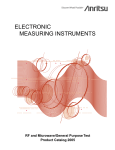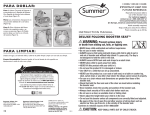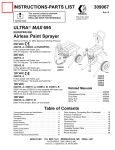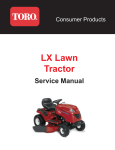Download Anritsu ME7840A User's Manual
Transcript
MODEL
ME7840A
POWER AMPLIFIER TEST SYSTEM
OPERATION AND
MAINTENANCE MANUAL
490 JARVIS DRIVE - MORGAN HILL, CA 95037-2809
P/N: 10410-00225
REVISION: A
PRINTED: JUNE 2000
COPYRIGHT 2000 ANRITSU CO
WARRANTY
The ANRITSU product(s) listed on the title page is (are) warranted against defects in materials and
workmanship for three years from the date of shipment.
ANRITSU’s obligation covers repairing or replacing products which prove to be defective during the
warranty period. Buyers shall prepay transportation charges for equipment returned to ANRITSU for
warranty repairs. Obligation is limited to the original purchaser. ANRITSU is not liable for consequential
damages.
LIMITATION OF WARRANTY
The foregoing warranty does not apply to ANRITSU connectors that have failed due to normal wear. Also,
the warranty does not apply to defects resulting from improper or inadequate maintenance by the Buyer,
unauthorized modification or misuse, or operation outside of the environmental specifications of the
product. No other warranty is expressed or implied, and the remedies provided herein are the Buyer’s sole
and exclusive remedies.
TRADEMARK ACKNOWLEDGEMENTS
V Connector and K Connector are registered trademarks of ANRITSU Company.
GPC-7 is a registered trademark of Amphenol Corporation.
Ink Jet and Think Jet are registered trademarks of Hewlett-Packard Co.
MS-DOS is a registered trademark of Microsoft Corporation.
NOTICE
ANRITSU Company has prepared this manual for use by ANRITSU Company personnel and customers
as a guide for the proper installation, operation and maintenance of ANRITSU Company equipment and
computer programs. The drawings, specifications, and information contained herein are the property of
ANRITSU Company, and any unauthorized use or disclosure of these drawings, specifications, and
information is prohibited; they shall not be reproduced, copied, or used in whole or in part as the basis for
manufacture or sale of the equipment or software programs without the prior written consent of ANRITSU
Company.
Safety Symbols
To prevent the risk of personal injury or loss related to equipment malfunction, ANRITSU Company uses
the following symbols to indicate safety-related information. For your own safety, please read the information carefully BEFORE operating the equipment.
Symbols used in manuals
DANGER
This indicates a very dangerous procedure that could result in serious
injury or death if not performed properly.
WARNING
This indicates a hazardous procedure that could result in serious injury or death if not performed properly.
CAUTION
This indicates a hazardous procedure or danger that could result in
light-to-severe injury, or loss related to equipment malfunction, if
proper precautions are not taken.
Safety Symbols Used on Equipment and in Manuals
(Some or all of the following five symbols may or may not be used on all ANRITSU equipment. In addition,
there may be other labels attached to products that are not shown in the diagrams in this manual.)
The following safety symbols are used inside or on the equipment near operation locations to provide information about safety items and operation precautions. Ensure that you clearly understand the meanings of
the symbols and take the necessary precautions BEFORE operating the equipment.
This indicates a prohibited operation. The prohibited operation is indicated symbolically in or near the barred circle.
This indicates a compulsory safety precaution. The required operation
is indicated symbolically in or near the circle.
This indicates warning or caution. The contents are indicated symbolically in or near the triangle.
This indicates a note. The contents are described in the box.
These indicate that the marked part should be recycled.
ME7840A OMM
Safety 1
For Safety
WARNING
Always refer to the operation manual when working near locations at
which the alert mark, shown on the left, is attached. If the operation,
etc., is performed without heeding the advice in the operation manual,
there is a risk of personal injury. In addition, the equipment performance may be reduced.
Moreover, this alert mark is sometimes used with other marks and descriptions indicating other dangers.
WARNING
When supplying power to this equipment, connect the accessory 3-pin
power cord to a 3-pin grounded power outlet. If a grounded 3-pin outlet
is not available, use a conversion adapter and ground the green wire, or
connect the frame ground on the rear panel of the equipment to ground.
If power is supplied without grounding the equipment, there is a risk of
receiving a severe or fatal electric shock.
WARNING
Repair
This equipment can not be repaired by the operator. DO NOT attempt to
remove the equipment covers or to disassemble internal components.
Only qualified service technicians with a knowledge of electrical fire
and shock hazards should service this equipment. There are
high-voltage parts in this equipment presenting a risk of severe injury
or fatal electric shock to untrained personnel. In addition, there is a
risk of damage to precision components.
WARNING
Use two or more people to lift and move this equipment, or use an
equipment cart. There is a risk of back injury, if this equipment is lifted
by one person.
Safety 1
ME7840A OMM
Table of Contents
Chapter 1 General Information
SCOPE OF THIS MANUAL. . . . . . . . . . . . . . . . . . . . . . . . . . . . . . . 1-1
INTRODUCTION . . . . . . . . . . . . . . . . . . . . . . . . . . . . . . . . . . . . 1-1
RELATED MANUALS . . . . . . . . . . . . . . . . . . . . . . . . . . . . . . . . . 1-1
CONVENTIONS . . . . . . . . . . . . . . . . . . . . . . . . . . . . . . . . . . . . . 1-2
SERIAL NUMBER . . . . . . . . . . . . . . . . . . . . . . . . . . . . . . . . . . . 1-2
ONLINE MANUALS . . . . . . . . . . . . . . . . . . . . . . . . . . . . . . . . . . 1-2
PATS SYSTEM OVERVIEW . . . . . . . . . . . . . . . . . . . . . . . . . . . . . . 1-2
HARDWARE DESCRIPTION . . . . . . . . . . . . . . . . . . . . . . . . . . . . . . 1-2
SYSTEM DESCRIPTION .
DRA Scorpion . . . . .
MS4782X Test Set . .
Connectors and Ports .
K FACTOR . . . . . . . . .
.
.
.
.
.
.
.
.
.
.
.
.
.
.
.
.
.
.
.
.
.
.
.
.
.
.
.
.
.
.
.
.
.
.
.
.
.
.
.
.
.
.
.
.
.
.
.
.
.
.
.
.
.
.
.
.
.
.
.
.
.
.
.
.
.
.
.
.
.
.
.
.
.
.
.
.
.
.
.
.
.
.
.
.
.
.
.
.
.
.
.
.
.
.
.
.
.
.
.
.
.
.
.
.
.
.
.
.
.
.
.
.
.
.
.
.
.
.
.
.
.
.
.
.
.
.
.
.
.
.
.
.
.
.
.
.
.
.
.
.
.
.
.
.
.
.
.
.
.
.
.
.
.
.
.
1-5
1-5
1-6
1-7
1-9
ADAPTIVE P STOP . . . . . . . . . . . . . . . . . . . . . . . . . . . . . . . . . . . 1-9
SOFTWARE DESCRIPTION . . . . . . . . . . . . . . . . . . . . . . . . . . . . . . 1-9
TEST EXECUTIVE . . . . . . . . . . . . . . . . . . . . . . . . . . . . . . . . . . . 1-9
SOFTWARE STRUCTURE . . . . . . . . . . . . . . . . . . . . . . . . . . . . . . 1-11
MS7840A OPTIONS . . . . . . . . . . . . . . . . . . . . . . . . . . . . . . . . . . 1-12
OPTIONAL ACCESSORIES . . . . . . . . . . . . . . . . . . . . . . . . . . . . . . 1-12
PREVENTIVE MAINTENANCE . . . . . . . . . . . . . . . . . . . . . . . . . . . 1-13
USER SUPPLED TEST SET . . . . . . . . . . . . . . . . . . . . . . . . . . . . . 1-13
PERFORMANCE SPECIFICATIONS. . . . . . . . . . . . . . . . . . . . . . . . . 1-13
RECOMMENDED ITEMS . . . . . . . . . . . . . . . . . . . . . . . . . . . . . . . 1-15
USER SUPPLIED ITEMS . . . . . . . . . . . . . . . . . . . . . . . . . . . . . . . 1-15
Chapter 2 Installation
INTRODUCTION . . . . . . . . . . . . . . . . . . . . . . . . . . . . . . . . . . . . 2-1
EQUIPMENT COMPLEMENT . . . . . . . . . . . . . . . . . . . . . . . . . . . . . 2-1
UNPACKING and INSPECTION . . . . . . . . . . . . . . . . . . . . . . . . . . . . 2-1
INSTALLATION - HARDWARE . . . . . . . . . . . . . . . . . . . . . . . . . . . . 2-2
INSTALLATION - SOFTWARE . . . . . . . . . . . . . . . . . . . . . . . . . . . . . 2-7
ME7840A OMM
i
Installation . . . . . . . .
What else is on the CD?. .
Uninstalling the software.
SERVICE CENTERS . . . . .
.
.
.
.
.
.
.
.
.
.
.
.
.
.
.
.
.
.
.
.
.
.
.
.
.
.
.
.
.
.
.
.
.
.
.
.
.
.
.
.
.
.
.
.
.
.
.
.
.
.
.
.
.
.
.
.
.
.
.
.
.
.
.
.
.
.
.
.
.
.
.
.
.
.
.
.
.
.
.
.
.
.
.
.
.
.
.
.
.
.
.
.
.
.
.
.
.
.
.
.
.
.
.
.
.
.
.
.
.
.
.
.
.
.
.
.
2-7
2-7
2-7
2-8
Chapter 3 Operations, General
INTRODUCTION . . . . . . . . . . . . . . . . . . . . . . . . . . . . . . . . . . . . 3-1
PREPARING THE SYSTEM .
Unused Connections . . .
USING PATS SOFTWARE . .
Software
Organization. . . . . . . .
COLLATERAL FUNCTIONS .
File . . . . . . . . . . . . .
Help . . . . . . . . . . . .
Tools . . . . . . . . . . . .
. . . . . . . . . . . . . . . . . . . . . . . . . . . . . 3-1
. . . . . . . . . . . . . . . . . . . . . . . . . . . . . 3-2
. . . . . . . . . . . . . . . . . . . . . . . . . . . . . 3-4
.
.
.
.
.
.
.
.
.
.
.
.
.
.
.
.
.
.
.
.
.
.
.
.
.
.
.
.
.
.
.
.
.
.
.
.
.
.
.
.
.
.
.
.
.
.
.
.
.
.
.
.
.
.
.
.
.
.
.
.
.
.
.
.
.
.
.
.
.
.
.
.
.
.
.
.
.
.
.
.
.
.
.
.
.
.
.
.
.
.
.
.
.
.
.
.
.
.
.
.
.
.
.
.
.
.
.
.
.
.
.
.
.
.
.
.
.
.
.
.
.
.
.
.
.
.
.
.
.
.
.
.
.
.
.
.
.
.
.
.
.
.
.
.
.
3-4
3-5
3-5
3-6
3-7
Chapter 4 Operations, Calibration
INTRODUCTION . . . . . . . . . . . . . . . . . . . . . . . . . . . . . . . . . . . . 4-1
OPERATION, GENERAL . . . . . . . . . . . . . . . . . . . . . . . . . . . . . . . . 4-1
PROGRAM FILES . . . . . . . . . . . . . . . . . . . . . . . . . . . . . . . . . . . . 4-1
TEST EQUIPMENT . . . . . . . . . . . . . . . . . . . . . . . . . . . . . . . . . . . 4-2
GENERAL . . . . . . . . . . . . . . . . . . . . . . . . . . . . . . . . . . . . . . . . 4-3
POWER LEVEL . . . . . . . . . . . . . . . . . . . . . . . . . . . . . . . . . . . . . 4-4
HOT S22 . . . . . . . . . . . . . . . . . . . . . . . . . . . . . . . . . . . . . . . . . 4-8
S-PARAMETERS CAL . . . . . . . . . . . . . . . . . . . . . . . . . . . . . . . . . 4-11
CAL FILE SETUP . . . . . . . . . . . . . . . . . . . . . . . . . . . . . . . . . . . 4-15
Chapter 5 Operations, Measurement
INTRODUCTION . . . . . . . . . . . . . . . . . . . . . . . . . . . . . . . . . . . . 5-1
OPERATION, GENERAL . . . . . . . . . . . . . . . . . . . . . . . . . . . . . . . . 5-1
MEASUREMENT CALIBRATION . . . . . . . . . . . . . . . . . . . . . . . . . . . 5-1
GENERAL . . . . . . . . . . . . . . . . . . .
Calibration(s) Completed . . . . . . . . .
Calibration(s) Not Completed . . . . . .
S-PARAMETER TESTS: S21, S11, S22, S12, ALL
.
.
.
.
.
.
.
.
.
.
.
.
.
.
.
.
.
.
.
.
.
.
.
.
.
.
.
.
.
.
.
.
.
.
.
.
.
.
.
.
.
.
.
.
.
.
.
.
.
.
.
.
.
.
.
.
.
.
.
.
.
.
.
.
.
.
.
.
.
.
.
.
.
.
.
.
.
.
.
.
.
.
.
.
5-1
5-1
5-2
5-4
S-PARAMETER TEST: K FACTOR . . . . . . . . . . . . . . . . . . . . . . . . . . . 5-7
POWER SWEEP, TWO TONE . . . . . . . . . . . . . . . . . . . . . . . . . . . . . 5-10
Single Frequency Power Sweep . . . . . . . . . . . . . . . . . . . . . . . . . . 5-10
Multiple Frequency Power Sweep. . . . . . . . . . . . . . . . . . . . . . . . . 5-14
ii
ME 7840A OMM
Gain and IMD Power Sweep . .
POWER SWEEP, ONE TONE . . . .
Single Frequency Power Sweep .
IMD . . . . . . . . . . . . . . . . . .
.
.
.
.
.
.
.
.
.
.
.
.
.
.
.
.
.
.
.
.
.
.
.
.
.
.
.
.
.
.
.
.
.
.
.
.
.
.
.
.
.
.
.
.
.
.
.
.
.
.
.
.
.
.
.
.
.
.
.
.
.
.
.
.
.
.
.
.
.
.
.
.
.
.
.
.
.
.
.
.
.
.
.
.
.
.
.
.
.
.
.
.
.
.
.
.
.
.
.
.
5-18
5-22
5-22
5-26
HARMONICS . . . . . . . . . . . . . . . . . . . . . . . . . . . . . . . . . . . . . 5-29
HOT S22 . . . . . . . . . . . . . . . . . . . . . . . . . . . . . . . . . . . . . . . . 5-32
Chapter 6 Performance Verification Procedure
INTRODUCTION . . . . . . . . . . . . . . . . . . . . . . . . . . . . . . . . . . . . 6-1
CONVENTIONS . . . . . . . . . . . . . . . . . . . . . . . . . . . . . . . . . . . . . 6-1
TEST
EQUIPMENT . . . . . . . . . . . . . . . . . . . . . . . . . . . . . . . . . . . . . . 6-1
SOURCE OUTPUT ACCURACY . . . .
Setup: . . . . . . . . . . . . . . . .
Test Procedure . . . . . . . . . . .
RETURN LOSS CONFIDENCE TEST .
Setup. . . . . . . . . . . . . . . . .
Test Procedure: . . . . . . . . . . .
SYSTEM DYNAMIC RANGE . . . . .
Test Procedure: . . . . . . . . . . .
RECEIVER DISPLAY LINEARITY . .
Setup: . . . . . . . . . . . . . . . .
.
.
.
.
.
.
.
.
.
.
.
.
.
.
.
.
.
.
.
.
.
.
.
.
.
.
.
.
.
.
.
.
.
.
.
.
.
.
.
.
.
.
.
.
.
.
.
.
.
.
.
.
.
.
.
.
.
.
.
.
.
.
.
.
.
.
.
.
.
.
.
.
.
.
.
.
.
.
.
.
.
.
.
.
.
.
.
.
.
.
.
.
.
.
.
.
.
.
.
.
.
.
.
.
.
.
.
.
.
.
.
.
.
.
.
.
.
.
.
.
.
.
.
.
.
.
.
.
.
.
.
.
.
.
.
.
.
.
.
.
.
.
.
.
.
.
.
.
.
.
.
.
.
.
.
.
.
.
.
.
.
.
.
.
.
.
.
.
.
.
.
.
.
.
.
.
.
.
.
.
.
.
.
.
.
.
.
.
.
.
.
.
.
.
.
.
.
.
.
.
.
.
.
.
.
.
.
.
.
.
.
.
.
.
.
.
.
.
.
.
.
.
.
.
.
.
.
.
.
.
.
.
.
.
.
.
.
.
.
.
6-2
6-2
6-2
6-3
6-3
6-4
6-6
6-6
6-8
6-8
Chapter 7 Preamplifier Operations
INTRODUCTION . . . . . . . . . . . . . . . . . . . . . . . . . . . . . . . . . . . . 7-1
USE OF EXTERNAL PREAMPLIFIERS. . . . . . . . . . . . . . . . . . . . . . . . 7-1
Alternative 1 . . . . . . . . . . . . . . . . . . . . . . . . . . . . . . . . . . . . 7-1
Alternative 2 . . . . . . . . . . . . . . . . . . . . . . . . . . . . . . . . . . . . 7-1
Appendix A Calibration Specification Files
INTRODUCTION . . . . . . . . . . . . . . . . . . . . . . . . . . . . . . . . . . . . A-1
FILE TYPES. . . . . . . . . . . . . . . . . . . . . . . . . . . . . . . . . . . . . . . A-1
OPEN FILES . . . . . . . . . . . . . . . . . . . . . . . . . . . . . . . . . . . . . . A-1
TECHNICAL DETAILS . . . . . . . . . . . . . . . . . . . . . . . . . . . . . . . . . A-1
POWER LEVE.TXT . . . . . . . . . . . . . . . . . . . . . . . . . . . . . . . . . . A-11
CAL FILES SETUP.TXT. . . . . . . . . . . . . . . . . . . . . . . . . . . . . . . . A-11
HOT S22.TXT . . . . . . . . . . . . . . . . . . . . . . . . . . . . . . . . . . . . . . A-13
S-PARAMETERS. TXT . . . . . . . . . . . . . . . . . . . . . . . . . . . . . . . . A-14
ME7840A OMM
iii/iv
Figure 1-1. Model ME7840A Power Amplifier Test System (PATS)
Chapter 1
General Information
1-1
SCOPE OF THIS
MANUAL
This manual provides operating and maintenance information for the
ME7840A Power Amplifier Test System (PATS, Figure 1-1). The following topics are discussed:
q
q
q
q
Equipment Description
Equipment Installation and Connection
Software Description
Software Installation
q
Calibration
q System Operation
q Test Procedures and Test Results Interpretation
q System Performance Verification
The procedures described in this manual presume a working knowledge
of vector network analyzers and RF power amplifier testing procedures.
Refer to the other manuals supplied with the ME7840A (see below) for
more detailed explanations of the system equipment and procedures.
1-2
1-3
INTRODUCTION
This chapter provides information to familiarize the user with the basic
ME7840A Power Amplifier Test System. Included is information about related manuals, and the available models and options.
RELATED
MANUALS
The ME7840A manual set consists of the following manuals: The operating and programming manuals are supplied with the equipment; the
maintenance manuals are optional items that may be purchased.
Manual Description
ME7840A OMM
ANRITSU Part Number
ME7840A Operating & Maintenance Manual
(OMM)
10410-00225
MS462XX Operating Manual (OM)
10410-00203
MS462XX Programming Manual (PM)
10410-00204
MS462XX Maintenance Manual (MM)
10410-00205 (Optional)
MS4782X Test Set Maintenance Manual (MM)
10410-00218 (Optional))
1-1
CONVENTIONS
GENERAL INFORMATION
1-4
CONVENTIONS
Throughout this manual, the ME7840A Power Amplifier System may be
referenced as PATS or ME7840A; the MS462XC may be referenced as
Scorpion or MS462XC; and the MS4782X Test Set may be referenced as
Test Set or MS4782X.
1-5
SERIAL NUMBER
All ANRITSU instruments are assigned a unique six-digit serial number,
such as “940101.” This number is affixed to a decal on the rear panel of
each unit. In any correspondence with ANRITSU Customer Service,
please use this number.
1-6
ONLINE MANUALS
This manual is available on CD ROM as an Adobe Acrobat™ (*.pdf) file.
The file can be viewed using Acrobat Reader™, a free program that is
also available on the CD ROM. This file is “linked” such that the viewer
can choose a topic to view from the displayed “bookmark” list and “jump”
to the manual page on which the topic resides. The text can also be
word-searched. CD ROM part numbers are available on ANRITSU’s
Internet home page (http://www.global.anritsu.com/ library/). You can also
contact ANRITSU Customer Service for price and availability.
PATS SYSTEM
OVERVIEW
The ANRITSU ME7870A Power Amplifier Test System (PATS) is intended for the measurement and real-time graphical display of the following parameters of a power amplifier in the frequency range of 10 MHz to
6 GHz:
1-7
q
q
q
S-Parameters including Hot S22
K Factor
Gain Compression and Phase Distortion
q
Intermodulation Distortion
q Harmonics
q Drain Current and Power Added Efficiency (PAE)
PATS is designed to facilitate alignment, tuning and pass/fail testing of
the components, modules and subassemblies of a power amplifier as well
as the completed amplifier.
1-8
HARDWARE
DESCRIPTION
The ME7840A hardware (Figure 1-1) consists of a MS462XC, Direct Receiver Access (DRA) Scorpion, a MS4782X Test Set, a customer supplied
Personal Computer (PC), and an optional current probe (refer to Chapter
2, Figure 2-4 ). The MS462XC is available in two frequency ranges: 10
MHz to 3 GHz or 10 MHz to 6 GHz.
The Test Set is available in two configurations, as described in Table 1-1
The MS4782D is standard, and the MS4782A is Option 2. A block diagram of the PATS is shown in Figure 1-2 and the Option 2 system in Figure 1-3.
1-2
ME 7840A OMM
GENERAL INFORMATION
HARDWARE DESCRIPTION
SOURCE 2
SOURCE 1
DIRECT RECEIVER
ACCESS
SCORPION
GPIB
REVERSE
SYSTEM
CONTROLLER
(PC)
FORWAR
D
TRANSFER SWITCH
GPIB
STEP
ATTENUATORS
70dB, 10dB/step
ANALOG IN
RECEIVERS
EXT I/O
RF3
RF1
N
N
a1
b1
K
K
K
K
N
K
K
K
K
N
b2
a2
RF2
CONTROL
LINES
OPTIONAL
EXTERNAL
PREAMPLIFIERS
N
N
K
COMBINER
C3
-30dB
100 W
TERMINATION
K
MS4782D Test Set
LIMITER
C2
EXTERNAL
CIRCULATOR
K
C1
-30dB
OPTIONAL
SPECTRUM
ANALYZER
STEP
ATTENUATOR
70dB, 10dB/step
-30dB
POWER
METER
-30dB
N
OPTIONAL
MODULATION
SYNTHESIZER
K
K
N
N
N
AUT
OPTIONAL
EXTERNAL
PRE-AMP
POWER
SUPPLY
CURRENT PROBE
Indicates coax jumper in the as-shipped configuration
Figure 1-2. Overall Functional Block Diagram of the Basic Power Amplifier Test System (PATS) with MS4782D Test Set
ME7840A OMM
1-3
HARDWARE DESCRIPTION
GENERAL INFORMATION
SOURCE 2
SOURCE 1
DIRECT RECEIVER
ACCESS
SCORPION
GPIB
REVERSE
SYSTEM
CONTROLLER
(PC)
FORWAR
D
TRANSFER SWITCH
GPIB
STEP
ATTENUATORS
70dB, 10dB/step
ANALOG IN
RECEIVERS
EXT I/O
RF3
RF1
N
N
a1
b1
b2
a2
K
K
K
K
N
K
K
K
K
N
RF2
CONTROL
LINES
OPTIONAL
EXTERNAL
PREAMPLIFIERS
N
N
COMBINER
-30dB
HIGH POWER
TERMINATION
MS478A Test Set
LIMITER
-30dB
STEP
ATTENUATOR
70dB, 10dB/step
-30dB
POWER
METER
-30dB
N
OPTIONAL
MODULATION
SYNTHESIZER
K
K
N
OPTIONAL
SPECTRUM
ANALYZER
N
N
AUT
OPTIONAL
EXTERNAL
PRE-AMP
POWER
SUPPLY
CURRENT PROBE
Indicates coax jumper in the as-shipped configuration
Figure 1-3. Overall Functional Block Diagram of the Option 2 Power Amplifier Test System (PATS) with MS4782A Test
Set
1-4
ME 7840A OMM
GENERAL INFORMATION
SYSTEM DESCRIPTION
Table 1-1. Test Set Configurations
Frequency Range
(MHz)
Model
Max AUT Power Output
(Watts)
Reverse Measurements
(S22, Hot S22, S12 Possible)
Circulator
(at AUT Output Path)
MS4782A
800 to 1000
50
Yes
Internal
MS4782D
800 to 2400
(Note 1)
100
(Note 2)
Yes
External
Notes:
1. This frequency range does not account for any restricting effects caused by use of external circulator.
2. This Max AUT power assumes a minimum isolation of 23 dB provided by external circulator(s). Two circulators may have to
be used to provide the required isolation.
1-9
SYSTEM
DESCRIPTION
Brief descriptions of the DRA Scorpion (MS462XC) and MS4782X Test
Set are given below.
DRA Scorpion
The Scorpion Direct Receiver Access (DRA) version Vector Network Measurement System (VNMS) (Figure 1-2) functions under control of the software residing in the PC through GPIB commands. The software supports
tuning and alignment operations by generating real time graphic displays
of the measured data on the PC screen.
Under software control, 3rd, 5th and 7th order IMD products can be measured and displayed. Also, the Upper and Lower Side Band (USB & LSB)
components of the IMD products are measured and displayed separately.
The DRA Scorpion includes the following capabilities:
q
Two internal, independent RF sources. Each source has a range of
–15 dBm to +10 dBm. A 0dB to 70dB step attenuator (10 dB / step)
is provided for each source resulting in a Power Output range of
–85 dBm to +10 dBm from each source.
NOTE
After test set losses, the maximum net power at the input of the amplifier
under test (AUT) is +5 dBm.
q
q
q
ME7840A OMM
Complete built-in capability for IMD measurements. A combiner is
provided in the Test Set.
Internal Transfer Switch enabling S22 and Hot S22 measurements.
The reflectometer set-up is provided in the Test Set.
Direct access to each of the four receiver channels (two reference
channels and two test channels) for maximum flexibility in measuring forward and reverse S-parameters over a wide range of AUT
output power. The Test Set provides incident and reflected signal
separation.
1-5
SYSTEM DESCRIPTION
MS4782X Test Set
GENERAL INFORMATION
The Series MS4782X Test Set contains a Wilkinson type combiner that
combines the two RF signals from Ports 1 and 3 (RF1 & RF3) of the Scorpion. External preamplifiers can optionally be provided at the combiner
input to boost the input RF power to the amplifier-under- test (AUT). The
combiner has power input rating of 30-Watts maximum when terminated
with a VSWR of 1.2:1. For an open or short at the combiner output, the
combiner input power rating is 0.5 Watts maximum.
The output of the combiner is fed to a source selection switch that enables
one of the following to be applied to the AUT:
q
q
The combined signal from the Scorpion sources.
A modulated signal from an optional external modulation synthesizer.
A provision for the insertion of an optional external pre-amplifier (after
the combiner and source selection switch) is also provided. Refer to Chapter 7, “Preamplifier Operations,” for details.
The test set includes a bi-directional coupler at the input of the AUT that
separates the incident signal from the reflected signal. The power rating
of this bi-directional coupler is 100 watts average. The –30 dB portion of
the incident and reflected signals are applied to the Scorpion reference
port a1 and test port b1, respectively, for S11 measurement. The S11 measurement determined by the DRA Scorpion is simply the ratio of the reflected signal to the incident signal.
The amplified output of the AUT is fed to a high power coupler in the test
set. The power rating of this coupler is also 100-watts average. The –30
dB coupled arm of this coupler is routed to the test port b2 of the Scorpion
through a 6 dB resistive divider and a 0-dB to 70-dB step attenuator
(10dB/step). A limiter is also provided in this path provide added protection for the Scorpion reference channel .
The divider enables the connections of a power meter or Spectrum Analyzer, when desired, to measure the AUT b2 output.
The through arm of the 100-W coupler is routed to a high power
(100-Watt) termination through a circulator. In the MS4782A Test Set,
the circulator is internal and has a rating of 100 watts average. This
circulator has an isolation specification of 20-dB minimum. This means
that the AUT output power is attenuated by 20 dB (plus other losses) before reaching the Scorpion port 2. Since the maximum (no-damage) power
level for this port is 27 dBm (0.5 watt), this establishes the maximum
AUT output power at 50 watts.
In the MS4782D Test Set, the circulator is external as shown in Figure
1-2. In selecting an external circulator, the following criteria should be
used.
q
1-6
Power rating: Should be no less than the power output of the amplifier-under-test (AUT). It should be noted that a 100 watt termination is provided in the Test Set for the termination port of the external circulator.
ME 7840A OMM
GENERAL INFORMATION
SYSTEM DESCRIPTION
q
Bandwidth: Should be sufficiently wide to cover the frequency band
of the AUT.
q Isolation: Should be no less than (Po -27 dB), where Po is the
power output in dBm of the AUT. Thus for Po = 47 dBm (50 watts),
a 20 dB isolation is required. For a Po greater than 47 dBm up to 50
dBm (100 watts), two circulators in series can be used.
Where S22 or Hot S22 measurements are not required, power amplifiers
with up to 100 watts average output power can be tested with the
MS4782D Test Set without any circulator by connecting the through arm
of the output coupler directly to the 100 watt termination (Port C1 connected to Port C2 on the rear. The unit is shipped from the factory with
this loop jumper.)
For S22 measurements, the transfer switch located within the Scorpion
routes the source 1 output signal to the output port of the AUT via Port 2
(RF2) of the Scorpion. A separate 100-watt coupler in the test set applies
the –30 dB portion of this incident signal to the Scorpion reference port
a2. The –30 dB portion of the signal reflected from the AUT output port is
applied to the Scorpion test port b2 by means of the AUT output coupler.
The PATS calibration is performed with the test set in place, at the connectors where AUT will be connected directly. Therefore, the test set components and cables are included in the calibration loop and their effects
are calibrated out, resulting in correct and accurate measurements of the
AUT.
The software supplied by ANRITSU supports operator control of the
source selection switch and step attenuator in the test set. This control is
achieved through the parallel TTL control lines available at the Scorpion
rear panel “External I/O” connector. The GPIB commands from the PC to
the Scorpion set the TTL control lines to the desired states.
Connectors and
Ports
CAUTION
Connecting the external
circulator incorrectly or
placing a direct connection
between C1 and C3 on
MS4782D rear panel will
cause permanent damage
to MS462XC.
On the front panel of the Model MS4622/3C DRA Scorpion three Type N
(female) connectors are provided for Ports 1, 2 and 3.
Port 1 provides RF source 1 when the transfer switch is in the forward
position, and is terminated in 50 ohms to ground when the transfer
switch is in the reverse position.
Port 2 provides RF source 1 when the transfer switch is in the reverse position, and is terminated in 50 ohms to ground when the transfer switch
is in the forward position.
Port 3 is allocated to RF source 2. Under independent control, port 3 provides RF source 2, or is terminated in 50 ohms to ground.
On the rear of the unit, four SMA connectors (Figure 1-4) are provided for
Reference ports a1 and a2 and Test Ports b1 and b2. The front of the unit
as well as all other mechanical specifications is the same as the model
MS4623B.
On the MS4782D Test Set, three additional SMA connectors provide for
connecting an external circulator. If reverse measurements (S22 and Hot
ME7840A OMM
1-7
SYSTEM DESCRIPTION
GENERAL INFORMATION
Serial Port
VGA
Ethernet
SCSI-2
IEEE 488.2
GPIB
Ext I/O
LPT Line Printer
Dedicated
GPIB
Ext
Analog
Output
Ext
Trigger
47-440 Hz
85-264VAC
REPLACE FUSE ONLY WITH
SAME TYPE AND RATING
WARNING
NO OPERATOR SERVICEABLE PARTS INSIDE.
REFER SERVICING TO
QUALIFIED PERSONNEL.
CAUTION
FOR CONTINUED FIRE
PROTECTION REPLACE
ONLY WITH SPECIFIED
TYPE AND RATED FUSE.
N274
CAUTION
DO NOT OPERATE
WITH POWER CORD
UNGROUNDED
Noise
+28V
a1
Noise
In
a1
a2
a2
b1
b2
Ext Analog
In
Ext
Source
Ext 10 MHz
In
b1 b2
Figure 1-4. MS462XC Rear Panel Showing Ports a1, a2, b1, and b2
N274
a
a
1
b
2
b
1
2
Control
In
WARNING
NO OPERATOR SERVICEABLE PARTS INSIDE.
REFER SERVICING TO
QUALIFIED PERSONNEL.
CAUTION
External
Circulator
DO NOT OPERATE
WITH POWER CORD
LINE INPUT
UNGROUNDED
85-240 VAC
47-63 Hz
Output
100 VA max
FUSE 250 V 1.6 A T
Input
C3
C1
C2
27 dBm
Max
50 dBm
Max
To b 2
Ext Preamp
To a
50 dBm
Max
100W
Termination
(Internal)
2
CAUTION
FOR CONTINUED FIRE
PROTECTION REPLACE
ONLY WITH SPECIFIED
TYPE AND RATED FUSE
VNMS
Port 2
AUT
Test Port 2
C1
C3
C2
Figure 1-5. MS4782A Rear Panel Showing Circulator Connections C1, C2, and C3
1-8
ME 7840A OMM
GENERAL INFORMATION
K FACTOR
S22) are not desired, then a circulator is not required. Instead, a through
line should be connected between connectors C1 and C2 (Figure 1-5). The
MS4782A is shipped from the factory with this through line in place.
1-10 K FACTOR
K factor is a parameter which is sometimes used to indicate the stability
of an amplifier. K factor is a function of all four S parameters and is defined by the formula
K=
1 - S11
2
- S22
2
+D
2
2 S11 S21
Where
D = S11S22-S12S21
The necessary and sufficient condition for unconditional stability is that
K>1 and D < 1.
K factor is available as the sixth choice in the S parameters menu (first
five choices are: S11, S22, S21, S12 and ALL). The same conditions and
setup as S-parameter measurements including a full 12-term calibration
applies to this measurement. The result is “dynamic” meaning that the
above formula is applied at each point for each sweep as the S parameters are reported to the PC over the GPIB.
1-11
ADAPTIVE P STOP
1-12 SOFTWARE
DESCRIPTION
Adaptive P stop lets users enter a gain compression value at which the
program will adjust the final Pin value during a power sweep. For example, if user sets 3 dB P-stop, the program commands the execution of one
sweep, find Pin value where 3 dB gain compression occurs, back up 1 increment, and reset this as the upper bound of the power sweep.
The ME7840A software exhibits an open architecture that has been developed using standard C++ and Visual Basic languages. The software is
compiled as an Active X exe module.
The software resides in the System Controller (PC), and communicates
with the Direct Receiver Access (DRA) Scorpionâ Vector Network Measurement System (VNMS) via the GPIB bus. Optionally, the ME7840A
software can also interface with additional GPIB capable test equipment,
such as a multimeter or a power meter.
1-13 TEST EXECUTIVE
ME7840A OMM
The Test Executive is an optional layer of test management software. The
ANRITSU measurement and display software does not require a separate
Test Executive, even though it can operate in conjunction with one such
as the National Instruments TestStand or customer’s proprietary Test
Executive. In the absence of a separate test executive, the ANRITSU software can be operated on a stand-alone basis or can be called directly by a
Microsoft Windows 95/98/2000 or NT program such as Word, Excel or Access that supports Visual Basic function calls.
1-9
TEST EXECUTIVE
GENERAL INFORMATION
The functions of the Test Executive, if supplied by ANRITSU or by the
customer, would include:
q
1-10
q
Test Sequence development and management
Part number and serial number management
q
Interface with the Database
ME 7840A OMM
GENERAL INFORMATION
1-14 SOFTWARE
SOFTWARE STRUCTURE
The software structure is illustrated in Figure 1-6 (below).
STRUCTURE
Test Executive:
Automated Testing,
Test Plan Development
( optional item )
GUI/EXE
Anritsu
Measurement, Calibration & Tuning
Modules
DLL/GUI
MS Access
VNA PowerTools
V4.00
Local/Network Database
DLL
GPIB
Test Station
PC
Test Instruments
Scorpion VNMS
RF Power
Meter
(Optional)
MultiMeter
(Optional)
Figure 1-6. PATS Software Structure
ME7840A OMM
1-11
MS7840A OPTIONS
1-15 MS7840A OPTIONS
GENERAL INFORMATION
The following options are available:
Table 1-2. MS7840A Options
Model
Option Number
ME7840/1
1
Replaces MS4623C with MS4622C (3 Ghz option)
ME7840/2
2
Replaces MS4782D Test Set with MS4782A Test Set
ME7840/3
3
Delete Test Set (Note: The ND43425 Accessory and Interconnect Kit will also be deleted with this option.)
1-16 OPTIONAL
ACCESSORIES
Description
The accessories described below are available from ANRITSU.
q
q
q
q
q
Model ML2430A Power Meter
Model MG3672A Digital Modulation Signal Generator/with
MG0314A W-CDMA Modulation Unit
Model MS2602A Spectrum Analyzer
Model MS8607A Digital Mobile Radio Transmitter Tester
AC/DC Current Probe (for AUT drain current and
power-added-efficiency (PAE) measurements) (See below).
Max Current
q
Accuracy (at lesser curANRITSU Part Number
rent range setting)
100 mV/A: 10A
10 mV/A: 100A
3% of reading ±50 mA
2000-1067
1 mV/mA: 1A
10 mV/A: 80A
2% of reading ±5 mA
2000-1085
Circulators to be used externally with the MS4782D Test Set (see
below).
Frequency Band
Isolation
Max AUT Power
ANRITSU Part
Number
800 to 1000 MHz
20 dB min
50 watts
1000-50
1.8 to 2.5 GHz
20 dB min
50 watts
1000-52
1.8 to 2.5 GHz
22 dB min
79 watts
1000-53
Note: All circulators have 3 SMA female connectors.
q
1-12
15SS50-0.35B Cable Assembly. Three of these cables can be used to
connect any one of the external circulators offered above to the
ME 7840A OMM
GENERAL INFORMATION
PREVENTIVE MAINTENANCE
MS4782D Test Set. The same cable is also used to connect the Test
Set to the MS462XC receivers on the rear panel.
1-17 PREVENTIVE
MAINTENANCE
1-18 USER SUPPLED
TEST SET
1-19 PERFORMANCE
SPECIFICATIONS
ME7840A OMM
The ME7840A Power Amplifier Test System does not require any preventive maintenance.
The ANRITSU MS4782X is the recommended test set for PATS; however,
users supply their own test set. To ensure that such a test set will function properly with the PATS, a set of specifications and caveats is provided in Appendix B.
Specifications for the M7840A Power Amplifier Test System are provided
in Table 1-3.
1-13
PERFORMANCE SPECIFICATIONS
GENERAL INFORMATION
Table 1-3. Performance Specifications for ME7840A Power Amplifier Test System
Characteristic
Value
Notes
100 W maximum
With MS4782D Test Set and with23 dB
isolation between AUT power output and
MS4623C, Port 2
50 W maximum
With MS4782A Test Set
800 MHz to 2.4 GHz
With MS4782D Test Set (Note 1)
800 MHz to 1.0 GHz
With MS4782A Test Set
Amplifier Under Test Input Power range
available from PATS
-85 to +5 dBm
At AUT input
IMD 3rd Order Dynamic Range
70 dB min
With 10 Hz IF Bandwidth @300 kHz tone
separation and -20 dBm tone levels
±0.1 dB maximum
With flat power calibration
±1 dB maximum
Without flat power calibration
Amplifier Under Test Power Output
Bandwidth through Test Set
Port Power Accuracy
Drift over 60 hours
0.15 dB maximum, peak to peak
Dynamic Range
80 dB minimum
Overall system, including test set
40 dB minimum
Corrected value
13 dB minimum
Uncorrected value
40 dB minimum
Corrected value
Storage Temperature Range
40° C to +75° C
Operating Temperature Range
0° C to +50° C
Range Over Which Specifications Apply
23 ±3° C
Relative Humidity
5% to 95% at +40° C
Height
152.5 mm (6 in.)
Width
444 mm (17.4 in.)
Depth
500 mm (19.7)
Weight
10 kg (22 pounds) or less
Port Match (test ports 1 and 2)
Directivity
Environmental
Physical, MS4782X Test Set
Note 1: This frequency range does not take into account any restricting effects of the external circulator (if one is used for reverse
measurements)
1-14
ME 7840A OMM
GENERAL INFORMATION
1-20 RECOMMENDED
ITEMS
RECOMMENDED ITEMS
Table 1-2 provides a list of test equipment and other items needed for calibration and performance verification.
Table 1-4. Recommended Test Equipment
Item
Critical Specification/Notes
Manufacturer/Model
Power Meter
GPIB capable
ANRITSU Model ML243XA
Power Sensor
10 MHz to 6 GHz
ANRITSU Model MA247XA
N connector Calibration Kit
Type N Open, Short, Broadband Load
ANRITSU Model 3653 or 3753LF
Offset Termination
6 dB
ANRITSU Model SC5237
Offset Termination
20 dB
ANRITSU Model SC5270
Power Divider
ANRITSU Model 11N50B
Cable
50 Ohm, N-male to N-male
ANRITSU Model 3670NN50-2
Adapter
50 Ohm, N-male to N-male
ANRITSU Model 34NN50A r
GPIB Cable
None
ANRITSU 2100-2
SMA/3.5 mm Connector Calibration Kit
Required if amplifier-under-test (AUT)
has SMA/3.5 mm connectors
ANRITSU 3750LF
1-21 USER SUPPLIED
ITEMS
The following items required for the operation of the ME7840A Power
Amplifier Test System must be supplied by the user.
Item
Critical Specification
Personal Computer (PC)
Pentium II or better, 200 MHz or faster, with WindowsÒ 95/98/2000 or NT operating
system and National Instruments GPIB card installed.
GPIB Cable
None
ME7840A OMM
1-15/1-16
Chapter 2
Installation
2-1
2-2
INTRODUCTION
This chapter describes the installation, connection and set-up of the
equipment that comprises the ME7840A Power Amplifier Test Station.
EQUIPMENT
COMPLEMENT
The ME7840A is made up of the following pieces of equipment:
q
Scorpionâ Vector Network Measurement System (VNMS), Direct
Receiver Access (DRA) version:
Model MS4622C (10 MHz to 3 GHz) or
Model MS4623C (10 MHz to 6 GHz)
q
Model MS4782X Power Amplifier Test Set
System measurement software
Current probe(s) (optional item)
q
q
q
q
2-3
UNPACKING and
INSPECTION
One or more external circulators (optional item, for use with
MS4782D Test Set
Accessory Kit: Includes interconnect cables and 50W terminations
for Aux ports
The ME7840A equipment has been securely packaged. The packaging
material and container should be retained in case the equipment must be
re-shipped or placed into storage.
The MS4622C or MS4623C DRA Scorpionâ VNMS and the MS4782X
Test Set are each packed within heavy cardboard boxes.
ME7840A OMM
Step 1.
Carefully cut the sealing tape on the top box surface with a
packing knife.
Step 2.
Open the box lids, and remove the upper layer of foam material.
Step 3.
Lift the equipment from the boxes. Two persons should do
this, as the equipment is heavy and bulky.
2-1
INSTALLATION - HARDWARE
INSTALLATION
A listing of the non-optional-accessories always supplied with PATS is
listed below. The cables and terminators are shown in Figures 2-3 and
2-2, on page 2-3.
Item
2-4
Part No.
Quantity
Broadband Termination
28N50LF
2
Control Cable
803-49
1
RF Cables, Type N connectors (front)
15NN50-0.25B
3
RF Cables, SMA connectors (rear)
15NN50-0.35B
4
System hardware is set-up is a straight-forward process. Follow the
steps below in sequence to ensure a trouble free installation.
INSTALLATION HARDWARE
Step 1.
Place the MS462XC on top of the MS4782X Test Set. Figure
2-1 shows how the green colored feet on the case of each unit
stack on each other.
Foot
Foot
Figure 2-1. ME7840A Component Assembly
Step 2.
2-2
Install the three front RF interconnect cables. Figure 2-3 (following page) shows the installation of the RF interconnect cables between the front panel of the MS462XC and the front
panel of the Test Set. Table 2-1 lists the applicable connectors
by designation or function.
ME 7840A OMM
INSTALLATION
INSTALLATION - HARDWARE
PORT 1
PORT 3
PORT 3
PORT 2
PORT 2
PORT 1
AUX
OUT
TEST PORT 2
EXTERNAL
SOURCE
TEST PORT 1
INSTALL 50 OHM TERMINATIONS
ON UNUSED PORTS
INSTALL 50 OHM TERMINATIONS
ON UNUSED PORTS
AUT
Figure 2-3. ME7840A Front RF Cable Connections (through-line shown between test port 1 and test port 2)
GPIB CABLE
GPIB CONNECTOR
EXTERNAL I/O CONNECTOR
DEDICATED
GPIB CONNECTOR
(Used during
power level calibration)
AC POWER CORD
CONTROL CABLE
RF CABLES (4ea)
CONTROL IN CONNECTOR
OUTPUT
EXT PREAMP
C1 C3
INPUT
C2
AC POWER CORD
CONTROL CABLE
CIRCULATOR
Figure 2-2. ME7840A Rear Cable Connections
ME7840A OMM
2-3
INSTALLATION - HARDWARE
Step 3.
INSTALLATION
Install the four RF cables between the rear of the MS462XC
and the Test Set. Torque the cables to 8 inch-pounds (SMA
Connectors) or 12 inch-pounds (Type N connectors). Table 2-1
lists the applicable connectors by designation or function.
Table 2-1. RF Cable Connection
VNMS - FRONT
TEST SET - FRONT
PORT 1
Connects To:
“TO PORT 1”
PORT 2
“TO PORT 2”
PORT 3
“TO PORT 3”
TEST SET - FRONT
DEVICE UNDER TEST
Connects To:
TEST PORT 1
TEST PORT 2
DUT INPUT
DUT OUTPUT
VNMS - REAR
MS4782X -REAR
PORT a1
PORT a1
Connects To:
PORT a2
PORT a2
PORT b1
PORT b1
PORT b2
PORT b2
MS4782D TEST SET - REAR
C1
C2
CIRCULATOR
Connects To
(See Figure 1-2 for a block diagram)
C3
2-4
Circulator 1 or C2
Circulator 2 or C1
Circulator 3 or Open
Step 4.
Install the control cable between the External I/O connector
on the rear panel of the MS462XC and the Control In connector on the rear panel of the Test Set.
Step 5.
Connect the GPIB cable from IEEE-488.2 connector on the
rear panel of the MS462XC to the PC/System Controller.
(Note: This cable is not supplied with the ME7840A PATS.)
Step 6.
Connect an AC power cord to each of the three-prong connectors on the rear panel of the Test Set and the MS462XC.
Step 7.
(Optional, for drain current PAE measurements) Connect the
current probe cable BNC connector to the Ext. Analog In connector on the rear of the MS462XC as shown in Figure 2-4
(page 2-5).
ME 7840A OMM
INSTALLATION
INSTALLATION - HARDWARE
EXTERNAL ANALOG
IN CONNECTOR
CURRENT SENSOR
CABLE PASSAGE
CURRENT PROBE
HEAD
Figure 2-4. Current Probe Connection
ME7840A OMM
2-5
INSTALLATION - HARDWARE
INSTALLATION
Figure 2-5. Software Installation Window
2-6
ME 7840A OMM
INSTALLATION
2-5
INSTALLATION - SOFTWARE
INSTALLATION SOFTWARE
ME7840A software is delivered on a CD. The ANRITSU Power Tools library Version 4.0 or higher, which is required to be installed on the target
system (the PC which is receiving the installation of ME7840A software).
Power Tools Version 4.0 is also included in the ME7840A Software CD.
Installation
Run the appropriate Setup.exe files to install Power Tools then the
ME7840A software (Figure 2-5). During installation, the system may indicate that some files being installed already exist. In general it is best to
accept copying newer versions of files and reject copying older versions. If
in doubt, cancel the installation, backup the files in question, and try
again. The Readme.txt file lists the files and versions copied to the target
system during installation of ME7840A Software.
The system may also copy some files during ME7840A installation
andthen ask you to reboot. If this happens, reboot your Windows PC and
run the ME7840A Setup.exe program again after rebooting.
What else is on the
CD?
The CD includes a Readme.txt file in the root directory and two folders.
The readme file contains specific instructions for installing the software
and a listing of the features in the version being installed. The folders are
as follows:
q
q
Uninstalling the
software
ME7840A OMM
Power Tools Version 4.0 Installation files
PATS Installation Files
To uninstall ME7840A software or Power Tools go to the Windows Control
Panel and click on “Add/Remove Programs.” Select the programs you
would like to remove and follow instructions.
2-7
SERVICE CENTERS
2-6
SERVICE CENTERS
INSTALLATION
ANRITSU Service Centers are listed in Table 2-2.
Table 2-2. ANRITSU Service Centers
UNITED STATES
ANRITSU COMPANY
685 Jarvis Drive
Morgan Hill, CA 95037-2809
Telephone: (408) 776-8300
1-800-ANRITSU
FAX: 408-776-1744
FRANCE
ANRITSU S.A
9 Avenue du Quebec
Zone de Courtaboeuf
91951 Les Ulis Cedex
Telephone: 016-09-21-550
FAX: 016-44-61-065
GERMANY
ANRITSU COMPANY
10 New Maple Ave., Unit 305
Pine Brook, NJ 07058
Telephone: (201) 227-8999, 1-800-ANRITSU
FAX: 201-575-0092
ANRITSU GmbH
Grafenberger Allee 54-56
D-40237 Dusseldorf, Germany
Telephone: 0211-968550
FAX: 0211-9685555
INDIA
ANRITSU COMPANY
1155 E. Collins Blvd
Richardson, TX 75081
Telephone: 1-800-ANRITSU
FAX: 972-671-1877
AUSTRALIA
ANRITSU PTY. LTD.
Unit 3, 170 Foster Road
Mt Waverley, VIC 3149
Australia
Telephone: 03-9558-8177
FAX: 03-9558-8255
BRAZIL
ANRITSU ELECTRONICA LTDA.
Praia de Botafogo, 440, Sala 2401
CEP22250-040, Rio de Janeiro, RJ, Brasil
Telephone: 021-527-6922
FAX: 021-53-71-456
CANADA
ANRITSU INSTRUMENTS LTD.
215 Stafford Road, Unit 102
Nepean, Ontario K2H 9C1
Telephone: (613) 828-4090
FAX: (613) 828-5400
MEERA AGENCIES (P) LTD.
A-23 Hauz Khas
New Delhi 110 016
Telephone: 011-685-3959
FAX: 011-685-2275
ISRAEL
TECH-CENT, LTD.
4 Raul Valenberg St
Tel-Aviv 69719
Telephone: (03) 64-78-563
FAX: (03) 64-78-334
ITALY
ANRITSU Sp.A
Roma Office
Via E. Vittorini, 129
00144 Roma EUR
Telephone: (06) 50-99-711
FAX: (06) 50-22-4252
KOREA
ANRITSU CORPORATION LTD.
14F, Hyunjuk Bldg
832-41 Yeoksam-Dong
Kangnam-Ku
Seoul South Korea 150 010
Telephone: 02-553-6603
FAX: 02-553-6604, 02-553-6605
JAPAN
ANRITSU CUSTOMER SERVICE LTD.
1800 Onna Atsugi-shi
Kanagawa-Prf. 243 Japan
Telephone: 0462-96-6688
FAX: 0462-25-8379
SINGAPORE
ANRITSU (SINGAPORE) PTE LTD.
6 New Industrial Road #06-01/02
Hoe Huat Industrial Bldg
Singapore 536199
Telephone: 282-2400
FAX: 282-2533
SOUTH AFRICA
ETECSA
12 Surrey Square Office Park
330 Surrey Avenue
Ferndale, Randburt, 2194
South Africa
Telephone: 011-27-11-787-7200
FAX: 011-27-11-787-0446
SWEDEN
ANRITSU AB
Botivid Center
Fittja Backe 1-3
S145 84 Stockholmn
Telephone: (08) 534-707-00
FAX: (08) 534-707-30
TAIWAN
ANRITSU CO., LTD.
6F, No. 96, Section 3
Chien Kuo N. Road
Taipei, Taiwan, R.O.C.
Telephone: (02) 515-6050
FAX: (02) 509-5519
UNITED KINGDOM
ANRITSU LTD.
200 Capability Green
Luton, Bedfordshire
LU1 3LU, England
Telephone: 015-82-4332003
FAX: 015-82-731303
CHINA
ANRITSU BEIJING SERVICE CENTER
Beijing Fortune Building
1515, 5 Dong San Huan Bei Lu
Chaoyang qu, Beijing 100004, China
Telephone: 011861065909231
FAX: 011861065909235
2-8
ME 7840A OMM
Chapter 3
Operations, General
3-1
3-2
INTRODUCTION
The basic operation of the Model ME7840A Power Amplifier Test Station
(without external preamplifiers) is described in this and the following two
chapters: Calibration Operations and Measurement Operations. “Calibration Operations” describes the software measurement calibration function and “Measurement Operations” describes the software measurement
function. This chapter describes the setup and general operation of the
software. (See Chapter 7 for operation with external preamplifiers.)
PREPARING THE
SYSTEM
Refer to Figure 3-1 to identify the equipment named in the recommended
power-up sequence for the ME7840A.
CAUTION
The AUT RF power output
maximum level should be
no more than the level
shown in the tabulation at
right. Otherwise, damage
to equipment will occur.
ME7840A OMM
Step 1.
Connect the output of the AUT to Test Port 2 of the MS4782X.
Step 2.
Connect the input of the AUT to Test Port 1 of the MS4782X.
Step 3.
Ensure that the power rating of the cables is suitable for the
test, and that the connections are tightened.
Step 4.
Turn on the MS462XC then the MS4782X Test Set.
Step 5.
Set the output of the MS462XC so that the AUT output power
does not exceed the maximum Test Port 2 input level. See below.
Test Set Model
External Circulator
Used
Test Port 2 Max Power
MS4782A
Not Applicable
50 watts
MS4782D
None (port C1 directly
connected to port C2)
100 watts
MS4782D
1000-50 or 1000-52 (20
dB isolation)
50 watts
MS4782D
1000-53 (22 dB isolation)
79 watts
MS4782D
Two circulators providing
greater than 23 dB
isolation
100 watts
3-1
PREPARING THE SYSTEM
OPERATIONS, GENERAL
Step 6.
When ready for measurements, cautiously apply DC power to
the AUT.
Step 7.
Check that the normally factory-installed RF coaxial “jumper”
cable is installed on the rear panel of the Test Set:
n MS4782X: Between Ext Preamp Input and Output
connectors.
n MS4782D: Between connectors C1 and C2, unless a
circulator is installed.
Step 8.
If drain current and/or PAE measurements are desired, the
optional current probe (ANRITSU part number 2000-1067 or
-1085) can be used. Ensure the probe (Figure 3-1) has a fresh
battery, and set the zero offset using the MS4623C as follows:
a.
Using Domain softkey, set to Transmission & Reflection; using the Display soft key, set for Single Channel;
using the Graph Type softkey, set for Real; using the
Scale softkey and Data Entry keys, set for 1 mU/Division.
Use the Avg key and associated softkeys to set Averaging for 10 and IF Bandwidth for 300 Hz. Use the
Config key, DATA POINTS and associated softkeys to
set for 101 Max Data Points.
b.
Use the Measure softkey and select Ext. Analog In.
c.
Turn on the current probe and set it for the desired
range.
d.
Adjust the “Zero Adjustment” thumbwheel until the
reading is minimum (typically 0 ±100mU).
e.
On the current probe:
Orient the probe such that the “Current Direction”
arrow points away from the power supply.
Place the jaws only over the DC wire (not both wires)..
Unused Connections
3-2
The EXT. SOURCE and AUX. OUT connectors must be terminated with
50W terminations when not in use.
ME 7840A OMM
OPERATIONS, GENERAL
PREPARING THE SYSTEM
Customer Supplied
System Controller (PC)
with GPIB
GPIB
MS462X3C
DRA Scorpion
Customer Supplied
Power Meter
for flat test port
power calibration
GPIB
CALIBRATOR
7
8
4
5
1
2
0
ON / OFF
Port 3
Port 1
Port 2
Port 3
Port 1
Port 2
To: Ext. Analog
In connector
MS4782A or D
Test Set
9
6
A
3
+/-
CLR
B
Sensor
Channel
Trigger
System
Cal / Zero
50 Ohm Terminations
*
Test
Port 1
Test
Port 2
Sensor
Customer Supplied
Power Supply
for AUT
Input
Output
Amplifier Under Test (AUT)
Optional
Current Probe
* Connect when directed by procedure for power calibrations
Figure 3-1. PATS Power On Sequence
ME7840A OMM
3-3
USING PATS SOFTWARE
3-3
USING PATS
SOFTWARE
OPERATIONS, GENERAL
PATS software requires a computer with GPIB capability running Windows 95 or better (98/NT/2000). The software is started by selecting the
“Start” button, then “Programs,” “Pats V1.1,” then “Pats” (Figure 3-2).
Select “Pats” to start the
software
Select “Start” then “Programs” then “Pats V1.1”
Select “Readme” to read the
description and any
late-breaking information
about the software.
Figure 3-2. Starting the PATS Software
Software
Organization
The PATS software has two main and three collateral functions. The two
main functions, calibration and measurement, are described in Chapters
3 and 4, respectively. The collateral functions, accessed from the PATS
program’s top menu, are described in paragraph 3-6.
.
3-4
ME 7840A OMM
OPERATIONS, GENERAL
3-4
COLLATERAL
FUNCTIONS
COLLATERAL FUNCTIONS
The PATS software collateral functions are found on the top menu bar under “Files,” “Tools,” and “Help.” (below)
Top Menu Bar
Same as File, Save
Files from PC
Same as File, Recall
Files to PC
File
The file menu (below) provides for saving files from the PC to the
MS462XC, recalling files from the MS462XC to the PC, and for exiting
the system.
Click on File to display a drop-down list (above) that provides the three
options described below. PATS Save and Recall functions have the exact
same behaviors as the Save/Recall button on the Scorpion. However, instead of saving to the Scorpion hard disk or recalling from the hard disk,
the PATS software allows users to Save to the PC’s hard disk and Recall
from the PC’s hard disk.
ME7840A OMM
3-5
COLLATERAL FUNCTIONS
Help
3-6
OPERATIONS, GENERAL
q
Save Cal Files to PC. Displays a dialog box (similar to that shown
for Recall Cal Files from PC, below) showing the cal files stored in
the default folder (Temp). This function is useful for saving the
front panel setup and calibration data to a file on the PC. The user
has the option of overwriting an existing file by selecting an existing file from the file listing or creating a new file by typing in a file
name. The user must type in a “.cal” extension or the program will
report an error. The calibration procedure automatically saves cal
files to the PC. The file names of these files is specified in the calibration specification file (*.txt file).
q
Recall Cal Files from PC: Displays a dialog box similar to that
shown below with the listing of file name. This function transfers a
.cal file from the PC to the Scorpion over the GPIB bus (and names
the file a.cal on the Scorpion’s hard disk) and then recalls the front
panel setup and cal data from a.cal.
q
Exit: Exits the PATS software.
The “Help” function is not available in the current software. It will be
available in future software versions.
ME 7840A OMM
OPERATIONS, GENERAL
Tools
COLLATERAL FUNCTIONS
The “Tools” menu (below) displays a drop-down list that provides three
collateral options described below. The “Run Calibration Files” option is
described in Chapter 4.
a.
ME7840A OMM
Check Communications to VNA: Runs a test to check
that the VNA communicates with the PC. Run this option first to ensure that the PATS setup is correct and
functioning properly. If so, a dialog box appears like that
shown below.
3-7
COLLATERAL FUNCTIONS
3-8
OPERATIONS, GENERAL
b.
Calibration File Options: Provides options for finding
and recalling calibration files (below). These files are
used to establish test setup for the measurements described in Chapter 5. If no file is selected in an area (S
Parameter, Power Sweep, IMD, etc., the associated measurement will assume the PATS default setting. Clicking
on “Find and Recall” button will display the list of files
as was shown for “File”, Step 1a, above. Clicking on a
filename will cause it to display in the associated window in this screen.
c.
Limits: Provides for setting limts for S-Parameter measurements.
ME 7840A OMM
Chapter 4
Operations, Calibration
4-1
4-2
4-3
INTRODUCTION
Measurements always include a degree of uncertainty due to imperfections in the measurement system. The measured value is always a combination of the actual value plus the systematic measurement errors. Calibration, as it applies to network analysis, characterizes the systematic
measurement errors and subtracts them from the measured value to obtain the actual value. Each of the ME7840A measurements requires a calibration to account for measurement uncertainties. This chapter describes the measurement calibration operations of the Model ME7840A
Power Amplifier Test System software.
OPERATION,
GENERAL
Refer to Chapter 3 for general operation and setup of the ME7840A.
PROGRAM FILES
The PATS software sets up the MS462XC DRA Scorpion according to instructions in the “Calibration Specification” files, which are accessed from
the “Tools,” “Run Calibration Procedure” function that is described later
in this chapter. These are user-editable text files that establish the conditions during calibration and measurement. How to edit these files is described in Appendix A.
The calibration data and Scorpion switch settings that result from following a “Run Calibration Procedure” specification file are saved as a *.cal
file. These *.cal files are accessed using the “Tools,” “Calibration File Option” function that was described in paragraph 3-6, page 3-8. When one
of these files is recalled using the “Calibration File Option,” the Scorpion
is ready to acquire correct (calibrated) measurements.
Examples of instrument settings / conditions that reside in the Calibration Specification files include:
q
Sweep start and stop frequencies
Number of data points
q Source 1 and 2 power levels
q Scorpion IF bandwidth
q Averaging
q Scorpion display settings
Some of these parameters can also be specified / modified by the User Input window before each actual measurement so long as such modification
is consistent with the calibration to be applied.
q
ME7840A POM
4-1
TEST EQUIPMENT
OPERATIONS, CALIBRATION
Alternatively, Scorpion front panel settings may be set manually and applied during the automated measurements under PATS software as follows:
q
q
q
q
4-4
4-2
TEST EQUIPMENT
On the Measurement Window click the Pause button
On the Scorpion front panel press the “Clr / Local” button to take
manual control of the Scorpion.
Use Scorpion front panel controls to set the desired settings and/or
to perform a new calibration. (Note: Unless a new calibration is performed, the manual settings must be consistent with the calibration
to be applied).
Use the “Save Cal File to PC.” (Refer to Appendix A for detailed information on how to use the “Calibration Specification Files.”
A power meter, power sensor, and Type N calibration component kit is required for power level and S-parameters calibrations. See Table 1-2, page
1-12.
ME 7840A POM
OPERATIONS, CALIBRATION
4-5
GENERAL
GENERAL
Calibration operations are described in this and the following paragraphs
Step 1.
Click on “Start,” “Programs,” “Pats V1.1,” then “Pats” (Figure
3-2, page 3-4) to start the software.
The PATS flash screen (below) briefly appears, then the main
screen.
The main screen (below) provides access to all software options.
Step 2.
ME7840A OMM
Click on “Tools” then “Check Communications to VNA” to en-
4-3
POWER LEVEL
OPERATIONS, CALIBRATION
sure that the equipment is properly connected to the bus. If
so, the following screen will be displayed:
Step 3.
4-6
4-4
POWER LEVEL
Click on “Run Calibration Procedure” to display a list of calibration specification files (below). (Refer to paragraph 4-3 for
a description of these files.) Running the files is described in
succeeding numbered paragraphs.
The A_Power Level.txt specification file provides prompts for a power
level calibration. Proceed as follows:
Step 1.
Zero-set the power sensor for accurate measurement in following steps.
Step 2.
Select “Tools” then “Run Calibration Procedure.”
ME 7840A OMM
OPERATIONS, CALIBRATION
POWER LEVEL
Step 3.
Double-click on “A_Power Level.txt.” . The program starts
with a linear power calibration (below).
Step 4.
Before hitting the “Next” button, connect the power meter to
at the point where power enters the device-under-test (AUT),
which becomes the power reference plane as shown in the
prompt.
The use of cables and/or adapters does not effect the final
measurement result, if they are in place for the calibration process. The vector error corrections established during the calibration process eliminates cable and/or adapter effects as long
as the ports used are stable and exhibit good repeatability,
which is the case if good quality components are used.
Many calibration kits include adapters that are designed to
have equal phase length. These parts are called phase equal
adapters (PEA). ANRITSU designs in-series adapters (e.g.,
SMA Connector M-M, M-F, F-F) to be phase insertable when
technically possible.
ME7840A OMM
4-5
POWER LEVEL
OPERATIONS, CALIBRATION
NOTE
The linear power calibration takes up-to-5 minutes to
complete. It calibrates the output power at the reference plane for both internal sources (power out of
Port 1 then Port 3) according to the target power
across the frequency range set in the calibration specification file. When the test completes, the “Next” button will become available.
Step 5.
Press “Next” to calibrate flat power response (below).
NOTE
The flat power calibration also takes less than 1 minute to complete. It calibrates the output power at the
reference plane for both internal sources (power out
of Port 1 then Port 3) according to the target power
across the frequency range set in the calibration specification file. When the test completes, the “Next” button will become available.
4-6
ME 7840A OMM
OPERATIONS, CALIBRATION
ME7840A OMM
POWER LEVEL
Step 6.
Before pressing “Next” disconnect the power sensor and connect a throughline between Test Ports 1 and 2 on the
MS4782X Test Set, as shown below.
Step 7.
Press “Next” to perform a receiver calibration. When this calibration finishes, the program returns to the main screen.
4-7
HOT S22
4-7
4-8
HOT S22
OPERATIONS, CALIBRATION
The “B_HotS22.txt” file provides prompts for setting up a Hot S22 specification file. Hot S22 is a return loss measurement of an amplifier’s output
port (Port 2) while stimulus is applied to its input port. The prompts
cause the Scorpion to be placed into a state where it is ready to make calibrated measurements on the user’s AUT. At the completion of the program, the state information is saved to a *.cal file. To run this program,
proceed as follows.
Step 1.
Select “Tools” then “Run Calibration Procedure.”
Step 2.
Double-click on “C_Hot S22.txt” to begin the Hot S22 cal file
setup. Follow the prompt and connect open, short, and load to
Port 2 as directed.
ME 7840A OMM
OPERATIONS, CALIBRATION
ME7840A OMM
HOT S22
Step 3.
Press “Next” for the next prompt (below). The 3653 or 3753LF
Calibration Kits contain a disk with calibration data. The
data has to be installed from the MS462C front panel. To do
so, place the floppy disk from the kit into the MS462XC disk
drive. Press the Cal key then COMPONENTS UTILITIES/INSTALL KIT INFO FROM FLOPPY DISK. softkeys.
Step 4.
Press “OK” for the next step (below). Connect the Open to
Port 2.
Step 5.
Press “OK” for the next step (below). Connect the Short to
Port 2.
4-9
HOT S22
4-10
OPERATIONS, CALIBRATION
Step 6.
Press “OK” for the next step (below). Connect the Load to Port
2.
Step 7.
Press “OK” to complete the Hot S22 calibration.
ME 7840A OMM
OPERATIONS, CALIBRATION
4-8
S-PARAMETERS
CAL
ME7840A OMM
S-PARAMETERS CAL
The “C_S-Parameters Cal.txt” file to provides prompts for setting up
S-parameters specification file. The prompts cause the Scorpion to be
placed into a state where it is ready to make calibrated measurements on
the user’s AUT. At the completion of the program, the state information is
saved to a *.cal file. To run this program, proceed as follows.
Step 1.
Select “Tools” then “Run Calibration Procedure.”
Step 2.
Double-click on “D_S Parameters.txt” to begin the file
setup.Follow the prompt and connect open, short, and load to
Ports 1 and 2 as directed.
4-11
S-PARAMETERS CAL
4-12
OPERATIONS, CALIBRATION
Step 3.
Press “Next” for the next step (below). The 3653 or 3753LF
Calibration Kits contain a disk with calibration data. The
data has to be installed from the MS462C front panel. To do
so, place the floppy disk from the kit into the MS462XC disk
drive. Press the Cal key then COMPONENTS UTILITIES/INSTALL KIT INFO FROM FLOPPY DISK softkeys.
Step 4.
Press “OK” for the next step (below). Connect the Broadband
Load on Test Ports 1 and 2 on the ME7840A Test Set.
Step 5.
Press “OK” for the next step (below). Connect the Open to
Test Port1 and the Short to Test Port 2.
ME 7840A OMM
OPERATIONS, CALIBRATION
ME7840A OMM
S-PARAMETERS CAL
Step 6.
Press “OK” for the next step (below). Connect the Short to
Test Port 1 and the Open to Test Port 2.
Step 7.
Press “OK” for the next step (below). Connect the Throughline
between Test Ports 1 and 2.
4-13
S-PARAMETERS CAL
OPERATIONS, CALIBRATION
Step 8.
4-14
Press “OK” to complete the S Parameters calibration (below).
ME 7840A OMM
OPERATIONS, CALIBRATION
4-9
CAL FILE SETUP
ME7840A OMM
CAL FILE SETUP
The “D_Cal File Setup.txt” file provides prompts for setting up One-tone
power sweep, IMD, Two-Tone Power Sweep, and Harmonic specification
file. The prompts cause the Scorpion to be placed into a state where it is
ready to make calibrated measurements on the user’s AUT. At the completion of the program, the state information is saved to a *.cal file. To
run this program, proceed as follows.
Step 1.
Select “Tools” then “Run Calibration Procedure.”
Step 2.
Double-click on “B_Cal Files Setup.txt.” to begin with the file
setup for a Transmission Frequency Response (S21 cal) for
One-Tone Power Sweep. Connect a throughline when directed in a following step.
4-15
CAL FILE SETUP
4-16
OPERATIONS, CALIBRATION
Step 3.
Press “Next” for the next prompt (below). The 3653 or 3753LF
Calibration Kits contain a disk with calibration data. The
data has to be installed from the MS462C front panel. To do
so, place the floppy disk from the kit into the MS462XC disk
drive. Press the Cal key then COMPONENTS UTILITIES/INSTALL KIT INFO FROM FLOPPY DISK. softkeys. Press OK
when ready to proceed.
Step 4.
Connect the Throughline between Test Ports 1 and 2 on the
MS4782X Test Set.
ME 7840A OMM
OPERATIONS, CALIBRATION
Step 5.
ME7840A OMM
CAL FILE SETUP
Press “OK” to continue to the IMD cal file setup prompt (below). Follow the prompt and connect a throughline between
Test Ports 1 and 2 on the MS4782X Test Set.
4-17
CAL FILE SETUP
OPERATIONS, CALIBRATION
Step 6.
4-18
Press “Next” to begin the Power Sweep cal file setup (below).
ME 7840A OMM
OPERATIONS, CALIBRATION
ME7840A OMM
CAL FILE SETUP
Step 7.
Press “Next” to perform Harmonic Cal File Setup calibration
(below).
Step 8.
Press “Next” to end the calibration and return to the main
screen.
4-19/4-20
Chapter 5
Operations, Measurement
5-1
5-2
5-3
5-4
INTRODUCTION
This chapter describes the five measurements available with the
ME7840A software: S-Parameters, Power Sweep, IMD (intermodulation
distortion), Harmonics, and Hot S22.
OPERATION,
GENERAL
Refer to Chapter 3 for general operation and setup of the ME7840A.
MEASUREMENT
CALIBRATION
Measurements always include a degree of uncertainty due to imperfections in the measurement system. The measured value is always a combination of the actual value plus the systematic measurement errors. Calibration, as it applies to network analysis, characterizes the systematic
measurement errors and subtracts them from the measured value to obtain the actual value. Each of the ME7840A measurements requires a calibration to account for measurement uncertainties. Refer to Chapter 4 for
measurement calibration procedures.
GENERAL
Measurements can be approached from two directions: calibration(s) completed, calibration(s) not completed.
Calibration(s)
Completed
Proceed as follows:
Step 1.
Click on “Tools,” and open “Check Communications to VNA.”
Step 2.
Verify the communications are correct.
Step 3.
Click on “Tools,” and open “Calibration File Options.”
Step 4.
Click on “Find and Recall” and recall a *.cal file for each module. Filenames are listed below and shown in graphic below
last listing.
n S Parameters: “S_Parameters_1.cal”
n Power Sweep (2T): “PowSweep_1.cal”
n Power Sweep (1T): “PSweep1T_1.cal”
n C3, IMD: “Imd_1.cal”
n C4, Harmonics: “Harmonics_1.cal”
ME7840A OMM
5-1
GENERAL
OPERATIONS, MEASUREMENT
n C5, Hot S22 ¾ “Hots22_1.cal”
Step 5.
Calibration(s) Not
Completed
5-2
Select appropriate file “Open” (below).
Sometimes users may wish to run a measurement using default settings,
that is, without spending the time required to calibrate. The procedure
below gives instructions.
Step 1.
Click on “Tools,” and open “Check Communications to VNA.”
Step 2.
Verify the communications are correct.
Step 3.
Click on “Tools,” and open “Calibration File Options.”
Step 4.
Clear the text for all modules then select “Return.”
Step 5.
Press any measurement button on main menu and measurement will be run using “PATS software” default values: Calibration Off on MS462XC and MS462XC Default parameters
in place. The default values are shown below.
ME 7840A OMM
OPERATIONS, MEASUREMENT
GENERAL
n D1, S-Parameters and Hot S22
ü Points = 201
ü Start Frequency = 800 MHz
ü Stop Frequency = 2400 MHz
ü Input Power = 0 dB
n D2, Power Sweep (2 tone power sweep)
ü Main Tone = 950 MHz
ü Offset = 971 kHz
ü Start Power = -15 dBm
ü Stop Power = 0 dBm
ü Data Points = 21
n D3, IMD
ü Main Tone = 900 MHz
ü Offset Frequency = 977 kHz
ü Input Power = 0 dBm
ü IMD Order = 9
n D4, Harmonics
ü Start Frequency = 100 MHz
ü Stop Frequency = 3000 MHz
ü Main Tone = 800 MHz
ü Input Power = 0 dBm
ME7840A OMM
5-3
S-PARAMETERS
5-5
OPERATIONS, MEASUREMENT
S-PARAMETER TESTS: This test measures the scattering parameters (S-parameters). The test
S21, S11, S22, S12, ALL
module comprises six tests: S11, S12, S21, S22, and ALL. (The K Factors
test is described in paragraph 5-6.) In each case, the measurement
screens are the similar. This procedure will present a test screen for the
“S21” measurement and will describe certain differences at the end of the
procedure.
Procedure.
Prepare the ME7840A as shown in Chapter 3.
Enter the appropriate test values in the displayed
User Input screen. The input fields are described
below: The inputs required for this test are described below.
n
n
n
n
n
n
n
S-Parameter: Drop down options. Set to S21 for
this procedure. Other selections include S11, S12,
S22, ALL, and K Factor (paragraph 5-6).
Data Points: Drop down options - number of data
points in frequency sweep.
Frequency 1 (MHz): Lower frequency or start frequency.
Frequency 2 (MHz): Upper frequency or stop frequency.
Input Power (dBm):Input power level, in dBm.
IF Bandwidth (Hz):Intermediate frequency bandwidth for test, in Hertz.
Test Set Setting: Byte value for setting test set
attenuation and source switch (below).
Internal Source
5-4
Value
External Source
Value
0 dB
8
0 dB
0
10 dB
9
10 dB
1
20 dB
10
20 dB
2
30 dB
11
30 dB
3
40 dB
12
40 dB
4
50 dB
13
50 dB
5
60 dB
14
60 dB
6
70 dB
15
70 dB
7
ME 7840A OMM
OPERATIONS, MEASUREMENT
S-PARAMETERS
n
Select Start Test: Observe that the test screen
(Figure 5-1) appears.
Figure 5-1. S-Parameters Test Screen for S21
Button Panel Options:
q
q
q
q
ME7840A OMM
Print: Prints a copy of the screen graphic to a
printer.
Write Data: Two data files are written to the
C:\Program Files\Pats\Datafiles folder; the
file name will have a time stamp. One datafile
has a “.csv” file extension and the other has a
“.s2p” file extension. For example:
“S17-16-19-29.csv (and s2p)” was created on
the 17th day of the month at 4:19 PM and 49
seconds. CSV and S2P files are comma separated text and can be opened in the Windows
Microsoft Excel spreadsheet.
Upper Limit/Lower Limit: Limit values as
set using Tools menus (Chapter 4).
Return: Returns to the main PATS screen.
5-5
S-PARAMETERS
OPERATIONS, MEASUREMENT
q
q
q
q
q
Change Params: Returns to User Input
screen.
Autoscale Checkbox: Turns autoscale on or
off. Autoscale automatically scales the measurement results.
Reset/Zoom: Disabled for this test.
Max/Min: Type in maximum and minimum
display value. Use Rescale after changing values.
Rescale: Rescales the measurement results.
Markers Screen Options for S11, S21, S12, S22 (left):
q
q
q
q
M1: Turns marker on or off (checked or unchecked). If on: Slider moves marker between
data points, and window below displays marker
frequency and amplitude values amplitude
value at the marker.
M2: Same as above.
M3: Same as above.
M4: Same as above.
Markers Screen Options for ALL (left):
q
q
q
q
q
q
5-6
Marker Slider: Moves marker between data
points.
Frequency Display: Displays marker frequency.
S11: S11 input return loss.
S21: S21 gain.
S12: S12 output isolation.
S22: S22 output return loss.
ME 7840A OMM
OPERATIONS, MEASUREMENT
5-6
S-PARAMETER
TEST: K FACTOR
S-PARAMETER TEST: K FACTOR
This test describes the K Factors measurement. This measurement is
described in Chapter 1, paragraph 1-10.
Procedure.
Prepare the ME7840A as shown in Chapter 3.
Enter the appropriate test values in the displayed
User Input screen. The input fields are described
below: The inputs required for this test are described below.
n
n
n
n
n
n
n
S-Parameter: Drop down options. K Factor for
this measurement.
Data Points: Drop down options - number of data
points in frequency sweep.
Frequency 1 (MHz): Lower frequency or start frequency.
Frequency 2 (MHz): Upper frequency or stop frequency.
Input Power (dBm):Input power level, in dBm.
IF Bandwidth (Hz):Intermediate frequency bandwidth for test, in Hertz.
Test Set Setting: Byte value for setting test set
attenuation and source switch (below).
Internal Source
ME7840A OMM
Value
External Source
Value
0 dB
8
0 dB
0
10 dB
9
10 dB
1
20 dB
10
20 dB
2
30 dB
11
30 dB
3
40 dB
12
40 dB
4
50 dB
13
50 dB
5
60 dB
14
60 dB
6
70 dB
15
70 dB
7
5-7
S-PARAMETER TEST: K FACTOR
OPERATIONS, MEASUREMENT
n
Select Start Test: Observe that the test screen
(Figure 5-1) appears.
Figure 5-2. S-Parameters Test Screen for S21
Button Panel Options:
q
q
q
q
5-8
Print: Prints a copy of the screen graphic to a
printer.
Write Data: Two data files are written to the
C:\Program Files\Pats\Datafiles folder; the
file name will have a time stamp. One datafile
has a “.csv” file extension and the other has a
“.s2p” file extension. For example:
“S17-16-19-29.csv (and s2p)” was created on
the 17th day of the month at 4:19 PM and 49
seconds. CSV and S2P files are comma separated text and can be opened in the Windows
Microsoft Excel spreadsheet.
Upper Limit/Lower Limit: Limit values as
set using Tools menus (Chapter 4).
Return: Returns to the main PATS screen.
ME 7840A OMM
OPERATIONS, MEASUREMENT
S-PARAMETER TEST: K FACTOR
q
q
q
q
q
Change Params: Returns to User Input
screen.
Autoscale Checkbox: Turns autoscale on or
off. Autoscale automatically scales the measurement results.
Reset/Zoom: Disabled for this test.
Max/Min: Type in maximum and minimum
display value. Use Rescale after changing values.
Rescale: Rescales the measurement results.
Markers Screen Options for K Factor (left):
q
q
q
ME7840A OMM
Marker Slider: Moves marker between data
points.
Frequency Display: Displays marker frequency.
KF: Displays the K factor value. K factor is a
stability factor of interest for amplifier designers.
5-9
S-PARAMETERS
5-7
POWER SWEEP, TWO
TONE
Single Frequency
Power Sweep
OPERATIONS, MEASUREMENT
This measurement module has three variations of possible Measurement
Types: Power Sweep (single frequency), Multi Frequency Power Sweep,
Gain and IMD.
Procedure.
Prepare the ME7840A as shown in Chapter 3.
Enter the appropriate test values in the displayed
User Input screen. The input fields are described
below:
n
Measurement Type: Drop down options showing
Power Sweep (single frequency), Multi Freq Power
Sweep (uses 3 frequencies), Gain & IMD. Set to
“Power Sweep ” for this test.
n
Main Tone (MHz): CW Frequency setting for
source 1.
Offset (kHz): Offset frequency for Source 2
(Source 2 will be set to Main Tone + Offset).
Start Power (dBm): Power will be swept starting
at the start power (input RF power to AUT). Both
sources are simultaneously set to each power setting. The stop power is also entered in the “to”
window.
n
n
n
n
n
n
n
5-10
Data Points: Number of data points in power
sweep.
Increment Power (dBm): Value to increment
power for each data point (calculated and displayed only).
Source Attn (dB):Value of Source attenuation, between 0 and -70 (calculated and displayed only).
Drain Current Checkbox: When checked the
drain current is measured and power added efficiency is calculated and displayed.
PStop Level (dB):Provides the ability to set the
PStop value based on the level of gain compression. Drop down options include compression levels
of 1 dB through 10 dB in 1 dB increments, and
OFF. If OFF is selected, then the P Stop equals the
value entered in the “to” window above. If the selected compression occurs, PStop for all subsequent power sweeps is reset to one increment before the Pin value where this compression level is
reached.
ME 7840A OMM
OPERATIONS, MEASUREMENT
POWER SWEEP, TWO TONE
n
Test Set Setting: Byte value for setting test set
attenuation and source switch (below).
Internal Source
ME7840A OMM
Value
External Source
Value
0 dB
8
0 dB
0
10 dB
9
10 dB
1
20 dB
10
20 dB
2
30 dB
11
30 dB
3
40 dB
12
40 dB
4
50 dB
13
50 dB
5
60 dB
14
60 dB
6
70 dB
15
70 dB
7
5-11
POWER SWEEP, TWO TONE
OPERATIONS, MEASUREMENT
Select Start Test and observe that the test screen
(Figure 5-3) appears.
Figure 5-3. Single Frequency Power Sweep Test
Button Panel Options:
q
q
q
q
q
5-12
Print: Prints a copy of the screen graphic to a
printer.
Write Data: Excel data is written to C:\Program Files\Pats\Datafiles - the file name will
have a time stamp. For example:
“S17-16-19-29.csv” was created on the 17th day
of the month at 4:19 PM and 49 seconds. CSV
files are comma separated text and can be
opened iin Windows Excel.
Pause/Go: Stops data transfer from VNA to
PC and places MS4623C in “Local” mode.
Return: Returns to the main PATS screen.
Change Params: Returns to User Input
screen.
ME 7840A OMM
OPERATIONS, MEASUREMENT
POWER SWEEP, TWO TONE
q
Autoscale Checkbox: Turns autoscale on or
off. Autoscale automatically scales the measurement results.
q Reset/Zoom: Disabled for this test.
q Max/Min: Type in maximum and minimum
display value. Use Rescale after changing values.
q Rescale: Rescales the measurement results.
q Pause/Go: Pause stops data transfer from
VNA to PC and places MS462XC in “Local”
mode. Go starts data transfer to MS462XC in
“Remote” mode.
Markers Screen Options (left):
q
q
q
q
q
q
q
q
q
q
q
q
Markers slider: Moves marker between data
points.
Power In Reading: Indicates the input power
value.
Pout F1: Power output at frequency 1.
Pout F2: Power output at frequency 2.
IM3U: Intermodulation product 3 upper sideband
IM3L:Intermodulation product 3 lower sideband
IM5U:Intermodulation product 5 upper sideband
IM5L:Intermodulation product 5 lower sideband
IM7U:Intermodulation product 7 upper sideband
IM7L:Intermodulation product 7 lower sideband
PAE: Power-added efficiency percentage.
Drain: Drain current value.
NOTE
PAE and Drain may be on or off according to check
box in parameter screen.
ME7840A OMM
5-13
POWER SWEEP, TWO TONE
Multiple Frequency
Power Sweep
OPERATIONS, MEASUREMENT
Procedure.
n
n
n
n
Offset (kHz): Offset frequency for Source 2
(Source 2 will be set to Main Tone + Offset).
Start Power (dBm): Power will be swept starting
at the start power (input RF power to AUT). Both
sources are simultaneously set to each power setting. The stop power is also entered in the “to” window.
n
Data Points: Number of data points in power
sweep.
n
Increment Power (dBm): Value to increment
power for each data point (calculated and displayed only).
Source Attn (dB):Value of Source attenuation, between 0 and -70 (calculated and displayed only).
Drain Current Checkbox: When checked the
drain current is measured and power added efficiency is calculated and displayed.
n
n
n
5-14
Measurement Type: Drop down options. Set to
“Multi Freq Power Sweep ” for this test.
Main Tone (MHz): CW Frequency setting for
source 1. The user may set a lower tone and upper
tone. The software will sweep three frequencies
(the two input plus one between) and the RF input
power to produce the display data.
PStop Level (dB):Provides the ability to set the
PStop value based on the level of gain compression. Drop down options include compression levels
of 1 dB through 10 dB in 1 dB increments, and
OFF. If OFF is selected, then the P Stop equals the
value entered in the “to” window above. If the selected compression occurs, PStop for all subsequent power sweeps is reset to one increment before the Pin value where this compression level is
reached.
ME 7840A OMM
OPERATIONS, MEASUREMENT
POWER SWEEP, TWO TONE
n
Test Set Setting: Byte value for setting test set
attenuation and source switch (below).
Internal Source
ME7840A OMM
Value
External Source
Value
0 dB
8
0 dB
0
10 dB
9
10 dB
1
20 dB
10
20 dB
2
30 dB
11
30 dB
3
40 dB
12
40 dB
4
50 dB
13
50 dB
5
60 dB
14
60 dB
6
70 dB
15
70 dB
7
5-15
POWER SWEEP, TWO TONE
OPERATIONS, MEASUREMENT
Select Start Test. Observe that the test screen (Figure 5-4) appears.
Figure 5-4. Multiple Frequency Power Sweep Test
Button Panel Options:
q
q
5-16
Print: Prints a copy of the screen graphic to a
printer.
Write Data: Excel data is written to C:\Program Files\Pats\Datafiles - the file name will
have a time stamp. For example:
“S17-16-19-29.csv” was created on the 17th day
of the month at 4:19 PM and 49 seconds. CSV
files are comma separated text and can be
opened iin Windows Excel.
ME 7840A OMM
OPERATIONS, MEASUREMENT
POWER SWEEP, TWO TONE
q
Pause/Go: Stops data transfer from VNA to
PC and places MS4623C in “Local” mode.
q Return: Returns to the main PATS screen.
q Change Params: Returns to User Input
screen.
q Y1, Y2: Provides for rescaling the left or right
axis.
q Rescale: Rescales the measurement results.
q Max/Min: Type in maximum and minimum
display value. Use Rescale after changing values.
Markers Screen Options (left):
q
q
q
q
q
q
q
q
q
q
q
ME7840A OMM
Markers slider: Moves marker between data
points.
Pout F1: Power output at frequency 1.
Pout F2: Power output at frequency 2.
IM3U: Intermodulation product 3 upper sideband
IM3L:Intermodulation product 3 lower sideband
IM5U:Intermodulation product 5 upper sideband
IM5L:Intermodulation product 5 lower sideband
IM7U:Intermodulation product 7 upper sideband
IM7L:Intermodulation product 7 lower sideband
PAE: Power-added efficiency percentage.
Drain: Drain current value.
5-17
POWER SWEEP, TWO TONE
Gain and IMD Power
Sweep
OPERATIONS, MEASUREMENT
Procedure:
n
n
n
n
Start Power (dBm): Power will be swept starting
at the start power (input RF power to AUT). Both
sources are simultaneously set to each power setting. The stop power is also entered in the “to” window.
n
Data Points: Number of data points in power
sweep.
Increment Power (dBm): Value to increment
power for each data point (calculated and displayed only).
Source Attn (dB):Value of Source attenuation, between 0 and -70 (calculated and displayed only).
n
n
n
n
5-18
Measurement Type: Drop down options. Set to
“Gain and IMD ” for this test.
Main Tone (MHz): CW Frequency setting for
source 1.
Offset (kHz): Offset frequency for Source 2
(Source 2 will be set to Main Tone + Offset)
Drain Current Checkbox: When checked the
drain current is measured and power added efficiency is calculated and displayed.
PStop Level (dB):Provides the ability to set the
PStop value based on the level of gain compression. Drop down options include compression levels
of 1 dB through 10 dB in 1 dB increments, and
OFF. If OFF is selected, then the P Stop equals the
value entered in the “to” window above. If the selected compression occurs, PStop for all subsequent power sweeps is reset to one increment before the Pin value where this compression level is
reached.
ME 7840A OMM
OPERATIONS, MEASUREMENT
POWER SWEEP, TWO TONE
n
Test Set Setting: Byte value for setting test set
attenuation and source switch (below).
Internal Source
ME7840A OMM
Value
External Source
Value
0 dB
8
0 dB
0
10 dB
9
10 dB
1
20 dB
10
20 dB
2
30 dB
11
30 dB
3
40 dB
12
40 dB
4
50 dB
13
50 dB
5
60 dB
14
60 dB
6
70 dB
15
70 dB
7
5-19
POWER SWEEP, TWO TONE
OPERATIONS, MEASUREMENT
Select Start Test. Observe that the test screen (Figure 5-5) appears.
Figure 5-5. Power Sweep Gain and IMD Test Screen, with Markers Selected
Button Panel Options:
q
q
q
5-20
Print: Prints a copy of the screen graphic to a
printer.
Write Data: Excel data is written to C:\Program Files\Pats\Datafiles - the file name will
have a time stamp. For example:
“S17-16-19-29.csv” was created on the 17th day
of the month at 4:19 PM and 49 seconds. CSV
files are comma separated text and can be
opened iin Windows Excel.
Pause/Go: Stops data transfer from VNA to
PC and places MS4623C in “Local” mode.
ME 7840A OMM
OPERATIONS, MEASUREMENT
POWER SWEEP, TWO TONE
q
Return: Returns to the main PATS screen.
Change Params: Returns to User Input
screen.
q Y1, Y2: Provides for rescaling the left or right
axis.
q Rescale: Rescales the measurement results.
q Max/Min: Type in maximum and minimum
display value. Use Rescale after changing values.
Markers Screen Options (left):
q
q
q
q
q
q
q
q
q
q
q
q
ME7840A OMM
Markers slider: Moves marker between data
points.
Gain dB: Gain (or S21) is measured at each
CW tone as the power is swept The measurement is made in IMD mode. The Gain is actually measured by calculating the difference between Power In (in dBm) and Power Out (in
dBm). Calibration applied is Linear Power Cal
and Receiver Cal. (Could also be called Gain
and compression measurement). The displayed
Power In level is the power of each input tone.
Gain dB: See above.
IM3U: Intermodulation product 3 upper sideband
IM3L:Intermodulation product 3 lower sideband
IM5U:Intermodulation product 5 upper sideband
IM5L:Intermodulation product 5 lower sideband
IM7U:Intermodulation product 7 upper sideband
IM7L:Intermodulation product 7 lower sideband
PAE: Power-added efficiency percentage.
Drain: Drain current value.
5-21
POWER SWEEP, ONE TONE
5-8
POWER SWEEP, ONE
TONE
Single Frequency
Power Sweep
OPERATIONS, MEASUREMENT
This measurement module has three variations of possible Measurement
Types: Power Sweep (single frequency), Multi Frequency Power Sweep,
Gain and IMD.
Procedure.
Prepare the ME7840A as shown in Chapter 3.
Enter the appropriate test values in the displayed
User Input screen. The input fields are described
below:
n
n
n
n
n
n
n
n
5-22
Measurement Type: Drop down options set to
“Gain and Phase ” for this test.
Main Tone (MHz): CW Frequency setting for
source 1.
Start Power (dBm): Power will be swept starting
at the start power (input RF power to AUT). Both
sources are simultaneously set to each power setting. The stop power is also entered in the “to” window.
Data Points: Number of data points in power
sweep.
Increment Power (dBm): Value to increment
power for each data point (calculated and displayed only).
Source Attn (dB):Value of Source attenuation, between 0 and -70 (calculated and displayed only).
Drain Current Checkbox: When checked the
drain current is measured and power added efficiency is calculated and displayed.
PStop Level (dB):Provides the ability to set the
PStop value based on the level of gain compression. Drop down options include compression levels
of 1 dB through 10 dB in 1 dB increments, and
OFF. If OFF is selected, then the P Stop equals the
value entered in the “to” window above. If the selected compression occurs, PStop for all subsequent power sweeps is reset to one increment before the Pin value where this compression level is
reached.
ME 7840A OMM
OPERATIONS, MEASUREMENT
POWER SWEEP, ONE TONE
n
Test Set Setting: Byte value for setting test set
attenuation and source switch (below).
Internal Source
ME7840A OMM
Value
External Source
Value
0 dB
8
0 dB
0
10 dB
9
10 dB
1
20 dB
10
20 dB
2
30 dB
11
30 dB
3
40 dB
12
40 dB
4
50 dB
13
50 dB
5
60 dB
14
60 dB
6
70 dB
15
70 dB
7
5-23
POWER SWEEP, ONE TONE
OPERATIONS, MEASUREMENT
Select Start Test and observe that the test screen
(Figure 5-3) appears.
Figure 5-6. Single Frequency Power Sweep Test
Button Panel Options:
q
q
q
q
q
5-24
Print: Prints a copy of the screen graphic to a
printer.
Write Data: Excel data is written to C:\Program Files\Pats\Datafiles - the file name will
have a time stamp. For example:
“S17-16-19-29.csv” was created on the 17th day
of the month at 4:19 PM and 49 seconds. CSV
files are comma separated text and can be
opened iin Windows Excel.
Pause/Go: Stops data transfer from VNA to
PC and places MS4623C in “Local” mode.
Return: Returns to the main PATS screen.
Change Params: Returns to User Input
screen.
ME 7840A OMM
OPERATIONS, MEASUREMENT
POWER SWEEP, ONE TONE
q
q
q
Autoscale Checkbox: Turns autoscale on or
off. Autoscale automatically scales the measurement results.
Max/Min: Type in maximum and minimum
display value. Use Rescale after changing values.
Rescale: Rescales the measurement results.
Markers Screen Options (left):
q
q
q
ME7840A OMM
Markers slider: Moves marker between data
points.
Gain: Gain is in dB and is the Gain, measured
at the CW frequency for each power level in the
power sweep. (Could also be called Gaini compression measurement.) The displayed power
in the power of 1 input tone.
Phase: Phase is an AM/PM measurement/display - the phase at the initial power level of
the power sweep is used as a normalized level
(zero). As the power is swept, the Phase displayed is the difference from the normalized
value.
5-25
IMD
5-9
OPERATIONS, MEASUREMENT
IMD
This test measures inter-modulation distortion.
Procedure
Prepare the ME7840A as shown in Chapter 3.
Enter the appropriate test values in the displayed
User Input screen. The input fields are described
below:
n
n
n
n
n
n
Measurement Type: Already set to “IM” for IMD
– input disabled.
Main Tone (MHz): CW Frequency setting for
source 1.
Offset (kHz): Offset frequency for Source 2
(Source 2 will be set to Main Tone + Offset).
Input Power (dBm): Input RF power to AUT.
IMD Order:NEED
Test Set Setting: Byte value for setting test set
attenuation and source switch:
Internal Source
5-26
Value
External Source
Value
0 dB
8
0 dB
0
10 dB
9
10 dB
1
20 dB
10
20 dB
2
30 dB
11
30 dB
3
40 dB
12
40 dB
4
50 dB
13
50 dB
5
60 dB
14
60 dB
6
70 dB
15
70 dB
7
ME 7840A OMM
OPERATIONS, MEASUREMENT
IMD
Select Start Test. Observe that the test screen (Figure 5-7) appears.
Figure 5-7. Intermodulation Distortion Test Screen
Button Panel Options:
q
q
q
ME7840A OMM
Print: Prints a copy of the screen graphic to a
printer.
Write Data: Excel data is written to C:\Program Files\Pats\Datafiles - the file name will
have a time stamp. For example:
“S17-16-19-29.csv” was created on the 17th day
of the month at 4:19 PM and 49 seconds. CSV
files are comma separated text and can be
opened iin Windows Excel.
Pause/Go: Stops data transfer from VNA to
PC and places MS4623C in “Local” mode.
5-27
IMD
OPERATIONS, MEASUREMENT
q
Return: Returns to the main PATS screen.
Change Params: Returns to the User Input screen.
q Rescale: Rescales the measurement results.
q Max/Min: Type in maximum and minimum
display value. Use Rescale after changing values.
q Autoscale Checkbox: Turns autoscale on or
off. Autoscale automatically scales the measurement results.
Markers Screen Options (left):
q
q
q
q
q
q
q
5-28
M1-M2 Checkbox: Turns M1-M2 feature on or
off.
M1-M2 Readout: Displays the value of M1 minus M2.
M1 Slider: Moves M1 between displayed harmonics. A blue + symbol appears on the top of
the selected harmonic.
M2-M1Checkbox: Turns M2-M1 feature on or
off.
M2-M1 Readout: Displays the value of M2 minus M1.
M2-M1 Slider: Moves M2 between displayed
harmonics. A blue + symbol appears on the top
of the selected harmonic.
ME 7840A OMM
OPERATIONS, MEASUREMENT
5-10
HARMONICS
HARMONICS
The harmonics test measures and displays the harmonics in the device
under test.
Procedure
Prepare the ME7840A as shown in Chapter 3.
Enter the appropriate test values in the displayed
User Input screen. The input fields are described
below:
n
n
Measurement Type: Already set to “HA” for Harmonics – input disabled.
Start Frequency (MHz): Lower frequency to be
displayed. Typically set to a value less than or
equal to the main tone.
n
Stop Frequency (MHz): Upper Frequency to be
displayed. Set to a value less than the system’s
maximum frequency (for example, for MS4623C
set to a max of 5000 MHz).
n
Main Tone (MHz): CW Frequency setting for
source 1.
Input Power: Input RF power to AUT.
n
n
Test Set Setting: Byte value for setting test set
attenuation and source switch:
Internal Source
ME7840A OMM
Value
External Source
Value
0 dB
8
0 dB
0
10 dB
9
10 dB
1
20 dB
10
20 dB
2
30 dB
11
30 dB
3
40 dB
12
40 dB
4
50 dB
13
50 dB
5
60 dB
14
60 dB
6
70 dB
15
70 dB
7
5-29
HARMONICS
OPERATIONS, MEASUREMENT
Select Start Test and observe that the test screen
(Figure 5-8) appears.
Figure 5-8. Initial Harmonics Test Screen
Button Panel Options:
q
q
q
q
5-30
Print: Prints a copy of the screen graphic to a
printer.
Write Data: Excel data is written to C:\Program Files\Pats\Datafiles - the file name will
have a time stamp. For example:
“S17-16-19-29.csv” was created on the 17th day
of the month at 4:19 PM and 49 seconds. CSV
files are comma separated text and can be
opened iin Windows Excel.
Pause/Go: Stops data transfer from VNA to
PC and places MS4623C in “Local” mode.
Return: Returns to the main PATS screen.
ME 7840A OMM
OPERATIONS, MEASUREMENT
HARMONICS
q
Change Params: Returns to User Input
screen.
q Autoscale Checkbox: Turns autoscale on or
off. Autoscale automatically scales the measurement results.
q Max/Min: Type in maximum and minimum
display value. Use Rescale after changing values.
q Rescale: Rescales the measurement results.
Markers Screen Options (left):
q
q
q
q
q
q
ME7840A OMM
M1-M2 Checkbox: Turns M1-M2 feature on or
off.
M1-M2 Readout: Displays the value of M1 minus M2.
M1 Slider: Moves M1 between displayed harmonics. A blue + symbol appears on the top of
the selected harmonic.
M2-M1Checkbox: Turns M2-M1 feature on or
off.
M2-M1 Readout: Displays the value of M2 minus M1.
M2-M1 Slider: Moves M2 between displayed
harmonics. A blue + symbol appears on the top
of the selected harmonic.
5-31
HOT S22
5-11
HOT S22
OPERATIONS, MEASUREMENT
The output match of a power amplifier under excited conditions is critical
information that has a strong bearing on efficiency, output power, stability, and often the economic viability of the design. One way of dealing
with this information—primarily in power devices operating well away
from compression or in somewhat matched amplifiers— is a quasi-linear
measurement of S22 while the amplifier is operating under normal drive.
Such a measurement is termed hot S22, and it can provide (1) some information on the degree of mismatch in the system, (2) potential operational
stability, and (3) the effects of the amplifier’s performance on subsequent
stages or an antenna. In the PATS, the Hot S22 measurement uses one
source (Source 2) to provide stimulus to the amplifier-under-test (AUT)
input port while the other source (Source 1) provides a pilot tone injected
to the output of the AUT for measuring S22 at the AUT output port.
Procedure
Prepare the ME7840A as shown in Chapter 3.
Enter the appropriate test values in the displayed
User Input screen. The input fields are described
below:
n
n
n
n
n
n
5-32
S Parameter: Already set to “Hot S22” for test –
input disabled.
Data Points: Drop down options - number of data
points in frequency sweep.
Frequency 1 (MHz): Lower frequency to be displayed. Typically set to a value less than or equal
to the main tone. Can be reset using slider control.
Frequency 2 (MHz): Upper Frequency to be displayed. Set to a value less than the system’s maximum frequency (for example, for MS4623C set to a
max of 5000 MHz). Can be reset using slider control.
Src 1 Power (dBm):Source 1 power level, in dBm.
IF Bandwidth (Hz):Intermediate frequency
value, in Hertz.
ME 7840A OMM
OPERATIONS, MEASUREMENT
HOT S22
n
Test Set Setting: Byte value for setting test set
attenuation and source switch:
Internal Source
Value
External Source
Value
0 dB
8
0 dB
0
10 dB
9
10 dB
1
20 dB
10
20 dB
2
30 dB
11
30 dB
3
40 dB
12
40 dB
4
50 dB
13
50 dB
5
60 dB
14
60 dB
6
The PATS Hot S22 measurement provides the following additional features:
q
Ability to vary the AUT input excitation power level (Source 2 of
Scorpion, at Port 1) while observing the Hot S22 response. Pressing
“U” on the PC keyboard increases the input excitation power level
(U for up). Pressing “D” decreases it. The actual input excitation
power in dBm is displayed on the PC screen.
q
Ability to turn the amplifier input excitation source (Source 2 of
Scorpion, at Port 1) ON and OFF while observing the Hot S22. Shift
S turns Source 2 OFF. S turns it ON. This basically provides a comparison of “Cold” S22 with Hot S22.
q Ability to capture the Hot S22 plot at a given excitation level (history plot on the PC screen) for comparison with other levels. Press
“C” captures (creates history plot). Press “Shift + C” removes it.
q Ability to show Hot S22 Smith Chart on the Scorpion Screen while
Log Magnitude is displayed on the PC screen. The Scorpion display
can be selected by Scorpion front panel controls during the measurement.
The level of the tone injected to the output of the AUT (Source 1 of Scorpion,
at Port 2) can be set by the user via the “Specification File”.
ME7840A OMM
5-33
HOT S22
OPERATIONS, MEASUREMENT
Select Start Test and observe that the test screen
(Figure 5-9) appears.
Figure 5-9. Hot S22 Test Screen
Button Panel Options:
q
q
q
q
q
5-34
Print: Prints a copy of the screen graphic to a
printer.
Write Data: Excel data is written to C:\Program Files\Pats\Datafiles - the file name will
have a time stamp. For example:
“S17-16-19-29.csv” was created on the 17th day
of the month at 4:19 PM and 49 seconds. CSV
files are comma separated text and can be
opened iin Windows Excel.
Pause/Go: Stops data transfer from VNA to
PC and places MS4623C in “Local” mode.
Upper Limit/Lower Limit: Limit values as
set using Tools menus (Chapter 4).
Return: Returns to the main PATS screen.
ME 7840A OMM
OPERATIONS, MEASUREMENT
HOT S22
q
Change Params: Returns to User Input
screen.
q Autoscale Checkbox: Turns autoscale on or
off. Autoscale automatically scales the measurement results.
q Reset/Zoom: Disabled for this test.
q Max/Min: Type in maximum and minimum
display value. Use Rescale after changing values.
q Rescale: Rescales the measurement results.
Markers Screen Options (left):
q
q
q
q
ME7840A OMM
M1: Turns marker on or off (checked or unchecked). If on: Slider moves marker between
data points, and window below displays marker
frequency and amplitude values amplitude
value at the marker.
M2: Same as above.
M3: Same as above.
M4: Same as above.
5-35/5-36
Chapter 6
Performance Verification
Procedure
6-1
INTRODUCTION
The following are the specific tests that should be used to verify the performance of the Power Amplifier Test System (PATS)
q
q
Source Output Level Accuracy Test
Return Loss Measurement Confidence Test
System Dynamic Range Test
q
Receiver Magnitude Display Linearity Test
q
6-2
CONVENTIONS
In the tests in this chapter, instructions will direct use front panel hard
keys and softkeys. The hard keys and softkeys will appear in a different
typeface. For example:
Step 1.
Press the Utility key and select:
DIAGNOSTICS
TROUBLESHOOTING
MORE
VERIFY ALC CALIBRATON
The Utility key is a front panel hard key and DIAGNOSTICS, TROUBLESHOOTING, MORE, and VERIFY ALS CALIBRATION are all softkeys.
6-3
TEST
EQUIPMENT
The following equipment is required to performthe verification procedures.
q
q
q
q
q
q
q
q
q
ME7840A OMM
ANRITSU Model ML243XA Power Meter
ANRITSU Model MA247XA Power Sensor
ANRITSU Model 3653 or 3753LF N connector Calibration Kit
ANRITSU Model SC5237 6 dB Offset Termination
ANRITSU Model SC5270 20 dB Offset Termination
ANRITSU Model 11N50B Power Divider
ANRITSU Model 3670NN50-2 Cable
ANRITSU Model 34NN50A Adapter
ANRITSU 2100-2 GPIB cable
6-1
SOURCE OUTPUT ACCURACY
6-4
SOURCE OUTPUT
ACCURACY
PERFORMANCE VERIFICATION
This test verifies the source output accuracy of the MS462XC. The test
procedure uses the Power ALC Verification built-in function of the
MS462XC Basic Measurement software.
Setup:
Step 1.
Connect a GPIB cable between the power meter GPIB connector and the MS462XC dedicated GPIB connector, as shown in
Figure 6-1.
Step 2.
Turn on the MS462XC VNMS and allow it to warm-up at
least one hour.
00000001
PARALLEL PRINTER
Made in UK
85-250 VAC
47-440Hz
40VA MAX
RS 232
CAUTION
DO NOT OPERATE
WITH UNGROUNDED
POWER CORD.
GPIB / IEEE 488
WARNING
NO OPERATOR SERVICEABLE PARTS INSIDE.
OUTPUT 1
B
A
OUTPUT 2
INPUT 1
DIGITAL
INPUT 2
ANALOG
12-24V DC
(1.3A)
CALIBRATOR
SEE MANUAL FOR VOLTAGE RANGES ON BNC CONNECTORS
Serial Port
Ethernet
VGA
SCSI-2
IEEE 488.2
GPIB
Ext I/O
LPT Line Printer
Dedicated
GPIB
Ext
Analog
Output
Ext
Trigger
47-440 Hz
85-264VAC
REPLACE FUSE ONLY WITH
SAME TYPE AND RATING
WARNING
NO OPERATOR SERVICEABLE PARTS INSIDE.
REFER SERVICING TO
QUALIFIED PERSONNEL.
CAUTION
FOR CONTINUED FIRE
PROTECTION REPLACE
ONLY WITH SPECIFIED
TYPE AND RATED FUSE.
N274
CAUTION
DO NOT OPERATE
WITH POWER CORD
UNGROUNDED
Noise
In
Port 2
Bias
Noise
+28V
Port 1
Bias
Port 2
Bias Fuse
Port 1
Bias Fuse
Ext Analog
In
Ext
Source
Ext 10 MHz
In
Figure 6-1. ML2430A Series Power Meter GPIB connection to the MS462XX Vector Network Measurement System
Test Procedure
Step 1.
Disconnect cables between MS462XC Port 1 and Port 1 of
MS4782 Test Set and between Port 3 of MS462XC and Port 3
of MS4782 Test Set.
Step 2.
Press Utility key and select:
DIAGNOSTICS
TROUBLESHOOTING
MORE
VERIFY ALC CALIBRATON
Step 3.
6-2
Calibrate and zero the power sensor.
ME 7840A OMM
PERFORMANCE VERIFICATION
NOTE
The worst case test result
will be displayed on the
screen when the instrument fails this test only.
The failed test result is also
recorded in theService
Log.
RETURN LOSS CONFIDENCE TEST
Step 4.
Connect power sensor to MS462XC Port 1 and select START
VERIFICATION softkey.
Step 5.
Verify that Source 1 passes this test.
Step 6.
Press the SELECT SOURCE soft key to select 2
Step 7.
Connect power sensor to MS462XC Port 3 and select START
VERIFICATION soft key.
CAUTION
The TROUBLESHOOTING function must be properly exited to restore
normal
Step 8.
Verify that Source 2 passes this test.
Step 9.
Select the menu soft key as follows to exit the TROUBLESHOOTING mode:
RETURN
RETURN
FINISHED, RECOVER FROM TROUBLESHOOTINGT
Step 10.
6-5
Reconnect cables between MS462XC Port 1 and Port 1 of
MS4782 Test Set and between Port 3 of MS462XC and Port 3
of MS4782 Test Set.
RETURN LOSS
CONFIDENCE
TEST
This test verifies the accuracy of return loss measurements.
Setup
Turn on the MS462XC VNMS and MS4782X Test Set and allow them to
warm up for 30 minutes.
Step 1.
Press Default key then 0 key.
Step 2.
Press Seq key and .select:
TTL I/O.
PARALLEL OUT SETUP
SET PARALLEL OUT PORT (0-255)
ME7840A OMM
Step 3.
Change the value from 0 to 8.
Step 4.
Select:
6-3
RETURN LOSS CONFIDENCE TEST
PERFORMANCE VERIFICATION
RETURN
RETURN
Step 5.
Press Display key and select:
DISPLAY MODE
SINGLE CHANNEL
RETURN
Step 6.
Press Ch 4 key and then Display key.
Step 7.
Select:
GRAPH TYPE
LOG MAGNITUDE
Step 8.
Test Procedure:
Press Ch 1 key and select LOG MAGNITUDE.
Insert the Calibration Component Coefficients disk into the MS462XC
floppy disk drive.
Step 1.
Press Cal key and select:
COMPONENT UTILTIES
INSTALL KIT INFO FROM FLOPPY DISK
RETURN
Step 2.
Follow the prompts and select:
PERFORM CAL: 2 PORT
CAL METHOD: STANDARD
LINE TYPE: COAXIAL
SELECT CALIBRATION TYPE: REFLECTION ONLY –
PORT 1 ONLY
FREQUENCY RANGE OF CALIBRATION: 800 MHz TO
2400 MHz
SELECT CALIBRATION DATA POINTS: NORMAL
DATA POINTS: 401 POINTS
PORT 1 CONNECTOR TYPE: N (F)
LOAD TYPE: BROADBAND LOAD
6-4
Step 3.
Select START CAL soft key to begin calibration.
Step 4.
Install calibration device per instruction on the display. Select
the appropriate soft key to measure the calibration device.
Step 5.
When the “CALIBRATION SEQUENCE COMPLETED” message is displayed, press the Enter key to continue.
ME 7840A OMM
PERFORMANCE VERIFICATION
RETURN LOSS CONFIDENCE TEST
Step 6.
Connect SC5237 6 dB Offset Termination to Test Port 1 of
MS4782 Test Set. Record the measured value in Table 6-1
and verify the measured S11 value is 6 ±0.4 dB. Remove
SC5237 Termination.
Step 7.
Connect SC5270 20 dB Offset Termination to Test Port 1 of
MS4782 Test Set. Record the measured value in Table 6-1
and verify the measured S11 value is 20 ± 1.0 dB. Remove
SC5270 Termination.
Step 8.
If system does not have Hot S22 capability, skip steps 8 to 15.
Step 9.
Press Cal key.
Step 10.
Follow the prompts and select:
PERFORM CAL: 2 PORT
CAL METHOD: STANDARD
LINE TYPE: COAXIAL
SELECT CALIBRATION TYPE: REFLECTION ONLY –
PORT 2 ONLY
FREQUENCY RANGE OF CALIBRATION: 800 MHz TO
1000 MHz
SELECT CALIBRATION DATA POINTS: NORMAL
DATA POINTS: 401 POINTS
PORT 2 CONNECTOR TYPE: N (F)
LOAD TYPE: BROADBAND LOAD
ME7840A OMM
Step 11.
Select START CAL soft key to begin calibration.
Step 12.
Install calibration device per instruction on the display. Select
the appropriate soft key to measure the calibration device.
Step 13.
When the “CALIBRATION SEQUENCE COMPLETED” message is displayed, press the Enter key to continue.
Step 14.
Connect SC5237 6 dB Offset Termination toTest Port 2 of
MS4782 Test Set. Record the measured value in Table 6-1
and verify the measured S22 value is 6 ± 0.4 dB. Remove
SC5237 Termination.
Step 15.
Connect SC5270 20 dB Offset Termination to Test Port 2 of
MS4782 Test Set. Record the measured value in Table 6-1
and verify the measured S22 value is 20 ± 1.0 dB. Remove
SC5270 Termination.
6-5
SYSTEM DYNAMIC RANGE
PERFORMANCE VERIFICATION
Table 6-1. Return Loss Specifications
Offset Termination
Measured S11 Value
Measured S22 Value*
Specification
SC5237
6 ±0.4 dB
SC5270
20 ±1.0 dB
* Apply to Test Set with Hot S22 Capability only.
6-6
SYSTEM DYNAMIC
RANGE
This test verifies the PATS system dynamic range.
Test Procedure:
Step 1.
Press Default key then 0 key of MS462XC to reset the system.
Step 2.
Press Seq key.
Step 3.
Select:
TTL I/O.
PARALLEL OUT SETUP
SET PARALLEL OUT PORT (0-255)
Step 4.
Change the value from 0 to 8.
Step 5.
Select:
RETURN
RETURN
Step 6.
Press Ch 3 key.
Step 7.
Press Display key and select:
DISPLAY MODE
SINGLE CHANNEL
RETURN
GRAPH TYPE
LOG MAGNITUDE
RETURN
6-6
Step 8.
Press Cal key.
Step 9.
Follow the prompts and select::
ME 7840A OMM
PERFORMANCE VERIFICATION
SYSTEM DYNAMIC RANGE
PERFORM CAL: 2 PORT
CAL METHOD: STANDARD
LINE TYPE: COAXIAL
SELECT CALIBRATION TYPE: TRANSMISSION
FREQUENCY RESPONSE
PATH: FORWARD PATH (S21)
USE OF ISOLATION IN CALIBRATION: INCLUDE
FREQUENCY RANGE: 800 MHz TO 2400 MHz
SELECT CALIBRATION DATA POINTS: NORMAL
DATA POINTS: 401 POINTS
TEST SIGNAL/PORT 1 POWER: 10 dBm
Step 10.
After the selections are complete, press the START CAL soft
key to begin calibration.
Step 11.
Install calibration device per instruction on the display. Select
the appropriate soft key to measure. Connect a cable between
Test Port 1 and Test Port 2 of MS4782X Test Set when the software prompts for a throughline on the display.
Step 12.
When the “CALIBRATION SEQUENCE COMPLETED” message is displayed, press the Enter key to continue.
Step 13.
Press Avg key and select:
SELECT I.F. BANDWIDTH
I.F. BW 10 Hz
ME7840A OMM
Step 14.
Remove the through cable between Test Port 1 and Test Port 2
of MS4782X Test Set and connect terminations to both ports.
Step 15.
Press Display key and then select SCALE.
Step 16.
Set REFERENCE VALUE to -80.
Step 17.
Verify that the trace is less than -80 dB.
6-7
RECEIVER DISPLAY LINEARITY
6-7
PERFORMANCE VERIFICATION
This test verifies the magnitude display linearity of the receiver.
RECEIVER DISPLAY
LINEARITY
MS462X3C
DRA Scorpion
GPIB
ML243XA
Power Meter
Port 3
Port 1
Port 2
Port 3
Port 1
Port 2
CALIBRATOR
ML2408A Power Meter
7
8
9
4
5
6
1
2
0
ON / OFF
Power Meter
3
A
+/-
CLR
B
Sensor
Channel
Trigger
System
Cal / Zero
50 Ohm Terminations
Test
Port 1
Test
Port 2
MS4782A
Test Set
34NN50A
POWER SENSOR
11N50B
POWER DIVIDER
Figure 6-2. Receiver Magnitude Display Linearity Test Setup
Setup:
NOTE
Zero and calibrate Power
Sensor prior to connecting
to the power divider.
Step 1.
Setup the equipment as shown above.
Step 2.
Allow the system to warm up for at least one hour.
Step 3.
Press Default key then 0 key.
Step 4.
Press Seq key and select:
TTL I/O.
PARALLEL OUT SETUP
SET PARALLEL OUT PORT (0-255)
Step 5.
Change the value from 0 to 8.
Step 6.
Select:
RETURN
RETURN
6-8
Step 7.
Press Freq key.
Step 8.
Change START FREQUENCY to 800 MHz and STOP
FREQUENCY to 1 GHz.
ME 7840A OMM
PERFORMANCE VERIFICATION
RECEIVER DISPLAY LINEARITY
Step 9.
Toggle C.W. MODE OFF soft key to C.W. MODE ON.
Step 10.
Change C.W. Frequency to 1 GHz.
Step 11.
Press Config key and select:
DATA POINTS
POINTS DRAW IN C.W. – 51 POINT(S)
Step 12.
Press Avg key and select:
SELECT I.F. BANDWIDTH
I. F. BW 10 Hz
NOTE
Ensure that the Power
Sensor Cal Factor is set for
1 GHz. Refer to the
ML24XXA Operational
Step 13.
Press Power key and select SOURCE 1 SETUP.
Step 14.
Adjust SOURCE 1 POWER so that the power meter readout is
0 dBm ± 0.1 dB.
Step 15.
Press Ch 3 key.
Step 16.
Press Meas key and select USER DEFINED.
Step 17.
Change RATIO to b2/1.
Step 18.
Select S21/USER 1 soft key to use user defined parameter.
Step 19.
Press Display key and select:
GRAPH TYPE
LOG MAGNITUDE
RETURN
TRACE MEMORY
Step 20.
Allow the trace to sweep twice. Select:
STORE DATA TO MEMORY
VIEW DATE (/) MEMORY
ME7840A OMM
Step 21.
Press Marker key and select MARKER READOUT.
Step 22.
Use the soft key to turn on Marker 1. Then use the numeric
data entry key to change POINT to 25.
Step 23.
Press Marker key again.
Step 24.
Use the soft key to SCREEN DISPLAY ON.
6-9
RECEIVER DISPLAY LINEARITY
PERFORMANCE VERIFICATION
Step 25.
Press Power key and select SOURCE 1 SETUP.
Step 26.
Set PORT 1 ATTN to 10 dB. Record the Power Meter Readout
and the Marker 1 Readout to the table on next page. Repeat
this step for other PORT 1 ATTN setting listed in the table.
Step 27.
Verify if the difference of the two measured values are within
specifications (Table 6-2).
Table 6-2. Receiver Magnitude Display Linearity Specifications
PORT 1 ATTN
Setting (dB)
Power Meter
Reading
MS462XC Marker 1 Reading
Difference Between Two
Readings
Specification
10
£0.1 dB
20
£0.1 dB
30
£0.1 dB
40
£0.2 dB
50
£0.2 dB
60
£0.2 dB
6-10
ME 7840A OMM
Chapter 7
Preamplifier Operations
7-1
7-2
INTRODUCTION
This chapter describes the use of external preamplifiers to boost signal
power at the input of an test amplifier.
USE OF
EXTERNAL
PREAMPLIFIERS
External preamplifiers can be used to boost signal level at the input of
the Amplifier Under Test (AUT). The maximum power per tone at the
AUT input without any external preamplifier is +5 dBm.Block diagrams
showing this feature are contained in Figures 7-1 and 7-2.
As shown in Chapter 1, Figures 1-2 and 1-3, a single preamplifier can be
used after the combiner and before the bi-directional input coupler. However the nonlinearity of this preamplifier may adversely affect the linearity measurements of the AUT, unless it is far below the AUT.
If an individual preamplifier for each tone is used at the input to the
combiner, then this problem is avoided, but two other issues must be addressed:
q
Driving the DRA Scorpion channels a1 and b1 into compression
Possibility of damage to the combiner
The first issue is avoided by using an attenuator at the input of channels
a1 and b1. The value of this attenuator should be selected noting that the
maximum operating signal level at a1 and b1 is –5 dBm, and that the coupling factor between AUT input and channel a1/ b1 input is -30 dB.
Thus, if measurements with an AUT input power of 1 watt (30 dBm) is
required, a 5 dB attenuator in each path is needed. In general,
attenuators are needed if Pin (max power at AUT input) is greater than
25 dBm and the value of attenuator is given by A (dB) = Pin (dBm) – 25.
q
Depending on the power output level of the preamplifier, two alternatives
exist for dealing withthe second issue.
Alternative 1
For moderate power levels (say up to 34 dBm at each preamplifier output), the internal combiner can be used with a user-supplied circulator as
shown in the Figure 7-1. This will protect the combiner against a disconnected or mismatched AUT (e.g. power off) , but care must be exercised to
ensure that the source switch in the test set is correctly positioned before
power is applied to the preamplifier(s).
Alternative 2
For greater preamplifier power levels, an external combiner should be
used. Figure 7-2 is a suggested block diagram for this configuration.
PATS is designed to enable power calibrations in the presence of external
preamplifiers. For the flat power calibration, the user can specify his target power (at the AUT input which is the calibration reference plane) and
ME7840A OMM
7-1
USE OF EXTERNAL PREAMPLIFIERS
PREAMPLIFIER OPERATIONS
an approximate source power (at the Scorpion Port 1, Port 3, or both).
For tests involving power sweep, the MS7840A enables a linear power
calibration over the desired power range (and the frequency range). For
this calibration, the user can specify his target power start and stop values and a nominal power offset between this reference plane and the
Scorpion source (the net of preamplifier gain minus test setup losses).
7-2
ME 7840A OMM
PREAMPLIFIER OPERATIONS
SOURCE 2
USE OF EXTERNAL PREAMPLIFIERS
SOURCE 1
DIRECT RECEIVER ACCESS
SCORPION
GPIB
REVERSE
SYSTEM
CONTROLLER
(PC)
FORWAR
D
TRANSFER SWITCH
GPIB
STEP
ATTENUATORS
70dB, 10dB/step
ANALOG IN
RECEIVERS
EXT I/O
RF2
RF3
RF1
A1
B1
B2
A2
N
N
K
K
K
K
N
K
K
K
K
N
CONTROL
LINES
OPTIONAL
EXTERNAL
PREAMPLIFIERS
ATTENUATORS
N
N
K
COMBINER
-30dB
100 W
TERMINATION
K
MS4782D Test Set
LIMITER
EXTERNAL
CIRCULATOR
K
-30dB
OPTIONAL
SPECTRUM
ANALYZER
STEP
ATTENUATOR
70dB, 10dB/step
-30dB
POWER
METER
-30dB
N
OPTIONAL
MODULATION
SYNTHESIZER
K
K
N
N
N
AUT
USER SUPPLIED
CIRCULATOR &
TERMINATION
POWER
SUPPLY
CURRENT PROBE
Figure 7-1. MS4782A with External Preamplifiers (Moderate Power)
ME7840A OMM
7-3
USE OF EXTERNAL PREAMPLIFIERS
SOURCE 2
PREAMPLIFIER OPERATIONS
SOURCE 1
DIRECT RECEIVER ACCESS
SCORPION
GPIB
REVERSE
SYSTEM
CONTROLLER
(PC)
FORWAR
D
TRANSFER
SWITCH
GPIB
STEP
ATTENUATORS
70dB, 10dB/step
ANALOG IN
RECEIVERS
EXT I/O
RF2
RF3
RF1
A1
B1
B2
A2
N
N
K
K
K
K
N
K
K
K
K
N
EXTERNAL
PREAMPLIFIERS
CONTROL
LINES
ATTENUATORS
N
N
Test Set
(Partially Shown)
COMBINER
K
OPTIONAL
SPECTRUM
ANALYZER
-30dB
-30dB
N
K
K
POWER
METER
N
N
N
AUT
POWER
SUPPLY
CURRENT PROBE
HYBRID COUPLER/
COMBINER
TERMINATIONS
Figure 7-2. MS4782A with External Combiner
7-4
ME 7840A OMM
Appendix A
Calibration Specification
Files
A-1
INTRODUCTION
This appendix describes the Calibration Specification Files that are used
to specify calibrations that are performed when accessing “Tools,” “Run
Calibration Procedures” in the PATS software. It lists file types, describes
how to open the files for edit, provides technical details of the files, and
shows typical file listings.
A-2
FILE TYPES
There are four files that specify calibrations for (A) Power Level; (B) Hot
S22; and (C) S-Parameters; (D) Cal File Setup for Receiver Cal, IMD,
Power Sweep, and Harmonics.
A-3
OPEN FILES
To view or edit the specification files, highlight the filename and right
click the mouse to display a dialog box. Left click on “Properties” then on
“Open” to open the file in Notepad.
TECHNICAL
DETAILS
Technical details on how to construct and edit Calibration Specification
Files are provided in Table A-1.
A-4
ME7840A OMM
A-1
TECHNICAL DETAILS
CAL SPECIFICATION FILES
Table A-1. Technical Details of Calibration Specification Files (1 of 9).
I
GENERAL
Header
Calibration Specification Section 1
Calibration Specification Section 2
·
·
·
Calibration Specification Section N
END
1.
2.
General Structure of file:
General syntax:
field
{
{
field
<Keyword>, <value 1>, <value 2>, · · ·, <value n>,
//comment
a.
b.
c.
d.
e.
f.
g.
Comma separates all fields.
Spaces before or after a keyword or value in each field is acceptable.
Place comma between last value and comment.
Place a "//" before any comment.
MUST have "END" as last line of specification.
Comments are acceptable on any line after "END".
Keywords are not case sensitive; upper or lower is acceptable. (Examples use case for structural
clarity).
h. If a keyword requires no values or comments, it does not need a comma. (Adding a comma,
however, will not cause a problem.)
i. Never place anything on the first line, except:
ndut, 1,
//comment
j. Unless using autocal, suggest always starting with:
ndut 1,
//First line of calibration specification
A-2
ME 7840A OMM
CAL SPECIFICATION FILES
TECHNICAL DETAILS
Table A-1. Technical Details of Calibration Specification Files (2 of 9).
k. In each calibration specification/section, use the following structure:
<BEGIN>
Header for section
CAL, 1
Details of 1st cal.
CAL, 2
Details of 2nd cal.
·
·
·
CAL, <N>
Details of Nth cal.
<END>
Header:
one or more
calibration
sequence
types
4.
}
3.
type, <value 1>, //comment
·
·
//comment
·
type, <value 1>, //comment
“Type” Keywords, Legal Values:
a. pow
Power Level Calibration
- linear cal
- flat power cal
- receiver cal
b. sp
S Parameter Calibration
- 12 term
- Hot S22
- Autocal
c. imd
Instrument Setup
Sets up instrument for IMD measurements. Uses Flat Power Cal
and Receiver cal as they exist in the Scorpion's non-volatile memory.
d. harm
Instrument Setup
Sets up instrument for harmonic measurement. Uses Flat Power Cal and
Receiver cal as they exist in the Scorpion's non-volatile memory.
e. powsweep
Instrument Setup
Sets up instrument for IMD-mode power sweep.
ME7840A OMM
A-3
TECHNICAL DETAILS
CAL SPECIFICATION FILES
Table A-1. Technical Details of Calibration Specification Files (3 of 9).
II CALIBRATION SPECIFICATIONS, TYPES
1.
pow (Power Level)
Equipment Required: Power meter connected to Dedicated GPIB port
Power sensor with appropriate frequency range
Throughline
POW_START
Header
Details
POW_END
Header Section Keywords
A-4
ncal
Number of calibration sequences of this type to run. For type = pow, each
sequence consists of:
linear cal (for power sweeps)
flat power cal
receiver cal
NOTE: Since this attempts to be a "global" power level calibration, ncal should
get a value of 1.
npts
Number of frequency points to use during the calibration sequence. Increasing
this number will increase calibration time.
Legal values are (3, 15, 51, 101, 201, 401, 801, 1601 only)
NOTE: Illegal value causes software to default to 51.
if
IF bandwidth: Legal values are 10, 30, 100, 300, 1000, 3000, 10000, 30000
NOTE: Illegal value causes software to default to 1000.
avgs
Averages: (Optional). Software will set averaging to value (and turn on) during cal.
pow
Source setting for each source during flat power cal.
target
Target power setting for each source during flat power cal.
noffset
Nominal offset value for use during linear cal.
NOTE: During linear cal the software attempts to calibrate the sources from
-15 dBm to +5 dBm at the input reference plane.
switch
Setting for test set. Correponds to 0-15 settings.
ME 7840A OMM
CAL SPECIFICATION FILES
TECHNICAL DETAILS
Table A-2. Technical Details of Calibration Specification Files (4 of 9).
Detail Section Keywords
CAL, 1
First calibration
name, level
Name of *.cal file to save when calibration sequence completes.
f1
Start frequency in MHz for global calibration
NOTE: Set a wide frequency range. Miminum value is 10; ensure f1 is less
than 2.
f2
Stop frequency in MHz.
Example
Refer to Figure A-1 (page A-11).
ME7840A OMM
A-5
TECHNICAL DETAILS
CAL SPECIFICATION FILES
Table A-1. Technical Details of Calibration Specification Files (5 of 9).
2.
sp and Hot S22 (S Parameters & Hot S22)
SP_START
Header
Details
SP_END
Header Section Keywords:
ncal
Number of calibration sequences of this type to run.
npts
Number of frequency points to use during the calibration sequence. Increasing
this number will increase calibration time.
Legal values are (3, 15, 51, 101, 201, 401, 801, 1601 only)
NOTE: Illegal value causes software to default to 51.
con
Connector sypes for Port 1 and Port 2: Options:
MN, FN - Male/Female N type
MK, FK - Male/Female K
MS, FS - Male/Female SMA
if
IF bandwidth: Legal values are 10, 30, 100, 300, 1000, 3000, 10000, 30000
NOTE: Illegal value causes software to default to 1000.
avgs
Averages: (Optional). Software will set averaging to value (and turn on) during cal.
pow
Source power setting: during cal, Source 1.
switch
Setting for test set. Correponds to 0-15 settings.
Detail Section Keywords:
A-6
CAL, 1
First calibration
cal type
Type of calibration to perform:
12 - 12 term
RR - Reflection Reverse
RF - Reflection Forward
8T - 1 Path 2 Port Forward
8R - 1 Path 2 Port Reverse
FT - Transmission Frequency Response
<name>
Name for Hot S22
<hot>
For Hot S22 only. Value = offset in kHz of 2nd Source
ME 7840A OMM
CAL SPECIFICATION FILES
TECHNICAL DETAILS
Table A-2. Technical Details of Calibration Specification Files (6 of 9).
<pow2>
For Hot S22 only. Source 2 power setting.
f1
Start frequency in MHz for global calibration
NOTE: Set a wide frequency range. Miminum value is 10; ensure f1 is less
than 2.
f2
Stop frequency in MHz.
Example
ME7840A OMM
Refer to Figure A-2 for Hot S22 (page A-12) and Figure A-4 (page A-14) for
S Parameters .
A-7
TECHNICAL DETAILS
CAL SPECIFICATION FILES
Table A-3. Technical Details of Calibration Specification Files (7 of 9).
3.
powsweep (Power Sweep - IMD mode or 2-tone mode):
POWSWEEP_START
Header
Details
POWSWEEP_END
Header Section Keywords:
ncal
Number of calibration sequences of this type to run.
npts
NOTE: npts is IGNORED. Always uses 3, which refers to number of frequency values
allowed (must be 3 in current software).
if
IF bandwidth: Legal values are 10, 30, 100, 300, 1000, 3000, 10000, 30000
NOTE: Illegal value causes software to default to 1000.
avgs
Averages: (Optional). Software will set averaging to value (and turn on) during cal.
pow
Start power level for sweep: Set on for Source 1 and Source 2.
switch
Setting for test set. Correponds to 0-15 settings.
Detail Section Keywords:
CAL, 1
First calibration
name
Name of *.cal file to save when calibration sequence completes.
f1
Start frequency in MHz for global calibration
NOTE: Set a wide frequency range. Miminum value is 10; ensure f1 is less
than 2.
f2
Stop frequency in MHz.
Example
A-8
Refer to Figure A-2 (page A-12).
ME 7840A OMM
CAL SPECIFICATION FILES
TECHNICAL DETAILS
Table A-1. Technical Details of Calibration Specification Files (8 of 9).
4.
harm (Harmonics):
HARM_START
Header
Details
HARM_END
Header Section Keywords:
ncal
Number of calibration sequences of this type to run.
if
IF bandwidth: Legal values are 10, 30, 100, 300, 1000, 3000, 10000, 30000
avgs
Averages: (Optional). Software will set averaging to value (and turn on) during cal.
pow
Start power level for sweep: Set on for Source 1.
switch
Setting for test set. Correponds to 0-15 settings.
Detail Section Keywords:
CAL, 1
First calibration
name
Name of *.cal file to save when calibration sequence completes.
f1
Main tone, MHz
f2
Maximum display range, MHz
NOTE: Minumum display range is automatically set to 100 MHz.
Example
ME7840A OMM
Refer to Figure A-2 (page A-12).
A-9
TECHNICAL DETAILS
CAL SPECIFICATION FILES
Table A-1. Technical Details of Calibration Specification Files (9 of 9).
5.
imd (Imodulation Distortion):
IMD_START
Header
Details
IMD_END
Header Section Keywords:
ncal
Number of calibration sequences of this type to run.
pow
Start power level for sweep: Set on for Source 1.
if
IF bandwidth: Legal values are 10, 30, 100, 300, 1000, 3000, 10000, 30000
avgs
Averages: (Optional). Software will set averaging to value (and turn on) during cal.
switch
Setting for test set. Correponds to 0-15 settings.
Detail Section Keywords:
CAL, 1
First calibrationt
name
Name of *.cal file to save when calibration sequence completes.
f1
Main tone, MHz
f2
Maximum display range, MHz
Example
A-10
Refer to Figure A-2 (page A-12).
ME 7840A OMM
CAL SPECIFICATION FILES
A-5
POWER LEVE.TXT
POWER LEVE.TXT
The Power Level.txt file is shown in Figure A-1
ndut,1,
//Number of DUTs
type,pow,
//Power Level Calibration (requires Power Meter)
//Perform Global Linear, Flat Power and Receiver
Calibrations
POW_START ncal,1,
npts,401,
if,3000,
avgs,0,
pow,0,
switch,8,
CAL,1, name,Levels,
f1,100,
f2,3000,
//Number of Power Level calibrations
//Number of points (default for all)
//IF default
//averages default
//power level default
//switch setting
//File name root (append _1 for DUT1, _2 for DUT2, etc
//startf DUT1 DUT2 DUT3
//stopf DUT1 DUT2 DUT3 POW_END
END
Figure A-1. Power Level Calibration Specification File
A-6
CAL FILES
SETUP.TXT
ME7840A OMM
The Cal Files Setup.txt file is shown in Figure A-2.
A-11
Section 2
Section 3
Calibration Specifications
Section 1
Header
CAL FILES SETUP.TXT
{
{
{
{
{
ndut,1,
type,powsweep
type,harm
type,imd
CAL SPECIFICATION FILES
//Number of DUTs
POWSWEEP_START
ncal,1,
//Number of Power Sweep calibrations
npts,3,
//Number of points (default for all)
if,3000,
//IF default
avgs,20,
//averages default
pow,-15,
//powerlevel start default
switch,8,
//switch setting
CAL,1, name,PowSweep,//File name root (append _1 for DUT1, _2 for
DUT2, etc
f1,900,
//Main Tone MHz
f2,931,
//Offset KHz
POWSWEEP_END
HARM_START
ncal,1,
//Number of Harmonic calibrations
if,3000,
//IF default
avgs,20,
//averages default
pow,0,
//power level start default
switch,8,
//switch setting
CAL,1, name,Harmonics,//File name root (append _1 for DUT1, _2 for DUT2,
etc
f1,900
//Main Tone MHz
f2,3000,
//Max Range MHz
HARM_END
IMD_START
ncal,1,
npts,4,
pow,-15,
if,30000,
avgs,250,
switch,8,
CAL,1, name,Imd,
f1,900,
f2,977,
//Number of IMD calibrations
//
//power level setting dBm
//IF Bandwidth
//Averages
//switch setting
//File name root (append _1 for DUT1, _2 for DUT2,
etc
//Main Tone MHz
//Offset KHz
IMD_END
Figure A-2. Cal Files Setup Calibration Specification File
A-12
ME 7840A OMM
CAL SPECIFICATION FILES
A-7
HOT S22.TXT
ndut,1,
type,sp,
SP_START
ncal,1,
npts,201,
con,FN,FN,
if,3000,
avgs,0,
pow,-5,
switch,8,
CAL,1, caltype,RR,
name,Hots22,
hot,923,
pow2,-5,
f1,800,
f2,1000,
HOT S22.TXT
The HotS22.txt file is shown in Figure A-3.
//Number of DUTs
//S Parameter calibration
//Number of S-Param calibrations
//Number of points (default for all)
//Connector Type Options MN,FN,MK,FK,MS,FS
//IF default
//averages default
//power level default
//switch setting
//12 = 12 Term, RR = Relection only Reverse, RF =
Relection only Forward
//File name root (append _1 for DUT1, _2 for DUT2, etc
//hot 0 means turn on 2nd source during cal (Hot S22
only),
//use value as offset (KHz)
//2nd source power in Hot S22
//startf DUT1 DUT2 DUT3
//stopf DUT1 DUT2 DUT3
SP_END
END
Figure A-3. Hot S22 Calibration Specification Program File
ME7840A OMM
A-13
S-PARAMETERS. TXT
A-8
S-PARAMETERS. TXT
ndut,1,
type,sp,
SP_START
ncal,1,
npts,201,
con,FN,FN,
if,3000,
avgs,0,
pow,0,
switch,8,
CAL,1, caltype,12,
f1,800,
f2,1200,
CAL SPECIFICATION FILES
The S-Parameters.txt file is shown in Figure A-4.
//Number of DUTs
//S Parameter calibration
//Number of S-Param calibrations
//Number of points (default for all)
//Connector Type Options MN,FN,MK,FK,MS,FS
//IF default
//averages default
//power level default
//switch setting
//12 = 12 Term, RR = Relection only Reverse, RF =
Relection only Forward name,S_Parameters,
//File name root (append _1 for DUT1, _2 for DUT2, etc
//startf DUT1 DUT2 DUT3
//stopf DUT1 DUT2 DUT3
SP_END
END
Figure A-4. S-Parameters Calibration Specification File
A-14
ME 7840A OMM
Index
!
Cal Files Setup Calibration Specification File . A-12
A
ADAPTIVE P STOP . . . . . . . . . . . . . . . . 1-9
C
CAL FILE SETUP . . . . . . . . . . . . . . 4-15 - 19
CAL FILES SETUP.TXT . . . . . . . . . . A-11 - 12
collateral functions . . . . . . . . . . . . . . . . 3-4
COLLATERAL FUNCTIONS . . . . . . . . . 3-5 - 8
Connectors and Ports . . . . . . . . . . . . . . . 1-7
CONVENTIONS. . . . . . . . . . . . . . . . 1-2,6-1
D
DRA Scorpion . . . . . . . . . . . . . . . . . . . 1-5
E
EQUIPMENT COMPLEMENT . . . . . . . . . . 2-1
IMD. . . . . . . . . . . . . . . . . . . . . . 5-26 - 28
IMD, HARMONICS, POWER SWEEP . . . . . 4-10
Installation. . . . . . . . . . . . . . . . . . . . . 2-7
INSTALLATION - HARDWARE. . . . . . . . 2-2 - 6
INSTALLATION - SOFTWARE . . . . . . . . . . 2-7
K
K FACTOR . . . . . . . . . . . . . . . . . . . . . 1-9
M
MEASUREMENT CALIBRATION . . . . . . . . 5-1
measurement uncertainty . . . . . . . . . . . 4-1,5-1
MS462X3 OPTIONS . . . . . . . . . . . . . . . 1-12
MS4782X Test Set . . . . . . . . . . . . . . . . . 1-6
Multiple Frequency Power Sweep . . 5-12,5-14,5-24
O
ONLINE MANUALS . . . . . . . . . . . . . . . 1-2
OPEN FILES . . . . . . . . . . . . . . . . . . . A-1
OPERATING REQUIREMENTS . . . . . . . 4-1,5-1
OPTIONAL ACCESSORIES . . . . . . . . . . . 1-12
F
FILE TYPES. . . . . . . . . . . . . . . . . . . . A-1
G
Gain and IMD Power Sweep . . . . . . . . . . . 5-18
GENERAL . . . . . . . . . . . . . . . . . 4-3,5-1 - 3
H
HARDWARE DESCRIPTION . . . . . . . . . 1-2 - 4
HARMONICS TESTS . . . . . . . . . . . . 5-29 - 31
HOT S22 . . . . . . . . . . . . . . 4-8 - 10,5-32 - 35
Hot S22 Calibration Specification Program File A-13
HOT S22.TXT . . . . . . . . . . . . . . . . . . A-13
I
ME 7840A OMM
P
PATS SYSTEM OVERVIEW . . . . . . . . . . . 1-2
PERFORMANCE SPECIFICATIONS . . . 1-13 - 14
POWER LEVEL . . . . . . . . . . . . . . . . 4-4 - 7
Power Level Calibration Specification File . . . A-11
POWER LEVEL.TXT . . . . . . . . . . . . . . A-11
POWER SWEEP, ONE TONE . . . . . . . 5-22 - 25
POWER SWEEP, TWO TONE . . . . . . . 5-10 - 21
PREPARING THE SYSTEM. . . . . . . . . . 3-1 - 3
PREVENTIVE MAINTENANCE . . . . . . . . 1-12
R
RECEIVER DISPLAY LINEARITY . . . . . 6-8 - 10
RECOMMENDED TEST EQUIPMENT . . . . 1-15
RELATED MANUALS . . . . . . . . . . . . . . 1-1
Index-1
S
Index
RETURN LOSS CONFIDENCE TEST . . . . 6-3 - 5
SYSTEM DYNAMIC RANGE . . . . . . . . . 6-6 - 7
S
T
SCOPE OF THIS MANUAL. . . . . . . . . . . . 1-1
SERIAL NUMBER . . . . . . . . . . . . . . . . 1-2
SERVICE CENTERS. . . . . . . . . . . . . . 2-8 - 9
Single Frequency Power Sweep . . . . . . 5-10,5-22
Software Organization. . . . . . . . . . . . . . . 3-4
SOFTWARE STRUCTURE . . . . . . . . . . . 1-11
SOURCE OUTPUT ACCURACY . . . . . . . . . 6-2
S-PARAMETER TESTS . . . . . . . . . . 5-4,5-7 - 9
S-Parameters Calibration Specification File . . A-14
S-PARAMETERS. TXT . . . . . . . . . . . . . A-14
Starting the PATS Software . . . . . . . . . . . . 3-4
SYSTEM DESCRIPTION . . . . . . . . . . . 1-5 - 8
TECHNICAL DETAILS . . . . . . . . . . . A-1 - 10
TEST EQUIPMENT . . . . . . . . . . . . . . . . 4-2
TEST EQUIPMENT . . . . . . . . . . . . . . . 6-1
TEST EXECUTIVE . . . . . . . . . . . . . . 1-9 - 10
Index-2
U
Uninstalling the software . . . . . . . . . . . . . 2-7
UNPACKING and INSPECTION . . . . . . . . . 2-1
USE OF EXTERNAL PREAMPLIFIERS . . . 7-1 - 4
USER SUPPLED TEST SET . . . . . . . . . . 1-13
USING PATS SOFTWARE . . . . . . . . . . . . 3-4
ME 7840A OMM