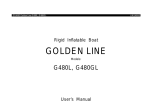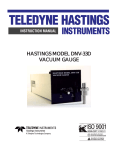Download Anetsberger Brothers FFM-80 User's Manual
Transcript
Anetsberger Brothers, Inc. 180 North Anets Drive • Northbrook, Illinois 60062 • 847-272-0770 • Fax 847-272-1943 For ANETS Factory Warranty Service • 800-837-2638 GoldenFR Y GoldenFRY Portable Filter Systems Models FFM-80 FFM-150 Model FFM80 shown Installation, User Operation, & Maintenance Manual ! DANGER Improper installation, adjustment, alteration, service, or maintenance can cause property damage, injury or death. Read the installation, operating and maintenance instructions thoroughly before installing or servicing this equipment. ! FOR YOUR SAFETY DO NOT store or use gasoline or other flammable vapors or liquids in the vicinity of this or any other appliance. ! WARNING After installation of this equipment, immediately contact your local gas supplier to obtain information about what action to take whenever any person smells gas. Post this information in a prominent location. Keep this Manual in a Convenient Location for Reference The Anets GoldenLine Quality Equipment For The Restaurant, Supermarket, and Bakery Industries Form I-230 Rev. 6/03 Price $20.00 US 1 TABLE OF CONTENTS Shipping Container Inspection ....................................................... 2 Code Requirements ...................................................................... 2 Filter Unit Preparation Instructions ................................................ 3 Filter Diagrams .............................................................................. 4 Filtering Instructions ...................................................................... 5 Oil Disposal Instructions ............................................................... 6 Replacing The Filter Paper ............................................................ 7 Filter Troubleshooting Guide .......................................................... 8 Filter Warranty .............................................................................. 9 ! D ANGER Read these specifications, Code Requirements, Installation Requirements, Installation Instructions, and Operating Instructions very carefully. Failure to follow the Instructions could cause the filter system to malfunction. A filter system malfunction can result in property damage, serious bodily injury, or death. SHIPPING CONT AINER INSPECTION CONTAINER 1. Carefully examine the shipping container for external damage. When damage is noted, notify the delivery carrier immediately. Save all packing materials for damage claim examination. 2. If no external damage is noted, remove the shipping container from the filter and examine the unit carefully for damage. Place the filter in a safe location, if damage is noted, so that the freight damage claims adjuster can examine it. Models Co ver ed By T his Man ual Cov ered Manual FFM-80 FFM-150 Portable Filter System - 80 lb. capacity Portable Filter System - 150 lb. capacity Standard Accessories furnished in the shipping carton with this filter include: (1) Filter Screen Assembly Box of Filter Paper (100 pcs.) Return Hose Assembly NOTE: A Parts List for each Anets Filter System is among the items shipped with each unit. If an additional copy of this list is needed, please contact the factory as directed on the back cover. 2 INST ALLA TION INSTR UCTIONS INSTALLA ALLATION INSTRUCTIONS FIL TER ELECTRICAL SPECIFICA TIONS FILTER SPECIFICATIONS Please make sure that your desired filter location has electrical supply factors that are suitable for this product. Requirements are 120 Volts, 60 Hz, 8 Amps, 1-phase, three-wire connection, including an electrical ground. This unit is not fused. Protect circuit with proper sized fuses or circuit breaker. Line disconnect switch, circuit breaker, or plug and receptacle of power cord connection should be readily accessible to the operator. ! WARNING ! Electrical Grounding Instructions This appliance is equipped with a three-prong (grounding) plug for your protection against shock hazard, and should be plugged directly into a properly grounded, three-prong receptacle. DO NOT cut or remove the grounding prong from this plug. FIL TER UNIT PREP ARA TION (Refer to Photos On Page 4) FILTER PREPARA ARATION 1. Assemble filter envelope to filter screen by sliding the envelope over the filter screen, folding back the open end over the filter screen. Make sure the hole in the filter envelope fits over the fitting on the filter screen. WARNING Only use filter paper envelopes from Anetsberger Brothers that have been specifically designed for this filter system. Using the wrong type of filter paper can cause damage to the pump system, and will void the Warranty 2. 3. 4. 5. 6. 7. 8. Assemble filter envelope clip over folded back end of envelope and over fitting on filter screen. Attach knurled retaining nut onto fitting on screen, securing the assembly. Attach quick-connect coupling located on drain tube to knurled retaining nut. Place filter unit into the filter tank. Connect the filter assembly to the pump using the quick-connect assembly. Put the filter tank cover on the tank. Connect the hose assembly to the filter pump. 3 FFM POR TABLE FIL TER PORT FILTER Completely Disassembled Foldable handle Pump quick-connect coupling Quick connect coupling for filter screen assembly Filter tank Cover Filter screen assembly Filter envelope Knurled retaining nut Filter envelope clip Hose assembly FFM POR TABLE FIL TER PORT FILTER Quick connect coupling Pump quick-connect coupling Filter envelope clip Knurled retaining nut Filter envelope 4 FIL TERING INSTR UCTIONS FILTERING INSTRUCTIONS CAUTION Never operate the filter unit unless the cooking oil or shortening in the fryers has been brought up to cooking temperature. WARNING Always wear protective heat-resistant gloves when performing the filtering operation. FIL TERING FILTERING 1. Before filtering the shortening in a fryer, turn the thermostat knob to “OFF” or the Gas Valve to “PILOT” to prevent the fryer from re-lighting during filtering. On some models the system automatically prevents the burners from lighting when the door of the fryer is open. 2. Roll filter under drain pipe extension on the fryer and slowly open drain valve (black handle), letting all the shortening drain into the filter tank. Leave this valve open. ! DANGER ! Never drain more than one fryer at a time – the filter pan may overflow. 3. Hold hose assembly nozzle over the fryer kettle, turn on the pump switch and flush sediment out of the fryer. While the system is cycling, use a long-handled cleaning brush to wipe the bottom of the fryer and push excess crumbs through the drain and into the filter. WARNING When cleaning the inside of the frypot, do not damage the temperature and hi-limit probes that protrude into the frypot. 4. Allow the pump to run until the shortening returning into the fryer is clear. Then close drain valve (black handle), and allow the fryer to refill. WARNING If solid shortening is being used it is very important that all oil is allowed to flow back into the vat and none is left in the hoses. Failure to do so could cause the pump to fail if the oil solidifies in the line. Note On Using Filter Powder If filter powder is being used, add 1 cup of powder (for 14” fryers) or 2 cups (for 18” fryers) to either the fry tank or the filter tank. If added to fry tank, make sure powder is completely flushed during fry tank cleaning (Step 3) before closing drain valve (Step 4). If added to filter tank, the powder will be removed when the filter envelope is changed and the filter tank is cleaned. 5 6. On gas-operated thermostat models (such as Anets 14G, 14GS, MXEG, 18EG, 20EG) the thermostat knob can now be turned back to the desired temperature. CAUTION: On these models the thermostat must be set to “OFF” or the Gas Valve to “PILOT” before filtering or the burners MAY come back on if the doors are closed during filtering. 7. On electric-operated thermostat models (such as Anets MX-14E, MX-14EX, MX-14AA, 18E, 18AA, 20E, 14EL-14 and 14EL-17) the power switch on the control panel must be reset for the fryer to operate again. IMPORTANT NOTE: The pump on this filter unit is equipped with a safety that will turn off the motor if it overheats or an electrical fault occurs. If this occurs, let the pump motor cool for 15 minutes, then press the manual reset button on the bottom of the motor and restart the motor. DANGER Never run water through the filter system. This will cause rust and corrosion in the motor and pump and will void the Warrranty. OIL DISPOSAL WARNING Always wear protective heat-resistant gloves when performing the oil disposal operation. If the cooking oil or shortening from a fryer is to be disposed, follow steps 1 and 2 from Filtering Instructions in previous section. Turn on the pump using the switch on the filter and direct the oil into an appropriate device such as an oil shuttle to move the used oil to its disposal tank. 6 REPLA CING THE FIL TER P APER REPLACING FILTER PAPER If the filter paper becomes torn, or if the time to filter the oil from one unit becomes excessive, it is time to replace the Filter Envelope. WARNING Only use filter paper envelopes from Anetsberger Brothers that have been specifically designed for this filter system. Using the wrong type of filter paper can cause damage to the pump system, and will void the Warranty ! DANGER ! Make sure the filter pan has cooled completely to room temperature before attempting to change the paper. 1. Unplug the cord from the receptacle. 2. Disconnect the line from the pump to the filter screen. 3. Remove the filter cover. 4. Remove the filter screen assembly from the filter pan and place on a clean surface for disassembly. 5. Detach quick-connect coupling on drain tube from knurled retaining nut. 6. Detach knurled retaining nut from fitting in screen. 7. Remove filter envelope clip from end of filter screen and folded back end of envelope. 8. Remove filter envelope from filter screen. WARNING The oil soaked filter envelope may still be very hot and could cause burns. 9. Clean the filter pan, filter screen and all components thoroughly using a solution of hot water and detergent. Make sure that all food and breading particles are removed from the pan and from the filter screen. 10. Dry the pan, the screen and all components completely before starting to reassemble. 11. Follow instructions under FILTER UNIT PREPARATION to install new filter envelope. 7 FIL TER SY STEM TR OUBLESHOO TING GUIDE FILTER SYSTEM TROUBLESHOO OUBLESHOOTING PROBLEM SOL UTION SOLUTION Pump does not start when the switch is activated. 1. Make sure the power cord is plugged into the proper 120 Volt receptacle. i 2. Turn the switch on the front of the filter to “ON”. 3. If the pump still hasn’t started, depress the thermal overload button on the bottom of the motor. If the motor is hot to the touch, wait at least 15 minutes before trying this. 4. If the pump starts and stops again in a short time, or if it hums but does not pump, there is a restriction somewhere in the filter screen or in the pump itself. Go to Step 5. If there is no reaction from the pump, go to step 6. 5. Allow the oil/shortening in the filter pan to cool, then empty the pan and verify that the filter paper and screen assembly is assembled correctly. Disassemble the filter screen and look for blockages of sediment or solid shortening within. 6. Problem is with the motor/pump or the wiring. Remove the motor from the filter and bench test by connecting a 120V line to the motor leads. If it runs, the problem is with the wiring between the motor and the power supply. If it does not run, the motor needs to be replaced. Filtering procedure is very slow. Shortening/oil returning to the fryer very slow. 1. If solid shortening is being used allow HOT oil to recirculate through the lines long enough to ensure that all solidified shortening has melted. 2. After all the shortening/oil has been pumped back into the fryer, inspect the filter paper envelope. Make sure that any excess sediment is removed from the top of the filter paper envelope. 3. If the filter paper envelope is dirty or torn, disassemble the filter screen assembly. Inspect for blockages in the lines. Replace with a clean filter paper envelope. WARNING Only use filter paper envelopes from Anetsberger Brothers that have been specifically designed for this filter system. Using the wrong type of filter paper can cause damage to the pump system, and will void the warranty. 3. If the oil still returns to the fryer slowly, the problem may be a blockage within the pump itself. The pump section of the motor can be easily disassembled to look for blockages of sediment or solid shortening within. 8 LIMITED WARRANTY ANETSBERGER BROTHERS, INC., Northbrook, Illinois, USA, certifies that all equipment of its manufacture is, to the best of its knowledge, free from defective material and workmanship. ANETSBERGER BROTHERS, INC., agrees to replace any integral part of its equipment that proves defective within 15 months of date of original shipment from the factory, or 12 months from the date of installation, whichever is sooner. Buyer must return the defective part to the factory, freight prepaid, for inspection. Anetsberger Brothers, Inc., further agrees to assume the cost of installing said replacement part within the same period. Overtime charges, calibration, adjustments and abnormal installation charges shall not be at the expense of Anetsberger Brothers, Inc. The conditions and warranty expressed above are valid only if equipment has been properly installed and operated. No other warranty, expressed or implied, shall govern equipment manufactured by Anetsberger Brothers, Inc. Under no circumstances shall Anetsberger Brothers, Inc., be liable for loss of profits or any direct or indirect cost, expenses, loss or damages arising out of defects in or failure of the equipment or any part thereof. Anetsberger Brothers, Inc. 180 North Anets Drive • Northbrook, Illinois 60062 • 847-272-0770 • Fax 847-272-1943 Toll-free Customer & Warranty Service: 800/ 837-2638 Web Site: www.anetsberger.com email: [email protected] Keep this Manual in a Convenient Location for Reference 9