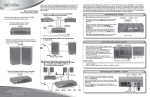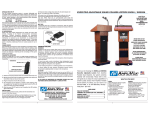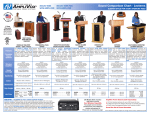Download AmpliVox SW805A User's Manual
Transcript
MULTIMEDIA STEREO AMPLIFIER W/INTERNAL WIRELESS PORTABLE PUBLIC ADDRESS AMPLIFIER MODEL SW805A SET UP: INSTALL POWER SUPPLY The Battery pack is standard. Optional Power Supplies may be substituted. Model S1460, International AC Adapter (110/220V, 50/60Hz). Model S1452, 12 Volt DC adapter (automotive cigarette lighter plugin). Model S1465, NiCad battery Pack. TO INSTALL OR REPLACE BATTERIES Slip fingernail under battery door on back of amplifier and slide it out. Remove battery holder from amplifier. Insert 10 new Alkaline “D” cell batteries, observing polarity, or replace with S1465 NiCad battery pack. Carefully replace battery holder. Slide door back into place. Do not mix battery types or attempt to recharge alkaline batteries - equipment damage, safety hazard or fire could result. TO OPERATE: Insure the microphone is plugged into DYNAMIC microphone jack. Insure the speaker is plugged into either SPEAKER jack. Turn amplifier on (large rocker switch located on the front of the amplifier). The red light will go on, showing that power is available. Push switch on microphone to the on position. Rotate VOLUME control knob to obtain desired loudness level throughout the coverage area. ON-OFF When power switch is in the ON position, the red light will be on. DC IN Connection for optional power adapter: • S1460 International AC Adapter/Recharger (110/220V, 50/60Hz) • S1452 12 Volt DC (automotive cigarette lighter) Adapter AUX OUT Connection for 12 to 15V DC accessory. VOLUME Rotate clockwise to increase amplification. MICROPHONE INPUTS There are three microphone inputs, which can be used simultaneously: DYNAMIC - for standard dynamic cartridge microphones CONDENSER - for electret or condenser microphones, which require phantom power (supplied from the amplifier) WIRELESS - accepts line-level output from wireless microphone receiver LINE IN L+R (SEPARATE-COMBINED) Combines the separate left and right AUX LINE IN channels. This combined signal will be amplified and appear on both the LEFT and RIGHT channels of the SPEAKER and LINE OUT OUTPUTS. AUXILIARY To add pre-recorded music or sound effects during your presentation, just plug your CD player, tape player or computer sound card into the LINE IN jack. Separate VOLUME and TONE control knobs let you balance the program source with the live microphones. If using an external wireless receiver, for best sound quality it should be connected to the LINE IN jack. OUTPUT To tape record your speech or program, connect the LINE OUT on the amplifier (using cable with standard 3.5mm plug) to the input on a tape recorder. SPEAKERS Two separately amplified speaker jacks allow you to use one or two speakers for additional sound power or true stereo output. Note: when using a stereo AUX source with a single speaker, only one of the stereo channels will be heard. However, all MIC inputs are heard equally on both channels. ANTENNA Jack for wireless antenna. (Antenna supplied on ‘C’ Channel for mounting on either side of amplifier or use Velcro for optional mounting locations.) INTERNAL WIRELESS RECEIVER(on right side of case) Power on and off and Frequency A-B switches. Frequency should match wireless transmitter. PROBLEM SOLVING HOWLBACK is the howl or screech often heard in sound reinforcement systems. It is caused by sound from the loudspeaker returning to the microphone. AmpliVox systems utilize proven acoustical principles to minimize this; however, there is no way to completely eliminate howlback under conditions of high amplification. If howlback occurs check the following: 1. User’s hand covering the head of the microphone. [Hold microphone under head slots.] 2. Sound can easily re-enter microphone. Keep loudspeaker turned toward audience. Note: sound can be reflected from a hard surface back through the microphone. [Turn speaker.] 3. User holding microphone in a reflecting position. [Turn microphone.] 4. Volume setting too high. [Reduce microphone channel volume; compensate by speaking louder or closer to the microphone.] NO SOUND Make sure amplifier POWER switch is turned on and red LED is lit. If switch is on and LED is not lit, check to see that batteries are properly connected and at full charge. If using optional power adapter, check to see that front panel connector is properly seated, and verify that the power source is live. IF YOU HAVE ANY QUESTIONS OR PROBLEMS PLEASE CALL OUR CUSTOMER SERVICE DEPARTMENT AT 1-800-267-5486 S-805A SW-805A MODELS Guide to Amplifier Controls It’s so easy, you won’t even break a sweat! Tuck this handy reference guide in with the amp, in case you need to refresh your memory. 3. Line in L+R— Separate-combined switch 4. Mic Volume— controls all 3 mic inputs TOLL-FREE NUMBER Just call if you need help for any reason. 6. Auxiliary Volume— controls the auxiliary input separately from the mic volume 5. Dynamic Mic Jack—for wired, hand-held mic If you have any questions at all, just call us. We really mean it. We put the number on the amp, so you won’t ever lose it! 7. Tone Control—for auxiliary input; counterclockwise for more bass; clockwise for more treble 1-800-267-5486 2. Power Indicator Light 8. Left & Right Speaker Jacks— connect up to 4 speakers using Y-connectors to amplify in stereo 1. Power Switch ANTENNA 9. DC In Jack— plug in optional Universal AC Adapter/ Recharger for power. 10. Aux Out - for optional 12-15 volt accessory. 11. Condenser Mic Jack - for lapel or headset mic 12. Wireless Mic Jack - for optional wireless receiver 13. Auxiliary Line In— add music with a tape player, CD player or computer sound card 15. Antenna— Built-in wireless receiver. 14. Line Out— record your presentation with a tape recorder or a computer sound card It’s Easy! There are no complicated amplifier controls to distract you from what is really important. As a quick overview, after your microphone is plugged into the matching mic jack and the speaker connected to the speaker jack, turn on the power switch. Then turn on the mic volume so that your sound reaches everyone in the room. By reading all the easy-to-follow instructions on this page and guide on the backside, you will be able to enjoy and expand the use of your system and the accessories. 6. Auxiliary Volume Control. Another volume knob! This volume knob controls the auxiliary volume separately from the mic volume. This is a very handy feature if you want your voice to be heard over your background music or if you want the music to fade in and out. 11. Condenser Mic Jack—with phantom power. If you don’t know what phantom power is, then you don’t need to know, but a condenser mic won’t work without it. If you have AmpliVox’s lapel or headset mic, plug it in here, unless you’re using it with the wireless unit, then read no. 12. 7. Tone Control. This knob controls the tone of the auxiliary input. Turn counter-clockwise for more bass or clockwise for more treble. (The mic jacks don’t need a tone control because they have been pre-optimized for the human voice.) Toll-Free Number. If you have any questions, problems or comments, call 1-800-267-5486. It’s a toll-free call. Of course, if you want to order accessories to complement your new sound system, we’ll be happy to take your order, too. 8. Left & Right Speaker Jacks. If you only have one speaker, plug it into the right jack, unless you feel like plugging it into the left jack. If you have 2 speakers, I recommend plugging one into each jack. You can even have 4 speakers, if you use Y-connectors. A Y-connecter is a nifty, little device that turns one jack into 2 jacks. Why would you want to do that? To amplify to a bigger audience or around corners. You can even amplify in true stereo using 2 or 4 speakers. 12. Wireless Mic Jack. The optional wireless receiver goes here; that’s the one with the antenna. Then plug AmpliVox’s lapel or headset mic into the transmitter; that’s the one with the belt clip. Now you are hands-free anywhere within a 300foot radius of the receiver. 1. Power Switch. See, you knew this one already! 2. Power Indicator Light. A red light means you have power. 3. Line in L+R— Separate-combined switch. Combines the separate left and right AUX LINE IN channels. This combined signal will be amplified and appear on both the LEFT and RIGHT channels of the SPEAKER and LINE OUT OUTPUTS. 4. Mic Volume Control. This knob controls all 3 mic inputs equally. You can actually use all 3 mics at the same time. 5. Dynamic Mic Jack. Dynamic is one kind of mic. AmpliVox’s wired, hand-held mic is this type, so this would be a good place to plug it in. 9. DC In Jack. If you have the optional International AC Adapter/Recharger, plug it in here. However, if you actually want to use AC power, you’ll have to plug the other end into a wall outlet; a floor outlet will also work. There is also an optional DC car cigarette lighter adapter. 10. Aux Out. For optional 12-15 volt accessory. 13. Auxiliary Line In Jack. This is how you can really impress your audience. You can add prerecorded music or sound effects to your presentation. Use the Auxiliary Line In for a tape player, a CD player, or a computer sound card. If your music was recorded in stereo, you need 2 (or 4) speakers to hear all of it. The mic sound comes out of both speaker jacks equally, so if you only have one speaker the audience will still hear everything. 14. Line Out Jack. Record your presentation with a tape recorder (not the same one plugged into Auxiliary Line In) or a computer sound card. The Line Out Jack outputs all the sound from the 3 mic inputs and the auxiliary input. 15. Antenna. Built-in wireless receiver in SW805A series amplifier. Dual wireless capability. A & B Frequencies - 2 Wireless presenters - up to 4 presenters simultaneously. Published\SpecSheets\SW805-S805A-Guide 9/01/00 Quick Setup Instructions 1. Batteries Install 10 fresh Alkaline batteries or rechargeable AmpliVoxNiCad Battery Pack (S1465) OR Plug optional International AC Adapter/ Recharger power supply (S1460) into the AC/DC jack on the amp. Plug into a working electrical outlet. 2. Mic Jack. Plug AmpliVox’s wired, hand-held mic into the dynamic mic jack on the amp. Or plug AmpliVox’s lapel or headset mic into the condenser mic jack. 3. Mic Switch. Turn the mic switch on. The switch is on the side of the mic. 4. Speaker. Plug the speaker into either speaker jack on the amp. 5. Power Switch. Turn the power switch on; red light is lit. 6. Volume. Adjust mic volume knob (not auxiliary volume knob.) 7. Speak! Congratulations! You are the proud owner of a terrific, new AmpliVox sound system. You have the power to speak. Installing or Replacing Batteries The amp uses 10 D-cell Alkaline (AmpliVox S-1430) batteries; or the rechargeable AmpliVox NiCad Battery Pack (S-1465). Batteries are sold separately. Be sure to observe the polarity when putting batteries in the battery compartment. The negative (flat) ends go against the springs. The battery cable comes from the factory already plugged into the connector. If it comes loose, push it in securely. (Turn the plug over if it doesn’t fit; it only fits one way.) The AmpliVox NiCad Battery Pack (S-1465) can be recharged with the optional International AC Adapter/Recharger (S-1460.) 1. Make sure the amp’s power switch is turned on. The red light next to the power switch should be lit. Howlback, sometimes called feedback, is the howl or screech often heard in sound amplification systems. (Impress your friends with that technical term!) It will definitely get your audience’s attention, though the traditional tap on the water glass is usually a better way. 4. Make sure the polarity (+ or -) of the batteries is correct. The flat end (-) of the battery touches the spring. 5. Make sure the cable connecting the battery holder is not loose. 6. Make sure the speaker plug is securely connected to the speaker jack. 7. Make sure the mic plug is securely connected to the proper mic jack. 8. Make sure the mic switch is turned on. It’s on the side of the mic. 9. Make sure the mic volume is turned up. Don’t turn up the auxiliary line in volume by mistake. 10. If you have a condenser mic, make sure it is plugged into the condenser mic jack and not the wireless mic jack. 11. If you are using the optional International AC Adapter/Recharger instead of batteries, make sure the cables are securely connected and the electrical outlet is working. Bending the prongs in or out a bit may help. Wireless Transmitter & Receiver Lift the battery holder out. The plastic dividers between the batteries help prevent battery corrosion. Screeching Sounds? 3. Make sure you have not mixed battery types. Use all alkalines or all nicads. Enhance the performance of your AmpliVox sound system with genuine AmpliVox accessories. The removable plate on the back of the amp is designed to stay closed until you need to change the batteries. Slip a finger nail under it and slide it out. No Sound? 2. Make sure the batteries are not dead. Many AmpliVox Accessories Are Available Howlback is caused by sound from the loudspeaker returning to the microphone. AmpliVox systems are designed to minimize howlback, unfortunately it can never be entirely eliminated. Headset Mic S-2040 Dual Speaker Module S-1201 & Tripod S-1080 Here are some things you can do to minimize howlback. Your audience will thank you. 1. Don’t touch the head of the mic. Hold the mic away from the mic head. 2. Keep the loudspeakers turned toward the audience. Sound can easily be reflected off a hard surface, so keep trying if the first position doesn’t help. Lapel Mic S-2030 3. Try standing in a different position on stage to minimize reflected sound entering the mic. 4. Turn down the volume. You can compensate by speaking louder or closer to the mic. 5. Test your sound system before your audience arrives, preferably where you will be speaking. But even a little practice in your office will help familiarize you with the mic and the amp controls. 12. If you are using the optional International AC Adapter/Recharger, make sure it is plugged into the AC/DC in jack and not the lamp jack. Horn Speaker S-1260 International A/C Adapter/Recharger S-1460 (15 V) 13. A brand new cable is most likely o.k., but over time a cable can become damaged from too much flexing near the plugs. More Important Info Hold the mic more vertically; not directly in front of your mouth like a rock star. This will help eliminate popping sounds. Try saying, “Peter Piper picked a peck of pickled peppers” with the mic directly in front of your mouth. The vertical position also makes the mic last longer because there is less condensation from your breath inside the mic. (I know you’re wondering why rock stars can eat the mic and you can’t. It’s because they use a different kind of mic and do they really care how long it lasts?) Published\Directions\850dir 4/13/98 WARNING: Never mix different types of batteries. Never recharge alkaline batteries. You could cause an electrical short, battery leakage and/or corrosion which will damage your equipment and void your warranty. Reading Light S-1100