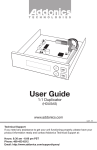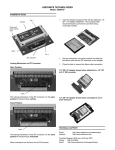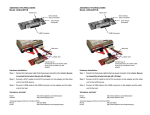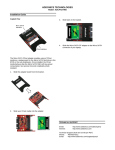Download Addonics Technologies ZDVRRWESU User's Manual
Transcript
T E C H N O L O G I E S Z User Guide Zebra DVD+/-R/RW Drive with eSATA and USB2.0 Connection (ZDVRRWESU) www.addonics.com v5.1.11 Technical Support If you need any assistance to get your unit functioning properly, please have your product information ready and contact Addonics Technical Support at: Hours: 8:30 am - 6:00 pm PST Phone: 408-453-6212 Email: http://www.addonics.com/support/query/ Front Eject Button Drive Activity LED Power LED Hardware Installation 1. Connect the power adapter to the power connector located at the back of the enclosure. 2. Connect the data cable using a. eSATA connection Note: You should have configured the eSATA host controller on your system before you connect the writer. Once the eSATA host controller is configured, do the following steps below. Plug-in the eSATA cable to the eSATA port on the enclosure and attached the other end to your eSATA host controller. b. 3. Or USB2.0 connection Attach the USB cable to the USB port on the enclosure and in your system. Power ON the enclosure using the switch on the back panel. You should see the Green Power LED on the front panel at the bottom right light up. Note: Windows 2000 & XP use built-in USB drivers. No need to install third-party drivers. www.addonics.com Technical Support (M-F 8:30am - 6:00pm PST) Phone: 408-453-6212 Email: www.addonics.com/support/query/ Back I Power Connector USB Port O Switch eSATA Port Software Installation DVD and CD Copying Software Installation: 1. 2. 3. 4. 5. 6. Load the DVD and CD Copying Disc onto the CD-ROM or DVD-/+R/RW drive. Click on the Install Button to start installation process. Follow the On screen Wizard for installation. Wait for a few seconds to finish the installation. Restart the system when prompted. You may now burn CD or DVD disc. Note: Serial Number or CD key can be found on the CD sleeve if prompted. Please read the On-Line Help of the software for all the detail commands and features of the software. www.addonics.com Technical Support (M-F 8:30am - 6:00pm PST) Phone: 408-453-6212 Email: www.addonics.com/support/query/ CONTACT US www.addonics.com Phone: Fax: Email: 408-573-8580 408-573-8588 http://www.addonics.com/sales/query/