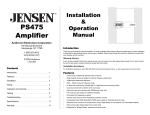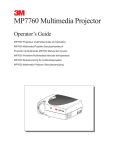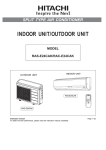Download 3M MP7630B Owner's Manual
Transcript
MP7630B/MP7730B Personal Projector Operator’s Guide MP7630B/MP7730B Projecteur personnel Guide de l’opérateur MP7630B/MP7730B Personal Projektor - Benutzerhandbuch MP7630B/MP7730B Guía del Usuario del Proyector Personal MP7630B/MP7730B Guida dell’operatore per il Proiettore personale MP7630B/MP7730B Bruksanvisning för Personlig projektor MP7630B/MP7730B Personal Projector - Gebruiksaanwijzing A TEXAS MENTS PRODU CT D LP INSTRU Lo © 3M IPC 2001 ck 3M™ Personal Projector MP7630B/MP7730B 1 2 3M™ Personal Projector MP7630B/MP7730B © 3M IPC 2001 Table of Contents On the CD-ROM, please click on any section to jump to that section. Introduction Safeguards .................................................................................... 4 Thank You for Choosing 3M .......................................................... 6 Warranty ........................................................................................ 6 Shipping Box Contents .................................................................. 7 Optional Accessories .................................................................... 7 Part Identification .......................................................................... 8 Machine Characteristics ................................................................ 9 Remote Control Identification ...................................................... 10 Remote Control Features ............................................................ 11 System Setup Screen Chart ............................................................................... 13 Digital Keystone Correction ......................................................... 13 Connecting to Various Equipment ............................................... 14 Mouse Connection ...................................................................... 15 Operation Start-up ....................................................................................... 16 Shutdown .................................................................................... 17 Menu System .............................................................................. 18 Optional Video Module ................................................................ 23 Attaching the Optional Audio/Visual Module ............................... 24 Optional Video Module Menus .................................................... 25 Maintenance Lamp Usage ................................................................................ 29 Lamp Replacement ..................................................................... 30 Resetting Lamp Hours ................................................................ 32 Troubleshooting Common Problems & Solutions .................................................. 33 Status Light Messages ................................................................ 34 Service Information Accessories ................................................................................. 35 Ordering Parts or Getting Information ......................................... 35 The Appendix is in English only. Please click here (on the CD-ROM) to read it. © 3M IPC 2001 3M™ Personal Projector MP7630B/MP7730B 3 Introduction Intended Use Before operating the machine, please read the entire manual thoroughly. The 3M Personal Projector MP7630B/ MP7730B was designed, built, and tested for use indoors, using 3M lamps, 3M ceiling mount hardware, and nominal local voltages. The use of other replacement lamps, outdoor operation, operation in environments containing heavy cigarette smoke or different voltages has not been tested and could damage the projector or peripheral equipment and/or create a potentially unsafe operating condition. Important Safeguards 1. Read and understand all instructions before using. Pay particular attention to areas where these symbols are shown: WARNING Indicates a potentially hazardous situation which, if not avoided, could result in death or serious injury. Caution Indicates a potentially hazardous situation which, if not avoided, could result in minor or moderate injury. It may also be used to alert against unsafe practices. ✓ Note - Used to emphasize important conditions or details. 2. Close supervision is necessary when any appliance is used by or near children. Do not leave appliance unattended while in use. 3. Never look directly into the projector lens when the lamp is on. The high pressure mercury lamp produces a strong light that could damage your eyesight. 4. Care must be taken, as burns can occur from touching hot parts. Caution 5. Do not operate appliance with a damaged cord or if the appliance has been dropped or damaged, until it has been examined by a qualified service technician. 6. Position the cord so that it will not be tripped over, pulled or placed in contact with hot surfaces. 7. If an extension cord is necessary, a cord with a current rating at least equal to that of the appliance should be used. Cords rated for less amperage than the appliance may overheat. 8. Always unplug appliance from electrical outlet before cleaning and servicing and when not in use. Grasp plug and pull to disconnect. 9. To reduce the risk of electric shock, do not immerse this appliance in water or other liquids. 10. To reduce the risk of electric shock, do not disassemble this appliance. Take it to a qualified technician when service or repair work is required. Incorrect reassembly can cause electric shock when the appliance is subsequently used. 11. Connect this appliance to a grounded outlet. 12. Do not expose this projector to direct sunlight or use it outside. 13. Keep all ventilation openings free of any obstructions. 14. Always open the lens shutter or remove the lens cap when the projector lamp is on. 15. Do not look directly into light beam of laser pointer. The pointer produces a strong light which could damage your eyesight. 16. The projection lamp contains mercury. Always dispose of it in a proper manner according to local regulations. 17. Always operate machine on a flat, sturdy surface. 4 3M™ Personal Projector MP7630B/MP7730B © 3M IPC 2001 Introduction Product Safety Labels The following safety labels are used on or within the MP7630B/MP7730B projector to alert you to items or areas requiring your attention. Lamp Unit: 60.J1502.001 HIGH VOLTAGE / HIGH TEMPERATURE / HIGH PRESSURE WHEN REPLACING THE LAMP, TURN OFF THE PROJECTOR AND PULL OUT THE CORD FROM THE RECEPTACLE BEFORE REPLACING THE LAMP. WAIT UNTIL THE LAMP BECOMES COOL (MINIMUM 45 MINUTES). TOUCHING THE LAMP WHEN IT IS HOT MAY CAUSE A BURN ON YOUR HAND. HIGH PRESSURE LAMP WHEN HOT MAY EXPLODE IF IMPROPERLY HANDLED. REFER TO USER'S GUIDE. HAUTE TENSION / HAUTE TEMPERATURE / HAUTE PRESSION ETEIGNEZ LE PROJECTEUR ET DÉBRANCHEZ LE CORDON D'ALIMENTATION DE LA PRISE AVANT DE REMPLACER L'AMPOULE. LAISSEZ REFROIDIR L'AMPOULE (U MOIN 45 MINUTES) AVANT DE LA RETIRER. POUR NE PAS VOUS BRULER LES MAINS. EN CAS DE MAUVAISES MANIPULATION LES AMPOULES HAUTE PRESSION RISQUENT D'EXPLOSER QUAND ELLE SONT CHAUDES. CONSULTEZ LE MODE D'EMPLOI. HOHSPANNUNG / HOCH TEMPERATUR / HOCHDRUCK R -C LI C K CK DRAG - + N LU M AG E M Y VO IF - ALTO VOLTAJE / ALTA TEMPERATURA / ALTA PRESION EXIT BLANK FREEZE CLI SE SI DEVE SOSTITUIRE LA LAMPADA, SPEGNERE IL PROIETTORE ED ESTRARRE LA SPINA DEL CAVO DI ALIMENTAZIONE DALLA PRESA DELLA RETE ELETTRICA PRIMA DI SOSTITUIRE LA LAMPADA. ASPETTARE CHE SI RAFFREDDI (ALMENO 45 MINUTI) A TOCCARE LA LAMPADA QUANDO È CALDA SI CORRE IL RISCHIO DI SCOTTARSI LA MANO. CONSULTARE LE ISTRUZIONI PER L'USO. SOURCE MENU L- ALTO VOLTAGGIO / ALTA TEMPERATURA / ALTA PRESSION LASER STANDBY/ON + BEIM AUSWECHSELN DER GLÜHLAMPE DEN PROJEKTOR AUSSCHALTEN UND NETZKABEL AUS DER WANDSTECKDOSE ABZIEHEN, VOR DEM AUSWECHSELN DER GLÜHLAMPE WARTEN, BIS SICH DIE LAMPE ABGEKÜHLT HAT (MINDERSTENS 45 MINUTEN) DARAUF ACHTEN. DAB DIE HEIBE GLÜHLAMPE NICHT BERÜHRT WIRD DA DIES VERBRENNUNGEN VERURSACHEN KANN. BEI UNSACHGEMÄSSER BEHANDLUNG KANN DIE UNTER HOEHM DRUCK STEHENDE BIRNE EXPLODIEREN SICH AUF DIE BEDIENUNGSANLEITUNG BEZIEHEN. MUTE RETURN CH DOWN CH UP REVERSE 1 2 3 4 5 6 7 8 9 +/- 0 ADD/ERASE SCAN PARA REEMPLAZAR LA LÁMPARA, APAGUE EL PROYECTOR Y RETIRE EL CABLE DE ALIMENTACION DEL TOMACORRIENTE ANTES DE REEMPLAZAR LA LÁMPARA. ESPERE HASTA QUE LA LÁMPARA SE ENFRIE (ALMENOS 45 MINUTOS) SI TOCA LA LÁMPARA CUANDO ESTÁ CALIENTE, PUEDE QUEMARLE LAS MANOS. LA LÁMPARA ES ALTA PRESION CUANDO ESTÁ CALIENTE. PUEDE EXPLOTAR SI NO ES MANIPULADA DEBIDAMENTE. CONSULTE LA GUÍA DEL USUARIO. WARNING / AVERTISSEMENT / VORSICHT / PRECAUCION RISK OF ELECTRIC SHOCK - DO NOT OPEN. REFER SERVICING TO QUALIFIED SERVICE PERSONNEL. POUR PRÉVENTIR DE TOUT CHOC ÉLECTRIQUE, NE PAS OUVRIR L'APPAREIL. AUCUNE PIÈCE INTERNE N'EST CHANGEABLE PAR L'UTILISATEUR. POUR LA MAINTENANCE, SE REFÉRÉR AU PERSONNEL QUALIFIÉ. GEFAHR DES ELEKTRASCHEN SCHLAGES RÜCKWAND NICHT ENTFEREN! WENDEN SIE SICH AN SERVICE - FACHPERSONAL! PARA PREVENTIR DESCARGAS ELECTRICAS, NO ABRIR LA TAPA, NI MANIPULAR EN SU INTERIOR SI NO ES POR PERSONAL CUALIFICADO. Apparatet mä kun tilkoples jordef stikkontakt. Laite on liitettävä suojakesketimpistorasiaan, jos se on liitetty lanjaan johdinverkoon. APPARATEN SKALL ANSLUTAS TILL JORDAT UTTAG NÄR DEN ANSLUTS TILL ETT NÄTVERK. Made in / Fabrique au / Hecho en - Taiwan Caution In some countries, the line voltage is NOT stable. This projector is designed to operate safely within a bandwidth of 110 to 230 volts ± 10 volts, but could fail if power drops or surges of ±10 volts occur. In these high-risk areas, it is recommended to install a power stabilizer unit. Save These Instructions The information contained in this manual will help you operate and maintain your 3M™ MP7630B/MP7730B Personal Projector. © 3M IPC 2001 3M™ Personal Projector MP7630B/MP7730B 5 Introduction Thank You for Choosing 3M Thank you for choosing 3M multimedia projection equipment. This product has been produced in accordance with 3M’s highest quality and safety standards to ensure smooth and troublefree use in the years to come. For optimum performance, please follow the operating instructions carefully. We hope you will enjoy using this high performance product in your meetings, presentations, and training sessions. Warranty Limited Warranty 3M warrants this product against any defects in material and workmanship, under normal usage and storage, for a period of two years from date of purchase. Exclusion to Warranty: The lamps are considered a consumable item and are warrantied for 90 days or 180 hours, whichever occurs first. Proof of purchase date will be required with any warranty claim. In the event this product is found to be defective within the warranty period, 3M’s only obligation and your exclusive remedy shall be replacement of any defective parts (labor included). To obtain warranty service, immediately notify the dealer from which you purchased the product of any defects. In the USA call 1-800-328-1371 for warranty or repair service. Limitation Of Liability THE FOREGOING WARRANTY IS MADE IN LIEU OF ALL OTHER WARRANTIES, EXPRESSED OR IMPLIED, AND 3M SPECIFICALLY DISCLAIMS ANY IMPLIED WARRANTY OF MERCHANTIBILITY AND FITNESS FOR A PARTICULAR PURPOSE. 3M SHALL NOT BE LIABLE FOR ANY DAMAGES, DIRECT, CONSEQUENTIAL, OR INCIDENTAL, ARISING OUT OF THE USE OR INABILITY TO USE THIS PRODUCT. Important: The above warranty shall be void if the customer fails to operate product in accordance with 3M’s written instructions. This warranty gives you specific legal rights, and you may have other rights which vary from state to state. FCC STATEMENT - CLASS B: This equipment generates, uses and can radiate radio frequency energy and, if not installed and used in accordance with the instructions, may cause harmful interference to radio communications. However, there is no guarantee that interference will not occur in a particular installation. If this equipment does cause harmful interference to radio or television reception, which can by determined by turning the equipment off and on, the user is encouraged to try to correct the interference by one or more of the following measures: — Reorient or relocate the receiving antenna. — Increase the separation between the equipment and receiver. — Connect the equipment into an outlet on a circuit different from that to which the receiver is connected. — Consult the dealer or an experienced radio/TV technician for help. Instructions to Users: This equipment complies with the requirements of FCC (Federal Communication Commission) equipment provided that following conditions are met. The cables (power cord, RGB cable and other cables) may have to be used with the core set to the projector side. Use the cables which are included with the projector or specified. Caution Core Changes or modifications not expressly approved by the party responsible for compliance could void the user’s authority to operate the equipment. NOTICE: This Class B digital apparatus complies with Canadian ICES-003. Pour les utilisateurs au Canada AVIS: Cet appareil numérique de la Clase B est conforme à la norme NMB-003 du Canada. EEC STATEMENT: This machine was tested against the 89/336/EEC (European Economic Community) for EMC (Electro Magnetic Compatibility) and fulfills these requirements. Video Signal Cables: Double shielded coaxial cables (FCC shield cable) must be used, and the outer shield must be connected to the ground. If normal coaxial cables are used, the cable must be enclosed in metal pipes or in a similar way to reduce the interference noise radiation. Video Inputs: The input signal amplitude must not exceed the specified level. Patents, Trademarks & Copyrights IBM is a registered trademark of International Business Machines Corporation. Apple Macintosh and Apple Powerbook are registered trademarks of Apple Computer, Inc. Microsoft and Windows 95 and Windows 98 are registered trademarks, and Windows and Windows for Workgroups are trademarks of the Microsoft Corporation. Toshiba is a registered trademark of Toshiba Corporation. All other products are trademarks or registered trademarks of their respective companies. 6 3M™ Personal Projector MP7630B/MP7730B © 3M IPC 2001 Introduction Shipping Box Contents The 3M™ MP7630B/MP7730B Personal Projector is shipped with the necessary cables required for standard VCR, PC, Macintosh™ or laptop computer connections. Carefully unpack and verify that you have all of the items shown below. If any of these items are missing, please contact your place of purchase. Sca +/ras e n 0 d/E 9 6 8 7 5 4 Ch Ch A TEXAS 3 Re ver 2 1 se ENTS PRODUCT DL P INSTRUM Do wn Mu te Up + Volume + Magnif Ret urn - y- Ad R-Click L-Click Dra g Bla nk ck eze Las So urc er e nu Sta ndb y/O n Remote Control Transmitter PS/2 Mouse Adapter Cable General Cable MP7630/7730 Operator’s Guide 2-Prong Adapter with Ground Mac Adapter Serial Mouse Adapter Cable Power Cords US, UK, Europe Soft-side Carrying Case Guide MP7630 PRODUCT DLP A TEXAS INSTRUMENTS A TEXAS INSTRUME NTS PRO © 3M IPC May 2000 Rev. B DUCT DLP Lock Acrobat® Reader copyright © 1987-1996 Adobe Systems Incorporated. All rights reserved. Adobe and Acrobat are trademarks of Adobe Systems Incorporated which may be registered in certain jurisdictions. VGA Cable ADB Mouse Adapter Cable P7730Bde 0B/M ui MP763 t Safety G Produc MP7730B MP7630B/ jector Pro Personal t Quick Star Me MP7630B/MP7730B Personal Projector Fre Lo Lock 78-6970-9035-1 Scan 0 Add/Erase +/- 9 8 7 6 5 4 Ch 3 2 1 Ch Reverse Down Up Mute Return + Volume + Magnify - R-Click L-Click Drag Blank Freeze Laser Source Menu Standby/On A TEXAS INSTRUMENTS PRODUCT DLP Quick Lock Guide Lock INSTRUMENTS DLP PRODUCT Lock PRO NTSDUCT INSTRUME A TEXAS DLP MP7630/7730 Guide Operator’s Scan +/Add/Erase 0 9 8 7 6 5 4 1 3 2 Ch Up Ch DownReverse Mute - Return + Magnify + Volume R-Click - L-Click Drag Blank Freeze Source Standby/On Laser May 2000 Menu © 3M IPC Rev. B MP7630 DLP A TEXAS INSTRUMENTS PRODUCT 78-6970-9035-1 Lock Guide Safety Lock MP7630 Product INSTRUMENTS Projector MP7630B/MP7730B Guide PersonalStart Lock PRODUCT Quick PRO TEXAS LP DUCT D NTS INSTRUME A Guide 30 afety MPPr7o6ductS may Projector 2000 Multimedia jurisdictions. Guide Systems which Acrobat 3 May copyright MP7630 rights Adobe Blvd. and Division QuickStart BAdobe IPC ofcertain All in Reader 3M Rev. Place 78726-9000 MP7630/7730 Adobe Operator’s ©78-6970-9035-1 Incorporated Systems Center TX ARiver trademarks 1987-1996 registered Acrobat® © ustin Incorporated. reserved. 3M A145-5N-01 are Systems be Visual 6801 Austin, Lock 2000 Lock May 78-6970-9035-1 DLP MP7630 IPC B © 3M Rev. Lock L-Click Laser Standby/On Source Menu Blank Freeze Volume R-Click +Drag +Mute Return Magnify Reverse Down Ch Up 3 29 1Ch 6 78 + /4-05Scan Add/Erase - G uide M P7630/7730 Operator’s TEXAS DLP A MP7630 INSTRUME Division Visual SystemsCenter 3M Austin A145-5N-01 Blvd. Place 6801 River 78726-9000 TX Austin, INST DLP MP7630 TEXAS DLP A copyright Reader Systems Acrobat® Adobe © 1987-1996 All rights Incorporated. and Acrobat Adobe reserved. of Adobe may which are trademarks Incorporated jurisdictions. Systems in certain be registered TEXAS ADLP Operator’s Guide (CD-ROM) MP7630 Safety Product 30B Projector MP7630B/MP77 Guide Personal Start A TEXAS Visual Systems Division 3M Austin Center A145-5N-01 6801 River Place Blvd. Austin, TX 78726-9000 Lock copyright Systems Reader Adobe rights All and Acrobat may which Adobe Acrobat® jurisdictions. Adobeof © 1987-1996 Division Incorporated. in certain Incorporated reserved. trademarks Systems Center are Systems registered Visual A ustin be Blvd. 3M A145-5N-01 Place River 78726-9000 6801 TX Austin, Quick Start Guide Product Safety Guide Product Registration Card Lens Cover Batteries Optional Accessories Video Module (RCA with tuner) ................................. (1) Video Module (SCART without tuner) ....................... (1) ✓ Note: For more information on the Optional Video Module and its functions, please see the Optional Video Module section of this manual. ✓ Note: Save the shipping box and packing materials in the event the MP7630B/MP7730B should require shipping to a 3M Service Center for repair. What’s Next? After you have unpacked the MP7630B/MP7730B and identified all the parts, you are ready to set up the projector. Please read this guide thoroughly before operating your new projector. Be sure to check our web site (www.3m.com/meetings) regularly for updates and supplemental information. On the CD-ROM, you can link directly to the web site by clicking here or on “3M Innovation” in the lower right corner of the Main Menu. © 3M IPC 2001 3M™ Personal Projector MP7630B/MP7730B 7 Introduction Part Identification 2 1 3 4 A TEXAS MENTS PRODU CT D LP INSTRU 5 ck Lo 6 7 8 9 12 11 10 14 LASER STANDBY/ON SOURCE MENU EXIT BLANK R -C LI C CK CLI L- K FREEZE DRAG - + N LU M AG E M CH DOWN 8 Standby/On Button External Control Pad (see next page) Remote Control Sensor Carrying Handle Image Tilt Control Kensington Lock Slot Lamp Access Door (underneath unit) MUTE CH UP REVERSE 1 2 3 4 5 6 7 8 9 +/- 0 ADD/ERASE 1. 2. 3. 4. 5. 6. 7. + Y VO IF 13 RETURN SCAN 8. Projection Lens 9. Height Adjustment Foot 10. AC Power Cord Input 11. Serial Port Terminal Connection 12. Mouse Control Port (Serial • PS/2 • ADB) 13. Remote Control Transmitter 14. Video Module Connection 3M™ Personal Projector MP7630B/MP7730B © 3M IPC 2001 Introduction Machine Characteristics The MP7630B/MP7730B Personal Projector integrates ultra-high bright lamp and TI™ DLP™ technology into a single unit. The MP7630B/MP7730B Personal Projector offers the following features: • Small and portable unit • Easy to set up and use • SVGA resolution and component video compatible (MP7730B: XGA resolution) • Horizontal and vertical image inverting • Horizontal and vertical image position control • Ultra-high brightness projection lamp • • • • • • • Ability to display 16.7 million colors Full function remote control Digital keystone correction IR remote control sensor on top On screen menus in seven languages Color balance control for data/video RS-232 control capability The MP7630B/MP7730B Personal Projector offers the following optional features: • Attachable video module • Cable television (CATV) tuner ✓ Note: The brightness of your machine will vary depending on the ambient room conditions and contrast/ brightness settings. External Control Pad Buttons The External Control Pad is located on top of the projector, near the back end. The Infrared Remote Receivers allow the projector to accept signals from the remote control. For best results, be sure to aim the control toward the sensors, without any obstructions between the two, and at a distance no greater than 4 meters (13 feet). The Menu button will display the menu system onscreen. Press Menu again to access the sub-menus. The Keystone buttons help correct keystone distortion of a projected image. The Keystone + button corrects distortion in the upper part of the image. The - Keystone corrects it in the lower part. When you are viewing the onscreen menus, the Keystone buttons help navigate among choices and settings in the sub-menus. Press the Auto button to automatically adjust a projected image on screen. When you are viewing the onscreen menus, press Auto to go back to the Main Menu. Press Auto again to exit the menu system. The Lamp Status Indicator will blink or light up when the lamp needs service, cooling or replacement. See page 34 for more detailed information. When the projector is turned on, the Standby/On Indicator will blink during warm-up and lamp ignition, then stay green to indicate the projector is ready for use. Press the Standby/On Button to turn the projector on or off. MENU Infrared Remote Receiver Menu - KEYSTONE + AUTO Auto - Keystone + © 3M IPC 2001 STANDBY/ON Lamp Status Indicator Standby/On Button Standby/On Indicator 3M™ Personal Projector MP7630B/MP7730B 9 Introduction Remote Control Identification Source Press button to change input source. Standby/On Laser Press STANDBY/ON button to begin projection mode (lamp on). To turn lamp off, press STANDBY/ON, then select YES on Shutdown screen. Select NO to continue running. Press button to turn on the Laser Pointer Exit LASER STANDBY/ON Press button to exit menu screens. SOURCE MENU EXIT Menu Menu Selection Arrows Press buttons to change between the four menus. Press to display the menu screen. BLANK FREEZE Blank Press button to turn the freeze image function ON/OFF. Press button to turn the screen blanking function ON/OFF. L-Click Disk Pad C LI -C R CK DRAG AG N IF - Press (+) to increase or (-) to decrease the size of the displayed image. Return Press button to return to last menu or command. Channel Up and Down* + Y Magnify VO LU M E M CH DOWN Press for right mouse button function, Mouse Mode. MUTE RETURN CH UP Volume Press (+) to increase or (-) to decrease speaker volume. REVERSE 1 2 4 5 6 7 8 9 +/- 0 ADD/ERASE Operate for normal mouse functions, Mouse Mode, to select function, Menu Mode. R-Click - + In mouse mode, press button to hold, reposition and drop an object on the screen. To MAGNIFY an area, press MAGNIFY button then press the DRAG button and change the magnifying position by moving the Disk Pad. I CL Drag L- Press for left mouse button function, Mouse Mode. Press for select function, Menu Mode. K Freeze 3 SCAN Mute Press button to turn the mute function (speaker sound) ON/OFF. Reverse* Press to go back to previous channel. Scan* Scans channels which have good reception. Press button to increase the channel number. Add/Erase* Press button to decrease the channel number. Add favorite channels/Erase channels which were previously added. *✓ Note: These features are for use only with the optional video module. 10 3M™ Personal Projector MP7630B/MP7730B © 3M IPC 2001 Introduction Remote Control Features The remote control sensor is located near the back of the projector. The distance between the sensor and the remote control unit must be shorter than 4 meters (13 feet). Freeze The image will be frozen when the Freeze button is pressed. A “Pause” icon appears at the lower right of the screen for three seconds during the freeze function. A “Play” icon appears at the lower right of the screen for three seconds when the freeze function is released. To release the freeze function, press the Freeze button or Source button (when the input source is switched over during display). Freeze button “Pause” icon “Play” icon Mute Pressing the Mute button will mute the sound. A text box saying “Mute” appears at the lower right of the screen. Press Mute button again or Volume + or - button to release the function. Mute button + Vo lu m e - Volume Press the Volume + or - button to adjust the loudness. The volume slide bar will disappear three seconds after the last adjustment is made. -13- Volume Volume button Magnify By pressing Magnify +, the center of the picture can be magnified, doubling in size. When the button is pressed again, the picture is further magnified, up to four times the original size. By pressing Magnify -, the size of the image is reduced to half its size. When the button is pressed again, the picture is further reduced until it is restored to the original size. To return to the normal display mode, press the Return button. (This function can be used in combination with the Freeze function.) + fy ni ag M - Magnify button © 3M IPC 2001 Magnify icon 3M™ Personal Projector MP7630B/MP7730B 11 Introduction Laser Press this button to generate the laser beam that functions as a red pointer on the screen. Laser button Disk Pad If the PS/2 (ADB) mouse cable is connected with the PC Notebook or Mac PowerBook mouse port, the Disk Pad can take over the Notebook or PowerBook mouse function. When the Magnify function is activated, use the Disk Pad to move around the display areas. Note: The mouse function is not available when the Magnify function is turned on. Disk Pad button R-Click, L-Click These two keys are used when the mouse function is activated after the PS/2 port is connected. They act as the right (R) and left (L) buttons of a computer mouse. L-Click button R-Click button Drag This button toggles between ON and OFF for the drag function of the remote mouse. Drag button Blank Press this button to activate or release the Blank function. Blank makes the screen go blank. Blank button Installing or Replacing Batteries • Push and slide the battery compartment lid in the direction shown. • Install two AAA batteries as indicated by the diagram inside the compartment. • Position the lid over the compartment and snap back into place. • Avoid excessive heat and humidity. Caution • Do not mix old and new batteries or different types of batteries. 12 3M™ Personal Projector MP7630B/MP7730B © 3M IPC 2001 System Setup Screen Chart Place the projector at the required distance from the screen according to the desired picture size (see the table below). Lens center Width Screen Size Height 67.9 cm 50.9 cm 84.8 cm 1.5 m 2.0 m (27 in.) (20 in.) (33.4 in.) (5.0 ft.) (7.0 ft.) Diagonal Distance to Screen Minimum Maximum 101.2 cm 75.9 cm 126.5 cm 2.3 m (40 in.) (30 in.) (49.8 in.) (8.0 ft.) 134.7 cm 101.0 cm 168.4 cm (53 in.) (40 in.) (66.3 in.) 200.2 cm 150.1 cm 250.2 cm (79 in.) (59 in.) (98.5 in.) 265.6 cm 199.2 cm 332.0 cm (105 in.) (78 in.) (130.7 in.) 331.0 cm 248.3 cm 413.8 cm (130 in.) (98 in.) (162.9 in.) 399.5 cm 299.6 cm 499.4 cm (157 in.) (118 in.) (196.6 cm) a 3.1 m (10.0 ft.) 4.6 m (15.0 ft.) 6.1 m (20.0 ft.) 7.7 m (25.0 ft.) 9.3 m (30.0 ft.) 3.0 m (10.0 ft.) 4.0 m (13.0 ft.) 6.0 m (20.0 ft.) 8.0 m (26.0 ft.) 10.0 cm (33.0 ft.) 12.0 m (39.0 ft.) Note: These sizes are ± 1%. This is due to variations in the manufacture of the lens. If you are close to one of the endpoints you should verify with your unit that the image is the proper size at the proper distance. For your own customized screen chart, please click here (on the CD-ROM) or visit our Projector to Screen Calculator on the 3M web site (www.3m.com/meetings/screen/7630_calc.html). Digital Keystone Correction Keystoning is when the projected image is noticeably wider on either the top or bottom. There are two ways to correct this: 1. Press Menu on the remote control or projector, then select the Display menu (first menu bar button on the left), then adjust the sliding bar labeled Keystone, as needed. 2. Use the Keystone buttons on the external control pad. Pressing the + button will correct keystoning at the top of the image. Pressing the - button will correct keystoning at the bottom of the image. Menu Keystone Menu 128 Brightness 128 Contrast 128 Color Balance 1 or - KEYSTONE + © 3M IPC 2001 3M™ Personal Projector MP7630B/MP7730B 13 System Setup Connecting to Various Equipment It only takes a few minutes to connect the 3M™ Personal Projector MP7630B/MP7730B to your computer, VCR, or other device. Caution • Turn off power to all devices before making connections. Never plug anything into the projector or computer while any device is in operation. • The MP7630B/MP7730B must be powered down when making connections. The mouse emulation may not work if the unit is not powered down before the mouse cable connections are made. Connection Terminals SERIAL, PS/2 or ADB Cable MOUSE PC or Mac VIDEO General Cable IN VIDEO RGB PORT MOUSE IN Power Power 14 3M™ Personal Projector MP7630B/MP7730B © 3M IPC 2001 System Setup Mouse Connection General cable The general cable links the projector to the proper mouse adapter cable for your computer. 1. Attach the male Mini-DIN end of the general cable to the Mouse port on the rear of the projector. 2. Attach the female Mini-DIN end of the general cable to the end of the proper mouse adapter cable for your computer (serial, PS/2 or ADB cable). Line up the arrows on the sides of the plugs before attaching. Be sure not to bend or break the small metal pins inside the plugs. Attach the other end of the mouse adapter cable to the proper port on your computer (serial, PS/2 or ADB). 3. Female Mini-DIN Male Mini-DIN Apple™ Desktop Mouse The Macintosh operating system should recognize the MP7630B/MP7730B as a mouse without any drivers being loaded. VirtualMouse for PC Computer For IBM™ compatible computers, set the operating systems to Serial Mouse or PS/2 Mouse to recognize projector as the mouse pointer device. To set mouse driver information: a) Windows™ 95/Windows™ 98/Windows™ NT 1. Select Start/Settings/Control Panel. 2. Select Add New Hardware. 3. “Windows will now search for any PnP devices...” Click Next. 4. Hardware Types: Scroll down to Mouse. Click Mouse. 5. Select Manufacturer: Standard Mouse Type 6. Select Model: Standard Serial Mouse 7. Click Next, Finish, Start. 8. Restart Windows if prompted. b) Windows™ 3.1 From Program Manager 1. Click Main 2. Click Windows Setup (make note of the current mouse driver) 3. Click Options 4. Then Change Systems Settings 5. Choose Mouse 6. It should be listed as Microsoft or IBM PS/2 ✓ Note: For proper mouse operation, always turn the projector power on first and power up the computer. For some laptop computers, you may need to disable the internal pointing device (IPD). This is done through the BIOS level set-up of the particular machine, or it could be listed in a “Utilities” program group, i.e., “Toshiba Utilities ™ ,” or “Thinkpad Features ™ .” © 3M IPC 2001 3M™ Personal Projector MP7630B/MP7730B 15 Operation Startup 1 Ground lead Power ✓ Note: Make all cable connections and line hookups with the power off. The 2-prong adapter with ground is used with older U.S. electrical outlets that only support 2-prong power cord plugs. ✓ Note: When using this adapter, the ground lead MUST be securely fastened to the ground screw on the outlet. Plug the 2-prong adapter into the bottom socket of the eletrical outlet. Hook the end of the ground lead firmly around the neck of the outlet’s ground screw. Tighten the screw, if necessary, to hold the ground in place. Then plug the power cord into the adapter. 2 Standby/ON Standby/On Standby/On Standby/On 1. Plug power cord into wall socket. Wait 5 seconds before pressing the Standby/On button. 2. Press the Standby/On button and hold for 3 seconds. • The ON indicator will blink green during warm-up and lamp ignition. (When power is turned off, there is a 90-second reset period before the Standby/On button will function again.) 3. Turn on all connected equipment. ✓ Note: 16 If you have the Optional Video Module attached to the unit, press the Source button on the remote to select the source of the signal to be projected onto the screen. The selected signal input is displayed at the top right of the screen. The display will show the last selected input source before power was turned off. (For more information, please refer to the Optional Video Module section of this manual.) 3M™ Personal Projector MP7630B/MP7730B © 3M IPC 2001 Operation Shutdown 1 Standby/ON Standby/On Standby/On Standby/On 2 Wait 90 seconds 00:00:00 00:01:00 00:00:30 00:01:30 3 Power 1. Press the Standby/On button. The Shutdown screen will display. Select the YES option (press - Keystone + buttons or Disk Pad button) to turn off. 2. The fan will continue to run for approximately 90 seconds. 3. Disconnect power cord from wall socket. 4. Disconnect cables if moving projector to new location. Caution © 3M IPC 2001 Do not unplug power cord before pressing the Standby/On button. After the Standby/On button is pressed, the fan rotates for about 90 seconds to cool the projector. 3M™ Personal Projector MP7630B/MP7730B 17 Operation Main Menu Press Menu on the remote control or external control pad, and the main menu will display on the screen. Press Menu again to enter page items, and press Keystone buttons to select sub-menus. The main menu will go off automatically if there is no further action from user for 10 seconds. Press the Auto button to leave the current sub-menu, and press Auto again to leave the main menu. Menu Pages MENU BAR MENU LAYOUT Without Optional Video Module PC or Mac with Optional Video Module Video Input with Optional Video Module 18 } Display Menus Keystone Brightness Contrast Color Balance Keystone Brightness Contrast Sharpness Image Menus Control Menus Source Menu (only with Video Module) Auto Size Language Horizontal Phase Mirror Horizontal Sync Blank Horizontal Position Auto Off Vertical Position Reset Auto Size Language Source Horizontal Phase Mirror Volume Horizontal Sync Blank Treble Horizontal Position Auto Off Bass Vertical Position Reset Mute Language Source Mirror Volume Blank Treble Auto Off Bass Reset Mute Keystone Tint Brightness Sharpness Contrast Image Ratio Color Balance System 3M™ Personal Projector MP7630B/MP7730B (not applicable) © 3M IPC 2001 Operation Menu Navigation DLP A TEXAS INSTRUMENTS PRODUCT - KEYSTONE + Menu Exit MP7630 Menu MENU - KEYSTONE + EXIT STANDBY/ON Keystone Keystone 00 Brightness Brightness 50 50 Contrast Contrast 50 50 ColorBalance Balance Color 11 Menu MENU - KEYSTONE + Exit AUTO To Menu Items Menu 1 Menu x2 Keystone 00 Brightness 50 50 Contrast 50 50 Color Balance 11 Display Menu © 3M IPC 2001 3M™ Personal Projector MP7630B/MP7730B 19 Operation Display Menu Keystone (0-255) 128 Brightness 128 128 193 128 193 1 2 96 (0-255) 65 Contrast (0-255) 65 Color Balance (0-2) 0 20 160 3M™ Personal Projector MP7630B/MP7730B © 3M IPC 2001 Operation Image Menu To Menu Items 1 Menu Auto Auto Resize Resize x1 Menu Off Off On On H.Phase H.Phase 2 3 x1 Menu x1 Menu Auto Resize 31 31 H.Size H.Size 127 127 H.Position H.Position 165 165 V.Position V.Position 105 105 Will automatically adjust image to fit onto screen. Off Horizontal Phase On (Auto Resize OFF) (0-31) Horizontal Size (Auto Resize OFF) 193 65 (0-255) Horizontal Position (Auto Resize OFF) (0-255) 65 © 3M IPC 2001 Vertical Position (0-255) 193 3M™ Personal Projector MP7630B/MP7730B 65 (Auto Resize OFF) 193 21 Operation Control Menu To Menu Items 1 MENU Menu 2 3 x2 Auto Language Mirror Auto Language En Mirror Normal x1 Fr It De H-Inv Es V-Inv Po H/V-Inv 15 0(Stop) Lamp Hour 2.8 Hours Will automatically adjust projected image. English (En) French (Fr) Deutsch (De) Portuguese (Po) Simplified Chinese ( ) Italian (It) Español (Es) Will invert image to display properly according to position of projector. Normal (Default) H-Inv (Horizontally Inverted) (Rear-screen projection) Auto Off Will turn off the power in 60 minutes. 00:00:00 Lamp Hour Press <- or -> to reset Auto Off MENU Menu 22 x1 V-Inv (Vertically Inverted) (Ceiling mounted) H/V-Inv (Horizontally/ Vertically Inverted) (Rear-screen projection, ceiling mounted) 00:60:00 Will reset the lamp hours after lamp is changed. 3M™ Personal Projector MP7630B/MP7730B © 3M IPC 2001 Optional Video Module Features The Optional Video Module makes it possible to hook the MP7630B/MP7730B to a laser disc, VCR, or other video devices. Two versions will be available: an NTSC Package (with RCA connectors and television tuner), and a PAL package (with a SCART connector and no television tuner). NTSC Package: PAL Package: • NTSC Tuner Module • PAL Video Module • CATV • S-Video • S-Video • SCART connector • 3 RCA • Audio • Audio 1 Back of projector without Optional Video Module 4 3 2 1. 2. 3. 4. Video Module Connection Speaker Cable Television (CATV) Connection RCA Cable Connection (a) Video (Yellow) (b) Audio (White/Red) 5. S-Video Connection 6. Headphone Jack 7. SCART Connection 6 5 Back of projector with NTSC Tuner Module 7 Back of projector with PAL SCART Module Top view of video module Optional Video Module Connections Video Audio L Audio L Audio R Audio R Cable IN IN IN IN OUT OUT OUT OUT OUT OUT YEL WHT RED WHT RED IN VCR Laser Disc S-VHS © 3M IPC 2001 3M™ Personal Projector MP7630B/MP7730B 23 Optional Video Module Attaching the Optional Video Module to the MP7630B/MP7730B Power down the projector before connecting the Optional Video Module or any other device. Failure to do so may cause serious damage. Caution 1. Precisely align the two metal tabs on the bottom of the module and insert into the corresponding slots on the back of the projector. 2. Slowly push the module to fit with the unit. Make sure that the module plugs into the AV con nection on the projector. 3. Plug the correct cable into the corresponding jack or port in the back of the unit. 4. Select inputs by pressing the Source button, and select the appropriate source channel by pressing the Channel Up/Down buttons. AN ST DB Y/O N M E N U E X IT 630 MP7 A TEXAS ENTS PRODUC T DL P INSTRUM ck Lo Switching Input Signals Pressing the Source button on the remote control or the projector will cycle between these choices of input signals: RGB (computer), Video (composite video from a VCR), S-Video, and Tuner. The projector will then search for the selected type of signal until it is found or switched to another type. Source button Scanning Channels The MP7630B/MP7730B can receive over 100 television channels. In Tuner mode (TV and CATV), press the Scan button on the remote control to view all available television channels. The message “DO YOU REALLY WANT TO SCAN? YES NO” will appear onscreen. Press either the left or right arrow buttons on the remote to reach Yes or No, then press the Menu button to enter the selected answer. The message “TUNER IS SCANNING NOW” will display for a few seconds, and then the scanned channels will appear for a few seconds each. Scan button 24 Left and Right buttons 3M™ Personal Projector MP7630B/MP7730B © 3M IPC 2001 Optional Video Module Image Sub-Menu This menu is only available when the input signal is from Video, S-Video, TV or CATV. } 4:3 (Normal) Image Ratio System Auto PAL-M 16:9 (Video) PAL-N SECAM Color -123- Tint -123- Color Less More Red Green Tint (Source is video or S-video) Image Ratio 4:3 (Normal) 16:9 (Video) System Auto © 3M IPC 2001 PAL-M PAL-N SECAM 3M™ Personal Projector MP7630B/MP7730B 25 Optional Video Module Operation 1. Go into the menu system and move to the Source sub-menu. Use the Menu button on the control pad or remote control unit to scroll through items in the sub-menu. Select the Tuner items and press the - Keystone + keys to prompt out of the tuner menu. } PC Source Video S-Video Tuner 15 Volume Treble 8 Bass 8 Off Mute Tuner On Press "<-" or "->" to select 2. Use the Menu button on the control pad or remote control unit to scroll through the Tuner sub-menu. • TV/CATV: Please select the TV signal source. If the source is from CATV, please choose CATV. Otherwise, select TV. • Nationality:Please select the corresponding number representing the user’s country. (See reference chart.) ✓ Note: The item “NONE Tuner” is only for the user’s information and is not a function. For example, if current A Box is NTSC Tuner box, then “NTSC Tuner” will appear in this section. } Tuner *NONE* TV/CATV CATV Nationality 26 1 2 TV 3 4 5 6 3M™ Personal Projector MP7630B/MP7730B 7 8 9 © 3M IPC 2001 Optional Video Module 3. After leaving the menu system, press the Scan button to scan all existing channels in that region. ✓ Note: Scan function must be done for the first use in certain regions to catch all the channels in the local CATV system. START SCANNING? Yes No After the “START SCANNING?” dialog box prompt, use the Channel Up/Down buttons to select “Yes” or “No.” Press Return button to set. Function (Must be performed with remote control unit) Channel Select Press the channel number button user wants to select (for example, 12), then press Return button to set. Channel Up/Down Go up and down through channels by pressing the Channel Up/Down buttons. The channel number will appear in the lower right corner of the screen. If there is no further action for three seconds, the channel number display will disappear automatically. -123Scan Press the Scan button for two seconds to begin scanning TV channels. Add/Erase Press the Add/Erase button for two seconds to add or erase the channel. To delete channels from memory, press the button to erase the channel. A “Channel Erased” message will display. Users can also add channels to memory by pressing the button after selecting it. A “Channel Added” message will display. Channel Erased Reverse © 3M IPC 2001 Channel Added Press the Reverse button to toggle between the previous and current channels. 3M™ Personal Projector MP7630B/MP7730B 27 Optional Video Module Source Menu To Menu Items } 1 Menu Menu x1 Source PC Video S-Video Tuner 15 Volume 2 3 x3 Treble 8 Bass 8 Menu Menu Mute x1 Tuner Off On Press "<-" or "->" to select Source PC Video YEL WHT RED VCR Volume (0-29) Treble (0-15) Bass (0-15) S-Video Tuner WHT RED Laser Disc Cable Box Mute Off 28 On 3M™ Personal Projector MP7630B/MP7730B © 3M IPC 2001 Maintenance Lamp Usage Use and Replacement of Lamp The projector lamp has a normal operating time of approximately 1200 to 1500 hours, called the lamp life. During the normal lamp life, the picture will be bright and the colors clear. If the lamp is used beyond the normal lamp life, the picture will become dark and the colors poor. Always replace lamps with new ones. Using an old lamp in the projector could cause a malfunction. When the power is turned on, the LAMP indicator will light up red or a message will be displayed to indicate when it is time to replace the lamp. Consult your dealer. Lamp/Temperature Status LED Indicators Lamp Exceed Service Hours — When this LED lights red continuously, it is warning you that the lamp has exceeded 1500 service hours. Replace the projection lamp immediately. PLEASE CHANGE A NEW LAMP AND RESET THE TIMER— The lamp has been operated for 1400 hours. PLEASE CHANGE A NEW LAMP, THE POWER WILL TURN OFF AFTER 20 HOURS — The lamp has been operated for 1480 hours, and the power will turn off after 20 more hours. PLEASE CHANGE A NEW LAMP — The lamp has been operated for more than 1500 hours, and the power will turn off automatically after 10 minutes. All of these messages will not display for more than 3 minutes, but each message will be displayed whenever you turn on the lamp again. Lamp is not well attached — When the LED blinks rapidly, it indicates that the lamp is not attached properly. Temperature is too high — When the projector’s internal temperature is too hot to operate safely, the LED blinks slowly for one minute and the lamp goes off automatically. If the LED light is off, it means that the projector’s lamp and temperature are operating under normal conditions. Caution © 3M IPC 2001 The LAMP indicator will light if the lamp becomes too hot. Turn off the power and let the projector cool for 45 minutes. Turn on. If the LAMP indicator still lights up red, please contact your dealer. 3M™ Personal Projector MP7630B/MP7730B 29 Maintenance Lamp Replacement WARNING To reduce the risk of electrical shock, always turn off projector and disconnect power cord before changing lamp. 1. Turn the main power switch off and disconnect the power cord from the outlet. 2. Loosen screw and remove the lamp cover. If the lamp is hot, avoid burns by waiting 45 minutes until lamp has cooled. 3. Loosen two screws designated by arrows below. (It is strongly recommended to use a magneticheaded screwdriver, if possible. Pull the handle to remove lamp housing. If the screws are not loosened completely, they could damage your fingers. Do not insert your hand into the box after the lamp is removed. If the optical parts inside are touched by hand, it could cause color unevenness, etc. 4. Replace the lamp with the new one, insert into projector, and tighten the screws. Firmly tighten the lamp screws. Loose screws may cause a bad connection, which may result in a malfunction. 5. Re-install the lamp cover and tighten the screw. Do not turn on the power with lamp cover removed. Whenever the lamp has been replaced, reset the total operation time of the lamp. Do not reset if the lamp was not replaced, as this could cause breakage. ✓ Note: For maximum lamp life, do not shock, handle or scratch the lamp glass when it is hot. Also, do not use an old or previously used lamp as a replacement lamp. Caution 30 • To reduce the risk of cuts to fingers and/or decreasing image quality by touching the lens, do not insert hand into the empty lamp compartment when the lamp has been removed. • This lamp contains mercury. Consult your local hazardous waste regulations and dispose of this lamp in a proper manner. • To reduce the risk of severe burns, allow the projector to cool for at least 45 minutes before replacing the lamp. • To reduce the risk of cuts to fingers and damage to internal components, use caution when removing lamp glass that has failed and shattered into sharp pieces. 3M™ Personal Projector MP7630B/MP7730B © 3M IPC 2001 Maintenance Caution It is very important to use the correct part when replacing the lamp! If the incorrect lamp is used, the projector could suffer permanent internal damage and require service. Lamp Ordering When ordering a lamp, use the part number that references the projector model number. ✓ Note: © 3M IPC 2001 To determine projector model number, look at the bottom cover label only. Projector Model Number Lamp Part Number MP7630 MP7730 78-6969-9036-1 MP7630B MP7730B 78-6969-9297-9 3M™ Personal Projector MP7630B/MP7730B 31 Maintenance Resetting the Lamp Hours Please do the following within 10 minutes from turning power on if you replace the lamp after 1500 hours. 1. Press the Menu button and use Keystone buttons to select the Control sub-menu. Then press the Menu button until the Lamp Hour item is selected. Auto Press <- or -> to reset Language En Mirror Normal Auto Off Fr De H-Inv It Es V-Inv H/V-Inv 15 0(Stop) Lamp Hour Po 2.8 Hours 2, Press - Keystone + to display the lamp usage on the bottom of the screen. Press again to select “Reset.” 3. Press the Menu button to reset the time usage. 4. Press the Auto button to save the setting and exit the menu system. 32 3M™ Personal Projector MP7630B/MP7730B © 3M IPC 2001 Troubleshooting PROBLEMS NO POWER NO PICTURE IMAGE ISN'T SQUARE ON SCREEN POOR COLOR SOLUTIONS ✓ Plug the power cord into the AC inlet. ✓ Plug the power cord into the power inlet. ✓ Wait 2 minutes after turning off the projector before turning it back on. ✓ Check that you have selected the proper input source to project. ✓ Ensure that all cables are connected properly. ✓ Adjust the brightness and contrast. ✓ Remove the lens cap. ✓ Reposition the unit to improve its angle to the screen. ✓ Is the vertical offset properly corrected using the keystone function? ✓ Select the correct video system. ✓ Adjust the brightness, contrast, and saturation. IMAGE IS BLURRED ✓ Adjust the focus. ✓ Reposition the unit to improve its angle to the screen. ✓ Ensure that the distance between the unit and the screen is within the ✓ adjustment range of the lens. REMOTE CONTROL DOESN'T WORK ✓ Replace the batteries with new ones. ✓ Make sure there are no obstacles between the remote control and the unit. ✓ Operate remote control within 4 meters (13 feet) of the unit. ✓ Make sure nothing blocks the receiver on the control pad. NO SOUND © 3M IPC 2001 ✓ Check the audio cable connection from audio input source. ✓ Adjust the audio source. ✓ Press VOLUME (+) button. ✓ Press MUTE button. 3M™ Personal Projector MP7630B/MP7730B 33 Troubleshooting Status Indicator Lights and Messages Message Displayed 34 Meaning (and Solution, if applicable) SEARCHING Projector cannot identify input signal. INPUT SIGNAL DETECTED, ACTIVATING AUTO IMAGE Projector has identified input signal. SYNC IS OUT OF RANGE The input signal's horizontal frequency exceeds the range of the projector's. CHANGE THE LAMP AND RESET THE LAMP TIMER The lamp has been operated for over 1200 hours and needs to be replaced soon. CHANGE THE LAMP, THE POWER WILL TURN OFF AFTER 20 HOURS. The lamp has been operated for 1479 hours and the power will shut off after 20 more hours. Replace the lamp as soon as possible. CHANGE THE LAMP! (blinking, with LED lighting red) The lamp has been operated for over 1500 hours. Power will automatically shut off in 10 minutes. Replace the lamp immediately. 3M™ Personal Projector MP7630B/MP7730B © 3M IPC 2001 Service Information Accessories Description Part Number Power Cord (EU) ........................................................................................ DY-0205-1354-4 Power Cord (US) ........................................................................................ DY-0205-1356-9 Power Cord (UK) ....................................................................................... DY-0205-1355-1 Adapter, PS/2 Mouse .................................................................................. 78-8118-8395-4 Adapter, ADB (Apple Desktop Bus) Mouse .............................................. 78-8118-8397-0 Adapter, Serial Mouse ................................................................................ 78-8118-8396-2 General Cable ............................................................................................. 78-8118-8394-7 VGA Cable ................................................................................................. 78-8118-3401-5 Mac Adapter (switchable) .......................................................................... 78-8118-3308-2 150W Lamp ................................................................................................ 78-6969-9036-1 Remote Control .......................................................................................... 78-8118-8398-8 Soft-side Carrying Case ............................................................................. 78-6969-9034-6 Lens Cover ................................................................................................. 78-8118-8399-6 Not Included with Basic Packet Description Part Number NTSC Optional Video Module (RCA with Tuner) .................................... 78-6969-9038-7 PAL Optional Video Module (SCART) ..................................................... 78-6969-9104-7 3-Conductor Video/Audio Cable ................................................................ 78-8118-3234-0 Stereo Mini-Jack Cable .............................................................................. 78-8118-8290-7 S-Video Cable ............................................................................................ 78-8118-3538-1 SCART-RCA Adapter ................................................................................ DY-0205-1011-0 Ordering Parts or Getting Information For product information, product assistance, service information, or to order accessories, please contact 3M Customer Service at the following number: • In U.S. or Canada: 1-800-328-1371 • In other locations, contact your 3M Sales office. The contents of this manual are subject to revision without prior notice. 3M assumes no responsibility for the infringement of special rights of a third party or other rights that may arise out of the information contained in this manual. Reproduction of this manual in any form without prior permission is strictly prohibited. 3M will replace the manual if any pages are missing or collated incorrectly. © 3M IPC 2001 3M™ Personal Projector MP7630B/MP7730B 35 Important Notice All statements, technical information, and recommendations related to 3M’s products are based on information believed to be reliable, but the accuracy or completeness is not guaranteed. Before using this product, you must evaluate it and determine if it is suitable for your intended application. You assume all risks and liability associated with such use. Any statements related to the product which are not contained in 3M’s current publications, or any contrary statements contained on your purchase order shall have no force or effect unless expressly set forth in a written agreement signed by an authorized officer of 3M. Warranty and Limited Remedy. This product will be free from defects in material and manufacture for a period of two years from the date of purchase. Exclusion to Warranty: The lamps are considered a consumable item and are warrantied for 90 days or 180 hours, whichever occurs first. 3M MAKES NO OTHER WARRANTIES, INCLUDING BUT NOT LIMITED TO, ANY IMPLIED WARRANTY OF MERCHANTABILITY OR FITNESS FOR A PARTICULAR PURPOSE. If this product is defective within the warranty period stated above, your exclusive remedy shall be, at 3M’s option, to replace or repair the 3M product or refund the purchase price of the 3M product. Limitation of Liability. Except where prohibited by law, 3M will not be liable for any loss or damage arising from this 3M product, whether direct, indirect, special, incidental or consequential regardless of the legal theory asserted. Let us help you make the most of your next presentation. We offer everything from presentation supplies to tips for better meetings. And we’re the only transparency manufacturer that offers a recycling program for your used transparencies. For late-breaking news, handy reference and free product samples, call us toll-free in the continental United States and Canada, 24 hours a day, or visit our Internet Website. 3M Austin Center Building A145-5N-01 6801 River Place Blvd. Austin, TX 78726-9000 © 3M IPC 2001 3M Canada P.O. Box 5757 London, Ontario N6A 4T1 3M Mexico, S.A. de C.V. Apartado Postal 14-139 Mexico, D.F. 07000 Mexico 3M Europe Boulevard de l’Oise 95006 Cerge Pontoise Cedex France 3M™ Personal Projector MP7630B/MP7730B Litho in USA Copyright © 2001 3M IPC. All Rights Reserved 78-6970-9063-3 Rev. A 41