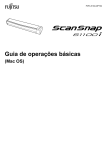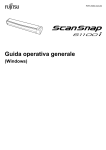Download Fujitsu ScanSnap S1100 + Adobe Acrobat XI Standard
Transcript
Document Scanners ScanSnap S1100 • Truly mobile Scanning Solution for Windows and Mac • Scan Documents to your Cloud services • A complete document related productivity suite for mobile and office use • Scan to Folder, Scan to SharePoint Scan to E-mail, Scan to iPad®/iPhone®, Scan to Android™ and Scan to Kindle™ ScanSnap S1100 S1100 1 Sheet 600 dpi Simplex 7.5 seconds per page A T E S ON BOTH WI NDO WS A ND M AC O S O PERAT IN G S YS T EMS • OPERATES ON BOTH WINDOWS AND MAC OS OPERATING SYSTEMS Compact, easy to use “one touch” scanning! Easily digitises your documents! Perfect for home or office use! A must have for the paperless era! Make your paper documents more mobile! One of the smallest mobile A4 scanners in the world Seamless linking to Cloud services The ScanSnap S1100 document scanner pushes the limits of size for extreme portability while delivering smooth A4 size document scanning1. All you need is your laptop and one USB cable to scan and share your documents anywhere, anytime. The ScanSnap series scanners come with a standard array of functions for near effortless scanning to Evernote, Google Docs, Salesforce, SugarSync and Dropbox. The S1100 delivers a snappy 7.5 seconds/page (approximately 8 ppm) scanning speed for color A4 documents at resolutions up to 300 dpi.2 hen using an optional carrier sheet it is possible to scan even A3 size documents and stitch the W front and back side of the folded document together. 2 The time for scanning was measured from the time a page first enters to the time it fully exits the scanner. ScanSnap Folder (Windows OS only)* You can now easily scan into your preferred application or cloud service even when no scan interface is available, through the import capability. Browse to the new ScanSnap Folder and hit the blue scan button. The documents are now imported into your application and automatically deleted from the ScanSnap Folder on your local computer! 1 Scans plastic cards and other various document types* In addition to standard paper types, the S1100 can scan plastic cards like the ones used for membership IDs. ScanSnap welcomes Dropbox* Dropbox is a free service that lets you bring all your photos, docs and videos anywhere. This means that any file you save to your Dropbox will automatically save to all your computers, phones and even the Dropbox website. With more cloud services to choose from, ScanSnap customers are sure to find the right application for their documents. *Card type ISO 7810, ID-1 format = 86 x 54 mm (supports embossed cards) *Current ScanSnap S1100 users can add any newly enhanced software functions free of charge, please visit http://emea.fujitsu.com/ScanSnapSupport for a variety of options Continuous Document Feeding (CDF Function) Even though the S1100 is one of the world's smallest document-feed scanners, you can smoothly scan multiple page documents with remarkable speed. The Continuous Document Feeding function allows you to insert pages one after another without any extra button pressing by detecting when a sheet enters and exits the S1100. Scanning a two-sided document using the CDF Function Two selectable paper paths Switch the S1100‘s paper output guide to either the folded position for the straight path or the open position for the U-turn path to best suit the document you want to scan. • Straight path 1 2 3 4 5 1 Insert the page face up and press the Scan button. 2 The S1100 proceeds to scan the front side. 3 The page exits facing front side down. 4 Reinsert the page without pressing the Scan button. 5 The page is scanned. Press the Scan button to end the scanning process and create the PDF image file. • U-turn path www.ScanSnapit.com • OP E RATES O N B OT H W I ND O W S AN D M AC O S O PERAT ING SYSTEMS • OPERATES ON BOTH WINDOWS AND MAC OS OPERATING S >> Now make your paper productive Scan to Email Scan to Print Scan to Picture Folder (Windows Only) Scan to iPhoto (MAC Only) Scan to Word > Scan to ScanSnap Organizer (Windows Only) > Scan to iPhone®/ iPad®, Android™ and Kindle™ > Scan to Magic Desktop (Windows Only) Scan to Rack2-Filer (Windows Only) Scan to Salesforce Chatter > > > Scan to Evernote Scan to Google Docs Scan to SugarSync > > Scan to SharePoint > Scan to PowerPoint® (Windows Only) > ABBYY FineReader for ScanSnap 4.0 > > > > Scan to Folder > > > >> Document scanned >> Document received > > Scan to Excel Scan and extract business card data Scan to DropBox ™ ®, Excel® and PowerPoint Files* Generates Microsoft Word ScanSnap Organizer V4.1 • S can editable image data directly to Microsoft® Word, Excel and PowerPoint® files** ABBYY FineReader for ScanSnap™ 4.0 ™ For Mac OS, Scanning to Microsoft® WordCardMinder and Excel are available. V4.1 Generated images and text may vary from the original. * ** Top-class OCR Engine ABBYY FineReader for ScanSnap™ 4.1 Bundled Cardiris™ 3.6 for ScanSnap Fast and flexible application of scanned data with Quick Menu After scanning is complete, the Quick Menu appears. Navigate through the Quick Menu's easy to use interface to smoothly send your digitized document to an application of your choice. • Quick Menu for Windows® OS Users Efficiently organises data from scanned business card • S can your collection of business cards into easy to navigate digital business card holders ABBYY FineReader for ScanSnap™ 4. FineReader for ScanSnap™ 4. • Import the data from your scannedABBYY business cards into Excel, Outlook, Address Book, ABBYY FineReader for ScanSnap™ 4. ABBYYfor FineReader for ScanSnap™ 4. SalesForce and other database programs fast referencing and application ScanSnap Organizer V4.1 ScanSnap Organizer V4.1 Business card scanning software CardMinder™ V4.1 For PC Users: CardMinder™ V4.1 Bundled For Mac Users: Cardiris™ 4.0 for ScanSnap Cardiris™ 4.0 for ScanSnap ScanSnap Manager 5.1 Windows Windows ScanSnap Manager 5.1 Windows ScanSnap S1100 Deluxe includes Only ScanSnap Manager V3.2 for Mac Rack2-Filer Smart and Magic Desktop ScanSnap Manager V3.2 for Mac Rack2-Filer Smart allows you to save your scanned and existing digital data in realistic looking bookcases and files that can then be easily retrieved and flipped through the way you may with regular files. Access and utilise this data anywhere whether through your cloud services or if via a smart device, you can edit, add a comment and then save or redistribute. Magic Desktop enables you to organise / edit image files or scan data imported from ScanSnap in a workspace simulating an actual desktop. You can seamlessly organise your work by categorising data per group and you can also share information with a group with the communication function that links with Facebook. Scans to a greater range of mobile devices WiFi • Quick Menu for Mac OS Users Laptop ScanSnap ScanSnap Manager Bundled For PC Users: ScanSnap Manager V5.1 for Windows For Mac Users: ScanSnap Manager V3.2 for MAC Tablet Smartphone Like all scanners of the ScanSnap series, the S1100 supports wireless scanning to iPad® and iPhone® devices for convenient mobile viewing via the ScanSnap Connect Application*, which now comes in a version for Android™ smartphones and tablets and also for Kindle™ devices. * ScanSnap Connect Application is available as a free download from the official application distribution service of the device (Google Play, Apple App Store and Amazon App Store). The Wi-Fi of the ScanSnap installed computer must be turned on to use this feature. ScanSnap S1100 Specifications Product name Scanner type Scanning modes Image sensor Light source Optical resolution Scanning speed*1 (A4 portrait) USB bus powered Normal mode Document size Normal mode with Carrier sheet Long paper scanning*3 Paper weight (Thickness) Paper setting Interface*4 Power requirement Power consumption Operation environment Dimensions (W x D x H)*5, Device weight Environmental compliance Driver System requirements for Windows Driver / Applications*1,*2 ScanSnap Manager V5.1 ScanSnap Organizer V4.1*5 CardMinder™ V4.1 ABBYY FineReader for ScanSnap™ 4.1 Evernote for Windows 4.4 Scan to Microsoft® SharePoint 3.4 CPU*6 Memory capacity*6 Hardware requirements Display Disk capacity*7 DVD-ROM drive USB port*6 System requirements for Mac OS ScanSnap S1100 CDF (Continuous Document Feeding), simplex sheetfed two way paper pass (Straight path, U turned path) Colour, grayscale, monochrome, automatic (colour / grayscale / monochrome detection) CIS (Contact Image Sensor) x 1 3 Colour LED (Red/Green/Blue) 600 dpi 7.5 seconds per page (Auto mode (default)*2, Normal mode (150 dpi), Better mode (200 dpi), Best mode (300 dpi)) 35 seconds per page Excellent mode (600 dpi) A4, A5, A6, B5, B6, Business card, Post card, Letter, Legal and Custom sizes (Max : 216 x 360 mm , Min : 25.4 x 25.4 mm) / Automatically recognises document size Use of a carrier sheet permits the scanning of A3, B4, double letter and photographs as well as the document sizes that are listed above Max: 216 x 863 mm (300 dpi or less) 52 to 209 g/m2, or 14 to 56 lb (Straight path) / 52 to 80 g/m2, or 14 to 20 lb (U turned path) Card can be used. (portrait/landscape), Non-Embossed : 0.76 mm or Less, Embossed : 0.76 + 0.48 mm (ISO7810 conforming) Front side up USB 2.0 (USB 1.1 compatible) 5V / 0.5A ( x 1 port) During operation : 2.5W or less, During sleep mode : 1W or less, During power off: Less than 0.5W Temperature: 5 to 35°C (41 to 95°F) / Relative humidity: 20 to 80% (Non-condensing) 273 x 47.5 x 34 mm, 350g ENERGY STAR® compliant / RoHS*6 ScanSnap specific driver, Windows: Does not support TWAIN / ISIS™, Mac OS : Does not support TWAIN *2 Hardware requirements Memory capacity*7 Display Disk capacity DVD-ROM drive USB port*7 Consumables and Options ScanSnap S1100 Case ScanSnap Carrier Sheet ScanSnap Cleaning Wipes Part number PA03610-0001 PA03360-0013A SC-CLE-SS Remarks Specially designed for ScanSnap S1100 and included items 5 Carrier Sheets for ScanSnap models 24 x Cleaning Fluid Impregnated Cleaning Wipes Driver / Applications*4,*5 CPU*7 Warranty and Service Plans* Standard Warranty Upgrade Options Renewal Options Mac OS X v10.8 Supported Supported Supported Supported T hese products only support Microsoft Windows®. For the latest support information, visit the ScanSnap homepage. *3 Service Pack 1 or later required. *4 Service Pack 3 or later required. *5 Adobe® Acrobat® 7.0 or later (not included) is required in order to use the Adobe® Acrobat® search feature. Please check the Adobe homepage to find out which version of Acrobat is supported by the OS you are using. *6 Scanning speeds may drop if recommended CPU, memory capacity and USB 1.1 requirements are not met. *7 Microsoft .NET Framework 3.5 SP1 will be installed (requires 500 MB of disk space) together with either ScanSnap Manager or ScanSnap Organizer for systems that do not have .NET Framework 3.5 SP1 installed. *1 Windows® 8 (32bit / 64bit) Windows® 7 (32bit / 64bit) Windows Vista™ (32bit / 64bit) Windows® XP (32bit) Supported Supported Supported*3 Supported*4 Supported Supported Supported*3 Supported*4 Supported Supported Supported*3 Supported*4 *3 Supported Supported Supported Supported*4 *3 Supported Supported Supported Supported*4 Supported Supported Supported*3 Supported*4 Intel® Pentium® 4 1.8 GHz or higher (recommended: Intel® Core™ 2 Duo 2.2 GHz or higher) 64bit: 2 GB or more 512 MB or more (recommended: 1 GB or more) 32bit: 1 GB or more 1024 x 768 pixels or more 800 x 600 pixels or more, High colour (16-bit) or more 2,220 MB or more of free hard disk space, (2,470 MB or more of free hard disk space is required for using with Rack2-Filer) Required for Installation USB 2.0 / USB 1.1 Mac OS X v10.6*1 Mac OS X v10.5*2 Mac OS X v10.4*3 Supported Supported Supported Supported Supported Supported Supported*5 Supported Supported Supported Not Supported Not Supported Intel® Core™ Duo 1.83 GHz or Intel® Core™ Duo 1.83 GHz or higher Intel® Core™ 2 Duo Processor higher (recommended: Intel® (recommended: Intel® Core™ 2 Duo 2.4 GHz (recommended: Intel® Core™ 2 Duo 2.4 GHz or higher) Core™ 2 Duo 2.4 GHz or higher) or higher) Power PC G5 1.6 GHz or higher 2 GB or more 1 GB or more 512 MB or more (recommended: 1 GB or more) 1024 x 768 pixels or more 1,555 MB free hard disc space for installation Required for installation USB 2.0 / USB 1.1 ScanSnap Manager V3.2 Cardiris™ 4.0 for ScanSnap ABBYY FineReader for ScanSnap™ 4.1 Evernote for Mac 3.3 S canning speeds may vary due to the system environment used. Scanning Speed means the time from “Start feeding document” to “Finish output document”after pre-pick and pushing Scan button. In case of “From pushing Scan button”, Warm-up time is added. Warm-up time: from Ready status: Less than 2 seconds From Chute Cover Closed Status: Less than 3 seconds. *2 D ocuments measuring approximately 148 mm in length or less are scanned in "Best mode", while other documents are scanned in "Better mode". *3 T he S1100 is capable of scanning documents that exceed A4 size in length. This function is available for all modes except Excellent mode. *4 P C with USB 3.0 works as USB 2.0 It is guaranteed only attached USB cable. *5 W hen the paper output guide is in the folded position. *6 P FU LIMITED, a Fujitsu company, has determined that this product meets RoHS requirements (2002/95/EC). *1 Mac OS X v10.7 Supported Supported Supported Supported Mac OS X v10.6.6 or later recommended. Mac OS X v10.5.8 recommended. Mac OS X v10.4.11 recommended. *4 These products only support Mac OS. *5 For the latest support information, visit the ScanSnap homepage. *6 Mac OS X v10.5.8 only. *7 Scanning speeds may drop if recommended CPU, memory capacity and USB1.1 requirements are not met. *1 *2 *3 ENERGY STAR® compliant Remarks 2 Years Advance Exchange within 7 days; Online support; parts, labour and shipping included 4 year upgrades available on new scanners at time of scanner purchase or within 30 days of purchase, upgrades the warranty 1 Year renewals available when warranty or previous service plan has expired Visit http://emea.fujitsu.com/assurance for further information on standard warranty and our Bronze, Silver, Gold and Platinum upgrade options. * C ertain limitations may apply depending on geographic location, please visit http://emea.fujitsu.com/scanners/assurance for further information All names, manufacturer names, brand and product designations are subject to special trademark rights and are manufacturer’s trademarks and/or registered brands of their respective owners. All indications are non-binding. Technical data is subject to change without prior notification. Apple iPad, iPhone, iPod touch and iTunes are trademarks of Apple Inc., registered in the U.S. and other countries. App Store is a service mark of Apple Inc. PFU Imaging Solutions Europe Limited Hayes Park Central Hayes End Road, Hayes Middlesex UB4 8FE United Kingdom PFU Imaging Solutions Europe Limited Frankfurter Ring 211 80807 Munich Germany PFU Imaging Solutions Europe Limited Via Nazario Sauro, 38 20099 Sesto San Giovanni (MI) Italy Tel: Fax: Tel: Fax: Tel: Fax: +44 (0)20 8573 4444 +44 (0)20 8573 2643 http://emea.fujitsu.com/scanners © Copyright 1993-2014. PFU Imaging Solutions Europe Limited. All rights reserved. R 04.14 / EN +49 (0)89 32378 0 +49 (0)89 32378 100 +39 0226294 1 +39 0226294 201