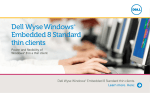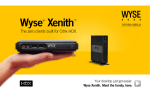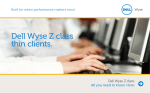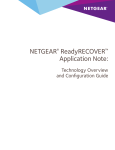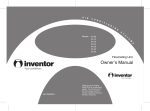Download Dell Wyse 7490-Z90Q8
Transcript
Dell Wyse Windows Embedded 8 Standard thin clients ® Power and flexibility of Windows 8 in a thin client ® Dell Wyse Windows Embedded 8 Standard thin clients. Learn more. Here: ® Introducing Windows ® Embedded 8 Standard thin clients Power and flexibility of Windows® 8 in a thin client Dell Wyse thin clients Combine the new look and feel of Windows® 8 with the security and ease of management of powerful Dell Wyse thin clients for secure, high-performance virtual desktops both users and IT will love. The Dell Wyse line offers dual or quad core options to suit your budget, application, and performance needs. Click the images to learn more. Windows® Embedded 8 Standard is better with Dell Wyse thin clients: Secure Great to use •Patent-pending user customizable Windows 8 desktop with WE8S customizable start screen, start menu, tool bar, and short cuts from Dell •Applications and content are stored in the data center where they are protected; thin clients have a much smaller attack surface than PCs •Powerful dual or quad core AMD APU drives fast, fluid graphics with Microsoft RemoteFX, multi-touch capabilities and Internet Explorer® 10 •Advanced Windows® 8 security: BitLocker drive encryption automatically encrypts local data; Secure Boot protects thin clients from programs that are not electronically signed as valid ® •Supports a broad range of Windows® applications and peripherals, including the most demanding 64-bit apps •Users can access corporate resources, cruise the Internet with a local browser, and access apps locally Dell Wyse D class Powerful and compact Easy to Manage •Convenient central management with Dell Wyse Device Manager software that scales as you grow from just a few to tens of thousands of thin clients Quick compare •Manage with your existing Microsoft® System Center Configuration Manager 2012 Service Pack 1 Start Introduction Dell Wyse Z class When performance and versatility matter Compare Management Specifications Specifications Contact dellwyse.com Quick compare Hardware platforms Dell Wyse Windows® Embedded 8 Standard thin clients: • Support familiar Windows applications and peripherals • Can be managed with Dell Wyse Device Manager or Microsoft System Center Configuration Manager • Are ultra-reliable with no moving parts • Are extremely energy efficient Dell Wyse D class Dell Wyse Z class Powerful & compact When performance & versatility matter For knowledge workers and power users with demanding virtual desktop applications. Great for kiosks and digital signage Start Introduction Compare Management Specifications For power users who demand the best performance and connectivity with a wide range of peripherals Contact dellwyse.com Dell Wyse D class thin clients Features When performance really matters Offering a choice of a dual or quad core AMD APU in a compact chassis, the D class provides a fast, rich Windows Embedded Standard 8 experience for demanding knowledge workers and power users. With its extremely compact size and high performance, it’s great as a VDI endpoint, and for digital signage and kiosks. Consuming as little as 9 watts of energy, the D class offers cool, quiet operations and contributes to reducing your overall carbon footprint. D90D8 The dual core D90D8 handles knowledge workers’ demanding Windows® virtual desktops and cloud applications, including rich content creation and consumption, HD video, unified communications, and 3D graphics. Digital signs and kiosk displays for a wide variety of industries – i.e. manufacturing, hospitality, retail, and healthcare – look great on a thin client that is Microsoft RemoteFX®, Citrix® HDX, VMware PCoIP, and HD video enabled. D90Q8 The D90Q8 delivers super-fast performance for those power users who need even higher-end graphics or advanced graphics intensive applications, such as computer aided design, 3D modeling, and multi-stream HD video. See connectivity here. Product page Specifications Start Introduction Compare Management Specifications Contact Dell Wyse D class thin clients Connectivity Dual Band 802.11 wireless (factory option) Dual Band 802.11 wireless (factory option) DisplayPort DisplayPort DVI-I port DVI-I port 2 USB 2.0 ports 2 USB 2.0 ports Composite digital audio 2 USB 3.0 ports 2 USB 2.0 ports Gigabit Ethernet Gigabit Ethernet Kensington lock slot (Lock and cable sold separately) Kensington lock slot (Lock and cable sold separately) Product page Rear view D90D8 Rear view D90Q8 Start Introduction Compare Specifications Management Specifications Contact Dell Wyse Z class thin clients Features Ultra high performance, class-leading connectivity With so much power and so many familiar peripherals at their fingertips, the most demanding knowledge workers and power users will love the Dell Wyse Z class. It’s perfect for those users who want to enjoy legacy and cutting edge peripherals while working with the most demanding, graphics intensive applications. Z90D8 Z class offers a choice of dual or quad core AMD APUs with the broadest range of fast, flexible connectivity options. Multiple USB 3.0 and USB 2.0 ports are standard. There is an optional legacy connectivity module for serial, parallel, and PS/2 connections. Z90Q8 Using as little as 15 watts, the Z class is one cool, quiet operator and contributes to lowering your overall carbon footprint. Knowledge workers and power users will enjoy the dual core Z90D8’s high performance for demanding Windows® virtual desktop and cloud applications, including rich content creation and consumption, HD video, unified communications, and 3D graphics. The quad core Z90Q8 delivers the best performance for power users who need even higher-end graphics, or graphics intensive workloads. The Z90Q8 offers the best performance for displaying, manipulating and work with stunning high definition, multimedia, 2D/3D graphics, HD video, computer aided design and modeling. Z class connectivity here. Product page Z class Specifications Start Introduction Compare Management Specifications Contact Dell Wyse Z class thin clients Connectivity Dual Band 802.11 Wireless (factory option) Dual Band 802.11 Wireless (factory option) DVI-I port 2 serial ports DisplayPort Output: Digital audio 2 USB 2.0 ports DVI-I port Z90D8 Z90D8 PS/2 port 2 USB 2.0 ports Parallel port for printer connection 2 USB 2.0 ports Kensington lock slot (Lock and cable sold separately) Networking 2 serial ports PS/2 port Input: 8 bit stereo microphone 2 USB 3.0 ports DisplayPort Parallel port for printer connection 2 USB 3.0 ports Kensington lock slot (Lock and cable sold separately) Networking Z90Q8. Shown with optional legacy connectivity Legacy connectivity option Product page Z class Specifications Start Introduction Compare Management Specifications Contact Composite audio port 2 USB 2.0 ports Dell Wyse Device Management Easy Central Management Dell Wyse device management for Windows® Embedded 8 Standard thin clients goes beyond what others offer with highly scalable, central management, eliminating the need for IT to visit or touch the physical devices. There are two ways to manage Dell Wyse Windows® 8 Embedded Standard thin clients. Manage with Dell Wyse Device Manager An easy, secure, and highly scalable thin and zero client management solution, Dell Wyse Device Manager (WDM) can help lower the total cost of ownership for large deployments of Dell Wyse cloud clients for your small organization or global enterprise. WDM features: • C entralized management for over 100,000 clients all in one place, regardless of where they are located Manage with Microsoft® System Center Configuration Manager Dell Wyse Windows® Embedded 8 Standard cloud clients are fully integrated with Configuration Manager 2012 Service Pack 1 so you can continue using a single console for all of your networked devices and familiar configuration manager tools. • P olicy-based configuration management, real-time asset management, automated firmware patches and updates, and health monitoring make managing cloud clients easy • S ecurity - WDM complements the security of Windows® Embedded 8 Standard with secure, encrypted communications to every endpoint Learn more here. Windows® Embedded 8 Standard Specifications Start Introduction Compare Management Specifications Contact dellwyse.com Windows Embedded 8 Standard Specifications ® Firmware features Microsoft Windows® Embedded 8 Standard Microsoft Internet Explorer® 10 resident: HTML, JavaScript, XML Citrix Receiver 3.4 Citrix XenDesktop Microsoft RemoteFX® (RDP8) VMware Horizon View 5.3 Client VMware PCoIP Dell Quest vWorkspace 8 Ericom PowerTerm InterConnect Terminal Emulation Windows® Media Player Server OS Infrastructure support Citrix XenApp / Citrix Presentation Server Citrix XenDesktop Microsoft Windows® Remote Desktop 2003 & 2008 R2, 2012 Microsoft VDI VMware Horizon View Security BitLocker Drive Encryption Secure Boot supported TPM hardware encryption supported UEFI specifications supported Unified Write Filter support Requires strong default password for the default user & administrator Windows® Firewall enabled by default Auto-run of (local) USB devices disabled by default Set-up and configuration Boot from local flash Microsoft Windows® Embedded 8 Standard user interface languages: English, French and German. Other languages available as optional add-ons. Keyboard language support U.S. English (standard), French, German, Spanish, U.K. English, 40 other languages included Multi-touch capabilities Supported with Dell touch screen monitors Start Introduction Management Remote management, configuration, and upgrades through Dell Wyse Device Manager and Microsoft System Center Configuration Manager 2012 Service Pack 1 Configuration Management with Dell Wyse Configuration Manager (coming soon) Complete image upgrade Terminal configuration (IP information, name, etc.) Reporting, Asset management Simple USB imaging solution with Dell Wyse USB Firmware Tool Native Windows Embedded Device Manager support for management via System Center Configuration Manager Wireless support 802.11 a/b/g/n support with dual or single band internal wireless adapter option WPA-2, WEP, WPA wireless authentication PEAP-GTC wireless authentication protocol with optional Juniper Odyssey Client Plug-ins Adobe Flash Player Microsoft® Silverlight Dell Wyse TCX Suite Advanced support for innovative Dell Wyse TCX Suite virtualization software that both works with and enhances ICA and RDP (instead of replacing them) featuring: - Multimedia acceleration - the power to run rich multimedia files formats utilizing Dell Wyse Collaborative Processing Architecture (CPA) that intelligently redirects the necessary processing tasks between the thin client and the server. - Multi-display - ensures that windows and dialogue boxes behave the way users expect when using more than one monitor. - USB Virtualization - makes thin client-attached USB devices visible to virtual desktops and applications, with full IT control. - Bi-directional sound - enables virtual desktops and applications to receive and transmit high quality audio without compromise. - Flash acceleration - helps users of thin clients to experience improved Flash performance. Dell Wyse Virtual Desktop Accelerator Compare Management Dell Wyse VDA works with instead of replacing existing RDP and ICA protocols, and is designed to offer significant acceleration over certain capacity-constrained WAN links. Specifications Contact dellwyse.com Dell Wyse D class Hardware specifications Operating SystemWindows® Embedded 8 Standard Included Enhanced USB keyboard with Windows keys PS/2 optical mouse Factory options SSD storage Built-in TPM chip for security Single and dual band 802.11 a/b/g/n integrated wireless with external dual antenna SFP Module support for Fiber NIC network connectivity Bluetooth connectivity Mountings Vertical foot, standard Optional VESA mounting bracket Optional Ergotron mounting bracket Device security Built-in Kensington security slot (cable sold separately) Built-in TPM chip (factory installed option) Dimensions Height: 6.7 inches (170 mm) Width: 1.6 inches (40 mm) Depth: 7.3 inches (185 mm) Weight: 2.05 lbs. / 0.93 kg Processor D90D8: AMD G-Series dual core T48E 1.4GHz with integrated AMD Radeon™ HD 6250 graphics D90Q8: Quad core AMD G-Series SoC 1.5GHz with integrated AMD Radeon™ HD 8330E graphics Memory D90D8: Standard: 16GB Flash / 4GB RAM DDR3-1066MHz Optional SSD storage D90Q8: 16GB Flash / 4GB RAM DDR3-1066MHz; SSD storage also supported Graphics D90D8: AMD Radeon HD 6250 graphics (integrate with APU) D90Q8: AMD Radeon™ HD 8330E graphics (integrate with APU) Display VESA monitor support with Display Data Control (DDC) for automatic setting of resolution and refresh rate DisplayPort: 2560x1600@32bpp DVI-I: 1920x1200@32bpp Dual display: 1920x1200@32bpp Supports single touch and multi-touch displays Networking/Comm 10/100/1000 Base-T Gigabit Ethernet Optional single and dual band 802.11 a/b/g/n integrated wireless with external dual antenna Optional SFP Module support for Fiber NIC network connectivity Optional Bluetooth connectivity Power Worldwide auto-sensing 100-240 VAC, 50/60 Hz 65W, 19V DC D90D8: Average power usage with device connected to 1 keyboard with 1 mouse and 1 monitor: under 9 watts, average Power consumption D90D8: Under 9 watts (average) I/O peripheral support One DisplayPort. (Optional DisplayPort to DVI-I adapter available) One DVI-I port. DVI to VGA (DB-15) adapter included Four external USB 2.0 ports (2 front, 2 back) D90Q8: Two SuperSpeed USB 3.0 ports on rear (backwards-compatible with USB 2.0) Serial and parallel connectivity supported through USB 2.0 adapters Temperature range Vertical position: 32° to 104° F (10° to 40° C) Storage: 14° to 140° F (-10° to 60° C) Humidity 20% to 80% condensing 10% to 95% non-condensing Audio Composite audio jack: 1/8-inch mini, 16-bit stereo Internal mono speaker Start Introduction Compare Warranty Three-year limited hardware warranty. Optional WyseChoice extensions and upgrades at www.wyse.com/warranties. Management Specifications D class Features Contact dellwyse.com Dell Wyse Z class Hardware specifications Operating SystemWindows® Embedded 8 Standard Processors Z90D8: Dual-core AMD G-T56N 1.65 GHz GHz with integrated AMD Radeon™ HD 6320 graphics Z90Q8: Quad core AMD G-Series SoC 2.0GHz with integrated AMD Radeon™ HD 8400E graphics Memory Z90D8: Standard: 16GB Flash/4GB RAM. Optional SSD storage Z90Q8: 16GB Flash / 4GB RAM DDR3-1066MHz; SSD storage also supported Graphics Z90D8: AMD Radeon HD 6320 Z90Q8: AMD Radeon™ HD 8400E graphics (integrate with APU) Display VESA monitor support with Display Data Control (DDC) for automatic setting of resolution and refresh rate DisplayPort: 2560x1600@32bpp DVI-I: 1920x1200@32bpp Dual display: 1920x1200@32bpp Supports single touch and multi-touch displays Networking/Comm 10/100/1000 Gigabit Ethernet Optional internal wireless 802.11 a/b/g and dual-band n Optional Bluetooth connectivity I/O peripheral support One DisplayPort (optional DisplayPort to DVI-D adapter available, sold separately) One DVI-I port, DVI to VGA (DB-15) adapter included Six total USB ports: Four USB 2.0 ports (two front, two rear) and two SuperSpeed USB 3.0 ports on rear (backwards-compatible with USB 2.0) Optional legacy connectivity (adds 2 serial ports, 1 parallel port, and 1PS/2 port) Audio Output: 1/8-inch mini jack, full 16-bit stereo, 48KHz sample rate; Digital audio out, internal mono speaker Z90Q8: Composite audio jack: 1/8-inch mini, 16-bit stereo Z90Q8: Internal mono speaker Included Enhanced USB keyboard with Windows keys PS/2 optical mouse Start Introduction Compare Factory opt SSD storage Built-in TPM chip for security Internal wireless 802.11 a/b/g and dual-band n Legacy connectivity (adds 2 serial ports, 1 parallel port, and 1PS/2 port) Bluetooth connectivity Mountings Vertical foot, included Optional horizontal feet Optional VESA mounting bracket Optional Ergotron mounting bracket Device security Built-in Kensington security slot (cable sold separately) Built-in TPM chip (factory installed option) Dimensions Height: 7.87 inches (200 mm) Width: 1.85 inches (47 mm) Depth: 8.85 inches (225 mm) Weight: 2.42 lbs (1.1 kg) Shipping weight 6 lbs. (2.7kg) Power Worldwide auto-sensing 100-240 VAC, 50/60 Hz Z90D8: Average power usage with device connected to 1 keyboard with 1 mouse and 1 monitor: under 15 watts average Power consumption Z90D8: Under 15 watts (average) Temperature range Horizontal position: 50° to 95° F (10° to 35° C) Vertical position, power button up: 50° to 104° F (10° to 40° C) Storage: 14° to 140° F (-10° to 60° C) Humidity 20% to 80% condensing 10% to 95% non-condensing Warranty Three-year limited hardware warranty. Optional WyseChoice extensions and upgrades at www.wyse.com/warranties. Management Specifications Z class Features Contact dellwyse.com Contact Dell cloud client computing For sales, service and support expertise around the globe Dell cloud client computing Dell cloud client computing Support Portal 5455 Great America Parkway, Santa Clara, CA 95054 Dell Wyse Support Portal provides a fast and accurate way to communicate interactively with Dell Wyse Customer Support, and helps us respond to your requests more quickly. Visit our website at: http://support.wyse.com/selfservice.html http://www.dellwyse.com or send email to: [email protected] 1-800-438-9973 find your local contact at: http://dellwyse.com/global One Dell Way, Round Rock, TX 78664 Telephone: 1-800-456-3355 (main Dell number, where applicable) Dell Monitors: www.dellwyse.com/monitors Dell.com/cloudclientcomputing Dell Desktop Virtualization Solutions: www.dellwyse.com/products/dvs About Dell Dell Inc. (NASDAQ: DELL) listens to customers and delivers innovative technology and services that give them the power to do more. For more information, visit www.dell.com Start With Dell cloud client computing you’re covered from the data center to the end user device. For additional Dell products and solutions that complement your Windows® Embedded 8 Standard thin clients, visit: Dell Inc. Dell Wyse Sales Dell cloud client computing Any user. Any app. Any device. Build or buy a custom or proven, pre-tested solution from Dell. Introduction ©2013 The Dell Wyse logo and references are trademarks of Dell Wyse. Other product names mentioned herein are for identification purposes only and may be trademarks and/or registered trademarks of their respective companies. All specifications are subject to change without notice. Whilst we make every effort to ensure the accuracy of the details, specifications, models, images and benefits featured in this datasheet, we cannot be held responsible for any errors and/or omissions. If you have any queries regarding Dell Wyse products please contact your authorized regional Dell Wyse Partner. Some features require support by server operating system and protocol. Approved final 131113. Compare Management Specifications Contact dellwyse.com