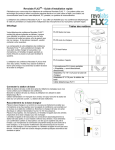Transcript
Revolabs FLX USB Audio Connector Kit 01‐USBAUD35‐KIT To connect the Revolabs FLX to your computer use the Revolabs FLX USB Audio Connector Kit (01‐USBAUD35‐KIT). Plug the Stereo side of the cables into the USB audio dongle, and the mono side into the FLX Base Sta on. Ensure that the Headset output of the Dongle is connected to the IN port of the FLX Base Sta on, and the Microphone input of the dongle to the OUT port of the FLX Base Sta on. Once you connect the dongle to your computer, the opera ng system should automa cally detect the dongle as an audio device, and load the required drivers. No so ware should need to be installed on the computer. On the FLX Dialer go to Menu—Setup—Advanced Setup—Advanced Audio—Aux Audio and ensure that Aux Out is set to LINE. Both Aux In and Aux Out have to be set to ON in this menu for the audio to work. IN