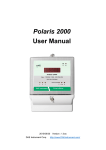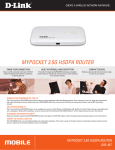Download D-Link DIR-412-B Wi-Fi Ethernet LAN Black router
Transcript
Create a wireless network anywhere 3.5G Wireless ROUTER PORTABLE MOBILE WIRELESS Create a reliable mobile high-speed wireless network wherever you go 3.5G CONNECTION SHARING Attach your 3.5G adapter to the router’s USB port to enjoy Internet service with your family or colleagues BACKUP NETWORK LINK Use your 3.5G connection as a backup for your ADSL/cable Internet service MAXIMUM Portability The D-Link 3.5G Wireless Router allows users to access worldwide mobile broadband. Simply insert a compatible 3.5G USB adapter and share your 3.5G Internet connection through a secure, high-speed 802.11n wireless network. A 10/100 Ethernet WAN port allows you to access a DSL/Cable modem as the primary or backup connection. Auto-failover ensures an uninterrupted connection by automatically connecting to your 3.5G network whenever the Ethernet network goes down. ADVANCED NETWORK SECURITY The DIR-412 ensures a secure Wi-Fi network through the use of WPA/WPA2 wireless encryption. Simply press the WPS button to quickly establish a secure connection to new devices. The DIR-412 also utilizes dual-active firewalls (SPI and NAT) to prevent potential attacks and intrusions from across the Internet. SIMPLE TO INSTALL AND USE The 3.5G Wireless Router can be installed quickly and easily almost anywhere. This router is great for situations where an impromptu wireless network must be set up, or wherever conventional network access is unavailable. The DIR-412 can even be installed on buses, trains, or boats, allowing passengers to check e-mail or chat online while commuting. DIR-412 Create a wireless network anywhere DIR-412 Top Panel WHAT THIS PRODUCT DOES Rear Panel LAN/WAN Port The DIR-412 allows you to connect a Power 3.5G USB adapter for mobile broadband connectivity. The incoming connection is then shared via a 802.11n wireless network. The standard Ethernet port can be used as an primary or backup connection. USB Port BENEFITS wireless access Compatible with EV-DO/CDMA/HSUPA/ HSDPA/UMTS networks Supports WAN failover for persistent connections Your NETWORK SETUP Reset Button TECHNICAL SPECIFICATIONS Provides high-speed connectivity in areas without conventional 802.11 WAN/3.5G Toggle Switch WPS Button Compatible mobile Networks LED Status Indicators 1 x EV-DO/CDMA HSUPA/HSDPA/UMTS Standards 802.11n 802.11g 802.11b 802.3 802.3u Power Internet Wireless Ethernet WPS DIMENSIONS (L x W x H) 122 x 97 x 27 mm Operating Temperature Wireless Security 64/128-bit WEP (Wired Equivalent Privacy) WPA & WPA2 (Wi-Fi Protected Access) WPS (PBC/PIN) FIREWALL Network Address Translation (NAT) Stateful Packet Inspection (SPI) MAC Address Filtering Website Filtering VPN L2TP/PPTP/IPSEC VPN Pass-through PPTP/L2TP Connection ANTENNA Internal antenna 0˚ to 40˚C (32˚ to 104˚F) Operating Humidity 10%-95% (Non-condensing) POWER DC 5V/2.5A +/- 5% Advanced Features 3G Modem / Ethernet WAN Backup Auto WAN Failover QoS Management CERTIFICATION CE FCC ROHS Compliant Ports 1 x Ethernet (RJ-45) 1 x USB 2.0 * Supported frequency band is dependent upon regional hardware version. ** Data rates are theoretical. Data transfer rate depends on network capacity and signal strength. D-Link Corporation No. 289 Xinhu 3rd Road, Neihu, Taipei 114, Taiwan Specifications are subject to change without notice. D-Link is a registered trademark of D-Link Corporation and its overseas subsidiaries. All other trademarks belong to their respective owners. ©2009 D-Link Corporation. All rights reserved. Release 01 (September 2009)