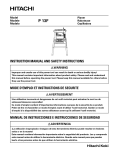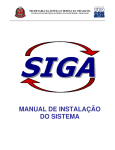Download Toshiba MAS-2U-XPPRO-R3 server
Transcript
TOSHIBA Strata® CIX™ Product Bulletin PBCIX-0096 March 24, 2009 Introducing Next Generation Media Application Server Hardware Toshiba is excited to announce the third generation of our popular Media Application Server (MAS). This new 2U rack mountable chassis incorporates the latest server motherboard and Dual Core Central Processing Unit (CPU) technology from Intel®, thereby improving the overall performance of Toshiba’s full suite of MAS applications. Also available are new platform options, specifically a Windows Server 2003 model, an optional dual redundant power supply, and RAID1 or RAID5 hard drive redundancy. Description This new MAS platform includes the following features and options; • Intel Pentium® Dual Core 1.8 gigahertz CPU • Dual core technology provides optimal performance with less power. • Intel Server Motherboard (Snow Hill) – Intel 3210 chip set • Windows® XP Professional (standard) – Windows Server 2003 (Optional) • Front panel - Hard drive activity LED • Front panel - Reset button – CPU reset • Internal PCI slots – Two full PCI slots for installation of fax modem boards. • Optional SATA RAID 1 or SAS RAID 5 hard drive redundancy. • Optional Dual Redundant Power Supplies • RoHS Compliant (Restricted use of Hazardous Substances Directive) Supports Toshiba’s mandate of environmental responsibility. Note Systems configured with RAID 5 redundant hard disk drives can support only one PCI fax modem card (maximum eight fax ports). © Copyright 2009 Toshiba America Information Systems, Inc. Telecommunication Systems Division 9740 Irvine Blvd., Irvine, CA 92618-1697 (949) 583-3700 www.telecom.toshiba.com Hardware Specifications Hardware Specifications Hardware Specification CPU Pentium Dual Core, 1.8 Gigahertz Memory 1 GB (Maximum 4 GB) Memory Slots 4 DIMM (DDR2 667/800 MHz) Hard Drive Standard and RAID 1: 80 GB Serial ATA, RAID 5: 146 GB SAS SATA DVD Drive Serial ATA Combo Drive CD, CD/RW, DVD-ROM PCI Slots 2 Full length (Note: The RAID 5 chassis supports only one PCI slot.) USB 2 Ports – Front panel connection and 2 Ports – Rear panel connection Serial I/O 1 Port – Front side connection Chassis 2U rack mount chassis Dimensions (HxWxD) 3.47" x 17.32" x 20" (8.814 cm x 44 cm x 50.8 cm) Environment Operating temperature: 32° ~ 122° F (0° ~ 50° C) Humidity: 5% ~ 95% non-condensing Fans 2 fixed rear fans, 1 hard drive chamber fan Power Supply 350 Watts Important! 2 of 6 The Toshiba Video Communication Solution (VCS®) software is not supported on MAS systems equipped with Windows Server 2003 operating system. VCS can be installed only on MAS systems equipped with the Windows XP operating system. Introducing Next Generation Media Application Server Hardware Part Numbers Part Numbers For this new platform there are six new part numbers from which to choose. Part Numbers Description MAS-2U-XPPRO-R3 2U MAS with Windows XP Professional, one 80GB SATA hard drive, Dialogic HMP 3.0, 1 gigabyte RAM MAS-2U-R3-RAID1 * 2U MAS with Windows XP Professional, two 80GB SATA hard drives (RAID 1 redundancy), Dialogic HMP 3.0, 1 gigabyte RAM MAS-2U-R3-RAID5 * 2U MAS with Windows XP Professional, three 73GB SAS hard drives (RAID 5 redundancy), Dialogic HMP 3.0, 1 gigabyte RAM MAS-2USVR2K3-R3 * 2U MAS with Windows Server 2003, one 80GB SATA hard drive, Dialogic HMP 3.0, 1 gigabyte RAM MAS-2USR3-RAID1 * 2U MAS with Windows Server 2003, two 80GB SATA hard drives (RAID 1 redundancy), factory equipped with Dialogic HMP 3.0, 1 gigabyte RAM MAS-2USR3-RAID5 * 2U MAS with Windows Server 2003, three 73GB SAS hard drives (RAID 5 redundancy), Dialogic HMP 3.0, 1 gigabyte RAM MAS-R3-REDUN-PS Optional dual redundant power supply * MAS units equipped with Windows Server 2003 operating system and/or RAID hard disk drive redundancy are special order items. Please allow up to four business weeks to ship. Discontinued Part Numbers With the release of this new model MAS and Build-a-Bundle packaging, Toshiba is announcing the immediate discontinuance of the following part numbers. MAS-4VM-PKG MAS-2U-XPPRO-R2 MAS-8VM-PKG MAS-2URAID1-4VM MAS-12VM-PKG MAS-2URAID1-8VM MAS-16VM-PKG MAS-2URAID5-4VM MAS-20VM-PKG MAS-2URAID5-8VM MAS-24VM-PKG MAS-2U-XP-RAID1 MAS-28VM-PKG MAS-2U-XP-RAID5 MAS-32VM-PKG Hardware support for these part numbers will continue for two years, ending March 31, 2011. Introducing Next Generation Media Application Server Hardware 3 of 6 Build-a-Bundle Packaging Build-a-Bundle Packaging To accommodate these six new MAS hardware platforms and to be able to offer our customers economical options for voice mail port packaging, Toshiba is introducing a Build-a-Bundle Flexible Package solution for the MAS, similar to the program now offered for Strata CIX systems. These new packages combine one of the six models of MAS platforms with one selection of a voice mail port bundle. Neither the MAS system Build-a-Bundle part number, nor the Voice Mail Port Packages can be ordered by themselves. They are only available in their Build-a-Bundle package. This new functionality is built into Toshiba’s FYI online ordering system. Simply choose one of the six Build-a-Bundle Flexible package system part numbers; • MAS-2U-XP-PKG – Standard MAS XP Professional Operating System • MAS-2U-XP-RD1 – MAS with Windows XP Professional Operating System - RAID1 equipped • MAS-2U-XP-RD5 – MAS with Windows XP Professional Operating System - RAID5 equipped • MAS-2U-SVR-PKG – Standard MAS with Windows Server 2003 Operating System • MAS-2U-SVR-RD1 – MAS with Windows Server 2003 Operating System - RAID1 equipped • MAS-2U-SVR-RD5 – MAS with Windows Server 2003 Operating System - RAID5 equipped - and one of the eight Voice Mail Port Packages; • LIC-4PVMMASPKG • LIC-8PVMMASPKG • LIC-12PVMMASPKG • LIC-16PVMMASPKG • LIC-20PVMMASPKG • LIC-24PVMMASPKG • LIC-28PVMMASPKG • LIC-32PVMMASPKG This new configuration option allows dealers to purchase just the right MAS system with the desired quantity of voice mail ports at a package price, instead of purchasing the same components separately. Pricing All pricing information will be available at the time of the general availability in Toshiba’s online Price Book. These new Build-a-Bundle packages have been added to CIX Quote version M01, which is available for immediate download from our FYI web site. Availability Standard MAS systems (P/N MAS-2U-XPPRO-R3) with the Windows XP operating system are available. MAS systems with the Windows Server 2003 operating system and/or RAID hard drive redundancy require up to four business weeks for shipping. 4 of 6 Introducing Next Generation Media Application Server Hardware Installation Instructions Installation Instructions This new platform uses the same programming instructions as the previous 2U MAS system. It also shares the same side rail mounting instructions to install the system in a 19-inch rack. This information can be found in the latest CIX Installation and Maintenance Manual available on FYI. There are some minor differences with the front panel connections as well as the instructions for installing optional PCI cards in the system. That information can be found in the ensuing pages of this document. Note This document only covers the basic installation of the new 2U MAS. Installation instructions for the optional dual redundant power supply is provided in the Strata CIX Installation and Maintenance manual, available on the Toshiba FYI web site. PCI Board Installation Instructions To install PCI boards into the 2 MAS system please follow these instructions; 1. Remove the top cover of the 2U MAS. Retaining screws can be found on the top front of the cover and on the side of the chassis. 2. Locate and remove the seven retaining screws, as indicated below. Blank panel screws Seven card cage screws 3. Carefully remove the card cage from the system. 4. Remove the blank panels for the card slot(s) that will be populated with PCI boards. Introducing Next Generation Media Application Server Hardware 5 of 6 Front Panel Detail 5. Install the PCI boards as required. Make sure that they are properly seated in their respective board connectors. 6. Plug the card cage cables into the motherboard connectors. Replace the card cage and the screws. Front Panel Detail The AC Power cord connects on the rear panel of the MAS. All other connections are on the front panel. Power Mouse connector Keyboard connector Hard Disk Drive CPU Reset Button Activity Monitor 1 GB LAN connector USB Connectors - End of bulletin - Toshiba, Strata, CIX are trademarks of Toshiba Corporation or Toshiba America Information Systems, Inc. Windows ia a registered trademark of Microsoft Intel, Pentium are trademarks of Intel Corporation Trademarks, registered trademarks, and service marks are the property of their respective owners. 6 of 6 Introducing Next Generation Media Application Server Hardware