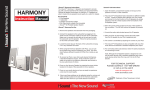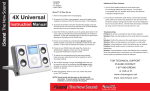Download dreamGEAR i.Sound Audio Dock
Transcript
AUDIO DOCK 2 How to Play For Music Select source of power USB or Battery. Put the iPod Shuffle mini into Audio Dock speaker by placing it onto the 3.5mm audio pin. note: iPod Shuffle mini will sit upside down. Open the battery cover at the back of the Audio Dock. Install 3 new “AAA” batteries, then close. or Switch on the power button ON / OFF, the blue LED indicator will be “ON” when the power is “ON”. Turn on the iPod Shuffle mini then press PLAY/PAUSE. Speaker volume is controlled by the iPod Shuffle mini. Enjoy your music! Take out the USB wire from the bottom of Audio Dock then plug into computer. (make sure the computer is powered “ON”) FOR TECHNICAL SUPPORT: 1-877-999-DREAM www.isoundusa.com iPod Charging and Data Transfer Stop the music of iPod Shuffle mini before Data Transfer or Recharging battery of iPod Shuffle mini. Make sure the computer is powered “ON” and the Audio Dock is connected to your computer, if needed use the USB extension cable for hard to reach USB ports. If the default is iTunes for iPod, then the iTunes will be running automatically and the iPod Shuffle mini will be recharging automatically. ( Please follow the instruction of iPod Shuffle mini & iTunes to operate). Note: The Audio Dock only charges iPod Shuffle mini when using the USB connection. Eject iPod Shuffle mini under iTunes instruction after charge/sync is completed. Please keep the USB signal wire in the slot at the bottom of Audio Dock when not in use. Thank you for Purchasing the Audio Dock. Please carefully read the instruction manual before using the Audio Dock. Specification 1 Stereo speaker output: 0.25W 2 Power supply : AAA*3 (LR03-1.5v) or USB port. Work current <100mA 3 High-speed USB connection for iPod Shuffle mini charging and data transfer