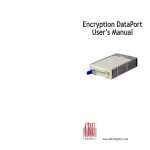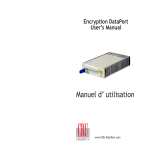Download CRU 2 Bay Enclosure SCSI Ultra F/W 160
Transcript
Rugged, Reliable, Mobile, Secure TM DataPort 2 and 4 Bay Enclosure Install Guide The DataPort 2 and 4 Bay SCSI Enclosures allow external SCSI devices to be easily added to any system with an available external SCSI channel. The DataPort Enclosures can provide additional tape backup units, CD-ROMs or non-removable hard drives to a server. The DataPort 2 and 4 Bay Enclosures will support most full height SCSI tape backup units. For adding removable DataPort hard drives please contact CRU at www.CRU-DataPort.com. The DataPort 2 & 4 Bay Enclosures include the following pieces. If any items are missing or damaged please contact CRU for a replacement. 3. Set the SCSI ID on the device or remove the jumpers and use the provided SCSI ID selector switch. Do not use SCSI ID #7, it is used by SCSI Host Bus Adapters. 4 Bay Enclosure Package Contents 1 - External Enclosure 4. Install the hard drive mounting kits and secure them with the provided screws. Otherwise install the SCSI device into the enclosure and secure them with the provided screws. 1 - U320 LVD Terminator 1 - External U320 VHD to UVHD Cable 5. Connect the data and power cables to the back of the SCSI devices. If needed connect the SCSI ID selector switches. 4 - Hard Drive Mounting Rails 1 - Installation Guide 6. Slide the cover back on and secure it with the screws. 2 Bay Enclosure Package Contents 7. Connect the external power cable, the SCSI cable and Terminator. 1 - External Enclosure 1 - U320 LVD Terminator Your enclosure is now setup and ready for use. 1 - External U320 VHD to UVHD Cable 2 - Hard Drive Mounting Rails 1 - Installation Guide Enclosure Set Up 1. Remove the cover of the DataPort Enclosure. Remove the rear screws and slide the cover off the back of the enclosure. 2. Remove the front bezels if you are installing a device that needs external access such as a tape back up unit or CD-ROM. 1-800-260-9800 www.CRU-DataPort.com Rugged, Reliable, Mobile, Secure TM Operation Product Warranty For best results, power on your SCSI Enclosure before powering on your computer system. The power switch is located on the bottom front of the enclosure. CRU-DataPort (CRU) warrants the DataPort 2 & 4 bay enclosure to be free of significant defects in material and workmanship for a period of one year from the original date of purchase. CRU’s warranty is nontransferable and is limited to the original purchaser. The DataPort SCSI Enclosure is also equipped with 2 or 4 external SCSI ID selector switches. These allow you to externally set the SCSI ID number from the back of the enclosure. There are two buttons on each switch for increasing or decreasing the SCSI ID number. Make sure the SCSI device is set to zero before using the selector on the back of the enclosure. Limitation of Liability (800) 260-9800 during the hours of: 8:00 AM to 5:00 PM, PST Monday through Friday. The warranties set forth in this agreement replace all other warranties. CRU expressly disclaims all other warranties, including but not limited to, the implied warranties of merchantability and fitness for a particular purpose and non-infringement of thirdparty rights with respect to the documentation and hardware. No CRU dealer, agent or employee is authorized to make any modification, extension, or addition to this warranty. In no event will CRU or its suppliers be liable for any costs of procurement of substitute products or services, lost profits, loss of information or data, computer malfunction, or any other special, indirect, consequential, or incidental damages arising in any way out of the sale of, use of, or inability to use any CRU product or service, even if CRU has been advised of the possibility of such damages. In no case shall CRU’s liability exceed the actual money paid for the products at issue. CRU reserves the right to make modifications and additions to this product without notice or taking on additional liability. When you call, please have the following information ready: Register your product at www.CRU-DataPort.com. Please note that while the CRU-DataPort 4 bay enclosure has 5 available bays it is currently cabled to support 4 SCSI devices. Technical Support Contact your dealer for technical support first. If you still need assistance, contact the CRU-DataPort technical support department. You can contact our technical support department by visiting our web site at http://www.CRU-DataPort.com, sending an E-mail message to [email protected] or calling technical support at: • The part number of your CRU-DataPort product(s). A5-024-0001 Rev. 1.1 • The manufacturer’s name and model number of the hard disk drive and the computer system you are using. • The name of the dealer from which you purchased your CRU product(s). • Any error messages that appeared on your screen. 1-800-260-9800 www.CRU-DataPort.com