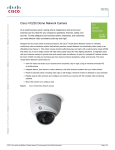Download Cisco Wireless-G Pan Tilt Zoom (PTZ) Internet Video Camera: 2-Way Audio
Transcript
Data Sheet Cisco WVC210 Wireless-G Pan Tilt Zoom (PTZ) Internet Video Camera: 2-Way Audio Cisco Small Business Video Surveillance Cameras High-Quality, Flexible, Remote-Controlled Wireless Video Solution for Your Small Business Highlights ● High-quality remote-controlled wireless video camera ● Captures images even in low-light environments (1 lux at f2.0) ● Simultaneous dual codecs provide optimal combination of viewing and storage of video ● Supports two-way audio, IP multicast, 3GPP (3rd Generation Partnership Project), and more advanced features Figure 1. Cisco WVC210 Wireless-G PTZ Internet Video Camera: 2-Way Audio Product Overview ® Cisco Small Business Video Surveillance products provide customizable ways for small business owners to monitor and protect their companies. These high-quality solutions can be optimized for many different applications and sites. The Cisco WVC210 Wireless-G PTZ Internet Video Camera (Figure 1) sends live video through the Internet to a web browser anywhere in the world. The camera supports dual codecs (MPEG-4 and MJPEG), which can be used simultaneously. MPEG-4 gives efficient bandwidth consumption with good-quality compression and is optimal for real-time viewing of video. MJPEG gives optimal video quality, making it ideal for large-volume storage to a network attached storage (NAS) device. © 2008 Cisco Systems, Inc. All rights reserved. This document is Cisco Public Information. Page 1 of 5 Data Sheet The Cisco WVC210’s audio capabilities include two-way audio, an embedded microphone, external speaker and microphone ports, and voice compression. With extensive support for features such as IP multicast, Real Time Streaming Protocol (RTSP), Real Time Protocol (RTP), and 3rd Generation Partnership Project (3GPP), it enables video to be viewed from multiple endpoints and client applications, such as 3G phones and QuickTime clients on PCs or Wi-Fi phones. Network protocols such as 802.1p priority, 802.1Q VLANs, and Dynamic DNS (DDNS) are also supported. The WVC210 can also be managed securely using HTTPS. The pan/tilt and digital zoom functions allow you to remotely control the camera movement and focus, giving you maximum remote flexibility. Up to 10 simultaneous unicast users can access the camera at any time. Software is included for monitoring multiple cameras and recording to your hard drive, with advanced search by time and date. Recording can be set up to start by motion trigger or by manual or scheduled recording. Playback is available on Windows Media Player, with no need for a proprietary player. You can also enable security mode, which tells the camera to send a message with a short attached video to up to three email addresses whenever it detects motion in its field of view. You can then log in to the live video stream if the situation warrants. Wireless security features include Wired Equivalent Privacy (WEP), Wi-Fi Protected Access (WPA), and WPA2. Features ● Pan, tilt, and 2x digital zoom ● Complementary metal-oxide semiconductor (CMOS) sensor with glass lens ● Dual codecs (MPEG-4 and MJPEG) supported simultaneously ● Captures video and two-way audio (with built-in microphone and external speaker) to your hard drive ● Built-in web server for remote access over IP ● Supports Universal Plug and Play (UPnP) for easy discovery on the network ● DDNS support for available free DDNS services ● Supports up to 10 simultaneous unicast users ● Motion detection with event notification to an email account or alarm log in the monitoring software ● LCD screen displays full IP address for easy configuration ● Includes software for monitoring, recording, and playback of up to 16 cameras ● Captures JPEG snapshots at multiple resolutions; snapshots can be sent to an FTP server ● IP multicast - supports unlimited multicast users ● Real Time Streaming Protocol (RTSP) video and audio streaming to unicast and multicast clients ● 3GPP allows viewing of video on a 3G mobile device © 2008 Cisco Systems, Inc. All rights reserved. This document is Cisco Public Information. Page 2 of 5 Data Sheet Specifications Table 1 gives the specifications, package contents, and minimum requirements for the Cisco WVC210 Wireless-G PTZ Internet Video Camera. Table 1. Specifications for the Cisco WVC210 Wireless-G PTZ Internet Video Camera: 2-Way Audio Specifications Standards IEEE 802.11g, IEEE 802.11b, IEEE 802.3, IEEE 802.3u, IEEE 802.1p (quality of service [QoS] priority), IEEE 802.1Q (VLAN), 802.11e (wireless QoS) Protocols supported TCP/IP, HTTP, Dynamic Host Configuration Protocol (DHCP), Simple Mail Transfer Protocol (SMTP), FTP, Network Time Protocol (NTP), DNS, Universal Plug and Play (UPnP), RTP, RTSP, and DDNS Ports Ethernet, antenna, microphone in, speaker out, power (5V 2A) Buttons Reset Cabling type Unshielded twisted pair (UTP) Category 5 LEDs Power, Activity, Ethernet, Wireless-G Lens Sensor 1/4-in. CMOS Illumination 1 lux at f2.0 Focal length 500 mm~infinity Field of view 60° Video resolution 640 x 480, 320 x 240, 160 x 120 Frame rate Up to 30 frames per second Camera Control Auto patrol 9 user-defined preset points Pan ± 67° Tilt -34° (down) to +30° (up) Setup, Configuration, and Management User interface Built-in web user interface for easy browser-based configuration (HTTP) Web browser support Internet Explorer 5.x or later with ActiveX support for viewing, recording, playing back, and setting motion detection; limited support for Safari and Mozilla Firefox (no motion detection) Logging Event logging (syslog) Upgrades Firmware upgrades available from web browser Monitor and record software ● Monitoring and recording for up to 16 cameras ● Monitor live video, record, and play back simultaneously Video Dual codecs MPEG-4 simple profile, MJPEG Snapshot JPEG Image position Flip and mirror Image settings Brightness and contrast Video controls Auto white balance (AWB), auto exposure (AES) Image control Select video by quality, bandwidth, and frame rate Format 3GPP for use with 3G phones Modulation National Television System Committee (NTSC) and Phase Alternating Line (PAL) Overlay Time stamp and text description Audio Summary ● 2-way audio with built-in microphone (6 mm, -40 db +3 db) ● Microphone input - 3.5-mm phone jack ● Speaker output - 3.5-mm phone jack © 2008 Cisco Systems, Inc. All rights reserved. This document is Cisco Public Information. Page 3 of 5 Data Sheet Compression G.726 - 16 kbps; G.711 A-law and µ-law Sampling rate 8 kHz Default bit rate 16 kbps Alerts Motion detection 4 detection areas with individual sensitivity thresholds; triggers alerts FTP uploading FTP server address and login settings Schedule Schedule alerts by day or time Actions Messaging, email (up to 3 email addresses), FTP Security WEP/WPA WEP 64 bit/128 bit, WPA Temporal Key Integrity Protocol (WPA-TKIP), WPA Pre-Shared Key (WPA-PSK), WPA2-PSK User list 3-level user rights list to view video and to control camera Username/password Login authentication with up to 20-character username and 8-character password Physical security option Kensington lock Network RTP and RTSP Allow for viewing from any client that supports these protocols, such as 3G phones or QuickTime clients NTP Synchronizes camera date and time with your network SMTP Allows video clips to be emailed FTP client Facilitates scheduling transfer of images to an FTP server DDNS Facilitates accessing the camera by name, irrespective of the camera IP address UPnP Allows auto-discovery of the camera by other UPnP devices Environmental Dimensions 1.26 x 7.83 x 6.89 in. WxHxD (32 x 199 x 175 mm) Weight 1.01 lb (.46 kg) Power 5V DC 2.0A switching power supply Certification Wi-Fi, FCC, CE, and UL Operating temperature -32° to 113°F (0° to 45°C) Storage temperature -4° to 140°F (-20° to 70°C) Operating humidity 10% to 80%, noncondensing Storage humidity 0% to 90%, noncondensing Package Contents ● Cisco WVC210 Wireless-G PTZ Internet Video Camera ● Wireless-G antenna ● Ethernet cable ● DC power adapter ● Desktop stand ● CD-ROM with setup wizard and user documentation Minimum Requirements (Camera) ● Wired or wireless 802.11b or 802.11g network ● Network adapter with Ethernet network cable and TCP/IP installed on each PC ● Switch/router to support multiple connection points ● Internet Explorer 5.x or later with ActiveX support for viewing, recording, playback, and setting motion detection; limited support for Safari and Mozilla Firefox (no motion detection) Minimum Video Monitoring System Requirements (4-Camera Viewing) © 2008 Cisco Systems, Inc. All rights reserved. This document is Cisco Public Information. Page 4 of 5 Data Sheet ● CPU - Intel Pentium 4, 2.4 GHz ● RAM - 512 MB ● Motherboard - Intel 945 or 965 chip or above; Intel chipset recommended ● Video card - ATI Radeon 9200, NVIDIA GeForce FX-5200, or Intel 945G/965G or later; ATI recommended ● Ethernet - 100 BASE-T or above; Gigabit LAN recommended ● Hard disk - 80 GB or more ● Operating system - Microsoft Windows XP Pro Service Pack 2, Microsoft Windows 2000/2003, or Microsoft Vista Works With ● Cisco SFE2000P 24-Port 10/100 Ethernet Switch with Power over Ethernet (PoE) ● Cisco RVS400 4-Port Gigabit Security Router with VPN ● Cisco SRW224G4P 24-Port 10/100 + 4-Port Gigabit Switch with WebView and PoE Product Warranty 3-year limited hardware warranty with return to factory replacement and a 90-day limited software warranty Cisco Limited Warranty for Cisco Small Business Series Products This Cisco Small Business product comes with 3-year limited hardware warranty with return to factory replacement and a 90-day limited software warranty. In addition, Cisco offers software application updates for bug fixes and telephone technical support at no charge for the first 12 months following the date of purchase. To download software updates, go to: http://www.cisco.com/go/smallbiz. Product warranty terms and other information applicable to Cisco products are available at http://www.cisco.com/go/warranty. For More Information For more information on Cisco Small Business products and solutions, visit: http://www.cisco.com/smallbusiness. Printed in USA © 2008 Cisco Systems, Inc. All rights reserved. This document is Cisco Public Information. C78-504108-00 11/08 Page 5 of 5