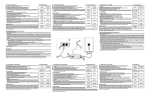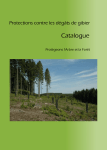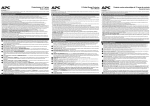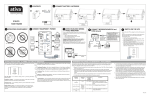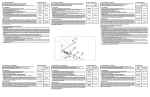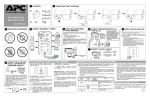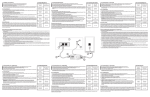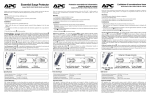Download APC ProtectNet voor 4 telefoons\modems\faxen (RJ-11/RJ-45)
Transcript
TM TM Protect Net Network Surge Protection Model - PTEL1-4 User’s Manual/Manuel de l’utilisateur/Manual de Usario/Bedienungsanleitung English Français Español Deutsch APC Supplemental Equipment Protection Policy (Valid only in the USA and Canada) 1. THIS SUPPLEMENTAL POLICY IS NOT A WARRANTY. REFER TO THE APC LIMITED WARRANTY STATEMENT FOR INFORMATION CONCERNING THE WARRANTY FOR THIS PRODUCT. 2. THE SUPPLEMENTAL EQUIPMENT PROTECTION POLICY (SEPP) IS VALID ONLY WHEN CONNECTED SYSTEM EQUIPMENT IS PROTECTED BY: A) BOTH THE APC DATA LINE PROTECTOR PRODUCT AND APC POWER (UTILITY LINE) PROTECTION EQUIPMENT (e.g. uninterruptible power source or surge suppressor); OR, B) APC POWER PROTECTION EQUIPMENT WITH BUILT-IN DATA LINE PROTECTION. A special exception is made for electronic equipment properly connected to the ProtectNet model PTEL1-4, whose sole means of power is via the telephone line. In such case, the telephone service equipment must include a properly installed and operating primary protection device at the service entrance (such devices are normally added during premise telephone line installation) to be covered under this Policy. Call APC Technical Support (800) 800-4APC for a copy of the complete Equipment Protection Policy. 3. This SEPP is valid only when all data lines to and from the connected system equipment are protected by an APC protection product. 4. Refer to the Equipment Protection Policy (EPP) provided with the APC power protection product for general Policy descriptions and information on limitations, eligibility, and coverage qualifications. This Supplemental Equipment Policy supersedes the Equipment Protection Policy only as follows: A. Damage to electronic equipment resting from transients on data lines is covered with the exception of the following listed circumstances. Note that all other exceptions, conditions, and limitations of the EPP are maintained. 1. Damage caused by failure to provide a suitable environment for the product, including, but not limited to, lack of a proper safety ground. 2. Damage caused by the use of the APC product for purposes other than those for which it was designed. 3. Damage to Ethernet or Token Ring Network Interface Cards, Hubs, and other LAN connected equipment that do not meet the applicable isolation requirements of ANSI/IEEE Standard 802.3 (also ISO/IEC 8802-3) or ANSI/IEEE Standard 802.5. B. Reimbursement (cost or repair or fair market value) Dollar Limits, as stated in the EPP, are doubled in value for customers that meet the qualifications and conditions set forth in both the SEPP and EPP. 5. Refer to the EPP for detailed information on submitting an Equipment Protection Policy Claim. Call the APC Customer Service Department at (800) 800-4APC if you require additional information. Programme supplémentaire de protection déquipement APC (valide uniquement aux Etats-Unis et au Canada) 1. CE PROGRAMME SUPPLEMENTAIRE NE CONSTITUE PAS UNE GARANTIE. SE REFERER A LA DECLARATION DE GARANTIE LIMITEE DAPC POUR DES INFORMATIONS DE GARANTIE SUR CE PRODUIT. 2. CE PROGRAMME SUPPLEMENTAIRE DE PROTECTION DEQUIPEMENT (PSPE) NEST VALIDE QUE LORSQUE LES DISPOSITIFS DU SYSTEME CONNECTE SONT PROTEGES : A) A LA FOIS PAR UN PROTECTEUR DE LIGNE DE TRANSMISSION DE DONNEES APC ET PAR UN PROTECTEUR DE LIGNE ELECTRIQUE (SECTEUR) APC (onduleur ou protection anti-surtension), OU B) PAR UN PROTECTEUR ELECTRIQUE APC AVEC PROTECTION DE LIGNES DE DONNEES INTEGREE. Une exception est consentie pour les équipements électroniques connectés correctement au modèle ProtectNet PTEL1-4, dont le courant dalimentation provient uniquement des lignes téléphoniques. Dans un tel cas, léquipement téléphonique doit comprendre un système de protection primaire installé correctement et en bon état en entrée de courant (de tels dispositifs sont normalement ajoutés lors de linstallation de la ligne téléphonique) pour être couvert par ce programme. Appelez lassistance technique APC (800) 800-4APC pour le texte complet du Programme de protection déquipement. 3. Ce PSPE nest valide que lorsque toutes les lignes de données allant vers ou en provenance de léquipement du système sont protégées par un dispositif de protection électrique APC. 4. Référez-vous au texte du Programme de protection déquipement (PPE) fourni avec le dispositif de protection électrique APC pour une description générale du programme, des conditions déligibilité, de la couverture offerte et des limites dapplication. Ce Programme supplémentaire de protection déquipement remplace le Programme de protection déquipement uniquement dans les conditions suivantes : A. Les dégâts subis par léquipement électroniques, provoqués par des courants transitoires sur les lignes de données, sont couverts, à lexception des circonstances ci-dessous. Notez que toutes les exceptions, conditions et limites du PPE sont maintenues. 1. Dégâts provoqués par labsence dun environnement approprié pour le produit, y compris, mais non limité à, manque dune mise à la terre correcte. 2. Dégâts provoqués par lutilisation du dispositif APC dans un objet autre que celui pour lequel il a été conçu. 3. Dégâts aux cartes dinterface des réseaux Ethernet ou en anneau à jeton, aux tableaux de connexions et autres équipements RLE ne satisfaisant pas aux exigences disolation applicables des normes ANSI/IEEE 802.3 (également ISO/ IEC 8802-3) ou ANSI/IEEE 802.5. B. Les limites de remboursement en dollars (coût ou réparation ou valeur de marché), telles que définies dans le PPE, sont doublées pour les clients satisfaisant aux conditions et aux exigences déligibilité du PSPE et du PPE. 5. Référez-vous au PPE pour des informations détaillées sur la procédure de demande dapplication du Programme de protection déquipement. Appelez le service clientèle dAPC au (800) 800-4APC pour plus de détails. Póliza Adicional de Protección de Equipo de APC (Válida sólo en EE.UU. y Canadá) 1. ESTA POLIZA ADICIONAL NO ES UNA GARANTIA. CONSULTE LA DECLARACION DE GARANTIA LIMITADA DE APC PARA OBTENER INFORMACION CON RESPECTO A LA GARANTIA DE ESTE PRODUCTO. 2. LA POLIZA ADICIONAL DE PROTECCION DE EQUIPO (SEPP) ES VALIDA SOLAMENTE CUANDO EL SISTEMA DEL EQUIPO CONECTADO ESTA PROTEGIDO POR A) TANTO EL PRODUCTO DE PROTECCION DE DATOS EN LINEA DE APC COMO EL EQUIPO DE PROTECCION DE ENERGIA (LINEA DE SERVICIO PUBLICO) DE APC (p.ej., la fuente ininterrumpible de poder - SAI o el supresor de sobrevoltaje transitorio); O B) POR EL EQUIPO DE PROTECCION DE ENERGIA DE APC CON PROTECCION DE DATOS EN LINEA INCORPORADO. Se hace una excepción especial para equipo electrónico debidamente conectado al ProtectNet modelo PTEL1.4, cuya única alimentación de energía es a través de la línea telefónica. En ese caso, el equipo de servicio telefónico debe incluir un dispositivo de «protección primaria», debidamente instalado y en operación, a la entrada del servicio (dichos dispositivos se añaden normalmente durante la instalación de la línea telefónica en el local) para que esté cubierto bajo esta Póliza. Llame al Soporte Técnico de APC al (800) 800-4APC para obtener una copia completa de la Póliza de Protección de Equipo. 3. Esta SEPP es válida solamente cuando todas las líneas de datos desde el sistema del equipo conectado y hacia el mismo, están protegidas por un producto de protección APC. 4. Consulte la Póliza de Protección del Equipo (EPP) incluida con el producto de protección de energía APC para obtener una descripción general de la Póliza e información sobre sus limitaciones, elegibilidad y calificaciones para cobertura. Esta Póliza Adicional de Equipo sustituye a la Póliza de Protección del equipo sólo en lo siguiente: A. Los daños a equipos electrónicos resultantes de sobrevoltajes transitorios en líneas de datos están cubiertos con la excepción de las siguientes circunstancias indicadas. Tenga presente que todas las demás excepciones, condiciones y limitaciones de la EPP se mantienen. 1. Daños causados por no proporcionar un ambiente adecuado para el producto, incluyendo la falta de una puesta a tierra de seguridad apropiada, pero sin estar limitado a ello. 2. Daños causados por el uso del producto APC para propósitos diferentes de aquellos para los que fue diseñado. 3. Daños a tarjetas de interfase Ethernet o «Token Ring», bujes y otros equipos conectados LAN que no cumplan con los requerimientos aplicables de aislamiento del estándar 802.3 ANSI/IEEE (también ISO/IEC 8802-3) o del estándar 802.5 ANSI/IEEE. B. Los límites de reembolso en dólares (costo de reparación o valor justo de mercado), tal como se indican en la EPP, son doblados para los clientes que cumplan con las calificaciones y condiciones establecidas tanto en la SEPP como en la EPP. 5. Consulte la EPP para obtener información detallada acerca de cómo presentar un reclamo con respecto a la Póliza de Protección de Equipo. Llame al Departamento de Servicio al Cliente de APC al (800) 800-4APC si requiere información adicional. APC-Richtlinien für zusätzlichen Geräteschutz (Gilt nur für die USA und Kanada ) 1. BEI DIESEM ZUSATZ HANDELT ES SICH NICHT UM EINE GARANTIE. INFORMATIONEN ZUR GARANTIE DIESES PRODUKTS, SIEHE DIE BEGRENZTE GARANTIEERKLÄRUNG VON APC. 2. DIE ZUSATZRICHTLINIEN FÜR DEN GERÄTESCHUTZ (SEPP) GILT NUR, WENN DAS ANGESCHLOSSENE SYSTEMGERÄT WIE FOLGT GESCHÜTZT IST: A) SOWOHL DAS APC DATENLEITUNGSSCHUTZPRODUKT UND DAS APC STROM (NETZLEITUNG) SCHUTZGERÄT (z.B. unterbrechungsfreie Stromquele oder Überspannungableiter); ODER B) APC STROMSCHUTZGERÄT MIT EINGEBAUTEM DATENLEITUNGSSCHUTZ. Eine besondere Ausnahme gilt bei Elektronikgeräten, die ordnungsgemäß an das ProtectNet-Modell PTEL1-4 angeschlossen sind, die nur von einer Telefonleitung gespeist werden. In diesem Fall muß in der Telefon-Serviceausstattung ein ordnungsgemäß installiertes Primärschutzgerät am ServiceEingang vorhanden sein (Geräte dieser Art werden normalerweise während der Telefonleitungsinstallation vor Ort hinzugefügt), damit diese Garantie dafür gilt. Eine Kopie der kompletten Geräteschutzrichtlinien sind über die Technische Unterstützung von APC 353-91-702020 erhältlich. 3. Diese Zusatzrichtlinien für den Geräteschutz gilt nur, wenn alle Datenleitungen von und zu dem angeschlossenen Systemgerät durch ein APC-Schutzprodukt geschützt werden. 4. Allgemeine Beschreibungen und Informationen über Einschränkungen, Anspruch und Gültigkeitsqualifikationen sind in den Richtlinien für den Geräteschutz enthalten, die dem APC Schutzgerät beiliegen. Diese Zusatzrichtlinien gelten nur wie folgt über die Zusatzrichtlinien hinaus: A. Damage to electronic equipment resting from transients on data lines is covered with the exception of the following listed circumstances. Note that all other exceptions, conditions, and limitations of the EPP are maintained. 1. A. Schäden an Elektronikgeräten von Spannungsspitzen auf Datenleitungen ist mit Ausnahme der im folgenden aufgelisteten Umstände abgedeckt. Beachten Sie, daß alle anderen Ausnahmen, Bedingungen und Beschränkungen der Geräteschutzrichtlinien weiterhin gelten. 2. Schäden durch Umweltbedingungen, die für das Produkt, einschließlich, jedoch nicht begrenzt auf, Fehlen ordnungsgemäßer Erdung. 3. Schäden an Ethernet- oder Token Ring Netzwerk-Interface-Karten, Knoten und sonstigen LAN-angeschlossene Geräten, die nicht mit den entsprechenden Isoliervoraussetzungen von ANSI/ IEEE Standard 802.3 (auch ISO/IEC 8802-3) oder ANSI/IEEE-Standard 802.5 übereinstimmen. B. Der begrenzte Geldbetrag bei der Rückerstattung (Kosten oder Reparatur des fairen Marktwerts) wie in den Geräteschutzrichtlinien aufgeführt, wird für Kunden, die den Qualifikationen und Bedingungen in den Zusatzrichtlinien und den Geräteschutzrichtlinien entsprechen, verdoppelt. 5. Ausführliche Informationen zum Einreichen eines Anspruchs unter den Gerätschutzrichtlinien sind in der entsprechenden Dokumentation enthalten. Weitere Informationen sind vom APCKundendienst, Rufnummer 353-91-702020 erhältlich ProtectNetä. Contents/Sections/Indice/Inhaltsverzeichnis 1. 2. 3. 5. 4. 6. Limited Warranty/Garantie limitée /Garantía limitada/Garantie ............................................................. 1 English ...................................................................................................................... ............................ 2 Français ............................................................................................................................... .................. 3 Español ............................................................................................................................... .................. 4 Deutsch ................................................................................................................................................ 5 Illustration/Exemple/Ilustración/Erläuterung ......................................................................................... 6 Limited Warranty/Garantie limitée/Garantía limitada/Garantie Limited Warranty American Power Conversion offers a limited Lifetime Warranty on ProtectNet surge suppressors. APC warrants its products to be free from defects in materials and workmanship under normal use and service for the lifetime of the original purchaser. Its obligation under this warranty is limited to repairing or replacing, at its sole option, any such defective products. To obtain service under warranty you must obtain a Returned Material Authorization (RMA) number from APC or an APC Service Center with transportation charges prepaid. The returned merchandise must be accompanied by a brief description of the problem and proof of date of purchase. This warranty applies only to the original purchaser. Garantie limitée American Power Conversion (APC) offre une garantie limitée à vie sur ses onduleurs PowerNet. APC garantit ses produits contre tout défaut de matériau et de fabrication pour toute la vie de lacheteur dorigine, dans des conditions normales dutilisation et dentretien. Ses obligations au titre de cette garantie sont limitées à la réparation ou au remplacement, à sa seule option, de tels produits défectueux. Pour réparer sous garantie, vous devez obtenir un numéro RMA dautorisation de renvoi de marchandise auprès dun centre de réparation APC ou auprès dAPC, et les frais denvoi doivent être prépayés. Les produits doivent être renvoyés à APC accompagnés dune brève description du problème rencontré, ainsi que dune preuve de la date dachat. Cette garantie ne sapplique pas quà lacheteur dorigine. Garantía limitada American Power Conversion ofrece una garantía limitada de por vida para sus supresores de sobrevoltajes transitorios ProtectNet. APC garantiza que sus productos estarán libres de defectos de materiales y mano de obra bajo condiciones de uso y servicio normales por la duración de la vida del comprador original. La obligación de APC dentro de esta garantía está limitada a reparar o reemplazar, a su sola opción, cualquier producto defectuoso. Para obtener servicio dentro de la garantía, se debe obtener un número de Autorización d e Retorno de Mercadería (RMA) de APC o de un centro de servicio APC. Los productos deben ser devueltos a APC o a un centro de servicio APC con el costo de transporte pagado por adelantado y deben estar acompañados de una breve descripción del problema y prueba de fecha de compra. Esta garantía se aplica sólo al comprador original. Garantie American Power Conversion bietet eine beschränkte Garantie auf Lebenszeit für ProtectNet Überspannungsableiter. APC garantiert, daß seine Produkte bei normalem Gebrauch und Service auf Lebenszeit des Erstkäufers frei von Material- und Herstellungsmängeln sind. Unter dieser Garantie ist APC nur für Reparatur oder Ersatz von defekten Geräten, im eigenen Ermessen, verpflichtet. Für Serviceleistungen unter dieser Garantie ist von APC oder einem APC Kundendienstzentrum eine Warenrücksendegenehmigungsnummer einzuholen, wobei die Versandkosten im voraus zu entrichten sind. Dem zurückgesandten Produkt ist eine kurze Beschreibung der Störung und ein Kaufnachweis mit Kaufdatum beizulegen. Die Garantie gilt nur für den Erstkäufer. Page 1 English User Manual for PTEL1-4 1. Introduction Thank you for purchasing this American Power Conversion 4line telephone surge protector, model PTEL1-4. It protects telephones, voice mail and automated answering systems, fax machines and modems from damage caused by lightning-generated electrical transients. Each PTEL1-4 protects up to 4 lines. PTEL1-4 includes grounding cables and wall mount/stacking brackets. See figure 1. Use as many PTEL1-4s as needed to protect your systems. Up to 10 PTEL1-4s can be rack mounted using the APC rack mounting kit, part number PRM, available from your dealer or from APC at 1-800-800-4APC (or 1-401-789-5735). See Figure 2 for optional rack mount configuration. Please fill out and return the enclosed warranty registration card. 2. Safety Please read and save these instructions, and take the following safety precautions. n Use the PTEL1-4 in a protected environment only. n Never install telephone wiring during a lightning storm. n Follow the installation instructions carefully. The currentlimiting feature in this product could be rendered inoperable if the product is improperly installed. n To fully protect the user and equipment, the product must be connected to a proper ground, as described in section 3. 3. Installation Setting up the ProtectNet 1. Refer to figure 3. Using telephone cords, connect the PTEL1-4 IN jacks to the nearest phone wall outlets ➀. 2. Connect the devices to be protected (e.g. modem or fax machine) to the PTEL1-4 OUT jacks ➁. 3. Connect the PTEL1-4 ground wire terminal to a proper ground (protective earth) ➂ as described in the section on grounding below. 4. The PTEL1-4 can be placed on a flat surface, mounted on a wall, stacked, or mounted on the optional rack shelf. See figure 4 for a typical rack mount installation. See figure 5 for a typical surface installation. Grounding the ProtectNet 1. Verify that the protected equipment is plugged into a three-wire grounded outlet, if applicable. If your site has outlets with only two holes (no center ground), a qualified electrician should be called to upgrade your building wiring. Many APC UPS and surge suppression products have a Site Wiring Fault Indicator that warns of improper building wiring, including lack of a safety ground. An outlet wiring tester can be purchased at most hardware stores, though it is not as sensitive. Use of APC power protection equipment is recommended. 2. For ganged, stacked, or rack mounted units connect the supplied short grounding wire from PTEL1-4 to PTEL1-4 daisy chain fashion. Then use the supplied long ground wire to make the ground connection. Ground the PTEL1-4 by choosing one of the following measures, listed in order of preference. Do not ground to the rack mount shelf. n Many APC UPSs provide a TVSS Ground screw for fastening the ground terminal. Use this screw wherever possible. Again, verify that the UPS is plugged into a three-wire grounded outlet. Page 2 n Fasten the ground wire to the phone system ground, if possible, or beneath the head of a metal screw on the chassis of the protected equipment. Do not loosen chassis screws that secure internal components. n Fasten the ground terminal beneath the head of a wall outlet cover plate (120V systems only). Where possible, this should be the same outlet where your protected equipment is plugged in. CAUTION: Disconnect power to the outlet by removing the branch fuse or switching off the circuit breaker before attempting to loosen the cover plate screw. Do not overtighten the screw. n Fasten the ground terminal beneath a clamp secured around a cold water pipe. 4. Specifications Lines protected: 4 and 5 on RJ-45 connector, accepts RJ-45 & RJ11 plugs. Mode of protection: metallic (Tip - Ring) and longitudinal (Tip + Ring - Ground). Peak voltage: ± 6,000 Volts, 1.2/50 µs test waveform. Peak current: 150 Amps, 8/20 µs test waveform. Breakover: (turn on) voltage: 260V peak nominal between tip and ring. Overload protection: solid state self-resetting fuse. Response time: < 5 ns. Agency approvals: Listed UL 497A, CSA certified per CSA C22.2 No. 226. Français Mode demploi du PTEL1-4 1. Introduction Merci davoir choisi cet onduleur de lignes téléphoniques American Power Conversion, modèle PTEL1-4. Il protège appareils téléphoniques, systèmes daudio-messagerie, répondeurs automatiques, télécopieurs et modems des dégâts provoqués par les courants électriques transitoires générés par la foudre. Chaque PTEL1-4 permet de protéger jusquà 4 lignes, et comprend des câbles de mise à la terre et des supports pour montage mural ou empilage. Voir la figure 1. Utilisez autant de PTEL1-4 quil vous faut pour conserver vos systèmes en bon état. Vous pouvez monter jusquà 10 PTL1-4 sur un seul rack grâce au kit de montage sur rack APC, référence PRM, disponible auprès de votre revendeur ou dAPC, au 1-800-800-APC (en dehors dAmérique du Nord, composez le 1-401-789-5735). Voir la figure 2 pour la configuration montage sur rack en option. 2. Consignes de sécurité Veuillez lire et conserver ce mode demploi, et respectez les consignes de sécurité suivantes : n nutilisez le PTEL1-4 que dans un environnement protégé. n ninstallez jamais de câblage téléphonique pendant un orage. n suivez soigneusement les instructions dinstallation. La fonction de limitation de courant de ce produit peut devenir inutilisable si celui-ci nest pas installé correctement. n pour protéger lutilisateur et le matériel, le produit doit être branché sur une prise reliée à la terre, comme expliqué à la section 3. Installation Mise en place du ProtectNet 1. Référez-vous à la figure 3. Au moyen de fils téléphoniques, branchez les prises jack IN dentrée du PTEL1-4 sur les prises de téléphone murales les plus proches (1). 2. Branchez les appareils à protéger (par ex. modem ou télécopieur) sur les prises jack OUT de sortie du PTEL1-4 (2). 3. Branchez la borne du fil de terre du PTEL1-4 sur une terre de protection (3), comme expliqué dans la section sur la mise à la terre ci-dessous. 4. Le PTEL1-4 peut être placé sur une surface plane, monté sur un mur, empilé, ou monté sur le rack en option. Voir la figure 4 pour une installation sur rack typique. Voir la figure 5 pour un montage surface typique. rack lui-même. n De nombreux onduleurs APC comportent une vis de mise à la terre PSCT (de protection contre les surtensions des courants transitoires) pour fixer la borne de mise à la terre. Utilisez cette vis chaque fois que cela est possible. Vérifiez que londuleur est branché sur une prise à 3 dérivations mise à la terre. n Attachez le fil de terre à la terre du système téléphonique, si possible, ou derrière la tête dune vis en métal du châssis de lappareil protégé. Ne desserrez pas les vis du châssis fixant des composants internes. n Fixez la borne de mise à la terre derrière la vis de la plaque dune prise murale (systèmes 120 V seulement). Lorsque cela est possible, servez-vous de la même prise murale que celle sur laquelle votre appareil est branché. ATTENTION : mettez la prise murale hors tension en retirant le fusible secteur ou en éteignant le disjoncteur, avant de desserrer la vis de la plaque. Ne serrez pas trop cette vis. n Fixez la borne de mise à la terre derrière un collier placé autour dun tuyau deau froide. 4. Caractéristiques techniques Homologations/normes de sécurité : UL 497A, CSA 22.2 n°226. Agency approvals: Listed UL 497A, CSA certified per CSA C22.2 No. 226. Lignes protégées: 4 et 5 sur connecteur RJ-45, accepte prises RJ-45 et RJ-11. Mode de protection: métallique (pointe - nuque) et longitudinal (pointe + nuque - terre). Tension de crête: +/-6 000 volts, 1,2/50 ms onde de test. Courant de crête: 150 ampères, 8/20 ms onde de test. Tension de déclenchement: tension (de départ) : 260 V maximum nominal entre pointe et nuque. Protection contre les surcharges: fusible à semi-conducteurs autoréinitialisable. Délai de réponse : < 5 ns. Mise à la terre du ProtectNet 1. Vérifiez que le matériel protégé est branché sur une prise à 3 dérivations (2 pôles et la terre), si applicable. Si votre site dispose uniquement de prises à 2 dérivations (pas de terre), faites venir un électricien qualifié pour changer le câblage du bâtiment. De nombreux onduleurs APC et appareils de protection contre les surtensions sont équipés dun indicateur de défaut de câblage de site. Vous pouvez également acquérir un testeur de câblage dans la plupart des magasins darticles de bricolage, mais la sensibilité nest pas aussi b onne. Lutilisation dun onduleur APC est recommandée. 2. Pour les unités montées en série, empilées, ou sur rack, branchez le petit fil de terre fourni dun PTEL1-4 à lautre, en montage en cascade. Puis servez-vous du grand fil de terre fourni pour établir la connexion à la terre. Pour cela, choisissez lune des méthodes ciaprès, listées par ordre de préférence. Ne mettez pas à la terre sur le Page 3 Español Manual del Usuario para PTEL1-4 1. Introducción Le agradecemos por haber comprado este protector de sobrevoltaje transitorio para 4 líneas telefónicas, modelo PTEL1.4, de American Power Conversion. Protege teléfonos, correo de voz y sistemas automáticos de contestación, máquinas fax y modems de los daños causados por perturbaciones transitorias generadas por rayos. Cada PTEL1.4 protege hasta 4 líneas. El PTEL1.4 incluye cables de puesta a tierra y soportes para montaje en pared/apilamiento. Vea la figura 1. Use tantos PTEL1.4 como sea necesario para proteger su sistema. Hasta 10 PTEL1.4 pueden ser montados en un bastidor usando el juego de montaje en bastidor APC, pieza número PRM, que puede obtener de su distribuidor o de APC llamando al 1-800800-4APC (o al 1-401-780-5735). Vea en la figura 2 las configuraciones para la opción de montaje en bastidor. Sírvase llenar y devolver la tarjeta de garantía adjunta. 2. Seguridad Sírvase leer y conservar estas instrucciones y tomar las siguientes precauciones de seguridad. n Use el PTEL1.4 solamente en un ambiente protegido. n Nunca instale cables telefónicos durante una tormenta eléctrica. n Siga detenidamente las instrucciones de instalación. La característica de limitación de corriente de este producto puede quedar anulada si el producto no es instalado correctamente. n Para proteger totalmente al usuario y al equipo, el producto debe ser conectado a una puesta a tierra apropiada, como se describe en la sección 3. 3. Instalación Conexiones del ProtectNet 1. Consulte la figura 3. Usando los cables telefónicos, conecte los jacks «IN» del PTEL1.4 al receptáculo telefónico más cercano (1).À. 2. Conecte el equipo que va a ser protegido (p. ej., modem o máquina de fax) a los jacks «OUT» del PTEL1.4 (2) Á. 3. Conecte el terminal del alambre de puesta a tierra del PTEL1.4 a un punto apropiado de puesta a tierra (puesta a tierra protectora) (3) como se describe en la sección de puesta a tierra a continuación. 4. El PTEL1.4 puede ser colocado en una superficie plana, montado en una pared, apilado, o montado en el bastidor opcional. Vea en la figura 4 una instalación típica en bastidor. Vea en la figura 5 una instalación típica en superficie. Puesta a tierra del ProtectNet 1. Verifique que el equipo protegido esté enchufado en un tomacorriente de 3 conductores, debidamente puesto a tierra, si es ese el caso. Si en su emplazamiento existen tomacorrientes con sólo 2 orificios (sin puesta a tierra), debe llamar a un electricista calificado para que mejore el cableado del edificio. Muchos SAI y productos de supresión de sobrevoltaje de APC tienen un indicador de fallas de cableado en el sitio que advierte de condiciones incorrectas de cableado del edificio, incluyendo la falta de una puesta a tierra de seguridad. Se puede comprar un probador del cableado de los tomacorrientes en la mayoría de las ferreterías, aun cuando ese instrumento no es tan sensible. Se recomienda el uso del equipo protector de potencia de APC. 2. Para unidades agrupadas, apiladas o montadas en bastidor, conecte el alambre corto de puesta a tierra provisto de un PTEL1.4 a otro PTEL1.4 en forma de cadena continua. Luego use el alambre Page 4 largo de puesta a tierra provisto para hacer la conexión de puesta a tierra. Ponga a tierra el PTEL1.4 escogiendo una de las siguientes medidas, que se listan en orden de preferencia. No ponga a tierra el PTEL1.4 al marco de montaje del bastidor. n Muchos SAI de APC cuentan con un tornillo «TVSS Ground» para fijar el terminal de puesta a tierra. Use este tornillo siempre que sea posible. Nuevamente, verifique que el SAI esté enchufado en un tomacorriente de 3 conductores, debidamente puesto a tierra. n Conecte el alambre de puesta a tierra a la tierra del sistema de teléfonos, si es posible, o debajo de la cabeza del tornillo de metal en el chasis del equipo protegido. No afloje los tornillos del chasis que soportan los componentes internos. n Conecte el terminal de puesta a tierra debajo de la cabeza del tornillo de una placa de cubierta de tomacorriente (sólo en sistemas de 120 V). Cuando sea posible, use el mismo tomacorriente donde está enchufado su equipo protegido. PRECAUCION: Desconecte la energía al tomacorriente retirando el fusible del circuito o apagando el cortacircuito antes de tratar de aflojar el tornillo de la placa de cubierta. No ajuste el tornillo en exceso. n Conecte el terminal de puesta a tierra debajo de una abrazadera fijada a una tubería de agua fría. 4. Especificaciones Líneas protegidas: 4 y 5 en conector RJ-45, acepta enchufes RJ-45 y RJ-11. Modo de protección: metálico (Punta - Anillo) y longitudinal (Punta + Anillo - Tierra). Voltaje máximo: ± 6,000 voltios, 1.2/50 ms de forma de onda de prueba. Corriente máxima: 150 amperios, 8/20 ms de forma de onda de prueba. Transición conductiva: voltaje de conexión: 260 V máximo nominal entre punta y anillo. Protección de sobrecarga: fusible transitorizado de autoreposición. Tiempo de reacción: <5ns. Aprobación de agencias: Listado UL 497A, certificado por CSA con CSA C22.2 No. 226. Deutsch Benutzeranleitung für PTEL1-4 1. Einführung Besten Dank, daß Sie sich für den American Power Conversion Telefon-Überspannungsableiter für 4 Leitungen, Modell PTEL1-4, entschieden haben. Das Gerät schützt Telefone, Sprachboxen und Anrufbeantworter, Faxgeräte und Modems vor Schäden, die von blitzgenerierten Überspannungen herrühren. Jeder PTEL1-4 schützt bis zu 4 Leitungen. Im Lieferumfang des PTEL1-4 sind Erdungskabel und Wandmontage/Stapelhalter enthalten. (Siehe Abbildung 1.) Sie können Ihre Systeme mit beliebig vielen PTEL14 schützen. In den unter der Bestell-Nr. PRM von APC, Rufnummer +1-401-789-5735 erhältlichen APC-Regalmontagesatz können bis zu 10 PTEL1-4 in ein Rack eingebaut werden. Siehe Abbildung 2 für optionale Rackkonfigurationen. Bitte senden Sie die beiliegende Garantiekarte ausgefüllt ein. 2. Sicherheit Bitte lesen Sie diese Anweisungen und bewahren Sie sie auf. Die folgenden Sicherheitshinweise sind zu beachten: n Verwenden Sie den PTEL1-4 nur in geschützter Umgebung. n Verlegen Sie Telefonleitungen nie während eines Gewitters. n Befolgen Sie die Installationsanweisungen genau. Bei unsachgemäßer Installation ist die Strombegrenzungsfunktion dieses Produkts möglicherweise gestört. n Zum vollständigen Schutz des Benutzers und der Geräte muß das Produkt wie in Abschnitt 3 beschrieben entsprechend geerdet werden. 3. Installation 1. Siehe Abbildung 3. Die PTEL1-4 IN-B uchsen mit Telefonleitungen am nächstgelegenen Wandanschluß anschließen①. 2. Die zu schützenden Geräte (z.B. Modem oder Faxgerät) an die PTEL1-4 OUT-Buchsen anschließen② . 3. Das PTEL1-4 Erdungsdrahtterminal wie im untenstehenden Abschnitt beschrieben an die entsprechende Erdung (Schutzerdung) ③anschließen. 4. Der PTEL1-4 kann auf einer ebenen Fläche aufgestellt, an der Wand montiert, gestapelt oder im optionalen Rack montiert werden. Abbildung 4 gibt Aufschluß über typische Rackmontage. Siehe Abbildung 5 für eine typische Aufstellinstallation. Einrichten des ProtectNet 1. Vergewissern Sie sich, daß die geschützten Geräte ggf. an eine Schukosteckdose angeschlossen werden. Wenn Sie nur über ungeerdete Steckdosen verfügen, ist die Verkabelung von einem qualifizierter Elektriker auf den neuesten Stand zu bringen. Viele APC UPS- und Strombegrenzungsprodukte sind mit einer Verkabelungsf ehleranzeige ausgestattet, die be i falscher Verkabelung im Gebäude, e inschließlich fehle nder Sicherheitserdung, aktiviert wird. In den meisten einschlägigen Fachgeschäften ist ein Ausgangsdrahttester erhältlich, dieser ist jedoch nicht so empfind lich. Die Ver wendung von APCSchutzgeräten wird empfohlen. 2. Schließen Sie bei mechanisch gekuppelten, gestapelten oder gestellmontierten Einheiten den mitgelieferten kurzen Erdungsdraht von PTEL1-4 zu PTEL1-4 in Girlandenkabelmanier an. Dann stellen Sie mit Hilfe des langen Erdungsdrahts den Erdanschluß her. Erden Sie den PTEL1-4, indem Sie eine der nachstehenden, nach Popularität aufgeführten Maßnahmen befolgen. Erden Sie das Montagegestell nicht. n Viele APC UPS sind mit einer TVSS-Erdungsschraube zum Festschrauben des Erdungsterminals ausgestattet. Verwenden Sie diese Schraube, wann immer möglich. Stellen Sie erneut sicher, daß die UPS an eine Schukosteckdose angeschlossen ist. n Befestigen Sie den Erdungsdraht möglichst an der Telefonsystemerdung, oder unt er dem Kop f einer Metallschraube auf dem Gehäuse des geschützten Geräts. Lösen Sie die Gehäuseschrauben nicht, die die internen Komponenten sichern. n Befestigen Sie den Erdungsanschluß unter der Steckdosenabdeckung (nur 120-V-Systeme). Dies sollte möglichst dieselbe Steckdose sein, an die das geschützte Gerät angeschlossen ist. VORSICHT: Unterbrechen Sie die Stromverbindung zur Steckdose, indem Sie die Verzweigungssicherung entfernen oder den Sicherungsautomat ausschalten, ehe Sie die Schraube der Abdeckung lösen. Ziehen Sie die Schraube nicht zu fest an. n Befestigen Sie den Erdungsanschluß unter einer um ein Kaltwasserrohr gelegten Klammer. 4. Technische Daten Leitungsschutz: 4 und 5 auf RJ-45-Anschluß, für RJ-45 und RJ11-Stecker. Schutzmodus: metallisch (Spitze - Ring) und längsseitig (Spitze + Ring - Erde). Spitzenspannung: ± 6.000 Volt, 1,2/50 ms Testwellenform. Spitzenstrom: 150 A, 8/20 ms Testwellenform. Kipp-Punkt: Einschaltspannung: 260 V Spitze nominal zwischen Spitze und Ring. Überlastschutz: selbstrückstellende Festkörpersicherung Reaktionszeit: < 5 ns. Prüfsiegel: UL 497A, CSA per CSA C22.2 No. 226. Page 5 1 4 5 2 Technical Support and Customer Service: A.P.C. 132 Fairgrounds Road West Kingston, RI 02892 1-800-800-4APC 1-401-789-5735 A.P.C. Ballybritt Business Park Galway, Ireland 1-800-702000 353-91-702020 TM 3 Part #: 990-0127 Rev. 2 Revised 11/95 Copyright © 1995 American Power Conversion All Rights Reserved. ProtectNet and the Stylized APC logo are trademarks of APC. Page 6
This document in other languages
- français: APC PTEL1-4
- español: APC PTEL1-4
- Deutsch: APC PTEL1-4