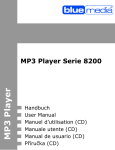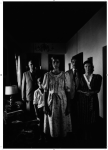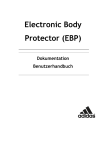Download Baaske Medical Pro-Line M II
Transcript
e-medic™ Pro-Line II / M II 1 © 2014 Baaske Medical GmbH & Co.KG. Alle Rechte vorbehalten. Die Informationen in diesem Dokument wurden sorgfältig auf ihre Richtigkeit überprüft, jedoch wird keine Garantie für die Richtigkeit der Inhalte gegeben. Enthaltene Fotos und Schemata dienen nur zu Illustrationszwecken. Das tatsächliche Produkt kann davon abweichen. Die Informationen in diesem Dokument sind urheberrechtlich geschützt. Kein Teil dieses Handbuchs darf ohne vorherige schriftliche Erlaubnis der Baaske Medical GmbH & Co.KG in irgendeiner Form machinell, elektronisch oder mit Hilfe anderer Mittel reproduziert werden. Dieses Dokument kann sich ohne vorherige Ankündigung ändern. © 2014 Baaske Medical GmbH & Co.KG. All rights reserved. Information in this document has been carefully checked for accuracy; however, no guarantee is given to the correctness of the contents. Photographs and schematic diagrams used in this document are for illustration purposes only. The actual product may vary. This document contains proprietary information protected by copyright. No part of this manual may be reproduced by any mechanical, electronic, or other means, in any form, without prior written permission of Baaske Medical. This document is subject to change without notice. Ausgabe Stand 01 / 2014 ▶ Baaske Medical GmbH & Co. KG ▶ ISO 9001:2008 2 // Inhalt / Content 1. Deutsch 2 - 17 2. English 18 - 35 Wahrnhinweise und Konformität / Warnings and Compliance ! Achtung: Dieses Symbol weist den Benutzer auf wichtige Informationen über den Betrieb und / oder die Wartung des Geräts hin. Um Schäden an dem Gerät zu vermeiden, sollten Informationen mit diesem Symbol sorgfältig gelesen werden. Note: This symbol cautions the user that important information regarding the operation and / or maintenance of this equipment has been included. Information preceded by this symbol should be read carefully to avold damage to the equipment. Sicherheits Erfüllung: Dieses Produkt erfüllt die Anforderungen der EN 60601-1. Safety Compliance: This product meets the requirements of EN 60601-1. Sicherheits Erfüllung Netzteil: Das Netzteil dieses Produkts ist vom Nemko Prüflabor. in Bezug auf die Übereinstimmung der Norm EN 60601-1 und IEC 60601-1 geprüft. Safety Compliance power supply: The power supply of this product is Nemko approved with respect to in according with the EN 60601-1 and IEC 60601-1. Entsorgung: Beachten Sie die örtlichen Vorschriften und Recycling-Pläne für die Wiederverwertung oder Entsorgung dieses Gerätes. Recycling: Follow local governing ordinances and recycling plans regarding the recycling or disposal of this equipment. 3 DEUTSCH Handbuch e-medic™ Pro-Line II / M II 4 1. Sicherheitshinweise 3 Elektrische Sicherheit und Konformität 3 Erstinbetriebnahme 3 Zweckbestimmung und Betriebsart 3 Anschluss von Peripherie Geräten 4 Aufrüstung und Einbau von Komponenten 4 Verhalten bei Eindringen von Fremdkörpern und Flüssigkeiten 4 Einhalten der physikalischen Grenzwerte 5 Temperaturschwankungen und Kondensation 5 Standortwahl 5 2. Patientenumgebung 6 e-medic™ Pro-Line M II Computer (Medical) 6 e-medic™ Pro-Line II Computer 6 Elektrische Sicherheit nach IEC / EN 60601-1 6-7 Sicherheitshinweise zum Betrieb in der Patientenumgebung 7 3. Integration in ein medizinisches System 4. Betrieb in einem Netzwerk 5. Sicherer Betrieb 8 Datensicherung 8 Schutz vor Stromausfällen 9 Pflege und Wartung 9 e-medic™ Luftfilter überprüfen oder tauschen 10 Reinigen des Gehäuses 10 6. Haftung und Garantie 11 Kontakt und Service Hotline 11 Haftungsausschluss 12 Notizen 12 7. Technische Daten 13 Anschlussschema 13 Technische Daten 14-15 Ausstattung, Zubehör 15-16 Konformitätserklärung 1 8 8 17 DEUTSCH // Inhalt // Vorwort DEUTSCH Sehr geehrter Kunde, Vielen Dank, dass Sie sich für ein hochwertiges e-medic™ Produkt entschieden haben. Unsere e-medic™ Computer sind in Deutschland entwickelt und hergestellt unter den strengen Vorgaben des ISO9001 Qualitätsmanagements. Dadurch haben Sie ein Qualitätsprodukt mit einem hohen Fertigungsstandard und hoher Lebenserwartung erworben und sichern gleichzeitig den Standort Deutschland als Ursprungsland für hochwertige Produkte. Wir haben Ihren e-medic™ Computer mit den bestmöglichen Komponenten entwickelt und produziert, um Ihnen viele Jahre einen reibungslosen Einsatz zu ermöglichen. Um diese Langzeitstabilität zu gewährleisten, ist speziell für die e-medic™ Pro-Line II Baureihe das AirBalanced Gehäuse und der dreistufige e-medic™ Luftfilter entwickelt worden. Der dreistufige e-medic™ Luftfilter besteht dabei aus einem austauschbaren, anti-bakteriellen Qualitex® Feinstaubfilter Vlies (Stufe 1) und zwei permanenten Partikelfiltern. Die Permanentfilter sind ein anti-statischer Kunststofffilter (Stufe 2) und ein hochspannungsableitender, störimpulsfester Edelstahlfilter (Stufe 3). Gleichzeitig bietet der dreistufige Luftfilter aufgrund seiner großen Fläche, von ca. 28,8 cm2, einen hohen Luftdurchsatz und einen kleinen Strömungswiderstand. Alles wichtige Eigenschaften um lange Wartungsintervalle zu garantieren. Unser klares Ziel: ein wartungsarmer Langzeiteinsatz, damit Sie sich auf Ihr Tagesgeschäft konzentrieren können und im besten Fall Ihren Computer nicht bemerken. Wir wünschen Ihnen viel Freude mit Ihrem e-medic™ Computer und sagen noch einmal vielen Dank für Ihre Entscheidung, uns als Ihren Partner zu wählen. Ihr e-medic™ Team ! Hinweis: Um das Risiko eines eventuellen Stromschlages zu vermeiden, darf dieses Gerät nur an ein Versorgungsnetz mit Schutzleiter angeschlossen werden. 2 1. Sicherheitshinweise << vor der ersten Inbetriebnahme sorgfältig lesen!!! >> Der e-medic™ Pro-Line II PC darf ausschließlich von geschultem Fachpersonal installiert und in Betrieb genommen werden. Das Öffnen des Gehäuses ist ebenfalls nur durch geschultes Fachpersonal durchzuführen. Der e-medic™ Pro-Line II PC darf ausschließlich an einem 230/240V Stromnetz mit angeschlossenem Schutzleiter betrieben werden. Das Stromnetz muss die DIN 0100 Teil 710 erfüllen. Der Computer ist auch in abgeschaltetem Zustand noch am Stromnetz angeschlossen. Nur durch das Ziehen des Netzsteckers wird der Computer vom Stromnetz getrennt. Das Einsatzgebiet hat den Anforderungen der EN/IEC 60601-1 oder EN/IEC 60950-1 zu entsprechen. Zum Betreiben des Gerätes darf ausschließlich nur das mitgelieferte originale Netzteil, mit dem originalen Netzkabel benutzt werden. Eine Verlängerung der Netzteilanschlusskabel ist nicht gestattet. Wenn das originale Netzkabel gegen ein anderes oder längeres Kabel ersetzt werden soll, dann darf ausschließlich ein von uns validiertes Kabel verwendet werden. Bei sichtbarer Beschädigung einer Netzleitung muss diese sofort gegen ein einwandfreies, validiertes Netzkabel getauscht werden. Bei Weitergabe des Gerätes, oder Wiederveräußerung, muss diese Bedienungsanleitung mit weitergegeben werden. ! Bei nicht Einhaltung dieser Hinweise verliert das Gerät seine Konformität und es besteht Lebensgefahr für Anwender, Patienten und dritter Personen. Erstinbetriebnahme Wenn Ihr e-medic™ Pro-Line II PC gerade angeliefert worden ist, schließen Sie Ihn auf keinen Fall sofort an! Packen Sie Ihren neuen Computer als erstes vorsichtig aus und entfernen Sie die Schutzfolien. Lassen Sie dann den PC für mindestens 2 Stunden in dem Raum stehen, in dem er später betrieben werden soll, damit sich der Computer an die Raumtemperatur anpassen kann und eventuell entstandene Kondensationsfeuchtigkeit sich abbaut. Wenn sich am Gehäuse Feuchtigkeit bildet, wischen Sie diese mit einem sauberen, antistatischen Tuch ab. Solange weiterhin Feuchtigkeit am Gehäuse entsteht, darf der Computer nicht an das Stromnetz angeschlossen werden. Zweckbestimmung und Betriebsart Dieses Gerät ist zum Speichern und Verarbeiten von Daten geeignet. Das Gerät ist für den Langzeiteinsatz im Aussetzbetrieb entwickelt. 3 DEUTSCH Elektrische Sicherheit und Konformität DEUTSCH Anschluss von Peripherie Geräten Lesen Sie die Bedienungsanleitungen der anzuschließenden Peripherie Geräte sorgfältig durch und folgen Sie der Installationsanleitung des jeweiligen Produktes. Die Leitungslängen der angeschlossenen Geräte dürfen 3 m nicht überschreiten, da sonst ein einwandfreier Betrieb nicht garantiert werden kann. Achten Sie auf einen korrekten Sitz der Steckverbindungen. Wenn Sie Ihren Pro-Line II PC mit einer zusätzlichen Grafikkarte erworben haben, sind die Display Anschlüsse auf der Hauptplatine abgeschaltet. Schließen Sie den verwendeten Bildschirm dann an einen der waagerecht liegenden Grafikkarten Anschlüsse an. Diese sind im unteren Bereich auf der Computer Rückseite zu finden. Bei Anschluss an die Mainboard Buchsen für die eingebaute Grafikeinheit bleibt Ihr Bildschirm ohne Funktion. ! Achtung: Bei Geräten, die über die Anschlussstecker den e-medic™ Pro-Line M II zusätzlich mit Strom versorgen, muss das stromzuführende Gerät auch nach EN 60601-1 geprüft sein. Aufrüstung und Einbau von Komponenten << Netzstecker vor dem Öffnen des Gehäuses ziehen! >> Ein Öffnen des Gehäuses ist ausschließlich durch einen von uns autorisierten Betrieb bzw. Techniker gestattet. Dieser muss, nach Öffnen des Gerätes, den geltenden gesetzlichen Bestimmungen entsprechend, einen erneuten Sicherheitstest nach EN60601-1 durchführen. Vor der Öffnung des Gehäuses ist unbedingt der Netzstecker zu ziehen und ca. 1 Minute zu warten, bis sich sämtliche Ströme im Geräteinneren abgebaut haben. Es besteht sonst Lebensgefahr!!! Eine nachträgliche Änderung der Geräteausstattung bedarf einer Genehmigung durch den e-medic™ Support und es dürfen ausschließlich von uns getestete und validierte Komponenten verwendet werden. Eine eigenmächtige Änderung der Geräteausstattung führt zum sofortigen Verlust der Konformität und kann zur Gefährdung der Gesundheit des Anwenders und/ oder des Patienten und anderer Personen führen, da die elektrische Sicherheit nicht mehr garantiert werden kann! Verhalten bei Eindringen von Fremdkörpern und Flüssigkeiten Bei versehentlichem Eindringen von Fremdkörpern, Flüssigkeiten oder bei entstandener Kondensation am Gerät, ist das Gerät sofort durch das Ziehen des Netzsteckers vom Stromnetz zu trennen. Schalten Sie das Gerät in keinem Fall wieder an und kontaktieren Sie Ihren Haustechniker, bzw. Ihren e-medic™ Händler, oder wenden Sie sich an unseren Support. 4 Halten Sie die zulässigen Betriebswerte für Temperatur, Luftfeuchtigkeit und Luftdruck unbedingt ein (Abschnitt 7 - Technische Daten). Bei einem Betreiben des e-medic™ ProLine II Computer außerhalb der Spezifikationen, kann ein sicherer Betrieb nicht mehr gewährleistet werden. Wenn die genannten Grenzwerte für den Betrieb über- oder unterschritten werden, ist das Gerät sofort auszuschalten und der Netzstecker zu ziehen. Temperaturschwankungen und Kondensation Wenn das Gerät starken Temperaturschwankungen ausgesetzt war, wie sie zum Beispiel beim Transport oder bei Lagerung an einem nicht beheizten Ort, schließen Sie das Gerät auf keinen Fall sofort an. Im Gerät kann sich Kondensationsfeuchtigkeit bilden. Wischen Sie sichtbare Kondensation mit einem sauberen, antistatischen Tuch äußerlich ab und lassen Sie in so einem Fall das Gerät ohne Verpackungsmaterialien für mindestens 2 Stunden stehen, bevor Sie den e-medic™ Pro-Line II PC an das Stromnetz anschließen. Erst wenn sich keine weitere Kondensation bildet, darf das Gerät angeschlossen werden. Standortwahl Das e-medic™ Pro-Line II PC System muss an einem staubfreien, erschütterungsfreien und trockenen Platz aufgestellt werden und darf nicht direkt in Kontakt mit Flüssigkeiten und brennbaren Gasen kommen. Stellen Sie dabei sicher, dass der Computer eine feste, waagerechte und ebene Standfläche hat. Achten Sie darauf, dass der Computer ausreichend Platz zu jeder Seite hat, um einen Wärmestau zu vermeiden. Auf keinen Fall darf das rückseitige Lüftungsgitter verdeckt oder zugestellt werden, da sonst das Netzteil nicht mehr ausreichend gekühlt wird. Wenn andere Montagemöglichkeiten gewählt werden, ist sicher zu stellen, dass keine Person durch eine unzureichende Befestigung des Computers zu Schaden kommen kann. 5 DEUTSCH Einhalten der physikalischen Grenzwerte DEUTSCH 2. Patientenumgebung Um Ihren Patienten vor elektrischen Einflüssen zu schützen, vermeiden Sie das gleichzeitige Berühren des Patienten und des Computergehäuses. a) e-medic™ Pro-Line M II Computer (Medical) Der e-medic™ Pro-Line M II ist ein sogenannter „Medical PC“ und für den Einsatz in Patientennähe entwickelt und getestet worden. Er erfüllt die Anforderungen der Normen EN/IEC 60950 und EN/IEC 60601-1-2, die Stromversorgung erfüllt die Anforderungen der Norm EN / IEC 60601-1 in Bezug auf die elektrischen Grenzwerte. b) e-medic™ Pro-Line II Computer Computer der e-medic™ Pro-Line II Modellreihe sind nur in Verbindung mit einem medizinischen Trenntransformator für die patientennahe Umgebung geeignet. Die Ausgangsleistung des Trenntransformators sollte mindestens 600 VA betragen. Elektrische Sicherheit nach IEC / EN 60601-1 Für die Herstellung eines Systems - bestehend aus Computern der e-medic™ Pro-Line M II Serie und anderen elektrischen Geräten im medizinisch genutzten Bereich - sind die Anforderungen der IEC / EN 60601-1 bzw. EN 60601-1-1 in der jeweils gültigen Fassung zu beachten. Weiterhin obliegt es dem Hersteller des Systems, das Gesamtsystem nach der Medizinprodukterichtlinie 93/42 EWG bzw. 2007/47/EG in Verkehr zu bringen, bzw. nach §12 MPG im Rahmen der Eigenherstellung in Betrieb zu nehmen. Da es sich bei einem Computersystem ohne medizinische Software per Definition nicht um ein Medizinprodukt im Sinne der Richtlinie 93/42 EWG handeln kann, entsteht somit immer ein neues System , bestehend aus Medizinprodukt und einem nicht Medizinprodukt. Der e-medic™ Pro-Line M II Computer wurde nach IEC / EN 60601-1-2 geprüft und das Netzteil erfüllt die Anforderungen nach IEC / EN 60601-1. Die Einhaltung der Grenzwerte dieser Normen ermöglicht es dem Hersteller des Systems, das (vereinfachte) Konformitätsbewertungsverfahren nach den Medizinprodukterichtlinien zu durchlaufen. Je nach medizinischer Zweckbestimmung des Gesamtsystems ist es auch sowohl für e-medic™ Pro-Line II als auch für e-medic™ Pro-Line M II Computer gegebenenfalls erforderlich, eine sogenannte galvanische Trennung zwischen aktivem Medizinprodukt und Computersystem zu installieren, um den Anforderungen der IEC / EN 60601-1 zu entsprechen. Galvanische Trennungen isolieren das Nutzsignal der jeweiligen PC Schnittstelle, wie zum Beispiel Netzwerk (Ethernet), USB oder DVI Schnittstellen. 6 In der folgenden Tabelle sind unsere empfohlenen und getesteten Isolatoren aufgeführt, die Sie über Ihren e-medic™ Händler beziehen können: empfohlene Isolatoren für e-medic™ Pro-Line II USB STD 1.0 LWL Seriell RS-232 RS232 Isolator STD 2.5KV B 9Pin LAN-Netzwerk MI-1005 BNC/S-VHS MED Video Isolator 1, 2, 4 DVI DVI-Isolator STD1, STD2, STD4 USB Isolator STD 1.0 LWL Eventuell angeschlossene Datenleitungen, wie z.B. Netzwerk und ISDN Leitungen, müssen in diesem Fall ebenfalls isoliert werden. In der Tabelle finden Sie unsere Empfehlungen, die Ihr e-medic™ Händler Ihnen liefern kann. empfohlene Datenleitungsisolatoren für Pro-Line II Datenleitung Typ: Modellbezeichnung: LAN-Netzwerk MI-1005 ISDN ISODN ISDN Isolator Netzwerk Isolator MED MI 1005 Sicherheitshinweise zum Betrieb in der Patientenumgebung Generell sind die aktuell geltenden nationalen Gesetze, Normen und Richtlinien einzuhalten. Der e-medic™ Pro-Line M II Computer darf innerhalb der Patientenumgebung eingesetzt werden. In Verbindung mit aktiven Medizinprodukten, welche nach der Richtlinie 93/42 EWG in Verkehr gebracht wurden, entsteht ein neues medizinisch elektrisches System, welches neu bewertet werden muss. Peripherie Geräte innerhalb der Patientenumgebung, wie zum Beispiel Drucker oder Kameras, müssen entweder ebenfalls den Anforderungen der IEC 60601-1 und IEC60601-1-2 entsprechen oder zusätzlich mit einem zweistufigen Schutz für den Patienten ausgestattet werden. Dieser zusätzliche Schutz kann zum Beispiel über Trenntransformatoren oder Isolatoren in der Verbindungsleitung gewährleistet werden (siehe Punkt 2 Patientenumgebung). Bei Nichteinhaltung der geltenden Bestimmungen handeln Sie in grober Weise fahrlässig und gefährden unter Umständen das Leben ihrer Patienten und ggf. das Leben unbeteiligter Dritter. Wenden Sie sich im Zweifelsfall bitte unbedingt an unseren e-medic™ Support, um für sich und Ihren Patienten eine sichere Umgebung zu schaffen. Wenn Sie weitere Unterstützung wie z.B. Fachlektüre oder Schulungen benötigen, können Sie sich ebenfalls an unser e-medic™ Support Team wenden. 7 DEUTSCH Anschlusskabel Typ: Modellbezeichnung: DEUTSCH 3. Integration in ein medizinisches System Bei der Integration des e-medic™ Pro-Line M II Computer in ein medizinisches elektrisches System, sind die Anforderungen der IEC 60601-1 in der jeweils gültigen Fassung, sowie unter Umständen die Anforderungen der Medizinprodukterichtlinie 93/42 EWG (2007/47/ EG) einzuhalten. Der e-medic™ Pro-Line M II Computer darf ausschließlich nur mit Produkten und Geräten leitend verbunden und betrieben werden, die den Anforderungen der Normen EN/IEC 60601-1 oder EN/ IEC 60950-1 entsprechen. Fragen Sie unbedingt vor der Integration des e-medic™ Pro-Line M II Computer in ein System bei dem Hersteller Ihres medizinischen Systems nach, ob dieser Anforderungen für den Betrieb mit einem Computer vorgibt. Wenn ein Betrieb mit einem Computer gestattet ist, halten Sie sich unbedingt an die, vom Systemhersteller empfohlenen Leistungswerte für den Computer. Angeschlossene Datenleitungen müssen dabei gegebenenfalls separat isoliert werden, ebenso wie die Verbindungsleitungen zwischen dem e-medic™ Pro-Line M II Computer und evtl. angeschlossenen Geräten. 4. Betrieb in einem Netzwerk Der e-medic™ Pro-Line II Computer darf nur in einem Netzwerk betrieben werden, welches die Anforderungen der EN 50173 bzw. ISO/IEC 11801 erfüllt. Wir, als Hersteller des e-medic™ Computers, haften nicht für Übermittlungsstörungen, Datenverlust oder Überspannungen und Kurzschlüssen in Ihrem Netzwerkverbund, die durch eine nicht Normen konforme Installation auftreten können. Lassen Sie die Installation in Ihrem Netzwerk nur durch den Netzwerkadministrator oder eine von diesem befugte Person durchführen. Führen Sie keine Änderungen an Ihrem Netzwerk durch, ohne die Zustimmung Ihres Netzwerkadministrators. Im Falle des patientennahen Einsatzes sind zusätzlich die unter Punkt 2. „Patientenumgebung“ aufgeführten Hinweise zu beachten. 5. Sicherer Betrieb Datensicherung Wir haben durch die Verwendung von hochwertigen Komponenten sichergestellt, Ihnen eine langlebige und stabile Plattform zu schaffen. Bitte achten Sie dennoch unbedingt darauf, dass Ihre Daten regelmäßig gesichert werden. Denn nur Sie, als Nutzer des Computers, sind für Ihre Datensicherung verantwortlich. Deshalb empfehlen wir Ihnen Ihre Daten in regelmäßigen Abständen auf ein externes Medium zu sichern. Entsprechend der aktuellen Gesetzeslage haften wir als Hersteller nicht für zerstörte oder beschädigte Daten und deren Folgekosten. Fragen Sie Ihren e-medic™ Händler oder unsere e-medic™ Support Hotline nach einer entsprechenden Lösung zur sicheren Datenaufbewahrung. 8 Damit bei Störungen im Stromnetz keine Datenverluste auftreten und Sie Ihre aktuellen Applikationen sicher beenden können, empfehlen wir den Einsatz einer medizinischen USV (Unterbrechungsfreie Stromversorgung). Diese gibt es in verschiedenen Leistungsgrößen. Der angegebene VA-Wert bedeutet dabei immer, dass bei dieser VA Leistungsabnahme die USV das angeschlossene Gerät für ca. 4-6 Minuten mit Energie versorgt. Ihr e-medic™ Pro-Line II Computer hat ca. 400 VA Leistungsaufnahme bei voller Belastung. Eine USV mit 700 VA kann Ihren e-medic™ Pro-Line II Computer bei voller Last ca. 17 Minuten versorgen. Bei halber Last, was dem normalen Betrieb eines Computers entspricht, sind es dabei ca. 43 Minuten, die der PC mit Spannung versorgt wird. Wenn Sie Unterbrechungsfreie Stromversorger mit entsprechend höherer VA Zahl nehmen, erhöht sich die Versorgungszeit entsprechend. Bedenken Sie bitte, dass Ihr Bildschirm ebenfalls mit an die USV angeschlossen werden sollte, damit Ihr System im Notfall bedienbar bleibt. Pflege und Wartung Ihr neuer e-medic™ Pro-Line II Computer ist von uns als wartungsarmes Gerät, mit langen Wartungsintervallen, entwickelt worden. Dadurch ist es nicht mehr erforderlich, das Gerät mehrmals im Jahr zu öffnen und zu reinigen. Dank des neu entwickelten AirBalanced Gehäuses mit integriertem anti-bakteriellen e-medic™ Luftfilter ist ein wartungsbedingtes Öffnen des Gehäuses im Regelfall nicht mehr erforderlich. Da ausschließlich über einen dreistufigen e-medic™ Luftfilter Luft in das Gehäuse geführt wird, haben Staub und Keime keine Möglichkeit in das Gehäuse einzudringen und sich dort auf empfindlichen Bauteilen abzulagern. In dem AirBalanced Gehäuse sorgen dabei zwei langsam drehende und aerodynamisch optimierte Lüfter für einen kontinuierlichen Luftstrom der geradlinig bis zu den Luftaustrittsöffnungen auf der Rückseite geleitet wird. Dadurch wird immer sicher gestellt, dass mehr Luft durch den Luftfilter in das Gehäuse eingeführt wird als der Ventilator im Netzteil aus dem Gehäuse herausdrücken kann. Durch diesen konstanten Luftüberschuss (AirBalanced) im Gehäuse wird verhindert, dass der e-medic™ ProLine II PC sich Staub und Keime durch Gehäuseöffnungen einsaugt, wie es oftmals bei anderen Computern üblich ist. Wir empfehlen Ihnen einmal im Jahr, vor Beginn der Sommermonate, den e-medic™ Luftfilter auf eine mögliche Verschmutzung zu überprüfen und gegebenenfalls diesen zu tauschen. Betreiben Sie den Computer nicht längere Zeit ohne den anti-bakteriellen Vlies Luftfilter, da sonst Feinstaub in das Gehäuse eindringen kann. Neben diesen, Gerätebezogenen, Wartungsempfehlungen müssen die gesetzlichen Vorschriften der BGV A3 (Unfallverhütungsvorschrift für elektrische Anlagen und Betriebsmittel) eingehalten werden. 9 DEUTSCH Schutz vor Stromausfällen DEUTSCH e-medic™ Luftfilter überprüfen oder tauschen Um den e-medic™ Luftfilter zu überprüfen oder zu wechseln muss der Pro-Line II Computer nicht geöffnet werden. Schalten Sie dennoch, zur Sicherheit, den Computer aus, bevor Sie mit der Überprüfung des Luftfilters beginnen. Auf der Frontseite des e-medic™ Pro-Line II Computers befindet sich auf der linken Seite eine bewegliche Blende, die die frontseitigen USB Anschlüsse verdeckt. Öffnen Sie bitte diese Blende. Nun sehen Sie die 2 USB Anschlüsse und zwei kleine schwarze Schrauben. Eine oben rechts hinter der weggeklappten Blende, die andere unten rechts. Lösen Sie bitte mit einem Kreuzschlitz Schraubendreher diese beide Schrauben. Nun können Sie die komplette ALU Frontblende nach rechts hin aufklappen und sehen das anti-bakterielle Vlies des e-medic™ Luftfilter. Nehmen Sie den Vlies Luftfilter aus der Halterung heraus. Wenn der Vlies Luftfilter nur leicht verschmutzt ist kann dieser mit Wasser oder alkoholbasierenden Reinigungsmitteln gesäubert werden. Trocknen Sie den Luftfilter ein wenig ab, so dass keine Flüssigkeit mehr aus dem Luftfilter heraus tropft und setzen Sie den Luftfilter wieder ein. Das anti-bakterielle Gewebe ist Flüssigkeitsbeständig und durch den Luftstrom der beiden Lüfter trocknet der Luftfilter schnell wieder aus. Bei starker Verschmutzung, oder spätestens nach 2 Jahren Betrieb, ist der e-medic™ Vlies Luftfilter komplett zu tauschen, um weiterhin eine hohe Langlebigkeit des gesamten Systems zu gewährleisten. Der Kunststofffilter und der Edelstahlfilter sind permanent Filter und müssen nicht getauscht werden. Den e-medic™ Vlies Luftfilter bekommen Sie als Ersatzteil kostengünstig bei Ihrem e-medic™ Händler oder über unsere e-medic™ Hotline. Reinigen des Gehäuses Das Gehäuse und Netzteil Ihres e-medic™ Pro-Line II Computers können Sie mit einem sauberen, fusselfreien und antistatischen Tuch reinigen. Schalten Sie auf jeden Fall vor der Reinigung den Computer aus und ziehen Sie den Netzstecker. Wenn Sie Flüssigkeiten zum Reinigen benutzen, sprühen oder schütten Sie diese auf keinen Fall direkt auf den Computer oder das Netzteil, sondern benetzen Sie leicht Ihr Tuch mit der Reinigungsflüssigkeit. Dabei sollte nur soviel Flüssigkeit in dem Reinigungstuch sein, dass sich keine Tropfen bilden, wenn Sie mit dem Tuch über das Gehäuse wischen. Achten Sie darauf, dass keine Flüssigkeit in das Geräteinnere gelangt. Als Reinigungsmittel dürfen Allzweckreiniger, Glas und Oberflächenreiniger oder Desinfektionslösungen verwendet werden, die auf Basis Quaternärer Stoffe arbeiten. Verwenden Sie in keinem Fall säurehaltige, ätzende Putzmittel, da diese das Gehäuse angreifen können. Wenn doch versehentlich Flüssigkeiten in das Geräteinnere eingedrungen sind, so schließen Sie das Gerät in keinem Fall wieder an, sondern kontaktieren Sie Ihren Servicetechniker oder Ihren e-medic™ Händler. 10 6. Haftung und Garantie Auf die freiwilligen Garantieleistungen haben Sie nur einen Anspruch, wenn Ihr Gerät in Übereinstimmung mit der Bedienungsanleitung und den geltenden gesetzlichen Bestimmungen betrieben wird. Im Garantiefall wenden Sie sich bitte direkt an Ihren e-medic™ Händler oder an unsere e-medic™ Support Hotline. e-medic™ Support Hotline: +49 5741 236027 0 (Mo.-Fr. von 8.00h bis 16.45h) Support e-mail: [email protected] e-medic™ Partner: 11 DEUTSCH Wir gewähren Ihnen auf Ihren e-medic™ Pro-Line II Computer mindestens 2 Jahre Garantie. Diese Garantie kann gegen Aufpreis, unmittelbar beim Kauf des Computers, auf 3 Jahre oder 5 Jahre Gesamtlaufzeit verlängert werden. (Im Falle eines Garantieanspruchs werden folgende Kosten berücksichtigt: Materialkosten, Arbeitslohn und Rückversand des Gerätes.) DEUTSCH Haftungsausschluss In der Herstellerseitigen, freiwilligen Garantie sind reine Verschleißteile wie z.B. Filter und Batterien nicht enthalten. Wir haften nicht für nutzungsbedingte, optische Mängel wie z.B. abgenutzte Beschriftungen. Weiterhin haften wir nicht für Schäden und Folgeschäden, die durch unsachgemäße Handhabung, Falschbedienung, fehlerhaften Anschluss, Nichteinhaltung der gesetzlichen Bestimmungen und/oder äußere Einwirkung entstanden sind. Es besteht kein Anspruch auf eine Aufwandsentschädigung oder einer Nutzungsausfallentschädigung. Es kann keine Haftung für die Funktion einer Software übernommen werden. Die ausführende Person und/oder das ausführende Unternehmen hat dafür Sorge zu tragen, dass die eingesetzte Software verifiziert und validiert wurde. Für eventuell anfallende Kosten, für die Installation einer Software, oder das Aufspielen von Daten nach einer erfolgten Reparatur haften wir nicht. Im Sinne der deutschen Rechtsprechung ist der Nutzer selbst für die Sicherung und Pflege seiner Daten und Programme verantwortlich. Notizen 12 7. Technische Daten A B A- 2 x PS/2 Anschlüsse B- 4 x USB 2.0 Anschlüsse C- Display Port (DP) D- RS-232 Serieller Anschluss E- DVI Monitor Anschluss F- VGA Anschluss G- 2 x USB 3.0 Anschlüsse H- LAN Netzwerkanschluss I- Mikrofon Eingang J- Lautsprecher Ausgang K- Surround Lautsprecher (nur für Mehrkanalsysteme erforderlich) D C E F H G I J K 13 DEUTSCH Anschlussschema Rückseite e-medic™ Pro-Line II DEUTSCH Technische Daten e-medic™ Pro-Line (M)-II: 1 Prozessor: Intel® Pentium® G, Intel® Core™ i3, Intel® Core™ i5, Intel® Core™ i7 Prozessorkerne: Pentium® (Dual-Core), i3 (Dual-Core + hyper threading),i5 (Quad-Core), i7 (Quad-Core + hyper threading) Sockel / Chipsatz: LGA 1150 / Q87 Mainboard: Fujitsu® Speicherausbau: max. 32 GB DDR3 Speichertyp: DDR3 - 1600 MHz RAM-Steckplätze: 4 unterstützte Betriebssysteme: Windows® 7 Pro / Windows® 8 Festplatten: bis zu 3 x SATA III Grafik: Intel® HD Graphics 4X00 Serie* (Direct X 11) onboard, max. Auflösung 1920 x 1200 Bildpunkte, Triple Display Unterstützt, Video und 3D Beschleunigung Schnittstellen extern: 2 x USB3.0, 4 x USB2.0, 1 x LAN, Audio, 1 x VGA, 1 x DVI, 1x DP, 2 x Front USB, 1 x Front Audio, 2x PS/2, 1x RS232 Schnittstellen intern: 1 x LPT, 1 x USB Stick, 6 x S-ATA Steckplätze: 1 x PCIe x16, 1 x PCIe x16 (4 Lanes), 2 x PCIe x1 Soundsystem: Intel® HD Sound LAN: Intel® 1000 Mbit/s Netzteil: Fortron 400 W Medical SL (Silent) (nur Pro-Line M-II Version) Gehäuse: Micro-Tower/ mit Potentialausgleichstecker (ZPA) nur bei Proline M II Gehäusematerial: Aluminium / Stahl Luftfilter: 3 Stufiger Luftfilter: 2 permanent Filter (1 x Kunststoff, 1 x Edelstahl), 1 x wechselbares anti-bakterielles Qualitex® Nadelvlies aus mechanisch und thermisch verfestigten Polyester+Co-Polyester (geprüft nach TPA1 Anl. An ISO9073 T.1) Einbauschächte: extern: 1x 5,25“ / intern: 3x 3,5“ Abmessungen (B x H x T): 200 x 360 x 347 mm Gewicht: 11 kg Kühlsystem: AirBalanced Technologie Temperatur (Betrieb): +5°C bis +40°C Temperatur (Lagerung): -10°C bis +60°C 14 Technische Daten e-medic™ Pro-Line (M)-II: 1 Luftfeuchtigkeit 5% - 90% (nicht kondensierend) Luftdruck (Betrieb): 700 hPa - 1075 hPa Luftdruck (Lagerung): 700 hPa - 1075 hPa Standards: IEC 60601-1-2:2007, IEC 60601-1:2005, EN60950, EN 55011, EN55022, EN55024, EN 610003-2/3, 55082-1, CE Herstellungsstandard: hergestellt in Deutschland nach ISO 9001 Garantie: 2 Jahre (Standard) 3 Jahre (Aufpreis) 5 Jahre (Aufpreis) (Lagerung): * bei Intel® Pentium Systemen wird ein Intel HD Graphics Chipsatz verwendet ohne integrierte 3D Beschleunigung Technische Daten e-medic™ Pro-Line II Erweiterungskarten: Framegrabber Karte: Falcon Express * 2 x Video (CVBS), 1 x SVHS (Y/C), Overlay, Freie Bildskalierung, 768 x 576 Bildpunkte, ünterstützte Videoformate: PAL, Secam, NTSC, Treiber: WDM, VFW, Active-X, TWAIN Serielle Karte: e-medic™ RS-232 PCI-e* Chipsatz: MOSCHIP MCS 9922CV, Anschlüsse extern: 2 x RS-232 (9 Pol.) mitgelieferters Zubehör e-medic™ Pro-Line M II: 1 Bedienungsanleitung e-medic™ Pro-Line II Anleitung Deutsch / Englisch Kaltgeräte Stromkabel e-medic™ 1,8 m 1 Stück Microsoft Tastatur 200 W* * abhängig vom bestellten Lieferumfang Microsoft Maus 200 W* * abhängig vom bestellten Lieferumfang Microsoft Windows 7Pro DVD* Microsoft Windows 8Pro DVD* * abhängig vom bestellten Lieferumfang Treiber CD 1 Stück 15 DEUTSCH Luftfeuchtigkeit (Betrieb): 15% - 85% (nicht kondensierend) DEUTSCH mitgelieferters Zubehör e-medic™ Pro-Line II: Bedienungsanleitung e-medic™ Pro-Line II Anleitung Deutsch / Englisch Kaltgeräte Stromkabel e-medic™ 1,8 m 1 Stück Microsoft Tastatur 200 W* * abhängig vom bestellten Lieferumfang Microsoft Maus 200 W* * abhängig vom bestellten Lieferumfang Microsoft Windows 7Pro DVD* Microsoft Windows 8Pro DVD* * abhängig vom bestellten Lieferumfang Treiber CD 1 Stück Zubehör: e-medic™ Luftfilter Vlies 1 Qualitex Feinstaubfilter Vlies für Pro-Line II Computer Artikel Nr.: 2006885 Stand Januar 2014 - technisch bedingte Änderungen vorbehalten 16 17 DEUTSCH Manual ENGLISH e-medic™ Pro-Line II / M II Stand 01 / 2014 ▶ Baaske Medical GmbH & Co. KG ▶ ISO 9001:2008 18 // Content 1. Safety instructions 21 Electrical safety and conformity 21 Initial operation 21 Purpose and mode operation 21 Connection of peripheral devices 22 Upgrade and installation of components 22 Action with ingress of foreign objects and luiquids 22 Adherence to physical limit values 23 Temperature fluctuation and condensation 23 Choice of location 23 2. Patient environment 24 e-medic™ Pro-Line M II computer (Medical) 24 e-medic™ Pro-Line II computer 24 Electrical safety according to IEC / EN 60601-1 24-25 Safety instructions for operation in the patient environment 25 3. Integration in a medical system 4. Operation in a network 5. Safe operation 26 Data protection 26 Protection from power outages 27 Care and maintenance 27 e-medic™ air filter inspection and exchange 27 Cleaning the housing 28 6. Liability and warranty 29 Contact and Service Hotline 29 Disclaimer 30 Notes 30 7. Technical specifications 31 Connection diagram 31 Technical specifications 32-33 Accessories and add-on cards 33-34 26 Declaration of conformity 19 35 ENGLISH 26 // Foreword Dear customer, Thank you very much for deciding on a high quality e-medic™ product. Our e-medic™ computers are developed and manufactured in Germany following the strict guidelines of ISO9001 Quality Management. You have thus bought a quality product with a high manufacturing standard and high life expectancy and have, at the same time, supported Germany as the country of origin for high quality products. We have developed and produced your e-medic™ computer with the best possible components to allow you many years of smooth operation. To ensure long-term stability the AirBalanced housing and the three-stage e-medic™ air filter have been developed for the e-medic™ Pro-Line II range. The three-stage e-medic™ air filter consists of a replaceable anti-bacterial Qualitex® fine particle felt filter (stage 1) and two permanent particle filters. The permanent filters are an antistatic plastic filter (stage 2) and a high voltage discharge, interference impulse resistant stainless steel filter (stage 3). At the same time the three-stage air filter provides a high air flow and small flow resistance due to its large surface area of approximately 28,8 cm2. These are all important features to guarantee long maintenance intervals. Our clear goal: low maintenance, longterm operations so that you can concentrate on your day-to-day business and, in the best case, not notice your computer. It’s there, and works. We wish you a lot of enjoyment with your e-medic™ Computer and thank you once again for choosing us as your partner. ENGLISH Your e-medic™ team ! Note To avoid the risk of possible electric shock this unit must only be connected to a mains power supply with an earth conductor protection. 20 // 1. Safety instructions << Read carefully prior to initial operation start-up!!! >> Electrical safety and conformity The Pro-Line II computer must only be installed and brought into operation by qualified personnel. The opening of the housing is also only to be carried out by qualified personnel. The Pro-Line II computer must only be powered by a 230/240 V mains supply with an attached protective earth conductor. The mains supply must conform to DIN 0100 part 710. The computer is also still connected to the mains supply when it is in a switched off condition. Only through unplugging the computer will it be separated from the mains supply. The operational area must comply with the requirements of EN/IEC 60601-1 or EN/ IEC 60950-1. The unit must only be operated using the original mains cable provided. An extension of the power supply connecting cable is not permitted. If the original mains cable has to be replaced with another cable or a longer cable, then only a cable validated by us may be used. With visible damage to a power line this must be replaced immediately with a perfect mains cable that has been validated by us. With transfer or resale of the unit this handbook must be passed on with it. ! If these instructions are not complied with the unit loses its conformity and there is a danger to life for users, patients and third persons. When your e-medic™ Pro-Line II computer has just been delivered do not under any circumstances connect it straight away! First unpack your new computer very carefully and remove the protective foil. Then leave the computer standing in the room in which it is to be used for at least 2 hours so that the computer can assimilate the room temperature and any possible condensation moisture that has accrued can dissipate. If moisture has built up on the housing wipe this off with a clean, antistatic cloth. As long as there is moisture on the housing the computer must not be connected to the mains supply. Purpose and mode of operation This unit is suitable for the storage and processing of data. This unit is developed for longterm use in intermittent operation. 21 ENGLISH Initial operation Connection of peripheral devices Read the operating instructions of the devices to be connected very carefully and follow the installation instructions of the respective products. The cable lengths of the devices connected must not exceed 3 m, otherwise correct operation cannot be guaranteed. Ensure the connectors are seated properly. If you have bought your Pro-Line II computer with an additional graphic card the display connections on the mother board are disconnected. Connect the monitor to be used to one of the horizontally lying graphics card connectors. These are to found in the lower area at the back of the computer. With connection to the motherboard sockets for the built in graphic device your monitor will not function. ! Warning: With devices that provide the Pro-Line II with additional power via the connecting plug, the supply unit must also be checked according to EN 60601-1. Upgrade and installation of components << Remove the mains supply plug before opening the housing! >> Any opening of the housing is solely permitted by one of our authorised company’s resp. technicians. After opening the unit, and according to applicable legal requirements, a new safety test must be carried out in accordance with EN 60601-1. ENGLISH Before opening the housing it is imperative to remove the mains supply plug and to wait for approx. 1 minute until all electrical current inside the unit has dissipated. Otherwise there will be a danger to life!!! A subsequent change to the configuration of the unit requires authorisation by e-medic™ Support and only components that have been tested and validated by us may be used. An unauthorised change to the unit configuration will result in an immediate loss of conformity and can lead to a danger to the health of the user and / or the patients and other people as the electrical safety can no longer be guaranteed! Action with the ingress of foreign objects and liquids With the inadvertent ingress of foreign objects, liquids or with the development of condensation on the unit it must immediately be separated from the mains supply by removing the plug. Under no circumstances switch the unit on again and contact the in-house technician, resp. your e-medic™ dealer or contact our Support team. 22 Adherence to physical limit values In accordance with the technical specifications maintain the specified permissible operating values for temperature, humidity and air pressure without fail as the e-medic™ ProLine II computer would otherwise be run outside its specifications and safe operation can no longer be guaranteed. If the limits of the values for operation exceed or are below those stated the unit must be immediately switched off and the mains supply plug removed. Temperature fluctuation and condensation If the unit is exposed to large temperature fluctuations, such as those that can occur through transportation or storage in an unheated location, under no circumstances connect the unit straight away as condensation moisture can accumulate internally. Wipe off visible external condensation with a clean, antistatic cloth and leave it standing without packaging material for at least 2 hours before connecting the e-medic™ Pro-Line II computer to the mains supply. The unit can only be connected when no further condensation forms. Choice of location ENGLISH The e-medic™ Pro-Line II computer must be placed in a dust free, vibration-free and dry location and must not come into direct contact with liquids and combustible gases. Ensure that the computer has a firm, horizontal and level platform. Make sure that the computer has enough room on each side to prevent the build up of heat. Under no circumstances must the rear ventilation grill be covered or blocked as the power supply unit will no longer be sufficiently cooled. If other installation options are chosen it is to be ensured that nobody can be injured due to inadequate fixation of the computer. 23 // 2.Patient environment To protect your patients from electrical influences avoid simultaneous contact with the patients and the computer housing. a) e-medic™ Pro-Line M II Computer (Medical) The e-medic™ Pro-Line M II is a so called „Medical Computer“ and was developed and tested for use in the vicinity of patients. It fulfils the requirements of the EN / IEC 60950 and EN / IEC 60601-1-2 standards and the power supply fulfils the requirements of EN / IEC 60601-1 standard with respect to the electrical limit values. b) e-medic™ Pro-Line II Computer e-medic™ Pro-Line II model computers are only appropriate for use in the vicinity of patients in conjunction with a medical isolating transformer. The output of the isolating transformer should be at least 600 VA. Electrical safety according to IEC / EN 60601-1 For the manufacture of a system consisting of computers of the e-medic™ Pro-Line M II series and other electrical devices used in the medical field, the requirements of the valid version of IEC / EN 60601-1 resp. EN 60601-1-1 are to be taken into account. ENGLISH Furthermore, it is the responsibility of the system manufacturer to market the complete system according to the medical product guidelines 93/42 EWG resp. 2007/47/EG and, as the case may be, to bring it into operation in the framework of in-house production according to §12 MPG. Because by definition a computer system without medical software cannot be a medical product as defined by the guidelines of 93/42 EWG it is, therefore, a new system made up of medical product and non-medical product. The e-medic™ Pro-Line M II computer was certified according to IEC / EN 60601-1-2 and the power supply meets the requirements according to IEC / EN 60601-1. Compliance with the limits of these standards allows the system manufacturer to carry out the (simplified) conformity assessment procedure according to the medical product guidelines. Depending on the medical purpose of the overall system it may also be necessary to install a so called galvanic separation between an active medical product and a computer system for both Pro-Line II as well as for Pro-Line M II Computers to comply with the requirements of IEC / EN 60601-1. Galvanic separation isolates the wanted signal of the respective PC interface, such as network (Ethernet), USB or DVI interfaces. 24 Listed in the following table are our recommended and tested isolators which can be sourced through your e-medic™ dealer: Recommended isolators for e-medic™ Pro-Line II Connecting cable type: Model name: USB STD 1.0 LWL Serial RS-232 RS232 Isolator STD 2.5KV B 9Pin LAN-Network MI-1005 BNC/S-VHS MED Video Isolator 1, 2, 4 DVI DVI-Isolator STD1, STD2, STD4 USB Isolator STD 1.0 LWL Data lines that may possibly be connected, e.g. network and ISDN cables, must also be isolated. In the table below you will find our recommendations and these can be supplied by your e-medic™ dealer. Recommended data cable isolators for e-medic™ Pro-Line II Data cable type: Model name: LAN-Network MI-1005 ISDN ISODN ISDN Isolator Network Isolator MED MI 1005 In general the current valid national laws, standards and guidelines are to be complied with. The e-medic™ Pro-Line M II computer may be used within the patient environment. In conjunction with active medical products that were introduced according to the 93/42 EWG guidelines, a new medical electrical system is created that must be re-evaluated. Peripheral devices within the patient environment, such as printers or cameras must also either comply with the requirements of IEC 60601-1 and IEC 60601-1-2 or be additionally equipped with a two-stage protection for the patients. This additional protection can be ensured by the use of isolating transformers or isolators in the connecting cable (see Point 2. “Patient environment” ). With non-compliance with the current regulations you are acting with gross negligence and place the lives of your patients and those of uninvolved third parties in possible danger. If in doubt contact our e-medic™ Support in order to create a safe environment for you and your patients. If you need further support, such as specialist literature or training, you can also contact our e-medic™ Support Team. We will be happy to help you further in an uncomplicated and unbureaucratic manner. 25 ENGLISH Safety instructions for operation in the patient environment // 3. Integration in a medical system With the integration of the e-medic™ Pro-Line M II computers in a medical electrical system the requirements of the valid version IEC 60601-1 and possibly the requirements of the medical product guidelines 93/42 EWG (2007/47/EG) are to be complied with. The ProLine M II computer must only be electrically connected to and operated with products and devices that comply with the requirements of the standards EN / IEC 60601-1 or EN / IEC 60950-1. Before the integration of the e-medic™ Pro-Line M II computers in a system, be sure to ask the manufacturer of the medical system if this requirement for the operation with a computer is specified. If operation with a computer is permitted keep strictly to the system manufacturers recommended performance values for the computer unit. Connected data cables must be separately isolated, where appropriate, as well as the connecting cable between the e-medic™ Pro-Line M II computer and other possible connected devices. // 4. Operation in a network The e-medic™ Pro-Line II computer may only be operated in a network that complies with the requirements of EN 50173 resp. ISO / IEC 11801. We, as manufacturer of the e-medic™ computers, will not be liable for transmission failures, data loss or electrical surges and short circuits in your network structure that could occur due to non-standard installation. Only allow the installation in your network to be carried out by the network administrator or a person authorised by him. Do not carry out any changes to your network without the authorisation of the network administrator. In addition, in the case of use in the patient vicinity the instructions listed under Point 2. “Patient environment” are to be taken into account. ENGLISH //5. Safe operation Data protection Through the use of high quality components we have been able to develop a guaranteed durable and stable platform for you. Please make sure, however, that your data is backed up regularly because only you as the user of the computer are responsible for this. We therefore recommend that you back up your data at regular intervals on an external data carrier or, better still, on a Pro-Line II computer with two built in hard drives, this run in safe RAID1 array. In accordance with current legislation we, as manufacturer, are not liable for destroyed data and their subsequent costs. Ask your e-medic™ dealer or our e-medic™ Support Hotline for an appropriate solution for secure data storage. 26 Protection from power outages So that no data loss occurs with mains supply failures and so that you can safely close down your current application we recommend the use of a medical UPS (Uninterruptible Power Supply). These are available with different output sizes. The VA value given means that with this VA performance decrease the UPS of the connected unit will supply electrical power for approx. 4-6 minutes. The Pro-Line II computer has approx. 400 VA power consumption at full load. A UPS with 700 VA can supply your Pro-Line II computer at full load for approx. 17 minutes. At half load, which corresponds to the normal operation of a computer, the PC will then be supplied for approx. 43 minutes. If you take a UPS with a higher VA number then the supply time will be increased accordingly. Please remember that your monitor should also be connected to the UPS so that the system remains operable in an emergency. Your new e-medic™ Pro-Line II Computer was developed by us as a low maintenance unit with long service intervals. Because of this it is no longer necessary to open and clean the unit several times a year. Thanks to the newly developed AirBalanced housing with integrated anti-bacterial e-medic™ air filter the regular opening of the housing for maintenance purposes is no longer necessary. As air is only fed into the housing through a three-stage e-medic™ air filter, dust and germs have no chance of infiltrating the housing and settling on sensitive internal components. In the AirBalanced housing there are two slowly rotating and aerodynamically optimised fans to provide for a continuous air flow that is directed straight to the air outlet openings at the back. In this way it is always guaranteed that more air is fed through the air filter into the housing than the ventilator in the power supply unit can force out of the housing. Through this constant air surplus in the housing (AirBalanced) the Pro-Line II PC is prevented from sucking in dust and germs through housing openings, as is often the case with other computers. We recommend that you check the e-medic™ air filter once a year, before the start of the summer months, for possible dirt build up and, if necessary, to change it. Do not operate the computer for long periods without the antibacterial felt air filter as fine dust can enter the housing. In addition to these unit related maintenance recommendations the legal requirements of BGV A 3 (accident prevention regulations for electrical installations and equipment) must be complied with. e-medic™ air filter inspection and exchange To inspect or change the e-medic™ air filter the Pro-Line II Computer does not need to be opened. However, for safety, switch off the computer before you start checking the filters. On the front of the Pro-Line II Computer there is a moveable cover on the left side that conceals the front USB ports. Please open this cover. Now you will see the 2 USB ports and two small black screws, one top right behind the open cover the other bottom right. Unscrew both screws using a Phillips screwdriver. Now you can open the complete aluminium front cover to the right and see the e-medic™ air filter anti-bacterial felt pad. Take the felt air filter out of the housing. 27 ENGLISH Care and maintenance If the felt air filter is only slightly dirty this can be cleaned using water or an alcohol-based cleaning agent. Dry off the air filter a little so that no liquid drips out of the air filter and replace the air filter again. The anti-bacterial fabric is resistant to liquids and will dry out quickly through the air flow from both fans. With severe contamination, or at the latest after two years operation, the e-medic™ felt air filter is to be changed completely in order to guarantee longevity of the complete system. The plastic filter and the stainless-steel filter are permanent filters and do not have to be changed. You can get the e-medic™ felt air filter as a cost-effective spare part from your e-medic™ dealer or through our e-medic™ Hotline. Cleaning the housing ENGLISH You can clean the housing and power supply of your e-medic™ Pro-Line II computer with a clean, lint-free and anti-static cloth. At all times ensure that the computer is switched off and the mains supply is unplugged before cleaning the computer. If you use liquids for cleaning on no account spray these or pour them directly on the computer or the power supply, instead slightly moisten your cloth with the cleaning liquid. In the process only enough liquid should be in the cleaning cloth so that no drops form when you wipe over the housing. Make sure that no liquid gets into the interior of the unit. As a cleaning agent an all-purpose cleaner, glass and surface cleaner or a disinfection solution based on quaternary materials may be used. On no account use acidic, caustic cleaning agents as these could corrode the housing. If liquids have got inside the unit accidentally do not under any circumstances reconnect the unit again but contact your service technician or your e-medic™ dealer. 28 // 6. Liability and warranty We will grant you a minimum of a 2 year warranty on your e-medic™ Pro-Line II computer. This warranty can be extended to a 3 year or a 5 year total validity period immediately upon purchase of the computer and against an additional charge. The warranty includes the needed spare Parts, the amount of work and the shipping costs back to the custumer. With the e-medic™ Pro-Line M II Medical PCs there is also the option of the choice of a complete exchange of the whole unit in advance. You only have a right to this voluntary warranty service if your unit has been operated in accordance with the instructions in the handbook and the valid legal requirements. In the case of a warranty claim please contact your e-medic™ dealer or our e-medic™ Support Hotline immediately. e-medic™ Support Hotline: +49(0)5741-236027-0 (Mo.-Fr. from 8.00h to 16.45h) Support e-mail: [email protected] ENGLISH e-medic™ Partner: 29 Disclaimer In the manufacturers voluntary warranty parts subject to normal wear and tear, such as filters and batteries, are not included. We are not liable for optical defects caused through use, such as worn labels. Furthermore, we are not liable for damage and subsequent damage that occurred through improper handling, incorrect operation, faulty connection, non-compliance with legal requirements and / or external influences. There is no entitlement to an indemnity or compensation for loss of use. No liability for the functionality of software can be assumed. The person and / or company responsible have to ensure that the software used has been verified and validated. We are not liable for any possible additional costs that may arise from the installation of software or the uploading of data, following a successful repair, because the user himself is responsible for the protection and maintenance of his data as defined by German court of law. ENGLISH Notes 30 7. Technical specifications Connection diagram - rear of e-medic™ Pro-Line II A B A- 2 x PS/2 ports B- 4 x USB 2.0 ports C- Display Port (DP) D- RS-232 serial port E- DVI Monitor connector F- VGA connector G- 2 x USB 3.0 ports H- Network LAN connector I- Microphone input J- Speaker output K- Surround speaker (only required for multi-channel systems) E F H G I J K 31 ENGLISH D C ENGLISH Technical specifications e-medic™ Pro-Line (M)-II: 1 Processor: Intel® Pentium® G, Intel® Core™ i3, Intel® Core™ i5, Intel® Core™ i7 Processor cores: Pentium® (Dual-Core), i3 (Dual-Core + hyper threading), i5 (Quad-Core), i7 (Quad-Core + hyper threading) Socket / Chipset: LGA 1150 / Q87 Motherboard: Fujitsu® Memory upgradability: max. 32 GB DDR3 Memory type: DDR3 - 1600 MHz RAM slots: 4 supported Operating system: Windows® 7 Pro / Windows® 8 Hard drives: up to 3 x S-ATA III Graphics: Intel® HD Graphics 4X00 series* (Direct X 11) onboard, max. definition 1920 x 1200 pixels, Triple Display supported, Video and 3D acceleration External interfaces: 2 x USB3.0, 4 x USB2.0, 1 x LAN, Audio, 1 x VGA, 1 x DVI, 1 x DP, 2 x Front USB, 1 x Front Audio, 2 x PS/2, 1 x RS232 Internal interfaces: 1 x LPT, 1 x USB Stick, 6 x S-ATA Slots: 1 x PCIe x16, 1 x PCIe x16 (4 Lanes), 2 x PCIe x1 Sound system: Intel® HD Sound LAN: Intel® 1000 Mbit/s Power supply: Fortron 400 W Medical SL (Silent) (only Pro-Line M-II version) Housing: Micro-Tower/ with potential equalisation pin (ZPA) only with Proline M II Housing material: Aluminium / steel Air filter: 3-stage air filter: 2 permanent Filter (1 x plastic, 1 x stainless steel), 1 x exchangeable anti-bacterial Qualitex® needle felt from mechanically and thermally bonded Polyester+Co-Polyester (Tested according to TPA1 according to An ISO9073 T.1) Assembly chambers: external: 1 x 5,25“ / internal: 3 x 3,5“ Dimensions (W x H x D): 200 x 360 x 347 mm 32 Technical specifications e-medic™ Pro-Line (M)-II: 1 Weight: 11 kg Cooling system: AirBalanced technology Temperature (operating): +0°C to +40°C Temperature (storage): -10°C to +60°C Humidity (operating): 15% - 85% (non-condensing) Humidity (storage): 5% - 90% (non-condensing) Air pressure (operating): 700 hPa - 1075 hPa Air pressure (storage): 700 hPa - 1075 hPa Standards / Guidelines: IEC 60601-1-2:2007, IEC 60601-1:2005, EN 60950, EN 55011, EN 55022, EN 55024, EN 610003-2/3, 55082-1, CE Manufacturing standard: Manufactured in Germany according to ISO 9001 Warranty: 2 years (standard) 3 years (additional charge) 5 years (additional charge) * with Intel Pentium systems an Intel HD Graphics chip set is used without integrated 3D acceleration 1 Frame grabber card: Falcon Express * 2 x Video (CVBS), 1 x SVHS (Y/C), Overlay, free image scale, definition: 768 x 576 pixels, supported video formats: PAL, Secam, NTSC, driver: WDM, VFW, Active-X, TWAIN Serial card: e-medic™ RS-232 PCI-e* Chipset: MOSCHIP MCS 9922CV, External connection: 2 x RS-232 (9 Pol.) *All cards support Windows 7 (32 bit and 64 bit) Accessories included with e-medic™ Pro-Line M II: e-medic™ Pro-Line M II Manual instruction manual - German / English e-medic™ IEC power cable 1,8 m 1 piece Microsoft keyboard 200 W* * depending on the ordered delivery Microsoft mouse 200 W* * depending on the ordered delivery Microsoft Windows 7 Pro DVD* * depending on the ordered delivery Driver CD 1 piece 33 ENGLISH Technical specifications e-medic™ Pro-Line II upgrade cards : Accessories included with e-medic™ Pro-Line II: e-medic™ Pro-Line II Manual instruction manual - German / English e-medic™ IEC power cable 1,8 m 1 piece Microsoft keyboard 200 W* * depending on the ordered delivery Microsoft mouse 200 W* * depending on the ordered delivery Microsoft Windows 7 Pro DVD* * depending on the ordered delivery Driver CD 1 piece Accessories: e-medic™ air filter felt pad Status January 2014 – technically related changes excepted ENGLISH 1 Qualitex fine particle filter felt pad 34 35 ENGLISH Baaske Medical GmbH & Co. KG Bacmeisterstraße 3 32312 Lübbecke Tel: +49 5741 236027- 0 Fax: +49 5741 236027- 99 [email protected] www.baaske-medical.de 36
This document in other languages
- Deutsch: Baaske Medical Pro-Line M II