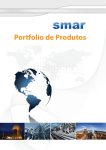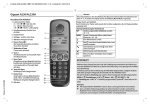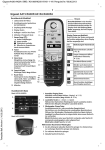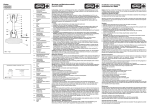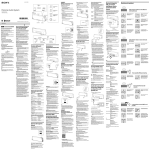Download Lindy BTA-30
Transcript
BTA-30 Bluetooth Audio Receiver with NFC User Manual Benutzerhandbuch Manuel Utilisateur Manuale Eng lis h Deutsch Français Italiano No. 20407 www.lindy.com Tested to Comply with FCC Standards For Home and Office Use! © LINDY ELECTRONICS LIMITED & LINDY-ELEKTRONIK GMBH - FIRST EDITION (March 2014) User Manual English Introduction Thank you for purchasing the LINDY BTA-30 Bluetooth Audio Receiver with NFC. The BTA-30 adds Bluetooth audio connection capabilities to HiFi, Headphones or speaker systems with 3.5mm inputs or Phono*. Compatible with modern Bluetooth devices, and with the added benefit of NFC for easy pairing, the BTA-30 seamlessly delivers audio from your smartphone, tablet or other Bluetooth enabled devices for playback directly on your audio system. Simple to set-up and with a maximum range of 10m, the BTA-30 is ideal for home & mobile use, helping you make the most of your mobile audio experience. *requires 35.mm to Phono cable, not included. Package Contents BTA-30 Bluetooth Audio Receiver with NFC USB Micro-B cable 3.5mm stereo audio cable LINDY Manual Features NFC Easy Pairing 3.5mm analogue audio output Built in Microphone for Speakerphone functionality USB Micro-B female - power & charging Internal rechargeable 230mAh lithium-ion polymer battery o 2 hours charging time o Up to 12 hours playback 10m effective range A2DP Bluetooth profile support Specification Bluetooth 3.0 +EDR with A2DP Bluetooth Frequency: 2.402-2.480GHz Supported Codecs: SBC Audio output: 1 x 3.5mm female Signal To Noise Ratio: ≥ 94dB Compression ratio: 44.1 / 48KHz Frequency Response: 100Hz ~ 22kHz Algorithmic Delay: 40ms THD+N: 0.03% @ 20mW/f = 1kHz Chipset: BM81SPK02 Weight: 40 grams Operation temperature: -10°C ~ +55°C, Storage tempe rature: -20°C ~ +60°C Note – If you want to use the BTA-30 with a Phono input on your HiFi / Speaker System, please use a 3.5mm to Phone cable, such as LINDY No. 35490 – 7. User Manual English Installation 3.5mm Audio Out Bluetooth Status (Blue) Low Power / External Power / Charge Indicator (Red) USB Micro-B Power & Charging NFC tag area Power Button Speakerphone Pairing Button Speakerphone Mic Operating via USB power (Recommended) Operating via the internal battery Connect the supplied USB Type A to Micro-B cable to the Power & Charging port of the BTA-30 and connect this to a free USB port on your HiFi, TV or LINDY USB power adapter. Ensure the BTA-30’s internal battery is fully charged. 2 hours charging provides a full battery & approximately 12 hours of operation Connect the BTA-30 to your HiFi, Headphones or speaker system with the included 3.5mm cable. Operation Power on the BTA-30 1. Press & hold the Power Button to turn on the BTA-30. The Bluetooth Status light with flash Blue and you can begin the Bluetooth Pairing process. 2. Press & hold the Power Button again to turn the Receiver off. Pairing with NFC devices 1. Start the NFC function on your device. 2. Tap your source device on the top of the LINDY BTA-30. 3. Your device may prompt you to proceed with pairing, if so select yes. 4. A connected to “LINDY BTA-30” message will appear on your source device. You can now play audio via the BTA-30. Pairing with Bluetooth devices 1. Activate your source device’s Bluetooth and search for available devices 2. Select the “LINDY BTA-30” and follow the onscreen prompts. If a PIN is required enter “0000” or “1234” 3. Your source device will connect to the BTA-30 and you can start playing audio from your device. User Manual English Disconnecting 1. To disconnect, turn off the BTA-30 or Bluetooth on your device. 2. To disconnect via NFC simply Tap your device on top of the BTA-30. Speakerphone Once a Bluetooth connection has been established, a) To make a call use your phone as normal to dial & call a number, then use the BTA-30’s built in microphone as you would a hands free kit, mobile headset or conference phone. b) To receive a call when your phone rings, answer the phone as usual and then use the BTA-30’s built in microphone as you would a hands free kit, mobile headset or conference phone. c) To end a call, press the BTA-30’s Power Button or end the call using your phone as usual. d) Audio playing from your device will continue once you end a call. Reconnecting with your device The effective range of the BTA-30 is 10m (line of sight). If you hold, wear or cover the source device or BTA-30 in any way this distance will be shortened. If you move out of range, or turn off the Bluetooth feature on your source device, the BTA-30 will be automatically disconnected. To reconnect, simply open the Bluetooth manager on your source device and tap on “LINDY BTA-30”, the connection will be re-established. Adding New & Additional devices The BTA-30 holds pairing information with up to 8 devices at once, these are simply replaced as new devices are added. If you want to switch between different source devices, follow these steps. 1. End the existing Bluetooth connection with the initial connected source device. 2. Once clear the BTA-30 will be free to connect with another source device. Troubleshooting If you plan for the BTA-30 to be unused for extended periods of time it is advised that you unplug its power supply and disconnect any external connections To avoid a lost connection 1. Keep your source devices in range of the BTA-30 - 10m. 2. Make sure there is a clear line of sight between the BTA-30 and source device and that there are no obstructions in the way. If no audio plays from your connected speakers 1. Make sure the BTA-30 is powered on and/or the battery is charged – the Bluetooth Status light should flash intermittently or the Power Indicator light will be lit Red. (If connected to external power). 2. Make sure the audio cable is correctly and firmly connected to the BTA-30. 3. Make sure that the audio source selection of your amplifier matches your audio connection (analogue audio). 4. Make sure you are within range – 10m. 5. Make sure the Bluetooth function is active on your source device and you are not paired with other Bluetooth devices. 6. Make sure the source devices audio is not muted or turned down. Benutzerhandbuch Deutsch Einführung Vielen Dank, dass Sie sich für den LINDY BTA-30 Bluetooth Audio Receiver mit NFC entschieden haben. Der BTA-30 ermöglicht es, eine Verbindung mit einer Audioquelle per Bluetooth herzustellen, um drahtlos Audiocontent auf Kopfhörer, HiFi- oder Lautsprechersysteme mit 3,5-mm-Eingängen zu streamen. Kompatibel mit modernen Bluetooth-Geräten, und dem zusätzlichen Vorteil von NFC für vereinfachte Paarung liefert der BTA-30 nahtlos Audio von Ihrem Smartphone, Tablet oder einem anderen Bluetooth-fähigen Gerät für die Wiedergabe direkt auf Ihrem Audiosystem Einfach zu installieren und mit einer maximalen Reichweite von 10 m, ist die BTA-30 ideal für zu Hause und den mobilen Einsatz und hilft Ihnen, das Beste aus Ihrem mobilen Audio-Erlebnis zu machen. Lieferumfang BTA-30 Bluetooth Audio Receiver mit NFC USB Micro-B Kabel 3.5mm Stereo Audio Kabel LINDY Handbuch Eigenschaften NFC für einfache Paarung der Geräte 3.5mm Audioausgang Eingebautes Mikrofon für Freisprechfunktionalität USB Micro-B female - Energieversorgung & Ladung Interne, wieder aufladbare 230mAh Lithium-Ionen Polymer Batterie o 2 Stunden Ladezeit o Bis zu 12 Stunden Nutzung 10m Reichweite A2DP Bluetooth Profil Unterstützung Spezifikationen Bluetooth 3.0 +EDR mit A2DP Bluetooth Frequenz: 2.402-2.480GHz Unterstützte Codecs: SBC Audio Ausgang: 1 x 3.5mm female Rauschabstand: ≥ 94dB Komprimierungsrate: 44.1 / 48KHz Frequenzantwort: 100Hz ~ 22kHz Algorithmische Verzögerung: 40ms THD+N: 0.03% @ 20mW/f = 1kHz Chipsatz: BM81SPK02 Gewicht: 40g Betriebstemperatur: -10°C ~ +55°C, Lagertemperatur: -20°C ~ +60°C Hinweis - Wenn Sie den BTA-30 mit einem Phono-Eingang an Ihrem HiFi / Lautsprecher-System nutzen möchten, verwenden Sie bitte ein 3,5 mm Phonokabel, wie LINDY Nr. 35490-7 Benutzerhandbuch Deutsch Installation 3.5mm Audioausgang Bluetooth Status (blau) Power-LED (rot) USB Micro-B NFC-Fläche Power- und Paarungs-Knopf Mikrofon Anschluss an Ihrem HiFi, TV oder LINDY USBNetzteil. Betrieb über USB-Stromversorgung (empfohlen) Bedienung über die interne Batterie Verbinden Sie das mitgelieferte USB Typ A auf MicroB-Kabel mit dem Stromversorgungsbzw. Ladeanschluss des BTA-30 und einem freien USB- Achten Sie darauf, dass der interne Akku des BTA-30 vollständig geladen ist. Zweistündiges Aufladen bietet eine volle Batterie und etwa 12 Stunden Betrieb Verbinden Sie den BTA-30 mit Ihrem Kopfhörer oder Lautsprechersystem mit dem mitgelieferten 3,5 mm Kabel Betrieb Schalten Sie den BTA-30 ein 1. Drücken und halten Sie die Power -Taste, um den BTA -30 einzuschalten. Die Bluetooth- Statusleuchte leuchtet nun blau auf und Sie können die Bluetooth- Paarung beginnen. 2. Drücken und halten Sie die Power -Taste erneut, um den Empfänger auszuschalten. Paarung mit NFC-Geräten 1. Schalten Sie NFC auf Ihrem Gerät ein. 2. Halten Sie Ihr Quellgerät an die Oberseite des LINDY BTA-30. 3. Ihr Gerät könnte Sie auffordern, die Paarung zu bestätigen. Ist dies der Fall, wählen sie „Ja“. 4. Eine Meldung könnte angezeigt werden, dass die Verbindung hergestellt wurde. Sie können jetzt Audioinhalte per Bluetooth an den Receiver streamen. Paarung mit Bluetooth-Geräten 1. Aktivieren Sie in ihrem Quellgerät die Suche nach verfügbaren Geräten 2. Wählen Sie "LINDY BTA-30" und folgen Sie den Anweisungen auf dem Bildschirm. Wenn eine PIN erforderlich ist, geben Sie "0000 " oder " 1234" ein 3. Ihr Quellgerät baut nun eine Verbindung mit dem BTA-30 auf und Sie können nun beginnen Audioinhalte zu streamen. Benutzerhandbuch Deutsch Trennen 1. Um die Verbindung zu trennen, schalten Sie den BTA-30 oder Bluetooth auf Ihrem Gerät aus. 2. Um die Verbindung per NFC zu trennen, halten Sie einfach Ihr Gerät an die Oberseite des BTA-30. Freisprechfunktion (Sobald eine Bluetooth-Verbindung aufgebaut wurde) a) Um ein Gespräch per Telefon zu tätigen, wählen sie die Nummer wie gewohnt und nutzen sie dann das integrierte Mikrofon des BTA-30, um frei zu sprechen. b) Um ein Gespräch per Telefon anzunehmen, nehmen sie wie gewohnt an und nutzen sie dann das integrierte Mikrofon des BTA-30, um frei zu sprechen. c) Um einen Anruf zu beenden, drücken sie den Power-Knopf des BTA-30 oder beenden Sie den Anruf an ihrem Telefon. d) Die Audio-Wiedergabe von Ihrem Gerät wird fortgesetzt, sobald Sie einen Anruf beenden Wiederherstellen der Verbindung mit Ihrem Gerät Die effektive Reichweite des BTA-30 beträgt 10m (Sichtweite). Wenn Sie den Receiver oder die Audioquelle in irgendeiner Weise halten, tragen oder verdecken, wird die Reichweite verkürzt werden. Wenn Sie sich außerhalb der Reichweite bewegen, oder die Bluetooth-Funktion auf Ihrem Quellgerät ausgeschaltet ist, wird der BTA-30 automatisch von der Audioquelle getrennt. Um die Verbindung wieder herzustellen, öffnen Sie einfach den Bluetooth-Manager auf Ihrem Quellgerät und wählen Sie "LINDY BTA-30" aus, sodass die Verbindung wieder hergestellt wird. Hinzufügen neuer Geräte Der BTA-30 behält Kopplungsinformationen von bis zu 8 Geräten gleichzeitig. Diese werden einfach ersetzt, sobald neue Geräte hinzugefügt werden. Wenn Sie zwischen verschiedenen Quellgeräten wechseln möchten, befolgen Sie folgende Schritte: 1. Beenden Sie die bestehende Bluetooth-Verbindung mit dem verbundenen Gerät. 2. Wenn die Trennung abgeschlossen ist, können Sie ein anderes Gerät mit dem BTA-30 verbinden. Fehlersuche a) Wenn Sie den BTA-30 für längere Zeit nicht gebrauchen, ist es ratsam, die Stromversorgung und alle externen Verbindungen zu trennen. b) Um einen Verbindungsabbruch zu vermeiden, versuchen Sie, die Audioquellen innerhalb der empfohlenen Reichweite von 10m zu halten. Stellen Sie sicher, dass sich der BTA-30 und das Quellgerät in gegenseitiger Sichtweite befinden, beziehungsweise keine Hindernisse im Weg sind. c) Der Lautsprecher spielt nichts ab: 1. Stellen Sie sicher, dass der BTA-30 eingeschaltet ist und/oder der Akku geladen ist. Die Bluetooth-LED sollte pulsierend blinken, die Power-Anzeige rot leuchten. (Falls eine externe Stromquelle angeschlossen ist). 2. Stellen Sie sicher, dass die Audiokabel richtig und fest an der BTA-30 verbunden ist. 3. Stellen Sie sicher, dass die Auswahl der Audioquelle des Verstärkers ihrem Audio-Anschluss (analog) entspricht. 4. Stellen Sie sicher, dass der Abstand zwischen den Geräten maximal 10m beträgt. 5. Stellen Sie sicher, dass Bluetooth auf Ihrem Quellgerät aktiviert und nicht mit anderen Bluetooth-Geräten gepaart ist. 6. Stellen Sie sicher, dass das Quellgerät nicht stumm oder ausgeschaltet ist. Manuel Utilisateur Français Introduction Merci d’avoir choisi le récepteur audio Bluetooth avec fonction NFC de LINDY (BTA-30 Bluetooth Audio Receiver with NFC). Le BTA-30 ajoute les capacités de connexion audio Bluetooth aux systèmes Hi-Fi, casques ou hautparleurs sur une entrée jack 3.5mm ou RCA*. Compatible avec les appareils Bluetooth actuels, et avec les fonctionnalités supplémentaires NFC pour un appairage simplifié, le BTA-30 délivre de façon transparente les signaux audio de vos Smartphone, tablettes ou autres appareils possédant la fonction Bluetooth pour les rendre directement sur votre système audio. Simple à mettre en œuvre et avec une portée maximale de 10m, le BTA-30 est idéal pour un usage à domicile & mobile, vous permettant de profiter au maximum de votre expérience audio mobile. *nécessite un câble audio jack 3,5mm vers RCA, non inclus Contenu Récepteur audio BTA-30 Bluetooth avec NFC Câble USB Micro-B Câble audio stéréo 3.5mm Manuel LINDY Caractéristiques Fonction NFC Easy Pairing Sortie audio 3.5mm analogique Microphone intégré pour fonction main libre Port USB Micro-B femelle – alimentation & charge de la batterie Batterie interne rechargeable 230mAh lithium-ion polymer o Temps de chargement: 2 heures o Jusqu’à 12 heures de lecture Portée effective 10m Prise en charge Bluetooth A2DP Spécifications Bluetooth 3.0 +EDR avec A2DP Fréquences Bluetooth: 2.402-2.480GHz Codecs pris en charge: SBC Sortie audio: 1 x jack 3.5mm femelle Rapport signal/bruit: ≥ 94dB Taux de compresion: 44.1 / 48KHz Réponse en fréquence: 100Hz ~ 22kHz Retard algorithmique: 40ms THD+N: 0.03% @ 20mW/f = 1kHz Chipset: BM81SPK02 Poids: 40 grammes Températures de fonctionnement: -10°C ~ +55°C, temp ératures de stockage: -20°C ~ +60°C Note – Si vous souhaitez utiliser le BTA-30 avec une entrée RCA sur votre système Hi-Fi / haut-parleur, veuillez utiliser un câble audio 3.5mm vers RCA, tel que LINDY N° Art. 35490 – 7. Manuel Utilisateur Français Installation 3.5mm audio Indicateur Bluetooth (Bleu) Indicateur batterie faible / alim. externe / charge (rouge) USB Micro-B Alimentation & charge Zone tag NFC Bouton Power appairage Micro Utilisation via alimentation USB (Recommandé) Utilisation via batterie interne Connectez le câble USB Type A vers Micro-B au port alimentation & charge du BTA-30 et connectez-le à un port USB disponible de votre Hi-Fi, TV ou chargeur USB LINDY. Assurez-vous que la batterie interne du BTA-30 est bien charge. 2 heures de charge fournissent une charge complète et approximativement 12 heures d’utilisation. Connectez le BTA-30 à votre système Hi-Fi, casque ou haut-parleur avec le câble audio jack 3.5mm inclus. Utilisation Démarrer le BTA-30 1. Pressez tout en restant appuyé sur le bouton de mise en route du BTA-30. L’indicateur Bluetooth s’éclaire et clignote en bleu, vous pouvez commencer le processus d’appairage. 2. Pressez tout en restant appuyé sur le bouton de mise en route une seconde fois pour arrêter le récepteur. Appairage avec des appareils NFC 1. Démarrez la fonction NFC sur votre appareil. 2. Taper doucement votre appareil source sur le dessus du LINDY BTA-30. 3. Votre appareil devrait vous demander de confirmer l’appairage, sélectionnez oui si tel est le cas. 4. Un message connexion à “LINDY BTA-30” devrait s’afficher sur votre appareil source. Vous pouvez à présent écouter votre musique via le BTA-30. Appairage avec des appareils Bluetooth 1. Activez la fonction Bluetooth sur votre appareil source et lancez une recherche d’appareils disponibles 2. Sélectionnez le “LINDY BTA-30” et suivez les instructions à l’écran. Si un code PIN est requis, entrez “0000” ou “1234” 3. Votre appareil source devrait se connecter au BTA-30 et vous pouvez commencer à écouter la musique de votre appareil. Manuel Utilisateur Français Déconnexion 1. Pour déconnecter, mettre hors tension le BTA-30 ou la fonction Bluetooth de votre appareil. 2. Pour déconnecter via NFC, taper doucement votre appareil sur le dessus du BTA-30. Fonction main libre Une fois une connexion Bluetooth établie, a) Pour émettre un appel, utilisez votre téléphone de façon normale pour composer et appeler votre correspondant, puis utilisez le micro intégré du BTA-30 comme si vous utilisiez un kit main libre, une oreillette Bluetooth ou un téléphone en mode conférence. b) Pour prendre un appel lorsque votre téléphone sonne, décrochez l’appel comme d’habitude et utilisez ensuite le micro intégré du BTA-30 comme si vous utilisiez un kit main libre, une oreillette Bluetooth ou un téléphone en mode conférence. c) Pour mettre fin à un appel, appuyez sur le bouton de mise en route du BTA-30 ou coupez l’appel comme habituellement sur votre téléphone. d) La lecture audio continue une fois l’appel téléphonique terminé. Reconnexion avec votre appareil La portée effective du BTA-30 est de 10m (en ligne droite). Si vous tenez en main ou couvrez l’appareil source ou le BTA-30 cette portée sera raccourcie dans tous les cas. Si vous mettez hors de portée, ou désactivez la fonction Bluetooth sur votre appareil source, le BTA-30 se déconnectera automatiquement. Pour se reconnecter, ouvrez simplement le gestionnaire Bluetooth de votre appareil source et sélectionnez “LINDY BTA-30”, la connexion sera rétablie. Ajouter de nouveaux appareils Le BTA-30 mémorise les informations d’appairage pour jusqu’à 8 appareils, ceux-ci sont simplement remplacés dès que de nouveaux appareils sont ajoutés. Si vous souhaitez basculer entre différents appareils sources, suivez ces instructions. 1. Mettez fin à la connexion Bluetooth existante avec l’appareil source initialement connecté. 2. Une fois libre, le BTA-30 pourra se connecter avec un autre appareil source. Dépannage Si vous prévoyez de ne pas utiliser le BTA-30 pour une période prolongée, il est conseillé de le déconnecter de toute source d’alimentation externe. Pour éviter une perte de connexion 1. Garder vos appareils source dans la portée du BTA-30 - 10m. 2. Assurez-vous qu’il y ai une ligne de vue dégagée entre le BTA-30 et l’appareil source et qu’il n’y ai pas d’obstacle entre. Si aucun son ne sort des haut-parleurs connectés 1. Assurez-vous que le BTA-30 est alimenté et/ou que la batterie est chargée – l’indicateur Bluetooth clignote par intermittence ou l’indicateur de mise sous tension s’éclaire en rouge. (si connecté à une alimentation externe). 2. Assurez-vous que le câble audio est bien branché au BTA-30. Manuel Utilisateur Français 3. Assurez-vous que la sélection de la source audio de votre amplificateur corresponde au format de connexion audio (audio analogique). 4. Assurez-vous d’être à portée – 10m. 5. Assurez-vous que la fonction Bluetooth est active sur votre appareil source et que vous n’êtes pas appairer avec d’autres appareils Bluetooth. 6. Assurez-vous que le son ne soit pas coupé ou trop bas sur votre appareil source. Manuale Italiano Introduzione Grazie per aver acquistato il Ricevitore BTA-30 Audio Bluetooth con NFC di LINDY. Il ricevitore BTA-30 è in grado di aggiungere la funzionalità bluetooth a sistemi Hi-Fi, cuffie o altoparlanti con ingressi phono* da 3.5mm. Il ricevitore BTA-30 è compatibile con i moderni sistemi bluetooth e con l'ulteriore vantaggio del sistema NFC, è in grado di facilitare l'associazione tra smartphone, tablet e altri dispositivi audio bluetooth, al fine di riprodurre la vostra musica direttamente sul vostro sistema audio. Semplice da installare e con una portata massima di 10m, il BTA-30 è ideale per uso domestico e mobile, aiutandoti a vivere al meglio la vostra esperienza audio mobile. *richiede un cavo Phono 35.mm, non incluso Contenuto della confezione Ricevitore BTA-30 Audio Bluetooth con NFC Cavo USB Micro-B Cavo audio stereo 3.5mm Manuale LINDY Caratteristiche NFC Easy Pairing Uscita audio analogica 3.5mm Microfono incorporato per funzionalità vivavoce Alimentazione & ricarica USB Micro-B femmina Batteria interna ai polimeri di litio 230mAh ricaricabile o Tempo di ricarica 2 ore o Fino a 12 ore di riproduzione Portata effettiva 10m Supporto profilo Bluetooth A2DP Specifiche Bluetooth 3.0 +EDR con A2DP Frequenza Bluetooth: 2.402-2.480GHz Codec supportati: SBC Uscita audio: 1 x 3.5mm femmina Rapporto segnale rumore: ≥ 94dB Rapporto di compressione: 44.1 / 48KHz Risposta frequenza: 100Hz ~ 22kHz Algoritmo ritardo: 40ms THD+N: 0.03% @ 20mW/f = 1kHz Chipset: BM81SPK02 Peso: 40 gr Temperatura di funzionamento: -10°C ~ +55°C, Temper atura di stoccaggio: -20°C ~ +60°C Nota – Se si desidera utilizzare il ripetitore BTA-30 con un ingresso Phono sul tuo HiFi o altoparlanti, si prega di utilizzare un cavo da 3.5mm come ad esempio l'articolo LINDY 35490 – 7. Manuale Italiano Installazione 3.5mm Audio Stato Bluetooth (Blu) Low Power / External Power / Indicatore di carica (Rosso) USB Micro-B Alimentazione e carica Area NFC Pulsante di alimentazione, Pulsante pairing Microfono vivavoce Funzionamento tramite alimentazione USB (Consigliata) Collegare il cavo di alimentazione USB Tipo A – Micro B alla porta di ricarica del ripetitore BTA-30 e al dispositivo HiFi Funzionamento tramite batteria interna Assicurarsi che la batteria interna del ricevitore BTA30 sia completamente carica. 2 ore di carica forniscono una batteria completa e circa 12 ore di riproduzione. Collegare il ricevitore BTA-30 al dispositivo HI-Fi, cuffie o altoparlanti con il cavo da 3.5mm in dotazione.Utilizzo Accendere il BTA-30 1. Premere e tenere premuto il pulsante di alimentazione per accendere il ricevitore BTA-30. La luce di stato bluetooth diventerà blu e si potrà iniziare il processo di associazione bluetooth. 2. Premere e tenere premuto nuovamente il pulsante di alimentazione per spegnere il ricevitore BTA-30. Associazione con dispositivi NFC 1. Attivare la funzione NFC sul dispositivo audio. 2. Toccare con il dispositivo audio l'area Tag NFC del ripetitore BTA-30. 3. Il dispositivo potrebbe richiedere di procedere con l'associazione, in caso affermativo selezionare sì. 4. Quando viene visualizzato il messaggio "LINDY BTA-30" sul dispositivo sorgente collegato, sarà possibile riprodurre l'audio tramite il ricevitore BTA-30. Associazione con dispositivi Bluetooth 1. Attivare la funzione bluetooth sul dispositivo sorgente e cercare i dispositivi disponibili. 2. Selezionare "LINDY BTA-30" e seguire le istruzioni sul monitor. Se è richiesto un PIN inserire "0000" oppure "1234". 3. Il dispositivo sorgente si collegherà al BTA-30e si potrà iniziare a riprodurre la musica dal proprio dispositivo. Manuale Italiano Disconnessione 1. Per scollegare, spegnere il ripetitore BTA-30 o la funzione bluetooth sul dispositivo sorgente. 2. Per scollegare il segnale NFC è sufficiente toccare con il dispositivo la superficie del BTA-30. Vivavoce Una volta stabilita la connessione bluetooth, a) Per effettuare una chiamata, utilizzare il telefono normalmente, comporre e chiamare il numero. Sarà possibile utilizzare il microfono integrato nel BTA-30 come un kit vivavoce. b) Per ricevere una chiamata, rispondere al telefono normalmente ed utilizzare il microfono integrato nel BTA30 come un kit vivavoce. c) Per terminare una chiamata, premere il pulsante si alimentazione del BTA-30 oppure terminare la chiamata utilizzando il telefono. d) La riproduzione audio riprenderà una volta terminata la chiamata. Riconnessione con il dispositivo La portata effettiva del ricevitore BTA-30 è di 10m (linea d'aria). Se si copre il dispositivo sorgente o il ricevitore BTA-30 la distanza verrà ridotta. Se si esce dalla portata o se la funzione bluetooth sul dispositivo sorgente si disattiva, la connessione con il ricevitore BTA-30 verrà automaticamente scollegata. Per riconnettersi, sarà sufficiente riattivare la funzione bluetooth sul dispositivo sorgente come indicato precedentemente. Aggiunta di nuovi dispositivi Il ricevitore BTA-30 è in grado di associare fino a 8 dispositivi contemporaneamente, questi vengono automaticamente sostituiti quando ne vengono aggiunti di nuovi. Se si desidera passare tra un un dispositivo e l'altro, attenersi alla seguente procedura 1. Terminare la connessione Bluetooth del dispositivo collegato. 2. In questo momento sarà possibile connettersi al ricevitore BTA-30 con un altro dispositivo sorgente. Risoluzione dei problemi Se si prevede di non utilizzare per lunghi periodi di tempo il ricevitore BTA-30, si consiglia di scollegare l'alimentazione e le connessioni esterne. Per evitare perdita di connessione 1. Mantenere i dispositivi sorgenti nell'arco di 10m dal ricevitore BTA-30. 2. Assicurarsi che non ci siano ostacoli tra dispositivo sorgente e ricevitore BTA-30. Se non viene riprodotto nessun audio dagli altoparlanti collegati 1. Assicurarsi che il ricevitore BTA-30 sia acceso e/o che la batteria sia carica. La spia di stato bluetooth dovrebbe lampeggiare a intermittenza e la spia di alimentazione di colore rosso (se collegato ad un alimentatore esterno). 2. Assicurarsi che il cavo audio sia correttamente e saldamente collegato al ricevitore BTA-30 3. Assicurarsi che l'amplificatore sia selezionato sul canale di ingresso corretto (audio analogico) 4. Assicurarsi di essere nell'arco di 10m 5. Assicurarsi che la funzione bluetooth sia attiva sul dispositivo sorgente e non sia accoppiato ad altri dispositivi bluetooth. 6. Assicurarsi che l'audio del dispositivo sorgente non sia disattivato o abbassato CE/FCC Statement CE/FCC Statement CE/FCC Statement FCC Certification This equipment has been tested and found to comply with the limits for a Class B digital device, pursuant to part 15 of the FCC Rules. These limits are designed to provide reasonable protection against harmful interference in a residential installation. You are cautioned that changes or modification not expressly approved by the party responsible for compliance could void your authority to operate the equipment. This device complies with part 15 of the FCC Rules. Operation is subject to the following two conditions: 1. This device may not cause harmful interference, and 2. This device must accept any interference received, including interference that may cause undesired operation. LINDY Herstellergarantie – Hinweis für Kunden in Deutschland LINDY gewährt für dieses Produkt über die gesetzliche Regelung in Deutschland hinaus eine zweijährige Herstellergarantie ab Kaufdatum. Die detaillierten Bedingungen dieser Garantie finden Sie auf der LINDY Website aufgelistet bei den AGBs. CE/FCC Statement WEEE (Waste of Electrical and Electronic Equipment), Recycling of Electronic Products Europe, United Kingdom In 2006 the European Union introduced regulations (WEEE) for the collection and recycling of all waste electrical and electronic equipment. It is no longer allowable to simply throw away electrical and electronic equipment. Instead, these products must enter the recycling process. Each individual EU member state has implemented the WEEE regulations into national law in slightly different ways. Please follow your national law when you want to dispose of any electrical or electronic products. More details can be obtained from your national WEEE recycling agency. Germany / Deutschland Die Europäische Union hat mit der WEEE Direktive Regelungen für die Verschrottung und das Recycling von Elektro- und Elektronikprodukten geschaffen. Diese wurden im Elektro- und Elektronikgerätegesetz – ElektroG in deutsches Recht umgesetzt. Dieses Gesetz verbietet das Entsorgen von entsprechenden, auch alten, Elektro- und Elektronikgeräten über die Hausmülltonne! Diese Geräte müssen den lokalen Sammelsystemen bzw. örtlichen Sammelstellen zugeführt werden! Dort werden sie kostenlos entgegen genommen. Die Kosten für den weiteren Recyclingprozess übernimmt die Gesamtheit der Gerätehersteller. France En 2006, l'union Européenne a introduit la nouvelle réglementation (DEEE) pour le recyclage de tout équipement électrique et électronique. Chaque Etat membre de l’ Union Européenne a mis en application la nouvelle réglementation DEEE de manières légèrement différentes. Veuillez suivre le décret d’application correspondant à l’élimination des déchets électriques ou électroniques de votre pays. Italy Nel 2006 l’unione europea ha introdotto regolamentazioni (WEEE) per la raccolta e il riciclo di apparecchi elettrici ed elettronici. Non è più consentito semplicemente gettare queste apparecchiature, devono essere riciclate. Ogni stato membro dell’ EU ha tramutato le direttive WEEE in leggi statali in varie misure. Fare riferimento alle leggi del proprio Stato quando si dispone di un apparecchio elettrico o elettronico. Per ulteriori dettagli fare riferimento alla direttiva WEEE sul riciclaggio del proprio Stato. LINDY No 20407 1st Edition, March 2014 Tested to Comply with FCC Standards For Home and Office Use! www.lindy.com
This document in other languages
- français: Lindy BTA-30
- Deutsch: Lindy BTA-30
- italiano: Lindy BTA-30