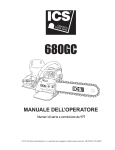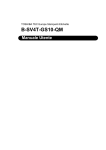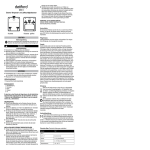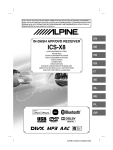Download Fracarro UTP-TX12
Transcript
ITALIANO ENGLISH Avvertenze Warning >Prima dell’uso leggere con attenzione il presente manuale. >Questo prodotto non va mai collegato ad apparecchiature diverse da >Non cortocircuitare il connettore di uscita 12Vdc >Please read the directions carefully before using the tool. >Do not connect this tool to any other device not specifically described in this handbook. >Do not short-circuit the 12Vdc output connector. Caratteristiche tecniche Technical data quelle specificate nel presente manuale. mod. UTP-TX12 CH 1 CH 2 A B C D E F G H 1 CLOSED OPEN Video input Nr 1 BNC - 1 Vpp 75 ohm Video input Nr 1 BNC - 1 Vpp 75 ohm Video output UTP/FTP CAT5/6 AWG24 Video output UTP/FTP CAT5/6 AWG24 Alimentazione telecamera Spina DC Camera power supply DC plug Distanza di trasmissione max 80 metri Transmission distance max 80 m Potenza 0W Power 0W Temperatura esercizio -10 °C ÷ +40 °C Operating temperature -10 °C ÷ +40 °C Grado di protezione IP50 IP Protection IP50 Dimensioni (LxHxP) 40x22x50 mm Dimensions (LxHxD) 40x22x50 mm Peso 27 g Weight 27 g Impiego Utilities UTP-TX12 è un trasmettitore di segnale video 1 canale che allo stesso tempo fornisce 12Vdc alla telecamera se abbinato ad uno dei seguenti ricevitori: UTP-4RX12 Con un solo cavo CAT5 è possibile collegare il segnale video e l'alimentazione a due telecamere, permettendo di evitare l'installazione di alimentatori dedicati ad ogni telecamera (fig.1) UTP-TX12 is a video signal 1 channel transmitter which also supplies the camera with the DC12V if combined with one of the following receivers: UTP-4RX12 This allows an easier and faster cable tracing and prevents from the installation of one dedicated power supply for each camera (picture1). Istruzioni per l'uso Instruction >Aprire il contenitore allargando le linguette di aggancio sulla parte inferiore (fig.3) >Sguainare il cavo CAT5 per 20mm circa senza tagliare i conduttori interni (fig. 6). >Tagliare i conduttori del colore relativo alla telecamera da coll egare, seguendo le indicazioni sull'etichett a all'interno del contenitore e f a c e n d o a t t e n zi on e alla polarità (fig.4) >Open the case by releasing the hooking tongues on the bottom (picture 3). >Re mo v e th e p ro tec tin g sheath of CAT5 cable for about 20mm without cutting the internal conductors. >Cut the conductors which colours correspond to the camera that has to be connected following the instructions on the label inside the UTO-TX12 and taking care of right polarity (picture 4). CH 1 BLU + BLU-BIANCO Parte inf. 3 SCREWDRIVER 2,5 x 0,4 mm CH 1 + - + - BLUE + BLUE-WHITE CAT5 SIGNAL 12V + - + - BROWN + BROWN-WHITE CHIUSO CH 2 CAT5 3 CACCIAVITE 2,5 x 0,4 mm S EGNALE 12V MARRONE + MARRONE-BIANCO VERDE + VERDE-BIANCO ARANCIO + ARANCIO-BIANCO Bottom APERTO GREEN + GREEN-WHITE ORANGE + ORANGE-WHITE CAVO CAT5 CLOSED OPEN CH 2 CAT5 CABLE CONNETTORE ETICHETTA INTERNA 2 IN VIDEO OUT 12Vdc (cable provided) CONNECTOR 5 4 >Spellare i conduttori circa 5mm ed inserirli nel connettore. Chiudere il morsetto spostando la slitta in posizione CHIUSO (fig 2 e 5) con l'aiuto di un cacciavite. >Posizionare il cavo CAT5 in modo che possa uscire dai fori laterali del contenitore, come mostrato in fig.6. >Chiudere il contenitore ed eventualmente fissarlo al muro o alla scatola stagna con una vite. >Collegare l'alimentazione della telecamera allo spinotto 12Vdc del UTP-TX12. >Accendere il ricevitore e verificare l'accensione del LED sul UTP-TX12. >Collegare il BNC all'uscita video della telecamera. Preparazione cavo CAT5 e connessioni. Inner label 5 >Rip the conductors off for about 5mm and insert them in the connector. Close the terminal changing the slide connector to OFF position by means of a screwdriver (pictures 2 and 5). >Place CAT5 cable so that it could come out from the side holes of the case (see picture 6). >Close the UTP-TX12 case and place it where you need (fixed to wall or to a watertight box with a screw). >Connect the camera power supply to UTP-TX12 12V dc plug. >Switch on the receiver and check if the UTP-TX12 LED is on. >Connect the BNC connector to the camera video output. Preparation CAT5 cable and connections. 20mm UTP-TX12 4 20mm UTP-TX12 UTP-TX12 UTP-TX12 receiver ricevitore Telecamera 1 Telecamera 2 6 Camera 1 Camera 2 6 ESPAÑO L Advertencias FRANÇAIS Avertissement DEUTSC H >Por favor lea cuidadosamente las instrucciones antes de usar el dispositivo. >No conecte este producto a cualquier otro dispositivo no específicamente descrito en este manual. >No ponga en cortocircuito el conector de salida de 12Vdc. >Lisez attentivement les instructions avant d'utiliser cet appareil. >Ne connectez pas cet appareil à un autre équipement que celui décrit Especificaciones Caractéristiques techniques dans ce manuel. >Ne court circuitez pas la connexion de sortie 12 Vdc. Entrada video Nr 1 BNC - 1 Vpp 75 ohm Entrée vidéo Nr 1 BNC - 1 Vpp 75 ohm Salida video UTP/FTP CAT5/6 AWG24 Sortie vidéo UTP/FTP CAT5/6 AWG24 Alimentación cámara Conector DC Distancia de transmisión max 80 m Alimentation caméra Connecteur DC Distance de transmission max 80 m Potencia Puissance 0W Temperatura de funcionamiento -10 °C ÷ +40 °C Température d'utilisation -10 °C ÷ +40 °C Protección IP50 Niveau de protection IP50 Dimensiones (LxHxP) 40x22x50 mm Dimensions (LxHxP) 40x22x50 mm Peso 27 g Poids 27 g 0W Utilización Applications El UTP-TX12 es un transmisor de señal de video de 1 canal que también proporciona a la cámara los 12Vdc si se combina con uno de lo siguientes receptores: UTP-4RX12. Esto permite un cableado más fácil y más rápido que previene la instalación de una fuente de alimentación especializada para cada cámara (imagen 1). Le UTP-TX12 est un émetteur de signaux vidéo à 1 canal qui alimente aussi la caméra avec la tension 12 Vdc en combinaison avec les récepteurs suivants :UTP-4RX12. Ceci permet un câblage facile et rapide et rend superflu l'installation d'une alimentation pour chacune des caméras reliées (image 1). Instrucciones Instructions >Abra la tapa soltando las lengüetas enganchadas en el fondo (imagen 3). >Quite la vaina que protege el c a b l e d e C A T 5 aproximadamente 20mm sin cortar los conductores interiores. >Corte los conductores del color que corresponde a la cámara y tiene que ser conectado tal como indican las instrucciones en la etiqueta dentro del UTPTX12 y teniendo cuidado sin invertir la polaridad (imagen 4). >Ouvrez le boîtier en écartant les crochets d'attache sur le dessous (image 3). >Retirez l'isolation du câble 3 CAT5 sur environ 20mm en faisant attention de ne pas a b î me r l e s c o n d u c t e u rs internes. >Coupez les conducteurs aux couleurs correspondantes à la caméra qui sera connectée en suivant les instructions qui se trouvent à l'intérieur du UTPTX12 en en faisant attention sur la polarité correcte (image 4). DESTORNILLADOR 2,5 x 0,4 mm CH 1 AZUL + AZUL-BLANCO MARRON + MARRON-BLANCO VERDE VERDE -BLANCO NARANJA + NARANJA-BLANCO TOURNEVIS 2,5 x 0,4 mm CH 1 SEÑAL 12V BLEU + BLEU-BLANC + - + - SIGNAL 12V + - + - MARRON + MARRON-BLANC CERRADO ABIERTO CH 2 Fermé Ouvert CH 2 VERT + VERT-BLANC ORANGE + ORANGE-BLANC CABLE CAT5 CABLE CAT5 CONECTOR Etiqueta interna CONNECTEUR 4 5 >Quite el plástico de los conductores aproximadamente 5mm e insértelos en el conector. Cierre el terminal cambiando la posición del conector a CERRADO por medio de un destornillador (imágenes 2 y 5). >Coloque el cable CAT5 para que pueda salir por los agujeros laterales de la caja (imagen 6). >Cierre la caja del TA1 y colóquelo donde lo necesite (con un tornillo fijo a la pared directamente o en una caja estanca). >Conecte la alimentación de la cámara al conector de 12Vdc del UTP-TX12. >Encender el receptor y averiguar que el LED de UTP-TX12 sea encendido. >Conecte el conector BNC a la salida de video de la cámara. Etiquette intérieure >Dénudez les conducteurs sur environ 5mm et introduisez-les dans le connecteur. Verrouillez le terminal en faisant glisser le connecteur en position FERME à l'aide d'un tournevis (images 2 et 5). >Positionnez le câble CAT5 de façon à ce qu'il ressorte des trous latéraux du boîtier (voir image 6). >Refermez le boîtier du UTP-TX12 et fixez-le à sa place (attaché à un mur ou dans un conteneur étanche). >Connectez l'alimentation de la caméra au connecteur 12Vdc du UTPTX12. >Allumez le récepteur et controlez l'allumage du LED sur le UTP-TX12. >Branchez le connecteur BNC à la sortie vidéo de la caméra. 20 mm 20 mm TA1 TA1 receptor Cámara 1 5 4 Préparation du câble CAT5 et connexions. Preparación cable CAT5 y conexiones. TA1 3 3 Càmara 2 TA1 recepteur Camara 1 Camara 2 4 5
This document in other languages
- français: Fracarro UTP-4RX12
- español: Fracarro UTP-4RX12
- italiano: Fracarro UTP-4RX12