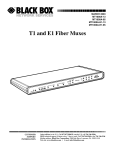Download Black Box JPMT1036A patch panel
Transcript
JPMT1016A February 2010 MT1000A-85-R4 JPMT1024A JPMT1036A JPMT1048A 16-, 24-, 36-, or 48-Port High-Density Multimedia Patch Panel Provides multiple applications in one easy-to-secure, BLACK BOX high-density panel. ® • Supports UTP, STP, fiber, and S-Video applications. • Flexible and modular; high-density design enables optimum use of rack space. Specifications Number of Ports — JPMT1016A: 16; JPMT1024A: 24; JPMT1036A: 36; JPMT1048A: 48 NOTE: The GigaStation2 MT-RJ snap fittings will only work with the 16-port model (JPMT1016A). Size — JPMT1016A, JPMT1024A, JPMT1036A: 1.75"H (1U) x 19"W x 0.4"D (4.4 x 48.3 x 1.1 cm); JPMT1048A: 3.5"H (2U) x 19"W x 0.4"D (8.9 x 48.3 x 1.1 cm) What’s Included Weight — JPMT1016A: 0.98 lb. (0.45 kg); JPMT1024A: 0.89 lb. (0.4 kg); JPMT1036A: 0.74 lb. (0.34 kg); JPMT1048A: 1.77 lb. (0.81 kg) Your package should include the following items. If anything is missing or damaged, please contact Black Box at 724-746-5500. • (1) unloaded adapter panel • (4) #12-24 cuphead Phillips screws Overview • (4) #10-32 cuphead Phillips screws The High-Density Multimedia Patch Panels are used for highdensity applications that have multiple media-type connections in one panel. These panels accept GigaTrue2, GigaBase2, CAT3, and USOC modular jacks, and GigaStation2 snap fittings. They install in a standard 19" rack. • This user’s manual Assembly Instructions 1. Terminate the individual jacks and snap fittings using the instruction sheets supplied with those products. 2. Insert the terminated jacks or snap fittings into the unloaded adapter panel. See Figure 1. Customer Support Information Order toll-free in the U.S.: Call 877-877-BBOX (outside U.S. call 724-746-5500) FREE technical support 24 hours a day, 7 days a week: Call 724-746-5500 or fax 724-746-0746 Mailing address: Black Box Corporation, 1000 Park Drive, Lawrence, PA 15055-1018 Web site: www.blackbox.com • E-mail: [email protected] GigaTrue2, GigaBase2, CAT3, or USOC modular jack 24-Port High-Density Multimedia Patch Panel (JPMT1024A) Figure 1. Installing the jacks or snap fittings into the patch panel. 3. Mount the panels in a standard 19" relay rack using the supplied hardware. See Figure 2. #12-24 or #10-32 cuphead Phillips screws 19" rack 24-Port High-Density Multimedia Patch Panel (JPMT1024A) #12-24 or #10-32 cuphead Phillips screws Figure 2. Installing the patch panel onto a rack. © Copyright 2011. Black Box Corporation. All rights reserved. Printed in U.S.A. Black Box® and the Double Diamond logo are registered trademarks of BB Technologies, Inc. Any third-party trademarks appearing in this manual are acknowledged to be the property of their respective owners. JPMT1016A, version 2 FREE, live, 24/7 Tech Support is just 30 seconds away. 724-746-5500 | blackbox.com