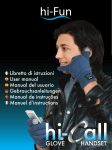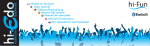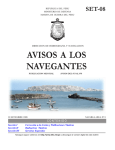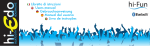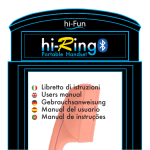Download hi-Fun hi-Freedom
Transcript
audio bluetooth receiver 2 Libretto di istruzioni 1 1 2 3 4 5 6 7 8 9 Tasto accensione / multifunzione LED di funzionamento Volume + / brano successivo Volume - / brano precedente Microfono per vivavoce Porta Dock Jack 3,5mm line out / cuffie Base di ricarica Connettore USB di ricarica 3 4 8 7 5 6 9 Collegamento ad un dispositivo di riproduzione hi-Freedom dispone di varie modalità di collegamento a sistemi di riproduzione audio. In particolare: 1) Può essere utilizzato su una docking station dotata di connettore Dock. In questo caso trasmette ad essa il segnale audio tramite la porta Dock incorporata (6) e si ricarica dalla medesima come se fosse un iPod. Può quindi rendere wireless una docking station che non lo è in origine. In questo caso i tasti del volume posti sul pannello frontale di hi-Freedom controllano il volume di riproduzione. Se la docking station dispone di un proprio controllo di volume collocarlo a ¾ della sua scala. 2) Può essere collegato ad una presa AUX IN / LINE IN con standard jack stereo 3,5mm di un sistema di riproduzione audio (amplificatore, autoradio, sistema combinato, ecc.) tramite la spina jack incorporata (7). In questo caso hi-Freedom trasmette il segnale audio ma non si ricarica dal dispositivo di riproduzione. I tasti del volume posti sul pannello frontale di hi-Freedom controllano il volume di riproduzione. Se il dispositivo a cui è collegato hi-Freedom dispone di un proprio controllo di volume è possibile utilizzarlo in abbinamento a quello di hi-Freedom per controllare il volume di riproduzione. 3) Il jack stereo 3,5mm di cui è dotato hi-Freedom (7) consente il collegamento diretto a cuffie ed auricolari tramite l’adattatore jack femmina– femmina fornito in dotazione. In questo caso hi-Freedom trasmette il segnale audio ma non si ricarica. La regolazione del volume si effettua tramite i tasti sul pannello frontale di hi-Freedom. Funzioni di base 1)Accendere hi-Freedom. Per accendere hi-Freedom tenere premuto il tasto (1) finché il LED di segnalazione (2) non si accende. Successivamente hi-Freedom si collega con l’ultimo dispositivo abbinato, se acceso e raggiungibile, e il LED (2) lampeggia di colore blu lentamente per segnalare l’avvenuta connessione. Se nessun dispositivo abbinato risulta raggiungibile o se questo esce dal raggio di funzionamento di hi-Freedom, dopo circa 4 minuti hi-Freedom si spegne automaticamente per preservare la durata della batteria. 2)Abbinare hi-Freedom ad un dispositivo. Per abbinare la prima volta, abbinare nuovamente o abbinare ad un nuovo dispositivo, hi-Freedom deve essere in modalità pairing, questa modalità è indicata da un veloce lampeggio alternato arancione/blu del led di segnalazione (2). Per attivare la modalità pairing sarà necessario spegnere hi-Freedom e riaccenderlo mantenendo premuto il tasto di accensione (1) fino a che il led di segnalazione (2) non lampeggerà velocemente e alternativamente arancione\blu. A questo punto il nome “hi-Freedom” comparirà nel menu Bluetooth del vostro dispositivo e hi-Freedom sarà pronto ad essere connesso, basterà selezionarlo. Una volta connesso, il led di segnalazione (2) lampeggerà blu lentamente. È ora possibile ascoltare musica o effettuare e ricevere chiamate* (tramite il microfono integrato (5)) con il proprio hi-Freedom. E’ possibile abbinare e connettere hi-Freedom a 2 dispositivi contemporaneamente. Per fare ciò abbinare hi-Freedom al primo dispositivo come indicato al punto (2). Successivamente ripetere la procedura con un nuovo dispositivo. A questo punto la priorità è assegnata all’ultimo dispositivo abbinato e connesso che inizia a trasmettere ad hi-Freedom. 3)Spegnere hi-Freedom Per spegnere hi-Freedom è sufficiente tenere premuto il tasto (1) finché il LED (2) non lampeggia di colore arancione. Immediatamente dopo, hi-Freedom si spegne. *solo se abbinato ad un telefono. Riproduzione di brani musicali Con i pulsanti collocati sul pannello frontale dell’hi-Freedom è possibile avviare, interrompere e controllare la riproduzone dei brani musicali sul dispositivo abbinato. Inoltre è possibile controllare il volume dell’audio sia dall’uscita Dock che dall’uscita jack. 1)Per avviare la riproduzione musicale premere rapidamente il tasto (1). Durante la riproduzione musicale il LED di segnalazione (2) resta illuminato di colore blu. 2)Per regolare il volume di riproduzione tenere premuti per almeno 2 secondi i pulsanti contrassegnati dal simbolo “+” (3) (per alzare) e “-“ (4) (per abbassare). 3)Per passare al brano successivo della playlist premere rapidamente il tasto contrassegnato con “+” (3). Per passare al brano precedente della playlist premere rapidamente il tasto contrassegnato con “-” (4) 4)Per interrompere la riproduzione musicale premere rapidamente il tasto (1). 5)In alternativa alle precedenti funzioni di hi-Freedom è possibile controllare la riproduzione musicale e il volume dal dispositivo abbinato se la funzione è supportata. AVVERTENZA: Prima di utilizzare hi-Freedom avviare la riproduzione musicale senza indossare le cuffie o abbassando il volume della docking station a cui è collegato per essere certi che il volume non sia troppo elevato: rischio di danni all’udito. Effettuare e ricevere chiamate Se hi-Freedom è abbinato ad un telefono cellulare è possibile effettuare e ricevere telefonate grazie al microfono incorporato (5) e ai tasti sul pannello frontale che svolgono le funzioni di base per l’utilizzo come auricolare Bluetooth. In modalità vivavoce l’audio della telefonata è indirizzato anche verso l’uscita Dock, fare quindi attenzione quando si riceve una telefonata mentre hi-Freedom è posto su una docking station perché la conversazione viene trasmessa alla docking station. 1) Ricevere una telefonata. Quando si riceve una telefonata, per rispondere è sufficiente premere brevemente il tasto (1). 2) Terminare una telefonata. Per terminare una telefonata in corso è sufficiente premere brevemente il tasto (1) mentre è in corso la chiamata. 3) Rifiutare una chiamata entrante. Per rifiutare una chiamata entrante tenere premuto il tasto (1) per 2 secondi finché non è avvertibile un tono acustico prolungato, quindi rilasciarlo. La chiamata viene rifiutata. 4) Attivare il comando vocale / voiceover / Siri. Quando non è in corso una telefonata è possibile attivare i comandi vocali / Voiceover / Siri del vostro telefono. Per attivare il comando vocale / voiceover / Siri tenere premuto il tasto (1) finché hi-Freedom non emette un primo tono acustico, al secondo tono acustico pronunciare il comando. 5) Richiamare l’ultimo numero selezionato. Premere 2 volte in rapida successione (doppio click) il tasto (1). Tutte le funzioni descritte in questo capitolo sono attive anche durante la riproduzione musicale, se questa funzionalità è supportata dal dispositivo abbinato. Ricaricare Nei dispositivi che supportano la funzione, lo stato di carica della batteria di hi-Freedom è visualizzato sullo schermo del dispositivo abbinato. Quando la batteria di hi-Freedom è scarica il LED di funzionamento (2) inizia a lampeggiare arancione. A questo punto mancano pochi minuti prima che hi-Freedom si spenga automaticamente per preservare la batteria. Per ricaricare la batteria appoggiare hi-Freedom sulla base di ricarica fornita in dotazione e preventivamente collegata ad una sorgente di energia USB (computer o charger da muro / da macchina) oppure collocare hi-Freedom su una docking station compatibile. È possibile ricaricare hi-Freedom durante l’utilizzo. Appena si collega hi-Freedom ad una sorgente di energia (base, cavo di ricarica o docking station), il LED di funzionamento (2) si illumina di arancione e si spegne una volta che la ricarica è completata. Una volta completata la ricarica si può scollegare hi-Freedom dalla sorgente di alimentazione. In alternativa alla base in dotazione o ad una docking station è possibile ricaricare hi-Freedom tramite un caricatore o un cavo dotato di connettore Dock come quello in dotazione ai dispostivi Apple dotati di porta Dock (iPod, iPhone, iPad). Caratteristiche Tecniche Tempo di riproduzione: Fino a 12 ore Tempo di standby: Fino a 10 giorni Tempo di ricarica: circa 30 minuti Raggio di funzionamento: >10 metri (>30 metri in spazio aperto) Peso: 60g Dimensioni con base(cm): 7x4,5x2 Dimensioni senza base(cm): 5,5x4,5x2 Informazioni di sicurezza - Evitare sessioni d’ascolto prolungate a volume elevato: pericolo di danni all’udito. - Attenersi alle regolamentazioni locali circa l’utilizzo del cellulare e dei suoi accessori durante la guida. - Impedire che i bambini giochino con hi-Freedom. Eventuali piccoli pezzi che si distaccassero potrebbero essere inghiottiti. - Non cercare di riparare o modificare hi-Freedom. Esso non contiene parti manutenibili dall’utente. - Se hi-Freedom è caduto in acqua non utilizzarlo. - Non cercare di aprire, smontare o sovraccaricare la batteria al litio incorporata: pericolo di esplosione. - Al termine del ciclo di vita dell’apparecchio non gettarlo nella spazzatura ma smaltirlo secondo le normative vigenti per gli apparecchi contenenti batterie al litio. audio bluetooth receiver 2 Users manual 1 1 2 3 4 5 6 7 8 9 Power button / multifunction LED Volume up / next track Volume down / previous track Loudspeaker microphone Dock Jack 3,5mm line out / headphones Charging base USB charging connector 3 4 8 7 5 6 9 Connecting to a music player hi-Freedom has several options to connect to different music players: 1) It can be connect to a docking station equipped with a Dock Apple connector. In this case hi-Freedom transmits the audio signal through the Dock plug (6) and the docking station charge hi-Freedom as if it were an iPod. Therefore hi-Freedom can make wireless every docking station. The volume buttons on hi-Freedom front side control the output volume. If the docking station has its own volume control place it on ¾ of its scale. 2) It can be connect to a plug AUX IN / LINE IN with standard jack 3.5mm of a stereo audio system (amplifier, car radio, compact systems) through included jack 3.5mm (7). In this case hi-Freedom transmits the audio signal but it is not charging. The volume buttons on hi-Freedom front side control the output volume. If the stereo audio system has its own volume control it can be used in combination with the hi-Freedom one to control the output volume. 3) hi-Freedom is equipped with a jack stereo 3.5mm (7), which can be connected to headphones and earphones through jack adapter femalefemale provided. In this case hi-Freedom transmits the audio signal but it is not charging. The volume can be adjusted using the buttons on hiFreedom front side. Main functions 1) Switch on hi-Freedom. To switch on hi-Freedom hold the button (1) until the LED (2) turns on. Afterwards hi-Freedom automatically connects itself to the last paired device, if available, and the LED (2) flash slowly in blue to confirm the connection. If there is no available paired device or if it is out of reach of hi-Freedom, it turns off in about 4 minutes in order to avoid battery discharging. 2) Pair hi-Freedom with a compatible device. To pair hi-Freedom with a compatible device, it must be set in pairing mode, identified by the LED which flashes quickly and alternately orange and blue (2). To activate the pairing mode you need to switch off hi-Freedom and switch it on holding the starting button (1) until the LED will flash quickly and alternately orange and blue. Now you can select hi-Freedom from the list of found devices on your mobile phone or other Bluetooth compatible devices. As soon as the device is paired the indication LED (2) flashes slowly in blue. Now is possible to listen to the music or make and receive calls* through the internal microphone (5). It is also possible to pair hi-Freedom to 2 devices at the same time. To do this, pair the first device as explained before. Then repeat this step with another devices. At this point the priority is assigned to the last device that start transmitting to hi-Freedom. 3) Switch off hi-Freedom. To switch off hi-Freedom hold the central button (1) until the LED (2) flashes in orange. hi-Freedom will turn off immediately. *only if paired to a mobile phone. Playing music Thanks to the buttons on hi-Freedom front side it is possible to play, pause and select previous and next songs on the paired device. The volume control on hi-Freedom affects both jack and Dock output. 1) To play press shortly the button (1). When music is playing the LED (2) turns on in blue. 2) To adjust the volume hold at least for 2 seconds the volume button “+” (3) to increase it or hold at least for 2 seconds the volume button “–“ (4) to reduce it. 3) To move to the next song in your playlist press shortly the button “+” (3). To move to the previous song in your playlist press shortly the button “–” (4) 4) To stop the music press shortly the button (1). 5) It is even possible to control all the functions previously explained from the paired device, if supported. WARNING: Before using hi-Freedom, play the music without wearing the earphones or reducing the volume of the stereo system, in order to be sure that is not to too loud to avoid ear damage. Make and receive a call If hi-Freedom is paired to a mobile phone it is possible to make and receive calls, as using a Bluetooth headset, thanks to the internal microphone (5) and to the buttons on the front side, which work as the controls of a Bluetooth headset. Remember that when hi-Freedom is connected to the docking station it is in hands free mode and the audio of phone calls is transmitted to the docking station. 1) Accept a call. To accept a call press briefly the button (1). 2) End a call. To end a call press briefly the button (1) during the call. 3) Reject an incoming call. To reject an incoming call hold the button (1) for 2 second until you ear a long tone, then release the button. The incoming call is rejected. 4) Activate voice dialing / voiceover / Siri. If your phone supports voice dialing / voiceover / Siri you can activate it when no call is in progress. To activate voice dialing / voiceover / Siri hold the button (1) for 2 seconds until you hear a tone from the hi-Freedom; when you hear the second tone you can pronounce the command. 5) Call the last selected number. Press twice (double click) the button (1). If the paired device supports it, you can perform all the functions described in this chapter while you are listening to the music. Recharge If supported by paired devices, the charge status of hi-Freedom battery is displayed on the screen of the connected device. When hi-Freedom battery is discharged, indication LED (2) starts flashing orange. It indicates that in few minutes hi-Freedom will be turning off in order to protect the battery. To charge the battery put hi-Freedom on its base and connect the base cable to a charger equipped with USB port (laptop, computer, car charger, wall charger) or directly connect hi-Freedom to a compatible docking station. It is possible to charge hi-Freedom while in use. As soon as the charger cable is connected to a power source (base, charging cable or docking station), the LED (2) turns on orange and it turns off once the charging is completed. When hi-Freedom is fully charged is possible to unplug it from the charger. Instead of using the base or a docking station is possible to charge hi-Freedom through a charger or a cable with Dock connector. Technical specifications Battery life: until 12 hours Battery duration on standby: until 10 days Charge time: about 30 minutes Operating range: >10 metres (>30 metres outdoor) Weight: 60g Size with base (cm): 7x4,5x2 Size without base (cm): 5,5x4,5x2 Warnings - Avoid listening to the music at loud volume for a long time: risk of ear damage. - Follow the local rules about mobile phones usage and their accessories while driving. - Keep hi-Freedom out of the reach of small children to avoid chocking hazard. - Switch off hi-Freedom before a flight. Do not use it on a plane if not permitted by the airline. - Keep hi-Freedom dry and avoid humidity. - Disconnect hi-Freedom from charging cable before polishing it. - Do not use hi-Freedom if it does get wet. - Do not try to open, disassemble or overcharging the lithium-ion battery of hi-Freedom: danger of explosion. - At the end of battery lifecycle do not dispose it as household waste. Dispose of batteries according to local regulations. Please recycle when possible. This product bears the selective sorting symbol for waste electrical and electronic equipment (WEEE). This means that this product must be handled to the local collecting points or given back to retailer when you buy a new product, in a ratio of one to one pursuant to European Directive 2002/96/EC in order to be recycled or dismantled to minimize its impact on the environment. For further information, please contact your local or regional authorities. Electronic products not included in the selective sorting process are potentially dangerous for the environment and human health due to the presence of hazardous substances. The unlawful disposal of the product carries a fine according to the legislation currently in force. audio bluetooth receiver 2 Gebrauchsanweisung 1 1 2 3 4 5 6 7 8 9 Taste Ein / Aus-und Multi-Funktionstase Anzeige-LED Lautstärke + / nächster Titel Lautstärke - / vorheriger Titel Mikrofon für Freisprechmodus Dock-Anschluss Jack 3.5mm -Ausgang / Kopfhörer Ladestation USB-Ladeanschluss 3 4 8 7 5 6 9 Anschließen an einen Musik-Player hi-Freedom bietet mehrere Optionen zur Verbindung mit Audio-Wiedergabe-Systemen. Insbesondere: 1) Es kann auf einer Docking-Station, die mit einem Dock-Anschluss ausgestattet ist, verwendet werden. In diesem Fall sendet es die Signale an die Docking-Station durch den integrierten Dock-Anschluss (6) und lädt sich wie ein iPod auf. So kann es eine Docking-Station in eine WirelessDocking-Station umwandeln, auch wenn diese ursprünglich keine kabellose Docking -Station war. In diesem Fall regulieren die Lautstärke-Tasten auf der Frontseite von hi-Freedom die Lautstärke der Musikwiedergabe. Falls die Docking-Station über einen eigenen Lautstärkeregler verfügt, muß dieser auf ¾ seines Lautstärkeumfangs plaziert werden. 2) Es kann an eine AUX IN / LINE IN-Dose mit einem Stereo- Jack- Standard 3,5 mm von einem Stereo-Audio-Wiedergabe-Gerät (Verstärker, Radio, kombiniertes Gerät, u.s.w.) mittels einer integrierten Jack- Dose (7) angeschlossen werden. Indiesem Fall sendet hi-Freedom das Audiosignal, lädt sich jedoch nicht durch das Wiedergabegerät auf. Die Lautstärke-Tasten auf der Frontseite von hi-Freedom regulieren die Lautstärke der Wiedergabe. Wenn das Gerät, dass mit hi-Freedom verbunden ist, über eine eigene Lautstärkeregelung verfügt, ist es möglich diese in Kombination mit hi-Freedom zu benutzen, um die Wiedergabe-Lautstärke zu kontrollieren. Der 3,5 mm Jack- Stereo-Stecker, mit dem hi-Freedom ausgestattet ist (7), ermöglicht den direkten Anschluss von Kopfhörern durch den weiblichen Adapter-Stecker, welcher in der Ausstattung entalten ist. In diesem Fall überträgt hi-Freedom das Audiosignal, lädt sich aber nicht auf. Die Lautstärkeregelung erfolgt über die Tasten an der Vorderseite von hi-Freedom. Basisfunktionen 1) Einschlaten von hi-Freedom. Um hi-Freedom einzuschalten, muss Taste (1) solange gedrückt gehalten werden, bis die LED -Leuchte (2) aufblinkt. Dann wird die Verbindung von hi-Freedom mit dem zuletztet gekoppelten Gerät eingeschaltet, wenn es zugänglich und erreichbar ist und die LED -Leuchte (2) blinkt langsam blau auf und zeigt somit, dass die Verbindung hergestellt ist. Wenn kein gekoppeltes Gerät erreichbar ist, oder wenn es nicht im Funktionsbereich von hi-Freedom liegt, schaltet sich hi-Freedom nach ca. 4 Minuten automatisch ab, um so Batteriestrom zu sparen. 2) Die Kombination von hi-Freedom mit einem anderem Gerät Zum ersten Mal muss hi-Freedom im Verbindungsmodus wieder übereinstimmen mit einem neuen Gerät. Dieser Modus wird durch schnell abwechselnd blinkende orange und blaue LEDs angezeigt (2) Um den Pairing-Modus zu aktivieren, müssen Sie hi-Freedom ausschalten und wieder einschalten durch Drücken und halten des Ein-Ausschalters (1). Dieser (2) blinkt schnell abwechselnd orange und blau. An dieser Stelle erscheint im Bluetooth Menü des Geräts der Name “hi-Freedom” und Hallo-Freiheit ist bereit. Um sich damitzu verbinden, einfach die Schaltfläche auswälen. Es ist jetzt möglich, hören Musik oder Anrufe tätigen und empfangen (über das eingebaute Mikrofon (5)) mit der hi-Freedom. 3) Ausschalten von hi-Freedom. Um hi-Freedom zu deaktivieren wird einfach die Taste (1), bis die LED-Leuchte (2) orange aufblinkt, gedrückt gehalten. Unmittelbar danach, schaltet sich hi-Freedom aus. Wiedergabe von musik Mit den Tasten auf der Frontplatte von hi-Freedom kann die Wiedergabe der Musiktitel, die sich auf dem gekoppelten Gerät befinden, gestartet, unterbrochen und kontrolliert werden. Zusätzlich kann die Lautstärke sowohl über den Dock- als auch über den Jack-Ausgang reguliert werden. 1) Um die Musikwiedergbe zu aktivieren, muss Taste (1) kurz gedrückt werden. Während der Musikwiedergabe leuchtet LED-Anzeige (2) blau auf. 2) Um die Wiedergabe-Lautstärke zu regulieren, müssen die Tasten zum Erhöhen der Lautstärke (3) mit dem Symbol “+” und zum Verringern der Lautstärke (4) mit dem Symbol “-” für mindestens zwei Sekunden gedrückt gehalten werden. 3) Um den nächsten Musiktitel der Wiedergabeliste zu spielen, muss kurz die Taste (3), die mit dem Symbol “+” gekennzeichnet ist, gedrückt werden. Um zum vorherigen Titel in der Wiedergabeliste zu gelangen muss kurz die Taste (4) mit diesem Symbol “-” gedrückt werden. 4) Um die Musikwiedergabe zu deaktivieren, muss Taste (1) kurz gedrückt werden. 5) Alternativ zu den bisherigen Funktionen von hi-Freedom, kann die Musikwiedergabe und Lautstärke vom gepaarten Gerät aus gesteuert werden, wenn die Funktion vom Gerät unterstützt ist. ACHTUNG: Bevor Sie hi-Freedom zur Musikwiedergabe benutzen, starten sie diese ohne das Tragen von Kopfhörern oder verringern Sie die Lautstärke der Dockingstation mit der es verbunden ist, um sicherzustellen, dass die Lautstärke nicht zu hoch ist, da sonst das Risiko von Gehörschäden besteht. Anrufe tätigen und empfangen Wenn hi-Freedom an ein moblilesTelefon gekoppelt ist, können Sie Anrufe tätigen und empfangen, dank des eingebauten Mikrofons (5) und der Tasten an der Vorderseite, die die grundlegenden Funktionen für den Einsatz als Bluetooth-Headset führen. Im Modus der Freisprechanlage ist das Audio auch in Richtung Dock-Ausgang gerichtet, so muss beim Empfangen eines Telefonats Vorsicht geboten sein, wenn hi-Freedom auf der Docking-Station steht, da das Gespräch an die Docking-Station übertragen wird. 1) Erhalten eines Anrufes. Wenn Sie einen Telefonanruf erhalten, muss kurz auf die Taste (1) gedrückt werden, um zu antworten. 2) Beenden eines Anrufes. Um einen Anruf zu beenden, drücken Sie einfach kurz die Taste (1), während der Anruf getätigt wird. 3) Abweisen eines eingehenden Anrufs Um einen eingehenden Anruf abzuweisen. Muss Taste (1) für zwei Sekunden gedrückt gehalten werden, bis ein verlängertes akustisches Signal hörbar ist. So wird der Anruf abgewiesen. 4) Aktivieren Sie den Sprachbefehl / voiceover / Siri. Wenn kein Telefonat getätigt wird, können die Sprachbefehle / Voiceover / Siri von ihrem Telefon aktiviert werden. Um den Sprachbefehl / voiceover / Siri zu aktivieren, muss die Taste (1) gedrückt gehalten werden, bis hi-Freedom ein erstes akustisches Signal gibt. Beim zweiten akustischen Siganl geben Sie den Sprachbefehl. 5) Anrufen der zuletzt gewählten Nummer. Drücken Sie 2 mal kurz hintereinander (Doppelklick) die Taste (1). Alle Funktionen, die in diesem Kapitel beschrieben sind, sind auch während der Musikwiedergabe aktiv, wenn diese von dem gekoppelten Gerät unterstützt sind. Aufladen In den Geräte, die Funktion unterstützen, ist die Zustandaufladung der hi-Freedom Batterie auf dem Bildschirm des verbunden Gerätes angezeigt. Wenn die Batterie schwach ist, beginnt eine Orange Led-Lampe (2) aufzuleuchten. Jetzt bleiben nur wenige Minuten, bevor sich hi-Freedom ausschaltet, um die Batterie zu schonen. Um den Akku aufzuladen, wird hi-Freedom auf die mitgelieferte Ladebasis gestellt, die zuvor an eine USB- Stromquelle angeschlossen wurde (Computer oder Aufladegerät -Steckdosenaufladegerät oder ein Aufladegerät für das Auto) oder hi-Freedom wird mit einer kompatiblen DockingStation verbunden. Es ist möglich hi-Freedom während des Gebrauchs aufzuladen. Sobald hi-Freedom mit einer Energiequelle ( Ladebasis, Ladekabel oder Docking-Station) verbunden ist, leuchtet die Led-Funktionsleuchte (2) orange auf, und erlischt, sobald der Ladevorgang abgeschlossen ist. Sobald hi-Freedom aufgeladen ist, kann es von der Stromquelle getrennt werden. Alternativ zu der mitgelieferten Ladebasis oder einer Docking-Station ist es möglich hi-Freedom durch ein Aufladegerät oder Dock-Anschlusskabel, wie die bei Apple-Geräten mitgelieferten Basen mit Dock- Anschluss (iPod,iPhone,iPad) aufzuladen. Technische daten Spieldauer: Bis zu 12 Stunden Standby-Zeit: Bis zu 10 Tage Ladezeit: 30 Minuten Arbeitsbereich:> 10 m (> 30 m in freiem Gelände) Gewicht: 60g Größe mit Basis (cm): 7x4,5x2 Größe ohne Basis (cm): 5,5x4,5x2 INFORMATIONEN ZUR SICHERHEIT -Vermeiden Sie längeren Musikgenuss bei hoher Lautstärke: Gefahr von Gehörschäden. -Beachten Sie die örtlichen Vorschriften zur Benutzung von Mobiltelefonen und Zubehör während der Fahrt. -Verhindern Sie, dass Kinder mit hi-Freedom spielen. Es besteht Verschluckungsgefahr von losen Kleinteilen -Schalten Sie hi-Freedom vor einem Flug aus. Verwenden Sie kein hi-Freedom während des Fluges, es sei denn, es ist durch die Fluggesellschaft gestattet. -Verwenden Sie kein hi-Freedom in Umgebungen mit hoher Luftfeuchtigkeit wie z.B. Badezimmer -Trennen Sie hi-Freedom von der Stromquelle, bevor Sie es reinigen. -Versuchen Sie nicht hi-Freedom zu reparieren oder zu modifizieren . Es enthält keine vom Anwender zu wartenden Teile. -Falls hi-Freedom ins Wasser gefallen sein sollte, benutzen Sie es nicht. -Versuchen Sie nicht die eingebaute Lithium-Batterie zu öffnen, oder zu zerlegen und überlasten Sie sie nicht : Es besteht Explosionsgefahr. -Am Ende seiner Lebensdauer darf das Gerät nicht in den Müll geworfen werden, sondern muss gemäß den geltenden Vorschriften für Geräte mit Lithium-Batterien entsorgt werden. audio bluetooth receiver 2 Manual del usuario 1 1 2 3 4 5 6 7 8 9 Botón de alimentación/ multifunción LED di funzionamento Volumen + / canción siguiente Volumen - / canción anterior Microfóno para manos libres Docking port Jack 3,5mm line out / auriculares Base para recarga Conector USB de recarga 3 4 8 7 5 6 9 Conectar a un reproductor musical hi-Freedom puede ser conectado en varias maneras a los reproductores audio: 1) Puede ser utilizado sobre una docking station equipada de conector Dock Apple. En esta situación hi-Freedom transmite la señal audio a través de la puerta Dock (6) y se carga de la misma come si fuese un iPod. Así se puede transformar cada docking station en un reproductor musical inalámbrico. En esta situación los botones del volumen sobre la parte frontal de hi-Freedom controlan el volumen de reproducción. Si la docking station tiene su propio control del volumen colocarlo a ¾ de su escala. 2) Puede ser conectado a una entrada AUX IN / LINE IN con estándar jack stereo 3.5mm de un sistema de reproducción musical (amplificador, estación de mezcla) a través del cable jack incluido (7). En esta situación hi-Freedom transmite la señal audio pero no se carga. Los botones de volumen en el panel frontal de hi-Freedom controlan el volumen de reproducción. Si el dispositivo que está conectado a hi-Freedom tiene su control de volumen es posible utilizar en combinación con el de hi-Freedom para controlar el volumen de reproducción. 3) El cable jack estereo 3.5mm incluido en hi-Freedom (7) permite la conexión directa de audífonos y auriculares a través del adaptador de jack hembra–hembra incluido. En este caso hi-Freedom transmite la señal de audio, pero no se carga. El control de volumen se realiza a través de los botones en la parte frontal hi-Freedom. Funciones básicas 1) Encender hi-Freedom. Para encender hi-Freedom apretar el botón (1) hasta que el LED de señalación (2) se ilumine. Después hi-Freedom se conecta automáticamente con el ultimo dispositivo enlazado, si esta encendido y es alcanzable, y el LED (2) parpadea lentamente en color azul por confirmar la conexión. Si no hay ningún dispositivo enlazado o ningún dispositivo es alcanzable hi-Freedom se apaga automáticamente después de 4 minutos para preservar la batería. 2) Enlazar hi-Freedom. Para enlazar hi-Freedom a un dispositivo Bluetooth, el debe estar en modalidad de enlace, señalada con el LED (2) que parpadea rápidamente y alternativamente en naranja y azul. Para activar la modalidad de enlace es suficiente apagar hi-Freedom y encenderlo apretando el botón (1) hasta que el LED de señalación (2) parpadee rápidamente y alternativamente en naranja y azul. En este momento hi-Freedom se encuentra en el menú de los dispositivos Bluetooth alcanzables en su móvil o en su reproductor musical. Cuando hi-Freedom estará enlazado el LED de señalación (2) empieza a parpadear lentamente en azul. Ahora se puede escuchar la música realizar o responder a una llamada* a través del micrófono integrado (5) de hi-Freedom. 3) Apagar hi-Freedom. Para apagar hi-Freedom apretar el botón (1) hasta que el LED de señalación (2) parpadea en color naranja. *solo si enlazado a un movil Reproducir contenido audio Utilizando los botones a lado de hi-Freedom es posible comenzar, parar y controlar la reproducción de los contenido audio del dispositivo enlazado. Además es posible controlar el volumen de la reproducción desde la salida dock y desde la salida jack. 1) Para comenzar la reproducción apretar brevemente el tasto (1). Durante la reproducción musical el LED de señalación (2) se ilumina en azul. 2) Para ajustar el volumen audio utilizar el botón “+” (3) para aumentarlo y “-“ (4) para bajarlo. 3) Para pasar a la canción siguiente apretar el botón “+” (3). Para pasar a la canción anterior apretar el botón “-” (4). 4) Para interrumpir la reproducción apretar brevemente el botón (1). 5) Alternativamente es posible controlar la reproducción musical del dispositivo enlazado y también ajustar el volumen, si esta funciones es soportada. ADVERTENCIA: Antes de utilizar hi-Freedom asegurarse que el volumen no sea demasiado alto: riesgo de daños al oido. Realizar o responder a las llamadas Si hi-Freedom ha sido enlazado a un móvil es posible realizar o responder a llamadas utilizando el micrófono integrado (5) y los botones en la parte frontal, como si fuera un auricular Bluetooth. Recuerde que cuando hi-Freedom esta conectando a la docking station es activa la función manos libre y el audio del móvil es transmitiendo a la docking station. 1) Responder a una llamada. Cuando recibe una llamada, para responder es suficiente pulsar brevemente el botón (1). 2) Finalizar una llamada. Para finalizar una llamada es suficiente pulsar brevemente el botón (1) durante la llamada. 3) Rechazar una llamada entrante. Para rechazar una llamada entrante apretar el botón (1) por 2 segundos hasta que se oiga un sonido prolongado. La llamada es rechazada. 4) Activar el control por voz / voiceover / Siri. Cuando no hay llamadas activas es posible activar el control por voz / voiceover/ Siri en su movil. Para activar el control por voz / voiceover / Siri apretar el botón (1) por 2 segundos hasta que se oiga el primer sonido. Cuando se oye el segundo sonido pronunciar el comando. 5) Llamar el ultimo numero seleccionado. Pulsar 2 veces rápidamente (doble click) el botón (1). Todas estas funciones son activas también durante la reproducción, si esta función está suportada en el dispositivo enlazado. Cargar En los dispositivos que admiten la función, el estado de carga de la batería de hi-Freedom se visualiza en el dispositivo enlazado. Cuando se descarga la batería de hi-Freedom el LED de señalación (2) parpadea en color rojo. En ese momento faltan algunos minutos hasta que hi-Freedom se apague automáticamente para preservar la batería. Para cargar la batería conectar hi-Freedom a su base incluida previamente conectada a una fuente de energía con enchufe USB (ordenador, cargador auto, cargador de pared) o, alternativamente, a una docking station compatible. Es posible utilizar hi-Freedom durante su carga. Cuando se conecta hi-Freedom a una fuente de energía (su base, cable de carga o docking station) el LED de señalación (1) parpadea en color naranja y se apaga cuando la carga es completa. Una vez que la carga es completa es posible desconectar hi-Freedom desde el alimentador. Alternativamente a su base o a una docking station es posible cargar hi-Freedom a traves un cargador o cualquier cable con conector Dock Apple. Especificaciones Tiempo de llamada: hasta 12 horas Tiempo de standby: hasta 10 dias Tiempo de carga: aproximadamente 30 minutos Cobertura Bluetooth: >10 metros (>30 metros en espacio abierto) Peso: 60g Tamaño con base (cm): 7x4,5x2 Tamaño sin base (cm): 5,5x4,5x2 ADVERTENCIA - Evite sesiones de escucho demasiado largas y con volumen muy alto: puede dañar el odio. - Consulte y respete las leyes y normativas sobre el uso de dispositivos móviles en los sitios por donde conduzca. - Mantener hi-Freedom alejado de los niños pequeños. Puede presentar riesgo de atragantamiento. - Apague hi-Freedom antes de un vuelo. No lo utilice durante el vuelo si la línea aérea no lo permite. - No utilice hi-Freedom cerca de lugares con agua o humedad. - Desconectar hi-Freedom de los alimentadores antes de limpiarlo. - No intente nunca reparar o abrir hi-Freedom por su cuenta. hi-Freedom no contiene piezas que el usuario pueda reparar. - Si hi-Freedom se sumerge en agua no lo utilice. - No trate de abrir, desmontar o sobrecargar la batería al litio: peligro de explosión. - Cuando termina el ciclo de vida de hi-Freedom no lo tire en la basura sino infórmese sobre el sistema de recogida de productos electrónicos y de baterías al litio en su localidad. audio bluetooth receiver 2 Manual de instruções 1 1 2 3 4 5 6 7 8 9 Botão de energia LED sinalizador de funcionamento Volume + / faixa seguinte Volume - / faixa anterior Microfone com viva-voz Porta dock Conector estéreo 3,5mm Base de carga Conector USB para carregar 3 4 8 7 5 6 9 Ligar a um leitor de música O hi-Freedom tem várias opções de ligação a diferentes leitores de música: 1)pode ser ligado a uma coluna equipada com um conector Apple (Dock Apple conector). Neste caso o hi-Freedom transmite o sinal áudio através da ficha da coluna (6) e a coluna carrega o hi-Freedom como se este fosse um iPod. A partir deste momento o hi-Freedom pode pôr sem fio todas as colunas (wireless). Os botões de volume no hi-Freedom (botões frontais) controlam o volume de saída. Se coluna tiver os seus próprios controlos de volume, por favor coloque-os a cerca de ¾ da sua escala. 2)pode ser ligado a uma ficha AUX IN/ LINE IN através de um jack (Cabo) universal 3,5mm de um sistema de áudio estéreo (amplificadores, rádio do carro, sistemas compactos) através do cabo 3,5mm, incluído (7). Neste caso o hi-Freedom transmite o sinal de áudio, mas não o carrega. Os botões frontais do hi-Freedom controlam o volume emitido. Se o sistema de áudio estéreo tiver os próprios botões de controlo, pode ser utilizada uma combinação entre os dois equipamentos. 3)o hi-Freedom está equipado com um cabo universal 3,5mm que pode ser ligado a uns auscultadores ou auriculares através de um adaptador fêmea/fêmea, fornecido. Neste cado o hi-Freedom transmite o sinal de áudio mas não o carrega. O volume pode ser ajustado usando os botões frontais do hi-Freedom. Funções básicas 1) Ligar o hi-Freedom. Para ligar o hi-Freedom carregue no botão para ligar (1) até que o LED (2) acenda. Depois o hi-Freedom liga-se automaticamente ao último dispositivo emparelhado, se este estiver ligado e ao seu alcance, e o LED (2) pisca para a cor azul para confirmar a ligação. Se não houver nenhum dispositivo emparelhado, ou nenhum dispositivo ao alcance do hi-Freedom, passados 4 minutos este desligar-se-á automaticamente para preservar a bateria. 2) Emparelhamento do hi-Freedom a um dispositivo compatível. A primeira vez que ligar o hi-Freedom, este entrará em modo de emparelhamento e o sinal LED (2) piscará rapidamente entre as cores azul e laranja. Para activar o modo de emparelhamento é necessário desligar o hi-Freedom e para fazê-lo basta carregar no botão para ligar (1) até que o LED (2) pisque alternada e rapidamente laranja e azul. Neste momento poderá escolher o hi-Freedom da lista de dispositivos bluetooth que constarem nos equipamentos. Assim que os dispositivos emparelharem, o LED (2) piscará lentamente em azul. A partir de agora poderá ouvir música e efectuar ou receber uma chamada* através do seu hi-Freedom, garças ao seu microfone integrado (5).É ainda possível emparelhar o hi-Freedom em dois equipamentos ao mesmo tempo. Para fazê-lo, emparelhe o primeiro equipamento como explicado anteriormente e depois repita este passo com outro equipamento. A partir deste momento a prioridade é dada ao último equipamento emparelhado que comece a transmitir para o hi-Freedom. 3) Desligar o hi-Freedom. Para desligar o hi-Freedom carregue no botão para ligar (1) até que o LED (2) pisque na cor laranja. *só se estiver emparelhado com um telemóvel. Ouvir Música Devido aos botões frontais do hi-Freedom, é possível ouvir música, parar e controlar a selecção musical no seu dispositivo. É ainda possível ajustar o volume. 1) Para ouvir música pressione suavemente o botão (1). Quando a música começar a tocar o LED (2) fica azul. 2) Para ajustar o volume pressione o botão do volume, pelo menos durante 2 segundos “+” (3) para aumentar o volume e pelo menos 2 segundos no botão “-“(4) para o diminuir. 3) Para trocar para a próxima música na sua lista de músicas pressione suavemente o botão “+” (3). Para retroceder uma música na sua lista de músicas pressione suavemente o botão “-”(4). 4) Para parar a música carregue suavemente no botão (1). 5) É possível controlar todas as funções mencionadas anteriormente através do equipamento emparelhado, se este o permitir. Enquanto estiver a ouvir música o LED (2) piscará azul. AVISO: Antes de usar o hi-Freedom para ouvir música por favor certifique-se que o volume não está demasiado alto (tanto nos auriculares como nas colunas), de forma a evitar danos nos ouvidos. Fazer e Responder a uma chamada Se o hi-Freedom estiver emparelhado com um telemóvel, é possível fazer e receber chamadas graças ao microfone (5) e aos botões frontais. Lembre-se que quando o hi-Freedom está ligado a uma coluna, estará em modo de mãos livres e que o som das chamadas será transmitido através destas. 1) Responder a uma chamada. Para atender uma chamada basta carregar suavemente no botão (1). 2) Finalizar uma chamada. Para desligar uma chamada basta carregar suavemente no botão (1) durante a chamada. 3) Rejeitar uma chamada. Para rejeitar uma chamada basta carregar no botão (1) durante dois segundos até ouvir um som e soltá-lo de seguida. A chamada será rejeitada. 4) Activar o controlo por voz. Quando não existem chamadas a decorrer, e se o seu equipamento assim o permitir, é possível activar o controlo por voz. Para o fazer basta carregar no botão (1) até ouvir o som “bip” no auricular do hi-Freedom. Quando ouvir o segundo “bip” basta pronunciar o comando. 5) Efectuar uma chamada para o último número ligado Carregue 2 vezes (duplo click) no botão (1). Todas as funções anteriores estão disponíveis se suportadas através do equipamento emparelhado, enquanto ouve música. Carregar o hi-Freedom Se o equipamento que está emparelhado com a hi-Freedom assim o permitir, o nível de carregamento da bateria da hi-Freedom aparecerá no ecrã do equipamento. Quando a bateria do hi-Freedom fica descarregada o LED (2) pisca para a cor laranja. Nesse momento faltam apenas alguns minutos até que a bateria do hi-Freedom se desligue automaticamente para preservar a bateria remanescente. Para carregar a bateria do hi-Freedom basta coloca-lo na sua base e ligar o cabo da base a um carregador que esteja equipado com USB (computador, carregador de carro, carregador de parede, com entrada UBS) ou directamente a uma coluna compatível. É todavia possível utilizar durante o seu carregamento o o hi-Freedom. Assim que o o hi-Freedom estiver ligado ao carregador), o LED (2) piscará laranja até que a bateria fique totalmente carregada. Quando o o hi-Freedom estiver totalmente carregado é possível desliga-lo do carregador. Em vez de utilizar a base do o hi-Freedom ou uma coluna para o seu carregamento, este processo pode ser feito através de um carregador ou através de um cabo com uma ligação a uma coluna compatível para carregamento. Especificações Tempo de conversação/ouvir música:12h Tempo em stand-by: até 10d Tempo de carregamento: 30 min. Faixa de alcance > 10m (>30 metros no exterior) Peso: 60g Dimensões com a base (LxHxD): 7,0cm x 4,5cm x 2,0cm Dimensões sem a base (LxHxD): 5,5cm x 4,5cm x 2,0cm AVISOS - Evite ouvir música num volume demasiado alto risco de lesões na audição - Consulte as normas de utilização de equipamentos electrónicos e locais de utilização - Mantenha o hi-Freedom fora do alcance de crianças de forma a evitar choque eléctricos - Desligue o hi-Freedom antes de voar. Não o utilize num avião se não for permitido pela respectiva companhia aérea. - Não utilize o hi-Freedom em locais com água ou humidade - Desligue o hi-Freedom da alimentação antes de o limpar - Nunca tente arranjar o hi-Freedom por conta própria - Não utilize o hi-Freedom se este tiver apanhado água - Não tente abrir, desmontar ou sobrecarregar a bateria de lítio - perigo de explosão - Quando terminar o ciclo de vida do hi-Freedom não o coloque no lixo normal, mas sim em locais de recepção de resíduos eléctricos e electrónicos. INFORMAZIONI AGLI UTENTI Ai sensi dell’art. 13 del Decreto Legislativo 25 luglio 2005, n. 151”Attuazione delle Direttive 2002/95/CE, 2002/96/CE e 2003/108/CE, relative alla riduzione dell’uso di sostanze pericolose nelle apparecchiature elettriche ed elettroniche, nonché allo smaltimento dei rifiuti”. Il simbolo del cassonetto barrato, ove riportato sull’apparecchiatura o sulla confezione, indica che il prodotto alla fine della propria vita utile deve essere raccolto separatamente dagli altri rifiuti. Al termine dell’utilizzo, l’utente dovrà farsi carico di conferire il prodotto ad un idoneo centro di raccolta differenziata oppure di riconsegnarlo al rivenditore all’atto dell’acquisto di un nuovo prodotto. L’adeguata raccolta differenziata per l’avvio successivo dell’apparecchiatura dimessa al riciclaggio, al trattamento e allo smaltimento ambientalmente compatibile contribuisce ad evitare possibili effetti negativi sull’ambiente e sulla salute e favorisce il reimpiego e/o riciclo dei materiali di cui è composta l’apparecchiatura. Lo smaltimento abusivo del prodotto da parte dell’utente comporta l’applicazione delle sanzioni amministrative di cui al D.Lgs n. 152/2006 (parte 4 art.255). Designed in Milan Made in China, produced for and imported by hi-Fun s.r.l. Via Santa Tecla 4, 20122 Milano, Italy. Tel: +39 02 36767640 Fax: +39 02 99988029 [email protected] All logos and trademarks are registered and property of their respective owners. Noi hi-Fun Srl dichiariamo che il prodotto hi-Freedom codice HFHIFREEDOM rispetta i requisiti della Direttiva R&TTE 1999/5/CE. We, hi-Fun declare that the product hi-Freedom code HFHIFREEDOM is compliant with the R&TTE 1999/5/EC directive.
This document in other languages
- español: hi-Fun hi-Freedom
- Deutsch: hi-Fun hi-Freedom
- italiano: hi-Fun hi-Freedom
- português: hi-Fun hi-Freedom