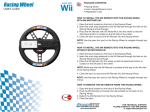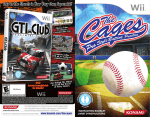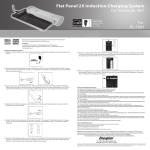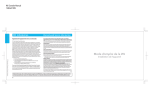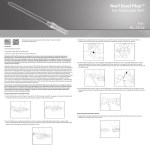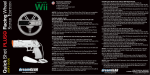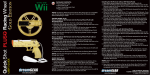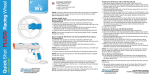Download dreamGEAR Silver Edition
Transcript
PACKAGE CONTENTS: • Racing Wheel • User’s Guide/Warranty Card • Registration Card HOW TO INSTALL THE WII REMOTE INTO THE RACING WHEEL WITH WII MOTIONPLUS: 1. Open the latch located on the front of the Racing Wheel. 2. Insert the wrist strap attached to the Wii Remote through the hole on the Racing Wheel and pull through. 3. Place the Wii Remote with Wii MotionPlus into the wheel so that the directional button is located on the left side of the wheel. 4. Close the latch to secure the Wii Remote into the Racing Wheel. NOTE: Use the pass-thru port on the Racing Wheel to navigate through any menus. HOW TO INSTALL THE WII REMOTE INTO THE RACING WHEEL WITHOUT WII MOTIONPLUS: 1. Open the latch located on the front of the Racing Wheel. 2. Insert the wrist strap attached to the Wii Remote through the hole on the Racing Wheel and pull through. 3. Place the Wii Remote into the wheel so that the directional button is located on the left side of the wheel. NOTE: Make sure that the Wii Remote is pushed all the way to the left side of the Racing Wheel. 4. Close the latch to secure the Wii Remote into the Racing Wheel. NOTE: Use the pass-thru port on the Racing Wheel to navigate through any menus. HOW TO REMOVE THE WII REMOTE FROM THE RACING WHEEL: 1. Open the latch located on the front of the Racing Wheel. 2. Push the Wii Remote up through the hole located on the back of the Racing Wheel. 3. Detach the Wii Remote from the Racing Wheel. 4. Close the latch. CONTENIDO DEL PAQUETE: CONTENU DU PACK: • Racing Wheel • Guía del usuario/Tarjeta de garantía • Tarjeta de registro • Wii Wheel NASCAR • Guide d’utilisateur/Carte de garantie • Carte d’enregistrement CÓMO INSTALAR EL WII REMOTE EN EL RACING WHEEL CON WII MOTIONPLUS: COMMENT INSTALLER LA MANETTE WII REMOTE SUR LE RACING WHEEL AVEC L’ACCESSOIRE WII MOTION PLUS : 1. Abre la traba que se encuentra en la parte delantera del Racing Wheel. 2. Introduce la correa enganchada al Wii Remote por el orificio del Racing Wheel y tira hasta que pase por completo. 3. Coloca el Wii Remote con Wii MotionPlus en el interior del volante de manera que el botón direccional quede ubicado en el lado izquierdo del volante. 4. Cierra la traba para asegurar el Wii Remote al Racing Wheel. 1. Ouvrez le loquet situé à l’avant du Racing Wheel. 2. Insérez la dragonne rattachée à la manette Wii Remote dans la fente du Racing Wheel et tirez-la à travers. 3. Placez la manette Wii Remote avec l’accessoire Wii Motion Plus dans le volant afin que le bouton directionnel soit à la gauche du volant. 4. Fermez le loquet pour verrouiller la manette Wii Remote au Racing Wheel. NOTA: Usa el puerto para sensor infrarrojo del Racing Wheel para desplazarte por cualquier menú. NOTE:-Utilisez la sortie pass-thru du Racing Wheel pour naviguer à travers les menus. CÓMO INSTALAR EL WII REMOTE EN EL RACING WHEEL SIN WII MOTIONPLUS: COMMENT INSTALLER LA MANETTE WII REMOTE SUR LE RACING WHEEL SANS L’ACCESSOIRE WII MOTION PLUS : 1. Abre la traba que se encuentra en la parte delantera del Racing Wheel. 2. Introduce la correa enganchada al Wii Remote por el orificio del Racing Wheel y tira hasta que pase por completo. 3. Coloca el Wii Remote en el interior del volante de manera que el botón direccional quede ubicado en el lado izquierdo del volante. 1. Ouvrez le loquet situé à l’avant du Racing Wheel. 2. Insérez la dragonne rattachée à la manette Wii Remote dans la fente du Racing Wheel et tirez-la à travers. 3. Placez la manette Wii Remote dans le volant afin que le bouton directionnel soit à la gauche du volant. NOTA: Asegúrate de empujar el Wii Remote hasta que llegue al lado izquierdo del Racing Wheel. NOTE:-Assurez-vous que la manette Wii Remote soit complètement poussée à la gauche du Racing Wheel. 4. Cierra la traba para asegurar el Wii Remote al Racing Wheel. 4. Fermez le loquet pour verrouiller la manette Wii Remote au Racing Wheel. NOTA: Usa el puerto para sensor infrarrojo del Racing Wheel para desplazarte por cualquier menú. CÓMO QUITAR EL WII REMOTE DEL RACING WHEEL: 1. Abre la traba que se encuentra en la parte delantera del Racing Wheel. 2. Empuja el Wii Remote hacia arriba a través del orificio que se encuentra en la parte trasera del Racing Wheel. 3. Desengancha el Wii Remote del Racing Wheel. 4. Cierra la traba. PARA SOPORTE TÉCNICO CONTACTE AL: 1-877-999-DREAM o visítenos en la web @ www.dreamgear.net NOTE:-Utilisez la sortie pass-thru du Racing Wheel pour naviguer à travers les menus. COMMENT RETIRER LA MANETTE WII REMOTE DU RACING WHEEL: 1. Ouvrez le loquet situé à l’avant du Racing Wheel. 2. Poussez la manette Wii Remote vers le haut, à travers la fente située à l’arrière du Racing Wheel. 3. Retirez la manette Wii Remote du Racing Wheel. 4. Fermez le loquet. POUR ASSISTANCE TECHNIQUE VEUILLEZ CONTACTER : 1-877-999-DREAM Ou visitez-nous sur le Web @ www.dreamgear.net
This document in other languages
- français: DreamGEAR Silver Edition
- español: DreamGEAR Silver Edition