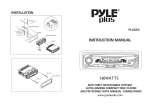Download Pyle PT590AU radio receiver
Transcript
OWNER'S MANUAL Please Read the Manual First before Operation PT590AU 5.1 Channel 350 Watts Built-In AM/FM Radio/ USB/SD Card HDMI Amplifier Receiver WWW.PYLEAUDIO.COM Table of Contents Important Safety Information 1 For Customers Caution System Features Front Panel Function Front Panel Display Window Real Panel Connectors Using the Remote Control 1 1 2 2 3 Battery Installation Note Basic Operation Turn on/off the Power Master Volume Control Side Left Channel Volume Control Side Right Channel Volume Control Center Channel Volume Control Subwoofer Volume Control How to Adjust Treble How to Adjust Bass How to Play HDMI How to Play AUX How to Play USB/SD 4 Select USB/SD Input Mode USB/SD Control How to Play Tuner Select Program Listen to the Preset Program Memory Program How to Mute Introduction of DSP Control Key Introduction of Source Output Selector Area Trouble Shooting 5 Important Safety Information For Customers Thank you for purchasing the HDMI receiver. We strongly recommend that you carefully study the operating instructions before attempting to operate the unit and that you note the listed safety information. Caution You are cautioned that changes or modifications not expressly approved in this manual could void your authority to operate this equipment. To reduce the risk of fire or electric shock, do not expose this apparatus to rain or moisture. To prevent fire, do not cover the ventilation of the apparatus with newspapers, table-cloths, curtains and etc. Do not place lighted candles on the apparatus. To prevent fire or shock hazard, do not place objects filled with liquid, such as vases, on the apparatus. Do not install the appliance in a confined space, such as a bookcase or built-in cabinet. Install this system so that the power cord can be unplugged from the wall socket immediately in the event of trouble. Batteries or batteries installed apparatus shall not be exposed to excessive heat such as sunlight or fire. System Features 5.1 Channel Amplifier. 4 HDMI Input Port and 1 HDMI Output Port for HDMI Receiver and HDMI Switcher. One Key Switch Function Between HDMI Receiver and HDMI Switcher. Built-In AM/FM Radio. Built-In USB and SD Audio. 2 MIC Input, Treble and Bass of MIC Adjustable, Independent MIC Volume Control. Over Current Protection, Short Circuit Protection And Over Voltage Protection. 12 Preset Radio Station. Full Remote Control. VFD Display. Power Output: 300 Watts LR Channel (4 Ohm) 50W for Center, Surround L and Surround R(4 Ohm). Inout Selector: 4 in 1 out HDMI Selector, 3 Stereo RCA Selector, 1AM/FM Radio, 1 USB/SD, 2 Microphone Input. Output: 5 Channel Speaker Output Terminal for L, R, Center, SL, SR, And 1 line Out for Subwoofer. Total Power Consumption: 350W. Front Panel Function 1 12 2 13 14 1.Tuner band adjustment knob. 2.AUX1/AUX2/AUX3 input selector. 3.FM/AM input selector. 4.USB/SD input selector. 5.HDMI1 input selector. 6.VFD display window. 7.HDMI2 input selector. 3 15 4 5 6 16 7 17 8 9 18 19 8.HDMI3 input selector. 9.HDMI4 input selector. 10.Mute control selector. 11.Master volume adjustment knob. 12.Power on/off selector. 13.Mic echo adjustment knob. 14.Mic treble adjustment knob. .1. 11 10 20 21 22 15.Mic bass adjustment knob. 16.Mic1 input socket. 17.Mic2 input socket. 18.Mic1 volume adjustment knob. 19.Mic2 volume adjustment knob. 20.Mic volume adjustment knob. 21.SD/MMC card input socket. 22.USB input socket. Front Panel Display Window Name Function 1.STEREO AUX/TUNER/USB/SD INPUT 2.AC-3 PROLOGIC HDMI INPUT 3.DSP DSP STATE ICON 4.DIGITAL DISPLAY 5.KHz MHz KHz MHz ICON Light up when AUX1/2/3, FM/AM,USB/SD input. Light up when 5.1 channel or HDMI1/2/3/4 input. Light up when play DSP effect. Light up to display value of current input mode. Light up when tuner input is selected and indicates the value on the display for KHz/MHz. Light up to display the spectrum of different channel. 6.SPECTRUM DISPLAY Real Panel Connectors TV or video display Power DVD or HDMI source Stereo input PT590AU DIGITAL HDMI RECEIVER 3 Subwoofer 4 Speaker system Side left Front left Front right Side right Center .2. Using the Remote Control 1 2 1.Power on/off control selector 2.HDMI audio switch selector 3.Tuner band control selector 4.Tuner memory selector 3 5.Channel source output selector 13 4 6.Treble volume increase selector 7.Left balance selector 8.Treble volume decrease selector 9.USB/SD play selector 14 5 15 6 16 17 18 19 7 8 9 10.USB/SD-skip selector 11.Side left volume adjustment selector 12.Center volume adjustment selector 13.Tuner number selector 14.Input mode selector 15.DSP control selector(live, hall, church) 16.Bass volume increase selector 20 10 17."Mute mode" control selector 21 18.Master volume control selector 11 22 19.Right balance selector 12 23 20.Bass volume decrease selector 21.USB/SD pause selector 22.Side right volume adjustment selector 23.Subwoofer volume adjustment selector Battery Installation 1.On the back of the remote control, push the tab and lift off the battery cover. 2.Obtain two (2) fully-charged AAA batteries. Match the "+" and "-" marks on the batteries to the "+" and "-" marks in the battery case, then insert the new batteries. 3.Align the cover keys with the case holes and press the cover back into place. The tab should click when the cover is locked. 4.Test the unit by pressing POWER or any mode key. If the batteries are inserted correctly, the selected mode key will blink once. Note Do not leave the remote control in an extremely hot or humid place. Do not use a new battery with old ones. Do not mix manganese batteries with other kinds of batteries. Do not expose the remote sensor to direct sunlight or lighting apparatuses. Doing so may cause a malfunction. If you do not intend to use the remote control for an extended period of time, remove the batteries to avoid possible damage from battery leakage and corrosion. .3. Basic Operation Turn on/off the Power Press " " key to control the power on and off. Master Volume Control Press the " " or " " Key to adjust the main channel volume. Side Left Channel Volume Control Press " " key, screen display the SL volume, press "-ADJUST+" key to adjust side left channel volume. Side Right Channel Volume Control Press " " key, screen display the SR volume, press "-ADJUST+" key to adjust side right channel volume. Center Channel Volume Control Press " " key, screen display the CEN volume, press "-ADJUST+" key to adjust center channel volume. Subwoofer Volume Control Press " " key, screen display the SW volume, press "-ADJUST+" key to adjust subwoofer channel volume. How to Adjust Treble Press " " key to adjust the treble output of the main channel. How to Adjust Bass Press " " key to adjust the bass output of the main channel. How to Play HDMI Make sure HDMI1/2/3/4 connection lines are correct, Press the " / / / " key to play HDMI. How to Play AUX Make sure AUX1/2/3 connection lines are correct, Press the " / / " key to play AUX. How to Play USB/SD 1.Select USB/SD Input Mode Make sure USB or SD card insert to the USB/SD socket, Press the " 2.USB/SD Control " ": Control the USB/SD play. " " ": Control the USB/SD pause. ": Control the USB/SD skip. " key to select USB/SD input mode. How to Play Tuner 1.Select Program Use " " key to select FM/AM band. Press the " "key to adjust the band of tuner. Press the " "key for 2 seconds, the FM will search automatically. You can press the " "key once to stop the function. 2.Listen to the Preset Program Press the number keys " - " to select the radio program that you already saved. Once selected, screen will display the radio program's frequency in the memory area. 3.Memory Program When you receive a clear radio program, press the " " key first, and then the screen displays the "Memory" icon. Press one of the 12 " - " number key on the remote control to select the memory station. If you want to extract the channel you saved, just press the number key you selected. How to Mute Press " " key to turn sound off/on.Press again to restore the audio to the original level. Introduction of DSP Control Key Press the key " " repeatedly to switch to different operations: Live, Hall or Church. All the above functions can give different sound effects. Introduction of Source Output Selector Area Press " " key to receive 5.1 channel(default mode); Press " " " key to receive 2.1 channel(SL, SR, CEN mute). .4. " key to receive 3.1 channel(SL, SR mute); Press Trouble Shooting Use this chart to help you solve operational problems. If there are any problems that can not be solved, please contact Service Center. .5.