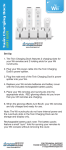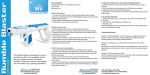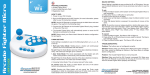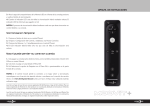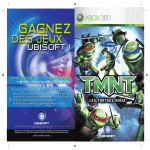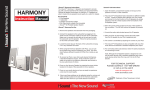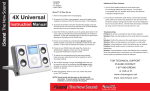Transcript
10-in-1 Player’s Kit PACKAGE CONTENTS: • Remote Cradle • Tennis Racket Extension • Baseball Bat Extension • Golf Club Extension • Racing Wheel Extension • 2 Rechargeable Battery Packs • Twin Charging Dock • Component Cable • Wrist Strap • User’s Guide/Waranty Card • Registration Card SPORT EXTENSIONS (TENNIS, BASEBALL & GOLF) INSTRUCTIONS: 1. Place your Wii Remote into the Remote Cradle. 2. Depending on which game is being played, choose the appropriate remote extension. 3. With the Wii Remote inserted into the Remote Cradle, attach the Tennis Racket, Golf Club or Baseball Bat by sliding the extension onto the Remote Cradle. To attach each extension, first slide the latch on the extension upward as indicated by the triangular arrow. While holding the latch in its upward position, align the grooves in the Remote Cradle and the extension and slide them together. The latch should lock into place, securing the extension to the Remote Cradle. Note: Select the game to start on the Main Menu while the Remote is out of the extension. During gameplay, all selections on the menus can be made with the directional button. RACING WHEEL EXTENSION INSTRUCTIONS: 1. Place the Wii Remote into the Racing Wheel with the directional pad facing the left side. 2. To make on screen selections, remove the Wii Remote from the Racing Wheel. Note: Racing Wheel not made of soft foam. TWIN CHARGING DOCK INSTRUCTIONS: The Twin Charging Dock features 2 charging slots for your Wii Remotes and 2 holding slots for your Wii Nunchucks. 1. Plug your Wii power cable into the Twin Charging Dock’s power splitter. 2. Plug the male end of the Twin Charging Dock’s power splitter into your Wii. 3. Replace your Wii Remote batteries and battery cover with the included Rechargeable Battery Packs. 4. Place your Wii Remotes and Nunchucks into the appropriate slots. RED glowing effects let you know that your Wii Remotes are charging. 5. When the glowing effects turn BLUE, your Wii Remotes are fully charged and ready for use. Note: The Wii Nunchucks do not have internal power and the Nunchuck slots in the Twin Charging Dock are for storage and display only. RECHARGEABLE BATTERY PACK NOTE: The Battery Packs feature a small “sync” hole for syncing your Remotes to your Wii Console without removing the Battery Pack. 4. To remove the extension from the Remote Cradle, slide the locking latch on the back of the extension upward and separate the pieces. Note: Your Wii Remote with the Sports Kit extensions attached can be harmful. Never swing your Wii Remote with other people near you. FOR TECHNICAL SUPPORT PLEASE CONTACT: 1-877-999-DREAM or [email protected]