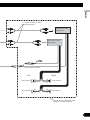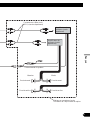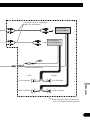Download Pioneer DVH-P4100UB car media receiver
Transcript
English Español DVD RDS RECEIVER RADIO DVD DVD-RDS-EMPFÄNGER AUTORADIO DVD RDS SINTO LETTORE DVD CON RDS DVD RDS-ONTVANGER Deutsch DVH-P4100UB Français Italiano Nederlands Installation Manual Manual de instalación Installationsanleitung Manuel d’installation Manuale d’installazione Installatiehandleiding Contents Connecting the Units ................................ 1 Power cable connection .................................... 3 Connecting to separately sold power amp ........ 5 When connecting with a multi-channel processor .................................................... 7 Connecting and installing the optical cable connection box .......................................... 8 When using a display connected video outputs ........................................................ 9 When connecting the external video component ................................................ 10 Connecting the Units WARNING • To avoid the risk of accident and the potential violation of applicable laws, the front DVD or TV (sold separately) feature should never be used while the vehicle is being driven. Also, Rear Displays should not be in a location where it is a visible distraction to the driver. • In some countries or states the viewing of images on a display inside a vehicle even by persons other than the driver may be illegal. Where such regulations apply, they must be obeyed and this unit’s DVD features should not be used. Installation ................................................ 11 DIN Front/Rear-mount .................................... 11 DIN Front-mount ............................................ 11 DIN Rear-mount .............................................. 12 1 CAUTION • PIONEER does not recommend that you install or service your display yourself. Installing or servicing the product may expose you to risk of electric shock or other hazards. Refer all installation and servicing of your display to authorized Pioneer service personnel. • Secure all wiring with cable clamps or adhesive tape. Do not allow any bare wiring to remain exposed. • Do not drill a hole into the engine compartment to connect the yellow lead of the unit to the vehicle battery. Engine vibration may eventually cause the insulation to fail at the point where the wire passes from the passenger compartment into the engine compartment. Take extra care in securing the wire at this point. • It is extremely dangerous to allow the display lead to become wound around the steering column or gearshift. Be sure to install the display in such a way that it will not obstruct driving. • Make sure that wires will not interfere with moving parts of the vehicle, such as the gearshift, parking brake or seat sliding mechanism. • Do not shorten any leads. If you do, the protection circuit may fail to work properly. • Note: • No ACC position • Français Italiano Nederlands T Use this unit in other than the following conditions could result in fire or malfunction. — Vehicles with a 12-volt battery and negative grounding. — Speakers with 50 W (output value) and 4 ohm to 8 ohm (impedance value). To prevent short-circuit, overheating or malfunction, be sure to follow the directions below. — Disconnect the negative terminal of the battery before installation. — Secure the wiring with cable clamps or adhesive tape. To protect the wiring, wrap adhesive tape around them where they lie against metal parts. — Place all cables away from moving parts, such as gear shift and seat rails. — Place all cables away from hot places, such as near the heater outlet. — Do not pass the yellow cable through a hole into the engine compartment to connect to a battery. — Cover any disconnected cable connectors with insulating tape. — Do not remove RCA caps if RCA cables are not used. — Do not shorten any cables. — Never cut the insulation of the power cable of this unit in order to share the power to other equipment. Current capacity of the cable is limited. — Use a fuse of the rating prescribed. — Never wire the speaker negative cable directly to ground. — Never band together multiple speaker’s negative cables. • Deutsch • O Control signal is output through blue/white cable when this unit is powered on. Connect it to an external power amp’s system remote control or the vehicle’s auto-antenna relay control terminal (max. 300 mA, 12 V DC). If the vehicle is equipped with a glass antenna, connect it to the antenna booster power supply terminal. Never connect blue/white cable to external power amp’s power terminal. Also, never connect it to the power terminal of the auto antenna. Otherwise, battery drain or malfunction may result. IP-BUS connectors are color-coded. Be sure to connect connectors of the same color. Black cable is ground. This cable and other product’s ground cable (especially, high-current products such as power amp) must be wired separately. Otherwise, fire or malfunction may result if they are accidentally detached. Español • F STAR STAR ACC position OF O T ACC N F N OF This unit cannot be installed in a vehicle that does not have an ACC (accessory) position on the ignition switch. English • 2 Connecting the Units Power cable connection Note: Depending on the kind of vehicle, the function of 3* and 5* may be different. In this case, be sure to connect 2* to 5* and 4* to 3*. 1* 3* 2* 5* 4* Connect leads of the same color to each other. Cap (1*) Do not remove cap if this terminal is not in use. Fuse (10 A) Yellow (3*) Back-up (or accessory) Yellow (2*) Connect to the constant 12 V supply terminal. Red (5*) Accessory (or back-up) Red (4*) Connect to terminal controlled by ignition switch (12 V DC). Fuse resistor Black (chassis ground) Connect to a clean, paint-free metal location. ISO connector Note: In some vehicles, the ISO connector may be divided into two. In this case, be sure to connect to both connectors. When you connect the separately sold multi-channel processor (DEQ-P6600) to this unit, do not connect anything to the speaker leads and system remote control (blue/white). 3 Speaker leads White: Front left + White/black: Front left ≠ Gray: Front right + Gray/black: Front right ≠ Green: Rear left + Green/black: Rear left ≠ Violet: Rear right + Violet/black: Rear right ≠ English IP-BUS input (Blue) Wired remote input Hard-wired remote control adaptor can be connected (sold separately). Español Antenna jack This product Deutsch Français Yellow/black If you use an equipment with Mute function, wire this lead to the Audio Mute lead on that equipment. If not, keep the Audio Mute lead free of any connections. Italiano Blue/white Connect to system control terminal of the power amp (max. 300 mA 12 V DC). Blue/white (7*) Connect to auto-antenna relay control terminal (max. 300 mA 12 V DC). Nederlands Blue/white (6*) The pin position of the ISO connector will differ depends on the type of vehicle. Connect 6* and 7* when Pin 5 is an antenna control type. In another type of vehicle, never connect 6* and 7*. 4 Connecting the Units Connecting to separately sold power amp Front output Rear output This product Blue/white Connect to system control terminal of the power amp (max. 300 mA 12 V DC). Blue/white (6*) The pin position of the ISO connector will differ depends on the type of vehicle. Connect 6* and 7* when Pin 5 is an antenna control type. In another type of vehicle, never connect 6* and 7*. Blue/white (7*) Connect to auto-antenna relay control terminal (max. 300 mA 12 V DC). When you connect separately sold multi-channel processor (e.g. DEQ-P6600) to this unit, do not connect anything to the speaker leads and system remote control (blue/white). Note: When you connect multi-channel processor to this unit, separately sold power amp must be connected to multi-channel processor. 5 English Connect with RCA cables (sold separately) Español Power amp (sold separately) Deutsch Power amp (sold separately) Français System remote control Front speaker Right + + ≠ ≠ + + ≠ ≠ Front speaker Nederlands Rear speaker Italiano Left Rear speaker Perform these connections when using the optional amplifier. 6 Connecting the Units When connecting with a multi-channel processor 1.5 m AV system display To video input RCA cable (supplied) Video output (VIDEO OUTPUT) This product 15 cm Black Blue DEQ output Blue Black Optical cable connection box (supplied with multichannel processor) RCA cable (supplied with multichannel processor) IP-BUS cable (supplied with multi-channel processor) Optical cable (supplied with multichannel processor) Blue Multi-channel processor (DEQ-P6600) (sold separately) Black 7 WARNING 1. Connect the optical cable and ground lead to the main unit. Loop fastener • When installing the optical cable connection box with the lock tie. Wrap the optical cable and connection box with the protection tape and fasten with the power code using the lock tie. Wrap with the protection tape Italiano Connect the optical cable so that it does not protrude from the unit, as shown in the illustration. Fasten the ground lead to the protrusion on the back of the unit. Hook fastener Français Connecting the optical cable Install the optical cable connection box using the hook and loop fastener in the ample space of the console box. Deutsch CAUTION • Install this unit using only the parts supplied with this unit. If other parts are used, this unit may be damaged or could dismount itself, which leads to an accident or other problems. • Do not install this unit near the doors where rainwater is likely to be spilled on the unit. Incursion of water into the unit may cause smoke or fire. • When installing the optical cable connection box with the hook and loop fastener. Español • Avoid installing this unit in locations where the operation of safety devices such as airbags is prevented by this unit. Otherwise, there is a danger of a fatal accident. • Avoid installing this unit in locations where the operation of the brake may be prevented. Otherwise, it may result in a traffic accident. • Fix this unit securely with the hook and loop fastener or lock tie. If this unit is loose, it disturbs driving stability, which may result in a traffic accident. Installing the optical cable connection box English Connecting and installing the optical cable connection box Fasten with the lock tie Nederlands Screw 2. Connect the optical cable to the optical cable connection box. Optical cable 8 Connecting the Units When using a display connected video outputs WARNING Never install the display in a location where it is visible to the driver while driving. Display with RCA input jacks To video input 1.5 m RCA cable (supplied) Video output (VIDEO OUTPUT) This product 9 15 cm It is necessary to set VIDEO IN to EXT-VIDEO in initial settings when connecting the external video component. To audio output To video output RCA cable (sold separately) This product Français Video input (VIDEO INPUT) Deutsch RCA cable (sold separately) Español External video component (sold separately) English When connecting the external video component 15 cm Italiano Audio input Nederlands 10 Installation Note: • • • • • • Check all connections and systems before final installation. Do not use unauthorized parts. The use of unauthorized parts may cause malfunctions. Consult with your dealer if installation requires drilling of holes or other modifications of the vehicle. Do not install this unit where: — it may interfere with operation of the vehicle. — it may cause injury to a passenger as a result of a sudden stop. The semiconductor laser will be damaged if it overheats. Install this unit away from hot places such as near the heater outlet. Optimum performance is obtained when the unit is installed at an angle of less than 30°. DIN Front/Rear-mount This unit can be properly installed either from “Front” (conventional DIN Front-mount) or “Rear” (DIN Rear-mount installation, utilizing threaded screw holes at the sides of unit chassis). For details, refer to the following installation methods. DIN Front-mount Installation with the rubber bush Dashboard Mounting sleeve 182 182 Rubber bush 53 Screw • 11 When installing, to ensure proper heat dispersal when using this unit, make sure you leave ample space behind the rear panel and wrap any loose cables so they are not blocking the vents. 1. Insert the mounting sleeve into the dashboard. • When installing in a shallow space, use a supplied mounting sleeve. If there is enough space behind the unit, use factory supplied mounting sleeve. 2. Secure the mounting sleeve by using a screwdriver to bend the metal tabs (90°) into place. 3. Install the unit as illustrated. DIN Rear-mount 1. Extend top and bottom of the trim ring outwards to remove the trim ring. When reattaching the trim ring, push the trim ring onto the unit until it clicks. (If the trim ring is attached upside down, the trim ring will not fit properly.) • It becomes easy to remove the trim ring if the front panel is released. 1. Extend top and bottom of the trim ring outwards to remove the trim ring. When reattaching the trim ring, push the trim ring onto the unit until it clicks. (If the trim ring is attached upside down, the trim ring will not fit properly.) • It becomes easy to remove the trim ring if the front panel is released. 2. Determine the appropriate position where the holes on the bracket and the side of the unit match. Deutsch 2. Insert the supplied extraction keys into both sides of the unit until they click into place. 3. Pull the unit out of the dashboard. Trim ring Español Trim ring English Removing the Unit Français Screw Nederlands Dashboard or Console Italiano 3. Tighten two screws on each side. • Use either truss screws (5 mm × 8 mm) or flush surface screws (5 mm × 9 mm), depending on the shape of screw holes in the bracket. Factory radio mounting bracket 12 Contenido Conexión de las unidades ........................ 1 Conexión del cable de alimentación .................. 3 Conexión al amplificador de potencia vendido separadamente ............................................ 5 Cuando conecte con un procesador multicanal .................................................. 7 Conexión e instalación de la caja de conexión de cable óptico ............................................ 8 Cuando utilice una pantalla conectada a las salidas de vídeo ................ 9 Cuando conecte un componente de vídeo externo ...................................................... 10 Instalación ................................................ 11 Montaje delantero/trasero DIN ........................ 11 Montaje delantero DIN .................................... 11 Montaje trasero DIN ........................................ 12 Conexión de las unidades ADVERTENCIA • Para evitar el riesgo de accidentes e violación potencial de las leyes aplicables, no se debe usar nunca la función de DVD o TV frontal (vendido separadamente) mientras el vehículo esté siendo conducido. Igualmente, los monitores traseros no deben quedarse en un sitio donde puedan causar una distracción visible al conductor. • En algunos países o estados, puede ser ilícita la visualización de imágenes en un display dentro de un vehículo, incluso por otras personas que no sean el conductor. En los casos en que resulten aplicables, estas normas deben respetarse y no deben usarse las funciones de DVD de esta unidad. PRECAUCIÓN • PIONEER no recomienda que sea usted mismo quien instale o revise su pantalla. La instalación o revisión del producto puede exponerle a descargas eléctricas u otros peligros. Solicite que todos los trabajos de instalación y revisión de su pantalla los realice el personal de servicio Pioneer autorizado. • Fije todo el cableado con abrazaderas de cable o con cinta adesiva. No permita que cualquier hilo desnudo permanezca expuesto. • No taladre un agujero en el compartimiento del motor para conectar el cable amarillo de la unidad a la batería del vehículo. La vibración del motor podría estropear el aislamiento en el punto por donde el cable pasa del compartimiento de los pasajeros al compartimiento del motor. Tenga mucho cuidado para mantener el buen estado del cable en lo relativo a este punto. • Es peligrosísimo dejar que el cable de la pantalla se enrolle en la base del volante o en la palanca de cambios. Asegúrese de instalar la pantalla de forma que ésta no sea un obstáculo para la conducción. • Asegúrese de que los cables no interfieran con partes móviles del vehículo tales como la palanca de cambio, el freno de mano o el mecanismo de deslizamiento de los asientos. • No acorte ningún cable. Si lo hace, el circuito de protección tal vez no funcione correctamente. 1 • Nota: • Sin posición ACC • • Français Italiano Nederlands T El uso de esta unidad en condiciones diferentes de las siguientes podría causar un fuego o fallo de funcionamiento. — Vehículos con una batería de 12 voltios y puesta a tierra negativa. — Altavoz con 50 W (valor de salida) y de 4 a 8 ohmios (valor de impedancia). Para prevenir cortocircuitos, sobrecalentamiento o fallo de funcionamiento, asegúrese de seguir las instrucciones a continuación. — Desenchufe el terminal negativo de la batería antes de la instalación. — Fije el cableado con abrazaderas de cable o con cinta adhesiva. Para proteger el cableado, envuélvalo con cinta adhesiva donde el cableado se apoya sobre piezas metálicas. — Posicione todos los cables alejados de las piezas móviles, como el cambio de marchas y rieles de los asientos. — Posicione todos los cables alejados de lugares calientes como cerca de la salida del calentador. — No pase el cable amarillo a través de un agujero en el compartimiento del motor para conectar la batería. — Cubra cualquier conector de cable desconectado con cinta de aislamiento. — No extraiga las tapas RCA si no se utilizan los cables RCA. — No acorte ningún cable. — No corte nunca el aislamiento del cable de alimentación de esta unidad para compartir la energía con otro equipo. La capacidad de corriente del cable es limitada. — Utilice un fusible con la capacidad especificada. — No conecte nunca el cable negativo de altavoz directamente a la puesta a tierra. — No junte nunca múltiples cables negativos de altavoz. Deutsch • O La señal de control se emite a través del cable azul/blanco cuando se enciende esta unidad. Conéctelo a un terminal de control de sistema de amplificador de potencia externo o al terminal de control de relé de antena automática del vehículo (máx. 300 mA, 12 V CC). Si el vehículo está equipado con una antena de vidrio, conéctelo al terminal de suministro de potencia de refuerzo de la antena. No conecte nunca el cable azul/blanco al terminal de alimentación de un amplificador de potencia externo. Igualmente, no conéctelo nunca al terminal de alimentación de la antena automática. De lo contrario, puede ocurrir la descarga de la batería o un fallo de funcionamiento. Los conectores IP-BUS están codificados en colores. Asegúrese de conectar los conectores del mismo color. El cable negro es para la puesta a tierra. Se debe conectar este cable y el cable de puesta a tierra de otro producto (especialmente de productos de alta corriente como un amplificador de potencia) separadamente. De lo contrario, puede ocurrir un fuego o fallo de funcionamiento si los cables se sueltan accidentalmente. Español • F STAR STAR Posición ACC OF O T ACC N F N OF Esta unidad no se puede instalar en un vehículo que no dispone de la posición ACC (accesorio) en el interruptor de encendido. English • 2 Conexión de las unidades Conexión del cable de alimentación Nota: Dependiendo del tipo de vehículo, la función de 3* y 5* puede ser diferente. En este caso, asegúrese de conectar 2* a 5* y 4* a 3*. 1* 3* 2* 5* 4* Conecte los conductores del mismo color uno a otro. Tapa (1*) No quite la tapa cuando no se utiliza este terminal. Fusible (10 A) Amarillo (3*) Reserva (o accesorio) Amarillo (2*) Conecte el terminal de suministro de 12 V constante. Rojo (5*) Accesorio (o reserva) Rojo (4*) Conecte al terminal controlado por del interruptor de encendido (12 V CC). Resistencia de fusible Negro (masa de la carrocería) Conecte a un punto de metal limpio, libre de pintura. Conector ISO Nota: En algunos vehículos, el conector ISO puede estar dividido en dos partes. En este caso, asegúrese de conectar a ambos conectores. Cuando conecte el procesador multicanal (DEQP6600) vendido separadamente a esta unidad, no conecte nada a los conductores de los altavoces y al control remoto del sistema (azul/blanco). 3 Hilos de altavoz Blanco: Izquierda delantera + Blanco/negro: Izquierda delantera ≠ Gris: Derecha delantera + Gris/negro: Derecha delantera ≠ Verde: Izquierda trasera + Verde/negro: Izquierda trasera ≠ Violeta: Derecha trasera + Violeta/negro: Derecha trasera ≠ English Entrada IP-BUS (Azul) Entrada remota cableada Se puede conectar el adaptador de control remoto cableado (vendido separadamente). Español Toma de antena Este producto Deutsch Français Amarillo/negro Si se utiliza un equipo con función de silenciamiento, conecte este conductor con el conductor de silenciamiento de audio en tal equipo. Si no, mantenga el enmudecimiento de audio libre de cualquier conexión. Italiano Azul/blanco Conecte al terminal de control de sistema del amplificador de potencia (máx. 300 mA 12 V CC). Azul/blanco (7*) Conecte al terminal de control de relé de antena automática (máx. 300 mA 12 V CC). Nederlands Azul/blanco (6*) La posición de los contactos del conector ISO difiere dependiendo del tipo del vehículo. Conecte 6* y 7* cuando el contacto 5 es del tipo de control de antena. En otros tipos de vehículo, no conecte nunca 6* y 7*. 4 Conexión de las unidades Conexión al amplificador de potencia vendido separadamente Salida delantera Salida trasera Este producto Azul/blanco Conecte al terminal de control de sistema del amplificador de potencia (máx. 300 mA 12 V CC). Azul/blanco (6*) La posición de los contactos del conector ISO difiere dependiendo del tipo del vehículo. Conecte 6* y 7* cuando el contacto 5 es del tipo de control de antena. En otros tipos de vehículo, no conecte nunca 6* y 7*. Azul/blanco (7*) Conecte al terminal de control de relé de antena automática (máx. 300 mA 12 V CC). Cuando conecte el procesador multicanal (DEQ-P6600) vendido separadamente a esta unidad, no conecte nada a los conductores de los altavoces y al control remoto del sistema (azul/blanco). Nota: Cuando conecte el procesador multicanal a esta unidad, se debe conectar el amplificador de potencia vendido separadamente al procesador multicanal. 5 English Conecte los cables RCA (vendidos separadamente) Español Amplificador de potencia (vendido separadamente) Deutsch Amplificador de potencia (vendido separadamente) Français Control remoto de sistema Altavoz delantero Derecha + + ≠ ≠ + + ≠ ≠ Altavoz delantero Nederlands Altavoz trasero Italiano Izquierda Altavoz trasero Realice estas conexiones cuando utilice el amplificador opcional. 6 Conexión de las unidades Cuando conecte con un procesador multicanal 1,5 m Pantalla de visualización de sistema de AV A la entrada de vídeo Cable RCA (suministrado) Salida de vídeo (VIDEO OUTPUT) 15 cm Este producto Negro Azul Salida DEQ Negro Caja de conexión de cable óptico (suministrada con el procesador multicanal) Azul Cable RCA (suministrado con el procesador multicanal) Cable IP-BUS (suministrado con el procesador multicanal) Cable óptico (suministrado con el procesador multicanal) Azul Procesador Multicanal (DEQ-P6600) (vendido separadamente) Negro 7 English Conexión e instalación de la caja de conexión de cable óptico ADVERTENCIA Instalación de la caja de conexión de cable óptico • Cuando instale la caja de conexión de cable óptico con la cinta de gancho y bucle. Instale la caja de conexión de cable óptico usando la cinta de gancho y bucle en el espacio ancho de la caja de la consola. Français Conexión del cable óptico Cable óptico Deutsch PRECAUCIÓN • Instale esta unidad utilizando solamente las piezas suministradas con la misma. Si se utilizan otras piezas, la unidad podría dañarse o desmontarse, lo que causaría un accidente u otros problemas. • No instale esta unidad cerca de las puertas donde el agua de la lluvia podría derramar sobre la unidad. La penetración de agua en la unidad puede causar el humo o fuego. Español • Evite instalar esta unidad en lugares donde la misma pueda obstruir la operación de los dispositivos de seguridad como el airbag. De lo contrario, hay el peligro de un accidente fatal. • Evite instalar esta unidad en lugares donde la misma pueda obstruir la operación del freno. De lo contrario, esto podría causar un accidente de tráfico. • Fije esta unidad firmemente con la cinta de gancho y bucle o atadura de fijación. Si esta unidad está floja, puede estorbar la estabilidad de conducción, lo que podría causar un accidente de tráfico. Cinta de gancho Cinta de bucle Conecte el cable óptico de manera que no se sobresalga de la unidad, como se muestra en la ilustración. Apriete el hilo de tierra a la protuberancia en la parte posterior de la unidad. Italiano 1. Conecte el cable óptico y hilo de tierra a la unidad principal. • Cuando instale la caja de conexión de cable óptico con la atadura de fijación. Nederlands Envuelva el cable óptico y la caja de conexión con la cinta protectora y apriete con el cable de alimentación usando la atadura de fijación. Tornillo Envuelva con la cinta protectora 2. Conecte el cable óptico a la caja de conexión de cable óptico. Apriete con la atadura de fijación 8 Conexión de las unidades Cuando utilice una pantalla conectada a las salidas de vídeo ADVERTENCIA No instale nunca la pantalla en un lugar donde quede visible al conductor durante la conducción del vehículo. Pantalla con tomas de entrada RCA A la entrada de vídeo 1,5 m Cable RCA (suministrado) Salida de vídeo (VIDEO OUTPUT) Este producto 9 15 cm Se requiere ajustar VIDEO IN a EXT-VIDEO en el ajuste inicial cuando se conecta un componente de vídeo externo. A la salida de audio A la salida de vídeo Cable RCA (vendido separadamente) Este producto Français Entrada de vídeo (VIDEO INPUT) Deutsch Cable RCA (vendido separadamente) Español Componente de vídeo externo (vendido separadamente) English Cuando conecte un componente de vídeo externo 15 cm Italiano Entrada de audio Nederlands 10 Instalación Nota: • • • • • • Verifique todas las conexiones y sistemas antes de la instalación final. No utilice piezas no autorizadas. El uso de piezas no autorizadas puede causar un fallo de funcionamiento. Consulte su revendedor si se requiere taladrar agujeros o hacer otras modificaciones del vehículo para la instalación. No instale esta unidad donde: — pueda interferir con la operación del vehículo. — pueda causar lesiones a un pasajero en el caso de una parada brusca. El láser semiconductor se dañará si se sobrecalienta. Instale esta unidad alejada de lugares calientes como cerca de la salida del calentador. Se obtiene el rendimiento óptimo cuando se instala la unidad en un ángulo inferior a 30°. Montaje delantero/trasero DIN Se puede instalar esta unidad apropiadamente mediante el montaje “delantero” (montaje delantero DIN convencional) o montaje “trasero” (montaje trasero DIN utilizando los agujeros de tornillo roscados en los lados del bastidor de la unidad). Para los detalles, consulte los siguientes métodos de instalación. Montaje delantero DIN Instalación con el buje de caucho Tablero de instrumentos Manguito de montaje 182 182 Buje de caucho 53 Tornillo • 11 Cuando instale, para asegurar la dispersión apropiada del calor durante el uso de esta unidad, asegúrese de dejar un amplio espacio por detrás del panel trasero y enrolle cualesquiera cables sueltos de modo que no bloqueen las aberturas de ventilación. 1. Inserte el manguito de montaje en el tablero de instrumentos. • Cuando instale en un lugar poco profundo, utilice el manguito de montaje suministrado. Si hay espacio suficiente detrás de la unidad, utilice el manguito de montaje suministrado de fábrica. 2. Fije el manguito de montaje utilizando un destornillador para doblar las lengüetas de metal (90°) en posición. 3. Instale la unidad como se muestra. Extracción de la unidad Anillo de compensación Deutsch 2. Inserte las llaves de extracción suministradas en ambos lados de la unidad hasta que se enganchen en posición. 3. Tire de la unidad del tablero de instrumentos. 1. Extienda las partes superior e inferior del anillo de compensación hacia fuera para extraer el anillo de compensación. Cuando reinstale el anillo de compensación, empuje el anillo de compensación en la unidad hasta que encaje con un “clic”. (Si se instala el anillo de compensación invertido, puede que el anillo de compensación no se encaje correctamente.) • Se hace más fácil extraer el anillo de compensación si se suelta el panel delantero. Español Anillo de compensación English Montaje trasero DIN 1. Extienda las partes superior e inferior del anillo de compensación hacia fuera para extraer el anillo de compensación. Cuando reinstale el anillo de compensación, empuje el anillo de compensación en la unidad hasta que encaje con un “clic”. (Si se instala el anillo de compensación invertido, puede que el anillo de compensación no se encaje correctamente.) • Se hace más fácil extraer el anillo de compensación si se suelta el panel delantero. 2. Determine la posición apropiada donde los agujeros en la ménsula y el lado de la unidad se emparejan. Français Italiano 3. Apriete los dos tornillos en cada lado. • Utilice tornillos con cabeza ovalada (5 mm × 8 mm) o tornillos de cabeza embutida (5 mm × 9 mm), dependiendo de la forma de los agujeros de tornillo en la ménsula. Tornillo Nederlands Tablero de instrumentos o consola Ménsula de montaje de radio de fábrica 12 Inhalt Anschließen der Geräte .......................... 1 Anschluss des Stromkabels ................................ 3 Anschluss an einen getrennt erhältlichen Leistungsverstärker .................................... 5 Bei Anschluss an einen Multikanalprozessor .................................. 7 Anschluss und Installation der Lichtleiterkabel-Anschlussbox .................. 8 Bei Gebrauch eines an die Videoausgangsbuchsen angeschlossenen Displays ...................................................... 9 Beim Anschließen der externen Videokomponente .................................... 10 Einbau ........................................................ 11 DIN Einbau an der Vorderseite/Rückseite ...... 11 DIN Einbau an der Vorderseite ...................... 11 DIN Einbau an der Rückseite .......................... 12 Anschließen der Geräte WARNUNG • Um die Gefahr eines Unfalls und eine mögliche Verletzung geltender Gesetze zu vermeiden, darf die Funktion für DVD oder TV (im Handel erhältlich) im Vorderraum niemals eingesetzt werden, während das Fahrzeug in Bewegung ist. Außerdem dürfen hintere Displays nicht an einer Stelle angebracht werden, wo sie eine sichtbare Ablenkung für den Fahrer darstellen. • In einigen Ländern oder Bundesländern kann die Anzeige von Bildern auf einem Display im Fahrzeug selbst für Bei- und Mitfahrer verboten sein. Wenn derartige Vorschriften vorliegen, müssen diese unbedingt beachtet werden, d. h. die DVD-Funktionen dieses Geräts sollten in diesem Fall nicht verwendet werden. VORSICHT • PIONEER rät nachdrücklich davon ab, das Display eigenhändig einzubauen oder zu warten, da hierbei die Möglichkeit elektrischer Schläge und anderer Gefahren besteht. Einbau und Wartung des Displays sind deshalb dem autorisierten Kundendienst-Fachpersonal zu überlassen. • Alte Kabel mit Kabelklemmen oder Klebeband befestigen. Es dürfen keine offenliegenden Drähte vorhanden sein. • Kein Loch in den Motorraum bohren, um das gelbe Kabel des Geräts an die Fahrzeugbatterie anzuschließen: Die Kabelisolierung kann am Über-gangspunkt von Insassenraum zum Motorraum durch die Vibration des Motors beschädigt werden. Darauf achten, das Kabel in diesem Bereich besonders gut zu befestigen. • Es ist äußerst gefährlich das Display-Kabel um die Lenksäule oder den Gangschalthebel zu wickeln. Beim Einbau unbedingt darauf achten, dass das Display den Fahrer nicht behindert. • Vergewissern, dass die Kabel keine beweglichen Teile des Fahrzeugs, wie z. B. Gangschalthebel, Handbremse oder Sitzverstellmechanismus, berühren. • Kabel sollten grundsätzlich nicht gekürzt werden. Andernfalls funktioniert die Schutzschaltung eventuell nicht ordnungsgemäß. 1 Hinweise: Keine ACC-Position • • • Français Italiano Nederlands T Wenn das Gerät nicht unter den folgenden Bedingungen eingebaut wird, kann ein Brand oder eine Funktionsstörung auftreten. — Fahrzeuge mit einer 12-Volt-Batterie und negativer Erdung. — Lautsprecher mit 50 W (Ausgangsleistung) und 4 bis 8 Ohm (Impedanz). Um Kurzschlüsse, eine Überhitzung oder Funktionsstörung zu verhindern, befolgen Sie bitte die folgenden Hinweise: — Trennen Sie die negative Klemme der Batterie vor dem Einbau ab. — Sichern Sie die Leitungen mit Kabelklemmen oder Klebeband. Zum Schutz der Leitungen sollten sie an Stellen, wo sie Metallteile berühren, mit Klebeband umwickelt werden. — Verlegen Sie alle Leitungen so, dass keine beweglichen Teile, wie die Gangschaltung und die Sitzschienen, berühren. — Verlegen Sie alle Kabel so, dass sie von heißen Stellen, wie etwa der Heizungsauslassöffnung entfernt sind. — Führen Sie die gelbe Leitung zum Anschluss an die Batterie nicht durch ein Loch in den Motorraum ein. — Umwickeln Sie abgetrennte Leitungen mit Isolierband. — Nehmen Sie die RCA-Verschlüsse nicht ab, wenn die RCA-Kabel nicht verwendet werden. — Verkürzen Sie keine Kabel. — Führen Sie niemals anderen Geräten Strom zu, indem Sie die Isolierung der Stromversorgungsleitung dieses Geräts durchschneiden und davon Strom abzapfen. Die Strombelastbarkeit der Leitung ist begrenzt. — Verwenden Sie eine Sicherung mit dem vorgeschriebenen Nennwert. — Schließen Sie das negative Lautsprecherkabel nie direkt an die Erdung an. Deutsch • O — Bündeln Sie nie die negativen Kabeln mehrerer Lautsprecher. Das Steuersignal wird über das blaue/weiße Kabel ausgegeben, wenn dieses Geräts eingeschaltet wird. Schließen Sie es an eine System-Fernbedienung eines externen Leistungsverstärkers oder an die Autoantennenrelais-Steuerungsklemme des Fahrzeugs an (max. 300 mA, 12 V Gleichspannung). Wenn das Fahrzeug mit einer Fensterantenne ausgestattet ist, schließen Sie es an die AntennenverstärkerStromversorgungsklemme an. Schließen Sie das blaue/weiße Kabel nie an die Leistungsklemme des Verstärkers an. Außerdem darf das blaue/weiße Kabel nicht an die Leistungsklemme der Auto-Antenne angeschlossen werden. Ein solcher Anschluss könnte zu einer Belastung der Batterie führen und Funktionsstörungen verursachen. Die IP-BUS-Leitungen sind farbcodiert. Achten Sie immer darauf, Leitungen derselben Farbe miteinander zu verbinden. Das schwarze Kabel ist das Erdungskabel. Dieses Kabel ist getrennt von der Erde von HochstromGeräten, wie z. B. Leistungsverstärkern, zu erden. Anderenfalls besteht die Gefahr einer Beschädigung der Geräte oder eines Brandes, falls die Erdungsstelle versehentlich abgetrennt wird. Español • F STAR STAR ACC-Position OF O T ACC • N F N OF Dieses Gerät kann nicht in einem Fahrzeug installiert werden, dass keine ACC (Zubehör)Position auf dem Zündschalter hat. English • 2 Anschließen der Geräte Anschluss des Stromkabels Hinweis: Je nach Art des Fahrzeugs besitzen 3* und 5* u. U. unterschiedliche Funktionen. Verbinden Sie in einem solchen Fall 2* mit 5* und 4* mit 3*. 1* 3* 2* 5* 4* Verbinden Sie Leitungen derselben Farbe miteinander. Kappe (1*) Wenn dieser Steckverbinder nicht verwendet wird, lassen Sie die Kappe aufgesetzt. Gelb (3*) Reserve (oder Zubehör) Rot (5*) Zubehör (oder Reserve) Sicherung (10 A) Gelb (2*) An eine Stromversorgung anschließen, die immer Rot (4*) An eine Stromversorgung anschließen, (12 V Gleichspannung), die mit dem Zündschloss ein-/ausgeschaltet wird. Sicherungswiderstand Schwarz (Erdung) An ein sauberes Metallteil anschließen, das von Farbe frei ist. ISO-Anschluss Hinweis: Bei einigen Fahrzeugen kann der ISOSteckverbinder in zwei Hälften geteilt sein. In diesem Fall ist der Anschluss unbedingt an beiden Steckverbindern vorzunehmen. Wenn Sie einen getrennt erhältlichen Multikanalprozessor (DEQ-P6600) an dieses Gerät anschließen, so schließen Sie nichts an die Lautsprecherleitungen und an die Systemfernbedienung (blau/weiß) an. 3 Lautsprecherzuleitungen Weiß: Vorne links + Weiß/Schwarz: Vorne links ≠ Grau: Vorne rechts + Grau/Schwarz: Vorne rechts ≠ Grün: Hinten links + Grün/Schwarz: Hinten links ≠ Violett: Hinten rechts + Violett/Schwarz: Hinten rechts ≠ English IP-BUS-Eingang (Blau) Buchse für die verdrahtete Fernbedienung Hier kann ein Drahtfernbedienungsadapter (getrennt erhältlich) angeschlossen werden. Antennenbuchse Español Dieses Produkt Deutsch Français Gelb/schwarz Falls Sie ein Gerät mit Stummschaltfunktion (Mute) verwenden, verdrahten Sie dieses Kabel mit der Audio Mute-Leitung am entsprechenden Gerät. Andrnfalls die Audio Mute-Leitung frei von Anschlüssen lassen. Blau/weiß (7*) An die die AutoantennenrelaisSteuerungsklemme anschließen (max. 300 mA, 12 V Gleichspannung). Nederlands Blau/weiß (6*) Italiano Blau/weiß An den Systemsteuerungs-Anschluss des Leistungsverstärkers (max. 300 mA, 12 V Gleichspannung) anschließen. Die Pin-Position des ISO-Anschlusses hängt vom Fahrzeugtyp ab. 6* und 7* anschließen, wenn es sich bei Pin 5 um einen Antennensteuerungstyp handelt. Bei einem anderen Fahrzeugtyp 6* und 7* niemals anschließen. 4 Anschließen der Geräte Anschluss an einen getrennt erhältlichen Leistungsverstärker Ausgang für vorderen Zusatzlautsprecher Ausgang für hintere Zusatzlautsprecher Dieses Produkt Blau/weiß An den Systemsteuerungs-Anschluss des Leistungsverstärkers (max. 300 mA, 12 V Gleichspannung) anschließen. Blau/weiß (6*) Die Pin-Position des ISO-Anschlusses hängt vom Fahrzeugtyp ab. 6* und 7* anschließen, wenn es sich bei Pin 5 um einen Antennensteuerungstyp handelt. Bei einem anderen Fahrzeugtyp 6* und 7* niemals anschließen. Blau/weiß (7*) An die die Autoantennenrelais-Steuerungsklemme anschließen (max. 300 mA, 12 V Gleichspannung). Wenn Sie einen getrennt erhältlichen Multikanalprozessor (DEQ-P6600) an dieses Gerät anschließen, so schließen Sie nichts an die Lautsprecherleitungen und an die Systemfernbedienung (blau/weiß) an. Hinweis: Bei Anschluss des Multikanalprozessors an dieses Gerät muss der getrennt erhältliche Leistungsverstärker an den Multikanalprozessor angeschlossen werden. 5 English Mit RCA-Kabeln verbinden (getrennt erhältlich) Español Leistungsverstärker (getrennt erhältlich) Deutsch Leistungsverstärker (getrennt erhältlich) Français System-Fernbedienung Vorderer Lautsprecher Recht + + ≠ ≠ + + ≠ ≠ Vorderer Lautsprecher Nederlands Hinterer Lautsprecher Italiano Links Hinterer Lautsprecher Bei Gebrauch des optionalen Verstärkers diese Anschlüsse vornehmen. 6 Anschließen der Geräte Bei Anschluss an einen Multikanalprozessor 1,5 m AV-Systemanzeige Zu Video-Eingang RCA-Kabel (mitgeliefert) Video-Ausgang (VIDEO OUTPUT) Dieses Produkt 15 cm Schwarz Blau DEQ-Ausgang Blau RCA-Kabel (mit Multikanalprozessor mitgeliefert) IP-BUS-Kabel (mit Multikanalprozessor mitgeliefert) LichtleiterkabelAnschlussbox (mit Multikanalprozessor mitgeliefert) Optisches Kabel (mit Multikanalprozessor mitgeliefert) Blau Multikanalprozessor (DEQ-P6600) (getrennt erhältlich) Schwarz 7 Schwarz English Anschluss und Installation der Lichtleiterkabel-Anschlussbox WARNUNG Installation der LichtleiterkabelAnschlussbox • Bei Installation der Lichtleiterkabel-Anschlussbox mit dem Haken- oder Schleifenverschluss. Deutsch VORSICHT Die Lichtleiterkabel-Anschlussbox mit dem Haken- oder Schleifenverschluss im ausreichenden Raum der Konsolenbox installieren. Français • Diese Einheit darf nur mit den mitgelieferten Teilen installiert werden. Wenn andere Teile verwendet werden, kann die Einheit beschädigt werden, oder sie kann sich ablösen, was zu einem Unfall oder zu Störungen führen kann. • Die Einheit darf nicht in der Nähe der Türen installiert werden, weil sie sonst Regenwasser ausgesetzt sein könnte. Wenn Wasser in die Einheit gelangt, kann ein Brand ausbrechen. Lichtleiterkabel Español • Diese Einheit darf nicht an einer Stelle installiert werden, wo sie die Funktion von Sicherheitsvorrichtungen, wie z. B. von Airbags, beeinträchtigen könnte. Anderenfalls besteht bei einem Unfall die Gefahr tödlicher Verletzungen. • Diese Einheit darf nicht an einer Stelle installiert werden, wo sie die Betätigung der Bremse behindern könnte. Anderenfalls kann ein Unfall verursacht werden. • Diese Einheit ist mit dem Haken- oder Schleifenverschluss bzw. Kabelbindern einwandfrei zu befestigen. Wenn die Einheit locker ist, kann sie beim Fahren stören und einen Unfall verursachen. Hakenverschluss Schleifenverschluss Anschluss des Lichtleiterkabels Italiano 1. Lichtleiterkabel und Erdungskabel an der Haupteinheit anschließen. • Bei Installation der Lichtleiterkabel-Anschlussbox mit Kabelbindern. Nederlands Das Lichtleiterkabel so anschließen, dass es nicht vom Gerät vorsteht, wie in der Abbildung gezeigt. Das Erdungskabel am Vorsprung an der Rückwand der Einheit befestigen. Lichtleiterkabel und Anschlussbox mit Schutzband umwickeln und mit dem Stromkabel mithilfe von Kabelbindern befestigen. Mit Schutzband umwickeln Schraube 2. Das Lichtleiterkabel an der Lichtleiterkabel-Anschlussbox anschließen. Mit Kabelbindern sichern 8 Anschließen der Geräte Bei Gebrauch eines an die Videoausgangsbuchsen angeschlossenen Displays WARNUNG Das Display darf auf keinen Fall an einer Stelle installiert werden, an der es vom Fahrer während der Fahrt eingesehen werden kann. Display mit RCAEingangsbuchsen Zu Video-Eingang 1,5 m RCA-Kabel (mitgeliefert) Video-Ausgang (VIDEO OUTPUT) Dieses Produkt 9 15 cm Beim Anschließen der externen Videokomponente muss VIDEO IN in den Anfangseinstellungen auf EXT-VIDEO eingestellt werden. Zum Audio-Ausgang Zu Video-Ausgang RCA-Kabel (getrennt erhältlich) Dieses Produkt Français Video-Eingang (VIDEO INPUT) Deutsch RCA-Kabel (getrennt erhältlich) Español Externe Videokomponente (getrennt erhältlich) English Beim Anschließen der externen Videokomponente 15 cm Italiano Audio-Eingang Nederlands 10 Einbau Hinweise: • • • • • • Überprüfen Sie alle Anschlüsse und Systeme, bevor Sie das Gerät endgültig einbauen. Verwenden Sie keine unautorisierten Teile. Die Verwendung von unautorisierten Teilen kann zu Funktionsstörungen führen. Wenden Sie sich an Ihren Fachhändler, wenn zum Einbau des Geräts Löcher gebohrt oder andere Veränderungen an Ihrem Auto vorgenommen wenden müssen. Bauen Sie das Gerät nicht an einer Stelle ein, wo: — es den Fahrer beim Fahren behindert. — es den Beifahrer bei plötzlichem Bremsen verletzen kann. Der Halbleiterlaser wird bei Überhitzung beschädigt. Bauen Sie das Gerät daher nicht an einer Stelle ein, wo es heiß wird, z. B. in der Nähe einer Heizungsauslassöffnung. Die optimale Leistung wird erzielt, wenn der Einbauwinkel nicht mehr als 30° beträgt. DIN Einbau an der Vorderseite/Rückseite Dieses Gerät kann entweder an der “Vorderseite” (herkömmliche DIN Einbau an der Vorderseite) oder an der “Rückseite” (DIN Einbau an der Rückseite mit Hilfe der Löcher für die Gewindeschrauben, die sich an der Seite des Geräte-Chassis befinden) eingebaut werden. Einzelheiten entnehmen Sie bitte den folgenden Einbaumethoden. DIN Einbau an der Vorderseite Einbau mit der Gummibuchse Armaturenbrett Halter 182 182 Gummibuchse 53 Schraube • 11 Damit die bei Betrieb dieses Geräts entwickelte Wärme richtig abgeleitet werden kann, sorgen Sie beim Einbau dafür, dass ausreichend Platz hinter der Rückwand bleibt, und wickeln Sie lockere Kabel so, dass diese keine Öffnungen blockieren können. 1. Setzen Sie den Halter in das Armaturenbrett ein. • Verwenden Sie beim Einbau an einer engen Stelle einen mitgelieferten Halter. Wenn nicht genügend Platz hinter dem Gerät vorhanden ist, verwenden Sie den vom Werk mitgelieferten Halter. 2. Befestigen Sie den Halter mit Hilfe eines Schraubendrehers, um die Metalllaschen um 90° zu verbiegen. 3. Bauen Sie das Gerät wie gezeigt ein. DIN Einbau an der Rückseite Zierleistenring Zierleistenring Deutsch 2. Setzen Sie die mitgelieferten Ausziehschlüssel auf beiden Seiten bis zur Einrastposition in das Gerät ein. 3. Ziehen Sie das Gerät aus dem Armaturenbrett. 1. Ziehen Sie den Zierleistenring an der Ober- und Unterseite nach außen, um den Ring zu entfernen. Beim erneuten Anbringen des Zierleistenrings drücken Sie den Ring auf das Gerät, bis er einrastet. (Falls der Zierleistenring verkehrt herum angebracht wird, passt er nicht richtig.) • Wenn die Frontplatte freigegeben ist, ist es ganz einfach, den Zierleistenring abzunehmen. Español 1. Ziehen Sie den Zierleistenring an der Ober- und Unterseite nach außen, um den Ring zu entfernen. Beim erneuten Anbringen des Zierleistenrings drücken Sie den Ring auf das Gerät, bis er einrastet. (Falls der Zierleistenring verkehrt herum angebracht wird, passt er nicht richtig.) • Wenn die Frontplatte freigegeben ist, ist es ganz einfach, den Zierleistenring abzunehmen. English Ausbauen des Geräts 2. Bestimmen Sie die geeignete Position, wo die Löcher in der Konsole und an der Geräteseite übereinstimmen. Français Nederlands Schraube Italiano 3. Ziehen Sie zwei Schrauben auf jeder Seite fest. • Verwenden Sie entweder Flachrundkopfschrauben (5 mm × 8 mm) oder Schrauben mit bündiger Oberfläche (5 mm × 9 mm), je nach der Art der Schraubenlöcher in der Konsole. Armaturenbrett oder Konsole Vom Werk mitgelieferter Radio-Befestigungsbügel 12 Table des matières Connexion des appareils .......................... 1 Raccordement du câble d’alimentation ............ 3 Raccordement à un amplificateur de puissance séparé .......................................................... 5 Lors du raccordement d’un processeur multi-canaux .............................................. 7 Raccordement et installation de la boîte de raccordement de câble à fibres optiques .... 8 Lors de l’utilisation d’un écran raccordé aux sorties vidéo .............................................. 9 Lors de la connexion d’un appareil vidéo extérieur .................................................... 10 Installation ................................................ 11 Montage avant/arrière DIN ............................ 11 Montage avant DIN ........................................ 11 Montage arrière DIN ...................................... 12 Connexion des appareils AVERTISSEMENT • Pour éviter tout risque d’accident, et toute infraction aux lois en vigueur, l’affichage à l’avant d’image de DVD ou de télévision (vendue séparément) ne doit jamais être employé tandis que le véhicule roule. Par ailleurs, les écrans arrière ne doivent jamais se trouver placés de manière à distraire l’attention du conducteur. • Dans certains états ou pays il peut être illégal même pour des personnes autres que le conducteur de regarder des images sur un écran à l’intérieur d’un véhicule. Quand cette réglementation est applicable, elle doit être respectée, et les fonctions DVD de cet appareil ne doivent pas être utilisées. ATTENTION • PIONEER ne vous recommande pas d’installer ou d’entretenir vous-même cet écran, car ces travaux peuvent présenter un risque d’électrocution ou d’autres dangers. Confiez tous les travaux d’installation et d’entretien de votre écran au personnel de service Pioneer agréé. • Immobilisez tous les câblages avec des serre-fils ou du ruban adhésif. Ne laissez aucun conducteur à nu. • Ne forez pas un orifice vers le compartiment du moteur afin de raccorder le fil jaune de l’appareil sur la batterie du véhicule car les vibrations du moteur pourraient à la longue abîmer l’isolation du fil au point de passage entre l’habitable et le compartiment du moteur. Veillez tout particulièrement à bien immobiliser le fil à ce point. • Une situation très dangereuse pourrait se présenter si le fil de l’écran devait s’enrouler autour de la colonne de direction ou du levier des vitesses. Veillez à installer l’écran de telle sorte que rien ne fasse obstacle à la conduite. • Assurez-vous que les câblages ne font pas obstacle aux pièces mobiles du véhicule, telles que le levier des vitesses, le frein à main ou le mécanisme de coulissement des sièges. • Ne court-circuitez pas les fils car le circuit de protection ne fonctionnerait plus correctement. 1 • Remarque: • Pas de position ACC • • Français Italiano Nederlands T Utiliser cet appareil dans d’autres conditions que les conditions suivantes peut entraîner un incendie ou un mauvais fonctionnement. — Véhicule avec une batterie de 12 volts et une mise à la masse négative. — Enceintes de 50 W (valeur de sortie) et de 4 ohms à 8 ohms (valeur d’impédance). Pour éviter tout court-circuit, surchauffe ou mauvais fonctionnement, assurez-vous de suivre les instructions ci-dessous. — Déconnectez la borne négative de la batterie avant l’installation. — Fixez solidement les câbles avec des serrecâbles ou du ruban adhésif. Pour protéger le câblage, entourez-le de ruban adhésif à l’endroit où il est en contact avec des pièces métalliques. — Tenez tous les câbles à l’écart des parties mobiles, telles que le levier de vitesse et les rails des sièges. — Tenez tous les câbles à l’écart des endroits chauds, tels que les sorties du chauffage. — Ne faites pas passer le câble jaune par un trou dans le compartiment du moteur pour le connecter à la batterie. — Recouvrez tous les câbles non connectés avec du ruban isolant. — Ne retirez pas les capuchons des prises Cinch (RCA) si vous ne les utilisez pas. — Ne raccourcissez aucun câble. — Ne coupez jamais l’isolant du câble d’alimentation de cet appareil afin partager l’alimentation avec un autre appareil. La capacité électrique du câble est limitée. — Utilisez un fusible de la valeur donnée. — Ne connectez jamais le câble négatif des enceintes directement à la masse. — N’attachez jamais ensemble plusieurs câbles négatifs de plusieurs enceintes. Deutsch • O Le signal de commande est sorti par le câble bleu/blanc quand cet appareil est sous tension. Connectez-le à la télécommande d’un système d’amplification extérieur ou à la prise de commande du contrôle de relais de l’antenne automatique (max. 300 mA, 12 V CC). Si le véhicule est équipée d’une antenne de vitre, connectez-la à la prise d’alimentation de l’amplificateur d’antenne. Ne connectez jamais le câble bleu/blanc à la prise d’alimentation d’un amplificateur extérieur. Et ne le connectez pas à la prise d’alimentation de l’antenne automatique. Sinon, la batterie risque de se décharger ou un mauvais fonctionnement peut se produire. Les connecteurs IP-BUS sont codés par couleur. Assurez-vous de connecter les connecteurs de même couleur. Le câble noir est pour la masse. Ce câble et les câbles de masse des autres produits (en particulier les appareils à haute intensité tels que les amplificateurs) doivent être câblés séparément. Sinon, ils peuvent entraîner un incendie ou un mauvais fonctionnement s’ils se détachent. Español • F STAR STAR Position ACC OF O T ACC N F N OF Cette unité ne peut pas être installée dans un véhicule dont le contacteur d’allumage n’a pas de position ACC (accessoire). English • 2 Connexion des appareils Raccordement du câble d’alimentation Remarque: En fonction du type de véhicule, la fonction de 3* et de 5* peut différer. Sans ce cas, assurez-vous de connecter 2* à 5* et 4* à 3*. 1* 3* 2* 5* 4* Connectez les câbles de la même couleur les uns aux autres. Capuchon (1*) Ne retirez pas le capuchon si cette prise n’est pas utilisée. Jaune (3*) Secours (ou accessoire) Rouge (5*) Accessoire (ou secours) Fusible (10 A) Jaune (2*) Connectez à une prise d’alimentation constante 12 V. Rouge (4*) Connectez à une prise commandée par le commutateur d’allumage (12 V CC). Résistance fusible Noire (masse au châssis) Connectez à une section métallique propre et sans peinture. Connecteur ISO Remarque: Dans certains véhicule, le connecteur ISO peut être divisé en deux. Dans ce cas, assurez-vous de faire la connexion aux deux connecteurs. Lorsque vous raccordez le processeur multi-canaux (DEQ-P6600) à cet appareil, ne raccordez rien aux fils de haut-parleur ni à la télécommande (bleu/blanc). 3 Câbles d’enceinte Blanc: Avant gauche + Blanc/noir: Avant gauche ≠ Gris: Avant droit + Gris/noir: Avant droit ≠ Vert: Arrière gauche + Vert/noir: Arrière gauche ≠ Violet: Arrière droit + Violet/noir: Arrière droit ≠ English Entrée IP-BUS (Bleu) Entrée de télécommande câblée Un adaptateur de télécommande câblée peut être connecté (vendu séparément). Prise d’antenne Español Cet appareil Deutsch Français Jaune/noir Si vous utilisez un appareil muni d’une fonction de mise en sourdine, connectez ce conducteur au conducteur de sourdine audio de cet appareil. Sinon, Iaisser le fil de mise en sourdine audio sans aucune connexion. Bleu/blanc (7*) Connectez à la prise du contrôle de relais de l’antenne automatique (max. 300 mA, 12 V CC). Nederlands Bleu/blanc (6*) Italiano Bleu/blanc Connectez à la prise de commande du système de l’amplificateur de puissance (max. 300 mA 12 V CC). La position des broches du connecteur ISO diffère en fonction du type de véhicule. Connectez 6* et 7* quand la broche 5 correspond à la commande de l’antenne. Dans les autres cas, ne connectez jamais 6* et 7*. 4 Connexion des appareils Raccordement à un amplificateur de puissance séparé Sortie avant Sortie arrière Cet appareil Bleu/blanc Connectez à la prise de commande du système de l’amplificateur de puissance (max. 300 mA 12 V CC). Bleu/blanc (6*) La position des broches du connecteur ISO diffère en fonction du type de véhicule. Connectez 6* et 7* quand la broche 5 correspond à la commande de l’antenne. Dans les autres cas, ne connectez jamais 6* et 7*. Bleu/blanc (7*) Connectez à la prise du contrôle de relais de l’antenne automatique (max. 300 mA, 12 V CC). Lorsque vous raccordez le processeur multicanaux (DEQ-P6600) à cet appareil, ne raccordez rien aux fils de haut-parleur ni à la télécommande (bleu/blanc). Remarque: Si vous reliez un processeur multi-canaux à cet appareil, l’amplificateur de puissance, vendu séparément, doit être relié au processeur multicanaux. 5 English Connectez aux câbles cinch (RCA) (vendus séparément) Español Amplificateur de puissance (vendu séparément) Deutsch Amplificateur de puissance (vendu séparément) Français Télécommande du système Enceinte avant Droit + + ≠ ≠ + + ≠ ≠ Enceinte avant Nederlands Enceinte arrière Italiano Gauche Enceinte arrière Réalisez ces connexions lors de l’utilisation de l’amplificateur en option. 6 Connexion des appareils Lors du raccordement d’un processeur multi-canaux 1,5 m Système d’affichage AV Vers l’entrée vidéo Câble à fiches Cinch (RCA) (fourni) Sortie vidéo (VIDEO OUTPUT) Cet appareil 15 cm Noir Bleu Sortie DEQ Noir Boîte de raccordement de câble à fibres optiques (fourni avec le processeur multi-canaux) Bleu Câble à fiches Cinch (RCA) (fourni avec le processeur multi-canaux) Câble IP-BUS (fourni avec le processeur multi-canaux) Câble optique (fourni avec le processeur multi-canaux) Bleu Processeur multi-canaux (DEQ-P6600) (vendu séparément) Noir 7 English Raccordement et installation de la boîte de raccordement de câble à fibres optiques AVERTISSEMENT Câble à fibres optiques Installation de la boîte de raccordement de câble à fibres optiques • Pour installer la boîte de raccordement de câble à fibres optiques au moyen de la bande autoagrippante. Deutsch ATTENTION Installez la boîte de raccordement de câble à fibres optiques au moyen de la bande autoagrippante dans l’espace disponible de la console. Français • Installez cet appareil en utilisant uniquement les pièces qui l’accompagnent. Si vous utilisez d’autres pièces, cet appareil peut être endommagé ou se détacher et entraîner un accident ou d’autres problèmes. • N’installez pas l’appareil près d’une portière, exposé à la pluie. Toute entrée d’eau dans l’appareil peut se traduire par un incendie. Español • Évitez d’installer cet appareil dans un endroit où il pourrait gêner le bon fonctionnement des dispositifs de sécurité comme les coussins de sécurité gonflables. Sinon, il y un risque d’accident mortel. • Évitez d’installer cet appareil dans un endroit où il pourrait gêner le fonctionnement du frein. Dans ce cas, en effet, il y a un risque d’accident de la circulation. • Fixez soigneusement l’appareil au moyen de la bande autoagrippante ou des attaches. Si l’appareil venait à se libérer, la conduite du véhicule pourrait être perturbée et il y en résulterait un risque d’accident de la circulation. Bande autoagrippante (rigide) Bande autoagrippante (souple) Raccordement du câble à fibres optiques Italiano 1. Reliez le câble à fibres optiques et le conducteur de masse à l’appareil. • Pour installer la boîte de raccordement de câble à fibres optiques au moyen des attaches. Enroulez le câble à fibres optiques et la boîte de raccordement avec le ruban de protection et assurez le maintien du cordon d’alimentation à l’aide des attaches. Nederlands Reliez le câble à fibres optiques de telle manière qu’il ne fasse pas saillie, comme le montre l’illustration. Assurez le maintien du conducteur de masse à la borne qui est placée à l’arrière de l’appareil. Enroulez avec le ruban de protection Vis 2. Reliez le câble à fibres optiques à la boîte de raccordement de câble à fibres optiques. Maintenez à l’aide des attaches 8 Connexion des appareils Lors de l’utilisation d’un écran raccordé aux sorties vidéo AVERTISSEMENT Veillez à ce que l’écran ne soit pas installé en un endroit où il est visible par le conducteur quand il conduit. Écran muni de prises d’entrée Cinch (RCA) Vers l’entrée vidéo 1,5 m Câble à fiches Cinch (RCA) (fourni) Sortie vidéo (VIDEO OUTPUT) Cet appareil 9 15 cm Il est nécessaire de régler VIDEO IN sur EXT VIDEO dans les réglages initiaux si vous connectez un appareil extérieur. À la sortie audio À la sortie vidéo Câble à fiches Cinch (RCA) (vendu séparément) Cet appareil Français Entrée vidéo (VIDEO INPUT) Deutsch Câble à fiches Cinch (RCA) (vendu séparément) Español Appareil vidéo extérieur (vendu séparément) English Lors de la connexion d’un appareil vidéo extérieur 15 cm Italiano Entrée audio Nederlands 10 Installation Remarque: • • • • • • Vérifiez toutes les connexions et tous les systèmes avant l’installation finale. N’utilisez aucune pièce non autorisée. L’utilisation de pièces non autorisées peut causer un mauvais fonctionnement. Consultez votre revendeur si l’installation nécessite que vous perciez des trous ou effectuiez d’autres modifications du véhicule. N’installez pas l’appareil dans un endroit où: — il peut gêner la conduite du véhicule. — il peut causer des blessures à un passager à la suite d’un arrêt brutal. Le laser à semi-conducteur sera endommagé en cas de surchauffe. Installez cet appareil à l’écart des endroits chauds tels que près de la sortie du chauffage. Des performances optimales peuvent être obtenues quand l’appareil est installé avec un angle de moins de 30°. Montage avant/arrière DIN Cet appareil peut être installé correctement par “l’avant” (montage avant conventionnel DIN) ou par “l’arrière” (montage par l’arrière DIN, en utilisant les trous taraudés de chaque côté du châssis). Pour les détails, reportez-vous aux méthodes d’installation suivantes. Montage avant DIN Installation avec l’amortisseur en caoutchouc Tableau de bord Manchon de montage 182 182 Amortisseur en caoutchouc 53 Vis • 11 Lors de l’installation de l’appareil, laissez suffisamment d’espace derrière le panneau arrière pour permettre une dissipation correcte de la chaleur et pliez tout câble gênant de façon qu’il n’obstrue pas les orifices de ventilation. 1. Insérez le manchon de montage dans le tableau de bord. • Si l’installation se fait dans un emplacement étroit, utilisez le manchon de montage fourni. S’il y a suffisamment de place derrière l’appareil, utilisez le manchon de montage fourni avec la voiture. 2. Fixez le manchon de montage en utilisant un tournevis pour tordre les languettes de métal (90°). 3. Installez l’appareil comme montré sur l’illustration. Montage arrière DIN Garniture Garniture 2. Déterminez la position appropriée dans laquelle les trous du support de montage coïncident avec ceux du côté de l’appareil. Deutsch 2. Insérez les clés d’extraction fournies de chaque côté de l’appareil jusqu’à ce que vous entendiez un déclic. 3. Tirez l’appareil pour le sortir du tableau de bord. 1. Étendez la partie supérieure et inférieure de la garniture vers l’extérieur pour la retirer. Pour fixer de nouveau la garniture, poussez la garniture sur l’appareil jusqu’à ce qu’elle s’emboîte en produisant un bruit sec. (Si la garniture est fixée à l’envers, elle ne s’emboîte pas correctement.) • Il est plus facile de retirer la garniture quand le panneau avant est détaché. Español 1. Étendez la partie supérieure et inférieure de la garniture vers l’extérieur pour la retirer. Pour fixer de nouveau la garniture, poussez la garniture sur l’appareil jusqu’à ce qu’elle s’emboîte en produisant un bruit sec. (Si la garniture est fixée à l’envers, elle ne s’emboîte pas correctement.) • Il est plus facile de retirer la garniture quand le panneau avant est détaché. English Retrait de l’appareil Français Italiano 3. Serrez deux vis de chaque côté. • Utilisez des vis à tête bombée (5 mm × 8 mm) ou des vis à tête encastrée (5 mm × 9 mm), en fonction de la forme des trous dans le support. Vis Nederlands Tableau de bord ou console Support de montage fourni avec la voiture 12 Sommario Collegamento delle unità ........................ 1 Collegamento del cavo di alimentazione .......... 3 Collegamento ad un amplificatore di potenza venduto separatamente .................. 5 Se ci si collega ad un processore multi-canale ................................................ 7 Collegamento ed installazione della scatola di connessione del cavo ottico .................... 8 Uso dello schermo collegato alle uscite video .......................................................... 9 Collegamento di un componente video esterno ...................................................... 10 Installazione ............................................ 11 Installazione DIN forntale/posteriore .............. 11 Installazione DIN frontale .............................. 11 Installazione DIN posteriore .......................... 12 Collegamento delle unità AVVERTENZA • Per evitare i rischi di incidente e di violare inoltre potenzialmente le leggi in materia, l’apparecchio DVD o TV (venduto a parte) installato frontalmente non dovrebbe mai essere utilizzato mentre il veicolo è in marcia. Gli schermi posteriori, inoltre, non dovrebbero essere installati nei punti in cui essi possano costituire per il conducente una visibile distrazione. • In alcuni Stati o Paesi la visione di immagini su un display installato all’interno di un veicolo, anche da parte di persone diverse dal guidatore, potrebbe essere illegale. Se sono in vigore norme di questo tipo, è necessario osservarle scrupolosamente e le caratteristiche DVD di questa unità non devono essere utilizzate. PRECAUZIONE • PIONEER non raccomanda di installare o riparare personalmente lo schermo. L’installazione o la manutenzione del prodotto può esporre al rischio di scosse elettriche o altri pericoli. Per tutti gli interventi di installazione e manutenzione rivolgersi a personale tecnico autorizzato Pioneer. • Fissare tutti i fili con morsetti per cavo o con del nastro adesivo. Non lasciare esposto alcun filo nudo. • Non trapanare un foro nel comparto motore per collegare il cavo giallo dell’unità alla batteria del veicolo. Le vibrazioni del motore possono a lungo andare danneggiare l’isolante nel punto dove il filo passa dall’abitacolo al comparto motore. Fare particolare attenzione quando si fissa il filo in questo punto. • È estremamente pericoloso lasciare che il cavo dello schermo si impigli nella colonna dello sterzo o nella leva del cambio. Assicurarsi di installare lo schermo in modo tale da non ostacolare la guida. • Assicurarsi che i fili non interferiscano con le parti mobili del veicolo, come la leva del cambio, il freno a mano o il meccanismo di scorrimento dei sedili. • Non accorciare alcun cavo. Altrimenti il circuito di protezione può non funzionare correttamente. 1 Nota: OF O F O T • Posizione ACC • • • Français Italiano Nederlands L’impiego dell’unità in condizioni diverse dalle seguenti potrebbe dar luogo a incendi o malfunzionamenti: — Veicoli provvisti di batteria da 12 V con messa a terra sul negativo. — Altoparlanti da 50 W (uscita) e da 4 ohm a 8 ohm (impedenza). Per impedire il verificarsi di cortocircuiti, di surriscaldamento o di malfunzionamenti raccomandiamo di osservare le seguenti istruzioni. — Prima di procedere con l’installazione scollegate il terminale negativo della batteria. — Bloccate i cavi con apposite fascette o con del nastro adesivo. Per proteggere i cavi che scorrono contro le parti metalliche del veicolo avvolgeteli inoltre con del nastro adesivo. — Allontanate tutti i cavi da qualsiasi parte in movimento quali, ad esempio, la leva del cambio e le guide dei sedili. — Allontanate tutti i cavi da punti ad elevata temperatura quali, ad esempio, gli effusori del sistema di riscaldamento del veicolo. — Per collegare il cavo giallo alla batteria non fatelo passare per un foro ricavato nella struttura di separazione dal vano del motore. — Proteggete con del nastro adesivo tutti i connettori non usati. — Non rimuovere i cappucci RCA se non s’intende collegare i cavi RCA. — Non accorciate alcun cavo di collegamento. — Non tagliate la guaina d’isolamento del cavo di alimentazione di questa unità in modo da prelevare corrente per alimentare altri apparecchi. La capacità di corrente di questo cavo è infatti limitata. — Usate solo un fusibile della capacità prescritta. — Non collegate mai direttamente a terra il cavo negativo degli altoparlanti. Deutsch • Assenza di posizione ACC — Non raggruppate fra loro il cavo negativo di più altoparlanti. Quando l’unità è accesa il segnale di controllo è posto in uscita attraverso il cavo blu/bianco. Collegatelo al telecomando di un amplificatore di potenza esterno o al terminale di controllo del relé dell’antenna automatica del veicolo (massimo 300 mA e 12 V CC). Se il veicolo è provvisto di un’antenna a vetro collegatela al terminale di alimentazione del relativo booster. Non collegate il cavo blu/bianco al terminale di alimentazione dell’amplificatore di potenza esterno. Non collegatelo inoltre al terminale di alimentazione dell’antenna. In caso contrario la batteria si scaricherebbe oppure si potrebbero verificare dei malfunzionamenti. I connettori IP-BUS sono codificati a colore. È pertanto necessario collegarli a connettori dello stesso colore. Il cavo nero va usato solo per la messa a terra. Questo cavo e il cavo di messa a terra di altri apparecchi (in particolare quelli ad alta corrente quali gli amplificatori di potenza) devono essere collegati separatamente. In caso contrario, qualora si scolleghino accidentalmente, si potrebbero verificare incendi o malfunzionamenti. Español STAR STAR T ACC • N F N OF Questa unità non può essere installata nei veicoli la cui chiave di accensione non è provvista della posizione ACC (accessori). English • 2 Collegamento delle unità Collegamento del cavo di alimentazione Nota: In funzione del tipo di veicolo le funzione di 3* e di 5* potrebbe differire. In tal caso collegare 2* a 5* e 4* a 3*. 1* 3* 2* 5* 4* Collegare fra loro cavi di uguale colore. Capocorda (1*) Non deve essere rimosso quando non si impiega questo connettore. Giallo (3*) Retromarcia (o accessorio) Rosso (5*) Accessorio (o retromarcia) Fusibile (10 A) Giallo (2*) Da collegare al terminale costantemente alimentato a 12 V. Rosso (4*) Da collegare al terminale controllato dalla chiavetta di accensione (12 V CC). Resistenza fusibile Nero (messa a terra sulla carrozzeria) Da collegare in un punto metallico pulito e non verniciato. Connettore ISO Nota: In alcuni veicoli il connettore ISO potrebbe essere separato in due. In tal caso è necessario collegare entrambi. Quando si collega un processore multi-canale venduto separatamente (DEQ-P6600) a questo apparecchio, non collegare niente ai cavi dei diffusori e al telecomando di sistema (blu/bianco). 3 Cavi altoparlanti Bianco: Anteriore sinistro + Bianco/nero: Anteriore sinistro ≠ Grigio: Anteriore destro + Grigio/nero: Anteriore destro ≠ Verde: Posteriore sinistro + Verde/nero: Posteriore sinistro ≠ Viola: Posteriore destro + Viola/nero: Posteriore destro ≠ English Ingresso IP-BUS (Blu) Ingresso del telecomando a filo Qui si collega l’adattatore del telecomando a filo (venduto a parte). Español Presa d’antenna Questo apparecchio Deutsch Français Giallo/nero Questo cavo deve essere collegato al cavo di silenziamento audio dell’apparecchio provvisto della funzione di silenziamento, qualora sia effettivamente utilizzato. In caso contrario, non collegare affatto il cavo di selinziamento audio. Blu/bianco (7*) Da collegare al terminale di controllo del relé dell’antenna automatica (massimo 300 mA 12 V CC). Nederlands Blu/bianco (6*) Italiano Blu/bianco Da collegare al terminale di controllo di sistema dell’amplificatore di potenza (massimo 300 mA 12 V CC). La posizione dei contatti del connettore ISO può differire in funzione del tipo di veicolo. Collegare 6* e 7* qualora il contatto 5 sia del tipo per controllo dell’antenna. In altri tipi di veicolo 6* e 7* non devo mai essere collegati. 4 Collegamento delle unità Collegamento ad un amplificatore di potenza venduto separatamente Uscita anteriore Uscita posteriore Questo apparecchio Blu/bianco Da collegare al terminale di controllo di sistema dell’amplificatore di potenza (massimo 300 mA 12 V CC). Blu/bianco (6*) La posizione dei contatti del connettore ISO può differire in funzione del tipo di veicolo. Collegare 6* e 7* qualora il contatto 5 sia del tipo per controllo dell’antenna. In altri tipi di veicolo 6* e 7* non devo mai essere collegati. Blu/bianco (7*) Da collegare al terminale di controllo del relé dell’antenna automatica (massimo 300 mA 12 V CC). Quando si collega un processore multi-canale venduto separatamente (DEQ-P6600) a questo apparecchio, non collegare niente ai cavi dei diffusori e al telecomando di sistema (blu/bianco). Nota: Se a questa unità si collega un processore multicanale, a quest’ultimo deve essere collegato un amplificatore di potenza (venduto a parte). 5 English Da collegare ai cavi RCA (venduti a parte) Español Amplificatore di potenza (venduto a parte) Deutsch Amplificatore di potenza (venduto a parte) Français Telecomando del sistema Diffusore anteriore Destra + + ≠ ≠ + + ≠ ≠ Diffusore anteriore Nederlands Diffusore posteriore Italiano Sinistra Diffusore posteriore Questi collegamenti devono essere eseguiti quando s’impiega l’amplificatore opzionale. 6 Collegamento delle unità Se ci si collega ad un processore multi-canale 1,5 m Schermo del sistema AV Cavo RCA (fornito in dotazione) All’ingresso video Uscita video (VIDEO OUTPUT) 15 cm Questo apparecchio Nero Blu Uscita DEQ Scatola di connessione del cavo ottico (fornita con il processore multi-canale) Blu Cavo RCA (fornito con il processore multi-canale) Cavo IP-BUS (fornito con il processore multi-canale) Cavo ottico (fornito con il processore multi-canale) Blu Processore multi-canale (DEQ-P6600) (venduto a parte) Nero 7 Nero English Collegamento ed installazione della scatola di connessione del cavo ottico AVVERTENZA Installazione della scatola di connessione del cavo ottico • Installazione della scatola di connessione del cavo ottico con del doppio nastro del tipo a uncini-asole. Deutsch PRECAUZIONE Con del doppio nastro del tipo a uncini-asole installare la scatola di connessione nell’ampio spazio disponibile nella console. Français • L’unità deve essere installata usando esclusivamente le parti fornite in dotazione. Impiegando parti diverse essa potrebbe infatti danneggiarsi o liberarsi con conseguente pericolo d’incidenti o di altri problemi. • Non installare l’unità nei pressi delle portiere soggetti a spruzzi d’acqua. La penetrazione di acqua nell’unità può dar luogo a generazione di fumo oppure a incendio. Cavo ottico Español • Si raccomanda di non installare l’unità in luoghi ove possa impedire il corretto funzionamento dei dispositivi di sicurezza del veicolo, ad esempio gli airbag. L’omissione di questa precauzione può divenire causa di incidenti mortali. • Si raccomanda inoltre di non installarla in luoghi ove possa impedire l’uso del freno. La mancata osservanza di questa precauzione può dar luogo ad incidenti stradali. • Fissare saldamente l’unità con del doppio nastro del tipo a uncini-asole o con delle fascette di bloccaggio. Qualora essa risulti allentata, infatti, potrebbe disturbare la stabilità di guida e divenire così causa di incidenti stradali. Nastro a uncini Nastro ad asole Italiano Collegamento del cavo ottico 1. Collegamento del cavo ottico e del cavo di terra all’unità principale. • Installazione della scatola di connessione del cavo ottico con fascette. Nederlands Collegare il cavo ottico in modo che non fuoriesca dall’unità, come mostrato in figura. Fissare quindi il cavo di terra alla sporgenza presente sul lato posteriore dell’unità. Avvolgere il cavo ottico e la scatola di connessione con del nastro protettivo e quindi fissarli al cavo di alimentazione usando delle fascette. Avvolgere con nastro protettivo Vite 2. Collegamento del cavo ottico alla corrispondente scatola di collegamento. Fissare con fascette 8 Collegamento delle unità Uso dello schermo collegato alle uscite video AVVERTENZA Non installare lo schermo in un punto in cui durante la guida sia visibile al conducente. Schermo con prese di ingresso di tipo RCA All’ingresso video 1,5 m Cavo RCA (fornito in dotazione) Uscita video (VIDEO OUTPUT) Questo apparecchio 9 15 cm Prima di collegare un componente video esterno, nelle impostazioni iniziali è necessario impostare VIDEO IN su EXT-VIDEO. All’uscita audio All’uscita video Cavo RCA (venduto a parte) Questo apparecchio Français Ingresso video (VIDEO INPUT) Deutsch Cavo RCA (venduto a parte) Español Componente video esterno (venduto separatamente) English Collegamento di un componente video esterno 15 cm Italiano Ingresso audio Nederlands 10 Installazione Nota: • • • • • • • 11 Prima dell’installazione finale vi raccomandiamo di verificare tutti i sistemi coinvolti e le relative connessioni. Non fate mai uso di parti non autorizzate. Esse potrebbero infatti dar luogo a malfunzionamenti. Qualora l’installazione richieda l’esecuzione di fori oppure di modifiche al veicolo, rivolgetevi innanzi tutto al vostro rivenditore. Non installate questa unità ove: — possa interferire con la guida del veicolo. — possa causare il ferimento dei passeggeri in caso di brusca frenata. Il laser a semiconduttore si potrebbe danneggiare in caso di surriscaldamento. Installate pertanto l’unità lontano dai punti ad elevata temperatura quali, ad esempio, gli effusori del sistema di riscaldamento del veicolo. Le prestazioni migliori si ottengono quando s’installa l’unità secondo un angolo di ampiezza inferiore a 30°. Per assicurare un’adeguata dispersione del calore dell’apparecchio nel corso del suo utilizzo, durante l’installazione si raccomanda di lasciare ampio spazio dietro il pannello posteriore e di avvolgere i cavi allentati affinché non ostruiscano le bocche di ventilazione. Installazione DIN frontale/posteriore L’unità può essere correttamente installata sia su “frontalmente” (normale installazione DIN frontale) sia “posteriormente” (installazione DIN posteriore impiegando i fori filettati ubicati sui lati del telaio). Le sezioni che seguono offrono informazioni dettagliate sui due metodi d’installazione. Installazione DIN frontale Installazione con la guaina di gomma Cruscotto Telaio d’installazione 182 182 Guaina di gomma 53 Vite 1. Inserite nel cruscotto il telaio d’installazione. • Il telaio d’installazione va usato in caso d’installazione in un punto poco profondo. Qualora posteriormente all’unità vi sia sufficiente spazio è raccomandabile impiegare il telaio d’installazione del costruttore. 2. Fissate il telaio d’installazione usando un cacciavite col quale piegare in posizione (di 90°) le linguette metalliche. 3. Installate l’unità nel modo mostrato. 1. Tirate verso l’esterno le parti superiore e inferiore del bordo di rifinitura in modo da rimuoverlo. Per rimontarlo premetelo nell’unità sino ad avvertirne lo scatto in posizione (non s’inserisce correttamente se si tenta di montarlo capovolto). • La rimozione del bordo di rifinitura risulta più facile quando si rimuove il pannello anteriore. Bordo di rifinitura 2. Determinate il punto esatto in cui i fori della staffa e quelli ubicati ai lati dell’unità coincidono. Deutsch 2. Inserite in entrami i lati dell’unità le apposite chiavi di estrazione sino ad avvertirne lo scatto in posizione. 3. Estraete l’unità dal cruscotto. Bordo di rifinitura Español Installazione DIN posteriore 1. Tirate verso l’esterno le parti superiore e inferiore del bordo di rifinitura in modo da rimuoverlo. Per rimontarlo premetelo nell’unità sino ad avvertirne lo scatto in posizione (non s’inserisce correttamente se si tenta di montarlo capovolto). • La rimozione del bordo di rifinitura risulta più facile quando si rimuove il pannello anteriore. English Rimozione dell’unità Français Vite Nederlands Cruscotto o console centrale Italiano 3. Serrate bene due viti di entrambi i lati. • In funzione della forma dei fori filettati della staffa usate viti a trave (5 mm × 8 mm) oppure viti incassate (5 mm × 9 mm). Staffa di montaggio radio del costruttore 12 Inhoud Aansluiten van de toestellen .................. 1 Aansluiten van de stroomdraad ........................ 3 Aansluiten op een los verkrijgbare eindversterker ............................................ 5 Wanneer een multikanaals processor wordt aangesloten ...................................... 7 Aansluiten en installeren van de optionele kabel-aansluitkast ...................................... 8 Bij gebruik van een op de video uitgangsaansluitingen aangesloten display ........................................................ 9 Wanneer er een externe videocomponent wordt aangesloten .............................................. 10 Aansluiten van de toestellen WAARSCHUWING • Om ongelukken en het eventueel overtreden van toepasselijke regelgeving te voorkomen, mag de DVD of TV (los verkrijgbaar) functie voor de voorbank nooit gebruikt worden terwijl er met het voertuig gereden wordt. Achterdisplays mogen ook niet zo gemonteerd worden dat deze de bestuurder kunnen afleiden. • In sommige landen of staten kan het bekijken van beelden op een display in een auto ook door andere personen dan de bestuurder illegaal zijn. Als dergelijke regels gelden, moet u zich hieraan houden en de DVD-functies van dit toestel niet gebruiken. Installatie .................................................. 11 DIN Voor/achter montage .............................. 11 DIN Voor-montage ........................................ 11 DIN Achter-montage ...................................... 12 1 LET OP • PIONEER raadt u af de display zelf in te bouwen of eventueel onderhoud te verrichten. Bij verkeerd inbouwen of onderhoud bestaat de kans op een elektrische schok of een andere gevaarlijke situatie. Laat inbouwen en onderhoud van het apparaat over aan bevoegd Pioneer servicepersoneel. • Maak alle draden met kabelklemmen of plakband vast. Let er tevens op dat er geen draden blootliggen. • Boor geen gat in het motorruimteschot om de geel draad van het apparaat naar de auto-accu te leiden. Door de motortrillingen kan de aangebrachte isolatie losraken op de plaats waar de draad van het interieur naar de motorruimte loopt, met een gevaarlijke situatie tot gevolg. Zorg ervoor dat u de draad op de diverse plaatsen stevig vastmaakt. • Wanneer het displaysnoer zich rond de stuurkolom of de versnellingspook wikkelt, ontstaat een bijzonder gevaarlijke situatie. Let er bij het inbouwen van de display op dat u op geen enkele wijze gehinderd wordt bij de normale besturing van de auto. • Zorg ervoor dat de draden de beweging van de diverse onderdelen van de auto zoals de versnellingspook, de handrem of het stoelverschuivingsmechanisme niet hinderen. • Maak ook geen enkele andere draad korter. Het is anders mogelijk dat het beveiligingscircuit niet juist werkt. Opmerking: Dit toestel kan niet worden ge_nstalleerd in een voertuig zonder ACC (accessoire) stand op de contactschakelaar. T Geen ACC stand • • • Français Italiano Nederlands T Gebruik van dit toestel onder andere dan de volgende omstandigheden kan leiden tot brand of storingen. — Voertuigen met een negatief geaarde 12 V accu. — Luidsprekers van 50 W (uitgangsvermogen) en 4 Ohm tot 8 Ohm (impedantie). Om kortsluiting, oververhitting of andere storingen te voorkomen moet u de onderstaande instructies opvolgen. — Koppel de negatieve pool van de accu los voor u begint met de installatie. — Zet alle bedrading vast met kabelklemmen of isolatieband. Ter bescherming van de bedrading dient u deze te omwikkelen met isolatieband waar de bedrading met metalen onderdelen in aanraking komt. — Houd alle bedrading uit de buurt van bewegende onderdelen, zoals de versnellingspook en de stoelenrails. — Houd de bedrading uit de buurt van zeer warme plekken, zoals bij een verwarmingsrooster. — Leid de gele draad niet door een gat naar het motorcompartiment om aan te sluiten op de accu. — Plak eventuele losse aansluitingen, draadeinden of stekkers netjes af met isolatieband. — Verwijder in geen geval de dopjes van de RCA (tulpstekker) aansluitingen wanneer er geen RCA (tulpstekker) kabels worden gebruikt. — Maak de kabels niet korter. — Tap in geen geval de stroomkabel voor dit toestel af om andere apparatuur van stroom te voorzien. Het vermogen van de draad is beperkt. — Gebruik een zekering met het voorgeschreven vermogen. Deutsch • O Español • F STAR STAR ACC stand OF O N F N OF • ACC — Sluit de negatieve luidsprekerdraden in geen geval direct op aarde aan. — Bundel de negatieve luidsprekerdraden in geen geval samen. Via de blauw/witte draad wordt een stuursignaal geproduceerd wanneer dit toestel is ingeschakeld. Verbind deze met de systeemafstandsbediening van een externe eindversterker, of met de stuuraansluiting voor het relais van de antenne van het voertuig (max. 300 mA, 12 V gelijkstroom). Als het voertuig een ruitantenne heeft, dient u deze draad te verbinden met de stroomaansluiting van de antennesignaalversterker (booster). Verbind de blauw/witte draad in geen geval met de stroomaansluiting van een externe eindversterker. Verbind deze draad ook in geen geval met de stroomaansluiting zelf van de antenne van de auto. Doet u dit toch, dan kan de accu leeglopen of kunnen zich andere storingen voordoen. IP-BUS stekkers zijn kleurgecodeerd. Let erop dat u alleen stekkers van dezelfde kleur op elkaar aansluit. De zwarte draad is de aarding. Deze draad en de aardingen van andere apparatuur (in het bijzonder producten met een hoog vermogen, zoals een eindversterker), moeten onafhankelijk van elkaar worden aangesloten. Doet u dit niet, dan kan er brand ontstaan of kunnen zich storingen voordoen wanneer de bedrading onbedoeld los raakt. English • 2 Aansluiten van de toestellen Aansluiten van de stroomdraad Opmerking: Afhankelijk van het soort voertuig is het mogelijk dat de functies van 3* en 5* verschillen. Let er in een dergelijk geval op dat u 2* op 5* en 4* op 3* aansluit. 1* 3* 2* 5* 4* Sluit in het algemeen draden van dezelfde kleur op elkaar aan. Dop (1*) Laat het dopje zitten wanneer de aansluiting niet wordt gebruikt. Zekering (10 A) Geel (3*) Back-up (of accessoire) Geel (2*) Verbinden met de continue 12 V stroomaansluiting. Rood (5*) Accessoire (of back-up) Rood (4*) Verbinden met een elektrische aansluiting die aangestuurd wordt via het contactslot (12 V gelijkstroom). Zekering Zwart (chassis aarde) Aansluiten op een schone, blank metalen plek. ISO stekker Opmerking: In sommige voertuigen kan de ISO stekker in twee stukken gedeeld zijn. Sluit in een dergelijk geval beide stekkers aan. Wanneer u een los verkrijgbare multikanaals processor (DEQ-P6600) op dit toestel aansluit, mag u niets op de luidsprekerdraden en de systeemafstandsbediening (blauw/wit) aansluiten. 3 Luidsprekerdraden Wit: Links voor + Wit/zwart: Links voor ≠ Grijs: Rechts voor + Grijs/zwart: Rechts voor ≠ Groen: Links achter + Groen/zwart: Links achter ≠ Paars: Rechts achter + Paars/zwarte: Rechts achter ≠ English IP-BUS ingangsaansluiting (Blauw) Afstandsbediening met draad Er kan een adapter voor een afstandsbediening met draad worden aangesloten (los verkrijgbaar). Español Antenne-aansluiting Dit product Deutsch Français Geel/zwart Als u apparatuur met een zg. Mute functie (geluid uit/dempen) gebruikt, dient u deze draad te verbinden met de audio-dempingsdraad van de betreffende apparetuur. Maakt u daarvan geen gebruik, laat de Audio Mute dempingsaansluniting dan vrij, zonder hierop iets aan te sluiten. Italiano Blauw/wit Verbinden met de systeembedieningsaansluiting van de eindversterker (max. 300 mA 12 V gelijkstroom). Blauw/wit (7*) Verbinden met de stuuraansluiting van het relais van de antenne van het voertuig (max. 300 mA 12 V gelijkstroom). Nederlands Blauw/wit (6*) De penposities van de ISO stekker hangen mede af van het type voertuig. Sluit 6* en 7* aan wanneer pen 5 de antenne aanstuurt. In andere typen voertuigen hoeft u 6* en 7* helemaal niet aan te sluiten. 4 Aansluiten van de toestellen Aansluiten op een los verkrijgbare eindversterker Vooruitgang Achteruitgang Dit product Blauw/wit Verbinden met de systeembedieningsaansluiting van de eindversterker (max. 300 mA 12 V gelijkstroom). Blauw/wit (6*) De penposities van de ISO stekker hangen mede af van het type voertuig. Sluit 6* en 7* aan wanneer pen 5 de antenne aanstuurt. In andere typen voertuigen hoeft u 6* en 7* helemaal niet aan te sluiten. Blauw/wit (7*) Verbinden met de stuuraansluiting van het relais van de antenne van het voertuig (max. 300 mA 12 V gelijkstroom). Wanneer u een los verkrijgbare multikanaals processor (DEQ-P6600) op dit toestel aansluit, mag u niets op de luidsprekerdraden en de systeemafstandsbediening (blauw/wit) aansluiten. Opmerking: Wanneer u een multikanaals processor aansluit op dit toestel, moet u een los verkrijgbare eindversterker aansluiten op de multikanaals processor. 5 English Aansluiten met RCA (tulpstekker) kabels (los verkrijgbaar) Español Eindversterker (los verkrijgbaar) Deutsch Eindversterker (los verkrijgbaar) Français Systeemafstandsbediening Voor-luidspreker Rechts + + ≠ ≠ + + ≠ ≠ Voor-luidspreker Nederlands Achter-luidspreker Italiano Links Achter-luidspreker Voer deze verbindingen uit wanneer u de los verkrijgbare versterker gebruikt. 6 Aansluiten van de toestellen Wanneer een multikanaals processor wordt aangesloten 1,5 m AV systeemdisplay RCA kabel (meegeleverd) Naar de video ingangsaansluiting Video uitgang (VIDEO OUTPUT) 15 cm Dit product Zwart Blauw DEQ uitgang Zwart Optionele kabel-aansluitkast (meegeleverd met de multikanaals processor) Blauw RCA-kabel (meegeleverd met de multikanaals processor) IP-BUS-kabel (meegeleverd met de multikanaals processor) Optische kabel (meegeleverd met de multikanaals processor) Blauw Multikanaals processor (DEQ-P6600) (los verkrijgbaar) Zwart 7 English Aansluiten en installeren van de optionele kabel-aansluitkast WAARSCHUWING Optische kabel Installeren van de optische kabel-aansluitkast • Wanneer u de optische kabelaansluitkast installeert met klittenband. Deutsch LET OP Installeer de optische kabelaansluitkast met het klittenband op een plek in de console (bedieningspaneel) waar voldoende ruimte is. Français • Installeer dit toestel alleen met behulp van de onderdelen die met dit toestel worden meegeleverd. Gebruik van andere onderdelen kan dit toestel beschadigen, of kan ertoe leiden dat het toestel los komt, hetgeen kan resulteren in ongelukken of andere problemen. • Installeer dit toestel niet te dicht bij de portieren, waar het nat zou kunnen worden. Als het toestel nat wordt, kan er rook uitkomen en kan er brand ontstaan. Español • Installeer dit toestel niet op een plek waar het de werking van veiligheidsapparatuur, zoals airbags, kan hinderen. Doet u dit toch, dan kunnen ongelukken met dodelijke afloop het gevolg zijn. • Installeer dit toestel niet op een plek waar het de bediening van de remmen kan hinderen. Dit kan leiden tot zeer ernstige verkeersongelukken. • Zet dit toestel goed vast met het klittenband of de draadbinder. Als het toestel los raakt, kan het u storen of hinderen bij het besturen van het voertuig, hetgeen kan leiden tot ernstige verkeersongelukken. Klittenband (haakjes) Klittenband (lusjes) Aansluiten van de optische kabel Sluit de optische kabel zo aan dat deze niet buiten het toestel uitsteekt, zoals u kunt zien op de afbeelding. Zet de aarddraad vast aan het uitsteeksel aan de achterkant van het toestel. • Wanneer u de optische kabelaansluitkast installeer met de draadbinder. Wikkel de optische kabel en de aansluitkast in het beschermende tape en zet het geheel vast aan het stroomsnoer met de draadbinder. Nederlands Schroef Italiano 1. Sluit de optische kabel en de aarddraad aan op het hoofdtoestel. Omwikkelen met beschermende tape 2. Sluit de optische kabel aan op de aansluitkast voor de optische kabel. Vastzetten met de draadbinder 8 Aansluiten van de toestellen Bij gebruik van een op de video uitgangsaansluitingen aangesloten display WAARSCHUWING Installeer het display nooit op een plek waar de bestuurder het kan bekijken terwijl hij of zij aan het rijden is. Display met RCA (tulp) ingangsaansluitingen Naar de video ingangsaansluiting 1,5 m RCA kabel (meegeleverd) Video uitgang (VIDEO OUTPUT) Dit product 9 15 cm U moet VIDEO IN inde begininstellingen op EXT-VIDEO zetten wanneer u een externe videocomponent aansluit. Naar de audio uitgangsaansluiting Naar de video uitgangsaansluiting RCA kabel (los verkrijgbaar) Dit product Français Video ingang (VIDEO INPUT) Deutsch RCA kabel (los verkrijgbaar) Español Externe videocomponent (los verkrijgbaar) English Wanneer er een externe videocomponent wordt aangesloten 15 cm Italiano Audio ingang Nederlands 10 Installatie Opmerking: • • • • • • • 11 Controleer alle aansluitingen en systemen voor de uiteindelijke installatie. Gebruik geen ongeautoriseerde onderdelen. Gebruik van niet-goedgekeurde onderdelen kan leiden tot storingen. Raadpleeg uw dealer als u voor de installatie gaten moet boren of andere wijzigingen aan het voertuig zelf moet aanbrengen. Installeer dit toestel in geen geval op een locatie waar: — het de besturing van het voertuig kan hinderen. — het een passagier zou kunnen verwonden bij een noodstop. De halfgeleider laser zal kapot gaan als deze oververhit raakt. Installeer dit toestel niet in de buurt van zeer warme plekken, zoals bij een verwarmingsrooster. De optimale prestaties worden verkregen wanneer het toestel geïnstalleerd wordt onder een hoek van minder dan 30º. Om verzekerd te kunnen zijn van voldoende ventilatie bij gebruik van dit toestel, dient u er bij de installatie voor te zorgen dat u achter het achterpaneel en rondom het toestel voldoende ruimte vrij laat, en dient u eventuele losse bedrading samen te bundelen zodat deze de ventilatieopeningen niet kan blokkeren. DIN Voor/achter montage Dit toestel kan op de juiste manier worden vastgemaakt aan de voorkant (conventionele DIN montage) of aan de achterkant (DIN achtermontage, met behulp van de schroefgaatjes aan de zijkanten van het chassis van het toestel). Voor details verwijzen we u naar de volgende installatiemethoden. DIN Voor-montage Installatie met het rubber tussenstuk Dashboard Bevestigingskraag 182 182 Rubber tussenstuk 53 Schroef 1. Steek de bevestigingskraag in het dashboard. • Gebruik een andere bevestigingskraag bij installatie op een relatief ondiepe locatie. Als er genoeg ruimte achter het toestel is, kunt u de standaard meegeleverde bevestigingskraag gebruiken. 2. Zet de bevestigingskraag vast door met behulp van een schroevendraaier de metalen lipjes te verbuigen (90º). 3. Installeer het toestel zoals u kunt zien op de afbeelding. Afwerkingsrand 1. Buig de bovenkant en de onderkant van de afwerkingsrand naar buiten om deze te verwijderen. Druk de afwerkingsrand op het toestel tot deze vastklikt wanneer u de afwerkingsrand weer vast maakt. (Als de afwerkingsrand ondersteboven gehouden wordt, zal deze niet goed passen.) • De afwerkingsrand is makkelijker los te maken wanneer het voorpaneel verwijderd is. Afwerkingsrand 2. Bepaal welke gaatjes in de beugel en in de zijkant van het toestel met elkaar overeenkomen. Deutsch 2. Steek de meegeleverde ontgrendelingsstrips in beide zijkanten van het toestel tot deze vastklikken. 3. Trek het toestel uit het dashboard. DIN Achter-montage Español 1. Buig de bovenkant en de onderkant van de afwerkingsrand naar buiten om deze te verwijderen. Druk de afwerkingsrand op het toestel tot deze vastklikt wanneer u de afwerkingsrand weer vast maakt. (Als de afwerkingsrand ondersteboven gehouden wordt, zal deze niet goed passen.) • De afwerkingsrand is makkelijker los te maken wanneer het voorpaneel verwijderd is. English Verwijderen van het toestel Français Italiano 3. Gebruik twee schroeven aan elke kant. • Gebruik schroeven met platte kop (5 mm × 8 mm) of verzinkbare kop (5 mm × 9 mm), afhankelijk van de vorm van de schroefgaatjes in de beugel. Schroef Nederlands Dashboard of console Fabrieksmontagebeugel of -steun voor bevestiging radio e.d. 12 PIONEER CORPORATION 4-1, MEGURO 1-CHOME, MEGURO-KU, TOKYO 153-8654, JAPAN PIONEER ELECTRONICS (USA) INC. P.O. Box 1540, Long Beach, California 90801-1540, U.S.A. TEL: (800) 421-1404 PIONEER EUROPE NV Haven 1087, Keetberglaan 1, B-9120 Melsele, Belgium TEL: (0) 3/570.05.11 PIONEER ELECTRONICS ASIACENTRE PTE. LTD. 253 Alexandra Road, #04-01, Singapore 159936 TEL: 65-6472-7555 PIONEER ELECTRONICS AUSTRALIA PTY. LTD. 178-184 Boundary Road, Braeside, Victoria 3195, Australia TEL: (03) 9586-6300 PIONEER ELECTRONICS OF CANADA, INC. 300 Allstate Parkway, Markham, Ontario L3R 0P2, Canada TEL: 1-877-283-5901 TEL: 905-479-4411 PIONEER ELECTRONICS DE MEXICO, S.A. de C.V. Blvd. Manuel Avila Camacho 138 10 piso Col.Lomas de Chapultepec, Mexico, D.F. 11000 TEL: 55-9178-4270 Published by Pioneer Corporation. Copyright © 2008 by Pioneer Corporation. All rights reserved. Publication de Pioneer Corporation. Copyright © 2008 Pioneer Corporation. Tous droits de reproduction et de traduction réservés. Printed in Thailand Imprimé en Thaïlande <KMINX> <08I00000> <CRD4382-A/N> EW
This document in other languages
- français: Pioneer DVH-P4100UB
- español: Pioneer DVH-P4100UB
- Deutsch: Pioneer DVH-P4100UB
- Nederlands: Pioneer DVH-P4100UB
- italiano: Pioneer DVH-P4100UB