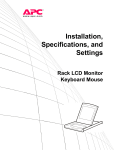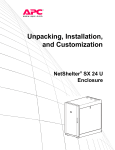Download APC 150kVA PDU W/ 480 PRI 208/120 SEC K1 XMER
Transcript
Installation and Start-up ® 150 kW InfraStruXure Power Distribution Unit 480 V / 600 V This manual is available in English on the enclosed CD. Uživatelská pøíruèka v èeštinì je k dispozici na pøiloženém CD. Dieses Handbuch ist in Deutsch auf der beiliegenden CD-ROM verfügbar. Deze handleiding staat in het Nederlands op de bijgevoegde cd. Este manual está disponible en español en el CD-ROM adjunto. Ce manuel est disponible en français sur le CD-ROM ci-inclus. A hasznalati utasitas magyarul megtalalhato a csatolt CD-n. Questo manuale è disponibile in italiano nel CD-ROM allegato. 本マニュアルの日本語版は同梱の CD-ROM からご覧になれます。 Denne manualen er tilgjengelig på norsk på vedlagte CD. Instrukcja Obsługi w jezyku polskim jest dostepna na CD. O manual em Português está disponível no CD-ROM em anexo. Данное руководство на русском языке имеется на прилагаемом компакт-диске. Denna manual finns tillgänglig på svenska på medföljande CD. Bu kullanim kilavuzunun Türkçe'sä, äläxäkte gönderälen CD äçeräsände mevcuttur. 您可以从包含的 CD 上获得本手册的中文版本。 您可以从付属的CD上获得本手册的中文版本。 동봉된 CD 안에 한국어 매뉴얼이 있습니다 . About This Manual This manual is intended for APC field service engineers or APC-trained installers of an InfraStruXure® system. It covers basic installation and start-up procedures. For information about installing specific components in your InfraStruXure system, see the documentation included with that component. Before installing or operating any component, refer to the safety instructions in the component’s manual. The illustrations of products in this manual may vary slightly from the products in your InfraStruXure system. Note You can check for updates to this manual by clicking on the User Manuals link on the Support page of the APC Web site (www.apc.com). In the list of InfraStruXure manuals, look for the latest letter revision (A, B, etc.) of the part number appearing on the back cover of this manual (990-1983). 150 kW InfraStruXure Power Distribution Unit i Contents Safety .....................................................................1 Overview . . . . . . . . . . . . . . . . . . . . . . . . . . . . . . . . . . . . . . . . . 1 Save these instructions . . . . . . . . . . . . . . . . . . . . . . . . . . . . 1 Safety symbols used in this manual . . . . . . . . . . . . . . . . . . . 1 Cross-reference symbols used in this manual . . . . . . . . . . . . . 1 Warnings . . . . . . . . . . . . . . . . . . . . . . . . . . . . . . . . . . . . . . . . . 2 Receiving/moving . . . . . . . . . . . . . . . . . . . . . . . . . . . . . . . 2 Installation/maintenance . . . . . . . . . . . . . . . . . . . . . . . . . . 2 Maintenance performed while the PDU is receiving input power . . . . . . . . . . . . . . . . . . . . . . . 2 Total power off procedure . . . . . . . . . . . . . . . . . . . . . . . . . . 3 Emergency Power Off (EPO) . . . . . . . . . . . . . . . . . . . . . . . . 3 EMI . . . . . . . . . . . . . . . . . . . . . . . . . . . . . . . . . . . . . . . . . 4 Site Planning............................................................5 Dimensions . . . . . . . . . . . . . . . . . . . . . . . . . . . . . . . . . . . . . . . . 5 InfraStruXure PDU . . . . . . . . . . . . . . . . . . . . . . . . . . . . . . . 5 NetShelter VX enclosure . . . . . . . . . . . . . . . . . . . . . . . . . . . 5 Space Considerations . . . . . . . . . . . . . . . . . . . . . . . . . . . . . . . . 6 Weight Considerations . . . . . . . . . . . . . . . . . . . . . . . . . . . . . . . 7 Heat Output . . . . . . . . . . . . . . . . . . . . . . . . . . . . . . . . . . . . . . . 8 Electrical Requirements and Specifications . . . . . . . . . . . . . . . . . 9 Electrical requirements . . . . . . . . . . . . . . . . . . . . . . . . . . . . 9 Emergency Power Off (EPO) . . . . . . . . . . . . . . . . . . . . . . . . . . 10 Basic Installation Procedure . . . . . . . . . . . . . . . . . . . . . . . . . . . 11 150 kW InfraStruXure Power Distribution Unit iii Installation Procedures .......................................... 13 Level the PDU and NetShelter Enclosures. . . . . . . . . . . . . . . . . 13 Connect the Power Source to the PDU . . . . . . . . . . . . . . . . . . . 14 Access the PDU main input breaker . . . . . . . . . . . . . . . . . . 14 Attach conduit to the PDU for the input conductors . . . . . . . 14 Route the input conductors to the main input breaker . . . . . 16 Torque specs and tools required . . . . . . . . . . . . . . . . . . . . 16 Connect an Emergency Power Off Switch . . . . . . . . . . . . . . . . 17 Overview . . . . . . . . . . . . . . . . . . . . . . . . . . . . . . . . . . . . 17 Connect an EPO switch to the user connection plate and test the switch . . . . . . . . . . . . . . . . . . . . . . . . . . . . . 18 Safety warnings . . . . . . . . . . . . . . . . . . . . . . . . . . . . . . . 20 Connect User Input Contacts and Relay Outputs to the User Connection Plate . . . . . . . . . . . . . . . . . . . . . . . . . . 21 Overview . . . . . . . . . . . . . . . . . . . . . . . . . . . . . . . . . . . . 21 To connect and monitor your contacts . . . . . . . . . . . . . . . . 22 Install Shielding Troughs, Shielding Partitions, and Cable Ladders . . . . . . . . . . . . . . . . . . . . . . . . . . . . . . . . . . 23 Shielding troughs and shielding partitions for overhead wiring along rows . . . . . . . . . . . . . . . . . . . . . . . 23 Cable ladders for overhead wiring across rows . . . . . . . . . . 24 Install InfraStruXure Rack-Mount Devices . . . . . . . . . . . . . . . . . 25 Install the Rack Automatic Transfer Switches (ATSs) . . . . . . . 25 Install the Rack Power Distribution Units (PDUs) . . . . . . . . . 25 Install the InfraStruXure Manager and Hub (or Switch) . . . . . 25 Install the environmental monitoring unit or environmental management system . . . . . . . . . . . . . . . . . . 25 Route and Attach Overhead Wiring . . . . . . . . . . . . . . . . . . . . . 26 Wiring Under the Floor . . . . . . . . . . . . . . . . . . . . . . . . . . . . . . 29 Route Data Cables to the InfraStruXure Manager Hub (or Switch) . . . . . . . . . . . . . . . . . . 31 iv 150 kW InfraStruXure Power Distribution Unit Start-Up Procedure .................................................33 Safety warnings . . . . . . . . . . . . . . . . . . . . . . . . . . . . . . . 33 Ensure that all power is off . . . . . . . . . . . . . . . . . . . . . . . . 33 Apply power to the system . . . . . . . . . . . . . . . . . . . . . . . . 34 Configure the InfraStruXure Manager .....................37 Appendix A: Operation ..........................................39 How to Apply Power to the System . . . . . . . . . . . . . . . . . . . . . 39 How to Ensure Total Power Off . . . . . . . . . . . . . . . . . . . . . . . . 41 150 kW InfraStruXure Power Distribution Unit v Safety Overview Save these instructions This manual contains important instructions that must be followed during installation, operation, and configuration of the InfraStruXure system. Safety symbols used in this manual Electrical Hazard Indicates an electrical hazard, which, if not avoided, could result in injury or death. Indicates a hazard, which, if not avoided, could result in personal injury or damage to the product or other property. Warning Indicates a potential hazard which could result in damage to product or other property. Caution Indicates important information. Note Indicates a heavy load that should not be lifted without assistance. Heavy Indicates a standby state. When in standby, the unit is not operating (although it may still contain hazardous voltage). Equipment that has been placed in standby is not safe to service. It must first be disconnected from all sources of electrical power. Cross-reference symbols used in this manual Indicates that more information is available on the same subject in a different section of this manual. Indicates that more information is available on the same subject in a different manual. See also 150 kW InfraStruXure Power Distribution Unit 1 Warnings Receiving/moving Do not tilt the PDU more than 45° from its vertical axis. Never lay the PDU on its side. Installation/maintenance Only a certified electrician can: • Connect the PDU to its power source • Connect a switch to the EPO interface on the PDU • Install a customer-specified, hard-wired power cable Only a certified electrician or an APC field service engineer can perform maintenance on the PDU. When connecting the PDU to its power source, you must install a circuit breaker to protect the PDU against over-current conditions. Determine the type of circuit breaker you need to install. If using the PDU at its full rating, the following circuit breaker sizes are recommended: Input Voltage Circuit Breaker Size 480 V 250 A 600 V 200 A Maintenance performed while the PDU is receiving input power APC does not recommend that you perform maintenance on the PDU while it is receiving input power. However, due to the critical nature of data center loads, this may occur. If you must perform maintenance while the PDU is receiving input power, observe the following precautions to reduce the risk of electric shock: 1. Never work alone. 2. Perform the maintenance only if you are a certified electrician who is trained in the hazards of live electrical installation. 3. Know the procedure for disconnecting electricity to the PDU and the data center in case of an emergency. 4. Wear appropriate personal protective equipment. 5. Use double-insulated tools. 6. Always follow local and site regulations when working on the PDU. 2 150 kW InfraStruXure Power Distribution Unit Safety: Warnings Total power off procedure 1. Open (turn OFF) the main input breaker on the PDU. 2. Open (turn OFF) the main circuit breaker for the power source feeding the PDU. Emergency Power Off (EPO) Hazardous voltage from the branch circuit must be isolated from the 24 VAC, 24 VDC, and contact closure terminals. 24 VAC and 24 VDC are considered Class 2 circuits as defined in Article 725 of the National Electrical Code (NFPA 70) and Section 16 of the Canadian Electrical Code (C22.1). A Class 2 circuit is a source having limited voltage and energy capacity as follows: a. If an Inherently Limited Power Source, voltage and energy are limited to less than 30 VAC, less than 30 VDC, and 8 A. b. If not an Inherently Limited Power Source, voltage and energy are limited to less than 30 VAC, less than 60 VDC, 250 VA, and current is limited to 1000/Vmax. The fuse is limited to 5 A if less than 20 VAC or 20 VDC, or 100/Vmaximum if less than 30 VAC or 60 VDC. If choosing a 24 VAC, 24 VDC, or contact closure connection to the EPO, use one of the following UL-listed wire types: • CL2 Class 2 cable for general purpose use • CL2P Plenum cable for use in ducts, plenums, and other space used for environmental air • CL2R Riser cable for use in a vertical run shaft from floor to floor • CL2X Limited Use cable for use in dwellings and for use in a raceway • For installations in Canada, the cable should be CSA-certified, type ELC (extra-low-voltage control cable). If not using CL2 cable, route the EPO wiring in conduit that does not contain any branch circuit wiring. 150 kW InfraStruXure Power Distribution Unit 3 Safety: Warnings EMI This equipment has been tested and found to comply with the limits for Class A digital devices, pursuant to Part 15 of the FCC Rules. These limits are designed to provide reasonable protection against harmful interference when the equipment is operated in a commercial environment. This equipment generates, uses, and can radiate radio frequency energy and, if not installed and used in accordance with this user manual, may cause harmful interference to radio communications. Operation of this equipment in a residential area is likely to cause harmful interference. The user will bear sole responsibility for correcting such interference. This Class A digital apparatus complies with Canadian ICES-003. Cet appareil numérique de la classe A est conforme à la norme NMB-003 du Canada. 4 150 kW InfraStruXure Power Distribution Unit Site Planning Dimensions InfraStruXure PDU Without PDU Shielding Trough 81 in (2060 mm) PDU Shielding Trough Including PDU Shielding Trough 7.2 in (183 mm) 88.2 in (2240 mm) 23 in (584 mm) 36 in (910 mm) 29in (710mm) NetShelter VX enclosure Shielding Partitions 23.5 in (597 mm) 81.5 in (2070 mm) 4.8 in (122 mm) 7.2 in (183 mm) 23.5 in (597 mm) 23.5 in (597 mm) 42.2 in (1072 mm) 150 kW InfraStruXure Power Distribution Unit 5 Space Considerations Study the figure below to determine your space requirements for installing the InfraStruXure PDU. Consult the NEC and your local codes for additional requirements. Ceiling Clearance >12 in (304 mm) Minimum Rear Clearance 42 in (1067 mm) Minimum Front Clearance 42 in (1067 mm) 6 150 kW InfraStruXure Power Distribution Unit Weight Considerations Ensure that the floor and sub-floor can support the total weight of the configuration when concentrated on the leveling feet. If you are placing equipment on a raised floor, consult the flooring manufacturer for loading requirements before installing equipment. Component Maximum Weight InfraStruXure PDU 2000 lb (907 kg) NetShelter VX base enclosure (empty) 351 lb (160 kg) 150 kW InfraStruXure Power Distribution Unit 7 Heat Output Consider the heat dissipation ratings of equipment to determine cooling requirements. Additional cooling equipment may be required. The heat output of the 150 kW InfraStruXure PDU is 9980 BTU/hr (2.92 kW/hr). 8 150 kW InfraStruXure Power Distribution Unit Electrical Requirements and Specifications Electrical requirements 480 V 600 V Service distribution breaker†‡ 250 A 200 A Conductors to main input breaker† 3W + G + GEC 3W + G + GEC L1, L2, L3 4/0 AWG 3/0 AWG G 4 AWG 6 AWG GEC 2 AWG 4 AWG Recommended wire sizing ‡ † Provided by customer. Copper conductors only! ‡ The specifications are recommendations only. Consult the NEC and local codes for requirements specific to your installation. 150 kW InfraStruXure Power Distribution Unit 9 Emergency Power Off (EPO) Overview Note The main input breaker on the PDU is equipped with a shunt trip for emergency power off. The shunt trip can be activated for EPO functionality by connecting an appropriate power source (24 VAC or 24 VDC) to the EPO interface on the user connection plate. To provide a mechanism for applying emergency power off, attach a remote switch to the EPO interface on the user connection plate. The EPO interface () is connected to the PDU monitoring unit () by way of the user connection plate, which in turn connects to the main input breaker on the PDU and to the internal EPO switch on an APC UPS or other APC-connected device (). When EPO is activated, the main input breaker on the PDU opens (turns OFF). In addition, the enable switch on the UPS opens (turns OFF) and the DC disconnect breakers serving the UPS open (turn OFF). The last two actions negate power to the PDU from the UPS inverters and batteries. APC offers an optional InfraStruXure EPO system (EPW9). Contact your APC sales representative, or visit the APC Web site (www.apc.com) for more information. Note See “Connect an Emergency Power Off Switch” on page 17 for instructions on how to connect an EPO switch to the PDU. 10 150 kW InfraStruXure Power Distribution Unit Basic Installation Procedure This section provides basic instructions for installing InfraStruXure power and rack components. Follow the references provided with each step for more detailed instructions. Do not begin installing your InfraStruXure system without an APC field service engineer present. Warning 1. Unpack the components according to the unpacking instructions included on the outside of the packaging or in the component’s manual. Search all boxes and packaging to make sure they are empty before discarding. Note 2. Determine the correct placement of your system components by studying your InfraStruXure Configure-To-Order (CTO) report. Move the InfraStruXure PDU and NetShelter VX enclosures to their final location. Warning If installing your system on a raised floor, make sure the raised-floor structure has a lb/in² rating that will support the full weight of the installation. See “Weight Considerations” on page 7. 3. Level the PDU and NetShelter enclosures using the 13/14-mm wrench included with each unit. See page 13 for detailed instructions. 4. Join adjacent NetShelter enclosures. For instructions on joining adjacent NetShelter VX enclosures, see the installation manual included with these enclosures. See also 5. Ensure total power off. See page 33 for detailed instructions. 6. Connect the power source to the PDU. A licensed electrician must connect the power source. See page 14 for detailed instructions. 150 kW InfraStruXure Power Distribution Unit 11 Site Planning: Basic Installation Procedure 7. Connect an EPO switch to the PDU monitoring unit. See page 17 for detailed instructions. 8. Install shielding troughs, shielding partitions, and cable ladders. For instructions, see the manuals included with your shielding troughs, shielding partitions, and cable ladders. See also 9. Install the Rack Automatic Transfer Switches (ATSs), the Rack Power Distribution Units (PDUs), and other InfraStruXure rack-mount devices. See also For instructions, see the manuals included with your rack automatic transfer switches, rack power distribution units, and other InfraStruXure rack-mount devices. 10. Route and attach power cables to each rack ATS and/or rack PDU. See page 25 for detailed instructions. 11. Route and attach communication cables to the InfraStruXure Manager Hub (or Switch). See page 31 for detailed instructions. 12. Start the system. Only qualified, APC-trained personnel may perform a system start-up. See page 33 for detailed instructions. 13. Configure the InfraStruXure Manager. For instructions, see the manual included with your InfraStruXure Manager. See also 12 150 kW InfraStruXure Power Distribution Unit Installation Procedures Level the PDU and NetShelter Enclosures Leveling feet are provided under each bottom corner of the enclosure to help provide a stable base if the selected floor space is uneven. However, leveling feet are not intended to compensate for a badly sloped surface. To level the enclosure: 1. Fit the 14-millimeter end of the open-ended wrench (provided) to the hex head just above the round pad on the bottom of the leveling foot. Turn the wrench clockwise to extend the leveling foot until it makes firm contact with the floor. 2. Repeat step 1 for each of the remaining leveling feet. 3. Use a level to determine which feet need further adjustment to level the enclosure. Adjust as necessary. 150 kW InfraStruXure Power Distribution Unit 13 Connect the Power Source to the PDU Access the PDU main input breaker Open the back doors of the PDU by first unlocking the smaller door on top using the provided key, and then loosening the two screws holding the bottom half of this door in place. Attach conduit to the PDU for the input conductors 1. Remove the top or bottom rectangular gland plate by loosening the captive screws using a Phillips or standard screwdriver: – For wiring under a raised floor: Remove the gland plate at the bottom of the PDU. 14 150 kW InfraStruXure Power Distribution Unit Installation Procedures: Connect the Power Source to the PDU – For overhead wiring: Remove the gland plate on the roof of the PDU, and then detach the user connection plate from the gland plate, route the user connection plate through the opening left by the gland plate, and then carefully set the user connection plate aside on top of the enclosure (do not disturb the connected wires). 2. Use a knock-out punch to create an appropriatesized hole in the gland plate for the conduit. 3. Install a lock-nut and bushing to the conduit. 4. Thread the conduit through the hole. 5. Re-attach the user connection plate to the gland plate. 6. Re-attach the gland plate to the PDU enclosure. 150 kW InfraStruXure Power Distribution Unit 15 Installation Procedures: Connect the Power Source to the PDU Route the input conductors to the main input breaker Route the input conductors to the main input breaker on the PDU and connect the input wiring according to the labels on the breaker and the following illustration. Refer to the table below (Torque specs and tools required) for specific information about connecting to each terminal. Connect the conductors to the terminals according to the labels on the terminals. Use copper conductors only. Warning 3-phase, 3-wire + ground + GEC to building steel* G L1 L2 L3 GEC C *Other types of electrodes may be used if building steel is not available. Consult the NEC for requirements. Torque specs and tools required Before connecting to the terminals, verify the torque specs below by checking the specifications on the main input breaker. 16 Terminal Torque Tools L1, L2, L3 150 in-lb (17 Nm) 6-mm Allen wrench G 4–6 AWG: 45 in-lb (5.0 Nm) Slotted screwdriver GEC 2-4 AWG: 50 in-lb (5.6 Nm) Slotted screwdriver 150 kW InfraStruXure Power Distribution Unit Connect an Emergency Power Off Switch APC offers an optional InfraStruXure EPO system (EPW9). Contact your APC sales representative or visit the APC Web site (www.apc.com) for more information. Note If you are not connecting an emergency power off switch to the PDU, leave the Arm/Test rocker switch on the PDU monitoring unit in the Test position. Caution Note The PDU monitoring unit provides the EPO function. The purpose of this function is to activate any shunt trips controlled by the PDU monitoring unit in emergency situations. Shunt trips are present on the main input breaker of the PDU and on breakers that support the power source feeding the PDU. Overview Connecting the switch. The 4 Contact Outputs ATS 1 2 3 Contact Inputs ATS 2 1 ATS 0 USER INTERFACE © 2001 APC MADE IN USA ATS EN Emergency Power Off (EPO) switch connects to the user connection plate. The figure on the right shows the location of the user connection plate on the roof of the PDU. Three types of EPO connections are available on this plate: – + EPO 24V EPO AC/DC Contact • Contact closure • 24 VAC • 24 VDC Contact closure is recommended. Note Configuring and testing. Configuring and testing of the switch is done through the EPO interface on the PDU monitoring unit. The figure on the right shows the PDU monitoring unit and the location of the EPO LEDs and DIP switches. 150 kW InfraStruXure Power Distribution Unit 17 Installation Procedures: Connect an Emergency Power Off Switch Connect an EPO switch to the user connection plate and test the switch 1. Connect the switch to the appropriate EPO connection points in the terminal block on the user connection plate. Read the label next to the terminal block to determine which connection points apply to your signal type: – Contact Closure—Normally Open USER INTERFACE © 2001 APC MADE IN USA Contact Outputs ATS EN 4 ATS 1 2 3 Contact Inputs ATS 2 1 ATS 0 External Set of Normally Open Dry Contacts – + EPO 24V EPO AC/DC Contact – Contact Closure—Normally Closed USER INTERFACE © 2001 APC MADE IN USA Contact Outputs ATS EN 4 ATS 1 2 3 Contact Inputs ATS 2 1 ATS 0 External Set of Normally Closed Dry Contacts – + EPO 24V EPO AC/DC Contact – 24 VAC/VDC—Normally Open External Set of Normally Open Dry Contacts USER INTERFACE © 2001 APC MADE IN USA ATS 2 Contact Outputs ATS EN 4 ATS 1 2 3 Contact Inputs ATS 0 1 24 V AC or DC Power Supply – + EPO 24V EPO AC/DC Contact Normally Closed 2. Verify that the EPO DIP switches on the PDU monitoring unit are configured properly for your signal type. The labels above the switches and the figure below show the correct settings for both the Normally Open (NO) and Normally Closed (NC) positions. TRIPPED Location of switches on PDU monitoring unit NC TEST NO Normally Open or 24V AC/DC EPO ARMED The default setting on the EPO interface is for a Normally Open (NO) switch. Note 18 150 kW InfraStruXure Power Distribution Unit Installation Procedures: Connect an Emergency Power Off Switch 3. Test the EPO switch to ensure it is wired correctly and working properly: a. Place the Arm/Test rocker in the Test position. The EPO state LEDs will be off and the PDU display interface will show the following alarm (in addition to any other active alarms): Active Alarm xxofxx EPO Ready To Test b. Engage the EPO switch (if your switch is momentary, engage it while one person is watching the EPO state LEDs and another is at the EPO switch). c. Observe the EPO LEDs. If the switch is wired correctly and working properly, both of the EPO state LEDs will light red when the switch is engaged. d. If the test was successful, place the Arm/Test rocker back to the Arm position. The PDU display interface will clear the EPO test mode alarm. If the test was not successful, refer to the following troubleshooting chart: Problem Action Neither state LED was lit red when the EPO switch was engaged. • Check the wiring to the EPO switch. • Check to make sure the EPO DIP switch configuration is correct for your switch (NO or NC). See step 2 on the previous page for proper configuration instructions. Only one of the state LEDs was lit red when the EPO switch was engaged. • Check to make sure the EPO DIP switch configuration is correct for your switch (NO or NC) and retest. See step 2 on the previous page for proper configuration instructions. • If the switch is configured correctly and both LEDs still do not light red after retesting, contact customer support at a number appearing on the back cover of this manual. e. Repeat this test for each EPO switch installed. 4. Ensure that the Arm/Test rocker is in the Arm position on the monitoring unit. 150 kW InfraStruXure Power Distribution Unit 19 Installation Procedures: Connect an Emergency Power Off Switch Safety warnings Hazardous voltage from the branch circuit must be isolated from the 24 VAC, 24 VDC, and contact closure terminals. 24 VAC and 24 VDC are considered Class 2 circuits as defined in Article 725 of the National Electrical Code (NFPA 70) and Section 16 of the Canadian Electrical Code (C22.1). A Class 2 circuit is a source having limited voltage and energy capacity as follows: a. If an Inherently Limited Power Source, voltage and energy are limited to less than 30 VAC, less than 30 VDC, and 8 A. b. If not an Inherently Limited Power Source, voltage and energy are limited to less than 30 VAC, less than 60 VDC, 250 VA, and current is limited to 1000/Vmax. The fuse is limited to 5 A if less than 20 VAC or 20 VDC, or 100/Vmaximum if less than 30 VAC or 60 VDC. If choosing a 24 VAC, 24 VDC, or contact closure connection to the EPO, use one of the following UL-listed wire types: • CL2 Class 2 cable for general purpose use • CL2P Plenum cable for use in ducts, plenums, and other space used for environmental air • CL2R Riser cable for use in a vertical run shaft from floor to floor • CL2X Limited Use cable for use in dwellings and for use in a raceway • For installations in Canada, the cable should be CSA-certified, type ELC (extra-low-voltage control cable). If not using CL2 cable, route the EPO wiring in conduit that does not contain any branch circuit wiring. 20 150 kW InfraStruXure Power Distribution Unit Connect User Input Contacts and Relay Outputs to the User Connection Plate Overview 4 Contact Outputs ATS 1 2 3 Contact Inputs ATS 2 1 ATS 0 USER INTERFACE © 2001 APC MADE IN USA ATS EN Make contact closure connections (NO or NC) at the user connection plate to monitor dry contacts. You can make up to eight connections—four input contacts and four relay outputs. – + EPO 24V EPO AC/DC Contact The figure on the right shows the location of the user connection plate on the roof of the PDU enclosure. You can make connections from inside the enclosure, or you can remove the user connection plate to make your connections. Remove the plate using a Phillips or standard screwdriver to loosen the two captive screws. Use the knockout in the plate to route cables to and from the user connections on the plate. If removing the plate, make sure you do not disturb the existing connections. 150 kW InfraStruXure Power Distribution Unit 21 Installation Procedures: Connect User Input Contacts and Relay Outputs to the User Connection Plate To connect and monitor your contacts 1. Choose one or more contact numbers on the User/EPO contacts port on the user connection plate. The user connection plate connects to the PDU monitoring unit. 2. From the PDU display interface: a. Press ESC or ENTER to go to the top-level menu screen. b. Select Contacts from the top-level menu screen and press ENTER. Load-Meter Volt-Meter Contacts Breakers Alarms Panel Config Help c. Select Contact Inputs (or Relay Outputs) and press ENTER to display the contact inputs (or relay outputs) screen. d. >Contact Inputs >Relay Outputs >Alarm Relay Map d. Select Contact In and press ENTER to select the number of the contact you are connecting. The continue arrow will appear next to the contact number. Press the Up or Down arrow to go to the appropriate contact number and press ENTER. Contact In:01of04 Name: User Contact1 Normal:Open Status: Closed e. Press the Down arrow to enter a unique Name for the contact and to configure the Normal state of the contact (Open or Closed). The default Normal state is Open. Press ENTER. You will be prompted for your password. Note 3. Connect contact wires (300 V-rated cabling required) to the terminal block on the user connection plate. Use a 2.5-mm standard screwdriver. 4. Run the wires from the terminal block out the roof or under the floor of the PDU to your contacts. Ensure the wires are properly retained and kept away from high-voltage lines and breakers. Warning See the “Specifications” section in the InfraStruXure PDU Operation and Configuration manual (990-1984) for relay output specifications. See also 22 150 kW InfraStruXure Power Distribution Unit Install Shielding Troughs, Shielding Partitions, and Cable Ladders Shielding troughs and shielding partitions for overhead wiring along rows If you ordered APC shielding troughs, shielding partitions, and cable ladders to route overhead wiring for your system, assemble the shielding troughs and the shielding partitions along the rows of enclosures and assemble the cable ladders between rows. For information on grounding the shielding troughs and shielding partitions, see the instruction sheet included with the shielding troughs and shielding partitions. See also Shielding Troughs. There are two types of shielding troughs: • The PDU shielding trough is 24 in (610 mm) long (non-adjustable). It sits on top of the InfraStruXure PDU and accommodates power cables as they exit the roof of the PDU. • The NetShelter shielding trough is 24 in (610 mm) long (non-adjustable). It has an opening in each side through which you can route data cables to the shielding partitions. Shielding trough accessories. APC offers the following accessories for shielding troughs: • Shielding trough covers for both 24-in (600-mm) wide (AR8174BLK) and 30-in (750-mm) wide (AR8175BLK) enclosures. Contact APC for more information. • Shielding trough end caps (AR8167BLK) to place on the side of a shielding trough that is located at the end of a row. Contact APC for more information. 150 kW InfraStruXure Power Distribution Unit 23 Installation Procedures: Install Shielding Troughs, Shielding Partitions, and Cable Ladders Shielding partitions. Shielding partitions form the side wall of a trough. You can customize the width of the trough for each row in your system by making it wider for rows carrying many data cables and narrower for rows carrying fewer cables. There are two types of shielding partitions: • As the back wall, use a shielding partition that contains an opening for routing data cables. • As the front wall, use a solid shielding partition to hide data cables for a clean appearance. Cable ladders for overhead wiring across rows After installing the shielding toughs and shielding partitions, install the cable ladders between rows of enclosures. You can also run cable ladders across shielding troughs in the same row using the hardware provided in the ladder kit. For more information on installing cable ladders, see the instruction sheet included with the cable ladders. See also Use the wide 12-inch (305 mm) cable ladders in instances where many power cables or data cables will run between rows, and use the narrow 6-inch (152 mm) cable ladders in instances where fewer power cables or data cables will run between rows. The cable ladders are 116 inch (2946 mm) long. You can adjust the length of the cable ladders in the following ways: • Cut off the ends with a hacksaw to shorten them. • Insert the connectors only partially into the side rails to extend them. Note 24 Do not change the spacing between rows or the length and position of the cable ladders from the layout you planned with your APC representative. For overhead wiring, each PDU power cable is provided at a pre-determined length. Changes to the physical configuration of your system could cause some power cables to be too short or too long. 150 kW InfraStruXure Power Distribution Unit Install InfraStruXure Rack-Mount Devices Install the Rack Automatic Transfer Switches (ATSs) Install a rack ATS in the top of each enclosure for overhead wiring, and in the bottom of each enclosure for under-floor wiring. See the installation instructions in the manual included with your rack ATS. See also The rack ATS is an optional component, and is not included with all InfraStruXure systems. Install the Rack Power Distribution Units (PDUs) Install rack PDUs in the rear of the NetShelterVX enclosure, in the channel directly behind the rear vertical mounting rails. For overhead wiring, make sure the power cord is pointing toward the roof of the enclosure. For under-floor wiring, make sure the power cord is pointing toward the floor. See the installation instructions in the manual included with your rack PDU. See also Install the InfraStruXure Manager and Hub (or Switch) Install the InfraStruXure Manager in the enclosure located closest to the PDU. The CAT-5 data cables included with your configuration are of varying lengths, based on the distance components will be installed from the PDU. See the installation instructions in the manual included with your InfraStruXure Manager. See also Install the environmental monitoring unit or environmental management system The environmental monitoring unit and the environmental management system are optional components, and are not included with all InfraStruXure systems. See the installation instructions in the manual included with your environmental monitoring unit or environmental management system. See also 150 kW InfraStruXure Power Distribution Unit 25 Route and Attach Overhead Wiring Route and attach power cables to equipment racks If you ordered overhead wiring, connect the prewired power cables from the PDU as follows: 1. Install the shielding troughs, shielding partitions, and cable ladders in such a way as to allow you to route power cables from the PDU to each of the NetShelter VX enclosures. For installation instructions, see the manual included with your shielding troughs, shielding partitions, and cable ladders. See also 2. Locate the numbers indicating the enclosure to which each power cable will supply power. These numbers should appear on the roof of the PDU (where the power cables exit the enclosure), and on the ends of each power cable. The enclosures are not numbered. Consult your InfraStruXure Configure-To- Order (CTO) report to determine the enclosure associated with each power cable. Note 3. Beginning with the enclosures farthest from the PDU: Run each power cable (within the shielding trough) along the row and, if necessary, across one or more cable ladders to the enclosure to which it will provide power. Ensure that the L21-20 twist-lock connector at the end of each power cable always lies on top of any longer power cables in the shielding trough. Note 4. Connect the appropriate power cable to APC power management equipment in the enclosure in one of four ways: – For single-feed devices without redundancy: Attach a power cable directly to a rack PDU installed in a NetShelter VX enclosure. 26 150 kW InfraStruXure Power Distribution Unit Installation Procedures: Route and Attach Overhead Wiring – For dual-feed devices within a redundant system: Attach a power cable from each PDU to two different rack PDUs in the NetShelter VX enclosure. – For single-feed devices within a redundant system with an automatic transfer switch: Connect a power cable to the automatic transfer switch (A and B feeds) and connect the automatic transfer switch power cord to a rack PDU in the NetShelter VX enclosure. – For dual-feed devices in a redundant system with an automatic transfer switch: Connect a power cable from each PDU to the automatic transfer switch’s A and B feeds, and another power cable from one PDU to a rack PDU, and the automatic transfer switch power cord to a second rack PDU in the NetShelter VX enclosure. Lay the cables neatly in the shielding trough to minimize cable build-up. Note 150 kW InfraStruXure Power Distribution Unit 27 Installation Procedures: Route and Attach Overhead Wiring 5. From each NetShelter VX enclosure, run the power cable for an APC power management device out the roof and through the notch in the rear side of the shielding trough to the connector of the appropriate power cable from the PDU. Plug the two connectors together, and then twist them clockwise to lock. Note 28 The APC InfraStruXure build-out tool allows you to attach three 20 A, single-pole breakers to one three-phase power cable if powering 120 V (L-N) loads, or one threephase power cable to one three-pole 20 A breaker if powering 280 V (L-L) loads. 150 kW InfraStruXure Power Distribution Unit Wiring Under the Floor Electrical Hazard A licensed electrician must route and connect the power cables for under-floor wiring. Make sure all wire connections and circuit breaker connections are properly torqued. Warning If routing power cables to enclosures under a raised floor, you must provide the appropriate power cables and equipment for installation, and a licensed electrician must route and connect the power cables to the PDU circuit breakers. To wire each power cable to an enclosure: 1. Remove a knock-out filler in the floor of the PDU to create an opening for the cable. 2. Install Liquidite waterproof conduit under the floor from each enclosure to the PDU. 3. From the rack PDU or rack ATS in each enclosure, thread the appropriate power cable (for your application) through the Liquidite conduit to the PDU. 4. At the PDU, route the cable through the opening you created in step 1 and then through the wireway for connection to the upper circuit breaker distribution panel. 150 kW InfraStruXure Power Distribution Unit 29 Installation Procedures: Wiring Under the Floor 5. At the distribution panel, cut the power cable to the proper length and connect the individual wires: a. If branch current monitoring is installed, route each phase conductor through a current sensor. If using three-phase cable, route the L1, L2, and L3 wires through a separate current sensor. b. Connect the L1, L2, and L3 wires to the circuit breaker(s). The following illustration shows a three-phase cable connecting to three single-pole breakers; however, you can also connect a three-phase cable to a three-pole breaker, or a single-phase cable to a single-pole breaker. c. Connect the neutral wire to the closest open termination point on the Neutral Bar (N). d. Connect the ground wire to the closest open termination point on the Ground Bar (G). N G The following table provides specific information about connecting to each terminal. Terminal Copper Conductor Size (AWG) Torque Tool L1, L2, L3 8, 10, 12 36 lb-in (4 Nm) Slotted screwdriver N, G 8, 10, 12 20 lb-in (2.3 Nm) Slotted screwdriver Note 30 Any customer-specified, hard-wired, multi-circuit power cable that is installed by an electrical contractor must include a circuit breaker which provides both automatic and manual disconnection of all non-grounded circuit conductors. 150 kW InfraStruXure Power Distribution Unit Route Data Cables to the InfraStruXure Manager Hub (or Switch) 1. Connect a CAT-5 network cable (provided) to the designated 10 Base-T ports on your APC InfraStruXure devices. The following devices need to be connected: Automatic Transfer Switch Rack PDU Environmental Monitoring Unit InfraStruXure PDU 2. Route the connected CAT-5 network cables through the data cable troughs to the InfraStruXure Manager Hub (or Switch). 3. Connect each device’s network cable to any available station port in the InfraStruXure Manager Hub (or Switch). Station ports are those with an x after the number (e.g., 2x). 150 kW InfraStruXure Power Distribution Unit 31 Start-Up Procedure Safety warnings This section provides instructions on how to perform a system start-up. Do not skip any steps in this procedure. Electrical Hazard Electrical Hazard Only APC field service engineers or qualified, APC-trained personnel may perform a system start-up Before proceeding with system start-up, ensure power is off by following the instructions below. Ensure that all power is off 1. Open (turn OFF) the main input breaker on the PDU. 2. Open (turn OFF) the main circuit breaker for the power source feeding the PDU. 150 kW InfraStruXure Power Distribution Unit 33 Start-Up Procedure 3. Open (turn OFF) the main output breaker on the front of the PDU. Apply power to the system 1. Close (turn ON) the main circuit breaker for the power source feeding the PDU. 2. Close (turn ON) the main input breaker on the PDU. 3. Verify that the proper voltage is present on the secondary winding of the transformer (208 V, metered phase-to-phase) using a true RMS voltmeter. 34 150 kW InfraStruXure Power Distribution Unit Start-Up Procedure 4. Close (turn ON) the main output breaker on the front of the PDU. When the main output breaker is closed (turned ON), both PDU distribution panels are energized. Note 5. Close (turn ON) the individual PDU distribution panel circuit breakers. When the distribution panel circuit breakers are closed (turned ON), the PDU power cables and connected equipment are energized. Note 150 kW InfraStruXure Power Distribution Unit 35 Start-Up Procedure 6. Close (turn ON) all sub-feed breakers (if applicable). 36 150 kW InfraStruXure Power Distribution Unit Configure the InfraStruXure Manager Once all equipment is installed, network cables have been connected to the InfraStruXure Manager Hub (or Switch), and start-up of the system is complete, configure the InfraStruXure Manager. For instructions, see the Installation and Quick-Start manual included with your InfraStruXure Manager. See also If using PowerChute Network Shutdown (PCNS) software with your InfraStruXure UPS, your UPS must have a connection to the “User LAN” (public network) in order for PCNS to function properly. Note If the network management card installed in your UPS is connected to the InfraStruXure Manager’s “APC LAN,” you must install a second network management card in your UPS and connect it to the “User LAN” (public network) in order to use PCNS. 150 kW InfraStruXure Power Distribution Unit 37 Appendix A: Operation How to Apply Power to the System This procedure provides instruction for re-applying power to an already installed system. For initial start-up instructions, see “Start-Up Procedure” on page 33. 1. Close (turn ON) the main circuit breaker for the power source feeding the PDU. 2. Close (turn ON) the main input breaker on the PDU. 3. Power the PDU distribution circuit breakers.: a. Close (turn ON) the main output breaker on the front of the PDU. When the main output circuit breaker is closed (turned ON), both PDU distribution panels are energized. Note 150 kW InfraStruXure Power Distribution Unit 39 Appendix A: Operation b. Close (turn ON) the individual PDU distribution panel circuit breakers. When the distribution panel circuit breakers are closed (turned ON), the PDU power cables and connected equipment are energized. Note c. Close (turn ON) all sub-feed breakers (if applicable). 40 150 kW InfraStruXure Power Distribution Unit How to Ensure Total Power Off 1. Open (turn OFF) the main circuit breaker for the power source feeding the PDU. 2. Open (turn OFF) the main input breaker on the PDU. 3. Open (turn OFF) the main output breaker on the front of the PDU, and all sub-feed circuit breakers (if applicable). 150 kW InfraStruXure Power Distribution Unit 41 Index A Applying power to the system 33– 34, 37–38 Automatic transfer switches, installing 25 C Cable ladders, installing 24 Ceiling clearance 6 Circuit breaker size 2 D Dimensions InfraStruXure PDU 5 NetShelter VX enclosure 5 E Electrical requirements 9 Emergency power off (EPO) connecting the switch 17–20 overview 10 problems with 19 safety warnings 20 EMI warnings 4 Environmental management system, installing 25 Environmental monitoring unit, installing 25 F M Front clearance, minimum value 6 I InfraStruXure Manager configuring the 35 installing 25 routing data cables to the 30 InfraStruXure PDU dimensions 5 electrical requirements 9 heat output 8 level the 13 maximum weight 7 Input conductors attaching conduit for the 14–15 routing to the main input circuit breaker 16 Input contacts connect to the user connection plate 21–22 Installation 13–30 connect the power source 14–16 connect user input contacts and relay outputs 21–22 connecting an EPO switch 17– 20 install shielding troughs, shielding partitions, and cable ladders 23–24 level the PDU and NetShelter enclosures 13 overview of basic procedure 11– 12 rack-mount devices 25 route and attach overhead wiring 26–28 warnings for 2 wiring under the floor 29 Main input breaker, accessing the 14 Maintenance, warnings 2 Moving the PDU, warnings 2 N NetShelter VX enclosure dimensions 5 level the 13 maximum weight 7 O Operation 37–39 P Power cables, routing to equipment racks 26–28 Power source, connecting to the PDU 14–16 R Rack PDUs, installing 25 Rear clearance, minimum value 6 Receiving the PDU, warnings 2 Relay outputs connecting to the user connection plate 21–22 S Safety 1–4 during start-up 31 symbols used in this manual 1 Shielding partitions dimensions 5 installing 24 Shielding troughs dimensions 5 installing 23 Site planning 5–12 basic installation procedure 11– 12 dimensions 5 electrical requirements 9 Emergency power off (EPO) 10 heat output 8 space considerations 6 weight considerations 7 Start-up procedure 31–34 T Torque specifications, for wiring 16 Total power off procedure 3, 31–32, 39 150 kW InfraStruXure Power Distribution Unit 43 U Updates, to this manual i W Warnings 2–4 Wiring, under the floor 29 44 150 kW InfraStruXure Power Distribution Unit APC Worldwide Customer Support Customer support for this or any other APC product is available at no charge in any of the following ways: • Visit the APC Web site to access documents in the APC Knowledge Base and to submit customer support requests. – www.apc.com (Corporate Headquarters) Connect to localized APC Web sites for specific countries, each of which provides customer support information. – www.apc.com/support/ Global support searching APC Knowledge Base and using e-support. • Contact an APC Customer Support center by telephone or e-mail. Regional centers Direct InfraStruXure Customer Support Line (1)(877)537-0607 (toll free) APC headquarters U.S., Canada (1)(800)800-4272 (toll free) Latin America (1)(401)789-5735 (USA) Europe, Middle East, Africa (353)(91)702000 (Ireland) Western Europe (inc. Scandinavia) +800 0272 0272 Japan (0) 36402-2001 Australia, New Zealand, South Pacific area (61) (2) 9955 9366 (Australia) – Local, country-specific centers: go to www.apc.com/support/contact for contact information. Contact the APC representative or other distributor from whom you purchased your APC product for information on how to obtain local customer support. Entire contents copyright 2008 American Power Conversion Corporation. All rights reserved. Reproduction in whole or in part without permission is prohibited. APC, the APC logo, and InfraStruXure are trademarks of American Power Conversion Corporation. All other trademarks, product names, and corporate names are the property of their respective owners and are used for informational purposes only. 990-1983B *990-1983B* 02/2008