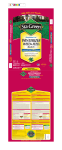Download Magnetic Effects on your compass, More Software releases
Transcript
Issue 8 June 1995 Magnetic Effects on your compass, More Software releases Two plots of Lechugilla Cave: Line on the Left, and Polygon Fill on the right Both produced by WinCompass INFO IN THIS ISSUE Compass Points is published quarterly in March, June, September & December and is edited by Wookey. It is a supplement to the journal of the Cave Radio and Electronics Group (which is a Special Interest Group of the British Cave Research Association). You can subscribe to Compass Points without subscribing to the complete Journal. Rates are as follows. SUBSCRIPTION RATES Membership of the Cave Radio Group is £2.50 (discounted to £1.60 for BCRA members) for which you receive four quarterly issues of a two-page Newssheet. Subscriptions to the Journal (£6.00) and Compass Points (£1.60) are available only to members. Overseas members (except those only taking the Newssheet) must pay additional postage of £1.20 Europe (airmail), £4.00 Airmail outside Europe; £1.20 Surface mail. Subscriptions should be sent to the secretary (address below). Please send payment by cheque drawn on a UK bank in UK currency and payable to BCRA Cave Radio and Electronics Group. Eurocheques and International Girobank payments are acceptable. Overseas members may pay by credit card. For details of this and other possibilities please ask the secretary. • SNIPPETS UK Archive needs new home New source for Mac surveying software Leica Laser Surveyor • LETTERS Fibre Optic instrument lighting Stuart France Opinions on new Silva Instruments Eric Madelaine & Alex Sproul Compass pagedown fix Donald Davis Compass review update Larry Fish • Effects of Caving Equipment on Compass Andrew Legg Report on activities including latest developments in survey software, plus GPS, cave radio & data loggers. • New software Releases They just keep coming: WinCompass, WinKarst, & Toporobot EDITORIAL Please write to the secretary enclosing a stamped addressed envelope or a Post Office International Reply Coupon. Alternatively you can receive it by e-mail as a simple ASCII file (20Kbytes). Well, now that I have moved into my nice new pile of rubble I promise not to change address every issue of CP for a couple of years at least. I have also found Andrew Legg's article that I was bemoaning the loss of last issue. This is very interesting stuff. Remember this next time you survey to a bolt, for example! SECRETARY of the CAVE RADIO GROUP David Gibson, 12 Well House Drive, LEEDS, LS8 4BX. Tel: 0113-248 1218, Email <[email protected]> I must sincerely thank MC Black for offering to help with Mac software distibution as it is difficult for me. See box on back page for details. Text & Microsoft Word for Windows 2 copies of CP are now obtainable by anonymous ftp from the Cavers Archive: gserv1.dl.ac.uk. Files are CPOINTnn.TXT or .DOC in the directory /pub/caving/cpoints, where nn is the issue number. SNIPPETS CAVE RADIO GROUP INFORMATION SHEET A comprehensive information sheet and order form are available. Submissions The Editor has finally settled at:The Editor, Compass Points, 734 Newmarket Rd, CAMBRIDGE, CB5 8RS, UK Tel: 01223 504881 (Home) Tel: 01223 811679 (Work- 12 till 6), Email: [email protected]. Articles can be on paper, but the preferred format is ASCII text files with paragraph breaks, although if they are particularly technical (i.e. contain lots of sums) then Microsoft Word documents (up to version 6.0) are probably best, WordPerfect, or Ami Pro documents are also OK. Most floppy & graphics formats can be dealt with. Logo courtesy of Doug Dotson, Speleotechnics 2 UK archive needs a new home Bill Purvis, keeper of the UK cavers archive site for the last couple of years makes an appeal. He can no longer keep the 27Mb of files at his site due to a clampdown by the university authorities on 'unofficial' Web and FTP site. Thus he need someone else on the net to take it over. If you know of any sites/people that would be prepared to take this on please contact him <[email protected]>. This site keeps all the old cavers digests, all the publicly available cave surveying software, and a selection of other things such as digitised pictures in caves, Back issues of Compass Points, and some cave databases. It is an excellent facility and the drain on resources of the host site is not great. Managing the site simply means moving files from the incoming to the public directory as they are uploaded by their authors. No doubt the next issue will report the new location for this site. BCRA Cave Radio & Electronics Group, Compass Points 8, June 1995 New Source for Mac Survey Software I have had difficulties sending people Mac surveying software, mostly because I don't have a Mac. M C Black has kindly offered to be 'distribution library' for those who don't have FTP access. He doesn't intend to make money from this exercise, but neither does he want to lose any, so please send a formatted floppy and Stamped Self addressed envelope, or a fiver to cover his costs. At the time of writing we are having difficulties transferring everything to his machine (disc errors), but these will no doubt be resolved. So if there is a slight delay in supplying requests this is why. Note that MC is not on the Internet, so there will be a short delay after new releases before he gets up to date. Solo Surveying for rich gits Mark Minton In the same vein as the recent discussion of ultrasonic and laser range finders is the complete solo surveying package I saw advertized in the March/April issue of "Professional Surveyor" magazine. The heart of this system is the Leica Vector laser binoculars that provide range, azimuth, and elevation measurements up to a distance of 1000 meters with +/-1 meter accuracy. An LED display allows the user to view all three measurements within the field of view in 0.2 seconds by pressing two buttons on the 7x42 power binoculars. An RS232 port allows the readings to be transferred directly to a portable computer and displayed in map format in real time using available software called PenMap. The software also accepts manual input as well as input from electronic total stations and GPS receivers. It also accepts digital and raster background maps, which I take it might include topographic maps. The cost was $7,000 putting it well out of the reach of cavers for the time being. Whether or not the system would be robust enough for caving was not mentioned, and of course +/-1 meter is not really good enough either, but the concept sounds very promising. Perhaps the range could be vastly reduced (to, say, 50-100 meters) with a corresponding increase in accuracy. Even as it is, the system might be very useful for overland surveying between entrances or for keeping track of ridgewalking finds. LETTERS Stuart France Suunto instrument lighting I was interested to read your piece in the latest Compass Points. I've lit my instruments by using a high brightness (3mcd) red LED pumped into a bundle of three fibre optic cables each about 20cm long. So the electrics are well away from the instruments themselves. The fibre optic pokes through a hole in the brim of my helmet: one hand holds the compass/clino and the other directs the tip of the bendy fibre into the instrument, giving good lighting of the scale. I used to power this from 2x1.5V duracells in a little box at the back of my helmet, but now that I commonly use a helmet-mounted battery (home-made but similar to the Petzl arrangement) it runs in parallel to my main caving lamp off the same battery. When the tip of the fibre gets muddy, you just lick it clean and spit out the gunge to restore a nice bright light again. I use an LM2915 (that's the part number I think off the top of my head) LED flasher IC and 1x1.5V duracell to power a flashing high-brightness LED as the remote station that I sight on when surveying. All this is in a matchbox-size enclosure. More convenient than sighting on your partner's cap lamp and more consistent too, as the other person can just rotate the box when you've leapfrogged and are doing the back leg. The fibre optic cable comes from Maplin. It costs about £1 a metre. It doesn't break provided you don't bend it sharply over an edge. This fibre is quite thin: I'm sure there must be better thicker stuff for computer network purposes but I can't find any to acquire. The unit is dismountable and is removed when not actually surveying and goes in a BDH along with compass etc. It connects to the normal 4.5v battery pack at rear of my helmet (in parallel with the cable to my cap lamp). Its cable is wound around the cap lamp cable as far as my ear where the LED is located, the rest of the link is fibre optic to the front of the helmet and through the brim just under my cap lamp. The fibre bundle is held as a bundle by bits of shrink sleeving. The bundle is held up against the LED by a bigger bit of shrink sleeving. The whole LED connection is then sealed in a 5cm length of flexible plastic tube: wires coming out of the rear, fibre out of the front. Plastic tube sits roughly above my left ear. There is now a second generation design. Having seen that, in fact, a high-brightness surface mount LED does not affect the reading at all, I built a simpler version. This has a fairly stiff bit of wire with an appropriate resistor going back to my helmet battery. The SM LED is mounted on the end of the wire and sealed in a block of resin. The light is very bright. The LED can be found in Farnell's catalogue. Compass Improvement TSR Donald Davis I read your review of Compass in the British newsletter file on the ftp site. I thought it was very well done and indicated a thorough testing of the program (so did Larry). I agree with you in disliking to have to follow PgDn with "y" to enter every new shot in CAVEDT. Until Larry decides to change this feature, I have hacked around it by BCRA Cave Radio and Electronics Group, Compass Points 8, June 1995 3 assembling a little TSR that simply adds "y" to the output of the PgDn key. I run CAVEDT from a batch file that loads this TSR before invoking the program, then unloads it on exit. If you are using COMPASS regularly and would find this useful, I'd be glad to post you a UUencoded copy. (I have several versions of the TSR; if you use an enhanced keyboard, the most useful one would probably be the one which remaps only the extended PgDn key, leaving the one in the numeric keypad alone.) Compass Review Update Larry Fish I wanted to thank you for the very complimentary review of COMPASS that appeared in the "Compass Points" newsletter. From the review it is obvious that you really spent a lot of time testing the software and reading the manual. It is reassuring to know that people actually read it. Several things have been improved and fixed since you wrote the review and I thought you might be interested in an update. I was also interested in the ideas behind your comments and I'd like discuss some of them with you. 1. "(It got this slightly wrong for my rather complex AUTOEXEC, but then so does much commercial software so this is not a criticism)." I have just fixed a couple of problems that occurred with complex AUTOEXEC files. The big one was caused by the fact that INSTALL put the path and environment information toward the end of the file. If the last entry in the AUTOEXEC was a call to another program or batch file, the path and/or environment would not get set. INSTALL now puts the path and environment information toward the beginning of the file. Hopefully, this will solve your problem. If you have any more information about the problem, let me know and I will try to deal with it. 2. "In order to deal with the memory limitations of DOS it deals with big caves in chunks, where big means more than 4000 stations or about 20 miles/32km." I have increased the number of stations that can be handled in a single file to around 5000 station or about 25 miles of cave. This limitation will be virtually eliminated when the Windows version is complete. 3. "My major gripe was that hitting return at the end of each line did not default to giving you a new shot; you have to press 'down cursor' and then answer 'Y' to 'Do you want to enter a new shot' every time." I am well aware of this issue. A number of people want it changed. I am reluctant to deal with it because people have a tendency to scroll up and down through the data by holding down the arrow key until it auto repeats. My concern is that they will create a dozen empty shots without being aware of it and complain about the editor acting weirdly. One of the local cavers (Donald Davis) has even 4 gone so far as to write a TSR that sends the right characters so you get a new shot with a single keystroke. 4. "The editor doesn't really provide any error checking, it is quite happy to take a negative tape reading or compass reading of -700." Actually, there is some error checking. It won't allow inches greater than twelve, it won't allow minutes greater than 60 and it carefully checks quad type azimuths for proper format. I have mixed feelings about error checking. It is sometime difficult to anticipate all the possible situations the users of program will get themselves into. I have actually seen situations where people have deliberately entered negative values to compensate for some weird situation in the cave. 5. "Another side effect of the sequential-data-processing design is that it can only deal with a limited number of 'hanging' survey legs (500) before running out of space. This means that some care has to be taken to ensure that data is generally processed from a fixed point rather than in some other random order." I have just made a change in the way the suspended shot processing works. In the past, a survey was limited no more than 500 total suspended shots per file. If at any time, the total exceeded 500, the compile process would be aborted. In the new version, when the suspended shot total reaches 500, the program tries processes and resolve these shots. The resolved shots are then purged to make room for new unresolved shots. Thus, you can have thousands of suspended shots per file, you just have can't have more than 500 unresolvable shot at any one time. Even with the most convoluted and randomly ordered survey data, most shots will resolved within a dozen or so surveys. Of course, the 500 station limit is a function of the limitations of DOS memory. When the Windows version is finished, the problem will disappear. 5. "There seems to be no way of fixing points, or dealing with radio locations, and not much concept of standard deviations or error values for data." Actually, fixed station locations can be set in the "make" files. Stations can be set to absolute X,Y,Z locations specified in either meters or feet. This is a little strange and you may have missed it, but loop error information is displayed in the compiler not in the loop closer. Currently, the program displays closure error information in the form of absolute X,Y,Z values, magnitude of the error vector and percent of the loop length. I have given considerable thought to the proper method of specifying error information and I am interested in adding standard deviation. I haven't seen much information about the proper method of analysing errors, but I assume that the standard deviation method is based on the fact that nonblunder survey errors have a gaussian distribution. BCRA Cave Radio & Electronics Group, Compass Points 8, June 1995 I assume that the standard deviation is calculated by the following equation: (E ^ 2 / N-1) ^.5 Where E is the total error and N is the number of shots. If you have any information on the method, I'd be interest in seeing it. I have encountered some error situations that don't seem to be detected by either the standard deviation or the percent error method. Let me describe the situation: I was looking at some loops in a near by cave. There was one 2000 foot loop that closed with a 50 foot error. This gives about 2.5% error. It is not a really good survey, but I have seen much worse. I created a superimposed plot of both the closed and unclosed cave, so I could visualise the effects of the closure process. As I expected, I could see small shifts in the passage location that show the program distributing the errors around the loop. When I did the same thing with the profile view, I was very surprised to find that the closed and unclosed plots were shifted dramatically from each other. At first, I thought I had a problem with program, but after careful analysis, I concluded that loop was much worse than I thought. The problem is that most of the 50 foot error is in the vertical direction. This is a relatively flat cave. There is no more than 25 feet of vertical excursion through this part of the cave. So the 50 foot vertical error is twice the vertical excursion of the cave and is thus a very bad loop error. You can have the same kind of problem in the horizontal plane if the have a very vertical cave with little horizontal excursion. It seems to me that the best way highlight this kind of error to measure the excursion of a loop in each of the X,Y, and Z directions and display the errors relative to these values. Any thoughts on the subject? 6. "I found the way the child windows remained linked to the main window rather unhelpful. When you open a view on a section of the cave it can optionally be put into its own box. When you use the movement controls both views move together." The child windows are an experiment. I think that in the current version, each window is has independent pan and zoom. However, I keep experimenting and the child windows keep getting broken. In the long run, I'm not sure the child windows are worth the programming complications, especially since you can run multiple copies of the Viewer program and get essentially the same effect. Thanks again for the review. Wookey replies: Glad you liked it. I feel strongly that as the editor of CP I should try to be both informed and impartial. I would have liked to send you a preview to tell me if I got anything wrong, but I always end up with a weekend to write the whole thing, and the people who run the CREG are strict about deadlines (which is a good job, otherwise I'd never publish anything!), so there is usually no time for such niceties. Error checking: I agree that there are few things more annoying than restrictive software, but that is not a good reason for letting errors through. A warning of the form 'are you sure?.' is probably the best solution. This highlights suspicious readings so the user will notice things that were not intended. Survex, for example, will let you put in anything but warns about 'peculiar' readings. (One such is a dataset which has a compass adjustment of 180 due to leaving the compass on top of a fridge for too long! This gives a lot of very 'odd' compass readings such as -134 degrees). Error statistics and standard deviation: The equation you give isn't really true for a single shot, but can be assumed to be true for 'many' shots (like so much in statistics). I am not an expert and comment is invited from anyone who genuinely understands this stuff. The basic point is that all measurements have some variance. the s.d. is 1/variance. The term 'weight' is often used to refer to variance. Variances sum along a traverse so by summing each leg's variances (for length, comp, clino and stn position) you get an expected error 'ellipsoid' (it isn't actually ellipsoidal) for the traverse. If the actual end does not lie within the 3sd ellipsoid then there is a 95% chance of there being a blunder, as opposed to the errors expected from the method and instruments. S.D is not a 'method' per se, it is just a way of recording the error bounds expected of a value. I have published a number of references for articles on doing least squares analysis (in CP#1), although as John Halleck has pointed out the 'real' answer is to read a proper surveying book. I hope to publish an overview of the problems and techniques of error analysis in future issues of Compass Points 'Badness' of loops: Trying to give a single number to the degree of error in a loop is really too simplistic, as illustrated well by the example you give. You really need separate horizontal & vertical error values. This is a problem with trying to 'order' the loops for sequential solution. With a simultaneous solution there is no need to order the loops so this issue ceases to be a programming problem, although it is still much more useful to give separate H & V expected error ratios so that the user can see that most of the error was H (proabably compass) or V (probably clino), rather than them just getting a percentage error. Child windows: I think that more than one view of the same data is a good thing, preferably without loading more copies of the application, I just don't like them all moving together. The cuurent version of WinCompass seems much improved in this respect. BCRA Cave Radio and Electronics Group, Compass Points 8, June 1995 5 New Silva Instruments Stephen Smith asked: Can anyone comment on the quality and durability of hand held SILVA survey instruments compared to SUUNTOS, especially as the Suuntos are a bit more expensive? Similar in size and weight to the Suunto, the Silva's only significant difference is that the graduations and lettering on the card are slightly larger, making them a bit easier to read. And they are 10-15% cheaper than Suuntos, although both are continuously rising in the US, due to the dollar's fall. Both makes can be accurately read to a half-degree. Eric Madelaine replies: We just have bought a set of those, and had the opportunity to test the latest references from the 2 brands... We've had many customers who swear by the one and denigrate the other, though the current sales trend is tending toward the Suuntos. We discarded the Tritium-lighted models very quickly; even in the shop, it was significantly less readable than Lithium models. Now Lithium instruments have a little structural problem: they have a button (that in fact is the battery itself), and even with its waterproof rubber, it is rather likely that the contact will not be very reliable. In fact I had to adjust the contact on our brand new compass to get it to work correctly. Here are a couple of new wrinkles that may influence prospective purchasers. Now the comparison will be essentially on readability, and maybe on availability of the various models. Based on my on-the-shelf tries, we had chosen Suuntos. The compass, after the little adjustment, is OK, and is certainly the most clear and neat instrument that I have used underground; very smooth and stable also. The clino had a flaw, and we returned it, but they were unable to repair/replace it in a reasonable time, so we ended with a Silva (for the price of the Suunto, (;-)), that has very good optical and stability qualities also. The models we have are the Suunto KB14/400 RB for the compass (in grads; we French people have drastic ideas on metric systems...). and Silva CM 360 LALU (in degrees, they had no grades available) for the clino. Now I would be VERY interested to get info about the prices in the US, and compare to what we have in Paris: - we got the Suunto KB 14/400 RB at ~ 710FF (~£89) (June 1994) - the Silva CM 360 LALU was ~ 830FF (~£104) (catalogue price, Dec. 94, but we had it as an exchange) PS: my remark on metric system is not only a joke, it also has a practical aspect: when you survey using backward shots, or mixed backward/forward shots, or when you use two instruments, on each end of the shot, to double-check during a survey by beginners, it is much easier to mentally complement grades (add/subtract 200) than degrees The familiar Suunto model is the KB-14. They also make a KB-77, which is identical except that there's no eyehole. Instead, it features a prismatic block above the card that allows you to read the top, rather than the edge of the card, and magnifies it, too. A bit more bulky, but much easier to sight (across, rather than through). Both models, and their clinometric counterparts, are also made in illuminated versions. (Silva has a similarly lit compass, but no clino!) A tiny lithium battery and bulb light the viewfinder of the KB-14B and PM-5B at the push of a button. The battery lasts several years in normal use, but is subject to being drained by inadvertent lighting while in a pack... Suunto also make all their models with permanent lighting -- a tiny capsule of tritium gas (half-life is 15 years) that provides guaranteed green-glow illumination. However, we've been told for years that the Nuclear Regulatory Commission will not allow these into the U.S. Lately, though, since Suunto U.S.A. took over US distribution, we understand that it's just that they don't think the potential market warrants the hassle of license fees and government supervision. We have occasionally gotten our hands on a few of these via travellers' hand-baggage, and they're quite nice. The Italian company Morin also makes a nice set of survey instruments. Slightly larger than Suunto/Silva and round, they have hefty rubber hand-grip cases and are read prismatically. They're comparable in price to the Silva. Again, we occasionally have them; check for availability. We hasten to add that we're not frequent surveyors and have not personally trashed any of the above. We'd like to hear from those who have... BTW , both Suuntos and Silvas that develop leaks can be repaired by replacing the capsule for a nominal charge. Alex Sproul (of US gear shop Inner Mountain Outfitters) replies: Here's what we know: Although it's hearsay, we understand that the designer of the Suunto instruments left that company in order to form Sisteco (now bought out by Silva), which would make the (now) Silvas the second generation design. 6 BCRA Cave Radio & Electronics Group, Compass Points 8, June 1995 Magnetic Affects of Caving Equipment on a Compass Andrew Legg Soon after I started using a Suunto compass for cave surveying I noticed the affect that my light was having whilst being held above it so as to illuminate the card. The surveying was stopped whilst I found out how close I could hold the lamp to the compass. Having found the use of my main light less than satisfactory for the job in hand I set about finding just what I could use. A candle was the obvious answer but it is less than satisfactory in most conditions. The old premier 'Stinky' carbide lights cause similar problems, and are banned from some caves. So I had to find out which of the electric lights that I had was suitable for the job in hand. After some thought I decided that a more comprehensive study could be made and I broadened my study to include equipment, both surveying and caving equipment, that might be taken underground on a surveying trip. Over the course of one year I have carried out three separate tests, each one more comprehensive than the last. The results in the first part of the table are the results of the tests carried out on 3 March 1993. The second part of the table is all SRT kit. It was recommended that I include this section in case surveying has to take place on a pitch. These tests were carried out on 9 September 1994. To carry out the tests I selected a site that was clear of magnetic interference. A stake was driven into the ground and the top checked for level. When correct, the compass (a Suunto KB 14/360) was placed on top and tied down with string. Finally anything about my person that might have an effect on the readings was removed. Each item to be tested was held away from the compass and slowly brought closer to it. As the first movement of the card was noticed the distance from the compass was noted. Then the object was held close to the compass and the total affect (in degrees) on the card was recorded. In total 20 different combinations of kit have been tested, each with the compass placed on three different bearings just in case there were any blind spots. The results can be seen in the table. As can be seen from the table, of the lights tested, the best one to use for illuminating the compass card is a Petzl Zoom. The type I use is one of the newer, water tight models. In a previous test carried out with an older model I found that only the battery pack at the rear had any effect on the reading. If this is the case then an extension lead could be fitted, with the battery being carried on a belt. In this later test the battery was found to have no more effect than the light itself. So whether there has been a design change or one of the tests is inaccurate I do not know. One light that I did not test but has been brought to my attention since is a Maglite. These are of the same design as the Mitylite, but are made of aluminium. They are not as water resistant as the Mitylites, but should be alright in the majority of caves. Other than the above two lights, great care is needed. Take the FX2 for example. 15cm might not sound close but when in a tight passage it would be all too easy to let it get too close. The Mitylite and UKE 2AAA are of no use to light of the compass but they do make good target lights as they both have small lenses. Of the other equipment tested the tapes are the most likely to get in the way Trouble might come if you sight along the tape for some reason. The watch does not need to be worn by the user of the instruments. It could be carried in a pocket, better still carried by someone else. The lamp belt and the karabiner were tested just in case. I have tested the SRT kit as I have recently been forced, while surveying some pitches, to use a horizontal leg whilst halfway down as I could not get a straight hang from the top to the bottom. It would seem that if care is taken then the pieces of kit would not come close enough to affect the compass. I do not claim the results to be one hundred percent accurate. They are just the results that I got with certain pieces of kit on one day alone. They are at best to be taken as a guide and a warning. I have only tested the sort of kit that I would be likely to carry. Cave divers could face even more problems. Also the tests were only carried out with equipment that I had to hand. As mentioned above, two different Petzl Zooms have shown different characteristics at different times. It might be that there are other forms of electronic lighting that could be used. But the results from the tests have done their job by helping me to find a lighting system that suits my needs. It is hoped that by publishing the results they might help other surveyors who are not aware of the problem. BCRA Cave Radio and Electronics Group, Compass Points 8, June 1995 7 Table 1. Effect of objects upon compass readings. TME = Total magnetic effect D = Distance from compass Notes FX2 Lamp FX2 on helmet FX2 on helmet when worn Petzl Zoom, Standard bulb 30 150 TME : D TME : D TME : D 25 : 5cm 10 : 15cm 20 : 10cm On 35 : 15cm 25 : 25cm 20 : 20cm Off 35 : 15cm 25 : 25cm 40 : 20cm On 20 : 15cm 20 : 15cm 10 : 15cm Off 15 : 10cm 15 : 8cm 10 : 10cm 15 : 15cm 15 : 10cm 4 : 10cm Off 8 : 10cm 15 : 10cm 5 : 8cm On 0.5 : - 1.5 : - 2.0 : - Off 0.0 : - 1.5 : - 1.0 : - On 1 : 3cm 0.5 : 3cm 0.5 : 3cm Off 1 : 3cm 0.5 : 3cm 0.5 : 3cm Caving Helmet FX2 Battery 270 1 On 2 Mitylite 3 180 : 50cm 180 : 50cm 180 : 50cm UKE 2AAA 4 30 : 15cm 25 : 25cm 25 : 20cm Fibron Tape (tab on the end) 40 : 15cm 40 : 10cm 50 : 10cm Fibron tape (metal case) 20 : 25cm 20 : 20cm 30 : 25cm Retractable Steel Tape 30 : 45cm 15 : 20cm 40 : 15cm Digital Watch 10 : 7cm 10 : 8cm 10 : 6cm Buckle on Lamp Belt 20 : 20cm 40 : 15cm 60 : 15cm Screw Gate Karabiner 25 : 10cm 10 : 15cm 30 : 15cm Petzl Croll 90 : 15cm 15 : 15cm 30 : 20cm 180 : 20cm 180 : 20cm 180 : 15cm Ascender 90 : 15cm 15 : 20cm 20 : 15cm Petzl Stop 20 : 20cm 180 : 25cm 90 : 20cm 180 : 25cm 180 : 25cm 180 : 25cm 180 : 10cm 180 : 15cm 180 : 10cm 5mm Delta Maillon 10mm Semi-circular Maillon 8mm Bolt and Hanger 5 6 Notes: 1. No effect was found when the helmet was worn, only when the rivets or the lamp bracket were held close to the compass. 2. No distance reading could be recorded for this test. It was done by sighting in the normal way, but whilst wearing the helmet 3. This light has a magnet in one end, so this explains the extraordinary results. Pelican now make a version of the Mitylite that does not have a magnet. This would probably give results the same as the UK light. 4. This light, a UKE 2AAA made by Underwater Kinetics, is a light almost the same as the Mitylite but without the magnet 5. This maillon is at the top of my croll. 6. The large maillon on the sit harness. Software Releases New versions of surveying software continue to be released regularly. The development of WinCompass and WinKarst continue apace with new versions of each. These are still not official releases but both are much more usable and complete than the initial 8 BCRA Cave Radio & Electronics Group, Compass Points 8, June 1995 versions mentioned last issue. There has also been small but significant improvement to Survex, and a new version of Toporobot has just been announced, although I do not yet have any details of new features. Survex version 0.61 Olly Betts There is just a little update to caverot this time round, so 0.61 is really just a small update to v0.60. However the change is significant and makes that whole thing a great deal more usable. Caverot now has non-overlapping labels, so you can actually read what is going on. The labelling is automatic and dynamic, so as you rotate and zoom around, labels are put in wherever space appears, and removed where they would overlap. All survex 0.60 users should get this update. It is on the UK archive site. Toporobot 7.3b12 released Martin Heller I would like to inform you about a new version of toporobot 7.3b12 (14.5.95) Unfortunately, most text is not translated yet to English. And the French version is far from complete. So good luck... We are working on it, but it will take quite a while. I hope, you will find Toporobot useful anyway. I'm sure you will use your cavers' intuition to figure out how the program works :-). WinKarst Garry Petrie OUTLINE WinKarst was born of DOS Karst, free of the painful memory limits of DOS and uncoordinated, homebrewed user interfaces common of DOS programs. WinKarst is a single iconizable program that runs under Microsoft's Windows and will not modify any of your system's .INI files or bootup files. The program allows you to view and analyse cave surveys, close loops, create plots and do data inquires. WinKarst is user friendly. Anyone with limited exposure to Windows will find it easy to use. All the windows are iconizable and re-sizeable. The top bar of the window contains a context sensitive menu system. Below that bar is a tools bar with familiar icons like "printer" and "file open." In using the program, there is no correct order to get results, just explore the pulldown menus. The bottom bar of the window will display hints as items in the menus are passed over. Most actions can be invoked by pointing and clicking the mouse. The keyboard can also be used to select items. All selection options are clearly displayed in dialog boxes. Cave survey files are chosen through the standard Windows Open File dialog box. You can easily browse you computer's directories for file types accepted by WinKarst. Colour selection is made in a dialog box by pointing and clicking on the desired colour. Font selection is made by picking a font name, which is previewed before the selection is final. Survey or station selection is made by pointing and clicking on its name in a moveable, re-sizeable list box, or on the cave plot itself. The program can now generate more than just simple line plots. Most cave surveying programs up to date have only generated line plots. The line plots, even coloured by depth, are very confusing in complex overlaying mazes. WinKarst can now use passage dimensions, in terms of Left, Right, Up and Down measurements, to draw shaded polygons instead of lines. In this way it is possible to visualise in complex mazes how passages cross over or underneath each other. If no passage dimension data exists, then the program will draw passages of human dimensions, six feet wide and tall. Colouring of the polygons is by depth or by survey and can be plotted in colour if a colour printer and driver have been install under Windows. Because this program is very much under development, there is the possibility of getting the much feared, "General Protection Fault." However, unlike DOS, you probably will not have to reboot your computer and a crash will not upset programs still active in Windows. However, just as for any program in Windows, if there are too many General Protection Faults, memory will be lost and you will eventually have to restart Windows. Every effort has been made to make WinKarst has robust and error free as possible. Currently, it is not possible to modify raw survey data. Data can be created using DOS KARST, or typed directly in using a text editor, such as Window's WRITE program. Documentation fully describes the raw survey file format and example files are provided. PERFORMANCE BCRA Cave Radio and Electronics Group, Compass Points 8, June 1995 9 WinKarst was designed with the future of personal computers in mind. It has been developed for Windows, but will be specifically recompiled for Windows 95 to take full advantage of 32 bit processing. The single executable, over two megabytes of code, is packed with features and is optimised for speed. Like the old adage, "you get what you pay for," you can expect a lot from this software. Note that in Windows, a program will not consume as much RAM as it is large, only what is necessary. WinKarst is fast. So fast, that early in the program's development the need for a reduced data file was eliminated. It was faster to re-reduce the raw data than to read in the reduced data file! The old reduced data file is now a reduced memory file, a smaller file for computers with fewer resources. Loop calculations and closure are so fast the user can experiment with closure parameters to get the best fit possible. WinKarst's graphics is even faster than DOS KARST. There is no drawing penalty for choosing modes in which its 64 colours are used. Because only 64 colours are used, WinKarst will not corrupt the colours of your wallpaper or other programs sharing the screen space. The is no penalty for zooming in, regardless of how much extra information, like station elevation, is displayed. In fact, due to special "zoning," WinKarst is actually faster the more you zoom in. There is no lose of shots that cross a view but which have no stations in the view. Panning is accomplished by standard Window's scroll bars, with the mouse or with the arrow keys. CAVE DATA WinKarst can handle the most complicated, out of sequence and confusing cave survey. Duplicate shots are automatically averaged. Excluded shots are retained for reference. Surveys or shots without any tie-ins to the main body of the cave are retained in a special "Exceptions" list for viewing. WinKarst will treat your cave data as a single quantify, not compromising loop closure by forcing you to artificially pre-process and sort the surveys. After loop closure, the data can be saved under a new name to retain the closed form. Saving the original file will always retain the un-closed data. WinKarst can read and write three cave survey file types, each independent of the other and translate between file type pairs. In native mode, the SUR file type is preferred. It is an ASCII file which can be edited with any type of text editor and the file format utilises no hidden keystrokes. The file can easily be Emailed by any mailer. The file's language allows one hierarchy of include files. In this way, several caves can be maintained in separate files and a single file, with include statements for the individual cave files, can be used to view all the caves. WinKarst provides the user with immediate access to many cave parameters and statistics. These items include cave length, extremes, shot count, station count, loop count, survey count, loop closure error, expected loop error, loop shot sequences, loop length, number of shots connecting to a station, the location of a station, the shortest distance of a station to the entrance, the length of a survey and much, much more. While viewing the cave plot, the mouse can be used to query stations, loops and surveys. Once selected, a dialog box will appear with information about the station, loop or survey. The box also gives the user the choice to open a window that will display all the shots associated with the object of inquiry. INSTALLATION Installation of WinKarst is simple because it is a single executable file. There is no need to modify any of your existing system files, such as your Windows INI files or your AUTOEXEC.BAT file. Once the program has been uncompressed, simply run it from the RUN menu item in the FILES category of the Windows program manager. Better yet, create an icon for WinKarst using the PROPERTIES in the FILES category of the program manager or any folder. Refer to your Windows manual for exact details on create icons. WinKarst does require one DLL file, BWCC.DLL. You may already have a copy of this file if you have bought any Borland products such as Quattro Pro. The file should exist in the WINDOWS\SYSTEM directory, or in the same directory as WINKARST.EXE. A copy of BWCC.DLL is distributed with the compressed file that contains WinKarst. Because WinKarst is under construction and does not at this time contain a survey editor, it can be used and distributed for an unlimited time. Future releases of the program will be as shareware, costing $25.00 to satisfied users. New Compass for Windows release Larry Fish I have a new release of COMPASS for Windows (12-May-95). This version has more than 15 new features and improvements. Here are some of the new features: • 10 The program can now display realistic models of the passage walls. There are four different modes of passage wall modelling including: polygons, filled polygons, shaded polygons and cubic splines. Shaded polygons and cubic splines are sophisticated graphics techniques that produce very realistic cave maps. In shaded polygon mode the passages are BCRA Cave Radio & Electronics Group, Compass Points 8, June 1995 shaded as though there is light source coming from the north. This gives a realistic three dimensional appearance to the plot. In cubic spline mode, passage walls are connected together using smoothly curving lines. Plots done using cubic splines give smooth continuous passage walls that resemble real hand-drawn cave maps. • COMPASS for Windows now allows full cave rotation in both plan and profile views. Rotations can be centred around any point in the cave not just survey stations. The cave can be rotated in real time so you can get the exact view you want. Selecting the exact view you want is easy and intuitive, because the selection box shows the exact position and angle of rotation before viewing. • COMPASS for Windows now has an optional legend which includes a compass, ruler and user selectable legend text. The legend appears on both video screen and the hard copy plot. This way you can see the legend before you print it. Each item in the legend can be turned on and off individually. You can also select separate colours for each part of the legend. You can also select a different font for the legend title and ruler notation. • You can exclude surveys from plotting based on the date the survey was done. The exclusion works by selecting a starting and ending date. All surveys done between those two dates will be plotted. All surveys before or after that date are excluded. • COMPASS now has special measuring cursors that allow you to measure location of any point in the cave. It also allows you to measure the distance, azimuth and inclination between any two points in the cave. The option works by placing two cursors on the screen. You can move the cursors to any three dimensional point within the cave. The program will report the direct distance, the 2D slope distance, the 3D slope distance, the inclination and azimuth between the two points. The feature works for any amount of pan, zoom or rotation. • COMPASS now saves in sequence the last twenty pan, zoom or rotate commands. This allows you to "undo" and retrieve any recent view of the cave. This is very useful when you zoom, pan or rotate and get a view of the cave you didn't want or expect. • In general, COMPASS for Windows has been enhanced to give perfect WYSIWYG (what-you-see-is-what-you-get) performance. When you print or plot, the hard copy shows the exact same scale, panning, zooming and rotation that you see on the screen. This applies to both portrait and landscape modes. You can control the exact scale of the video or printout in feet, meters or ratios. • The program has even more accurate preview and overview modes. This means that it is very easy to select the exact view of the cave you want. The selection box is scaled so that it matches the screen size. You don't have to guess what part of the cave will be visible when you zoom in. In other words, the selection box will exactly preview the zoomed view or the hard copy plot that will be printed. • The program now shows instant and accurate Overviews. For example, after you have done several zooms, pans, and rotations it is easy to get lost in a large cave. With COMPASS, you can always return to Over View Mode and see the selection box superimposed on the exact section of cave you were viewing. • The program now gives continuous and accurate scaling. This means that as you pan, zoom, or drag the selection box, you get a continuous readout of the scale of the plot in feet or meters. The scale is accurate for both the video screen and the printer/plotter you are using. • The user can now select corner or centred zooming. In corner zooming the selection box or view collapses toward the lower left corner of the image. In centred zooming, the image collapses toward the centre of the view. Centred zooming is useful when you are focusing on a single point in the cave. Corner zooming is useful when are focusing on an area or several points in the cave. • You can now colour cycle surveys so that each individual survey is a different colour. You can also colour each survey according to the year the survey was completed. • Drawing or updating the screen can be interrupted anytime by clicking the mouse button. This means that you don't have to wait for the program to complete an operation before you can do anything. • The program now supports colour printing and plotting. The program automatically converts to black and white if the printer or plotter does not support colour. • COMPASS now has four different scaling modes. Scales may be set to feet per inch, meters per inch, meters per centimetre and map ratio. • There are now more than 50 pages of hypertext style Windows help documentation built into the program. It includes more than 40 different topics. BCRA Cave Radio and Electronics Group, Compass Points 8, June 1995 11 HOW TO GET COPIES All these releases are available from the usual places: Wookey at the editorial address by sending a formatted floppy and SSAE. (Except mac Stuff) Mac applications are now obtainable from M.C. Black, Hardknott, 25 Chadwell, WARE, Herts, SG12 9JY MC is happy to provide this service but doesn't want it to cost him anything so please supply a Mac formatted floppy per application plus an SEA and sufficient stamps. Otherwise send a fiver to cover costs. For those with FTP access: the US archive site: speleology.cs.yale.edu. WinCompass: WCOMPAS.EXE, (155K) a DOS self extracting archive. WinKARST: WINKARST.ZIP (DOS ZIPfile)(820K) Survex: SVX060.ZIP(680K) is the DOS version CVROT61.ZIP(45K) is the DOS caverot update ZIPfile. SRC060.ZIP or SRC060.tar.gz (350K) are the source/UNIX releases Toporobot on the ftp-server ftp://geosun.unizh.ch/pub/toporobot/ (~1Mb) The ftp-server has been reorganised. Please check the 'welcome' file. You may also be interested to know that there is information about toporobot on WWW. http://www.geo.unizh.ch/~heller/toporobot/ All four are free (Compass and Karst will be shareware, but copies of these preliminary versions are free). Or you can contact the authors direct: Larry Fish,123 E. Arkansas,Denver CO 80210, USA <[email protected]>. Include $10 for costs. Garry Petrie, 19880 NW Nestucca Drive, Portland, Oregon 97229, USA. <[email protected]> 503-531-5071 days, 503-690-5465 evenings. Include $5 for costs Mini Review: I have only had a moment to look at the latest releases of WinCompass & WinKarst but they both look very good. WinCompass is now more complete and all the functions listed seem to work. The four different displays of passage walls (different effects and speeds of calculation) make much nicer looking plots than we have become used to - check out the fornt cover. Choice of colouring by depth, survey or year is useful, as is the cursor measurment tool. WinKarst takes a different approach and makes very good use of the multiple document interface, with all your survey files iconized and plots visible at the same time. This software also now supports walls. A wide range of info is available - number of loops, probable blunders, extents, and some in graphical form - e.g. highlighting all loops or all junctions. Both these pieces of software are definately worth a look. 12 BCRA Cave Radio & Electronics Group, Compass Points 8, June 1995