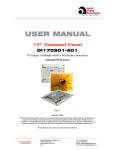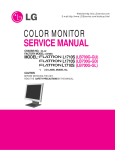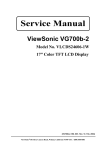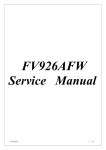Download COLOR MONITOR SERVICE MANUAL
Transcript
COLOR MONITOR SERVICE MANUAL MODEL: SDM-HS73P ( U/C AEP CH Model ) CAUTION BEFORE SERVICING THE UNIT, READ THE SAFETY PRECAUTIONS IN THIS MANUAL. OK MENU CONTENTS SPECIFICATIONS ................................................... 2 PRECAUTIONS ....................................................... 3 TIMING CHART ........................................................4 OPERATING INSTRUCTIONS ................................ 5 WIRING DIAGRAM ................................................. 6 BLOCK DIAGRAM ................................................... 7 ADJUSTMENT ...................................................... 8 EXPLODED VIEW.................................................. 9 ACCESSORIES & PACKING MATERIALS............ 10 SPECIFICATIONS 1. LCD CHARACTERISTICS Type : TFT Color LCD Module Active Display Area : 17 inch(337.92(H) x 270.336(V)) Size : 358.5(W) x 296.5(H) x 19.5(D) Pixel Pitch : 0.264 (Per one triad) x 0.264 Color Depth : 16.2M Colors Electrical Interface : LVDS Operating Mode : Normally White Backlight Unit : 4-CCFL (Cold Cathode Fluorescent Lamp) 2. OPTICAL CHARACTERISTICS 2-1. Viewing Angle by Contrast Ratio ≥ 10 Left : -60° min., -70°(Typ) Right : +60° min., +70°(Typ) Top :+60° min., +70°(Typ) Bottom : -60°min., -70°(Typ) 2-2. Luminance : 350(min), 400(Typ) 2-3. Contrast Ratio : 250(min), 450(Typ) 5. POWER SUPPLY 5-1. Power : AC 100~240V, 50/60Hz , 1.0A 5-2. Power Consumption MODE : R, G, B Analog : 0~0.70 V( 5%) : 0 Vp-p : 0.35 Vp-p : 0.7 Vp-p : 75 Ω ON/ON ACTIVE less than 45 W GREEN STAND-BY OFF/ON OFF less than 1 W AMBER SUSPEND ON/OFF OFF less than 1 W AMBER DPMS OFF OFF/OFF OFF less than 1 W AMBER POWER S/W OFF - - less than 1 W OFF 6-1. Operating Temperature: 5°C~35°C (41°F~95°F) (Ambient) 6-2. Relative Humidity : 10%~80% (Non-condensing) 6-3. MTBF : 50,000 Hours(Typ) 30,000 Hours(Min) 7. DIMENSIONS (with TILT/SWIVEL) Width Depth Height : 441 mm (17.36'') : 216 mm (8.50'') : 404 mm (15.90'') 8. WEIGHT (with TILT/SWIVEL) Net. Weight Gross Weight 3-3. Operating Frequency Horizontal : 28 ~ 80kHz Vertical : 48 ~ 75Hz 4. Max. Resolution Analog POWER ON (NORMAL) 6. ENVIRONMENT 3. SIGNAL (Refer to the Timing Chart) 3-1. Sync Signal • Type : Separate Sync 3-2. Video Input Signal 1) Type 2) Voltage Level a) Color 0, 0 b) Color 7, 0 c) Color 15, 0 3) Input Impedance H/V SYNC VIDEO POWER CONSUMPTION LED COLOR : 1280 x 1024 / 75Hz -2- : 6.0 kg (13.23 lbs) : 8.1 kg (18.86 lbs) PRECAUTION WARNING FOR THE SAFETY-RELATED COMPONENT. WARNING • There are some special components used in LCD monitor that are important for safety. These parts are marked on the schematic diagram and the replacement parts list. It is essential that these critical parts should be replaced with the manufacturer’s specified parts to prevent electric shock, fire or other hazard. • Do not modify original design without obtaining written permission from manufacturer or you will void the original parts and labor guarantee. TAKE CARE DURING HANDLING THE LCD MODULE WITH BACKLIGHT UNIT. • Must mount the module using mounting holes arranged in four corners. • Do not press on the panel, edge of the frame strongly or electric shock as this will result in damage to the screen. • Do not scratch or press on the panel with any sharp objects, such as pencil or pen as this may result in damage to the panel. • Protect the module from the ESD as it may damage the electronic circuit (C-MOS). • Make certain that treatment person’s body are grounded through wrist band. • Do not leave the module in high temperature and in areas of high humidity for a long time. • The module not be exposed to the direct sunlight. • Avoid contact with water as it may a short circuit within the module. • If the surface of panel become dirty, please wipe it off with a softmaterial. (Cleaning with a dirty or rough cloth may damage the panel.) CAUTION Please use only a plastic screwdriver to protect yourself from shock hazard during service operation. -3- BE CAREFUL ELECTRIC SHOCK ! • If you want to replace with the new backlight (CCFL) or inverter circuit, must disconnect the AC adapter because high voltage appears at inverter circuit about 650Vrms. • Handle with care wires or connectors of the inverter circuit. If the wires are pressed cause short and may burn or take fire. TIMING CHART << Dot Clock (MHz), Horizontal Frequency (kHz), Vertical Frequency (Hz), Horizontal etc... (µs), Vertical etc... (ms) >> Mode 1 2 3 4 5 6 7 8 9 10 11 12 13 14 15 16 17 18 19 20 21 22 H/V Sort Sync Polarity H – V + H – V – H – V H – – V – H – V – H +- V + H + V + H + V + H + V + H – V – H – V – H – V – H + V + H – V – H + V + H – V – H – V – H – V – H + V + H + V + H + V + H + V + Dot Clock 28.350 25.175 30.240 31.500 31.505 36.000 40.000 50.000 49.500 57.285 65.000 75.000 78.750 80.000 108.000 100.000 92.940 105.590 46.200 108.000 108.000 135.000 Frequency Total Period Video Active Time Front Porch Sync Duration (E) (A) (C) (D) 18 108 Back Porch (F) Blanking time (B) Resolution 54 180 720x400 70Hz 31.500 900 720 70.156Hz 449 400 12 3 34 49 31.469 800 640 16 96 48 160 59.940Hz 525 480 10 2 33 45 35.00 864 640 64 64 96 224 66.667Hz 37.50 525 840 480 640 3 16 3 64 39 120 45 200 75.0Hz 500 480 1 3 16 20 35.162 896 720 34 40 102 176 59.901Hz 587 480 12 2 93 107 35.156 1024 800 24 72 128 224 56.250Hz 625 600 1 2 22 25 37.879 1056 800 40 128 88 256 60.317Hz 628 600 1 4 23 28 48.077 1040 800 56 120 64 240 72.188Hz 666 600 37 6 23 66 640x480 60Hz 640x480 65Hz 640x480 75Hz 720x480 60Hz 800x600 56Hz 800x600 60Hz 800x600 72Hz 46.875 1056 800 16 80 160 256 75.0Hz 625 600 1 3 21 25 800x600 75Hz 49.727 1152 832 32 64 224 320 832x624 74.553Hz 667 624 3 3 37 43 75Hz 48.363 1344 1024 24 136 160 320 1024x768 60Hz 60.004Hz 806 768 3 6 29 38 56.476 1328 1024 24 136 144 304 70.069Hz 806 768 3 6 29 38 60.023 1312 1024 16 96 176 288 (MAC16”) 1024x768 70Hz 75.029Hz 800 768 1 3 28 32 1024x768 75Hz 60.241 1328 1024 32 96 176 304 1024x768 74.927Hz 804 768 3 3 30 36 75Hz 67.500 1600 1152 64 128 256 448 (MAC19) 75.000Hz 900 864 1 3 32 36 1152x864 75Hz 68.681 1456 1152 32 128 144 304 1152x870 75.062Hz 915 870 3 3 39 45 75Hz 1152x900 66Hz 61.795 1504 1152 30 128 194 352 65.950Hz 937 900 2 4 31 37 71.732 1472 1152 16 96 208 320 76.068Hz 943 900 2 8 33 43 31.216 1480 1170 37 129 144 310 50.026Hz 624 584 3 3 34 40 60.000 1800 1280 96 112 312 520 60.000Hz 1000 960 1 3 36 40 63.981 1688 1280 48 112 248 408 60.020Hz 1066 1024 1 3 38 42 79.976 1688 1280 16 144 248 408 75.025Hz 1066 1024 1 3 38 42 -4- (MAC21) 1152x900 75Hz 1170x584 50Hz 1280x960 60Hz 1280x1024 60Hz 1280x1024 75Hz TIMING CHART VIDEO B A E C D SYNC F OPERATING INSTRUCTIONS REAR VIEW FRONT VIEW NY SO D-Sub Signal Connector OK MENU See front control panel Power Connector Front Control Panel MENU OK 5 1. Power switch and indicator This switch turns the dislay on and off. This power indicator lights up in green when the display is turned on, and lights up in orange when the monitor is in power saving mode. 3 2 1 4. OK Button This button select the item or executes the settings in the menu. 5. 2. MENU Button This button display or close the main menu. 3. 4 Buttons These buttons function as the buttons when selecting the menu items and making adjustments. -5- Button(Backlight control) WIRING DIAGRAM Connector Ass’y P/N: 190027329 J705 J702 GENESS CN4 CN2 J710 CN1 CN3 -6- AC Input AVD D2.5V DVDD2.5V AVD D3.3V DVDD3.3V -7- LIPS 5V 2.5V Reg. 3.3V Reg. 12V 5V 5V AVD D 2.5V DVDD 2.5V AVD D 3.3V DVDD 3.3V 5V D-SUB R,G,B, H/V Sync (MCU/ADC /LVDS ) Data 8 Bit Address LVDS (Low Voltage Differential Signaling) GM2121 including R,G,B differential LCD Module Flash Memory BLOCK DIAGRAM ADJUSTMENT 1. Procedures of how to go to service mode. 3. Operation 1) Enter the service mode of this unit by turning on the power while pressing and holding the " " key simultaneously. 2) Press "MENU" key----MAINTAIN. 3) Press "OK" key to enter the service menu. 4) Select the desired function. 5) Press the "MENU" key to exit OSD. 6) Turn off the power and then turn on it again. The monitor then enters the normal mode. To enter the service again, repeat the procedure described above. Data is manually set to improve the productivity. The brightness, contrast, and backlight are set to 50, 70 and 100 respectively. After that, the default data of the color temperature to be adjusted is set. 4. Warm up time Warm up for 30 minutes before performing any adjustment. 5. Adjustment for White Balance a. Display Full white pattern at SXGA/60Hz. b. Set up [SERVICE MODE]. c. Click "INITIAL EEPROM". d. Click "WHITE BALANCE". Note W/B readjustment is required after the panel, board and microcomputer are replaced. However, be sure to perform aging for more than 30 minutes for RGB reset before W/B adjustment. 6. 9300K color adjustment 2. Setup 1) Prepare timing and pattern data for a signal generator according to the Sony timin specifications. 2) Connect a monitor video cable to the signal generator. 3) Put Color Analyzer(ex. CA-110) 50cm away from the monitor, specify it vertically in the center of the display, and adjust the focus to the optimum level using an eyepiece. 4) Put the monitor and Color Analyzer(ex. CA-110) in a light-shielded room. 5) Set up [SERVICE MODE] of the monitor. -8- a. Select "9300K" in "COLOR TEMP" and enter. b. Use a 35% IRE white video field in the primary mode. c. Adjust "SUB CONTRAST " to secure the color temperature. d. Press "OK" key to exit adjust mode. 7. 6500K color adjustment a. Select "6500K" in "COLOR TEMP" and enter. b. Repeat the adjustment procedure as steps b to d at 9300K. EXPLODED VIEW 8 10 GENESS -9- 1 6 2 7 9 11 5 NY SO 4 3 EXPLODED VIEW PARTS LIST Ref. No. Description Part No. 1 X40426241 BEZEL ASSY (Silver) 1 X40430951 BEZEL ASSY (Black) 2 180553911 LCD PANEL 3 X40424691 BACK CABINET ASSY (Silver) 3 X40430941 BACK CABINET ASSY (Black) 4 X40414641 CENTER CABINET ASSY 5 X40414651 STAND ASSY 6 A1410606A H MOUNT 7 409440521 BOTTOM VENT COVER (Silver) 7 409440531 BOTTOM VENT COVER (Black) 8 190027329 CONNECTOR ASSY 9 A1410596A G MOUNT 10 A1410597A A MOUNT 11 409440631 REAR COVER (Silver) 11 409440651 REAR COVER (Black) - 10 - ACCESSORIES & PACKING MATERIALS Part No. Description 182711021 D-SUB CABLE 182711821 POWER-SUPPLY CORD SET (E, U/C) 182712021 POWER-SUPPLY CORD SET (AEP) 182712221 POWER-SUPPLY CORD SET (CH) 182711921 POWER-SUPPLY CORD SET (JAPAN) 409895502 CD-ROM (MANUAL) 409895311 QUICK SETUP GUIDE (E, CH, U/C) 409895321 QUICK SETUP GUIDE (AEP) 409895301 QUICK SETUP GUIDE (JAPAN) 409440101 PROTECTION BAG 409441701 CUSHION 409902401 INDIVIDUAL CARTON -11- Sony EMCS Corporation Ichinomiya Tec 9-878-221-01 Feb. 2004 2004AR02-1