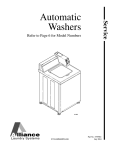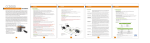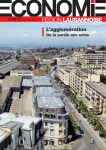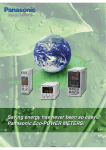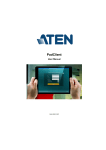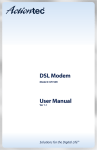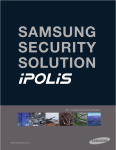Download KVM Over the NET™
Transcript
KVM Over the NET™ KN2124v/KN2140v/KN4124v/KN4140v s KN2132/KN4116/KN4132 KH1508i/KH1516i s KN2108/KN2116 s KN9108/KN9116 31 The K VM Over the NET™ series consists of IP-based K VM more advanced features to meet enterprise data center needs. control units. They allow both local and remote operators to These switches use TCP/ IP for their communications protocol, so monitor and access multiple computers from remote locations remote operators can log in over the internet with their browsers. using a standard Internet browser. Since KVM Over the NET™ For added security, standalone Windows or Java GUI applications products use TCP/ IP for their communications protocol, they are provided for non-browser remote access. Java allows the can be accessed from any computer on the Net — whether that switches to work with Sun Java Runtime Environment (JRE) enabled computer is located down the hall, down the street, or halfway operating systems – ensuring multi-platform operability. around the world. With advanced virtual media features, the KN2124v / KN2140v ALTUSEN offers a range of KVM Over the NET™ products. The / KN4124v / KN4140v series let you map DVD / CD drives and KN9108 and KN9116 feature SPHD computer port connectors other storage media to a remote server. This function allows you instead of the usual 25 pin connectors. The KH1508i, KH1516i, to conduct file transfers, install applications and OS patches, K N 210 8 , K N 2116 , K N 2132, K N 4116 , an d K N 4132 are a ll and perform diagnostics remotely. You can upgrade your entire equipped with RJ-45 connectors – which allows them to use installation from a single remote console located anywhere in the Cat 5e cable to link to the computers. world. Also, Redundant Power support provides system reliability – the backup power system automatically takes over if the primary The new generation KN2124v / KN2140v / KN4124V/ KN4140v series also uses R J- 45 connectors, but, in addition, brings power system fails. Standard Features Multiple Sessions, Concurrent Access KVM Over the Net switches allow up to 5 administrators – one logged in at a local console and the others logged in remotely from any IP-connected web browser – and up to 32 concurrent users to securely monitor, manage, troubleshoot, or run applications for up to 40 connected devices. Configuration and Operation Ease n Local console support An easy-to -navigate graphical user inter face makes for convenient, intuitive configuration and operation. A web-based implementation allows the remote equipment to be controlled from industry-standard web browsers. Windows and Java AP client software – using the same, convenient, GUI – are also included to provide access where a browser environment is not desired Panel Array Mode n Remote access 32 External Authentication Support management from external sources. External authorization sources include CC Management, and RADIUS. Message Board Share Mode Support Three types of Share Mode are available for each port: Exclusive, Occupy and Share, Exclusive: The first user to switch to the port has exclusive control over the port. Occupy: The first user to switch to the port has control over the port. Up to 32 users may view the port’s video output. Share: Up to 32 users simultaneously share control. Advanced Features Dual NIC Design – Dual IP Configuration The dual on-board NICs can be configured for Redundant LAN operation or Dual IP operation. If Redundant LAN is enabled, if the primary NIC goes offline, the secondary NIC seamlessly takes over. Under Dual IP operation, each NIC is assigned its own IP address – users can log in to either IP address when accessing. Magic Panel A special hideaway Control Panel to control and configure the appearance and operation of the OSD. The panel never interferes with your work area – it can be dragged to any convenient location; it can be iconized, made transparent, or even made to disappear – only to reappear when moused over. n 0ANELARRAYMODE KVM Over the NET™ Panel array mode permits simultaneous monitoring of the video output of the installation’s servers. Operators can monitor the screen display of four, nine, or even forty servers. Selecting the panels is easy using the intuitive graphical OSD (On Screen Display). To alleviate the problem of access conflicts arising from multiple logins, the Message Board functions like an Internet chat program, allowing users who are logged in to instantly communicate with each other. n %XTERNAL0OWER/VER THE.%4©AVAILABLE Advanced Features (Continued) Full-screen or sizable remote desktop window The remote desktop can appear full-screen, or in a window. In windowed mode, the display can be dynamically scaled by dragging the window borders or selecting pre-set percentages. In full-screen mode the remote desktop display scales to the full screen display size of the user's monitor. Multi-Keyboard Language Support – On-Screen Keyboard The switches supports multiple keyboard language input – including English, French, German, Italian, Spanish, Japanese, Korean, and Traditional Chinese. There is no need to have a separate keyboard for each language Superior Video With enhanced fps throughput for crisp responsive video display, the switches offer resolutions of up to 1600 x 1200 @ 60Hz; vibrant 24-bit color depth for rich remote session display. Low Bandwidth Optimization Video Quality, and Tolerance settings allow users to tailor the size of the video data stream to optimize throughput in low bandwidth situations. Network Transfer Rate This network setting allows you to streamline data throughput by adjusting the size of the data stream to match network traffic conditions. Mouse DynaSync DynaSync is the latest in KVM mouse synchronization. With USB mice and DynaSync, your local console mouse movement actually becomes the remote unit's mouse movement. n -AGIC0ANEL!DJUSTABLETOOLBARTRANSPARENCY Dual Power Supply The switches offer redundant power supplies so that if one power supply fails, the second power supply automatically takes over. In addition, if one server room power supply loses power, the switches will automatically adjust the power it draws from the second to keep functioning. Independent Bus Switching KVM Over the NET™ With Independent Bus Switching, if a user switches to a port that is being utilized by someone on a different bus, only the user that switches ports goes to the new port and the new bus – the other users remain on the original port and the original bus. 33 Virtual Media n -AGIC0ANEL4OOLBARCANBEMINIMIZEDTOA DESKTOPICON Virtual Media support lets you map CD-ROMs and other storage media to a remote server. This function allows you to conduct file transfers, application and OS patches, and CD-ROM diagnostics remotely. Adapter ID The Adapter ID Function stores port information like the adapter ID, OS, keyboard language, adapter name, operation modes and more, so that when you move an adapter cable from one port to another, the switch recognizes the same adapter cable at the new location. Green IT-Variable Fan Speed n /N3CREEN+EYBOARD The switches have support for four temperature sensors that can control up to six fans. The sensors regulate the fans to run at optimum speed, using energy more efficiently and prolonging the life of both the fans and the switch. Audio Enabled The switches are audio enabled. On the local unit, speakers and a microphone are supported; while remote units offer support for speakers only. * Not all products support these features. Please see the comparison table for difference. n 3IZABLEREMOTEDESKTOPWINDOW 34 KVM Over the NET™ Application Diagram KVM Over the NET™ n KVM Signals (Cat 5e Cable) n LAN / Internet Comparison Table KH1508i / KH1516i KN2124v, KN2140v, KN4124v, KN4140v KN2132 /KN4116 / KN4132 KN2108/KN2116 KN9108 / KN9116 Computer Connections $IRECT -AX $AISY#HAIN * Cascade * Cascade * Cascade ** Cascade Multiple Sessions Local 2* 2* 2* 0353"3UN3ERIAL 0353"3UN3ERIAl◎ SHARE Remote Connector Computer Platform Local Console !DVANCED3ECURITY 2!$)533UPPORT BIOS Level Control -ULTILEVEL5SER!UTHORIZATION Concurrent Access User Accounts Share Mode Support 0ANEL!RRAY-ODE ,OG3ERVERAND,OG%VENT $ETACHABLE&RONT0ANEL %XTERNAL0/. ,$!0!$ %XTERNAL-ODEM3UPPORT /N3CREEN+EYBOARD3UPPORT -OUSE$YNA3YNC 2EMOTE$ESKTOP3CALING -AGIC#ONTROL0ANEL $UAL0OWER Virtual Media Audio )NDEPENDENT"US3WITCHING !DAPTER)$ 'REEN)4&AN3PEED l 0353"3UN3ERIAL◎ 0353"3UN3ERIAL 0353"***, Sun****, Serial***** 0353" l l l l l l l l l l l l l l l l l l l 03 30($ 03 2EMOTE 0353" 2* 03 l l l l l l l l l l l l l l l l l l l l l l l l l l l l l l l l l l l l l l l #OMPATIBLE+6-3WITCHES#3#3#3!+(+( #OMPATIBLE+6-3WITCHES#3#3#3! #USTOM+6-CABLESAREAVAILABLETOALLOW03AND53"SYSTEMSTOEXISTONTHESAMEINSTALLATION 35.TO03CONVERTERSAREAVAILABLETOALLOW35.SYSTEMSTOEXISTONTHESAMEINSTALLATION 2EQUIRES+!3ERIAL+6-!DAPTER#ABLE !VAILABLEIN1 ◎ 2EQUIRES+!OR+!3ERIAL+6-!DAPTER#ABLE $EPENDINGON+6-!DAPTER#ABLETYPE ****** ****** l l KN2124v/KN2140v/KN4124v/KN4140v Console Computers PS/2, USB PS/2, USB, Sun, Serial Simultaneous Access KVM Over the NET™ 1 Local User Cat 5 KVM Switch with 1 Local 2/4 Remote User Access l Au d i o enabled p o w e r sup port l Vi r t u a l M e d i a s u p p ort l &A N S P E E D A D J U S T S ACCORDIN GTOTEMP ERATURE l R ed u n d a n t 2/4 Remote IP Users OS Support Expansion IP Ready Win, Mac, Linux, Unix, Sun, FreeBSD Cascade TCP/IP NEW Remote UI Audio NEW OS Support Media Mic & Speaker Vista 2 Non-browser GUI IP Java/Win API KVM Over the NET™ Mouse DynaSync Magic Panel Keyboard 35 Power Virtual On-Screen Features Dual PON Available Browser, Java Client IP Specifications s-ACROSUPPORT%XITAND3ETTINGSn5SERCONlGURABLECOMBOKEYS s!DAPTER)$&UNCTIONSUPPORTEDWHENMOVINGADAPTERTOADIFFERENTPORTORSWITCH s4OTALWEBSOLUTIONADMINISTRATORSCANLOGINFROMTHEIRBROWSERSANDPERFORMADMINISTRATIVETASKS WITHOUTHAVING*AVAOR!CTIVE8INSTALLED s&LEXIBLEPORTSWITCHINGUSERSCANLETTHEBUILTINVIEWERCHOOSEAN!CTIVE8OR*AVASESSION DEPENDINGONTHEIRBROWSERORTHEYCANCHOOSETOALWAYSUSE*AVAEVENWITHAN)%BROWSER s&LEXIBLEENCRYPTIONDESIGNUSERSCANCHOOSE$%3$%3!%32#OR2ANDOMTOENCRYPT+" -OUSEVIDEOANDVIRTUALMEDIADATAINDEPENDENTLYOFEACHOTHER s%ND3ESSIONFEATUREADMINISTRATORSCANTERMINATERUNNINGSESSIONS s7INDOWSBASED,OG3ERVEREVENTLOGGINGAND3YSLOGSUPPORT s3.-0TRAPAND3-40ALERTNOTIlCATION0RIVATE#!SUPPORT s24#SUPPORTTOKEEPTHETIMERRUNNINGDURINGTIMESOFNOPOWER s000MODE-ODEMDIALINDIALBACKSUPPORTnUSERSCANDIALINDIALBACKANDOPERATEINLOW bandwidth mode s3UPPORTSUPTOBUSSESSIONSnLOCALAND+.V+.VOR+.V+.V REMOTEADMINISTRATORSCANSIMULTANEOUSLYACCESSSEPARATEPORTS sORPORTOVER)0ACCESSnMONITORANDCONTROLUPORCOMPUTERSONASINGLELEVEL ORCONTROLUPTOCOMPUTERSINATWOLEVELCASCADE* s4WO-BPS.)#SFORREDUNDANT,!.ORTWO)0OPERATION s4WO)0DESIGNSUPPORTS+.V+.VOR+.V+.VREMOTEBUSSESSIONS s&ULLSCREENGRAPHICAL/3$-AGIC#ONTROL0ANELANDTOOLBARSFORCONVENIENTUSERFRIENDLYOPERATION s&ULLSCREENORSIZABLEANDSCALABLEREMOTEDESKTOPWINDOWnINFULLSCREENMODETHEREMOTE DESKTOPDISPLAYSCALESTOUSERSMONITORDISPLAYSIZE s2EMOTEAUTHENTICATIONSUPPORT2!$)53,$!0,$!03AND-3!CTIVE$IRECTORY s(IGHVIDEORESOLUTIONUPTOX (ZnBITCOLORDEPTHFORTHELOCALCONSOLEUPTO X (ZWITHBITCOLORDEPTHFORREMOTESESSIONS s-OUSE$YNA3YNCFOR53"MICELOCALANDREMOTEMOUSEMOVEMENTARETHESAMEnNONEEDTO CONSTANTLYRESYNCTHETWOMOVEMENTS s-ULTILANGUAGESUPPORT%NGLISH'ERMAN4RADITIONAL#HIENSE3IMPLIlED#HINESEAND*APANESE s"ROWSERACCESSCANBEDISABLEDn7INDOWSAND*AVA'5)!0PROGRAMSPROVIDEDFORNONBROWSER CONNECTIVITY*AVAWORKSWITHPRACTICALLYALLOPERATINGSYSTEMS s0ANEL!RRAY-ODEnVIEWUPTOPORTSATTHESAMETIMEORVIEWUPTOPORTSFORCASCADED installations s3OFTWARE/NSCREENKEYBAORD!,453%.###ONTROL#ENTER s"ANDWIDTHCONTROLnVIDEOQUALITYANDVIDEOTOLERANCECANBEADJUSTEDTOOPTIMIZEDATATRANSFER SPEEDnMONOCHROMECOLORDEPTHSETTINGANDTHRESHOLDANDNOISESETTINGSFORCOMPRESSIONOFTHE data bandwidth in low bandwidth situations s!DVANCEDSECURITYFEATURESINCLUDEPASSWORDPROTECTIONANDADVANCEDENCRYPTIONTECHNOLOGIESn BIT23!BIT$%3BIT!%3ANDBIT33, #OMPATIBLE+6-3WITCHES#3#3#3!+(+( Function $IRECT Computer Connections -AX Console Connections KN2124v KN2140v KN4124v * * * * VIA#ASCADE Remote VIA#ASCADE VIA#ASCADE /3$(OTKEY0USHBUTTON Port Selection Console Ports VIA#ASCADE Local KN4140v +EYBOARD Video Mouse KVM Ports Power Connectors LAN Modem USB PON Audio Switches X30($- X2*& X2*& X2*& X2*& XPRONG!#3OCKET X2*& X2*& X53"& X2*& XMINISTEREO X0OWER0ORT3ELECTION2ESET ,%$S /N,INE3ELECTED0OWER,INK-BPS Emulation +EYBOARD Mouse 0353"0#-AC3UN3ERIAL X$$#" 3ECONDS 6!#(Z! Video Resolution Scan Interval )02ATING Power Consumption Environment TBA /PERATING Temp. 3TORAGE Temp. (UMIDTY ª# ª# 2(.ONCONDENSING (OUSING 0HYSICAL0ROPERTIES 7EIGHT $IMENSIONS Metal KG KG KG KG XXCMv5 0RODUCTSPECIlCATIONSANDAPPEARANCEARESUBJECTTOCHANGEWITHOUTNOTICE Setup KVM Adapter Cables: KVM Adapter Cables are necessary in KN2124v/ KN2140v/KN4124v/KN4140v installations PN0108 SA0142 Modem SA0142 Cat 5e cable 4 remote buses – 4 remote consoles can simultaneously access separate ports – up to 32 users can share the remote buses. PS/2 System KVM Adapter Cable 3EEPAGEFORAVAILABLE KVM Adapter Cables #ONNECTTOSYSTEMWITH03PORTS +! +! #ONNECTTOSYSTEMSWITH53"PORTS 0#-AC3UN +! +! #ONNECTTO35.,EGACYSYSTEMS WITH7PORT +! +! Connect to serial based devices +! +! #ONNECTTOSYSTEMSWITH53"PORTS +! #ONNECTTOSYSTEMSWITH53"PORTS!UDIO +! 36 KN2132/KN4116/KN4132 Cat 5 KVM Switch with 1 Local and 2/4 Remote User Access NEW 2/4 Remote IP Users PS/2, USB, Sun, Serial PS/2, USB OS Support Expansion IP Ready Win, Mac, Linux, Unix, Sun, FreeBSD Cascade TCP/IP Remote UI NEW OS Support PON Available Browser, Java Client 2 Non-browser GUI IP Java/Win API On-Screen Vista Mouse DynaSync Magic Panel Keyboard Features Computers Console Simultaneous Access 1 Local User Specifications s 3UPPORTSUPTOBUSSESSIONSLOCALAND+.OR+.+. REMOTEADMINISTRATORSCANSIMULTANEOUSLYACCESSSEPARATEPORTS s ORPORTOVER)0ACCESSnMONITORANDCONTROLUPTOORCOMPUTERSnUP TOCOMPUTERSINATWOLEVELCASCADE** s 4WO-BPS.)#SFORREDUNDANT,!.ORTWO)0OPERATION.EW s 4WO)0DESIGNSUPPORTS+.OR+.+.REMOTESESSIONS.EW s &ULLSCREEN GRAPHICAL /3$ FOR THE LOCAL CONSOLELOCAL CONSOLE PORT SWITCHING ACCOMPLISHEDSIMPLYBYCLICKINGWITHTHEMOUSE.EW s &ULLSCREENORSIZABLEANDSCALABLEREMOTEDESKTOPWINDOWnINFULLSCREENMODE THEREMOTEDESKTOPDISPLAYSCALESTOUSERSMONITORDISPLAYSIZE.EW s 2EMOTEAUTHENTICATIONSUPPORT2!$)53,$!0,$!03AND!CTIVE$IRECTORY.EW s -AGIC#ONTROL0ANEL.EW s (IGHVIDEORESOLUTIONUPTOX (ZnBITFORTHELOCALCONSOLEUP TOX (ZFORREMOTESESSIONS.EW s -OUSE$YNA3YNCFOR53"MICELOCALANDREMOTEMOUSEMOVEMENTARETHESAME NONEEDTOCONSTANTLYRESYNCTHETWOMOVEMENTS s -ULTILANGUAGE/3$SUPPORT%NGLISH'ERMAN4RADITIONAL#HINESE3IMPLIFIED #HINESEAND*APANESE.EW s ,OCALCONSOLESUPPORTSBOTH03AND53"KEYBOARDSANDMICECOMBOCONSOLE s 0ORTSCANBEINDIVIDUALLYCONlGUREDFOR%XCLUSIVE/CCUPYAND3HAREMODES s 2*CONNECTORSAND#!4ECABLEFORANEATANDTIDYEFlCIENTINSTALLATIONUPTO MBETWEENCOMPUTERANDSWITCH s 7EBBASED7INDOWSAND*AVAIMPLEMENTATIONSALLOWTHESWITCHTOBEACCESSED from an internet browser s "ROWSERACCESSCANBEDISABLEDn7INDOWSAND*AVA'5)!0PROGRAMSPROVIDEDFOR NONBROWSERCONNECTIVITYn*AVAWORKSWITHPRACTICALLYALLOPERATINGSYSTEMS s 0ANEL!RRAY-ODEnVIEWUPTOPORTSATTHESAMETIMEnUPTOPORTSFOR cascaded installations s 3OFTWARE/NSCREENKEYBOARD!LTUSEN###ONTROL#ENTERSUPPORT s %XTERNALMODEMSUPPORTFOR000DIALINREMOTEUSERSCANDIALINANDOPERATEINLOW bandwidth mode s "ANDWIDTH CONTROL n 6IDEO QUALITY AND VIDEO TOLERANCE CAN BE ADJUSTED TO COMPENSATEFORBANDWIDTHVARIATIONSINORDERTOOPTIMIZEDATATRANSFER3PEED s 7INDOWSBASED,OG3ERVER s -ULTIPLATFORMSUPPORT7IN,INUX3UNAND64BASEDSERIALDEVICES+6- !DAPTERSPROVIDEMULTIINTERFACEACCESSn0353"35.AND23 s 3UPPORTS"ASE4"ASE4"ASE4!UTO3ENSE4#0)0(440$.3$(#0 0005$0!200ING s -ULTILEVELAUTHENTICATIONSUPERADMINISTRATORADMINISTRATORUSERVIEWERnNO LIMITONTHENUMBEROFEACHTYPE s !DVANCEDSECURITYFEATURESINCLUDEPASSWORDPROTECTIONANDADVANCEDENCRYPTION TECHNOLOGIESnBIT23!BIT$%3BIT!%3ANDBIT33, s ")/3LEVELTROUBLESHOOTING Function Computer Connections $IRECT Console Local Remote -AX Connections Port Selection KN2132 KN4116 KN4132 * * * VIA#ASCADE Ports X($"& Mouse X03X53"& X2*& KVM Ports X2*& X2*& Modem X2*& USB X53"& PON X2*& +EYBOARD-OUSE Power, Port Selection, Reset /N,INE3ELECTED0OWER,INK-BPS 0353"0#-AC3UN3ERIAL X$$#" 3ECONDS 6!#(Z! 67 67 Power Consumption 0HYSICAL0ROPERTIES X2*& XPRONG!#3OCKET LAN Environment X03X53"& Video Connectors Power Switches ,%$S Emulation Video Resolution Scan Interval )02ATING VIA#ASCADE /3$(OTKEY0USHBUTTON +EYBOARD Console VIA#ASCADE /PERATING4EMP 3TORAGE4EMP (UMIDTY (OUSING 7EIGHT $IMENSIONS 67 67 67 67 ª# ª# 2(.ONCONDENSING Metal KG KG KG XXCMv5 0RODUCTSPECIlCATIONSANDAPPEARANCEARESUBJECTTOCHANGEWITHOUTNOTICE #OMPATIBLE+6-3WITCHES#3#3#3!+(+( Setup KVM Adapter Cables: KVM Adapter Cables are necessary in KN4132 installations. PN0108 #ONNECTTOSYSTEMSWITH03PORTS +!+! SA0142 #ONNECTTOALLSYSTEMSWITH53"PORTS 0#-AC3UN #ONNECTTO3UN,EGACYSYSTEMS WITH7PORT Connect to Serial based devices SA0142 Cat 5e cable Modem 4 remote buses – 4 remote consoles can simultaneously access separate ports – up to 32 users can share the remote buses. PS/2 System KVM Adapter Cable 3EEPAGEFORAVAILABLE KVM Adapter Cables +!+! +!+! +!+! KVM Over the NET™ KVM Over the NET™ KH1508i/KH1516i Cat 5 High-Density KVM Over the NET™ Cat 5 KVM Switch with 1 Local/Remote User Access Shared Access 1 Local User KVM Over the NET™ 37 PS/2, USB, Sun, Serial OS Support Expansion IP Ready Daisy-Chain TCP/IP Browser, Java Client s PORT REMOTE ACCESS +6- SWITCH n MONITOR AND CONTROL UP TO COMPUTERSFROMASINGLE+6-+EYBOARD6IDEO-OUSECONSOLE s 2EMOTELY ACCESS COMPUTERS VIA ,!. 7!. OR THE )NTERNET CONTROL YOUR INSTALLATIONWHENANDWHEREYOUWANT s )NTERNET BROWSER ACCESS 7INDOWS CLIENT AND *AVA CLIENT PROVIDED *AVA CLIENTWORKSWITHMOSTOPERATINGSYSTEMS s .OSOFTWAREREQUIREDnCONVENIENTCOMPUTERSELECTIONVIAPORTSELECTION SWITCHESHOTKEYSANDINTUITIVE/N3CREEN$ISPLAY/3$MENUS s 3UPPORTSALLMAJORSERVERPLATFORMSAND64BASEDSERIALDEVICES s 3UPPORTS MULTIPLATFORM SERVER ENVIRONMENTS INCLUDING 03 53" 3UN and Serial s 2* CONNECTORS ALLOW A FULL PORT IMPLEMENTATION n #AT E CABLE REDUCESCABLEBULK s $EDICATED CHAIN PORTS n DAISYCHAIN UP TO ADDITIONAL UNITS n CONTROL UPTOCOMPUTERSFROMASINGLECONSOLE s %XTENDSTHEDISTANCEBETWEENCOMPUTERSANDSWITCHnUPTOM s 5PTOUSERACCOUNTSnUPTOCONCURRENTLOGINS s 0ANEL!RRAY-ODEnVIEWALLORPORTSATTHESAMETIME s -ESSAGEBOARDFEATUREALLOWSLOGGEDINUSERSTOCOMMUNICATEWITHEACH OTHERANDALLOWSAUSERTOTAKEEXCLUSIVECONTROLOFTHE+6-FUNCTIONS s 7INDOWSBASED,OG3ERVER s 2EMOTEPOWERCONTROLFORATTACHED0OWER/VERTHE.%4©DEVICES s 4HREELEVELSECURITYnMULTIADMINISTRATORMULTIUSERANDMULTIVIEWER s !DVANCED SECURITY FEATURES INCLUDE PASSWORD PROTECTION AND ADVANCED ENCRYPTION TECHNOLOGIES n BIT 23! BIT !%3 BIT $%3 AND BIT33, s 2!$)53SERVERSUPPORT s &IRMWAREUPGRADEABLE s .ETWORK )NTERFACES n 4#0)0 (440 (4403 5$0 2!$)53 $(#0 33, !20$.3"ASE4"ASE48AUTOSENSE0ING s (IGHVIDEORESOLUTIONnUPTOX (Z Computers PS/2 Win, Mac, Linux, Unix, Sun, FreeBSD Remote UI Features Console 1 Remote IP User PON Available NEW OS Support Vista Specifications Function KH1508i $IRECT -AX Computer Connections Port Selection +EYBOARD Video Mouse Console Ports KVM Ports Connectors $AISY#HAIN0ORTS X$"- XPRONG!#3OCKET Power X2*& X$"- 2ESET0OWER0ORT3ELECTION&75PGRADE LAN PON Switches /N,INE3ELECTED0OWER3TATION)$,INK ,%$S Emulation Video Resolution KH1516i 8 *VIA$AISYCHAIN *VIA$AISYCHAIN /3$(OTKEY0USHBUTTON X03& X($"& X03& X2*& X2*& -BPS +EYBOARD-OUSE Local Remote Scan Interval )02ATING Power Consumption /PERATING4EMP Environment 3TORAGE4EMP (UMIDITY (OUSING 0HYSICAL 7EIGHT Properties $IMENSIONS,X7X( 0353"0#-AC3UN3ERIAL X (ZM X (Z n3ECONDS n6!#(Z 6767 nª# nª# n2(.ONCONDENSING Metal KG XXCMv5 0RODUCTSPECIlCATIONSANDAPPEARANCEARESUBJECTTOCHANGEWITHOUTNOTICE #OMPATIBLE+6-3WITCHES!#3!!#3!+(+( Setup KVM Adapter Cables: KVM Adapter Cables are necessary in KH1508i/KH1516i installations. #ONNECTTOSYSTEMSWITH03PORTS +! #ONNECTTOSYSTEMSWITH53"PORTS +! #ONNECTTO3UN,EGACYSYSTEMSWITH7PORT +! #ONNECTTOALLSYSTEMSWITH53"PORTS 0#-AC3UN +! Connect to Serial based devices +! 38 KN2108/KN2116 Cat 5 KVM Switch with 1 Local 2 Remote User Access Simultaneous Access 1 Local User #OMPATIBLE+6-3WITCHES#3#3#3!+(+( PS/2, USB, Sun, Serial OS Support Expansion IP Ready Cascade TCP/IP PON Available Browser, Java Client s PORTREMOTEACCESS+6-SWITCHnMONITORANDCONTROLUPTO COMPUTERSFROMASINGLE+6-+EYBOARD6IDEO-OUSECONSOLE s 2EMOTELYACCESSCOMPUTERSVIA,!.7!.ORTHE)NTERNETCONTROL YOURINSTALLATIONWHENANDWHEREYOUWANT s 3UPPORTSBUSSESSIONSn,OCALAND2EMOTEADMINISTRATORSCAN SIMULTANEOUSLYACCESSSEPARATEPORTS s )NTERNETBROWSERACCESS7INDOWSCLIENTAND*AVACLIENTPROVIDED*AVA CLIENTWORKSWITHMOSTOPERATINGSYSTEMS s 'RAPHICAL/3$ANDGRAPHICALTOOLBARSFORCONVENIENTUSERFRIENDLY operation s 3UPPORTSALLMAJORSERVERPLATFORMSAND64BASEDSERIALDEVICES s 3UPPORTSMULTIPLATFORMSERVERENVIRONMENTSINCLUDING0353"3UN and Serial s 2*CONNECTORSALLOWAFULLPORTIMPLEMENTATIONn#ATECABLE REDUCESCABLEBULK s #ASCADABLEUPTOLEVELS*nPROVIDESUPTOCOMPUTERS s %XTENDSTHEDISTANCEBETWEENCOMPUTERSANDSWITCHnUPTOM s 5PTOUSERACCOUNTSnUPTOCONCURRENTLOGINS s 0ANEL!RRAY-ODEnVIEWALLORPORTSATTHESAMETIME s -ESSAGEBOARDFEATUREALLOWSLOGGEDINUSERSTOCOMMUNICATEWITH EACHOTHERANDALLOWSAUSERTOTAKEEXCLUSIVECONTROLOFTHE+6- functions s 7INDOWSBASED,OG3ERVER s 2EMOTEPOWERCONTROLFORATTACHED0OWER/VERTHE.%4©DEVICES s 4HREELEVELSECURITYnMULTIADMINISTRATORMULTIUSERANDMULTIVIEWER s !DVANCEDSECURITYFEATURESINCLUDEPASSWORDPROTECTIONANDADVANCED ENCRYPTIONTECHNOLOGIESnBIT23!BIT!%3BIT$%3AND BIT33, s 2!$)53SERVERSUPPORT s &LASHUPGRADEABLEFIRMWAREOVERTHENETWORKCONNECTION s 0ORTSCANBESETTO%XCLUSIVE/CCUPYAND3HARE s .ETWORK)NTERFACESn4#0)0(440(44035$02!$)53$(#033, !20$.3"ASE4"ASE48AUTOSENSE0ING s $ETACHABLEFRONTPANELFOREASYACCESSTOFRONTANDREAROFUNIT s (IGHVIDEORESOLUTIONnUPTOX (Z Computers PS/2 Win, Mac, Linux, Unix, Sun, FreeBSD Remote UI Features Console 2 Remote IP Users Specifications Function KN2108 KN2116 $IRECT 8 *VIA#ASCADE *VIA#ASCADE Computer Connections Console Connections -AX Local Remote /3$(OTKEY0USHBUTTON Port Selection Console Ports Connectors +EYBOARD X03& X($"& Video X03& Mouse KVM Ports X2*& LAN X2*& PON X$"- Switches Reset, Power, Port Selection, /N,INE3ELECTED0OWER,INK -BPS ,%$S Emulation +EYBOARD-OUSE 0353"0#-AC3UN3ERIAL X (Z Video Resolution n3ECONDS Scan Interval )02ATING n6!#(Z! 6767 Power Consumption /PERATING4EMP Environment nª# 3TORAGE4EMP (UMIDITY nª# n2(.ONCONDENSING (OUSING 0HYSICAL Properties X2*& XPRONG!#3OCKET Power 7EIGHT $IMENSIONS,X7X( Metal KG KG XXCMv5 0RODUCTSPECIlCATIONSANDAPPEARANCEARESUBJECTTOCHANGEWITHOUTNOTICE Setup KVM Adapter Cables: KVM Adapter Cables are necessary in KN2108/KN2116 installations. #ONNECSTOSYSTEMSWITH03PORTS +! #ONNECSTOALLSYSTEMSWITH53"PORTS 0#-AC3UN +! #ONNECSTO3UN,EGACYSYSTEMSWITH7PORT +! Connecs to Serial based devices +! KVM Over the NET™ 8/16-Port KVM Over the NET™ KVM Adapter Cables The following KVM Adapter cables are required for use with the KVM Over the NET Switches: Model No. Function Interface Compatible Products +.V+.V+.V +.V+.+. +.+.+. +! #ONNECTTOSYSTEMWITH03PORTS +! +.V+.V+.V +.V+.+. +. +! +(I+(I +! +.V+.V+.V +.V+.+. +.+.+. #ONNECTTOSYSTEMSWITH53"PORTS +.V+.V+.V +.V+.+. +. HDB-15 Male USB Type A Male +! +(I+(I +! +.V+.V+.V +.V +! +! KVM Over the NET™ 6-pin Mini-DIN Male HDB-15 Male +! 39 6-pin Mini-DIN Male #ONNECTTO35.,EGACYSYSTEMS WITH7PORT Connect to serial based devices 8-pin 3OTODIN Male 13W3 Male +.V+.V+.V +.V+.+. +. RS-232 DB-9 Female +! Connect to serial based devices +! #ONNECTTOSYSTEMSWITH53" ports USB Type A Male +! #ONNECTTOSYSTEMSWITH53" PORTS!UDIO USB Type A Male +.V+.V+.V +.V+.+. +.+.+. +(I+(I +.V+.V+.V +.V+.+. +.+.+. +.+.+(I +(I RS-232 DB-9 Female +.V+.V+.V +.V HDB-15 Male HDB-15 Male 2 Audio Plugs +.V+.V+.V +.V 40 KN9108/KN9116 PS/2 KVM Switch with 1 Local 1 Remote User Access Simultaneous Access 1 Local User 1 Remote IP User #OMPATIBLE+6-3WITCHES#3#3#3! PS/2 Expansion Win, Linux, Unix, FreeBSD Cascade Browser, Java Client s PORT REMOTE ACCESS +6- SWITCH n MONITOR AND CONTROL UP TO COMPUTERSFROMASINGLE+6-+EYBOARD6IDEO-OUSECONSOLE s 2EMOTELYACCESSCOMPUTERSVIA,!.7!.ORTHE)NTERNETnCONTROL YOURINSTALLATIONWHENANDWHEREYOUWANT s $UALBUSnONELOCALANDONEREMOTEADMINISTRATORCANSIMULTANEOUSLY control separate ports s )NTERNET BROWSER ACCESS 7INDOWS #LIENT AND *AVA #LIENT PROVIDED *AVA#LIENTWORKSWITHMOSTOPERATINGSYSTEMS s 'RAPHICAL /3$ AND GRAPHICAL TOOLBARS FOR CONVENIENT USERFRIENDLY operation s #ASCADABLEUPTOLEVELS*nPROVIDESUPTOCOMPUTERS s 5PTOUSERACCOUNTSnUPTOCONCURRENTLOGINS s 0ANEL!RRAY-ODEnVIEWALLORPORTSATTHESAMETIME s -ESSAGE BOARD FEATURE ALLOWS LOGGED IN USERS TO COMMUNICATE WITH EACH OTHER AND ALLOWS A USER TO TAKE EXCLUSIVE CONTROL OF THE +6- functions s 7INDOWSBASED,OG3ERVER s 2EMOTEPOWERCONTROLFORATTACHED0OWER/VERTHE.%4©DEVICES s 4HREELEVEL SECURITY n MULTIADMINISTRATOR MULTIUSER AND MULTI viewer s !D VANCED SECURIT Y FEATURES INCLUDE PASS WORD PROTEC TION AND ADVANCED ENCRYPTION TECHNOLOGIES n BIT 23! BIT !%3 BIT$%3ANDBIT33, s 2!$)53SERVERSUPPORT s &LASHUPGRADABLEFIRMWAREOVERNETWORKCONNECTION s 0ORTSCANBESETTO%XCLUSIVE/CCUPYAND3HARE s .ETWORK)NTERFACESn4#0)0(440(44035$02!$)53$(#033, !20$.3"ASE4"ASE48AUTOSENSE0ING s $ETACHABLEFRONTPANELFOREASYACCESSTOFRONTANDREAROFUNIT s (IGHVIDEORESOLUTIONnUPTOX (ZX (Z Computers PS/2 OS Support Remote UI Features Console IP Ready TCP/IP NEW OS Support PON Available Vista Specifications Function KN9108 Computer Connections $IRECT 8 -AX VIA#ASCADE* VIA#ASCADE* Console Connections Local Remote /3$(OTKEY0USHBUTTON Port Selection Console Ports +EYBOARD X03& X($"& Video X03& Mouse Connectors KVM Ports Power X30($& X2*& PON X$"- Reset, Power, Port Selection /N,INE3ELECTED0OWER,INK ,%$S -BPS +EYBOARD-OUSE Video Resolution 03 X (Z$$#" n3ECONDS Scan Interval )02ATING n6!#(Z! Power Consumption 6767 /PERATING4EMP Environment nª# 3TORAGE4EMP (UMIDITY nª# n2(.ONCONDENSING (OUSING 0HYSICAL Properties X30($& XPRONG!#3OCKET LAN Switches Emulation KN9116 7EIGHT $IMENSIONS,X7X( Metal KG KG XXCMv5 0RODUCTSPECIlCATIONSANDAPPEARANCEARESUBJECTTOCHANGEWITHOUTNOTICE Setup n $ETACHABLEFRONTPANEL n #USTOM30($CONNECTORS n 0ORT5P0ORT$OWN pushbuttons KVM Over the NET™ 8/16-Port KVM Over the NET™ Power Over the NET™ PN0108 s PN9108 41 Power Over the NET™ products are control units that offer remote power management for up to eight devices (computers, hubs, routers, etc.). The PN9108, for example, supports remote power management for AC outlets via a TCP/IP connection, while the PN0108 can be connected to an ALTUSEN or ATEN TCP/IP accessible module via its PON (RS-232) port. Both models allow administrators to control the power off, power on, and reboot status for each attached device from any computer connected to the Internet, whether down the hall, or half way around the world. Robust power management features The power status of each outlet can be set individually, allowing users to establish on/off schedules for each device. Up to 15 additional Stations can be daisy-chained down from the original one, providing remote power management for up to 128 devices. Installation and operation is fast and easy: plugging cables into their appropriate ports and simple GUI management is all that is entailed. Expansion Since the Power Over the NET™ firmware is upgradable, you can stay current with the latest functionality improvements simply by downloading firmware updates from our website as they become available. With its advanced features and ease of operation, Power Over the NET™ products are the most convenient, reliable, cost effective way to remotely manage power access for multiple computer installations. ALTUSEN's Power Over the NET™ products are equipped with eight hot pluggable ports for easy server room management. Each port can be individually controlled so that users can set the power On sequence and delay time for each port so that equipment to can be turned on in the proper order. On/Off scheduling allows administrators to start, shutdown, and restart times on a daily, weekly, or monthly basis. To control even more devices, up to 15 additional stations can be daisy-chained. We at ALTUSEN understand that your business may start conservatively and need to expand over time. Daisy chain expansion allows you to manage a small number of devices in the beginning, and easily add on when your business needs increase. As many as 128 stations can be added using specific ports built-in to the PN0108/ PN9108. No outlets are lost as the result of daisy chaining. ALTUSEN's Power Over the NET™ products offer flexible solutions for businesses of all sizes. More importantly, they offer solutions for your future. Overcurrent Protection An intuitive, user friendly GUI enables users to monitor the current status of the devices on their installation remotely*, using any standard Internet browser. Built in overcurrent protection and recovery saves our money by eliminating costly onsite service calls. With Power Over the NET™ products, you have the ability to access your server room any time and deal with any situation that may occur – entirely immediately and effectively. OOBC (Out of Band Configuration) n %XPANDABILITY n 3TATION)$,%$DISPLAY In case the LAN that the Power Over the NET™ device resides on goes down, or it cannot be accessed with the browser for some other reason, OOBC allows you to use the RS-232 interface to access it – either locally or via dial in modem – so that you can still manage all the connected devices. With it’s advanced features and ease of operation, Power Over the NET™ is the most convenient, reliable and cost effective way to remotely manage your server room's power requirements.* Authentication Network Management Service n Power control buttons two function CHOICES2EMOTE!CCESS%NABLED $ISABLED0OWER/N/FF,OCAL-ODE n Safe Shutdown Ports Safe shutdown ANDREBOOTINGFOR7INDOWS.4 80AND3ERVER ANMS (Authentication Network Management Service) supports login authorization management from external sources. External authorization sources include CC Management**, RADIUS, and SNMP settings. 4HE0.ISNOTASTANDALONEUNITITMUSTBECONNECTEDTOAN!4%.OR!,453%.4#0)0ACCESSIBLE module to access these features. !LLOWSAUTHORIZATIONFORTHE0OWER/VERTHE.%4©PRODUCTSVIAA#ONTROL#ENTERSERVER## Application Diagram Power Over the NET™ 42 *The CN8000 from ATEN is an ultra-compact, Over IP solution for remote access to computers and KVM installations. Please refer to www.aten.com for more details. Comparison Table PN0108 PN9108 Power Outlets 8 8 $AISY#HAIN l l Power Control Button l l Safe Shutdown Ports l l Overcurrent Protection l l 230ORT* l 4#0)0ACCESSIBLEMODULE"UILT)N l $ETACHABLEFRONT0ANEL l #URRENT$ISPLAY l *Supports UPS, modem, or PC terminal connections. Power Over the NET™ n UPS n CN8000* n LAN / Internet PN0108 8-Port Power Over the NET™ Power Over the NET™ Features 43 Expansion Remote UI NEW OS Support Daisy-Chain Browser, Java Client Vista Specifications s 2EMOTEPOWERONOFFREBOOTCONTROLFOREIGHTOUTLETSVIA4#0)0AND ABUILTIN230/.0OWER/VERTHE.%4©PORT s ,OCALPOWERONOFFREBOOTCONTROLVIATHE0.S0/.PORTTOTHE COMPUTERS23PORT s $AISYCHAINUPTOADDITIONALSTATIONSTOCONTROLUPTOOUTLETS s -ANUALSWITCHINGBETWEEN,OCALAND2EMOTEACCESSFOREACHPORTVIA front panel push button switches s )NDIVIDUALCONTROLOFEACHPORTnUSERSCANSETTHEPOWERONSEQUENCE ANDDELAYTIMEFOREACHPORTTOALLOWEQUIPMENTTOBETURNEDONINTHE proper order s %ASYSETUPANDOPERATIONVIAA'5)INTERFACE s 0ROVIDES THREE CONFIGURATIONMANAGEMENT METHODS "ROWSER 4ELNET or Console Terminal s 3AFESHUTDOWNANDREBOOTINGFOR7INDOWSSYSTEMS* s /VERCURRENT PROTECTION AND RECOVERY FOR EACH !# PORT 6 MODEL ONLY TOTAL PORT OVERCURRENT PROTECTION BOTH MODELS n REMOTE USERS can monitor the outlet status via the GUI interface s 3EPARATE CIRCUITS FOR THE UNITS POWER AND THE POWER TO THE DEVICES – the power control status menu is still accessible even when an OVERCURRENTCONDITIONTRIPSTHEDEVICESCIRCUITBREAKER s /N/FFSCHEDULINGnALLOWSEVERYTHINGFROMAONETIMESTARTSHUTDOWN TODAILYWEEKLYETCSTARTSSHUTDOWNSATUSERSPECIFIEDTIMES s 0ORTGROUPINGnPERFORMTHESAMEACTIONONASPECIFIEDGROUPOFPORTS s ,%$SFOREASYSTATUSMONITORING s 4WOLEVELSECURITYn!DMINISTRATORAND5SER s #ONFIGURATIONCANBERESET s &IRMWARE UPGRADEABLE n DAISYCHAINED STATIONS RECEIVE THE UPGRADE VIATHEDAISYCHAINBUS 3AFESHUTDOWNANDREBOOTINGISSUPPORTEDIFTHE0OWER-ONITORUTILITYHASBEENINSTALLED Function PN0108 Power Inlet X)%##- Power Outlets X)%##& Connectors PON In X$"& PON Out X$"- Safe Shutdown XPIN3AFE3HUTDOWN*ACKS 2ESET0OWER&75PGRADE/UTLET/N/FF 2EMOTE/N/FF Switches ,%$S /UTLET0OWER2EMOTE!CCESS3TATION)$ )02ATING4OTALINPUT n6(Z! n6(Z! Per Port n6(Z!-AX n6(Z!-AX Total n6(Z!-AX n6(Z!-AX /02ATING Power Consumption Environment 0HYSICAL Properties No Load 6767 -AX,OAD 6767 /PERATING4EMP nª# 3TORAGE4EMP nª# (UMIDITY n2(.ONCONDENSING (OUSING Metal 7EIGHT KG $IMENSIONS,X7X( XXCMv5 0RODUCTSPECIlCATIONSANDAPPEARANCEARESUBJECTTOCHANGEWITHOUTNOTICE **The CN8000 from ATEN is an ultra-compact, Over IP solution for remote access to computers and KVM installations. Please refer to www.aten.com for more details. Setup KN9108/KN9116,KN2108/KN2116, KN2124v/KN2140v/KN4124v/ KN4140v,KN2132/KN4116/KN4132 KH1508i/KH1516i, KL9108/KL9116, SN0108/SN0116, CN8000** n Multi-function PON Input Port 3UPPORTSDAISYCHAINING4#0)0 accessible module connections, or a local administrator console. n #IRCUITBREAKERFOROVERCURRENT PROTECTIONANDRECOVERY 44 PN9108 Expansion IP Ready Remote UI Daisy-Chain TCP/IP Browser, Java Client NEW OS Support Vista Features s 2EMOTE POWER ON OFF REBOOT CONTROL FOR EIGHT OUTLETS VIA 4#0)0 ANDABUILTIN%THERNETPORT s ,OCALPOWERONOFFREBOOTCONTROLVIATHE0.S23PORTTO THECOMPUTERS23PORT s $AISYCHAINUPTOADDITIONALSTATIONSTOCONTROLUPTOOUTLETS* s -ANUALSWITCHINGBETWEEN,OCALAND2EMOTEACCESSFOREACHPORTVIA front panel push button switches s )NDIVIDUALCONTROLOFEACHPORTnUSERSCANSETTHEPOWERONSEQUENCE AND DELAY TIME FOR EACH PORT TO ALLOW EQUIPMENT TO BE TURNED ON IN the proper order s %ASYSETUPANDOPERATIONVIAABROWSERINTERFACE s 0ROVIDESTHREECONFIGURATIONMANAGEMENTMETHODS"ROWSER4ELNET or Console Terminal s 3AFESHUTDOWNANDREBOOTINGFOR7INDOWSSYSTEMS** s /VERCURRENT PROTECTION AND RECOVERY FOR EACH !# PORT 6 MODEL ONLY PLUS TOTAL PORT OVERCURRENT PROTECTION BOTH MODELS n REMOTE users can monitor the outlet status via the GUI interface on their browsers s 3EPARATE CIRCUITS FOR THE UNITS POWER AND THE POWER TO THE DEVICES – the power control status menu is still accessible even when an OVERLOADCONDITIONTRIPSTHEDEVICESCIRCUITBREAKER s #UMULATIVE LOAD MEASUREMENT n REMOTE US ER S C AN V IEW LOAD information in amperes via the GUI on their browsers s /N / F F SCHEDULING n ALLOWS EVER Y THING FROM A ONETIME STAR T SHUTDOWNTODAILYWEEKLYETCSTARTSSHUTDOWNSATUSERSPECIlEDTIMES s 0ORTGROUPINGnPERFORMTHESAMEACTIONONASPECIlEDGROUPOFPORTS s #URRENT$ISPLAYFOREASYCURRENTSTATUSMONITORING s /UTOF"AND//"OPERATIONVIATERMINALORDIALUPCONNECTION s 4WOLEVELSECURITYn!DMINISTRATORAND5SER s $ETACHABLEFRONTPANELFORCONVENIENTRACKMOUNTING #OMPATIBLESWITCHES0. 3AFESHUTDOWNANDREBOOTINGISSUPPORTEDIFTHE0OWER-ONITORUTILITYHASBEENINSTALLED Specifications Function PN9108 Power Inlet X)%##- X)%##& Power Outlets Connectors PON In X$"& PON Out X$"- Safe Shutdown XPIN3AFE3HUTDOWN*ACKS LAN X2*& 23 X$"- Switches 2ESET0OWER3TATION)$$ISPLAY /UTLET/N/FF2EMOTE/N/FF ,%$S /UTLET0OWER2EMOTE!CCESS,INK -PBS0OWER#URRENT3TATION)$ )02ATING4OTALINPUT n6(Z! n6(Z! Per Port n6(Z!-AX n6(Z!-AX Total n6(Z!-AX n6(Z!-AX /02ATING 6767 No Load Power Consumption -AX,OAD 6767 /PERATING4EMP Environment 3TORAGE4EMP 0HYSICAL Properties nª# nª# (UMIDITY n2(.ONCONDENSING (OUSING Metal 7EIGHT KG $IMENSIONS,X7X( XXCMv5 0RODUCTSPECIlCATIONSANDAPPEARANCEARESUBJECTTOCHANGEWITHOUTNOTICE Setup n #URRENT$ISPLAYn4HECURRENT STATUSINAMPSDISPLAYSHERE WHEN THE #URRENT $ISPLAY 3WITCHISTOGGLED/. n 23 3UPPORT n4HIS PORT n Remote Access – connects THE0.TOTHE)NTERNET via Ethernet cable. n $ETACHABLEFRONTPANEL can be used to attach a UPS, modem, or PC terminal. Power Over the NET™ 8-Port Power Over the NET™ Serial Over the NET™ SN3101 (Serial Device Server) SN0108 s SN0116 45 Serial Over the NET™ products are control units that provide both InBand and Out-of- Band remote serial access to up to 8/16 servers or other serial IT devices (hubs, routers, power management devices, etc.), via a Telnet or SSH TCP/ IP connection. Serial Over the NET also provides one port Serial Device Server that supports RS-232, RS-422, and RS485 data transfers, as well as providing Ethernet connectivity for a wide variety of serial devices used in commercial applications. These include industrial control, data acquisition, access control, environment monitoring, banking, telecoms, remote site management, etc. This total serial data transfer system transforms the capability of legacy serial devices, and allows them to take advantage of the speed and reliability of today's modern communication techniques. By making your industrial serial devices Internet ready, the Serial Over the NET™ enables users to access and control those devices from any computer connected to the Internet, whether down the hall, or half way around the world. Installation is fast and easy: plugging cables into their appropriate ports is all that is entailed. A choice of browser based GUI, Telnet (SSH), and VT console terminal sessions make configuration and operation smooth and convenient. The Serial Over the NET™ firmware is upgradeable over the Net, so you can stay current with the latest improvements simply by downloading updates from our website. With its advanced features and ease of operation, the Serial Over the NET ™ solution is the most convenient, reliable, cost effective way to centrally manage your remote, serially connected, IT products. n 2*)NTERFACE4HE#ATECABLESTHATCONNECTTOTHE 2*TO3ERIALADAPTERSPLUGINHERE3.3. Virtual Port Management Serial Over the NET™ products offer Real COM Port support. Devices connected to this type of virtual port appear as if they were directly connected to a COM port on the local computer. Data transmission between the device and the local computer takes place over the virtual COM port to the Serial Over the NET™ device. This mode is especially convenient for use with POS terminals, Bar Code Readers, Serial printers, etc. Simultaneous Control Multiple users can log in at the same time via a TCP/IP connection from any computer connected to the Internet. Since the first 8/16 users are able to control separate ports, all attached devices (up to 8/16) can be accessed concurrently. The other concurrent login users may view the port's video output. Individual Port Configuration The administrator, as well as users with port configuration permission, c an s et up a sp e cific o p erating m o d e fo r ea ch p o r t : Co ns o l e Management, Raw TCP Mode, or Real COM Port. Alert Settings Support Serial Over the NET™ products can inform you via email about problems that may occur on the devices that are connected to them. Up to 10 types of alert for each port can be emailed to you. For example, when a device encounters a problem — such as a critical error that requires a reboot — a debug message is sent through its COM port. When the Serial Over the NET™ device receives the message, it sends an email to inform the user. SN3101 Serial Device Server Multiple Communication Modes The Serial Over the NET™ suppor ts a wide variet y of serial communication modes, such as Real COM, TCP Server, TCP Client, UDP, Modbus, and Serial Tunnel – offering versatile and diversified serial data access methods to meet a broad range of application requirements. Out of Band Configuration OOBC (Out of Band Configuration), provides the ability to access Serial Over the NET™ devices over a serial connection. This can either be a direct serial connection from a local computer, or a dial in connection via modem. OOB connection support includes HyperTerminal, PPP, Telnet, and SSH. Advanced Security features Complete Serial and Power Management Solution Serial Over the NET ™ products can work in tandem with other remote management products — such as the ALTUSEN PN9108 / PN0108 Power Over the NET™ remote power management system to provide convenient, reliable, and effective, remote data center device management. Authentication Network Management Service ANMS (Authentication Net work Management Ser vice) suppor t s login authorization management from external sources. External authorization sources include CC Management*, RADIUS, and SNMP settings. !LLOWSAUTHORIZATIONFORTHE3ERIAL/VERTHE.%4©PRODUCTSVIAA#ONTROL#ENTERSERVER## The SN3101 offers versatile, diversified serial data access operations to meet a broad range of application requirements – these include Console Management, Real COM, TCP Ser ver, TCP Client, UDP, Modbus, Serial Tunnel and Virtual Modem More convenient, more efficient serial device management across the entire installation The Serial Net work Device Management – a windows-based configuration and management utilit y – proves convenient and efficient management of your SN3101 installation. Convenient, Flexible, Access and Configuration The SN3101 offers a variety of "over IP" methods to control your serial devices – from browser login, to a stand-alone Serial Network Device Management AP program, to Telnet/SSH terminal access. Secure data transmission Recognizing the importance of secure data transmission to your operations, powerful safety features have been designed into the SN3101. With 128-bit SSL serial data encryption for TCP Server, TCP Client, Virtual Modem and Serial Tunnel operation modes, you can feel confident that your data is adequately safeguarded. Centralized Access Control The SN3101 makes security policy enforcement smooth and easy. Administrators can authenticate user logins and authorize individual user rights via RADIUS, LDAP, LDAPS and Microsoft Active Directory servers. Modbus Ethernet –to –Serial support The SN3101's support for Modbus Ethernet-to-serial data transmission provides a bridge that seamlessly integrates Modbus devices (such as PLCs, DCSs, HMIs, etc.) into your serial network. Comparison Table Model No. SN3101 SN0108 SN0116 $EVICE#ONNECTION 8 Concurrent Access 8 Interface 3ERIAL232323 3ERIAL23 3ERIAL23 Connector 2* $EVICE $" 2* Remote Access l l l LAN Connection 2* 2* 2* l l l l l l l /UTOF"AND#ONFIGURATION PON Support Real COM Port Support Power Communication Modes l !#$#0OWER !#$#0OWER* 2EAL#/-4#03ERVER2!74#0 4#0#LIENT5$03ERVER#LIENT Modbus, and Serial Tunnel Real COM, TCP Server 2!74#0, TCP Client !VAILABLEWITH$#POWERATCUSTOMERgSREQUEST3.$3.$ 46 Serial Over the NET™ Serial Over the NET™ devices are equipped with internal and external user authentication methods and port-specific access rights. The administrator may set different port access rights to specific users on a port-by-port basis, allowing for customized security. Each port can be accessed individually by up to eight or sixteen users. Login security is port specific and supports secure multi-user and multi-level login. Standard TCP/IP interface -- broad choice of operation modes SN3101 Serial Device Server Simultaneous Access Serial Device IP Ready 16 Users DB-9 TCP/IP Remote UI Serial Over the NET™ Browser, Telnet, Virtual COM Features Specifications s 0ROVIDESOVER)0ACCESSFORINDUSTRIALSERIALDEVICES s 3OFTWARESELECTABLE23INSERIALPORT s "UILTIN+6%3$SERIALPORTPROTECTION s -AXBAUDRATE+BPS s 7IDERANGEOFVERSATILESERIALOPERATIONMODES s (IGHSECURITYVIABIT33,ENCRYPTIONFORSERIALDATATRANSMISSION s 2EDUNDANCYSUPPORTVIAMULTIPLESIMULTANEOUS2EAL#/-4#03ERVER and TCP Client connections s +BYTEPORTBUFFERPREVENTSDATALOSSWHENTHENETWORKISDOWN s 2EAL#/-DRIVERFOR7INDOWS806ISTA s &IXED449DRIVERFOR,INUX s -ODBUS%THERNETTO3ERIALSUPPORT s -ODEMEMULATIONENABLESEXISTINGMODEMBASEDAPPLICATIONSTOMAKE CONNECTIONSOVER)0NETWORKS s 6IRTUAL4ERMINALSUPPORT64646464 s 3YSTEM CONFIGURATION VIA 7EB #ONSOLE (4 40 (4 403 4ELNET 33( #ONSOLEAND7INDOWSUTILITY s "ACKUP RESTORE AND FIRMWARE UPGRADING VIA 7EB #ONSOLE (4 40 (4403AND7INDOWSUTILITY s %ASYTOUSE7INDOWSUTILITY806ISTAFORAUTODISCOVERY MULTIPLEDEVICESETTINGANDMONITORING s #ENTRALIZED EXTERNAL AUTHENTICATION SUPPORT FOR 2!$)53 ,$!03 -3 !CTIVE$IRECTORY s 3.-0-)"))AND23-)"FORNETWORKMANAGEMENT s 3-40AND3.-0TRAPEVENTNOTIFICATION s #HOICEOFPOWERINPUT!#– $#ADAPTEROR$#).DIRECT Function Connectors PON Available NEW OS Support Vista SN3101 Serial .ETWORK Power 072 072 Switches Reset Power ,INK ,%$S -BPS 4X2X!#4 072 072 Power Input Power Adapter Power Line Protection Power Consumption Standards Baud Rate 233IGNALS 233IGNALS 233IGNALS Serial Serial Protection Interfaces 0ARITY Stop Bits &LOW#ONTROL Standards Protection .ETWORK Protocols 2EGULATORY!PPROVAL /PERATING4EMP 3TORAGE4EMP Environment (UMIDITY (OUSING 0HYSICAL 7EIGHT Properties $IMENSIONS,X7X( X$"-"LACK X2*"LACK XPIN4ERMINAL"LOCK'REEN X$#*ACK"LACK X3EMIRECESSED0USHBUTTON X'REEN X'REEN X/RANGE'REEN X'REEN 6$#PIN4ERMINAL"LOCK 6$#0OWER!DAPTER*ACK 6!#(Z +6BURST%&4%.+6SURGE%. 67 233OFTWARESELECTABLE +BPS 4X$2X$243#43$42$32$#$'.$ 4X4X2X2X243243#43#43'.$ $ATA$ATA'.$ +6%3$0ROTECTIONFORTHESERIALPORT .ONE%VEN/DD-ARK3PACE .ONE8/.8/&&243#43 "ASE48!UTOSENSING +6-AGNETIC)SOLATION !20$(#0$.3(440(4403)#-0)04#05$0.40 0002!$)534ELNET3.-03.-04RAP3-4033( &###LASS!#%#LASS!2O(3 nª# nª# n2(.ON#ONDENSING Metal G XXCM 0RODUCTSPECIlCATIONSANDAPPEARANCEARESUBJECTTOCHANGEWITHOUTNOTICE Setup Modbus Master Modbus Slave HMI Host Computer PLC RS-485 n $#POWERSUPPORT SN3101 Ethernet 47 SN3101 Barcode Scanner Card Reader n #ATECONNECTION 48 SN0108/SN0116 Simultaneous Access Serial Device IP Ready 8/16 Users DTE, DCE TCP/IP Remote UI Browser, Java Client Features Security: s-ULTILEVELSECUREUSERLOGINS0ORTSPECIFICACCESSRIGHTS s3UPPORTS!CTIVE$IRECTORYVIA##MANAGEMENT2!$)53 Convenient Access: s"ROWSERACCESSWITHANINTUITIVE'5)n*AVAAPPLETPROVIDES33(CONNECTIVITYWITHCUTANDPASTE ANDPRINTSCREENCAPABILITY s4ELNETCLIENTPLUSTHIRDPARTY0U449ETCCLIENTSUPPORTn33(CONNECTIVITYAVAILABLEVIA0U449 s#ONSOLETERMINAL s$IRECTPORTADDRESSINGVIA33(TOANY3ERIAL/VER)0PORTBYPASSINGTHE3.3. s$IALIN-ODEMAND$IRECT!CCESSVIASERIALAPPLICATIONSSUCHAS(YPER4ERMINALAND000OR)0 APPLICATIONSSUCHAS33(AND4ELNET s-ODEMSHARINGCAPABILITYVIA)0FORWARDING;-ODEMSUPPORT= Function 4O$EVICES Connectors Vista SN0108 SN0116 X2*& X2*& To LAN X2*& Power* XPRONG!#3OCKET Power, Reset Switches ,INK,!.-BPS0OWER 230ORTS n6!#(Z! ,%$S )02ATING 6767 Power Consumption nª# /PERATING4EMP Environment nª# 3TORAGE4EMP n2(.ONCONDENSING (UMIDITY (OUSING 0HYSICAL Properties Metal KG 7EIGHT $IMENSIONS,X7X( Sun Ready: s(ARDWAREBREAKSUPPRESSIONENSURESUNINTERRUPTED3OLARISSERVEROPERATION NEW OS Support Specifications Complete Centralized Remote Serial Management: s2EMOTESERIALACCESSOVERTHE)NTERNETFORUPTO3.OR3.SERVERSOROTHER serial IT devices s7ORKSINTANDEMWITHOTHER!LTUSEN!TENAPPLIANCESSUCHASTHE0.AND0. ALLOWINGADMINISTRATORSTOMANAGEAWIDERANGEOFDATACENTERDEVICESTHROUGH)0CONNECTIONS s2EMOTEACCESSTO3ERIALOVER)0APPLIANCESANDATTACHEDDEVICESINCENTRALIZEDMANNER s3ESSIONHISTORY$#/PERATION*3.$3.$ PON Available KG XXCMv5 0RODUCTSPECIlCATIONSANDAPPEARANCEARESUBJECTTOCHANGEWITHOUTNOTICE Network Interfaces: s4#0)05$0)0(440(4403.403.-04ELNET33(33,000 s"ASE4"ASE48AUTOSENSE s$.3$(#0!202!$)530ING Serial Connectivity: s6IRTUAL4ERMINAL3UPPORT64646464 s(ARDWAREANDSOFTWAREFLOWCONTROL s2EAL#/-PORTSUPPORT** s2AW4#0-ODESUPPORTWITHFILEBASEDSESSIONS Alarms and Alerts: s#LIENTAPPLICATIONS"UZZER3.-04RAPS RJ-45 to Serial Adapters 3ERIAL /VER THE .%4© DEVICES FEATURE 2* CONNECTORS AND #AT E CABLE TO LINK TO SERIAL )4 DEVICES VIA 2*TOSERIAL ADAPTERS 4HE VARIOUS INTERFACE ADAPTERS ALTUSEN offers are shown in the table below: Model No. Connector Interface $4%TO$4% 3 ! 2*&TO$"&"LACK#ONNECTOR s7INDOWS-AC3UN,INUX5NIX!)8$/3 3 ! 2*&TO$"-"LACK#ONNECTOR $4%TO$#% Code Set Support: 3 ! 2*&TO$"&"LACK#ONNECTOR $4%TO$4% 3 ! 2*&TO$"-"LACK#ONNECTOR $4%TO$#% 3 ! 2*&TO$"-"LUE#ONNECTOR $4%TO$4% OS Support: s)3/5353!3#)))3/,ATIN General: s(OTPLUGGABLEADDANDREMOVESERVERSWITHOUTREBOOTING s2ACKMOUNTABLEIN5SYSTEMRACK !VAILABLEWITH$#POWERATCUSTOMERSREQUEST3.$3.$ ** With supplied Virtual COM port driver. 3 ! 2*&TO$"&"LUE#ONNECTOR $4%TO$#% 3 ! 2*&TO$"-"LUE#ONNECTOR $4%TO$4% 3 ! 2*&TO$"&"LUE#ONNECTOR $4%TO$#% Setup n Remote access n 0ORT,%$DISPLAY Serial Over the NET™ 8/16-Port Serial Over the NET™ Management Software CC2000 49 Control Center Over the NET™ The CC2000 Control Center Over the NET™ provides singleportal, singlelogin, secure, centralized, access, administration and management of your entire network—local and worldwide – anywhere; anytime. The CC2000’s Master-Slave architecture allows multiple CC2000 unit s to be linked in a communication net work to create an integrated web of devices – all of which can be accessed with a single login from a web browser. By consolidating the management of your ATEN /ALTUSEN IT devices, the CC2000 allows ever y device to be securely accessed and controlled by means of a single IP address. Servers and network equipment are integrated into a single tree view, making the CC2000 ideal for enterprises with data centers and branch offices, located in several remote locations. Recognizing the broad spectrum of computing environments, the CC2000’s Java software implementation allows it to work with Sun Java Runtime Environment (JRE) enabled operating systems – ensuring multi-platform integration and mutual operability Features Secure Centralized Management s #OMPLETE CONTROL OF YOUR ENTERPRISE n CONSOLIDATES THE MANAGEMENT OF ALL !4%.!,453%.)4DEVICES s 3INGLE PORTAL SINGLE SIGNON SINGLE )0 ADDRESS TO SECURELY ACCESS EVERY device on the installation s -ASTER3LAVE TOPOLOGY PROVIDES REDUNDANCYINCLUDING REALTIME DATABASE UPDATINGANDUSERACCESSANDAUTHENTICATION s !LL DEVICES ARE INTEGRATED INTO A SINGLE TREE VIEW FOR CENTRALIZED ACCESS ADMINISTRATION AND MANAGEMENT OF A WORLDWIDE NETWORK FROM ANYWHERE ATANYTIME s 7EB BROWSER ACCESS OVER )NTERNET )NTRANET PROVIDES SECURE REMOTE connections to all installed devices s #ENTRALIZEDSECURITYINFORMATIONANDCONFIGURATION s %MAILNOTIFICATIONOFTRAPSANDSPECIFIEDSYSTEMEVENTS s !UTOMATICSCHEDULINGOFSYSTEMANDMAINTENANCETASKS s0ROVIDESLOGSERVERSERVICESTOCONNECTED!4%.!,453%.)4DEVICES s #ONCURRENTnMANAGEDnUPGRADINGOFUSERSELECTEDDEVICES Extensive Logging Software Features s !LL FEATURES INCLUDING ACCESS CONFIGURATION AND ADMINISTRATION -accessible over the Net s 0OWERFUL PORTALLIKE INTERFACE PROVIDES CUSTOMIZED PERMISSIONBASED GROUPINGSANDDEVICEVIEWS s -ULTIBROWSERSUPPORTINCLUDES)%&IREFOX-OZILLA.ETSCAPE/PERA and Safari s !4%.!,453%. )4 APPLIANCE AUTODISCOVERY WITH DEVICEAVAILABILITY status, and alarms s 'ENERIC $EVICE SUPPORT n NON SELFREGISTERING DATA CENTER DEVICES CAN BE MANUALLY ADDED n USERS CAN AUTHENTICATE WITH THE ## CREDENTIALSORTHEDEVICESOWNUSERMANAGEMENTCREDENTIALS s -ULTILANGUAGE SUPPORT n INCLUDES THE ABILITY TO NAME PORTS AND DEVICESWITHTHELOCALLANGUAGE s $IRECTSERIALACCESSVIAA*AVABASED4ELNETOR33(VIEWER s 3ESSIONLOGSALSOPROVIDESERIALDEVICEHISTORY Device Specific Features Network Interfaces s 4#0)0 s (440(4403 s 33, s $.3 s ,$!0,$!03 s")/3LEVELSUPPORT s3CALABLEVIDEOSESSIONS s&LEXIBLEENCRYPTIONALTERNATIVESFORKEYBOARDMOUSEVIDEOANDVIRTUAL MEDIADATAnCHOOSEANYCOMBINATIONOF$%3$%3!%3ORA2ANDOM CYCLEOFANYORALLOFTHEM s'RAYSCALINGOFVIDEODISPLAY Powerful Security Access and Control from Anywhere at Anytime s 0OWERFULSECURITYFEATURESINCLUDEBOTHINTERNALANDEXTERNALAUTHENTICATION EXTERNAL AUTHENTICATION SUPPORT INCLUDES ,$!0 ,$!03 !CTIVE $IRECTORY 2!$)53 4!#!#3 AND .4 $OMAIN ONLY AFTER BEING AUTHENTICATED CAN USERSGAINACCESSTOTHEDEVICES s /PTIONTOFORCEAUTHENTICATIONTOALL##MANAGEDDEVICESTOGOTHROUGHTHE ##USERSCANNOTDIRECTLYLOGINTOTHEDEVICESDIRECTLY s 2OBUST SECURITY POLICIES FOR INDIVIDUAL USER AUTHORIZATION TO THE PORT LEVEL USERSONLYSEENODESTHATTHEYAREAUTHORIZEDFOR s #OMPLIANTWITHTHE8$IGITAL#ERTIFICATE3TANDARD s BIT33,ENCRYPTIONOFALLDATAONTHENETWORK s &LEXIBLESESSIONTIMEOUTS s h3TRONGvADMINISTRATORCONFIGUREDUSERNAMEANDPASSWORDAUTHENTICATION s $EVICES CAN IDENTIF Y THEMSELVES BY .AME -!# ADDRESS OR )0 IN THE BROWSERDEVICES)0CANREMAINHIDDENFROMPEOPLEPASSINGBY s !NARRAYOFFLEXIBLELOGGINGANDREPORTINGOPTIONSWITHAUDITTRAILSFOR DIAGNOSTICSANDTROUBLESHOOTING s 4ROUBLESHOOTPROBLEMSREMOTELY s 6IEWANDMANAGEACTIVEUSERSESSIONSANDACTIVEPORTSINREALTIME Highlights s ## 3ER VER COMES IN *AVABASED 7INDOWS AND ,INUX VERSIONS FOR multiplatform support s -ASTER3LAVE ARCHITECTURE WITH A COMMON USER INTER FACE PROVIDES AN INTEGRATEDWEBOFDEVICESALLOFWHICHCANBEACCESSEDWITHASINGLELOGIN from a web browser - ideal for enterprises with one or more data centers, or a number of remote offices s %ASY TO USE INTUITIVE BROWSERBASED '5) FOR SIMPLIFIED ACCESS TO )4 EQUIPMENTINGLOBALDATACENTERSANDREMOTEOFFICES USB License Key The CC2000 comes with a demo license that allows up to 16 nodes (but no slave servers). A license key authorizes you to add slave servers and additional devices. 50 Control Center Over the NET™ s ,OGGINGANDAUDITINGOFSYSTEMEVENTSWITHSEARCHABLELOGSFORALLEVENTS OCCURRINGONALLCONNECTEDDEVICES s &LEXIBLE FILTERING OPTIONS n VIEW LOGS OR BY CATEGORY 5SER -ANAGEMENT LOG3YSTEM4ASKSLOG4RAPSLOGETCBYSEVERITYBYSERVERETC s0ROVIDESLOGSERVERSERVICESTOCONNECTED!4%.!,453%.)4DEVICES s 3YSTEMSCALABILITYMULTIUSERACCESSTOHUNDREDSOF!4%.!,453%. )4 APPLIANCES AND MORE THAN TEN THOUSAND SER VERS AND SERIALLY controlled DEVICESUPGRADELICENSESTOADDMOREDEVICESANDSERVERS s ! SINGLE LOGIN PROVIDES SECURE CENTRALIZED MANAGEMENT OF MULTIPLE data centers, branch offices and remote locations s 0ROVIDES CENTRALIZED MANAGEMENT 2OLE"ASED !CCESS AND #ONTROL 2"!#AND2EPORTING#APABILITIES Application Diagram Control Center Over the NET™ Control Center Over the NET™ 51 p Setup 52 Permits a single sign-on via a Web browser interface for devices that can accept automatic username and password authorization, but do not require additional entry fields (such as session ID). Single Sign-on provides secure, centralized, access, administration and management of all your ATEN/ALTUSEN “NET” devices – such as Power Over the NET, Serial Over the NET, and KVM over the NET – as well as many other generic devices Centralized Control and Management Provides centralized management of all CC capable devices on your installation. The CC2000's Master-Slave architecture allows multiple CC2000 units to be linked in a communication network to create an integrated web of devices -- all of which can be accessed with a single login from any networked PC or mobile device. The CC2000’s OOBC features allow administrators to diagnose and repair problems even when gateways, routers, or other IP connectivity is down. Role-Based Access and Control (RBAC) Provides five system default user categories with pre-defined roles and permissions: System Administrator, User Administrator, Device Administrator, User, and Auditor. Allows the creation of any number of Custom user types – offering the convenience and flexibility of assigning various combinations of roles that better suit your requirements to the custom created user type. Task Scheduling Allows time and date scheduling of routine tasks, updates and file loading that can be performed across the installation – automatic scheduling of system and maintenance tasks include: exporting event logs, power controlling devices, upgrading the firmware of selected appliances, and the backup of device configuration and account information. Logging, Audits and Alerts Offers an array of flexible logging and reporting options with audit trails for diagnostics and troubleshooting. Provides powerful search functions and extensive sorting and filtering of log categories to quickly pinpoint the events you are searching for. Complete logs, as well as log search results can be exported for audit and analysis. Email notification of traps and specified system events is automatically generated and sent to specified users. User Preferences Users can set up their own working environment. Browser session preferences for the color scheme, the language that the CC2000 pages display in, the page that appears when first logging in, the screen name, and the format of the welcome message can all be individually set. In addition – with the appropriate permission specified in the user's account settings – users can change their password when they like. s CC2000 Master s CC2000 Slave s CC2000 Slave (Redundant) n KVM Signais (Cat 5e Cable) n LAN / Internet ##HASONEMASTERANDUPTOSLAVESERVERS%ACHOFTHEMCANHAVEASECOND REDUNDANTSERVERTOTAKEOVERINCASEITSMASTERSERVERGOESDOWN!LLOFTHE## SERVERSONTHEINSTALLATIONCANVIEWANDMANAGEEACHOTHERSDEVICESPROVIDINGHOUR RELIABILITYALLYEARLONG USB License Key Specifications Function Environment 0HYSICAL Properties License Key /PERATING4EMP ª# 3TORAGE4EMP ª# (UMIDITY n2(.ONCONDENSING (OUSING Metal and Plastic 7EIGHT G $IMENSIONS XCM Control Center Over the NET™ Single Portal, Single Sign-on Guardian Over the NET™ GN0116 16-Port Guardian Over the NET™ 53 The GN0116 Guardian Over the NET™ is a control unit that offers remote environment monitoring and management of your critical computer systems over TCP/IP. The GN0116 makes it easy to control system health at any time and from virtually anywhere. The new GN0116 Guardian Monitor Center is our improved software solution that offers remote access to your GN0116 units. Any number of GN0116 units on the same domain can be monitored from the GN0116 Guardian Monitor Center, providing remote environment management to large enterprise centers. Installation is fast and easy; simply install the GN0116 Guardian Monitor Center software suite onto a server connected to your network and start connecting to your GN0116 units. Since your GN0116 units and Guardian Monitor Center software are upgradeable, you can stay current with the latest functionality improvements simply by downloading firmware updates from our website as they become available. With their advanced features and ease of operation, the GN0116 and Guardian Monitor Center are the most convenient, efficient, reliable, and cost effective way for administrators to monitor and manage their server environment. Regulate the Health of your Equipment T h e G N 0116 G u a r d i a n O v e r t h e N E T ™ i s e q ui p p e d w i t h 8 programmable AC power outlets and 4 Digital /Analog I /O ports which support up to 16 devices to regulate the health of your equipment and give proper warning when any of the preset factors are out of bounds. The 4 I /O ports include support for 2 digital inputs, 6 analog inputs (4 resistance type; 2 voltage type), and 8 digital outputs. The GN0116 is the perfect guardian to ensure the ideal environment for your data center. It lets you control and protect your computing environment from anywhere in the world. ssConsole Operation Support* The GN0116 also supports ssConsole to control and configure the GN0116 via a serial connection to its 232C port using the ssConsole software program. GUI Operation Your GN0116 devices are monitored and controlled by the powerful Guardian Monitor Center user interface. Accessing your GN0116 installation via its own web server, the Guardian Monitor Center conveniently configures, controls, and monitors all your GN0116 devices over the Internet. Logging into the Guardian Monitor Center user interface is easy with the Windows Internet Explorer web browser. SS#ONSOLE3ERIAL3ERVER#ONSOLEISANAPPLICATIONPROGRAMPROVIDEDWITHTHE'. FOR7INDOWSENVIRONMENTONLY n $IGITAL!NALOG)/PORTSSUPPORTUPTO n 4WOCONlGURATIONMANAGEMENTMETHODS n /UTPUTAND)NPUTPORTSFOR n #IRCUITBREAKERSWITCHESFOROVERCURRENT DEVICESTOREGULATETHEHEALTHOFYOUR EQUIPMENT DAISYCHAINVIA#ATE#ABLE5PTO ADDITIONAL'.SCANBEDAISYCHAINED down from the top level unit. %THERNET0ORTFOR2EMOTE!CCESS #0ORTFORASERIALCONNECTION EITHERFROMAMODEMORADIRECT TERMINALCONNECTIONFROMALOCALCONSOLE protection Features Specifications GN0116 Guardian Over the™ Function Expansion IP Ready Daisy Chain TCP/IP Remote UI GN0116 s 2EMOTEENVIRONMENTCONTROLFOROUTLETSVIA4#0)0 AC Power Inlets X)%##- s $AISYCHAINUPTOADDITIONALSTATIONS s )NDIVIDUALCONTROLOFEACHPORTnUSERSCANSETTHEENVIRONMENTSETTINGS AC Power Outlets 0ORTS X.%-!2& ORX)%##& Power X$#*ACK6! LAN X2*& # X23& /UTPUT X23#HAINOUT*ACK )NPUT X23#HAIN)N*ACK TEMPERATUREHUMIDITYVOLTAGEANDCURRENTTOALLOWEQUIPMENTTOBE MONITOREDFORIRREGULARITIES s 0ROVIDESTWOCONlGURATIONMANAGEMENTMETHODS"ROWSERORSS#ONSOLE* s 2EMOTEUSERSCANMONITORTHECURRENTSTATUSVIATHE'UARDIAN-ONITOR Center user interface on their web browsers s 2EMOTEUSERSCANMONITORTHECURRENTSTATUSVIATHE'5)ONTHEIR browsers s ,%$SFOREASYSTATUSMONITORING s -ULTIUSERACCESSn!DMINISTRATOR5SERS s 4WOLEVELSECURITYn!DMINISTRATORAND5SER s &IRMWAREUPGRADEABLE Connectors Browser 2ESISTANCE!NALOG)NPUT$IGITAL /UTPUT0ORTS 2ESISTANCE!NALOG)NPUT$IGITAL /UTPUT0ORTS $IGITAL)NPUT$IGITAL/UTPUT 0ORTS 6OLTAGE!NALOG)NPUT$IGITAL /UTPUT0ORTS X3ENSOR*ACK X3ENSOR*ACK X3ENSOR*ACK X3ENSOR*ACK Switches 2ESET0OWER#IRCUIT"REAKERS Guardian Monitor Center focused features ,%$S s 4HE'.NOTONLYPROVIDESACOMMANDLINEBUTALSOAUSERFRIENDLY GRAPHICALINTERFACE 0OWER#0,$-#5!#0OWER/UTLETS 0ORTS )02ATING Power /02ATING Total AC Power Outlets 0ORTS Total AC Power Outlets 0ORTS Total AC Power Outlets 0ORTS Total AC Power Outlets 0ORTS Power Consumption Environment 0HYSICAL Properties $#6! 6!#(Z!-AX ORn6!#(Z!-AX 6!#(Z!-AX ORn6!#(Z!-AX 6!#(Z!-AX ORn6!#(Z!-AX 6!#(Z!-AX ORn6!#(Z!-AX 6!#(Z!-AX ORn6!#(Z!-AX $#67 /PERATING4EMP nª# 3TORAGE4EMP nª# (UMIDITY n2(.ONCONDENSING (OUSING Metal 7EIGHT KG $IMENSIONS,X7X( XXCMv5 0RODUCTSPECIlCATIONSANDAPPEARANCEARESUBJECTTOCHANGEWITHOUTNOTICE Setup GN0116 (Front) (EA2110/EA2210) Dedicate Network Dial-up Network or Smoke detector Buzzer Rear View GN0116 Server Over current detector Temperature detector AC Power outlet up to 16 devices PN9108 Firewall Switch Hub Router SN0108 Load Balancer GN0116 54 Guardian Over the NET™ s -ULTILEVELUSERMANAGEMENTDEFINESROLESANDCONTROLSACCESSTO '.UNITS s "ACKUPANDRESTOREUSERANDSYSTEMCONFIGURATIONSETTINGS s !DVANCEDPASSWORDRULESMAKESUREUSERSCREATESTRONGPASSWORDS s %DITABLENAMESOFFERAMOREINTUITIVEWAYTOORGANIZEYOUR'. devices s 0ORTSENSORDATACANBEVIEWEDINABROWSEROREXPORTEDTOA#36FILE s )0FILTERINGLETSYOUCONTROLWHOHASACCESSTOYOUR'.DEVICES s %MAILNOTIFICATIONOFSYSTEMEVENTS s !LARMNOTIFICATIONSn1UICKLYLOCATEPROBLEMSINLARGERDATACENTERS s /PTIONALSENSORSn!DDSENSORSFORMONITORINGTEMPERATUREHUMIDITY fluid, vibration, dust particles, etc. Per AC Power Inlet Sensor Boxes EA2210 ALTUSEN provides various sensor boxes to work in tandem with the GN0116. EA2110/EA2210/EA2310 enables you to get 2 x AC Current Sensors status feedback on AC current, AC voltage and humidity. The sensor boxes can simply be connected to the Voltage Analog Input port of the GN0116 via Cat 5e cable, and then configured and monitored over the internet with a web browser. EA2110 EA2310 1 x AC Current Sensor & 1 x Humidity Sensor 1 x AC Current Sensor & 1 x AC Voltage Sensor Features Specifications s %ASYCONFIGURATIONANDOPERATIONVIA'.SBROWSER'5)INTERFACE Function s (UMIDITYVOLTAGEANDCURRENTSETTINGSALLOWEQUIPMENTTOBE MONITOREDFORIRREGULARITIES s 2ANGESAVAILABLEnn!2-3%!%!n!2-3 Connectors %! Sensor Boxes s #OMPACTSIZE 55 4O3YSTEM AC Current Sensor Power Inlet EA2110 EA2210 Power Outlet .! .! X.%-! 2 Switches #IRCUIT"REAKER s .ONPOWEREDnSENSORBOXESAREPOWEREDBYTHEATTACHED'. ,%$S Power s 3ENSORBOXESARECONNECTEDTOTHE'.VIASTANDARD#ATECABLE (UMIDITY Sensor Measurement 2ANGE AC Current Sensor Measurement 2ANGE !2-3 !#6OLTAGE Sensor Measurement 2ANGE .! FORENVIRONMENTSTATUSMONITORING /PERATING Temp. Environment X0USHBUTTON Relative (UMIDITY .! .! !2-3 6^! -AX n(Z nª# 3TORAGE4EMP $IMENSIONS ,X7X( 6^! -AX n(Z nª# nª# n2(.ONCONDENSING (OUSING 7EIGHT X)%# # 'REEN (UMIDITY 0HYSICAL Properties EA2310 X2*& X4ERMINAL X4ERMINAL .! "LOCK "LOCK X)%## .! Metal KG KG X X XCM XCM 0RODUCTSPECIlCATIONSANDAPPEARANCEARESUBJECTTOCHANGEWITHOUTNOTICE KG XXCM