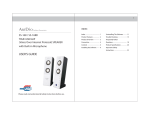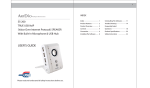Download IPF-2600 User`s Manual/使用手冊V1.2 ArtDio Company Inc. www
Transcript
IPF-2600 User’s Manual/使用手冊 使用手冊 V1.2 ArtDio Company Inc. www.artdio.net 使用手冊 IPF-2600 User’s Manual/ Safety Instructions • Do not attempt to service the product by yourself. Any servicing of this product should be referred to qualified service personnel. • To avoid electrical shock, do not put your finger, any pin, wire, or other metal objects into the vents and gaps. • To avoid accidental fire or electrical shock, do not twist power cord or place it under heavy objects. • The product should be connected to a power supply of the type described in the operating instructions or as marked on the product. • To avoid hazard to children, dispose of the product’s plastic packaging carefully. • Please read all the instructions before using this product. 2 使用手冊 IPF-2600 User’s Manual/ Table of contents Ⅰ. PRODUCT FEATURES .......................................................................................................................................................................... 7 1.1 SOFTWARE FEATURES ................................................................................................................................................................................. 7 1.2 HARDWARE FEATURES ................................................................................................................................................................................. 7 1.3 PRODUCT OVERVIEW ................................................................................................................................................................................... 8 Ⅱ. INSTALLATION ..................................................................................................................................................................................... 9 2.1 PACKAGE CONTENT .................................................................................................................................................................................... 9 2.2 HARDWARE INSTALLATION ........................................................................................................................................................................... 9 2.2.1 Connection with Router Existed in the Current Network .............................................................................................................. 9 2.2.2 Connection without Router in the Current Network .................................................................................................................... 10 2.3 LCD STATUS DISPLAY ............................................................................................................................................................................ 10 2.4 WALL MOUNT ........................................................................................................................................................................................... 11 2.5 SAFETY COMPLIANCES..............................................................................................................................................................................12 2.6 WARRANTY .............................................................................................................................................................................................. 12 Ⅲ. BASIC OPERATION ............................................................................................................................................................................ 13 3.1 CONFIGURATION USING PHONE KEYPAD ....................................................................................................................................................... 13 3.1.1 Keypad Display ........................................................................................................................................................................... 13 3.1.2 Keypad Display Functions........................................................................................................................................................... 13 3.2 MAKING AND ANSWERING PHONE CALLS....................................................................................................................................................... 15 3.2.1 Handset, Speakerphone and Headset Mode ................................................................................................................................ 15 3.2.1 Multiple incoming calls ............................................................................................................................................................... 16 3.2.2 Making Calls ............................................................................................................................................................................... 16 3.2.3 Making Calls using IP Address ................................................................................................................................................... 16 3.2.4 Receiving Calls............................................................................................................................................................................ 16 3.2.5 Call Hold ..................................................................................................................................................................................... 16 3.2.6 Call Waiting and Switch between Calls ....................................................................................................................................... 17 3.2.7 Call Transfer................................................................................................................................................................................ 17 3.2.8 3-Way Conference........................................................................................................................................................................ 17 3.2.9 Mute............................................................................................................................................................................................. 17 3.2.10 Speed Dial ................................................................................................................................................................................. 17 Ⅳ. CONFIGURATION SETTINGS .......................................................................................................................................................... 18 4.1 PHONE BOOK .......................................................................................................................................................................................... 18 4.2 CALL HISTORY ....................................................................................................................................................................................... 18 4.3 PHONE SETTING...................................................................................................................................................................................... 18 4.3.1 Call Forward ............................................................................................................................................................................... 18 4.3.2 Do Not Disturb ............................................................................................................................................................................ 19 4.3.3 Alarm Setting ............................................................................................................................................................................... 19 4.3.4 Date/Time Setting ........................................................................................................................................................................ 19 4.3.5 Volume & Gain ............................................................................................................................................................................ 19 4.3.6 Ringer Settings ............................................................................................................................................................................ 19 4.3.7 Auto Dial ..................................................................................................................................................................................... 19 4.4 NETWORK SETTING .................................................................................................................................................................................. 20 4.4.1 WAN Setup ................................................................................................................................................................................... 20 4.4.2 LAN Setup.................................................................................................................................................................................... 20 4.4.3 DNS ............................................................................................................................................................................................. 20 4.4.4 VLAN ........................................................................................................................................................................................... 20 4.4.5 Status ........................................................................................................................................................................................... 21 4.5 SIP SETTING ......................................................................................................................................................................................... 21 4.5.1 Service domain ............................................................................................................................................................................ 21 4.5.2 Codec........................................................................................................................................................................................... 21 4.5.3 RTP Setting.................................................................................................................................................................................. 21 3 使用手冊 IPF-2600 User’s Manual/ 4.6 NAT TRAVERSAL ..................................................................................................................................................................................... 21 4.7 ADMINISTRATOR ...................................................................................................................................................................................... 21 Ⅴ. CONFIGURATION USING WEB BROWSER .................................................................................................................................. 22 5.1 INFORMATION ......................................................................................................................................................................................... 22 5.2 PHONE SETTING...................................................................................................................................................................................... 23 5.2.1 Phone Book Setting...................................................................................................................................................................... 23 5.2.2 Speed Dial ................................................................................................................................................................................... 24 5.2.3 Auto Answer................................................................................................................................................................................. 25 5.2.4 Dial Plan Setting ......................................................................................................................................................................... 26 5.2.5 Forward Setting........................................................................................................................................................................... 27 5.2.6 Call Waiting................................................................................................................................................................................. 28 5.2.7 DND Setting ................................................................................................................................................................................ 28 5.2.8 Volume Setting ............................................................................................................................................................................. 29 5.2.9 Melody Setting............................................................................................................................................................................. 30 5.2.10 Flash Time Setting ..................................................................................................................................................................... 30 5. 3 NETWORKING ......................................................................................................................................................................................... 30 5.3.1 Status ........................................................................................................................................................................................... 30 5.3.2 Network Setting ........................................................................................................................................................................... 31 5.3.3 DDNS Setting ..............................................................................................................................................................................32 5.3.4 VLAN Setting ............................................................................................................................................................................... 33 5.3.5 SNTP Setting................................................................................................................................................................................ 34 5.4 NAT ROUTER.......................................................................................................................................................................................... 35 5.4.1 LAN Setting.................................................................................................................................................................................. 35 5.4.2 DMZ Setting ................................................................................................................................................................................ 35 5.5 SIP SETTING ........................................................................................................................................................................................ 36 5.5.1 Service Domain ........................................................................................................................................................................... 36 5.5.2 Port Setting.................................................................................................................................................................................. 37 5.5.3 Codec Setting............................................................................................................................................................................... 38 5.5.4 Codec ID...................................................................................................................................................................................... 38 5.5.5 RTP Setting.................................................................................................................................................................................. 39 5.5.6 STUN Setting ............................................................................................................................................................................... 39 5.5.7 RPort Setting ............................................................................................................................................................................... 40 5.5.8 Other Setting................................................................................................................................................................................ 40 5.6 OTHER................................................................................................................................................................................................... 41 5.6.1 Auto Config.................................................................................................................................................................................. 41 5.6.2 Firmware Upgrade ...................................................................................................................................................................... 42 5.6.3 Auto Update................................................................................................................................................................................. 42 5.6.4 Default Setting............................................................................................................................................................................. 43 5.6.5 FXO Port Setting ......................................................................................................................................................................... 44 5.6.6 Advanced Setting ......................................................................................................................................................................... 44 5.6.7 System Auth ................................................................................................................................................................................. 45 5.7 SAVE CHANGES ....................................................................................................................................................................................... 45 5.8 REBOOT ................................................................................................................................................................................................. 45 Ⅵ. PRODUCT SPECIFICATIONS ........................................................................................................................................................... 46 Ⅶ. FREQUENTLY ASKED QUESTIONS (FAQ) .................................................................................................................................... 47 4 使用手冊 IPF-2600 User’s Manual/ 目錄 一.產品介紹 ............................................................................................................................................................................................. 51 1.1 ....................................................................................................................................................................................... 51 1.2 ....................................................................................................................................................................................... 51 1.3 ....................................................................................................................................................................................... 51 二.產品安裝 ............................................................................................................................................................................................. 53 2.1 ....................................................................................................................................................................................... 53 2.2 ........................................................................................................................................................................................ 53 軟體功能 硬體功能 產品外觀 包裝內容 設備連接 2.2.1 2.2.2 2.2.3 .有 IP 分享器(路由器)的接法: .................................................................................................................................................................. 53 .沒有 IP 分享器的接法 ....................................................................................................................................................................................... 53 .牆面安裝.............................................................................................................................................................................................................. 54 設備接入狀態顯示 安全標準 話機按鍵示意圖 話機按鍵功能說明 撥打和接聽電話說明 (電話簿) (通話紀錄) (話機設定) 2.3 ........................................................................................................................................................................ 54 2.4 ........................................................................................................................................................................................ 55 三.基本操作 ............................................................................................................................................................................................. 56 3.1 ............................................................................................................................................................................ 56 3.2 ........................................................................................................................................................................ 56 3.3 .................................................................................................................................................................... 58 四.話機按鍵設定 ..................................................................................................................................................................................... 60 4.1 Phone Book ................................................................................................................................................................. 60 4.2 Call History ............................................................................................................................................................ 61 4.3 Phone Setting .......................................................................................................................................................... 61 4.3.1 Call Forward ........................................................................................................................................................................................................... 61 4.3.2 Do Not Disturb ....................................................................................................................................................................................................... 61 4.3.3 Alarm setting........................................................................................................................................................................................................... 62 4.3.4 Date/Time Setting................................................................................................................................................................................................... 62 4.3.5 Volume&Gain ......................................................................................................................................................................................................... 62 4.3.6 Ringer ...................................................................................................................................................................................................................... 62 4.3.7 Auto Dial ................................................................................................................................................................................................................. 62 4.4 Network (網路設定)................................................................................................................................................................... 62 4.4.1 WAN Setup ............................................................................................................................................................................................................. 62 4.4.2 LAN Setup ........................................................................................................................................................................................................... 62 4.4.3 DNS ......................................................................................................................................................................................................................... 63 4.4.4 VLAN ...................................................................................................................................................................................................................... 63 4.4.5 Status ....................................................................................................................................................................................................................... 63 ( 設定) ................................................................................................................................................................ 63 4.5 SIP setting SIP 4.5.1 Service domain ....................................................................................................................................................................................................... 63 4.5.2 Codec....................................................................................................................................................................................................................... 63 4.5.3 RTP setting .............................................................................................................................................................................................................. 64 4.6 NAT transversal NAT ................................................................................................................................................................................ 64 4.7 Adminisrtator .................................................................................................................................................................................... 64 ( 設定) (管理設定) 五.網頁設定 ............................................................................................................................................................................................. 64 5.1 Information ............................................................................................................................................................. 65 5.2 Phone Setting .......................................................................................................................................................... 65 (話機資訊) (話機設定) (電話簿) (速撥) (自動應答) (撥號規則) (轉接設定) (來電等待) (拒接設定) (音量設定) (鈴聲設定) (閃切時間設定) 5.3 Networking(網路設定) ............................................................................................................................................................. 71 5.3.1 Status(狀態)....................................................................................................................................................................................................... 71 5.3.2 Network Setting(網路設定) ............................................................................................................................................................................. 72 5.2.1 Phone Book ........................................................................................................................................................................................ 65 5.2.2 Speed Dial .............................................................................................................................................................................................. 66 5.2.3 Auto Answer .................................................................................................................................................................................. 67 5.2.4 Dial plan setting ............................................................................................................................................................................. 67 5.2.5 Forward Setting ............................................................................................................................................................................. 68 5.2.6 Call Waiting ................................................................................................................................................................................... 69 5.2.7 DND Setting .................................................................................................................................................................................. 69 5.2.8 Volume Setting ............................................................................................................................................................................... 70 5.2.9 Melody Setting ............................................................................................................................................................................... 70 5.2.10 Flash Time Setting .............................................................................................................................................................. 71 5 使用手冊 IPF-2600 User’s Manual/ 5.3.3 DDNS Setting ......................................................................................................................................................................................................... 73 5.3.4 VLAN Setting ......................................................................................................................................................................................................... 74 5.3.5 SNTP Setting .......................................................................................................................................................................................................... 75 5.4 NAT Router (NAT 路由器) ......................................................................................................................................................... 75 5.4.1 LAN Setting ............................................................................................................................................................................................................ 75 5.4.2 DMZ Setting ........................................................................................................................................................................................................... 76 ( IP 設定) ................................................................................................................................................................ 76 5.5 SIP setting S (服務平台設定) (埠號設定) (語音編解碼設定) 5.5.1 Service Domain ..................................................................................................................................................................... 76 5.5.2 Port Setting ..................................................................................................................................................................................... 78 5.5.3 Codec Setting .................................................................................................................................................................... 78 5.5. 4 Codec ID ................................................................................................................................................................................................................ 79 5.5.5 DTMF Setting ......................................................................................................................................................................................................... 79 5.5.6 STUN Setting STUN ............................................................................................................................................................................. 80 5.5.7 RPort Setting........................................................................................................................................................................................................... 80 5.5.8 Other Setting .................................................................................................................................................................................. 80 ( 設定) (其他設定) 5.6 Others(其他) ............................................................................................................................................................................. 81 5.6.1 Auto Config(自動設定) .................................................................................................................................................................................... 81 5.6.2 Firmware upgrade(韌體升級).......................................................................................................................................................................... 82 5.6.3 Auto Update(自動升級) ................................................................................................................................................................................... 83 5.6.4 Default Setting(回復出廠設定) ....................................................................................................................................................................... 84 5.6.5 FXO Port Setting(FXO 設定) .......................................................................................................................................................................... 84 5.6.6 Advanced Setting(進階設定) ........................................................................................................................................................................... 84 5.6.7 System Auth(系統管理) ................................................................................................................................................................................... 85 (儲存設定) (重新啟動) 5.7 Save Changes .......................................................................................................................................................... 85 5.8 Reboot ..................................................................................................................................................................... 85 六.產品規格 ............................................................................................................................................................................................. 86 七.常見問題與排解(Q&A) ................................................................................................................................................................... 87 6 使用手冊 IPF-2600 User’s Manual/ Ⅰ. Product Features ) The ArtDio IPF-2600 is the latest generation of Enterprise IP Phone that supports SIP (Session Initiation Protocol , the innovative technology and excellencies in engineering deliver the best voice quality and multiple control functionality. 1.1 Software Software Features Features , , , , , , Support SIP v1.0 (RFC 2543) SIP v2.0(RFC 3261) TCP/UDP/IP, RTP/RTCP, HTTP ICMP ARP/RARP DNS DHCP include DHCP client and DHCP server SNTP PPPoE STUN TFTP protocols. Support multiple audio codecs, including G.711 (64k bit/s, PCM), G.723.1 (6.3k / 5.3k bit/s), G.726 (16k / 24k / 32k / 40k bit/s, ADPCM), G.729A and G.729B . Support VAD (Voice Activity Detection CNG (Comfort Noise Generation) LEC Line Echo Cancellation Packet Loss Compensation and Adaptive Jitter Buffer control. Support standard calling functions, such as Caller ID Display and Block Call Waiting Call Hold Call Transfer (attended /blind) Call Forwarding and 3-way Conference. Support in-band and out-of band DTMF (RFC2833) and SIP INFO. Support for Layer 3 QoS Tos Field settings. Support HTTP1.1 website settings MD5 For SIP certification RFC2069/RFC2617 , to ensure security level. Support up to 3 SIP accounts supports Outbound Proxy and up to 11 media channels concurrently. Support configuration settings using phone keypad, through the website, Console control and Telnet settings, or provide automated provisioning by downloading encrypted configuration file via HTTP/TFTP for enterprise users. Built-in different ring tones allow for user-customization on ring tone settings. Support firmware upgrade via HTTP or TFTP/FTP. , , ( ), ), ), ( , , , , ) , ( , ( , , ) 1.2 Hardware Features Features 2 x RJ-45 10/100M Base-T Ethernet ports, which enable to connect to WAN or LAN settings. 1 x RJ-11 port (FXO) connects the PSTN or extension line (FXO). MIC & Line-Out jack support headset which will auto switch to headset when plugged in. Support functions of Speakerphone, Redial, Incoming/Dialed Call, Volume up and down, address book, Call Transfer, 3-way Conference, DND (Do-Not-Disturb), Microphone Mute, IP to PSTN exchange.(default IP)/ PSTN to IP exchange (default PSTN) With 8 LED phone status indicator. Phone keypad supports switching between 2 lines (L1 L2, Support 1 PSTN line and 1SIP line or 2 IP phone lines), and 4 speed dial keys (M1 M4 . , - ) 7 - 使用手冊 IPF-2600 User’s Manual/ 1.3 Product Overview Overview Front View Back View 8 使用手冊 IPF-2600 User’s Manual/ Side View Ⅱ. INSTALLATION 2.1 Package Content 1 x IPF-2600 IP Phone 1 x handset 1 x power adapter 1 x RJ-45 Cable User’s Guide 2.2 Hardware Installation 2.2.1 Connection Connection with Router Existed in the Current Network If the network environment has a Router existed, the IPF-2600 IP phone router function should be disabled. One end of the RJ-45 cable into the LAN port on the router (or the LAN port of the hub connected to the Router), then the other end connect to the WAN port on the IPF-2600 IP Phone. As the following image: 9 使用手冊 IPF-2600 User’s Manual/ 2.2.2 Connection without without Router in the Current Network If the network environment does not have a router, the IPF-2600 router should been enabled. One end of the RJ-45 cable into the WAN port on IPF-2600, the other end into Internet port on the ADSL modem, and the LAN port of the IPF2600 could connect to a computer or a hub, as the following image: 2.3 LCD Status Display When the phone is installed, the LCD will display the connection status to let the users understand the connection status. 1 . The status indicates the server is not found. 10 2 使用手冊 IPF-2600 User’s Manual/ . The status indicates the Ethernet link failure. . 3 When the handset is picked up or when the speakerphone mode is turned on(default PSTN mode) , Default IP mode press” IPCALL” key exchange to PSTN mode ,if LCD display as follow, it indicates PSTN Link failure. Please check the PSTN line connection. . 4 The status indicates normal connection state. 2.4 Wall mount IPF2600 can be wall mounted. There are two wall mount holes on the bottom of the IPF2600 main body: User can simply place the device against the wall with two holes placed to the fixed hanger position on the wall 11 使用手冊 IPF-2600 User’s Manual/ After wall mounting the main body of IPF2600, user will need to pull out the tab (extension downward) from handset cradle on the top of the handset rest, and rotate the tab and plug it into the slot with the extension up for handset holding. 2.5 2.5 Safety Compliances The IPF2600 phone is compliant with various safety standards including FCC/CE. Its power adaptor is compliant with UL standard. The phone should only be operated with the universal power adaptor provided with the package. Damages to the phone caused by using other unsupported power adaptors are not covered by the manufacturer’s warranty. 2.6 2.6 Warranty ArtDio has a reseller agreement with our reseller customer. End user should contact the company from whom you purchased the product for replacement, repair or refund. If you purchased the product directly from ArtDio, contact your ArtDio Sales and Service Representative for a RMA (Return Materials Authorization) number. ArtDio reserves the right to remedy warranty policy without prior notification. 12 使用手冊 IPF-2600 User’s Manual/ Ⅲ. Basic operation 3.1 Configuration using Phone Keypad 3.1.1 Keypad Display 3.1.2 Keypad Display Functions Categories MENU Keypad Description MENU Press to enter ”Menu” mode to make changes on settings Up Down Left Press to navigate up and scroll up, and to increase settings Press to navigate down and scroll down, or decrease settings Shift cursor to left, delete entered numbers or character 13 使用手冊 IPF-2600 User’s Manual/ Right OK To confirm the settings Cancel Cancel settings, and exit from the settings. Incoming Calls Retrieve Incoming Calls history, press up/down key to navigate the selection. If the key pressed at idle Mode LCD will display 1:Received calls (Max 31 track record) 2:Missed Calls (Max 31track record) If the speakerphone is turned on or the handset is picked up, the list of incoming calls history will automatically display Dialed Calls Retrieve Dialed Calls history, press up/down key to navigate the selection. If the speakerphone is turned on or the handset is picked up, the list of dialed calls history will automatically display FWD Turn on and off Call Forward function Call History Call Forward L1 L2 For outgoing calls, press any of the L1- L2 Lines to use the Line to make a call. If the other Line is pressed, it will put the previous call on hold and dial the next call. For incoming calls, press any of these Lines to pick up the call. If there is a second incoming call, the LINE LED will flash, press on the Line which the LINE LED is flashing and pick up the second call and put the first call on hold. Note: The first incoming call must press “Speaker” key or pick up Handset. LINE LED (L1-L2) Orange LED; will flash for incoming calls and lights up when the call is connected, it will light up when the call is on Hold. - Lines Shift cursor to right Speed Dial M1 M4 Press the Key to call a speed dial number. To enable the function, go to Phone book to enter a phone book entry, and add the number into the Speed dial settings. If a “-“ symbol is added before the numbers, the call will be dialed using the IP lines; if not, the call will be dialed using the PSTN line. After the call, it will reset to default mode. Note: Only at Default PSTN support M1-M4 PSTN Speed Dial. Numbers 1 “1”, “-“ , “” , “!” , “?” - (In the settings mode, 2 continuously pressing the number key will display the following different characters in order. ) “2”, “a”, “b”, “c”, “A”, “B”, “C” 3 “3”, “d”, “e”, ”f”, “D”, “E”, “F” 4 “4”, “g”, “h”, “i”, “G”, “H”, “I” 5 “5”, “j”, “k”, “l”, “J”, “K”, “L” 6 “6”, “m”, “n”, “o”, “M”, “N”, “O” 7 “7”, “p”, “q”, “r”, “s”, “P”, “Q”, “R”, ‘S” 8 “8”, “t”, “u”, “v”, “T”, “U”, “V” 9 “9”, “w”, “x”, “y”, “z”, “W”, “X”, “Y”, “Z” 0 “0”, “space” * “*”, “•”, “:”, “@” 14 使用手冊 IPF-2600 User’s Manual/ # During IP line mode, press “#” key before dialing a call. VoIP To PSTN PSTN VoIP MUTE If default “IP” mode, pressing the Key switch “IP” mode to “PSTN” mode. During “IP” mode, press to switch to “PSTN” mode. After entering the “PSTN” mode, the orange LED will light. The function is limited to switching from “IP” to “PSTN” mode only. If default “PSTN” mode, pressing the Key switch “PSTN” mode to “IP” mode only, During “PSTN” mode press to switch to “IP” mode, After entering the IP mode the orange LED will light . During the IP mode, press to mute an active call, the orange LED will light. MUTE DND Function Keys X Do-Not-Disturb, press to enter DND mode, all IP phone calls cannot call in, the orange LED will light up (IP mode only) PSTN calls could call in at DND mode DND SPEAKER Press to enter “Speaker” mode, the Orange LED will light, Pick up handset the phone will automatic switch to “handset” mode the Orange LED will turn off XFER Press to transfer an active call to another number. When a call is connected, press the button and dial a number, the call will be transferred to the number. Conf Press to bring calling/ called party into conference Redial Press to redial the last dialed number P B Phonebook, press to retrieve phone book entries to select or edit contacts. . Vol +/- VOL-: Reduce handset/speakerphone volume when phone is ACTIVE VOL+: Increase handset/speakerphone volume when phone is ACTIVE 3.2 Making and Answering Phone Calls 3.2.1 Handset, Speakerphone and Headset Mode Handset can be switched with either Speaker or Headset, however, whenever the Headset is plugged in, Speaker will be switched to Headset at Handset mode. To Switch between Speaker and Handset /Headset, simply press the Speaker Key or Hook. Note: During Handset mode press Speaker switch to Speakerphone mode. During Speakerphone mode press Hook or pick up Handset switch to Handset/Headset mode. 15 使用手冊 IPF-2600 User’s Manual/ 3.2.1 Multiple incoming calls IPF2600 support 2 Line incoming calls , Orange LED; will flash for incoming calls and lights up when the call is connected, it will light up when the call is on Hold. 3.2.2 Making Calls There are three ways to make phone calls: 1. Pick up Handset /press Speaker Key, or press the available LINE (L1/L2) key the corresponding LINE LED will light up in Orange. Enter the phone numbers and press the “#” key (default IP mode),if Default is PSTN mode could direct input target PSTN number. 2. Pick up Handset /press Speaker Key, or press the available LINE (L1/L2) key the corresponding LINE LED will light up in Orange Press the “Redial” button to redial the last Dialed number (default PSTN mode) Note: If the last number is PSTN number, could not call out at Default IP mode. 3. Pick up Handset /press Speaker Key, or press the available LINE (L1/L2) key the corresponding LINE LED will light up in Orange. Press the Speed Dial key to call the preset calling party number. Note: Once pressed, the dialed number is displayed on the LCD as the corresponding DTMF tone is played out. If the “#” button is not pressed after the phone number, the phone will wait for “3-9” seconds before initiating the call. • • 3.2.3 Making Calls using IP Address Direct IP calling allows two phones to talk to each other in an ad hoc fashion without a SIP proxy. VoIP calls can be made between two phones if Both phones have public IP addresses, or Both phones are on a same LAN using private or public IP addresses, or Both phones can be connected through a router using public or private IP addresses. To make a direct IP calling, first pick up the phone or turn on the speakerphone, then input the 12-digit target IP address followed by “#” Examples: If the target IP address is 192.168.1.160, the dialing convention is 192*168*001*160#. • • • 3.2.4 Receiving Calls There are two states when IPF2600 receives a call: 1. When receiving an initial call. Besides ringing with selected Ring Tone, the corresponding LINE will flash, taking Handset/SPEAKER/Headset off hook or press “Speaker” Key will enable user to hear the calling party in Handset/SPEAKER/Headset. 2. When receiving second incoming calls, besides playing stutter Call Waiting tone. The other Line LED will flash, pressing “Hold” Key or L1/L2 Key will enable user to hear the calling party in Handset/SPEAKER/Headset., the mean time the first incoming call will be hold. 3.2.5 Call Hold While in conversation, pressing the “HOLD” button will put the other party on hold. User can resume the conversation by pressing the corresponding LINE. User will also automatically put the current line on “HOLD” by pressing another available LINE for making or receiving other phone calls. 16 使用手冊 IPF-2600 User’s Manual/ 3.2.6 Call Waiting and Switch between Calls IPF2600 can support 2 Lines, user can switch to another line for making or answering calls and automatically put an ACTIVE call on Hold. When receiving second incoming calls, besides playing a stutter Call Waiting tone,IPF2600 will pick up the next corresponding available LINE. 3.2.7 Call Transfer IPF2600 supports both BLIND and ATTENDED Transfer: 1. Blind Transfer: When in conversation with an “ACTIVE” LINE If there is no LINE on HOLD, user press “Hold” button, hold current Line call, Then press “XFER” button Input target number, this will directly transfer the holden party in the corresponding LINE to the dialed number. 2. Attended Transfer: When a LINE is “ACTIVE”, user will get a dial tone by pressing the “XFER” button, then dial the number and then press the “#” button, user could talk with the Line and then hang up, the Holden Line will connect with the current Line. Note: Transferring calls across SIP domains need to be supported by SIP services. • 3.2.8 33-Way Conference Conference IPF2600 supports 3-way conference. With one LINE ACTIVE and another LINE on HOLD, press the CONF button then the LINE that is on HOLD will join the three parties together in a conference. If after pressing the “CONF” button, a user (not Holder) decides not to conference anytime, user can cancel it and resume the conversation by pressing “Hold” or the original LINE button. If the conference holder wishes to end a conference, simply Hook Off or press “Speaker” button, the conference Holder could not to hold /resume the conference, if the conference holder hang up, the other user could continuous talk with each other, which breaks the conference and places both parties, user can then talk to each individual party. 3.2.9 Mute MUTE When in conversation with an ACTIVE LINE, pressing “MUTE” will mute the conversation, that is, you can hear the other party but the other party cannot hear you. Pressing the button again will resume the conversation. 3.2.10 .10 Speed Dial There are 10(M1-M4 and “0”,”5-9”) speed dial buttons, each can be configured with a different account to dial. Press M1-M4 will directly dial the preset calling party number at Speakerphone mode Pick up handset or Press “Speaker” button, Press “0-9” followed by “#” to call the preset calling party number. Note: M1-M4 Support PSTN Speed Dial if No PSTN Active/Hold (Default PSTN). “0-9” only Support IP/SIP Speed Dial. 17 使用手冊 IPF-2600 User’s Manual/ Ⅳ. Configuration Settings The IPF-2600 IP phone supports multiple configuration settings. In this section, it mainly explains configuring using the phone keypad, and through the website. When the phone is connected properly, press the “Menu” button to enter the Menu mode to make changes on settings. Press the “Menu” button again to exit from the Menu. If no action is made after entering the Menu mode for more than 10 seconds, it will exit automatically. 4.1 Phone Book . . 1 Search 2 Add Entry . 3 Speed Dial . 4 Erase All Search the phone book entries, to make a call or edit the entries. Add a new phone book entry. Note: If set IP code please add “-“ Symbol before the numbers Set speed dial numbers Note: 1:M1-M4 cloud set PSTN speed dial number 2: the other only set IP speed dial number Delete all phone entries 4.2 Call History . 2.Dialed numbers 3.Erase record 1 Incoming calls Enter to retrieve Incoming Calls history, press OK for options, select “Save” to save the changes or “Erase” to delete. Enter to retrieve Dialed Calls history, press OK for options, select “Save” to save the changes or “Erase” to delete. Enter to erase record of call history. Press “OK” for options, select between “Incoming” “Dialed” “All” to erase records. 、 、 4.3 Phone Setting 4.3.1 4.3.1 Call Forward . 1 All Forward . 2 Busy Forward . 3 No Answer FWD . 4 Ring Time Out FWD Forward all calls – go to Activation and select the options of “Enable” to turn on or “Disable” to turn off the function. Go to “Number” option to enter the phone number for call forwarding. Note: PSTN and IP (SIP) support but PSTN number must add “-“ Symbol before the number. Busy calls forward - go to Activation and select the options of “Enabled” to turn on or “Disable” to turn off the function. Go to “Number” option to enter the phone number for busy forwarding. Note: Busy forward only support IP (SIP). No answer call forward - go to Activation and select the options of “Enable” to turn on or “Disable” to turn off the function. Go to “Number” option to enter the phone number for no answer forwarding. Note: PSTN and IP (SIP) support but PSTN number must add “-“ Symbol before the number. Ring time out call forwarding – enter the number of ring times before a call times out, then enter the phone number for call 18 使用手冊 IPF-2600 User’s Manual/ forwarding. 4.3. 4.3.2 Do Not Disturb . . . 1 Always 2 By Period 3 Period Time Block all calls Black calls by certain time setting Block calls by certain time duration setting 4.3. 4.3.3 Alarm Setting . . 1 Activation 2 Alarm time On/Off clock Alarm Set Alarm time, IPF2600 automatic Alarm when at the preset time. 4.3. 4.3.4 Date/Time Setting . 1 Date&Time . 2 SNTP Setting Date and time setting SNTP Turn on the SNTP to automatically update the time Primary SNTP Primary SNTP address Secondary SNTP secondary SNTP address Time Zone Time Zone setting Adjustment time Time adjustment setting : : : : : 4.3. 4.3.5 Volume & Gain .Handset Volume .Speaker Volume .Handset Gain .Speaker Gain 1 2 3 4 Adjust handset volume, the maximum volume is 15. Adjust speakerphone volume, the maximum volume is12. Adjust handset gain, the maximum gain is 15. Adjust speakerphone gain, the maximum gain is 15. 4.3. 4.3.6 Ringer Settings . . 1 Ringer Volume 2 Ringer Type Adjust ringer volume, the maximum is 10. Select between 4 different types of Ring tones 4.3. 4.3.7 Auto Dial . 1 Auto Dial Auto dial setting – set the time interval in seconds for auto dial function. After the phone number is entered and without pressing the “#” sign, it will auto dial out based on the time set. Time interval setting is between 3 – 9 seconds. 19 使用手冊 IPF-2600 User’s Manual/ 4.4 Network Setting 4.4.1 WAN Setup . 1 IP Type . 2 Fixed IP setting . 3 PPPoE Setting : : : : IP mode type Fixed IP client set fixed IP address DHCP client Obtain IP address automatically from DHCP server PPPoE client PPPoE dial-up setting NAT setting: enable NAT function setting is done through the website Fixed IP address Host IP host IP address “*” indicates the “.”in the IP address Network mask: set submnet mask IP address Gateway IP set gateway IP address MAC address set MAC address PPPoE setting User name Enter PPPoE user ID Password Enter PPPoE password ) : ( : : : : : : ( ) 4.4.2 LAN Setup Bridge NAT ON/OFF Bridge function ON/OFF Router function 4.4.3 DNS Primary DNS Secondary DNS Mostly DNS Setting Secondary DNS Setting 4.4.4 VLAN Activation ON/OFF VLAN function VID Default is 136, Virtual LAN Server setting , VLAN Identifier (Virtual LAN ID. Name VLAN ID or VID). Default is 0, user priority Setting , user priority(0-7) Priority CFI Default is 1, Canonical Format Indicator (CFI). CFI=1: head of the packet contains spaces RIF , And the NCFI Flag which inside RIF decision information is carried by MAC address. "Standard format" (Canonical Format) or "non-standard format" 20 使用手冊 IPF-2600 User’s Manual/ (Non-Canonical Format ). CFI=0: head of the packet Do Not contains spaces RIF, information is carried by MAC address is "Standard format" (Canonical Format). 4.4.5 Status To check the IP phone for the IP address and MAC number. 4.5 SIP Setting If the need for the Setting ,Please firstly Enter “System Authent” Sub of ”Administrator”, Input Password (pre-set value is the test) if the incorrect password, LCD display "incorrect", correct password LCD display "Correct." When the password was confirmed and then user could SIP set. 4.5.1 Service domain First realm Register the first SIP account: Activation: Enable Register the SIP account Disable Not Register the SIP account Display name: LCD Display Name User name: User name Register name: register the account name Register Password: register the account’s Password Domain server: Net domain names Proxy Server: Voice Gateway for a landing on the heads of the IP address or Net domain names Outbound proxy: Speech Proxy Second realm Third realm Register Secondary SIP account, like as up. Register third SIP account, like as up. 4.5.2 Codec Codec type VAD Set Speech Coding format Enable :Voice Activity detection ON Disable: Voice Activity detection OFF 4.5.3 RTP Setting Outband DTMF Duplicate RTP ON/OFF Out band DTMF setting Retransmission number of voice packets 4.6 NAT Traversa raversal versal STUN setting : STUN Confirm to use STUN setting STUN server STUN server address : 4.7 Administ Administrator . 1 Auto config : : Auto configuration Config mode select configuration mode Disable/TFTP/FTP TFTP server TFTP server address ( ) 21 : : . 3.System authent 4.Version 5.Watch dog 6.Restart 2 Default Setting FTP server FTP server address FTP login name FTP server login name FTP password FTP server password Default setting Load default restore default setting Abort abort the process System authentication setting Display software version IP phone main control Restart the IP phone : : 使用手冊 IPF-2600 User’s Manual/ : : : Ⅴ. Configuration using Web Browser Enter the Menu on the IP phone, go to Network/status to retrieve the IP address, then check on the IP address on the connected computer system, Then, type the address http:// Phone-IP-address:9999 in the browser URL address, and login with the user name and password to enter the configuration setting page. The default username and password is “root” and “test”. To save the configuration settings through the website, press “submit” after configuring on each page. Then, press the “save changes” on the left-hand side column, click on “save”. After the IP phone restart, it will save all the changes made through the website. The following display shows the on-screen instructions for the configuration using the web browser 5.1 Information Display the IP phone system information, including the firmware version. Model Name: Product mode Firmware Version: Firmware Version Codec Version: Codec Version Date 22 使用手冊 IPF-2600 User’s Manual/ 5.2 Phone Setting 5.2.1 2.1 Phone Book Setting Phone Book Item Delete Selected Delete All Position Name URL Description Delete the selected entries. Delete all entries. Select the position to add phone entries. Enter the name for the phone entries. Enter the phone number. Add “-“ Symbol for an IP phone number to differentiate between the PSTN number. 23 使用手冊 IPF-2600 User’s Manual/ Add Phone Reset Press to confirm to add phone entries. Maximum phone book entries are 140. Reset the phone book entries 5.2.2 Speed Dial Speed Dial Item URL Description Delete selected entries Delete all entries Select the position to add phone entries. The position for 1,2,3 & 4 is set-up for M1-M4 speed dial lines, Note: if Default IP mode only Support IP(SIP), if Default PSTN mode M1-M4 Support PSTN The other only support IP(SIP). Enter the name for the speed dial entries Enter the speed dial number. Only support IP(SIP) Add Phone Reset Press to confirm to add phone entries. Maximum speed dial entries are 10. Clear the data that set just now Delete Selected Delete All Position Name 24 使用手冊 IPF-2600 User’s Manual/ 5.2.3 .2.3 Auto Answer Auto Answer Item Auto Answer Auto Answer Counter PIN Code Enabled PIN Code Description Select “On” to turn on the auto answer function. Set the incoming call’s ring time before automatically answer the call function. Select between 0-8 ring times. Select on to enable Pin code setting. Enter a Pin code 25 使用手冊 IPF-2600 User’s Manual/ 5.2.4 Dial Plan Setting Dial Plan Setting Item Drop Prefix Replace rule1 Auto Dial Time Submit Reset Description Default No( Add Prefix).When set Yes (subtract Prefix from dialed number), subtract Prefix from dialed number. Group 4 data set - No (add Prefix): When the rule matches ,directly add Prefix Before dialed number.Replace Item could be set seven number. - Yes (minus Prefix): When the rule matches, Then subtract compatible code top from Dialed number, Can import 39 number. Set dial rule: Add or Subtract xxx: Designated code length. Default Value is 5S.After long wait automatically dial . Changes in the implementation of storage set. Clear the data which have set. 26 使用手冊 IPF-2600 User’s Manual/ 5.2.5 .2.5 Forward Setting Forward Setting Item All Forward Busy Forward No Answer Forward Description Forward all calls to another phone number. Capable to forward all calls to IP or PSTN telephone lines If All forward ON, FWD LED light up ,LCD display “AF XXXXXX”, “AF” Show ALL Forward ,”XXXXXX” Show destination number, user could select to forward to IP/PSTN Phone. Note: Support: IP-IP-IP,IP-IP-PSTN or PSTN-PSTN-IP For Example: IP(incoming calls IP(SIP) mode) -IP(receiving IP(SIP) mode) IP(SIP)) IP(forward to Forward busy calls to another phone number (this function is limited to IP incoming call) , If Busy forward ON, FWD LED light up, LCD Display “BF XXXXX” , Could not Forward to PSTN Phone at this item “BF” Show Busy Forward ,”XXXXX” Show destination number When Ring Time out, Forward no answer calls to another number. If No Answer forward ON FWD LED light up, LCD Display “NF XXXXXX” , user could select to forward to PSTN/IP Phone. Note: Support: IP-IP-IP,IP-IP-PSTN or PSTN-PSTN-IP For Example: IP(incoming calls IP(SIP) mode) -IP(receiving IP(SIP) mode) IP(SIP)) Busy Fwd No Set the name and phone number for All Forward calls. Set the name and phone number for Busy Forward calls. No Answer Fwd No Set the name and phone number for No Answer Forward calls. Time Out Reset Set the ring time for call forwarding. Reset call forwarding setting All Fwd No. - 27 - IP(forward to 使用手冊 IPF-2600 User’s Manual/ 5.2.6 .2.6 Call Waiting Call Waiting Item Call Waiting Description Call Waiting – While talking to A party, B is calling in, at this time there will be beeping sound every 3 seconds to indicate a call waiting, press “hold” key or press L1/L2 button to put caller A on hold and switch to caller B. You can press “hold” key or press L1/L2button to put caller B on hold and switch back to caller A. 5.2.7 .2.7 DND Setting Call Block Item DND Always DND Period Description Always block incoming IP calls – Select “On” to enable the function, all incoming IP calls will hear a busy tone. Select “Off” to disable the function. Note: this function does not affect PSTN calls Block period setting – set the time to block IP calls. Enter start time at the “From” column, and enter end time at the “To” column. 28 使用手冊 IPF-2600 User’s Manual/ 5.2.8 .2.8 Volume Setting Volume Setting Item Handset Volume Speaker Volume Ringer Volume PSTN-Out Volume Handset Gain Speaker Gain PSTN-In Gain Description Adjust handset volume. Adjust Speaker volume. Adjust Ringer volume Adjust volume for using PSTN lines Adjust handset gain (suggested not to exceed 13) Adjust Speaker Gain. Adjust the gain for using PSTN lines. 29 使用手冊 IPF-2600 User’s Manual/ 5.2.9 .2.9 Melody Setting Ringer Setting Item Ringer Ringer Type Description Select “On” to enable ringer setting, select “off” to turn off. Select between the 4 different types of ringer 5.2.10 Flash Time Setting Flash Time Setting Item Flash Time Description Flash time setting – the hook button act as a switching call function, set the time limit for the hook button when it is pressed till it is released. If the hook button is pressed longer than the time setting, it will be treated as hand up; if it is released before the time setting, it will be treated as a switching call function. 5. 3 Networking 5.3.1 .3.1 Status IPF-2600 General Information Display 30 使用手冊 IPF-2600 User’s Manual/ Status Item Description Type IP address type show IP Show IP address Mask Show network shielding Gateway Show the Set Gateway’s IP address DNS Server 1 Show the Set Primary DNS address DNS Server 2 Show the Set Secondary DNS address 5.3.2 3.2 Network Setting Network Setting Item Description 31 使用手冊 IPF-2600 User’s Manual/ LAN Mode Setting LAN mode Bridge : Select whether turn on/turn off Bridge function NAT: Select whether turn on/turn off Router function IP Type. Select a proper connection for network setting: IP Type Input Local IP, Subnet Mask, Gateway IP, DNS after Fixed IP is selected. DHCP server received IP information after DHCP Client is selected. (Suitable for Cable Modem users) Set up IP Address Set up Subnet Mask Address Set up Gateway Address Set up Primary DNS IP Address Set up Secondary DNS IP Address Set up MAC Address IP Mask Gateway DNS Server 1 DNS Server 2 MAC PPPoE Configuration PPPoE User Name Password Bridge Bridge ADSL User Options When selecting PPPoE for IP Type, set up a user name for ADSL account. When selecting PPPoE, set up password for ADSL account. Option for bridging the WAN and LAN port. 5.3.3 .3.3 DDNS Setting DDNS Setting 32 使用手冊 IPF-2600 User’s Manual/ DDNS Setting Item DDNS Host Name User Name Password: E-mail Address DDNS Server DDNS Server List Type Wild card Back MX Off Line Submit Reset Description DDNS setting. Account and password for DDNS service. The status of Gateway is under SIP operation. If you need any help, please refer DDNS instruction for more detail, Set On/Off DDNS function DDNS Server Name DDNS Server Registration Account Account Password E-mail Address DDNS the IP address or domain name DDNS service provider list. DDNS mode of choice. DDNS Wild card function ON/OFF DDNS Back MX function ON/OFF DDNS Off Line function ON/Off Changes in the implementation of storage set. Clear the data which have set just now. 5.3.4 .3.4 VLAN Setting VLAN Setting VLAN Setting Item Description VLAN Packets VID Default Off.When set “On”, turn on receive VALN Packets function Default is 136, Virtual LAN Server setting, VLAN Identifier (Virtual LAN ID. Name VLAN ID or VID). Default is 0, user priority Setting, user priority(0-7). User Priority 33 使用手冊 IPF-2600 User’s Manual/ CFI NAT VLAN Setting VLAN Packets VID1 ~ 4 Submit Reset Default is 1, Canonical Format Indicator (CFI). CFI=1: head of the packet contains spaces RIF , And the NCFI Flag which inside RIF decision information is carried by MAC address. "Standard format" (Canonical Format) or "non-standard format" (Non-Canonical Format ) CFI=0: head of the packet Do Not contains spaces RIF, information is carried by MAC address is "Standard format" (Canonical Format) Default Off.When set “On”, turn on receive “VALN Packets” function. Default is 136, Virtual LAN Server setting, VLAN Identifier (Virtual LAN ID. Name VLAN ID or VID). Changes in the implementation of storage set. Clear the data which have set just now. Please refer to VLAN instruction for setting configuration. 5.3.5 .3.5 SNTP Setting SNTP Setting Item Description SNTP Primary Server Secondary Server: Time Zone Sync. Time When setting the use time for a server, On is “in use”, Off is “not in use”. Primary Server. Input the Primary Time Server Address. Secondary Server. Input the Secondary Time Server Address. Time Zone. Input the local time. Sync. Time. Input the Sync. Time. 34 使用手冊 IPF-2600 User’s Manual/ 5.4 NAT Router 5.4.1 .4.1 LAN Setting LAN Setting Item IP Mask DHCP Server Start IP End IP Lease Time Submit Reset Description LAN port will become a virtual domain When the IPF2600 Router function turn on Set up LAN Subnet Mask Address Set to Open and Close DHCP Server. To retrieve IP address automatically from Start IP and End IP server when Client End is open. Set Start IP of DHCP Set End IP of DHCP Lease Time is the available use time for designated IP assigned by server. Submit Reset Default Settings 5.4.2 DMZ Setting DMA Setting Item Description DMZ DMZ. DMZ is to set a domain server outside of the firewall, it allows to designate 35 使用手冊 IPF-2600 User’s Manual/ On Off DMZ Host IP a host to have mutual communication with external network without protections, so that it can function for other required applications with an external host. Open DMZ Function Close DMZ Function DMZ Host IP 5.5 SIP Setting 5.5.1 .5.1 Service Domain Service Domain Item Active Description Account Options You can register 3 different accounts at the same time. When selecting “On” at the current field, input corresponding register number in the tab. Dial-out number is the first number registered (the first pick is the number with “On” option). IF the first accounts could not be registered automatically Switch to register on the next account. Any of 3 registered numbers can 36 使用手冊 IPF-2600 User’s Manual/ Display Name User Name Register Name Register Password Domain Server Proxy Server Outbound Proxy Status receive incoming calls. Account Label User Name. the number in use is the phone number of the device. Registered Name Registered Password SIP server domain name or IP address Please input registered Gateway IP address or domain name after “On” is selected. Please input registered Gateway IP address or domain name Outbound Proxy Server Registered Status. “Registered” indicates that register process is completed, “Not Registered” indicates that Registration process is failed. 5.5.2 .5.2 Port Setting Port Setting Item SIP Port RTP Port Description SIP Protocol port, the default setting is 5060. RTP port number is the number for Vocal sending and receiving setting. It can be arranged from 1024 to 65533 but it must be even numbers. 37 使用手冊 IPF-2600 User’s Manual/ 5.5.3 .5.3 Codec Setting Codec Setting G.723 5.3K: Description Codec Options. Select the Codec Priority( Codec Priority 1 as the first choice), and Voice Codec format When selecting g.723 5.3K as Voice Codec, set up to “On” for Codec of 5.3K/S. Voice VAD Voice Activity detection ON/OFF Submit Submit Reset Reset Default Settings. Item Codec Priority 5.5.4 .5.4 Codec ID For the settings of G726 Codec and RFC 2833, we suggest setting them up with default value unless the Registration platform has other requirements. 38 使用手冊 IPF-2600 User’s Manual/ 5.5.5 .5.5 RTP Setting The options of Outband DTMF and Send DTMF SIP Info are provided by ISP. DTMF Setting Submit Description transmission DTMF signals Using RFC2833 transmission DTMF signals Using Inband DTMF transmission DTMF signals Using SIP Info Changes in the implementation of storage set. Reset Reset Default Settings. Item RFC2833 Inband DTMF Send DTMF SIP Info 5.5.6 .5.6 STUN Setting 39 使用手冊 IPF-2600 User’s Manual/ STUN Setting Item Description Submit Check whether the setting uses STUN Protocol STUN Server Address STUN Port Number Changes in the implementation of storage set. Reset Reset Default Settings. STUN STUN Server STUN Port 5.5.7 .5.7 RPort Setting RPort Setting Item Description RPort Set whether using RPort Protocol Submit Reset Changes in the implementation of storage set. Reset Default Settings. 5.5.8 .5.8 Other Setting Other Setting Item Hold by RFC Voice QoS Sip QoS SIP Expire Time Description The RFC option is provided by ISP. Set up the size of Voice QoS. Higher number is larger than lower number. Set up the size of SIP QoS. SIP Expire Time 40 使用手冊 IPF-2600 User’s Manual/ 5.6 Other 5.6.1 Auto Config Auto Config Item Auto Configuration TFTP Server HTTP Server HTTP Path FTP Server FTP Username FTP Password Submit Reset Description Default Is Off, Automatically Configuration environmental setting, with TFTP, FTP and HTTP three ways. TFTP Server IP address or Domain Name. HTTP Server IP address or Domain Name. Set File Path in Http Server, for example: /123/. Set FTP Server IP address or Domain Name. FTP Username FTP Password Submit Reset Default Settings 41 使用手冊 IPF-2600 User’s Manual/ 5.6.2 .6.2 Firmware Upgrade Other Setting Item Method Code Type File Location TFTP Server Description Select HTTP or TFTP to update software. Select Risc and DSP type to update Program Code Type Select Upgrade File Location Set TFTP server address. 5.6.3 Auto Update 42 使用手冊 IPF-2600 User’s Manual/ Auto Update Item Update via Check new Firmware Scheduling (Date) Scheduling (Time) Automatic Update Firmware File Prefix Next update time Submit Reset Description Default is Off(Do not Auto Update). Automatically update environmental setting, with TFTP, FTP and HTTP three ways Default Scheduling( In accordance with schedules ).Ways of Checking whether have new Version for the IP Phone Power ON: Check whether have new Version for the IP Phone at Power ON Scheduling: Check whether have new Version for the IP Phone In accordance with schedules. Default is 14 days, Every once in the days when the IP Phone check whether have new firmware Version for it Auto Update, the shortest one day, the Longest thirty days Set Every time going to check the time span, Each section to check the time, a detailed time randomly generated. Section 4 provides for AM 00:00-05:59,AM 06:00-11:59, AM 12 : 00-17:59 AM 18:00 - 23:59. Default is AM00:00-05:59 Updated automatically, providing Notify only (notification messages). Automatic (automatically updated) Default is Notify Only -Notify only: Does not automatically update the implementation of the action ,Phone : LCD Display the message "Found new Firmware", users can choose whether update to the new software -Automatic: If Scheduling has set ,IP Phone could automatically update New Firmware version .But POWER ON ,need user to choose whether update the new Firmware . Default Product model Inspection Firmware version of the product model data Next checking or Updating date and time Submit Reset Default Settings 5.6.4 .6.4 Default Setting 43 使用手冊 IPF-2600 User’s Manual/ 5.6.5 5.6.5 FXO Port Setting Select appropriate parameters based on the features of local telecommunication equipments. It must be advised by distributors or engineers. 5.6.6 .6.6 Advanced Setting Check if the signals sent by the host are reporting back. We suggest using default values. Advanced Setting Item Description ICMP Not Echo Default No, Send Anonymous CID Default No, Have no Call out security function, send information of the IP Phone, if responding to the message of ping, if select “Yes”do not responding to the message of ping. Select “Yes”do not send information of the IP Phone Send Flash event Default Disable , User could Select DTMF Event or SIP Info to Send flash event. SIP Encrypt Default Disable , IPF2600 have INFINET, AVS, WALKERSUN1. WALKERSUN2 four format for SIP encryption. This service is provided by use environment Submit Submit Reset Reset Default Settings 44 使用手冊 IPF-2600 User’s Manual/ 5.6.7 .6.7 System Auth System Auth Item New username New password Confirmed password Description Username. Set up a New Username for Registration. Set up a New Password Confirm Password 5.7 Save Changes 5.8 Reboot 45 使用手冊 IPF-2600 User’s Manual/ Ⅵ. Product Specifications Voice Interface Call Control Protocol SIP v1 (RFC 2543), v2 (RFC 3261) G.711 (64k bit/s, PCM), G.723.1 (6.3k / 5.3k bit/s), G.726 (16k / 24k / 32k / 40k bit/s, ADPCM), G.729A (8k bit/s, CS-ACELP), G.729B (adds VAD & CNG to G.729) Voice Compression Delayed Point) (Point Echo Cancellation Flow of the Average Other Support LAN Interface Interface Spec Interface Connector Management IP Address Firmware Update Call Features to < 100ms Packet Loss Compensation, Adaptive Jitter Buffer, VAD (Voice activity detection), CNG (Comfortable noise generator), AEC (Acoustic echo canceller), G.165 (LEC, Line echo canceller), G.168 (EC, Digital network echo canceller) 5.3K(G.723.1) ~ 64K(G.711) bps In-Band DTMF, Out-of Band DTMF, SIP Info 10/100Mbps Fast Ethernet RJ-45 Connector Web Browser Static IP / DHCP Client / PPPoE Client / TFTP Client / HTTP Server / DNS Client / Telnet / SNTP / RTP / RTCP / DDNS HTTP / TFTP / Telnet Call Hold / Call Waiting / Call Forward / Call Transfer / Caller ID / Call Block / 3-way Conference Other Specs. Input AC/DC Range Power Consumption Operation Environment Weight Certificates Dimensions 100 – 240VAC, 50 – 60Hz, 12VDC 6W Working Temporature : 0 ~ 40 (32° ~ 104°F) Storage Temporature : -30 ~ 65 (-22° ~ 149°F) Relative Humidity: 10 ~ 95% Non-Condensing 0.75g CE / FCC 219mm *180 mm *75 mm 140 Phone Contacts ℃ ℃ IVR in English version Others NAT Pass-through ( STUN / uPnP / R-Port ) Networking Status, Firmware Update, No-Answer, Call Forward, Busy Call Forward, Call Forward, Missed Call Forward, Web Management, LED indicators 46 使用手冊 IPF-2600 User’s Manual/ Ⅶ. Frequently Asked Questions (FAQ) 1. How do I know that IPS-2600 Registration is complete? A: If IPF-2600 is registered successfully; the Registration number will be displayed on LCD. If “No Service” is displayed on LCD that means the Registration is not complete. System requires 2 minutes to complete Registration for IPF-2600. 2. After connecting to power source and activating phone device, why do I see “ETHERNET ERROR” on my LCD? A: Check if Ethernet Cable is correctly connected. If it is connected, please check your network connection. 3. Can I dial the phone if a blackout occurs? A: Gateway will have no power supply if a blackout occurs. At this point of time, the IP phone will not be able to dial or receive phone calls. A blackout won’t have any effects on the PSTN line, so the PSTN line can not still operate normally. 4. Does IPF-2600 IP phone supports Inbound Transit function? A : Yes, it supports PSTN Inbound Call. Inbound Transit means that users use a PSTN line to make calls to IP telephone which connected a PSTN line, and this call will be forwarded to another IP phone through IVR answer function. How to Dial An Inbound Transit Call: Dial a call to your IP telephone through the PSTN line, you will hear a dial tone after the phone rings (3-9) times, and dial the SIP account number. If PIN code is set you need to input the PIN code before dialing the SIP number. 5. How to make a PSTN phone call? A: Pick up the handset, after a dial tone, you can dial a PSTN number or push IP Call switch button to make an internet call. 6. How to use “Call Hold” function? A: When you are on a call, press the “Hold” key or “Swap” key to put the caller on hold; to retrieve the call, press the “hold” key or swap key again. 7. How to use “Call Waiting” Function? A: When you are on a call, if you hear a dial tone twice that means there is another incoming call for you. If you want to answer it, press “hold” key or “Swap” key to pick up the call. 8. How to make a “3-way Conference” call? A: “3-way Conference” call When you are on a phone with party A (L1) and you want to invite party B to join your conversation, press “hold ” key to put party A (L1) on hold, and dial Party B’s number (L2) after you hear a dial tone. When party B is connected, inform party B that there is a “3-way Conference” call you like to invite 47 使用手冊 IPF-2600 User’s Manual/ him/her to participate. a. b. If party B accepts your invitation, press “Conf” key to enter the 3-way conference call If party B rejects your invitation or call forwarding is failed, press “hold” or “Swap” key to cancel call forwarding and retrieve the call back to party A. 9. How to make “Call Transfer”? Connect a call with party A, press “XFER” key and input party B’s number. When the line is connected, “Call Transfer” is complete. 10. How to use Speed Dial? A. 11. Step1. Store the phone numbers in the speed dial list Step2. Pick up the handset or press “Speak” key Step3. Press “*” key to switch to IP line Step4. Press speed dial number Step5. Press “#” key to complete (Note: the speed dial function only supports IP to IP calls.) Dial plan Set Example Example: 1: Drop prefix: No, Replace rule 1: 002, 8613+8662 1: When input numbers include 8613, as long as the numbers begin with 8613, 002 will be automatically added in front of all the numbers, the actual number is [002+8613+xxx]. 2: When input numbers include 8662, as long as the numbers begin with 8662, 002 will be automatically added in front of all the numbers, the actual number is [002+8662+xxx]. ; 2: Drop prefix: Yes, Replace rule 2: 006, 002+003+004+005+007+009 1: When input numbers include 002, as long as the numbers begin with 002, 006 will automatically instead of 002, the actual number is [006+xxx]. 2: When input numbers include 003, as long as the numbers begin with 003, 006 will automatically instead of 48 使用手冊 IPF-2600 User’s Manual/ 003, the actual number is [006+xxx]. 3: Drop prefix: No, Replace rule 3: 009, 12. 1: When input numbers include 12, as long as the numbers begin with12, 009 will be automatically added in front of all all the numbers, the actual number is [009+12+xxx]. 4: Drop prefix: No, Replace rule 4: 007, 5xxx+35xx+21xx. 1: When input number include 5XXX, as long as the numbers begin with 5, followed by three numbers; 007 will be automatically added in front of all all the numbers, the actual number is [007+5xxx] 2: When input number include 534, the numbers begin with 5, follower by two numbers, it is unfit to add Prefix rule, the actual number is [534]. 3: When input numbers include 358822, the numbers beginn with 35, followed by four numbers, it is unfit to add Prefix rule, the actual number is [358822]. 12. How to switch with Multiple SIP Platform? A : If IPF2600 has set 2-3 different SIP platform account, User want to switched to the platform which User wish to use ,Please refer to the following method : For example, IPF2600 has set A, B, C three SIP platforms, A as preset platform; Switching from A to B platform 1: If the IP Phone at idle status, LCD would Display number at A Platform. 2: Pick up Handset or Press “Speaker” button (if default is PSTN, must switch to IP mode), Press “2” key and then press “*” key. 3: When the IPF2600 go to idle status, LCD will display number at B platform, user could make calls at B platform. If user want to switch to C Platform 4: Pick up Handset or Press “Speaker” button (if default is PSTN, must switch to IP mode). 5: Press “3” key and then press “*” key. 6: When the IPF2600 go to idle status, LCD will display number at C platform, user could make calls at C platform. 49 使用手冊 IPF-2600 User’s Manual/ Contacts Taiwan Head Quarter NO.476,Ming Hu Road,HsinChu 30065,Taiwan,R.O.C. Tel: +886-3-5202121 Fax: +886-3-5202129 KINYO/ Tel: +886-3-5295000 Fax: +886-3-5295005 ARTDio/ E-mail: [email protected] KINYO/ E-mail: [email protected] ARTDio/ http://www.kinyo.com.tw/ KINYO/ http://www.artdio.com.tw/ ARTDio/ U.S.A. Branch 14235 Lomitas Avenue,La Puente,CA91746, U.S.A. Tel +1-626-333-3711 KINYO/ Tel +1-626-336-0369 ARTDio/ Fax +1-626-961-9114 : : : Japan Branch Kinyo Bldg,7F,1-6-13,Kyobashi,Chuo-Ku, Tokyo,104-0031,Japan Tel +81-3-3538-2272 Fax +81-3-3538-2276 : : Fance Branch Rue Freycint 77400 LAGNY sur MARNE FRANCE Tel +33-1-6412-4460 Fax +33-1-6412-4461 : : Shanghai Branch 8,775 Nong,Hang Dong Rd.,Shanghai,China Tel +86-21-64216757 Fax +86-21-64206680 : : ShenZhen Plant No.5,Tianwan Road,Tianliao Village, Gongming Town,Baoan District,ShenZhen City, Guangdong Province 518132,China. SuZhou Plant No.1268 jiaotong Road,Wujiang Economic Development Zone,Wujiang City,jiangsu Province 215200,China © 2006 ArtDio Company. Inc. All rights reserved. The company reserves the rights to continuously improve the product at any time and support will be based upon the latest release of the product. Please visit our website at www.artdio.net to download the latest driver and user’s manual. 50 使用手冊 IPF-2600 User’s Manual/ 一.產品介紹 ArtDio IPF-2600 是基於 SIP(Session Initation Protocol)協議的新一代企業級 IP 電話解決方案,創 新的技術工藝使其擁有絕佳的音質表現和豐富的功能。 1.1 軟體功能 SIP v1 (RFC 2543),SIP v2(RFC 3261),TCP/UDP/IP, RTP/RTCP, HTTP,ICMP,ARP/RARP,DNS,DHCP Client,DHCP Server,SNTP,PPPoE,STUN,TFTP 等網路協定 支援多種編解碼協定,如:G.711 (64k bit/s, PCM), G.723.1 (6.3k / 5.3k bit/s), G.726 (16k / 24k / 32k / 40k bit/s, ADPCM), G.729A, G.729B 支援 VAD 動態語音檢測(Voice Activity Detection),CNG 舒適噪音生成(Comfortable Noise Generator),LEC 線性回音消除(Line Echo Canceller),語音封包丟失補償(Packet Loss Compensation), 語音抖動緩衝(Adaptive Jitter Buffer) 支援來電顯示及回撥功能(Caller ID Display or Redial),來電等待(Call Waiting),通話保留(Call Hold),來 電轉移(Call Transfer (attended /blind)),來電轉接(Call Forward),三方會議(3-way Conference) 支援 In-Band 和 Out-Of Band DTMF(RFC2833),Sip Info。 支援第三層 QoS(Tos Field)協定。 支援 HTTP1.1 網頁驗證,MD5 SIP 驗證(RFC2069/RFC2617) 。 可以同時註冊三個不同 SIP 平臺,支援 Outbound Proxy。 提供電話按鍵設定、網頁設定、Console 控制臺和 Telnet 設定或提供 HTTP/TFTP/FTP 自動下載設定檔。 支援 4 種鈴聲。。 支援 HTTP/TFTP/FTP 自動更新軟體。 支援 1.2 硬體功能 RJ-45 *2 10/100Mps 乙太網路介面 RJ-11*1 局端電話線介面,用於連接局端電話線或分機線(FXO) MIC & Line Out 耳麥介面,支援撥入時自動切換到耳麥。 全方位免持喇叭擴音器 (Speaker) 、重撥(Redial)、來電日誌(Incoming/Dialed Calls)、音量控制 (VOL-/+) 、 電話簿(P.B) 、來電轉接(XFER) 、三方會議(Conf) 、勿打擾( DND) 、MIC 靜音(Mute) 、IP to PSTN 切換。 LCD 顯示器,八個 LED 指示燈話機狀態顯示。 按鍵支援兩路電話切換( L1-L2 支援一路 PSTN 和一路 IP 電話或兩路 IP 電話),支援四個預設號碼 快速撥號(M1- M4) 擁有一個兩行背光 1.3 產品外觀 1.話機正面 51 使用手冊 IPF-2600 User’s Manual/ 2.話機背面(話機後部圖及各連接埠的名稱) 3.話機側面 52 使用手冊 IPF-2600 User’s Manual/ 二.產品安裝 2.1 包裝內容 IPF-2600 話機一台 電話聽筒一隻 電源供應器一個 RJ-45 網路線一條 產品使用說明書一份 2.2 設備連接 2.2.1.有 IP 分享器( 分享器(路由器) 路由器)的接法: 的接法: 的使用 有 IP 分 器時, RJ-45 網路線一端接入 IP 分 器(或 IP 分 器下 線/ 介面, 一端接入 IPF-2600 的 WAN 介面,IPF-2600 接入 LAN 介面連接網路 換設 或 PC IPF-2600 的 LAN 介面接入 IP 分 器。如下圖 示: 當你 另 環境 享 將 享 享 所 享 集 交 LAN 交 備 ;也 直 將 2.2.2.沒有 IP 分享器的接法 當 環境沒 IP 享 , 將 IPF-2600 安裝在 ADSL Modem 備 法即 IPF-2600 WAN ADSL Modem 備 意 使用 撥號設 設 有 分 器 可以 。連接方 。連接示 的 介面接入 和 53 可以 接 集 /交 之間 充當 ADSL ,LAN PC 交 PC(或 的網路介面 圖如下: 換器)的 線 換器 介面連接 ) 或網路 換 使用手冊 IPF-2600 User’s Manual/ 2.2.3.牆面安裝 IPF2600 可以 安裝在牆上, 主 將 電話 機背部有兩個 掛牆孔 : 掛牆孔掛在牆壁 掛鈎上, 者 容易地將 安裝在牆 上 電話的 的 安裝好 電話 , 後 使用 使用 可以 電話 面 者需要把掛 孔 掛牆鈕拔出 放 機 下的 來 聽筒 2.3 設備接入狀態顯示 當 備 1 此 設 . 2. , 接連接後 會 在 LCD 上 未 狀態表示話機 此 顯示 成功註冊平臺。 錯誤,请 户检查网络线 连 情况 狀態表示話機網路連接 用 路 54 接 。 使用手冊 IPF-2600 User’s Manual/ 3. 當出 拿起 4. 此 現 出 聽筒或按下免持鍵 常, 常 狀態表示話機狀態正 2.4 安全標準 能正 遵循 安 標準 括 標準 該 只 裝內 損壞 屬 製造商 範圍 情況 現以下 表示 PSTN 線路 故障,請 查 檢 電話線路。 使用。 該 遵循 IPF2600 各種 全 ,包 FCC/CE。 產品的電源供應器 UL , 電話 能使用包 提供的電源供應器, 使用其 電源供應器 品 ,不 於 的保證 。 因 他 55 引起 的產 使用手冊 IPF-2600 User’s Manual/ 三.基本操作 3.1 話機按鍵示意圖 3.2 話機按鍵功能說明 類 按鍵分 按鍵名 MENU 單選 / 功能 操作 進 MENU 向上選擇,向上 向 選擇,向 向左選擇,向左 向右選擇,向右 確認 值 取 輸 入“ 設定。 下 鍵 模式, 出 遊標 游標 游標,刪 輸 字元 游標 值,輸 刪 遊標前字元 ” 按下後 移動 。 下移動 。 移動 移動 OK Cancel 設定 消 。 入的設定 56 除 入的 。 。 入號時 除 。 進 相關 , 現功能設定功能表 行 使用手冊 IPF-2600 User’s Manual/ 記錄查詢 來電 鍵 查詢記錄, 【 】/【 】 上 選擇 記錄, 拿起 出此筆記錄 查詢記錄, 【 】/【 】 上 選擇 記錄, 拿起 出此筆記錄 開啟與關閉 任意 , 此 進 , 果在 另 上 , 果已經 ,此 再 , 閃爍,再 此 上 , 此 顏色為橙色, 閃爍, 恆亮,Hold 為恆 亮 此 將 出相 ,此 要完 必須要 先在 Speed Dial 中 相 ,在 PSTN 優先模式 ,在 前加 - 出 走 IP , 加則 走 PSTN ,IP 優先模式 只 IP 用 鍵或 去 記錄查詢 電 In coming Calls 鍵 話筒會自動撥 Dialed Calls 鍵 FWD 下 L1-L2 L1-L2 一鍵會保留 指 保留 M1-M4 鍵 ( 入設定 後連 快速的按鍵 會 入 應 7 8 ) 9 0 * # 通路 行通話 如 有來電時 指示燈會 一通電話 接通 按 按下 接 鍵會 路電話。 接通的一路 狀態下 。 鍵 撥 應的預設速撥號碼 設定 下 號碼 線路 數字 在進 模式 續 輸 相 字元 按下免持 一通電話 撥打下一通電話。如 時 來電時 按下 1 2 3 4 5 6 通話 。 一個鍵 表示用 聽一路電話 相關 示燈 預撥號碼鍵 下 來電轉接功能 撥號時按下 線路切換鍵 按下免持 鍵或 話筒會自動撥 來電轉接功能鍵 通話 。 用 鍵 下 “ ”撥 下 功能 成 應的速撥鍵 時會 支援 線路 不 會 路線快速撥號。 1 -” 、“”、“!”、“?” “2”、“a” 、“b”、“c”、“A”、“B”、“C” “3”、“d” 、“e”、“f”、“D”、“E ”、“ F” “4”、“ g” 、“h”、“i”、“G”、“H”、“I” “5”、“j” 、“k”、“l”、“J”、“K”、“ L” “6”、“m”、“n”、“o”、“M”、“N”、“O” “7”、“p” 、“q”、“ r”、“ s”、“ P”、“Q”、“R”、 “S” “8”、“t” 、“u”、“v”、“T”、“U”、“V” “9”、“w” 、“x”、“y”、“z”、“ W”、“X”、 “Y”、“Z” “0”、“space” “*”、“.” 、“:”、“@” 撥號 碼, IP 下, 入 號碼按 鍵後 撥 “ ”、“ 特殊 命令 在 模式 輸 完 號 57 此 開始 使用手冊 1 在 PSTN 優先模式 此 進 IP 模式, IP 當進 IP 模 式 橙色 LED 長亮,此 只 單向 即 PSTN to IP 只要 次 而且該 處 ,即 另 為 PSTN 該 恆亮, 果在 换 IP 模式該 亮 2 在 IP 優先模式 此 進 PSTN 模式 PSTN 當進 PSTN 模式 橙色 LED 恆亮,此 只 單向 ,即 IP to PSTN 只要 次 而且該 處 ,該 恆亮即 另 為 IP , 果在 换 PSTN 模式該 亮 MIC ,在 此 MIC 進 MIC 橙色 LED 亮起 拒 模式 , 此 進 拒 模式,所 IP 將無法 , 橙色 LED 亮起 但 PSTN 仍 , 此 進 橙色 LED 亮起 , 此 ,輸 ,此 被 至輸 上 IP IP IP,PSTN PSTN PSTN 三方会议功能键。,在 情況 此 者進 模式 , 此 出最 筆 者 出 薄 , 此 對 薄進 查詢 調整 中 當前 IPF-2600 User’s Manual/ . 下: 按下 鍵會 入 後 燈會 )。 有一 一路 PSTN 狀態切 功能鍵 可以撥打 轉換 電話 指示燈 鍵會 入 於通話狀態 使切換到 如 話機待機 。 燈會 )。 有一 示燈會 態切 使切換到 來電 路 一路 通話時按下 燈會 接 入 切換 於通話狀態 功能指 話機待機狀 。 鍵 會 入 靜音狀態 。 鍵 按下 電話 能 電話 如 指示燈 同時 電話。 ( 鍵 轉換 到 靜音鍵 X 切換 可以撥打 後 DND 路 入 下: 按下 MUTE 能 功能指示燈會 到 . VoIP 鍵 電話。( 鍵話機 撥入 同時 入來電 燈會 接 有 ( 電話 可撥入)。 免持通話鍵 按下 燈會 鍵話機 。 來電轉接鍵 按下 XFER 入的號碼 入免持通話狀態。同時 鍵後 。支援 - 入號碼 通電話會 - - - 接通兩路電話 CONF 入三方會議 重撥鍵 按下 REDIAL 轉接 下按下 鍵後使用 。 鍵會自動撥 新一 使用 電話 行 撥 的電話號 碼。 P.B Vol+/Hold 電話 功能鍵 按下 音量 鍵。 通話 可以保留 鍵可以 功能。 一通通話。 3.3 撥打和接聽電話說明 模式 模式, 樣 模式 3.3.1 免持、話筒和耳機 模式 模式 話筒 可切換到免持 同 免持 可以切換到話筒。 當 插 耳機 插孔只 入耳機 者 能切換免持或 耳機 。 3.3.2 常 IPF-2600 2 3.3.3 建立 建立 式 1. 過舉起 / 多路來電 通 支援 ;當前 在 路來電 正 為 通話的一路電話 “通話 中 ,對 ” 應 恆亮 LED 指示燈會 。 通話 通話有三種方 通 : , 者 話筒 按下免持按鍵 或 按下 相 L1 鍵/L2 鍵(按下後 58 應的 恆亮)並輸 LED 指示燈會 入電話號碼按 使用手冊 恆亮)然 直 即 恆亮)即 事先 IPF-2600 User’s Manual/ # 即 過舉起 / 者 L1 /L2 ( 相 LED 2. 上次去 3. 過 M1~M4 任意 ,此 L1 Speaker 相 LED 好 注意 • 旦 上次 就 在 LCD 上, 出該 • 果 # ,根據 出 間 秒 出 例 果 出 間為 5 秒,那就在 # ,5 秒 出 3.3.4 IP 址建立 需 SIP 理直 利 IP 址進 特殊 式需要滿足 件之 都需要 合法 IP 址 • 雙 • 雙 在 內 域內(LAN) • 雙 利 合法 非法 IP, 過 享 起 IP 直 首先舉起 ( ),然 輸 目 地 IP 址(例 192.168.1.1), 著輸 # 即 ; 舉起 ( )輸 目 地 IP 址(例 192.168.1.1) , 出 間 秒 所需 間 出 鍵 可。 通 話筒 按下免持按鍵或 可重撥 通 鍵 鍵 按下後 時 鍵和 應的 指示燈會 電的號碼。 按下 設定 按下 一個快速撥號鍵 鍵 應的 後 接重撥鍵 指示燈會 可撥打 的號碼。 : 一 按下重撥鍵 如 撥號後不按 :如 鍵 使用 位 同時撥 時 時 ( 號碼。 )後電話會自動撥 撥號後不按 鍵 號碼。 後電話會自動撥 號碼。 以下條 一: 通話 代 接 用 位 方的電話 有 的 方的電話 同一個 部網 方的電話 用 用 會顯示 設定的自動撥 設定的自動撥 使用 不 撥的號碼 行來電是一種 的來電方 位 或 通 分 器連接 來 接撥號: 話筒 或按免持鍵 筒 或按免持 動撥 入 的 後 的 入 的 的 接 後 等待設定的自動撥 入 時 呈 出 當 收 就 2. 果 將進 話筒或按免持鍵 如 能聽到 預 方的聲音 接 設定 應 到第 的鈴聲 會 路時 應的 時 或 話 後電話會自 會不 。 時 。 應 會不 。 時 可接通第 路電話 入來電保留狀態。 來電保留 將 暫停 對 , 過 相 ”LINE” 者 樣 直 另 LINE 暫停當前 與 3.3.7 IPF-2600 2 因此 者 L2 當前 並 者 HOLD 當前 並 二 來電保留有兩種狀態: 1.通話時,按下 HOLD 鍵 會 2.使用 同 可以 接按下 來電等待 支援 按下 和 路通話。 鍵保留 使用 按 鍵 三方。 號碼 接通第 直 , 並 , 者 有一路通話時 鍵 可以按下 通話 式 當 輸 2. 間 ;當 再 #” 送出 , 按“ 可通 應的 鍵來 恢復 使用 他 通話。 的通話來撥打或接聽其 保留 通話 來電。 二 通話切換 直 接轉移: 方的通話 一路可用的 3.3.8 來電轉移 IPF-2600 支援兩種轉移方 : 1. 接轉移: 有一路通話時 “XFER”鍵後 入第三方號碼 號碼 可通話 ) , 了播放出 先 好 外 L1 相 LED 停地閃爍 此 舉起 對 ,L1 相 LED 亮 中,當 收 二 L2 相 LED 停閃爍 這 IPF-2600 二 , 第一路電話通話 同時第一路 或 號 ( 號碼。 3.3.5 接聽來電 IPF-2600 現 兩種狀態: 1. 接 到第一路來電時 電話除 3.3.6 位 位 自動切換到第 線路來撥打或接聽電話。 路來電。 (Blind Transfer) 間 (Attend Transfer) 者 “HOLD” 並 二 再 #” 送出 這樣 IPF-2600 退出 而 被無 件地 者 “XFER” ,並 二 輸 先與 暫 讓 二 處 ,當 IPF-2600 掛斷與 接轉移 使用 按“ 使用 可以 和 按下 鍵 接轉移 鍵後會保留通話 號碼。 按下 通話 鍵後會保留通話 第三方通話 59 自動切換到第 時 第 方 通話 自動切換到第 於等待狀態 線路。 按下 條 轉接到第 線路。 入第三方 第 , 三方的通話 3. 此 二 與 僅在純 IP 模式 時第 方 被無 件地 第三方通話 來電轉移 使用手冊 IPF-2600 User’s Manual/ 條 接通。 下使用。 3.3.9 來電轉接(CALL FORWARD) IPF2600 支援三種轉接方 : All Forward 條 轉接(FWD 指示燈 ,LCD 顯示 AF) Busy Forward 轉接( FWD 指示燈 ,LCD 顯示 BF) No Answer Forward 應 轉接(FWD 指示燈 ,LCD 顯示 NF) 無 件 遇忙 注意 式 恆亮 恆亮 無 答 恆亮 遇忙 只 在 IP 模式 作 3.3.10 與刪 在 “MUTE” 對 恢復 ,雙 都 對 : Busy Forward 轉接 靜音 下有 用 鍵會使通話靜音。能聽到 方 能聽到 直 注意 果 已 模式 已 方的聲音 你 方聽不到 再次 的聲音。 按下 ”MUTE”鍵會 方的聲音。 3.3.11 快速撥號 IPF-2600 有 4 個“快速撥號”鍵(M1~M4) 以 但對 除 通話時按下 通話 能 ,每 , 個鍵可以設定一個號碼 按下 M1~M4 任何 一個快速撥號鍵可 接撥通預設號碼。 : 如 第一路 號 下按 撥電話 為 IP , 為 IP 電話 設定的號碼 為 PSTN 將 才 效 按快速撥號 電話 的快速撥號號碼鍵 有 出 果已 為 IP 不能撥 。如 撥的 只 在 IP 電話 有 撥 。 模式 當 啟 完 MENU 進 MENU 模式,出 進 相關 果再 次 MENU 退出 MENU 模式,進 模式 果進 MENU 模式 , 進 操作 10 秒 也 退出 4.1 Phone Book(電話簿) 電話簿) 1 Search 進 查詢 便進 輯 選擇此項目 次 「OK」進 查詢; 續 次 「OK」 查詢模式, 戶 輸 Name Number 進 進 瀏覽查詢模式 在此模式 選擇項目 「OK」 進 輯模式,對 Name Number 進 輯 查詢模式中選中 舉起 出此 2 Add Entry 增加 Phone Book 記錄 選擇此項目 , 次 「OK」在 Name 輸 要儲存 者 「OK」儲存並進 Number 項目輸 然 「OK」 儲存並退出 輯 * 果輸 IP 需要在 前加「-」 區別 PSTN 3 Speed Dial 選擇此項目 , 「OK」進 Name 欄輸 者 「OK」 進 Number 項目輸 「OK」輸 完 該筆 輸 九筆 , 從0 9 之間選擇, 果該 前已儲存過 ,將 被 覆蓋 四.話機按鍵設定 話機按鍵設定 IPF-2600 支援多種設定 行 設定。如 後 不 行 。 按一 後 . 話機 “ 成後按下“ ”鍵會 會自動 行號碼 用 入 下 ” 行快速撥號和編 可以 。 第一 行快速 鍵 號碼後 碼的使用 入編 現設定功能表 。如 入“ 按下 ” 連 入快 兩 按下 後 第一 名稱或代號。按下 鍵 名稱或代號按下 入速撥代碼 成 如 按下 號碼 號以 後 按下 鍵 速撥號碼的 代碼以 號 入號碼 後按下 號碼。 入 入 入速撥號碼的使 入速撥號碼後按下 入。話機支援 號碼 60 入 。 線路號碼 設定快速撥號號碼。 入編 號碼。 入 電話簿編 入的是 和 聽筒或按下免持鍵會撥 。 用 ” 入待機 或 入 後按下 . . “ 入“ 。 。 如 ”鍵 。 以 速 鍵 動 會 速撥號碼 代碼可以 新號碼 。 - 使用手冊 * 欄對 果輸 剛需 直 相 即 出 在 前加「 」 區別 優先 *在 他欄 輸 則只 從 出 無需添加「 」 先將 相 序 「 」與結束 即 出該 至 模式 然 清 所 Phone Book 記錄 再 OK 出 清 選項, 選擇 Yes” , “NO” 選擇 否刪 Phone Book 所 記綠 IPF-2600 User’s Manual/ 1-4 應的是話機按鍵 M1-M4 快速撥號按鍵。如 入的是 IP 號碼 - 以 PSTN 號碼。使用時 接按下待撥號碼 應的鍵 可撥 。 號碼 IP 的不支援 PSTN 快速撥號。 其 位 入的號碼 能 IP 線路撥 。 - 號。使用時, IP , 後按下待撥號碼 應的 號以 # , 可撥 號 話機切換 碼。 4.Erase All 除 有 ,。 可 是 按下“ 除 的 ”鍵會 有 現 除 可以 “ 。 (通話紀錄) 通話紀錄) Incoming calls 記錄,進 ,再次 OK 出 儲存 清 選項,選擇 save erase 進 相關操作 Dialed numbers 已 記錄,進 ,再次 OK 出 儲存 清 選項,選擇 save erase 進 相關操作 Erase record 清 記錄,進 ,再次 OK 出 清 選項 Incoming 刪 已 所 記 記錄 Dialed 刪 已 記錄 All 刪 錄 4.2 Call History 1. 來電 “ 2. ”或“ 撥 “ 3. 入功能表後 ” 按下“ 行 除 ” 按下“ 行 按下“ ” 、“ 或 除 ”鍵會 現 或 除 ”鍵會 現 。 入功能表後 除來電 現 。 入功能表後 ”或“ ”鍵會 除 撥電話 、“ 除 ” :“ ” 除來電和 撥的 有 。 (話機設定) 話機設定) 4.3.1 Call Forward 1 All Forward 無 件 進 在 Activation 選項中選擇 Enabled Disable 確認開啟與關閉該 在 Number 選項中輸 * 在 前加 PSTN 2 Busy Forward 遇忙 進 ,在 Activation 選項中選擇 Enabled Disable 確認開啟與關閉該 果選擇 Enable 須在 Number 選 項中輸 * 只 至 IP ,目前只 IP 3 No Answer FWD 無 答 進 ,在 Activation 選項中選擇 Enabled Disable 確認開啟與關閉該 在 Number 選項中輸 * 在 前加 PSTN 4 Ring TimeOut FWD 震 逾 ,進 ,要求先輸 震 次數,然 輸 4.3 Phone Setting . 條 轉接。 “ 入功能表後 “ ” 可以 . “ 功能。 號碼 轉接。 ” “ ”設定 入功能表後 “ ” ”或 入轉接號碼。 線路。 “ ” “ ” “ ”或 功能。如 “ ” 入轉接號碼 能設定轉接 . 應 轉接。 “ 4.3.2 Do Not Disturb 1.Always 鈴 “ ” 功能。 號碼 時轉接 接 “ ”設定 線路。 “ “ ” ”或 入轉接號碼。 線路。 入功能表後 有來電。如 入 部分時 設定 聲 設定來電 線音。 聽到 接來電持 撥號端 絕話機 撥入的電話 接來電。如 撥號端 3.Period Time 支援轉接到 鈴 後 入轉接號碼 拒 所 果已 拒 將 ,而 忙 對 PSTN 無效 間拒 果已 拒 在該 間 將 而 則 忙 拒 續 起止 間 果已 在該 間 將 而 則 忙 到 2.By Period 入功能表後 ” 可以 . 線路的號碼 聽不到來電鈴聲 撥號端 則 聽 。 設定來電 絕 時 機 聽不到來電鈴聲 時 機 線音。 的 聽到 時 線音。 61 。如 設定話 聽不到來電鈴 使用手冊 IPF-2600 User’s Manual/ 4.3.3 Alarm setting 1.Activation 2.Alarm time 4.3.4 Date/Time Setting 1.Date&Time 設定是否啟用鬧鐘功能 設定 時 , 時 到時話機會自動 鬧鐘 間 當該 間 間 SNTP 開啟 間伺服 , 間 Primary SNTP 主要 間伺服 地址 Secondary SNTP 備 間伺服 地址 區 , 置負 區 Time zone Adjustment Time 對 週期 動設定時 時 器 自動更新時 : 時 : :時 器 用時 設定 4.3.6 Ringer 1.Ringer Volume 2.Ringer Type 4.3.7 Auto Dial 1.Auto Dial 話筒 免持 話筒 免持 輸出 輸出 輸 輸 。 時 時 。 設定。 調整,最大值 15。 調整,最大值 12。 調整,最大值 15。 調整,最大值 15。 音量 入音量 入音量 調整,最大值 10 模式 , 4 模式 。 設定 有 種 。 此項 在 輸 完 間, 範圍 3-9 秒 設定 待時 號碼 入 設定 沒 # 確認 出 , 成後 有按 號 。 (網路設定) 網路設定) 4.4 Network 4.4.1 WAN Setup 1.IP Type 2.Fixed IP setting 3.PPPoE Setting 4.4.2 LAN Setup 1.Bridge IP * 時可按“ ”號鍵。 音量 鈴聲音量 鈴聲 。 器 設 :自動 4.3.5 Volume&Gain 1.Handset Volume 2.Speaker Volume 3.Handset Gain 4.Speaker Gain 鈴。 手 : 2.SNTP Setting 震 模式選擇 地址 獲取 模式 地址 主 址 子 遮罩 閘道地址 輸 帳 密 : Fixed IP client:指定 IP 。 DHCP client:DHCP 自動 IP。 。 PPPoE client:PPPoE 撥號 指定 IP : IP Address: 機 IP 位 。 。 Subnet mask: 網路 Default Gateway:預設 。 PPPoE 撥號設定: User name: 入 PPPoE 號。, Password:PPPoE 碼。 開啟橋 接器功能。 62 撥 , 時 話機自動撥 出 的等 開啟 IP 享 2.NAT 分 4.4.3 DNS 1.Primary DNS 2.Secondary DNS 主要 DNS 備 DNS 用 4.4.4 VLAN 1.Activation 2.VID 否開啟 為 簡 為 為 之虛擬區域 識別 者優先權 優先權範圍為 元之「 式格式 」 標籤頭中 含 欄 而且 中 旗標值 訊框 資料中所攜帶 址 「 式格式」 「非 式格式」 則 此標籤標頭 含 欄 而且訊框中所 裝 址 「 式格式」 4.4.5 Status 話機的 設定。 VLAN 是 。 預設 136。設定 VLAN Server 提供 網路 碼 (Virtual LAN ID, 稱 VLAN ID 或 VID)。 預設 0。設定使用 (user priority), 0~7。 預設 1。設定一個位 制 指示 Canonical Format Indicator (CFI)。 CFI = 1 表示 包 RIF 位, RIF 的 NCFI 決定 的 MAC 位 是 制 (Canonical Format)或 制 (Non-Canonical Format)。 CFI=0 表示 不 RIF 位, 包 的 MAC 位 是 查看 器功能。 設定。 設定 3.Priority 4.CFI 可以 使用手冊 IPF-2600 User’s Manual/ 址 IP 位 及 制 。 MAC 號碼。 ( 設定) 設定) 果需要對該項進 請先進 Administrator 子目錄 System authent 項輸 密 值為 test 果密 確 LCD incorrect 密 確 LCD Correct 當密 被確認 再進 SIP 4.5 SIP setting SIP 如 行設定 如 碼不正 入 顯示“ ” 碼正 顯示“ ”。 碼(預設 碼 後 ) 。 入 setting.。 4.5.1 Service domain 帳 選擇 否 本帳 戶 在此 本 之 . 帳 密 域 變數 要登陸 閘道 元 址 者 域 變數 理伺服 注册 二个 帐号 设置项 上 注册 个 帐号 设置项 上 设置语 编码格式 SIP 號 Activation: 是 註冊 號. Display name:LCD 顯示名稱. User name:用 名,使用的號碼, 設定 話機 Register name:註冊 號名. Register password:註冊 碼 Domain server:網 功能 名稱. Proxy server: 的語音 器的 IP 位 位 稱. Outbound proxy:語音代 器。 第 SIP , 功能同 。 第三 SIP , 功能同 。 註冊第一個 First realm Second realm Third realm 4.5.2 Codec Codec type 音 。 63 電話號碼 或 網 功能 名 VAD 4.5.3 RTP setting 設 置 否開啟 是 使用手冊 IPF-2600 User’s Manual/ 查 動態語音檢 功能。 啟 停止 置 傳次數 置 4.6 NAT transversal(NAT 設定) 設定) 否 STUN setting 服務 址 4.7 Adminisrtator(管理設定) 管理設定) 1.Auto config Config mode 選擇 模式 Disable/TFTP/FTP TFTP server TFTP 伺服 址 伺服 址 FTP server FTP FTP Login Name FTP 服務 登錄 FTP Password FTP 服務 登錄密 升 ,允許 從 上 並 模式需在 2.Upgrade System WEB Upgrade Now 當 立即 Status 查看 排程 間 Reset Time 置 排程 間 。 值 3.Default Setting Load default 值, Abort 放棄操作 root 戶輸 密 登錄 具 權限進 SIP Setting 4.System authent 項 查看 版本 4.Version 監 5.Watch dog Outband DTMF Outband DTMF Duplicate RTP 動、 語音封包重 設定是 設 設 。 。 使用 STUN 協定。 STUN 器位 。 話機自動控制。 : 控制 : ( 控制 : 控制 器位 器位 : 級 。 。 器 : 話機軟體 ) 。 名。 器 話機 碼 。 網路 下載軟體 自動更新更新 頁面設定。 : : :重 話機預設 有新的軟體時可 話機更新 時 話機更新 更新。 表。 時 表 設定。 :載入預設 : 供“ 。 ”用 入 碼 話機以 有 入 功能表 。 話機軟體 話機 6.Restart 。 控 重新啟動話機 進 Network/Status 項取得 IP 址 然 在要與之 腦上 相 段 IP 址 IPF-2600 IP 與 腦處 段 IP 位址前三段一樣,最後一段主機位址不同即可 最後一段主機位址不同即可 然 在 腦 瀏覽 址欄輸 http //IPF-2600 IP 9999 進 登錄 輸 username password 出廠 戶 root system user ,密 均為 test 戶 改 輸 完 畫 密 , Login 便 進 IPF-2600 五.網頁設定 網頁設定 入話機 話機 的 器的位 機 電 入“ 預設的三個用 碼後 按 於同一網 入 。 後 連接的電 設定 ( : 是“ 可以 位 的 ) : ”、“ 同網 ” 入網頁設定 ”和“ 的網頁設定 ” 面。 64 碼 介面 “ 入 ”(用 位 後 。設定 電 的網路 和 可以自行更 。話 ) 。 入 使用手冊 IPF-2600 User’s Manual/ (話機資訊) 話機資訊) 5.1 Information 系統 本資訊, 看 版本資訊 Model Name 型 Firmware Version Firmware 版本 Codec Version Codec 譯 期 5.2 Phone Setting(話機設定 話機設定) ) 5.2.1 Phone Book(電話簿) 電話簿) 基 可以 到軟體的 產品 。 號 軟體的 軟體的編 日 PHONE Book 欄 位名稱 Delete Selected Delete All Position Name URL 刪 鈕 刪 所選擇項內容 刪 鈕 刪 所 內容 在填 欄裏填寫所對 序 ,隨 填 輸 輸 外 IP 置資料 果輸 說明 除按 。 除 除按 。 除 入 。 有 。 應的 號 後 入 撥號碼或 位 。如 65 將寫 對 欄 裏 IP 剛需在 前加 入的號碼 入撥號代碼。 入的是 號碼 到 應 位 號碼 。 - “ ” , 區別 PSTN 增此筆資料 填 Add Phone 清 已 之資料 Reset 5.2.2 Speed Dial(速撥) 速撥) 以 號碼。 新 。 (可 除 設定 使用手冊 IPF-2600 User’s Manual/ 入 140 個電話號碼) 。 Speed Dial 欄 位名稱 Delete Selected Delete All 刪 鈕 刪 所選擇項內容 刪 鈕 刪 所 內容 在填 欄裏填寫所對 數字,隨 填 將寫 對 欄 裏,欄 依次從 0—9,對 盤上 0—9 數字 ,欄 元 即為該欄 URL 中1 2 3 4欄 對 M1 M4 輸 輸 外 IP 置資料 填寫完 此 , 字 將填 對 欄 中 填 10 清 已 之資料 說明 除按 。 除 除按 。 除 。 有 入 Position 。 應的 號 後 應於話機鍵 號碼的快速撥號鍵。其 Name URL Add Phone Reset 入的號碼 的 、 、 、 鍵 位 到 應 位 編號 應話機 位 位編 的 - 預撥鍵。 入撥號代碼。 入 撥號碼或 後按下 位 。 鍵 名 和號碼 速撥號號碼) 除 設定 。 66 入到 應的 位 。 (可 入 個快 5.2.3 Auto Answer 使用手冊 IPF-2600 User’s Manual/ (自動應答) 自動應答) Auto Answer 欄 選擇 答 選擇開啟 答 便 上 車 答 間 響 X X 為 0~8 ,沒人 則進 先響 ,直 上 車 二次 Auto Answer Counter 答 若 為 0 則 * 與 No Answer Fwd Time Out 相 ,否則 call forward 優先 上 車 否 密 認 PIN Code Enabled 上 車密 PIN Code 5.2.4 Dial plan setting(撥號規則) 撥號規則) 位名稱 Auto Answer 說明 使用自動語音應 自動應 。 時 。 。設定來電 設 自動應 鈴 話機不會 鈴 不能 設定 、下 設定 、下 使用 碼 證 碼。 67 ) 接聽到 設定 是 功能後 聲後( 同 下 的 以 使用 下 接聽 功能 入自動應 撥號音 。 使用手冊 IPF-2600 User’s Manual/ Dial Plan Setting 欄 為 No (加 ) 當 為 Yes (減 ) ,則執 減 作 4 組資料 - No (加 ): 當 rule 符合 ,則直 加 輸 7 數 再加 輸 - Yo (減 ): 當 rule 符合 ,則減掉符合之 Replace rule1 規範 +: xxx: 長 Auto Dial Time 為 5(秒) 久 執 Submit 執 儲存變 Reset 清 已 之資料 5.2.5 Forward Setting(轉接設定) 轉接設定) 位名稱 說明 Drop Prefix 預設 碼 。 設定 碼 時 行 碼的動 。 設定 碼 時 碼 時 設定撥號 接 碼。可 入 位 代碼 數 。 碼。可 入 39 位 。 。 或。 指定碼 預設 。等待多 行 除 。 後自動 行撥號。 更設定。 設定 。 Forward Setting 欄 位名稱 進 所 都 , 者 PSTN 當 All Forward 啟 ,FWD AF XXXX AF All Forward;XXXX 转 遇忙 忙 ,啟 即當 進 *無 PSTN 無 答 無人 答 ,啟 即當 ,則將 者 選擇 IP 填 開啟 對 姓 遇忙 填 開啟遇忙 對 姓 無 答 填 對 無人 姓 無 答響 長,超過此響 次數, 進 無 答 說明 全部轉接。打 All Forward 或是 來的 轉撥到指定號碼 使用 線路。 功能 。 示 轉接。電話 Busy Forward 有電話 動 用轉撥功能。 表示 接的 電話打 來後 All Fwd No. Busy Fwd No No Answer Fwd No No Answer Fwd Time Out 顯 的 號碼。 電話 線 轉撥到指定號碼。 線路來電功能。 No Answer Forward 轉接到 按鍵指示燈 表示 線時 選擇 IP 亮起,LCD 上 目 地 ,若 占 ,則將 可以 應 轉接。電話 時後 應 時 用轉撥功能。 轉撥到指定號碼。使用 可以 進 在震 逾 , 鈴 或是 PSTN 線路。 電話打 轉接到 來後 全部轉接號碼。 入 全部轉接後 應的轉撥 名和電話號碼。 轉接號碼。 入 轉接後 應的轉撥 名和電話號碼。 應 設定 轉接號碼。 應 鈴時 入 應的 接聽電話時轉撥的 鈴 68 話機會 入 應 名和電話號碼 轉接狀態。 * 與 Auto Answer Counter 執 儲存變 Submit 清 已 之資料 Reset 5.2.6 Call Waiting(來電等待) 來電等待) 不能 行 除 相 ,否則 設定 同 使用手冊 IPF-2600 User’s Manual/ 以 call forward 。 優先 更設定。 設定 。 Call Waiting 欄 當前 每隔 3 秒 嘟,嘟 ,此 ,並且 hold ” 在 A B 之間 執 儲存變 Submit 清 已 之資料 Reset 5.2.7 DND Setting(拒接設定) 拒接設定) 位名稱 來電等待。設定 Call Waiting 本 說明 話 ”兩聲 可以按“ 行 除 鍵 時按下“ 和 本 機和 A 通話時, B 撥入, 機 HOLD”鍵來保持 A 接聽 B 的電 並 話機使用來電等待功能。 聽到“ 會 切換通話。 更設定。 設定 。 DND Setting 欄 位名稱 DND Always 拒 所 ,選擇 on 所 *僅對 IP 效 某 段拒 阻止某段 間 至 間 *僅對 IP 效 執 儲存變 清 已 之資料 說明 接 有撥入電話 線路撥入有 時 DND Period 時 Submit Reset 除 時 打入的電話。 。 線路撥入有 行 有打入的電話 。 接設定。 。 更設定。 設定 將 忙 ,off 為 From 中填 開始 間,To 為截 後 。 69 聽到 線音 入 不使用。 時 5.2.8 Volume Setting 使用手冊 IPF-2600 User’s Manual/ (音量設定) 音量設定) Volume Setting 欄 輸出 大小 輸出 大小 震 大小 PSTN 輸出 大小 輸 大小 輸 大小 PSTN 輸 大小 執 儲存變 清 已 之資料 5.2.9 Melody Setting(鈴聲設定) 鈴聲設定) 位名稱 Handset Volume Speaker Volume Ringer Volume PSTN-Out Volume Handset Gain Speaker Gain PSTN-In Gain Submit Reset 說明 設定聽筒 音量 設定免持 音量 設定 鈴音量 設定 線路 設定免持 入音量 設定免持喇叭 設定 行 除 線路 的音量 入音量 入的音量 。 更設定。 設定 。 Ringer Setting 欄 位名稱 Ringer 否開啟 戶 說明 是 用 設定鈴聲 On 開啟,Off 為關閉 選擇 off 情況 默認為 。 70 下 第一種 使用手冊 IPF-2600 User’s Manual/ 選擇 模式, 共 模式 選擇 執 儲存變 清 已 之資料 5.2.10 Flash Time Setting(閃切時間設定) 閃切時間設定) 鈴聲。 Ringer Type Submit Reset 鈴聲 一 行 除 有四種 可供 。 更設定。 設定 。 Flash Time Setting 欄 位名稱 Flash Time Submit Reset 插簧 Flash(閃 間 執 儲存變 清 已 之資料 說明 如使用 鍵或 ) 做 切 來 , 切換鍵 設定 。 行 除 更設定。 設定 。 (網路設定) 網路設定) 5.3.1 Status(狀態) 狀態) 5.3 Networking IPF-2600 設備基本資訊顯示 Status 欄 位名稱 Type IP Mask Gateway DNS Server 1 DNS Server 2 地址類型 地址 子 遮罩 已 閘道 IP 地址 已 主要 域 地址 已 備 域 地址 說明 IP 顯示 IP 顯示 顯示 網路 顯示 設定的預設 顯示 設定的 的網路 名 顯示 設定的 用的網路 名 的 71 插簧 鍵按下到 彈起 間隔 的 時 使用手冊 IPF-2600 User’s Manual/ (網路設定) 網路設定) 5.3.2 Network Setting Network Setting 欄 位名稱 LAN Mode Ip Type 開啟橋 開啟 由 類型 依實際 環境選擇 當 型 選擇 需將 填 相關資料 DHCP Clien 選取 由 DHCP server 取得相關 IP 資料 PPPo 式 ADSL 戶選擇 WAN IP 址 WAN 子 遮罩 址 WAN 閘道 IP 地址 WAN 主要 DNS IP 址 WAN 備 DNS IP 址 本 卡 選取 pppoe , 戶 ADSL 帳戶 選取 pppoe , 戶 ADSL 帳戶 密 執 儲存變 清 已 之資料 說明 接器功能。 Bridge: NAT: 路 器功能 。 網路 適 的網路 態: IP Fixed IP: 後 Local IP、Subnet Mask、Gateway IP、DNS 等 位 入 。 t: 後會 E:撥撥 IP Mask Gateway DNS Server 1 DNS Server 2 MAC PPPoE Setting User Name Password Submit Reset 用 設定 的 位 設定 的 網路 設定 的預設 設定 的 設定 的 機網路 行 除 。 。 位 的 用 的 位 的 位 號 時 設定用 的 名。 時 設定用 的 的 更設定。 設定 。 72 碼。 。 欄 使用手冊 IPF-2600 User’s Manual/ 5.3.3 DDNS Setting DDNS Setting 欄 位名稱 DDNS Host Name User Name Password: E-mail Address DDNS Server DDNS Server List Type Wild card Back MX Off Line Submit Reset 說明 DDNS。 伺服 主 伺服 帳戶 帳戶密 子郵件 址 DDNS IP 址 域 DDNS 服務 者列 選擇 DDNS 作模式 選擇 否啟 Wild Card 選擇 否啟 Back MX 選擇 否啟 DDNS Off Line 執 儲存變 清 已 之資料 設定使用 DDNS DDNS 器 機名。 器註冊 。 碼。 電 位 的 。 位 提供 或 名。 表。 工 是 用 是 用 是 用 行 除 。 功能 功能 的 更設定。 設定 。 73 功能 使用手冊 IPF-2600 User’s Manual/ 5.3.4 VLAN Setting VLAN Setting 欄 位名稱 VLAN Packets VID 說明 為 Off( 執 ) 當 為 On (執 ) ,則啟 收 VALN Packets 為 136 VLAN Server 之虛擬區域 識別 (Virtual LAN ID, 簡 VLAN ID VID) 為0 者優先權(user priority),優先權範圍為 0~7 為1 元之「 式格式 」Canonical Format Indicator (CFI) CFI = 1 標籤頭中 含 RIF 欄 ,而且 RIF 中 NCFI 旗標值 訊框資 料中所攜帶 MAC 址 「 式格式」(Canonical Format) 「非 式格式」 (Non-Canonical Format) CFI=0 則 此標籤標頭 含 RIF 欄 ,而且訊框中所 裝 MAC 址 「 式格式」 為 Off( 執 ) 當 為 On (執 ) ,則啟 收 VALN Packets 為 136 VLAN Server 之虛擬區域 識別 (Virtual LAN ID, 簡 VLAN ID VID) 執 儲存變 清 已 之資料 預設 預設 不 預設 預設 設定 行 時 。設定 稱 User Priority CFI 行。 提供 或 動接 功能。 網路 碼 。 。設定使用 。 。設定一個位 表示 制 指示 包 位 的 位 是 。 的 決定 制 或 制 。 表示 制 NAT VLAN Setting VLAN Packets VID1 ~ 4 Submit Reset 預設 預設 不 包 的 位 是 。 不 行。 設定 。設定 或 行 更設定。 設定 行 時 提供 稱 除 位 。 。 74 動接 網路 功能。 碼 使用手冊 IPF-2600 User’s Manual/ 5.3.5 SNTP Setting SNTP Setting 欄 位名稱 說明 SNTP Primary Server Secondary Server: Time Zone Sync. Time Submit Reset 間伺服 ,on 為 ,off 主伺服 填寫主 間伺服 地址 次伺服 填寫副 間伺服 地址 區 填 當地 區 對 週期 執 儲存變 清 已 之資料 設定使用時 器 使用 器。 時 器 。 器。 時 器 。 時 。 自動 入 時 時 行 不使用。 。 設定。 更設定。 除 設定 。 ( 路由器) 路由器) 5.4 NAT Router NAT 5.4.1 LAN Setting 欄 LAN Setting 位名稱 IP Mask DHCP Server 說明 在開啟 開啟 子 遮罩 伺服 服務 NAT 功能後,LAN 埠 設定 LAN 端 DHCP 網路 器 將 己 為另 虛擬 域 。 。 75 自 成 一個 網 。 使用手冊 IPF-2600 User’s Manual/ 配 起始 其數據不能大於 配 終止 其數據不能大於 租約 間 由 伺服 址 執 儲存變 清 已 之資料 Start IP 設定 DHCP 分 的 IP End IP 設定 DHCP 分 的 IP Lease Time Submit 時 行 除 Reset 。 DHCP 255。 255。 器提供,指定 IP 位 間 可以使用的時 。 更設定。 設定 。 5.4.2 DMZ Setting 欄 Z DM Setting 位名稱 DMZ DMZ Host Submit Reset 說明 預設為 Off(不執行)。當設定為 On (執行)時,所有的封包(除了 SIP 相關) 都會往該 IP 位置傳送。 輸入一個指定的 IP Address。 執行儲存變更設定。 清除已設定之資料。 ( IP 設定) 設定) 5.5.1 Service Domain(服務平台設定) 服務平台設定) 5.5 SIP setting S 76 使用手冊 IPF-2600 User’s Manual/ 欄 Service Domain 位名稱 帳 選擇 此 中 填 3 帳 ,並且 上,當選擇 on 欄,再在當前欄填 對 帳 出 為主( 選取 on 選項 首選). 帳 上將 跳 二 上 上 任 都 戶 在此 本 之 帳 密 域 變數 要登錄 閘道 IP 地址 者 域 變數 加: 理伺服 果特殊 則加 : 為 Off( 執 ) 當 為 On (執 ) ,週期 傳送” 說明 號 頁 Active 可 入 個不同 入 撥 註冊 的 Display Name LCD 顯示名稱 User Name 用 Register Password Domain Server x Pro y Server Outbound Proxy Subscribe of MWI 號註冊不 一號碼 名,使用的號碼, 註冊 號名。 註冊 碼。 網 號 應註冊 同時註冊 功能 時 號。 的號碼以註冊的第一個號碼 第一個 Register Name 為 當前 選項欄為 帳, 。 以 自動 的第一個 轉到第 個註冊 器的 的 號 撥入到 可以接聽到電話。 設定 話機 電話號碼。 名稱。 的語音 使用 位 或 網 功能 果特殊 則 名稱。如 埠號 埠號。 語音代 預設 器。如 不 行 。 埠號 設定 77 埠號。 行 時 性的 訊息 言偵 來話 留 使用手冊 IPF-2600 User’s Manual/ 作 Registered 為註冊成功, 為註冊成功,Not Registered 為註冊失敗。 為註冊失敗。 執 儲存變 清 已 之資料 5.5.2 Port Setting(埠號設定) 埠號設定) ” 測 的動 Status 。 註冊狀態, Submit 行 Reset 除 更設定。 設定 。 Port Setting 欄 位名稱 SIP Port 值為 5060 傳送與 收 說明 SIP 協定註冊埠,預設 RTP 埠號指語音 但 為偶數 執 儲存變 Submit 清 已 之資料 Reset 5.5.3 Codec Setting(語音編解碼設定) 語音編解碼設定) RTP Port 一定 行 除 接 的埠號。埠號可 。 更設定。 設定 。 Codec Setting 欄 位名稱 。 說明 78 在 1024-65535 範圍內選 的 , 用 Codec Priority G.723 5.3K: Voice VAD Submit Reset 選擇 選擇 格式 編解碼 碼 。 編解碼的 。 使用 優先權 on 為 g.723 語音編解碼時,設定 為首選 使用 5.3K/S 之 Codec 。 執 儲存變 清 已 之資料 使用動態語音檢測。 行 除 更設定。 設定 。 5.5. 4 Codec ID G726 各編解碼的設定及 RFC 2833 的設定,建議使用預設值,除非註冊平臺有其他要求。 5.5.5 DTMF Setting DTMF Setting 欄 位名稱 2833 Inband DTMF Send DTMF SIP Info Submit Reset 式傳送 訊 式傳送 訊 式 執 儲存變 清 已 之資料 說明 rfc2833 方 DTMF 號。 使用 Inband DTMF 方 DTMF 使用 SIP Info 方 。 使用 行 除 更設定。 設定 。 79 使用手冊 IPF-2600 User’s Manual/ (以 Codec Priority1 ),及語音編解 號。 使用手冊 IPF-2600 User’s Manual/ (STUN 設定) 設定) 5.5.6 STUN Setting STUN Setting 欄 位名稱 STUN STUN Server STUN Port Submit Reset 否 STUN STUN 服務 址 STUN 執 儲存變 清 已 之資料 說明 設定是 使用 器位 協定。 。 埠號。 行 除 更設定。 設定 。 5.5.7 RPort Setting RPort Setting 欄 否 RPort 執 儲存變 清 已 之資料 5.5.8 Other Setting(其他設定) 其他設定) 位名稱 On/Off Submit Reset 說明 設定是 行 除 使用 協定。 更設定。 設定 。 Ohter Setting 欄 位名稱 說明 80 Hold by RFC Voice QoS Sip QoS SIP Expire Time Submit Reset 選擇 此資訊由服務商 服務 SIP 服務 SIP 傳送 間 執 儲存變 清 已 之資料 RFC 使用。 語音 品質。 使用手冊 IPF-2600 User’s Manual/ 提供。 品質。 包 時 行 除 。 更設定。 設定 。 (其他) 其他) 5.6.1 Auto Config(自動設定) 自動設定) 5.6 Others Auto Config 欄 位名稱 Auto Configuration 為 Off( 執 式 預設 不 ) 行 。自動更新 式, 設定方 提供 置 輸 置 輸 徑 例 置 輸 之 者 帳 資料 之密 帳 資料 儲存變 已 之資料 種方 TFTP Server HTTP Server HTTP Path FTP Server FTP Username FTP Password Submit Reset 環境 說明 。 TFTP,FTP 及 HTTP 等三 資料 資料 資料 TFTP Server 位 ,可以 入 IP 或 Domain Name HTTP Server 位 ,可以 入 IP 或 Domain Name 設定路 名稱, 如: /123/。 設定 FTP Server 位 ,可以 入 IP 或 Domain Name 入 FTP Server 使用 (User name) 號 。 入 FTP Server 碼(Password) 號 。 設定 設定 登 登 執 清 行 除 更設定。 設定 。 81 。 。 。 使用手冊 IPF-2600 User’s Manual/ (韌體升級) 韌體升級) 5.6.2 Firmware upgrade Ohter Setting 欄 位名稱 Method Code Type File Location TFTP Server Submit Reset 選擇 Local PC 式 TFTP 升 式 選擇 程式 類型, 選擇 Risc DSP 類型 選擇升 程式 址 填寫升 tftp server IP 址 執 儲存變 清 已 之資料 說明 使用 方 更新 編碼 級 位 除 級方 可 和 。 級的 行 或 的 位 更設定。 設定 。 82 。 更新軟體。 。 使用手冊 IPF-2600 User’s Manual/ (自動升級) 自動升級) 5.6.3 Auto Update Auto Update 欄 位名稱 Update via 為 Off( 執 ) 版本 式, TFTP,FTP HTTP 式 為 Scheduling(依照 間排程) 查 否 版本 版本, Power ON (每次開 ) Scheduling( 照排程) - Power On(開 查): Power on + Scheduling,即每次開 依照 間排程 查 否 版本 版本 - Scheduling: 依照 間排程 查 否 為 14 天 每隔幾天去 查 次, 最短為 1 天,最長為 30 天 為 AM 00:00 – 05:59 每次去 查 間區段,詳細 間為隨 區段 別為 AM 00:00 – 05:59, AM 06:00 – 11:59, AM 12:00 – 17:59, AM 18:00 – 23:59 為 Notify only (發送訊息 知) 式, Notify only(發送 訊息 知),Automatic( 執 ) 版本,但 執 作;Phone: - Notify only: 發訊息 知 LCD 訊息 Find new S/W”, 戶 選擇 否 為 - Automatic: 在 Scheduling 已 件 執 版本 作,在 POWER ON 需 戶 己選擇 否 為 為 型 查符合 型 之版本資料 說明 預設 種方 Check new Firmware 不 行更新 。 自動更新方 提供 及 預設 時 。檢 機 或 是 有新的 按 是 機時及 有新的 預設 檢 。 是 檢 預設 有新的 一 。 提供四個 提供 時 可供更新。 時 Scheduling (Date) Scheduling (Time) 提供 。 機檢 檢 等三 。 可供更新。 提供 檢 。 的時 的時 機產生。 分 。 Automatic Update 預設 通 通 自動 通 會有提示 。自動更新的方 行更新 。 有新的 “ 不 用 設定的條 時 Firmware File Prefix 預設 產品 用 自 是 號。檢 產品 83 提供 更新 號 行自動更新的動 可以 下自動 是 行 新的軟體。 。 更新 新的軟體。 更新的動 使用手冊 IPF-2600 User’s Manual/ 次 查 之 期與 間資料 執 儲存變 清 已 之資料 5.6.4 Default Setting(回復出廠設定) 回復出廠設定) 此項 所 值將 復出廠 值 Next update time Submit Reset 使用 功能後, 下 檢 或更新 行 時 。 更設定。 除 有設定 日 設定 。 會回 預設 (FXO 設定) 設定) 依地區 信 備之特 選擇 當之參數。 5.6.5 FXO Port Setting 電 設 性 適 (進階設定) 進階設定) 5.6.6 Advanced Setting Advanced Setting 欄 位名稱 ICMP Not Echo Send Anonymous CID Send Flash event 啟 ping 訊息 為 No ( 執 ) 啟 去 密 , 送本 之 資料 為 No ( 執 ) 送 flash event 格式, DTMF Event SIP Info 二 格式 為 Disable ( 執 ) SIP 加密 式, INFINET, AVS, WALKERSUN1, WALKERSUN2 格 式 說明 動不回應 動 電保 的 。預設 功能 不 機 提供 不 號碼 行 。 。預設 及 不 種 行 。 。 預設 不 行 。 SIP Encrypt 方 提供 四種 。 84 僅 此服務之環境 Submit 執 儲存變 Reset 清 已 之資料 5.6.7 System Auth(系統管理) 系統管理) 修改 戶密 提供有 行 除 用 為 使用。預設 更設定。 設定 。 碼 欄 System Auth 戶 戶密 確認密 執 儲存變 清 已 之資料 位名稱 說明 New username 用 New password 名。 設定新用 Confirmed password 碼。 碼。 Submit 行 Reset 除 更設定。 設定 。 (儲存設定) 儲存設定) 並 啟 5.7 Save Changes 儲存所 有設定 重新 動 (重新啟動) 重新啟動) 儲存 改 並 啟 5.8 Reboot 不 更 的設定 重新 動 85 使用手冊 IPF-2600 User’s Manual/ Disable (不 行)。 執 使用手冊 IPF-2600 User’s Manual/ 六.產品規格 語音介面 來電控制協定 壓縮 延遲 (點對點) 抵 均流 他 區域網路介面 規格 管理 具 語音 回音 消 通話平 其 量 支援 介面 介面連接器 工 支援網路協定 韌 體更新 來電支援 SIP v1 (RFC 2543), v2 (RFC 3261) G.711 (64k bit/s, PCM), G.723.1 (6.3k / 5.3k bit/s), G.726 (16k / 24k / 32k / 40k bit/s, ADPCM), G.729A (8k bit/s, CS-ACELP), G.729B (adds VAD & CNG to G.729) < 100ms Packet Loss Compensation, Adaptive Jitter Buffer, VAD (Voice activity detection), CNG (Comfortable noise generator), AEC (Acoustic echo canceller), G.165 (LEC, Line echo canceller), G.168 (EC, Digital network echo canceller) 5.3K(G.723.1) ~ 64K(G.711) bps In-Band DTMF, Out-of Band DTMF, SIP Info 10/100Mbps Fast Ethernet RJ-45 Connector 瀏覽 網頁 器 Static IP / DHCP Client / PPPoE Client / TFTP Client / HTTP Server / DNS Client / Telnet / SNTP / RTP / RTCP / DDNS HTTP / TFTP / FTP Call Hold / Call Waiting / Call Forward / Call Transfer / Caller ID / Call Block / 3-way Conference 其他規格 耗 作環境 電源 電量 工 認 尺寸 重量 證 他 其 100 – 240VAC, 50 – 60Hz, 9VDC 6W 工 :0 ~ 40 (32°~ 104°F) :-30 ~ 65 (-22°~ 149°F) :10 ~ 95% Non-Condensing 0.75g CE / FCC 219mm *180 mm *75 mm 140 的電話 NAT ( STUN / uPnP / R-Port ) 作溫度 儲存溫度 相對濕度 ℃ ℃ 筆資料 穿透 況 管理 薄 韌 網路狀 顯示、 無 答 體更新、 應 ,LED 指示燈。 設定介面等等 86 忙 轉接、 直 線轉接、來電 接轉接、網頁 式 使用手冊 IPF-2600 User’s Manual/ 七.常見問題與排解( 常見問題與排解(Q&A) Q&A) 1. 怎樣確定 IPFIPF-2600 註冊成功? 註冊成功? 答:如果 IPF-2600 帳號註冊成功,IPF-2600 LCD 會正確顯示您註冊的帳號。如果 LCD 顯示幕顯示 No Service 表示註冊不成功。一般 IPF-2600 在 2 分鐘內能註冊成功。 2 . 接上電源後, 接上電源後,話機啟動後 LCD 顯示幕顯示 ETHERNET ERROR, ERROR,這是為什麼? 這是為什麼? 答:這時請您檢查連接線路是否有鬆動,是否有連接網路線;如果連接正常,請檢查您的網路是否正常。 3. 如果停電了是否會影響正常打電話? 如果停電了是否會影響正常打電話? 答:停電後,IPF-2600 將沒有電源供應,這是 IP 撥入或撥出的電話將 接通。PSTN 路線的電話也 正常撥打和接聽。 4. :支援. 使用方 : 接 PSTN 線撥入,聽到 聲 鈴聲( 時 IPF-2600 會 鈴)後會 現第 撥號音, 轉撥 則 無法 無 法 是否支援上下車功能? 是否支援上下車功能? 答 上車 法 直 從 外 數 震 此 亦 跟著震 出 二次 再 所 要 若 PIN CODE ,在 數 震 (此 IPF-2600 亦 跟著震 ). 著數 急促 嘟嘟 ,此 Pincode# 就 二次 ,再 所要 車 法: IPF-2600 SIP 門 , 數 震 (此 IPF-2600 亦 跟著震 ) 出 二次 ,再 所要 車 PIN CODE ,在 IPF-2600 SIP 門 數 震 (此 IPF-2600 亦 跟著 若 震 ). 著數 急促 嘟嘟 ,此 Pincode# 就 二次 ,再 所要 車 5.如何使用 5.如何使用電話轉接 如何使用電話轉接? 電話轉接? 答 ( 1 )三方會談 者 建立 與 中 < > 將 欲 之目標 告知 並詢問 意願 果 願意 諮詢 敗 請 < > 取 並取 與 之 果 願意 < > 進 談 ( 2 )來電轉移 Blind Transfer (直接轉移) B A, A 與 B 在 過程中,A 執 給 ,A 先 [Hold] Hold 住與 B ,再 [Transfer/Flash] 著輸 ,結束加"#"字 ;即 將 給 Attendant Transfer(間接轉移) 撥打的電話。 有設定 聲 下 時 時按 撥通後會聽到 後 會聽到第 聲 鈴聲 撥號音 轉撥 時 會 鈴 接 聲 的 撥打的電話。 使用方 撥打 的 撥打下 號 聽到 有設定 鈴 時 接 聲 鈴聲 時 會 鈴 後會 現第 撥號音 轉撥 的電話。 聲 : 撥打 的 聲 的 時按 號撥通後會聽到 後 會聽到第 聲 鈴聲 撥號音 時 轉撥 會 撥打下 的電話。 : 使用 通話 A 按下 接通 B 後, 如 B 不 如 B 通話。 HOLD 鍵 A 通話保留,待聽到撥號音後撥打 有來電 接聽 接聽,或轉接( 接聽,按下 CONF 號碼(B) 。 消轉接 回 。 )B 失 鍵, 轉接 , 按下 入三方會 hold 鍵 A 通話。 。 : 來電 通話的 鍵接 行轉接 入第三方的號碼 第三方 按 鍵 可 鍵 電話轉 的通話 按 第三方。 B 來電 A,A 與 B 在通話的過程中,A 執行轉接給第三方,A 按[Transfer/Flash]鍵接著輸入第三方的號 碼,結束加"#"字鍵;則第三方開始振鈴,A 與 C 通話後,A 掛斷電話,則 B 與 C 可以互相通話。 6. 如何正確撥打電話? 如何正確撥打電話? 答:拿起話筒,聽到撥號音後,即可撥打 PSTN 號碼或者或者按 IP Call 切換按鈕撥打網路電話。 7.保留(Hold) 保留(Hold)如何使用 (Hold)如何使用? 如何使用? 答:當正在接聽電話時,通過按一下 Hold 或者插簧鍵可以保留對方,再按下一次將恢復通話。 87 使用手冊 IPF-2600 User’s Manual/ 8.如何使用來電等待(Call 如何使用來電等待(Call Waiting)? 答: 當正在通話時,從話機聽筒傳出“嘟嘟”兩聲,表示有插撥進來, 若想接聽插撥, 可以按 <HOLD> 鍵或者插簧鍵,就可以接聽插撥了。 9.速撥鍵(SPEED 速撥鍵(SPEED DIAL) 要怎麼用? 要怎麼用? 答:先在 Speed Dial 的網頁裏填入您需要快速撥號的號碼,然後拿起聽筒或者按下免持鍵後,按下對應 的快速撥號號碼,接著按下#號鍵後速撥完畢。(注:只能速撥 IP 線路的電話號碼。) 10.PSTN 10.PSTN 來電為什麼不會顯示? 來電為什麼不會顯示? 答 需當地 信 11.Dial plan 設定範例。 : 電 局支持。 範例 1: Drop prefix: No, Replace rule 1: 002, 8613+8662 1 當 輸 8613 ,只要符合 8613 開頭 [002+8613+xxx] 2 當 輸 8662 ,只要符合 8662 開頭 說明 : 撥號時有 。 , 時 的號碼 全部 入 時 的號碼 全部 。 說明 : 撥號時有 在前 在前 入 , [002+8662+xxx]。 加上 002;則實際 為 加上 002;則實際 為 面自動 號碼 面自動 號碼 範例 2 Drop prefix: Yes, Replace rule 2: 006, 002+003+004+005+007+009; 1 當 輸 002 ,只要符合 002 開頭 , 將 002 開頭 ,置 006;則實際 為[006+xxx] 2 當 輸 003 ,只要符合 003 開頭 , 將 003 開頭 ,置 006;則實際 為[006+xxx] 範例 3:Drop prefix: No, Replace rule 3: 009, 12 1 當 輸 12 ,只要符合 12 開頭 , 在前 加上 009;則實際 為 : 說明 : 撥號時有 入 時 的號碼 全部 的號碼 換成 號碼 入 時 的號碼 全部 的號碼 換成 號碼 。 說明 : 撥號時有 。 。 說明 : 撥號時有 入 時 的號碼 全部 [009+12+xxx]。 範例 4:Drop prefix: No, Replace rule 4: 007, 5xxx+35xx+21xx 88 。 面自動 號碼 使用手冊 1 當 輸 5xxx ,要符合 5 開頭, 著 3 資料; 在前 加上 ;則實際 為[007+5xxx] 2 當 輸 534 ,符合 5 開頭, 著 2 資料; 符合加 規則;實際 為[534] 3 當 輸 35xx ,要符合 35 開頭, 著 2 資料; 在前 加上 007;則實際 為[007+35xx] 4 當 輸 358822 ,符合 35 開頭, 著 4 資料; 符合加 規則;實際 為[358822] 12. 如何實現多個 SIP 平台切換? 果 已 好 2-3 SIP 帳 ,若要 想 則請照 列 法操作 例 ABC SIP ,A 為 ;要由 A B 則 舉起 IP 模式.此 LCD A 2* 掛上 侍 此 LCD B 在即 B 果要 C 則 舉起 IP 模式 3* 掛上 侍 此 LCD C 在即 C 果又要 A 則 舉起 IP 模式 1* 掛上 侍 此 LCD A 在即 A 若 啟 則 為A 說明 : 撥號時有 入 後面接 碼的 號 。 碼 說明 : 撥號時有 入 說明 : 撥號時有 入 時 後面接 時 碼的 後面接 不 碼的 碼 全部 號碼 說明 : 撥號時有 話機 入 同時設定 時 個 如話機同時設定有 面自動 後面接 平台 三個 號 平台 話筒或按下免持鍵切換到 撥號 話筒或按免持鍵保持話機 機狀態 切換到 預設平台 時話機 碼的 不 碼 使用的平台 下 平台切換到 會顯示 號碼 方 平台 平台的電話號碼 按 現 如 可以使用 使用 時話機 會顯示 平台的電話號碼 時話機 會顯示 平台的電話號碼 時話機 會顯示 平台的電話號碼 平台撥打電話 平台 話筒或按下免持鍵切換到 撥號 話筒或按免持鍵保持話機 機狀態 按 現 如 可以使用 使用 平台撥打電話 平台 話筒或按下免持鍵切換到 撥號 話筒或按免持鍵保持話機 機狀態 按 現 。 。 號碼 如 時 IPF-2600 User’s Manual/ 全部 面自動 007 可以使用 話機重新 動後 平台撥打電話 預設平台 平台 89 。 使用手冊 IPF-2600 User’s Manual/ 總公司 Taiwan Head Quarter / NO.476,Ming Hu Road,HsinChu 30065,Taiwan,R.O.C. Tel: +886-3-5202121 Fax: +886-3-5202129 KINYO/ Tel: +886-3-5295000 Fax: +886-3-5295005 ARTDio/ E-mail: [email protected] KINYO/ E-mail: [email protected] ARTDio/ http://www.kinyo.com.tw/ KINYO/ http://www.artdio.com.tw/ ARTDio/ 美國分公司 U.S.A. Branch / 14235 Lomitas Avenue,La Puente,CA91746, U.S.A. Tel +1-626-333-3711 KINYO/ Tel +1-626-336-0369 ARTDio/ Fax +1-626-961-9114 : : : 日本分公司 Japan Branch / Kinyo Bldg,7F,1-6-13,Kyobashi,Chuo-Ku, Tokyo,104-0031,Japan Tel +81-3-3538-2272 Fax +81-3-3538-2276 : : 法國分公司 Fance Branch / Rue Freycint 77400 LAGNY sur MARNE FRANCE Tel +33-1-6412-4460 Fax +33-1-6412-4461 : : 上海公司 Shanghai Branch / 8,775 Nong,Hang Dong Rd.,Shanghai,China Tel +86-21-64216757 Fax +86-21-64206680 : : 深圳工廠 ShenZhen Plant / No.5,Tianwan Road,Tianliao Village, Gongming Town,Baoan District,ShenZhen City, Guangdong Province 518132,China. 蘇州工廠 SuZhou Plant / No.1268 jiaotong Road,Wujiang Economic Development Zone,Wujiang City,jiangsu Province 215200,China 公司保有修改之權利,若有產品硬體或軟體之設計修改或改善,則以更改之後為准, 詳細軟體使用者手冊或更多的技術諮詢請登陸我們的網站下載: http://www.artdio.com.tw/tw/support.htm 90