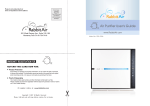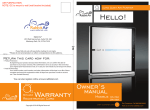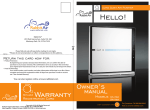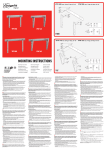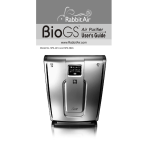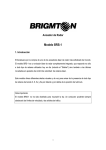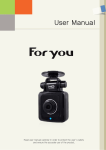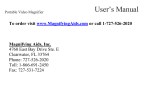Download RabbitAir MinusA2 Air Purifier
Transcript
Safety Instructions 01 02 SAFETY INSTRUCTIONS WARNING: When using electrical appliances, basic precautions Should always be followed to reduce the risk of fire, electric shock, and injury to persons, including the following: To reduce the risk of electric shock, do not touch the RabbitAir MinusA2™Air Purifier or its power plug with wet hands. The RabbitAir MinusA2™Air Purifier is for indoor use only. Any attempts to open or repair the RabbitAir MinusA2™Air Purifier without written permission from Rabbit Air will void the warranty and could cause serious personal injury to the user and/or result in severe damage to the unit. Do not repeatedly plug in and out the RabbitAir MinusA2™ Air Purifier. Use only as directed by the RabbitAir MinusA2™Air Purifier user's guide. To reduce the risk of electric shock, do not attempt to service the product in any way other than in the manner described in this user's guide. RabbitAir MinusA2™Air Purifier operates at 120V AC and 60Hz only. Customer Service Read all instructions before using the RabbitAir MinusA2™Air Purifier. Always unplug the RabbitAir MinusA2™ Air Purifier from power outlet when not in use and before servicing or cleaning the unit. Troubleshooting Tips Do not unplug the RabbitAir MinusA2™Air Purifier by pulling its power cord. Remove the power plug from its outlet by grasping the plug itself and pulling gently. Operating Instructions General Safety Instructions Do not operate RabbitAir MinusA2™ Air Purifier if the plug or cord appears damaged or is damaged. Return the unit to authorized service facility for examination and repair. Safety Instructions 01 03 02 04 SAFETY INSTRUCTIONS WARNING: When using electrical appliances, basic precautions Should always be followed to reduce the risk of fire, electric shock, and injury to persons, including the following: Do not place heavy objects on top of power cord. To reduce the risk of electric shock, the RabbitAir MinusA2™Air Purifier has a polarized plug. There is only one way for the plug to fit into a polarized outlet. If the plug does not fit into the outlet, reverse the plug. If it still does not fit, contact qualified personnel to install the proper outlet. Do not alter the plug in any way. Always keep the plug clean. Do NOT use Benzene or gasoline to clean the plug. Do not place the RabbitAir MinusA2™Air Purifier on top of ANY electrical appliances. Customer Service Do not use the power cord to lift, pull, carry or drag the RabbitAir MinusA2™Air Purifier. Avoid pulling the power cord against or around sharp corners or edges. The RabbitAir MinusA2™Air Purifier is not intended for use in bathrooms, laundry areas and other damp indoor environments. Keep the Air Purifier away from water at all times. Never place the unit anywhere near bathtubs or sinks. Troubleshooting Tips Installation Guidelines Operating Instructions General Safety Instructions Always unplug the RabbitAir MinusA2™ Air Purifier before cleaning it. Safety Instructions 01 05 02 06 SAFETY INSTRUCTIONS WARNING: When using electrical appliances, basic precautions Should always be followed to reduce the risk of fire, electric shock, and injury to persons, including the following: Installation Guidelines Do not use the unit on its side. Do not install the RabbitAir MinusA2™Air Purifier in places that tend to produce oily residue such as kitchens. Unplug the RabbitAir MinusA2™ Air Purifier immediately if it makes a strange noise or produces an odd smell. Contact Rabbit Air for assistance. Leave at least 2 inches of space between the wall and the RabbitAir MinusA2™Air Purifier. Leave at least 2 feet of space between the ceiling and the RabbitAir MinusA2™Air Purifier. Do not block the intake and air outlet. Do not use the unit on or around hot objects such stoves and heating vents. Do not use the unit where it may come into contact with steam. Customer Service Do not expose the RabbitAir MinusA2™Air Purifier to direct sunlight. Avoid leaving the remote control in direct sunlight. Heat may interfere with remote control signals. Troubleshooting Tips Cautions Concerning the Operation of RabbitAir MinusA2™Air Purifier. Operating Instructions Place the unit on a level area. Do not apply force to the unit. Safety Instructions 01 07 02 08 SAFETY INSTRUCTIONS WARNING: When using electrical appliances, basic precautions Should always be followed to reduce the risk of fire, electric shock, and injury to persons, including the following: Do not operate the unit without the filters. Do not wash & reuse any filters except for the electrostatic pre-filter. When transporting the unit, always hold the handle on the back of the unit. Do not use the RabbitAir MinusA2™Air Purifier near fireplaces or in areas where flammable or combustible products or vapors may be present. Please observe extreme caution when the RabbitAir MinusA2™Air Purifier is used by or near children. Do not use detergent or soap to clean the unit. Customer Service Do not insert fingers or foreign objects into the particle sensor. Troubleshooting Tips When the RabbitAir MinusA2™Air Purifier is turned on, do not put anything in the opening of the unit. Keep your body parts, hair, jewelry, or any parts of your clothing away from the opening. Operating Instructions Cautions Concerning the Operation of RabbitAir MinusA2™Air Purifier. 02 10 FEATURES � Excellent Air Purification The RabbitAir MinusA2™Air Purifier is wallmountable. � Rhythmic Cleaning Operation Mode � Strong Deodorization Charcoal based activated carbon filters capture airborne chemicals, VOCs (Volatile Organic Compounds) and odors. VOCs are often generated by off-gassing from carpets, composite wood, furniture and other materials in the home. RabbitAir MinusA2™Air Purifier produces millions of healthy "negative ions," present in natural environments such as forests and mountains, to improve and freshen the air you breathe. � Silent Mode A light sensor on the unit detects when your house is dark and automatically switches into Silent (Sleep) Mode. � Safety Design For safety purposes, the unit automatically switches off when the font panel is removed. � Auto Mode Operation In Auto Mode, the speed of the fan automatically changes to a higher speed when the particle sensor detects impurities in the air. � Mood light � Remote Control Using this sleek remote control, you can conveniently manage the air purifier from wherever you are in the house. � Child Mode To reduce noise level, the fan functions at its lowest speed in Child Mode. Customer Service Mood light helps to normalize blood pressure, pulse, and faciliate deep breathing, which puts a person in a state of long-lasting calm & relaxation. Troubleshooting Tips � Negative Ion Generation The rhythmic cleaning operation mode is designed for optimal indoor air circulation and the rapid removal of pollutants. Operating Instructions 6-Stages of air purification. RabbitAir MinusA2™Air Purifier is effective against allergens, mold, bacteria & viruses. � Wall-Mountable Design (Optional) Safety Instructions 01 09 Safety Instructions 01 11 02 12 PART NAMES Front View of Air Purifier Back View of Air Purifier Operating Instructions Handle ▶ ▶ Mood Light Power cord ▶ Unit Hanger ▶ Ventilation ▶ Grille ▶ ▶ Remote control Particle Sensor ▶ Light Sensor Speed ▶ Mode ▶ Mood Light Air Quality Indicator Battery (AAA size) Customer Service ▶ ▶ Power Troubleshooting Tips ▶ Control Panel/ Display Panel Safety Instructions 01 13 02 14 OPERATION PART Speed There are five speeds. Operation speed changes in the following order as you press the speed button. Silent > Low > Medium > High > Turbo Mode Mood Light The color of the Mood Light on the front panel changes according to the mode of operation. Indicates the fan speed of the Air Purifier. The lowest speed is Silent. The highest speed is Turbo. When Auto Mode is selected, the fan speed of the air purifier changes automatically depending on the amount of impurities in the air as detected by the particle sensors and the mood light turns blue. Rhythmic Mode indicator Brightness Indicator When the Rhythmic mode is chosen, the fan speed of the Air Purifier switches to the next fan speed ( silent > low > medium > high) every 70 seconds, while the mood light changes in the following pattern every second, blue > light purple > purple > red. When the Brightness Indicator and the Sleep mode are both on, the mood light turns off automatically. When the Brightness Indicator is off and the Sleep mode is on, the mood light shines half as bright. Child Mode Indicator This indicates that the unit is operating in the silent mode. When Child Mode is selected, the fan speed automatically switches to silent and the mood light turns purple. Mood Light The mood light has four colors : blue, light purple, purple and pink. Sleep Mode Indicator Air Quality Indicator This indicates the current level of air quality in the room. The colors representing air quality level are blue > light purple > purple > pink. Blue represents good air quality, while pink represent poor air quality. Customer Service There are three operation modes. The mode changes in the following order as you press the mode button. Auto > Child > Rhythm. Auto Mode indicator Troubleshooting Tips Press and hold the power button for 2 seconds to turn off the unit. Fan Speed Indicator Operating Instructions Power INDICATION PART Safety Instructions 01 15 02 16 NAMES OF INTERNAL FILTERS ▶ ● Negative Ions ▶ ● Filter Case The filter case is designed to hold electrostatic pre-filter, anti-bacterial medium Filter, HEPA filter, customized filter and charcoal based activated carbon filter. ▶ ● Electrostatic Pre-Filter The anti-bacterial Electrostatic Pre-Filter aids in sterilization and collects pet hair, large allergens and dust. ● Anti-Bacterial Medium Filter The anti-bacterial medium filter traps particles, mold, and bacteria larger than 1㎛. It also extends the lifespan of the HEPA filter. ▶ ● HEPA Filter The true HEPA filter is designed to efficiently trap airborne allergens. This anti-bacterial HEPA filter also eliminates germs & mold. ▶ ● Customized Filters ▶ ● Charcoal Based Activated Carbon Filter The charcoal based activated carbon filter efficiently removes VOC’ s, common household odors and chemicals. Customer Service There are three customized filters designed for specific needs. ∙Toxin Absorber - eliminates toxic formaldehyde & offgassing from materials such as new furniture, carpet & paint. ∙Germ Defense - protects against germs, mold, and bacteria such as Legionella. ∙Pet Allergy- traps pet dander, destroys influenza virus & bacteria. Troubleshooting Tips ▶ Operating Instructions The air purifier produces millions of healthy "negative ions" to improve the air you breathe and freshen your indoor environment through the use of an ion generator inside of the unit. 02 18 PREPARATIONS OPERATION RabbitAir MinusA2™Air Purifier is designed for residential use only. This unit is designed for residential use only. To maintain the quality of the filters, they are packaged in plastic. Please remove the filters from the plastic bags before using the unit. Auto Mode Operation Attach the pre filter to the filter case by aligning the filter with the hooks of the case. The non-woven fabric of the customized filter should face the front of the unit. Press the power button, the auto mode would turn on and mood light turns blue. � Plug the unit into a 110/120V outlet. � To remove the filter case, pull the bottom of the front panel and lift. Then take out the filter case. � purifier is now in auto mode. the filters and reload the filters in the following order: pre-filter, medium filter, HEPA filter, customized filter and charcoal AC filter. � � The air quality indicator changes � To place filter case back into the unit, lock based on the amount of impurities in the air and the fan speed adjusts accordingly. � Customer Service the bottom of the filter case into the unit first and then the top. Finally, place the front panel back to the unit with the top first. Troubleshooting Tips � Press the power button, the air � Remove the packing materials from Operating Instructions Lock the filter case in place on the unit. Safety Instructions 01 17 Safety Instructions 01 19 02 20 OPERATION Mode Operation To operate the unit manually, press the speed button after turning on the unit. After turning on the unit, press the mode button � Plug the unit into a 110/120V outlet. � Plug the unit into a 110/120V outlet. Operating Instructions Manual Operation � Press the power button, the air purifier should be in auto mode the first time it’s plugged in. the unit. The unit stays in the same mode it was in the* last time the unit was turned off. � Press the speed button to change the � speed. The speed will not change until you adjust it. Troubleshooting Tips � Press the power button to turn on � The 3 modes of operation are, Rhythm, Child, and Auto. There are five speeds to choose from, Silent, Low, Medium, High, and Turbo. � � Customer Service � Press the button to select the speed. Safety Instructions 01 21 02 22 OPERATION How Does Sleep Mode Work? ● Light sensor detects the brightness of the surrounding room. Unit automatically switches to silent mode three minutes after darkness is detected. The default sensitivity level for the Air Purifier is standard. You may need to adjust the sensitivity level if the air quality indicator is BLUE (good air quality) when the air in the room does not seem good or PINK (bad air quality) even after 2 hours of operation. ● Press and hold both the speed and mode button for 3 seconds. Troubleshooting Tips ● The air quality indicator and auto mode indicator will blink. ● In order to operate in Silent Mode, the unit must be switched to Auto or Child Mode. ● Press and hold the speed button to choose the sensitivity level. Rhythm : Low Child : Standard (Default) Auto : High Mode, which automatically switches off mood light and air quality indicator. ● Press and hold the speed and mode button for 3 seconds to save the sensitivity level. If no action is taken for 10 seconds, the sensitivity level saves itself automatically. � Customer Service ● Sleep Mode indicator turns on in Silent Operating Instructions When the Silent Mode is turned on, the fan speed of the Air Purifier automatically changes to lowest, which minimizes the energy consumption and noise level. How Do I Change the Particle Sensitivity Level? Safety Instructions 01 23 02 24 OPERATION CLEANING and MAINTENANCE Always unplug the unit before cleaning. Mood Light Cleaning the Particle Sensor ● Recommend cleaning particle sensor every 3 to 6 month. ● Clean the air inlet and outlet using a vacuum cleaner or soft brush. ● The mood light turns on automatically when the unit is turned on. Press the mood light button to turn on/off the mood light. dust outlet ● Open the particle sensor cover on the right side of ● Press and hold the Mood Light button for 2 seconds, the Brightness Indicator the unit (when facing the unit). Use a wet cotton swab to clean and dry the lens, dust inlet and dust outlet. � dust inlet Cleaning the Air Intake and Outlet � Press and hold the Mood Light for 2 seconds. � The Brightness Indicator goes on. � Sleep Mode turns on. ● Clean the air intake and outlet with The Mood Light automatically turns off. → Press the mood light button for 2 seconds, the Indicator turns off and the Silent Mode resumes. � � � a soft brush. Be careful not to drop the brush into the unit. Cleaning the Negative Ion Generator ● Use a dry cotton swab to remove Troubleshooting Tips turns on and the Mood Light turns off. air inlet Operating Instructions outlet Mood light not only changes colors, but it also indicates the current operation mode. dust on the plate. The Brightness Indicator turns off. ● The color of the Mood Light changes according to different mode. Auto: Blue Sleep Mode operation The brightness of the Mood Light reduces by half. Be careful not to drop the cotton swab into the unit. Cleaning the Front Panel ● Remove the front panel from the Child: Purple Rhythm: Blue→Light Purple→Purple→Red ※ The mood light darkens when the Silent Mode turns on. unit and use a dry cloth or soft brush to dust it off. Use a wet cloth if necessary but do not use a polisher. Customer Service Press and hold the Mood Light for 2 seconds. 02 26 CLEANING and MAINTENANCE Cleaning the Lens on the Back of the Front Panel ● Remove the front panel from the unit and use Use a wet cloth if necessary but do not use a polisher. Always unplug the unit before cleaning/replacing the filters. Depending on the amount of pollutants in your indoor environment, the frequency of replacing the filter varies. When placing the filter case back into unit, make sure the bottom of the case goes into the unit first, and then follows the top. � Dry the filter completely before attaching it to the filter case. Load the case onto the unit again. Cleaning the Unit ● Use a dry and soft cloth to clean the unit. Use a wet cloth if necessary but do not use a polisher. Attach the pre filter to the filter case by aligning the filter with the hooks of the case. � Replacing the Medium Filter (Every 12 Months) Do NOT discard the filter holder. � Pull the bottom of the front panel to � remove it from the unit. � To replace the medium filter, remove the � Pull the filter out as shown on the picture at the right. new filter from the plastic bag, attach it to the filter holder,and place it back into the filter case. � � Run a vacuum cleaner with a nozzle or brush attachment on low power setting along the pre-filter to pick up the dust and particles. � Remove the front panel and then the HEPA filter. � Customer Service Replacing the HEPA Filter (Every 12 Months) Troubleshooting Tips Cleaning the Electrostatic Pre-Filter (Every Month) � Remove the filter from the filter case. Operating Instructions a dry cloth, soft brush, or cotton swab to dust off the mood light on the back of the panel. FILTER REPLACEMENT Safety Instructions 01 25 Safety Instructions 01 27 02 28 FILTER REPLACEMENT � Take out the new HEPA filter from the � Remove the new charcoal based activated plastic bag and put it into the filter case. carbon filter from the plastic bag, and place the filter back into the filter case. Replacing the Customized Filter (Every 12 Months) � Remove the new customized filter from Note: Place the filters in the following order Pre filter (top), medium, HEPA, Customized, and AC filter. Cleaning and replacement schedule � � Remove the customized filter from the plastic bag. Attach the new filter onto the filter holder and place it back into the filter case. Filters Pre Electrostatic Medium HEPA Customized Filter AC Deodorant Replacement Cleaning Permanent/Washable Every Month Every 12 Months Not required Every 12 Months Not required Every 12 Months Not required Every 12 Months Not required ※ Based on 24/7 operation. � � Remove the old charcoal based activated carbon filter from the filter case. Discard the old AC filter and do not store for re-use. � Toxin Absorber Filter Grey Front(Fabric) Color Black Back Germ Defense Pet Allergy Black-yellow Black-blue Yellow Blue Customer Service Replacing the Charcoal based Activated Carbon Filter (Every 12 Months) Identify front side of custom Filter Troubleshooting Tips the filter case. Do not discard the filter holder. Discard the old customized filter and do not store for re-use. � Operating Instructions � Safety Instructions 01 29 02 30 TROUBLESHOOTING ▶ Wall-Mountable (Optional) Use the optional wall-mount kit to install the air purifier. <Installation> ▶Be careful not to drop the front panel or filter case when replacing the filters. ▶Do not pull on the power cord. Symptom Check � Is the unit plugged in? Drive in the screws of the hanger very tightly so that the unit will not fall off. The unit does not operate. Press the power and mode button. � Is Operate the unit after electricity is resumed. the lights on display panel off? the electricity cut off? the auto mode been selected? You can't select the speed when the auto mode is set. � Is the room dark? You can’t select the speed when the silent mode is on. Air Quality Indicator does not change when cigarette smoke is in the air or when the air is highly polluted. � Is Speed is too slow. the Particle Sensor clean? Clean the lens. (Page 24) � Does Lower the sensitivity. (Page 22) � Does Raise the sensitivity. (Page 22) � Have Check the cleaning and replacement schedule. it continually indicate 'Not Clean'? it continually indicate 'Very Clean'? you cleaned or replaced the filters yet? Customer Service Correct installation is extremely essential, and falls outside the scope of responsibility of Rabbit Air. The fastening material provided is exclusively intended for installation on walls made of solid wood, bricks, concrete or solidwood columns with a maximum of 3 mm wall finishing. For walls made of other materials, for example hollow bricks, please consult your installer and/or specialist supplier. Maximum weight of Air Purifier AP-1004: 9.1 kg / 20lbs. � Has Troubleshooting Tips ㆍAfter hanging the mount (before you place the Air Purifier on it), pull on it as hard as you can to make sure it is absolutely firmly in place. ㆍThe biggest concern mounting on the wall is wiring in the wall. It's hard to be sure, but be careful not to drill or screw into any wiring. Speed will not change. Plug the unit into a 110/120V outlet. � Are Disclaimer for installing wall mounted object Do not attempt to install this product if you do not understand the instructions. Contact a qualified contractor to install the mounting brackets and call 1-888-866-8862 if you have any questions. You risk the possibility of damaging the Air Purifier, damaging other property and personal injury if the mounting brackets are not installed properly. Check to make sure there are no missing or defective parts. Do not attempt to assemble the mounting brackets if there are missing or defective parts. Contact Rabbit Air and replacement parts will be shipped to you immediately. Rabbit Air is not liable for damage or injury caused by incorrect mounting, incorrect assembly or incorrect usage. Solution Operating Instructions Place the unit at some certain distance away from the ceiling and the other walls as shown on the picture at the right. Before calling for repair or replacement, or technical support, please review the list below. The problem may not be due to unit malfunction. If your problem is still unresolved after reviewing this guide, please call Rabbit Air Technical Support Team. 02 32 AP-1004 LIMITED WARRANTY Symptom � Have you cleaned or replaced the filters yet? Air Quality Indicator blinks. � Call Other problems � Unplug Check the cleaning and replacement schedule. Within the first 30 days of purchase, Rabbit Air will replace the defective unit at no additional cost and reimburse any shipping charges. After 30 days, Rabbit Air's obligation and liability under this Limited Warranty is limited to repairing or replacing (at its sole discretion) the defective unit. The Limited Warranty does not cover replacement filters. Rabbit Air Technical Support Team. In the event of a malfunction or failure of your Rabbit Air Air Purifier, please contact Rabbit Air to obtain a return authorization number and the address of the service center. The return authorization number must be clearly written on the outside of the shipping box or the shipment may be refused. the unit and call Rabbit Air Technical Support Team. Your Limited Warranty remains in effect only if your Air Purifier: LIMITED AND EXCLUSIONS There are no express warranties except as listed above. THE WARRANTOR SHALL NOT BE LIABLE FOR INCIDENTAL OR CONSEQUENTIAL DAMAGES RESULTING FROM THE USE OF THIS PRODUCT, OR ARISING OUT OF ANY BREACH OF THIS WARRANTY. ALL EXPRESS AND IMPLIED WARRANTIES, INCLUDING THE WARRANTIES OF MERCHANTABILITY, AND FITNESS FOR A PARTICULAR PURPOSE, ARE LIMITED TO THE APPLICABLE WARRANTY PERIOD SET FORTH ABOVE. Some states do not allow the exclusion or limitation of incidental or consequential damages, or limitation of incidental or consequential damages, or limitations on how long an implied warranty lasts, so the above exclusions or limitations may not apply to you. This warranty gives you specific legal rights and you may also have other rights which vary from state to state. The energy efficiency of this ENERGY STAR qualified model is measured based on a ratio between the model’s CADR for Dust and the electrical energy it consumes, or CADR/Watt. If a problem with the product develops during the warranty period, we will repair or replace it without charge to you. A shipping and processing fee may apply. To obtain service under warranty, please contact Rabbit Air at 1-888-866-8862 or by email at [email protected] Customer Service The Energy Star Label and disclaimer: Troubleshooting Tips 1. Is operated in accordance with the instruction provided. 2. Is connected to a proper power supply (see voltage label on machine). 3. Three is no evidence of tampering, mishandling, neglect, accidental damage, modification, and/or repair done to the Air Purifier by anyone other than authorized service personnel. 4. Your warranty registration has been completed and returned to Rabbit Air. Operating Instructions There's odor from the air outlet. Solution Check Rabbit Air warrants that your Air Purifier will be free from defects in material or workmanship for a period of Five (5) years from the date of purchase. To activate the warranty, please complete and return your warranty registration within 30 days of purchase of your Air Purifier to Rabbit Air. In order to ensure unit performance, the filters should be replaced with original replacement filters as recommended in this manual (the 'Limited Warranty'). Otherwise the standard warranty time in your country applies. Safety Instructions 01 31