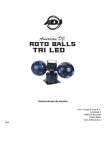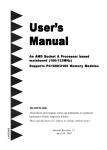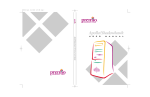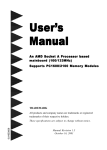Download MSI K7 Master-S Motherboard
Transcript
Introduction Introduction The MS-6341 ATX mainboard is a high-performance computer mainboard based on AMD® 761 chipset and VT82C686B. The MS-6341 is designed for the AMD® Duron & Thunderbird processors for inexpensive business/personal desktop markets. The AMD-761 system controller features the AMD Duron system bus, system memory controller, accelerated graphics port (AGP) controller, and peripheral component interconnect (PCI) bus controller. The AMD-761 system controller is also designed to support 200MHz or 266MHz DDR SDRAM DIMMs. The VT82C686B integrates all system control functions such as ACPI (Advanced Configuration and Power Interface). The ACPI provides more Energy Saving Features for the OSPM (OS Direct Power Management) function. The VT82C686B chipset also improves the IDE transfer rate by supporting Ultra DMA-33/66/100 IDE that transfers data at the rate 33/66/ 100MB/sec. This chapter contains the following topics: Mainboard Specifications Mainboard Layout Quick Components Guide Key Features MSI Special Features 1-2 1-4 1-5 1-6 1-7 1-1 Chapter 1 Mainboard Specification CPU ! Socket A for AMD® DuronTM & AthlonTM processors ! Support 700/750/800/850/900/950MHz, 1GHz, 1.2GHz or up Chipset ! AMD® 761 chipset. (569 BGA) - Supports 200 or 266MHz High speed, split transaction system bus. - AGP 4x and PCI Advanced high performance memory controller - Support 200 or 266MHz DDR SDRAM technology ! VIA® VT686B chipset. (352 BGA) - Enhanced Power Management Features - Integrated Super I/O (FDC, LPT, COM 1/2, and IR) - Dual bus Master IDE Ultra DMA33/66/100 - Integrated Hardware Soundblaster - Direct Sound AC97 Audio - ACPI Clock Generator ! 100 or 133Mhz clocks are supported. (200 or 266MHz Internal System Bus) Main Memory ! Support 4 memory banks using two 184-pin DDR-DIMM ! Support a maximum memory size of 2GB Slots ! One AGP(Accelerated Graphics Port) Pro slot - AGP 4x mode ! One CNR(Communication Network Riser) slot ! Five 32-bit Master PCI Bus slots ! Supports 3.3v/5v PCI bus Interface On-Board IDE ! An IDE controller on the VIA® VT686B Chipset provides IDE HDD/CDROM with PIO, Bus Master and Ultra DMA 33/66/100 operation modes. ! Can connect up to four IDE devices 1-2 Introduction Audio ! Chip Integrated - Direct Sound AC97 Audio Onboard Ultra 160 SCSI Connector ! Adaptec AIC-7899 -supports high performance 160Mbytes/sec Dual Channel Ultra SCSI -supports Ultra(SE) devices On-Board Peripherals ! On-Board Peripherals include: - 1 floppy port supports 2 FDD with 360K, 720K, 1.2M, 1.44M and 2. 88Mbytes - 2 serial ports (COMA + COM B) - 1 parallel port supports SPP/EPP/ECP mode - 4 USB ports (2 Rear Connectors/USB Front Pin Header) - 1 IrDA connector for SIR/FIR/ASKIR/HPSIR - 1 Audio/Game port BIOS ! The mainboard BIOS provides Plug & Play BIOS which detects the peripheral devices and expansion cards of the board automatically. ! The mainboard provides a Desktop Management Interface(DMI) function which records your mainboard specifications. Dimension ! ATX Form Factor: 30.5cm x 25.9cm Mounting ! 9 mounting holes Note: Please use 200MHz system bus/100MHz clcoks for PCB v1.0 and use 266MHz system bus/133MHz clcoks for PCB v1.1. 1-3 Chapter 1 Mainboard Layout JP3 Top: Mouse Bottom: Keyboard CPUFAN DDR-DIMM 1 USB JKBV1 Top: Port 1 Bottom: Port 2 Top: LPT Bottom: COMA COMB DDR-DIMM 2 Socket A ATX Power Supply AMD761 Chipset D-LED Top: Midi/ Game Port Bottom: Line-Out Line-in , Mic CD-IN SYSFAN AUX_IN MDM_IN PS_FAN AGP Power Supply AGP PRO SLOT IDE2 IDE1 JGS1 PCI Slot 1 VT82C686B BIOS PSI Slot 2 FDD Codec SCSI 3 PCI Slot 3 SCSI 2 USB2 JIR1 PCI Slot 4 BATT + JBAT1 JMDM CNR Adaptec 7 899 JFP1 PCI Slot 5 JWOL1 SCSI 1 JP1 MS-6341 ATX Mainboard 1-4 Introduction Quick Components Guide Component Function Reference DDR-DIMM 1&2 Installing memory modules See p. 2-4~2-5 Socket A See p. 2-2~2-3 Installing CPU CPU/PS/SYS FAN Connecting to CPU/PS/SYS FAN See p. 2-17 ATX Power Supply Installing power supply See p. 2-6 IDE1& IDE2 Connecting to IDE hard disk drive See p.2-12 FDD Connecting to floppy disk drive See p.2-11 SCSI 1~ SCSI 3 Connecting to SCSI interface See p. 2-18 USB2 Connecting to USB interface See p. 2-11 AGP Pro Slot Installing AGP card See p. 2-23 PCI Slot 1~5 Installing expansion boards See p. 2-23 JFP1 Connecting to case See p. 2-13 JMDM Connecting to modem card See p. 2-15 JWOL1 Connecting to LAN card See p. 2-15 JGS1 Connecting to power saving switch See p. 2-16 JIR1 Connecting to IrDA infrared module See p. 2-16 JBAT1 Clearing CMOS data JKBV1 Setting keyboard wake-up function See p. 2-20 JP1 Setting audio onboard See p. 2-20 JP3 Setting CPU core bus ratio See p. 2-21 1-5 See p. 2-19 Chapter 1 Key Features ! ! ! ! Microsoft® PC99 compliant D-LEDTM - 4 LEDs embedded in mainboard PC AlertTM III system hardware monitor CPU: Socket A for AMD® DuronTM & AthlonTM processors, 700/750/ 800/850/900/950MHz, 1GHz, 1.2GHz ! ! ! ! ! ! Form Factor: ATX, 30.5 cm x 25.9cm Clock: 100MHz (200MHz Internal System Bus) Chip Integrated Audio: Direct Sound Ac97 Audio Memory: 2DIMM. Max, up to 2GB DDR SDRAM Wake up on LAN Function I/O: 2 serial ports. 1 parallel port, 4 USB ports, 1 floppy port, 1 IrDA connector, 1 Audio/Game port ! Slot: 1 AGP Pro slot, 1 CNR slot, 5 PCI slots 1-6 Introduction MSI Special Features The MSI special features are designed by MSI R&D which are only available in MSI mainboards. The 6341mainboard is equipped with PC AlertTM III and D-LEDTM. PC AlertTM III The PC AlertTM III is a utility you can find in the CD-ROM. The utility is just like your PC doctor that can detect the following PC hardware status during real time operation: * monitor CPU & system temperature * monitor fan speed * monitor system voltage * monitor chassis intrusion If one of the items above is abnormal, the program main screen will be immediately shown on the screen, with the abnormal item highlighted in red. This will continue to be shown until user disables warning. 1-7 Chapter 1 Features: ! Network Management - Monitoring & remote control ! Basic System Utilities - Scandisk & Defragment to maintain your HDD ! 3D Graphics Design - Enables a more friendly user interface ! Software Utilities - SoftCooler Optimized Cooling - Doctor Y2K Diagnoses Y2K problems - BusRacing function adjusts F.S.B under Windows 95/98 - MoSpeed Speeds up your modem transmission 1-8 Introduction D-LEDTM The D-LEDTM uses graphic signal display to help you understand your system. There are 4 LEDs embedded in the mainboard which provides up to 16 combination of signals to debug system. The 4 LEDs can debug all problems that fail the system, such as VGA, RAM or other failures. This special feature is very useful for the overclocking users. The users can use this feature to detect if there are any problems or failures while doing the overclocking. Red D-LED !" Green Description System Power On -The D-LED will hang here if the processor is damaged or not installed properly. Early Chipset Initialization. Memory Detection Test -Testing onboard memory size. The D-LED will hang if the memory module is damaged or not installed properly. Decompressing BIOS image to RAM for fast booting. Initializing keyboard controller. Testing VGA BIOS -This will start writing VGA sign-on message to the screen. Processor Initialization - This will show information regarding the processor (like brand name, system bus, etc...) 1-9 Chapter 1 D-LED Description Testing RTC (Real Time Clock) Initializing Video Interface - This will start detecting CPU clock, checking type of video onboard. Then, detect and initialize the video adapter. BIOS Sign on -This will start showing information about logo, processor brand name, etc... Testing Base and Extended Memory -Testing base memory from 240K to 640K and extended memory above 1MB using various patterns. Assign Resources to all ISA. Initializing Hard Drive Controller - This will initialize IDE drive and controller. Boot Attempt - This will set low stack and boot via INT 19h. Operating System Booting 1-10