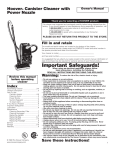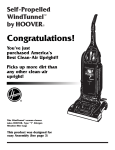Download Hoover Powermax S3530 Bagged Canister Vacuum
Transcript
Hoover® Canister Cleaner with Power Nozzle Thank you for selecting a HOOVER® product. This cleaner was inspected and packaged carefully before being shipped from the factory. If you should happen to need assistance during assembly or operation, call 1-800-944-9200 for automated referral of authorized service outlet locations (U.S. only) or 1-330-499-9499 to speak with a representative in our Consumer Response Center. PLEASE DO NOT RETURN THIS PRODUCT TO THE STORE. Fill in and retain The model and serial number are located on the bottom of the cleaner. For your personal records, please enter the COMPLETE model and serial number in the spaces provided and retain this information. Your cleaner is model________________________________________________________ and has serial number ______________________________________________________ It is suggested that you attach your sales receipt to this owner’s manual. Verification of date of purchase may be required for warranty service of your Hoover product. Important Safeguards! When using an electrical appliance, always follow basic precautions, including the following: READ ALL INSTRUCTIONS BEFORE USING THIS APPLIANCE Warning: Review this manual before operating cleaner Index Assembling Cleaner ............................3-4 Cleaner Description................................3 How To Use Canister cleaner ..............................4-6 Check Bag Indicator ..........................4 Cleaning Tools ................................5-6 Power Nozzle ..................................4-5 To clean stairs ....................................6 If You Have a Problem ..........................10 Important Safeguards ............................1 Lubrication ..............................................9 Maintenance Cleaning Filters ................................7-8 Clearing Blockages ............................6 Replacing Agitator ............................9 Replacing Bag ................................6-7 Replacing Belt ....................................8 Replacing Headlight ..........................9 Service ....................................................9 Storage ..................................................6 Warranty................................................10 © 1992 The Hoover Company www.hoovercompany.com To reduce the risk of fire, electric shock or injury: • Do not use outdoors or on wet surfaces. • Close supervision is necessary when any appliance is used by or near children. Do not allow vacuum cleaner to be used as a toy or to run unattended at any time. • Keep hair, loose clothing, fingers, feet and all parts of body away from openings, rotating agitator and other moving parts. Do not operate cleaner in bare feet or when wearing open toe shoes or sandals. • Do not pick up anything that is burning or smoking, such as cigarettes, matches, or hot ashes. • Do not use to pick up flammable or combustible liquids such as gasoline or use in areas where they may be present. • The hose contains electrical wires. Do not use if damaged, cut or punctured. • Avoid picking up hard, sharp objects with the cleaner. They may damage the cleaner and the bag. • Always turn off this appliance before connecting or disconnecting hose or motorized nozzle. • Do not use without dust bag or filters in place. Change bag frequently when picking up very fine materials such as powder. • Use extra care when cleaning on stairs. • Do not put any object into openings. Do not use with any opening blocked; keep free of dust, lint, hair, or anything that may reduce air flow. • Do not pull or carry by cord, use cord as a handle, close door on cord or pull cord around sharp edges or corners. Do not run appliance over cord. Keep cord away from heated surfaces. • Always disconnect cord from electrical outlet before servicing the cleaner. • Unplug cleaner when not in use. Turn off all controls before unplugging. • Do not unplug by pulling on cord. To unplug, grasp the plug, not the cord. Never handle plug or appliance with wet hands. • If cleaner has a cord reel, hold on to the plug while cord is being rewound to prevent cord from whipping. • The use of an extension cord is not recommended. • Do not use with damaged cord or plug. If appliance is not working as it should, has been dropped, damaged, left outdoors, or dropped into water, take it to a Hoover Factory Service Center or Authorized Hoover Warranty Service Dealer (Depot). • Use vacuum cleaner only for its intended use as described in the instructions. Use only attachments recommended by The Hoover Company; others may cause hazards. Save these instructions! 1 2 8 B 8 9 7 10 6 11 FLOOR E SURFAC A POWER 1 17 C SPEED 11 9 7 10 6 5 D 20 21 22 23 13 12 14 19 4 18 3 2 1 Unpacking Unpack cleaner from carton and identify the parts shown. Remove and dispose of cardboard packing. A. Canister cleaner B. Power nozzle C. Extra paper bag (one bag is installed in cleaner) D. Extension wands and hose 1 Operate cleaner only at voltage specified on data plate on bottom of cleaner. 2 Cleaner description The assembled cleaner will look like the drawing. 1. Combination carpet and floor power nozzle: automatically adjusts to different carpet pile heights. 2. Headlight 3. Spring latch: locks extension wands together or locks wand to nozzle or tool. 4. Wand storage clip: place cleaner on its end and hook clip onto bottom of cleaner. 5. Extension wands: used with rug and floor nozzle. One or both wands may be used with cleaning tools. 6. Wand/tool latch: used to lock hand grip to extension wands or cleaning tools. 7. Floor surface selector button*: push button toward “RUG” for carpet cleaning or “BARE” for hard surface floor cleaning. 8. Hand grip 9. Remote ON/OFF switch*: located on the hand grip for convenient cleaner operation. 10.Remote variable speed control*: allows user to manually select cleaner speed at the hand grip. 11. Receptacle: connect power nozzle cord underneath hand grip. 12. Dusting brush 13. Crevice tool 2 24 25 26 27 28 16 15 14. Hard floor tool 15. Furniture nozzle 16. Power ON light*: glows when cleaner can be controlled at the hand grip. 17. Suction regulator: close for maximum suction, open if power nozzle is difficult to push or light weight rugs or draperies are being cleaned. 18. Large wheels: provide easy towing when cleaner is pulled over carpet, area rugs and door sills. 19. Cord rewind pedal: step on pedal to rewind cord for storage. Hold plug until cord is rewound. 20. Micro filter: aids in filtration of dirt particles. 21. Tool lid: pull up on edge of lid in recessed area. 22. Bag lid latch: lift to open bag lid. 23. ON/OFF pedal: conveniently located on top of cleaner. 24. Check bag indicator: shows red when paper bag should be checked for fullness. 25. Hose connector 26. Receptacle: connect power nozzle cord to canister cleaner. 27. Carrying handle 28. Belt check window: motor pulley will be visible in window if belt is broken. *Available on some models. This cleaner is intended for household use. Questions or Concerns? 3 The Hoover Company wants to quickly resolve any concerns about your cleaner or questions regarding its use. Look on the list provided with the product for your local Hoover Factory Service Center or in the Yellow Pages under “Vacuum Cleaners - Household” for the nearest Authorized Hoover Warranty Service Dealer (Depot) or call: 1-800-944-9200 for an automated referral of authorized service outlet locations (U.S. only) OR 1-330-499-9499 to speak with a representative in the Hoover Consumer Response Center. PLEASE DO NOT RETURN THIS PRODUCT TO THE STORE OR SEND IT TO NORTH CANTON FOR SERVICE. 4 A How to assemble Connect hose With hose toward front of cleaner, push hose connector into opening in bag lid. When hose is attached properly, hose cord plug will reach to receptacle on cleaner. 3 To disconnect hose, first remove hose cord plug from receptacle while pulling out on latch. Then, depress buttons (shown in Fig. 3 by arrows) on hose connector and pull up. Note: The flexible hose contains electrical wires for connection to the power nozzle and should not be used if damaged. The wires should not be seen through the outer skin. 7 6 5 Insert plug as deeply into the receptacle as possible. Latch (A) will automatically fasten. Cleaner will not operate unless plug is inserted into receptacle. 4 G B D F C E H Attach nozzle and wands 5 The wand with the storage clip connects to the power nozzle. Attach it to power nozzle by fitting button projection (B) on nozzle connector (C) into opening near end of wand. Be sure nozzle is locked in place. Attach second wand to the first. Position cord into cord clips (E) on wands, placing excess cord between nozzle and bottom cord clip. Note: Bottom cord clip is on wand storage clip. 6 To attach the hose to the extension wands, push latch (F) on the hand grip to the unlock symbol. 7 Push the hand grip (G) down onto wand so that the button projection (H) fits into the slot. Push the latch to the lock symbol to secure wand. To release, press down on center of latch (D) and remove nozzle. Continued ➟ 3 10 B A R E B POWER 9 O F F 8 C O N R U G FLOOR SURFACE A Push plug on power nozzle cord completely into receptacle underneath hand grip. 8 Always disconnect cleaner from electrical outlet before attaching or removing power nozzle plug. How to use ON-OFF switches After assembling cleaner, plug 9 cord into electrical outlet. Turn cleaner on by depressing ON-OFF pedal (A). To turn cleaner off, depress pedal again. Press remote control switch (C) on hand grip to the “OFF” position before plugging cord into electrical outlet. 10 Note: Pedal opposite ON-OFF pedal is Cord Rewind Pedal (B). Plug cord into an electrical outlet and step on ON-OFF pedal. The POWER ON light will glow, indicating that the cleaner can then be controlled at the hand grip. Press hand grip switch to the ON position. 12 13 To reduce the risk of electric shock, this appliance has a polarized plug (one blade is wider than the other). This plug will fit in a polarized outlet only one way. If the plug does not fit fully in the outlet, reverse the plug. If it still does not fit, contact a qualified electrician to install the proper outlet. Do not change the plug in any way. 11 On some models two switches are used to turn the cleaner on for operation. POWER A O F F B A R E O N R U G FLOOR SURFACE Check bag indicator The indicator will begin to show red 11 as bag fills with dirt. There are three conditions that will cause the indicator to become completely red: 1. The bag is full; change the bag. 2. Very fine materials (such as powder) have been picked up, clogging the bag pores; change the bag, even if it is not full. 3. There is a blockage in the nozzle, hose, tools, or at the bag opening; remove the blockage. 4 Deluxe power nozzle Floor surface selector Handle positions Carpet or rug cleaning The handle has two positions when used with the power nozzle: upright and operating. 12 To lower handle to operating position, place your foot firmly on the power nozzle and pull handle back. (some models) When using the power nozzle for carpet and rug cleaning, push the floor surface selector button toward “RUG” (A). This setting provides the suction and agitator action necessary to deep clean carpets. The nozzle adjusts automatically to various carpet pile heights. 13 16 POWER B A R E 15 O F F 14 O N POWER R U G A FLOOR SURFACE O F F B B A R E O N R U G FLOOR SURFACE SPEED Hard surface floor cleaning Brushed edge cleaning Variable speed control The power nozzle can be used for 14 cleaning hard surface floors such as wood, linoleum, vinyl, asphalt and rubber tile, sealed cork, concrete and terrazzo, as well as carpet. To set the power nozzle for hard surface floor cleaning, push the floor surface selector button toward “BARE” (B). This setting provides suction and no agitator action. If you prefer, you may use the wall/floor brush to clean bare floors. You will find it particularly convenient when cleaning lightweight area rugs to set the floor surface selector button on “BARE” and continue cleaning the surrounding floor surfaces. Brushed edge cleaning is provided 15 on both sides of the nozzle to remove embedded dirt in carpet near baseboards and furniture. Guide side of nozzle parallel to edge of carpet or furniture as shown. (some models) The variable speed control (A) is 16 located on the hand grip. Slide the control back to reduce energy consumption and to clean lightly soiled areas or delicate fabrics. Slide control forward for maximum cleaning power in heavily soiled areas. If the power nozzle is difficult to push, slide the control toward back to reduce the power. This will help prevent damage to the belt. Note: The headlight will be ON in both the “RUG” and “BARE” floor surface modes. Cleaning tools 17 18 The cleaning tools are conveniently stored in the cleaner underneath the tool lid. Pull up on edge of lid in recessed area to open. A Suction regulator The suction regulator on the wand allows the user to reduce suction when necessary. Open the suction regulator for less suction when cleaning lightweight fabrics or throw rugs. Close (A) the suction regulator for maximum suction. If the power nozzle is difficult to push on some carpet, open the suction regulator. This will help prevent damage to the belt. 17 A The lid is also designed with a “breakaway” feature which allows it to snap off if it is pushed open too far. To re-attach, align small knobs on hinge area of lid with slots at rear of cleaner; press lid back into place. The cleaning tools have many uses. best suited for the cleaning task from the descriptions left. C B D Select the proper tool A. Crevice tool may be used in tight spaces, corners, and along edges in such places as dresser drawers, upholstered furniture, stairs and baseboards. 18 B. Furniture nozzle may be used for upholstered furniture, draperies, tapestries, mattresses, clothing, automobile interiors and carpeted stairs. C. Dusting brush may be used for carved furniture, table tops, books, lamps, lighting fixtures, venetian blinds, baseboards, shutters and registers. D. Hard floor tool may be used for walls and very irregular hard surface floors such as brick and slate. 5 20 19 21 A How to connect 19 To use the cleaner with tools, disconnect the power nozzle from the hand grip. To connect tools to metal wands, insert end of tool into wand and snap into position. To disconnect, press down on the center of spring latch and remove tool. 20 Tools may be attached directly to the hand grip. With the latch in the unlock position, insert tool (or wand if extra length is needed), then push latch to the lock position to secure. How to store cleaner The cleaning tools are conveniently stored in the cleaner, as shown. To replace the wall/floor brush, be sure to turn the nozzle connector toward the cord rewind pedal (A) before pushing the brush in place. 21 To remove the tool (or wand), push the latch to the unlock position. 22 Maintenance 23 Familiarize yourself with these home maintenance tasks as proper use and care of your cleaner will ensure continued cleaning effectiveness. Clearing blockages storage clip 22 Wand (some models) How to clean stairs To save storage space, stand the cleaner on end and hook wand storage clip on bottom of cleaner. The nozzle must be positioned down as shown. 23 Clean stairs by placing cleaner on end. Clean stairs from bottom to top. Lift up on wand to remove storage clip from cleaner. 24 25 A Low suction or pick up may be due to a blockage in the system. Refer to the following steps to check for blockages, continuing with each step until the blockage is found: 1.Turn cleaner off and disconnect from electrical outlet; then disconnect power nozzle plug and wands from hand grip. Filter bag When to replace 2. Plug cleaner in, turn on, and check hose end for suction. Remove any obstructions. 3. Remove power nozzle from wands and attach wands to hose. Check for suction and remove any blockages. 6 24 4.Make sure power nozzle plug is disconnected from hand grip. Then check for blockage in nozzle connector (A). Push nozzle connector down to lowest position. Look into nozzle connector and remove any blockage. 25 Check the bag when the “CHECK BAG” indicator shows red. When bag is filled with dirt, the cleaner will not operate efficiently. Discard used bag. CAUTION: Very fine materials, such as face powder, cornstarch, fireplace ashes or fireplace soot, may seal the paper bag and may cause it to burst even though it is only partially full of dirt. When the cleaner is used to remove material of this nature, change the bag often. Where to buy Filter bags may be purchased from Authorized Hoover Dealers (Depots), Leading Retailers, Hoover Factory Service Centers, or through The Hoover Company online at www.hoovercompany.com 26 27 How to replace 27 What to buy In order to maintain the original cleaning effectiveness and superior filtration qualities of your cleaner, use only Genuine HOOVER® Allergen Filtration Type S disposable filter bags. Regular HOOVER® Type S disposable bags also fit your cleaner and will give satisfactory performance. To assure that your HOOVER cleaner operates at peak performance, it is imperative that you use only genuine HOOVER filter bags made by The Hoover Company. HOOVER bags can be identified by these trademarks— Disconnect cleaner from electrical outlet. 26 Carefully pull out used bag. Rotate hose to the side, lift bag lid latch and open bag lid. ® 28 29 Form new bag into a box-like shape. Slide bag collar firmly into holder. 29 28 B A Push rear edge of bag into bag cavity below seal (A). Clear bag opening (B) by pushing the pierced paper through opening toward bag interior. Close bag lid. 31 Filterssecondary and micro How to clean Disconnect cleaner from electrical outlet. The secondary filter, located 31 behind the grill in the bag compartment, protects the motor from dirt parti- 30 How to attach bag lid The bag lid and hinges are designed with a “break- away” feature. If the lid is pushed open too far, it will come off. It can be easily re-attached by aligning the hinges with the appropriate slots in the cleaner, as shown. 30 32 cles. If filter becomes dirty, pull off grill and lift out filter. Wash filter in warm water or replace it with a new one. A dry filter must be put back into cleaner. Do not operate cleaner without secondary filter in place. The micro filter aids in the filtration process to return clean air to the room. To remove this filter, open tool lid, remove dusting brush and pull up red filter cassette. 32 Continued ➟ 7 33 Belt replacement When to replace The belt in your power nozzle drives the agitator. It has been designed specifically for use in this cleaner and is important for effective operation. The belt is visible through the belt check window on top of the nozzle. If the belt is broken, the motor pulley will be visible through the window. However, the belt should be checked from time to time to be sure it is in good condition. To check, remove the nozzle cover (see following section). Replace the belt if it is stretched, cut, or broken. What to buy If filter is dirty, open grid on cassette and remove filter. Wash filter in warm water or replace it with a new one. A dry filter must be put back into cleaner. 33 There are other belts manufactured that are similar in shape and size, but are not designed for the HOOVER power nozzle. Such belts do not operate the agitator correctly and may create stress which could damage your power nozzle. Use only a genuine HOOVER Belt No. 38528-011 when a belt replacement is necessary. 35 34 36 A How to replace 35 Disconnect cleaner from electrical outlet and disconnect power nozzle from extension wands. Turn nozzle over and unscrew the 34 4 recessed Phillips head screws. Return nozzle to original position, lift off nozzle cover. 36 If belt is not broken, pull it off the motor pulley (A). Note: Do not remove the 3 screws in the triangle formation as these hold the motor in place. 37 B 38 39 C Lift up end of agitator. Remove old belt from agitator pulley and replace with new belt. Lettering on belt must be visible. 37 8 38 Stretch belt back and attach to motor pulley. Hold opposite end of agitator in place. Push belt end forward, rotating end plate until it slides into place. Turn agitator, making sure it rotates freely. 39 Position nozzle cover on front lip of nozzle base. Press cover into place. Turn nozzle over and replace screws. 40 What to buy 41 The agitator may be replaced with either a single or double row of brushes. Single row of brushes Hoover part No. 48414-051. Double row of brushes Hoover part No. 48414-049. How to replace Disconnect cleaner from electrical outlet. Agitator replacement When to replace Disconnect cleaner from electrical outlet. When agitator brushes are worn, the agitator should be replaced. To check condition of brushes, move edge of a card across bottom plate while turning agitator. To maintain cleaning effectiveness, replace agitator if brushes do not touch card. 1. Remove nozzle cover, agitator and belt as shown in “How to replace belt.” 2. Discard old agitator. 3. Replace new agitator and belt as shown in steps 4-6 of “How to replace belt”. 40 Headlight replacement The headlight, located on top of the power nozzle, operates when the cleaner is turned on. Use only Hoover part NO. 27317-307, which is a fused bulb, when replacing the headlight. How to replace Disconnect cleaner from electrical outlet and disconnect power nozzle from extension wands. 1. Remove the nozzle cover as shown in “How to replace belt”. 41 2. Push old bulb into socket and twist to remove. Push new bulb into socket and twist into place. 3. Replace nozzle cover. Lubrication Service The motor is equipped with two bearings that contain sufficient lubrication for the life of the motor. The addition of lubricant could cause damage. Therefore, do not add lubricant to either motor bearing. To obtain approved HOOVER service and genuine HOOVER parts, locate the nearest Hoover Factory Service Center or Authorized Hoover Warranty Service Dealer (Depot) by: The agitator is equipped with two ball bearings that should be lubricated periodically by a Hoover Factory Service Center or an authorized Hoover Warranty Service Dealer (Depot). • checking the Yellow Pages under “Vacuum Cleaners Household” OR • checking the list of Factory Service Centers provided with this cleaner OR •calling 1-800-944-9200 for an automated referral of authorized service outlet locations (U.S. only) OR•checking the Service section of The Hoover Company online at www.hoovercompany.com Do not send your cleaner to The Hoover Company in North Canton for service, this will only result in delay. If further assistance is needed, contact The Hoover Company Consumer Response Center, North Canton, Ohio 44720, Phone: 330-499-9499. In Canada, contact Hoover Canada, Burlington, Ontario L7R 4A8, Phone: 1-800-263-6376. Always identify your cleaner by the complete model number when requesting information or ordering parts. (The model number appears on the bottom of the cleaner.) Continued ➟ 9 Full One Year Warranty (Domestic Use) If you have a problem If a minor problem occurs, it usually can be solved quite easily when the cause is found by using the check list below. Problem: Cleaner won’t run Problem: Nozzle won’t pick up Possible cause Possible solution Possible cause Possible solution • Not “ON” at cleaner. • Turn “ON” at cleaner. • Low cleaner suction. • See section “Cleaner suction low”. • Not “ON” at hand grip. • Turn “ON at hand grip. • Obstruction in nozzle connector. • Remove blockage • Not firmly plugged in. • Plug unit in firmly. • Agitator not running. • See section “Agitator won’t run” • No voltage in wall plug. • Check fuse or breaker. • Agitator brushes worn. • Replace brushes. • Blown fuse or tripped breaker. • Replace fuse/reset breaker. Problem: Cleaner suction low Possible cause Possible solution • Bag full. • Replace paper bag. • Obstruction in nozzle connector, hose or wands. • Remove obstruction. • Secondary filter dirty. • Clean filter. • Bag not opening. • Open bag by pulling folds. • Power set too low/suction regulator open. • Increase power setting/close suction regulator. • Hose not properly connected to cleaner • Ensure hose is properly connected. Problem: Agitator won’t run Possible cause Possible solution • Hose power cord not firmly plugged in. • Plug firmly into receptacle on cleaner base. • Broken or worn belt. • Replace belt. • Floor surface set to “BARE”. • Set floor surface to “RUG”. 10 Your HOOVER® appliance is warranted in normal household use, in accordance with the Owner’s Manual against original defects in material and workmanship for a period of one full year from date of purchase. This warranty provides, at no cost to you, all labor and parts to place this appliance in correct operating condition during the warranted period. This warranty applies when the appliance is purchased in the United States including its territories and possessions, or in Canada or from a U. S. Military Exchange. Appliances purchased elsewhere are covered by a limited one year warranty which covers the cost of parts only. This warranty does not apply if the appliance is used in a commercial or rental application. Warranty service can only be obtained by presenting the appliance to one of the following authorized warranty service outlets. Proof of purchase will be required before service is rendered. 1. Hoover Factory Service Centers. 2. Hoover Authorized Warranty Service Dealers (Depots). For an automated referral of authorized service outlets in the U.S.A., phone 1-800-944-9200 OR visit The Hoover Company online at www.hoovercompany.com This warranty does not cover pick up delivery, or house calls; however, if you mail your appliance to a Hoover Factory Service Center for warranty service, transportation will be paid one way. While this warranty gives you specific legal rights, you may also have other rights which vary from state to state. If further assistance is needed, or if there are questions concerning this warranty or the availability of warranty service outlets, write or phone the Consumer Response Center, The Hoover Company, 101 East Maple St., North Canton, Ohio 44720. Phone 1330-499-9499. In Canada, contact Hoover Canada, Burlington, Ontario L7R 4A8, 1-800-263-6376. HOOVER y son marcas registradas THE HOOVER COMPANY, NORTH CANTON, OHIO 44720 HOOVER et sont des marques déposées HOOVER CANADA, BURLINGTON, ONTARIO L7R 4A8 HOOVER and are registered trademarks THE HOOVER COMPANY, NORTH CANTON, OHIO 44720 R1 4-98 S3530, S3610/13/20 11 Litho USA 56513-345





















![Model ISC450G [Style: S2] Inductive Conductivity](http://vs1.manualzilla.com/store/data/005904832_1-e9e6bdf8409b6fd37a184b6e2701b530-150x150.png)