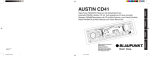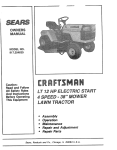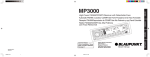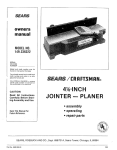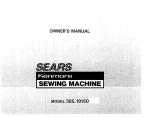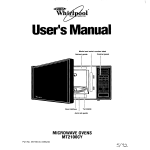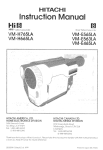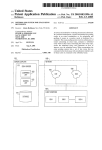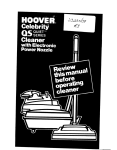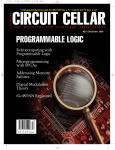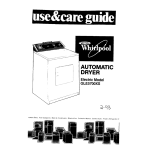Download Yamaha Las Vegas CD32 Car Stereo System User Manual
Transcript
Open here Ouvrir s.v.p. Por favor, abrir Favor abrir 2 0 BLAUPUNKT CONTROLS i [v button to release the control panel. Button to switch the unit on/off. Volume control. CD compartment. Arrow buttons. MENU button to open the basic settings menu. Short press: SOURCE button, to select the CD, radio and CD changer sources. Long press: CD eject. AUDIO button to adjust the bass, treble, balance and fader settings. Short press: EQ button to select the sound presets. Long press: X-BASS, X-Bass function. Keys 1 - 6. Short press: BAND button to select the FM memory bank and the AM waveband, source selection to radio mode. Long press: TS, starts the Travelstore function. @ button to display the time. 4 0 BLAUPl4NKl CONTENTS Notes and accessories ............ 6 Road safety ..................................... Installation ....................................... Accessories .................................... 6 6 6 Removable control panel ......... 7 Theft protection ............................... 7 Detaching the control panel ............. 7 Attaching the control panel .............. 7 Switching on/off ...................... 8 Adjusting the volume ............... 9 Setting the power-on volume ........... 9 Instantaneously reducing the volume (mute) ............................ 9 Mute while telephoning .................... 9 Radio mode.. .......................... 10 Switching to radio mode ................ Selecting the frequency band I memory bank.. ............................... Tuning into a station ....................... Setting the sensitivity of station seek tuning.. .................................. Storing station presets.. ................. Storing stations automatically (Travelstore) .................................. Listening to station presets ............ 10 CD mode.. .............................. 11 Switching to CD mode .................. Selecting tracks ............................ Fast track selection ....................... Fast searching (audible) ................ Random track play (MIX) ............... Scanning tracks (SCAN) ............... Repeating tracks (Repeat) ............. Pausing playback (PAUSE) ............ Removing the CD from the unit.. .... 11 12 12 12 12 12 12 13 13 l BLAUPUNKT 10 10 10 10 11 11 k CD changer mode.. ................ 13 Switching to CD changer mode ..... Selecting CDs.. ............................. Selecting tracks ............................ Fast searching (audible) ................ Repeating individual tracks or whole CDs (REPEAT). ................... Random track play (MIX) ............... Scanning all tracks on all CDs (SCAN) ......................................... Pausing playback (PAUSE) ............ 13 13 13 Ill 14 Clock - Time ........................... 15 Displaying the time ........................ Setting the clock ........................... Selecting 12/24-hour clock mode . Displaying the time when the unit is off and the ignition is on ............. 15 15 15 14 14 14 15 16 Sound and volume distribution settings ............... 16 Adjusting Adjusting Adjusting Adjusting the the the the bass ......................... treble ....................... balance settings ....... fader settings ........... 16 16 17 17 Equalizer and X-BASS ........... 18 X-BASS ........................................ 18 Selecting preset sound effect ........ 18 Specifications ........................ 18 Amplifier ........................................ Tuner ............................................. CD ................................................ Pre-Amp Out ................................. 18 18 18 18 Installation instructions.. ........ 65 5 !/ NOTES AND ACCESSORIES Thank you for deciding to use a Blaupunkt product. We hope you enjoy using this new piece of equipment. Please read these operating instructions before using the equipment for the first time. The Blaupunkt editors are constantly working on making the operating instructions clearer and easier to understand. However, if you still have any questions on how to operate the equipment, please contact your dealer or the telephone hotline for your country. You will find the hotline telephone numbers printed at the back of this booklet. Installation If you want to install your car radio by yourself, please read the installation and connection instructions that follow these operating instructions. Accessories Only use accessories Blaupunkt. approved by Remote control The supplied RC 04 remote control allows you to operate the main functions of your car radio safely and conveniently (only with the Las Vegas CD32). The RC 04 remote control is optionally available for the Santa Fe CD32 unit. The San Diego CD32 unit cannot be remotely controlled. Amplifier All Blaupunkt and Velocity amplifiers can be used. CD changer The Blaupunkt CD changer CDC A 01 (7607 700 022) can be connected to the Las Vegas CD32 unit. No CD changer can be connected to either the San Diego CD32 or the Santa Fe CD32 units. 6 ~ 0 BLAUPUNKT A REMOVABLE Removable control panel Theft protection Note: . Never drop the control panel. . Never expose the control panel to direct sunlight or other heat sources. Avoid making direct skin contact with the control panel’s contacts. If necessary, clean the contacts with a lint-free cloth and some alcohol. . Detachins the control panel 1 The control panel locking mechanism opens. I First, pull the control panel straight off the unit and then out towards the left. The unit switches off after the control panel is removed. As a way of protecting your equipment against theft, the unit is equipped with a detachable control panel (release panel). Without this control panel, the car radio is worthless to a thief. Protect your equipment against theft by taking the control panel with you every time you leave your vehicle. Do not leave the control panel in your vehicle not even in a hiding place. The control panel has been designed to be easily to use. CONTROL PANEL All current settings of the radio are saved. CD already inserted in the unit remains there. Attachinq the control Dane1 c Slide the control panel from left to right into the unit’s guide. 0 Press the left-hand edge of the control panel into the unit until it clicks into place. #. :- t b c’/ 0 Note: 0 Press the [V button 01. 0 BLAUPUNKT o When attaching the control panel, make sure you do not press on the display. If the unit was still switched on when you removed the control panel, the unit will automatically switch back on with the last settings activated i.e. radio, CD or CD changer (CD changer only with the Las Vegas CD32) when the panel is reinserted. 7 SWITCHING Switching ON/OFF on/off There are various ways of switching the unit on/off: Switching on/off using the vehicle ignition If the unit is correctly connected to the vehicle’s ignition and it was not switched off using button 0, it will switch on/off simultaneously with the ignition. Switching on/off using the removable control panel 0 Remove the control panel. Switching on by inserting a CD If the unit is switched off and there is no CD inserted in the drive, 0 gently insert the CD with the printed side uppermost into the drive until you feel some resistance. The CD is drawn into the drive automatically. You must not obstruct or assist the drive as it draws in the CD. Once the CD has been drawn in, the unit switches on again. The unit switches off. 0 Attach the control panel again. The unit switches on. The last settings i.e. radio, CD or CD changer (CD changer only with the Las Vegas CD32) will be reactivated. Switching on/off using button @ 0 To switch the unit on, press button @ The unit can only be switched on when the ignition is turned on. 0 To switch the unit off, press button @for longer than two seconds. The unit switches off. 8 l BLAUPUNKT 1, ADJUSTING THE VOLUME Adjusting the volume Setting the mute level The system volume can be adjusted in steps from 0 (off) to 100 (maximum). You can set the unit’s mute volume level. To increase the system volume, D turn the volume control @ clockwise. To decrease the volume, 0 turn the volume control @ anticlockwise. D Keep pressing the X or Y button @ until “MUTE LVL” appears in the display. Settina the Dower-on volume 0 Press the MENU button 0. Ill 0 Set the mute level using the < and > buttons 0. When you have finished making your changes, You can set the units default power-on volume. 0 press the MENU button @twice. 0 Press the MENU button 0. If your unit is connected to a mobile telephone, the car radio’s volume will be muted as soon as you “pick up” the telephone. “TEL CALL” flashes in the display. This requires to the mobile telephone be connected to the car radio as described in the installation instructions. 0 Keep pressing the iX or Y button @ until “ON VOL” appears in the display. 0 Set the power-on volume using the < and > buttons 0. To help you adjusting the volume more easily, the volume will be increased / decreased as you make your changes. When you have finished making your changes, Mute while telephoning The volume will be reduced to the configured mute volume level. 0 press the MENU button @twice. lnstantaneouslv volume (mute) reducinq the You can instantaneously reduce the volume (mute) to a level preset by you. 0 Briefly press button 0. “MUTE” appears in the display. 0 BLAUPUNKT 9 RADIO MODE Radio mode Switchina Settino the sensitivitv seek tuning to radio mode If you are in CD or CD changer mode (CD changer only with the Las Vegas mnon\ bV.x), 0 keep pressing the SOURCE @ button until the radio mode appears in the display together with the memory bank and frequency. Selectina the freauencv memorv bank band / This unit can receive programs broadcast over the FM and AM frequency band. There are three preset memory bank for the FM range and one for the AM range. Six stations can be stored on each memory bank. Selecting the FM memory bank To switch between the FM memory bank FM1 , FM2 and FMT, 0 press the BANDITS button @. Selecting the AM waveband To select the AM waveband, 0 keep pressing the BANDITS button @ until AM appears in the display. Tuning into a station of station You can choose whether to tune only to strong reception stations or to also tune to those with a weak reception. 0 Press the hiIENU button 0. 0 Keep pressing the Y or X button @ until “SENS Ht” or “SENS LO” appears in the display “SENS HI” means that the tuner is set high to sensitivity. “SENS LO” means it is set to the low sensitivity setting. If “SENS LO” is selected, “LOC” lights up in the display. 0 Set the required sensitivity using the < and > buttons 0. When you have finished making your changes, 0 press the MENU button 0. Tuning into stations manually You can also tune into stations manually. 0 Press the < or > button @ Storing station oresets Storing stations manually There are various ways of tuning to a station. 0 Select the required memory bank (FM1 , FM2 or FMT) or the AM waveband. Automatic D Tune into the station. seek tuning 0 Press the Y or 7I button @. The unit tunes to the next receivable station. 10 0 Press one of the station buttons l-6 @for longer than one second to store the station in that preset memory. 0 BLAUPUNKT RADIO MODE CD MODE Storinq stations automatically (Travelstore) You can automatically store the six stations with the strongest reception in the region. The stations are stored in the FMT or AM memory depending on the selected frequency band. CD mode You can use this unit to play standard CDs with a diameter of 5 inches. A Risk of severe damage to the II CD drive! CD singles with a diameter of 3 inches and contoured CDs (shape CDs) are not suitablefor playback in th8sunit. Note: . Any stations that were previously stored on this memory bank are deleted in the process. 0 Press and hold the BANDmS button @ until seek tuning begins. The station storing procedure begins. Once the procedure finishes, all the stored stations are played briefly. Listening to stat@ r>resets 0 Select the memory bank on which the station was stored. 0 Press the preset station button 1-6 @ of the station you want to listen to. CDs. Switching to CD mode l If there is no CD inserted in the drive. 0 Gently insert the CD with the printed side uppermost into the CD compartment until you feel some resistance. The CD is drawn into the drive automatically. Do not use force when inserting the CD. You must not obstruct or assist the drive as it draws in the CD. CD playback begins. If a CD is already inserted in the drive. l 0 Keep pressing the SOURCE @ button until the CD mode display appears. Playback begins from the point at which it was last interrupted. 0 BLAUPUNKT 11 1 ‘h 1 CD MODE Selectinn tracks Setting the scantime 0 Pressoneofthe7V>or</Y buttons @to select the next or previous track. If you press the < / Y button @ once, the current track will be played again from the beginning. You can set the scanning time to between 5 and 30 seconds in the menu. 0 Press the MENU button 0. Fast track selection 0 Set the required scantime using the < and > buttons 0. 0 Keep pressing the 7I or Y button @ until “SCANTIME” appears in the display. To quickly select tracks backwards or forwards, D keep one of the Y IX buttons @ pressed until fast-reverse /fastforward track selection begins. When you have finished making your changes, 0 press the MENU button @twice. Fast searching (audible) l To fast search backwards or forwards, 0 keep one of the < > buttons @ pressed until fast searching backwards I forwards begins. Stopping SCAN and continuing playback Note: The set scantime also applies to scanning in CD changer mode. To stop scanning, Random track olav (MIX) 0 press button 2 (SCAN) @ again. 0 Press button 4 (MIX) @. The current track will then continue to be played. “S--MIX” and the track number appears in the display. The next randomly selected track will then be played. Canceling MIX 0 Press button 4 (MIX) @ again. The standard CD display appears. Scanninn tracks (SCAN) You can play briefly all the tracks on the CD. 0 Press button 2 (SCAN) @). Reoeatinn tracks (REPEAT) If you want to repeat a track, 0 press button 3 (RPT) @. “S--RPT’ and the track number appears in the display. The track is repeated until you deactivate RPT. Deactivating REPEAT If you want to deactivate the repeat function, 0 press button 3 (RPT) @ again. The standard CD display appears. Normal playback is then resumed. 12 l BLAUPUNKT CD CHANGER MODE CD MODE Pausing plavback (PAUSE) CD changer mode 0 Press button 1 A, 0. You can connect a CD changer to the Las Vegas CD32 unit. You can obtain further information on available CD I changers from your dealer. “S--PAUSE” appears in the display. Canceling pause Q Press button 2 IF @ while in pause mode. Playback is resumed. Removina the CD from the unit To remove the CD from the unit, 0 keep the SOURCE button @ pressed until the CD is ejected. Note: l Information on handling CDs, inserting CDs and operating the CD changer can be found in the operating instructions supplied with your CD changer. Switchina to CD changer mode 0 Keep pressing the SOURCE @ button until the display shows, for instance, “CDC 1--I”. The first digit in this display represents the CD number (in this case l), and the second digit represents the track number (in this case 1). Playback begins with the first CD that the CD changer detects. Selectinn CDs To move up or down to another CD, 0 press the X or Y button @ once or several times. Selecting tracks To move up or down to another track on the current CD, 0 press the > or < button @ once or several times. 9 BLAUPUNKT 13 1: CD CHANGER MODE Fast searchina (audible) Random To fast search backwards or forwards, 0 keep one of the < > buttons @ pressed until fast searching backwards I forwards begins. Reoeatina individual tracks whole CDs (REPEAT) or To repeat the current track, 0 briefly press button 3 (RPT) 0. “S--RPT” appears briefly in the display. To repeat the current CD, 0 keep the 3 (RPT) button @ pressed for longer than two seconds. “D--RPT” appears briefly in the display. Deactivating REPEAT To stop the current track from being repeated, 0 press button 3 (RPT) “S--RPT” or “D--RPT” and the standard CD display reappears. or current CD @ until disappears changer track olav (MIX) To play the tracks on the current CD in random order, 0 briefly press button 4 (MIX) @. “S--MIX” appears briefly in the display. To play the tracks on all inserted CDs in random order, 0 keep the 4 (MIX) button @ pressed for longer than two seconds. “D--MIX” appears briefly in the display. Canceling MIX To stop the tracks from being played in random order, 0 press button 4 (MIX) @ until “S-MIX” or “D--MIX” disappears and the standard CD changer display reappears. Scanning (SCAN) all tracks on all CDs Scanning tracks on the current CD To briefly play all the tracks on the current CD in ascending order, 0 press button 2 (SCAN) @). “S--SCN” appears in the display. Scanning the first track on all CDs You can briefly play the first track all CDs in the CD changer. 0 keep the 2 (SCAN) button @ pressed for longer than two seconds. “D--SCAN” appears in the display. 14 0 BLAUPUNKT CD CHANGER MODE CLOCK - TIME CLOCK - Time Stopping SCAN To stop scanning, 0 briefly press the 2 (SCAN) button @ again. The currently scanned track will then continue to be played normally. Note: . You can set the scanning time (scantime). For further details, read the section entitled “Setting the scantime” in the “CD mode” chapter. Pausinq plavback (PAUSE) 0 Press button 1 (IIF) @. “S--PAUSE” appears in the display. Canceling pause 0 Press button 2 (I,) @while pause mode. Playback is resumed. in Displavinn the time To display the time, 0 briefly press the 8 button 0. Settinq the clock 0 Press the MENU button 0. 0 Keep pressing the K or Y button @ until “CLOCKSET” appears in the display. 0 Press the > button 0. The time appears in the display. The minutes flash on and off and can be adiusted. ’ 0 Adjust the minutes using the 77 N buttons @ Once the minutes are set, 0 press the <button @. The hours flash on and off. 0 Adjust the hours using the 7V Y buttons @. When you have finished making your changes, 0 press the MENU button ($,I twice. Selectino 12/24-hour clock mode 0 Press the MENU button @. 0 Keep pressing the K or Y button @ until “24 H MODE” or “12 H MODE” appears in the display. 0 Press the < or > button @ to switch between the modes. l BLAUPUNKT 15 CLOCK - TIME SOUND AND VOLUME DISTRIBUTION SETTINGS When you have finished making your changes, 0 press the MENU button 0. Sound DisPlavina the time when the unit is off and the innition is on To disolav the clock when the unit is off and the ignition is on, press the MENU button 0. Keep pressing the 77 or Y button @ until “CLOCK OFF” or “CLOCK ON” appears in the display. Press the < or > button @ to switch between the displays. When you have finished making your changes, 0 press the MENU button 0. and volume Jtian settings distribution Adiustinagothe bass To adjust AL-^ the nrcr.2 BASS, 0 press the AUDIO button 0. “BAS” appears in the display. To increase ! the bass, 0 turn the volume control @ clockwise. To decreasee the bass, .A .^ 0 turn the volume control u antlclockwise. When you have finished making your changes 0 wait 8 seconds, the settings are saved and the audio source display appears. Adiustinn the treble To adjust the TREBLE, 0 keep pressing the AUDIO @ button until “TRE” appears k the display. To increase the treble, 0 turn the volume control 9 clockwise. To decrease the treble, 0 turn the volume control @ anticlockwise. When you have finished making your changes, 0 wait 8 seconds, the settings are saved and the audio source display appears. 16 - 0 BLAUPUNKT 1 SOUND AND VOLUME DISTRIBUTION SETTINGS Adiustinn the balance settings Adiustina the fader settings To adjust the left/right volume distribution (balance), To adjust the front/back volume distribution (fader), Ill 0 keep pressing the AUDIO @ button until “BAL” appears in the display. 0 keep pressing the AUDIO @ button until “FAD” appears in the display. To move the volume distribution toward the back, 0 turn the volume control @ clockwise. To move the volume distribution toward the front, 0 turn the volume control @ tanticlockwise. When you have finished making your changes, 0 wait 8 seconds, the settings are saved and the audio source display appears. To move the volume distribution toward the right, 0 turn the volume control @ clockwise. To move the volume distribution toward the left, 0 turn the volume control @ anticlockwise. When you have finished making your changes, 0 wait 8 seconds, the settings are saved and the audio source display appears. l BLAUPUNKT 17 1 i SPECIFICATIONS EQUALIZER AND X-BASS Equalizer and X-BASS Specifications X-BASS Amplifier The X-BASS feature can be used to boost the bass at low volume levels. Output power: Las Vegas CD32: To activate X-BASS, D keep the EWX-BASS button @ pressed until “XBASS ON” appears in the display. “X-BASS” appears in the display. To deactivate X-BASS, 0 keep the EWX-BASS button @ pressed until “XBASS OFF” aooears in the displav. 9~ I . _ San Diego CD32: Santa Fe CD32: “X-BASS” disappears. Selectinn preset sound effect You can select preset sound effect for the following styles of music: 4 x 22 watts sine in accordance with DIN 45 324 at 14.4 V 4 x 50 watts max. power 4 x 15 watts sine in accordance with DIN 45 324 at 14.4V4x40 watts max. power 4 x 18 watts Sine in accordance with DIN 45 324 at 14.4V4x45 watts max. power Tuner 0 CLASSIC l POPM l ROCKM Frequency ranges US: 87.5 - 107.9 MHz FM: 530 - 1710 kHz AM: The settings for these music styles have already been programmed. To select one of the sound presets, 0 keep pressing the ECU%BASS button @ until the required setting appears in the display. FM mono sensitivity: If you want to deactivate the sound preset, 0 keep pressing the EQIX-BASS button @ until “DSP OFF” appears in the display. 15dBf FM frequency response: 35 - 16,000 Hz CD Frequency response: 20 - 20,000 Hz Pre-Amr> Out (not applicable to San Diego CD32) 1.5 Vrms+2.5 dB output: Subject to changes! 18 0 BLAUPUNKT ! Installation instructions l Notice de montage l lnstrucciones de instalach l Instruqbes de montagem @ A Safety precautions 0 A Indications de s&wit6 Installation and connection regulations Consignes de montage et de branchement I - - En cas d’erreur d’installation ou d’entretien, des perturbations peuvent survenir au niveau des systemes electroniques du vehicule. I . ’ I - Pour ne pas deteriorer votre autoradio, branchez le connecteur IS0 +/- 8 poles du vehicule uniquement via un cable adaptateur Blaupunkt correspondant. In the event that this equipment is installed or repaired incorrectly, this could cause malfunctions in the vehicle electronics. - To avoid causing damage to your radio, use the corresponding Blaupunkt adapter cable to connect the 8-pin +/- IS0 plug in the vehicle. While installing and connecting this equipment, please observe the following safety notes: - Disconnect the negative battery termina. - Observe the car manufacturer’s safety instructions. - If you drill any holes, make sure that you do not damage any parts of the vehicle. - The diameter of the positive/ negative cable must not be less than 1.5 mm*. 0 BLAUPUNKT . ; I Pendant le montage et le branchement, observe2 les consignes de .&curitk suivantes : - - - : I’ Debrancher le pole (-) de la batterie. Observer ce faisant les indications de securite du constructeur automobile. Veiller a ne pas endommager les pieces du vehicule en percant des trous. La section transversale du cable (+) et (-) ne doit pas etre inferieure ti 15 mm*. 65 Supplied Mounting Hardware 1. A! Materiel de montage fourni Ferreteria de montaje suministrada Elementos de fixa@o ‘ornecidos I I,. ;P It - 2. only Las Vegas CD32 0 BLAUPlJiVKT Bend as many taps as possible. Plier si possible toutes les attaches. Lo ideal es poder doblar todas las bridas de sujeci6n. Devem ser dobradas o maxim0 possivel de braqadeiras. 67 RR RF LF LR = = = = right/rear right/front left/front left I rear 4 Ohm 4 Ohm 4 Ohm 4 Ohm * Car-specific adapter cable which is available at your dealer. Clble adaptateur specifique au vehicule, disponible dans le commerce. Adaptador especifico del vehfculo, el cual se puede adquirir en el comercio especializado. Cabo de adaptacao especifico do automovel que pode ser adquirido no comercio especializado. 6. 68 0 BLAUPUNKT 7. r- C B Telefon Mute no B Permanent +12V Aut. antenna nc Kl.l5/lgmtion A Ground - Cl Line Out LR 5VIlOK Line Out RR 5VilOK Line Out Masse i Ground “C nc nc Speaker out RR+ Speaker out RR- Speaker out RF+ Speaker out RF- Speaker out LF+ Speaker out LF- Speaker out LR+ Speaker out LR- - T7 8 9 10 11 12 13 14 15 16 17 18 19 20 Changer Bus “C +12v 1c-12v Changer GND AF GND Line In L 1,2V/lOK Line In - R 1 .ZV/lOK - Equalizer Amplifier CDC A01 only Las Vegas CD32 only Las Vegas CD32, Santa Fe CD32 0 BLAUPlJNKT 69 8. Line-Out Kabel Q 4 Ohm I Q 4 Ohm Q 4 Ohm Q 4 Ohm Telephone Mute This Information IS subject to change without notice! Sous reserve de modifications! Modificaciones reservadas! Sob reserva de alteraqdes! 70 0 BLAUPUNKT Service numbers / Numkros du service apr&s-vente Nlimeros de servicio / Nlimero de serviqo Country: / Phone: Fax: www: http://www.blaupunkt.com Germany 0 0180-5000225 05121-49 4002 Austria Belgium Denmark Finland France Great Britain Greece Ireland Italy Luxembourg Netherland Norway Portugal Spain Sweden Switzerland (4 63 W) (FIN) (V KW (GR) (W (9 (L) W-) 0’4 P) (E) (9 U-U 01-610 390 02-525 5454 44 898 360 09-435 991 01-4010 7007 01-89583 8880 0800550 6550 01-4149400 02-369 6331 40 4078 023-565 6348 66-817 000 01-2185 00144 902-l 20234 08-7501500 01-8471644 01-610 393 91 02-525 5263 44-898 644 09-435 99236 01-4010 7320 01-89583 8394 01-576 9473 01-4598830 02-369 6464 40 2085 023-565 6331 66-817 157 01-2185 11111 916-467952 08-7501810 01-8471650 Czech. Rep. Hungary Poland (CZ) 0-U (PL) 02-6130 0441 01-333 9575 0800-118922 02-6130 0514 01-324 8756 022-8771260 Turkey (TR) 0212-3350677 0212-3460040 USA (USA) 800-2662528 708-6817188 Brasil (Mercosur) (W +55-l 9 3745 2769 +55-l 9 3745 2773 Malaysia (Asia Pacific) (MAL) +604-6382 474 +604-6413 640 Blaupunkt GmbH CWPSS 8 622 403 165 CC Limited Warranty (United States) Robert Bosch Corporation warrants new Blaupunkt car audio products it distributes in the United States through authorized Blaupunkt dealers, or which are imported as original vehicle equipment by the automobile manufacturer, to be free from defects in material and workmanship, in accordance with the following: For twelve (12) months after delivery to you, the original consumer purchaser, we will repair or at our option replace at no charge to you any car audio product which, under normal conditions of use and service, proves to be defective in materials or workmanship. However, this warranty does not cover expenses incurred in the removal or reinstallation of any car audio product, whether,or not proven defective, and does not cover products not purchased from an authorized Blaupunkt dealer. This warranty is limited to the original consumer purchaser and is not transferable. Repaired and replacement car audio products shall assume the identity of the original for purpose of this warranty and this warranty shall not be extended with respect to such products. To obtain performance of this warranty, contact the nearest Blaupunkt authorized repair facility or our nearest office. A dated purchase receipt or other proof that the product is within the warranty period will be required in order to honor your claim. Carefully pack the unit and ship prepaid to the servicing location. For further information, write to the Robert Bosch Corporation, 2800 South 25th Avenue, Broadview, Illinois, 60153, attention Blaupunkt Customer Service Department or call l-800-266-2528. Specifically excluded from this warranty are failures caused by misuse, neglect, abuse, improper operation or installation, dropping or damaging a radio faceplate, unauthorized service or parts, or failure to follow maintenance instructions or perform normal maintenance activities. Normal maintenance activities for car audio products include but are not limited to cleaning, such as cleaning radio faceplate connectors and tape heads, tape player head demagnetization and tape player lubrication, compact disc and lens cleaning, and other minor maintenance activities and adjustments that are outlined in the owner’s manual or that are normally required for continued proper operation. Also excluded from this warranty is the correction of improper installation and the elimination of any external electromagnetic interference. This warranty sets forth your exclusive remedies with respect to the products covered by it. We shall not be liable for any incidental, consequential, special or punitive damages arising from the sale or use of any Blaupunkt car audio products, whether such claim is in contract or tort. No attempt to alter, modify, or amend this warranty shall be effective unless authorized in writing by an officer of Robert Bosch Corporation. THIS WARRANTY IS IN LIEU OF ALL OTHER WARRANTIES OR REPRESENTATIONS, EXPRESS OR IMPLIED, INCLUDING ANY WARRANTY IMPLIED BY LAW, WHETHER FOR MERCHANTABILITY OR FITNESS FOR A PARTICULAR PURPOSE OR OTHERWISE ANJ SHALL BE EFFECTIVE ONLY FOR THE PERIOD THAT THIS EXPRESS WARRANTY IS EFFECTIVE. In the event any provision, or any part or portion of this warranty shall be held invalid, void or otherwise unenforceable, such holding shall not affect the remaining part or portions of that provision or any other provision hereof. NOTICE TO CALIFORNIA OWNERS If your Blaupunkt car audio product needs warranty repair service and there is no authorized service center reasonably close to you, you can return the defective unit to the dealer from whom you purchased it, or you can return it to any dealer who sells Blaupunkt car audio products. The dealer may, at the dealer’s option, replace, repair or refund the purchase price for any Blaupunkt car audio products which prove defective under conditions of normal use. If the dealer fails to repair, replace, or partially refund your money, you may take your Blaupunkt car audio product to any repair shop and they can repair your unit at our expense unless the repair cost exceeds the depreciated value of the unit, but you must contact Blaupunkt to receive authorization to do this before your car audio product is repaired. ROBERT BOSCH CORPORATION BIAUPUNKT CUSTOMER SERVICE 2800 SOUTH 25TH AVENUE BROADVIEW, IL 60153 TEL: l-800-266-2528 Bosch Warranty No Bosch Group -- Group Garantre N __~.--. BLAUPUNKT LIMITED WARRANTY ___- GARANTIE (CANADA) LIMITEE DE BLAUPUNKT (CANADA) SUBJECT TO THE LIMITATIONS AND CONDITIONS SET OUT BELOW, Robert Bosch Inc (“Roben Bosch”) warrants the replacement of Blaupunkt car radto accessones, and the reperr or replacement of Blaupunkt car radros or car radio parts. whrch, under normal condrtrons of use or servtce. are found to be defectwe rn m&err& and/or workmanshrp v&n twelve (1’2) months from the date of installatron by an authorwed Blaupunkt dealer of Roberi Bosch FOR GREATER CERTAINTY, THIS BLAUPUNKT LIMITED WARRANTY 1sSUBJEC r To THE FOLLOWING LIMITATIONS AND CONDITIONS SOUS RESERVE DES LIMITES ET CONDITIONS Cl-APRES, Robert Bosch lnc i’ Robert Bosch”) garantrt le remplacement des xcesso~res de radros d’autos Blaupunkt et la reparatron ori 11’ remplacement des radros d’autos “u ties preces de radros d’autos Blaupunkt qw en condrtrons normales d’utrlrsatron “u de serwe, devrennent delectueux quant B leur materrel etiou a leur fabrrcatron dans les douze (12) “xx de la date d’rnstallatron per un marchand Blaupunkl autorIse de Robert Bosch POUR PLUS DE CERTITUDE, LA PRESENTE GARANTIE LIMITEE DE BLAUPUNKT EST SOUMISE AUX LIMITES ET CONDITIONS SUIVANTES 1 Aux fins de la presente garantre, irn x~~essorre de radro d &I,” Blaupunkt es, “11 product qur rehausse le fonctronnement d’une radro d’auto Blaupunkt “u qui en depend. mais qur rn’cn tali pas partre rntegrante et que l’on peut acheter rndependamment de celle-c A I’exceptron des frars de marn-d’oeuvre se rapportant a la depose “u a la pose des radros d’autos et de leurs accessorres et aux actrwtes connexes. les accesso~res delectueux seront remplaces et les radros d’autos “u leurs accessorres seront repares i)~r remplaces par L~I? anrcle semblable par un depBt de servce Blaupunkt amorse “u un marchand Blaupunkt aLrtonse. saris frars de rmarn-d’oeuvre pour lrdrt remplacement “u ladrte reparatron ? La presente garantre ne s’applrque pas airx radros d’autos. arjx pieces et accesso~res de radros d’autos fournrs par Robert Bosch aux constructeurs pour ~nstallat,“n dans leuri Frodurts comme equrpements d’ongtne Lesdrts fabncants peuvent. dans certa~ns ( as lwrnrr une garantre pour une penode drfterente de celle que prevoient les presentes Ld presente garantre est lkmrtee aux radros d’nutos. am preces et accessorres de radios 4 d’autos Blaupunkt installes dans un vehrcule automobrle par en depot de servrce Blaupunkt autonse “u un marchand de radros d’autos et d’accessorres Blaupunkt autorw dont ladtte rnstallatron a ete approwee par un depot de servrce Blaupunkt autorrse o” rr” rmarchand Blaupunkt autorrse 5 Sont specrfrquement exclus de la presente garantre IRS radros d autos et les preces e! accessorres de radros d’autos rendus defectueux par mawars “sage. negbgence. niodtfrcatron “u dbus, par une rnstallatron, une uttlrsatron, un tonctronnement ou une depose incorrect. par un entret~en non autorw ou I’usage de preces non autorisees Sont egalement exclues de la presente garantre les preces a remplacer par wte d’usuie normale. pour I’entretren normal a la padre magnetophone des radros d’autos cormme le nettoyage. la demagnetrsatron des t&es. la lubrrfvxtton “u les autres @ages et serwes n~rnews pour elrmmer I’~nterference electr”magnetlque. Tome rectamatron aux termes de la presentn garantre ne peut etre latte que par I’acheteur 6. onqtnal dans les douze (12) mars de la date de la pose de la r&o d’auto o” de ses ac&sso~res, selon le cas, et dolt Btre accompagnee du cedrfrcat de garantre contresrgne par on marchand Btauounkt autorrse de Robert Bosch dans les drx (10) tows de ladrte date d’rnstallatron. 7 La presente garantre n’est pas cessible par l‘acheteur ongrna! aux propr~eta~res subseqtwts et elle ne s’applrque pas BUYpreces de rechange de radros d’autos Dans la kmrte 06 le permet la IOIde Id lur!drctron ou la r&o d‘auto “u les accessorres de radios 6 d’autos Blaupunkt sent ache&. la presente garantie enumere les seuls recours “ffens a I’acheteur orrgrnal en rapport avec la r&o d auto “u les preces “e ac~essorres de tadros d’autos ache& par IUI. La presents garantte constrtue I’entente totale entre Robert Bosch et I’acheteur orrgtnal. Les se&s representations verbales “u e&es, concernant les radios d’autos “u les preces “u access”,res de radros d’autos Blaupunkt qur engagent Robed Bosch sent C&S que contrennent ks presentes. NI Robert Bosch nr ses compagnres afkltees ne sont responsables des dommages lnctdents et rndrl ects qur peuvent subvenrr a la suite de la defectuosrte des radros d’autos “u de leurs preces “u accesso~res on de la defectuosrte de leur pose, quelle sort “u non due a la neglrgence de Robert Bosch La presente garantie s’appkque seulement auk radros d’autos et aux preces et accessorres de radros d’autos Blaipunkt et ne cowr” aucune autre pr&ce de dhrdules automobrles GARANTIE TIENT LIEU DE TOUTES AUTRES GARANTIES ET 9. LA PRESENTE CONDITIONS EXPLICITES. TOUTE GARANTIE OW CONDITION DECOULANT DE LOI, GUANT A LA QUALITE MARCHANDE OU A LA CONVENANCE A UNE FIN PARTICULIARE OU TOUTE AUTRE GARANTIE OUCONDITION. SE LIMITE A LA PERIODE A LAGUELLE S’ETEND LA PRESENTE GARANTIE EXPLICITE et sucunr’ alt8ratlon,modlflcatlon “u changement B la presente garantre n’est valable saris I autonsatron ecrrte d’un responsable de Robert Bosch 10 Certa~ncs lurrdcttons ne permettent pas de lkmrter la duree des garantres ni d’exclure les dommages rncrdents “u Indirects. Vous powez done, selon la lurrdrctron “u vow habttez. avoir des drotts supplementatres et posseder des recours lundrques contre des personnes autres que Robed Bosch. 11 Robert Bosch se resew le drort d’examrner les rad,os d’autos et les preces et accessoires de radtos d’autos que l’on dtt defectueuses quant B leur mat& etlou a leur fabrrcatron et sa d&xon B ce sutet est saris appel Robert Bosch se resewe arxsr le drort de decrder entre la reparatton et ie remplacement. 12 Pour obtenrr executron des oblrgatrons de la garant,e. communtquer avec le depot de service “u le marchand Blaupunkt autonse le plus pres On pent en obtenrr le nom et I’adresse en telephonant B (514) 667.6311 For purposes of thts warranty, a Blaupunkt car radro accessory IS a product whrch enhances. or IS dependent upon, the “peratron of a Blaupunkt car radro but does not form an rntegral pad thereof and may be purchased rndependently of the car radto untt 2 With the exceptton of labour costs rncurred rn connectron wrth the removal or rnstallatron 01 car radios and aocessorres and related actrvttres, defectrve accessories wrll be replaced. and car radtos or car radto parts wtll be reparred or replaced by a take Item by an authorwed Blaupunkt warranty setvce depot “t authorrzed Blaupunkt dealer, free of labour costs related to such replacement or reperr 3 Thts warranty does no! apply to car radtos and car radro pads and accessones supplred by Robert Bosch to manufac!urers for ~nstallatton tn therr products as ongtnal equtpment Such manufacturers may I” some cases. provrde warranty coverage for a perrod drfferent than that provtded heretn. 4 Thts warranty IS kmrted to Biaupunkt car radros and car r&o parts and accessones rnstalled rn a motor vehtcle by an authorized Blaupunkt warranty servtce depot or &homed Blaupunkt dealer and to Blaupunkt car radios and .ac~ess”nes rn a motor vehrcle, the rnstallatron of whrch has been approved by an authorized Blaupunkt warranty serwce depot or authorrzed Blaupunkt dealer. 5 Spectftcally excluded from this warranty are car radtos and car radro parts and accessones whrch have been rendered defectwe by mrsuse. neglrgence, modrfrcatron or abuse. by tmproper rnstallatton. applrcetron, operatron or removal, by unauthorrzec servrce or the use of unauthorized parts. Also excluded from thus warranty are parts whrch are sublect to replacement due to normal wear and tear, normal marntenance to the tape portron of car radtos such as cleanrng, head demagnettzatron. lubncatton and other manor adlustments and sewtce requtred to elimrnate any electro-magnetrc tnterference. 6. A clatm under thrs warranty can only be made by the orgtnal customer wtthtn twelve (12) months of the date of rnstallation of the car redlo eccessory, as the case may be, and IS conttngent open the presentation of the attached ~erranty &f&e countersigned by an authorized Blaupunkt dealer of Robert Bosch wrthrn ten (10) days of the sard rnstallatron date 7 Thts warranty IS not transferable by the orrgrnal consumer to subsequent owners, nor does it apply to car radto replacement parts. 6. To the extent allowed bv the law of the turrsdrctron I” whrch the Blauounkt car radto or car radro accessones are purohased, thrs warranty sets out the only remedtes avatlabk to the ongrnal consumer wtth respect to the car radro or car r&o parts or accessones owned by hrm This warranty constttutes the entire agreement between Robert Bosch and the ongrnal ronsumer The only representetrons, oral or written. concemrng the Blaupunkt car radros or car radro partsor accessones whtch are btnding on Robert Bosch are the written representatrons contatned tn thts warranty N&her Robert Bosch nor Its afkkated companres shall be lrable for tnctdental or consequentral damages whrch may result from defectwe car radros or car radro parts or accessones or from the defectrve installatron thereof, whether or not due to the negligence of Robert Bosch. Thus warranty appttes only to Blaupunkt car radros and car radto parts and accessones and does not cover any other motor vehtcle parts. 9. THIS WARRANTY IS IN LIEU OF ALL OTHER EXPRESS WARRANTIES AND CONDITIONS. ANY WARRANTY OR CONDITION IMPLIED BY LAW, WHETHER OF MERCHANTABILITY OR FITNESS FOR A PARTICULAR PURPOSE OR OTHERWISE, IS LIMITED TO THE PERIOD THAT THIS EXPRESS WARRANTY IS EFFECTIVE and no attempt to alter, mcdtfy or amend thts warranty shall be effectwe unless authonred rn wntrng by an offtcer of Robed Bosch. 10 Some Junsdtcttons do not allow the rmposrtron of Ikmrtatron perrods on a warranty’s duratron, nor do they condone the exclusion of tnctdental c. consequentral damages You may therefore have other rtghts whtch vary between turrsdrctrons and you may have addrtronal legal rights agatnst persons other than Robert Bosch. 11 Robert Bosch reserves the right to exemtne car radtos and car radio parts and accessones alleged to be defecttve tn matertals and/or workmanshtp to determtne the nature and cause of such defect and tts dewron I” thrs regard shall be final Robert Bosch also reserves the right to decide between repatr and replacement. 12 To obtatn the benefits of warrant coverage contact the nearest authonzed Blaupunkt warranty sewtce deoot or authorwed Blauounkt dealer. mformatron as to the location of the nearest authorized’Blaup”nkt warranty s&ice depot or authorized Blaupunkt dealer may be obtatned by contacting (905) 690.1033. I EFFECTIVE the 1st day of January 1997 1. EN VIGUEUR le le jour lanvier, 1997 Warranty No. WARRANTY CERTIFICATE INSTALLATION OR INSTALLATION APPROVAL DATE this ~- day of .- Garantre N’ IQday of COUNTERSIGNED BY AUTHORIZED DEALER OF THE BLAUPUNKT CAR RADIO DIVISION OF ROBERT BOSCH INC. 19- CERTIFICAT DE GARANTIE DATE DE LA POSE OU DE CAPPROBATION DE LA POSE: IQe ]our d le ~ CONTRESIGNk? PAR LE MARCHAND AUTORISt! DE LA DIVISION DES RADIOS D’AUTOS BLAUPUNKT DE ROBERT BOSCH INC. ce e jour d -~____ IQ- 0 BLAUPUNKZ - Bosch Group r Please send other correspondence to: Robert Bosch Corporation Sale\ Group Blaupunkt Mobile Connnunicittlonx Divi\wn 2800 S. 25th Ave. Broadview. IL 60153 Bosch Group BENEFITS REGISTRATION PO BOX 1265 DENVER CO 8020 l- 1265 II,,I,II ,,11,l,lll,,,,,, BENEFITS DEPARTMENT II,,,II,,l,l~ll,,,l,l,~ll,,,l,l,,l,,ll REGISTRATION By completing and returning the attached Benefits Registration Card, you will receive these important benefits: l Insurance Referral - we will keep the model number, warranty (serial) number, and date of purchase of your new Blaupunkt radio on file to help you refer to this information in the event of an insurance claim, such as if the car is stolen. 0 Warranty Confirmation - Your prompt registration confirms your rights to the protection available under the terms and conditions of your Blaupunkt warranty. l Ownership Registration - Returning this card is your only way to guarantee that you will be notified by Blaupunkt of any issues that arise concerning this product. Bosch Grow Thank You For Buying a l BLAUPUNKE Radio! To provide you with these important benefits, YOIJmust complete this card and mail within 10 days of purchase. d Insurance Referral / Warranty Confirmation / Ownership Registration Your responses will also help us refine and enhance our products and marketingprograms. We greatly appreciate and value your input, and are pleased to provide you with the above benefits. Warranty Details - Refer to your radio’s warranty. Service Information Robert Bosch Corporation Sales Group Blaupunkt - Mobile Communications Dtvislon 2800 S. 25th Ave. Broadview. IL 60153 - Please contact us at: l-800-266-2528 66224006711 PLEASE DETACH HERE AND KEEP FOR YOUR RECORDS. 1 l.Mr.O 2. Mrs. Cl 3. Ms. 0 4. Miss 0 17&, 71 A Last Name: Inttial: First Name: I ’ Apt. #: Address: (Number and Street) Ap: State: City: 3 Dale of Purchase: 2 Phone #: _ 4 Store Name: 5 Where did you make your purchase? ‘\t~Wh ,I.,> I. 0 Car audio store 2. Cl Automobile dealer 6 Superstore Department 5. 0 6. 0 store 6. 7. 8. 9. IO. Friend/Family recommendation Salesperson recommendation Tape player quality/features CD player quality/features Ease of use/location of controls In what vehicle will this Blaupunkt Maw ,~-l- 0 Cl Cl Cl 0 9 order I I. I?. 13. 14. 15. Styling/Appearance Tuner quality/feature5 Blaupunkt warranty Convenient installation Sound quality Year: Model: L example: 15 “prwd~i~~~r~f~~~,Bb~~~~~~kt? example Mustang lncludine vourself, of people living in your household? 2.0 3.0 4.0 Salesperson Magazine article In-store display 6. 0 Newspaper ad 7. 0 Magazine ad 8. Cl Not sure ~EXAWI ks 01. 02. 03. 04 16 When did you make your decision on which model to buy? I. q Before coming to the store What brand was6yo;;zond 1. 0 2. 0 3. q 4. Cl Alpine Audiovox Clarion Eclipse 5. q Jensen 11 I ‘X, what is the @@I number Ape (In vearsl choice? Il. Cl Sony 7. Cl Kenwood 12. •l Other 8.0 Panasonic 13. Cl None 9. q Pioneer 10. q Rockford-Fosgate Who installed this product? 1 NOT including vourself, what are the AGES of other people living in your household? 2. 0 At the store 10 0 Blaupunkt Reputation 0 Detachable Face 0 Magarine review 0 Value for price q Other ~ne\‘rlhc in i~~~~~~~~~~~t\~ product be installed? example: Ford 8 Catalogue/mail Other Check the two (2) most impertant reasons you chose Blaupunkt over the competition: I.0 2.0 3.0 4.d 5.0 7 3. 0 4. 0 VG” Male: Female: 17 Marital Status: 18 i.0 Store where the product was purchased 2.0 I did it myself _ 4. Cl Independent installer 3.0 Friend or relative 5. III Other a e Which nf these nmdnrts do you plan to buy hat appb) .._ , -I.0 None 4.0 Amp&her b. U tquaU “‘zer .^-^^2.0 Front speaka 5. Cl Subwoofer 7. 0 CD ch&lgGr 3.0 Rearshers speakers l9 I.0 Married 2.0 Single Which best describesyour family income? 5. q $5O.Oo@$74.999 I .O Under $15,ooO 2.0 $15,00@$24,999 3.0 $25,COO-$34.999 4.0 $35,OK-$49,999 6. 0 $75.000-$99,999 7. 0 $lOO,OO@l49,999 8. q Over $15O,ooO In the last six(6) months have you or your spouse: I.0 purchased clothes through the mail? 2.17 purchased gifts through the mail? 3.0-- Worked in your garden? ^ / Your responses will Ownership Registration also help us refine and enhance our products and marketing programs. We greatly appreciate and value your input, and are pleased to provide you with the above benefits. Warrantv Details - Refer to your radio’s warranty. Service Information Robert Bosch Corporation Sales Group Blaupunkt - Mobile Communtcations Dtvtston 2800 S. 25th Ave. Broadview. IL 60153 - Please contact us at: l-800-266-2528 . 86224006711 PLEASE DETACH HERE AND KEEP FOR YOUR RECORDS. 1 1. Mr. 0 A 2. Mrs. Cl 4. Miss 0 3. Ms. 0 La\t Name: Initial: First Name: Apt. #: Address: (Number and Street) zip: State: City: 3 Date of Purchase: 2 Phone* 4 Store Name: 5 Where did you make your purchase? \l,MlY I, Cl Car audio store 2. 0 Automobile dealer 6 3. 0 4. 0 Superstore Department In what vehicle will this Blaupunkt Make: ~ / -1 8 6. 7. 8. 9. IO. 10 Cl Audiovox q Clarion 0 Eclipse 0 Jensen 7. Cl 8. El 9. Cl IO. Cl 6. Cl Newspaper ad 7. Cl Magazine ad 8. 0 Not sure Kenwood 12. 0 Other Panasonic 13. 0 None Pioneer Rockford-Fosgate 15 L~ 14 A L Ithy Year Education (Please check which category applies): 1. Cl High School 2. 0 Some College Comments: 3. Cl Completed College 4. 0 Graduate School vow-self, what is the &&! (EXAWI 16 I’)65 number of FS 01. 02. 03. O-1. ..I NOT includine vourself, what are the AGES of other people living in your household? Ape (tn years1 Male: Fetnale 17 Marital Status: z9 2.0 Font speakers 5. 0 Subwoofer 7. 0 CD changer speaken 3.0 Rear speaken btonm Including people living in your household? 18 Which of these products do you plan to buy in the future? (check all that apply) 4. q Amplifier 6. Cl Equalizer 1.0 None L- example example: Muytane Who installed this product? 13 I)ateofyourbhth: Blaupunkt Reputation Detachable Face Magazine review Value for price Other II) c\ir,lw ,n colmllcnl\, Year: Model: .._ example: Ford. Salesperson Magazine article In-store display Cl 0 0 0 Cl product be installed? 1.0 Store where the product was purchased 4. Cl Independent installer 2.0 I did it myself 3.0 Friend or relative 5.0 Other 12 ordet I I. 12. 13. 14. 15. Styltng/Appearance Tuner quality/features Blaupunkt warranty Convenient installation Sound quality When did you make your decision on which model to buy? I. 0 Before coming to the store 2. q At the store What brand was6yo;oFd choice? 1. 0 Alpine Il. q Sony 2. 3. 4. 5. 11 0 0 0 Cl 0 How did you first learn about Blaupunkt? 5. q Radio ad 1.O Friend/relative 2.0 3.0 4.0 9 5. Cl Catalogue/mail 6. q Other store Y&U hi Check the two (2) most important reasons you chose Blaupunkt over the competition: I .lJ Friend/Family recommendation 2.0 Salesperson recommendation 3.0 Tape player quality/features 4.d’ CD player quality/features 5.0 Ease of use/location of controls 7 ‘8 ,,1A I.0 Married 2.U Single WWII best des~tibe~your family immme? 5. q $5O,tXK-$74,999 I.0 Under $l5,ooO 2.0 $ I5,000-$24,999 3.0 $25,OC0-$34.999 4.0 $35,000~$49.999 6. El $75.ooO-$99,999 7. 0 $loO,ooO-149,999 8. q Over $15O,ooO In the last six(6) months have loa or your spouse: I.Cl 2.0 3.0 4.0 5.0 6.0 7.0 8.0 9.0 Purchased clothes through the mail’! Purchased gifts through the mail? Worked in your garden’? Traveled on vacation? Purchased a PC or PC software? Purchased two or more books’? Purchased cassettes/CDs? Donated to wildlife/environmental causes? Donated to charities