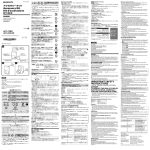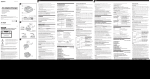Download Sony BC TRP Battery Charger User Manual
Transcript
Français English 3-089-566-23(1) WARNING To reduce fire or shock hazard, do not expose the unit to rain or moisture. Battery charger Chargeur de Batterie To avoid electrical shock, do not open the cabinet. Refer servicing to qualified personnel only. Charging temperature Notes on Use This unit does not have dust-proof, splash-proof or waterproof specifications. Precautions on Use Operating instructions Mode d’emploi Manual de instrucciones BC-TRP © 2004 Sony Corporation Printed in Japan •The BC-TRP battery charger can only be used to charge a lithium ion type “InfoLITHIUM” battery pack (H series, P series). •This unit cannot be used to charge a nickel cadmium type or nickel metal hydride type battery pack. •“InfoLITHIUM” H series, P series battery pack has the , mark. •“InfoLITHIUM” is a trademark of Sony Corporation. •Le chargeur de batterie BC-TRP ne peut être utilisé que pour la recharge de batteries au lithium-ion de type « InfoLITHIUM » (série H, série P). •Ce chargeur ne peut pas être utilisé pour charger les batteries au nickel-cadmium ou aux hydrures métalliques de nickel. •Les batteries « InfoLITHIUM » de série H et de série P , . portent le repère •« InfoLITHIUM » est une marque de fabrique de Sony Corporation. A CHARGE lamp Témoin CHARGE CHARGER V mark Repère de CHARGER V BATTERY V mark Repère de BATTERY V • Connect the battery charger to an available wall socket. Even though the CHARGE lamp of this battery charger is off, it is not disconnected from the power source. If any trouble occurs while the unit is in use, unplug the battery charger from the wall socket to disconnect the power source. • This unit cannot be used to charge a nickel cadmium type, or nickel metal hydride type battery pack. • Attach the battery pack to the unit firmly when you charge the battery pack. • The battery terminal may be damaged if the battery pack is not attached correctly. • To protect the battery pack, remove the battery pack from the unit as soon as the charging is completed. • Do not apply mechanical shock or drop the unit. • Keep the unit away from a TV or AM receivers. In particular, noise from the device may enter a TV or radio if it is placed nearby. • Unplug the unit from the wall socket if it will not be used for extended period of time. To disconnect the mains lead, pull it out by the plug. Never pull the mains lead itself. • Be sure that nothing metallic comes into contact with the metal parts of the unit. If it does, a short may occur and the unit may be damaged. • The battery pack and battery charger can become warm during or immediately after recharging. Where not to place this unit Regardless of whether this unit is in use or in storage, do not place it in any of the following locations. Doing so may lead to breakdown. • Placing this unit in locations subject to the direct sunlight such as on dashboards or near heating apparatus may cause this unit to deform or malfunuction. • Locations of excessive vibration • Locations with strong electromagnetism or radiant rays • Locations with excessive sand In locations such as the seashore and other sandy areas or where dust clouds occur, protect the unit from sand and dust. There is a risk of breakdown. AC input terminal Borne d’entrée CA B NOTICE FOR THE CUSTOMERS IN THE UNITED KINGDOM A moulded plug complying with BS 1363 is fitted to this equipment for your safety and convenience. Should the fuse in the plug supplied need to be replaced, a fuse of the same rating as the supplied one and approved by ASTA or BSI to BS1362 (i.e., marked with or mark) must be used. If the plug supplied with this equipment has a detachable fuse cover, be sure to attach the fuse cover after you change the fuse. Never use the plug without the fuse cover. If you should lose the fuse cover, please contact your nearest Sony service station. The temperature range for charging is 0 °C to 40 °C. However, to provide maximum battery efficiency, the recommended temperature range when charging is 10 °C to 30 °C. To use the battery pack quickly You can remove the battery pack from the unit and use it even though the charging is not completed yet. However, the time that the battery pack can be used differs depending on the charging time. Notes • Check if the battery pack is attached to this unit firmly when the CHARGE lamp does not light. • When a fully charged battery pack is installed, the CHARGE lamp will light up once, then go out. • When charging a battery pack which has not been used for a long time, it may take longer than usual to charge. Do not connect the battery charger to a voltage adaptor (travel converter) for overseas travel. This may result in overheating or other malfunction. Troubleshooting When the CHARGE lamp blinks, check through the following chart. When charging a battery pack that has not been used for a long time, the CHARGE lamp may blink in some rare cases. If this happens, remove the battery pack from the battery charger and then install and charge it again. If the CHARGE lamp still blinks, check the battery pack according to the following procedure. Remove the battery that is being charged and firmly attach the same battery again. The CHARGE lamp blinks again: Install another battery pack. The CHARGE lamp blinks again: The problem is with this unit. Maintenance • Wipe the unit with a soft dry cloth when it is dirty. • If the unit is very dirty, wipe it using a cloth with a little neutral solvent added, and then wipe it dry again. • Do not use thinners, benzine, alcohol, etc., as they will damage the surface of the unit. • When you use chemical cleaning clothes, refer to their instruction manual. • Using a volatile solvent like an insecticide, or keeping the unit touching a rubber or vinyl plastic product for a long time may cause a deterioration or damage to the unit. Warranty for Recorded Content Battery pack Batterie • The charging time may differ depending on the condition of the battery pack or the temperature of the environment. • The times shown are for charging an empty battery pack which has been run down with a video camera etc., using this unit at an ambient temperature of 25 °C. The CHARGE lamp lights up and does not blink again: If the CHARGE lamp goes out because the charging time has passed, there is no problem. The CHARGE lamp lights up and does not blink again: If the CHARGE lamp goes out because the charging time has passed, the problem is with the battery pack first installed. Please contact your nearest Sony dealer in connection with the product with the problem. Specifications Input rating Output rating 100 - 240 V AC 50/60 Hz 5 W Battery charge terminal: 8.4 V DC 350 mA 0 °C to 40 °C –20 °C to +60 °C Approx. 42 × 32 × 76 mm (w/h/d) Approx. 60 g Contents of the recording cannot be compensated if recording or playback is not made due to a malfunction of the battery pack, battery charger, etc. Operating temperature Storage temperature Dimensions Mass To Charge the Battery Pack Design and specifications are subject to change without notice. Charging by attaching the battery pack to this unit. 1 Attach the battery pack. (See Illustration A) Align the battery V mark with the charger V mark and insert the battery in the direction of the arrow until it clicks into place. 2 Connect the mains lead to the battery charger and then to a wall socket. (See Illustration B) The CHARGE lamp (orange) will light up and charging will begin. When the CHARGE lamp goes out, normal charging is completed (Normal charge). For a full charge, which allows you to use the battery longer than usual, leave the battery pack in place for approximately another one hour (Full charge). To remove the battery pack Slide the battery out in the opposite direction to when it was fitted. Charging time The following table shows the charging time for a battery pack that is discharged completely. “InfoLITHIUM” battery pack H series Battery Pack NP-FH50 NP-FH70 NP-FH100 Full charging time 215 355 715 Normal charging time (155) (295) (655) “InfoLITHIUM” battery pack P series Battery Pack NP-FP50 Full charging time 185 Normal charging time (125) NP-FP70 315 (255) NP-FP90 490 (430) • Approximate number of minutes to fully charge an empty battery pack (Full charging time). • Numbers in parentheses indicate the time to charge normally (Normal charging time). • To ascertain the battery life, refer to the instruction manual of the digital still camera that you use. AVERTISSMENT Afin de réduire les risques d’fincendie ou de décharge électrique, n’fexposez pas cet appareil à la pluie ou à l’humidité. Afin d’écarter tout risque d’électrocution, garder le boîtier fermé. Ne confier l’entretien de l’appareil qu’à un technicien qualifié. Remarques sur l’utilisation Cet appareil n’est pas étanche à la poussière, aux projections d’eau et à l’eau en général. Précautions d’emploi • Raccordez le chargeur de batterie à une prise secteur. Même lorsque le témoin CHARGE est éteint, le chargeur n’est pas isolé de la source d’alimentation. En cas de problème, débranchez immédiatement le cordon d’alimentation de la prise murale pour isoler le chargeur de la source d’alimentation. • Ce chargeur ne peut pas être utilisé pour charger les batteries au nickel-cadmium ou aux hydrures métalliques de nickel. • Rattachez correctement la batterie rechargeable à l’appareil lorsque vous la rechargez. • La borne de la batterie peut être endommagée si la batterie n’est pas rattachez correctement. • Pour protéger la batterie, retirez-la de l’appareil dès que la charge est terminée. • Ne pas appliquer de chocs mécaniques au chargeur, ni le laisser tomber. • Ne pas laisser le chargeur à proximité d’un téléviseur ou d’un récepteur AM. Il peut parasiter la réception télévisée ou radio s’il est placé trop près. • Débranchez l’appareil de la prise murale s’il ne doit pas être utilisé pendant longtemps. Pour débrancher le cordon, tirez sur la fiche. Ne tirez jamais sur le cordon proprement dit. • Evitez que des objets métalliques ne touchent les parties métalliques du chargeur. Un court-circuit pourrait se produire et endommager l’appareil. • La batterie et son chargeur risquent de chauffer pendant ou immédiatement après la recharge. Endroits à éviter Qu’il soit en service ou rangé, le chargeur ne devra pas être posé dans les types d’endroits suivants au risque de l’endommager. • Placer cet appareil dans des endroits soumis à la lumière directe du soleil comme sur un tableau de bord ou à proximité d’un chauffage peut entraîner sa déformation ou un dysfonctionnement. • Endroits soumis à de fortes vibrations • Endroits exposés à un électromagnétisme ou à des radiations puissantes • Environnement très sablonneux En bord de mer et dans les autres types de régions sableuses ou soumises à des nuages de poussière protégez le chargeur du sable et de la poussière. Risques de détérioration. Entretien • Essuyez l’appareil avec un chiffon sec et doux lorsqu’il est sale. • Lorsqu’il est très sale, essuyez-le avec un chiffon imprégné d’un peu de solvant neutre, et séchez-le bien. • Ne pas utiliser de diluants, benzine, alcool, etc. car ils peuvent endommager la surface de l’appareil. • Si vous utilisez des tissus de nettoyage chimique, lisez attentivement le mode d’emploi. • L’appareil peut se décolorer ou être endommagé à l’emploi de solvants volatils, comme les insecticides, ou s’il reste longtemps au contact de produits en caoutchouc ou en vinyle. Batterie « InfoLITHIUM » série P Batterie rechargeable NP-FP50 Temps de recharge 185 complète Temps de recharge (125) normale NP-FP70 NP-FP90 315 490 (255) (430) • Temps de recharge approximatif en minutes pour recharger complètement une batterie vide (Temps de recharge complète). • Les chiffres entre parenthèses indiquent le temps normal (Temps de recharge normale). • Voir le mode d’emploi de l’appareil photo utilisé pour l’autonomie de la batterie. • Le temps de recharge varie selon l’état de la batterie et la température ambiante. • Les temps indiqués correspondent à la charge d’une batterie vide déchargée avec une caméra vidéo etc., à l’aide de cet appareil à une température ambiante de 25 °C. Température de recharge La batterie peut être rechargée à une température comprise entre 0 °C et 40 °C. Cependant, pour que son efficacité soit optimale, il est conseillé de la recharger entre 10 °C et 30 °C. Pour utiliser rapidement la batterie Vous pouvez utiliser la batterie même si elle n’a pas été complètement chargée. Son autonomie sera toutefois moins grande. Remarques • Vérifiez si la batterie est bien fixée au chargeur si lorsque témoin CHARGE ne s’allume pas. • Quand vous insérez une batterie pleine dans le chargeur, le témoin CHARGE s’allume puis s’éteint. • Il faudra probablement plus de temps que d’habitude pour recharger une batterie qui n’a pas été utilisée depuis longtemps. Si vous voyagez à l’étranger, n’utilisez pas le chargeur avec un adaptateur de tension (adaptateur portatif). Cela peut provoquer une surchauffe et des dysfonctionnements. En cas de panne Lorsque le témoin CHARGE clignote, consultez le tableau suivant. Lorsque vous chargez une batterie qui n’a pas été utilisée pendant longtemps, il est possible que le témoin CHARGE clignote dans certains cas. Dans ce cas, retirez la batterie du chargeur, puis réinstallez-la pour la charger à nouveau. Si le témoin CHARGE reste allumé, vérifiez la batterie en suivant la procédure suivante. Retirez la batterie chargée et remettez-la fermement en place. Si le témoin CHARGE clignote encore: Installez une autre batterie rechargeable. Si le témoin CHARGE s’allume mais ne clignote pas de nouveau: Si le témoin CHARGE s’éteint parce que la recharge est terminée, il n’y a aucun problème. Si le témoin CHARGE clignote de nouveau: Le problème vient de l’appareil. Si le témoin CHARGE s’allume mais ne clignote pas de nouveau: Si le témoin CHARGE s’éteint parce que la recharge est terminée, le problème vient de la première batterie rechargeable installée. Veuillez contacter votre revendeur Sony et lui apporter l’appareil qui ne fonctionne pas. Garantie concernant l’enregistrement Aucune compensation ne peut être accordée si l’enregistrement ou la lecture n’a pas pu être effectué en raison d’un problème de batterie, de chargeur, etc. Pour charger la batterie Mettez la batterie sur le chargeur pour la recharger. 1 Rattachez la batterie (Voir l’illustration A). Alignez le repère de batterie V sur le repère de chargeur V et insérez la batterie dans le sens de la flèche jusqu’à ce qu’elle s’encliquette. 2 Raccordez le cordon d’alimentation au chargeur puis à une prise secteur (Voir l’illustration B). Le témoin CHARGE (orange) s’allume et la recharge commence. Lorsque le témoin CHARGE s’éteint, la recharge normale est terminée (Recharge normale). Pour une recharge complète, qui permettra d’utiliser la batterie plus longtemps, laissez la batterie en place encore une heure environ (Recharge complète). Pour enlever la batterie Faites glisser la batterie dans le sens opposé de l’insertion. Temps de recharge Le tableau suivant indique le temps de recharge quand la batterie est complètement déchargée. Batterie « InfoLITHIUM » série H Batterie rechargeable Temps de recharge complète Temps de recharge normale NP-FH50 NP-FH70 NP-FH100 215 355 715 (155) (295) (655) Spécifications Tension déntrée Tension de sortie Secteur 100 - 240 V 50/60 Hz 5W Borne de recharge de la batterie: CC 8,4 V 350 mA Température de fonctionnement 0 °C à 40 °C Température d’entreposage –20 °C à +60 °C Dimensions hors tout Env. 42 × 32 × 76 mm (l/h/p) Poids Env. 60 g La conception et les spécifications peuvent être modifiées sans préavis. Español •El cargador de baterías BC-TRP solamente podrá utilizarse para cargar baterías de tipo iones de litio “InfoLITHIUM” (serie H, serie P). •Esta unidad no podrá utilizarse para cargar baterías de tipo níquel-cadmio ni de tipo hidruro metálico de níquel. •Las baterías “InfoLITHIUM” serie H, serie P llevan la , . marca •“InfoLITHIUM” es marca comercial de Sony Corporation. •BC-TRP 电池充电器只能用于对锂离子“InfoLITHIUM” 电池组(H 系列和 P 系列)充电。 •本装置不能用于镍镉或镍氢电池组。 •“I n f o L I T H I U M ”H 系列和 P 系列电池组分别带有 和 标志。 ADVERTENCIA Para reducir el riesgo de incendio o descarga eléctrica, no exponga la unidad a la lluvia ni a la humedad. Para evitar descargas eléctricas, no abra la caja. En caso de avería, solicite los servicios de personal cualificado. Nombre del producto: Cargador de baterías Modelo: BC-TRP •“InfoLITHIUM”是 Sony 公司的商标。 A Lámpara indicadora de carga (CHARGE) CHARGE 灯 Marca V del CHARGER CHARGER V 标志 B Marca V de la BATTERY BATTERY V 标志 Nota sobre la utilización Esta unidad no posee especificaciones contra el polvo, las salpicaduras ni el agua. Batería 电池组 Terminal de entrada de ca AC 输入端子 Precauciones sobre la utilización • Conecte el cargador de baterías a un tomacorriente disponible. Incluso aunque la lámpara CHARGE de este cargador de baterías esté apagada, éste no estará desconectado de la fuente de alimentación. Si ocurre algún problema mientras esté utilizando la unidad, desenchufe el cargador de baterías del tomacorriente de la red para desconectar el cargador de baterías. • Esta unidad no podrá utilizarse para cargar baterías de tipo níquel-cadmio, ni baterías de tipo de hidruro metálico de níquel. • Para cargar la batería fíjela firmemente. • Los terminales de la batería podrían dañarse si la batería no estuviese correctamente fijada. • Para proteger la batería, extráigala de la unidad en cuanto se haya cargado. • No golpee ni deje caer la unidad. • Mantenga la unidad alejada de televisores y receptores de AM. En particular, el ruido de esta unidad podría entrar en un televisor o en una radio si se coloca cerca. • Cuando no vaya a utilizar la unidad durante mucho tiempo, desconéctela del tomacorriente. Para desconectar el cable, tire del enchufe. No tire nunca del propio cable. • Cerciórese de que nada metálico entre en contacto con las partes metálicas de la unidad. En caso contrario podría cortocircuitar y dañar la unidad. • Es posible que la batería y el cargador de baterías se calienten durante la carga o inmediatamente después de la misma. Dónde no colocar esta unidad Independientemente de si va a utilizar o almacenar esta unidad, no la coloque en ninguno de los lugares siguientes. Si no hiciese esto, la unidad podría dañarse. • Si coloca la unidad en lugares expuestos a la luz solar directa como, por ejemplo, encima del salpicadero o cerca de aparatos de calefacción, es posible que se deforme o que no funcione correctamente. • Lugares sometidos a vibración excesiva • Lugares con electromagnetismo o radiación de de rayos excesiva • Lugares con arena excesiva En lugares tales como playas u otras zonas arenosas, o donde haya nubes de polvo, proteja la unidad contra la arena y el polvo. Existiría el riesgo de rotura. Mantenimiento • Cuando se ensucie la unidad, frótela con un paño seco y suave. • Si la unidad está muy sucia, frótela utilizando un paño ligeramente humedecido en disolvente, y después séquela. • No utilice diluidotes de pintura, bencina, alcohol, etc., ya que podría dañar la superficie de la unidad. • Antes de utilizar paños de limpieza químicos, consulte su manual de instrucciones. • La utilización de disolventes volátiles, como insecticidas, o si deja la unidad en contacto con productos de caucho o de vinilo durante mucho tiempo, podría causar el deterioro o el daño de dicha unidad. Garantía del contenido grabado El contenido de la grabación no podrá compensarse si la grabación o la reproducción no se realiza debido a un mal funcionamiento de la batería, el cargador de baterías, etc. Para cargar una batería Cargue la batería fijándola a esta unidad. 1 Fije la batería. (Consulte la ilustración A.) Alinee la marca V de la batería con la marca V del cargador e inserte la batería en el sentido de la flecha hasta que chasquee en su lugar. 2 Conecte el cable de aliment6ación del cargador de baterías a un tomacorriente. (Consulte la ilustración B.) La lámpara CHARGE (anaranjada) se encenderá y se iniciará la carga. Cuando se apague la lámpara CHARGE, habrá finalizado la carga normal (Carga normal). Para la carga completa, que le permitirá utilizar la batería durante más tiempo del usual, deje la batería colocada durante aproximadamente una hora más (Carga completa). Para extraer la batería Deslice la batería en sentido opuesto al de su inserción. 中文(简) Tiempo de carga En la tabla siguiente se muestra el tiempo de carga para una batería completamente descargada. Batería “InfoLITHIUM” de la serie H Batería Tiempo de carga completa Tiempo de carga normal NP-FH50 NP-FH70 NP-FH100 215 355 715 (155) (295) (655) NP-FP70 NP-FP90 315 490 (255) (430) Batería “InfoLITHIUM” de la serie P Batería NP-FP50 Tiempo de carga 185 completa Tiempo de carga (125) normal “InfoLITHIUM”电池组 P 系列 电池组 NP-FP50 完全充电时间 185 正常充电时间 (125) 警告 为减少发生火灾或触电的危险,请勿让本装置淋雨或受潮。 为防止触电,不要打开外壳。 只能请有资格的人员进行维修。 Temperatura de carga El margen de temperaturas para la carga es de 0 °C a 40 °C Sin embargo, para lograr la máxima eficacia de la batería, el margen de temperaturas recomendado es de 10 °C a 30 °C Para utilizar rápidamente la batería Usted podrá extraer la batería de la unidad y utilizarla aunque no haya terminado de cargarse. Sin embargo, el tiempo que podrá utilizar la batería dependerá del tiempo que la haya cargado. 使用注意事项 使用前注意事项 • 把电池充电器连接到可用的墙壁插座。即使本电池充电器的 CHARGE 灯熄灭,它依然和电源保持连接。当本装置使用时如 果发生故障,从墙壁插座拔下电池充电器以断开电源。 • 本装置不能用于给镍镉或镍氢电池组充电。 • 当给电池组充电时,把电池组牢固放入本装置中。 • 如果没有正确放置电池组,可能损坏电池端子。 • 为了保护电池组,请在充电完成后尽快从装置中取出电池组。 • 不要使本装置受到机械震动或掉落本装置。 • 使本装置远离电视机或 AM 接收器。特别是在两者靠得较近时, 来自本装置的噪声可能进入电视机或收音机。 • 如果长时间不使用本装置,从墙壁插座拔下本装置。拔出电源线 时,应抓住插头拔出,千万不要拉扯电源线。 • 确保没有金属碰到本装置内部的金属部件,否则可能发生短路, 并损坏本装置。 • 充电时或充电后短时间内,电池组和电池充电器会变热。 充电温度 充电的温度范围是 0 ℃到 40 ℃。但是,为了使电池效率最高, 建议充电的温度范围为 10 ℃到 30 ℃。 快速使用电池组 即使充电没有完成,也可以从本装置中取出电池组并使用。但是, 电池组的使用时间取决于充电时间。 注 • 当CHARGE灯没有点亮时,检查电池组是否牢固放入本装置中。 • 当装入已经完全充电的电池组时,CHARGE 灯将点亮一次,然 后熄灭。 • 当给长时间不用的电池组充电时,可能需要更长的充电时间。 在国外旅行时,不要把电池充电器连到电压适配器上(旅行转 换器)。否则可能导致过热或其它故障。 本装置不能放置的地点 无论使用或储存本装置,都不要把它放置在下列地点,否则可能导 致损坏。 • 将本装置放置于仪表板等易受阳光直射的地方或加热装置附近时, 可能致使本装置变形或出现故障 • 有强烈震动的地方 • 有强烈电磁场或放射线的地方 • 沙尘很多的地方 在海边和其它多沙或发生尘雾的地方,应防止沙子和灰尘进入本 装置,否则可能使其损坏。 故障排除 当 CHARGE 灯闪烁时,按下图进行检查。 极少数情况下,对长时间没有使用的电池组充电时,CHARGE 灯 可能会闪烁。 此时,请从电池充电器中取出电池组,然后重新安装并充电。 如果 CHARGE 灯仍然闪烁,则请按照下列步骤检查电池组。 维护 取出正在充电的电池,再牢固放入同一电池。 • Compruebe si la batería está firmemente fijada a la unidad cuando la lámpara CHARGE no se encienda. • Si instala una batería completamente cargada, la lámpara CHARGE se encenderá una vez y después se apagará. • Cuando cargue una batería que no haya utilizado durante mucho tiempo, es posible que tarde más tiempo del normal en cargarse. • 当本装置变脏时,用软的干布擦拭本装置。 • 如果本装置很脏,用蘸了少量中性溶剂的布擦拭本装置,然后再 擦干。 • 不要使用稀释剂、汽油、酒精等,因为它们会损坏本装置的表面。 • 当使用化学清洁布时,请参照它们的说明书。 • 使用挥发性溶剂(如杀虫剂),或使本装置和橡胶或乙烯基塑料产 品长时间接触可能会腐蚀或损坏本装置。 CHARGE灯再次闪烁: 安装另外的电池组。 No conecte el cargador de baterías a un adaptador de tensión (convertidor para viajes) para viajes a ultramar. Esto podría resultar en recalentamiento o mal funcionamiento. 所录内容的保证 如果是因为电池组,电池充电器等的故障而不能记录或播放时,记 录内容概不能获保证。 CHARGE灯再次闪烁: 本装置有问题。 Notas Solución de problemas Cuando la lámpara CHARGE parpadee, compruebe la tabla siguiente. Cuando se carga una batería que no se haya utilizado durante mucho tiempo, es posible que la lámpara CHARGE parpadee en algunas ocaciones. Si esto sucede, extraiga la batería del cargador, y a continuación, vuelva a colocarla y a cargarla de nuevo. Si la lámpara CHARGE sigue parpadeando, compruebe la batería según el siguiente procedimiento. 把电池组放入本装置进行充电。 1 放入电池组。(见插图 A) 把电池 V 标志和充电器 V 标志对准,然后沿箭头方向插入电池 考虑到卡嗒一声到位。 2 把电源线连到电池充电器,然后连到墙壁插座。(见插图 B) CHARGE 灯(橙色)点亮,充电开始。 当 CHARGE 灯熄灭时,正常充电完成(正常充电)。 完全充电可以使电池使用更长时间,将电池组再放置 1 小时 (完全充电)。 La lámpara CHARGE se enciende y no vuelve a parpadear: Si la lámpara CHARGE se apaga porque ha transcurrido el tiempo de carga, no existirá ningún problema. La lámpara CHARGE vuelve a parpadear: El problema está en la unidad. La lámpara CHARGE se enciende y no vuelve a parpadear: Si la lámpara CHARGE se apaga porque ha transcurrido el tiempo de carga, no existirá el problema estará en la batería instalada por primera vez. Con respecto al producto con problemas, póngase en contacto con su proveedor Sony. Especificaciones Entrada nominal Salida nominal ca 100 - 240 V 50/60 Hz 5 W Terminales de carga de batería: cc 8,4 V 350 mA Temperatura de funcionamiento 0 °C a 40 °C Temperatura de almacenamiento –20 °C a +60 °C Dimensiones Aprox. 42 × 32 × 76 mm (an/al/prf) Masa Aprox. 60 g El diseño y las especificaciones están sujetos a cambio sin previo aviso. CHARGE灯点亮,不再闪烁: 如果CHARGE灯熄灭是因为充电 时间已过,问题出在第一次安装 的电池组。 下表显示电池组完全放完电后的充电时间。 “InfoLITHIUM”电池组 H 系列 电池组 完全充电时间 正常充电时间 NP-FH50 215 (155) 关于有问题的产品,请向最近的Sony经销商咨询。 规格 额定输入 额定输出 工作温度 储存温度 尺寸 重量 充电完毕后,按相反方向滑出电池。 充电时间 La lámpara CHARGE vuelve a parpadear: Instale otra batería. CHARGE灯点亮,不再闪烁: 如果CHARGE灯熄灭是因为充电 时间已过,表示没有问题。 给电池组充电 取出电池组 Extraiga la batería que esté cargada y vuelva a fijarla correctamente. NP-FP90 490 (430) • 完全充满空的电池组所需的大约分钟数(完全充电时间)。 • 括号内的数字表示正常充电时间(正常充电时间)。 • 要确认电池的寿命,参照所使用的数码相机说明书。 • 根据电池组状况或环境温度的不同,充电时间可能会有所不同。 • 所示时间是指在25℃环境温度下,使用本机对通过摄像机等设备 耗尽的空电池组进行充电的时间。 本装置不具备防尘、防溅湿或防水功能。 • Número aproximado de minutos para cargar completamente una batería vacía (Tiempo de carga completa). • El número entre paréntesis indica el tiempo necesario para cargar normalmente una batería (Tiempo de carga normal). • Para prologar la duración útil de la batería, consulte el manual de instrucciones de la cámera digital que vaya a utilizar. • El tiempo de carga puede diferir dependiendo de la condición de la batería o la temperatura ambiental. • Los tiempos que se muestran corresponden a la carga de una batería vacía que se haya agotado con una videocámara, etc., mediante esta unidad a una temperatura ambiente de 25 °C NP-FP70 315 (255) 100-240 V AC 50/60 Hz 5 W 电池充电端子: 8.4 V DC 350 mA 0 ℃到 40 ℃ –20 ℃到 +60 ℃ 约 42 × 32 × 76 mm(宽/高/深) 约 60 g 设计和规格如有改变,恕不另行通知。 NP-FH70 355 (295) NP-FH100 715 (655) 产品中有毒有害物质或元素的名称及含量 部件名称 有毒有害物质或元素 铅(Pb) 汞(Hg) 镉(Cd) 六价铬(Cr(VI)) 多溴联苯(PBB) 多溴二苯醚(PBDE) 内置线路板 × ○ ○ ○ ○ ○ 外壳 × ○ ○ ○ ○ ○ 附件 × ○ ○ ○ ○ ○ ○ :表示该有毒有害物质在该部件所有均质材料中的含量均在 SJ/T11363-2006 标准规定的限量要求以下。 × :表示该有毒有害物质至少在该部件的某一均质材料中的含量超出 SJ/T11363-2006 标准规定的限量要求。
This document in other languages
- français: Sony BC-TRP
- español: Sony BC-TRP