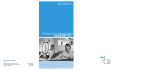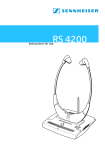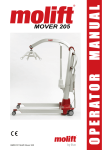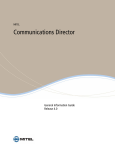Download Sennheiser 2020 Headphones User Manual
Transcript
Tourguide System 2020 Instructions for use Contents Important safety instructions ...................................................................................... 2 System components ........................................................................................................ 6 Overview of the system .................................................................................................. 7 The operating controls .................................................................................................... 9 Indications and displays on the bodypack transmitter ......................................... Indications and displays on the wireless microphone ............................................ Indications and displays on the receiver ................................................................... Indications and displays on the charging case ........................................................ The functions of the bodypack transmitter/ wireless microphone operating controls ................................................................... The functions of the receiver operating controls .................................................... The functions of the operating controls of the charging case ............................. 13 15 16 18 20 21 21 Putting the components into operation ................................................................ 22 Using the components ................................................................................................. 26 Switching the devices on/off ...................................................................................... Adjusting the volume ................................................................................................... Charging the rechargeable batteries ......................................................................... Setting the channel ....................................................................................................... Muting the devices ........................................................................................................ Special bodypack transmitter/wireless microphone settings .............................. The operating menu of the bodypack transmitter/wireless microphone .......... Overview of the bodypack transmitter's operating menu .................................... Overview of the wireless microphone's operating menu ...................................... 26 28 29 32 35 36 42 43 45 Care and maintenance .................................................................................................. If a problem occurs... ..................................................................................................... Specifications ................................................................................................................... Accessories ....................................................................................................................... Manufacturer declarations ......................................................................................... Index ................................................................................................................................... 47 48 49 51 52 55 Thank you for choosing Sennheiser! We have designed this product to give you reliable operation over many years. Over 60 years of accumulated expertise in the design and manufacture of high-quality electro-acoustic equipment have made Sennheiser a world-leading company in this field. Please take a few moments to read these instructions carefully, as we want you to enjoy your new Sennheiser products quickly and to the fullest. 1 Important safety instructions Important safety instructions 1. Read these instructions. 2. Keep these instructions safe. Always pass on these instructions to other users along with the devices. 3. Heed all warnings. 4. Follow all instructions. 5. Do not use these devices near water. 6. Clean only with a dry cloth. 7. Do not block any air vents. Set up the devices in accordance with the manufacturer's instructions. 8. Do not place the devices near heat sources such as radiators, heat registers, stoves or other apparatus (including amplifiers) that produce heat. 9. Only use the type of power supply indicated on the plug. Always plug the receiver into a grounded mains outlet. 10. Make sure that the power cord can't be stepped on or pinched, especially at the plug, the power outlet and the point where it comes out of the device. 11. Only use attachments/accessories recommended by Sennheiser. 12. Only use with the carts, stands, tripods, brackets or tables specified by the manufacturer or sold with the devices. When using a cart to move the devices, be very careful when pushing it to avoid injury and prevent the cart from toppling over. 13. Unplug the devices during thunderstorms or when unused for long periods of time. 14. Refer all servicing to qualified service personnel. Servicing is required when the apparatus has been damaged in any way, such as if the power cord is damaged, liquid has been spilled or objects have fallen into the apparatus, if the apparatus has been exposed to rain or moisture, is not working properly or has been dropped. 15. Pull the plug out of the socket to disconnect the apparatus from the mains. 16. WARNING: To reduce the risk of fire or electric shock, do not expose the apparatus to rain or moisture. 17. Do not allow water to splash or drip onto the apparatus. Do not place objects filled with water, such as vases, on the equipment. 18. Make sure that the power cord plug is always in perfect condition and is easy to get at. 2 Important safety instructions The warning on the EZL 2020-20 L charging case This label shown on the left is on the back of the device. The symbols have the following meanings: This symbol warns of the risk of electric shock due to high internal voltages. This symbol warns of the risk of electric shock. The device must not not be opened. There are no components inside the device which can be repaired by the user. Refer all repairs to qualified customer service personnel. This symbol indicates that the manual accompanying this device contains important operating and maintenance instructions. Overloading Do not overload wall sockets or extension cords. This may result in fire or electric shock. Replacement parts When replacement parts have to be installed, ensure that the service technician uses replacement parts recommended by Sennheiser or replacement parts with the same features as the original parts. Incompatible replacement parts can cause fire, electric shock or pose other risks. Safety check Have the service technican perform safety checks after finishing the service or repairs to ensure that the equipment is in safe working order. 3 Important safety instructions Danger due to high volume! The equipment is used for commercial purposes. Commercial use is subject to the rules and regulations of the trade association responsible. Sennheiser, as the manufacturer, is therefore obliged to expressly point out possible health risks arising from use. The HDE 2020 D stethoset receivers are capable of producing sound pressure exceeding 85 dB (A). 85 dB (A) is the sound pressure corresponding to the maximum permissible volume which is by law (in some countries) allowed to affect your hearing for the duration of a working day. It is used as a basis according to the specifications of industrial medicine. Higher volumes or longer durations can damage your hearing. At higher volumes, the duration must be shortened in order to prevent hearing damage. The following are sure signs that you have been subjected to excessive noise for too long a time: y You can hear ringing or whistling sounds in your ears. y You have the impression (even for a short time only) that you can no longer hear high notes. Normal use of the equipment Normal use of the equipment includes: y using the equipment for commercial purposes, y reading these instructions and, in particular, the section “Important safety Instructions” on page 2, y only using the equipment under the operating conditions, as described in these instructions. Using the equipment other than as described in these instructions or non-compliance with the operating conditions is considered improper use. 4 Important safety instructions Safety instructions for Li-poly and NiMH rechargeable batteries and batteries If abused or misused, rechargeable batteries may leak. In extreme cases, they may even present y y y y y a heat hazard, a fire hazard, a leakage hazard, an explosion hazard, a smoke or gas hazard. Sennheiser does not accept any liability for damage arising from abuse or misuse. Keep out of the reach of children. Observe correct polarity. Do not heat above 70°C/158°F, e. g. do not expose to sunlight or throw into a fire. Switch rechargeable battery-powered devices off after use. Do not expose to moisture. Do not short-circuit. Do not dismantle or bend out of shape. Do not mix up charged batteries. Do not continue to use defective rechargeable batteries. Only use original Sennheiser rechargeable batteries. Only charge rechargeable batteries with the appropriate Sennheiser chargers. When not using rechargeable batteries for extended periods of time, charge them regularly (about every three months). Only charge rechargeable batteries at ambient temperatures between 10°C and 40°C. Stop charging immediately if it is obvious that the devices are faulty. Dispose of rechargeable batteries and devices with built-in rechargeable batteries at special collection points or return them to your specialist dealer. Additional safety instructions for the BA 2015 accupack and for batteries Do not solder. Immediately remove flat batteries/ rechargeable batteries from the device. 5 System components System components The 2020 D Tourguide System consists of the following components which are available from your Sennheiser agent: y EZL 2020-20 L charging case including instructions for use of the overall system y SK 2020 D bodypack transmitter y SKM 2020 D wireless microphone y HDE 2020 D stethoset receivers y BA 2015 accupack y Power cord y Microphone (see next section) 6 Overview of the system Overview of the system The 2020 D Tourguide System offers optimum digital speech transmission for guided tours e. g. in factories or museums. The use of RF transmission allows freedom of movement for all members of the group. Six preset intermodulation-free receiving frequencies offer high flexibility and adaptability. In Europe, the 2020 D Tourguide System is approved in the frequency range 863 – 865. See the overview on page 50. SK 2020 D bodypack transmitter You can connect one of the following Sennheiser microphones (not included) to the bodypack transmitter: y Clip-on microphones: ME 2-N, ME 4-N, MKE 2-EW GOLD y Headmics: ME 3-N, HSP 2-EW, HSP 4-EW, HS 2-EW y Hand-held microphones with special connecting cable: e 815, e 825 S, e 835, e 840, e 845 In addition, you can connect any audio source (e. g. a flash / MP3 player) to the bodypack transmitter. The SKM 2020 D wireless microphone This extremely robust wireless microphone can be used in various tour situations. The wireless microphone is easy to configure and use. The wireless microphone can be placed in the charging case and secured with a Velcro strap for storage and safe transportation. 7 Overview of the system The HDE 2020 D stethoset receivers The stethoset receivers are easy to use and comfortable to wear. The built-in display shows all the important information at a glance (receiving channel, reception quality, charge status of the built-in lithium-polymer rechargeable battery as well as the currently set volume). The rocker button allows fast and easy setting of the desired channel. The system can be expanded at any time by adding additional stethoset receivers. The EZL 2020-20 L charging case The charging case simultaneously recharges the rechargeable batteries of up to 20 stethoset receivers and the accupack of the bodypack transmitter/ wireless microphone. You do not have do remove the accupack from the bodypack transmitter to recharge it. You can recharge one other accupack in addition to the bodypack transmitter. The channel copy function lets you set all receivers to the same channel at the press of a button. Additional features of the charging case: y Quick charge of accupacks. y Automatic detection of full charge and subsequent switching to trickle charging so the accupacks can remain in the charger even when they have been fully charged. y Highest possible operational reliability, since temperature and voltage of the accupacks are monitored during charging. y Long accupack service life due to overcharge protection and recovery of deep-discharged accupacks. y Safe carrying and storage of system components. 8 The operating controls The operating controls SK 2020 D bodypack transmitter 쐋 Line input SET button (under battery compartment cover) MUTE switch Battery compartment Microphone input Antenna Battery compartment cover Charging contacts BA 2015 accupack Battery compartment release buttons ON/OFF button Display Red LED LOW BATT/MUTE Belt clip Yellow LED PEAK (on the back of the bodypack transmitter) / rocker button CH 03 LINE MIC 햴 Channel display Lock mode icon 4-step battery status indicator MIC level display LINE level display 9 The operating controls The SKM 2020 D wireless microphone Twist-cap to protect the operating controls; you can access buttons, switches and displays by twisting off the cap: Mouthpiece Handle of wireless microphone SET button Battery compartment (hidden from view) button Display unit button Display Operation and battery status indicator, red LED (ON/LOW BATT) ON/OFF button with ESC function (Cancel) in operating menu CH 03 햴 10 MUTE switch Channel display Lock mode icon 4-step battery status display 7-step audio level display “AF” The operating controls The HDE 2020 D stethoset receivers 쐋 6 Earbows Red/green LED for charge status Display Volume control Channel display 4-step battery status display Volume display RF signal indication / rocker button for channel selection Charging contacts 11 The operating controls EZL 2020-20 L charging case Charging compartment for accupack/bodypack transmitter LED COPY AVAILABLE Red LED CHARGE/ERROR Charging compartment with channel copy function (master) Green LED READY COPY button Storage place for wireless microphone Air vents 19 charging compartments for receivers (slaves, light blue) Mains switch LED POWER LED TEMP ERROR 12 IEC mains socket The operating controls Indications and displays on the bodypack transmitter Operation and battery status indication The red LED LOW BATT/MUTE provides information on the current operating state of the bodypack transmitter: Red LED off: The bodypack transmitter is switched on and the capacity of the batteries/accupack is sufficient. Red LED flashing: The batteries or the BA 2015 accupack is going flat (LOW BATT). 햴 CH 03 In addition, the 4-step battery status indication in the display tells how much power is left in the batteries or BA 2015 accupack: LINE 3 bars charge status approx. 100% MIC 2 bars charge status approx. 70% 1 bar charge status approx. 30% Battery symbol flashes LOW BATT AF peak indication The yellow LED PEAK lights up when the bodypack transmitter's audio input is overmodulated. If the transmitter's audio input level is excessively high, the sound of the receivers may be distorted. In order to avoid distortion in the receivers, reduce the sensitivity of the transmitter's line and/or microphone input (see “Changing the sensitivity of the line input on the bodypack transmitter” on page 36 and see “Changing the sensitivity of the microphone input on the bodypack transmitter” on page 37). 13 The operating controls MUTE display 쐋 The red LED LOW BATT/MUTE lights up when the bodypack transmitter's microphone input is muted (see “Muting the devices” on page 35). Note: The muting function (MUTE) mutes the microphone input only, not the line input . Lock mode icon CH 03 LINE MIC The lock mode icon appears on the display when the lock mode is activated (see “Activating/ deactivating the lock mode” on page 40). Display backlighting After pressing a button, the display remains backlit for approx. 30 seconds. Display of the energy saving mode When there is no audio signal or it is muted for 5 minutes, the bodypack transmitter switches to energy saving mode. “CH OFF” appears on the display and the transmission signal is switched off. As soon as an audio signal reaches the bodypack transmitter, it automatically switches to normal operation and the display changes back to the channel set. 14 The operating controls Indications and displays on the wireless microphone Operation and battery status indication The red LED (LOW BATT/ON) indicates the current operating status of the wireless microphone: Red LED lit: The wireless microphone is switched on and the capacity of the batteries/BA 2015 accupack is sufficient. Red LED flashing: The batteries or the BA 2015 accupack is going flat (LOW BATT). In addition, the 4-step indication in the display tells how much power is left in the batteries or BA 2015 accupack: 햴 CH 03 3 bars charge status approx. 100% 2 bars charge status approx. 70% 1 bar charge status approx. 30% Battery symbol flashes LOW BATT Lock mode icon CH 03 The lock mode icon appears on the display when the lock mode is activated (see “Activating/ deactivating the lock mode” on page 40). Modulation indication CH 03 The audio level (AF) display shows the wireless microphone modulation. If the audio input level is too high, the audio level display (AF) shows full deflection for as long as overmodulation lasts. You can change modulation by changing the input sensitivity of the wireless microphone, as described on page 38. 15 The operating controls MUTE display If the wireless microphone is muted, “MUTE” lights up in the display (see “Muting the wireless microphone” on page 35). CH 03 Display backlighting After pressing a button, the display remains backlit for approx. 15 seconds. Display of the energy saving mode When there is no audio signal or it is muted for 5 minutes, the wireless transmitter switches to energy saving mode. “CH OFF” appears on the display and the transmission signal is switched off. As soon as an audio signal reaches the wireless microphone, it automatically switches to normal operation and the display changes back to the channel set. Indications and displays on the receiver RF signal indication The RF signal indication (tower with radio waves) on the display indicates the RF signal reception: 6 Tower with radio waves: The received RF signal is sufficiently strong. Tower without radio waves: No RF signal is being received on the selected channel, or the received signal level is too low. No tower, no radio waves: The receiver is in stand-by mode. You can, however, change the settings on the receiver. 16 The operating controls Charge indicator During charging, the LED provides information on the charging status of the receiver's built-in rechargeable battery. LED lights up red: The built-in rechargeable battery is being charged. LED lights up green: The built-in rechargeable battery is fully charged. The receiver is now ready for operation. LED slowly flashes red: The temperature of the built-in rechargeable battery is outside the permissible range (3 – 40°C). The charging process is interrupted until the temperature is again within the admissible range. LED lights up yellow/orange: The built-in rechargeable battery is defective. Please contact your Sennheiser agent. Volume display 6 K The volume display tells you the receiver volume. Channel display 6 The channel display tells you which channel is selected. Battery status display 6 The 4-step battery status display provides information on the remaining capacity of the receiver's built-in rechargeable battery. Shortly before the rechargeable battery is completely discharged, the display backlighting flashes, indicating that the receiver will soon switch off automatically. 17 The operating controls Indications and displays on the charging case Operation indication The LED POWER lights up as long as the mains supply is switched on. Temperature indication The LED TEMP ERROR lights up if the temperature in the charging case gets too high (above 40°C). All charging processes are interrupted until the temperature drops to a safe level. Indication for “automatic copying” function The LED COPY AVAILABLE lights up green when the function “automatic copying” is available. This happens y when a switched-on receiver is placed in the charging compartment with channel copy function (master) y and at least one receiver is placed in one of the other receiver charging components (slaves, light blue in the diagram) . The LED COPY AVAILABLE goes off when the “automatic copying” function is not available. This happens y when the receiver in the charging compartment with channel copy function (master) is switched off, y or when the receiver is removed from the charging compartment with channel copy function (master) y or all 19 charging compartments (slaves) are empty. 18 The operating controls Battery displays for accupack/bodypack transmitter Each charging compartment for accupack/bodypack transmitter has a CHARGE/ERROR and READY LED, which indicate the following operating states: No LED lit: y The charging compartment for accupack/bodypack transmitter is ready for operation but empty. y Or a bodypack transmitter without accupack has been placed into the charging compartment. 쐋 Red LED CHARGE/ERROR lit: The accupack is being charged. A red flashing LED for error indication, as with the L 2015 quick charger, is not available on the EZL 2020-20 L charging case. Green LED READY lit: The accupack is fully charged and the charging case has switched to trickle charging. Green LED READY lights up briefly and then goes off: The bodypack transmitter is powered by standard batteries which cannot be recharged. 19 The operating controls The functions of the bodypack transmitter/wireless microphone operating controls LOW BATT MUTE PEAK ON/OFF SET Bodypack transmitter Operating control Mode* Wireless microphone Function Switched off Pressing the button: Switches the bodypack transmitter/wireless microphone on ON/OFF button SET button / buttons Switched on Pressing the button for approx. 3 seconds: Switches the bodypack transmitter/wireless microphone off Selection mode Cancels the selection and returns to the standard display (Esc function) Setting mode Cancels the entry and returns to the selection mode without storing the changes made (Esc function) Standard display Changes to the selection mode Selection mode Changes to the setting mode of the selected menu Setting mode Stores the setting and returns to the selection mode (“STORED” is displayed briefly) Lock mode activated Changes directly to the “LOCK” menu where you can deactivate the lock mode Standard display No function Selection mode Changes to the previous menu () or changes to the next menu () Setting mode Increases () or reduces () the setting of the selected menu or switches the menu (ON) or (OFF) * For information on the menu areas “standard display”, “selection mode” and “setting mode”, please see “Overview of the bodypack transmitter's operating menu” on page 43. 20 The operating controls The functions of the receiver operating controls Operating control Function Volume control Turning the volume control: Changes the volume / rocker button Changes to the next channel () or changes to the previous chanfor channel selection nel () Earbows Pulling the earbows apart: Switches the stethoset receiver on The functions of the operating controls of the charging case Operating control Function COPY button Starting the channel copy function (see page 34) Mains switch Switching the charging case on/off 21 Putting the components into operation Putting the components into operation Setting up the charging case Note: The charging case as well as the accupacks and the receivers' built-in rechargeable batteries will get hot during charging. Please ensure the following so that the generated heat can dissipate: y The air vents of the charging case must not be covered or blocked. y The charging case must be kept away from heat sources and must never be exposed to direct sunlight. y During charging, do not put the case cover on the charging case. The charging case has four plastic feet to ensure that it cannot slip on the surface on which it is placed. CAUTION! Some furniture surfaces have been treated with varnish, polish or synthetics which might cause stains when they come into contact with other synthetics. Despite a thorough testing of the synthetics used by us, we cannot rule out the possibility of staining. Place the charging case on a flat, even surface. Connect the supplied mains cable to the IEC mains socket on the charging case. Connect the cable to the mains. Note: The case cover can be used as a stand for the charging case (see diagram on the left). 22 Putting the components into operation Inserting/Changing batteries or accupack in the wireless microphone For powering the wireless microphone, only use either the rechargeable BA 2015 accupack or two 1.5 V AA size batteries. Unscrew the display unit in the direction of the arrow (counterclockwise) on the handle of the wireless microphone . Pull out the display unit fully. Open the cover of the battery compartment. Insert the batteries or the BA 2015 accupack as indicated on the compartment. Please observe correct polarity when inserting the batteries/ accupack. Close the cover . Push the battery compartment into the handle of the wireless microphone. Screw the display unit on again. Note: Always charge the accupack in the charging compartment of the charging case (see “Charging the BA 2015 accupack” on page 30). 23 Putting the components into operation Inserting/Changing batteries or accupack in the bodypack transmitter For powering the transmitter, use either the rechargeable BA 2015 accupack or two 1.5 V AA size batteries. Do not use any other rechargeable batteries! Open the battery compartment by pressing the two release buttons and open the cover . Insert the batteries or the BA 2015 accupack as shown in the diagram on the left. Please observe correct polarity when inserting the batteries/ accupack. Close the battery compartment cover . Connecting the microphone to the bodypack transmitter Note: Suitable Sennheiser microphones are listed on page 7. Connect the microphone to the transmitter's microphone input . bodypack Lock the plug by screwing down the coupling ring. Adjust the sensitivity of the microphone input, as described on page 37. Connecting external audio source to the bodypack transmitter You can connect an external audio source, such as a CD player, MP3 player, tape player, etc. to the bodypack transmitter. (Please note that you cannot connect a second microphone.) Both signals – the microphone 24 Putting the components into operation input signal and the line input signal – are mixed together equally in the transmitter. Connect the line output of the external audio source to the bodypack transmitter's line input . Lock the plug by screwing down the coupling ring. Switch the line input on, as described on page 36. Adjust the sensitivity of the line input, as described on page 36. Attaching the bodypack transmitter to clothing The bodypack transmitter is attached to clothing (e.g. belt, waistband) with the supplied belt clip . The clip is detachable so that you can also attach the bodypack transmitter with the antenna pointing downwards. To do so, withdraw the clip from its fixing points and attach it the other way round. 25 Using the components Using the components Switching the devices on/off Notes: y Remove the batteries or the accupack from both the bodypack transmitter and the wireless microphone if the devices will not be used for extended periods of time. y Switch off the transmitters if not transmitting, to free up the frequency range for other applications. Switching the bodypack transmitter on/off To switch the bodypack transmitter on: Briefly press the ON/OFF button . The display indicates the device name and then switches to the standard display. To switch the bodypack transmitter off: Press and hold the ON/OFF button until “OFF” appears on the display. Switching the wireless microphone on/off To switch the wireless microphone on: Twist the cap at the base of the wireless microphone until you can see the ON/OFF button . Press the ON/OFF button to switch off the wireless microphone. The red LED lights up. The display indicates the device name and switches to the standard display. To switch the wireless microphone off: Press and hold the ON/OFF button until “OFF” appears on the display. The display and the red LED go out. 26 Using the components Automatically switching the receiver on/off The receiver automatically switches on when you pull the earbows apart. The display switches on. When you release the earbows, the receiver switches to stand-by mode (audio deactivated) and then switches off after two minutes. 쐋 Switching the charging case on/off To switch the charging case on: Set the mains switch to the position “I” lights up. The LED POWER To switch the charging case off: Set the mains switch to the position “0” The LED POWER goes out. Note: When not using the charging case for extended periods of time, switch it off and disconnect it from the mains by pulling the power cord out of the wall socket. 27 Using the components Adjusting the volume Adjusting the volume on the receiver 6 CAUTION! Risk of hearing damage! Listening at high volume levels for long periods can lead to permanent hearing defects. Turn the volume down before putting on the receiver. Use the volume control to adjust the volume so that you can hear the speaker's voice loud and clear. Note: The volume control has no end stop, i. e. you can turn it endlessly to the left or right. 28 Using the components Charging the rechargeable batteries CAUTION! y Only use the charging case for charging the SK 2020 D bodypack transmitter, the HDE 2020 D stethoset receivers and the BA 2015 accupack. y Never try to charge other rechargeable batteries or non-rechargeable batteries. Charging the accupack in the bodypack transmitter To charge the bodypack transmitter in the EZL 202020 L charging case: Place the bodypack transmitter with the accupack inserted into the charging compartment for the accupack/bodypack transmitter as shown in the diagram on the left. When placed into a charging compartment, the bodypack transmitter automatically switches off. The red LED CHARGE/ERROR of the charging compartment lights up. 쐋 When the accupack in the bodypack transmitter is fully charged, the green LED READY lights up. Notes: y Charging a completely discharged accupack takes approx. 3½ hours at room temperature. y Alternatively, you can remove the accupack from the bodypack transmitter and insert it into the charging compartment for accupack/bodypack transmitter , as described in the following section. y In the charging case, there is no error indication like the one on the quick charger L 2015 (“red flashing LED”). 29 Using the components Charging the BA 2015 accupack To charge the accupack of the wireless microphone or bodypack transmitter: Remove the accupack, as described on page 23 or page 24. Place the accupack into the charging compartment for the accupack/bodypack transmitter as shown in the diagram on the left. The red LED CHARGE/ERROR of the charging compartment lights up. 쐋 When the accupack is fully charged, the green LED READY lights up. Notes: y Charging a completely discharged accupack takes approx. 3½ hours at room temperature. It is normal for the accupacks to get hot during charging. y However, the charging process may take longer if: – the accupack is deep-discharged and first has to be reconditioned by a deep discharge recovery charge, – the ambient temperature is close to or over 40°C, since, in order to protect the accupack, the charging process will be interrupted until the temperature has dropped to a safe level. y For safety reasons, each charging process will be interrupted after 4 hours. y When not using the BA 2015 accupack for extended periods of time, charge it about every three to six months. 30 Using the components Charging the receivers' built-in rechargeable batteries Place the receiver into one of the charging compartments for receivers / (light blue in the diagram). The LED lights up (see table). LED colour Meaning red The built-in rechargeable battery is being charged. green The built-in rechargeable battery is fully charged. red (flashing) The temperature of the built-in rechargeable battery is over 40°C or below 3°C yellow/ orange The built-in rechargeable battery is defective. Interrupt the charging process and contact your Sennheiser Service. Notes: y Charging a completely discharged rechargeable battery takes approx. 2½ hours at room temperature. y However, the charging process may take longer if: – the rechargeable battery is deep discharged and first has to be reconditioned by a deep discharge recovery charge, – the temperature of the built-in rechargeable battery is over 40°C or below 3°C, since, in order to protect the rechargeable battery, the charging process will be interrupted until the temperature is again within the admissible range (the LED flashes red). y An additional temperature protection prevents overheating inside the charging case. If the temperature inside the charging case exceeds safety limits, the charging process will be interrupted and will only be restarted when the charging case has cooled down. y When not using the receivers for extended periods of time, charge them about every six months in order to prevent deep discharge damage to the rechargeable batteries. 31 Using the components Setting the channel To set the complete system to a certain channel, proceed as follows: 1. Set the bodypack transmitter/wireless microphone to the desired channel (see next section). 2. Set any of the receivers to the same channel (see “Setting the receiver channel” on page 33). 3. Automatically set all other receivers to the same channel using the channel copy function (see “Setting the receiver channel(s) using the channel copy function” on page 34). Setting the channel on the bodypack transmitter/ wireless microphone To set the bodypack transmitter or the wireless microphone to the desired channel, use the device's operating menu. An overview of the operating menus is given from page 43 onwards. Make sure that the lock mode is deactivated (see “Activating/deactivating the lock mode” on page 40). LOW BATT MUTE PEAK ON/OFF SET Bodypack transmitter Wireless microphone Press the SET button. The operating menu appears. The first menu item “CHAN” flashes. Press the SET button. The current channel flashes. 32 Using the components Press / to change the channel. If you press , the display jumps to the next channel; if you press , the display jumps to the previous channel. By pressing and holding the / buttons, the display cycles continuously (repeat function). Press the SET button to permanently store the selected channel. “STORED” appears briefly in the display. The bodypack transmitter or the wireless microphone is now transmitting on the selected channel. The last menu selected is shown. To exit the operating menu: Use / to select the menu item “EXIT” and press the SET button. The standard display is shown. Or: Press and hold the ON/OFF button until the standard display is shown. Setting the receiver channel In order for the receiver to receive the signal from the bodypack transmitter or the wireless microphone, it has to be set to the same channel. To manually set the receiver channel: Press the / rocker button for channel selection. The channel changes. The selected channel is shown on the channel display . If the bodypack transmitter is transmitting on this channel, the RF signal indication indicates the field strength of the received RF signal. 6 Notes: y By pressing and holding the / rocker button for channel selection , the display cycles continuously (repeat function). y After channel 6, the display will return to channel 1. 33 Using the components Setting the receiver channel(s) using the channel copy function The channel copy function lets you simultaneously set a maximum of 19 receivers in the charging case to the same channel. This is achieved by copying the current channel of the receiver placed into the charging compartment with channel copy function (master) to all other receivers in the charging case. Place all receivers which are set to the same channel into the charging compartments for receivers (slaves, light blue in the diagram) . Switch on the receiver whose channel you want to copy. Place this receiver into the charging compartment with channel copy function (master) . The LED COPY AVAILABLE lights up green as long as the channel copy function is available. Press the COPY button to start the channel copy function. The LCD displays of all receivers which are successfully set to the same channel light up. Notes: y If the receivers' built-in rechargeable batteries are not discharged, you can use the channel copy function even when the charging case is not connected to the mains. y If you do not press the COPY button , the receiver in the charging compartment with channel copy function (master) will automatically switch off approx. 2 minutes. Using several Tourguide systems simultaneously If you're using the 2020 D Tourguide System to give more than one tour at the same time, the systems could interfere with one another. To prevent this happening, you have to set the simultaneous systems to different channels (a system is one bodypack transmitter or a wireless microphone and any number of receivers). 34 Using the components Muting the devices Muting the bodypack transmitter Push the MUTE switch to the left, to “MUTE”. 쐋 Note: The muting function (MUTE) mutes the microphone input only, not the line input . This function enables a pre-recorded track to be played through the line input without being disturbed by the tour guide's microphone. CH 03 LINE MIC The red LED LOW BATT/MUTE lights up permanently. The MIC level display no longer shows any deflection. The bodypack transmitter is muted. To deactivate the muting function: Push the MUTE switch back to the right. The red LED LOW BATT/MUTE goes out. The MIC level display and the LINE level display indicate the current levels. Muting the wireless microphone Twist the cap at the base of the wireless microphone until you can see the MUTE switch . Push the MUTE switch in the direction indicated by the arrow. “MUTE” appears in the display of the wireless microphone. After 5 minutes “CH OFF” appears in the display (“Display of the energy saving mode” on page 14). To deactivate the muting function: Push the MUTE switch back to transmit again. 35 Using the components Special bodypack transmitter/wireless microphone settings The following special settings can only be made via the bodypack transmitter's/wireless microphone's operating menu. An overview of this operating menu is given from page 43 onwards. Switching the bodypack transmitter's line input on/off You can connect an audio source, such as a CD player, MP3 player, etc. to the transmitter's line input. If you have connected an audio source, you then have to switch on the line input as follows: Press the SET button . The operating menu appears. The first menu item “CHAN” flashes. Repeatedly press the / rocker button in the direction until “LINE” flashes on the display. Press the SET button . If the line input is switched off, “LINE.OFF” flashes on the display; if the line input is switched on “LINE.ON” flashes on the display. Press the / rocker button to change the setting. Press the SET button to permanently store the setting. “STORED” briefly appears on the display. Adjust the sensitivity of the line input to match the connected audio source, as described in the following section. Changing the sensitivity of the line input on the bodypack transmitter To adjust the sensitivity of the line input to match the connected audio source: Make sure that the line input is switched on (see previous section). 36 Using the components Connect the external audio source, switch it on and start playback. CH 03 LINE MIC Press the SET button . The operating menu appears. The first menu item “CHAN” flashes. Repeatedly press the / rocker button until “SENSIT” flashes on the display and the LINE level display appears. Press the SET button . The current input sensitivity and the LINE level display appear on the display. Press the / rocker button to change the input sensitivity so that the LINE level display shows full deflection during the loudest passages, but the yellow LED PEAK never lights up. Press the SET button to permanently store the setting. “STORED” briefly appears on the display. The sensitivity of the line input is now stored. Changing the sensitivity of the microphone input on the bodypack transmitter To adjust the sensitivity of the microphone input to match the connected microphone: Connect the microphone, position it correctly (refer to the microphone's operating manual) and speak into the microphone as usual. CH 03 LINE MIC Press the SET button . The operating menu appears. The first menu item “CHAN” flashes. Repeatedly press the / rocker button until “SENSIT” flashes on the display and the MIC level display appears. Press the SET button . The current input sensitivity and the MIC level display appear on the display. Press the / rocker button to change the input sensitivity so that the MIC level display 37 Using the components shows full deflection during the loudest passages, but the yellow LED PEAK never lights up. Press the SET button to permanently store the setting. “STORED” briefly appears on the display. The sensitivity of the microphone input is now stored. Adjusting the input sensitivity on the wireless microphone The input sensitivity is set too high if overmodulation occurs when speaking loudly or close to the microphone. The audio level display (AF) shows full deflection in the event of overmodulation. On the other hand, if the input sensitivity is set too low, the modulation will be too weak. This will cause a noisy signal. The input sensitivity is set correctly when the audio level display (AF) only shows full deflection during the loudest passages. To set the wireless microphone modulation: -36. dB Press the SET button . The operating menu appears. The first menu item “CHAN” flashes. Repeatedly press the / buttons / until “SENSIT” flashes on the display and the audio level appears. Press the SET button . The current input sensitivity and the audio level appear on the display. Press the / buttons / to change the setting so that the audio level shows full deflection during the loudest passages. Press the SET button to permanently store the setting. “STORED” briefly appears on the display. The wireless microphone modulation is stored. As a rough preset, set the wireless microphone to: y Presenting: –24 to –12 dB 38 y Interview: –12 to 0 dB Using the components Displaying the transmission frequency of the bodypack transmitter/wireless microphone To display the transmission frequency assigned to the current channel: LOW BATT MUTE PEAK ON/OFF SET Bodypack transmitter Wireless microphone Press the SET button. The operating menu appears. The first menu item “CHAN” flashes. Press / repeatedly until “FREQ” appears in the display. Press the SET button. The transmission frequency assigned to the current channel appears on the display. You cannot change this transmission frequency. Press the ON/OFFbutton or the SET button to return to the operating menu. Loading the factory-preset default settings To load the factory-preset default settings on the bodypack transmitter/the wireless microphone: LOW BATT MUTE PEAK ON/OFF SET Bodypack transmitter Wireless microphone Press the SET button. The operating menu appears. The first menu item “CHAN” flashes. 39 Using the components Repeatedly press / until “RESET” appears in the display. Press the SET button. “RST.OK” flashes on the display. Press the SET button to load the factory-preset default settings on the device. “DONE” briefly appears on the display. The bodypack transmitter / the wireless microphone is reset to the following factory-preset default settings: y Channel: 1 y Line input: switched off (only bodypack transmitter) y Input sensitivity – Line input: –24 dB (only bodypack transmitter) – Microphone input: –12 dB y Lock mode: deactivated y Infra-red service interface: deactivated Activating/deactivating the lock mode The lock mode prevents the bodypack transmitter / the wireless microphone from being accidentally programmed or switched off during operation. To activate the lock mode: LOW BATT MUTE PEAK ON/OFF SET Bodypack transmitter Wireless microphone Press the SET button. The operating menu appears. The first menu item “CHAN” flashes. Repeatedly press / until “LOCK” appears in the display. 40 Using the components Press the SET button. “LOC.OFF” flashes on the display. Press /. “LOC.ON” flashes on the display. Press the SET button to activate the lock mode. “STORED” briefly appears on the display. The lock mode is now activated. The lock mode icon appears on the standard display. To deactivate the lock mode: Press the SET button. “LOC.ON” flashes on the display. Press /. “LOC.OFF” flashes on the display. Press the SET button to deactivate the lock mode. “STORED” briefly appears on the display. The lock mode is now deactivated. The lock mode icon is no longer displayed on the standard display. Displaying the version number of the bodypack transmitter/wireless microphone To display the version number of the operating system installed: LOW BATT MUTE PEAK ON/OFF SET Bodypack transmitter Wireless microphone Press the SET button. The operating menu appears. The first menu item “CHAN” flashes. Repeatedly press / until “SERVIC” appears in the display. V 1.001 Press the SET button. The version number is displayed. 41 Using the components The operating menu of the bodypack transmitter/wireless microphone The bodypack transmitter's/wireless microphone's operating menu contains the following: Menu item Meaning CHAN Selecting a channel (see page 32) LINE* Switching the line input on/off (see page 36) SENSIT (LINE)* Changing the sensitivity of the line input (see page 36) SENSIT (MIC) Changing the sensitivity of the micro phone input (see page 37) FREQ Displaying the frequency of the current channel (see page 39) RESET Loading the factory-preset default settings (see page 39) LOCK Activating/deactivating the lock mode (see page 40) SERVIC Displaying the version number (see page 41) EXIT Exiting the operating menu *) menu item only on bodypack transmitter 42 Using the components Overview of the bodypack transmitter's operating menu Use the ON/OFF button to cancel entries in all menus. Selection mode Setting mode EXIT 3 Sek CH 01 SET CHAN SET Selecting the channel CH 01 Current channel STORED LINE SET Switching the line input on/off LIN. OFF Current setting STORED SENSIT SET -24. dB Current sensitivity setting Changing the sensitivity of the line input STORED SENSIT SET -36. dB Current sensitivity setting Changing the sensitivity of the microphone input STORED FREQ Displaying the transmission frequency SET 863.124 CH 04 / : 01...06 SET: Stores the setting SET LIN. ON / : OFF, ON SET: Stores the setting SET -06. dB / : 0...-24 SET: Stores the setting SET -06. dB / : 0...-36 SET: Stores the setting SET LOCKED ON/OFF Current SET transmission ESC frequency RESET 43 Using the components Selection mode Setting mode FREQ RESET SET Loading the factory-preset default settings LOCK RST.OK Security check SET Activating/ deactivating the lock mode SET SET: Standard display appears LOC.OFF LOC.ON Current lock mode setting Activating the lock mode LOC.ON LOC.OFF Current lock mode setting Displaying the version number EXIT Exiting the operating menu CHAN 44 SET SET ESC SET V 1.001 Current version number CH 01 Standard display appears CH 01 Standard display appears SET LOCKED Standard display appears SET Deactivating the lock mode STORED SERVIC CH 01 DONE Using the components Overview of the wireless microphone's operating menu Use the ON/OFF button to cancel entries in all menus. Selection mode Setting mode EXIT 3 Sek CH 01 SET CHAN SET Selecting the channel CH 01 Current channel STORED SENSIT SET -36. dB Current sensitivity setting Changing the sensitivity of the microphone input STORED FREQ Displaying the transmission frequency SET 863.124 CH 04 / : 01...06 SET: Stores the setting SET -06. dB / : 0...-36 SET: Stores the setting SET LOCKED ON/OFF Current SET transmission ESC frequency RESET 45 Using the components Selection mode Setting mode FREQ RESET SET Loading the factory-preset default settings LOCK RST.OK Security check SET Activating/ deactivating the lock mode SET SET: Standard display appears LOC.OFF LOC.ON Current lock mode setting Activating the lock mode LOC.ON LOC.OFF Current lock mode setting Displaying the version number EXIT Exiting the operating menu CHAN 46 SET SET ESC SET V 1.001 Current version number CH 01 Standard display appears CH 01 Standard display appears SET LOCKED Standard display appears SET Deactivating the lock mode STORED SERVIC CH 01 DONE Care and maintenance Care and maintenance CAUTION! Liquid can destroy the device electronics! It can get into the device housing and cause a short circuit in the electronics. Keep all liquids away from the devices. Switch off all devices before you start cleaning. Clean with a soft dry cloth. Cleaning the receiver earbuds Carefully pull the earbuds off the receiver. Clean the earbuds e. g. with warm, soapy water and rinse them well. Dry the earbuds before putting them back on the receiver. Note: For hygiene reasons, you should change the earbuds from time to time (see “Accessories” on page 51). 47 If a problem occurs... If a problem occurs... In the following table, the term “transmitter” also implies “bodypack transmitter” and “wireless microphone”. Problem Possible cause No operation indicaBatteries are flat or accupack is tion on the transmitter flat Possible solution Replace the batteries or recharge the accupack (see page 30) No RF signal, transmitter and reSet transmitter and receiver to ceiver are not on the same chanthe same channel (see page 32) nel No radio waves on the No RF signal, transmitter is out receiver display of range Reduce the distance between the receiver and transmitter Transmitter is in energy-saving Check the signal source mode (see page 14) RF signal available, no audio signal, the red Transmitter is muted (MUTE) LED LOW BATT/ MUTE is lit on transmitter Deactivate the muting function (see page 35) Change the sensitivity of the miAudio signal is distort- Transmitter sensitivity is adjustcrophone input (see page 37) or ed ed too high line input (see page 36) Operating time of the transmitter is drastically reduced Normal ageing or damage of reReplace the BA 2015 accupack chargeable batteries Operating time of the receivers is drastically reduced Normal ageing or damage of re- Have the rechargeable batteries chargeable batteries replaced by Sennheiser Service Distance to the transmitter is too Reduce the distance to the great transmitter Occasional drop-outs in Interference is being received from an external source the audio signal Interference is being received from a second transmitter Change the system to a different channel Change the transmitters to different channels If a problem occurs that is not listed in the above table or if the problem cannot be solved with the proposed solutions, contact your local Sennheiser agent for assistance. 48 Specifications Specifications SK 2020 D bodypack transmitter (Cat. No.: 500548) SK 2020 D-US bodypack transmitter (Cat. No.: 500549) Modulation Frequency range Frequency range (US) Channels RF output power RF output power (US) Frequency response Max. input voltage at mic/line input Operating time Power supply Ambient temperature Dimensions Weight (incl. BA 2015 accupack) 2 FSK (46K0F1D) 863 – 865 MHz 926 – 928 MHz 6 10 mW max. 50 mV/m (distance: 3 m) 100 – 7,000 Hz Microphone: 650 mVeff (sensitivity –36 dB) Line: 2 Veff (sensitivity -24 dB) typ. 8 hrs BA 2015 accupack, 2.4 V or 2 AA size batteries, 1.5 V 0°C – 50°C approx. 82 x 64 x 24 mm approx. 160 g SKM 2020 D wireless microphone (Cat. No.: 500894) SKM 2020 D-US wireless microphone (Cat. No.: 500895) Modulation Frequency range Frequency range (US) Channels RF output power RF output power (US) Frequency response Operating time Power supply Ambient temperature Dimensions Weight (incl. BA 2015 accupack) 2 FSK (46K0F1D) 863 – 865 MHz 926 – 928 MHz 6 10 mW max. 50 mV/m (distance: 3 m) 100 – 7,000 Hz typ. 8 hrs BA 2015 accupack, 2.4 V or 2 AA size batteries, 1.5 V 0°C – 50°C approx. ∅ 50 mm x 225 mm 422g 49 Specifications HDE 2020 D stethoset receiver (Cat. No.: 500543) HDE 2020 D-US stethoset receiver (Cat. No.: 500544) Modulation Frequency range Frequency range (US) Channels Frequency response Sound pressure level at 1 kHz THD at 1 kHz Operating time Power supply Ambient temperature Dimensions Weight 2 FSK 863 – 865 MHz 926 – 928 MHz 6 100 – 7,000 Hz max. 120 dB SPL <1% typ. 8 hrs Lithium-polymer rechargeable battery, 830 mAh 0 – 50°C approx. 245 x 125 x 20 mm approx. 70 g EZL 2020-20 L charging case (Cat. No.: 500542) Ambient temperature during charging Mains voltage Primary power consumption Charging voltage for HDE 2020 Charging current per charging compartment for HDE 2020 Charging time HDE 2020 Charging voltage for SK 2020 / BA 2015 Charging current per charging compartment for SK 2020 / BA 2015 Charging time SK 2020 / BA 2015 Dimensions Weight (empty) 0 – 40°C 100 – 240 VAC (50/60 Hz) max. 70 W typ. 5 V typ. 400 mA approx. 2.5 hrs max. 3.4 V typ. 500 mA approx. 3.5 hrs approx. 600 x 270 x 380 mm approx. 8.3 kg The 2020 D Tourguide System complies with the following European standards: Radio: ETSI EN 301357-1/-2, class 1 EMC: ETSI EN 301489-1/-9, EN 55103-1/-2 Safety: EN 60065 0682 Frequency range 863 – 865 MHz approved in: A, B, BG, CH, CY, CZ, D, DK, E, EST, F, FIN, FL, GB, GR, H, HR, I, IRL, IS, L, LT, LV, M, N, NL, P, PL, S, SK, SLO, TR. The 2020 D-US Tourguide Systems complies with the following US and Canadian standards: USA: FCC-Part 15 C Canada: RSS-210 Issue 6 SK 2020 and HDE 2020: FCC ID: DMOTG 2020 D, IC: 2099A - TG 2020 D SKM 2020: FCC ID: DMO SKM 2020 D; IC: 2099A - SKM 2020 D 50 Accessories Accessories Product name Product description Cat. No. HDE 2020 D 500543 Stethoset receiver HDE 2020 D-US Stethoset receiver (US) 500544 - Earbuds for HDE 2020 D and HDE 2020 D-US (black) stethoset receivers 037080 - Earbuds for HDE 2020 D and HDE 2020 D-US (transparent) stethoset receivers 040949 SK 2020 D Bodypack transmitter 500548 SK 2020 D-US Bodypack transmitter (US) 500549 SKM 2020 D Wireless microphone 500894 SKM 2020 D-US Wireless microphone (US) 500895 EZL 2020-20 L Charging case 500542 BA 2015 Accupack 009950 CL 2 Microphone cable, 1.5 m 004840 CL 1 Connecting cable for external audio devices (line input), 52 cm 005022 ME 2-N Clip-on microphone 005018 ME 4-N Clip-on microphone 005020 MKE 2-EW GOLD Clip-on microphone 009831 ME 3-N Headmic 005019 HSP 2-EW Headmic 009866 HSP 4-EW Headmic 009867 HS 2-EW Headmic - e 815 Cardioid hand-held microphone with connecting cable 009425 e 825 S Cardioid hand-held microphone with connecting cable 004511 e 835 Cardioid hand-held microphone with connecting cable 004513 e 840 Cardioid hand-held microphone with connecting cable 009894 e 845 Super-cardioid hand-held microphone with connecting cable 004515 EU mains cable Mains cable with EU plug, 2.5 m, black 054324 US mains cable Mains cable with US plug, 2.5 m, black 054325 UK mains cable Mains cable with UK plug, 2.5 m, black 057256 51 Manufacturer declarations Manufacturer declarations Warranty The warranty period for this genuine Sennheiser product is 24 months from the date of purchase. The warranty period starts on the date of purchase of brand-new, unused products by the initial end-user. For this reason, we recommend that the sales receipt be retained as proof of purchase. Without this proof (which is checked by the responsible Sennheiser service agent) you will not be reimbursed for any repairs that are carried out. The date of purchase and the name of the product must appear on the sales receipt. At our discretion, the warranty covers, free of charge, the remedy of material and manufacturing defects through repair or replacement of either individual parts or the entire device. In the event of a warranty claim, the faulty parts removed from the product become the property of Sennheiser electronic GmbH & Co. KG, or the Service agent. The warranty excludes: y Immaterial defects or nonconformities in the quality of the product that do not affect the value and normal use y Accessories that come with the product y Rechargeable batteries and batteries (by nature, these products have a shorter service life, the length of which also depends on how much they are used) y Defects resulting from improper use (e. g. operator error, mechanical damage, incorrect operating voltage) Proper use means use of the product under the conditions described in the instructions for use. y Wear and tear y Modifications of Sennheiser products undertaken by you or others, unless the type and scope of the modification has been previously approved in writing by Sennheiser y Defects resulting from force majeure y Known defects at the time of purchase The warranty is void if the product is manipulated by non-authorised persons or repair stations. The warranty can be claimed in all countries outside the U.S. provided that no national law limits our terms of warranty. No claims can be made under the warranty other or more extensive than those described here. 52 Manufacturer declarations In addition, you as the end-user, may have statutory rights in your country, which are not affected by the terms of this warranty; the warranty is governed by the prevailing law in the country in which you, the end-user, bought the Sennheiser product. The UN Sales Convention regulations are not applicable. In the event of a claim under the terms of this warranty, send the device, including accessories and sales receipt, to the responsible service partner. You can find the current list of all global Service Partners of Sennheiser electronic GmbH & Co. KG on the Internet at www.sennheiser.com. The customer bears the risk of delivery. To minimise the risk of damage in transit, we recommend that the original packaging is used. CE Declaration of Conformity 0682 This equipment is in compliance with the essential requirements and other relevant provisions of the Directives 2004/108/EC, 2006/95/EC and 1999/05/EC. The declaration is available on the Internet at www.sennheiser.com. Before putting the device into operation, please observe the respective country-specific regulations! Statements regarding FCC and industry Canada This device complies with Part 15 of the FCC Rules and with RSS-210 of Industry Canada. Operation is subject to the following two conditions: (1) this device may not cause harmful interference, and (2) this device must accept any interference received, including interference that may cause undesired operation. This equipment has been tested and found to comply with the limits for a Class B digital device, pursuant to Part 15 of the FCC Rules. These limits are designed to provide reasonable protection against harmful interference in a residential installation. This equipment generates, uses and can radiate radio frequency energy and, if not installed and used in accordance with the instructions, may cause harmful interference to radio communications. However, there is no guarantee that interference will not occur in a particular installation. If this equipment does cause harmful interference to radio or television reception, which can be determined by turning the equipment off and on, the user is encouraged to try to correct the interference by one or more of the following measures: y Reorient or relocate the receiving antenna. y Increase the separation between the equipment and receiver. y Connect the equipment into an outlet on a circuit different from that to which the receiver is connected. y Consult the dealer or an experienced radio/TV technician for help. This class B digital apparatus complies with the Canadian ICES-003. 53 Manufacturer declarations Changes or modifications made to this equipment not expressly approved by Sennheiser electronic Corp. may void the FCC authorization to operate this equipment. Batteries or rechargeable batteries The supplied batteries or rechargeable batteries can be recycled. Please dispose of them as special waste or return them to your specialist dealer. In order to protect the environment, only dispose of exhausted batteries. WEEE Declaration Your Sennheiser product was developed and manufactured with highquality materials and components which can be recycled and/or reused. This symbol indicates that electrical and electronic equipment must be disposed of separately from normal waste at the end of its operational lifetime. Please dispose of this product by bringing it to your local collection point or recycling centre for such equipment. This will help to protect the environment in which we all live. 54 Index Index Bodypack transmitter 9 Activating/deactivating the lock mode 40 Changing the sensitivity of the line input 36 Changing the sensitivity of the microphone input Charging the rechargeable battery 29 Connecting external audio sources 24 Connecting the microphone 24 Displaying the transmission frequency 39 Displaying the version number 41 Inserting/Changing batteries or accupack 24 Loading the factory-preset default settings 39 Setting a channel 32 Switching off 26 Switching on 26 Switching the line input on/off 36 37 Charging case 12 Battery displays for accupack/bodypack transmitter Connecting 22 Setting up 22 Switching off 27 Switching on 27 19 Indications and display 13 Automatic copying (charging case) 18 Channel (receiver) 17 Charge indicator (receiver) 17 Charge status (receiver) 17 Lock mode 14, 15 MUTE (bodypack transmitter) 14 Operation (charging case) 18 Operation and battery (bodypack transmitter) 13 Operation and battery (wireless microphone) 15 Peak (bodypack transmitter) 13 RF signal (receiver) 16 Temperature (charging case) 18 Volume (receiver) 17 55 Index Receiver 11 Adjusting the volume 28 Battery status display 17 Channel display 17 Charge indicator 17 Charging the rechargeable battery 30, 31 Copying channels to other receivers (copy function) RF signal indication 16 Setting a channel 33 Switching on/off 27 Volume display 17 Wireless microphone 10 Activating/deactivating the lock mode 40 Adjusting the input sensitivity 38 Displaying the transmission frequency 39 Displaying the version number 41 Inserting/Changing batteries or accupack 23 Loading the factory-preset default settings 39 Setting a channel 32 Switching off 26 Switching on 26 56 34 Sennheiser electronic GmbH & Co. KG Am Labor 1 30900 Wedemark, Germany Phone +49 (5130) 600 0 Fax +49 (5130) 600 300 www.sennheiser.com Printed in Germany Publ. 02/08 516509 / A03