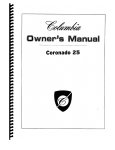Download Johnson Controls 22 SEER Air Conditioner User Manual
Transcript
INSTALLATION MANUAL PREMIUM DUCTLESS SINGLE-SPLIT AIR CONDITIONERS AND HEAT PUMPS MODELS: 22 SEER 3/4 to 3 TONS – 1 PHASE LIST OF SECTIONS GENERAL . . . . . . . . . . . . . . . . . . . . . . . . . . . . . . . . . . . . . . . . . . . . . . . . . . . . . .2 SAFETY . . . . . . . . . . . . . . . . . . . . . . . . . . . . . . . . . . . . . . . . . . . . . . . . . . . . . . . .2 SHIPPING AND PACKAGING LIST . . . . . . . . . . . . . . . . . . . . . . . . . . . . . . . . . .2 REQUIRED INSTALLATION TOOLS (NOT SUPPLIED) . . . . . . . . . . . . . . . . . .3 SELECTING THE INSTALLATION LOCATION . . . . . . . . . . . . . . . . . . . . . . . . .3 SPECIFICATIONS . . . . . . . . . . . . . . . . . . . . . . . . . . . . . . . . . . . . . . . . . . . . . . . .5 REFRIGERANT LINE SET REQUIREMENTS . . . . . . . . . . . . . . . . . . . . . . . . . . .6 UNIT DIMENSIONS . . . . . . . . . . . . . . . . . . . . . . . . . . . . . . . . . . . . . . . . . . . . . . .8 TORQUE REQUIREMENTS FOR CAPS AND FASTNERS . . . . . . . . . . . . . . . .9 INDOOR UNIT INSTALLATION . . . . . . . . . . . . . . . . . . . . . . . . . . . . . . . . . . . . . .9 INDOOR UNIT WIRING CONNECTIONS . . . . . . . . . . . . . . . . . . . . . . . . . . . . . .9 PIPE FORMING AND DRAIN PIPING . . . . . . . . . . . . . . . . . . . . . . . . . . . . . . . .10 FLARING WORK AND PIPING CONNECTIONS . . . . . . . . . . . . . . . . . . . . . . . 12 INDOOR UNIT INSTALLATION . . . . . . . . . . . . . . . . . . . . . . . . . . . . . . . . . . . . 13 OUTDOOR UNIT INSTALLATION . . . . . . . . . . . . . . . . . . . . . . . . . . . . . . . . . . 13 OUTDOOR UNIT WIRING CONNECTIONS . . . . . . . . . . . . . . . . . . . . . . . . . . . 14 PURGING PROCEDURE, LEAK TEST AND TEST RUN . . . . . . . . . . . . . . . . 16 TEST OPERATION . . . . . . . . . . . . . . . . . . . . . . . . . . . . . . . . . . . . . . . . . . . . . . 18 EMERGENCY OPERATION . . . . . . . . . . . . . . . . . . . . . . . . . . . . . . . . . . . . . . . 18 MAINTENANCE . . . . . . . . . . . . . . . . . . . . . . . . . . . . . . . . . . . . . . . . . . . . . . . . 18 INSTALLATION AND MAINTENANCE OF HEALTHY FILTER (ACCESSORY) . . . . . . . . . . . . . . . . . . . . . . . . . . . . . . . . . 18 TYPICAL UNIT WIRING DIAGRAM . . . . . . . . . . . . . . . . . . . . . . . . . . . . . . . . . 19 INDOOR AND OUTDOOR UNITS ERROR CODES . . . . . . . . . . . . . . . . . . . . . 31 LIST OF FIGURES Indoor Clearances . . . . . . . . . . . . . . . . . . . . . . . . . . . . . . . . . . . . . . . . . . . . . . . .3 Prevailing Wind Barrier . . . . . . . . . . . . . . . . . . . . . . . . . . . . . . . . . . . . . . . . . . . . .4 Clearances for Outdoor Unit . . . . . . . . . . . . . . . . . . . . . . . . . . . . . . . . . . . . . . . . .4 Condensate Drainage . . . . . . . . . . . . . . . . . . . . . . . . . . . . . . . . . . . . . . . . . . . . . .5 Typical System Components . . . . . . . . . . . . . . . . . . . . . . . . . . . . . . . . . . . . . . . .7 Indoor Unit Mounting Brackets with Weights & Dimensions . . . . . . . . . . . . . . . . .8 Outdoor Unit Weights & Dimensions . . . . . . . . . . . . . . . . . . . . . . . . . . . . . . . . . .8 Mounting Bracket Spots . . . . . . . . . . . . . . . . . . . . . . . . . . . . . . . . . . . . . . . . . . . .9 Masonry Applications . . . . . . . . . . . . . . . . . . . . . . . . . . . . . . . . . . . . . . . . . . . . . .9 PVC Wall Sleeve Installation . . . . . . . . . . . . . . . . . . . . . . . . . . . . . . . . . . . . . . . .9 Indoor Unit Wall Mounting Bracket . . . . . . . . . . . . . . . . . . . . . . . . . . . . . . . . . . .10 Indoor Electrical Wiring Connections . . . . . . . . . . . . . . . . . . . . . . . . . . . . . . . . .10 Drain Piping Outlets Option . . . . . . . . . . . . . . . . . . . . . . . . . . . . . . . . . . . . . . . .10 Proper and Improper Drain Piping . . . . . . . . . . . . . . . . . . . . . . . . . . . . . . . . . . .11 Left or Right Side Exits . . . . . . . . . . . . . . . . . . . . . . . . . . . . . . . . . . . . . . . . . . . .11 Right or Right Rear Piping . . . . . . . . . . . . . . . . . . . . . . . . . . . . . . . . . . . . . . . . .11 Left or Left Rear Piping . . . . . . . . . . . . . . . . . . . . . . . . . . . . . . . . . . . . . . . . . . . .11 Drain Hose Extension . . . . . . . . . . . . . . . . . . . . . . . . . . . . . . . . . . . . . . . . . . . . .12 Drain Hose Insulation . . . . . . . . . . . . . . . . . . . . . . . . . . . . . . . . . . . . . . . . . . . . .12 Pipe Cutting Approved Method . . . . . . . . . . . . . . . . . . . . . . . . . . . . . . . . . . . . . .12 Deburring Line Set . . . . . . . . . . . . . . . . . . . . . . . . . . . . . . . . . . . . . . . . . . . . . . .12 Flaring Tools . . . . . . . . . . . . . . . . . . . . . . . . . . . . . . . . . . . . . . . . . . . . . . . . . . . .12 Proper and Improper Flaring . . . . . . . . . . . . . . . . . . . . . . . . . . . . . . . . . . . . . . . .12 Connections at Indoor Unit . . . . . . . . . . . . . . . . . . . . . . . . . . . . . . . . . . . . . . . . .13 Flare Nuts Tighting . . . . . . . . . . . . . . . . . . . . . . . . . . . . . . . . . . . . . . . . . . . . . . .13 Indoor Unit Attachment to Mounting Bracket . . . . . . . . . . . . . . . . . . . . . . . . . . .13 Proper and Improper Drain Hose Installation Application . . . . . . . . . . . . . . . . . .13 Indoor Unit Removal . . . . . . . . . . . . . . . . . . . . . . . . . . . . . . . . . . . . . . . . . . . . . .13 Outdoor Unit Installation . . . . . . . . . . . . . . . . . . . . . . . . . . . . . . . . . . . . . . . . . . .14 Outdoor Unit Slab or Frame Installation . . . . . . . . . . . . . . . . . . . . . . . . . . . . . . .14 Outdoor Unit Electrical Connections . . . . . . . . . . . . . . . . . . . . . . . . . . . . . . . . . .14 Outdoor Unit Wiring Terminal Designations . . . . . . . . . . . . . . . . . . . . . . . . . . . .15 Indoor/Outdoor Piping Connections . . . . . . . . . . . . . . . . . . . . . . . . . . . . . . . . . .15 Outdoor Line Set Connections . . . . . . . . . . . . . . . . . . . . . . . . . . . . . . . . . . . . . . 15 Line Set Connection Insulation and Taping . . . . . . . . . . . . . . . . . . . . . . . . . . . . 16 Utility Bundle . . . . . . . . . . . . . . . . . . . . . . . . . . . . . . . . . . . . . . . . . . . . . . . . . . . 16 Exterior Wall Utility Cover (Optional) . . . . . . . . . . . . . . . . . . . . . . . . . . . . . . . . . 16 Service Valve Operation . . . . . . . . . . . . . . . . . . . . . . . . . . . . . . . . . . . . . . . . . . 17 Gauge Set Connections for Test Leaks, Evacuation Charging . . . . . . . . . . . . . 17 Leak Test Line Set Connection . . . . . . . . . . . . . . . . . . . . . . . . . . . . . . . . . . . . . 18 Emergency Operation . . . . . . . . . . . . . . . . . . . . . . . . . . . . . . . . . . . . . . . . . . . . 18 Filter Replacement . . . . . . . . . . . . . . . . . . . . . . . . . . . . . . . . . . . . . . . . . . . . . . . 19 09K & 12K 115V Outdoor Air Conditioners . . . . . . . . . . . . . . . . . . . . . . . . . . . . 19 09K & 12K Outdoor Air Conditioners . . . . . . . . . . . . . . . . . . . . . . . . . . . . . . . . . 20 18K & 24K 115V Indoor Air Conditioners . . . . . . . . . . . . . . . . . . . . . . . . . . . . . 20 18K & 24K Indoor Air Conditioners . . . . . . . . . . . . . . . . . . . . . . . . . . . . . . . . . . 21 18K Outdoor Air Conditioners . . . . . . . . . . . . . . . . . . . . . . . . . . . . . . . . . . . . . . 21 18K Indoor Air Conditioners . . . . . . . . . . . . . . . . . . . . . . . . . . . . . . . . . . . . . . . . 22 24K Outdoor Air Conditioners . . . . . . . . . . . . . . . . . . . . . . . . . . . . . . . . . . . . . . 22 24K Indoor Air Conditioners . . . . . . . . . . . . . . . . . . . . . . . . . . . . . . . . . . . . . . . . 23 36K Outdoor Air Conditioners . . . . . . . . . . . . . . . . . . . . . . . . . . . . . . . . . . . . . . 23 36K Indoor Air Conditioners . . . . . . . . . . . . . . . . . . . . . . . . . . . . . . . . . . . . . . . . 24 09K & 12K 115V Outdoor Heat Pumps . . . . . . . . . . . . . . . . . . . . . . . . . . . . . . . 24 09K & 12K Outdoor Heat Pumps . . . . . . . . . . . . . . . . . . . . . . . . . . . . . . . . . . . . 25 18K & 24K 115V Heat Pumps . . . . . . . . . . . . . . . . . . . . . . . . . . . . . . . . . . . . . . 25 18K & 24K Indoor Heat Pumps . . . . . . . . . . . . . . . . . . . . . . . . . . . . . . . . . . . . . 26 18K Outdoor Heat Pumps . . . . . . . . . . . . . . . . . . . . . . . . . . . . . . . . . . . . . . . . . 26 18K Indoor Heat Pumps . . . . . . . . . . . . . . . . . . . . . . . . . . . . . . . . . . . . . . . . . . 27 24K Outdoor Heat Pumps . . . . . . . . . . . . . . . . . . . . . . . . . . . . . . . . . . . . . . . . . 27 24K Indoor Heat Pumps . . . . . . . . . . . . . . . . . . . . . . . . . . . . . . . . . . . . . . . . . . 28 30K Outdoor Heat Pumps . . . . . . . . . . . . . . . . . . . . . . . . . . . . . . . . . . . . . . . . . 28 30K Indoor Heat Pumps . . . . . . . . . . . . . . . . . . . . . . . . . . . . . . . . . . . . . . . . . . 29 36K Outdoor Heat Pumps . . . . . . . . . . . . . . . . . . . . . . . . . . . . . . . . . . . . . . . . . 29 36K Indoor Heat Pumps . . . . . . . . . . . . . . . . . . . . . . . . . . . . . . . . . . . . . . . . . . 30 Indoor Unit Front Panel Indicators . . . . . . . . . . . . . . . . . . . . . . . . . . . . . . . . . . . 31 Control Board . . . . . . . . . . . . . . . . . . . . . . . . . . . . . . . . . . . . . . . . . . . . . . . . . . . 31 LIST OF TABLES Indoor Parts . . . . . . . . . . . . . . . . . . . . . . . . . . . . . . . . . . . . . . . . . . . . . . . . . . . . .3 Outdoor Parts . . . . . . . . . . . . . . . . . . . . . . . . . . . . . . . . . . . . . . . . . . . . . . . . . . . .3 Air Conditioner Electrical Specifications . . . . . . . . . . . . . . . . . . . . . . . . . . . . . . . .5 Heat Pump Electrical Specifications . . . . . . . . . . . . . . . . . . . . . . . . . . . . . . . . . . .6 Insulation Thickness & Material Information . . . . . . . . . . . . . . . . . . . . . . . . . . . . .6 Refrigerant Line Set Requirements . . . . . . . . . . . . . . . . . . . . . . . . . . . . . . . . . . .7 Indoor Unit Dimensions . . . . . . . . . . . . . . . . . . . . . . . . . . . . . . . . . . . . . . . . . . . .8 Outdoor Unit Dimensions . . . . . . . . . . . . . . . . . . . . . . . . . . . . . . . . . . . . . . . . . . . 8 Caps and Fasteners Torque Requirements . . . . . . . . . . . . . . . . . . . . . . . . . . . . . 9 Wire Color Reference . . . . . . . . . . . . . . . . . . . . . . . . . . . . . . . . . . . . . . . . . . . . 10 Flare Nut Torque Recommendations . . . . . . . . . . . . . . . . . . . . . . . . . . . . . . . . . 13 Error Codes - 09K 12K . . . . . . . . . . . . . . . . . . . . . . . . . . . . . . . . . . . . . . . . . . . 32 Error Codes - 18K 24K . . . . . . . . . . . . . . . . . . . . . . . . . . . . . . . . . . . . . . . . . . . 37 Error Codes - 30K 36K . . . . . . . . . . . . . . . . . . . . . . . . . . . . . . . . . . . . . . . . . . . 41 RETAIN THESE INSTRUCTIONS FOR FUTURE REFERENCE Johnson Controls Unitary Products 898841-UIM-B-0113 898841-UIM-B-0113 SECTION I: GENERAL These instructions are intended as a general guide and do not supersede local codes in any way. Consult authorities having jurisdiction before installation. These units must be installed as a matched system as specified in the UPG Ductless Technical Guide. SECTION II: SAFETY This is a safety alert symbol. When you see this symbol on labels or in manuals, be alert to the potential for personal injury. Understand and pay particular attention to the signal words DANGER, WARNING, or CAUTION. DANGER indicates an imminently hazardous situation, which, if not avoided, will result in death or serious injury. • • • • • • • • • • • • • • • • • • • • • • WARNING indicates a potentially hazardous situation, which, if not avoided, could result in death or serious injury. CAUTION indicates a potentially hazardous situation, which, if not avoided may result in minor or moderate injury. It is also used to alert against unsafe practices and hazards involving only property damage. Improper or incomplete installation, adjustment, alteration, service or maintenance could cause personal injury, loss of life, or damage to property. Installation and service must be performed by a licensed professional dealer or contractor. The Clean Air Act of 1990 bans the intentional venting of refrigerant (CFCs, HCFCs and HFCs) as of July 1, 1992. Approved methods of recovery, recycling or reclaiming must be followed. Fines and/or incarceration may be levied for noncompliance. The unit should be installed by an authorized dealer or contractor according to local codes and in compliance with this manual. Follow the instructions detailed in the installation manual. Confirm proper insulating, taping and bundling of refrigeration lines, main power lines and drain line (see procedure starting on Page 14). Perform electrical work according to the installation manual and local codes. Be sure to use a dedicated circuit (do not connect other electrical appliances to the same circuit). Ground the unit correctly - do not connect the ground wire to a gas pipe, lightning rod, telephone ground or water pipe. Defective grounding could cause equipment malfunction and/or electric shock. Do not damage the wires. Shut off the main power when setting up the indoor P.C. board or wiring. Use the specified wires to securely connect the indoor and outdoor units. Attach the wires firmly and avoid applying to much pressure to the terminal block - Stranded wire is highly recommended to connect the outdoor unit to the indoor unit. The stranded wire ensures proper system communication and operation. Do not install the unit in a place where flammable gas may leak. Do not use intermediate connection of the power cord or a power extension cord. The refrigerant temperature tends to get very high. Make sure you keep the electrical wires away from the copper tube. Use the parts provided or specified parts for the installation work. Securely attach the electrical cover to the indoor unit and the service panel to the outdoor unit. When installing or relocating the unit, make sure that no substance other than the specified refrigerant (R410A) enters the refrigerant circuit. Do not discharge the refrigerant into the atmosphere. Check that the refrigerant gas does not leak after installation has been completed. If refrigerant leaks during installation, ventilate the room. Use appropriate tools and piping materials for installation - the pressure of R410A is 1.6 times higher than R22. Not using the appropriate tools and materials, or improper installation could cause the pipes to burst causing an injury. When pumping down the refrigerant, stop the compressor before disconnecting the refrigerant pipes. When installing the unit, securely connect the refrigerant pipes before starting the compressor. Fasten a flare nut with a torque wrench as specified in this manual. Perform the drainage/piping work securely according to the installation manual - If there is defect in the drainage/piping work, water could drip from the unit, and damage household items. Do not install the outdoor unit where small animals may live. Keep the area around the unit clean The included remote control could be shipped in various locations in the unit packaging. Locate remote control before discarding packaging (i.e. bag assembly, styrofoam, etc.). Unit cannot be properly operated without the included remote control. SECTION III: SHIPPING AND PACKAGING LIST ASSEMBLED INDOOR UNIT The assembled indoor unit will include the following items: Check the unit components for shipping damage. If you see any damage, contact the carrier immediately. 2 Johnson Controls Unitary Products 898841-UIM-B-0113 TABLE 1: Indoor Parts 1 Flare nut 1/4" for small line on all size units except 30K which uses 5/8". 1 Batteries (AAA) 2 Cable routing guide with mounting hardware (18 - 24 kBtu systems only) 1 Wall mounting bracket screws 09, 12 & 18 kBtu (5) 24K kBtu (10) Installation Manual 1 Foam tube insulation (for condensate line attached to indoor unit) 1 User’s Information Manual 1 Remote Control ASSEMBLED OUTDOOR UNIT The assembled outdoor unit will include the following items which are located with the unit: TABLE 2: Outdoor Parts Auxiliary drain hole plugs (heat pump only) 1-3 Drain plug (heat pump only) 1 2. Select a location where the condensate can be easily drained out. 3. Install in a location where there is enough space to access the unit for routine maintenance (air filter can be removed for cleaning or replacement). 4. Install where airflow is not blocked. 5. Install in a location for optimized cold or warm air distribution. 6. Install in a location that's not exposed to direct sunlight. 7. Install in a location that's at least 3 ft away from a TV and radio to avoid possible interferences with the operation of the air conditioner/heat pump. 8. Install in a location that's at least 3 feet away from fluorescent and incandescent lights to avoid interference with the remote control. SECTION IV: REQUIRED INSTALLATION TOOLS (NOT SUPPLIED) 1. 2. 3. 4. 5. 6. 7. 8. 9. 10. 11. 12. 13. 14. Gauge manifold Electronic balance for refrigerant charging Phillips head screwdriver Knife or wire stripper Carpenters level Hammer Drill Tube cutter Tube flaring tool Torque wrench Adjustable wrench Reamer (for de-burring) Vacuum pump (For R410A) Gas leakage detector SECTION V: SELECTING THE INSTALLATION LOCATION INDOOR UNIT (SEE FIGURE 2 FOR INSTALLATION DIMENSIONS) 1. Install the unit securely in a place that can bear the weight and vibration of the unit. Johnson Controls Unitary Products A C D B Reference Location Required Clearance A Clearance between unit and ceiling 6 inches B Clearance between unit and floor 6 feet C/D Clearance to the right and left of the unit 6 inches FIGURE 1: Indoor Clearances REMOTE CONTROL 1. Keep the remote control where it is convenient to operate and easily visible. 2. Keep the remote control away from children. 3. When using the I FEEL feature, select a location for the remote control that's about 4 ft. above the floor. 3 898841-UIM-B-0113 NOTICE In rooms where inverter type fluorescent lamps are used, the signal from the wireless remote controller may not be received. INSTALL UNIT AWAY FROM WINDOW OUTDOOR UNIT (SEE FIGURE 3 FOR INSTALLATION DIMENSIONS) 1. Some localities are adopting sound ordinances based on the unit's sound level registered from the adjacent property, not from the property where the unit is installed. Install the unit as far as possible from the property line. 2. When possible, do not install the unit directly outside a window. Glass has a very high level of sound transmission. For proper placement of unit in relation to a window see Figure 3. 3. Install unit level or, if on a slope, maintain slope tolerance of 2 degrees (or 2 inches per 5 feet) away from building structure. 4. Install the unit high enough above the ground or roof to allow adequate drainage of defrost water and prevent ice or snow build-up (required for heat pumps). 5. In heavy snow areas, do not locate the unit where drifting will occur. The unit base should be elevated above the depth of average snows. 6. When installed in areas where low ambient temperatures exist, locate unit so winter prevailing winds do not blow directly onto outdoor unit. 7. If unit coil cannot be installed away from prevailing winter winds, a wind barrier should be constructed. Size barrier at least the same height and width as outdoor unit. Install barrier 12 inches minimum from the sides of the unit in the direction of prevailing winds as illustrated in Figure 2. PREVAILING WINTER WINDS WIND BARRIER INLET AIR E F G I H Reference Location Required Clearance E Clearance above unit 2 feet F Clearance between air inlet and structure 12 inches G H 12 inches Clearance between unit and structure I 7 feet 12 inches FIGURE 3: Clearances for Outdoor Unit NOTICE It is advisable to make a piping loop near outdoor unit so as to reduce vibration. For increased efficiency, install the outdoor unit in a location where continuous direct sunlight or excessive water can be avoided as much as possible. 12” (305MM) MINIMUM DISTANCE NOTICE DISCHARGE AIR FIGURE 2: Prevailing Wind Barrier 8. Locate unit away from overhanging roof lines which would allow water or ice to drop on, or in front of, coil or into unit. 9. Install in a location that has good airflow. 10. Install in a location that has a rigid wall or support to minimize the sound operation and/or vibration. 11. Slab or roof mounting - install the unit a minimum of 4 inches above the roof or ground surface to avoid ice build-up around the unit. Locate the unit above a load bearing wall or area of the roof that can adequately support the unit. Consult local codes for rooftop applications. 12. Install in a location that's far away from combustible materials and vapors. 13. Install in a location that's at least 10 ft away from a TV and radio antennas to avoid possible interferences with the operation of the air conditioner/heat pump. 14. Install the unit horizontally. 4 When operating the air conditioner in low outside temperature, be sure to follow the instructions described below. • Never install the outdoor unit in a place where its air inlet/outlet side may be exposed directly to wind. • To prevent exposure to wind, install the outdoor unit with its air inlet side facing the wall and a baffle board on the air outlet side. Avoid the following places for installation where air conditioner trouble is liable to occur. • • • • Where flammable gas could leak. Where there is an excessive amount of machine oil in the air. Where sulfide gas is generated such as a hot spring. Where there is high-frequency equipment. CONDENSATE DRAINAGE REQUIREMENT (HEAT PUMP ONLY) Condensate formed during the heating and defrost processes must be drained from heat pump units. Drain holes are provided in the base of the units to ensure proper drainage. Heat pumps must be raised when installed on a concrete pad or the ground to allow drainage to occur. If the heat pump unit is installed on a wall mounting bracket, insert the provided drain connector into one of the 1 inch drain holes and attached a field-provided insulated drain hose to the connector. Use the provided rubber plugs to cover any unused drain holes. See Figure 4. Johnson Controls Unitary Products 898841-UIM-B-0113 Solid conductor AWG14 or stranded conductor AWG14 are the MINIMUM allowable wire sizes. There are some applications that will require larger gauge conductors depending on the voltage and amperage ratings on the data plate and the distance that the conductors will be routed. It is the installing contractor's responsibility to properly size the electrical conductors for the equipment and for the application. All of the indoor units and outdoor units should have the electrical conductors sized using the National Electrical Code (NEC) and the local authority having jurisdiction whichever is more stringent. If the equipment is installed outside of the United States, all local codes within the country of origin must be followed. DRAIN-WATER HOLE BOTTOM FRAME DRAIN PLUG The Ductless indoor units must have a minimum of 14 gauge, 600 volt double insulated copper conductors. The conductors for the indoor unit can be either solid or stranded copper. When possible the indoor unit should have stranded wire for the communication to ensure proper communication between the indoor and outdoor unit(s). DRAIN CONNECTOR HOSE (available commerially, inner dia. 0.63”) FIGURE 4: Condensate Drainage SECTION VI: SPECIFICATIONS POWER SUPPLY AND INDOOR/OUTDOOR WIRE CONNECTION • The system should be powered from a dedicated circuit. • Wiring work should be based on applicable technical standards. • Wiring connections should be made following the provided diagrams. • Make sure all electrical connections are securely tightened. The Ductless outdoor units must have a minimum of 12 gauge, 600 volt double insulated copper conductors with the exception of the following models: DHPM30CSM42Q1, DHPM36CSM42Q1, and DCPM36CSM42Q1, which require 10 gauge wire. The conductors for the outdoor unit should be solid or stranded copper conductors. NOTICE The listed wire sizes are only minimum requirements, as previously stated, the conductors for both indoor and outdoor units must be sized using the NEC and local authority having jurisdiction. TABLE 3: Air Conditioner Electrical Specifications INDOOR UNIT Air Conditioners DCPM09NWM42Q1 DCPM09NWM41Q1 DCPM12NWM42Q1 DCPM12NWM41Q1 208/230V/1 115V/1 208/230V/1 115V/1 Min. Circuit Ampacity 10 16 10 16 Fan Motor (F.L.A) 0.2 0.38 0.2 0.38 Power Supply (V, Phase, Hz) INDOOR UNIT Air Conditioners Power Supply (V, Phase, Hz) Min. Circuit Ampacity Fan Motor (F.L.A) DCPM18NWM42Q1 DCPM24NWM42Q1 DCPM36NWM42Q1 208/230V/1/60HZ 208/230V/1/60HZ 208/230V/1/60HZ 16 16 17 0.28 0.24 0.4 OUTDOOR UNIT Air Conditioners DCPM09CSM42Q1 DCPM09CSM41Q1 DCPM12CSM42Q1 DCPM12CSM41Q1 208/230V/1 115V/1 208/230V/1 115V/1 Max. Fuse Size (time delay) (A) 15 25 15 25 Min. Circuit Ampacity 10 16 10 16 Power Supply (V, Phase, Hz) Fan Motor (F.L.A) Compressor 0.14 0.17 0.14 0.17 R.L.A 6.21 12.23 5.34 12.43 L.R.A 13.8 33 13.8 33 OUTDOOR UNIT Air Conditioners DCPM18CSM42Q1 DCPM24CSM42Q1 DCPM36CSM42Q1 208/230V/1/60HZ 208/230V/1/60HZ 208/230V/1/60HZ Max. Fuse Size (time delay) (A) 20 20 25 Min. Circuit Ampacity 16 16 17 Power Supply (V, Phase, Hz) Fan Motor (F.L.A) Compressor 0.32 1.1 0.45 R.L.A 9.35 10.45 12.66 L.R.A / / / Johnson Controls Unitary Products 5 898841-UIM-B-0113 TABLE 4: Heat Pump Electrical Specifications INDOOR UNIT Heat Pumps DHPM09NWM42Q1 DHPM09NWM41Q1 DHPM12NWM42Q1 DHPM12NWM41Q1 208/230V/1 115V/1 208/230V/1 115V/1 Min. Circuit Ampacity 10 16 10 16 Fan Motor (F.L.A) 0.2 0.38 0.2 0.38 Power Supply (V, Phase, Hz) INDOOR UNIT Heat Pumps DHPM18NWM42Q1 DHPM24NWM42Q1 DHPM30NWM42Q1 DHPM36NWM42Q1 208/230V/1/60HZ 208/230V/1/60HZ 208/230V/1/60HZ 208/230V/1/60HZ 16A 16A 15 23 0.28A 0.24A 0.4 0.47 Power Supply (V, Phase, Hz) Min. Circuit Ampacity Fan Motor (F.L.A) OUTDOOR UNIT Heat Pumps DHPM09CSM42Q1 DHPM09CSM41Q1 DHPM12CSM42Q1 DHPM12CSM41Q1 208/230V/1 115V/1 208/230V/1 115V/1 Max. Fuse Size (time delay) (A) 15 25 15 25 Min. Circuit Ampacity 10 16 10 16 Power Supply (V, Phase, Hz) Fan Motor (F.L.A) Compressor 0.14 0.17 0.14 0.17 R.L.A 6.21 12.23 5.34 12.43 L.R.A 13.8 33 13.8 33 OUTDOOR UNIT Heat Pumps DHPM18CSM42Q1 DHPM24CSM42Q1 DHPM30CSM42Q1 DHPM36CSM42Q1 208/230V/1/60HZ 208/230V/1/60HZ 208/230V/1/60HZ 208/230V/1/60HZ Max. Fuse Size (time delay) (A) 20A 20A 25 35 Min. Circuit Ampacity 16A 16A 15 23 Power Supply (V, Phase, Hz) Fan Motor (F.L.A) Compressor 0.32A 1.1A 0.45 0.73 R.L.A 9.35A 10.45A 11.42 16.95 L.R.A / / / / Connecting Wires and the Ground Wire • To prevent condensation, insulate the two refrigerant pipes. • Refrigerant pipe bending radius must be 4 in. (100 mm) or more. • Use double insulated copper wire with 600V insulation. • Use copper conductors only. • Follow all local electrical codes. Power Supply Cable and Ground Wire • Use copper conductors only. • Follow all local electrical codes. NOTICE The the indoor unit is powered from the outdoor unit, depending on local code, a disconnect switch needs to be installed to a power supply circuit. SECTION VII: REFRIGERANT LINE SET REQUIREMENTS Be sure to use the insulation of specified thickness (refer to Table 5). Excessive insulation may cause incorrect installation of the indoor unit, and too little insulation may cause condensate to form. • The unit has flared connections on both indoor and outdoor sides • Remove the valve cover from the outdoor unit then connect the pipe • Refrigerant pipes are used to connect the indoor and outdoor units • Be careful not to crush or over bend the pipe in pipe bending • Refrigerant adjustment • If pipe length exceeds 25 ft. (7.5 m), additional refrigerant (R410A) charge is required (The outdoor unit is charged with refrigerant for pipe length up to 25 ft. [7.5 m]). TABLE 5: Insulation Thickness & Material Information 6 Outside Diameter Inch (mm) Minimum Wall Thickness Insulation Thickness Insulation Material Liquid Line .375 (9.52) 0.0315 (0.8) 0.315 (8) Gas Line .625 (15.9) 0.0394 (1.0) 0.315 (8) Heat Resistant Foam Plastic 0.045 Specific Gravity Pipe Johnson Controls Unitary Products 898841-UIM-B-0113 TABLE 6: Refrigerant Line Set Requirements AC & HP Indoor Units D(C,H)PM09NWM D(C,H)PM12NWM D(C,H)PM18NWM D(C,H)PM24NWM DHPM30NWM D(C,H)PM36NWM AC & HP Outdoor Units D(C,H)PM09CSM D(C,H)PM12CSM D(C,H)PM18CSM D(C,H)PM24CSM DHPM30CSM D(C,H)PM36CSM Connection Pipe length ft. 24.6 24.6 24.6 24.6 24.6 24.6 Connection Pipe Gas Additional Charge oz/ft. 0.2 0.2 0.2 0.2 0.5 0.5 Outer Diameter Liquid Pipe Inch 1/4 1/4 1/4 1/4 1/4 1/4 Outer Diameter Gas Pipe Inch 3/8 3/8 1/2 1/2 5/8 5/8 Max Distance Height ft. 32.8 32.8 32.8 32.8 32.8 32.8 Max Distance Length ft. 49.2 49.2 82 82 98.4 98.4 Refrigerant Metering Device Type Electronic Expansion Valve E G RETURN AIR K B L INDOOR UNIT TAPE H REFRIGERANT LINE SET, CONDENSATE LINE AND INDOOR / OUTDOOR CABLE D D DISPLAY INDICATORS F C IMPORTANT: The refrigerant metering device for this system is located in the outdoor unit. This makes it necessary to insulate the refrigerant lines individually to prevent sweating. SUPPLY AIR COOL UTILITY BUNDLE DRY FAN HEAT RUN A WIRELESS REMOTE CONTROL TEMPERATURE SETTING INDOOR AMBIENT TEMPERATURE OR ERROR CODE NOTE: Temperature can be displayed in either fahrenheit or celsius. OUTDOOR UNIT TERMINAL BLOCK OUTDOOR UNIT (AIR CONDITIONER OR HEAT PUMP) AIR IN J A. B. C. D. E. F. G. H. I. J. K. L. Remote control Front Panel Filters Guide louver with display Line set (wrapped in foam insulation) UV-rated tape (field-provided) Wiring (field-provided) Condensate drain line (field-provided) (wrapped in foam insulation). Recommend installation of a vent when making long horizontal runs on condensate line. 2-way suction / vapor line service valve and 2-way shut-off valve. Access cover for power and control wiring connections. Indoor unit wiring connections (under access plate). Communication cable (30 kBtu system only) TO INDOOR UNIT TO POWER SUPPLY H I AIR OUT ACCESS COVER FOR SERVICE VALVES (-18, -24 AND -30 ONLY) 2-WAY SHUT-OFF VAVLE 2-WAY SUCTION / VAPOR LINE SERVICE VALVE (FLARE CONNECTION) FIGURE 5: Typical System Components Johnson Controls Unitary Products 7 898841-UIM-B-0113 SECTION VIII: UNIT DIMENSIONS A B C 09K 12K 21.3 (541) 27.3 (693) 18K 2.1 (53) 7.8 (198) 5.3 (135) 2.2 (56) 2.2 (56) 11.8 (300) 256 10.9 (277) 2.2 (56) 2.2 (56) 2 (51) 2 (51) 1.8 (46) .6 (15) .6 (15) 5 (127) 4 (101) 22.2 (564) 3.3 (84) 24K 40.1 (1018) 7.4 (188) 6.3 (160) 4.9 (124) 33.3 (846) 30K & 36K 27 (686) 1 (25) 2.6 (66) 2.6 (66) 2.6 (66) 2.6 (66) 1 (25) 1.8 (46) 3.5 (89) 22.6 (574) 4 (102) 2.5 (64) 1.4 (36) 4 (102) FIGURE 6: Indoor Unit Mounting Brackets with Weights & Dimensions TABLE 7: Indoor Unit Dimensions Model Size A B C 09K & 12K 18K 24K 30K & 36KK 33 (838) 37 (940) 39.8 (1011) 53 (1346) 7 (178) 8 (203) 8.5 (216) 10 (254) 10.9 (277) 12 (305) 12.4 (315) 12.9 (328) B Unit Gross Weight Air Conditioner Heat Pump 31 lbs (14 kg) 37 lbs (17 kg) 31 lbs (14 kg) 46 lbs (21 kg) 46 lbs (21 kg) 56 lbs (25 kg) NA 60 lbs (27 kg) A C FIGURE 7: Outdoor Unit Weights & Dimensions TABLE 8: Outdoor Unit Dimensions 8 Model Size A B C 09K 12K 18K 24K 30K & 36K 33 (838) 33 (838) 35 (889) 38 (965) 38 (965) 12.6 (320) 12.6 (320) 13.4 (340) 16.9 (429) 16.9 (429) 21 (533) 21 (533) 27.5 (699) 31.1 (790) 31.1 (790) Unit Gross Weight Air Conditioner Heat Pump 91 lbs (41 kg) 110 lbs (50 kg) 97 lbs (44 kg) 119 lbs (54 kg) 121 lbs (55 kg) 148 lbs (67 kg) 132 lbs (60 kg) 161 lbs (73 kg) NA 163 lbs (74 kg) Johnson Controls Unitary Products 898841-UIM-B-0113 SECTION IX: TORQUE REQUIREMENTS FOR CAPS AND FASTNERS LEVELING DEVICE Mark on the middle of it WALL Space to the wall 5.9inch above When servicing or repairing HVAC components, ensure the fasteners are appropriately tightened. The table below provides torque values for fasteners. WALL Space to the wall 5.9inch above TABLE 9: Caps and Fasteners Torque Requirements Recommended Torque Parts English (ft. - lb.) Metric (Newton Meter) Service valve cap 8 ft. - lb. 11 Sheet metal screws 16 ft. - lb. 2 Machine screws #10 27 ft. - lb. 3 Compressor bolts 7 ft. - lb. 10 Gauge port seal cap 8 ft. - lb. 11 Left Right (REAR PIPING HOLE) (REAR PIPING HOLE) FIGURE 8: Mounting Bracket Spots DRILL PILOT HOLES USE ANCHORS Only use Allen wrenches of sufficient hardness (50Rc - Rockwell Harness Scale minimum). Fully insert the wrench into the valve stem recess. Service valve stems are factory-torqued (from 9 ft-lbs for small valves, to 25 ft-lbs for large valves) to prevent refrigerant loss during shipping and handling. Using an Allen wrench rated at less than 50Rc risks rounding or breaking off the wrench, or stripping the valve stem recess. SECTION X: INDOOR UNIT INSTALLATION INSTALLING THE WALL MOUNTING BRACKET Determine that the wall will support the weight of the indoor unit. Refer to system specifications for indoor unit weight. Install the wall mounting bracket and make sure it's positioned horizontally and vertically. The indoor unit must be installed level on the wall to allow proper condensate drainage. 1. Determine the best exit location for utility bundle (line set, condensate line and wiring). 2. Use the wall mounting bracket as a template to determine the exit point for utility bundle. Use a carpenter's level or tape measure to verify the wall mounting bracket is horizontally level and mark the boring points on the wall. See Figure 11. 3. Prior to making the hole and installing wall sleeve for the utility bundle, check to ensure that neither studs nor plumbing are directly located behind the hole location. 4. Secure the wall mounting bracket to the wall using the provided screws. If possible, align the rear panel screw holes with wall stud locations marked on the wall. Make sure you use as many screws into studs as possible. All other screws must be secured using plastic wall anchors. See Figure 13. 5. If the wall is made of brick, concrete or other similar material, then drill pilot holes in the wall. Insert field-provided anchors for mounting screws. See Figure 13. NOTICE It is important to use all screws provided to secure the wall mounting bracket to the wall. Additional holes may be drilled through the metal wall mounting bracket to better secure wall bracket to wall studs. Johnson Controls Unitary Products INSTALL ANCHORS FIGURE 9: Masonry Applications WALL HOLE DRILLING Be sure to caulk the gaps around the pipes with caulking material to prevent water leakage. 1. Determine the wall hole position. 2. Drill a 2-1/2 inch diameter hole in the wall. The hole should be slightly downward slant 3/16" to 3/8" (5 to 10 mm) lower than the indoor side. 3. Measure the thickness of the wall from inside to outside edges and cut field-provided PVC pipe at a slight angle 1/4" (6mm) shorter than the thickness of the wall. 4. Place a field-provided plastic cover on the outside end of the PVC pipe and insert the pipe in the wall hole. 5. After completing refrigerant piping, wiring, and drain piping, caulk pipe hole gap with putty. INSIDE OUTSIDE CAULKING 2.2” WALL PIPE FIGURE 10: PVC Wall Sleeve Installation SECTION XI: INDOOR UNIT WIRING CONNECTIONS NOTICE When the indoor unit is powered from the outdoor unit, a disconnect switch needs to be installed to power supply circuit between indoor and outdoor units depending on local codes. 9 898841-UIM-B-0113 TERMINAL BLOCK Mis-wiring could damage unit or cause communication errors between indoor and outdoor unit. 1. 2. 3. 4. 5. 6. 7. 8. 9. 10. GROUND WIRE TERMINAL COVER SCREW Remove the front panel. Open the front panel upward and pull it toward you. Remove the terminal cover and cord clamp. Insert the connecting cable (according to local codes) into the pipe hole on the wall.See Figure 11. Pull the connecting cable through the cable slot on the rear case so that it protrudes about 6 inches (~15 cm) out of the front. Connect the ground wire to the ground terminal of electrical box. Insert the connecting cable fully into the terminal block and secure it with screws while making sure no part of its core is visible. Make sure you don't mis-wire the unit. See Figure 12. Firmly tighten the terminal screws to prevent them from getting loose. Secure the connecting cable with the cord clamp. Attach the terminal cover and front panel on the indoor unit. SCREW CORD CLAMP CONNECTING CABLE TERMINAL BLOCK BROWN TABLE 10: Wire Color Reference YELLOW-GREEN Color Code Color Color Code or Symbol Color WH White BN Brown YE Yellow BU Blue RD Red BK Black YEGN Yellow Green BLACK BLUE CONNECTING CABLE 2.8” GROUND LINE 0.39” ABOUT 5.9” 0.39” WALL 1.97” FIGURE 12: Indoor Electrical Wiring Connections SECTION XII: PIPE FORMING AND DRAIN PIPING RIGHT REAR RIGHT LEFT RIGHT DOWNWARD REAR LEFT WIRING LEFT DOWWARD FIELD PROVIDED PVC WALL SLEEVE FIGURE 11: Indoor Unit Wall Mounting Bracket Be sure to refer to the wiring system diagram labeled inside the front panel. Check local electrical regulations for any specific wiring instructions or limitations. FIGURE 13: Drain Piping Outlets Option PIPE FORMING Interchange the drain cap and the drain hose. 1. 2. 3. 4. Place the drain hose below the refrigerant piping. Make sure the drain hose is not bent or kinked. Do not pull the hose when applying the tape. When the drain hose passes the room, be sure to wrap field-provided insulation material around it. 5. In the case of bending refrigerant piping, keep the following precautions in mind to avoid abnormal sounds that may be generated if improper work is conducted. a. Do not press the refrigerant pipes onto the bottom frame. b. Do not press the refrigerant pipes on the front grille. 10 Johnson Controls Unitary Products 898841-UIM-B-0113 LEFT OR LEFT REAR PIPING For Left Side Utility Bundle Exit - Cut out the corner of the right/left plastic cabinet with a hacksaw or similar tool. Make sure you reattach the drain hose and the drain cap in case of left or left rear piping. Otherwise, it could cause drops of water to drip from the drain hose. FIGURE 14: Proper and Improper Drain Piping RIGHT OR RIGHT REAR PIPING For Right Side Utility Bundle Exit - Cut out the corner of the right/left plastic cabinet with a hacksaw or similar tool. See Figure 15. 1. Put the refrigerant piping and the drain hose together then firmly apply felt tape from the end. 2. Pull out the drain cap at the rear right of the indoor unit. 3. Pull out the drain hose at the rear left of the indoor unit. 4. Put the drain cap into the section to which the drain hose is to be attached at the rear of the indoor unit. 5. Insert the drain hose fully into the drain pan at the rear right of the indoor unit. 6. Insert the drain hose into field-provided PVC sleeve and hook the upper part of the indoor unit on the wall mounting bracket. FOR LEFT OUTLET PIPING, CUT OFF THE PIPING OUTLET CUTTING GROOVE WITH A HACKSAW 1. Put the refrigerant piping and the drain hose together. Position them to the left side and then firmly apply piping tape from the end. 2. Insert the drain hose into field-provided PVC sleeve and hook the upper part of the indoor unit on the wall mounting bracket. 3. Check if the indoor unit is hooked securely on the wall mounting bracket by trying to move the unit left and right. 4. Thrust the lower part of the indoor unit into the wall mounting bracket. REMOVE DRAIN CAP BY PULLING AT THE PROJECTION AT THE END OF THE CAP WITH PLIERS, ETC. DRAIN CAP INDOOR UNIT DRAIN HOSE FIGURE 17: Left or Left Rear Piping REAR OR DOWNWARD PIPING 1. Put the refrigerant piping and the drain hose together then firmly apply felt tape from the end. Use bandage stopper at the end of felt tape. 2. Insert the drain hose into field-provided PVC sleeve and hook the upper part of the indoor unit on the wall mounting bracket. SLIT FIGURE 15: Left or Right Side Exits How to replace the drain plug and drain hose • How to remove the drain cap Clamp drain cap with needle-nose pliers, and pull out. RIGHT PIPING BIND WITH VINYL TAPE • How to remove the drain hose PIPE (TOP) REAR PIPING The drain hose is secured in place by a screw. Remove the screw securing the drain hose, then pull out the drain hose. BOTTOM PIPING INDOOR UNIT DRAIN HOSE (BOTTOM) Insulation fixing screw Drain Hose • How to attach the drain cap 1. Insert hexagonal wrench (0.16inch). 0.16” FIGURE 16: Right or Right Rear Piping No gap 2. Firmly insert drain cap. • How to attach the drain hose Do not apply lubricating oil (refrigerant machine oil) when inserting the drain cap. If applied deterioration and leakage of the drain plug may occur. Insert a hexagon wrench (4 mm) secure it in place using the original screw. Johnson Controls Unitary Products 11 898841-UIM-B-0113 SECTION XIII: FLARING WORK AND PIPING CONNECTIONS 1. In order to align the drain hose and drain cap, be sure to insert securely and vertically. Incline insertion will cause water leakage. 2. After removing drain hose, be sure not to forget mounting drain cap. 3. Be sure to fix the drain hose with tape to the bottom of piping. 4. Prevent drain water from freezing in low temperature environment. When installing indoor unit’s drain hose outdoors, necessary measure for frost protection should be taken to prevent drain water freezing. • Under low temperature environment (when outdoor temperature under 32 °F), after cooling operation is executed, water in the drain hose could be frozen. • Once drain water is frozen, the drain hose will be blocked and water leakage may result from indoor unit. FLARING WORK Main cause for refrigerant leakage is due to defect in the flaring work. Carry out correct flaring work using the following procedure. 1. Measure the distance between the indoor and outdoor units. 2. Cut the copper pipe about 6 to 8 inches (15 to 20 cm) longer than the measured distance with a pipe cutter. COPPER PIPE SLANTED UNEVEN ROUGH FIGURE 20: Pipe Cutting Approved Method DRAIN PIPING • If the extension drain hose has to pass through a room, make sure it's wrapped with commercially sold insulation. • The drain hose should point downward for easy drain flow. • If the drain hose provided with the indoor unit is too short, make sure you connect it with a field-provided drain hose. • When connecting the drain hose to the hard vinyl chloride pipe, make sure it's inserted securely into the pipe. 3. Use a pipe reamer or file to completely remove all burrs from the cut cross section of the pipe. a. Put the end of the copper pipe in a downward direction to avoid having burrs drop in the piping. PIPE REAMER DRAIN HOSE JUNCTION POINT DOWN • If drain hose extension or embedded drain piping is required, use appropriate parts that match the hose front end. See Figure 18. • Insert drain hose into the handle of drain pan, and join drain hose and connecting hose according to Figure 18. • Attach the Insulation (Drain hose) to the drain hose. See Figure 19. SHIELD PIPE INSIDE THE ROOM FIGURE 21: Deburring Line Set 4. Remove flare nuts attached to indoor and outdoor units then put them on pipes that have completed burrs removal (not possible to put them on after flaring work). 5. Use a flaring tool to perform flaring work at the end of the copper pipe. Use the table below as a guideline when performing flaring work. EXTENSION DRAIN HOSE "A" DRAIN HOSE 90° BAR HANDLE BAR YOKE FIGURE 18: Drain Hose Extension CONE Outside Dia. A Inch Inch 0.24 0~0.02 0.37 0~0.02 0.47 0~0.02 0.63 0~0.04 0.75 0.04~0.05 COPPER PIPE CLAMP HANDLE INSULATION (DRAIN HOSE) DRAIN HOSE RED ARROW MARK FIGURE 22: Flaring Tools 6. Check your flaring work and if it's found to be defective, cut off the defective flare section and redo number 5. FIGURE 19: Drain Hose Insulation SMOOTH ALL ROUND INSIDE IS SHINY WITHOUT SCRATCHES = IMPROPER FLARING = Insert the drain hose and drain cap into the drain port, making sure that it comes in contact with the back of the drain port, and then mount it. If the drain hose is not connected properly, leaking will occur. EVEN LENGTH ALL ROUND INCLINED SURFACE CRACKED UNEVEN THICKNESS DAMAGED FIGURE 23: Proper and Improper Flaring 7. When flaring is complete, align the center of the pipes and sufficiently tighten the flare nut by hand. 12 Johnson Controls Unitary Products 898841-UIM-B-0113 5. Carefully bend the bundle (line set, condensate line and cable) to run along the outside wall toward the outdoor unit. Downward slope of wall sleeve will ensure proper condensate drainage. DO NOT RISE THE DRAIN HOSE INDOOR UNIT TUBING FLARE NUT PIPES DO NOT FORM THE DRAIN HOSE INTO THE WAVED SHAPE 50 mm OR MORE FIGURE 24: Connections at Indoor Unit 8. Tighten the flare nut using a wrench. OPEN-END WRENCH (FIXED) DO NOT PUT THE DRAIN HOSE END INTO WATER DO NOT PUT THE DRAIN HOSE END IN THE DRAINAGE CONTAINER FIGURE 27: Proper and Improper Drain Hose Installation Application FLARE NUT Pull the indoor unit toward you to confirm that it is firmly hooked on the mounting bracket. CONNECTION PIPE WRENCH INDOOR UNIT TUBING For detaching the indoor unit from the installation plate, pull the indoor unit toward you while pushing the bottom up at the specified places. FIGURE 25: Flare Nuts Tighting TABLE 11: Flare Nut Torque Recommendations Outside Diameter Recommended Torque Inches mm English (ft. - lb.) Metric (Newton Meter) 1/4” 6.35 15 ft - lb. 20 3/8” 9.52 26 ft - lb. 35 1/2” 12.70 41 ft - lb. 55 5/8” 15.88 48 ft - lb. 65 SECTION XIV: INDOOR UNIT INSTALLATION 1. Shape the refrigerant line set so that it can be guided either out the back of the indoor unit or through either side of the indoor unit frame, then through the wall sleeve to the outside unit. 2. Pass the drain hose and refrigerant pipes through the wall hole then set the indoor unit on the mounting bracket hooks by using the markings at the top of the indoor unit as a guide. A MOUNTING PLATE MARKING PUSH PUSH FIGURE 28: Indoor Unit Removal 6. Use the provided foam insulation to wrap the factory installed condensate line. 7. Connect indoor unit factory installed condensate line to field-provided condensate drain pipe. 8. Use tape approved for waterproofing line connections to secure the field-provided pipe to the factory-installed condensate line. 9. Put water in the drain pan and make sure that the water is being drained outside. Install the drain pipe for proper drainage. Improper drainage can result in water dripping inside the room. SECTION XV: OUTDOOR UNIT INSTALLATION Refer to page 4 instructions when considering unit positioning and page 4 for condensate drainage requirements (heat pump). SLAB OR ROOF MOUNTING FIGURE 26: Indoor Unit Attachment to Mounting Bracket 3. Try moving the indoor unit to right and left to confirm that it is firmly hooked on the installation plate. 4. While pressing the indoor unit onto the wall, hook it at the lower part on the installation plate. Johnson Controls Unitary Products • Install the unit a minimum of 4 inches (102 mm) above the roof or ground surface to avoid ice build-up around the unit. • Locate the unit above a load bearing wall or area of the roof that can adequately support the unit. • Consult local codes for rooftop applications. 13 898841-UIM-B-0113 BUILDING STRUCTURE Mis-wiring could damage unit or cause communication errors between indoor and outdoor unit. NOTICE GROUND LEVEL Install unit level or maintain slope tolerance of 2 degrees ( or 2 inches per 5 feet [50 mm per 1.5 m] away from building structure. FIGURE 29: Outdoor Unit Installation NOTICE This system contains both refrigerant and oil. Some rubber roofing material may absorb oil. This will cause the rubber to swell when it comes into contact with oil. The rubber will then bubble and could cause leaks. Protect the roof surface to avoid exposure to refrigerant and oil during service and installation. Failure to follow this notice could result in damage to roof surface. • Refer to unit nameplate for minimum circuit ampacity and maximum overcurrent protection size • Local codes may require a disconnect between the indoor and outdoor units • The main system circuit breaker and outdoor unit disconnect switch should be sized per local codes and unit requirements • Stranded wire must be used to connect the outdoor unit to the indoor unit. The stranded wire is necessary to ensure proper system communication and operation. • Make sure you use an approved circuit breaker or switch Model Fuse or Circuit Breaker Capacity 9K & 12K 20A 18K & 24k 25A 30K & 36k 30A 1. Remove outdoor unit access panel. 2. Route all wiring to outdoor unit through the wire routing plate. SECURING OUTDOOR UNIT TO SLAB OR FRAME If the outdoor unit is installed on a field-provided slab or frame, use lag bolts or equivalent to secure the outdoor unit to the slab or frame. ROUTE WIRES THROUGH ROUTING PLATE ACCESS PLATE FIGURE 31: Outdoor Unit Electrical Connections FOUR FIELD PROVIDED ANCHOR BOLTS FIGURE 30: Outdoor Unit Slab or Frame Installation SECTION XVI: OUTDOOR UNIT WIRING CONNECTIONS 3. Connect the control wiring and power supply wiring to the outdoor unit wiring terminals according to the figures shown in this section. 4. The unit must be grounded according to local codes. 5. Fasten the power supply cord and control wiring with cord clamp. 6. Secure wiring using built-in wire strain relief. 7. Install the outdoor unit access panel back. In the United States, wiring must conform with current local codes and the current National Electric Code (NEC). In Canada, wiring must conform with current local codes and the current Canadian Electrical Code (CEC). The main system circuit breaker or disconnect should be sized per unit requirements and should be installed adjacent to outdoor unit. 14 Johnson Controls Unitary Products 898841-UIM-B-0113 INDOOR UNIT TERMINALS 2 N(1) INDOOR UNIT TERMINALS N(1) 3 (GND) (DATA) 30 & 36 KBTU (208-230V) SYSTEM ONLY 208-230V SYSTEMS 115V SYSTEMS 2 N(1) 3 2 3 (GND) (GND) (DATA) (NEUTRAL) INDOOR UNIT TERMINALS (NEUTRAL) (DATA) (NEUTRAL) N(1) 2 3 L1 N (L1) OUTDOOR UNIT TERMINALS N(1) 2 3 OUTDOOR UNIT TERMINALS N(1) L2 (L1) (GND) (NEUTRAL) L1 2 3 L1 L2 (GND) (L1) (GND) (L2) OUTDOOR UNIT TERMINALS (L2) FIGURE 32: Outdoor Unit Wiring Terminal Designations REFRIGERANT PIPING CONNECTIONS A Service port cap protects the service port core from contamination and serves as the primary leak seal. To access service port:. 1. Remove service port cap with an appropriate sized wrench. 2. Connect gauge set to service port. 3. When testing is complete, replace service port cap and tighten as follows: a. With torque wrench - Finger tighten then torque cap per Table 11 requirements. A APPLY REFRIGERANT LUBRICANT HERE MALE FLARE CONNECTION B b. Without torque wrench - Finger tighten then use appropriate sized wrench to turn an additional 1/6 turn clockwise. Stem cap protects the valve stem from damage and serves as the primary seal. Replace the stem cap and tighten as follow: 1. With torque wrench - Finger tighten and use torque cap per Table 11. 2. Without torque wrench - Finger tighten then use an appropriate sized wrench to turn an additional 1/12 turn clockwise. NOTICE • Fasten flare nut with a torque wrench as specified in Table 9. • When fastened too tight, flare nut may break after a long period and cause refrigerant to leak. INDOOR UNIT CONNECTION • Connect both liquid and gas pipes to indoor unit. • Apply a sealing cap or water-proof tape to prevent dust or water from getting into the refrigerant piping before it is connected. • Apply a thin coat of refrigerant oil on the seal surface of the pipe. • For connection, first align the union tube and flared refrigerant line with each other then tighten the flare nuts lightly at first to obtain a smooth match. • Use tightening toque Table 11 as a guideline for indoor unit side union joint section and tighten using two wrenches. Excessive tightening may damage the flare section. FIGURE 33: Indoor/Outdoor Piping Connections OUTDOOR UNIT CONNECTION • Apply a sealing cap or water proof tape to prevent dust or water from getting into the refrigerant piping before it is connected. • Apply refrigerant lubricant to the matching surfaces of the flared line set and union before connecting them together. This will reduce refrigerant leaks. • Align the flared refrigerant line with valve connection then tighten the flare nut lightly at first to obtain a smooth match. Use tightening toque Table 11 as a guideline. OUTDOOR UNIT LIQUID SIDE PIPING (SMALLER DIAMETER) TORQUE WRENCH GAS SIDE PIPING (BIGGER DIAMETER) FIGURE 34: Outdoor Line Set Connections Johnson Controls Unitary Products 15 898841-UIM-B-0113 INSULATION AND TAPING 1. Cover piping joints with pipe cover. 2. For outdoor unit, insulate every pipe including all pipe joints. 3. Using piping tape, apply taping starting from entry of outdoor unit. a. Stop the end of piping tape with tape that has an adhesive agent attached. FIELD PROVIDED PROTECTIVE CHANNEL (UTILITY BUNDLE INSIDE) b. When pipes have to be arranged through above ceiling, closet or where temperature and humidity are high, make sure you wind additional commercially sold insulation to prevent sweating. 4. An optional field-provided exterior wall channel may be used in lieu of taping the utility bundle to protect the bundle from UV rays, weather, etc. See Figure 37. PLASTIC BANDS INSULATION MATERIAL FIGURE 35: Line Set Connection Insulation and Taping INDOOR UNIT PIPE CONNECTION PIPE WRAP WITH VINYL TAPE VINYL TAPE (WIDE) WRAP WITH VINYL TAPE FIGURE 37: Exterior Wall Utility Cover (Optional) SECTION XVII: PURGING PROCEDURE, LEAK TEST AND TEST RUN SERVICE VALVES The outdoor unit suction/vapor 2-way service valve is used to purge air, test for leaks, check operating pressures and add refrigerant to system. This valve is equipped with a service port which has a factory installed valve core. Figure below provides information on how to access and operate the 2-way angle-type service valve and 2-way shut-off valve. PIPE VINYL TAPE (WIDE) DRAIN HOSE After the piping has been connected to the indoor unit, perform the air purge. INDOOR UNIT AUXILIARY PIPES CONNECTING CABLE INSTALLATION PLATE FIGURE 36: Utility Bundle 16 Johnson Controls Unitary Products 898841-UIM-B-0113 Shut-off 2-way Valve Action Suction/Vapor 2-way Service Valve HOSE WITH SCHRADER VALVE SUCTION/VAPOR 2-WAY SERVICE VALVE CLOSED PUSH Evacuating with a vacuum pump REQUIRES FIELD PROVIDED 5/16” FEMALE FLARE TO 1/4” MALE FLAREADAPTER. VALVE CAP OPEN POSITION FLARE CAP CLOSED POSITION SCHRADER CORE FULLY OPEN TO LINE SET SERVICE PORT SERVICE PORT CAP Outdoor unit running TO OUTDOOR UNIT FLARE CAP FULLY OPEN ALLEN WRENCH (5MM) OPEN POSITION Checking pressure and adding refrigerant CLOSED POISTION TO LINE SET TO OUTDOOR UNIT FIGURE 38: Service Valve Operation LEAK TEST AND EVACUATION COMPOUND PRESSURE GAUGE Air and moisture remaining in the refrigerant system will have undesirable effects as indicated below: 1. 2. 3. 4. Pressure in the system rises. Operating current rises. Cooling or heating efficiency drops. Moisture in the refrigerant circuit may freeze and block capillary tubing (30 kBtu size only). 5. Water may lead to corrosion of parts in the refrigeration system. The line set between the indoor and outdoor units must be leak tested and evacuated to remove any non-condensable and moisture from the system. AIR PURGING WITH VACCUM PUMP -101kPa (-76cmHg) HANDLE LOW 7. Turn off the pump and leave the connection secured to the suction/ vapor 2-way service port. After five minutes, if the system fails to hold 500 microns or less, check all connections for tight fit and repeat the evacuation procedure. 8. Close the low pressure valve handle of gauge manifold. 9. Open fully the valve stem of the packed valves (both gas and liquid sides). 10. Remove the charging hose from the service port. 11. Securely tighten the caps on the packed valves. Johnson Controls Unitary Products MANIFOLD VALVE HANDLE HIGH (KEEP FULL CLOSED) CHARGE HOSE CHARGE HOSE CONNECTING PIPE PACKED VALVE AT LIQUID SIDE Be sure to use a vacuum pump with counter-flow prevention function to make oil inside the pump does not flow back into the system pipes when the pump stops. 1. Run the vacuum pump. 2. Connect the charge hose from the manifold valve to the service port of the gas side packed valve. 3. Connect the charge hose to the port of the vacuum pump. 4. Open fully the low pressure side handle of the gauge manifold valve. 5. Operate the vacuum pump to begin evacuating. 6. The operation time for evacuation varies with the lineset length and capacity of the pump. Allow the pumpto operate until the system has been evacuated downto 300 microns. Allow the pump to continue running foran additional 15 minutes. PRESSURE GAUGE VACUUM PUMP ADAPTER FOR COUNTER-FLOW PREVENTION VACUUM PUMP PACKED VALVE AT GAS SIDE SERVICE PORT SCHRADER CORE FIGURE 39: Gauge Set Connections for Test Leaks, Evacuation Charging ADDING REFRIGERANT FOR LONGER LINE SET 1. Open the low side manifold gauge valve and weigh in liquid refrigerant. Use Table 6 to calculate the correct weigh-in charge. 2. Close manifold gauge valves. LEAK TEST Use the following procedure to test for system leaks: 1. Connect the manifold gauge set and dry nitrogen gas cylinder to the suction/vapor service port. See Figure 30. 2. Open valve on nitrogen cylinder. 3. Pressurize the system to no more than 150 PSIG with dry nitrogen. 4. Check for leaks using soapy water. 5. After the system is found to be free of leaks: • Close valve on nitrogen cylinder • Relieve the nitrogen pressure by: loosening the charge hose connector at the nitrogen cylinder. • When the system pressure is reduced to normal, disconnect the hose from the cylinder. 17 898841-UIM-B-0113 CHECK PLACES FOR FLARE NUT CONNECTIONS (INDOOR UNIT) CHECK PLACES FOR OUTDOOR UNIT AUTO/STOP MANUAL SWITCH FIGURE 40: Leak Test Line Set Connection SECTION XVIII: TEST OPERATION AUTO TEST 1. Check that all tubing and wiring have been properly connected. 2. Check that the gas and liquid side service valves are fully open. RUN STOP GAS LEAK TEST Check the flare nut connections for gas leaks with a gas leak detector and/or soapy water. CODE SWITCH RUNNING TEST FIGURE 41: Emergency Operation 1. Turn power on by pressing "ON/OFF" button on the wireless remote control to start system operation. 2. Press MODE button to select COOL, HEAT or FAN to check the system operation. SECTION XX: MAINTENANCE INDOOR UNIT RUNNING TEST 1. Check if operation of each button on the remote control is working normally and check the corresponding operating indication LED on the indoor unit to make sure they match. 2. Check the operation of indoor unit louver and make you check its swinging function. 3. Check the condensate drain and make sure there are no leaks. OUTDOOR UNIT RUNNING TEST 1. Make sure there are no abnormal noises or vibration during operation. 2. Make sure you check for gas leaks. SECTION XIX: EMERGENCY OPERATION If the wireless remote is lost or damaged, the system can be operated using the manual switch or code switch. The system will run in Auto Run mode, and will not change the temperature setting nor the fan speed. The manual switch can be operated as follows: • To operate the unit, press the AUTO/STOP button once and the unit will enter into AUTO RUN mode. The microcomputer will select the (COOL, HEAT, FAN) mode automatically to maintain optimum room comfort. • To stop the unit from operating, press the AUTO/STOP button once and the unit will shut down. The code switch can be operated as follows: • To operate the unit, adjust the code switch to the AUTO position and the unit will enter into AUTO RUN mode. The microcomputer will select the (COOL, HEAT, FAN) mode automatically to maintain optimum room comfort. • To stop the unit from operating, adjust the code switch to the STOP position and the unit will shut down. NOTICE The TEST button is for the technicians' testing, which should not be used by our user. 18 OUTDOOR UNIT 1. Ensure power is off before cleaning. 2. It may be necessary to wash the outdoor coil more frequently if it is exposed to substances which are corrosive or which block airflow across the coil (e.g., pet urine, cottonwood seeds, fertilizers, fluids that may contain high levels of corrosive chemicals such as salts). 3. Outdoor Coil (Sea Coast) - Moist air in ocean locations can carry salt, which is corrosive to most metal. Units that are located near the ocean require frequent inspections and maintenance. These inspections will determine the need to wash the unit including the outdoor coil. Consult your installing contractor for proper intervals/ procedures for your geographic area or service contract. 4. Outdoor unit fan motor is pre-lubricated and sealed. No further lubrication is needed. 5. Visually inspect all connecting lines, joints and coils for evidence of oil leaks. 6. Check all wiring for loose connections. 7. Check for correct voltage at unit (unit operating). INDOOR UNIT 1. 2. 3. 4. 5. 6. Clean or change filters. Check all wiring for loose connections. Check for correct voltage at unit (blower operating). Clean coil, if necessary. Check connecting lines and coils for signs of oil leaks. Check condensate line and clean, if necessary. NOTICE The filter must be in place and the front panel must be closed any time the unit is in operation. SECTION XXI: INSTALLATION AND MAINTENANCE OF HEALTHY FILTER (ACCESSORY) INSTALLATION OF HEALTHY FILTER (ACCESSORY) 1. Lift up the front panel from its two ends and remove the factory supplied air filter as shown in Fig. A. 2. Attach the healthy filter to the air filter as shown below in Fig. B. 3. Install the air filter properly as shown below in Fig. C and then close the panel. Johnson Controls Unitary Products 898841-UIM-B-0113 CLEANING AND MAINTENANCE 1. Remove the healthy filter and clean thoroughly. Make sure you don't use a brush or any hard objects to clean the filter. 2. Make sure you dry the air filter before reinstalling it. SECTION XXII: TYPICAL UNIT WIRING DIAGRAM The indoor unit wiring diagram is located on the inside of the cabinet by the terminal block. It is necessary to remove the front panel from the unit to see the diagram. The outdoor unit wiring diagram is located on the underside of the outdoor unit control access cover. Fig. A Fig. B AIR FILTER HEALTHY FILTER Fig. C FIGURE 42: Filter Replacement FIGURE 43: 09K & 12K 115V Outdoor Air Conditioners Johnson Controls Unitary Products 19 898841-UIM-B-0113 FIGURE 44: 09K & 12K Outdoor Air Conditioners FIGURE 45: 18K & 24K 115V Indoor Air Conditioners 20 Johnson Controls Unitary Products 898841-UIM-B-0113 FIGURE 46: 18K & 24K Indoor Air Conditioners FIGURE 47: 18K Outdoor Air Conditioners Johnson Controls Unitary Products 21 898841-UIM-B-0113 FIGURE 48: 18K Indoor Air Conditioners FIGURE 49: 24K Outdoor Air Conditioners 22 Johnson Controls Unitary Products 898841-UIM-B-0113 FIGURE 50: 24K Indoor Air Conditioners FIGURE 51: 36K Outdoor Air Conditioners Johnson Controls Unitary Products 23 898841-UIM-B-0113 FIGURE 52: 36K Indoor Air Conditioners FIGURE 53: 09K & 12K 115V Outdoor Heat Pumps 24 Johnson Controls Unitary Products 898841-UIM-B-0113 FIGURE 54: 09K & 12K Outdoor Heat Pumps FIGURE 55: 18K & 24K 115V Heat Pumps Johnson Controls Unitary Products 25 898841-UIM-B-0113 FIGURE 56: 18K & 24K Indoor Heat Pumps FIGURE 57: 18K Outdoor Heat Pumps 26 Johnson Controls Unitary Products 898841-UIM-B-0113 FIGURE 58: 18K Indoor Heat Pumps FIGURE 59: 24K Outdoor Heat Pumps Johnson Controls Unitary Products 27 898841-UIM-B-0113 FIGURE 60: 24K Indoor Heat Pumps FIGURE 61: 30K Outdoor Heat Pumps 28 Johnson Controls Unitary Products 898841-UIM-B-0113 FIGURE 62: 30K Indoor Heat Pumps FIGURE 63: 36K Outdoor Heat Pumps Johnson Controls Unitary Products 29 898841-UIM-B-0113 FIGURE 64: 36K Indoor Heat Pumps 30 Johnson Controls Unitary Products 898841-UIM-B-0113 SECTION XXIII: INDOOR AND OUTDOOR UNITS ERROR CODES This section identifies error codes that appear on the front panel of the indoor unit or outdoor unit control. Many of the error codes will automatically clear themselves when the error no longer exists. However some error codes may require disconnecting power to the system at the unit disconnect switch or circuit breaker in order to clear them and to resume normal system operation. * The temperature readout (either temperature setpoint or indoor ambient) will be replaced by an error code if there is a malfunction. If multiple errors are detected, the display will alternate between each error code. INFRARED SIGNAL RECEIVER DEHUMIDIFY MODE RUN TEMPERATURE* NOTE: No history is kept on past error codes. COOL INDICATOR HEAT INDICATOR 72 FIGURE 65: Indoor Unit Front Panel Indicators GREEN LED YELLOW LED RED LED FIGURE 66: Control Board Johnson Controls Unitary Products 31 898841-UIM-B-0113 INDOOR UNIT ERROR CODES TABLE 12: Error Codes - 09K 12K Display Method of Indoor Unit No. Malfunction Name Indicator Display (during blinking, Dual 8 ON 0.5s and OFF 0.5s) Code Display Operation Cool Heating Indicator Indicator Indicator 1 High pressure protection of system E1 OFF 3s and blink once 2 Antifreezing protection E2 OFF 3S and blink twice 3 System block or refrigerant leakage E3 OFF 3S and blink 3 times 4 High discharge temperature protection of compressor E4 OFF 3S and blink 4 times E5 OFF 3S and blink 5 times E6 OFF 3S and blink 6 times E8 OFF 3S and blink 8 times 5 Overcurrent protection 6 Communication Malfunction 7 High temperature resistant protection 8 EEPROM malfunction 9 Limit/ decrease frequency due to high temperature of module 10 Malfunction protection of jumper cap 11 32 Gathering refrigerant F0 OFF 3S and blink 1 times Red Indicator Possible Causes Green Indicator The Dual-8 Code Display will show E3 until the low pressure switch stop operation. 1.Low-pressure protection 2.Low-pressure protection of system 3.Low-pressure protection of compressor. OFF 3S and blink 7 times During cooling and drying operation, compressor and outdoor fan stop while indoor fan operates. During heating operation, all loads stop. Please refer to the ProficienTECH Ductless Splits Technical Training Manual (discharge protection, overload). OFF 3S and blink 5 times During cooling and drying operation, compressor and outdoor fan stop while indoor fan operates. During heating operation, all loads stop. 1. Supply voltage is unstable; 2. Supply voltage is too low and load is too high; 3. Evaporator is dirty. OFF OFF 3S and blink 6 times During cooling operation, compressor stops while Refer to the corresponding indoor fan motor operates. ProficienTECH Ductless Splits During heating operation, Technical Training Manual. the complete unit stops. OFF 3S and blink 6 times During cooling operation: compressor will stop while Refer to the malfunction indoor fan will operate. analysis (overload, high During heating operation, temperature resistant). the complete unit stops. OFF 3S and blink 11 times During cooling and drying operation, compressor will stop while indoor fan will Replace outdoor control panel operate; During heating AP1. operation, the complete unit will stop. Discharging after the complete unit is de-energized for 20 mins, check whether the thermal All loads operate normally, grease on IPM Module of while operation frequency outdoor control panel AP1 is for compressor is sufficient and whether the decreased radiator is inserted tightly. If its no use, please replace control panel AP1. Wireless remote receiver and button are effective, but cannot dispose the related command. OFF 3S and blink 1 times Possible reasons: 1. Refrigerant was super abundant; 2. Poor heat exchange (including filth blockage of heat exchanger and bad radiating environment); Ambient temperature is too high. During cooling and drying 1. Poor air-return in indoor unit; operation, compressor 2. Fan speed is abnormal; and outdoor fan stop while 3. Evaporator is dirty. indoor fan operates. OFF3S and blink 9 times OFF 3S and blink 6 times C5 Yellow Indicator OFF 3S and blink 3 times EE OFF 3S and blink 15 times Indicator has 3 kinds of display status and during blinking, ON 0.5s A/C Status and OFF 0.5s During cooling and drying operation, except indoor fan operates, all loads stop operation. During heating operation, the complete unit stops. OFF 3S and blink 15 times EU Malfunction 1. No jumper cap insert on mainboard. 2. Incorrect insert of jumper cap. 3. Jumper cap damaged. 4. Abnormal detecting circuit of mainboard. When the outdoor unit receive signal of Gathering refrigerant, the system Nominal cooling mode will be forced to run under cooling mode for gathering refrigerant Johnson Controls Unitary Products 898841-UIM-B-0113 TABLE 12: Error Codes - 09K 12K (Continued) Display Method of Indoor Unit No. 12 Malfunction Name Indoor ambient temperature sensor is open/short circuited Indicator Display (during blinking, ON 0.5s and OFF 0.5s) Dual 8 Code Display Operation Indicator Cool Indicator Heating Indicator Malfunction Indicator has 3 kinds of display status and during blinking, ON 0.5s A/C Status and OFF 0.5s Yellow Indicator Red Indicator Possible Causes Green Indicator OFF 3S and blink once During cooling and drying operation, indoor unit operates while other loads will stop; during heating operation, the complete unit will stop operation. 1. Loosening or bad contact of indoor ambient temp. sensor and mainboard terminal. 2. Components in mainboard fell down leads short circuit. 3. Indoor ambient temp. sensor damaged. (check with sensor resistance value chart). 4. Mainboard damaged. F2 OFF 3S and blink twice AC stops operation once reaches the setting temperature. Cooling, drying: internal fan motor stops operation while other loads stop operation; heating: AC stop operation 1. Loosening or bad contact of Indoor evaporator temp. sensor and mainboard terminal. 2. Components on the mainboard fall down leads short circuit. 3. Indoor evaporator temp. sensor damaged. (check temp. sensor value chart for testing). 4. Mainboard damaged. F3 OFF 3S and blink 3 times OFF 3S and blink 6 times During cooling and drying operating, compressor stops while indoor fan operates; During heating operation, the complete unit will stop operation. Outdoor temperature sensor hasnt been connected well or is damaged. Please check it by referring to the resistance table for temperature sensor). F4 OFF 3S and blink 4 times OFF 3S and blink 5 times During cooling and drying operation, compressor stops while indoor fan will operate; During heating operation, the complete unit will stop operation. Outdoor temperature sensor hasnt been connected well or is damaged. Please check it by referring to the resistance table for temperature sensor). 1.Outdoor temperature sensor hasnt been connected well or is damaged. Please check it by referring to the resistance table for temperature sensor). 2.The head of temperature sensor hasnt been inserted into the copper tube. F1 13 Indoor evaporator temperature sensor is open/short circuited 14 Outdoor ambient temperature sensor is open/short circuited 15 Outdoor condenser temperature sensor is open/short circuited 16 Outdoor discharge temperature sensor is open/short circuited F5 OFF 3S and blink 5 times OFF 3S and blink 7 times During cooling and drying operation, compressor will stop after operating for about 3 mins,while indoor fan will operate;During heating operation, the complete unit will stop after operating for about 3 mins. 17 Limit/ decrease frequency due to overload F6 OFF 3S and blink for 6 times OFF 3S and blink 3 times All loads operate normally, Refer to the malfunction while operation frequency analysis (overload, high for compressor is temperature resistant) decreased. 18 Decrease frequency due to overcurrent F8 OFF 3S and blink 8 times OFF 3S and blink once All loads operate normally, The input supply voltage is too while operation frequency low; System pressure is too high for compressor is and overload. decreased. 19 Decrease frequency due to high air discharge F9 OFF 3S and blink 9 times OFF 3S and blink twice All loads operate normally, while operation frequency for compressor is decreased. 20 Limit/ decrease frequency due to antifreezing FH OFF 3S and blink 2 times OFF 3S and blink 4 times All loads operate normally, while operation frequency Poor air-return in indoor unit or for compressor is fan speed is too low. decreased. 21 Voltage for DC bus-bar is too high PH Johnson Controls Unitary Products OFF 3S and blink 11 times OFF 3S and blink 2 times OFF 3S and blink 13 times Overload or temperature is too high; Refrigerant is insufficient; Malfunction of electric expansion valve (EKV). 1. Measure the voltage of position L and N on wiring board (XT), if the voltage is higher than During cooling and drying 265VAC, turn on the unit after operation, compressor will the supply voltage is increased stop while indoor fan will to the normal range. operate; During heating 2.If the AC input is normal, meaoperation, the complete sure the voltage of electrolytic unit will stop operation. capacitor C on control panel (AP1), if its normal, theres malfunction for the circuit, please replace the control panel (AP1). 33 898841-UIM-B-0113 TABLE 12: Error Codes - 09K 12K (Continued) Display Method of Indoor Unit No. Malfunction Name Indicator Display (during blinking, ON 0.5s and OFF 0.5s) Dual 8 Code Display Operation Indicator Cool Indicator Heating Indicator OFF 3S and blink 21 times Malfunction Indicator has 3 kinds of display status and during blinking, ON 0.5s A/C Status and OFF 0.5s Yellow Indicator Red Indicator Possible Causes Green Indicator 1. Measure the voltage of position L and N on wiring board (XT), if the voltage is higher than During cooling and drying 150VAC, turn on the unit after operation, compressor will the supply voltage is increased stop while indoor fan will to the normal range. operate; During heating 2.If the AC input is normal, meaoperation, the complete sure the voltage of electrolytic unit will stop. capacitor C on control panel (AP1), if its normal, theres malfunction for the circuit, please replace the control panel (AP1). 22 Voltage of DC bus-bar is too low PL 23 Compressor Min frequence in test state P0 Showing during min. cooling or min. heating test. 24 Compressor rated frequence in test state P1 Showing during nominal cooling or nominal heating test. 25 Compressor maximum frequence in test state P2 Showing during max. cooling or max. heating test. 26 Compressor intermediate frequence in test state P3 Showing during middle cooling or middle heating test. 27 Overcurrent protection of phase current for compressor 28 Charging malfunction of capacitor 29 Malfunction of module temperature sensor circuit OFF 3S and blink 12 times During cooling and drying operation, compressor will stop while indoor fan will operate; During heating operation, the complete unit will stop operation. Refer to the ProficienTECH Ductless Splits Technical Training Manual (IPM protection, loss of synchronism protection and overcurrent protection of phase current for compressor.. PU OFF 3S and blink 17 times During cooling and drying operation, compressor will stop while indoor fan will operate; During heating operation, the complete unit will stop. Refer to the part three-charging ProficienTECH Ductless Splits Technical Training Manual of capacitor. P7 OFF 3S and blink 18 times During cooling and drying operation, compressor will stop while indoor fan will Replace outdoor control panel operate; During heating AP1. operation, the complete unit will stop. After the complete unit is de-energized for 20 mins, check whether the thermal grease on IPM Module of outdoor control panel AP1 is sufficient and whether the radiator is inserted tightly. If its no use, please replace control panel AP1. Refer to the ProficienTECH Ductless Splits Technical Training Manual (overload, high temperature resistant). P5 OFF 3S and blink 15 times 30 Module high temperature protection P8 OFF 3S and blink 19 times During cooling operation, compressor will stop while indoor fan will operate; During heating operation, the complete unit will stop. 31 Decrease frequency due to high temperature resistant during heating operation H0 OFF 3S and blink 10 times All loads operate normally, while operation frequency for compressor is decreased. 32 Static dedusting protection H2 OFF 3S and blink twice 34 Johnson Controls Unitary Products 898841-UIM-B-0113 TABLE 12: Error Codes - 09K 12K (Continued) Display Method of Indoor Unit No. 33 34 Malfunction Name Overload protection for compressor System is abnormal Indicator Display (during blinking, ON 0.5s and OFF 0.5s) Dual 8 Code Display Operation Indicator Cool Indicator Heating Indicator 1. Wiring terminal OVC-COMP is loosened. In normal state, the resistance for this terminal should be less than 1ohm. 2. Refer to the ProficienTECH Ductless Splits Technical Training Manual ( discharge protection, overload). OFF 3S and blink 8 times H4 OFF 3S and blink 4 times OFF 3S and blink 6 times During cooling and drying operation, compressor will stop while indoor fan will operate; During heating operation, the complete unit will stop operation. Refer to the ProficienTECH Ductless Splits Technical Training Manual (overload, high temperature resistant). OFF 3S and blink 4 times During cooling and drying operation, compressor will stop while indoor fan will operate; During heating operation, the complete unit will stop operation. Refer to the ProficienTECH Ductless Splits Technical Training Manual (IPM protection, loss of synchronism protection and overcurrent protection of phase current for compressor. OFF 3S and blink 10 times Internal fan motor, external fan motor, compressor and electric heater stop operation, guide louver stops at present location. 1. Bad contact of DC motor feedback terminal. 2. Bad contact of DC motor control end. 3. Fan motor is stalling. 4. Motor malfunction. 5. Malfunction of mainboard rev detecting circuit. During cooling and drying operation, compressor will stop while indoor fan will operate; During heating operation, the complete unit will stop operation. Refer to the ProficienTECH Ductless Splits Technical Training Manual (IPM protection, loss of synchronism protection and overcurrent protection of phase current for compressor. H5 36 Module temperature is too high H5 OFF 3S and blink 5 times 37 Internal motor (fan motor) do not operate 38 Desynchronizing of compressor H6 OFF 3S and blink 11 times H7 OFF 3S and blink 7 times OFF 3S and blink 6 times 39 PFC protection HC 40 Outdoor DC fan motor malfunction L3 OFF 3S and blink 23 times 41 Power protection L9 OFF 3S and blink 20 times 42 Indoor unit and outdoor unit doesn't match LP OFF 3S and blink 19 times 44 Green Indicator OFF 3S and blink 3 times IPM protection Malfunction of phase current detection circuit for compressor Red Indicator H3 35 Failure start-up Yellow Indicator Possible Causes During cooling and drying operation, compressor will stop while indoor fan will operate; During heating operation, the complete unit will stop operation. OFF 3S and blink 5 times 43 Malfunction Indicator has 3 kinds of display status and during blinking, ON 0.5s A/C Status and OFF 0.5s During cooling and drying operation, compressor will Refer to the ProficienTECH stop while indoor fan will Ductless Splits Technical Trainoperate; During heating ing Manual. operation, the complete unit will stop operation. OFF 3S and blink 14 times OFF 3S and blink 14 times Outdoor DC fan motor malfunction lead to compressor stop operation. DC fan motor malfunction or system blocked or the connector loosed OFF 3S and blink 9 times Compressor stop operation and Outdoor fan motor will stop 30s latter, 3 minutes latter fan motor and compressor will restart. To protect the electronical components when detect high power. OFF 3S and blink 16 times compressor and Outdoor fan motor can’t work. Indoor unit and outdoor unit doesn't match. LC OFF 3S and blink 11 times During cooling and drying operation, compressor will Refer to the ProficienTECH stop while indoor fan will Ductless Splits Technical Trainoperate; During heating ing Manual. operation, the complete unit will stop operation. U1 OFF 3S and blink 13 times During cooling and drying operation, compressor will stop while indoor fan will Replace outdoor control panel operate; During heating AP1. operation, the complete unit will stop. Johnson Controls Unitary Products 35 898841-UIM-B-0113 TABLE 12: Error Codes - 09K 12K (Continued) Display Method of Indoor Unit No. Malfunction Name Indicator Display (during blinking, ON 0.5s and OFF 0.5s) Dual 8 Code Display Operation Indicator Cool Indicator Heating Indicator Malfunction Indicator has 3 kinds of display status and during blinking, ON 0.5s A/C Status and OFF 0.5s Yellow Indicator Red Indicator 45 46 Malfunction of complete units current detection 47 The four-way valve is abnormal 48 Zero-crossing malfunction of outdoor unit 49 Frequency limiting (power). 50 Compressor is opencircuited 51 The temperature for turning on the unit is reached OFF 3S and blink 8 times 52 Frequency limiting (module temperature) OFF 3S and blink 11 times 53 Normal communication 54 36 Defrosting Green Indicator During cooling and drying operation, compressor will stop while indoor fan will Supply voltage is unstable operate; During heating operation, the complete unit will stop Malfunction of voltage dropping for DC bus-bar OFF 3S and blink 20 times U3 Possible Causes U5 OFF 3S and blink 13 times During cooling and drying operation, the compressor will stop while indoor fan will operate; During heating operating, the complete unit will stop operation. U7 OFF 3S and blink 20 times If this malfunction occurs during heating operation, the complete unit will stop operation. U9 Theres circuit malfunction on outdoor units control panel AP1, please replace the outdoor units control panel AP1. 1. Supply voltage is lower than AC175V; 2. Wiring terminal 4V is loosened or broken; 3. 4V is damaged, please replace 4V. During cooling operation, compressor will stop while indoor fan will operate; Replace outdoor control panel during heating,the comAP1. plete unit will stop operation. OFF 3S and blink 18 times OFF 3S and blink 13 times OFF 3S and blink once Continously OFF 3S and blink once (during blinking, ON 10s and OFF 0.5s) OFF 3S and blink twice Defrosting will occur in heating mode. Compressor will operate while Its the normal state. indoor fan will stop operation. Johnson Controls Unitary Products 898841-UIM-B-0113 TABLE 13: Error Codes - 18K 24K Display Method of Indoor Unit No. Malfunction Name Dual-8 Code Display Display Method of Outdoor Unit (Indicator has 3 kinds of display status and they will be repeated every 5s.) □ OFF ■ Illuminated ☆ Blink Indicator Display (during blinking, ON 0.5s and OFF 0.5s) Operation Cool Heating D5 Indicator Indicator Indicator (D40) D6 (D41) D16 (D42) A/C status Possible Reasons D30 (D43) Possible reasons: 1. Refrigerant was overcharged; 2. Poor heat exchange (including filth blockage of heat exchanger and bad radiating environment); Ambient temperature is too high. 1 High pressure protection of system E1 OFF 3s and blink once □ ☆ ☆ ☆ During cooling and drying operation, except indoor fan operates, all loads stop operation. During heating operation, the complete unit stops. 2 Antifreezing protection E2 OFF 3S and blink twice ■ □ ■ □ During cooling and drying 1. Poor air-return in indoor unit; operation, compressor and 2. Fan speed is abnormal; outdoor fan stop while indoor 3. Evaporator is dirty. fan operates. 3 High discharge temperature protection of compressor E4 OFF 3S and blink 4 times ☆ During cooling and drying operation, compressor and outdoor fan stop while indoor fan operates. During heating operation, all loads stop. Please refer to the ProficienTECH Ductless Splits Technical Training Manual (discharge protection, overload). 4 Overcurrent protection E5 OFF 3S and blink 5 times □ During cooling and drying operation, compressor and outdoor fan stop while indoor fan operates. During heating operation, all loads stop. 1. Supply voltage is unstable; 2. Supply voltage is too low an load is too high; 3. Evaporator is dirty. 5 Communication Malfunction E6 OFF 3S and blink 6 times ☆ During cooling operation, compressor stops while indoor fan motor operates. During heating operation, the complete unit stops. Refer to the corresponding ProficienTECH Ductless Splits Technical Training Manual. 6 High temperature resistant protection E8 OFF 3S and blink 8 times ■ During cooling operation: compressor will stop while indoor fan will operate. During heating operation, the complete unit stops. Refer to the ProficienTECH Ductless Splits Technical Training Manual (overload, high temperature resistant). 7 Circuit PG motor (indoor fan) has circuit malfunction by zero cross detection U8 OFF 3S and blink for 17 times Operation of remote controller or control panel is available, but the unit wont act. Control board is damaged. 8 PG motor (indoor fan motor) does not operate H6 OFF 3S and blink 11 times The complete unit will stop operation. Poor connection for PGF in circuit diagram; Malfunction of indoor units control panel AP1; Malfunction of indoor units motor M1. 9 Malfunction protection of jumper cap C5 OFF 3S and blink 15 times The complete unit will stop operation. Poor connection for the jumper cap on indoor units control panel AP1; please reinsert or replace the jumper cap; 10 Indoor ambient temperature sensor is open/ short circuited OFF 3S and blink once During cooling and drying operation, indoor unit operates while other loads will stop; during heating operation, the complete unit will stop operation. 1.Room temperature sensor hasn’t been connected well with indoor units control panel AP1 (refer to the wiring diagram for indoor unit); 2.Room temperature sensor is damaged (please refer to the resistance table of temperature sensor) 11 Indoor evaporator temperature sensor is open/ short circuited F2 OFF 3S and blink twice During cooling and drying operation, indoor unit will operate while other loads will stop; During heating operation, the complete unit will stop operation. 1.Room temperature sensor hasn’t been connected well with indoor units control panel AP1 (refer to the wiring diagram for indoor unit); 2.Room temperature sensor is damaged (please refer to the resistance table of temperature sensor) 12 Outdoor ambient temperature sensor is open/ short circuited F3 OFF 3S and blink 3 times During cooling and drying operating, compressor stops while indoor fan operates; During heating operation, the complete unit will stop operation. Outdoor temperature sensor hasn’t been connected well or is damaged. Please check it by referring to the resistance table for temperature sensor). F1 Johnson Controls Unitary Products ■ □ □ ■ □ □ ■ □ □ □ ■ ☆ □ ■ ☆ ■ 37 898841-UIM-B-0113 TABLE 13: Error Codes - 18K 24K (Continued) Display Method of Indoor Unit No. Malfunction Name Dual-8 Code Display Display Method of Outdoor Unit (Indicator has 3 kinds of display status and they will be repeated every 5s.) □ OFF ■ Illuminated ☆ Blink Indicator Display (during blinking, ON 0.5s and OFF 0.5s) Operation Cool Heating D5 Indicator Indicator Indicator (D40) D6 (D41) D16 (D42) A/C status Possible Reasons D30 (D43) □ During cooling and drying operation, compressor stops while indoor fan will operate; During heating operation the complete unit will stop operation. Outdoor temperature sensor hasn’t been connected well or is damaged. Please check it by referring to the resistance table for temperature sensor). 1.Outdoor temperature sensor hasn’t been connected well or is damaged. Please check it by referring to the resistance table for temperature sensor). 2.The head of temperature sensor hasn’t been inserted into the copper tube. 13 Outdoor condenser temperature sensor is open/ short circuited 14 Outdoor discharge temperature sensor is open/ short circuited F5 OFF 3S and blink 5 times □ □ ☆ ☆ During cooling and drying operation, compressor will stop after operating for about 3 mins, while indoor fan will operate; During heating operation, the complete unit will stop after operating for about 3 mins. 15 Limit/ decrease frequency due to overload F6 OFF 3S and blink for 6 times ■ □ ☆ ☆ Refer to the ProficienTECH DuctAll loads operate normally, less Splits Technical Training Manwhile operation frequency for ual (overload, high temperature compressor is decreased. resistant). 16 Decrease frequency due to overcurrent F8 OFF 3S and blink 8 times ■ ■ □ ■ All loads operate normally, The input supply voltage is too low; while operation frequency for System pressure is too high and compressor is decreased. overload. 17 Decrease frequency due to high air discharge F9 OFF 3S and blink 9 times ■ ■ □ □ Overload or temperature is too All loads operate normally, high; Refrigerant is insufficient; while operation frequency for Malfunction of electric expansion compressor is decreased. valve (EKV). 18 Voltage for DC bus-bar is too high 19 Malfunction of complete units current detection F4 OFF 3S and blink 4 times □ PH OFF 3S and blink 11 times U5 OFF 3S and blink 13 times 20 Overcurrent protection of phase current for compressor P5 OFF 3S and blink 15 times 21 Defrosting H1 OFF 3S and blink once 22 Static de-dusting protection H2 OFF 3S and blink twice 23 38 Overload protection for compressor H3 □ □ □ OFF 3S and blink 3 times □ ■ ■ ☆ ☆ □ ☆ □ ☆ During cooling and drying operation, compressor will stop while indoor fan will operate; During heating operation, the complete unit will stop operation. 1. Measure the voltage of position L and N on wiring board (XT), if the voltage is higher than 265VAC, turn on the unit after the supply voltage is increased to the normal range. 2. If the AC input is normal measure the voltage of electrolytic capacitor C on control panel (AP1), if its normal, there’s malfunction for the circuit, please replace the control panel (AP1). ■ During cooling and drying operation, the compressor will stop while indoor fan will operate; During heating operating, the complete unit will stop operation. There’s circuit malfunctionon outdoor units control panel AP1, please replace the outdoor units control panel AP1. □ During cooling and drying operation, compressor will stop while indoor fan will operate; During heating operation, the complete unit will stop operation. Refer to the ProficienTECH Ductless Splits Technical Training Manual (IPM protection, loss of synchronism protection and overcurrent protection of phase current for compressor. Defrosting will occur in heating mode. Compressor will operate while indoor fan will stop operation. Its the normal state. / □ ☆ ☆ □ / During cooling and drying operation, compressor will stop while indoor fan will operate; During heating operation, the complete unit will stop operation. 1. Wiring terminal OVC-COMP is loosened. In normal state, the resistance for this terminal should be less than 1ohm. 2.Refer to the ProficienTECH Ductless Splits Technical Training Manual (discharge protection, overload). Johnson Controls Unitary Products 898841-UIM-B-0113 TABLE 13: Error Codes - 18K 24K (Continued) Display Method of Indoor Unit No. Malfunction Name Dual-8 Code Display 24 25 26 System is abnormal IPM protection PFC protection Operation Cool Heating D5 Indicator Indicator Indicator (D40) Refer to the ProficienTECH Ductless Splits Technical Training Manual Refer to the ProficienTECH Ductless Splits Technical Training Manual (IPM protection, loss of synchronism protection and overcurrent protection of phase current for compressor. ☆ ■ ☆ ■ □ ☆ ☆ Refer to the ProficienTECH DuctAll loads operate normally, less Splits Technical Training Manwhile operation frequency for ual (overload, high temperature compressor is decreased. resistant). ☆ During cooling and drying operation, compressor will stop while indoor fan will operate; During heating operation, the complete unit will stop operation. Refer to the ProficienTECH Ductless Splits Technical Training Manual. □ During cooling and drying operation, compressor will stop while indoor fan will operate; During heating operation, the complete unit will stop. Replace outdoor control panel AP1. ■ During cooling and drying operation, compressor will stop while indoor fan will operate; During heating operation, the complete unit will stop. Replace outdoor control panel AP1. ■ During cooling and drying operation, compressor will stop while indoor fan will operate; During heating operation, the complete unit will stop. Refer to the part three charging ProficienTECH Ductless Splits Technical Training Manual of capacitor. ☆ During cooling and drying operation, compressor will stop while indoor fan will operate; During heating operation, the complete unit will stop. Replace outdoor control panel AP1. LC U1 OFF 3S and blink 13 times EE OFF 3S and blink 15 times PU OFF 3S and blink 17 times P7 OFF 3S and blink 18 times 33 ☆ During cooling and drying operation, compressor will stop while indoor fan will operate; During heating operation, the complete unit will stop operation. □ OFF 3S and blink 11 times Malfunction of module temperature sensor circuit Refer to the ProficienTECH Ductless Splits Technical Training Manual (IPM protection, loss of synchronism protection and overcurrent protection of phase current for compressor. During cooling and drying operation, compressor will stop while indoor fan will operate; During heating operation, the complete unit will stop operation. OFF 3S and blink 10 times 32 ■ During cooling and drying operation, compressor will stop while indoor fan will operate; During heating operation, the complete unit will stop operation. HC H0 Charging malfunction of capacitor Refer to the ProficienTECH Ductless Splits Technical Training Manual (overload, high temperature resistant) OFF 3S and blink 6 times 28 EE PROM malfunction ■ During cooling and drying operation, compressor will stop while indoor fan will operate; During heating operation, the complete unit will stop operation. H5 Decrease frequency due to high temperature resistant during heating operation 31 D30 (D43) OFF 3S and blink 5 times H7 30 D16 (D42) Possible Reasons H4 Desynchronizing of compressor Malfunction of phase current detection circuit for compressor D6 (D41) A/C status OFF 3S and blink 4 times 27 Failure startup □ OFF ■ Illuminated ☆ Blink Indicator Display (during blinking, ON 0.5s and OFF 0.5s) OFF 3S and blink 7 times 29 Display Method of Outdoor Unit (Indicator has 3 kinds of display status and they will be repeated every 5s.) Johnson Controls Unitary Products ■ □ □ □ □ □ □ □ □ ☆ ■ ☆ ☆ □ ■ □ ■ □ ☆ □ ■ □ □ ■ 39 898841-UIM-B-0113 TABLE 13: Error Codes - 18K 24K (Continued) Display Method of Indoor Unit No. Malfunction Name Dual-8 Code Display 34 Module high temperature protection 35 Malfunction of voltage dropping for DC bus-bar 36 Voltage of DC bus-bar is too low □ OFF ■ Illuminated ☆ Blink Indicator Display (during blinking, ON 0.5s and OFF 0.5s) Operation Cool Heating D5 Indicator Indicator Indicator (D40) P8 OFF 3S and blink 19 times U3 OFF 3S and blink 20 times PL Display Method of Outdoor Unit (Indicator has 3 kinds of display status and they will be repeated every 5s.) OFF 3S and blink 21 times ■ □ □ D6 (D41) □ ■ ■ D16 (D42) ☆ ■ ■ A/C status Possible Reasons D30 (D43) ■ During cooling operation, compressor will stop while indoor fan will operate; During heating operation, the complete unit will stop. After the complete unit is de-energized for 20mins, check whether the thermal grease on IPM Module of outdoor control panel AP1 is sufficient and whether the radiator is inserted tightly. If its no use, please replace control panel AP1. ■ During cooling and drying operation, compressor will stop while indoor fan will operate; During heating operation, the complete unit will stop. Supply voltage is unstable. □ During cooling and drying operation, compressor will stop while indoor fan will operate; During heating operation, the complete unit will stop. 1. Measure the voltage of position L and N on wiring board (XT), if the voltage is higher than 150VAC, turn on the unit after the supply voltage is increased to the normal range. 2.If the AC input is normal, measure the voltage of electrolytic capacitor C on control panel (AP1), if its normal, there’s malfunction for the circuit, please replace the control panel (AP1). ☆ Discharging after the complete unit is de-energized for 20mins, check whether the thermal grease on All loads operate normally, IPM Module of outdoor control while operation frequency panel AP1 is sufficient and whether for compressor is decreased. the radiator is inserted tightly. If its no use, please replace control panel AP1. □ If this malfunction occurs during heating operation, the complete unit will stop operation. 37 Limit/ decrease frequency due to high temperature of module 38 The four-way valve is abnormal 39 Zero crossing malfunction of outdoor unit U9 ■ ■ ☆ □ During cooling operation, compressor will stop while Replace outdoor control panel indoor fan will operate; AP1. during heating, the complete unit will stop operation. 40 Limit/ decrease frequency due to antifreezing FH ■ ■ ■ □ All loads operate normally, Poor air-return in indoor unit or while operation frequency for fan speed is too low. compressor is decreased. 40 EU U7 ■ ■ ■ □ ■ ☆ 1.Supply voltage is lower than AC175V; 2.Wiring terminal 4V is loosened or broken; 3.4V is damaged, please replace 4V. Johnson Controls Unitary Products 898841-UIM-B-0113 TABLE 14: Error Codes - 30K 36K Display Method of Indoor Unit No. Malfunction Name Indicator Display (during blinking, Dual 8 ON 0.5s and OFF 0.5s) Code Display Operation Cool Heating Indicator Indicator Indicator 1 High pressure protection of system E1 OFF 3s and blink once 2 Antifreezing protection E2 OFF 3S and blink twice 3 System block or refrigerant leakage E3 OFF 3S and blink 3 times 4 High discharge temperature protection of compressor E4 OFF 3S and blink 4 times E5 OFF 3S and blink 5 times E6 OFF 3S and blink 6 times E8 OFF 3S and blink 8 times 5 Overcurrent protection 6 Communication Malfunction 7 High temperature resistant protection 8 EEPROM malfunction 9 Limit/ decrease frequency due to high temperature of module 10 Malfunction protection of jumper cap 11 Gathering refrigerant F0 OFF 3S and blink 1 times Johnson Controls Unitary Products Red Indicator The Dual-8 Code Display will show E3 until the low pressure switch stop operation. 1.Low-pressure protection 2.Low-pressure protection of system 3.Low-pressure protection of compressor. OFF 3S and blink 7 times During cooling and drying operation, compressor and outdoor fan stop while indoor fan operates. During heating operation, all loads stop. Please refer to the ProficienTECH Ductless Splits Technical Training Manual (discharge protection, overload). OFF 3S and blink 5 times During cooling and drying operation, compressor and outdoor fan stop while indoor fan operates. During heating operation, all loads stop. 1. Supply voltage is unstable; 2. Supply voltage is too low and load is too high; 3. Evaporator is dirty. During cooling operation, compressor stops while Refer to the corresponding indoor fan motor operates. ProficienTECH Ductless Splits During heating operation, Technical Training Manual. the complete unit stops. OFF 3S and blink 6 times During cooling operation: compressor will stop while Refer to the ProficienTECH indoor fan will operate. Ductless/ (overload, high During heating operation, temperature resistant). the complete unit stops. OFF 3S and blink 11 times During cooling and drying operation, compressor will stop while indoor fan will Replace outdoor control panel operate; During heating AP1. operation, the complete unit will stop. Discharging after the complete unit is de-energized for 20 mins, check whether the thermal All loads operate normally, grease on IPM Module of while operation frequency outdoor control panel AP1 is for compressor is sufficient and whether the decreased radiator is inserted tightly. If its no use, please replace control panel AP1. Wireless remote receiver and button are effective, but cannot dispose the related command. OFF 3S and blink 1 times Possible reasons: 1. Refrigerant was super abundant; 2. Poor heat exchange (including filth blockage of heat exchanger and bad radiating environment); Ambient temperature is too high. During cooling and drying 1. Poor air-return in indoor unit; operation, compressor 2. Fan speed is abnormal; and outdoor fan stop while 3. Evaporator is dirty. indoor fan operates. OFF OFF 3S and blink 6 times Possible Causes Green Indicator OFF3S and blink 9 times OFF 3S and blink 6 times C5 Yellow Indicator OFF 3S and blink 3 times EE OFF 3S and blink 15 times Indicator has 3 kinds of display status and during blinking, ON 0.5s A/C Status and OFF 0.5s During cooling and drying operation, except indoor fan operates, all loads stop operation. During heating operation, the complete unit stops. OFF 3S and blink 15 times EU Malfunction 1. No jumper cap insert on mainboard. 2. Incorrect insert of jumper cap. 3. Jumper cap damaged. 4. Abnormal detecting circuit of mainboard. When the outdoor unit receive signal of Gathering refrigerant, the system Nominal cooling mode will be forced to run under cooling mode for gathering refrigerant 41 898841-UIM-B-0113 TABLE 14: Error Codes - 30K 36K (Continued) Display Method of Indoor Unit No. 12 Malfunction Name Indoor ambient temperature sensor is open/short circuited Indicator Display (during blinking, ON 0.5s and OFF 0.5s) Dual 8 Code Display Operation Indicator Cool Indicator Heating Indicator Malfunction Indicator has 3 kinds of display status and during blinking, ON 0.5s A/C Status and OFF 0.5s Yellow Indicator Red Indicator Possible Causes Green Indicator OFF 3S and blink once During cooling and drying operation, indoor unit operates while other loads will stop; during heating operation, the complete unit will stop operation. 1. Loosening or bad contact of indoor ambient temp. sensor and mainboard terminal. 2. Components in mainboard fell down leads short circuit. 3. Indoor ambient temp. sensor damaged. (check with sensor resistance value chart). 4. Mainboard damaged. F2 OFF 3S and blink twice AC stops operation once reaches the setting temperature. Cooling, drying: internal fan motor stops operation while other loads stop operation; heating: AC stop operation 1. Loosening or bad contact of Indoor evaporator temp. sensor and mainboard terminal. 2. Components on the mainboard fall down leads short circuit. 3. Indoor evaporator temp. sensor damaged. (check temp. sensor value chart for testing). 4. Mainboard damaged. F3 OFF 3S and blink 3 times OFF 3S and blink 6 times During cooling and drying operating, compressor stops while indoor fan operates; During heating operation, the complete unit will stop operation. Outdoor temperature sensor hasnt been connected well or is damaged. Please check it by referring to the resistance table for temperature sensor). F4 OFF 3S and blink 4 times OFF 3S and blink 5 times During cooling and drying operation, compressor stops while indoor fan will operate; During heating operation, the complete unit will stop operation. Outdoor temperature sensor hasnt been connected well or is damaged. Please check it by referring to the resistance table for temperature sensor). 1.Outdoor temperature sensor hasnt been connected well or is damaged. Please check it by referring to the resistance table for temperature sensor). 2.The head of temperature sensor hasnt been inserted into the copper tube. Refer to the ProficienTECH Ductless Splits Technical Training Manual (overload, high temperature resistant) F1 13 Indoor evaporator temperature sensor is open/short circuited 14 Outdoor ambient temperature sensor is open/short circuited 15 Outdoor condenser temperature sensor is open/short circuited 16 Outdoor discharge temperature sensor is open/short circuited F5 OFF 3S and blink 5 times OFF 3S and blink 7 times During cooling and drying operation, compressor will stop after operating for about 3 mins,while indoor fan will operate;During heating operation, the complete unit will stop after operating for about 3 mins. 17 Limit/ decrease frequency due to overload F6 OFF 3S and blink for 6 times OFF 3S and blink 3 times All loads operate normally, while operation frequency for compressor is decreased. 18 Decrease frequency due to overcurrent F8 OFF 3S and blink 8 times OFF 3S and blink once All loads operate normally, The input supply voltage is too while operation frequency low; System pressure is too high for compressor is and overload. decreased. 19 Decrease frequency due to high air discharge F9 OFF 3S and blink 9 times OFF 3S and blink twice All loads operate normally, while operation frequency for compressor is decreased. 20 Limit/ decrease frequency due to antifreezing FH OFF 3S and blink 2 times OFF 3S and blink 4 times All loads operate normally, while operation frequency Poor air-return in indoor unit or for compressor is fan speed is too low. decreased. 21 42 Voltage for DC bus-bar is too high PH OFF 3S and blink 11 times OFF 3S and blink 2 times OFF 3S and blink 13 times Overload or temperature is too high; Refrigerant is insufficient; Malfunction of electric expansion valve (EKV). 1. Measure the voltage of position L and N on wiring board (XT), if the voltage is higher than During cooling and drying 265VAC, turn on the unit after operation, compressor will the supply voltage is increased stop while indoor fan will to the normal range. operate; During heating 2.If the AC input is normal, meaoperation, the complete sure the voltage of electrolytic unit will stop operation. capacitor C on control panel (AP1), if its normal, theres malfunction for the circuit, please replace the control panel (AP1). Johnson Controls Unitary Products 898841-UIM-B-0113 TABLE 14: Error Codes - 30K 36K (Continued) Display Method of Indoor Unit No. Malfunction Name 22 Voltage of DC bus-bar is too low 23 Compressor Min frequence in test state 24 Compressor rated frequence in test state 25 Compressor maximum frequence in test state 26 Compressor intermediate frequence in test state 27 Overcurrent protection of phase current for compressor 28 Charging malfunction of capacitor 29 Malfunction of module temperature sensor circuit Indicator Display (during blinking, ON 0.5s and OFF 0.5s) Dual 8 Code Display Operation Indicator Cool Indicator Heating Indicator OFF 3S and blink 21 times PL Malfunction Indicator has 3 kinds of display status and during blinking, ON 0.5s A/C Status and OFF 0.5s Yellow Indicator OFF 3S and blink 12 times Red Indicator Possible Causes Green Indicator 1. Measure the voltage of position L and N on wiring board (XT), if the voltage is higher than During cooling and drying 150VAC, turn on the unit after operation, compressor will the supply voltage is increased stop while indoor fan will to the normal range. operate; During heating 2.If the AC input is normal, meaoperation, the complete sure the voltage of electrolytic unit will stop. capacitor C on control panel (AP1), if its normal, theres malfunction for the circuit, please replace the control panel (AP1). P0 Blinking in Blinking in cool mode, heat mode, ON 0.25s ON 0.25s and OFF and OFF 0.25s 0.25s Showing during min. cooling or min. heating test. P1 Blinking in Blinking in cool mode, heat mode, ON 0.25s ON 0.25s and OFF and OFF 0.25s 0.25s Showing during nominal cooling or nominal heating test. P2 Blinking in Blinking in cool mode, heat mode, ON 0.25s ON 0.25s and OFF and OFF 0.25s 0.25s Showing during max. cooling or max. heating test. P3 Blinking in Blinking in cool mode, heat mode, ON 0.25s ON 0.25s and OFF and OFF 0.25s 0.25s Showing during middle cooling or middle heating test. During cooling and drying operation, compressor will stop while indoor fan will operate; During heating operation, the complete unit will stop operation. Refer to the ProficienTECH Ductless Splits Technical Training Manual (IPM protection, loss of synchronism protection and overcurrent protection of phase current for compressor.. PU OFF 3S and blink 17 times During cooling and drying operation, compressor will stop while indoor fan will operate; During heating operation, the complete unit will stop. Refer to the part three-charging ProficienTECH Ductless Splits Technical Training Manual of capacitor. P7 OFF 3S and blink 18 times During cooling and drying operation, compressor will Replace outdoor control panel stop while indoor fan will operate; During heating AP1. operation, the complete unit will stop. After the complete unit is de-energized for 20 mins, check whether the thermal grease on IPM Module of outdoor control panel AP1 is sufficient and whether the radiator is inserted tightly. If its no use, please replace control panel AP1. Refer to the ProficienTECH Ductless Splits Technical Training Manual (overload, high temperature resistant). P5 OFF 3S and blink 15 times 30 Module high temperature protection P8 OFF 3S and blink 19 times During cooling operation, compressor will stop while indoor fan will operate; During heating operation, the complete unit will stop. 31 Decrease frequency due to high temperature resistant during heating operation H0 OFF 3S and blink 10 times All loads operate normally, while operation frequency for compressor is decreased. 32 Static dedusting protection H2 OFF 3S and blink twice Johnson Controls Unitary Products 43 898841-UIM-B-0113 TABLE 14: Error Codes - 30K 36K (Continued) Display Method of Indoor Unit No. Malfunction Name 33 Overload protection for compressor 34 High temperature resistant protection Indicator Display (during blinking, ON 0.5s and OFF 0.5s) Dual 8 Code Display Operation Indicator Cool Indicator Heating Indicator H4 OFF 3S and blink 4 times OFF 3S and blink 6 times During cooling operation, compressor stops while indoor fan motor operates. During heating operation, the complete unit stops. Refer to the ProficienTECH Ductless Splits Technical Training Manual (overload, high temperature resistant). OFF 3S and blink 4 times During cooling and drying operation, compressor will stop while indoor fan will operate; During heating operation, the complete unit will stop operation. Refer to the ProficienTECH Ductless Splits Technical Training Manual (IPM protection, loss of synchronism protection and overcurrent protection of phase current for compressor. OFF 3S and blink 10 times Internal fan motor, external fan motor, compressor and electric heater stop operation, guide louver stops at present location. 1. Bad contact of DC motor feedback terminal. 2. Bad contact of DC motor control end. 3. Fan motor is stalling. 4. Motor malfunction. 5. Malfunction of mainboard rev detecting circuit. During cooling and drying operation, compressor will stop while indoor fan will operate; During heating operation, the complete unit will stop operation. Refer to the ProficienTECH Ductless Splits Technical Training Manual (IPM protection, loss of synchronism protection and overcurrent protection of phase current for compressor. 36 Module temperature is too high H5 OFF 3S and blink 5 times 37 Internal motor (fan motor) do not operate 38 Desynchronizing of compressor H6 OFF 3S and blink 11 times H7 OFF 3S and blink 7 times OFF 3S and blink 6 times 39 PFC protection HC 40 Outdoor DC fan motor malfunction L3 OFF 3S and blink 23 times 41 Power protection L9 OFF 3S and blink 20 times 42 Indoor unit and outdoor unit doesn't match LP OFF 3S and blink 19 times 44 1. Wiring terminal OVC-COMP is loosened. In normal state, the resistance for this terminal should be less than 1ohm. 2. Refer to the ProficienTECH Ductless Splits Technical Training Manual ( discharge protection, overload). OFF 3S and blink 8 times H5 44 Green Indicator OFF 3S and blink 3 times IPM protection Malfunction of phase current detection circuit for compressor Red Indicator H3 35 Failure start-up Yellow Indicator Possible Causes During cooling and drying operation, compressor will stop while indoor fan will operate; During heating operation, the complete unit will stop operation. OFF 3S and blink 5 times 43 Malfunction Indicator has 3 kinds of display status and during blinking, ON 0.5s A/C Status and OFF 0.5s During cooling and drying operation, compressor will Refer to the ProficienTECH stop while indoor fan will Ductless Splits Technical Trainoperate; During heating ing Manual. operation, the complete unit will stop operation. OFF 3S and blink 14 times OFF 3S and blink 14 times Outdoor DC fan motor malfunction lead to compressor stop operation. DC fan motor malfunction or system blocked or the connector loosed OFF 3S and blink 9 times Compressor stop operation and Outdoor fan motor will stop 30s latter, 3 minutes latter fan motor and compressor will restart. To protect the electronical components when detect high power. OFF 3S and blink 16 times compressor and Outdoor fan motor can’t work. Indoor unit and outdoor unit doesn't match. LC OFF 3S and blink 11 times During cooling and drying operation, compressor will Refer to the ProficienTECH stop while indoor fan will Ductless Splits Technical Trainoperate; During heating ing Manual. operation, the complete unit will stop operation. U1 OFF 3S and blink 13 times During cooling and drying operation, compressor will stop while indoor fan will Replace outdoor control panel operate; During heating AP1. operation, the complete unit will stop. Johnson Controls Unitary Products 898841-UIM-B-0113 TABLE 14: Error Codes - 30K 36K (Continued) Display Method of Indoor Unit No. Malfunction Name Indicator Display (during blinking, ON 0.5s and OFF 0.5s) Dual 8 Code Display Operation Indicator Cool Indicator Heating Indicator Malfunction Indicator has 3 kinds of display status and during blinking, ON 0.5s A/C Status and OFF 0.5s Yellow Indicator Red Indicator 45 46 Malfunction of complete units current detection 47 The four-way valve is abnormal 48 Zero-crossing malfunction of outdoor unit 49 Frequency limiting (power). 50 Compressor is opencircuited 51 The temperature for turning on the unit is reached OFF 3S and blink 8 times 52 Frequency limiting (module temperature) OFF 3S and blink 11 times 53 Normal communication 54 Green Indicator During cooling and drying operation, compressor will stop while indoor fan will Supply voltage is unstable operate; During heating operation, the complete unit will stop Malfunction of voltage dropping for DC bus-bar OFF 3S and blink 20 times U3 U5 OFF 3S and blink 13 times During cooling and drying operation, the compressor will stop while indoor fan will operate; During heating operating, the complete unit will stop operation. U7 OFF 3S and blink 20 times If this malfunction occurs during heating operation, the complete unit will stop operation. U9 Johnson Controls Unitary Products Theres circuit malfunction on outdoor units control panel AP1, please replace the outdoor units control panel AP1. 1. Supply voltage is lower than AC175V; 2. Wiring terminal 4V is loosened or broken; 3. 4V is damaged, please replace 4V. During cooling operation, compressor will stop while indoor fan will operate; Replace outdoor control panel during heating,the comAP1. plete unit will stop operation. OFF 3S and blink 18 times Defrosting Possible Causes OFF 3S and blink 13 times OFF 3S and blink once Continously OFF 3S and blink once (during blinking, ON 10s and OFF 0.5s) OFF 3S and blink twice Defrosting will occur in heating mode. Compressor will operate while Its the normal state. indoor fan will stop operation. 45 NOTES Subject to change without notice. Published in U.S.A. Copyright © 2012 by Johnson Controls, Inc. All rights reserved. York International Corp. 5005 York Drive Norman, OK 73069 898841-UIM-B-0113 Supersedes: 898841-UIM-A-1112