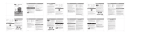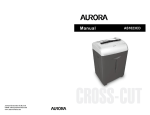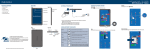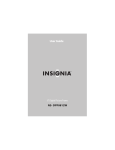Download Insignia NS-PS12CC-C Paper Shredder User Manual
Transcript
NS-PS12CC-C_14-0409 MAN_V1_ENG.fm Page 1 Wednesday, April 16, 2014 4:13 PM USER GUIDE 12-SHEET CROSSCUT PAPER SHREDDER NS-PS12CC-C Before using your new product, please read these instructions to prevent any damage. NS-PS12CC-C_14-0409 MAN_V1_ENG.fm Page 2 Wednesday, April 16, 2014 4:13 PM Contents Important safety instructions................................................................... 2 Features.................................................................................................... 3 Package contents ..................................................................................... 4 Setting up the shredder............................................................................ 4 Using the shredder ................................................................................... 7 Maintaining............................................................................................ 10 Troubleshooting ..................................................................................... 11 Specifications ......................................................................................... 12 One-year limited warranty - Insignia ..................................................... 13 Important safety instructions Read instructions before use. Avoid touching the document feed opening with your hands. Product is not intended for use by children (product is not a toy). Do not insert foreign objects into the document feed opening. Do not spray or keep any aerosol products in or around shredder. www.insigniaproducts.com 2 NS-PS12CC-C_14-0409 MAN_V1_ENG.fm Page 3 Wednesday, April 16, 2014 4:13 PM 12-SHEET CROSSCUT PAPER SHREDDER Avoid loose clothing or jewelry touching the document feed opening. Avoid getting your hair near the document feed opening. 1 RISK OF FIRE. Never use any petroleum based or flammable oils or lubricants in or around the machine as some oils can combust causing serious injury. 2 NEVER dispose of flammable chemicals or materials that have come into contact with flammable chemicals (for example, nail polish, acetone, gasoline) in the shredder basket. 3 Never shred plastic (except credit cards and CDs), any hard materials, continuous forms, newsprint, or anything with adhesives including labels and envelopes. 4 Do not hold a CD/DVD with your finger through the center ring while feeding it into the shredder. Serious injury may occur. 5 Do not activate the reverse function while shredding credit cards and CDs. 6 Plug the shredder into a nearby, easily accessible power outlet. 7 Always turn the shredder off and unplug the power cord from the AC outlet before cleaning it, moving it, or emptying the wastebasket. 8 Never let the wastebasket become full. This will lead to shredded material being pulled back up into the shredder and cause jams. 9 Never place the shredder near water or any heat source. 10 Keep the wastebasket emptied so that the shredder output is not impeded. 11 Do not use the shredder if the power cord is damaged in any way. 12 Do not attempt to service this product yourself as doing so may expose you to sharp cutting blades and/or electricity and will void the manufacturers warranty. 13 Never try to clean or clear the shredder blade. 14 Never shred beyond the specified sheet capacity. May result in extensive damage to the machine. Features • • • ShredSafe™ technology is an added safety feature incorporated in this particular model. It is a new technology where the shredder is able to detect forced entry and automatically cuts the power off, preventing further shredding. CD/DVD destroyer 12-sheet capacity (20-lb paper) (Note: One folded sheet is equivalent to two sheets.) www.insigniaproducts.com 3 NS-PS12CC-C_14-0409 MAN_V1_ENG.fm Page 4 Wednesday, April 16, 2014 4:13 PM 12-SHEET CROSSCUT PAPER SHREDDER Package contents • • • • • Shredder body Wastebasket Shredder head Casters (4) User Guide Setting up the shredder Warning Crosscut shredders have very sharp exposed blades on the underside. Use care when mounting the shredder on the wastebasket. Note The following illustrations are for information purposes only. Your actual shredder may look somewhat different than the shredder shown. 1 Carefully lift and remove the shredder head from the wastebasket. 4 www.insigniaproducts.com NS-PS12CC-C_14-0409 MAN_V1_ENG.fm Page 5 Wednesday, April 16, 2014 4:13 PM 12-SHEET CROSSCUT PAPER SHREDDER 2 Firmly press all four caster wheels into the bottom of the shredder body. 3 Slide the wastebasket out of the shredder body. www.insigniaproducts.com 5 NS-PS12CC-C_14-0409 MAN_V1_ENG.fm Page 6 Wednesday, April 16, 2014 4:13 PM 12-SHEET CROSSCUT PAPER SHREDDER 4 Using the handle on the shredder head, lift and gently place the shredder head onto the rim of the shredder body. Make certain the clips on the edge of the body are lined up with the openings underneath the shredder head. The curved flap-like shape located on the back of the shredder head should also align and fit properly as shown. 5 When aligned, gently push down on the shredder head until it sits flush on the shredder body. (There should be no space between the shredder head and the shredder body.) Push down Push down Correct fit Incorrect fit 6 www.insigniaproducts.com NS-PS12CC-C_14-0409 MAN_V1_ENG.fm Page 7 Wednesday, April 16, 2014 4:13 PM 12-SHEET CROSSCUT PAPER SHREDDER 6 Complete assembly by sliding the wastebasket back in. Plug shredder into a nearby socket-outlet and switch the power mode over to “Auto”. Make sure that the wastebasket is slid fully into the shredder body. This shredder features a safety power cutoff and does not operate if the wastebasket is removed. Using the shredder LED status indicators: Overheat (red light) Paper Overload (red light) Door Open (red light) Power On (green light) To use the shredder: Cautions • Do not overfeed the shredder: Shredding beyond the specified sheet capacity can result in extensive damage to the shredder. Overfeeding will strain the machine and quickly wear and break the cutting blades and internal components. • Overheating with extended use: In the event that the shredder has shred continuously beyond the maximum running time and overheats, the unit will automatically shut off. If this happens, switch the shredder Off for 30 minutes or longer before resuming normal operation. www.insigniaproducts.com 7 NS-PS12CC-C_14-0409 MAN_V1_ENG.fm Page 8 Wednesday, April 16, 2014 4:13 PM 12-SHEET CROSSCUT PAPER SHREDDER 1 To begin shredding, locate the switch on the shredder (on the top, at the right rear corner) and select the “Auto” mode. The Green Power LED indicates the shredder is On and ready to use. Position Setting Indicates | AUTO/ON This setting allows the shredder to be automatically started by inserting paper into the shred opening. Always feed the paper in as straight as possible. When the paper has passed through, the shredder will automatically stop. O OFF This setting turns off all features of the shredder. For safety reasons, we recommend that you leave the shredder in the "Off" position whenever the shredder is unattended or not in use. R REV (Reverse) In the unlikely event of a paper jam, the reverse setting can be used to help clear the cutters of paper that has not passed through. Never attempt to clear a jam by using the reverse function until you have emptied the wastebasket. READY The green LED light indicates the shredder is “On” and ready for use. 2 Press the designated “push open” area on the handle of the cover (on top) to tilt open and expose the paper feed slot. The cover will click into a preset position for safe shredding.* With the feed slot now open, you can shred sheets of paper or one credit card per pass. *Be sure not to tilt open the cover completely beyond the preset position, otherwise the ShredSafe™ power cut off feature will be activated and the shredder will be inoperable. 8 www.insigniaproducts.com NS-PS12CC-C_14-0409 MAN_V1_ENG.fm Page 9 Wednesday, April 16, 2014 4:13 PM 12-SHEET CROSSCUT PAPER SHREDDER 3 When shredding is completed, you can press the designated “push close” area on the cover (on top) to tilt shut the paper feed slot. We recommend that you close the paper feed slot when the shredder is not in use. This will prevent any objects from getting into the feed slot and being accidentally shredded. To use the shredder for CDs or credit cards: Warning Do not hold a CD/DVD with your finger through the center ring while feeding it into the shredder. Serious injury may occur. Cautions • Never feed more than one credit card or CD/DVD at a time. • Only shred credit cards by feeding them vertically into the middle of the entry, releasing when shredding begins. Never feed more than one credit card at a time. • Do not activate the reverse function while shredding credit cards or CDs/DVDs. • Hold the CD/DVD by the edge and feed one at a time, releasing when shredding begins. The shredder will stop when the entire disc has been destroyed. Cautions • Never shred large paper clips, window or insulated envelopes, continuous forms, newsprint, transparencies, laminated documents, cardboard, any items with adhesives, hard materials, or plastic (except Credit Cards and CDs/DVDs). • This shredder will shred staples and small paperclips. It is recommended that you remove paper clips whenever possible to extend the lifespan of your shredder. www.insigniaproducts.com 9 NS-PS12CC-C_14-0409 MAN_V1_ENG.fm Page 10 Wednesday, April 16, 2014 4:13 PM 12-SHEET CROSSCUT PAPER SHREDDER Maintaining Cautions Failure to properly maintain your shredder will void the warranty.. • • • • Crosscut shredders require regular oil lubrication for optimal performance and extended lifespan. We recommend you oil your shredder once a month. To lubricate your shredder, drizzle some basic vegetable or cooking oil (nothing flammable or petroleum based) onto a few sheets of paper and feed it into the shredder. Do not spray or keep any aerosol products in or around shredder. DO NOT USE CANNED AIR ON THE SHREDDER. Be sure to periodically empty the wastebasket to avoid overloading and damaging the cutting mechanism. To clean the shredder: • ALWAYS UNPLUG THE SHREDDER BEFORE CLEANING! • Only clean the shredder by carefully wiping the unit with a dry soft cloth or towel. • Do not clean or immerse the shredder in water. Having the unit wet may result in damage or malfunction to the electrical components. If the shredder happens to get wet, be sure to completely dry the unit immediately with a cloth or towel. • Never use anything flammable to clean the shredder. This may result in serious injury or damage to the product. 10 www.insigniaproducts.com NS-PS12CC-C_14-0409 MAN_V1_ENG.fm Page 11 Wednesday, April 16, 2014 4:13 PM 12-SHEET CROSSCUT PAPER SHREDDER Troubleshooting If there is a problem with your shredder, check below for the symptoms and steps to resolve. If you continue to have problems, contact customer support at our Service Center. DO NOT ATTEMPT TO REPAIR BY OPENING THE SHREDDER HEAD. This will completely void the product warranty. Sympton The shredder does not work at all. Possible Solutions • • • • • • Make sure that the shredder is plugged in and that the outlet it is plugged into is in good working order. Overheating with extended use: In the event that the shredder has shred continuously beyond the maximum running time and has overheated, the shredder will automatically shut off. If this happens, switch the shredder off for 30 minutes or longer before resuming normal operation. Be sure not to tilt the cover completely open beyond the preset position, otherwise the ShredSafe™ power cut off feature will be activated and the shredder will be inoperable. Shredders with pull-out wastebaskets feature a safety power cut off upon bin removal. The shredder will not function unless the pull-out wastebasket is pushed in all the way and properly set back into place. If using a plastic bag to line the wastebasket, remove it. The bag may be the cause of the shredder not operating properly. The activation sensor of the shredder is located near the center of the feed slot. Be sure to feed directly into the center area to trigger the machine (especially applies to smaller pieces of paper or credit cards). The shredder runs in "Rev" mode but not in "Auto" mode. • While in "Auto" mode, the motor will not start running until paper is inserted into the feed slot. Set the unit to "Auto" and insert the paper to be shredded. It is normal for the motor to run for a moment after setting it to "Auto" but it should stop until paper is inserted. The sensor that activates the shredder in Auto mode is located directly in the center of the slot. If the paper you are inserting is narrow, it may not be hitting the switch. It is possible that the trigger, which activates the shredder, has become blocked with paper. Insert an index card, directly in the center of the feed slot, and apply force. This will usually clear any paper blocking the switch and force the switch closed. There is a paper jam in the shredder. • Switch the shredder over into Reverse (REV) mode. While in Reverse, the shredder will back up and loosen the jammed paper. If required, you may need to tug and remove several sheets to effectively clear the machine. When jammed paper is loosened or removed, switch back to the Auto-On mode to continue shredding. Repeat steps if needed. With stubborn situations where the reverse function does not help, you may loosen the jammed paper with shredder oil (cooking oil is acceptable, nothing aerosol). Start by drizzling oil into the blades where the paper is jammed. Let it soak for about 30 minutes to completely saturate. Return the shredder back to Auto-On mode. If required, a rigid sheet of cardstock (old greeting card, folded file folder, or a sheet torn from a cereal box) can be fed into the shredder to help push the jammed paper through. • www.insigniaproducts.com 11 NS-PS12CC-C_14-0409 MAN_V1_ENG.fm Page 12 Wednesday, April 16, 2014 4:13 PM 12-SHEET CROSSCUT PAPER SHREDDER Specifications Sheet capacity 12 sheets of 20 lb. bond paper (one folded sheet of paper equals two sheets of paper.) Paper shred size 7/32 in x 2 5/32 in pieces (0.56 cm x 5.5 cm) Paper entry width 8.7 in (22.0 cm) Credit card and CD capacity One at a time Voltage 12 120V~60Hz/3.0 Amp www.insigniaproducts.com NS-PS12CC-C_14-0409 MAN_V1_ENG.fm Page 13 Wednesday, April 16, 2014 4:13 PM 12-SHEET CROSSCUT PAPER SHREDDER One-year limited warranty - Insignia Definitions: The Distributor* of Insignia branded products warrants to you, the original purchaser of this new Insignia-branded product (“Product”), that the Product shall be free of defects in the original manufacturer of the material or workmanship for a period of one (1) year from the date of your purchase of the Product (“Warranty Period”). For this warranty to apply, your Product must be purchased in the United States or Canada from a Best Buy branded or Future Shop branded retail store or online at www.bestbuy.com, www.bestbuy.ca, or www.futureshop.ca and is packaged with this warranty statement. How long does the coverage last? The Warranty Period lasts for 1 year (365 days) from the date you purchased the Product. Your purchase date is printed on the receipt you received with the Product. What does this warranty cover? During the Warranty Period, if the original manufacture of the material or workmanship of the Product is determined to be defective by an authorized Insignia repair center or store personnel, Insignia will (at its sole option): (1) repair the Product with new or rebuilt parts; or (2) replace the Product at no charge with new or rebuilt comparable products or parts. Products and parts replaced under this warranty become the property of Insignia and are not returned to you. If service of Products or parts are required after the Warranty Period expires, you must pay all labor and parts charges. This warranty lasts as long as you own your Insignia Product during the Warranty Period. Warranty coverage terminates if you sell or otherwise transfer the Product. How to obtain warranty service? If you purchased the Product at a Best Buy or Future Shop retail store location, please take your original receipt and the Product to any Best Buy or Future Shop store. Make sure that you place the Product in its original packaging or packaging that provides the same amount of protection as the original packaging. If you purchased the Product from a Best Buy or Future Shop online web site (www.bestbuy.com, www.bestbuy.ca, or www.futureshop.ca), mail your original receipt and the Product to the address listed on the web site. Make sure that you put the Product in its original packaging or packaging that provides the same amount of protection as the original packaging. To obtain warranty service, in the United States call 1-888-BESTBUY, Canada call 1-866-BESTBUY for Future Shop call 1-800-663-2275. Call agents may diagnose and correct the issue over the phone. Where is the warranty valid? This warranty is valid only in the United States and Canada at Best Buy or Future Shop branded retail stores or websites to the original purchaser of the product in the county where the original purchase was made. What does the warranty not cover? This warranty does not cover: • Customer instruction/education • Installation • Set up adjustments • Cosmetic damage • Damage due to weather, lightning and other acts of God, such as power surges • Accidental damage • Misuse • Abuse www.insigniaproducts.com 13 NS-PS12CC-C_14-0409 MAN_V1_ENG.fm Page 14 Wednesday, April 16, 2014 4:13 PM 12-SHEET CROSSCUT PAPER SHREDDER • • Negligence Commercial purposes/use, including but not limited to use in a place of business or in communal areas of a multiple dwelling condominium or apartment complex, or otherwise used in a place of other than a private home. • Modification of any part of the Product, including the antenna • Display panel damaged by static (non-moving) images applied for lengthy periods (burn-in). • Damage due to incorrect operation or maintenance • Connection to an incorrect voltage or power supply • Attempted repair by any person not authorized by Insignia to service the Product • Products sold “as is” or “with all faults” • Consumables, including but not limited to batteries (i.e. AA, AAA, C etc.) • Products where the factory applied serial number has been altered or removed • Loss or Theft of this product or any part of the product • Display panels containing up to three (3) pixel failures (dots that are dark or incorrectly illuminated) grouped in an area smaller than one tenth (1/10) of the display size or up to five (5) pixel failures throughout the display. (Pixel based displays may contain a limited number of pixels that may not function normally.) • Failures or Damage caused by any contact including but not limited to liquids, gels or pastes. REPAIR OR REPLACEMENT AS PROVIDED UNDER THIS WARRANTY IS YOUR EXCLUSIVE REMEDY FOR BREACH OF WARRANTY. INSIGNIA SHALL NOT BE LIABLE FOR ANY INCIDENTAL OR CONSEQUENTIAL DAMAGES FOR THE BREACH OF ANY EXPRESS OR IMPLIED WARRANTY ON THIS PRODUCT, INCLUDING, BUT NOT LIMITED TO, LOST DATA, LOSS OF USE OF YOUR PRODUCT, LOST BUSINESS OR LOST PROFITS. INSIGNIA PRODUCTS MAKES NO OTHER EXPRESS WARRANTIES WITH RESPECT TO THE PRODUCT, ALL EXPRESS AND IMPLIED WARRANTIES FOR THE PRODUCT, INCLUDING, BUT NOT LIMITED TO, ANY IMPLIED WARRANTIES OF AND CONDITIONS OF MERCHANTABILITY AND FITNESS FOR A PARTICULAR PURPOSE, ARE LIMITED IN DURATION TO THE WARRANTY PERIOD SET FORTH ABOVE AND NO WARRANTIES, WHETHER EXPRESS OR IMPLIED, WILL APPLY AFTER THE WARRANTY PERIOD. SOME STATES, PROVINCES AND JURISDICTIONS DO NOT ALLOW LIMITATIONS ON HOW LONG AN IMPLIED WARRANTY LASTS, SO THE ABOVE LIMITATION MAY NOT APPLY TO YOU. THIS WARRANTY GIVES YOU SPECIFIC LEGAL RIGHTS, AND YOU MAY ALSO HAVE OTHER RIGHTS, WHICH VARY FROM STATE TO STATE OR PROVINCE TO PROVINCE. Contact Insignia: For customer service please call 1-877-467-4289 www.insigniaproducts.com *Distributed by Best Buy Purchasing, LLC 7601 Penn Avenue South, Richfield, Minnesota, U.S.A. 55423-3645 © 2014 BBY Solutions, Inc. All rights reserved. INSIGNIA is a trademark of BBY Solutions, Inc. Registered in some countries. All other products and brand names are trademarks of their respective owners. Made in China 14 www.insigniaproducts.com NS-PS12CC-C_14-0409 MAN_V1_ENG.fm Page 16 Wednesday, April 16, 2014 4:13 PM www.insigniaproducts.com 1-877-467-4289 (U.S. and Canada) or 01-800-926-3000 (Mexico) INSIGNIA is a trademark of Best Buy and its affiliated companies. Registered in some countries. Distributed by Best Buy Purchasing, LLC 7601 Penn Ave South, Richfield, MN 55423 U.S.A. ©2014 Best Buy. All rights reserved. Made in China. V1 ENGLISH 14-0409