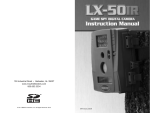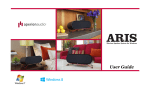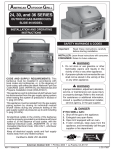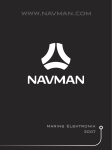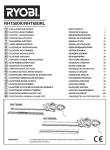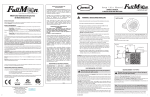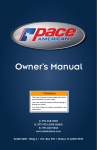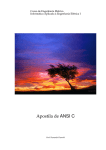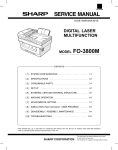Download Hamilton Beach 47900 Coffeemaker User Manual
Transcript
KEYS AND ICONS
WEIGHT & BODY FAT
WEIGHT
WEIGHT
&
& BODY
BODY FAT
FAT
MONITORING
MONITORING
MONITORING
SCALE
SCALE
User’sSCALE
Manual
KEYS
KEYSAND
ANDICONS
ICONS
1. User Number and Memory
Indicator
1.User
User
Number
Number
and
and
Memory
Memory
2.1.Height
in
feet and
inches
or
Indicator
Indicator(CM), Weight, and
centimeters
Caloric
Intake
2.suggested
2.Height
Height
in Daily
in
feet
feet
and
and
inches
inches
oror
(DCI)
Readout(CM),
centimeters
centimeters
(CM),
Weight,
Weight,
and
and
suggested
suggested
Daily
Daily
Caloric
Caloric
Intake
Intake
3. Unit
of Measure:
Pounds
(LB)
(DCI)
Readout
Readout
or(DCI)
Kilograms
(KG)
3.Unit
Unit
of of
Measure:
Measure:
Pounds
Pounds
(LB)
(LB)
4.3.Step
On
indicator
oror
Kilograms
Kilograms
(KG)
(KG)
5. Information
ready
to be saved
4.Step
Step
On
On
indicator
indicator
6.4.Gender
Symbols:
Athlete
5.Female,
5.Information
Information
ready
ready
to to
bebe
saved
saved
Female,
Athlete
Male,
Male Symbols:
6.and
6.Gender
Gender
Symbols:
Athlete
Athlete
Female,
Female,
Female,
Female,
Athlete
Male,
Male,
7. Scroll
Up and
DownAthlete
indicators
and
and
Male
Male
8. Body
Fat
% / Age / Body Mass
7.Index
7.Scroll
Scroll
UpUp
and
and
Down
Down
indicators
indicators
(BMI)
/ Water
(Hydration)
Readout
8.Level
8.Body
Body
Fat
Fat
%%
/ Age
/ Age
/ Body
/ Body
Mass
Mass
Index
Index
(BMI)
(BMI)
/ Water
/ Water
(Hydration)
(Hydration)
9. Daily
Caloric
Intake
(DCI)
Level
Level
Readout
Readout
10.DOWN
Button
(
)
9. 9.Daily
Daily
Caloric
Caloric
Intake
Intake
(DCI)
(DCI)
11.SELECT
Button
10.
10.
DOWN
DOWN
Button
12.
U
P
Button
(Button
) ( () )
11.U
11.
SELECT
SELECT
Button
Button
13.
ser
Buttons
12.
12.
UP
UP
Button
Button
( () )
13.
13.
User
User
Buttons
Buttons
Model
BFM081-63
User’s
User’s
Manual
Manual
Model
ModelBFM081
BFM081
10
1010
11
1111
13
1313
IMPORTANT!
www.healthometer.com
WELCOME!
www.healthometer.com
Congratulations on your purchase of this www.healthometer.com
Health
o meter®
wellness monitoring scale. It's so much more than just a scale.
WELCOME!
WELCOME!
It helps
monitor your weight, body fat, body hydration, body
Congratulations
Congratulations
ononsuggested
your
yourpurchase
purchase
ofthis
thisHealth
Health
ometer®
meter®
mass index (BMI) and
dailyofcaloric
intakeo(DCI)
for
wellness
wellness
monitoring
monitoring
product.
product.
It's
It's
so
so
much
much
more
more
than
than
just
justa a
up to four different users. It's easy to use. Once your profile
scale.
scale.
It Itscale
helps
helpsis
monitor
monitor
weight,
weight,
body
fat,
fat,save
body
body
hydration,
hydration,
is set,
your
ready your
toyour
use.
Also, body
you
can
up
to 5
body
body
mass
mass
index
index
(BMI)and
andsuggested
suggesteddaily
dailycaloric
caloricintake
intake(DCI)
(DCI)
records
for
each
user.(BMI)
for
forupuptotofour
fourdifferent
differentusers.
users.It's
It'seasy
easytotouse.
use.Once
Onceyour
yourprofile
profile
isisset,
set,your
yourscale
scaleisisready
readytotouse.
use.Also,
Also,you
youcan
cansave
saveupuptoto5 5
records
recordsfor
foreach
eachuser.
user.
Please read all instructions to familiarize yourself with features and operations before
programming the scale.
Please
Pleaseread
readallallinstructions
instructionstotofamiliarize
familiarizeyourself
yourselfwith
withfeatures
featuresand
andoperations
operationsbefore
before
CAUTION!
programming
programming
the
thescale.
scale.
•The use of this scale is not recommended for persons with an electric implant
(heart pacemaker).
• The
• The
use
useof
ofthis
thisscale
scaleis isnot
not
recommended
recommended
forfor
persons
persons
with
with
ananelectric
electricimplant
implant
•The
scale
will
not
calculate
body
fat unless you
have
bare
feet.
(heart
(heart
pacemaker).
pacemaker).
•For an accurate body fat estimate, do not bend your knees and keep your legs/
•thighs
The
• Thescale
scalewill
willnot
notcalculate
calculate
bodyfatfatunless
unless
youhave
havebare
barefeet.
feet.
apart
and
straight
whenbody
standing
on theyou
scale.
• For
• For
ananaccurate
accurate
body
body
fatestimate,
estimate,dodonot
not
bend
bend
your
knees
kneesand
andkeep
keepyour
yourlegs/
legs/
•The
body
fat
function
is fat
not
recommended
for
useyour
by
pregnant
women,
persons
thighs
thighs
apart
apart
and
andstraight
straight
when
when
standing
standing
onon
the
the
scale.
scale.
with
fever,
swollen
legs
or other
edemas,
as
well
as
a person who is over hydrated
•orThe
• dehydrated.
Thebody
bodyfatfatfunction
functionis isnot
notrecommended
recommendedforforuse
usebybypregnant
pregnantwomen,
women,persons
persons
with
with
fever,
fever,
swollen
swollen
legs
legs
or
or
other
other
edemas,
edemas,
as
as
well
well
as
as
a
a
person
person
who
who
is
is
over
over
hydrated
hydrated
•Body fat percentages may be slightly higher or lower for children under 16, persons
orordehydrated.
dehydrated.
with
diabetes
and other health conditions.
• Body
• Bodyfat
fatpercentages
percentages
may
maybebeslightly
slightly
higher
higher
orlower
lower
forchildren
children
under16,
16,persons
persons
•Women
naturally
store approximately
5%
moreorbody
fatfor
than
men. under
with
withdiabetes
diabetesand
andother
otherhealth
healthconditions.
conditions.
• Women
• Womennaturally
naturallystore
storeapproximately
approximately5%
5%more
morebody
bodyfatfatthan
thanmen.
men.
Scale Features
Scale
ScaleFeatures
Features
The Health o meter ® Body Fat Monitoring Scale can help you in achieving your
physical best by providing five critical measurement estimates: BODY WEIGHT,
® ®Body
The
TheHealth
Health
o ometer
meter
Body
Fat
FatMonitoring
Monitoring
Scale
Scale
can
canhelp
helpyou
you
ininachieving
achieving
your
BODY
FAT
COMPOSITION,
BODY
HYDRATION,
BODY
MASS
INDEX,
and your
physical
physical
best
best
by
by
providing
providing
five
five
critical
critical
measurement
measurement
estimates:
estimates:
BODY
BODY
WEIGHT,
WEIGHT,
SUGGESTED DAILY CALORIC INTAKE; in addition, it helps you track your
BODY
BODYFAT
FAT
COMPOSITION,
BODY
HYDRATION,
BODY
BODY
MASS
INDEX,
INDEX,and
and
progress
to
aCOMPOSITION,
goal
by allowing BODY
you
to HYDRATION,
set
your weight
goal MASS
and
calculating
the
SUGGESTED
SUGGESTEDDAILY
DAILYCALORIC
CALORICINTAKE;
INTAKE;ininaddition,
addition,it ithelps
helpsyou
youtrack
trackyour
your
progress
progresstotoa agoal
goalbybyallowing
allowingyou
youtoto
setyour
yourweight
weightgoal
goaland
andcalculating
calculatingthe
the
1set
REPLACING
THE
BATTERIES
COMPLETELY
COMPLETELY
RESETTING
RESETTING
THE
THESCALE
SCALE
This
process
will erase the records and the
1.1.Press
Press
the
thedesired
desired
profile
for
the
selected
user.
“USER”
“USER”button.
button.The
The
1.user
user
W
hileprofile
the
scale
is
OFF,
press
the
“USER” button.
profilewill
willbebe
2.displayed.
displayed.
P
ress and hold the “SELECT” button immediately to
This unitThis
includes
four (4) AA
batteries.
When
appears
on the display, replace all
Thisprocess
process
will
will
erase
erase
ALL
ALL"Lo"
history
history
for
for
batteries.ALL
ALLusers
usersincluding
includinguser
userprofiles
profilesand
and
3. Press the
or
button to choose “YES”.
Press
Press
the oror button to confirm the operation.OR
4.2.
2.
P
ress
thethe
“SELECT”
OR
button
buttontotoreview
reviewupuptoto
5. T
he horizontal bars "
" will flash twice. The scale will
five
five(5)
(5)saved
savedrecords
records
prompt for the user setup process.
per
peruser.
user.
CHANGING A USER’S HEIGHT AND GOAL WEIGHT
1. Press and hold the desired “USER” button for 3
seconds.
NOTE:
NOTE:M1
M1isisthe
theoldest
oldestrecord.
record.Once
Oncethere
thereare
are5 5records
recordssaved,
saved,each
eachnew
new
will
willreplace
replace
older
older
records
ininmemory.
memory.
2.record
Precord
ress the
or
button
torecords
select
“YES”.
Then press the
“SELECT” button to enter the goal setup.
RESETTING
RESETTINGAN
ANINDIVIDUAL
INDIVIDUALUSER’S
USER’SHISTORY
HISTORYDATA
DATA
3. To change your goal weight, press the or button
This
This
process
will
willerase
erase
the
therecords
records
and
andthe
the
to reach
yourprocess
desired
weight
and
press
the
“SELECT”
theselected
selecteduser.
user.
button profile
toprofile
store for
it.forthe
1.1.While
Whilethe
thescale
scale
is isOFF,
OFF,press
pressTHE
the
the“USER”
“USER”
button.
button.
COMPLETELY
RESETTING
SCALE
2.2.This
Press
Press
and
andhold
holdthe
the“SELECT”
“SELECT”
button
button
immediately
immediately
totoenter
enter
process
will
erase ALL
history
for ALL
the
theuser
user
reseting
resetingfunction.
function.
users
including
user profiles and saved
records.
3.3.Press
Pressthe
the^^oror&&button
buttontotochoose
choose“YES”
“YES”
1. While the scale is OFF, hold down the “SELECT” button
until
the unit
of“SELECT”
measurement
icon
starts
blinking.
4.
4.Press
Press
the
the“SELECT”
button
button
totoconfirm
confirm
the
theoperation.
operation.
2. Press the “SELECT” button to acknowledge the current
5.
5.The
The
horizontal
horizontalbars
bars
“ pounds
“ will
“ willflash
flash
twice.
twice.
The
Thescale
scale
unit
of
measurement
(LB“ for
or
KG
for Kilograms).
will
willprompt
promptforforthe
theuser
usersetup
setupprocess.
process.
3. To confirm your desire to reset the whole scale, press the
or button to choose “YES” and press “SELECT”.
4. The horizontal bars "
" will flash twice. All history and
profile
are erased.
CHANGING
CHANGING
AAUSER’S
USER’SHEIGHT
HEIGHTAND
ANDGOAL
GOALWEIGHT
WEIGHT
1.1.Press
Pressand
andhold
holdthe
thedesired
desired“USER”
“USER”button
buttonforfor3 3seconds.
seconds.
“YES”.Then
Thenpress
pressthe
the
2.2.Press
Pressthe
the^^oror&&button
buttontotoselect
select“YES”.
“SELECT”
“SELECT”button
buttontotoenter
enterthe
thegoal
goalsetup.
setup.
3.3.ToTochange
changeyour
yourgoal
goalweight,
weight,press
pressthe
the^^oror&&button
buttontoto
reach
reachyour
yourdesired
desiredweight
weightand
andpress
pressthe
the“SELECT”
“SELECT”button
button
totostore
storeit.it.
5 55
NOTE:
If you chooseUNIT
to
see your
weight
in Kilograms, then the scale will also change
SELECTING
SELECTING
UNIT
OF
OF
MEASUREMENT
MEASUREMENT
the measurement of height from feet and inches to centimeters.
NOTE:
If Ifyou
you
choose
choose
totosee
see
your
your
weight
weight
inKilograms,
Kilograms,
then
thenthe
thescale
scale
willalso
alsochange
change
NOTE:
1.
While
the
scale
is OFF,
hold
down
thein“SELECT”
button
until
the will
unit
of
the
themeasurement
measurement
ofofheight
heightfrom
fromfeet
feetand
andinches
inchestotocentimeters.
centimeters.
measurement
icon starts
blinking.
While
the
the
scale
scale
is
OFF,
OFF,
hold
down
down
the
the
“SELECT”
“SELECT”
until
until
the
the
unit
unit
ofoffor pounds
1.
2.1.PWhile
ress
the
or isbutton
tohold
choose
the
desired
unitbutton
ofbutton
measurement
(LB
measurement
measurement
icon
icon
starts
starts
blinking.
blinking.
or
KG for Kilograms).
2.2.Press
Press
the
the oror button
button
toto
choose
choose
the
the
desired
desired
unit
unit
ofof
measurement
measurement
(LB
(LB
forfor
pounds
pounds
3. Press the “SELECT” button to confirm your selection.
oror
KG
KG
forfor
Kilograms).
Kilograms).
4. Press the or button to select if you want to reset the scale.
3.3.Press
Pressthe
the“SELECT”
“SELECT”button
buttontotoconfirm
confirmyour
yourselection.
selection.
5. Press the “SELECT” button to confirm your selection.
4.4.Press
Pressthe
the oror button
button
totoselect
selectif ifyou
youwant
wanttotoreset
resetthe
thescale.
scale.
NOTE: If you choose “YES”, then all information for all users will be erased.
5.5.Press
Pressthe
the“SELECT”
“SELECT”button
buttontotoconfirm
confirmyour
yourselection.
selection.
NOTE:
NOTE:IfTIME
Ifyou
youchoose
choose
“YES”,
“YES”,then
thenallallinformation
forforallall
users
userswill
willbebeerased.
erased.
FIRST
PROGRAMMING
&information
SETTING
YOUR
GOAL/PROFILE
FIRST
1.
PressTIME
the
desired
USER button and&the
HEIGHT willYOUR
start
FIRST
TIME
PROGRAMMING
PROGRAMMING
&SETTING
SETTING
YOURGOAL/PROFILE
GOAL/PROFILE
blinking.
1.1.Press
Press
the
the
desired
desired
USER
USER
button
button
and
and
the
the
HEIGHT
HEIGHT
will
will
start
start
2. Pblinking.
ress
the or button to choose the desired AGE. Then
blinking.
press the “SELECT” button.
2.2.Press
Press
the
the^^oror&&button
buttontoto
choose
choose
the
the
desired
desired
AGE.
AGE.
Then
Then
3. Press the or button to choose the desired GENDER:
press
press
the
the
“SELECT”
“SELECT”button.
button.
FEMALE , MALE , ATHLETE FEMALE
or
3.3.ATHLETE
Press
Press
the
the^
^oror&&button
button
toto
choose
choose
the
the
desired
desired
GENDER:
GENDER:
MALE
. Then
press
the
“SELECT”
button.
FEMALE
FEMALE , MALE
, MALE , ATHLETE
, ATHLETE
FEMALE
FEMALE oror
ATHLETE
ATHLETE
NOTE: Athlete mode is intended for individuals that are very
MALE
MALE . Then
. Then
press
press
the
the
“SELECT”
“SELECT”
button.
button.
fit and who dedicate 12 hours or more per week to intense
NOTE:
NOTE:
Athlete
Athletemode
mode
is isintended
intendedforfor
individuals
individuals
that
thatare
are
very
physical
activity
such
as
swimming,
biking
or running.
It very
fit
fit
and
and
who
who
dedicate
dedicate
12
12
hours
hours
or
or
more
more
per
per
week
week
to
to
intense
intense
does not include individuals that recently started making a
physical
physicalactivity
activity
such
suchasas
swimming,
swimming,
biking
bikingororrunning.
running.It It
commitment
to intense
physical
exercise.
does
does
not
not
include
include
individuals
individuals
that
that
recently
recently
started
started
making
makinga a
The display will flash the height, age, gender & "SAVED".
commitment
commitment
totointense
intense
physical
exercise.
exercise.
Then,
it will display
the physical
words
“YES”
and “GOAL?”, with the
word
“YES”
blinking.
The
Thedisplay
display
will
will
flash
flash
the
the
height,
height,
age,
age,
gender
gender
&&
"SAVED".
"SAVED".
Then,
Then,
it
will
it
will
display
display
the
the
words
words
“YES”
“YES”
and
and
“GOAL?”,
“GOAL?”,
with
with
the
the
word
word
4. To set a GOAL, press the or button to select “YES”
“YES”
“YES”
blinking.
thenblinking.
press
the “SELECT” button.
Dosaved
not
mix
old and new batteries. Do not
saved
records.
records.
mix alkaline, standard (Carbon-Zinc) or
1.1.While
Whilethe
thescale
scaleisisOFF,
OFF,hold
holddown
downthe
the“SELECT”
“SELECT”
rechargeable (Nickel-Cadmium) batteries.
button
button
until
until
the
the
unit
unit
of
of
measurement
measurement
icon
icon
starts
starts
Removing the battery will not affect the
blinking.
blinking.
recorded data and user profile.
2.2.Press
Press
the
the“SELECT”
“SELECT”button
buttontotoacknowledge
acknowledgethe
the
Battery
Replacement
current
currentunit
unitofofmeasurement
measurement(LB
(LBforforpounds
poundsororKG
KG
a) Locate the battery cover on the back of the scale.
forforKilograms).
Kilograms).
Push the locking tab and pull the battery cover up.
3.se
ToTo
confirm
confirm
yourdesire
toto
reset
reset
the
thewhole
whole
scale,
b)3.U
the
tip of ayour
pen
todesire
loosen
each
battery.
Hold scale,
the
scale
at an
angle
allow
the batteries
to slide
out. and
press
press
the
the
^^orto
or&
&button
button
totochoose
choose
“YES”
“YES”
and
c) Insert
four
new batteries, pressing them firmly into
press
press
“SELECT”.
“SELECT”.
slot.
“ willflash
flashtwice.
twice.AllAll
4.their
4.The
The
horizontal
horizontalbars
bars“ “ “ will
d) Replace
the
battery
cover.
history
history
and
and
profile
profile
are
areerased.
erased.
FCC
STATEMENT
REPLACING
REPLACING
THE
THEBATTERIES
BATTERIES
This
Thisunit
unitincludes
includes
four(4)(4)AA
AAbatteries.
batteries.When
When
"Lo"
"Lo"appears
appearsononthe
thedisplay,
display,replace
replace
POTENTIAL
FOR four
RADIO/TELEVISION
INTERFERENCE
allallbatteries.
batteries.
This
product
has been tested and found to comply with the limits for a Class B digital
Donot
notmix
mix
old
old
and
new
new
batteries.
batteries.
Do
Do
not
notare designed to provide
device, Do
pursuant
to
part
15and
of
the
FCC
rules. These
limits
mix
alkaline,
standard
(Carbon-Zinc)
mix
alkaline,
standard
(Carbon-Zinc)
reasonable
protection
against
harmful
interference inor
aorresidential installation.
rechargeable
rechargeable
(Nickel-Cadmium)
(Nickel-Cadmium)
batteries.
batteries.
The product
generates, uses,
and can radiate radio
frequency energy and, if not
Removing
Removing
the
the
battery
battery
will
will
not
not
affect
affect
the
the
installed and used in accordance with the instructions,
may cause harmful interference
recordeddata
dataand
anduser
user
profile.
profile.
to radiorecorded
communications.
However,
there
is no guarantee that the interference will not
occur
in a particular
installation. If the product does cause harmful interference to radio
Battery
Replacement
Battery
Replacement
ora)television
reception,
which
can
be
determined
by
turning the product on or off, the
a)Locate
Locatethe
thebattery
batterycover
coveron
onthe
theback
backofofthe
thescale.
scale.
userPush
isPush
encouraged
to
try
to
correct
the
interference
by
one or more of the following
the
thelocking
lockingtab
taband
andpull
pullthe
thebattery
batterycover
coverup.
up.
measures: a) Reorient or relocate the receiving antenna; b) Increase the separation
b)b)Use
Usethe
thetiptipofofa apen
pentotoloosen
looseneach
eachbattery.
battery.Hold
Holdthe
the
between the product and the receiver; c) Connect the product into an outlet on a
scale
atatanan
angle
totoallow
the
batteries
totois
slide
out.
scale
angle
the
batteries
slide
out. d) Consult the dealer or
circuit
different
from
that
toallow
which
the
receiver
connected;
c)c)
Insert
Insertfour
fournew
newbatteries,
batteries,
pressing
pressing
themfirmly
firmlyinto
into
an
experienced
radio/TV
technician
for them
help.
Changes
or modifications not expressly
their
theirslot.
slot.
approved
by
the party responsible for compliance could void the user’s authority to
d)d)Replace
Replace
the
thebattery
batterycover.
cover.
operate
the equipment.
TROUBLESHOOTING
TROUBLESHOOTING
TROUBLESHOOTING
If If"E"
appears
ononthe
upper
row
ofofthe
display:
appears
upper
row
display:
If"E""E"
appears
onthe
the
upper
row
ofthe
the
display:
• •TThe
he
scale
cannot
detect
aastable
weight.
Stand
still
while
• The
scale
scale
cannot
cannot
detect
detect
astable
stable
weight.
weight.
Stand
Stand
still
still
while
while
weighing.
weighing.
weighing.
• •The
weight
has
exceeded
the
scale's
capacity
(400
LB/181
KG).
The
weight
weight
has
has
exceeded
exceeded
the
the
scale's
scale's
capacity
capacity
(400
(400
LB/181
LB/181
KG).
KG).
• The
If If"E"
appears
ononthe
lower
row
ofofthe
display:
If"E""E"
appears
appears
onthe
the
lower
lower
row
row
ofthe
the
display:
display:
• •TThe
he
scale
cannot
measure
body
fat.
• The
scale
scale
cannot
cannot
measure
measure
body
body
fat.
fat.
• •EEnsure
nsure
you
stand
on
the
scale
with
bare
feet.
• Ensure
you
you
stand
stand
onon
the
the
scale
scale
with
with
bare
bare
feet.
feet.
NOTE:
Display
will
turn
offoffautomatically
inin20
seconds
ififno
key
NOTE:
NOTE:
Display
Display
will
will
turn
turn
offautomatically
automatically
in2020
seconds
seconds
ifnono
key
key
isispressed.
ispressed.
pressed.
66 6
USING YOUR BODY FAT MONITORING SCALE
A.
M ONITORING
YOURFAT
WEIGHT,
BODY FAT SCALE
AND
BODY
USING
USING
YOUR
YOURBODY
BODY
FAT
MONITORING
MONITORING
SCALE
HYDRATION OVER TIME
A.A.
MONITORING
MONITORING
YOUR
YOUR
WEIGHT,
WEIGHT,
BODY
BODY
FAT
FAT
ANDprofile,
BODY
BODY
1.
ress one of the “USER”
P
buttons.
Display
will show
theAND
user
then it will
HYDRATION
HYDRATION
OVER
OVER
TIME
TIME
calibrate ("---") and will show "0.0" with either "LB" or "KG" and the user number.
1.1.Press
Pressone
oneofofthe
the“USER”
“USER”buttons.
buttons.Display
Displaywill
willshow
showthe
theuser
userprofile,
profile,then
thenit itwill
will
calibrate
calibrate("--("--") ")and
andwill
willshow
show"0.0
"0.0
" with
" witheither
either"LB"
"LB"oror"KG"
"KG"and
andthe
theuser
user
number.
number.
NOTE: Make sure to stand on the scale with bare feet.
2. Step on the scale and position your feet in a manner that will distribute your weight
evenly over the entire scale platform. Stand still while reading the display.
NOTE:
NOTE:
Make
Make
sure
sure
toto
stand
stand
onon
the
thescale
scalewith
withbare
barefeet.
feet.
3. The
display
will
first
show
your
weight
and
body
fat
percentage.
2.
4.Step
AStep
fteronyou
step
offand
ofand
the
scale,your
the
display
scroll that
through
you
wateryour
level,
BMI
2.
onthe
the
scale
scale
position
position
your
feet
feetininawill
amanner
manner
thatwill
willdistribute
distribute
yourweight
weight
(Body
Mass
Index)
and
suggested
DCI
(Daily
Caloric
Intake).
evenly
evenlyover
overthe
theentire
entire
scale
scale
platform.
platform.
Stand
Stand
still
still
while
whilereading
readingthe
thedisplay.
display.
3.3.The
Thedisplay
displaywill
willfirst
firstshow
showyour
yourweight
weightand
andbody
bodyfatfatpercentage.
percentage.
4.4.After
Afteryou
youstep
stepoffoffofofthe
thescale,
scale,the
thedisplay
displaywill
willscroll
scrollthrough
throughyou
youwater
waterlevel,
level,BMI
BMI
STEP OFF
(Body
(BodyMass
MassIndex)
Index)and
andsuggested
suggestedDCI
DCI(Daily
(DailyCaloric
CaloricIntake).
Intake).
FIRST SCREEN
FIRST
FIRSTSCREEN
SCREEN
STEP
STEP
OFF
OFF
SECOND SCREEN
THIRD SCREEN
SECOND
SECONDSCREEN
SCREEN
OR
THIRD
THIRDSCREEN
SCREEN
FOURTH SCREEN
FOURTH SCREEN
OR
OR
(IF GOAL WAS SET UP)
NOTE: If the user setup a GOAL weight, the display will show the estimated weeks to
FOURTH
FOURTHSCREEN
SCREEN
FOURTH
FOURTHSCREEN
SCREEN
achieve your goal with the suggested Daily Caloric Intake. If the user did not setup a
(IF(IFGOAL
GOAL
WAS
WASSET
SETUP)
UP)
goal, the fourth screen will show the amount of calories needed to maintain the current
weight.
NOTE:
NOTE:If Ifthe
theuser
usersetup
setupa aGOAL
GOAL
weight,
weight,the
thedisplay
displaywill
willshow
showthe
theestimated
estimatedweeks
weekstoto
5. Press the "SELECT" button to save your record. The display will flash the word
achieve
achieveyour
yourgoal
goalwith
withthe
thesuggested
suggestedDaily
DailyCaloric
CaloricIntake.
Intake.If Ifthe
theuser
userdid
didnot
notsetup
setupa a
"SAVED" to confirm that the information has been saved in memory.
goal,
goal,the
thefourth
fourthscreen
screenwill
willshow
showthe
theamount
amountofofcalories
caloriesneeded
neededtotomaintain
maintainthe
thecurrent
current
NOTE: In order to preserve battery life, your scale will automatically turn off after a
weight.
weight.
short period of inactivity.
5.5.Press
Pressthe
the"SELECT"
"SELECT"button
buttontotosave
saveyour
yourrecord.
record.The
Thedisplay
displaywill
willflash
flashthe
theword
word
"SAVED"
"SAVED"totoconfirm
confirmthat
thatthe
theinformation
informationhas
hasbeen
beensaved
savedininmemory.
memory.
4.4.
ToTo
set
set
aa
GOAL,
GOAL,
the
the
^^
oror&&button
button
totoselect
select
“YES”
“YES”
NOTE:
You
can
setpress
apress
goal
(by
selecting
“YES”)
or just
track
then
press
press
the
“SELECT”
“SELECT”
button.
button.
your then
weight
(bythe
selecting
“NO”).
NOTE:
You
You
can
set
setabutton
agoal
goal(by
(by
selecting
selecting
“YES”)
“YES”)
orjust
justtrack
track
NOTE:
5.
Press
thecan
or
to
select
your
desiredorGOAL
your
your
weight
weight
(by
(by
selecting
selecting
“NO”).
“NO”).
weight, and press the “SELECT” button to store it.
The
display
will
flash
yourtogoal
weight
and
theGOAL
word
5.5.
Press
Press
the
the^^
oror&
&button
button
to
select
select
your
your
desired
desired
GOAL
weight,
weight,
“SAVED”.,
followed
by “---”.
Then
the
scale
willdisplay
calibrate
and
and
press
press
the
the
“SELECT”
“SELECT”
button
button
toto
store
store
it.it.
The
The
display
to
"0.0"
withyour
either
“LB”
or “KG”.
will
will
flash
flash
yourgoal
goal
weight
weight
and
andthe
theword
word“SAVED”.,
“SAVED”.,
followed
byby
“--“--”Then
. Thenthe
thescale
scale
willcalibrate
calibrate
toto“0“.00.“0“
Yourfollowed
profile
and
goal
(if”.desired)
has
beenwill
saved
and the
with
either
either
“LB”
“KG”.
scalewith
is
ready
for“LB”
use. oror“KG”.
22
CARING
CARINGFOR
FORYOUR
YOURSCALE
SCALE
Periodically
Periodicallywipe
wipethe
thescale
scalesurface
surfacedown
downwith
witha aDRY
DRYcloth
clothtotoremove
removedust.
dust.
Weight
Weightexceeding
exceedingthe
thecapacity
capacity(400
(400LB
LB/ 181
/ 181KG)
KG)may
maydamage
damage
your
yourscale.
scale.Ensure
Ensurethere
thereisisno
noweight
weightbeing
beingapplied
appliedtotothe
thescale
scale
while
whilenot
notininuse
usetotoprevent
preventbattery
batterydrainage.
drainage.This
Thisproduct
productisis
designed
designedfor
forpersonal
personaluse
useonly.
only.Not
Notfor
forcommercial
commercialororindustrial
industrial
use.
use.This
Thisunit
unitisisnot
notwaterproof;
waterproof;avoid
avoidcontact
contactwith
withexcessive
excessive
moisture.
moisture.
DAILY
DAILYCALORIC
CALORICINTAKE
INTAKE(DCI)
(DCI)FEATURE
FEATURE
Your
Yourscale
scaleincludes
includesa adaily
dailycaloric
caloricintake
intake(DCI)
(DCI)feature.
feature.
The
TheDCI
DCInumber
numberis isderived
derivedfrom
from
the
theinformation
informationyou
youprogrammed
programmedononyour
youruser
userprofile
profileand
andyour
youractivity
activitylevel.
level.
If Ifyou
youhave
havenot
notset
seta agoal
goalweight,
weight,then
thenthe
theDCI
DCInumber
numberwill
willrepresent
representthe
thenumber
numberofof
calories
caloriesrequired
requiredtotomaintain
maintainyour
yourcurrent
currentweight.
weight.
BODY
BODYHYDRATION
HYDRATION
Body
Body
hydration
hydration
percentage
percentage
indicates
indicates
thethe
amount
amount
of of
fluids
fluids
you
you
have
have
in in
your
your
body.
body.Water
Water
in in
your
your
BodyHydration
HydrationLevels
Levels
system
system
is important
is important
because
because
it regulates
it regulates Body
body
body
temperature,
temperature,
converts
converts
food
food
into
into
energy
energy
and
and
protects
protects
vital
vital
Body
hydration
hydration
ranges,
ranges,
shown
shown
as as
a percentage
a percentage
organs.
organs.Individuals
Individuals
with
with
more
more
body
body
fatfat
have
have
proportionately
proportionately
less
less
total
total Body
of your
of your
body
body
weight
weight
body
body
water
water
and
and
areare
more
more
susceptible
susceptible
to to
fluid
fluid
imbalances
imbalances
that
that
cause
cause
Age
Age
Female
Female
Male
Male
dehydration.
dehydration.
Newborn
Newborn
75%
75%
80%
80%
When
When
tracking
tracking
your
your
body
body
hydration
hydration
level
level
you
you
should
should
consider
consider
thethe
1-51-5
65%
65%
65%
65%
following:
following:
10-16
10-16
60%
60%
60%
60%
1. 1.
Take
Take
your
your
hydration
hydration
measurements
measurements
thethe
same
same
time
time
of of
day.
day.
17-39
17-39
50%
50%
60%
60%
2. 2.
Monitor
Monitor
you
you
readings
readings
to to
establish
establish
a personal
a personal
body
body
hydration
hydration
range.
range.
40-59
40-59
47%
47%
55%
55%
3. 3.
DoDo
notnot
drink
drink
any
any
caffeinated
caffeinated
or or
alcoholic
alcoholic
drinks
drinks
before
before
taking
taking
a a
60+60+
45%
45%
50%
50%
measurement.
measurement.
4. 4.
Drink
Drink
water
water
if dehydration
if dehydration
is detected.
is detected.
If Ifyou
youhave
haveset
seta agoal
goalweight,
weight,the
theDCI
DCInumber
numberwill
willrepresent
representthe
thesuggested
suggestedcalories
calories
(500
(500calories
caloriesper
perday
daywhich
whichrepresent
represent3,500
3,500calories
caloriesper
perweek,
week,equivalent
equivalenttoto1 1LB)
LB)
needed
neededtotoincrease
increaseorordecrease
decreaseyour
yourweight.
weight.
The
Thescale
scalewill
willalso
alsoshow
showthe
theapproximate
approximate
length
lengthofoftime
timetotoachieve
achieveyour
yourgoal.
goal.
Extracted
Extracted
from
from
Dialysis
Dialysis
& Transplantation,
& Transplantation,
©©
2001;
2001;
Sports
Sports
Nutrition
Nutrition
ForFor
Young
Young
Adults:
Adults:
Hydration;
Hydration;
Crystal
Crystal
Springs:
Springs:
Hydration
Hydration
Information;
Information;The
The
National
National
Women’s
Women’s
Health
Health
Information
Information
Center:
Center:
4woman.gov
4woman.gov
NOTE:
NOTE:
AsAsyou
youcontinue
continuetotolose/gain
lose/gainweight,
weight,the
thescale
scalewill
willadjust
adjustthe
theamount
amountofoftime
time
required
requiredtotoreach
reachyour
yourgoal.
goal.The
Thesuggested
suggestedDCI
DCInumber
numberwill
willremain
remainconstant.
constant.
Please
Please
consult
consult
with
with
your
your
physician
physician
to to
determine
determine
thethe
appropriate
appropriate
hydration
hydration
level
level
forfor
your
your
body.
body.
BODY
BODYMASS
MASSINDEx
INDEx(BMI)
(BMI)
ForFor
adults
adults
over
over
2020
years
years
old,
old,
BMI
BMI
falls
falls
into
into
one
one
of of
thethe
following:
following:
BMI
Weight
BMI
Weight
Status
Status
Below
18.5
Below
18.5
Low
Low
18.5
- 24.9
18.5
- 24.9
Normal
Normal
25.0
- 29.9
25.0
- 29.9
High
High
30.0
and
Above
30.0
and
Above
Very
High
Very
High
BMI
BMILimitations
Limitations
Because
Because
BMI
BMI
does
does
notnot
show
show
thethe
difference
difference
between
between
fatfat
and
and
muscle,
muscle,
it is
it is
notnot
thethe
only
only
predictor
predictor
of of
a a
weight
weight
issue
issue
that
that
could
could
lead
lead
to to
health
health
problems.
problems.
ForFor
example,
example,
someone
someone
with
with
a lot
a lot
of of
muscle
muscle
(such
(such
asas
a body
a body
builder)
builder)
may
may
have
have
a BMI
a BMI
in in
thethe
unhealthy
unhealthy
range,
range,
butbut
stillstill
bebe
healthy.
healthy.
BMI
BMI
also
also
may
may
notnot
accurately
accurately
reflect
reflect
body
body
fatness
fatness
in in
people
people
who
who
areare
under
under
5 feet
5 feet
(1.5m)
(1.5m)
or or
in in
older
older
people,
people,
who
who
tend
tend
to to
lose
lose
muscle
muscle
mass
mass
asas
they
they
age.
age.
But
But
forfor
most
most
people,
people,
BMI
BMI
is is
a reliable
a reliable
way
way
to to
telltell
if if
your
your
weight
weight
is is
putting
putting
your
your
health
health
at at
risk.
risk.
ToTo
determine
determine
thethe
BMI
BMI
that
that
is is
appropriate
appropriate
forfor
your
your
body,
body,
consult
consult
your
your
physician.
physician.
6’3”
6’3”
Height
Height
(1.9m)
(1.9m)
Weight
220
220
lbslbs Weight
(100
(100
kg)kg)
BMI
BMI
2727
6’3”
6’3”
(1.9m)
(1.9m)
220
220
lbslbs
(100
(100
kg)kg)
2727
NOTE:
NOTE:
The
The
materials
materials
in in
this
this
manual
manual
areare
based
based
onon
information
information
from
from
thethe
National
National
Institutes
Institutes
of of
Health
Health
and
and
Center
Center
forfor
Disease
Disease
Control
Control
(CDC).
(CDC).
They
They
areare
notnot
intended
intended
to to
replace
replace
advice
advice
from
from
your
your
doctor
doctor
or or
fitness
fitness
professional.
professional.
Please
Please
consult
consult
with
with
your
your
physician
physician
before
before
beginning
beginning
any
any
fitness
fitness
program
program
or or
fatfat
or or
weight
weight
reduction
reduction
program.
program.
Individual
Individual
weight
weight
loss
loss
willwill
vary.
vary.
Jarden
Jarden
Consumer
Consumer
Solutions
Solutions
takes
takes
nono
responsibility
responsibility
forfor
individual
individual
results
results
oror
any
any
claim
claim
made
made
byby
a third
a third
party.
party.
77
surface. A hard surface
1.1.Place
Place
the
the
scale
scale
onona aflat
flatsurface.
surface.A Ahard
hardsurface
surfaceisisbest
bestforformaximum
maximum
is best
for
maximum
accuracy.
accuracy.
accuracy.
Step
2.Step
tep
S
onto
scale
and
2.2.
onto
onto
the
thescale
scaleand
andposition
positionyour
yourfeet
feetsosothat
thatyour
yourweight
weightisisdistributed
distributed
position
your
feet
so that
evenly
evenly
over
over
the
the
scale
scale
platform.
platform.Stand
Standstill
stillwhile
whilethe
thescale
scalecalculates
calculatesyour
your
your weight
isLCD
distributed
“ severaltimes
timesforfora afew
fewseconds
seconds
weight.
weight.
The
TheLCD
display
displaywill
willflash
flash“ “ “ several
evenly
over the scale
before
before
displaying
displaying
your
yourweight.
weight.Stand
Standstill
stillwhile
whilereading
readingthe
thedisplay.
display.
platform. Stand still while
NOTE:
NOTE:
This
This
scale
scale
offers
offersboth
both"Instant
"InstantOn"
On"(Step
(Steponto
ontoscale)
scale)oror"Tap
"TapOn"
On"(Tap
(Tap
the
scale
calculates
your
weight.
LCD
display
ononlower
lower
right
rightThe
corner
corner
and
and
wait
waitforfor“0“.0
0.0
” and
” and"Step
"StepOn").
On").During
Duringthe
the“Instant
“InstantOn”
On”
will ifflash
" see
weighing,
weighing,
ifyou
you
see"“ several
“ “, “,the
thescale
scalehas
hasrecalibrated.
recalibrated.Please
Pleasestep
stepononthe
thescale
scale
times
for a few
seconds
totoweigh
weigh
yourself
yourself
again.
again.
before displaying your
Whether
Whether
you
youremain
remain
standing
standing
thescale,
scale,ororyou
youstep
stepoffoffthe
thescale
scaleimmediately
immediately
weight.
Stand
still
while ononthe
after
afteryour
your
weight
weight
isdisplayed,
displayed,your
yourweight
weightwill
willcontinue
continuetotodisplay
displayforfora afew
few
reading
theis
display.
seconds
seconds
andthen
thenturn
turn
offoffboth
automatically.
automatically.
NOTE:and
This
scale
offers
"Instant On" (Step onto scale)
ON
ON
Instant
InstantON
ON
or "Tap On" (Tap Tap
onTap
lower
right
corner and wait for “0.0” and
"Step On"). During the “Instant
On” weighing, if you see "
", the scale has recalibrated.
Please step on the scale to
weigh yourself again.
Whether you remain standing
on the scale, or you step off the
scale immediately after your
weight is displayed, your weight will continue to display for a few seconds and then
turn off automatically.
REVIEWING SAVED RECORDS (HISTORY)
1. Press the desired “USER”
button. The user profile will be
displayed.
2. Press the or button to
review up to five (5) saved
records per user.
OR
NOTE: M1 is the oldest record.
Once there are 5 records saved,
each new record will replace older
records in memory.
4
44
5YEAR
YEAR
LIMITED
WARRANTY
55YEAR
LIMITED
LIMITED
WARRANTY
WARRANTY
PLEASE
DO
NOT
RETURN
THIS
PRODUCT
TO
ANY
PLEASE
PLEASE
DO
DO
NOT
NOT
RETURN
RETURN
THIS
THIS
PRODUCT
PRODUCT
TO
TO
ANY
ANY
OF
OFOF
THESE
ADDRESSES
OR
TO
THE
PLACE
OF
PURCHASE
THESE
THESE
ADDRESSES
ADDRESSES
OR
ORTO
TOTHE
THE
PLACE
PLACE
OF
OFPURCHASE.
PURCHASE.
Sunbeam
Products,
Inc.
doing
business
as
Jarden
Consumer
Solutions
ifCanada,
in
Canada,
Sunbeam
Sunbeam
Products,
Products,
Inc.
Inc.
doing
doing
business
business
asas
Jarden
Jarden
Consumer
Consumer
Solutions
Solutions
oror
if or
in
if in
Canada,
Sunbeam
Corporation
(Canada)
Limited
doing
business
as
Jarden
Consumer
Solutions
Sunbeam
Sunbeam
Corporation
Corporation
(Canada)
(Canada)
Limited
Limited
doing
doing
business
business
asas
Jarden
Jarden
Consumer
Consumer
Solutions
Solutions
(collectively
“JCS”)
warrants
that
a period
of
five
years
from
the
date
of
purchase,
this
(collectively
(collectively
“JCS”)
“JCS”)
warrants
warrants
that
that
forfor
afor
a
period
period
ofof
five
five
years
years
from
from
the
the
date
date
ofof
purchase,
purchase,
this
this
product
will
be
free
from
defects
in
material
and
workmanship.
JCS,
its
option,
product
product
will
will
be
be
free
free
from
from
defects
defects
in in
material
material
and
and
workmanship.
workmanship.
JCS,
JCS,
atat
itsat
its
option,
option,
will
willwill repair or
replace
this product
or anyorcomponent
of theofproduct
foundfound
tofound
be to
defective
duringduring
the
warranty
repair
repair
oror
replace
replace
this
this
product
product
or
any
any
component
component
of
the
the
product
product
to
bebe
defective
defective
during
period.
Replacement
will be made
with
a
new
or aremanufactured
product orproduct
component.
the
the
warranty
warranty
period.
period.Replacement
Replacement
will
will
be
be
made
made
with
with
a
new
new
oror
remanufactured
remanufactured
product
oror If
the product
isthe
no
longerisavailable,
replacement
may be made
with
amade
similar
product
of equal or
component.
component.
If If
the
product
product
is
nono
longer
longer
available,
available,
replacement
replacement
may
may
bebe
made
with
with
aa
similar
similar
greater
value.
is your
exclusive
Do NOT
attemptDo
to
repair
or
adjust
any
electrical
product
product
ofof
equal
equal
orThis
or
greater
greater
value.
value.
This
This
iswarranty.
is
your
your
exclusive
exclusive
warranty.
warranty.
Do
NOT
NOT
attempt
attempt
toto
repair
repair
oror
or mechanical
functions
on this functions
product.
Doing
so
will voidDoing
this
warranty.
This
warranty
is valid
adjust
adjust
any
any
electrical
electrical
oror
mechanical
mechanical
functions
on
on
this
this
product.
product.
Doing
soso
will
will
void
void
this
this
warranty.
warranty.
for
the original
retail
purchaser
from
thepurchaser
date
of initial
retail
purchase
and
is not
transferable.
This
This
warranty
warranty
is is
valid
valid
forfor
the
the
original
original
retail
retail
purchaser
from
from
the
the
date
date
ofof
initial
initial
retail
retail
purchase
purchase
Keep
the
original sales
receipt.
Proof sales
ofsales
purchase
isProof
required
to
obtainiswarranty
performance.
and
and
is is
not
not
transferable.
transferable.
Keep
Keep
the
the
original
original
receipt.
receipt.
Proof
ofof
purchase
purchase
is
required
required
toto
obtain
obtain
JCS dealers,
service
centers,
or retail
stores
selling
JCS
products
do not
have
the right to
warranty
warranty
performance.
performance.
JCS
JCS
dealers,
dealers,
service
service
centers,
centers,
oror
retail
retail
stores
stores
selling
selling
JCS
JCS
products
products
alter,
modify
orright
in to
any
waymodify
change
the
terms
and
conditions
of
this
warranty.
Thisofwarranty
dodo
not
not
have
have
the
the
right
to
alter,
alter,
modify
oror
in in
any
any
way
way
change
change
the
the
terms
terms
and
and
conditions
conditions
of
this
this
does not
cover
normal
wear
ofcover
parts
or
damage
resulting
from
any ofresulting
the
following:
negligent
warranty.
warranty.
This
This
warranty
warranty
does
does
not
not
cover
normal
normal
wear
wear
ofof
parts
parts
or
or
damage
damage
resulting
from
from
any
any
ofof
use
or misuse
of theuse
product,
use on
improper
voltage
oron
current,
use
contrary
to
the operating
the
the
following:
following:
negligent
negligent
use
oror
misuse
misuse
ofof
the
the
product,
product,
use
use
on
improper
improper
voltage
voltage
oror
current,
current,
use
use
instructions,
disassembly,
repair ordisassembly,
alteration
byrepair
anyone
other
thanby
JCS
or an other
authorized
contrary
contrary
toto
the
the
operating
operating
instructions,
instructions,
disassembly,
repair
oror
alteration
alteration
by
anyone
anyone
other
than
than
JCS
service
center.
Further,
the
warranty
does the
not
cover:
Acts
of not
God,
such
asActs
fire,
flood,
JCS
JCS
oror
an
an
authorized
authorized
JCS
JCS
service
service
center.
center.
Further,
Further,
the
warranty
warranty
does
does
not
cover:
cover:
Acts
ofof
God,
God,
hurricanes
and hurricanes
tornadoes.
such
such
asas
fire,
fire,
flood,
flood,
hurricanes
and
and
tornadoes.
tornadoes.
What
are
the
limits
on
JCS’s
Liability?
What
What
are
are
the
the
limits
limits
onon
JCS’s
JCS’s
Liability?
Liability?
BODY
BODYFAT
FATCOMPOSITION
COMPOSITIONRANGES
RANGES
BMI
BMIfor
forAdults
Adults
1.
lace the scale
P
on a flat SELECTING
Tap ONAAUSER
B.B.WEIGHING
WEIGHING
WITHOUT
WITHOUT
SELECTING
USERBUTTON
BUTTONInstant ON
33
ITITISISNORMAL
NORMAL
FOR
FORYOUR
YOURWEIGHT
WEIGHT
TO
TOVARY
VARYDURING
DURINGTHE
THEDAY
DAY
AND
ANDFROM
FROM
ONE
ONEDAY
DAY
TO
TO
ANOTHER
ANOTHER
. .
Body
Body
Mass
Mass
Index
Index
(BMI)
(BMI)
is is
one
one
way
way
to to
telltell
whether
whether
you
you
areare
at at
a healthy
a healthy
weight.
weight.
It measures
It measures
your
your
weight
weight
in in
relation
relation
to to
your
your
height,
height,
and
and
is is
closely
closely
associated
associated
with
with
measures
measures
of of
body
body
fat.fat.
The
The
higher
higher
thethe
BMI,
BMI,
thethe
greater
greater
thethe
risk
risk
of of
developing
developing
health
health
problems.
problems.
B. WEIGHING WITHOUT SELECTING A USER BUTTON
NOTE:
NOTE:InInorder
ordertotopreserve
preservebattery
batterylife,
life,your
yourscale
scalewill
willautomatically
automaticallyturn
turnoffoffafter
aftera a
short
shortperiod
periodofofinactivity.
inactivity.
3
Your
Your
profile
profile
and
and
goal
goal
(if(if
desired)
desired)
has
has
been
been
saved
saved
and
and
the
the
scale
scale
is is
2
ready
ready
forfor
use.
use.
11
RESETTING
ANSAVED
INDIVIDUAL
USER’S
HISTORY DATA
REVIEWING
REVIEWING
SAVEDRECORDS
RECORDS
(HISTORY)
(HISTORY)
enter the user reseting function.
weight differences between your starting point, your previously saved weight
and your set weight goal.
weight
weightdifferences
differences
between
between
yourstarting
starting
point,your
yourpreviously
previously
saved
saved
weight
weight
Traditional
bathroom
scales your
indicate
your point,
overall
weight—both
lean
mass
and
and
and
your
your
set
set
weight
weight
goal.
goal.
®
body fat together. The Health o meter Body Fat Monitoring Scale lets you
Traditional
Traditional
bathroom
bathroom
scales
scales
indicate
indicate
your
youroverall
overall
weight—both
weight—bothlean
leanmass
massand
and
track
your weight,
body
fat and
body hydration
separately.
® ®Body
body
bodyfatfattogether.
together.The
TheHealth
Healtho ometer
meter
BodyFat
FatMonitoring
MonitoringScale
Scalelets
letsyou
you
track
trackyour
yourweight,
weight,UNIT
body
bodyfatfat
and
andbody
bodyhydration
hydrationseparately.
separately.
SELECTING
OF
MEASUREMENT
Extracted
Extracted
from
from
Principals
Principals
&&
Labs
Labs
forfor
Fitness
Fitness
and
and
Wellness,
Wellness,
1st1st
Edition
Edition
©1999.
©1999.
ToTo
determine
determine
thethe
percentage
percentage
of of
body
body
fatfat
that
that
is is
appropriate
appropriate
forfor
your
your
body,
body,
consult
consult
your
your
physician.
physician.
88
JCS
shall
not
be
liable
for
any
incidental
or
consequential
damages
caused
by
the
breach
JCS
JCS
shall
shall
not
not
be
be
liable
liable
forfor
any
any
incidental
incidental
oror
consequential
consequential
damages
damages
caused
caused
byby
the
the
breach
breach
of
any
express,
implied
or
statutory
warranty
or
condition.
Except
to
the
extent
prohibited
ofof
any
any
express,
express,
implied
implied
oror
statutory
statutory
warranty
warranty
oror
condition.
condition.
Except
Except
toto
the
the
extent
extent
prohibited
prohibited
bybyby
applicable
law,
any
implied
warranty
or
condition
of
merchantability
or
fitness
a particular
applicable
applicable
law,
law,
any
any
implied
implied
warranty
warranty
oror
condition
condition
ofof
merchantability
merchantability
oror
fitness
fitness
forfor
afor
a
particular
particular
purpose
is
limited
in
duration
to
the
duration
of
the
above
warranty.
JCS
disclaims
all
other
purpose
purpose
is is
limited
limited
in in
duration
duration
toto
the
the
duration
duration
ofof
the
the
above
above
warranty.
warranty.
JCS
JCS
disclaims
disclaims
allall
other
other
warranties,
conditions
or
representations,
express,
implied,
statutory
or
otherwise.
JCS
shall
warranties,
warranties,
conditions
conditions
oror
representations,
representations,
express,
express,
implied,
implied,
statutory
statutory
oror
otherwise.
otherwise.
JCS
JCS
shall
shall
not
be
liable
for
any
damages
of
any
kind
resulting
from
the
purchase,
use
or
misuse
of,
not
not
be
be
liable
liable
forfor
any
any
damages
damages
ofof
any
any
kind
kind
resulting
resulting
from
from
the
the
purchase,
purchase,
use
use
oror
misuse
misuse
of,of,
or
oror
inability
to
use
the
product
including
incidental,
special,
consequential
or
similar
damages or
inability
inability
toto
use
use
the
the
product
product
including
including
incidental,
incidental,
special,
special,
consequential
consequential
oror
similar
similar
damages
damages
loss
profits,
for
any
breach
contract,
fundamental
otherwise,
for
any
claim
oror
loss
loss
ofof
of
profits,
profits,
oror
or
for
for
any
any
breach
breach
ofof
of
contract,
contract,
fundamental
fundamental
oror
or
otherwise,
otherwise,
oror
or
for
for
any
any
claim
claimbrought
against
purchaser
by any
other
party.
Some
provinces,
states
or jurisdictions
do not
allow
brought
brought
against
against
purchaser
purchaser
byby
any
any
other
other
party.
party.
Some
Some
provinces,
provinces,
states
states
oror
jurisdictions
jurisdictions
dodo
not
not the
exclusion
or limitation
of incidental
or consequential
damages
or limitations
on how
long
an
allow
allow
the
the
exclusion
exclusion
oror
limitation
limitation
ofof
incidental
incidental
oror
consequential
consequential
damages
damages
oror
limitations
limitations
onon
how
how
implied
warranty
lasts,lasts,
so
the
above
limitations
or exclusion
maymay
not
apply
to
you.
long
long
anan
implied
implied
warranty
warranty
lasts,
soso
the
the
above
above
limitations
limitations
oror
exclusion
exclusion
may
not
not
apply
apply
toto
you.
you.
This
warranty
gives
you
specific
legal
rights,
and
you
may
also
have
other
rights
that
vary from
This
This
warranty
warranty
gives
gives
you
you
specific
specific
legal
legal
rights,
rights,
and
and
you
you
may
may
also
also
have
have
other
other
rights
rights
that
that
vary
vary
province
totoprovince,
state
totostate
ororjurisdiction
totojurisdiction.
from
from
province
province
to
province,
province,
state
state
to
state
state
or
jurisdiction
jurisdiction
to
jurisdiction.
jurisdiction.
How
to
Obtain
Warranty
Service
How
How
toto
Obtain
Obtain
Warranty
Warranty
Service
Service
In
the
U.S.A:
If you
have
any
questions
regarding
this
warranty
or
would
like
to
obtain
InIn
the
the
U.S.A:
U.S.A:
If If
you
you
have
have
any
any
questions
questions
regarding
regarding
this
this
warranty
warranty
oror
would
would
like
like
toto
obtain
obtain
warranty
service,
please
call
1 800-672-5625
and
a convenient
service
center
address
will
warranty
warranty
service,
service,
please
please
call
call
11
800-672-5625
800-672-5625
and
and
aa
convenient
convenient
service
service
center
center
address
address
will
will
be
bebe
provided
to
you.
provided
provided
toto
you.
you.
In
Canada:
If you
have
any
questions
regarding
this
warranty
or
would
like
to
obtain
warranty
InIn
Canada:
Canada:
If If
you
you
have
have
any
any
questions
questions
regarding
regarding
this
this
warranty
warranty
oror
would
would
like
like
toto
obtain
obtain
warranty
warranty
service,
please
call
1 800-667-8623
and
a convenient
service
center
address
will
be
provided
service,
service,
please
please
call
call
11
800-667-8623
800-667-8623
and
and
aa
convenient
convenient
service
service
center
center
address
address
will
will
be
be
provided
provided
to
you.
toto
you.
you.
In
the
U.S.A.,
this
warranty
is
offered
by
Sunbeam
Products,
Inc.
doing
business
as
Jarden
InIn
the
the
U.S.A.,
U.S.A.,
this
this
warranty
warranty
is is
offered
offered
byby
Sunbeam
Sunbeam
Products,
Products,
Inc.
Inc.
doing
doing
business
business
asas
Jarden
Jarden
Consumer
Solutions
located
in
Boca
Raton,
Florida
33431.
In
Canada,
this
warranty
Consumer
Consumer
Solutions
Solutions
located
located
in in
Boca
Boca
Raton,
Raton,
Florida
Florida
33431.
33431.
InIn
Canada,
Canada,
this
this
warranty
warranty
is is is offered
by Sunbeam
Corporation
(Canada)
Limited
doing
business
as Jarden
Consumer
Solutions,
offered
offered
byby
Sunbeam
Sunbeam
Corporation
Corporation
(Canada)
(Canada)
Limited
Limited
doing
doing
business
business
asas
Jarden
Jarden
Consumer
Consumer
locatedlocated
at
20 BatHereford
Street,Street,
Brampton,
OntarioOntario
L6Y
0M1.
If0M1.
you
any
other
problem
Solutions,
Solutions,
located
at
2020
BB
Hereford
Hereford
Street,
Brampton,
Brampton,
Ontario
L6Y
L6Y
0M1.have
If If
you
you
have
have
any
any
orproblem
claim
in or
connection
with
this product,
please
write
our Consumer
Service
Department.
other
other
problem
or
claim
claim
in in
connection
connection
with
with
this
this
product,
product,
please
please
write
write
our
our
Consumer
Consumer
Service
Service
Department.
Department.
PLEASE DO NOT RETURN THIS PRODUCT TO ANY OF
PLEASE
PLEASE
DONOT
NOTRETURN
RETURN
THIS
PRODUCT
PRODUCT
TO
ANY
ANYOF
OF
THESEDO
ADDRESSES
ORTHIS
TO
THE
PLACE TO
OF
PURCHASE
THESE
THESE
ADDRESSES
ADDRESSES
OR
OR
TO
TO
THE
THE
PLACE
PLACE
OF
OF
PURCHASE.
PURCHASE.
© 2012 Sunbeam Products, Inc. doing business as Jarden Consumer Solutions. All rights reserved.
Distributed
byProducts,
Sunbeam
Products,
Inc. doing
business
as Jarden
Consumer
Solutions,
Boca
Raton,
©©
2010
2010
Sunbeam
Sunbeam
Products,
Inc.
Inc.
doing
doing
business
business
asas
Jarden
Jarden
Consumer
Consumer
Solutions.
Solutions.
AllAll
rights
rights
reserved.
reserved.
Distributed
Distributed
Florida
33431.
byby
Sunbeam
Sunbeam
Products,
Products,
Inc.
Inc.
doing
doing
business
business
asas
Jarden
Jarden
Consumer
Consumer
Solutions,
Solutions,
Boca
Boca
Raton,
Raton,
Florida
Florida
33431.
33431.
Printed
Printed
in in
China.
China.
144195
144195 10/10
10/10Rev.
Rev.
1 1
Printed
in China.
1. Número del Usuario y número
de memoria
2. Altura en pies y pulgadas o en
centímetros (CM), lectura de
1. peso
1.
Número
Número
del
Usuario
Usuario
y número
y número
y dedel
ingestión
sugerida
dedede
memoria
memoria
calorías
diarias (DCI)
2. 2.
Altura
Altura
enen
pies
pies
y pulgadas
y pulgadas
o en
o en
3. Unidad de Medida: Libras (LB)
centímetros
centímetros
(CM),
(CM),
lectura
lectura
dede
o Kilogramos (KG)
peso
peso
y de
y de
ingestión
ingestión
sugerida
sugerida
dede
4. Indicador
para
pararse
calorías
calorías
diarias
diarias
(DCI)
(DCI)en la
(Step
On) Libras
3. balanza
3.
Unidad
Unidad
dede
Medida:
Medida:
Libras
(LB)
(LB)
o o
5. Información
lista
para
Kilogramos
Kilogramos
(KG)
(KG)
4. almacenarse
4.
Indicador
Indicador
para
para
pararse
pararse
enen
la la
6. Iconos
de(Step
Género:
Femenino,
balanza
balanza
(Step
On)
On)
Femenina,
Masculino,
y
5. Atleta
5.
Información
Información
lista
lista
para
para
almacenarse
almacenarse
Masculino.
6. Atleta
6.
Iconos
Iconos
dede
Género:
Género:
Femenino,
Femenino,
7. Indicadores
de variación
Atleta
Atleta
Femenina,
Femenina,
Masculino,
Masculino,
y y
Atleta
Atleta
Masculino.
Masculino.
8. Lectura
del
Porcentaje de
7. Grasa
7.
Indicadores
Indicadores
dede
variación
variación
Corporal,
Edad,
Índice
Masa
Corporal
(IMC)de
y de
Nivel
8. de
8.
Lectura
Lectura
del
del
Porcentaje
Porcentaje
de
Hidratación
Grasa
Grasa
Corporal,
Corporal,
Edad,
Edad,
Índice
Índice
dede
Masa
Masa
Corporal
Corporal
(IMC)
(IMC)
y Nivel
y Nivel
dede
9. Ingestión
de
calorías
diarias
(DCI)
Hidratación
10.BHidratación
otón
ABAJO (
)
9. 9.
Ingestión
Ingestión
dede
calorías
calorías
diarias
diarias
(DCI)
(DCI)
11.Botón SELECT
10.10.
Botón
Botón
ABAJO
ABAJO
( () )
12.Botón ARRIBA (
)
11.11.
Botón
Botón
SELECT
SELECT
13.Botones de Usuario
12.12.
Botón
Botón
ARRIBA
ARRIBA
( () )
13.13.
Botones
Botones
dede
Usuario
Usuario
BOTONES E ÍCONOS
BALANZA CON
BALANZA
BALANZA
CON
MONITOREO
DE PESOCON
Y
MONITOREO
DE
MONITOREO
DEPESO
PESOYY
GRASA CORPORAL
GRASA
CORPORAL
GRASA
CORPORAL
Manual
del Usuario
BOTONES
BOTONESEEíCONOS
íCONOS
Modelo
BFM081-63
Manual
del
Usuario
Manual
del
Usuario
Modelo
ModeloBFM081
BFM081
10
1010
11
1111
13
1313
¡IMPORTANTE!
www.healthometer.com
¡BIENVENIDO!
Felicitaciones por la adquisición de este balanza
Health o
www.healthometer.com
www.healthometer.com
meter® de monitoreo que es mucho más que una balanza.
¡BIENVENIDO!
¡BIENVENIDO!
Ayuda
a monitorear el peso, porcentaje de grasa y nivel de
Felicitaciones
por
lael
adquisición
este
producto
Health
meter®
dede
Felicitaciones
por
la
adquisición
de
este
producto
Health
meter®
hidratación
corporal,
índice
de de
masa
corporal
(IMC)
y olao
monitoreo
que
eses
mucho
mas
que
una
balanza.
Ayuda
aa
monitorear
monitoreo
que
mucho
mas
que
una
balanza.
Ayuda
monitorear
ingestión
sugerida
de
calorías
diarias
(DCI)
de hasta
cuatro
el el
peso,
porcentaje
dede
grasa
y nivel
de
hidratación
corporal,
índice
peso,
porcentaje
grasa
y nivel
hidratación
corporal,
el
índice
usuarios
diferentes.
Es
muy
sencilla
dede
utilizar.
Una
vez queel la
de
masa
corporal
(IMC)
y
la
ingestión
sugerida
de
calorías
diarias
de
masa
corporal
(IMC)
y
la
ingestión
sugerida
de
calorías
diarias
información ha sido programada, su balanza está lista para ser
(DCI)
de
hasta
cuatro
usuarios
diferentes.
EsEs
muy
sencilla
dede
utilizar.
(DCI)
hasta
cuatro
usuarios
diferentes.
muy
sencilla
utilizar.
utilizada
yde
puede
almacenar
hasta
5 registros
por
cada
usuario.
Una
vez
que
la la
información
haha
sido
programada,
susu
balanza
está
Una
vez
que
información
sido
programada,
balanza
está
lista
para
ser
utilizada
y puede
almacenar
hasta
55
registros
por
cada
lista
para
ser
utilizada
y puede
almacenar
hasta
registros
por
cada
usuario.
usuario.
Por favor lea todas las instrucciones para que se familiarice con las funciones y pasos
operativos antes de programar su balanza.
Por
favor
lealea
todas
laslas
instrucciones
para
que
sese
familiarice
con
laslas
funciones
y pasos
Por
favor
todas
instrucciones
para
que
familiarice
con
funciones
y pasos
¡PRECAUCIÓN!
operativos
antes
dede
programar
susu
balanza.
operativos
antes
programar
balanza.
•No es recomendable el uso de esta balanza para personas con implantes
eléctricos (marcapasos en el corazón).
• No
eses
recomendable
el calcular
uso
dede
esta
balanza
para
personas
implantes
• No
recomendable
el
uso
balanza
para
personas
con
implantes
eléctricos
•Esta
balanza
solo podrá
laesta
grasa
corporal
cuando
secon
utiliza
con loseléctricos
pies
(marcapasos
en
el
corazón).
(marcapasos
en
el
corazón).
descalzos.
• Esta
balanza
solo
podrá
calcular
la la
grasa
corporal
cuando
sese
utiliza
con
loslos
• Esta
balanza
solo
podrá
calcular
corporal
cuando
utiliza
con
pies
•Para
una
estimación
más
precisa
de
lagrasa
grasa
corporal,
no doble
las rodillas
ypies
descalzos.
descalzos.
mantenga
las piernas separadas mientras se encuentra sobre la balanza.
• Para
una
estimación
más
precisa
la
grasa
corporal,
nono
doble
lasembarazadas,
rodillas
y y
•función
Para
una
estimación
más
precisa
la
grasa
corporal,
doble
las
rodillas
•La
para
grasa corporal
NO de
esde
recomendable
para
mujeres
mantenga
laslas
piernas
separadas
mientras
sese
encuentra
sobre
la la
balanza.
mantenga
piernas
separadas
mientras
encuentra
sobre
balanza.
personas con fiebre, pies hinchados ó con cualquier otro edema; así como para
• La
función
para
grasa
corporal
NO
eses
recomendable
para
mujeres
embarazadas,
• La
función
para
grasa
corporal
NO
recomendable
para
mujeres
embarazadas,
personas
sobre
hidratadas
ó deshidratadas.
personas
con
fiebre,
pies
hinchados
ó con
cualquier
otro
edema;
asíasí
como
para
personas
con
fiebre,
pies
hinchados
ó con
cualquier
otro
edema;
como
para
• Los porcentajes de grasa corporal pudieran ser ligeramente mayores o menores
personas
sobre
hidratadas
ó deshidratadas.
personas
sobre
hidratadas
ó deshidratadas.
para niños menores de 16 años y personas con diabetes y otros problemas de salud.
• Los
porcentajes
dede
grasa
corporal
pudieran
serser
ligeramente
mayores
o menores
para
• Los
porcentajes
grasa
corporal
pudieran
ligeramente
mayores
o menores
para
•El niños
cuerpo
femenino
contiene
5% más
que el masculino.
menores
dede
1616
años
yaproximadamente
personas
con
diabetes
y otros
problemas
dede
salud.
niños
menores
años
y personas
con
diabetes
y grasa
otros
problemas
salud.
• El
cuerpo
femenino
contiene
5%
más
grasa
que
el el
masculino.
• El
cuerpo
femenino
contiene
aproximadamente
5%
más
grasa
que
masculino.
Funciones
de
laaproximadamente
Balanza
Funciones
Funcionesde
dela
laBalanza
Balanza
La balanza Health o meter® con monitoreo de grasa corporal le puede ayudar a
alcanzar una buena condición física al proporcionarle 5 medidas importantes de
®®
LaLa
balanza
balanza
Health
Health
o meter
o meter
con
con
monitoreo
monitoreo
de
grasa
grasa
corporal
corporal
le le
puede
puede
ayudar
ayudar
aDE
a
control:
PESO,
PORCENTAJE
DE
GRASA
E de
Hidrataci
ón
CORPORAL,
ÍNDICE
alcanzar
alcanzar
una
una
buena
buena
condición
condición
física
física
al al
proporcionarle
proporcionarle
5 medidas
5 medidas
importantes
importantes
dede
MASA CORPORAL, E INGESTIÓN
SUGERIDA
DE CALORÍAS
DIARIAS
(DCI).
control:
control:
PESO,
PESO,
PORCENTAJE
PORCENTAJE
DEDE
GRASA
GRASA
EE
HIDRATACIóN
HIDRATACIóN
CORPORAL,
CORPORAL,
ÍNDICE
ÍNDICE
DEDE
MASA
MASA
CORPORAL,
CORPORAL,
EE
INGESTIóN
INGESTIóN
SUGERIDA
SUGERIDA
DEDE
CALORÍAS
CALORÍAS
DIARIAS
DIARIAS
(DCI).
(DCI).
1
Además le permite llevar registro del progreso obtenido para alcanzar su peso
deseado al programar su peso deseado y calcular las variaciones de peso entre su
Además
Además
le le
permite
permite
llevar
llevar
registro
registro
deldel
progreso
progreso
obtenido
obtenido
para
para
alcanzar
alcanzar
susu
peso
peso
deseado
deseado
peso inicial, la última lectura obtenida y su peso deseado.
al al
programar
programar
susu
peso
peso
deseado
deseado
y calcular
y calcular
laslas
variaciones
variaciones
dede
peso
peso
entre
entre
susu
peso
peso
inicial,
inicial,
Las balanzas tradicionales solo le indican el peso total, compuesto por masa muscular
la la
última
última
lectura
lectura
obtenida
obtenida
y su
y su
peso
peso
deseado.
deseado.
® con monitoreo de grasa corporal le
yLas
grasa
corporal.
La balanza
Health
o meter
Las
balanzas
balanzas
tradicionales
tradicionales
solo
solo
le le
indican
indican
el el
peso
peso
total,
total,
compuesto
compuesto
por
por
masa
masa
muscular
muscular
ofrece
la
posibilidad
de
monitorear
individualmente
su
peso, de
sude
porcentaje
de grasa
®
con
monitoreo
grasa
corporal
le le
con
monitoreo
grasa
corporal
y grasa
y grasa
corporal.
corporal.
LaLa
balanza
balanza
Health
Health
o meter
o meter®
corporal
su
nivel dedehidratación
corporal.
ofrece
la yla
posibilidad
monitorear
individualmente
susu
peso,
susu
porcentaje
dede
grasa
ofrece
posibilidad
de
monitorear
individualmente
peso,
porcentaje
grasa
corporal
y su
nivel
dede
hidratación
corporal.
corporal
y su
nivel
hidratación
corporal.
SELECCIÓN DE LA UNIDAD DE MEDIDA
SELECCIóN
SELECCIóNDE
DELA
LAUNIDAD
UNIDADDE
DEMEDIDA
MEDIDA
NOTA: Si desea ver su peso en Kilogramos (KG), entonces la altura será mostrada
NOTA:
Si Si
desea
verver
susu
peso
enen
Kilogramos
(KG),
entonces
la la
altura
será
mostrada
enen
NOTA:
desea
peso
Kilogramos
(KG),
entonces
altura
será
mostrada
en
centímetros.
centímetros.
centímetros.
1. Mientras la balanza esta APAGADA, mantenga presionado el botón “SELECT”
1. 1.Mientras
la la
balanza
presionado
el el
botón
“SELECT”
Mientras
balanza
APAGADA,
mantenga
presionado
botón
“SELECT”
hasta
que
el
icono esta
deesta
laAPAGADA,
unidad
de mantenga
medida
comience
a titilar.
hasta
que
el el
icono
dede
la la
unidad
dede
medida
comience
a titilar.
hasta
que
icono
unidad
medida
comience
a titilar.
2. Presione los botones o para seleccionar la unidad de medición deseada (LB
2. 2.Presione
loslos
botones
seleccionar
la la
unidad
dede
medición
deseada
(LB
para
Presione
botones o o para
para
seleccionar
unidad
medición
deseada
(LB
para
para libras o KG para Kilogramos).
libras
o KG
para
Kilogramos).
libras
o KG
para
Kilogramos).
3.3.
Presione
elel
botón
“SELECT”
para
confirmar
su
elección.
el
botón
“SELECT”
para
confirmar
susu
elección.
3.Presione
Presione
botón
“SELECT”
para
confirmar
elección.
4.4.
Presione
los
botones
para
seleccionar
si
desea
eliminar
todos
los
registros
los
botones
seleccionar
si si
desea
eliminar
todos
loslos
registros
dede
4.Presione
Presione
los
botones o oo para
para
seleccionar
desea
eliminar
todos
registros
dela
labalanza.
balanza.
la
balanza.
5.5.
Presione
elel
botón
“SELECT”
para
confirmar
su
elección.
el
botón
“SELECT”
para
confirmar
susu
elección.
5.Presione
Presione
botón
“SELECT”
para
confirmar
elección.
NOTA:
Al
seleccionar
“YES”,
toda
la
información
de
la
será
eliminada.
“YES”
, toda
la la
información
dede
labalanza
balanza
será
eliminada.
“YES”
, toda
información
la
balanza
será
eliminada.
NOTA:
Al Al
seleccionar
NOTA:
seleccionar
PROGRAMACIÓN
PROGRAMACIóN
CONFIGURACIóN
PROGRAMACIóN/ CONFIGURACIÓN
/ CONFIGURACIóNDE
DESU
SUMETA
METAY YPERFIL
PERFIL
elelel
botón
de
USUARIO
deseado.
LaLa
ALTURA
comenzará
a titilar.
1.Presione
Presione
botón
de
USUARIO
deseado.
ALTURA
comenzará
a titilar.
1.1.
Presione
botón
de
USUARIO
deseado.
La
ALTURA
2. 2.Presione
los
botones
^
o
&
para
seleccionar
la
EDAD
Presione
los
botones
^
o
&
para
seleccionar
la
EDAD
comenzará a titilar.
Luego
presione
botón
“SELECT”.
deseada.
presione
botón
“SELECT”.
2. deseada.
Presione
losLuego
botones
oel el
para
seleccionar
la EDAD
3. 3.Presione
los
botones
^^
o&
para
seleccionar
el el
GÉNERO:
Presione
los
botones
oel&
para
seleccionar
GÉNERO:
deseada.
Luego
presione
botón
“SELECT”.
FEMENINO
FEMENINO
,
MASCULINO
,
ATLETA
FEMENINO
,
MASCULINO
,
ATLETA
FEMENINO
3. Presione los botones o para seleccionar el Género :
o ATLETA
MASCULINO
o ATLETA
MASCULINO . Luego
presione
el el
botón
. Luego
presione
botón
FEMENINO , MASCULINO , ATLETA FEMENINO
o
“SELECT”.
“SELECT”.
ATLETA MASCULINO . Luego presione el botón “SELECT”.
NOTA:
El El
modo
dede
atleta
está
concebido
para
aquellos
NOTA:
modo
atleta
está
concebido
para
aquellos
NOTA: El modo de atleta está concebido para aquellos deportistas
deportistas
que
están
enen
excelente
condición
física
y que
dedican
deportistas
que
están
excelente
condición
física
y que
dedican
que
están
condición
física y que
dedican
12 horas
o
1212
horas
oen
más
por
semana
a actividades
físicas
intensas
tales
horas
o excelente
más
por
semana
a actividades
físicas
intensas
tales
más
por
semanaciclismo
aciclismo
actividades
físicas No
intensas
tales
natación,
como
natación,
o atletismo.
incluye
a individuos
que
como
natación,
o atletismo.
No
incluye
acomo
individuos
que
ciclismo
o atletismo.
No incluye
a individuos
que
comenzaron
comenzaron
recientemente
algún
programa
deportivo
o actividad
comenzaron
recientemente
algún
programa
deportivo
o actividad
recientemente
algún programa deportivo o actividad física intensa.
física
intensa.
física
intensa.
La
pantalla
titilará
la
altura,
edad,
género
yy la
"SAVED".
LaLa
pantalla
titilará
la la
altura,
edad,
género
la
palabra
"SAVED".
pantalla
titilará
altura,
edad,
género
y palabra
la
palabra
"SAVED".
Luego
mostrará
la la
palabra
“GOAL?”,
yy la
“YES”
titilando.
palabra
“GOAL?”,
la
palabra
“YES”
Luego
mostrará
palabra
“GOAL?”,
y palabra
la
palabra
“YES”
titilando.
4.
Para programar el peso deseado (GOAL), presione los botones
titilando.
o Para
para
seleccionar
“YES”
y luego
presione
el
botónlos
“SELECT”.
4. 4.Para
programar
el el
peso
deseado
(GOAL),
presione
botones
programar
peso
deseado
(GOAL),
presione
los
botones
NOTA:
usuario
tiene la“YES”
opción
programar
suelPeso
^^
oCada
&
para
seleccionar
yde
luego
presione
botón
o&
para
seleccionar
“YES”
y luego
presione
el
botón
“SELECT”.
“SELECT”.
Deseado
(seleccionando “YES”) o solo monitorear su peso
(seleccionando
“NO”).
NOTA:
Cada
usuario
tiene
la la
opción
dede
programar
susu
Peso
NOTA:
Cada
usuario
tiene
opción
programar
Peso
(seleccionando
o solo
monitorear
susu
peso
Deseado
(seleccionando
“YES”)
oseleccionar
solo
monitorear
peso
Deseado
5.
Presione
los botones “YES”)
o para
su peso
(seleccionando
“NO”).
(seleccionando
“NO”).
deseado (GOAL)
y Luego presione el botón “SELECT”
5. 5.
Presione
loslos
botones
^pantalla
o&
para
seleccionar
susu
peso
Presione
botones
^
o&
para
seleccionar
peso y
para
almacenarlo.
La
mostrará
su peso
deseado
deseado
y Luego
presione
el el
botón
“SELECT”
(GOAL)
y Luego
presione
botón
“SELECT”
ladeseado
palabra(GOAL)
“SAVED”,
seguido
de “---”.
Luego,
la balanza
para
almacenarlo.
pantalla
mostrará
susu
peso
deseado
y la
para
almacenarlo.
La
pantalla
mostrará
peso
deseado
y la
mostrará
“0.0” conLa
“LB”
o “KG”.
palabra
“SAVED”,
seguido
dede
“--palabra
“SAVED”,
seguido
“--. ”Luego,
. Luego,
la la
balanza
balanza
Su perfil
y peso
deseado
(si
aplicable)
ha ”sido
almacenado
y la
mostrará
mostrará
“0“.0para
”. 0con
“LB”
o “KG”.
SuSu
perfil
y peso
” con
“LB”
o “KG”.
perfil
y peso
balanza
esta lista
utilizarse.
deseado
(si(si
aplicable)
haha
sido
almacenado
y la
balanza
deseado
aplicable)
sido
almacenado
y la
balanza
esta
lista
para
utilizarse.
esta
lista
para
utilizarse.
2
11
ELIMINACIÓN
DE
LOS
REGISTROS
DE UN USUARIO
ESPECIFICO
REVISIóN
ALMACENADOS
(HISTORIAL)
REVISIóNDE
DEREGISTROS
REGISTROS
ALMACENADOS
(HISTORIAL)
Este
proceso
eliminará
los registros y el
1.1.
Presione
el el
botón
deldel
Presione
botón
perfil
del
usuario
seleccionado.
“USUARIO”
LaLa
“USUARIO”deseado.
deseado.
1.pantalla
pantalla
C
on la balanza
APAGADA,
presione el botón del
mostrará
el el
perfil
mostrará
perfil
“USUARIO”
del
usuario.
del
usuario.deseado.
2. Inmediatamente mantenga presionado el botón
“SELECT” para acceder a la función de eliminación de
usuario.
2.
Presione
loslos
botones
2.
Presione
botones
OR
OR
o o para
hasta
para
revisar
hasta
3. Presione
los revisar
botones
o para seleccionar “YES”.
cinco
(5)
registros
por
cinco
registros
por para confirmar su elección.
4. Presione
el(5)
botón
“SELECT”
cada
usuario.
cada
usuario.
5. La pantalla titilará "
" dos veces. Luego, la balanza
comenzará el proceso de configuración inicial del
usuario.
MODIFICACI ÓN DE ALTURA O PESO DESEADO DE UN USUARIO
LaLa
memoria
M1
eses
eldel
registro
mas
antiguo.
Una
vez
que
hay
55
memoria
el
registro
mas
antiguo.
Una
vez
que
hay
1.NOTA:
MNOTA:
antenga
presionado
el M1
botón
“USUARIO”
deseado
registros
almacenados
enen
memoria,
cada
nuevo
registro
reemplazará
loslos
registros
almacenados
memoria,
cada
nuevo
registro
reemplazará
por
3 segundos.
antiguos.
antiguos.
2.registros
Pregistros
resione más
losmás
botones
o para seleccionar “YES”.
Luego presione el botón “SELECT” para programar su
ELIMINACIóN
DE
ELIMINACIóN
DELOS
LOSREGISTROS
REGISTROSDE
DEUN
UNUSUARIO
USUARIOESPECIFICO
ESPECIFICO
peso
deseado (GOAL).
Este
Este
proceso
proceso
eliminará
eliminará
los
los
registros
registros
yy
elel
3. Para modificar
su
peso deseado,
presione
los botones
perfil
del
del
usuario
usuario
seleccionado.
o paraperfil
programar
su
peso seleccionado.
deseado
y presione el botón
“SELECT”
para
almacenarlo.
1.
1.Con
Con
la la
balanza
balanza
APAGADA,
APAGADA,
presione
presione
el el
botón
botón
deldel
“USUARIO”
“USUARIO”
deseado.
deseado.
ELIMINACIÓN DE TODOS LOS REGISTROS
2. 2.Inmediatamente
Inmediatamente
mantenga
presionado
presionado
el el
botón
botón
“SELECT”
“SELECT”
Este
procesomantenga
eliminará
TODO el
historial
de
para
para
acceder
acceder
a
la
a
la
función
función
de
de
eliminación
eliminación
de
de
usuario.
usuario.
TODOS los usuarios incluyendo los perfiles
de usuario y los registros almacenados.
3. 3.Presione
Presione
loslos
botones
botones o o para
para
seleccionar
seleccionar
“YES”
“YES”
1. Con la balanza APAGADA, mantenga presionado el botón
4.
el el
botón
confirmar
susu
elección.
4.Presione
Presione
botón
“SELECT”
confirmar
elección.
“SELECT”
hasta
que“SELECT”
el
ícono depara
lapara
unidad
de medida
comience a titilar.
5. 5.LaLa
pantalla
titilará
“ “ “ dos
veces.
Luego,
la la
balanza
pantalla
titilará
“ dos
veces.
Luego,
balanza
2. Presione el botón “SELECT” para confirmar la unidad
comenzará
el el
proceso
dede
configuración
inicial
deldel
usuario.
comenzará
proceso
configuración
inicial
usuario.
de medida seleccionada (LB para Libras o KG para
Kilogramos).
MODIFICACIóN
MODIFICACIóNDE
DEALTURA
ALTURAOOPESO
PESODESEADO
DESEADODE
DEUN
UNUSUARIO
USUARIO
3. Para confirmar su deseo de eliminar todos los registros de
1.
Mantenga
presionado
el el
botón
deldel
deseado
Mantenga
presionado
botón
“USUARIO”
deseado
la1.balanza,
presione
los botones
o“USUARIO”
para seleccionar
porpor
3ysegundos.
3presione
segundos.
“YES”
“SELECT”.
“YES”.
“YES”.
2. 2.Presione
loslos
botones
^^
o&
para
seleccionar
Presione
botones
o&
para
seleccionar
4. La pantalla titilará "
" dos veces. Todos los
Luego
presione
el el
botón
“SELECT”
para
programar
susu
Luego
presione
botón
“SELECT”
para
programar
perfiles
de
usuario
y el historial han sido eliminados.
peso
deseado
(GOAL).
peso
deseado
(GOAL).
3. 3.Para
modificar
susu
peso
deseado,
presione
loslos
botones
^^
Para
modificar
peso
deseado,
presione
botones
para
programar
susu
peso
deseado
y presione
el el
botón
para
programar
peso
deseado
y presione
botón
o&
o&
“SELECT”
para
almacenarlo.
“SELECT”
para
almacenarlo.
5 55
PILAS
ELIMINACIóN
ELIMINACIóNDE
DETODOS
TODOSLOS
LOSREGISTROS
REGISTROS
Esta balanza
incluye
cuatro eliminará
(4)eliminará
pilas AA. Cuando
aparezca
"Lo" en la pantalla,
Este
Este
proceso
proceso
TODO
TODO
elel
historial
de
TODOS
TODOS
los
los
usuarios
usuarios
reemplacehistorial
las
pilas. de
incluyendo
incluyendo
los
los
perfiles
perfiles
dede
usuario
usuario
yy
o mezcle pilas nuevas y usadas. No
N
los
los
registros
registros
almacenados.
almacenados.
mezcle pilas alcalinas, estándar (zinc1. 1.Con
Con
la la
balanza
balanza
APAGADA,
mantenga
mantenga
presionado
presionado
el el
carbono)
oAPAGADA,
recargables
(NíquelCadmio).
Al “SELECT”
retirar
las pilas,
noque
se
pierde
hasta
que
el el
ícono
dela
la la
unidad
“SELECT”
hasta
ícono
de
unidad
botón
botón
información
almacenada
dede
medida
comience
aa
titilar.
medida
comience
titilar. ni el perfil del
usuario.
2.2.Presione
el el
botón
“SELECT”
para
confirmar
la la
Presione
botón
“SELECT”
para
confirmar
Reemplazo
deseleccionada
las
pilas
unidad
dede
medida
(LB
para
Libras
oo
unidad
medida
seleccionada
(LB
para
Libras
a) L
ocalice
la cubierta
de las pilas en la parte trasera de
KG
para
Kilogramos).
KG
para
Kilogramos).
balanza. Presione la lengüeta y retire la cubierta.
3.la3.Para
confirmar
susu
deseo
dede
eliminar
todos
loslos
Para
confirmar
deseo
eliminar
todos
b) Libere cada una de las pilas mientras sostiene la
registros
dede
la la
balanza,
presione
loslos
botones
^^
oo
&&
registros
balanza,
presione
botones
balanza inclinada para que salgan de su casilla.
para
seleccionar
y presione
“SELECT”.
para
seleccionar“YES”
“YES”
y presione
“SELECT”.
c) Inserte 4 pilas nuevas, presionándolas firmemente en su lugar.
4. 4.LaLa
pantalla
titilará
“ “ “ dos
veces.
Todos
loslos
perfiles
pantalla
titilará
“ dos
veces.
Todos
perfiles
d) Coloque nuevamente la cubierta de las pilas.
dede
usuario
y el
historial
han
sido
eliminados.
usuario
y el
historial
han
sido
eliminados.
DECLARACIÓN DE LA COMISIÓN FEDERAL DE
PILAS
PILAS
COMUNICACIONES (FCC POR SUS SIGLAS EN INGLÉS)
Esta
balanza
incluye
cuatro
(4)(4)
pilas
AA.
Cuando
aparezca
"Lo"
enen
la la
pantalla,
Esta
balanza
incluye
cuatro
pilas
AA.
Cuando
aparezca
"Lo"
pantalla,
POTENCIAL INTERFERENCIA DE RADIO/TELEVISIÓN
reemplace
laslas
pilas.
reemplace
pilas.
Este producto se ha probado y se encontró que cumple con los límites para un
No
mezcle
pilas
usadas.
No
mezcle
pilas
nuevas
y
usadas.
dispositivo
digital
de clase
B, nuevas
según
la y
sección
15 de la reglamentación de la FCC.
No
mezcle
pilas
alcalinas,
estándar
No
mezcle
pilas
alcalinas,
estándar
Estos límites están diseñados para proporcionar
una protección razonable contra
(zinc-carbono)
recargables
(Níquel(zinc-carbono)
o
recargables
(Níquelinterferencia
dañina en unaoinstalación
residencial.
El producto genera, usa y
Cadmio).
Cadmio).
puede irradiar
energía de radiofrecuencia y, si no se instala y usa de acuerdo con
AlAl
retirar
las
pilas,
nono
sese
pierde
la
retirar
las
pilas,
pierde
la a las radiocomunicaciones.
las instrucciones,
puede
ocasionar
interferencia
dañina
información
almacenada
elel
perfil
del
información
almacenada
ni
perfil
del
Sin embargo,
no hay garantía
de que noniocurrirá
interferencia
en una instalación
determinada.
Se puede determinar si el producto produce interferencia dañina a la radio
usuario.
usuario.
o la televisión al apagarlo o encenderlo. Si produce interferencia, se puede corregir con
Reemplazo
dede
las
pilas
Reemplazo
las
pilas
una o más de las siguientes medidas: a) Reoriente o reubique la antena receptora; b)
a)
Localice
la
cubierta
de
lasel
pilas
enen
layla
parte
trasera
deConecte
a)
Localice
la
cubierta
de
las
pilas
trasera
de
aumente la separación entre
producto
elparte
receptor;
c)
el producto en un
la la
balanza.
la diferente
lengüeta
y retire
la la
cubierta.
balanza.
la
lengüeta
y retire
cubierta. el receptor; d) Consulte a
tomacorriente
oPresione
unPresione
circuito
al
que
esté
conectado
Libere
cada
de
laslas
pilas
mientras
sostiene
la lacambios o modificaciones no
b)
Libere
cada
una
de
pilas
mientras
sostiene
sub)distribuidor
o una
a un
técnico
de
radio
o televisión.
Los
balanza
inclinada
para
que
dede
susu
casilla.
balanza
inclinada
para
que
salgan
casilla.
aprobados
expresamente
por
lasalgan
parte
responsable
del cumplimiento podrían invalidar la
autoridad
del
usuario
para usar
el equipo. firmemente
c) c)
Inserte
4 pilas
nuevas,
presionándolas
enen
susu
lugar.
Inserte
4
pilas
nuevas,
presionándolas
firmemente
lugar.
d) d)
Coloque
nuevamente
la la
cubierta
dede
laslas
pilas.
Coloque
nuevamente
cubierta
pilas.
CORRECCI ÓN DE FALLAS
DE
CORRECCIóN
DEFALLAS
FALLAS
SiCORRECCIóN
aparece
"E" en la línea
superior
de la pantalla:
• Si
LaSi
balanza
no
pudo
detectar
su
peso.
No
se
mueva mientras
aparece
"E"Een
la la
línea
superior
dede
la
pantalla:
aparece
" en
línea
superior
la
pantalla:
se• La
está
pesando.
balanza
nono
pudo
detectar
susu
peso.
NoNo
sese
mueva
mientras
sese
• La
balanza
pudo
detectar
peso.
mueva
mientras
pesando.
está
pesando.
• Se está
excedió
la capacidad de la balanza (400 LB / 181 KG).
• Se
excedió
la la
capacidad
dede
la la
balanza
(400
LBLB
/ 181
KG).
• Se
excedió
capacidad
balanza
(400
/ 181
KG).
Si aparece "E" en la línea inferior de la pantalla:
aparece
"E"
en
la la
línea
inferior
dede
la la
pantalla:
aparece
en
línea
pantalla:
• Si
LaSi
balanza
no"E"
pudo
medir
lainferior
grasa
corporal.
La
balanza
nono
pudo
medir
la la
grasa
corporal.
• La
balanza
pudo
medir
grasa
corporal.
• P•árese
sobre
la
balanza
con
los
pies
desnudos.
• Párese
sobre
la la
balanza
con
loslos
pies
desnudos.
• Párese
sobre
balanza
con
pies
desnudos.
NOTA:
LaLabalanza
seseapagará
automáticamente
sisino
NOTA:
balanza
apagará
automáticamente
nose
sese
presiona
NOTA:
La
balanza
se
apagará
automáticamente
si
no
presiona
presiona ningún
ningún
botón
enen
unun
lapso
dede
2020
segundos.
botón
en
un
lapso
de
20
segundos.
ningún
botón
lapso
segundos.
66 6
HIDRATACIóN
HIDRATACIóNCORPORAL
CORPORAL
El porcentaje
de de
hidratación
corporal
indica
la cantidad
de de
líquidos
en en
El porcentaje
hidratación
corporal
indica
la cantidad
líquidos
el cuerpo.
Es Es
importante
mantener
agua
en en
el sistema
ya ya
queque
ayuda
a a
el cuerpo.
importante
mantener
agua
el sistema
ayuda
regular
la temperatura
corporal,
convierte
loslos
alimentos
en en
energía
y y
regular
la temperatura
corporal,
convierte
alimentos
energía
protege
órganos
vitales.
LasLas
personas
concon
altoalto
nivel
de de
grasa
corporal
protege
órganos
vitales.
personas
nivel
grasa
corporal
tienen
menor
cantidad
total
de de
agua
proporcionalmente
y son
más
tienen
menor
cantidad
total
agua
proporcionalmente
y son
más
susceptibles
a desequilibrios
de de
fluidos
queque
producen
deshidratación.
susceptibles
a desequilibrios
fluidos
producen
deshidratación.
Al registrar
el nivel
de de
hidratación
corporal,
considere
lo siguiente:
Al registrar
el nivel
hidratación
corporal,
considere
lo siguiente:
1. 1.
Mida
la hidratación
corporal
a laa misma
hora
deldel
día.día.
Mida
la hidratación
corporal
la misma
hora
2. 2.
Anote
sussus
mediciones
para
establecer
un un
rango
personal
de de
Anote
mediciones
para
establecer
rango
personal
hidratación
corporal.
hidratación
corporal.
3. 3.
NoNo
ingiera
bebidas
alcohólicas
ni con
cafeína
antes
de de
la medición.
ingiera
bebidas
alcohólicas
ni con
cafeína
antes
la medición.
4. 4.
Beba
agua
si se
detecta
deshidratación.
Beba
agua
si se
detecta
deshidratación.
Niveles
dede
Hidratación
Niveles
Hidratación
Edad
Edad
Recién
Nacidos
Recién
Nacidos
1-5 1-5
10-16
10-16
17-39
17-39
40-59
40-59
60+60+
Mujeres
Mujeres
75%75%
65%65%
60%60%
50%50%
47%47%
45%45%
Hombres
Hombres
80%80%
65%65%
60%60%
60%60%
55%55%
50%50%
PorPor
favor
consulte
a su
médico
para
determinar
su su
nivel
de de
hidratación
adecuado.
favor
consulte
a su
médico
para
determinar
nivel
hidratación
adecuado.
íNDICE
íNDICEDE
DEMASA
MASACORPORAL
CORPORAL
Bajo
Bajo
18.5
- 24.9
18.5
- 24.9
Normal
Normal
25.0
- 29.9
25.0
- 29.9
Alto
Alto
30.0
o más
30.0
o más
Muy
Alto
Muy
Alto
ÓÓ
TERCERA
TERCERA
PANTALLA
PANTALLA
CUARTA PANTALLA
(SI SE PROGRAMÓ
EL PESO DESEADO)
INGESTIóN
INGESTIóNSUGERIDA
SUGERIDADE
DECALORíAS
CALORíASDIARIAS
DIARIAS(DCI)
(DCI)
Esta
Esta
balanza
balanza
incluye
incluye
la la
función
función
dede
ingestión
ingestión
sugerida
sugerida
dede
calorías
calorías
diarias
diarias
(DCI).
(DCI).
El El
número
número
DCI
DCI
mostrado
mostrado
sese
deriva
deriva
dede
la la
información
información
programada
programada
enen
susu
perfil
perfil
dede
usuario
usuario
y su
y su
nivel
nivel
dede
actividad.
actividad.
Si Si
nono
sese
haha
programado
programado
el el
peso
peso
deseado
deseado
(GOAL),
(GOAL),
el el
número
número
DCI
DCI
mostrado
mostrado
representará
representará
el el
número
número
dede
calorías
calorías
necesarias
necesarias
para
para
mantener
mantener
susu
peso
peso
actual.
actual.
Si Si
sese
programó
programó
el el
peso
peso
deseado
deseado
(GOAL),
(GOAL),
el el
número
número
DCI
DCI
mostrado
mostrado
representará
representará
laslas
calorías
calorías
sugeridas
sugeridas
(500
(500
calorías
calorías
diarias,
diarias,
que
que
representan
representan
3,500
3,500
calorías
calorías
por
por
semana,
semana,
equivalentes
equivalentes
a una
a una
libra)
libra)
necesarias
necesarias
para
para
aumentar
aumentar
o reducir
o reducir
susu
peso.
peso.
LaLa
balanza
balanza
también
también
mostrará
mostrará
el el
periodo
periodo
aproximado
aproximado
dede
tiempo
tiempo
enen
que
que
alcanzará
alcanzará
susu
peso
peso
deseado.
deseado.
Rangos
de hidratación
corporal,
mostrados
Rangos
de hidratación
corporal,
mostrados
como
porcentaje
de su
corporal
como
porcentaje
de peso
su peso
corporal
Extraído
de de
Dialysis
& Transplantation,
© 2001;
Sports
Nutrition
ForFor
Young
Adults:
Hydration;
Crystal
Springs:
Hydration
Extraído
Dialysis
& Transplantation,
© 2001;
Sports
Nutrition
Young
Adults:
Hydration;
Crystal
Springs:
Hydration
Information;
TheThe
National
Women’s
Health
Information
Center:
4woman.gov
Information;
National
Women’s
Health
Information
Center:
4woman.gov
Estatus
Estatus
SEGUNDA
SEGUNDA
PANTALLA
Ó PANTALLA
TERCERA PANTALLA
NOTA:
NOTA:
Conforme
Conforme
aumenta
aumenta
o pierde
o pierde
peso,
peso,
la la
balanza
balanza
ajustará
ajustará
el el
periodo
periodo
estimado
estimado
dede
tiempo
tiempo
necesario
necesario
para
para
alcanzar
alcanzar
susu
peso
peso
deseado
deseado
mientras
mientras
que
que
el el
número
número
DCI
DCI
sugerido
sugerido
permanecerá
permanecerá
constante.
constante.
RANGOS
RANGOSDE
DEGRASA
GRASACORPORAL
CORPORAL
Limitaciones
del
IMC
Limitaciones
del
IMC
Puesto
Puesto
queque
el IMC
el IMC
no no
diferencia
diferencia
entre
entre
la grasa
la grasa
y y
el músculo,
el músculo,
se se
debe
debe
utilizar
utilizar
en en
conjunto
conjunto
concon
otras
otras
herramientas
herramientas
para
para
la predicción
la predicción
adecuada
adecuada
de de
problemas
problemas
de de
peso
peso
queque
puedan
puedan
resultar
resultar
riesgosos
riesgosos
para
para
su su
salud.
salud.
PorPor
ejemplo,
ejemplo,
unauna
persona
persona
fornida
fornida
(como
(como
un un
físico
físico
culturista)
culturista)
podría
podría
tener
tener
un un
IMC
IMC
elevado
elevado
debido
debido
a que
a que
presenta
presenta
unauna
gran
gran
masa
masa
muscular,
muscular,
sinsin
queque
esto
esto
signifique
signifique
queque
esté
esté
obeso.
obeso.
superficie plana. Es preferible
1.1.Coloque
Coloque
la la
balanza
balanza
en
una
una
superficie
superficie
plana.
plana.
EsEs
preferible
preferible
una
una
superficie
superficie
una superficie
firmeen
para
firme
firme
para
para
mayor
mayor
precisión.
precisión.
mayor
precisión.
Párese
2.Párese
Párese
sobre
balanza
yy coloque
2.2.
sobre
sobre
lalala
balanza
balanza
y coloque
loslos
pies
pies
dede
taltal
manera
manera
que
que
susu
peso
peso
coloque
los pies de
tal manera
quede
quede
distribuido
distribuido
uniformemente
uniformemente
sobre
sobre
toda
toda
la la
plataforma
plataforma
dede
la la
balanza.
balanza.
que
su
peso mientras
quede
distribuido
NoNo
sese
mueva
mueva
mientras
la la
balanza
balanza
calcula
calcula
susu
peso.
peso.
LaLa
pantalla
pantalla
LCD
LCD
titilará
titilará
uniformemente
sobre
todaantes
laantes
unos
segundos
dede
mostrar
susu
peso.
NoNo
sese
mueva
durante
" " " por
" por
unos
segundos
mostrar
peso.
mueva
durante
plataforma de la balanza. No
este
proceso.
este
proceso.
se mueva mientras la balanza
calcula
su
peso.ofrece
La
pantalla
NOTA:
Esta
balanza
“Instant
ON”
(parándose
sobre
la la
balanza)
oo
NOTA:
Esta
balanza
ofrece
“Instant
ON”
(parándose
sobre
balanza)
LCD
titilará
" enen
" la
por
unos
“Tap
ON”
(pulsando
esquina
derecha
dede
la la
balanza
aa
que
“Tap
ON”
(pulsando
la
esquina
derecha
balanzay esperando
y esperando
que
segundos
de mostrar
suOn"
aparezca
“0“.0
la
palabra
"Step
antes
dede
pesarse).
Durante
el el
proceso
dede
aparezca
0”.0y”antes
y la
palabra
"Step
On"
antes
pesarse).
Durante
proceso
peso.
No
se
mueva
durante
“Instant
ON”,
si si
la la
pantalla
muestra
“ “ ”, ”,
la la
balanza
sese
haha
recalibrado.
Párese
“Instant
ON”,
pantalla
muestra
balanza
recalibrado.
Párese
este
proceso.
sobre
la
balanza
y vuelva
aa
pesarse.
sobre
la
balanza
y vuelva
pesarse.
NOTA:
Esta
balanza
ofrece
YaYa
sea
que
permanezca
sobre
la la
balanza
oo
que
baje
dede
ella
después
dede
que
la la
sea
que
permanezca
sobre
balanza
que
baje
ella
después
que
“Instant ON” (parándose sobre la
pantalla
muestre
susu
peso,
la la
pantalla
continuará
mostrando
susu
peso
por
algunos
pantalla
muestre
peso,
pantalla
continuará
mostrando
peso
por
algunos
balanza) o “Tap ON” (pulsando en
segundos
mas
y luego
sese
apagará
automáticamente.
segundos
mas
y luego
apagará
automáticamente.
la esquina derecha de la balanza
y esperando a que aparezca “0.0”
Tap
Tap
ON
ON
Instant
Instant
ON
ON
y la palabra "Step On" antes de
pesarse). Durante el proceso
de “Instant ON”, si la pantalla
muestra "
", la balanza se ha
recalibrado. Párese sobre la balanza
y vuelva a pesarse.
Ya sea que permanezca sobre la balanza o que baje de ella después de que la pantalla
muestre su peso, la pantalla continuará mostrando su peso por algunos segundos mas
y luego se apagará automáticamente.
REVISIÓN DE REGISTROS ALMACENADOS (HISTORIAL)
1. Presione el botón del
“USUARIO” deseado. La
pantalla mostrará el perfil del
usuario.
2. Presione los botones o
para revisar hasta cinco (5)
registros por cada usuario.
1.9m
1.9m Altura
Altura
(6’3”)
(6’3”)
Peso
100100
kg kg Peso
(220
lbs)lbs)
(220
IMC
IMC
27 27
OR
NOTA: La memoria M1 es el
registro mas antiguo. Una vez
que hay 5 registros almacenados
en memoria, cada nuevo registro
reemplazará los registros más
antiguos.
4
44
GARANTíA
LIMITADA
DE
5 5AñOS
GARANTíA
LIMITADA
DE
AñOS
GARANTÍA
LIMITADA
DE
5
AÑOS
FAVOR
DEDE
NO
DEVOLVER
ESTE
PRODUCTO
ALAL
LUGAR
DEDE
LALA
COMPRA
FAVOR
NO
DEVOLVER
ESTE
PRODUCTO
LUGAR
COMPRA
POR
FAVOR,
NO DEVUELVA
ESTE
PRODUCTO
A NINGUNA
DE
ESTAS
NINI
AA
LAS
DIRECCIONES
MENCIONADAS
EN
ESTE
DOCUMENTO.
LAS
DIRECCIONES
MENCIONADAS
EN
ESTE
DOCUMENTO.
DIRECCIONES NI AL LUGAR DONDE LO COMPRÓ.
Sunbeam
Products,
Inc.
operando
bajo
el el
nombre
dede
Jarden
Consumer
Solutions,
o en
Canadá,
Sunbeam
Products,
Inc.
operando
bajo
nombre
Jarden
Consumer
Solutions,
o en
Canadá,
Sunbeam
Products,
Inc. operando
bajo
el nombre
Jarden
Solutions,
o en
Sunbeam
Corporation
(Canada)
Limited
operando
bajo
elde
nombre
deConsumer
Jarden
Consumer
Solutions,
Sunbeam
Corporation
(Canada)
Limited
operando
bajo
el
nombre
de
Jarden
Consumer
Solutions,
Canadá,
Sunbeam
Corporation
(Canada)
Limited
operando
bajo
el
nombre
de
Jarden
(en(en
forma
conjunta,
“JCS”),
garantiza
que
porpor
unun
período
dede
cinco
años
a partir
dede
la la
fecha
dede
forma
conjunta,
“JCS”),
garantiza
que
período
cinco
años
a partir
fecha
Consumer
Solutions,
(enlibre
forma
conjunta,
“JCS”),
garantiza
quede
por
un
período
cinco
años
compra,
este
producto
estará
dede
defectos
de
materiales
y mano
obra.
JCS,
a su
elección,
compra,
este
producto
estará
libre
defectos
de
materiales
y mano
de
obra.
JCS,
adesu
elección,
a partir
la fecha este
deeste
compra,
este
estará
libredel
de
defectos
depresente
materiales
y mano de
reparará
o reemplazará
producto
o cualquier
componente
mismo
que
defectos
reparará
ode
reemplazará
producto
o producto
cualquier
componente
del
mismo
que
presente
defectos
obra.
JCS,
a su
elección,
reparará
o reemplazará
este
producto
o cualquier
componente
del
durante
el el
período
dede
garantía.
El El
reemplazo
sese
realizará
porpor
unun
producto
o componente
nuevo
durante
período
garantía.
reemplazo
realizará
producto
o componente
nuevo
mismo que presente defectos durante el período de garantía. El reemplazo se realizará por
o reparado.
Si Si
el el
producto
yaya
nono
estuviera
disponible,
sese
lo lo
reemplazará
porpor
unun
producto
similar
o reparado.
producto
estuviera
disponible,
reemplazará
producto
similar
un producto o componente nuevo o refabricado. Si el producto ya no estuviera disponible, se
dede
valor
igual
o superior.
eses
susimilar
garantía
intente
reparar
o ajustar
ninguna
valor
igual
o por
superior.
Ésta
su
garantía
exclusiva.
intente
reparar
osuajustar
ninguna
reemplazará
un Ésta
producto
de exclusiva.
valor
igualNo
oNo
superior.
Ésta
es
garantía
exclusiva.
función
o mecánica
dede
este
producto.
Al Al
hacerlo
elimínará
ésta
garantía.
LaLa
garantía
función
eléctrica
o mecánica
este
producto.
hacerlo
elimínará
ésta
garantía.
garantía
es
NOeléctrica
intente
reparar
o ajustar
ninguna
función
eléctrica
o mecánica
de
este producto.
Ales
hacerlo
válida
para
el
comprador
minorista
original
a
partir
de
la
fecha
de
compra
inicial
y
la
misma
eses
válida
para
el
comprador
minorista
original
a
partir
de
la
fecha
de
compra
inicial
y
la
misma
no
eliminará ésta garantía. La garantía es válida para el comprador minorista original a no
partir
transferible.
Conserve
el el
recibo
dede
original.
solicitar
servicio
enen
garantía
requiere
transferible.
Conserve
recibo
compra
original.
Para
solicitar
servicio
requiere
de la fecha
de compra
inicial
ycompra
la
misma
no esPara
transferible.
Conserve
el garantía
recibose
dese
compra
presentar
unun
recibo
dede
compra.
Los
agentes
y centros
dede
servicio
dede
JCS
orecibo
las
tiendas
minoristas
presentar
recibo
compra.
Los
agentes
y se
centros
servicio
JCS
o las
tiendas
minoristas
original.
Para
solicitar
servicio
en
garantía
requiere
presentar
un
de
compra.
Los
que
venden
productos
JCS
nono
tienen
derecho
a alterar,
modificar
ni
cambiar
deproductos
ningún
otro
que
venden
JCS
tienen
derecho
a alterar,
modificar
ni
cambiar
de
ningún
otro
agentes
y productos
centrosde
dede
servicio
de
JCS
o las tiendas
minoristas
que
venden
de
modo
loslos
términos
las
condiciones
demodificar
esta
garantía.
Esta
garantía
nono
cubre
el el
desgaste
normal
modo
términos
y las
condiciones
de
esta
garantía.
Esta
cubre
desgaste
normal
JCS
no
tienenyderecho
a alterar,
ni cambiar
degarantía
ningún
otro
modo
los
términos
y
dede
las
piezas
ni ni
loslos
daños
que
sese
produzcan
como
resultado
dede
uso
negligente
o mal
del
las
piezas
daños
que
produzcan
como
resultado
uso
negligente
o mal
uso
del
las
condiciones
de
esta
garantía.
Esta garantía
no cubre
el
desgaste
normal
deuso
las
piezas
producto,
dede
voltaje
o como
corriente
inapropiada,
contrario
las
instrucciones
producto,
uso
voltaje
incorrecto
o corriente
inapropiada,
uso
contrario
a las
instrucciones
ni los uso
daños
que
seincorrecto
produzcan
resultado
de lo uso
siguiente:
usoa negligente
o mal uso del
producto,
de voltaje
incorrecto
o corriente
inapropiada,
uso ajeno
contrario
las
operativas,
y desarme,
reparación
o alteración
porpor
parte
dede
unun
tercero
a JCS
o aoinstrucciones
un
operativas,
yuso
desarme,
reparación
o alteración
parte
tercero
ajeno
a aJCS
a un
operativas,
y desarme,
reparación
o Asimismo,
alteración
por
partenode
un
tercero
ajeno
a tales
JCS
o
acomo
un
Centro
dede
Servicio
autorizado
porpor
JCS.
Asimismo,
la la
garantía
cubre
actos
fortuitos
como
Centro
Servicio
autorizado
JCS.
garantía
no
cubre
actos
fortuitos
tales
Centroinundaciones,
de
Servicio autorizado
por
Asimismo, la garantía no cubre actos fortuitos tales
incendios,
huracanes
y tornados.
incendios,
inundaciones,
huracanes
y JCS.
tornados.
como
inundaciones,
huracanes
y tornados.
¿Cuál
eses
elincendios,
límite
dede
responsabilidad
dede
JCS?
¿Cuál
el
límite
responsabilidad
JCS?
¿Cuál
esresponsable
elresponsable
límite de de
responsabilidad
de JCS?
JCS
nono
será
daños
incidentales
o emergentes
causados
porpor
el el
incumplimiento
dede
JCS
será
de
daños
incidentales
o emergentes
causados
incumplimiento
alguna
garantía
condición
expresa,
implícita
o legal.
Excepto
enen
la la
medida
enen
que
lo
prohíba
alguna
garantía
o condición
expresa,
implícita
o legal.
medida
que
prohíba
JCS
no
seráo responsable
de daños
incidentales
o Excepto
emergentes
causados
por
el lo
incumplimiento
alguna
garantía
ogarantía
condición
implícita
o de
legal.
Excepto eno la
enunque
lo
la la
leyde
aplicable,
cualquier
o condición
implícita
de
comerciabilidad
aptitud
para
finfin
ley
aplicable,
cualquier
garantía
oexpresa,
condición
implícita
comerciabilidad
o medida
aptitud
para
un
prohíba la
ley
aplicable,
cualquier
garantía
condición
de
comerciabilidad
o JCS
aptitud
determinado
sese
limita,
enen
cuanto
a su
duración,
aloal
plazo
dede
la implícita
garantía
antes
mencionada.
JCS
determinado
limita,
cuanto
a su
duración,
plazo
la
garantía
antes
mencionada.
para
un fin
se limita,
en
cuantooamanifestaciones,
duración, al plazo
de la
garantía
antes
queda
exenta
dedeterminado
toda
otra
garantías,
condiciones
expresa,
implícita,
legal
o o
queda
exenta
de
toda
otra
garantías,
condiciones
osumanifestaciones,
expresa,
implícita,
legal
mencionada.
JCS
quedaJCS
exenta
de
todas
otras garantías,
condiciones
oque
manifestaciones,
dede
cualquier
otra
naturaleza.
nono
será
responsable
dede
ningún
tipo
dede
daño
resulte
dede
cualquier
otra
naturaleza.
JCS
será
responsable
ningún
tipo
daño
que
resulte
expresa,
implícita,
legal
o
de
cualquier
otra
naturaleza.
JCS
noelserá
responsable
delos
ningún
la la
compra,
uso
o mal
uso
deldel
producto,
o por
la la
imposibilidad
de
usar
producto,
incluidos
compra,
uso
o mal
uso
producto,
o por
imposibilidad
de
usar
el
producto,
incluidos
los
tipo
de
daño que
resulte deemergentes
la
compra,ouso
o mal uso
delpérdida
producto,
o por la ni
imposibilidad
daños
incidentales,
especiales,
similares,
o la
pérdida
dede
ganancias,
dede
ningún
daños
incidentales,
especiales,
emergentes
o similares,
o la
ganancias,
ni
ningúnde
usar el producto,
incluidos
losde
daños
incidentales,
especiales,
emergentes
similares,
incumplimiento
contractual,
sea
de
una
obligación
esencial
o de
otra
naturaleza,
nioni
de
ningún
incumplimiento
contractual,
sea
una
obligación
esencial
o de
otra
naturaleza,
de
ningúno la
pérdida
de ganancias,
ni
de ningún
incumplimiento
contractual,
sea
de
unao obligación
esencial
reclamo
iniciado
contra
el el
comprador
porpor
un
tercero.
Algunas
provincias,
estados
jurisdicciones
reclamo
iniciado
contra
comprador
un
tercero.
Algunas
provincias,
estados
o jurisdicciones
opermiten
de otrala naturaleza,
ningún
reclamo
iniciado
contra
el
comprador
unlimitaciones
tercero. a a
nono
permiten
exclusión
o ni
limitación
dede
los
daños
incidentales
o emergentes
ni por
laslas
limitaciones
la
exclusión
o de
limitación
los
daños
incidentales
o emergentes
ni
Algunas provincias, estados o jurisdicciones no permiten la exclusión o limitación de los daños
la la
duración
dede
laslas
garantías
implícitas,
dede
modo
que
eses
posible
que
la la
exclusión
o las
limitaciones
duración
garantías
implícitas,
modo
que
posible
que
exclusión
o las
limitaciones
incidentales o emergentes ni las limitaciones a la duración de las garantías implícitas, de
antes
mencionadas
nono
sese
apliquen
enen
susu
caso.
Esta
garantía
leantes
otorga
derechos
legales
antes
mencionadas
apliquen
caso.
Esta
garantía
le
otorga
derechos
legales
modo
que es posible
que
la exclusión
o las
limitaciones
mencionadas
no se apliquen
específicos
y es
posible
que
usted
tenga
otros
derechos
que
varían
dede
un
estado,
provincia
o o tenga
específicos
y es
posible
que
usted
tenga
otros
derechos
que
varían
estado,
provincia
en su caso.
Esta
garantía
le otorga
derechos
legales
específicos
y un
es
posible
que usted
jurisdicción
a otro.
jurisdicción
a otro. que varían de un estado, provincia o jurisdicción a otro.
otros derechos
Cómo
solicitar
el el
servicio
enen
garantía
Cómo
solicitar
garantía
Cómo
solicitar
elservicio
servicio
en
garantía
EnEn
loslos
Estados
Unidos:
Si Si
tiene
alguna
pregunta
sobre
esta
garantía
o desea
recibir
servicio
dede
Estados
Unidos:
tiene
alguna
pregunta
sobre
esta
garantía
o desea
recibir
servicio
En los
Estados
Unidos: Si tiene
pregunta
sobre esta
garantía
o servicio
deseaque
recibir
servicio
garantía,
llame
al al
1-800-672-5625
y podrá
obtener
la la
dirección
deldel
centro
dede
servicio
le le
resulte
garantía,
llame
1-800-672-5625
y alguna
podrá
obtener
dirección
centro
que
resulte
de
garantía,
llame
al
1-800-672-5625
y
podrá
obtener
la
dirección
del
centro
de
servicio
que
más
conveniente.
más
conveniente.
le resulte más conveniente.
EnEn
Canadá:
Si Si
tiene
alguna
pregunta
sobre
esta
garantía
o desea
recibir
servicio
dede
garantía,
Canadá:
tiene
alguna
pregunta
sobre
esta
garantía
o desea
recibir
servicio
garantía,
En
Si tieneyalguna
pregunta
sobre
esta
ode
desea
recibir
demás
garantía,
llame
al Canadá:
1-800-667-8623
podrá
obtener
la la
dirección
delgarantía
centro
de
servicio
que
leservicio
resulte
más
llame
al
1-800-667-8623
y podrá
obtener
dirección
del
centro
servicio
que
le
resulte
llame al 1-800-667-8623 y podrá obtener la dirección del centro de servicio que le resulte
conveniente.
conveniente.
más conveniente.
EnEn
loslos
Estados
Unidos,
esta
garantía
eses
ofrecida
porpor
Sunbeam
Products,
Inc.
operando
bajo
el el
Estados
Unidos,
esta
garantía
ofrecida
Sunbeam
Products,
Inc.
operando
bajo
En los
Estados
Unidos,
esta
garantía
la Ratón,
ofrece
Sunbeam
Products,
Inc., operando
bajo el
nombre
dede
Jarden
Consumer
Solutions,
Boca
Florida
33431.
EnEn
Canadá,
esta
garantía
nombre
Jarden
Consumer
Solutions,
Boca
Ratón,
Florida
33431.
Canadá,
esta
garantía
nombre
de
Jarden
Consumer
Solutions
enLimited
Boca
Ratón,
Florida
33431.
Ende
Canadá,
esta
eses
ofrecida
por
Sunbeam
Corporation
(Canada)
operando
bajo
el
nombre
Jarden
ofrecida
por
Sunbeam
Corporation
(Canada)
Limited
operando
bajo
el
nombre
de
Jarden
garantía
la ofrece
Corporation
(Canada)
Limited,
operando
como
bajo
el
nombre
Consumer
Solutions,
20Sunbeam
B Hereford
Street,
Brampton,
Ontario
L6Y
0M1.
Si Si
usted
tiene
otro
Consumer
Solutions,
20
B Hereford
Street,
Brampton,
Ontario
L6Y
0M1.
usted
tiene
otro
de Jarden Consumer Solutions ubicada en la calle 20 B Hereford, Brampton, Ontario L6Y.
problema
o reclamo
enen
conexión
con
este
producto,
porpor
favor
escriba
al al
Departamento
dede
Servicio
problema
o reclamo
conexión
con
este
producto,
favor
escriba
Departamento
Servicio
Si tiene cualquier otro problema o reclamo en relación con este producto, favor escriba a
al al
Consumidor.
Consumidor.
nuestro
Departamento de Servicio al Consumidor.
Adicionalmente,
Adicionalmente,
el IMC
el IMC
podría
podría
reflejar
reflejar
inadecuadainadecuadamente
mente
la grasa
la grasa
corporal
corporal
de de
personas
personas
concon
altura
altura
menor
menor
a 1.5m
a 1.5m
(5 pies)
(5 pies)
ó personas
ó personas
de de
edad
edad
avanzada
avanzada
queque
tienden
tienden
a perder
a perder
peso
peso
concon
la edad.
la edad.
SinSin
embargo,
embargo,
para
para
la mayoría
la mayoría
de de
laslas
personas,
personas,
el IMC
el IMC
es es
unauna
manera
manera
confiable
confiable
de de
conocer
conocer
si su
si su
peso
peso
esta
esta
poniendo
poniendo
en en
riesgo
riesgo
su su
salud.
salud.
PorPor
favor
consulte
a su
médico
para
determinar
el IMC
favor
consulte
a su
médico
para
determinar
el IMC
adecuado
para
su su
caso
personal.
adecuado
para
caso
personal.
B. USO DE LA BALANZA SIN SELECCIONAR UN NÚMERO DE
USUARIO
Tap ON
Instant
ON
B.B.USO
USODE
DELA
LABALANZA
BALANZASIN
SINSELECCIONAR
SELECCIONAR
UN
UNNÚMERO
NÚMERO
DE
DE
USUARIO
1. C
oloque la balanza en una
USUARIO
33
Un
Un
peso
peso
mayor
mayor
aa
lala
capacidad
capacidad
dede
lala
balanza
balanza
(400
(400
LBLB
/ 181
/ 181
KG)
KG)
puede
puede
dañar
dañar
susu
unidad.
unidad.
Para
Para
evitar
evitar
que
que
lala
pila
pila
sese
descargue,
descargue,
asegúrese
asegúrese
dede
nono
poner
poner
ningún
ningún
objeto
objeto
oo
peso
peso
sobre
sobre
lala
balanza
balanza
cuando
cuando
nono
lala
este
este
utilizando.
utilizando.
Este
Este
producto
producto
está
está
diseñado
diseñado
para
para
uso
uso
personal
personal
únicamente,
únicamente,
nono
para
para
uso
uso
comercial
comercial
nini
industrial.
industrial.
Esta
Esta
unidad
unidad
nono
eses
resistente
resistente
alal
agua.
agua.
Evite
Evite
elel
contacto
contacto
con
con
humedad
humedad
excesiva.
excesiva.
Menor
a 18.5
Menor
a 18.5
3. 3.Primero,
Primero,
la la
pantalla
pantalla
mostrará
mostrará
susu
peso
peso
y porcentaje
y porcentaje
dede
grasa
grasa
corporal.
corporal.
Bajándose
de
4. 4.Después
Después
dede
bajarse
bajarse
dela
de
labalanza
la
balanza,
balanza,
la la
pantalla
pantalla
mostrará
mostrará
susu
nivel
nivel
dede
hidratación
hidratación
(water),
(water),
índice
índice
dede
masa
masa
corporal
corporal
(BMI)
(BMI)
e ingestión
e ingestión
sugerida
sugerida
dede
calorías
calorías
diarias
diarias
(DCI).
(DCI).
4. Después deCUARTA
bajarse
de
la balanza, la pantalla
mostrará
su
nivel de hidratación
CUARTA
PANTALLA
PANTALLA
CUARTA
CUARTA
PANTALLA
PANTALLA
(water), índice de masa corporal (BMI) e ingestión
sugerida
de calorías diarias (DCI).
(SI(SI
SESE
PROGRAMÓ
PROGRAMÓ
EL(GOAL),
EL
PESO
PESO
DESEADO)
NOTA: Si el usuario programó su peso deseado
laDESEADO)
cuarta pantalla mostrará las
semanas estimadas para alcanzar el peso deseado. Si el usuario no programó su peso
NOTA:
NOTA:
Si Si
el
usuario
usuario
programó
programó
susu
peso
peso
deseado
(GOAL),
la la
cuarta
cuarta
pantalla
pantalla
mostrará
mostrará
deseado,
lael
cuarta
pantalla
mostrará
ladeseado
cantidad
de(GOAL),
calorías
necesarias
para
mantener
las
las
semanas
semanas
estimadas
estimadas
para
para
alcanzar
alcanzar
el
el
peso
peso
deseado.
deseado.
Si
Si
el
el
usuario
usuario
no
no
programó
programó
su peso actual.
susu
peso
peso
deseado,
deseado,
la la
cuarta
cuarta
pantalla
pantalla
mostrará
mostrará
la la
cantidad
cantidad
dede
calorías
calorías
necesarias
necesarias
para
para
5. Presione el botón "SELECT" para almacenar la información. La pantalla mostrará
mantener
mantener
susu
peso
peso
actual.
actual.
la palabra "SAVED" para confirmar que la información ha sido almacenada.
5.NOTA:
5.Presione
Presione
el
botón
botón
"SELECT"
"SELECT"
para
almacenar
almacenar
la la
información.
información.
LaLa
pantalla
pantalla
mostrará
mostrará
Paraelpreservar
la duraciónpara
de
la
pila,
la balanza
se apagará
automáticamente
la la
palabra
palabra
"SAVED"
"SAVED"
para
para
confirmar
confirmar
que
que
la la
información
información
haha
sido
sido
almacenada.
almacenada.
después
de un
corto periodo
de
inactividad.
NOTA:
NOTA:
Para
Para
preservar
preservar
la la
duración
duración
dede
la la
pila,
pila,
la la
balanza
balanza
sese
apagará
apagará
automáticamente
automáticamente
después
después
dede
unun
corto
corto
periodo
periodo
dede
inactividad.
inactividad.3
Periódicamente
limpie
la la
superficie
dede
susu
balanza
con
unun
paño
SECO.
Periódicamente
limpie
superficie
balanza
con
paño
SECO.
Peso
IMC
(BMI)
Peso
IMC
(BMI)
NOTA: Asegúrese de pararse sobre la balanza con los pies descalzos.
NOTA:
2. Párese
sobre la
y sobre
coloque
los
pies de
tallos
manera
que
su peso quede
NOTA:
Asegúrese
Asegúrese
debalanza
de
pararse
pararse
sobre
la la
balanza
balanza
con
con
los
pies
pies
descalzos.
descalzos.
distribuido uniformemente sobre toda la plataforma de la balanza. No se mueva
2. 2.Párese
Párese
sobre
sobre
la la
balanza
balanza
y coloque
y coloque
loslos
pies
pies
dede
taltal
manera
manera
que
que
susu
peso
peso
quede
quede
mientras lee la pantalla.
distribuido
distribuido
uniformemente
uniformemente
sobre
sobre
toda
toda
la la
plataforma
plataforma
dede
la la
balanza.
balanza.
NoNo
sese
mueva
mueva
3.mientras
Pmientras
rimero,lee
la
pantalla
mostrará su peso y porcentaje de grasa corporal.
lee
la
la
pantalla.
pantalla.
CUARTA PANTALLA
CUIDADO
CUIDADODE
DELA
LABALANZA
BALANZA
Para
adultos
mayores
de de
20 20
años,
existen
laslas
Para
adultos
mayores
años,
existen
siguientes
categorías:
siguientes
categorías:
yPresione
el número
de de
usuario.
1. 1.Presione
alguno
alguno
de
loslos
botones
botones
dede
“USUARIO”.
“USUARIO”.
LaLa
pantalla
pantalla
mostrará
mostrará
el el
perfil
perfil
deldel
usuario
usuario
seleccionado,
seleccionado,
luego
luego
sese
calibrará
calibrará
("--("--") ")
y mostrará
y mostrará
"0.0
"0.0
" con
" con
"LB"
"LB"
oo
"KG"
"KG"
y el
y el
número
número
dede
usuario.
usuario.
PRIMERA
PRIMERA
PANTALLA
PANTALLA
ESES
NORMAL
NORMAL
QUE
QUE
ELEL
PESO
PESO
VARÍE
VARÍE
DURANTE
DURANTE
ELEL
DÍA,
DÍA,
Y DE
Y DE
UNUN
DÍA
DÍA
PARA
PARA
OTRO.
OTRO.
Índice
dede
Masa
Corporal
(IMC)
Índice
Masa
Corporal
(IMC)
enen
Adultos
Adultos
HIDRATACIÓN CORPORAL A LO LARGO DEL TIEMPO
A.A.MONITOREO
MONITOREODEL
DELPESO,
PESO,GRASA
GRASACORPORAL
CORPORALE E
1. P
resione alguno de los botones de “USUARIO”. La pantalla mostrará el perfil del
HIDRATACIóN
HIDRATACIóN
CORPORAL
CORPORAL
A
A
LO
LO
LARGO
LARGO
DEL
DEL
usuario seleccionado, luego se calibrará ("---") y mostrará
"0TIEMPO
.0"TIEMPO
con "LB" o "KG"
Bajándose
Bajándose
dede
la balanza
la balanza
PRIMERA PANTALLA
SEGUNDA PANTALLA
22
El índice
de de
masa
corporal
(IMC)
es es
unauna
manera
de de
El índice
masa
corporal
(IMC)
manera
saber
si usted
tiene
un un
peso
saludable.
El IMC
mide
saber
si usted
tiene
peso
saludable.
El IMC
mide
su su
peso
en en
relación
a su
altura
y está
directamente
peso
relación
a su
altura
y está
directamente
relacionado
concon
laslas
medidas
de de
grasa
en en
su su
cuerpo.
relacionado
medidas
grasa
cuerpo.
Entre
mayor
seasea
el IMC,
mayor
será
el riesgo
de de
Entre
mayor
el IMC,
mayor
será
el riesgo
presentar
problemas
de de
salud.
presentar
problemas
salud.
UTILIZANDO LA BALANZA DE MONITOREO DE PESO
A.
M ONITOREO
DEL
PESO, DE
GRASA
CORPORAL
EPESO
UTILIZANDO
UTILIZANDO
LA
LA
BALANZA
BALANZA
DEMONITOREO
MONITOREO
DE
DE
PESO
1.9m
1.9m
(6’3”)
(6’3”)
100100
kg kg
(220
lbs)lbs)
(220
27 27
NOTA:
LosLos
materiales
incluidos
en en
esteeste
folleto
fueron
tomados
de de
los los
Institutos
Nacionales
de de
Salud
y del
Centro
para
el el
NOTA:
materiales
incluidos
folleto
fueron
tomados
Institutos
Nacionales
Salud
y del
Centro
para
Control
de de
Enfermedades
de de
los los
Estados
Unidos.
No No
es el
de de
esteeste
material
el reemplazar
los los
consejos
de de
su médico
Control
Enfermedades
Estados
Unidos.
esobjetivo
el objetivo
material
el reemplazar
consejos
su médico
o entrenador.
PorPor
favor
consulte
a su
antes
de de
comenzar
cualquier
programa
de de
ejercicios
o de
reducción
de de
peso/
o entrenador.
favor
consulte
a médico
su médico
antes
comenzar
cualquier
programa
ejercicios
o de
reducción
peso/
grasa.
La La
pérdida
de de
peso
individual
puede
variar
en en
cada
persona.
Jarden
Consumer
Solutions
no no
será
responsable
porpor
loslos
grasa.
pérdida
peso
individual
puede
variar
cada
persona.
Jarden
Consumer
Solutions
será
responsable
resultados
individuales,
ni por
ninguna
aseveración
realizada
porpor
terceras
personas.
resultados
individuales,
ni por
ninguna
aseveración
realizada
terceras
personas.
Extraido
de de
Principals
& Labs
Fitness
and
Wellness,
1ª.1ª.
Edición
©1999.
Extraido
Principals
& Labs
Fitness
and
Wellness,
Edición
©1999.
Para
determinar
el porcentaje
de de
grasa
corporal
adecuado
para
su su
complexión,
Para
determinar
el porcentaje
grasa
corporal
adecuado
para
complexión,
porpor
favor
consulte
a su
médico.
favor
consulte
a su
médico.
77
88
8
FAVOR
DEDE
NO
DEVOLVER
ESTE
PRODUCTO
ALAL
LUGAR
DEDE
LALA
COMPRA
FAVOR
NO
DEVOLVER
ESTE
PRODUCTO
LUGAR
COMPRA
POR FAVOR, NO DEVUELVA ESTE PRODUCTO A NINGUNA DE ESTAS
NINI
AA
LAS
DIRECCIONES
MENCIONADAS
ENEN
ESTE
DOCUMENTO.
LAS
DIRECCIONES
MENCIONADAS
ESTE
DOCUMENTO.
DIRECCIONES NI AL LUGAR DONDE LO COMPRÓ.
© 2010
Sunbeam
Products,
Inc.,
operando
bajo
el nombre
de de
Jarden
Consumer
Solutions.
Todos
loslos
© 2010
Sunbeam
Products,
Inc.,
operando
bajo
el nombre
Jarden
Consumer
Solutions.
Todos
© 2012
Subeam Products,
Inc.
operando
bajo
el nombre
deoperando
Jardenbajo
Consumer
Solutions.
Todos los
derechos
reservados.
Distribuido
porpor
Sunbeam
Products,
Inc.
operando
el nombre
de de
Jarden
derechos
reservados.
Distribuido
Sunbeam
Products,
Inc.
bajo
el nombre
Jarden
Consumer
Solutions,
Boca
Raton,
Florida
Consumer
Solutions,
Boca
Raton,
Florida
33431. Products, Inc. operando bajo el nombre de Jarden
derechos
reservados.
Distribuído
por33431.
Sunbeam
Consumer
Solutions, Boca Ratón, Florida 33431.
Impreso
en en
China.
Impreso
China.
Impreso en China.
145503 / BFM081-63_12ESM1
GCDS-HOM24820-SZ
This document in other languages
- español: Health O Meter BFM081DQ-63