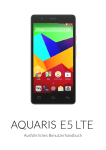Download Haier 0090504932V Flat Panel Television User Manual
Transcript
%*(*5"--&%-$%5&-&7*4*0/
5&-&7*4*0//6.&3*26&&$3"/-&%-$%
%*(*5"--&%-$%57
5&-&7*403&-&%-$%%*(*5"-&
%*(*5"-&-&%-$%5&-&7*4*&
*/4536$5*0/."/6"."/6&-%h65*-*4"5*0/
#&%*&/6/(4"/-&*56/(
."/6"-&%**4536;*0/*
($*,4""/8*+;*/(
1MFBTFSFBEUIJTNBOVBMDBSFGVMMZCFGPSFPQFSBUJOHUIFVOJUBOELFFQJU
GPSGVUVSFSFGFSFODF
-JSFBUUFOUJWFNFOUDFNBOVFMBWBOUEhVUJMJTFSMBUÏMÏWJTJPO-FDPOTFSWFS
FOWVFEhVOFVUJMJTBUJPOVMUÏSJFVSF
-FTFO 4JF EJFTF #FEJFOVOHTBOMFJUVOH WPS EFS FSTUFO 7FSXFOEVOH
EJFTFT (FSÊUFT CJUUF TPSHGÊMUJH EVSDI VOE CFXBISFO 4JF TJF GàS
[VLàOGUJHFT/BDITDIMBHFOBVG
-FHHFSF BUUFOUBNFOUF RVFTUP NBOVBMF QSJNB EJ NFUUFSF JO GVO[JPOF
MhBQQBSFDDIJPFDPOTFSWBSMPQFSGBSWJSJGFSJNFOUPJOGVUVSP
01
0090504932V
/FFNEFHFCSVJLTBBOXJK[JOH[PSHWVMEJHEPPSWPPSEBUVIFUUFMFWJTJFUPFTUFM
JOHFCSVJLOFFNUFOCFXBBSEF[FWPPSUPFLPNTUJHFSFGFSFOUJF
Contents
Contents
WELCOME
2
How to select the TV program ........................................16
How to adjust volume .......................................................16
CH.LIST function ..................................................................17
IMPORTANT INFORMATION ................................ 2
Installing the Stand ............................................. 5
ADJUSTING PICTURE SETTINGS ....................... 17
About your LED LCD TV
ADJUSTING SOUND SETTINGS ......................... 17
Changing the Picture Setting .........................................17
7
Front control panel ............................................................... 7
Rear Terminals Control ..................................................... 8
GET TO KNOW YOUR REMOTE CONTROL ........... 9
CONNECTING YOUR TV ...................................... 10
ANTENNA CONNECTION ..................................................10
IMPROVE YOUR SIGNAL ....................................................10
CONNECT YOUR PC TO THE TV .......................................10
CONNECT A DVD PLAYER TO YOUR TV ........................10
CONNECT A DVD PLAYER OR VCR TO YOUR TV ........10
Connection Option 1 .........................................................10
Connection Option 2 .........................................................10
SCART INPUT .........................................................................10
HDMI INPUT...........................................................................11
MOUNT YOUR TV ONTO THE WALL ...............................11
PREPARATION OF YOUR REMOTE CONTROL .... 11
BATTERY INSTALLATION ....................................................11
BATTERY CAUTION ..............................................................11
Getting Started
11
Setting up ........................................................... 11
LOCATION...............................................................................11
CONNECTION........................................................................11
SWITCHING YOUR TV ON ..................................................12
TUNING YOUR TV ............................................... 12
SWITCHING TO AN EXTERNAL SOURCE OTHER THAT
TV ..............................................................................................12
AUTO SEARCH.......................................................................12
DIGITAL MANUAL SEARCH ...............................................12
Analog Manual Search ......................................................13
Channel Edit ..........................................................................13
RENAME ..................................................................................14
MOVE .......................................................................................14
Setting favourite channel .................................................14
SKIP...........................................................................................14
GUIDE (Electronic Program Guide) ...............................14
COMMON INTERFACE ........................................ 15
Software Update function ...............................................15
Operation ...............................................................................16
USING YOUR TV .................................................. 16
EN-1 Digital LED LCD Television Instruction Manual
Changing the Sound Setting ..........................................17
FUNCTION SETTINGS......................................... 18
TIME SETTINGS .................................................. 19
LOCK MENU SETTING ........................................ 21
SHORTCUT MENU DISPLAY ............................... 22
Using the features
24
Teletext functions .............................................. 24
Teletext....................................................................................24
USB MODE .......................................................... 25
TO USE THE USB DEVICE ...................................................25
When connecting/removing the USB device ...........25
Operating the USB device ................................................26
Playing a Picture ..................................................................26
Playing Music ........................................................................26
Playing a Movie ....................................................................27
Text ...........................................................................................27
Using External USB Disk For Recording ........... 27
TIME SHIFT .............................................................................28
RECORDING ...........................................................................28
Reference Sections
29
Troubleshooting ................................................ 29
Safety Warnings
WELCOME
Thanks for buying this 26"/32"/40" HD Ready Digital LED LCD TV. This guide will help you to set up and begin using your
TV.
Firstly, check the contents of your box with the parts checklist below:
t 26"/32"/40" HD Ready Digital LED LCD TV
t Remote control
t AAA battery ×2
t Instruction Manual
t Warranty
t TV Stand
t 5XScrews for TV stand
t Component adapter , Component audio adapter , SCART adapter
t Cover bottom
Now you can get started!
IMPORTANT INFORMATION
READ ALL INSTRUCTIONS BEFORE USE AND KEEP FOR FUTURE REFERENCE.
WARNING
RISK OF ELECTRIC SHOCK
DO NOT OPEN
WARNING
TO REDUCE THE RISK OF ELECTRIC SHOCK DO NOT REMOVE COVER (OR BACK). NO
USER SERVICEABLE PARTS INSIDE. REFER TO QUALIFIED SERVICE PERSONNEL.
*To avoid electric hazards, it is strongly suggested that the back cover not be opened, as
there is no any accessory inside the casing.
*If necessary, please contact authorized after-sales services.
could result in serious injury by high voltage.
*An exclamation mark in a triangle: Major part or accessory of which technical
must be followed i f it is to be replaced.
WARNING: To avoid fire or electric hazards, never place your television receiver in an area with heavy
moisture. Attention should be paid to avoid accidental scratches or impacts onto the screen.
CAUTION: S Please read this manual carefully before using your television and keep this manual in a
good place for future reference.
STo achieve the best performance of your television, read this User‘s Manual carefully and
properly store it for future reference.
SInformation of screen displays and figures in the User’s Manual may vary due to technical
innovations.
CAUTION: SUnauthorized disassembly of this product is prohibited.
TruSurround XT, SRS and the
symbol are trademarks of SRS Labs, Inc. TruSurround XT technology is
incorporated under license from SRS Labs, Inc.
TruSurround XT® creates a truly immersive surround sound experience with rich bass and clear dialog from only
two speakers.
WARNING To prevent the spread of fire,keep candles or other open flames away from this product at all
times.
Digital LED LCD Television Instruction Manual EN-2
Safety Warnings
The product should be tightly fixed to avoid
drop damages and even fire.
To avoid fire hazards, do not use this
product under direct sunlight or closely
to heat sources.
Do not locate the product close to water
or oil, which may cause fire hazards.
Unplug the power supply and antenna of
the product when there is a rainstorm,
especially
Thunderstorm.
Do not use damaged or worn electric plugs
and keep electric cord away from heat sources
to avoid electric shocks or fire hazards.
Do not connect excessive sockets in parallel
or share the same socket by multiple plugs
to avoid fire hazards.
The product must be placed on a solid and
stable surface to avoid collapse.
Unauthorized disassembly of the television
is prohibited to avoid electric shocks or fire
hazards. Contact
authorized after-sales
service if technical
service is needed.
Keep the product away from a transformer
or heat source to avoid fire hazards.
Disconnect the product from power supply
and contact authorized after-sales service
if abnormal sound is heard in the product.
EN-3 Digital LED LCD Television Instruction Manual
Safety Warnings
Don‘t use or store inflammable materials
near the product to avoid explosion or fire
hazards.
The antenna of the product should be away
from electric cable to avoid
electric shocks.
Always make sure that the televisionis well
plugged as poor electric
connection might cause fire.
Don’t place the product in a humid area to
avoid fire hazards.
Never touch the plug when your hand is wet
as this might cause electric shocks.
When antenna is used, measures should be
taken to prevent water
from flowing down
along the cable into
the television.
Unplug the television, use soft fabric, never
chemicals, if you are going to make
cleaning of the product.
Make sure that no
water drops in the
product.
The plug and electric cable must be kept
clean to avoid electric
shocks or fire
hazards.
Disconnect the television from power supply
and antenna when there is a
rainstorm or thunderstorm
to avoid electric shocks
or fire hazards.
Disconnect the television from power supply
to avoid electric shocks or fire
hazards in a long
vocation.
Digital LED LCD Television Instruction Manual EN-4
About your LED LCD TV
Installing the Stand
Only 26"/32" LED LCD Model
Step 1:
Carefully place the TV screen face down on a table.We suggest that you place the
wrapping material fromthe TV package on the table top to protect the screen from
damage.
Step2:
Remove two screws from the TV.
Remove two screws from the TV.
Step 3˖Push the stand onto the TV.
Snap to the positions.
Step 4˖Attach the screws from the bottom of the stand to the TV.
3 screws( ST4X16F)
2 screws (ST4X12F)
EN-5 Digital LED LCD Television Instruction Manual
About your LED LCD TV
Installing the Stand
Only 42" LED LCD Model
3TEP #AREFULLY PLACE THE 46 SCREEN SIDE DOWN ON A TABLE 7E SUGGEST THAT YOU PLACE THE
WRAPPING MATERIAL FROM THE 46 PACKAGE ON THE TABLE TOP TO PROTECT THE SCREEN FROM
DAMAGE
3TEP 0OSITION THE STAND WITH THE BOTTOM OF THE 46 AS SHOWN BELOWAND PUSH THE STAND ONTO
THE 46
3TEP &IRMLY ATTACH SCREWS TO THE STAND ON THE BACK OF THE 46
Digital LED LCD Television Instruction Manual EN-6
About your LED LCD TV
About your LED LCD TV
Front control panel
SOURCE
MENU
VOL
CH
1 SOURCE
2 MENU
3 VOL-/+
Toggles between all the available input
sources
Press to see an on-screen menu of your TV’s
features.
Press to increase or decrease the volume .
EN-7 Digital LED LCD Television Instruction Manual
4 CH-/+
5 POWER
Press to change channels.
Press to turn the TV on and off.
About your LED LCD TV
Rear Terminals Control
ANT IN
D GITAL AUDIO OUT
(OPT CAL )
USB
1
2
3
4
5
6
7
PC
PC/DVI AUDIO
Component
Component Audio
SCART
HDMI3 IN
Common Interface
input
input
input
input
input
input
input
Y
Pb
P
R
L
AU D I O
COMPONENT IN
SCART
HDMI 1 IN
PC/DVI AUDIO
PC IN
HDMI 2 IN
PC
HDMI 3 IN
8
9
0
A
B
C
ANTENNA
USB
Optical
Earphone
HDMI1 IN
HDMI2 IN
input
output
input
input
Digital LED LCD Television Instruction Manual EN-8
About your LED LCD TV
GET TO KNOW YOUR REMOTE CONTROL
When using the remote control, aim it towards the remote sensor on the TV.
Note
O RED button, GREEN button, BLUE
button and YELLOW button are fast
text button in analog signal. Function
button in DVBT (just reference the
OSD)
1
2
3
4
5
6
7
8
9
0
A
B
C
D
E
F
G
H
I
J
K
L
M
N
O
P
Q
R
S
T
U
V
W
X
Y
Z
[
\
]
`
EN-9 Digital LED LCD Television Instruction Manual
POWER
DVD Menu / REC
DVD open / close
Picture Mode
Sound Mode
Call Screen Display
Sleep button
DTV Audio / NICAM / DVD Audio
Aspect Ratio Control button
Channel list button
Subtitle button
Program Number Channel selection
Source Exchange
Q.VIEW / Swap Channel
V+/V-: Volume selection
P+/P-: Channel selection
Mute
Menu button
GUIDE button (only for DTV)
Favourite list button
OK button
Cursor Mover button
Back button (only for USB)
Exit Screen Display
REPEAT (only for DVD, USB, REC & Timeshift)/CANCEL button
Zoom (only for DVD & USB)/Teletext index (only for TV) / REC index
Play / Pause button (only for DVD & USB) / Timeshift
Stop (only for DVD, USB, REC & Timeshift)
Fast Reverse (only for DVD, USB, REC & Timeshift)
Fast Forward (only for DVD, USB, REC & Timeshift)
Previous (only for DVD, USB, & REC)
Next (only for DVD, USB, & REC)
DVD Set up / Text
DVD Title / Teletext Mix
DVD Search / Teletext Subcode
DVD 10+ / Teletext Hold
DVD Program / Teletext Reveal
DVD A-B Repeat / Teletext Size
DVD Call / Teletext Mode
DVD Angle/Teletext Time
About your LED LCD TV
CONNECTING YOUR
TV
A
B
C
Turn on the DVD player and insert a DVD.
Press the button to select .
Refer to the DVD player user guide for operating
instructions.
ANTENNA CONNECTION
Connect your aerial to the back of the TV into the
ANTENNA IN socket.
DVD
IMPROVE YOUR SIGNAL
To improve picture quality in a poor signal area, use a
signal amplifier (not supplied).
CONNECT YOUR PC TO THE TV
You can use your TV as a monitor for your personal
computer by connecting it with a VGA cable (not
supplied).
A
B
C
D
E
F
Read your computer user guide and check it has a
VGA connector.
Turn the power off on your TV and PC.
Connect a D type 15-pin VGA interface cable to the
VGA video interface connector on the PC. Connect
the other end of the cable to the PC interface
connector on the TV. Tighten the screws on the
VGA connectors and connect the audio cable (not
supplied) to the audio input socket on the back of
the TV.
CONNECT A DVD PLAYER OR VCR TO
YOUR TV
There are two ways in which you can connect a DVD
player or VCR to your TV. Make sure that both the TV and
DVD player or VCR are switched off before you connect
them.
Connection Option 1
A
B
C
D
Connect the audio and S-VIDEO cables from the VCR
output jacks to the TV input jacks.
Insert a video tape into the VCR and press PLAY on
the VCR.
Turn on the power of the TV first, then the VCR.
Press the SOURCE button on the TV to set the video
input mode to S-VIDEO.
Turn on the power of the TV firstly and then the PC.
Press the button on the TV or TV remote control to
set the video input mode to VGA.
Connection Option 2
Once the image shows, if there is noise present,
change the VGA mode to another resolution,
change the refresh rate to another rate or adjust
the brightness and contrast on the menu until the
picture is clear.
A
CONNECT A DVD PLAYER TO YOUR
TV
Connect the DVD video outputs (Y, Pb, Pr) to the
COMPONENT (Y, Pb, Pr) IN socket on your TV.
B
Connect the AV DVD/VCR outputs to the AV IN
socket on your TV.
Press the SOURCE button on the TV to set the video
input mode to AV.
SCART INPUT
A
Connect the scart lead from the external device
(DVD player, Set-top box or games console) to the
TV scart socket.
Digital LED LCD Television Instruction Manual EN-10
About your LCD / LED LCD TV / Getting Started
B
C
Press the SOURCE button to select SCART mode.
C
Close the cover of the battery compartment.
Press the PLAY button on the external device.
HDMI INPUT
A
B
C
Connect the cable from the HDMI device to the TV
HDMI socket.
Press the SOURCE button to select HDMI mode.
Refer to the HDMI device user guide for how to
operate.
BATTERY CAUTION
Confirm there is no object between the remote control
and the remote sensor of the TV set.
MOUNT YOUR TV ONTO THE WALL
Sunshine or other strong light will interfere with the
signal sent by the remote control. In this situation turn
the TV set to avoid the direct light source.
You can mount your TV onto the wall by using a wall
bracket (not supplied). Use M4/M6 machine screws (4
pcs) to screw the TV onto the bracket (not supplied).
Do not put the remote control in direct heat or in a
damp place as you may damage the remote.
PREPARATION OF
Please use two AAA 1.5V batteries. Do not mix battery
types. Install the batteries at the correct polarities. Do
not use rechargeable batteries. If your TV is to be stored
for a period of time, remove the batteries from the
remote control.
YOUR REMOTE
CONTROL
BATTERY INSTALLATION
A
Place the remote control face down, then open the
cover of the battery compartment.
Getting Started
Setting up
LOCATION
B
Install two AAA batteries. (The + and - symbol of the
battery must match with the marks on the remote).
You will need to place your TV near your plug socket
(so the power cable can comfortably reach) and within
reach of your aerial socket or extension lead.
CONNECTION
A
EN-11 Digital LED LCD Television Instruction Manual
Insert your TV aerial lead into the Antenna input at
the side of the TV.
Getting Started
B
Insert the batteries into the remote control. Make
sure they are inserted the right way around,
matching the polarity as indicated inside the battery
compartment.
SWITCHING YOUR TV ON
A
B
C
Press the POWER button on the right side of the TV
once. A red flashing light will appear in the corner of
the screen.
Press POWER on the remote control. The TV will turn
on and the red light will turn blue. This may take a
few moments.
Select your chosen language when prompted from
the list that will appear on screen. Use the button
to scroll to the language you want and press to
confirm.
B
Press button to select Tuning menu, press button to enter.
C
Press button to select Country item.
Press button to select you needed.
D
Press button to select Auto Search item, press
OK button to enter.
Press button to select the OK option, and press
OK button to start searching.
Press the MENU button, you can choose to skip the
TV /DTV Search or not.
TUNING YOUR TV
SWITCHING TO AN EXTERNAL
SOURCE OTHER THAT TV
If you have attached a DVD player or similar external
device to the TV, you will need to tell the TV to display
the content from it. Simply press SOURCE which will
bring up the source menu in the left corner of the screen,
use the and button to highlight the required
source and press OK select.
E
Press EXIT button to stop auto search during
searching.
Note
For details of how to plug in other equipment see GET
TO KNOW YOUR TV on page 5.
O It may take a few moments to complete the Auto
Search.
DIGITAL MANUAL SEARCH
A
Press MENU button.
AUTO SEARCH
A
Press MENU button.
Digital LED LCD Television Instruction Manual EN-12
Getting Started
B
Press button to select Tuning menu, press button to enter.
C
Press button to select Digital Manual Search
item, press button to enter.
D
E
Press button to select the Channel.
Press OK button to start searching.
D
Press button to select Search item, press
button is used to select the higher frequency
channel.
Press button is used to select the lower frequency
channel.
E
And then select Storage To, press button to
select the position number you want the channel
on. Once a channel is located, you can press red
button to save it. Press EXIT button to exit.
Once a channel is located, you can press OK button
to save it.
Press EXIT button to exit.
V Sound System
Analog Manual Search
Follow the below steps when you need to have a manual
search.
A
Press button to select “Sound System”, then
press button to select the correct sound system.
V Current CH
Press button to select the channel number to
edit.
Press MENU button.
V Storage To
Press button to select the program number you
want to storage to.
V Fine tune
If the picture and/or sound are poor, try using the
FINE TUNE feature. Do not use this feature unless
reception is poor.
B
Press button to select Tuning menu, press
button to enter.
C
Press button to select Analog Manual Search
item, press button to enter.
A
Repeat above steps A-C, then press button to
select the Fine Tune item.
B
Press button repeatedly to carry out fine
tune, till the best picture and sound are obtained,
then loosen the button.
Channel Edit
Using this function, you can rename, move, set favorite
channel and skip the channel in the analogue mode.
A
EN-13 Digital LED LCD Television Instruction Manual
Press MENU button.
Getting Started
B
C
Press button to select the number position you
want to remove to, press yellow button to confirm.
You can press the EXIT button to cancel the changes
at anytime.
Setting favourite channel
A
B
Press button to select TUNING menu, press button to enter.
C
Press button to select CHANNEL EDIT item.
Press button to enter the sub-menu. You can
press red, green, yellow or blue button to enter the
menu you need.
B
C
D
Press button to select the channel, press red
button to set your favourite channel.
You can press the red button to cancel the changes
at anytime.
Press FAV button on the remote control and
Favourite List will be displayed.
Press button to select the channel, and press
OK button to enter.
RENAME
A
Press button to select the channel, and press
green button to rename.
SKIP
A
B
Press button to select the channel and press
blue button to skip the current channel.
You can press the blue button to cancel the changes
at anytime.
GUIDE (Electronic Program Guide)
Using this function, you can access the DTV program
information.
B
C
Press button to select the number position of
channel name. Press button to select number.
A
Press MENU button.
You can press the EXIT button to cancel the changes
at anytime.
Note
O The RENAME function is only available in ATV
program.
MOVE
A
Press button to select the channel and press
yellow button to select the position.
B
Press button to select TUNING menu.
Press button to enter.
Digital LED LCD Television Instruction Manual EN-14
Getting Started
C
Press button to select the guide item.
Press OK button to enter the submenu, the
electronic program guide is displayed.
You can quickly call up Guide menu by GUIDE
button on the remote control.
CI Slot
CAM
Smart Card
Note
O Only DTV mode.
COMMON INTERFACE
The common interface (CI) slot is designed to accept the
Conditional Access (CA) Module and Smart card in order
to view the pay TV programmes and additional services.
Contact your Common Interface service provider to get
more information about the modules and subscription.
Please noted that CA modules and smart cards are
neither supplied nor optional accessories from us.
B
C
D
E
F
Warning
t Switch off your TV before any module is inserted in
the Common Interface slot.
A
Insert the CAM correctly, then Smart Card to the CI
slot that is located at the side of the TV.
EN-15 Digital LED LCD Television Instruction Manual
Turn on the TV and it will display the below message
if the CA module is detected. Wait for few moments
until the card is activated.
Press the MENU button to display the Main Menu
and use the and button to highlight the
“Common Interface” line and press the “OK” button.
Detailed information on the CI card in use is
displayed.
Press OK button to access the card menu. Refer to
the module instruction manual for setting details.
When module is removed, the following message
will appear on the screen.
Software Update function
t When you get the updating news from the TV shop’s
web, you can update the operating software using
the Download menu. The data for various units are
transferred consecutively on a special receiving
channel.
t You need to search the channel with updating code
stream.
Getting Started
F
Press button to select the Start Upgrade option
and use OK button to enter. Then the TV will restart
and search the upgrade information.
Note
O If the upgrade information is received, the TV will
begin to upgrade. Or else, the TV will be back the
DTV source.
G
Note
Load the receiver identification. This process may
also take several minutes. You can press EXIT button
to cancel the download and your TV set will be back
the DTV source.
O You can get information from the TV shop or
internet.
100%
Operation
A
Press EXIT to cancel download
Updating in progress - Do not turn off the TV
Press MENU button.
15%
H
After the download has finished, your TV set will
enter burning state and the indicator light is shining.
The menu 4 of right appears.
The set will be back the DTV source when the update is
completed.
B
Press button to select TUNING menu, press button to enter.
C
D
E
Press button to select Software Upgrade item.
USING YOUR TV
Press button to set it as On. (The default is Off )
How to select the TV program
The Start Upgrade item can be selected.(The default
is grey and cannot be selected).
A
B
Using Program number button Enter the channel
number with the number keypad on the remote
control.
Using P+/P- button.
Press the P+/P- button to select a channel number.
13%
Press EXIT to cancel download
How to adjust volume
Press V+/V- button on the remote control or the side of
the TV to adjust the volume level.
Digital LED LCD Television Instruction Manual EN-16
Getting Started
CH.LIST function
Press CH.LIST button on the remote control will display
Channel List menu, and then press button to enter.
Press button to select the channel, and then press
OK button to enter.
ADJUSTING PICTURE
V Colour
This will adjust the saturation level of the colours to
suit your personal preference.
V Sharpness
This will adjust the sharpness of fine details in the
picture.
V Tint
Allows you to select the colour mix (Tint) of the
picture.
SETTINGS
Note
O The Tint function is only available in NTSC mode.
Changing the Picture Setting
A
V Mode
This will select the picture mode. Select Standard/
Mild/User/Vivid according to the program. You can
quickly select the desired mode by P.MODE button on
the remote control.
Press MENU button.
V Colour temperature
This will increase or decrease Warm (red) and Cool
(blue) colours to suit personal preferences.
Select Cool to give the white colour a blue tint,
Normal to give the white colour a neutral tint, Warm
to give the white colour a red tint.
V Noise Reduction
B
Press button to select Picture menu, press button to enter.
C
Press button to select the item requires
adjusting.
D
E
Press button to adjust the selection item.
When you are satisfied with your choice, press the
EXIT button to return to normal viewing or press
MENU button to return to the previous menu.
V Contrast
This will adjust the intensity of bright parts in the
picture but keep the dark parts unchanged.
V Brightness
This will adjust the light output of the complete
picture, which will mainly affect the darker areas of
the picture.
EN-17 Digital LED LCD Television Instruction Manual
Automatically filters out and reduces the image noise
and improves picture quality when receiving weak
video signals.
Select Off/Low/Standard/High according to the
image noise.
V Reset
To recover to the default value.
ADJUSTING SOUND
SETTINGS
Changing the Sound Setting
A
B
Press MENU button.
Press button to select Sound menu, press button to enter.
Getting Started
C
Press button to select the item requires
adjusting.
D
E
Press button to adjust the selection item.
V Audio Languages
Press button to select Primary/Secondary item,
and then press button to select the languages
you needed.
Press button to select Close item, press OK button
to close it.
When you are satisfied with your choice, press the
EXIT button to return to normal viewing or press
MENU button to return to the previous menu.
V Balance
This will adjust the output of the right and left
speakers to obtain the best stereo reproduction for
your listening position.
V Mode
This will select the sound mode.
Press button to select Standard/Music/
Theater/User according to the program. You can
quickly select the desired mode by S.MODE button
on the remote control.
V AVL (Automatic volume control)
This will reduces the differences in volume level
among broadcasters.
Note
O The Audio Language function is only available in
DTV mode.
V Reset
To recover to the default menu setting.
V SRS TS XT
This will control the Woofer output.
Press button to select SRS TS XT.
Press button to set SRS TS XT as OFF, ON.
FUNCTION SETTINGS
A
Press MENU button.
V Digital Audio Output
This will control the Digital Audio Output.
Press button to select Digital Audio Output.,
Press button to set Digital Audio Output. as OFF,
PCM,RAW.
V Equalizer
DCR
This sound setting can be adjusted to suit your
personal preference.
B
Press button to select Sound menu, press button to enter.
Digital LED LCD Television Instruction Manual EN-18
Getting Started
at top sides and no alteration, at bottom side.
V Blue Screen
This will select the character background colour.
Note
DCR
O The Blue Screen function is only available for
ATV mode.
V Recorder
C
D
E
Press button to select the item requires adjusting.
Press button to adjust the selection item.
When you are satisfied with your choice, press the
EXIT button to return to normal viewing or press
MENU button to return to the previous menu.
V Language
To select the menu language.
V Subtitle Language
To recorder the DTV program. Details of Recorder are
described in the page of 29-31.
V DCR
Dynamic Contrast Ratio . Press button to select
On/Off..
V OSD Time Out
To set how long you want the menus to appear
on-screen. Each press of button repeatedly to
select the number of preset minutes, the Time will be
set in sequence: off, 10sec, 15sec, 30sec, 45sec, 60sec.
To select the Subtitle language.
V Display Mode
To set the picture proportion, press button to
select 4:3/Zoom1/Zoom2/Wide/16:9/Auto. You can
quickly select the desired mode by SCREEN button
on the remote control.
DCR
t 4:3 mode
Choose 4:3 when you want to view a picture
with an original 4:3 aspect ratio, with gray bars
appearing at both the left and right sides.
t 16:9 mode
Choose 16:9 when you want to adjust the picture
horizontally, in a linear proportion to fill the entire
screen.
t Zoom1
Choose Zoom1 when you want to view the picture
without any alteration. However, the top and
bottom portions of the picture will be cropped.
V OSD Transparency
To set the transparency background of OSD, the
transparency will be set in sequence: Off, 25%, 50%,
75%, 100%.
V Reset
To recover to the default value.
TIME SETTINGS
t Zoom2
Choose Zoom2 when you want the picture to be
altered, both vertically extended and cropped.
The picture taking a halfway trade off between
alteration and screen coverage.
t Wide
Choose Wide when you want to adjust the picture
in a non-linear proportion, that is, more enlarged
EN-19 Digital LED LCD Television Instruction Manual
V Clock
A
B
Press MENU button.
Press button to select Time menu, press button to enter.
Getting Started
C
Press button to select Clock item, press button to enter setting.
Press button to select hour or minute, press
button to adjust the value.
C
V Date
A
B
Press MENU button.
Press button to select Time menu, press button to enter.
When the off time has arrived, the TV set will
enter into standby mode.
V On Time
A
B
C
Press button to select Date item, press button to enter setting.
Press button to select the option, and then
press button to adjust value.
C
Note
O In DTV mode, because the time information is
from the signal, the Clock and Date are not able
to be changed.
If you want to change the time, turn off the TV in
ATV mode, then turn on the TV.
Press button to select Time menu, press button to enter.
Press button to select On Time item, press button to enter setting.
Press button to select activate option, and
then pressbutton to set it On.
Press button to select hour or minute, press
button to adjust the value.
O The On Time function is only for 19"/22" model.
Press MENU button.
Press button to select Time menu, press button to enter.
Press MENU button.
When the on time has arrived, the TV set will
switch on automatically.
Note
V Off Time
A
B
Press button to select Off Time item, press button to enter setting.
Press button to select Repeat option, and
then pressbutton to set it on.
Press button to select hour or minute, press
button to adjust the value.
V Sleep
The sleep timer automatically shuts off the TV after a
preset time (from 5 to 240 minutes).
A
Press the MENU button and then use button
to select the Time menu.
Digital LED LCD Television Instruction Manual EN-20
Getting Started
to enter the password. The initial password of the
television is 0000. If you forget your password, you can
always input 9443 to regain control.
B
Press the button and then use button to
select the Sleep.
C
Press the button and then use button
to select the number of minutes. Select Off, 5Min,
10Min, 15Min, 30Min, 45Min, 60Min, 90Min,
120Min, 180Min, 240Min.
D
V CHANGE PASSWORD
A
Press button to select Change Password
item. Press button to enter the submenu.
When you are satisfied with your choice, press
MENU button to return to the previous menu or
press the EXIT button to return to TV viewing.
And the time begins to count down from the
number of minutes selected.
V Time Zone
A
Press MENU button.
B
When you have inputted the four digits you will
be prompted to enter it again.
Your new password will then be automatically
saved.
V CHILD LOCK
B
Press button to select Time menu, press button to enter.
C
D
E
Press button to select Time Zone item.
Press button to select the correct time zone.
Press MENU button to save and exit.
LOCK MENU SETTING
Using this function can control the tuner, program,
source volume and so on. Pressing MENU on the remote
control, press button to select Lock menu, press button to enter the sub-menu, and you will be required
EN-21 Digital LED LCD Television Instruction Manual
Press button to select Child Lock.
Press button to set On or Off mode. If lock on
mode is set, Child Lock is in activated automatically.
In such case, if Child Lock button (button on the
television) is pressed, the screen will display Child
Lock, which can be erased by press of MENU button.
5 seconds later after the latest press, the screen
display will disappear automatically. The Child Lock
mode can be resumed by entering Lock Set menu, set
Child Lock On or Off.
V Tuning Lock
Press to select Tuner Lock and to set On/Off.
(To set On, some operation such as search will be not
available. When enter the Tuning menu, Tuner Lock
will be on the screen. If you want to operate Tuning
menu, you need to enter the Lock menu to set Tuner
Lock Off or operate unlock.)
Getting Started
V Channel NO.
Channel NO. is opted for setting up preset channel.
Press button to select preset Channel. Press button to select channel number.
V Source set
Channel set is opted for setting up start source.
Press button to select Off, DTV, TV, AV, SCART,
S-Video, Component1, Component2, PC, HDMI1,
HDMI2, HDMI3, USB in turn. DVD is available for some
model.
SHORTCUT MENU
DISPLAY
V Subtitle Function
A
Press SUBTITLE button on the remote control will
display Subtitle languages menu, press button
to enter.
V Source Lock
Source Lock will control the On or Off of hinder
external input modes.
Press button to set as on or off.
When the source lock is set as on, TV source will
display, at this time, when press SOURCE button,
the TV can switch to corresponding source and will
display the Source is locked.
B
Press button to select the item and press OK
button to enter. You can press the EXIT button to
cancel the changes at anytime.
Note
O Press SUBTITLE button on the remote, it will
display subtitle languages menu only in the DTV
mode.
V CH.LIST Function
A
Press CH.LIST button on the remote control, will
display Channel List menu.
V Max Volume
Press button to select Max Volume. Press button for adjustment between 0-100. If a certain
Value is set, when volume is being adjusted, the
sound value can not exceed maximum volume value.
If current volume is over Max Volume, when lock set
menu is set, current volume will become set maximum
volume, if current volume is below maximum volume,
customer set volume will stay unchanged.
V Initial Volume
The TV will remember it after your setting, that will be
the volume when turn on the TV next time.
V Parental Lock
Press button to select parental lock. Press button to select OFF or 4-18 to limit the age of
children who will watch TV.
V Clear Lock
Press button to select Unlock mode. Press button to unlock all set modes, setting all lock options
to off, and the maximum volume returns to 100.
B
Press button to select the channel and press
OK button to enter. You can press the EXIT button
to cancel the changes at anytime.
V GUIDE Function
Press GUIDE button on the remote control, will
display Program Guide menu, press button
to select the program.
You can press the EXIT button to cancel the changes
at anytime.
Digital LED LCD Television Instruction Manual EN-22
Getting Started
O Press AUDIO button on the remote, it will
display Audio Languages menu only in the DTV
mode.
V Eliminate Sound
When you need to pay attention to surrounded
sounds, or there is a telephone calling you
or there are some guests visiting you, the sound
elimination (mute) function is very convenient.
Note
A
O Available only in the DTV mode.
V FAV Function
Press FAV button on the remote control, will display
Favourite List menu.
Press button to select program and press OK
button to enter. You can press the EXIT button to
cancel the changes at anytime.
B
Press the MUTE button on the remote control and
“Mute” type face will display on the lower part of
the screen. At this Time, the sound of the TV set is
turned off.
If you want to recover the sound, press the MUTE
button again or directly press V+ button.
V Quick program view
This function enables quick swap to the last watched
program. Press Q.view button, and the TV will be back
to the TV source, expect in the USB and DVD source.
A
Suppose the channel number you used just now
is 8 and the channel number you are using is 18
(as shown in the figure).
V INFO
Press INFO button on the remote control, will display
the current channel information.
You can press the EXIT button to cancel the changes
at anytime.
V AUDIO/I/II
Press AUDIO button on the remote control, will
display Audio Languages menu.
Press button to select the desired settings and
press OK button to enter.
You can press the EXIT button to cancel the changes
at anytime.
Note
EN-23 Digital LED LCD Television Instruction Manual
B
C
If you want to return to the last watched program
channel 8, you can simply press the Q.View button.
If you want to return to channel 18, press the
button again. Use this function, you can easily
change between the channel you are using and
the channel you used last Timer.
Using the features
Using the features
Teletext functions
Teletext is an information system, broadcast by certain
channels, which can be read like a newspaper. It also
provides subtitles for people with hearing difficulties or
those who are unfamiliar with the language in which a
particular program is being broadcast (cable networks,
satellite channels, etc.).
V Mix mode
To view the TV picture while in Text mode press the
button, this will superimpose the Teletext data on top
of the TV picture. Press this button again to return to
Full text.
V INDEX
Press the INDEX button to go to the index page of
teletext.
Note
O The teletext buttons could be working even if
there is no teletext signal, but there is no teletext
display.
V Language change
Pressing the
button will change the Teletext
characters between Eastern and Western.
Teletext
V Teletext functions
To select “teletext” press the
button on the
handset. To switch off teletext, press the button again.
“Note all menu functions are not available in teletext
mode”. Only a few direct button control functions are
available in teletext mode, they are:
t Volume adjustment
t Mute function
V Hold
Pressing the button will stop the teletext page
automatically updating. This feature is very useful
where there are several teletext pages or data on the
same page number.
V Size
V Page up/down
Use the P+/P- buttons to browse next or previous
page.
Pressing the button changes between full screen
top half bottom half full screen. This feature is
very useful as it magnifies the image making the
characters easier to read.
V Reveal
V Page number entering
To select a Teletext page, enter the page number
using the numeric key pad on the remote control,
or use the P+ or P- buttons, or the coloured Fast text
buttons.
Pressing the
button will reveal hidden text. This
feature is used to reveal information such as answers
to Teletext on-line interactive puzzles.
Digital LED LCD Television Instruction Manual EN-24
Using the features
V Time
B
While in normal TV mode only, pressing the button
will display the teletext time in the top right hand
corner for a few seconds.
V Fast text coloured buttons
C
V Subcode
When connecting/removing the USB
device
A
USB MODE
Note
B
To use the USB device
A
Supported file formats:
t
t
t
t
Photo: *.jpg;
Music: *.mp3 files;
Movie: *.avi files;
TEXT: *.txt
Note
O Due to the particularity of file cording, some files
may be unable to read.
EN-25 Digital LED LCD Television Instruction Manual
Press “SOURCE” on the remote control unit to select
USB option.
Insert USB equipment into corresponding USB
interface 2s after starting the system.
C
After entering the system menu, press “/“ on the
remote control unit to select the require USB files,
press “OK” button to confirm the selection and enter
the file list relative to the selection.
D
Press “/“ on the remote control unit to select the
required file, press “OK” button to enter the selected file.
O The diagrams in the following section are
schematic and only for your reference. Please see
the actual product if necessary.
O The OSD of the USB function may be somewhat
different from your product because it is just
example to help the instruction.
To achieve smooth playing, ensure the following:
t The file code rate should be lower than 300KB/S;
t Due to the limitation of USB signal transmission
distance, it is recommended not to use USB patch
cord, in case of using the cord, make sure that its
length is not over 1m;
t Use high-speed USB equipment in conformity
with USB2.0 full speed Interface Standard; If USB
equipment in conformity with USB1.1 full speed
Interface Standard is used, the playing may be
unsmooth.
Fast text automatically displays the four most
commonly used pages that the broadcaster thinks
that you may want to choose next. Press the same
coloured button on the remote control as the
coloured link at the bottom of the teletext page to go
directly to that page.
Pressing the button by entering its 4-digit number
to enter a secondary page.
Supported equipment:
Support the equipment that supports Mass Storage
Protocol and whose file system is FAT32, such
as some USB disks, mobile harddisks, and MP3
player. If USB equipment could not be identified
due to unsupported file system, please format the
equipment to the above-mentioned file system.
E
To exit the streaming media playing system and
watch a TV program, you must press “BACK” button
to return to the streaming media main menu at first
(to protect equipment), and then press “SOURCE” to
select “TV” to return to the TV mode.
Note
Q Under source of USB, when press button MENU,
screen goes black, except when images or movies
are being played.
Q While playing the USB, press “BACK” button
repeatly, the screen picture will return to USB
main interface, and only at this time you can
switch corresponding signal sources by pressing
“SOURCE” again.
Using the features
Q Please do not unplug the USB device when the
connected USB storage device is working. When such
device is suddenly separated or unplugged, the stored
files or the USB storage device may be damaged.
D
Operating the USB device
A
B
C
D
E
F
Press “/“ to scroll through main menu or
submenu and select your desired option.
E
Press “OK” to confirm your selection.
Press “ZOOM” to magnify pictures; when the picture is
enlarged, press “/“ and “/“ to move the picture.
Press “STOP“ to stop playing, or return to the
previous menu, and press “BACK” repeatedly to
return to the main menu.
To exit playing, just press “BACK” repeatedly.
Note
Press “/“ to achieve the FWD (fast forward) and
REV (fast back) of the option being played.
Press “PLAY/PAUSE” to play, and press it again to
pause playing.
If you want to pause the picture which is being
palyed, press the PALY/PAUSE button again.
Press ”ZOOM“ to magnify the picture. When the
picture is enlarged, press “/“ and “/“ to
move the picture.
Press “PREV/NEXT“ to select the last or next picture.
Press “/“ to rotate the picture.
Press “STOP” to stop the picture being played.
O The menu display varies with the photo name and
pixel in your equipment.
Playing Music
A
B
After entering USB main interface, press “/“ to
select “MUSIC”.
Press ”OK“ to confirm the selection and enter the
music file list.
Note
O You can choose the photos or music in different
files to play together.
Playing a Picture
A
B
After entering USB main interface, press “/“ to
select “PHOTO” item.
Press ”OK“ to confirm the selection and enter the
picture file list.
C
D
C
Press “/“ to select the picture you want to play,
press ”OK“ to confirm, and then press “PLAY/PAUSE”
button to play the pictures.
Press “/“ and “OK” button to select the music
you want to play, then press “PLAY/PAUSE“ button
to play the music.
Press “/“ to achieve the REV (fast back) and FWD
(fast forward) of the music being played.
Press “PREV/NEXT “ to select the last or next music.
Press “STOP“ to stop the music being played,
when the current interface is the music being
played.
To return to the main menu, just press “BACK”
repeatedly.
Note
O You can enjoy the music and the picture at the
same time.
Digital LED LCD Television Instruction Manual EN-26
Using the features
Playing a Movie
A
B
D
To exit the “Text” mode, just press “BACK” repeatedly.
Note
Atter entering USB main interface, press “/“ to
select “Movie”.
O You can enjoy the music and the text at the same
time.
Press “OK” to confirm the selection and enter the
movie file list.
Using External USB
Disk For Recording
A
C
D
Press “/“ and “OK” button to select the movie
you want to play, and then press “PLAY/PAUSE”
button to play the movie.
Press “ZOOM” to magnify the picture.
Press “PREV/NEXT “ to select the last or next movie.
Press “STOP“ to stop the movie being played.
To exit playing, just press “BACK” repeatedly.
Note
Text
A
B
C
Insert the USB device with FAT32 format into the
USB1 connector. Then, press MENU button.
After entering USB main interface, press “/“ to
select “Text” .
Press “OK” to confirm the selection and enter the
text file list.
Press “/” and “OK” button to select the text you
want to play, and then press “PLAY/PAUSE” button
to play the text.
Press “PREV/NEXT “ to select the last or next text.
EN-27 Digital LED LCD Television Instruction Manual
O Only USB1 is available for recording.
B
Press button to select FUNCTION menu, press
button to enter .
C
Press button to select Recorder. Press OK
button to enter the submenu.
D
Press button to Select Disk and press or OK
button to enter. Press button to select disk if
your device has several disks.
E
Press button to select Format and press to
enter. Press button to select the size you want
to format. Press OK button to format the USB Disk.
Using the features
F
Note
IMPORTANT
O The system will format the whole device and if your
device size is bigger than 1GB, you can set the size
which is used for time shift.
t USB device should be format as FAT32 format by
your PC before insert to the USB connector.
Format may take several minutes and the time is
depending on the memory size. Press button
to select the Time Shift Disk Size. The max device size
for Time Shift is 8GB. Then, press OK button to save.
TIME SHIFT
Time Shift function is only available in DTV mode. Press
PLAY/PAUSE to pause the program, and press PLAY/
PAUSE again, the time shift program will be played. If
you want to stop time shift function, press the STOP
button.
You can stop the time shift program being played by
pressing the STOP button.
RECORDING
Note
O If you select all the size format for time shift, you
can not do any recording.
G
A
Waiting for the system checking. And you can see
the speed data after the success checking.
Press D.MENU button to record the program being
played, and press D.MENU or EXIT button to make
the recording interface minimum.
Note
O Only have to format when you use the device for
record for the first time.
O The minimum device size for record is 1GB. Provide
device formatting function is up to 2TB. The max
Multi-Partition is 16 partitions and one is active at
a time.
O Bit rate:
t Device bit-rate>4 5MB/s REC is safe at HD
stream
t Device bit-rate>1 5MB/s REC is safe at SD
stream
t Device bit-rate<600KB/s REC is bad for REC
B
C
Press STOP button to stop the program recording
being played.
For Playback the recorded program. Press INDEX
button to open the recorded list.
O The system can not work normally if the USB
device have the listing problem below:
t The device has bug.
t The device has error block.
t The device reports the unfaithful size.
Digital LED LCD Television Instruction Manual EN-28
Using the features
Press button to select the content you recorded.
Press the button to display the program
information.
Press button to cancel.
Press OK or PLAY/PAUSE button to play the
program recorded and press STOP button to stop it.
Note
O Changing the channel will not influence the
recording in the same frequency, but will influence
the time shift. When the recorded program is being
played, you can not delete it.
O Press the INDEX button repeatedly, the program
will be displayed in the order of program name,
channel name, program time, file name and file
length.
Reference Sections
Blank screen
Verify if correct signals are
input.
Operate the remote to change
signal input to correct input.
Restart the television if power
supply is interrupted.
No sound
Press MUTE button and verify if
Mute mode is set.
Switch to other channel and
verify if the same problem
happens.
Press VOL+ button to see if the
problem can be solved.
Poor sound
Verify if sound system is correct.
Refer to user‘s manual for
adjustment.
No picture in
some channel
Verify if correct channel is
selected.
Adjust the antenna.
No color for
some channel
program
(black and
white)
Verify if the same problem exists
in other channels.
Check out of picture and sound
systems.
Refer to relative instructions
in the Manual for color
adjustment.
Spots with
some or all
pictures
Verify if the antenna is correctly
connected.
Verify if the antenna is in good
condition.
Make fine adjustment of
channel.
Television out
of control
Disconnect the television from
power supply and 10 seconds
later, connect the television
to the power supply. If the
problem still exists, contact
authorized after-sales service
for technical assistance.
Troubleshooting
To assist in location of possible faults use the
help guide below:
No picture, no
sound
Verify if the television is
properly plugged in.
Verify if the television has a
proper supplied power source.
Verify if electricity is available.
Note
O If the fault can not be repaired using the above
guide consult with your local authorized service
centre.
O The TV set must only be repaired by a qualified
registered service person. Never attempt to
remove the back cover as the TV set has dangerous
voltages in side that may cause a fatally or fire.
EN-29 Digital LED LCD Television Instruction Manual
Reference Sections
ȕȕȕ
6W+6W
8W+8W
ˈ
PC Audio input ˈ
ˈ
ˈ
4FF SBUJOH QMBUF
4FF SBUJOH QMBUF
2EMOTE CONTROL !!! BATTERY § )NSTRUCTION -ANUAL 7ARRANTY 46 3TAND
83CREWS FOR 46 STAND
#OMPONENT ADAPTER#OMPONENT AUDIO ADAPTER3#!24 ADAPTER
#OVER BOTTOM
4HE PART SPECIFICATIONS OF THIS 46 SET PROVIDED HERE ARE FOR REFERENCE ONLY
$IFFERENCES MAY OCCUR AS PRODUCT TECHNOLOGY IS UPDATED
$ESIGN AND SPECIFICATIONS ARE SUBJECT TO CHANGE WITHOUT NOTICE
Digital LED LCD Television Instruction Manual EN-30
Sommaire
Sommaire
Consignes de sécurité
2
BIENVENUE...................................................................................2
INFORMATIONS IMPORTANTES..................................... 2
A propos de la télévision à écran LED
LCD
5
Installation du support........................................................5
SE FAMILIARISER AVEC LA TÉLÉVISION
7
Panneau de commande avant .........................................7
Panneau de connexions arrière .......................................8
SE FAMILIARISER AVEC LA TÉLÉCOMMANDE 9
BRANCHER LA TÉLÉVISION
10
BRANCHER L'ANTENNE ..................................................... 10
AMELIORER LE SIGNAL ..................................................... 10
CONNECTER UN PC A LA TELEVISION ......................... 10
CONNECTER UN LECTEUR DVD A LA TELEVISION .. 10
CONNECTER UN LECTEUR DVD OU UN
MAGNETOSCOPE A LA TELEVISION.............................. 10
Option de connexion 1 .................................................... 10
Option de connexion 2 .................................................... 10
ENTREE PERITEL .................................................................. 10
ENTREE HDMI....................................................................... 11
FIXER LA TELEVISION AU MUR ....................................... 11
PRÉPARATION DE LA TÉLÉCOMMANDE
11
INSTALLATION DES PILES ................................................. 11
PRECAUTIONS D'UTILISATION DES PILES................... 11
Mise en route
11
Configuration
11
EMPLACEMENT ................................................................... 11
BRANCHEMENT ................................................................... 11
ALLUMER LA TELEVISION................................................. 11
REGLER LA TELEVISION
12
BASCULER VERS UNE SOURCE EXTERNE .................... 12
RECHERCHE AUTOMATIQUE ........................................... 12
RECHERCHE MANUELLE NUMERIQUE......................... 12
Recherche manuelle analogique .................................. 13
Modification de chaîne .................................................... 13
RENAME (Renommer) ....................................................... 13
MOVE (Déplacer) ................................................................ 14
Paramétrer une chaîne favorite..................................... 14
UTILISER LA TELEVISION................................... 18
Sélectionner une émission de télévision ................... 18
Régler le volume ................................................................. 18
SKIP (Ignorer) ....................................................................... 14
FR-1
Manuel D’utilisation Television Numerique ecran LED LCD
GUIDE (Guide du programme électronique)............ 14
INTERFACE COMMUNE
14
Fonction de mise à niveau du logiciel ........................ 15
Fonctionnement ................................................................. 15
Sélectionner une émission de télévision ................... 16
Régler le volume ................................................................. 16
Fonction CH.LIST (Liste chaînes) ................................... 16
REGLER LES PARAMETRES DE L'IMAGE
16
Modifier les paramètres de l'image ............................. 16
REGLER LES PARAMETRES DU SON
17
Modifier les paramètres du son .................................... 17
PARAMETRES DES FONCTIONS
PARAMETRES DE L'HEURE
PARAMETRES DU MENU VERROUILLAGE
AFFICHAGE DU MENU CONTEXTUEL
18
19
21
22
Utiliser les fonctions
23
Fonctions Télétexte
23
Télétexte ................................................................................ 24
MODE USB
25
UTILISER LE DISPOSITIF USB ........................................... 25
Connecter/Retirer le dispositif USB ............................. 25
Utiliser le dispositif USB ................................................... 26
Lire une image..................................................................... 26
Lire de la musique .............................................................. 26
Lire un film ............................................................................ 27
Texte........................................................................................ 27
Utiliser un disque externe USB pour
l'enregistrement
27
PROGRAMMATION ............................................................. 28
ENREGISTREMENT .............................................................. 29
Sections des références
29
DEPANNAGE
29
Consignes de sécurité
Consignes de sécurité
BIENVENUE
Merci d’avoir acheté cette télévision numérique LCD LED 26"/32"/42" HD Ready. Ce guide est destiné à vous aider lors de
l’installation et de la prise en main de votre télévision.
Tout d’abord, veuillez vérifier que les accessoires suivants se trouvent bien dans le carton :
t Télévision numérique LCD LED 26"/32"/42" HD ReadyTélécommande
t Télécommande
t 2 piles AAA
t.BOVFMEVUJMJTBUJPO
t(BSBOUJF
t4VQQPSUEFMBUÏMÏWJTJPO
tWJTQPVSMFTVQQPSU
t"EBQUBUFVSDPNQPTBOUFBEBQUBUFVSDPNQPTBOUFBVEJPBEBQUBUFVS1ÏSJUFM
t$BDIFCPVUPO
A présent, vous pouvez commencer !
INFORMATIONS IMPORTANTES
AVERTISSEMENT
RISQUE DE CHOC ELECTRIQUE,
NE PAS OUVRIR
AVERTISSEMENT
AFIN DE RÉDUIRE LE RISQUE DE CHOC ÉLECTRIQUE, NE PAS RETIRER LE CAPOT ARRIÈRE.
AUCUNE PIÈCE INTERNE NE PEUT ÊTRE REPAREE PAR L'UTILISATEUR.
APPELER UN CENTRE DE REPARATION AGREE.
* Afin d'éviter tout risque électrique, il est fortement recommandé de ne pas ouvrir le capot :
aucun accessoire ne se trouve à l'intérieur.
* Si nécessaire, contacter un service après-vente agréé.
* Un voyant clignotant dans un triangle : situation potentiellement dangereuse pouvant entraîner
de graves blessures dues à la haute tension.
* Un point d'exclamation dans un triangle : suivre les spécifications techniques des pièces ou
accessoires importants devant être remplacés.
AVERTISSEMENT : Afin d'éviter tout risque d'incendie ou électrique, ne jamais placer le poste de
télévision dans une zone très humide. Eviter toute éraflure ou choc sur l'écran.
ATTENTION : S Lire attentivement ce manuel avant d'utiliser la télévision. Le conserver en vue d'une
utilisation ultérieure.
S Pour une performance optimale de la télévision, lire attentivement ce manuel
d'utilisation et le conserver en vue d'une utilisation ultérieure.
S Les informations concernant les affichages et chiffres contenus dans le manuel
d'utilisation peuvent varier en raison d'innovations techniques.
ATTENTION : S Le démontage non autorisé de la télévision est interdit.
AVERTISSEMENT: Pour éviter les risques d'incendie, ne placez jamais de bougies ou
d'autres flammes à proximité de l'appareil.
Manuel D’utilisation Television Numerique ecran LED LCD
FR-2
Consignes de sécurité
FR-3
Ne pas utiliser ou stocker des matériaux
inflammables à proximité de la télévision afin
d'éviter tout risque
d'explosion ou
d'incendie.
Ne pas placer la télévision dans un endroit
humide afin d'éviter tout
risque d'incendie.
L'antenne de la télévision doit être tenue à
l'écart de tout câble
électrique afin d'éviter
tout choc électrique.
Ne jamais toucher la prise avec les mains
mouillées car cela peut entraîner un choc
électrique.
Toujours s'assurer que la télévision est
bien branchée car une mauvaise connexion
électrique peut provoquer
un incendie.
Lorsque l'antenne est utilisée, s'assurer que
de l'eau ne puisse pas couler le long du câble
jusque dans la télévision.
Pour nettoyer la télévision, la débrancher,
utiliser un chiffon doux et jamais de produits
chimiques. S'assurer qu'aucune goutte d'eau
ne tombe dans la
télévision.
La fiche et le câble électrique doivent rester
propres afin d'éviter tout choc électrique ou
risque d'incendie.
Débrancher la télévision de l'alimentation,
ainsi que l'antenne en cas d'orage afin
d'éviter tout choc
électrique ou risque
d'incendie.
En cas d'absence prolongée, débrancher la
télévision de l'alimentation afin d'éviter tout
choc électrique ou risque d'incendie.
Manuel D’utilisation Television Numerique ecran LED LCD
Consignes de sécurité
La télévision doit être fermement fixée afin
d'éviter toute chute, voire tout incendie.
Afin d'éviter tout risque d'incendie, ne
pas utiliser la télévision à la lumière
directe du soleil ou près de
sources de chaleur.
Ne pas placer de liquide ou d'huile près
de la télévision afin d'éviter tout risque
d'incendie.
Débrancher l'alimentation et l'antenne de
la télévision en cas d'orage.
Ne pas utiliser de prises électriques
endommagées ou usées. Maintenir le cordon
électrique à l'écart de toute source de chaleur
afin d'éviter les chocs
électriques ou les
risques d'incendie.
Ne pas brancher trop de prises en parallèle
ou ne pas partager la même prise avec
plusieurs fiches afin d'éviter
tout risque d'incendie.
La télévision doit être placée sur une surface
solide et stable afin d'éviter toute chute.
Tout démontage non autorisé de la télévision
est interdit afin d'éviter tout choc électrique
ou risque d'incendie.
Contacter le service
après-vente agréé si
des réparations
techniques sont
nécessaires.
Tenir la télévision à l'écart de tout
transformateur ou source de chaleur afin
d'éviter tout risque d'incendie.
Débrancher la
télévision de
l'alimentation, puis contacter le service
après-vente agréé si la télévision émet un
son inhabituel.
Manuel D’utilisation Television Numerique ecran LED LCD
FR-4
A propos de la télévision à écran LED LCD
A propos de la télévision à écran LED LCD
Installation du support
Modèles LED LCD 26"/32" uniquement
1ǃPosez délicatement la face avant de la télévision sur une table. Nous vous
conseillons de poser la télévision sur son emballage afin d’éviter d’abimer l’écran.
2ǃEnlever les 2 vis.
Enlever les 2 vis.
3ǃFixer le support sur le produit.
Fixer le support sur le produit.
4. Fixer cinq vis.
3 vis(ST4X16F)
2 vis(ST4X12F)
FR-5
Manuel D’utilisation Television Numerique ecran LED LCD
A propos de la télévision à écran LED LCD
Installation du support
Modèle LED LCD 42" uniquement
1. Posez délicatement la face avant de la télévision sur une table. Nous vous conseillons de pos
télévision sur son emballage afin d’éviter d’abimer l’écran.
2. Positionnez le support sur la base de la télévision, comme indiqué ci-dessous.Insé
support dans la télévision.
3. Insérez les vis dans les trous du support et serrez-les.
Manuel D’utilisation Television Numerique ecran LED LCD
FR-6
A propos de la télévision à écran LED LCD
SE FAMILIARISER AVEC LA TÉLÉVISION
Panneau de commande avant
SOURCE
MENU
VOL
CH
1 SOURCE
2 MENU
3 VOL+/-
FR-7
Appuyer sur ce bouton plusieurs fois pour
sélectionner les périphériques connectés.
Appuyer sur ce bouton pour afficher à
l’écran le menu des caractéristiques de votre
télévision.
Appuyer sur ce bouton pour augmenter ou
diminuer le volume.
4 CH+/5 POWER
Manuel D’utilisation Television Numerique ecran LED LCD
Appuyer sur ce bouton pour changer de chaîne.
Appuyer sur ce bouton pour allumer ou
éteindre la télévision.
A propos de la télévision à écran LED LCD
Panneau de connexions arrière
1
2
3
4
5
6
7
SCART
Component
Component Audio
PC
PC/DVI AUDIO
HDMI3 IN
HDMI2 IN
entrée
entrée
entrée
entrée
entrée
entrée
entrée
P
AUDI
COMPONENT IN
R
PC
PC/DVI AUDIO
PC IN
HDMI 3 IN
HDMI 2 N
8
9
0
A
B
C
USB
SCART
P
HDMI 1 IN
Y
D GITAL AUD O OUT
(OPTICAL )
ANT N
Common Interface
Earphone
ANTENNA
entrée
Optical
sortie
USB
HDMI1 IN
entrée
Manuel D’utilisation Television Numerique ecran LED LCD
FR-8
A propos de la télévision à écran LED LCD
SE FAMILIARISER AVEC LA TÉLÉCOMMANDE
Pour utiliser la télécommande, la diriger vers le capteur infrarouge de la télévision.
1
2
3
4
5
6
7
8
9
11
10
12
13
14
17
19
15
16
18
20
22
21
24
23
26
STO P
27
25
28
29
32
33
36
37
7
39
2
30
3
21
34
35
38
40
Remarque
O Les boutons ROUGE, VERT, BLEU et
JAUNE sont des boutons Fast text
dans un signal analogique. Bouton
DVBT (consulter l'affichage à l'écran).
FR-9
1
2
3
4
5
6
7
8
9
0
A
B
C
D
E
F
G
H
I
J
K
L
M
N
O
P
Q
R
S
T
U
V
W
X
Y
Z
[
\
]
`
Veille
Menu DVD / ENREG.
Ouvrir / Fermer lecteur DVD
Mode Image
Mode Son
Affichage Ecran
Veille auto
DTVAudio / NICAM / DVDAudio
Format de l'image
Liste des chaînes
Sous-titres
Sélection du numéro de chaîne
Changement de source
Q. VIEW (permet de revenir à la dernière chaîne visionnée) / Changer de chaîne
V+/V- : Sélection du volume
P+/P- : Sélection de la chaîne
Sourdine
Menu
GUIDE (seulement pour DTV)
Liste des favoris
OK
Déplacement du curseur
Retour (seulement pour USB)
Quitter l'écran
REPETER (uniquement pour DVD, USB, ENREG. et Programme) / BoutonANNULER
Zoom (uniquement pour DVD et USB) /Télétex (uniquement pourTV) / Index ENREG.
Lecture / Pause (uniquement pour DVD et USB) / Programmation
Arrêt (uniquement pour DVD, USB, ENREG. et Programmation)
Retour arrière rapide (uniquement pour DVD, USB, ENREG. et Programmation)
Avance rapide (uniquement pour DVD, USB, ENREG. et Programmation)
Précédent (uniquement pour DVD, USB, et ENREG. )
Suivant(uniquementpourDVD,USB,et ENREG. )
Configuration DVD /Texte
Titre DVD /Teletext Mix (Télétexte avec comme fond d'image la chaîne sélectionnée)
Recherche DVD / Sous-code Télétexte
DVD 10+ /Arrêter le défilement des pages en mode Télétexte
Programme DVD /Affichage Télétexte
Répét. DVDA-B /Taille télétexte
Appel DVD / Mode Télétexte
Angle DVD / Heure Télétexte
Manuel D’utilisation Television Numerique ecran LED LCD
A propos de la télévision à écran LED LCD
BRANCHER LA TÉLÉVISION
BRANCHER L'ANTENNE
L
R
Connecter l'antenne sur le côté de la télévision à la prise
ANTENNA IN.
Y
Pb Pr
DVD
AMELIORER LE SIGNAL
Afin d'améliorer la qualité d'image lorsque le signal est
faible, utiliser un amplificateur de signaux (non fourni).
CONNECTER UN LECTEUR DVD OU UN
MAGNETOSCOPE A LA TELEVISION
CONNECTER UN PC A LA TELEVISION
Il existe deux façons de connecter un lecteur DVD ou un
magnétoscope à la télévision. S'assurer que la télévision
et le lecteur DVD ou le magnétoscope sont éteints avant
de les brancher.
Il est possible d'utiliser la télévision comme moniteur en
le connectant grâce à un câble VGA (non fourni).
A
B
C
D
E
F
Lire le guide d'utilisation de l'ordinateur et vérifier
qu'il possède un connecteur VGA.
Eteindre le PC et la télévision.
Brancher un câble d'interface VGA à 15 broches
de type D au connecteur d'interface vidéo VGA
sur le PC. Brancher l'autre extrémité du câble au
connecteur d'interface du PC sur la télévision. Serrer
les vis des connecteurs VGA et brancher le câble
audio (non fourni) à la prise d'entrée audio à l'arrière
de la télévision.
A
B
C
Allumer d'abord la télévision, puis le PC.
Appuyer sur le bouton de la télévision ou sur la
télécommande de la télévision pour sélectionner le
mode VGA.
Une fois que l'image apparaît, s'il y a du bruit,
changer la résolution du mode VGA, changer le
taux de rafraîchissement ou régler la luminosité/le
contraste dans le menu jusqu'à ce que l'image soit
nette.
CONNECTER UN LECTEUR DVD A LA
TELEVISION
Connecter les sorties vidéo DVD (Y, Pb, Pr) à la prise
COMPONENT IN (Y, Pb, Pr) sur la télévision.
A
B
C
Option de connexion 1
Allumer le lecteur DVD et insérer un DVD.
Appuyer sur le bouton pour sélectionner.
Consulter le manuel d'utilisation du lecteur DVD
pour connaître les instructions d'utilisation.
D
Connecter les câbles audio et S-VIDEO entre les
connecteurs de sortie du magnétoscope et les
connecteurs d'entrée de la télévision.
Insérer une cassette vidéo dans le magnétoscope
et appuyer sur le bouton PLAY (Lecture) du
magnétoscope.
Allumer la télévision en premier, puis le
magnétoscope.
Appuyer sur SOURCE sur la télévision pour mettre le
mode d'entrée vidéo sur S-VIDEO.
Option de connexion 2
A
B
Connecter les sorties DVD/VCR (magnétoscope) à la
fiche AV IN de la télévision.
Appuyer sur SOURCE de la télévision pour
sélectionner le mode AV.
ENTREE PERITEL
A
B
C
Connecter le câble Péritel du dispositif externe
(lecteur DVD, boîtier décodeur ou console de jeux) à
la prise Péritel de la télévision.
Appuyer sur SOURCE pour sélectionner le mode
SCART (Péritel).
Appuyer sur PLAY (Lecture) sur le dispositif externe.
Manuel D’utilisation Television Numerique ecran LED LCD
FR-10
A propos de la télévision à écran LCD / LED LCD /Mise en route
ENTREE HDMI
PRECAUTIONS D'UTILISATION DES PILES
A
Connecter le câble du dispositif HDMI à la prise
HDMI de la télévision.
S'assurer qu'aucun obstacle ne se trouve entre la
télécommande et le capteur infrarouge de la télévision.
Appuyer sur SOURCE pour sélectionner le mode
HDMI.
La lumière du soleil ou toute autre source lumineuse
intense interfère avec le signal envoyé par la
télécommande. Dans ce cas, tourner la télévision afin
d'éviter toute source lumineuse directe.
B
C
Consulter le manuel d'utilisation du dispositif HDMI
pour savoir comment l'utiliser.
FIXER LA TELEVISION AU MUR
Il est possible de fixer la télévision au mur à l'aide d'un
support mural (non fourni). Utiliser des vis à métaux M4/
M6 (x 4) pour visser la télévision au support (non fourni).
PRÉPARATION DE LA
TÉLÉCOMMANDE
INSTALLATION DES PILES
A
Retourner la télécommande, puis ouvrir le couvercle
du compartiment à piles.
Ne pas exposer la télécommande à une source de
chaleur directe ou l'utiliser dans un endroit humide pour
éviter de l'endommager.
Utiliser deux piles AAA de 1,5 V. Ne pas mélanger
les types de pile. Installer les piles en respectant les
polarités. Ne pas utiliser de piles rechargeables. Si la
télévision n'est pas utilisée pendant un certain temps,
retirer les piles de la télécommande.
Mise en route
Configuration
EMPLACEMENT
Il faut placer la télévision près d'une prise (afin de
pouvoir atteindre facilement le câble d'alimentation) et à
portée de la prise de l'antenne ou de la rallonge.
BRANCHEMENT
B
Installer deux piles AAA. (Les symboles + et – de la
pile doivent correspondre aux repères figurant sur la
télécommande).
A
B
C
Insérer le câble de l'antenne de la télévision
dans l'entrée Antenna (Antenne) sur le côté de la
télévision.
Insérer les piles dans la télécommande. S'assurer
qu'elles sont correctement insérées, en respectant la
polarité indiquée dans le compartiment à piles.
ALLUMER LA TELEVISION
Fermer le couvercle du compartiment à piles.
A
B
FR-11 Manuel D’utilisation Television Numerique ecran LED LCD
Appuyer une fois sur POWER (Veille) à droite de la
télévision. Un voyant clignotant rouge s'affiche dans
un coin de l'écran.
Appuyer sur POWER (Veille) sur la télécommande.
La télévision s'allume et le voyant rouge devient
bleu. Cela peut prendre un certain temps.
Mise en route
C
puis sur OK pour lancer la recherche. Appuyer sur
MENU (il est possible de ne pas lancer la recherche
TV/DTV).
Lorsqu'une invite s'affiche, sélectionner la
langue dans la liste s'affichant à l'écran. Utiliser
le boutonpour faire défiler jusqu'à la langue
souhaitée et appuyer pour confirmer.
REGLER LA TELEVISION
BASCULER VERS UNE SOURCE EXTERNE
Si un lecteur DVD ou dispositif externe similaire est relié
à la télévision, il faut régler la télévision de manière à ce
qu'elle en affiche le contenu. Appuyer sur SOURCE pour
afficher le menu Source en haut à gauche de l'écran.
Utiliser le bouton ou pour mettre en surbrillance la
source souhaitée, puis appuyer sur OK.
E
Appuyer sur EXIT (Quitter) pour arrêter la recherche
automatique.
Remarque
O La recherche automatique peut prendre un certain
temps.
Pour en savoir plus sur le branchement des autres
équipements, voir SE FAMILIARISER AVEC LA TÉLÉVISION
à la page 5.
RECHERCHE MANUELLE NUMERIQUE
A
RECHERCHE AUTOMATIQUE
A
Appuyer sur MENU.
B
Appuyer sur ou pour sélectionner le menu
Tuning (Réglage), puis sur pour entrer.
C
Appuyer sur ou pour sélectionner Country
(Pays), puis sur ou pour sélectionner le pays.
D
Appuyer sur ou pour sélectionner la recherche
automatique (Auto Search), puis sur OK pour entrer.
Appuyer sur ou pour sélectionner l'option OK,
Appuyer sur MENU.
B
Appuyer sur ou pour sélectionner le menu
Tuning (Réglage), puis appuyer sur pour entrer.
C
Appuyer sur ou pour sélectionner la recherche
manuelle numérique (Digital Manual Search),
appuyer sur pour entrer.
D
Appuyer sur ou pour sélectionner la chaîne
(Channel).
Puis sur OK pour lancer la recherche.
Manuel D’utilisation Television Numerique ecran LED LCD
FR-12
Mise en route
E
Lorsqu'une chaîne est trouvée, appuyer sur OK pour
l'enregistrer.
Appuyer sur EXIT pour quitter.
Recherche manuelle analogique
Suivre les étapes ci-dessous pour effectuer une
recherche manuelle.
A
Appuyer sur MENU.
V Storage To (Stocker dans)
Appuyer sur ou afin de sélectionner le numéro
de programme à stocker.
V Fine Tune (Mise au point)
Si l'image et/ou le son est/sont mauvais, utiliser la
fonction FINE TUNE (Mise au point). Ne pas utiliser
cette fonction si la réception est bonne.
A
Répéter les étapes A à C ci-dessus, puis appuyer sur ou afin de sélectionner Fine Tune (Mise au point).
B
Appuyer sur ou plusieurs fois pour procéder à
la mise au point, jusqu'à obtenir la meilleure image
et le meilleur son possibles, puis relâcher le bouton.
Modification de chaîne
B
C
D
E
Appuyer sur ou pour sélectionner le menu
Tuning (Réglage), puis sur pour entrer.
Il est possible de renommer, déplacer, paramétrer une
chaîne favorite et passer la chaîne en mode analogique.
A
Appuyer sur MENU.
Appuyer sur ou pour sélectionner la recherche
manuelle analogique (Analog Manual Search), puis
sur pour entrer.
Appuyer sur ou pour sélectionner la recherche
(Search), puis sur pour sélectionner la chaîne
ayant la plus haute fréquence.
Appuyer sur pour sélectionner la chaîne ayant la
plus basse fréquence.
Sélectionner Storage To (Stocker dans), puis
appuyer sur ou pour sélectionner le numéro
de position pour la chaîne. Lorsque la chaîne
est trouvée, appuyer sur le bouton rouge pour
l'enregistrer. Appuyer sur EXIT (Quitter) pour quitter.
V Sound System (Système son)
Appuyer sur ou pour sélectionner Sound
System, puis sur ou afin de sélectionner le
système son approprié.
V Current CH (Chaîne actuelle)
Appuyer sur ou afin de sélectionner le numéro
de chaîne à modifier.
FR-13 Manuel D’utilisation Television Numerique ecran LED LCD
B
Appuyer sur ou pour sélectionner le menu
TUNING (Réglage), puis sur pour entrer.
C
Appuyer sur ou afin de sélectionner CHANNEL
EDIT (Modification chaîne).
Appuyer sur pour entrer dans le sous-menu. Il est
possible d'appuyer sur le bouton rouge, vert, jaune
ou bleu pour entrer dans le menu souhaité.
RENAME (Renommer)
A
Appuyer sur ou pour sélectionner la chaîne,
puis sur le bouton vert pour la renommer.
Mise en route
B
C
Appuyer sur ou pour sélectionner le numéro
du nom de la chaîne, puis sur ou pour
sélectionner ce numéro.
Il est possible d'appuyer sur EXIT (Quitter) pour
annuler les modifications à tout moment.
Remarque
O La fonction RENAME (Renommer) n'est disponible
que dans le programme ATV.
MOVE (Déplacer)
A
Appuyer sur ou pour sélectionner la chaîne,
puis sur le bouton jaune pour sélectionner la position.
B
Appuyer sur ou pour sélectionner le numéro à
déplacer, puis sur le bouton jaune pour confirmer.
C
B
Appuyer sur ou pour sélectionner le menu
TUNING (Réglage), puis sur pour entrer.
C
Appuyer sur ou pour sélectionner Guide.
Appuyer sur OK pour entrer dans le sous-menu, le
guide du programme électronique s'affiche. Il est
possible de rouvrir rapidement le menu GUIDE en
appuyant sur le bouton GUIDE de la télécommande.
Il est possible d'appuyer sur EXIT (Quitter) pour
annuler les modifications à tout moment.
Paramétrer une chaîne favorite
A
B
C
D
Appuyer sur ou pour sélectionner la chaîne,
puis sur le bouton rouge afin de paramétrer la
chaîne favorite.
Remarque
O Uniquement en mode DTV.
Il est possible d'appuyer sur le bouton rouge pour
annuler les modifications à tout moment.
Appuyer sur le bouton FAV (Favorite) de la télécommande.
La liste des favoris Favourite List s'affiche.
Appuyer sur ou pour sélectionner la chaîne,
puis sur OK pour entrer.
SKIP (Ignorer)
A
B
Appuyer sur ou pour sélectionner la chaîne,
puis sur le bouton bleu pour ignorer la chaîne
actuelle.
INTERFACE COMMUNE
La fente d'interface commune (IC) est conçue pour
recevoir le module d'accès conditionnel (AC) et
la carte à puce afin de visualiser les programmes
télévisuels payants et d'autres services. Il est nécessaire
de contacter le fournisseur de services d'interface
commune pour obtenir davantage d'informations sur
les modules et l'abonnement.
Remarque : nous ne fournissons pas les modules AC et
les cartes à puce. Ils ne constituent pas des accessoires
optionnels.
Il est possible d'appuyer sur le bouton bleu pour
annuler les modifications à tout moment.
GUIDE (Guide du programme électronique)
Avec cette fonction, il est possible d'accéder aux
informations du programme DTV.
A
Appuyer sur MENU.
Manuel D’utilisation Television Numerique ecran LED LCD
FR-14
Mise en route
Avertissement
• Éteindre la télévision avant d'insérer tout module
dans la fente d'interface commune.
A
Insérer le module AC correctement, puis la carte
à puce dans la fente IC située sur le côté de la
télévision.
Fonction de mise à niveau du logiciel
• Lorsque le site Internet du magasin de télévision
envoie de nouvelles mises à niveau, il est possible
de mettre à niveau le logiciel d'exploitation à l'aide
du menu Download (Télécharger). Les données de
diverses unités sont transférées consécutivement sur
une chaîne de réception dédiée.
• Il faut chercher la chaîne avec le code numérique de
mise à niveau.
Remarque
O Des informations sont disponibles dans le magasin
de télévisions ou sur Internet.
Fonctionnement
B
C
D
E
F
Allumer la télévision. Le message ci-dessous s'affiche
si le module AC est détecté. Attendre quelques
instants jusqu'à ce que la carte soit activée.
A
Appuyer sur MENU.
Appuyer sur MENU pour afficher le menu principal
(Main Menu), utiliser les boutons et pour
mettre en surbrillance la ligne « Common Interface »
(Interface commune), puis appuyer sur OK.
Des informations détaillées sur la carte IC utilisée
s'affichent.
Appuyer sur OK pour accéder au menu de la carte.
Consulter le manuel d'utilisation du module pour
connaître les détails de paramétrage.
B
Lorsque le module est retiré, le message suivant
s'affiche à l'écran.
Appuyer sur ou pour sélectionner le menu
TUNING (Réglage), puis sur pour entrer.
C
Appuyer sur ou afin de sélectionner Software
Upgrade (Mise à niveau du logiciel).
D
Appuyer sur ou pour l'activer. Le paramètre
par défaut est Off (Désactivé).
FR-15 Manuel D’utilisation Television Numerique ecran LED LCD
Mise en route
E
A
L’option Start Upgrqde(Démarrer la mise à jour )
pecrt être sélectionnée (Le défaut est gray et ne
peut pas être sélectioné)
B
13%
A l'aide du bouton Program number (Numéro de
programme), saisir le numéro de la chaîne à l'aide du
clavier numérique de la télécommande.
Utiliser la touche P+/P-.
Appuyer sur P+/P- pour sélectionner un numéro de
chaîne.
Régler le volume
Press EXIT to cancel download
Appuyer sur le bouton V+/V- de la télécommande ou sur
le côté de la télévision pour régler le volume.
Fonction CH.LIST (Liste chaînes)
F
Appuyer sur ou pour sélectionner l'option
Start Upgrqde(Démarrer la mise à jour ), puis sur OK
pour entrer. La télévision redémarre et cherche les
informations de mise à niveau.
Appuyer sur le bouton CH.LIST de la télécommande
pour afficher le menu Channel List (Liste des chaînes),
puis sur pour entrer.
Appuyer sur ou pour sélectionner la chaîne, puis
sur OK pour entrer.
Remarque
REGLER LES PARAMETRES DE
L'IMAGE
O Si des informations de mise à niveau sont
disponibles, la télévision commence la mise à
niveau. Sinon, la télévision repasse en source DTV.
G
Modifier les paramètres de l'image
Charger l'identification du récepteur. Ce processus
peut également prendre quelques minutes. Il est
possible d'appuyer sur EXIT (Quitter) pour annuler
le téléchargement ; la télévision repasse en source
DTV.
A
Appuyer sur MENU.
100%
Press EXIT to cancel download
Up dating in progress - Do not turn off the TV
13%
H
Une fois le téléchargement terminé, la télévision
passe en mode téléchargement et le voyant
s'allume. Le menu 4 de droite s'affiche.
La télévision repasse en source DTV lorsque la mise à
niveau se termine.
UTILISER LA TELEVISION
B
Appuyer sur ou pour sélectionner le menu
Picture (Image), puis sur pour entrer.
C
D
E
Appuyer sur ou pour sélectionner l'élément à régler.
Appuyer sur ou afin de régler l'élément sélectionné.
Une fois le réglage effectué, appuyer sur EXIT
(Quitter) pour rétablir l'affichage normal ou sur
MENU pour retourner au menu précédent.
V Contrast (Contraste)
Sélectionner une émission de télévision
Permet de régler l'intensité des zones lumineuses de
l'image, mais ne modifie pas les zones sombres.
Manuel D’utilisation Television Numerique ecran LED LCD
FR-16
Mise en route
V Brightness (Luminosité)
A
Appuyer sur MENU.
Permet de régler le flux lumineux de l'image entière,
ce qui affecte principalement les zones les plus
sombres de l'image.
V Colour (Couleur)
Permet de régler le niveau de saturation des couleurs
selon les préférences de l'utilisateur.
V Sharpness (Netteté)
Permet de régler la netteté des détails fins de l'image.
V Tint (Teinte)
Permet de sélectionner le mélange de couleurs
(teinte) de l'image.
Remarque
O La fonction Tint (Teinte) n'est disponible qu'en
mode NTSC.
V Mode
Permet de sélectionner le mode image. Sélectionner
Standard/Mild/User/Vivid (Standard/Doux/
Utilisateur/Intense) selon le programme. Il est possible
de sélectionner le mode souhaité grâce au bouton
P.MODE de la télécommande.
V Colour temperature (Température des
couleurs)
Permet d'augmenter ou de réduire les couleurs
chaudes (Warm) (rouge) et froides (Cool) (bleu) selon
les préférences de l'utilisateur.
Sélectionner Cool (Froid) pour donner au blanc une
teinte bleutée, Normal pour donner au blanc une
teinte neutre et Warm pour donner au blanc une
teinte rouge.
V Noise Reduction (Réduction du bruit)
Filtre/réduit automatiquement le bruit de l'image et
améliore la qualité d'image lorsque des signaux vidéo
faibles sont reçus.
Sélectionner Off/Low/Standard/High (Désactivé/
Faible/Standard/Elevé) selon le bruit de l'image.
B
Appuyer sur ou pour sélectionner le menu
Sound (Son), puis sur pour entrer.
C
D
E
Appuyer sur ou pour sélectionner l'élément à régler.
Permet de régler la sortie des haut-parleurs droit et
gauche afin d'obtenir la meilleure reproduction stéréo
pour l'écoute.
V Mode
Permet de sélectionner le mode son.
Appuyer sur ou pour sélectionner Standard/
Music/Theater/User (Standard/Musique/Théâtre/
Utilisateur) selon le programme. Il est possible
de sélectionner le mode souhaité avec le bouton
S.MODE de la télécommande.
V AVL (Contrôle automatique du volume)
Réduit les différences de volume entre les diffuseurs.
V SRS TS XT
Permet de contrôler la sortie du Woofer.
Appuyer sur ou pour sélectionner SRS TS XT.
Appuyer sur ou pour paramétrer SRS TS XT sur
OFF, ON (désactivé/activé).
V SORTIE DIGITALE AUDIO
Cette fonction contrôle la sortie digitale audio
Appuyer sur les boutons ou pour sélectionner la
sortie digitale audio.
Appuyer sur les boutons ou pour fixer la sortie
digitale sur : OFF , PCM , RAW.
REGLER LES PARAMETRES
DU SON
Modifier les paramètres du son
Une fois le réglage effectué, appuyer sur EXIT
(Quitter) pour rétablir l'affichage normal ou sur
MENU pour retourner au menu précédent.
V Balance
V Reset (Réinitialiser)
Pour rétablir les valeurs par défaut.
Appuyer sur ou afin de régler l'élément sélectionné.
V Equalizer (Egaliseur)
FR-17 Manuel D’utilisation Television Numerique ecran LED LCD
Ce paramètre peut être réglé selon les préférences
Mise en route
Sound (Son), puis sur pour entrer.
de l'utilisateur.
DCR
V Audio Languages (Langues audio)
Appuyer sur ou pour sélectionner Primary/
Secondary (Primaire/Secondaire), puis sur ou pour sélectionner les langues nécessaires. Appuyer
sur pour sélectionner Close (Fermer), puis sur OK
pour fermer l'option.
C
Appuyer sur ou pour sélectionner l'élément à
régler.
D
Appuyer sur ou afin de régler l'élément
sélectionné.
E
Une fois le réglage effectué, appuyer sur EXIT
(Quitter) pour rétablir l'affichage normal ou sur
MENU pour retourner au menu précédent.
V Language (Langue)
Permet de sélectionner la langue des menus.
V Subtitle Language (Langue des sous-titres)
Permet de sélectionner la langue des sous-titres.
V Display Mode (Mode d'affichage)
Remarque
O La fonction Audio Language n'est disponible
qu'en mode DTV.
V Reset (Réinitialiser)
Pour rétablir les valeurs par défaut.
PARAMETRES DES
FONCTIONS
A
Appuyer sur MENU.
Pour régler le format, appuyer sur ou pour
sélectionner 4:3/Zoom1/Zoom2/Wide/16:9/
Auto. Il est possible de sélectionner rapidement
le mode souhaité avec le bouton SCREEN de la
télécommande.
• Mode 4:3
Choisir 4:3 pour visualiser une image avec un
format original de 4:3, avec des barres grises à
droite et à gauche.
• Mode 16:9
Choisir 16:9 pour régler l'image horizontalement,
dans une proportion linéaire afin de remplir tout
l'écran.
• Zoom1
DCR
Choisir Zoom1 pour visualiser l'image sans aucune
altération. Cependant, les parties supérieure et
inférieure de l'image seront rognées.
• Zoom2
B
Appuyer sur ou pour sélectionner le menu
Choisir Zoom2 pour altérer l'image, l'étendre
verticalement et la rogner. L'image adopte un
compromis entre l'altération et le remplissage de l'écran.
• Wide (Large)
Manuel D’utilisation Television Numerique ecran LED LCD
FR-18
Mise en route
Choisir Wide pour régler l'image dans une
proportion non linéaire, c'est-à-dire plus large en
haut et sans altération en bas.
V Blue Screen (Ecran bleu)
Permet de sélectionner la couleur de fond des
caractères.
PARAMETRES DE L'HEURE
V Clock (Horloge)
A
B
Appuyer sur MENU.
Appuyer sur ou pour sélectionner le menu
Time (Heure), puis sur pour entrer.
Remarque
O La fonction Blue Screen n'est disponible qu'en
mode ATV.
V Recorder (Enregistreur)
Permet d'enregistrer le programme DTV. Les détails de
l'enregistreur sont décrits à la page 29-31.
V DCR
Appuyer sur ou pour paramétrer DCR sur OFF,
ON.
C
V OSD Time Out (Expiration de l'affichage à
l'écran)
Etablir la durée pendant laquelle les menus doivent
s'afficher à l'écran. Appuyer plusieurs fois sur ou pour sélectionner le nombre de minutes préréglées.
La durée (Time) sera réglée en séquence : désactivé,
10 sec, 15 sec, 30 sec, 45 sec, 60 sec.
Appuyer sur ou pour sélectionner
Clock (Horloge), puis sur pour confirmer le
paramètre.
Appuyer sur ou pour sélectionner les
heures ou les minutes, puis sur ou pour
régler la valeur.
V Date
A
B
Appuyer sur MENU.
Appuyer sur ou pour sélectionner le menu
Time (Heure), puis sur pour entrer.
DCR
V OSD Transparency (Transparence de
l'affichage à l'écran)
Pour régler le fond en transparence de l'affichage
à l'écran, la transparence sera réglée en séquence :
désactivé, 25 %, 50 %, 75 %, 100 %.
V Reset (Réinitialiser)
Pour rétablir les valeurs par défaut.
C
Appuyer sur ou pour sélectionner Date,
puis sur pour confirmer le paramètre.
Appuyer sur ou pour sélectionner l'option,
puis sur ou pour régler la valeur.
Remarque
O En mode DTV, l'heure et la date ne peuvent
être modifiées car les informations horaires
proviennent du signal.
Pour modifier l'heure, éteindre la télévision
en mode ATV, puis la rallumer.
FR-19 Manuel D’utilisation Television Numerique ecran LED LCD
Mise en route
V Off Time (Heure de désactivation)
A
B
C
V Sleep (Veille auto.)
La veille éteint automatiquement la télévision après
un certain temps préréglé (de 5 à 240 minutes).
Appuyer sur MENU.
Appuyer sur ou pour sélectionner le menu
Time (Heure), puis sur pour entrer.
Appuyer sur ou pour sélectionner Off
Time (Heure de désactivation), puis sur pour
confirmer le paramètre.
Appuyer sur ou pour sélectionner l'option
Repeat (Répéter), puis sur pour la régler.
Appuyer sur ou pour sélectionner les
heures ou les minutes, appuyer sur ou afin
de régler la valeur.
Lorsque l'heure de désactivation est atteinte, la
télévision passe en mode veille.
A
Appuyer sur MENU, puis sur ou pour
sélectionner le menu Time (Heure).
B
Appuyer sur , puis sur ou pour
sélectionner Sleep (Veille auto.).
C
Appuyer sur ou pour sélectionner le
nombre de minutes. Sélectionner Off, 5 min, 10
min, 15 min, 30 min, 45 min, 60 min, 90 min,
120 min, 180 min ou 240 min.
D
V On Time (Heure d'activation)
A
B
Appuyer sur MENU.
Appuyer sur ou pour sélectionner le menu
Time (Heure), puis sur pour entrer.
V Time Zone (Fuseau horaire)
A
C
Une fois le réglage effectué, appuyer sur EXIT
(Quitter) pour rétablir l'affichage de la télévision
ou sur MENU pour retourner au menu précédent.
Le décompte commence à partir du nombre de
minutes sélectionné.
Appuyer sur ou pour sélectionner On Time
(Heure d'activation), puis sur pour confirmer le
paramètre.
Appuyer sur ou pour sélectionner l'option
Activate (Activer), puis sur pour la régler.
Appuyer sur ou pour sélectionner les
heures ou les minutes, appuyer sur ou afin
de régler la valeur.
Lorsque l'heure d'activation est atteinte, la
télévision s'allume automatiquement.
Appuyer sur MENU.
B
Appuyer sur ou pour sélectionner le menu
Time (Heure), puis sur pour entrer.
C
Appuyer sur ou afin de sélectionner Time
Zone (Fuseau horaire).
D
Appuyer sur ou afin de sélectionner le
fuseau horaire approprié.
E
Appuyer sur MENU pour sauvegarder et quitter.
Manuel D’utilisation Television Numerique ecran LED LCD
FR-20
Mise en route
PARAMETRES DU MENU
VERROUILLAGE
Avec cette fonction, il est possible de contrôler le
syntoniseur, le programme, le volume de la source, etc.
Appuyer sur MENU sur la télécommande, sur ou pour sélectionner le menu Lock (Verrouillage), puis sur
pour entrer dans le sous-menu. Le mot de passe initial
de la télévision est 0000. En cas d'oubli, il est toujours
possible de saisir 9443 pour déverrouiller.
automatiquement. Le mode Child Lock peut être repris
en accédant au menu Lock Set (Paramétrer verrouillage)
et en paramétrant Child Lock sur On ou Off.
V Tuning Lock (Verrouillage du réglage)
Appuyer sur ou pour sélectionner Tuning Lock
et choisir On ou Off. Remarque : certaines opérations,
comme la recherche, ne seront pas disponibles
lorsque cette option est activée. En entrant dans le
menu Tuning, Tuning Lock s'affiche à l'écran. Pour
utiliser le menu Tuning, il faut entrer dans le menu
Lock afin de désactiver Tuning Lock ou activer le
déverrouillage.
V Channel NO. (N° de chaîne)
Channel NO. est une option pour le paramétrage
d'une chaîne préréglée. Appuyer sur ou pour
sélectionner la chaîne préréglée, puis sur ou pour sélectionner le numéro de chaîne.
V Source set (Paramétrer la source)
V CHANGE PASSWORD (MODIFIER LE MOT DE
PASSE)
A
Appuyer sur ou pour sélectionner Change
Password (Modifier le mot de passe), puis sur pour entrer dans le sous-menu.
Channel set est une option pour le paramétrage
de la source de départ. Appuyer sur ou pour
sélectionner Off, DTV, TV, AV, SCART, S-Video,
Component1, Component2, PC, HDMI1, HDMI2,
HDMI3, USB. Le DVD est disponible avec certains
modèles.
V Source Lock (Verrouillage de la source)
Source Lock permet de contrôler l'activation ou la
désactivation des modes d'entrée externes gênants.
Appuyer sur ou pour régler le mode sur On ou
Off. Lorsque le verrouillage de la source est activé,
la source de la télévision s'affiche. En appuyant
sur SOURCE, la télévision peut passer à la source
correspondante et affiche la source verrouillée.
B
Une fois les 4 chiffres saisis, il faudra les ressaisir
une deuxième fois.
Le nouveau mot de passe est alors
automatiquement enregistré.
V CHILD LOCK (SECURITE ENFANTS)
Appuyer sur ou pour sélectionner Child Lock.
Appuyer sur ou pour régler le mode sur On ou
Off (activé ou désactivé). Si le mode de verrouillage
est activé, le mode Child Lock est automatiquement
désactivé. Si l'on appuie sur Child Lock (sur la
télévision), l'écran affiche Child Lock, ce qui peut
être effacé en appuyant sur MENU. 5 secondes
après avoir appuyé sur le bouton, l'écran s'affiche
FR-21 Manuel D’utilisation Television Numerique ecran LED LCD
V Max Volume (Volume maximal)
Appuyer sur ou pour sélectionner le volume
maximal. Appuyer sur ou pour régler le volume
entre 0 et 100. La valeur du son ne peut dépasser la
valeur du volume maximal. Si le volume actuel est
supérieur au volume maximal lors du réglage du
Mise en route
menu Lock set (Paramétrer verrouillage), le volume
actuel devient le volume maximal configuré. Si le
volume actuel est inférieur au volume maximal, le
volume configuré par l'utilisateur reste le même.
V Initial Volume (Volume initial)
La télévision garde en mémoire le volume initial après
la configuration et au prochain allumage.
V Parent Lock (Verrouillage parental)
Appuyer sur ou pour sélectionner le verrouillage
parental, puis sur ou pour sélectionner OFF
ou 4-18 afin de limiter l'âge des enfants regardant la
télévision.
V Clear Lock (Désactivation du verrouillage)
Appuyer sur ou pour sélectionner le mode de
déverrouillage, puis sur ou pour déverrouiller
tous les modes configurés. En réglant toutes les
options verrouillées sur OFF, le volume maximal est
rétabli sur 100.
B
Appuyer sur ou pour sélectionner la chaîne,
puis sur OK pour entrer. Il est possible d'appuyer
sur EXIT (Quitter) pour annuler les modifications
à tout moment.
V Fonction GUIDE
Appuyer sur le bouton GUIDE de la télécommande
pour afficher le menu du guide des programmes, puis
sur , , ou pour sélectionner le programme.
Il est possible d'appuyer sur EXIT (Quitter) pour
annuler les modifications à tout moment.
AFFICHAGE DU MENU
CONTEXTUEL
V Fonction Subtitle (Sous-titres)
A
Appuyer sur le bouton SUBTITLE de la
télécommande pour afficher le menu de langues
des sous-titres, puis sur pour entrer.
Remarque
O Disponible en mode DTV uniquement.
B
Appuyer sur ou pour sélectionner l'élément,
puis sur OK pour entrer. Il est possible d'appuyer
sur EXIT (Quitter) pour annuler les modifications
à tout moment.
Remarque
O Appuyer sur le bouton SUBTITLE de la
télécommande permet d'afficher le menu de
langues des sous-titres uniquement en mode
DTV.
V Fonction FAV
Appuyer sur le bouton FAV de la télécommande pour
afficher le menu Favourite List (Liste des favoris).
Appuyer sur ou pour sélectionner le
programme, puis sur OK pour entrer. Il est possible
d'appuyer sur EXIT (Quitter) pour annuler les
modifications à tout moment.
V Fonction CH.LIST
A
Appuyer sur le bouton CH.LIST de la
télécommande pour afficher le menu Channel
List (Liste des chaînes).
Manuel D’utilisation Television Numerique ecran LED LCD
FR-22
Mise en route / Utiliser les fonctions
V INFO
Appuyer sur le bouton INFO de la télécommande
pour afficher les informations sur la chaîne actuelle.
Il est possible d'appuyer sur EXIT (Quitter) pour
annuler les modifications à tout moment.
pour que la télévision retourne à la source TV,
supposément la source USB ou DVD.
A
Supposons que le numéro de chaîne venant
d'être utilisé est 8 et que le numéro de chaîne
actuel est 18 (comme indiqué sur la figure).
V AUDIO/I/II
Appuyer sur le bouton AUDIO de la télécommande
pour afficher le menu Audio Languages (Langues
audio).
Appuyer sur ou pour sélectionner les
paramètres souhaités, puis sur OK pour entrer.
Il est possible d'appuyer sur EXIT (Quitter) pour
annuler les modifications à tout moment.
B
C
Pour revenir à la chaîne 8, il suffit d'appuyer sur
Q.View.
Pour revenir à la chaîne 18, appuyer de nouveau
sur le bouton. Cette fonction permet de
facilement passer de la chaîne actuelle à la chaîne
utilisée juste avant.
Remarque
O Appuyer sur le bouton AUDIO de la
télécommande permet d'afficher le menu de
langues audio uniquement en mode DTV.
V Couper le son
La fonction de coupure du son (sourdine) est très utile
en cas d'appel téléphonique ou si des invités vous
rendent visite.
A
B
Appuyer sur le bouton MUTE (Sourdine) de la
télécommande. Le message Mute s'affiche
en bas de l'écran et le son de la télévision est
coupé.
Pour rétablir le son, appuyer sur MUTE de
nouveau ou directement sur V+.
V Affichage du programme repide
Cette fonction permet de revenir rapidement au
dernier programme visionné. Appuyer sur Q.View
FR-23 Manuel D’utilisation Television Numerique ecran LED LCD
Utiliser les fonctions
Fonctions Télétexte
Le télétexte est un système d'informations diffusé par
certaines chaînes pouvant être lu comme un journal. Il
offre également des sous-titres pour malentendants ou
les personnes ne parlant pas la langue d'un programme
particulier diffusé (réseaux câblés, chaînes satellite, etc.).
Remarque
O Les boutons du télétexte fonctionnent même sans
signal télétexte, mais il n'y a aucun affichage.
Utiliser les fonctions
Télétexte
V Télétexte
Pour sélectionner le télétexte, appuyer sur le bouton
de la télécommande. Pour éteindre le télétexte,
appuyer de nouveau sur ce bouton.
Remarque : toutes les fonctions ne sont pas
disponibles en mode télétexte. Seules quelques
fonctions de commande directe par bouton sont
disponibles en mode télétexte, à savoir :
• Réglage du volume
• Fonction Mute (Sourdine)
V INDEX
Appuyer sur INDEX pour accéder à la page d'index du
télétexte.
V Modification de la langue
Appuyer sur le bouton pour modifier les caractères
du télétexte entre Eastern (orientaux) et Western
(occidentaux).
V Faire défiler vers le haut/le bas les pages
Utiliser les boutons P+/P- pour passer à la page
suivante ou précédente.
V Pause
Appuyer sur pour arrêter la mise à jour
automatique de la page de télétexte. Cette fonction
est très utile lorsqu'il y a plusieurs pages de télétexte
ou données sur le même nombre de pages.
V Saisir le numéro de page
Pour sélectionner une page de télétexte, saisir le
numéro de page à l'aide du clavier numérique de
la télécommande, ou utiliser P+/P- ou les boutons
colorés Fast text.
V Taille
Appuyer sur pour passer de l'écran plein à la moitié
d'écran. Cette fonction est très utile car elle permet
d'agrandir l'image, rendant le texte facile à lire.
V Révéler
V Mode mixte
Appuyer sur le bouton
pour afficher le texte
masqué. Cette fonction est utilisée pour afficher des
informations telles que des réponses à des questions
interactives en ligne du télétexte.
Pour voir l'image de la télévision tout en étant
pour superposer
en mode Texte, appuyer sur
les données de télétexte en haut de l'image de la
télévision. Appuyer de nouveau sur ce bouton pour
retourner en affichage texte intégral.
Manuel D’utilisation Television Numerique ecran LED LCD
FR-24
Utiliser les fonctions
V Heure
B
En mode télévision normal uniquement, appuyer sur
permet d'afficher l'heure du télétexte en haut à
droite pendant quelques secondes.
C
Fast text affiche automatiquement les quatre pages
les plus fréquemment utilisées. Selon le diffuseur, ces
pages peuvent être choisies par l'utilisateur. Appuyer
sur le bouton coloré de la télécommande ayant
la même couleur que le lien en bas de la page de
télétexte pour accéder directement à cette page.
Appuyer sur le bouton en saisissant le nombre à 4
chiffres pour accéder à une page secondaire.
t En raison de la distance limitée de transmission
des signaux du dispositif USB, il est recommandé
de ne pas utiliser de cordon USB. En cas
d'utilisation d'un tel cordon, s'assurer que sa
longueur ne dépasse pas 1 mètre ;
t Utiliser un dispositif USB haute vitesse conforme
à la norme USB 2.0 ; avec un dispositif USB 1.1, la
lecture peut être irrégulière.
Connecter/Retirer le dispositif USB
A
B
MODE USB
C
Remarque
O Les schémas de la partie ci-dessous sont fournis à
des fins de référence uniquement. Voir la télévision
si nécessaire.
UTILISER LE DISPOSITIF USB
A
Formats de fichiers pris en charge :
t
t
t
t
Photo : *.jpg ;
Musique : *fichiers .mp3 ;
Film : *fichiers .avi ;
Texte : *.txt.
Pour obtenir une lecture régulière :
t Le taux d'encodage du fichier doit être inférieur à
300 Ko/s ;
V Boutons colorés Fast text
V Sous-code
Appareils pris en charge :
Prend en charge les appareils de stockage de masse
dont le fichier système est FAT32, tels que certains
disques USB, disques durs externes et lecteurs MP3.
Si un dispositif USB ne peut être identifié en raison
d'un fichier système incompatible, il faut le formater
sur le fichier système mentionné ci-dessus.
D
E
Appuyer sur le bouton SOURCE de la télécommande
pour sélectionner l'option USB.
Insérer le dispositif USB dans l'interface USB
correspondante 2 secondes après avoir lancé le
système.
Après être entré dans le menu du système, appuyer
sur le bouton ou de la télécommande pour
sélectionner les fichiers USB requis. Appuyer sur OK
pour confirmer la sélection, puis entrer dans la liste
de fichiers sélectionnée.
Appuyer sur le bouton ou de la télécommande
pour sélectionner le fichier requis, puis sur OK pour
entrer dans le fichier sélectionné.
Pour quitter le système de lecture multimédia en
continu et regarder une émission de télévision,
appuyer sur BACK (Retour) pour retourner au
menu principal de la transmission multimédia
(afin de protéger l'appareil), puis sur SOURCE pour
sélectionner TV (Télévision) et retourner en mode TV.
Remarque
Remarque
O Certains fichiers ne peuvent être lus selon la
manière dont ils ont été enregistrés.
Q En appuyant sur MENU lorsque le dispositif USB
est sélectionné comme source, l'écran devient noir
sauf lorsque des images ou films sont lus.
FR-25 Manuel D’utilisation Television Numerique ecran LED LCD
Utiliser les fonctions
Q Pendant la lecture de l'appareil USB, appuyer sur
BACK (Retour) plusieurs fois pour retourner à
l'interface principale USB. Il est ensuite possible
de passer aux sources de signal souhaitées en
appuyant de nouveau sur SOURCE.
Q Ne pas débrancher l'appareil USB en cours
d'utilisation. Lorsque ce type d'appareil est débranché
inopinément, les fichiers stockés ou le dispositif de
stockage USB peuvent être endommagés.
C
Utiliser le dispositif USB
A
B
C
D
E
F
Appuyer sur le bouton ou pour faire défiler le
menu principal ou le sous-menu, puis sélectionner
l'option souhaitée.
D
Appuyer sur OK pour confirmer la sélection.
Appuyer sur ou pour l'avance rapide (FWD)
ou le retour en arrière rapide (REV) de l'élément lu.
Appuyer sur PLAY/PAUSE pour lancer la lecture,
puis de nouveau sur le bouton pour interrompre la
lecture.
E
Appuyer sur ZOOM pour agrandir les images, puis
sur , , ou pour déplacer l'image.
Pour quitter la lecture, appuyer sur BACK (Retour)
plusieurs fois.
O l'affichage du menu varie selon le nom de la
photographie et la définition de votre appareil.
Lire de la musique
A
O Il est possible de choisir des photographies ou de
la musique dans différents fichiers afin de les lire
en même temps.
B
Lire une image
B
Pour faire un arrêt sur image, appuyer de nouveau
sur PLAY/PAUSE.
Appuyer sur ZOOM pour agrandir l'image, puis sur
, , ou pour déplacer l'image.
Appuyer sur PREV/NEXT (Précédent/Suivant) pour
sélectionner l'image précédente ou suivante.
Appuyer sur ou pour faire pivoter l'image.
Appuyer sur STOP pour arrêter l'image en cours
de lecture.
Remarque
Appuyer sur STOPpour arrêter la lecture ou
retourner au menu précédent, puis sur BACK
plusieurs fois pour retourner au menu principal.
Remarque
A
Appuyer sur ou pour sélectionner l'image à
lire, sur OK pour confirmer, puis sur PLAY/PAUSE
(Lecture/Pause) pour lire les images.
Après être entré dans l'interface principale USB,
appuyer ou pour sélectionner MUSIC
(Musique).
Appuyer sur OK pour confirmer la sélection et entrer
dans la liste de fichiers de musique.
Après être entré dans l'interface principale USB,
appuyer ou pour sélectionner PHOTO.
Appuyer sur OK pour confirmer la sélection et entrer
dans la liste de fichiers d'images.
Manuel D’utilisation Television Numerique ecran LED LCD
FR-26
Utiliser les fonctions
C
D
Appuyer sur ou , sur OK pour sélectionner la
musique à lire, puis sur PLAY/PAUSE (Lecture/Pause)
pour lire la musique.
Appuyer sur ou pour l'avance rapide (FWD)
ou le retour arrière rapide (REV) de la musique lue.
Appuyer sur PREV/NEXT (Précédent/Suivant) pour
sélectionner le morceau de musique précédent ou
suivant.
Appuyer sur STOP pour arrêter le morceau de
musique en cours de lecture lorsque l'interface
actuelle est la musique lue.
B
Pour retourner au menu principal, appuyer sur BACK
(Retour) plusieurs fois.
C
Remarque
O Il est possible de lire de la musique et une image
en même temps.
Lire un film
A
B
D
Appuyer sur OK pour confirmer la sélection et entrer
dans la liste de fichiers de textes.
Appuyer sur ou , sur OK pour sélectionner le
texte à lire, puis sur PLAY/PAUSE (Lecture/Pause)
pour lire ce texte.
Appuyer sur PREV/NEXT (Précédent/Suivant) pour
sélectionner le texte précédent ou suivant.
Pour quitter le mode Text, appuyer sur BACK
(Retour) plusieurs fois.
Remarque
Après être entré dans l'interface principale USB,
appuyer ou pour sélectionner Movie (Film).
O Il est possible de lire de la musique et un texte en
même temps.
Appuyer sur OK pour confirmer la sélection et entrer
dans la liste de fichiers de films.
Utiliser un disque externe
USB pour l'enregistrement
A
C
D
Insérer le dispositif USB au format FAT32 dans le
connecteur USB1, puis appuyer sur MENU.
Appuyer sur ou , sur OK pour sélectionner le
film à lire, puis sur PLAY/PAUSE (Lecture/Pause)
pour lancer la lecture.
Appuyer sur ZOOM pour agrandir l'image.
Appuyer sur PREV/NEXT (Précédent/Suivant) pour
sélectionner le film précédent ou suivant.
Appuyer sur STOP pour arrêter le film en cours de
lecture.
Remarque
Pour quitter la lecture, appuyer sur BACK (Retour)
plusieurs fois.
O Seule l'entrée USB1 est disponible pour
l'enregistrement.
Texte
B
Appuyer sur ou pour sélectionner le menu
FUNCTION (Fonction), puis sur pour entrer.
A
C
Appuyer sur le bouton ou pour sélectionner
Recorder (Enregistreur), puis sur OK pour entrer
dans le sous-menu.
Après être entré dans l'interface principale USB,
appuyer ou pour sélectionner Text (Texte).
FR-27 Manuel D’utilisation Television Numerique ecran LED LCD
Utiliser les fonctions
D
E
Appuyer sur le bouton ou pour sélectionner
Disk (Disque), puis sur le bouton ou OK pour
entrer. Appuyer sur le bouton ou pour
sélectionner le disque si le dispositif possède
plusieurs disques.
Appuyer sur ou pour sélectionner Format,
puis sur pour entrer. Appuyer sur ou pour
sélectionner la taille de format souhaitée, puis sur
OK pour formater le disque USB.
G
Attendre que le système procède à une vérification.
Les données de vitesse sont visibles une fois la
vérification réussie.
Remarque
O Le formatage n'est que requis lors du premier
enregistrement.
O La taille minimale du dispositif pour
l'enregistrement est de 1 Go. La fonction de
formatage du dispositif prend jusqu'à 2 To. Le
nombre maximal de partitions est de 16 ; une seule
est active à la fois.
O Débit binaire :
• Débit binaire du dispositif > 4,5 Mo/s;
l'enregistrement est sûr en flux HD ;
• Débit binaire du dispositif > 1,5 Mo/s;
l'enregistrement est sûr en flux SD ;
• Débit binaire du dispositif > 600 Ko/s ;
l'enregistrement n'est pas sûr.
Remarque
O Le système formatera tout le dispositif. Si la taille
du dispositif est supérieure à 1 Go, il est possible
de régler la taille utilisée pour la programmation.
F
Le formatage peut prendre plusieurs minutes, en
fonction de la taille de la mémoire. Appuyer sur ou afin de sélectionner la taille du disque pour
la programmation. La taille maximale du dispositif
pour Time Shift (Programmation) est de 8 Go.
Appuyer sur OK pour enregistrer.
O Le système ne peut fonctionner normalement si
le dispositif USB présente l'un des problèmes cidessous :
• Le dispositif a un bug.
• Le dispositif a un message d'erreur.
• Le dispositif signale une taille infidèle.
IMPORTANT
• Le dispositif USB doit être formaté au format FAT32
par un PC avant d'être inséré dans le connecteur
USB.
PROGRAMMATION
Remarque
O Si l'utilisateur sélectionne la taille maximale de
programmation, il n'est pas possible de procéder à
un enregistrement.
La fonction Time Shift (Programmation) n'est disponible
qu'en mode DTV. Appuyer sur PLAY/PAUSE (Lecture/
Pause) pour interrompre le programme, puis de nouveau
sur PLAY/PAUSE pour que le programme Time Shift soit
lu. Pour arrêter la fonction Time Shift, appuyer sur STOP
(Arrêt).
Pour arrêter le programme Time Shift en cours de
lecture, appuyer sur STOP (Quitter).
Manuel D’utilisation Television Numerique ecran LED LCD
FR-28
Utiliser les fonctions
ENREGISTREMENT
A
Appuyer sur D.MENU pour enregistrer le
programme en cours de lecture, puis sur D.MENU
ou EXIT (Quitter) pour réduire l'interface
d'enregistrement.
Remarque
O Le fait de changer la chaîne n'aura aucune
conséquence sur l'enregistrement à la
même fréquence, mais aura un impact sur la
programmation. Le programme enregistré ne peut
être supprimé en cours de lecture.
O Appuyer sur INDEX plusieurs fois. Le programme
affiche cet ordre : nom du programme, nom de la
chaîne, heure du programme, nom du fichier et
durée du fichier.
Sections des références
B
C
Appuyer sur STOP pour arrêter l'enregistrement en
cours.
Pour lire le programme enregistré, appuyer sur
INDEX pour ouvrir la liste enregistrée.
Appuyer sur le bouton ou pour sélectionner le
contenu enregistré.
Appuyer sur pour afficher les informations sur le
programme.
Appuyer sur pour annuler.
Appuyer sur OK ou PLAY/PAUSE (Lecture/Pause)
pour lire le programme enregistré, puis sur STOP
pour arrêter la lecture.
FR-29 Manuel D’utilisation Television Numerique ecran LED LCD
DEPANNAGE
Le guide ci-dessous peut aider à résoudre certaines
anomalies :
Pas d'image,
pas de son
Vérifier si la télévision est
correctement branchée.
Vérifier si la télévision est
branchée à une source
d'alimentation appropriée.
Vérifier s'il n'y a pas de coupure
d'électricité.
Ecran noir
Vérifier l'arrivée de signaux
corrects.
Utiliser la télécommande pour
modifier l'entrée des signaux sur
l'entrée appropriée.
Redémarrer la télévision si
l'alimentation a été coupée.
Pas de son
Appuyer sur MUTE (Sourdine) et
vérifier si ce mode est activé.
Passer à d'autres chaînes et
vérifier s'il existe le même
problème.
Appuyer sur VOL+ pour voir si le
problème peut être résolu.
Son de
mauvaise
qualité
Vérifier si le système audio est
correct.
Consulter le manuel d'utilisation
pour le réglage.
Pas d'image
sur certaines
chaînes
Vérifier si la chaîne appropriée est
sélectionnée.
Régler l'antenne.
Utiliser les fonctions
Pas de couleur
sur certaines
émissions (noir
et blanc)
Vérifier si le même problème
existe sur d'autres chaînes.
Consulter les instructions
appropriées dans le manuel pour
le réglage des couleurs.
Parasites sur
certaines
images ou
toutes
Vérifier si l'antenne est
correctement connectée. Vérifier
si l'antenne est en bon état.
Effectuer un réglage précis de la
chaîne.
Télévision hors
contrôle
Débrancher la télévision de
l'alimentation. Attendre 10
secondes, puis la rebrancher.
Si le problème persiste, contacter
le service après-vente agréé pour
une assistance technique.
Remarque
O Si l'anomalie ne peut être corrigée à l'aide du guide
ci-dessus, contacter un centre de réparation agréé
local.
O La télévision doit uniquement être réparée par
un service agréé. Ne jamais tenter de retirer le
capot arrière car la télévision contient des tensions
dangereuses pouvant entraîner la mort ou un
incendie.
Manuel D’utilisation Television Numerique ecran LED LCD
FR-30
Sections des références
Caractéristiques techniques
En raison d’innovations technologiques, les caractéristiques de la télévision que vous venez d’acheter
peuvent varier par rapport aux données de ce tableau.
Modèle
32
26
Système audiovisuel
Sortie audio
Connectique
6W+6W
8W+8W
Entrée COMPOSANTE, entrée PC, entrée SCART, entrée PC Audio,
entrée Péritel, entrée antenne,USB.
Alimentation
Voir plaque signalétique
Consommation
Voir plaque signalétique
Température
Fonctionnement : 5° C~ 35° C
Stockage : - 15° C ~ 35° C
Humidité
Fonctionnement : 20 % ~ 80 %
Stockage : 5 % ~ 90 %
Accessoires
2EMOTE CONTROL !!! BATTERY § )NSTRUCTION -ANUAL 7ARRANTY 46 3TAND
83CREWS FOR 46 STANDONLY FOR MODEL
#OMPONENT ADAPTER#OMPONENT AUDIO ADAPTER 3#!24 ADAPTER ONLY FOR MODEL
#OVER BOTTOM ONLY FOR MODEL
Remarque :
O Les caractéristiques des pièces de ce téléviseur ne vousest fournie qu'à titre de référence.
O Des différences peuvent se produire lors de la mise à jour de la technologie du produit. La conception et les
caractéristiques sont soumises à des changements sans préavis.
O Toutes les données sont des valeurs approximatives.
FR-31 Manuel D’utilisation Television Numerique ecran LED LCD
Sections des références
Manuel D’utilisation Television Numerique ecran LED LCD
FR-32
Inhalt
Inhalt
Sicherheitsinformationen
2
Herzlichen Glückwunsch..................................... 2
WICHTIGE INFORMATIONEN ............................... 2
Über Ihren LCD / LED LCD-TV
5
Installation des Sockels.......................................5
LERNEN SIE IHR TV-GERÄT KENNEN ................... 7
LERNEN SIE IHRE FERNBEDIENUNG KENNEN .... 9
SCHLIESSEN SIE IHR TV-GERÄT AN ...................10
ANTENNENVERBINDUNG ................................................ 10
SIGNALVERBESSERUNG .................................................... 10
ANSCHLUSS EINES PC AN DAS TV-GERÄT.................. 10
ANSCHLUSS EINES DVD-PLAYERS AN IHR TV-GERÄT...
...................................................................................................10
ANSCHLUSS EINES DVD-PLAYERS ODER
VIDEORECORDERS AN IHR TV-GERÄT.......................... 11
Anschlussoption 1 ............................................................. 11
Anschlussoption 2 ............................................................. 11
SCART-EINGANG ................................................................. 11
HDMI-EINGANG .................................................................. 11
MOUNT YOUR TV ONTO THE WANDMONTAGE IHRES
TV-GERÄTES .......................................................................... 11
RICHTEN SIE IHRE FERNBEDIENUNG EIN .........11
EINLEGEN DER BATTERIEN .............................................. 11
VORSICHT IM UMGANG MIT BATTERIEN .................... 11
Inbetriebnahme
12
Aufstellung.........................................................12
STANGORT ............................................................................ 12
ANSCHLUSS .......................................................................... 12
EINSCHALTEN DES TV-GERÄTES .................................... 12
ABSTIMMUNG IHRES TV-GERÄTES ...................12
EINSCHALTEN EINER EXTERNEN PROGRAMMQUELLE
10
AUTOMATISCHE SUCHE ................................................... 12
DIGITALE MANUELLE SUCHE .......................................... 13
Analog Manual Search - Analoge Manuelle Suche 13
Channel Edit ......................................................................... 14
UMBENENNEN ..................................................................... 14
VERSCHIEBEN ....................................................................... 14
Kanal als Favorit auswählen ........................................... 14
ÜBERSPRINGEN ................................................................... 15
GUIDE (EPG - Electronic Program Guide
DE-1
Digital LED LCD Television bedienung sanleitung
-Elektronische Programmzeitschrift)........................... 15
COMMON INTERFACE (CI) ..................................15
Funktion Softwareaktualisierung ................................. 16
Ablauf ..................................................................................... 16
BEDIENUNG IHRES TV-GERÄTES .......................17
Programmwahl.................................................................... 17
Lautstärkeeinstellung ....................................................... 17
CH.LIST function ................................................................. 17
BILDEINSTELLUNGEN ........................................17
Ändern der Bildeinstellungen ....................................... 17
TONEINSTELLUNGEN .........................................18
Ändern der Toneinstellungen ........................................ 18
FUNKTIONSEINS TELLUNGEN ...........................19
ZEITEINSTELLUNGEN.........................................20
EINSTELLUNGEN IM MENU SPERREN ...............22
EINSTELLUNG DES MENÜS DIREKTWAHL ........23
Verwendung der Funktionen
25
Videotextfunktionen.........................................25
USB-MODUS .......................................................26
VERWENDUNG VON USB-GERÄTEN ............................. 26
Verbindung/Trennung eines USB-Gerätes................ 26
Bedienung des USB-Gerätes .......................................... 27
Bilder anzeigen ................................................................... 27
Musik abspielen .................................................................. 27
Film abspielen ..................................................................... 28
Text .......................................................................................... 28
Aufnahme auf ein externes USBSpeichermedium ...............................................28
TIMESHIFT ............................................................................. 29
AUFNAHME........................................................................... 30
Referenzteil
30
FEHLERBEHEBUNG ............................................30
Spezifikationen .................................................32
Sicherheitsinformationen
Sicherheitsinformationen
WILLKOMMEN
Wir danken Ihnen für den Kauf dieses HD-fähigen digitalen LCD/LED LCD-Fernsehgeräts in den Größen 26 Zoll/32
Zoll/40 Zoll . Dieser Leitfaden wird Sie beim Aufstellen, Einrichten und anfänglichen Gebrauch Ihres Fernsehgeräts
unterstützen.
Zuerst vergleichen Sie bitte den Inhalt des Kartons mit folgender Checkliste:
t)%GÊIJHFTEJHJUBMFT-$%-&%-$%'FSOTFIHFSÊUJOEFO(SÚFO Zoll/32 Zoll/40 Zoll
t'FSOCFEJFOVOH
t"""#BUUFSJFO
t#FEJFOVOHTBOMFJUVOH
t(BSBOUJF
t'FSOTFIHFSÊUTPDLFM
t4DISBVCFOGàSEFO'FSOTFIHFSÊUTPDLFMOVSGàSEBT;PMM.PEFMM
t,PNQPOFOUFOBEBQUFS,PNQPOFOUFO"VEJPBEBQUFS4$"35"EBQUFSOVSGàSEBT;PMM.PEFMM
t(FIÊVTFLOPQGOVSGàSEBT;PMM.PEFMM
Jetzt können Sie beginnen!
WICHTIGE INFORMATIONEN
WARNUNG
WARNUNG
787
8
*"'##$&.#'+#/0.,*/!&)%/1/51/!&)'#6#+3'."".'+%#+"2,+"#.<+1+%"#.
#.90#.;!(/#'0# %#.0#+"/'!&"&'+0#.(#'+# #"'#+1+%/.#)#2+0#+10#')# #=+"#+
))/#.$,."#.)'!&3#+"#+'#/'!& '00#+10,.'/'#.0#/1+"#+"'#+/0-#./,+)
)'054* ,)'++#.&) #'+#/.#'#!(/,0#+5'#))%#$9&.)'!&#'010',+"#.#+'+0.#0#+51
/!&3#.#+#.)#051+%#+"1.!&,!&/-++1+%$;&.#+(++
1/.1$#5#'!&#+'++#.&) #'+#/.#'#!(/'!&0'%#/10#'),"#.1 #&:.0#')"#//#+
0#!&+'/!&#-#5'=(0',+#+ #'1/01/!&%#+1#'+%#&)0#+3#."#+*;//#+
Warnung:
Vorsicht:
TV-Gerät unter keinen Umständen an Orten mit hoher Luftfeuchtigkeit einsetzen, um
Brand- oder elektrische Gefahren zu vermeiden. Achten Siedarauf, den Bildschirm nicht
versehentlich zu verkratzen oder Stößen auszusetzen.
S Lesen Sie diese Bedienungsanleitung vor der ersten Verwendung Ihres TV-Gerätes bitte
sorgfältig durch und bewahren Sie sie für zukünftiges Nachschlagen an einem sicheren
Ort auf.
SLesen Sie diese Bedienungsanleitung sorgfältig durch, um Ihr TV-Gerät bestmöglich
nutzen zu können, und bewahren Sie sie für zukünftiges Nachschlagen auf.
SDie in der Bedienungsanleitung dargestellten Bildschirmanzeigen und Zahlen können
sich aufgrund technischer Innovationen verändern.
Vorsicht:
SDie unbefugte Demontage dieses Produkts ist nicht gestattet.
ACHTUNG: wegen Brandgefahr nie Kerzen oder sonstige offene Flammen in der Nähe des
TV aufstellen!
Digital LED LCD Television bedienung sanleitung DE-2
Sicherheitsinformationen
& %"(' (&& (' &'' &! (
'(%+ "% %!&,! +( )% !
'%!&&%"('!'
(!'%%'%"!!!!&'%(!"%
!(! ''%%,)"!
,% $(!(
%!%!+(
)% !
'+%!&%"('!'!%
,)"!&&%"%-(
%!%!+(
)% !
!'%%!!(!
!&&"!%*''%&'.% !
'%" )%&"%(!(!
!'!!!!&(&&
%*!! ! &,'!
'+&'% (! )%! & '+
! (&%!% !'%!(! +( ,% $(!
( '%" &, "%
%!%! +(
)% !
'!!(%!%! !+)"!
'"&!#%(!)%*!!
!%&'"&!
( %!%!+(
)% !
&%"(' (&&(!%&'!(!
&'!%/,&'!( '(%+%
+()% !
(!(' "!'& %,'&
&'!'&''''( '%" &,(!
%!%!+()% !
!!&!
('"%&%'&
(!!!&'#%&"!
&'!&
!'%&'.'+(!
!0'!
'+%!&%"('!'!%,
)"! %!&"% '"%!"%,% $(!
( %!%!+()% !
!'%%!
'%" )%&"%(!(!*!!&
!('"%&%'&
(!!!&'#%&"!&
(!*0!%,(& %"('
*%! !
DE-3
Digital LED LCD Television bedienung sanleitung
Sicherheitsinformationen
"
%&
#
$ !
$ $
!
) ' &
3
&
$ !
2 +&
11
$
.*&!&
0 '!" ,
0 .*&
. .*&!$ !"" . ( $ 0
$ $2 " & $ !
/- *"2! ' & $ !
.& '"
.*&!$ & $ !
Digital LED LCD Television bedienung sanleitung DE-4
Über Ihren LED LCD-TV
Über Ihren LED LCD-TV
Installation des Sockels
Nur für das 26/32 Zoll große LED-LCD-Modell
1ǃDas Fernsehgerät vorsichtig mit der Bildschirmseite nach unten auf einen Tisch legen.
Wir empfehlen, das Einwickelmaterial aus dem Fernseherkarton auf die Tischplatte zu
legen, um den Bildschirm vor Beschädigung zu schützen.
2ǃ Entfernen Sie 2 Schrauben
Entfernen Sie 2 Schrauben
3ǃBefestigen Sie den Fuß am Produkt
Befestigen Sie den Fuß
am Produkt
4ǃBefestigen Sie fünf Schrauben
3 schrauben˄ST4X16F)
2 schrauben˄ST4X12F)
DE-5
Digital LED LCD Television bedienung sanleitung
Über Ihren LED LCD-TV
Installation des Sockels
Nur für das 42 Zoll große LED-LCD-Modell
1. Das Fernsehgerät vorsichtig mit der Bildschirmseite nach unten auf einen Tisch leg
Wir empfehlen, das Einwickelmaterial aus dem Fernseherkarton auf die Tischplatte
legen, um den Bildschirm vor Beschädigung zu schützen.
2. Den Sockel mit der Unterseite des Fernsehgeräts wie unten dargestellt ausrichten.
Sockel auf das Fernsehgerät schieben bzw. drücken.
3.Die Schraube von der Sockelunterseite her am Fernsehgerät festziehen.
Digital LED LCD Television bedienung sanleitung DE-6
Über Ihren LED LCD-TV
LERNEN SIE IHR TV-GERÄT KENNEN
Bedieneinheit vorne
SOURCE
MENU
VOL
CH
1 SOURCE
2 MENU
3 VOL+/-
DE-7
Schaltet zwischen allen verfügbaren
Eingangsquellen hin und her.
Drücken, um das Funktionsmenü des Geräts
aufzurufen.
Drücken, um die Lautstärke zu erhöhen oder zu
verringern.
Digital LED LCD Television bedienung sanleitung
4 CH+/5 POWER
Drücken, um den Fernsehkanal zu ändern.
Drücken, um das Fernsehgerät ein- und
auszuschalten..
Über Ihren LED LCD-TV
Anschlussleisten hinten
1
2
3
4
5
6
7
SCART
Component
Component Audio
PC
PC/DVI AUDIO
HDMI3 IN
HDMI2 IN
Eingang
Eingang
Eingang
Eingang
Eingang
Eingang
Eingang
P
R
L
AUDIO
COMPONENT IN
PC
PC DVI AUD O
PC IN
8
9
0
A
B
C
HDMI 3 IN
HDMI 2 IN
USB
SCART
Pb
HDMI 1 N
Y
DIG TAL AUDIO OUT
(OPT CAL )
ANT IN
Common Interface
Earphone
ANTENNA
Eingang
Optical
Ausgang
USB
HDMI1 IN
Eingang
Digital LED LCD Television bedienung sanleitung DE-8
Über Ihren LED LCD-TV
LERNEN SIE IHRE FERNBEDIENUNG KENNEN
Richten Sie Ihre Fernbedienung während der Bedienung auf den Empfangssensor am TV-Gerät.
1
2
3
4
5
6
7
8
9
0
A
B
C
D
E
F
G
H
I
J
K
L
M
N
O
P
Q
HINWEIS
Q Die Multifunktionstasten ROT,
GRÜN, BLAU und GELB sind im
Analogbetrieb Seitenwahltasten,
bei DVB-T Funktionstasten
(Funktionen im OSD abrufbar)..
DE-9
R
S
T
U
V
W
X
Y
Z
[
\
]
^
Digital LED LCD Television bedienung sanleitung
POWER
DVD-Menü / REC
DVD öffnen / schließen
Bildmodus
Tonmodus
OSD aufrufen
Schlafmodus
Digital-TV Audio / NICAM / DVD Audio
Bildformat
Programmkanal
Untertitel
Programmdirektwahl
Eingangsumschaltung
Q.VIEW / Swap Channel
V+/V- : Lautstärke
P+/P-: Programm
Stummschaltung
Menü
GUIDE-Taste (EPG - nur bei Digital-TV)
Favoritenliste
ok
Cursor-Bewegungstaste
Zurück (nur für USB)
OSD verlassen
WIEDERHOLEN (nur für DVD, USB, REC & Timeshift) / ABBRECHEN-Taste
Zoom (nur für DVD & USB) / Videotext-Index (nur für TV) / REC-Index
Abspielen / Pause (nur für DVD & USB) / Timeshift
Stop (nur für DVD, USB, REC & Timeshift)
Press to jump back and forth between two channels
Zurückspulen (nur für DVD, USB, REC & Timeshift)
Vorspulen (nur für DVD, USB, REC & Timeshift)
Vorherige (nur für DVD, USB, & REC )
Nächste (nur für DVD, USB, & REC )
DVD Setup / Text
DVD Titel / Videotext-Mix
DVD Suche / Videotext-Subcode
DVD 10+ / Videotext halten
DVD Programm / Videotext zeigen
DVD A-B Wiederholen / Videotextgröße
DVD Aufrufen / Videotextmodus
DVD Winkel / Videotextzeit
Über Ihren LED LCD-TV
SCHLIESSEN SIE IHR TVGERÄT AN
ANTENNENVERBINDUNG
Verbinden Sie Ihre Antenne mit der Buchse ANTENNA IN
seitlich am TV-Gerät.
SIGNALVERBESSERUNG
ANSCHLUSS EINES DVD-PLAYERS AN
IHR TV-GERÄT
Schließen Sie die DVD-Bildausgänge (Y, Pb, Pr) an die
Buchse COMPONENT (Y, Pb, Pr) IN Ihres TV-Geräts an.
A
B
C
Schalten Sie den DVD-Player ein und legen Sie eine
DVD ein.
Drücken Sie auf die Taste SOURCE.
Weitere Informationen entnehmen Sie bitte der
Bedienungsanleitung des DVD-Players.
Um die Bildqualität unter ungünstigen Empfangsbedingungen
zu verbessern, kann ein Signalverstärker (nicht im
Lieferumfang enthalten) angeschlossen werden.
ANSCHLUSS EINES PC AN DAS TV-
DVD
GERÄT
Mit Hilfe eines VGA-Kabels (nicht im Lieferumfang
enthalten) kann Ihr TV-Gerät als Bildschirm für Ihren PC
eingesetzt werden.
A
B
C
D
E
F
Stellen Sie anhand der Bedienungsanleitung Ihres
Computers fest, ob ein VGA-Anschluss vorhanden ist.
Schalten Sie TV-Gerät und PC aus.
Verbinden Sie ein 15-poliges VGA-Anschlusskabel
Typ D mit der VGA-Schnittstelle am PC. Verbinden Sie
das andere Ende des Kabels mit der PC-Schnittstelle
am TV-Gerät. Ziehen Sie die Schrauben an den VGASchnittstellen fest und verbinden Sie das Audiokabel
(nicht im Lieferumfang enthalten) mit der Audio
Input-Buchse auf der Rückseite des TV-Geräts.
Schalten Sie zuerst das TV-Gerät und anschließend
den PC ein.
Schalten Sie mittels der entsprechenden Taste
am TV-Gerät oder auf der Fernbedienung den
Bildeingangsmodus auf VGA.
Sobald ein Bild erscheint und Bildrauschen sichtbar
ist, ändern Sie die Auflösung des VGA-Modus,
ändern Sie die Bildwiederholfrequenz oder stellen
Sie Helligkeit und Kontrast im Menü neu ein, bis das
Bild störungsfrei ist.
ANSCHLUSS EINES DVD-PLAYERS
ODER VIDEORECORDERS AN IHR TVGERÄT
Ein DVD-Player oder Videorecorder kann auf zwei
Arten mit Ihrem TV-Gerät verbunden werden. Stellen
Sie sicher, dass sowohl das TV-Gerät als auch DVDPlayer oder Videorecorder ausgeschaltet sind, bevor sie
angeschlossen werden.
Anschlussoption 1
A
B
C
D
Verbinden Sie Audio- und S-VIDEO-Kabel von den
Ausgangsbuchsen des Videorecorders mit den
Eingangsbuchsen des TV-Geräts.
Legen Sie eine Videokassette in den Videorecorder
ein und drücken Sie auf dem Videorecorder auf
PLAY.
Schalten Sie zuerst das TV-Gerät und anschließend
den Videorecorder ein.
Schalten Sie mittels der EINGANGSWAHLTASTE am
TV-Gerät den Bildeingangsmodus auf S-VIDEO.
Digital LED LCD Television bedienung sanleitung DE-10
Über Ihren LED LCD-TV
Anschlussoption 2
A
B
Verbinden Sie die AV DVD/VCR-Ausgänge mit der AV
IN-Buchse Ihres TV-Gerätes.
Schalten Sie mittels der EINGANGSWAHLTASTE am
TV-Gerät den Bildeingangsmodus auf AV.
B
Setzen Sie zwei AAA-Batterien ein. (Die Batterien
müssen entsprechend der Markierungen + und - in
die Fernbedienung eingesetzt werden).
SCART-EINGANG
A
B
C
Verbinden Sie das Scart-Kabel mit dem externen
Gerät (DVD-Player, Settop-Box oder Spielkonsole)
und der Scart-Buchse am TV-Gerät.
Drücken Sie auf die EINGANGSWAHLTASTE und
wählen Sie den SCART-Modus.
C
Schließen Sie den Deckel des Batteriefachs.
Drücken Sie auf die PLAY-Taste am externen Gerät.
HDMI-EINGANG
A
B
C
Verbinden Sie das Kabel mit dem HDMI-Gerät und
der HDMI-Buchse am TV-Gerät.
Drücken Sie auf die EINGANGSWAHLTASTE und
wählen Sie den HDMI-Modus.
Weitere Informationen entnehmen Sie bitte der
Bedienungsanleitung des HDMI-Gerätes.
WANDMONTAGE IHRES TV-GERÄTES
Mit Hilfe einer Wandkonsole (nicht im Lieferumfang
enthalten) können Sie das TV-Gerät an eine Wand
montieren. Die Befestigung des TV-Gerätes an der
Wandkonsole (nicht im Lieferumfang enthalten) erfolgt
mit M4/M6-Maschinenschrauben (4 St.).
RICHTEN SIE IHRE
FERNBEDIENUNG EIN
EINLEGEN DER BATTERIEN
A
Legen Sie die Fernbedienung mit der
Rückseite nach oben vor sich und öffnen Sie den
Deckel des Batteriefachs.
DE-11
Digital LED LCD Television bedienung sanleitung
VORSICHT IM UMGANG MIT
BATTERIEN
Vergewissern Sie sich, dass sich zwischen der
Fernbedienung und dem Empfangssensor am TV-Gerät
keine Gegenstände befinden.
Sonnenlicht oder sonstige starke Lichtquellen können
das von der Fernbedienung ausgesandte Signal
beeinträchtigen. Drehen Sie in diesem Fall das TV-Gerät,
um das direkte Anstrahlen des TV-Gerätes zu verhindern.
Setzen Sie die Fernbedienung weder großer Hitze noch
Feuchtigkeit aus, um sie nicht zu beschädigen.
Verwenden Sie zwei 1,5V-AAA-Batterien. Verwenden
Sie identische Batterien. Setzen Sie die Batterien unter
Beachtung der Polarität ein. Verwenden Sie keine
wiederaufladbaren Batterien. Falls Ihr TV-Gerät über
einen längeren Zeitraum nicht benutzt wird, entfernen
Sie die Batterien aus der Fernbedienung.
Inbetriebnahme
Inbetriebnahme
ABSTIMMUNG IHRES TVGERÄTES
Aufstellung
STANDORT
Stellen Sie IhrTV-Gerät vorzugsweise in der Nähe einer
Steckdose (innerhalb der Reichweite des Netzkabels)
und der Antennenbuchse auf oder verwenden Sie
Verlängerungskabel.
ANSCHLUSS
A
B
Stecken Sie Ihr TV-Antennenkabel in den
Antenneneingang seitlich amTV-Gerät.
Setzen Sie die Batterien in die Fernbedienung ein.
Stellen Sie sicher, dass Sie in der richtigen Position
unter Beachtung der im Batteriefach angezeigten
Polarität eingesetzt werden.
EINSCHALTEN EINER EXTERNEN
PROGRAMMQUELLE
Haben Sie einen DVD-Player oder ein ähnliches Gerät
an Ihr TV-Gerät angeschlossen, muss das TV-Gerät
mitgeteilt bekommen, dass es den Inhalt dieser
Programmquelle wiedergeben soll. Drücken Sie einfach
auf EINGANGSWAHL, um das Eingangsmenü in der
linken Ecke des Bildschirms aufzurufen. Verwenden Sie
die Tasten
und
, um die jeweilige Programmquelle
zu markieren, und drücken Sie auf OK.
Genaue Informationen zum Anschluss zusätzlicher
Geräte erhalten Sie unter LERNEN SIE IHR TV-GERÄT
KENNEN auf Seite 6.
EINSCHALTEN DES TV-GERÄTES
AUTOMATISCHE SUCHE
A
A
B
C
Drücken Sie einmal auf die POWER-Taste an der
rechten Seite des TV-Gerätes. Ein rotes Blinklicht
erscheint in einer Ecke des Bildschirms.
Drücken Sie auf die Taste MENU.
Drücken Sie auf die POWER-Taste der
Fernbedienung. Das TV-Gerät schaltet sich ein und
die Farbe des Lichts wechselt von Rot zu Blau. Dies
kann kurze Zeit dauern.
Wählen Sie die gewünschte Sprache, sobald
die Sprachenliste auf dem Bildschirm erscheint.
Verwenden Sie die Taste um zur Sprache zu
scrollen und drücken Sie zur Bestätigung OK.
B
C
D
Drücken Sie auf , um das Menü „Abstimmung"
auszuwählen, bestätigen Sie durch Drücken von
.
Drücken Sie auf
, um den Unterpunkt „Land"
auszuwählen.
Drücken Sie auf , um das gewünschte Land
auszuwählen.
Drücken Sie auf
, um den Unterpunkt „Auto
Search" auszuwählen, bestätigen Sie durch Drücken
von OK.
Drücken Sie auf , um die gewünschte Option
Digital LED LCD Television bedienung sanleitung DE-12
Inbetriebnahme
auszuwählen, und drücken Sie OK, um die Suche zu
starten.
Drücken Sie auf MENU, um die TV /Digital-TV-Suche
zu überspringen, falls gewünscht.
D
E
Drücken Sie auf , um den Kanal auszuwählen.
Drücken Sie auf OK, um die Suche zu starten.
Sobald ein Kanal gefunden wurde, können Sie
diesen durch Drücken auf OK speichern.
Drücken Sie auf EXIT, um die Suche zu verlassen.
Analog Manual Search - Analoge
Manuelle Suche
Führen Sie die nachfolgenden Schritte durch, wenn Sie
die Kanalsuche manuell durchführen möchten.
E
Drücken Sie auf EXIT, um Auto Search während der
Suche abzubrechen.
A
B
C
HINWEIS
Q Der Auto Search-Vorgang kann eine gewisse Zeit in
Anspruch nehmen.
Drücken Sie auf die Taste MENU.
Drücken Sie auf , um das Menü Tuning
auszuwählen, bestätigen Sie durch Drücken von
.
Drücken Sie auf
, um den Unterpunkt analog
manual SEARCH auszuwählen, bestätigen Sie durch
Drücken von.
DIGITALE MANUELLE SUCHE
A
Drücken Sie auf die Taste MENU.
D
B
C
Drücken Sie auf , um das Menü Tuning
auszuwählen, bestätigen Sie durch Drücken von
.
Drücken Sie auf
, um den Unterpunkt Digital
Manual Search auszuwählen, bestätigen Sie durch
Drücken von.
E
, um den Unterpunkt Suche
Drücken Sie auf
auszuwählen, durch Drücken von wählen Sie
einen höheren Frequenzbereich.
Drücken Sie auf
, um einen niedrigeren
Frequenzbereich auszuwählen.
Wählen Sie anschließend Speichern In und drücken
Sie , um den Programmplatz auszuwählen,
in dem Sie den Kanal speichern möchten. Sobald
ein Kanal gefunden wurde, können Sie diesen durch
Drücken auf die rote Taste speichern. Drücken Sie
auf EXIT, um die Suche zu verlassen.
V Tonwiedergabe
Drücken Sie auf
, um Sound System
auszuwählen, drücken Sie anschließend auf
, um den richtigen Tonwiedergabemodus
auszuwählen.
DE-13
Digital LED LCD Television bedienung sanleitung
Inbetriebnahme
V Derzeitiger Kanal
UMBENENNEN
Drücken Sie auf , um die Kanalnummer
auszuwählen, die Sie ändern möchten.
A
V Speichern in
Drücken Sie auf , um den Programmplatz
auszuwählen, in dem Sie einen Kanal speichern
möchten.
Drücken Sie auf
, um die Kanalnummer
auszuwählen, drücken Sie die grüne Taste für die
Funktion „Umbenennen".
V Feinabstimmung
Sollte die Qualität von Bild - und/oder
Tonwiedergabe nicht zufriedenstellend sein,
verwenden Sie die Funktion FINETUNE. Diese
Funktion sollte nur bei mäßiger Empfangsqualität
verwendet werden.
A
B
Wiederholen Sie die oben dargelegten Schritte
A-C und drücken Sie anschließend auf
,
um den Unterpunkt Fine Tune auszuwählen.
Drücken Sie wiederholt auf , um die
Feinabstimmung durchzuführen, bis die
bestmögliche Bild- und Tonqualität erreicht ist.
B
C
Drücken Sie auf , um die Position der
Kanalbezeichnung auszuwählen, wählen Sie mit
die Nummer aus.
Drücken Sie auf EXIT, um die Änderungen jederzeit
zu löschen.
HINWEIS
Channel Edit
Q Die Funktion UMBENENNEN ist nur bei
Analogprogrammen möglich.
Mit dieser Funktion lassen sich im Analogbetrieb Kanäle
umbenennen, verschieben, Favoriten auswählen und
überspringen.
A
Drücken Sie auf die Taste MENU.
VERSCHIEBEN
A
B
C
B
C
Drücken Sie auf , um das Menü TUNING
auszuwählen, bestätigen Sie durch Drücken von
.
Drücken Sie
, um CHANNEL EDIT auszuwählen.
Drücken Sie auf , um das Untermenü aufzurufen.
Mit Hilfe der roten, grünen, gelben und blauen Taste
gelangen Sie in das gewünschte Menü.
Drücken Sie auf
, um den Kanal auszuwählen
und wählen Sie mit der gelben Taste die Position.
Drücken Sie auf
, um den Programmplatz
auszuwählen, zu dem Sie verschieben möchten, und
drücken Sie die gelbe Taste zur Bestätigung.
Drücken Sie auf EXIT, um die Änderungen jederzeit
zu löschen.
Kanal als Favorit auswählen
A
B
C
Drücken Sie auf
, um die Kanalnummer
auszuwählen, drücken Sie die rote Taste für die
Funktion Favorit auswählen.
Drücken Sie auf die rote Taste, um die Änderungen
jederzeit zu abzubrechen.
Drücken Sie FAV auf der Fernbedienung und die
Favoritenliste wird angezeigt.
Digital LED LCD Television bedienung sanleitung DE-14
Inbetriebnahme
D
Drücken Sie auf
, um die Kanalnummer
auszuwählen, und bestätigen Sie mit OK.
ÜBERSPRINGEN
A
B
HINWEIS
Q Nur im Digital-Betrieb.
COMMON INTERFACE (CI)
Drücken Sie auf
, um den Kanal auszuwählen
und überspringen Sie mit der blauen den aktuellen
Kanal.
Drücken Sie auf die blaue Taste, um die Änderungen
jederzeit zu abzubrechen.
GUIDE (EPG - Electronic Program
Guide -Elektronische Programmzeitschrift)
Der Cl-Schacht dient der Aufnahme von CAMs
(Conditional Access Module) und Chipkarten (Smart
Cards), um Pay-TV-Programme empfangen und
zusätzliche Dienstleistungen nutzen zu können.
Wenden Sie sich an lhren Cl-Dienstanbieter, um weitere
lnformationen über Module und Dienstleistungen zu
erfahren. Beachten Sie bitte, dass CAMs und Chipkarten
weder im Lieferumfang enthalten sind noch von uns als
Zubehör geliefert werden können.
Mit Hilfe dieser Funktion können Sie auf die Digital-TVProgramminformationen zugreifen.
A
Drücken Sie auf die Taste MENU.
Warnung
• Schalten Sie Ihr TV-Gerät aus, bevor Sie ein Modul
in den CI-Schacht einstecken.
B
C
Drücken Sie auf , um das Menü TUNING
auszuwählen. Drücken Sie auf
, um die Auswahl
zu bestätigen.
Drücken Sie auf
, um GUIDE auszuwählen.
Drücken Sie auf OK, um das Untermenü aufzurufen.
EPG wird aufgerufen.
Über die Taste GUIDE auf der Fernbedienung
können Sie das EPG-Menü direkt aufrufen.
DE-15
Digital LED LCD Television bedienung sanleitung
A
Stecken Sie zuerst das CAM korrekt in den seitlich
am TV-Gerät befindlichen CI-Schacht ein und führen
Sie anschließend die Smart Card ein.
Inbetriebnahme
B
C
Schalten Sie das TV-Gerät ein, woraufhin nach
Erkennung des CAM die folgende Nachricht
angezeigt wird. Warten Sie kurze Zeit, bis die Karte
aktiviert wird.
E
F
A
Drücken Sie auf die Taste MENU.
Drücken Sie auf MENU, um das Hauptmenü
anzuzeigen, markieren Sie mit Hilfe der Tasten
und
die Zeile „Common Interface" und drücken Sie auf
„OK".
D
Ablauf
Detaillierte Informationen zur gerade verwendeten
Cl-Karte werden angezeigt.
Drücken Sie auf „OK”, um das Chipkarten-Menü
aufzurufen. Detaillierte Informationen zur
Einstellung entnehmen Sie der Bedienungsanleitung
des Moduls.
Wird das Modul entfernt, erscheint die folgende
Nachricht auf dem Bildschirm.
B
C
D
Funktion Softwareaktualisierung
E
• Sobald Sie über eine mögliche
Softwareaktualisierung informiert werden, können
Sie die Betriebssoftware über das DownloadMenü aktualisieren. Die Daten für verschiedene
Geräte werden fortlaufend über einen speziellen
Empfangskanal gesendet.
• Sie müssen diesen Kanal, über den der Datenstrom
mit der Aktualisierung gesendet wird, suchen.
Drücken Sie Ablauf , um das Menü TUNING
auszuwählen, bestätigen Sie durch Drücken von
.
Drücken Sie auf
und wählen Sie
Softwareaktualisierung.
Schalten Sie die Funktion über die Tasten ein.
Die Basiseinstellung ist „Aus“.
“START UPDATE” kann ausgewählt werden (Die grau
unterlegten Felder können nicht verändert werden).
13%
Press EXIT to cancel download
F
Drücken Sie auf
, um die Option Start
Update auszuwählen, und bestätigen Sie mit OK.
Anschließend schaltet sich das TV-Gerät neu ein und
sucht nach den Aktualisierungsdaten.
HINWEIS
Q Wurden die Aktualisierungsdaten empfangen,
beginnt das TV-Gerät mit der Aktualisierung.
Ansonsten geht das TV zurück in den DTV Modus.
HINWEIS
Q Informationen hierzu erhalten Sie im Fachhandel
oder über das Internet.
G
Laden Sie die Empfängererkennung. Dieser
Vorgang kann einige Minuten in Anspruch
nehmen. Drücken Sie auf EXIT, um den
Download jederzeit abzubrechen und Ihr TVGerät geht das TV zurück in den DTV Modus.
Digital LED LCD Television bedienung sanleitung DE-16
Inbetriebnahme
Ändern der Bildeinstellungen
A
H
Nach Beendigung des Downloads schaltet Ihr TVGerät in den Speichermodus und die entsprechende
Anzeige leuchtet auf. Das rechts aufgeführte Menü
wird angezeigt.
Sobald die Aktualisierung beendet istgeht das TV zurück
in den DTV Modus.
B
C
BEDIENUNG IHRES TV-
D
GERÄTES
E
Programmwahl
A
B
Drücken Sie auf die Taste MENU.
Drücken Sie auf , um das Menü „Bild"
auszuwählen, bestätigen Sie durch Drücken von
Drücken Sie auf
, um die zu ändernde
Einstellung auszuwählen.
Drücken Sie auf , um die betreffende
Einstellung zu ändern.
Haben Sie die Einstellungen wunschgemäß geändert,
drücken Sie auf EXIT, um zu Ihrem Programm
zurückzukehren, oder drücken Sie auf MENU, um zum
vorhergehenden Menü zurückzukehren.
Programmplatz direkt eingeben. Geben Sie den
Programmplatz direkt mit den Zifferntasten auf der
Fernbedienung ein.
V Kontrast
Programmplatz über P+/P- eingeben. Verwenden
Sie die Tasten P+/P-, um ein Programm zu wählen.
V Helligkeit
Lautstärkeeinstellung
Regelt die Intensität heller Bildteile und lässt dunkle
Bildteile unverändert.
Regelt die Lichtleistung des gesamten Bildes, was vor
allem die dunklen Bildteile beeinflusst.
V Farbe
Stellen Sie die Lautstärke über die Tasten V+/V- auf der
Fernbedienung oder seitlich am TV-Gerät ein.
Regeln Sie hier das Sättigungsniveau der Farben
entsprechend Ihren Sehgewohnheiten.
V Schärfe
Regelt die Schärfe feiner Objekte im Bild.
CH.LIST-Funktion
V Farbton
Nach Drücken von CH.LIST auf der Fernbedienung wird
die Programmliste angezeigt. Durch Drücken von
gelangen Sie in die Liste. Drücken Sie auf
, um
die Kanalnummer auszuwählen, und bestätigen Sie
anschließend mit OK.
BILDEINSTELLUNGEN
DE-17
.
Digital LED LCD Television bedienung sanleitung
Gestattet die Wahl der Farbenmischung (Farbton) des Bildes.
HINWEIS
Q Die Funktion „Farbton" ist nur im NTSC-Modus
verfügbar.
V Modus
Regelt den Bildmodus. Wählen Sie je nach Art
Inbetriebnahme
des Programms zwischen Standard/ Ruhig/
User/Lebhaft. Über die Taste P.MODE auf der
Fernbedienung können Sie den gewünschten Modus
direkt anwählen.
V Farbtemperatur
Erhöht oder senkt warme Farben (Warm - rot)
und kalte Farben (Cool - blau) entsprechend Ihren
Sehgewohnheiten. Cool verleiht Weiß eine bläuliche
Färbung, Normal verleiht Weiß eine neutrale Färbung,
Warm verleiht Weiß eine rötliche Färbung.
V Rauschminderung
Filtert und vermindert Bildrauschen automatisch und
verbessert die Bildqualität bei Empfang schwacher
Bildsignale. Wählen Sie je nach Art des Bildrauschens
zwischen Aus/Niedrig/Standard/Hoch.
V Reset
Wiederherstellung der Grundeinstellungen.
V Mode
Regelt den Tonmodus.
Wählen Sie je nach Art des Programms zwischen
Standard/Musik/Theater/User. Über die Taste
S.MODE auf der Fernbedienung können Sie den
gewünschten Modus direkt anwählen.
V AVL (Automatische Lautstärkekontrolle)
Vermindert die Lautstärkeunterschiede zwischen
verschiedenen Tonquellen.
V SRS TS XT
Regelt den Tieftonwiedergabe.
Drücken Sie auf
, um SRS TS XT auszuwählen.
Drücken Sie auf ,
um SRS TS XT aus- oder
einzuschalten (AUS, EIN).
V Ausgang Audio Digital
TONEINSTELLUNGEN
Steuert die digitale Audioausgabe
Taste
drücken zur Auswahl Digital Audio Ausgabe
Taste ücken um Digital Audio Ausgang festzulegen für
OFF, PCM, RAW.
Ändern der Toneinstellungen
A
Regelt die Ausgangsleistung des rechten und linken
Lautsprechers, um den Stereoton optimal auf Ihre
Hörposition abzustimmen.
V Equalizer
Drücken Sie auf die Taste MENU.
Regeln Sie hier die Toneinstellungen entsprechend
Ihren Hörgewohnheiten.
B
C
D
E
Drücken Sie auf , um das Menü „Ton“
auszuwählen, bestätigen Sie durch Drücken von
.
Drücken Sie auf
, um die zu ändernde
Einstellung auszuwählen.
Drücken Sie auf , um die betreffende
Einstellung zu ändern.
Haben Sie die Einstellungen wunschgemäß geändert,
drücken Sie auf EXIT, um zu Ihrem Programm
zurückzukehren, oder drücken Sie auf MENU, um zum
vorhergehenden Menü zurückzukehren.
V Audio-Sprachen
Drücken Sie auf
, um Erstsprache/Zweitsprache
auszuwählen und drücken Sie anschließend ,
um die gewünschten Sprachen auszuwählen.
Drücken Sie auf
, um den Unterpunkt „Schließen"
auszuwählen, bestätigen Sie durch Drücken von OK.
V Balance
Digital LED LCD Television bedienung sanleitung DE-18
Inbetriebnahme
geändert, drücken Sie auf EXIT, um zu Ihrem
Programm zurückzukehren, oder drücken Sie
auf MENU, um zum vorhergehenden Menü
zurückzukehren.
V Sprache
Auswahl des Menüs Sprache.
V Untertitelsprache
Auswahl der Untertitelsprache.
HINWEIS
V Display Mode
Q Die Option Audio-Sprachen ist nur im Digital-TVModus verfügbar.
V Reset
Wiederherstellung der Grundeinstellungen.
Zur Einstellung des Bildverhältnisses drücken,
um zwischen 4:3/Zoom1/Zoom2/Wide/ 16:9/Auto zu
wählen.
Über die Taste SCREEN auf der Fernbedienung können
Sie den gewünschten Modus direkt anwählen.
• 4:3 mode
FUNKTIONSEINS TELLUNGEN
A
Drücken Sie auf die Taste MENU.
Wählen Sie 4:3, falls Sie das ursprüngliche
Bildseitenverhältnis von 4:3 bevorzugen, wobei
links und rechts graue Balken zu sehen sind.
• 16:9 mode
Wählen Sie 16:9, falls Sie das Bild horizontal und in
linearem Verhältnis ausrichten möchten, wobei der
Bildschirm vollständig ausgefüllt ist.
• Zoom1
DCR
Wählen Sie Zoom1, falls Sie das Bild ohne
Änderung sehen möchten. Allerdings werden
oben und unten Teile des Bildes abgeschnitten.
• Zoom2
Drücken Sie auf , um das Menü „Ton"
auszuwählen, bestätigen Sie durch Drücken von
B
.
Drücken Sie auf
, um die zu ändernde
Einstellung auszuwählen.
Wählen Sie Zoom2, falls Sie die Bilddarstellung
ändern möchten, wobei die Bilddarstellung vertikal
ausgedehnt und abgeschnitten werden kann. Das
Bild ist ein Kompromiss zwischen Änderung und
Bildschirmflächenabdeckung.
• Wide
Wählen Sie Wide, falls Sie das Bild nichtlinear
verändern möchten, also etwas größer oben und
keine Änderung unten.
HINWEIS
DCR
Q Die Funktion Farbton ist nur im ATV-Modus verfügbar.
V Recorder
Drücken Sie auf , um die betreffende
Einstellung zu ändern.
C
Haben Sie die Einstellungen wunschgemäß
DE-19
Digital LED LCD Television bedienung sanleitung
Zur Aufzeichnung des Digital-TV-Programms.
Weitere Information zum Recorder finden Sie auf Seite
30-32.
V DCR
Inbetriebnahme
auszuwählen, drücken Sie anschließend auf um den Wert einzustellen.
Drücken Sie auf , um DCR aus- oder
einzuschalten (AUS, EIN).
V OSD Time Out
V Datum
Regelt die Anzeigedauer der Menüs auf dem
Bildschirm.
Für jeden Druck auf zur Wahl der vorgegebenen
Minuten wird die Zeit in Schritten gewählt: Aus, 10
Sek., 15. Sek., 30 Sek., 45 Sek., 60 Sek.
A
B
Drücken Sie auf die Taste MENU.
Drücken Sie auf , um das Menü Zeit
auszuwählen, bestätigen Sie durch Drücken
von .
DCR
V OSD Transparenz
C
Um den Transparenzhintergrund des OSD zu setzen,
wird die Transparenz in Schritten gewählt: Aus, 25%,
50%, 75%, 100%.
V Reset
Wiederherstellung der Grundeinstellungen.
ZEITEINSTELLUNGEN
V Uhrzeit
A
B
Drücken Sie auf die Taste MENU.
Drücken Sie auf , um das Menü Zeit
auszuwählen, bestätigen Sie durch Drücken
von .
Drücken Sie auf
, um den Unterpunkt
Datum auszuwählen, bestätigen Sie die
Einstellung durch Drücken von.
Drücken Sie auf
, um die gewünschte
Option auszuwählen, und drücken Sie OK, um
den Wert einzustellen.
HINWEIS
Q Da im Digitalbetrieb die Zeitdaten mit dem Signal
geliefert werden, können Uhrzeit und Datum nicht
geändert werden. Falls Sie die Uhrzeit ändern
möchten, schalten Sie das TV-Gerät im AnalogBetrieb aus und anschließend wieder ein.
V Off Time - Zeitgesteuerte Abschaltung
A
B
Drücken Sie auf die Taste MENU.
Drücken Sie auf , um das Menü Zeit
auszuwählen, bestätigen Sie durch Drücken
von .
C
Drücken Sie auf
um den Unterpunkt
Uhrzeit auszuwählen, bestätigen Sie die
Einstellung durch Drücken von.
Drücken Sie auf
um Stunde oder Minute
Digital LED LCD Television bedienung sanleitung DE-20
Inbetriebnahme
C
A
B
um den Unterpunkt Off
Drücken Sie auf
Time auszuwählen, bestätigen Sie die Einstellung
durch Drücken von .
Drücken Sie auf
, um die Option
Wiederholen auszuwählen, und drücken Sie OK,
um die Option einzuschalten.
Drücken Sie auf
, um Stunde oder Minute
auszuwählen, drücken Sie auf , um den Wert
zu ändern.
Drücken Sie auf MENU und drücken Sie auf ,
um das Menü Zeit auszuwählen.
Drücken Sie auf
und drücken Sie auf
um Ruhe auszuwählen.
,
Sobald der eingestellte Zeitpunkt erreicht ist,
schaltet das TV-Gerät in denStandby-Betreib.
V On Time - Zeitgesteuertes Einschalten
A
B
C
Drücken Sie auf die Taste MENU.
Drücken Sie auf , um dasMenü Zeit
auszuwählen, bestätigen Sie durch Drücken
von .
C
Drücken Sie auf
, um den Unterpunkt
OnTime auszuwählen, bestätigen Sie die
Einstellung durch Drücken von.
Drücken Sie auf
, um die Option Aktivieren
auszuwählen, und drücken Sie OK, um die Option
einzuschalten.
Drücken Sie auf
, um Stunde oder Minute.
auszuwählen, drücken Sie auf , um den Wert zu
ändern.
D
Drücken Sie auf und verwenden Sie ,
um die Dauer in Minuten auszuwählen. Wählen
Sie zwischen Aus, 5Min, 10Min, 15Min, 30Min,
45Min, 60Min, 90Min, 120Min, 180Min,
240Min.
Haben Sie die Einstellungen wunschgemäß
geändert, drücken Sie auf MENU, um zum
vorhergehenden Menü zurückzukehren, oder
drücken Sie auf EXIT, um zum TV-Betrieb
zurückzukehren. Ab diesem Zeitpunkt zählt die
Uhr die gewählte Dauer in Minuten bis zum
Abschalten des TV-Gerätes.
V Zeitzone
A
Drücken Sie auf die Taste MENU.
Sobald der eingestellte Zeitpunkt erreichtist, schaltet
sich dasTV-Gerät automatisch ein.
V Schlafmodus
Der Schlaftimer schaltet das TV-Gerät automatisch
nach einer vorgegebenen Zeit (zwischen 5 und 240
Minuten) aus.
B
C
DE-21
Digital LED LCD Television bedienung sanleitung
Drücken Sie auf , um das Menü Zeit
auszuwählen, bestätigen Sie durch Drücken
von .
Drücken Sie auf
auszuwählen.
, um die Zeitzone
Inbetriebnahme
D
E
Drücken Sie auf , um die korrekte Zeitzone
auszuwählen.
Drücken Sie auf MENU, um die Einstellung zu
speichern und das Menü zu verlassen.
EINSTELLUNGEN IM MENÜ
SPERREN
Diese Funktion regelt Tuner, Programm,
Eingangslautstärke usw. Drücken Sie MENU auf
der Fernbedienung, drücken Sie auf , um das
Menü Sperren auszuwählen, drücken Sie auf
,
um das Untermenü aufzurufen und geben Sie nun
das erforderliche Passwort ein. Das Passwort für das
TV-Gerät in der Grundeinstellung lautet 0000. Sollten
Sie Ihr Passwort vergessen, können Sie jederzeit
die Zahlenfolge 9443 eingeben, um die Bedienung
fortsetzen zu können.
V KINDERSICHERUNG
Drücken Sie auf
, um Kindersicherung auszuwählen.
Schalten Sie die Funktion über die Tasten Ein oder Aus. Ist der Sperrmodus eingeschaltet, ist
die Kindersicherung automatisch aktiviert. Falls in
diesem Fall die Taste Kindersicherung (am TV-Gerät)
gedrückt wird, erscheint Kindersicherung auf dem
Bildschirm, was durch Drücken der Taste MENU
gelöscht werden kann. 5 Sekunden nach der letzten
Betätigung wird der Text automatisch vom Bildschirm
gelöscht. Der Kindersicherungsmodus kann durch
das Aufrufen des Menüs Sperre Aktivieren wieder
eingeschaltet werden. Setzen Sie die Kindersicherung
auf Ein oder Aus.
V Einstellsicherung
V PASSWORT ÄNDERN
A
B
Drücken Sie auf
, um den Unterpunkt
„Passwort ändern" auszuwählen. Drücken Sie
auf, um das Untermenü aufzurufen.
Sobald Sie eine vierstellige Zahl eingegeben
haben, werden Sie aufgefordert, die Eingabe zu
wiederholen.
Das neue Passwort wird daraufhin automatisch
gespeichert.
Drücken Sie auf
, um die Einstellsicherung
auszuwählen und ein- und auszuschalten. Zum
Einschalten ist keine sonstige Tätigkeit, wie das
Durchführen einer Suche, erforderlich. Nach
Aufruf des Menüs „Einstellen" erscheint die
Einstellsicherung auf dem Bildschirm. Soll das Menü
Einstellen bearbeitet werden, müssen Sie zuerst das
Menü Sperren aufrufen, um die Einstellsicherung
auszuschalten.
V Kanal-Nr.
Kanal-Nr. dient dem Aufrufen voreingestellter Kanäle.
Drücken Sie auf
, um den voreingestellten
Kanal auszuwählen. Drücken Sie auf , um die
Kanalnummer auszuwählen.
V Eingangseinstellung
Die Eingangseinstellung dient der Voreinstellung
eines Starteingangs. Drücken Sie auf , um
zwischen Aus, Digital-TV, TV, AV, SCART , S-Video,
Componentl, Component2, PC, HDMI1, HDMI2,
HDMI3, USB auszuwählen. DVD ist bei einigen
Modellen verfügbar.
V Eingangssicherung
Digital LED LCD Television bedienung sanleitung DE-22
Verwendung der Funktionen
Die Eingangssicherung regelt die Abschaltung/
Zulassung externer Eingangsmodi.
Schalten Sie die Funktion über die Tasten Ein
oder Aus.
Ist die Eingangssicherung eingeschaltet, ist TV-Betrieb
möglich. Wird gleichzeitig die Taste Eingangswahl
gedrückt, zeigt das TV-Gerät an, dass der jeweilige
Eingang gesperrt ist.
V Untertitel-Funktion
A
B
V Max. Lautstärke
Drücken Sie auf
, um Max. Lautstärke
auszuwählen. Drücken Sie auf , um einen Wert
zwischen 0-100 einzustellen. Sobald ein bestimmter
Wert eingestellt ist, kann mit der Lautstärkeregelung
diese Lautstärke nicht überschritten werden. Falls
bei der Einstellung der max. Lautstärke die aktuelle
Lautstärke über der eingestellten Lautstärke liegt, wird
die aktuelle Lautstärke als max. Lautstärke gespeichert.
Liegt die aktuelle Lautstärke unter der max. Lautstärke,
bleibt die aktuelle Lautstärke unverändert.
V Einschaltlautstärke
Nach Drücken von SUBTITLE auf der
Fernbedienung wird das Menü Untertitelsprachen
angezeigt. Durch Drücken von
gelangen Sie
in die Liste.
Drücken Sie auf
, um den Unterpunkt
auszuwählen, und bestätigen Sie mit OK. Drücken
Sie auf EXIT, um die Änderungen jederzeit zu
löschen.
HINWEIS
Q Nach Drücken von SUBTITLE auf der
Fernbedienung wird das Menü Untertitelsprachen
nur im Digital-Betrieb angezeigt.
V CCH.LIST-Funktion
A
B
Drücken Sie CH.LIST auf der Fernbedienung und
das Menü Kanalliste wird angezeigt.
Drücken Sie auf
, um den Kanal auszuwählen,
und bestätigen Sie mit OK. Drücken Sie auf EXIT, um
die Änderungen jederzeit zu löschen.
Nach der Einstellung dieses Wertes ist dies die
Lautstärke bei Einschalten des TV-Gerätes.
V Jugendschutz
Drücken Sie auf
, um Jugendschutz
auszuwählen. Drücken Sie auf , um zwischen
AUS und 4-18 zu wählen und damit das Alter der
Kinder und Jugendlichen zu begrenzen, die das TVGerät nutzen.
V Sperren löschen
Drücken Sie auf
, um den Entsperrmodus
auszuwählen. Drücken Sie auf , um
alle eingestellten Modi zu entsperren, alle
Entsperroptionen auf Aus zu schalten und die
maximale Lautstärke auf 100 zu setzen.
EINSTELLUNG DES MENÜS
DIREKTWAHL
DE-23
Digital LED LCD Television bedienung sanleitung
V GUIDE-Funktion
Nach Drücken von GUIDE auf der Fernbedienung
wird das Menü Programmführer angezeigt. Durch
Drücken von
wählen Sie das Programm.
Drücken Sie auf EXIT, um die Änderungen jederzeit
zu löschen.
Verwendung der Funktionen
HINWEIS
Q Nach Drücken von AUDIO auf der Fernbedienung
wird das Menü Audio-Sprachen nur im DigitalBetrieb angezeigt.
V Stummschaltung
HINWEIS
Q Nur im Digital-Betrieb verfügbar.
Die Funktion Stummschaltung dient dazu, den
Ton abzuschalten, wenn Sie beispielsweise einen
Telefonanruf entgegennehmen müssen oder
Besucher in Empfang nehmen.
A
V FAV-Funktion
Drücken Sie FAV auf der Fernbedienung und das Menü
Favoritenliste wird angezeigt.
Drücken Sie auf
, um das Programm
auszuwählen, und bestätigen Sie mit OK.
Drücken Sie auf EXIT, um die Änderungen jederzeit zu
löschen.
B
Drücken Sie auf MUTE auf der Fernbedienung,
woraufhin „Mute" auf dem unteren Teil des
Bildschirms angezeigt wird. Gleichzeitig ist der
Ton des TV-Gerätes abgeschaltet.
Um den Ton wieder einzuschalten, drücken Sie
erneut auf MUTE oder direkt auf die Taste V+.
V Rückkehr zum zuletzt eingestellten Programm
Diese Funktion ermöglicht ein schnelles Umschalten
zum zuletzt eingestellten Programm. Drücken
Sie auf Q.View und das TV-Gerät schaltet zum
vorhergehenden TV-Programm zurück (außer bei
USB-und DVD-Quellen).
A
V INFO
Drücken Sie INFO auf der Fernbedienung und
Informationen zum aktuellen Programm werden
angezeigt. Drücken Sie auf EXIT, um die Änderungen
jederzeit zu löschen.
B
C
Im Beispiel ist Ihr zuletzt eingestelltes Programm
auf Programmplatz 8 und das aktuelle Programm
auf Programmplatz 18 (siehe Abbildung).
Möchten Sie zurück zum Programmplatz 8
wechseln, drücken Sie lediglich die Taste Q.View.
Möchten Sie zu Programmplatz 18 zurückkehren,
drücken Sie die Taste erneut. Mit dieser Funktion
können Sie auf einfache Weise zwischen
dem aktuellen und dem zuletzt eingestellten
Programm wechseln.
V AUDIO/I/II
Drücken Sie AUDIO auf der Fernbedienung und das
Menü „Audio-Sprachen" wird angezeigt.
Drücken Sie auf
, um den gewünschten
Einstellungen auszuwählen, und bestätigen Sie mit OK.
Drücken Sie auf EXIT, um die Änderungen jederzeit zu löschen.
Digital LED LCD Television bedienung sanleitung DE-24
Verwendung der Funktionen
Verwendung der
Funktionen
Videotextfunktionen
Videotext ist ein Informationssystem, das von vielen
Fernsehsendern ausgestrahlt wird und wie eine
Zeitung gelesen werden kann. Darüber hinaus stellt es
Untertitel für Hörgeschädigte oder für Personen, die die
Sprache eines gesendeten Programms nicht verstehen
(Kabelnetze, Satellitenprogramme usw.), zur Verfügung.
HINWEIS
Um eine Videotext-Seite anzuwählen, geben Sie
die Seitenzahl mit Hilfe der Zifferntasten auf der
Fernbedienung ein, verwenden Sie die Tasten P+ oder
P- oder die farbigen Multifunktionstasten.
V Mixbetrieb
Drücken Sie diese Taste, um das Bild im
Videotextbetrieb sehen zu können. Der Videotext
wird dadurch über das TV-Bild gelegt. Durch erneutes
Drücken kehren Sie in den reinen Videotextbetrieb
zurück.
V INDEX
Drücken Sie INDEX, um zur Videotext-Indexseite
zurückzukehren.
V Schriftzeichenwechsel
Q Die für die Bedienung von Videotext vorgesehenen
Tasten funktionieren u. U. auch dann, wenn ein
Sender kein Videotextangebot ausstrahlt.
Durch Drücken der Taste
|
können Sie zwischen
fernöstlichen und lateinischen
Schriftzeichen umschalten.
V Halten
Videotext
V Videotextfunktionen
Durch Drücken der Taste
auf der Fernbedienung
schalten Sie auf Videotext
um. Durch erneutes
Drücken dieser Taste
schalten Sie Videotext
wieder aus. Nicht alle
Menüfunktionen stehen
bei eingeschaltetem
Videotext zur Verfügung.
Nur einige wenige
Funktionen können
bei eingeschaltetem
Videotext direkt
ausgeführt werden. Dies
sind:
• Lautstärkeregelung
• Stummschaltung
V Seite Auf/Ab
Verwenden Sie die Tasten
P+/P-, um die nächste
bzw. vorhergehende Seite
aufzurufen.
DE-25
V Eingabe der Seitenzahlen
Digital LED LCD Television bedienung sanleitung
Durch Drücken der Taste
wird die automatische
Weiterschaltung unterbunden.
Diese Funktion ist hilfreich, wenn
unter einer Seitenzahl mehrere
Unterseiten vorhanden sind.
V Größe
Durch Drücken der Taste
wechseln Sie zwischen Vollbild
/ obere Hälfte / untere Hälfte
/ Vollbild. Diese Funktion
dient der Vergrößerung des
Schriftbildes, wodurch die
Buchstaben leichter erkennbar
sind.
V Zeigen
Durch Drücken der Taste
wird verborgener Text
angezeigt. Diese Funktion
dient der Anzeige verborgener
Informationen, wie z. B.
Antworten für interaktive
Online-Puzzle im Videotext.
V Zeit
Im TV-Betrieb wird bei Drücken
der Taste für einige Sekunden
die Videotext-Zeit in der oberen
rechten Ecke angezeigt.
Verwendung der Funktionen
V Farbige Multifunktionstasten
verwenden. Die Länge verwendeter Kabel sollte
nicht mehr als 1 m betragen.
t Verwenden Sie High-Speed-USB-Geräte
entsprechend des USB 2.0 FullSpeed InterfaceStandards. Falls USB-Geräte verwendet werden,
die nur dem USB 1.1 FullSpeed-Interface-Standard
entsprechen, kann die Wiedergabe verzerrt sein.
Die Multifunktionstasten ermöglichen die schnelle
Seitenwahl entsprechend der Funktionsvorgaben
des Senders, der den Videotext ausstrahlt. Drücken
Sie die Taste mit der jeweiligen Farbe, um die auf der
Videotextseite unten dargestellte Seitenwahlfunktion
auszuwählen.
V Subcode
Durch Drücken der Taste
und Eingabe ihrer
4-stelligen Nummer kann eine Unterseite aufgerufen
werden.
USB-MODUS
Hinweis
Q Die Grafiken im folgenden Abschnitt sind
schematische Darstellungen und dienen lediglich
als Beispiele. Falls erforderlich, beziehen Sie sich
bitte auf die Angaben auf dem jeweiligen Produkt.
VERWENDUNG VON USB-GERÄTEN
A
Foto: *.jpg
Musik: *.mp3 files
Film: *.avi files;
Text:*.txt;
Hinweis
Q Aufgrund von Besonderheiten bei der
Datenkodierung können manche Dateien nicht
lesbar sein.
C
A
B
C
D
Unterstützte Datenformate:
t
t
t
t
B
Verbindung/Trennung eines USBGerätes
Unterstützte Geräte:
Unterstützt werden Geräte, die das Mass Storage
Protocol unterstützen und die als Dateisystem
FAT32 verwenden, wie z. B. USB-Speichermedien,
mobile Festplatten und MP3-Player. Falls USB-Geräte
aufgrund eines nicht unterstützten Dateisystems
nicht erkannt werden, formatieren Sie das Gerät mit
dem oben genannten Dateisystem.
Um eine einwandfreie Wiedergabe zu erhalten,
müssen folgende Vorgaben eingehalten werden:
t Die Datencodierrate sollte unter 300 kB/s
betragen.
t Aufgrund der Einschränkungen bei der
Übertragungsdistanz von USB-Signalen
wird empfohlen, keine USB-Adapterkabel zu
E
Drücken Sie SOURCE auf der Fernbedienung und
wählen Sie die Option USB.
Verbinden Sie das jeweilige USB-Gerät 2 Sek. nach
Start des Systems mit der USB-Schnittstelle.
Nach Öffnen des Menüs System drücken Sie
auf der Fernbedienung und wählen Sie die
gewünschte USB-Dateiart, drücken Sie auf OK, um
die Auswahl zu bestätigen und gehen Sie in die Ihrer
Auswahl entsprechende Dateiliste.
Drücken Sie
auf der Fernbedienung und wählen
Sie die gewünschte Datei und drücken Sie auf OK, um
die gewählte Datei aufzurufen.
Um das Streaming Media-Abspielsystem zu verlassen
und ein TV-Programm anzusehen, drücken Sie auf
BACK, um zuerst in das Streaming Media-Hauptmenü
zu gelangen (zum Schutz der Geräte), drücken Sie
anschließend SOURCE und wählen Sie TV, um in den
TV-Betrieb zu wechseln.
Hinweis
Q Wenn Sie im USB-Betrieb auf MENU drücken, wird
der Bildschirm dunkel, sofern nicht Bilder oder ein
Film abgespielt werden.
Q Solange die USB-Quelle in Betrieb ist, drücken
Sie wiederholt auf BACK, um zum USBHauptbildschirm zu wechseln. Erst dann können
Sie die entsprechenden Signalquellen durch
Drücken von SOURCE wechseln.
Q Trennen Sie die USB-Verbindung nicht, solange das
angeschlossene USB-Gerät in Betrieb ist. Ein Trennen
oder Ausstecken eines im Betrieb befindlichen USBGerätes kann die gespeicherten Daten oder das USBSpeichergerät beschädigen.
Digital LED LCD Television bedienung sanleitung DE-26
Verwendung der Funktionen
Bedienung des USB-Gerätes
A
B
C
D
E
F
E
Drücken Sie auf
/
um durch Haupt- oder
Untermenü zu scrollen und die gewünschte Option
auszuwählen.
Drücken Sie auf OK, um Ihre Auswahl zu bestätigen.
Drücken Sie auf /, um FWD (Schneller Vorlauf )
und REV (Schneller Rücklauf ) zu aktivieren.
Drücken Sie auf PLAY/PAUSE, um eine Datei
abzuspielen, und drücken Sie erneut, um den
Abspielvorgang zu unterbrechen.
Hinweis
Drücken Sie auf ZOOM, um Bilder zu vergrößern. Drücken
Sie im vergrößerten Bild auf , um sich
und
innerhalb des Bildes zu bewegen.
Drücken Sie auf STOP , um den Abspielvorgang
zu beenden oder zum vorhergehenden Menü
zurückzukehren, und drücken Sie wiederholt auf
BACK, um zum Hauptmenü zurückzukehren.
Q Auf dem Menüdisplay werden der Name und die
Pixelzahl der Bilder auf Ihrem Gerät angezeigt.
Musik abspielen
A
B
Hinweis
Q Sie können Fotos oder Musik in verschiedenen
Ordnern wählen und zusammen abspielen.
C
Bilder anzeigen
A
B
C
D
Um den Abspielmodus zu verlassen, drücken Sie
wiederholt auf BACK.
Drücken Sie auf OK, um die Auswahl zu bestätigen,
und gehen Sie in die Liste mit den Bilddateien.
Möchten Sie das Zeigen der Bilder unterbrechen,
drücken Sie erneut auf PLAY/PAUSE.
Drücken Sie auf ZOOM, um das Bild zu vergrößern.
Drücken Sie im vergrößerten Bild auf und
um sich innerhalb des Bild zu bewegen.
Drücken Sie PREV/NEXT, um das nächste bzw. letzte
Bild anzuwählen.
Drücken Sie auf
um das Bild zu drehen.
Drücken Sie auf STOP , um das Anzeigen der
Bilder zu beenden.
DE-27
Digital LED LCD Television bedienung sanleitung
Drücken Sie auf OK, um die Auswahl zu bestätigen,
und gehen Sie in die Liste mit den Musikdateien.
Drücken Sie auf
, um den gewünschten Titel
auszuwählen, bestätigen Sie mit OK und drücken
Sie anschließend auf PLAY/PAUSE, um den Titel
abzuspielen.
Drücken Sie auf/, um FWD (Schneller Vorlauf )
und REV (Schneller Rücklauf ) zu aktivieren.
Drücken Sie PREV/NEXT, um den nächsten bzw.
letzten Titel anzuwählen.
Drücken Sie STOP , um das Abspielen von
Musiktiteln zu beenden.
Drücken Sie nach Aufruf des USB-Hauptbildschirms
auf , um den Unterpunkt FOTO auszuwählen.
Drücken Sie auf
, um das gewünschte Bild
auszuwählen, bestätigen Sie mit OK und drücken
Sie anschließend auf PLAY/PAUSE, um die Bilder zu
zeigen.
Drücken Sie nach Aufruf des USB-Hauptbildschirms
auf , um den Unterpunkt MUSIK auszuwählen.
A
Um zum Hauptmenü zurückzukehren, drücken Sie
wiederholt auf BACK.
Verwendung der Funktionen
B
HINWEIS
Q Sie können gleichzeitig Musik abspielen und Bilder
ansehen.
C
Film abspielen
A
B
C
D
Drücken Sie nach Aufruf des USB-Hauptbildschirms
auf , um den Unterpunkt FILM auszuwählen.
Drücken Sie auf OK, um die Auswahl zu bestätigen,
und gehen Sie in die Liste mit den Filmdateien.
D
Drücken Sie auf
, um den gewünschten Titel
auszuwählen, bestätigen Sie mit OK und drücken
Sie anschließend auf PLAY/PAUSE, um den Titel
abzuspielen.
Drücken Sie auf ZOOM, um den Film zu vergrößern.
Drücken Sie PREV/NEXT, um den nächsten bzw.
letzten Titel anzuwählen.
Drücken Sie auf STOP , um das Abspielen des
Films zu beenden.
Um den Abspielmodus zu verlassen, drücken Sie
wiederholt auf BACK.
Drücken Sie auf OK, um die Auswahl zu bestätigen,
und gehen Sie in die Liste mit den Textdateien.
Drücken Sie auf
, um den gewünschten Text
auszuwählen, bestätigen Sie mit OK und drücken
Sie anschließend auf PLAY/PAUSE, um den Text
anzuzeigen.
Drücken Sie PREV/NEXT, um den nächsten bzw.
letzten Text anzuwählen.
Um den Text modus zu verlassen, drücken Sie
wiederholt auf BACK.
HINWEIS
Q Sie können gleichzeitig Musik abspielen und Texte
ansehen.
Aufnahme auf ein externes
USB-Speichermedium
A
Verbinden Sie das USB-Gerät mit FAT32Dateiformat mit der USB1-Schnittstelle. Drücken Sie
anschließend auf MENU.
Hinweis
Q Aufnahmen sind nur über USB1 möglich.
B
C
D
Text
E
Drücken Sie auf , um das Menü FUNKTION
auszuwählen, bestätigen Sie mit
.
Drücken Sie auf
, um Recorder auszuwählen.
Drücken Sie auf OK, um das Untermenü aufzurufen.
Drücken Sie auf
, um Speichermedium
auszuwählen, und bestätigen Sie mit oder OK.
Drücken Sie auf , um das Speichermedium
auszuwählen, falls Ihr Gerät über mehrere
Speichermedien verfügt.
Drücken Sie auf
, um Format auszuwählen,
bestätigen Sie mit . Drücken Sie auf ,
um die zu formatierende Speicherkapazität
auszuwählen. Drücken Sie auf OK, um das USBSpeichermedium zu formatieren.
A Drücken Sie nach Aufruf des USBHauptbildschirms auf , um den
Unterpunkt TEXT auszuwählen.
Digital LED LCD Television bedienung sanleitung DE-28
Verwendung der Funktionen
HINWEIS
Q Die Formatierung muss nur vor der ersten
Aufnahme mit einem Gerät durchgeführt werden.
Q Die Mindestspeicherkapazität eines
Aufnahmegeräts liegt bei 1 GB. Die Formatierung
kann für Geräte bis zu einer Speicherkapazität von
2 TB erfolgen. Die maximale Zahl der Partitionen
ist 16, wobei immer nur eine Partition aktiv sein
kann.
Q Bitrate:
• Bitrate eines Gerätes > 4,5 MB/s REC ist für HDStreams geeignet
• Bitrate eines Gerätes > 1,5 MB/s REC ist für SDStreams geeignet
• Bitrate eines Gerätes < 600 KB/s REC
istfürAufnahmen ungeeignet
HINWEIS
Q Das System formatiert das gesamte Gerät. Liegt die
Speicherkapazität Ihres Gerätes über 1 GB, können
Sie die für Timeshift verwendete Speichermenge
definieren.
F
Die Formatierung kann mehrere Minuten dauern
und ist abhängig von der Speicherkapazität. Drücken
Sie auf , um die Größe des Timeshift-Speichers
zu definieren. Die maximale Größe des TimeshiftSpeichers ist 8 GB. Speichern Sie anschließend mit OK.
Q Das System arbeitet nicht störungsfrei, falls das
USB-Gerät eines der folgenden Probleme aufweist:
• Das USB-Gerät ist fehlerhaft.
• Das USB-Gerät weisteinen Fehlerblock auf.
• Das USB-Gerät gibt eine unkorrekte
Kapazitätan.
WICHTIG
• Das USB-Gerät sollte durch Ihren PC als FAT32Dateisystem formatiert werden, bevor es mit der
USB-Schnittstelle verbunden wird.
TIMESHIFT
HINWEIS
Q Verwenden Sie die gesamte Speicherkapazität
eines Mediums für Timeshift, sind keine
Aufnahmen möglich.
G
Warten Sie auf den Abschluss der
Systemüberprüfung. Nach erfolgreicher
Systemüberprüfung können Sie die Geschwindigkeit
der Datenübertragung sehen.
DE-29
Digital LED LCD Television bedienung sanleitung
Die Funktion Timeshift ist nur im Digital-Betrieb
verfügbar. Drücken Sie PLAY/PAUSE, um die Sendung
zu unterbrechen. Nach erneutem Drücken von PLAY/
PAUSE wird die per Timeshift aufgezeichnete Sendung
abgespielt. Möchten Sie die Timeshift-Funktion
beenden, drücken Sie auf STOP. Das Abspielen einer mit
Timeshift aufgezeichneten Sendung beenden Sie mit
STOP.
Verwendung der Funktionen
Dateigröße angezeigt.
AUFNAHME
A
Drücken Sie auf D.MENU, um die aktuelle Sendung
aufzuzeichnen, und drücken Sie auf D.MENU oder
EXIT, um die Aufnahmeanzeige zu minimieren.
Referenzteil
FEHLERBEHEBUNG
Nutzen Sie den nachfolgendenAbschnitt, um
mögliche Fehlerursachen zu identifizieren:
B
C
Drücken Sie auf STOP, um dasAbspielen einer
aufgezeichneten Sendung zu beenden.
Zum Abspielen der aufgezeichneten Sendung
drücken Sie auf INDEX, um die Aufnahmeliste zu
öffnen.
Drücken Sie auf
, um den aufgezeichneten
Inhalt auszuwählen.
Drücken Sie auf , um die Sendungsinformation
anzuzeigen.
Löschen Sie mit
..
Drücken Sie auf OK oder PLAY/PAUSE, um eine
aufgezeichnete Sendung abzuspielen, und
drücken Sie auf STOP, um den Abspielvorgang zu
unterbrechen.
Kein Bild, kein
Ton
Überprüfen Sie, ob der Netzstecker
des TV-Gerätes richtig eingesteckt ist.
Überprüfen Sie, ob eine ädaquate
Stromquelle verwendet wird.
Überprüfen Sie, ob es etwaig einen
Stromausfall gibt.
Keine
Bildschirmanzeige
Überprüfen Sie, ob die korrekten
Signale eingespeist werden.
Ändern Sie per Fernbedienung die
Signalquelle, um dies zu korrigieren.
Schalten Sie das TV-Gerät nach
Stromunterbrechung nochmals ein.
Kein Ton
Taste MUTE drücken und so
überprüfen, ob die Stummschaltung
aktiviert ist.
Durch Umschalten auf ein anderes
Programm überprüfen, ob das
Problem auch dortbesteht.
Taste VOL+ drücken, um so
möglicherweise das Problem zu
beheben.
SchlechterTon
Überprüfen, ob die Tonwiedergabe
korrekt eingestellt ist. Konsultieren
Sie die Bedienungsanleitung
hinsichtlich der Einstellung.
Kein Bild auf
manchen
Kanälen
Überprüfen Sie, ob Sie das korrekte
Programm ausgewählt haben.
Richten Sie dieAntenne neu aus.
Nur SchwarzWeißEmpfang
einiger
Kanäle
Überprüfen Sie, ob das Problem
auch auf anderen Kanälen besteht.
Überprüfen Sie die Bildund Tonsysteme. Lesen die
entsprechendenAbschnitte
zur Farbeinstellung in
Bedienungsanleitung nach.
HINWEIS
Q Der Wechsel zu einem anderen Programm hat
keinen Einfluss auf Aufnahmen im gleichen
Frequenzbereich, wirkt sich jedoch auf die
Timeshift-Funktion aus. Eine aufgezeichnete
Sendung kann während des Abspielens nicht
gelöscht werden.
Q Durch wiederholtes Drücken von INDEX werden
die Sendungen geordnet nach Sendungsname,
Programmname, Sendungszeit, Dateiname und
Digital LED LCD Television bedienung sanleitung DE-30
Verwendung der Funktionen
Bildstörungen
auf manchen
oder allen
Kanälen
Überprüfen Sie, ob die Antenne
richtig angeschlossen ist.
Überprüfen Sie den Zustand der
Antenne.
Nehmen Sie eine Feineinstellung
des Kanals.
TV-Gerät
funktioniert
nicht
Trennen Sie das TV-Gerätvon
der Stromversorgung. Nach
10 Sekunden TV-Gerät wieder
anschließen. Besteht das Problem
unverändert weiter, wenden
Sie sich bitte an autorisiertes
Kundendienstpersonal, um
technische Unterstützung zu
erhalten.
Hinweis
Q Kann der Fehler nicht anhand der obigen Hinweise
behoben werden, wenden Sie sich an autorisiertes
Kundendienstpersonal.
Q Das TV-Gerät darf nur von einem qualifizierten
Kundendienstmitarbeiter repariert werden.
Versuchen Sie keinesfalls, die Geräterückseite zu
öffnen, da das TV-Gerät unter Hochspannung
stehende Bauteile enthält, die tödliche
Verletzungen oder Brände verursachen können.
DE-31
Digital LED LCD Television bedienung sanleitung
Referenzteil
Spezifikationen
Die Spezifikationen des von Ihnen erworbenen Fernsehgeräts können u. U. aufgrund technischer
Neuerungen von den in der folgenden Tabelle enthaltenen Angaben abweichen.
Modell
26”
32”
v
Bild-, Klangsystem
Audioausgang
Externer
Eingangsanschluss
8W+8W
6W+6W
KOMPONENTEN-Eingang, PC-Eingang, PC Audio eingang,
SCART-Antenneneingang, HDMI-Eingang, USB
Stromanforderungen
Siehe Leistungsschild
Stromverbrauch
Siehe Leistungsschild
Temperatur
Betrieb: 5 °C ~35 °C
Lagerung: -15 °C~45 °C
Feuchtigkeit
Betrieb: 20 %~80 %
Lagerung: 5 %~90 %
Zubehörteile
&ERNBEDIENUNG !!!"ATTERIEN "EDIENUNGSANLEITUNG 'ARANTIE &ERNSEHGERÊTSOCKEL
3CHRAUBEN FàR DEN &ERNSEHGERÊTSOCKEL NUR FàR DAS :OLL-ODELL
+OMPONENTENADAPTER +OMPONENTEN!UDIOADAPTER 3#!24!DAPTER NUR FàR DAS
:OLL-ODELL
'EHÊUSEKNOPF NUR FàR DAS :OLL-ODELL
Digital LED LCD Television bedienung sanleitung DE-32
This document in other languages
- français: Haier 0090504932V
- Deutsch: Haier 0090504932V