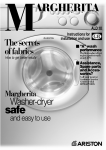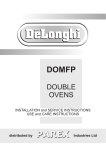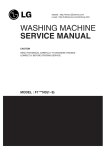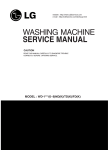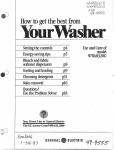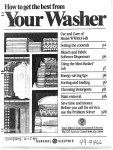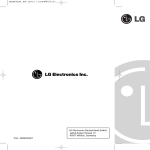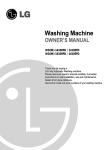Download Frigidaire 318205403 Cooktop User Manual
Transcript
website : http://biz.lgservice.com e-mail : http://LGEservice.com/techsup.html WASHING MACHINE SERVICE MANUAL CAUTION READ THIS MANUAL CAREFULLY TO DIAGNOSE TROUBLE CORRECTLY BEFORE OFFERING SERVICE. MODEL : F1*20TD(1~9) / F1*22TD(1~9)/F1*56*D/WD-*0690TDK FEB. 2007 PRINTED IN KOREA P/No.: MFL30574749 CONTENTS 1. SPECIFICATIONS ............................................................................................................................. 3 2. FEATURES & TECHNICAL EXPLANATION ..................................................................................... 4 3. PARTS IDENTIFICATION ................................................................................................................. 6 4. INSTALLATION .................................................................................................................................. 7 5. OPERATION ................................................................................................................................... 12 5-1. F1*22TD(1~9) .......................................................................................................................... 12 5-2. F1*20TD(1~9) .......................................................................................................................... 14 6. WIRING DIAGRAM / PCB LAYOUT / PROGRAM CHART ............................................................ 16 7. TROUBLESHOOTING ......................................................................................................................19 7-1.BEFORE PREFORMING SERVICE ......................................................................................... 19 7-2.LOAD TEST MODE .................................................................................................................. 19 7-3.HOW TO KNOW THE WATER LEVEL FREQUENCY ............................................................. 19 7-4.ERROR DISPLAY ..................................................................................................................... 20 7-5.TROUBLESHOOTING WITH ERROR ..................................................................................... 21 • IE (Water Inlet Error) .............................................................................................................. 21 • UE (Unbalanced Error) ........................................................................................................... 22 • OE (Water Outlet Error) .......................................................................................................... 23 • FE (Flow over Error) ............................................................................................................... 25 • PE (Pressure Sensor S/W Error) ............................................................................................ 26 • DE (Door open Error) ............................................................................................................. 27 • tE (Thermistor (Heating) Error) ............................................................................................... 28 • LE (Motor Lock Error) ............................................................................................................. 29 8. TROUBLESHOOTING WITHOUT ERROR CODES ...................................................................... 31 • PF (Power Failure or no power) ............................................................................................. 31 • Vibation & Noise in spin ......................................................................................................... 32 • Detergent & Softener does not flow in .................................................................................... 33 • Water Leak ............................................................................................................................. 34 9. DISASSEMBLY INSTRUCTIONS ................................................................................................... 36 10. EXPLODED VIEW ......................................................................................................................... 43 2 1. SPECIFICATION ITEM F1*20TD(1~9) / F1*22TD(1~9)/F1*56*D/WD-*690TDK POWER SUPPLY 220-240V~, 50Hz PRODUCT WEIGHT 64kg WASHING 135W SPIN (1400rpm) 530W DRAIN MOTOR 30W WASH HEATER 2000W REVOLUTION WASH 50rpm SPEED SPIN ELECTRICITY CONSUMPTION OPERATION WATER PRESSURE F10**TD No Spin~1000 rpm F12**TD No Spin~1200 rpm F14**TD No Spin~1400 rpm 2 (30-1000kPa) 0.3-10kgf/cm CONTROL TYPE Electronic WASH CAPACITY Cotton 8kg (Max.) DIMENSION 600mm(W)x550mm(D)x850mm(H) DOOR SWITCH TYPE Bi-Metal type WATER LEVEL 9 steps (by sensor) DELAY FINISH TIME From 3 hours to 19 hours SENSING OF THE LAUNDRY AMOUNT Available FUZZY LOGIC Available DISPLAY OF THE REMAINING TIME Available ERROR DIAGNOSIS 10 items POWER AUTO OFF Available CHILD LOCK Available AUTO RESTART Available 3 2. FEATURES & TECHNICAL EXPLANATION 2-1. FEATURES Anti Crease function With the alternate rotation of the drum, creasing in the laundry is minimized. More economical by Fuzzy Logic System FUZZY Logic System detects the amount of load and water temperature, and then determines the optimum water level and washing time to minimize energy and water consumption. Child-Lock The Child-Lock system has been developed to prevent children from pressing any button (except Power button) to change the programme during operation. Low noise speed control system By sensing the amount of load and balance, this system automatically distributes load evenly to minimize the spinning noise level. Direct Drive System The advanced Brushless DC motor rotates the drum directly without a belt and a pulley. Built-in heater Internal heater automatically heats the water to the best temperature on selected cycles. 4 2-2. DETERMINE WASHING TIME BY FUZZY LOGIC To get the best washing performance optimal time is determined by sensing of water temperature, selected washing temperature and laundry amount. water temperature washing time selected washing temperature FUZZY LOGIC rinse time the best washing performance spin rhythm, time laundry amount SENSING PROCESSING DETERMINATION EFFECT 2-3. WATER LEVEL CONTROL This model uses a pressure sensor to determine the water level in the tub. When the preset water level reached, water supply is stopped and the program proceeds. Water needs to be below a preset level before spining will proceed. 2-4. THE DOOR CAN NOT BE OPENED While program is operating. While Door Lock light turns on. 5 3. PARTS IDENTIFICATION Power Plug If the supply cord is damaged, it must be replaced by the manufacturer or its service agents or a similarly qualified person in order to avoid a hazard. Drawer (For datergent and fabric softener) Control Panel Drum Door Drain Pump Filter Drain Plug Lower cover Lower cover cap Adjustable Feet ACCESSORIES Inlet hose(1EA) Option : Hot / Cold(2EA) Spanner 6 4. INSTALLATION INSTALLATION The appliance should be installed as follows. 1 Check the conditions of installation area. 1. Check level ground. horizontal On raised foundations or upper level homes, the vibrations can be caused by the type of flooring. It may be necessary to move the machine to a different area in the home or have the floor reinforced to properly support the operation of the unit. 2. Check humidity or any foreign objects under the feet. Clean the floor, and there should not be any foreign objects under the feet. If the unit has foreign objects underneath the feet, this will prevent the unit from being leveled properly and will cause vibrations and slipping. Remove any foreign objects, if any from underneath the machine and level unit properly. See below for examples of foreign objects. Purchased stopper Capet Paper Laminated paper 2 Open the box and check appliance condition. Washer Base Packing Packing Support Wrench 7 This leveling (or spanner) wrench must be used to remove the shipping bolts and level the unit. This should be kept for future use. 3 Use spanner to remove transit bolts. X 4 EA Without removal of transit bolts Spin noise and shaking. Transit bolts 4 Confirm the distance between the appliance and the wall. If the distance is less than 2cm, the water supply hose will kink or fold. More than 2cm 5 The tap connection and hose connection must be parallel. 1. Normal Tap without thread & screw type inlet hose. 1. Unscrew the fixing screw to attach the tap. Upper Connector 2. Push the connector up till the rubber packing is in tight contact with the tap. Then tighten the 4 screws. Rubber packing 3. Push the water supply hose vertically upwards so that the rubber packing within in the hose can adhere completely to the tap and then tighten it by screwing it to the right. Rubber packing Upper Connector Upper Connector Plate Fixing screw Water supply hose 2. Normal Tap without thread & one touch type inlet hose (Single inlet models) 1. Untighten the upper connector screw. Upper Connector Rubber packing 2. Push the upper connector up till the rubber packing is in tight contact with the tap. Then tighten the 4 screws. Middle connector • In case the diameter of the tap is large remove the guide plate. Guide plate to the middle connector, pushing the plate down. Upper Connector Rubber packing Fixing screw 3. Connect the water supply hose Upper Connector Plate Water supply hose Middle connector • Turn the middle connector not to have water leaked. • Make sure that the rubber seal is inside the hose connector. • To separate the water supply hose from the middle connector shut off the tap. Then pull the inlet hose down, pushing the plate down. Connector Hose connector Rubber seal 8 • Make sure that there are no kinks in the hose and that it is not crushed. 6 Connect Drain Hose. If the drain hose is not installed properly, the unit will not drain properly. This allows water to back flow into the unit which can cause odors. Refer to Owner Manual for proper drain hose installation. The odor could also be coming from the home’s drain to which the drain hose is attached. Laundry tub about 100 cm Hose Retainer Tie strap max. 100 cm about 105 cm min. 60 cm about 145 cm Max. 100cm min. 60cm Max. 100cm min. 60cm In this type of drain hose installation, the odor could be coming from the standpipe. This odor can come up the drain hose and into the unit. Pour a cup or two of bleach or vinegar down the home drain and let it sit for 24 hours before running another cycle. This will help eliminate odor from the home drain. If a cycle is started too soon after doing this, it will not help the issue. 7 Connect power plug. Connect the power plug to the wall outlet. Avoid connecting several electric devices, it may be the cause of a fire. 9 8 Check the horizontality with a level (Gage). 1 Step If washing machine legs are loose or not screwed, then screw up with the spanner wrench. Using the level, level the washing machine from front to back and side to side. A level Higher Tighten Adjustable feet 2 Step Using the spanner wrench to adjust leg for horizontality and try for Diagonal test. Diagonal test Higher Tighten How to perform a diagonal test: Place your right hand on the back, right corner and your left hand on the front, left corner of the unit, then attempt to rock the unit from corner to corner. Then, move your right hand to the front, right side and your left hand to the back, left corner and attempt to rock the unit from corner to corner. If the unit is level, it will not rock. However, if the unit is not level, it will rock. If the unit rocks, it will be necessary to adjust the leveling feet of the unit. Adjust the foot under the hand that is on the front of the machine. Lower Lock nut Tighten 10mm Adjustable bolt Adjustable feet Adjustable feet Lower the foot until there is no gap between floor and foot. And only use adjustment rubber when difference at the leg adjustment is more than 10mm. Rubber Cup 4620ER3001A (Black) for Tile floors 4620ER3001B (Gray) for Wooden floors 3 Step Perform a Rinse and Spin with some clothing in the machine. To do this, put 2~3kg of clothing in the unit, power on the unit, press the Rinse and Spin button, and then start. When the unit reaches the spin cycle, watch for vibrations. If the unit is vibrating, make small adjustments to the leg until they subside. (Try 2Step again) 4 Step Tighten the lock nut against the base of the machine to lock the position leg. Tighen the lock nut 10 9 Test operation 1 Preparation for washing. 2 Press the power button. · Connect the power plug to the outlet. · Connect the inlet hose. · In case of cotton program. 6 5 Check the water heating. Check automatic reverse turn. 3 Press the START/PAUSE button. 4 Check the water supply. · Press “Temp.” button, the present temperature will be displayed. · Check if the drum rotates clockwise and counterclockwise. · Check if water is supplied through the detergent dispenser. 7 8 9 Check drain and spin. Power off and open the door. Water removal. · Power off and then power on. Turn on Spin lamps after pressing the Start/Pause button and Start the machine again. · Check drain and spin. · Power off and then power on. · Check if the door can be opened after Door Lock lamp turns off. 11 · If SVC is needed during check, remove the remaining water by pulling out the hose cap. 5. OPERATION 5-1. F1*22TD(1~9) Option Child -Lock • Medic Rinse : Function that offers more purity in rinse operation by maintaining the optimum temperature for elimination of remnant detergent. It can be selected in all courses with the exception of Quick 30. Hand Wash/Wool, Delicate course. • Intensive : • If the laundry is heavily soiled “Intensive” option is effective. • By selecting the Intensive option, the wash time may be extended, depending on the program selected. • Pre Wash : If the laundry is heavily soiled, “Pre Wash” course is effective. Pre Wash is available in Cotton and Synthetic Program. • Crease Care : If you want to prevent crease, select this button with spin • Child Lock system can be set and canceled by pressing and holding both Medic Rinse button and Pre Wash button simultaneously more than 3 seconds. Wash program selector • 13 programs can be set depending on the type of the laundry. • If the power button is pressed, all lamps are on • By turning the dial, [Cotton Cotton Quick - Synthetic Duvet - Bulky - Quick 30 Rinse+Spin - Spin - Delicate Hand Wash/Wool - Bio Care Boiling Care - Baby Care] can be selected. This is a bi-directional selector. Start/Pause button Tub Clean • Use the button to start or pause wash cycle. • The power turns off automatically 4 minutes after the pause button is pressed. • Tub Clean course can be set by pressing and holding Intensive and Crease Care button simultaneously. • Tub Clean is special cycle to clean the inside of the washer. 12 F1*22TD(1~9) LOAD TEST MODE Page 19 - Press and Hold ‘Temp.’ & ‘Spin’ buttons and then press ‘Power’ button. Water level frequency - Press and Hold ‘Temp.’ & ‘Medic Rinse’ buttons simultaneously. LED display Time Delay & Beep ON/OFF • Display the estimated remaining time (Hour : Minute) to finish. • In case of abnormal operation, error indications are displayed. ( ) • See troubleshooting guide. • Press the button when reservation washing is needed. • When the button is pressed, [ ] is displayed, maximum delay of [ ] hours can be set. • Each press advances time delay by the hour. • Use [Power] button to cancel [Time Delay] • [Time Delay] means the time required from the present to the completion of washing. • The Beep on/off function can be set by pressing and holding the Time Delay button (About 3 seconds). The Beep on/off function can be set at any time and it is automatically cancelled in the event of a power cut. The Beep on/off function also works when power is off. Power button • Press the button to turn power on and off. • Press the button to cancel the time delay. Spin Button • By pressing the Spin Button the spin speed can be chosen • F10**TD(1~9) Rinse Hold/No spin/400/800/1000 • F12**TD(1~9) Rinse Hold/No spin/400/800/1200 • F14**TD(1~9) Rinse Hold/No spin/400/800/1200/1400 Water temperature selector • Press the button to select water temperature. • 95°C is selected for Cotton and Baby Care only. • By pressing the button while operating the washer, the present temperature is displayed. 13 5-2. F1*20TD(1~9) Wash program selector LED display • 9 program can be set depending on the type of the laundry. • If the power button is pressed, Cotton program is automatically set. • By turning the dial, [Cotton - Cotton Quick - Synthetic Delicate - Wool/Silk - Hand Wash - Quick 30 - Duvet - Baby Care] can be selected. This is a bi-directional selector. • Display the estimated remaining time (Hour : Minute) to finish. • In case of abnormal operation, error indications are displayed. ( ) • See troubleshooting guide. Power button • Press the button to turn power on and off. • Press the button to cancel the delay finish. Start/Pause button • Use the button to start or pause wash cycle. • The power turns off automatically 4 minutes after the pause button is pressed. Option button Child -Lock • Pre Wash : Use this option for loads that need pretreatment. It add 16 minutes pre wash and drain. • Rinse+Spin : Use this option to rinse and then spin. • Soaic : Use this mode to wash normal clothes or think and heavy clothes which are excessively dirty. • Spin Only : When you want Spin only, select this option. • Bio : If you want to eliminate protein stains, you may select Bio function. • Child Lock system can be set and canceled by pressing and holding both Option and Rinse buttons simultaneously more than 3 seconds. 14 F1*20TD(1~9) LOAD TEST MODE Page 19 - Press and Hold ‘Option’ & ‘Spin’ buttons and then press ‘Power’ button. Water level frequency - Press and Hold ‘Intensive’ button. Time Delay & Beep ON/OFF • • • • • • Press the button when delayed washing is needed. When the button is pressed, [ ] is displayed, maximum delay of [ ] hours can be set. Each press advances time delay by the hour. Use [Power] button to cancel [Time Delay] [Time Delay] means the time required from the present to the completion of washing. The Beep on/off function can be set by pressing and holding the Time Delay button (About 3 seconds). The Beep on/off function can be set at any time and it is automatically cancelled in the event of a power cut. The Beep on/off function also works when power is off. Intensive • If the laundry is heavily soiled “Intensive” option is effective. • By selecting the Intensive option, the wash time may be extended, depending on the program selected. Tub Clean • Tub Clean course can be set by pressing and hold Spin and Temp. button simultaneously. • Tub Clean is special cycle to clean the inside of the washer. Rinse Spin Button Water temperature selector • By pressing the Rinse button, the Rinse type can be selected. • By pressing the Spin Button the spin speed can be chosen • F10**TD(1~9) No Spin/400/600/800/1000 • F12**TD(1~9) No Spin/400/800/1000/1200 • F14**TD(1~9) No Spin/400/800/1000/1400 • Press the button to select water temperature. • 95°C is selected for Cotton and Baby Care only. • By pressing the button while operating the washer, the present temperature is displayed. 15 RD 3 3 2 2 BL / WH 1 1 BL / WH WH THERMISTOR 1 1 2 2 OR SBL BL / WH PRESSURE SENSOR NA VL 2 6 3 1 4 5 2 6 3 1 4 5 NA BK INLET VALVE P R E M A I N 2 1 2 1 2 1 2 1 BK WH / BK 1 2 3 4 GY / WH BL YL 1 2 3 4 3 3 (S) WH THERMISTOR 1 1 YL SBL 2 2 OR BL / WH PRESSURE SENSOR 2 2 1 1 BL / WH BL / WH (S) (G) NA VL 2 3 1 2 3 1 W V U WH RD YL BL RD 2 1 3 2 1 3 5 4 3 5 4 3 GY Motor WH WH 2 1 2 1 BL RD BL NA P R E M A I N 2 1 2 1 2 1 2 1 BK INLET VALVE RED H O T 2 1 2 1 BK GY BL WH / / / WH RD BK YL 1 23 4 1 23 4 BL 1 2 3 4 5 6 1 2 3 4 5 6 GND RD Ha 16 Hb 2 6 3 1 4 5 2 6 3 1 4 5 PTC 1 2 3 WH 1 2 3 BK YL / RD DOOR LOCK S/W BK BL BN / YL DRAIN PUMP BK 1 23 4 1 23 4 BL BL 1 NA 1 YL GN/YL WASHIG HEATER BL 1 2 1 2 BK BL GN/YL BN BL POWER CORD BN NOISE FILTER 1 2 3 1 2 3 3 2 1 3 2 1 RD BN GN/YL YL 1 2 1 2 6. WIRING DIAGRAM / PCB LAYOUT / PROGRAM CHART Wiring Diagram [Note] RD : Red YL : Yellow BL : Blue WH : White GY : Gray BK : Black VL : Violet OR : Orange SBL : Sky Blue NA : Natural PCB Layout Display Drain Pump & Door & Inlet Valve Drain Pump (160~177Ω) Common Pressure Switch & Heater Thermistor Door Switch Measure R impossible here Measure Hz impossible here Just check cut-off. Main Valve (3.5~4.5kΩ) Pre. Valve (3.5~4.5kΩ) Common Pressure Switch Display Heater Thermistor (44~53KΩ, 25°C) Motor & Hall Sensor Hb (5~15kΩ) PCB Power & Heater Common Ha (5~15kΩ) Heater (24.7~28.0Ω) V PCB Power U W V~U/U~W/W~V R : 8 ~11Ω 17 Program Chart 18 7. TROUBLESHOOTING 7-1. BEFORE PERFORMING SERVICE 1 2 3 4 5 6 Before servicing ask the customer what the trouble is. Check the adjustments. (Power supply :220-240V~, Removal of transit bolts etc..) Check the troubles referring to the troubleshooting. Decide service steps referring to disassembly instructions. F1*22TD Then, service and repair. After servicing, operate the appliance to see whether it works OK or NOT. 7-2. LOAD TEST MODE F1*20TD 1 F1*22TD : Press and Hold ‘Temp.’ & ‘Spin’ buttons and then press ‘Power’ button. F1*20TD : Press and Hold ‘Option’ & ‘Spin’ buttons and then press ‘Power’ button. 2 The washer must be empty and the controls must be in the off state. 3 Press Power with above two buttons pressed and then buzzer will sound. 4 Press the Start/Pause button repeatedly to cycle through the test modes Pressing number of [Start/Pause] button Checking Point Display Status None All lamps turn on 1 time Clockwise spin (right) Motor rpm (About 47) 2 times Low speed Spin Motor rpm (About 590~650) 3 times High speed Spin Motor rpm (About 950~1050) : F10**TD(1~9) Motor rpm (About 1100~1250) : F12**TD(1~9) Motor rpm (About 1350~1400) : F14**TD(1~9) 4 times Inlet valve for pre-wash operation 5 times Inlet valve for main-wash operation Hot inlet valve in case of hot water fill Water level frequency (225~265) Water level frequency (225~265) 6 times Inlet valve for main-wash operation Water level frequency (225~265) 7 times Counterclockwise spin (left) Motor rpm (About 47) 8 times A Heater is in operation for 3 sec. Water Temperature 9 times Draining pump operation Water level frequency 10 times Auto off operation 7-3. HOW TO KNOW THE WATER LEVEL FREQUENCY F1*22TD : Press and Hold ‘Temp.’ & ‘Medic Rinse’ buttons simultaneously. F1*20TD : Press and Hold ‘Intensive’ button. The digits means water level frequency (10-1kHz) ex) 241 : Water level frequency = 241 X 10 -1 kHz = 24.1kHz 19 7-4. ERROR DISPLAY If you press the [Start/Pause] button when an error in displayed, any error except software ERROR will disappear and the machine will change into pause status. In case of , , , if the error is not resolved within 15 sec. In case of other errors, if the error is not resolved within 4 min. Power will be turned off automatically and the error only will be blinked. But in the case of , power will not be turned off. ERROR SYMPTOM CAUSE 1 WATER INLET ERROR Water has not reached to the pre-set level within 4 min. since inlet valve operated, or water has not reached to the normal level within 25 min. Page 21 2 UNBALANCED ERROR The appliance is tilted. Laundry is gathered to one side. Non distributable things are put into the drum. Page 22 3 WATER OUTLET ERROR Water has not drained enough within 8 min. Page 23 4 OVERFLOW ERROR 5 PRESSURE SENSOR S/W ERROR 6 DOOR OPEN ERROR 7 THERMISTOR(HEATING) ERROR 8 CURRENT ERROR Water is automatically being pumped out because too amuch water is in the tub. Page 25 The sensor pressure switch is out of order. Page 26 The [Start/Pause] button is pressed with the door open. The door switch is out of order. Page 27 The thermistor is out of order. Page 28 PWB ASSEMBLY (Main) is out of order Replace the PWB assembly (Main) Winding in the MOTOR is short-circuited. Replace the MOTOR 9 MOTOR LOCKED ERROR The Connector (3-pin, male, white) in the wire harness is not connected to the Connector (3-pin, female, white) of MOTOR. Reconnect or repair the connector The electric contact between the connectors [3-pin, male, white in the wire harness and 6-pin, female, white in the PWB ASSEMBLY (Main]) is bad or unstable. Reconnect or repair the contact in the connector The wire harness between the MOTOR and PWB ASSEMBLY (Main) is cut (open circuited). The hall sensor is out of order/defective. Page 29 10 POWER FAILURE The washer experienced a power failure. 20 7-5. TROUBLESHOOTING WITH ERROR Water Inlet Error (IE) [Note] Environmental safety check list 1. No water tap leakage & freeze. 3. No water shortage. 5. No the inlet filter clogged. Is the water tap closed? 2. No entanglement of water supply hose. 4. No water supply hose leakage. YES Check the Water tap and open it fully. NO When there is water in the tub, is the water level frequency over 25.5KHz? YES Check the Air Chamber and the Tube (clogged) And When you check the water level frequency again, if it is over 25.5KHz, you replace the Pressure switch. NO Is the Connector connected correctly to the Main PCB and the Inlet Valve? Or is the Harness alright ? NO Reconnect or repair the Connector. Or replace the Harness. NO Replace the Inlet Valve. NO Replace the Main PCB. YES Is the each resistance of Inlet Valve within 3.5 ~4.5 kΩ ? 1 2 1 Pre. Valve 2 Main Valve YES When the washing machine is started, is operated the inlet valve? 21 Unbalanced Error (UE) Does the load lean toward one side, or is the load a few items? YES The few items of clothing will clump together and their weight will be in one place on the drum, throwing the weight off during spin mode. So add some laundry to overcome UE error. And rearrange load to allow proper spinning. NO Try rearranging the laundry in drum Or the laundry is separated by size, type, and color. Is the laundry mixed? YES NO Separate by size, type and color Is the washing machine installed at an angle? YES Adjust the height of washing machine to be kept horizontally. ( Page 7) 22 Water Outlet Error (OE) Is the drain hose kinked ? Check drain hose for kink and straighten the Hose. YES Drain Hose NO Is the Pump filter clogged ? YES Check & Clean Pump Filter. This kind of accumulation on the drain filter not only prevents proper drainage, but also will promote bacteria growth and cause odors. This drain filter should be cleaned once a month. NO Next Page * How to disassemble and clean pump filter Open the Cover by coin or finger(only new model) Drain water by removing the hose cap. Disassemble the pump filter by turning the filter cap counterclockwise. Pump Filter Cover Filter Cap Assemble & close cap Hose Cap Filter clogged by foreign objects filter Cap 23 Clean the filter Is the Standpipe Height greater than 1.0 m above the floor? Observe Standpipe Height requirements of 1.0m maximum. - Your washer will not be able to drain out water adequately, if the standpipe exceeds 1.0 m. In this case, water may flow back into the washer. YES NO When there is not water in the pump casing, is the water level frequency over 25.5KHz ? Check the Air Chamber and the Tube (clogged). And When you check the water level frequency again, if it is over 25.5KHz, you replace the Pressure switch. NO YES Is the Connector connected correctly to the Main PCB and the Pump Motor ? Or is the Harness alright ? Reconnect or repair the Connector. Or replace the Harness. NO YES Is the resistance of the Pump Motor out of 160 ~ 177Ω? Or is there the Impeller bind? Bind YES Replace the Pump Motor. OR NO Is Pump motor started, when the spin mode is started ? NO Replace the Main PCB. 24 Over Flow Error (FE) YES Is the water coming in drawer continuously? Replace the Inlet Valve assembly. NO After power off for 10 sec. and power on. Does the water level over reference line and Is not the water level frequency 25.5Khz or 26.1Khz ? Or does not the water level over reference line and is the water level frequency 25.5Khz or 26.1Khz? F1*22TD Press F1*20TD Press “Intensive” “Temp.” and “Medic Rinse” YES NO Check the Air Chamber and the Tube (clogged). Replace the Main PCB. If FE is displayed again, then replace the Pressure Switch. If FE is displayed again, then replace the Main PCB. 25 Pressure Sensor S/W Error (PE) Is the Connector connected correctly to the Main PCB and the Pressure Switch ? Or is the Harness alright ? Reconnect or repair the Connector. Or replace the Harness. NO YES Is the resistance of the Pressure Switch out of range? YES Replace the Pressure Switch. YES Check air chamber and remove the foreign material. [Pin1 ~ Pin3] 21~23Ω) NO Is the air chamber and the tube clogged? NO Replace the Main PCB. 26 Door Open Error (dE) Close the door totally. NO Is the door closed? YES Is the Door assembly in line with door switch ? Scratch by Latch Hook Lift up & Close the door. If the dE is displayed, Replace the Door Bracket. YES Touching or NO Does the Spring of Latch Hook actuate? NO Replace the Latch Hook. NO Reconnect or repair the Connector. Or replace the Harness. NO Replace the Door switch. YES Is the Connector connected correctly to the Main PCB and the Door Switch? Or is the Harness alright ? YES Does the Door Switch operate as follows? 1 * Door Locking time : 1~8 sec. Check the time between from input the power to parts 1 move up, then Door locked. * Door Releasing time : 25~100 sec. Check the time between from off the power to parts 1 move down, then Door released. 27 Thermistor (Heating) Error (tE) Is the Connector connected correctly to the Main PCB and the Thermistor and the Heater? Or is the Harness alright ? YES Reconnect or repair the Connector. Or replace the Harness. YES Replace the Thermistor. YES Replace the Heater. NO Is the resistance of the Thermistor out of range 44 ~ 53 KΩ at 25°C? (Page 17) NO Is the resistance of the Heater out of range 24.7 ~ 28.0Ω ? (Page 17) NO Replace the Main PCB. [Note] Thermistor Spec S P E C Temp Resistance (kΩ) MIN STD MAX 30 °C 36.35 39.45 42.72 40 °C 60 °C 24.20 26.05 27.97 70 °C 11.43 8.088 12.12 8.514 12.82 8.940 95 °C 3.544 3.791 4.045 105 °C 2.617 2.816 3.023 28 Motor Locked Error (LE) [Pre Check] • Gentle wash cycles, such as Perm Press, Delicates, Hand Wash, and Wool/Silk should only be used for smaller loads. Because these cycles are more gentle in tumbling and spinning, putting too much in the drum can register an issue with the motor. Remove items, reset unit and test with a Rinse/Spin cycle. • Don’t replace the PCB, when the hall sensor is replaced. Replace the PCB, when the LE is displayed after replacing the hall sensor. Press the Power button & Start / Pause button. Does the Drum stop when the start/pause button is pressed to start the cycle ? Or Sometimes does the Drum rotate weakly (under 15rpm)? YES Is the Connector connected correctly to the Main PCB and the Motor? Or is the Harness alright ? NO Reconnect or repair the Connector. Or replace the Harness. YES Disassemble the Rotor. Are the Magnet of rotor cracked or broken? YES Magnet Replace the Rotor. NO Are the resistance of the Hall Sensor 5~15kΩ? Hb • Ha ~ Common : 5 ~ 15 kΩ • Hb ~ Common : 5 ~ 15 kΩ NO Replace the Hall Sensor. Disassemble hall sensor carefully. (Next page) NO Replace the Stator. Ha Common YES Are the resistance same between Stator points? V~U / U~W / W~V : 8~11Ω V U W V U W YES Replace the Main PCB. 29 1 Disassemble the Hall Sensor 1) Disassemble the hook of Hall Sensor by (-) driver. 2) Pull up Hall Sensor slowly as shown in picture. Caution If you disassemble by force,not following the directions, the hooks of stator(red circled) might broke up. Hence need change of stator assembly. So disassemble cautiously. 2 Assemble the Hall Sensor 2) Push down the Hall sensor, and assemble to the hook for sure. 1) Adjust the hole of Hall Sensor to the hooks of stator as picture.(red circled) [Note] Hall Sensor Part No. • 24” / 25” : 6501KW2001A • 27” : 6501KW2002A 30 8. TROUBLESHOOTING WITHOUT ERROR CODES No Power Is the Power Plug connected firmly to the power outlet? And is the supply voltage 220~240V AC? NO Reconnect Power Plug firmly. Check the fuse or reset the circuit breaker. YES Is Multi-plug socket used ? YES Don’t use Multi-plug socket. Use Single Plug socket for washing machine. NO Is the Connector connected correctly to the Main PCB and the Noise Filter? Or is the Harness alright ? Noise Filter NO Reconnect or repair the Connector. Or replace the Harness. NO Check and replace Main PCB. YES Check connectors otherwise. Replace Display PCB. PCB YES Is Red LED ON while power supplied ? YES Is the connectors connected Correctly to the Display PCB? 31 Vibration & Noise In Spin Have all the Transit Bolts and the Base Packing been removed? NO Washer Base Packing Packing Support YES Refer to INSTALLATION. (Page 7) 32 Remove the Transit Bolts and the Base Packing. Detergent & Softener does not flow in Is water supplied? NO Refer to [Water Inlet Error (IE)] (page 21) NO Put it in the Correct Position. YES Is detergent & softener put in the correct compartment of the drawer? Main Wash (Powder) Only softener Pre Wash (Powder) Reference (Amount of Detergent & Softener) Detergent Softener YES NO!! Is the Detergent caked or hardened? OK!! YES Check point Clean the drawer and dispenser. 33 Water Leak 1. Water Leak from Dispenser Is the Dispenser Tray Damaged or warped? YES Replace the Dispenser Tray. NO Put it in the Correct Position. NO Is detergent & softener put in the correct compartment of the drawer? Reference (Amount of Detergent & Softener) Main Wash (Powder) Only softener Pre Wash (Powder) Detergent Softener NO!! YES OK!! Is the Detergent caked or hardened? YES Check point Clean the drawer and dispenser. 34 2. Water Leak from Dispenser Are the gasket (seal) and door cleaned regularly? Clean the periphery of Gasket and Door regularly. NO YES Is the door or gasket damaged? YES Replace the damaged parts. YES Replace the Inlet Hoses. 3. Unknown – Water on Floor Are the inlet hoses loose or cracked/split? Check!! NO Is the washer horizontal ? NO Adjust the height of washing machine to be kept horizontally. (Page 7) NO Turn the filter cap clockwise to close. YES Are the drain filter and manual drain hose open? 35 9. DISASSEMBLY INSTRUCTIONS Be sure to unplug the machine out of the outlet before disassembling and repairing the parts. CONTROL PANEL PLATE ASSEMBLY (TOP) 1 Unscrew 2 screws on the back of the top plate. 2 Pull the top plate backward and upward as shown. 1 Disconnect the PWB assembly connector from Hook Main lead wire assembly. 2 Pull out the drawer and unscrew 2 screws. 3 Push upper hooks down on the top and pull the control panel. PANEL ASSEMBLY (CONTROL) 1 Disconnect the PWB assembly (Main & Display) from control panel by unscrewing 7 screws. 36 DISPENSER ASSEMBLY 1 Disassemble the top plate assembly. 2 Pull out the drawer to arrow direction. 3 Unscrew 2 screws. PUSH DRAWER 1 The hose clamps and the hose are disassembled. Option DISPENSER ASSEMBLY 1 The ventilation bellows and the water inlet bellows are disassembled on the tub. 37 INLET VALVE 1 Disconnect the wiring receptacle. 3 2 Unscrew 2 screws from the back. 2 When reconnecting the connector 1 VALVE #1 (MAIN) White / Black - Black VALVE #2 (PRE) Gray / White - Black VALVE #3 (HOT) Blue / Red - Black • Rating : 220/240V 50/60Hz • Resistant : 3.5~4.5kΩ LOWER COVER Open the lower cover cap by using coin and pull out the lower cover to the arrow direction after a screw is unscrewed. DOOR 1 Open the door completely. 2 Remove the two screws from the hinge. When removing the door assembly, it is necessary to hold the bracket that is inner of the cabinet cover. 38 GASKET ASSEMBLY 1 Take apart the cabinet gasket clamp. 2 Unscrew 2 screws from the cabinet cover. 3 Open the lower cover cap and unscrew 1 screw inside. 4 Take apart the lower cover. 1 Disassemble the control panel. (page 24) 2 Unscrew all the screws on the upper and lower sides of the cabinet cover. 1 Take apart the tub gasket clamp. 2 Make sure that the drain hole of the gasket is put beneath when reassembling the gasket. efer to the arrow mark on the tub cover. 39 ROTOR ASSEMBLY, STATOR ASSEMBLY, FRICTION DAMPER ASSEMBLY 1 Remove the BACK COVER. 2 Unscrew the bolt to pull out the ROTOR Rotor assembly. Bolt (ROTOR ASSEMBLY) 1 Disconnect the wiring connector. 2 Unscrew 6 bolts from the STATOR. 3 Remove the STATOR. Note : Hook of connector (1) is on the backside (1) 1 Pull out the hinge, pressing its snap. (STATOR ASSEMBLY) 2 Do not use the pulled-out hinge again. It may be taken off during operation. Damper Hinge, Damper (DAMPER) Motor Stator Hall Sensor Hb • V ~ U (8~11Ω) • U ~ W (8~11Ω) • W ~ V (8~11Ω) • Common ~ Ha (5~15kΩ) • Common ~ Hb (5~15kΩ) Ha Common U VW 40 PUMP Pump Outlet Hose 1 Remove pump outlet hose. 2 Remove tub pump bellows. 3 Remove cap (Remaining Hose.) 4 Disconnect the wiring. 5 Unscrew 2 screws. 6 Remove the pump. Tub Pump Bellows • Rating : 220~240V 50HZ 30W • Resistant : 160~177Ω HEATER 1 Loosen the M6 heater nut to pull out the heater. CAUTION When mounting the heater, be sure to insert the heater into the heater clip on the bottom of the tub. M6 heater nut • Rating : 220~240V 2000W • Resistant : 24.7~28.0Ω 41 SWITCH ASSEMBLY, DOOR LOCK 1 Take apart the cabinet cover clamp and release the gasket. 2 Unscrew 2 screws holding the door lock. 3 Disconnect the door lock from the wiring connector. • Just check cut-off. • Check the operating time. * Door Locking time : 1~8 sec. Check the time between from input the power to parts 1 move up, then Door locked. 1 * Door Releasing time : 25~100 sec. Check the time between from off the power to parts 1 move down, then Door released. WHEN FOREIGN MATERIAL IS STUCK BETWEEN DRUM AND TUB 1 Remove the heater. 2 Remove the foreign material (wire, coin and others) by inserting a long bar through the hole. 42 10. EXPLODED VIEW 10-1.THE EXPLODED VIEW OF CABINET ASSEMBLY A154 A153 A110 A140 A152 A151 A150 A101 A141 A131 A102 A100 A104 A430 A103 A130 A485 A134 A440 A410 A133 A200 A201 A300 A303 A276 A310 COLD (BLUE) A220 10-2 THE EXPLODED VIEW OF CONTROL PANEL & DISPENSER ASSEMBLY F321 F462 F300 F160 F464 F310 F432 F225 F430 F220 F441 F120 A450 F215 F110 F210 10-3 THE EXPLODED VIEW OF DRUM & TUB ASSEMBLY K351 K350 K360 K143 K123 F140 K411 K121 K410 K122 K125 F320 K320 K111 F466 K110 K141 K105 K140 K170 K115 K610 K130 K135 K510 K611 K530 K131 F468 K340 F467 K550 K520 K346 K344 K342 F461 K540