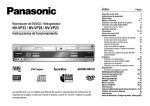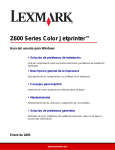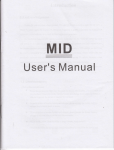Download Audiovox Mini Hi-Fi System Stereo System User Manual
Transcript
5 CD MINI HI-FI SYSTEM OPERATING INSTRUCTION - E1 - WARNING To reduce the risk of fire or electric shock, do not expose this appliance to rain or moisture. EXPLANATION OF GRAPHICAL SYMBOLS: The lightning flash with arrowhead symbol, within an equilateral triangle, is intended to alert the user to the presence of uninsulated "dangerous voltage" within the product's enclosure that may be of sufficient magnitude to constitute a electric shock to persons. WARNING RISK OF ELECTRIC SHOCK DO NOT OPEN The exclamation point with an equilateral triangle is intended to alert the user to presence of impor tant operating and maintenance (servicing) instructions in the literature accompanying the appliance. "WARNING: TO REDUCE THE RISK OF ELECTRIC SHOCK, DO NOT REMOVE COVER (OR BACK). NO USER-SERVICEABLE PARTS INSIDE. REFER SERVICING TO QUALIFIED SERVICE PERSONNEL." WARNING: TO PREVENT ELECTRIC SHOCK HAZARD, DO NOT EXPOSE THIS APPLIANCE TO RAIN OR MOISTURE. CLASS 1 LASER PRODUCT CAUTION INVISIBLE LASER RADIATION WHEN OPEN AND INTERLOCKS DEFEATED. AVOID EXPOSURE TO BEAM This product contains a low power laser device. PRECAUTION Follow the advice below for safe and appropriate operation. ON CONDENSATION • When left in a heated room where it is warm and damp, water droplets or condensation may from inside the CD player. • When there is condensation inside the unit, the unit may not function normally. • Let it stand in a heated room for 1 to 2 hours to allow the condensation to dry out. ON PLACEMENT • Do not use the unit in places which are extremely hot, cold, dusty, or humid. • Place the unit on a flat and even surface. • Do not restrict the air flow through the ventilation slots by placing the unit on soft furnishings, by covering the unit with a cloth or by placing the unit on a carpet. FCC INFORMATION (For USA only) This device complies with Part 15 of FCC Rules. Operations are subject to the following two conditions: 1. This device may not cause harmful interference, and 2. This device must accept any interference received, including interference that may cause undesirable operations. ON AC VOLTAGE • Before using the unit, check that the rated voltage of your unit matches your local voltage. ON SAFETY • When connecting and disconnecting the AC cord, grip the plug and not the cord itself. Pulling the cord may damage it and create hazard. • When you are not going to use the unit for a long period of time, disconnect the AC power cord. Should any trouble occur, disconnect the AC power cord and refer servicing to qualified personnel. - E2 - SYSTEM CONNECTIONS IMPORTANT Switch off the power before connecting speakers and other equipment. SPEAKER CORD CONNECTION Connect the wires with the printed white lines to the red (+) terminals and the plain-black wires to the black (-) terminals. NOTE: Connecting speakers other than the speakers supplied with the unit, may damage the unit. POWER CORD CONNECTION 1. Make sure that all the components and speakers are connected correctly. 2. Check that the rated voltage of your unit matches your local voltage. CAUTION To prevent electrical shock, match wide blade of plug to wide slot, fully insert. (For USA and CANADA only) CAUTION • Be sure the AC power cord is disconnected and all functions are off before making connections. • When you are not going to use the unit for a long period of time, disconnect the AC power cord. SPEAKER CONNECTIONS Connect Speaker wires (Left & Right) from the Speaker to the amplifier's Speaker terminals. NOTE: Ensure in each case that the striped (+) wire is connected to the (+) terminal of the speaker output and the non-striped wire (-) is connected to the terminal of the speaker output. Also ensure that the correct orientation for left and right main speakers is observed. LEFT SPEAKER BOX 11 0 1 20V RIGHT SPEAKER BOX 2 20 2 40V AC Cord to an AC outlet CONNECTION WITH OTHER OPTIONAL EQUIPMENT To listen to or record audio signals from external units through this unit: Connect the white plug to the white jack, and the red plug to the red jack to the AUX IN connector. LISTENING TO THE CONNECTED EQUIPMENT 1.Press the FUNCTION button to AUX. 2.Play the external source. NOTE: If the external equipment is a television and this audio system is close to it, you may experience interference if the tuner function is selected while the television is working. TO TURN ON THE UNIT Press the POWER button. The display will light up. Select the desired function and the corresponding function indicator will light up. AFTER USE Press the POWER button. The display light will fade and only the clock display will be shown. - E3 - PARTS IDENTIFICATIONS 1 15 16 17 18 2 3 4 5 6 19 7 8 20 9 21 22 23 10 11 12 24 13 25 14 1) 2) 3) 4) 5) 6) 7) CD door STEREO WIDE indicator MUTE indicator MUTE button POWER button VOLUME control buttons PRESET , SKIP and MIN / HOUR buttons 8) REMOTE SENSOR 9) PHONES jack 10) MODE selector (BEAT CUT/FM MODE/DUBBING) 11) FUNCTION button (TUNER/TAPE/CD/AUX) 12) X-BASS button 13) Cassette holder ( Deck A) 14) Cassette deck A operation controls REC (record) button PLAY button REW (rewind) button F.FWD (fast forward) button STOP/EJECT button PAUSE button - E4 - 15) 16) 17) 18) 19) 20) 21) 22) 23) 24) 25) DISPLAY window CLOCK , TIMER and MEMORY/ SLEEP buttons CD STOP button TUNING DOWN / UP , RANDOM and REPEAT buttons CD PLAY/PAUSE button CD OPEN / CLOSE button DISC SKIP button BAND button STEREO WIDE button Cassette holder (Deck B) Cassette deck B operation controls PLAY button REW (rewind) button F.FWD (fast forward) button STOP/EJECT button PAUSE button DISPLAY 11. MEMORY indicator. 12. RANDOM indicator. 13. Indicators to show which disc holder of the disc tray is occupied. If a certain disc holder is empty, the corresponding number indicator will be off. 14. STEREO indicator. 15. REPEAT mode indicators. 16. CLOCK/CD TIMING/BROADCAST STATION display. 17. Track number. 1. TRACK and CHANNEL indicators. 2. FUNCTION indicators. 3. SLEEP indicator. 4. TIMER indicator. 5. ON/OFF indicators. 6. AM/PM indicators. (for 12 hours) 7. X-Bass indicator. 8. Band FM/MW(AM)indicators. 9. Playback Indicator. 10. Pause indicator. POWER INDICATOR While the AC cord is connected and the unit is on stand-by, power will be consumed and only the clock display will be lit. • Press the POWER/STANDBY button to turn on the unit. After a short period of time the display will show: will resume the same mode as you power off the unit last time for example POWER • Press the FUNCTION button to TAPE. After a short period of time the display will show: • Press FUNCTION button to CD. After a short period of time the display will show: • Press the FUNCTION button to AUX. A short period of time is needed for track shuffling, and the display will show: • After using the unit press the POWER button and the display light will fade. • The numbers showing in the display depend on the time, the selected frequency or the compact disc. CD numbers will only be displayed if a compact. - E5 - ADJUSTING THE SOUND TO USE THE X-BASS Press the X-BASS button to adjust the bass. TO ADJUST THE VOLUME Press the VOLUME +/- buttons to adjust the sound. MUTE To increase the volume press here. The display will show: To decrease the volume press here. X-BASS is designed specifically to boost the low frequency sound to obtain a more powerful bass. MUTE STEREO WIDE creates the feeling that the sound is being spread to the left and right, beyond the actual position of the speakers. When listening to the sound in stereo, press the STEREO WIDE button to get more dynamic sound. FOR PERSONAL LISTENING Connect headphones (ø 3.5mm stereo mini plug) to the PHONES jack. Adjust the VOLUME control, X-BASS and STEREO WIDE controls for the desired listening level. When headphones are connected, the speakers are automatically disconnected. - E6 - WHEN RECORDING The VOLUME, X-BASS and STEREO WIDE controls switch on may be adjusted with no effect on the recorded signal. SETTING THE CLOCK To set the current time (Select POWER STANDBY mode) 1. Press the MEMORY/ mode. Hours flash. CLOCK button in clock 2. Press the HOUR button repeatedly to set current hour. PRESET SKIP HOUR MEMORY CLOCK SKIP MIN TIMER CLOCK button to 3. Press the MEMORY/ make the correct minutes flash. PRESET buttons to set the minutes and 4. Press the CLOCK button to start the clock. press MEMORY/ PRESET MEMORY MEMORY SKIP HOUR CLOCK AND TIMER CLOCK TIMER SKIP MIN To set the timer on (time to turn on) Press the POWER/STANDBY button to turn ON the unit. 2. D 1. STOP PLAY / PAUSE POWER PressTUthe STOP button until the "TIMER ON" indicator shows NING UP N on W the display O D IS C 3. Press the MEMORY/ clock mode. CLOCK button in 4. SE LEC T Press the POWER/STANDBY button to turn OFF the unit. repeat the steps of the setting the current time POWER To set the timer off (time to turn off) Press the POWER/STANDBY button to turn ON the unit. 2. Press the STOP button until the "TIMER OFF" indicator TUNING shows on theUPdisplay N W D 1. STOP PLAY / PAUSE POWER O D IS C 3. Press the MEMORY/ clock mode. CLOCK button in 4. SE LEC T Press the POWER/STANDBY button to turn OFF the unit. repeat the steps of the setting of current time POWER NOTE : 1) Press the STOP button to view the local time, time to turn on and time to turn off step by step, the previous display will be retrieved after 8 seconds. 2) The timer will work if the TIMER key is pressed so that "TIMER" lights up in the display. Cancel the timer by pressing the key so that "TIMER" goes out. 3) Suddenly OFF when playing, the TIMER OFF function are activated. Press the STOP button until the 'TIMER OFF' indicator show on the display. - E7 - SETTING THE SLEEP TIMER 1. Press the SLEEP button while the power is on. "SLEEP 90" lights in the display. NOTE: SLEEP can only be adjusted in TUNER, TAPE and AUX modes. TIMER 2.Press and hold the SLEEP button to select the length of remaining time until the unit turns off. It changes the indicator in the following way: SLEEP 90 SLEEP 80 SLEEP 10 ........SLEEP 20 The Sleep Timer is set and the SLEEP indicator lights in the display. Let go when required sleep time (in minutes) is shown. To cancel the sleep timer, press the SLEEP button once and "SLEEP" will go out in the display. SLEEP - E8 - FOR BETTER RECEPTION FM MW/AM Fully unwind the wire antenna. Then extend the wire antenna and place it in the position that sounds best. NOTE: Do not connect to outside antenna. Connect the loop aerial (provided) to the 'MW/AM LOOP ANTENNA' snap terminals at the back of the unit. TUNING INTO A STATION MANUALLY 2. Press the BAND button to select the desired band. 3. Tune into a station. M O DO WN T UNING UP RE PE A T RA N D 1. Press the FUNCTION button to TUNER. STOP Y / PAUSE PLA BAND D IS C SK IP TO SEARCH FOR A STATION QUICKLY Hold the TUNING UP or DOWN button and station searching starts automatically. When a station is found, searching stops automatically. However, it may not stop if the signal is weak. In this case, search for the station manually. PRESETTING STATIONS You can tune into a stored station directly by entering the preset number. 20 stations on FM band can be preset. 20 stations on MW/AM band can be preset. 3. Tune into a station. 2. Select a band. M O DO WN TUNING UP RE RA N STOP Y / PAUSE PLA BAND D 4. Press the MEMORY / button. CLOCK 5. Press the PRESET to preset number. PRESET MEMORY CLOCK buttons PE A T D 1. Press the FUNCTION button to TUNER. IS C SK IP 6. Press the MEMORY / button. CLOCK MEMORY CLOCK SKIP HOUR TIMER TIMER SKIP MIN Then, repeat steps 2 to 6. - E9 - TUNING INTO A PRESET ST ATION STA 1. Press the FUNCTION button to TUNER. 2. Select a band. 3. Press the PRESET tons to preset number. but- PRESET BAND SKIP HOUR SKIP MIN TO RECEIVE THE FM BROADCAST IN STEREO IF THE FM STEREO BROADCAST SIGNAL IS WEAK Set the MODE selector to FM STEREO. When the FM stereo broadcast is received, FM STEREO indicator lights up. Set the MODE selector to FM MONO. Background noise will be reduced but the signal reproduced will be mono. - E10 - COMPACT DISC PLAYBACK 2. Press the OPEN/CLOSE button to open the disc tray. M O DO T UNING WN UP RE PE A T RA ND 1. Press the FUNCTION button to CD. STOP Y / PA USE PLA D IS C IP 4. Press the DISC SKIP button to revolve the tray clockwise. Place other disc(s) on the disc holder(s). M O WN DO TUNING UP RE PE A T RA N D 3. Place the first disc onto the disc holder, with the label side up. WARNING: • Before transporting the unit, take out all discs from CD tray. SK STOP Y / PAUSE PLA DI SC SK IP M O DO TUNING WN UP RE PE A T RA N D 5. Press the OPEN/CLOSE button to close the tray. It takes a short while for your player to check the discs. STOP Y / PAUSE PLA DI SC SK IP M O W DO T UNING N UP RE / (SKIP) buttons to select the PRESET PE A T SKIP HOUR Y / PAUSE PLA STOP RA N D 6. Press the DISC SKIP button to select the desired disc. Press either one of the desired track. The selected disc symbol will flash. SKIP MIN 7. Press the SK IP PLAY/PAUSE button to start playback. M O WN DO TUNING UP RE 8. To stop playing: PE A (a) for a moment only, press PLAY/PAUSE button and ' ' will be displayed. Press this button again to resume playing. (b) Press the STOP button. T RA N D SC Y / PAUSE PLA STOP DI DI SC SK IP - E11 - COMPACT DISC PLAYBACK (CONTINUED) Notes: 1. During playback, disc tray can be opened to change/add disc, but DISC SKIP button will become invalid and the current disc playback will not be interrupted. 2. The / SKIP buttons can only be used to choose a track of the current disc. To choose a track of another disc, DISC SKIP button should be pressed to get to the desired disc first. LOCATING A PARTICULAR POINT IN A TRACK To Locate a Track in Sequence • To locate the beginning of the current or the reverse SKIP button. preceding track, press • To locate the beginning of the succeeding track, press forward SKIP button. • A short period of time will be needed for the disc to read the information of the desired track before playback can begin. Reverse skip Forward skip To Locate a Particular Point in a Track • To move forward at high speed, keep forward SEARCH button pressed and release it at the desired point. • To move backward at high speed, keep backward SEARCH button pressed and release it at the desired point. • On forward search the track is rapidly scanned, then the next track and so on to the next disc. The first track on the next disc will be played normally, to carry on scanning release and press the search button. Reverse search PRESET SKIP HOUR Forward search PRESET SKIP HOUR SKIP MIN SKIP MIN Press it once Keep it pressed Note: Searching and skipping can be done during playback or pause stage but are effective for the currently selected disc only. Use DISC SKIP button to choose another disc. - E12 - COMPACT DISC PLAYBACK (CONTINUED) SHUFFLE PLAY - PLAYING IN A RANDOM ORDER IN STOP MODE M O WN DO T UNING UP RE 2. Press the RANDOM button, the word "RANDOM" will appear on the display. PE A T RA N D 1. Press the DISC SKIP button to select a disc. RA N D T UNING UP RE PE A Y / PAUSE PLA STOP STOP WN DO T Y / PAUSE PLA M O DI SC SK IP D IS C SK IP M O DO TUNING WN UP RE PE A T RA ND 3. Press PLAY/PAUSE button. Some abnormal symbols will be shown on the display and a short period of time is needed for track shuffling, before playback can be started. STOP Y / PAUSE PLA D IS C SK IP Notes: 1. The random function shuffles all the tracks (maximum 48 tracks) of all discs in the disc tray and randomly selects one track to play each time. 2. The player will skip to a new randomly selected track and start playing if SKIP button is pressed during random playback. IN PLAYBACK MODE During normal playback the random function cannot be activated, it can only be switched "ON" from the STOP mode. 2. Press the RANDOM button to deactivate random playback. STOP button to stop random playing. M O DO WN TUNING UP RE PE A RA N D STOP STOP D SK WN DO IP T UNING UP RE PE A Y / PAUSE PLA Y / PAUSE PLA DI SC M O T T RA N D 1. Press the IS C SK IP Notes: During random playback, the RANDOM playback function cannot be cancelled. Random play cancellation can only be done in stop mode. - E13 - COMPACT DISC PLAYBACK (CONTINUED) REPEAT PLAYBACK DURING PLAYBACK MODE To Repeat the Current Track UP • Press the REPEAT button until REPEAT ONE appears on the display and the currently playing track will be played repeatedly until the STOP button is pressed. • SKIP and SEARCH can still be used during this function. SKIP will go to the start of the next track, Reverse Skip will go to the start of the present track, on the second press it will then go to the start of the previous track. SEARCH will search through the tracks normally. RE PE A T RA N D M O TUNING WN DO STOP Y / PAUSE PLA D IS C SK IP To Repeat the Whole Disc or Programmed Tracks TUNING UP • Press the REPEAT button until REPEAT ONE DISC appears on the display and the current disc or the current program will be played repeatedly starting from the currently playing point. / SKIP buttons with repeat-one-disc • Press the function on, one can still search through the whole disc or whole program, and the CD player will then start playing from the selected point. RE PE A T RA ND M O WN DO STOP Y / PAUSE PLA D IS C SK IP O M DO WN UP • Press the REPEAT button until REPEAT ALL DISC appears on the display. • Press the / SKIP buttons can make the player start playing from the newly selected point of the currently playing disc. • Press DISC SKIP button can make the player start playing from the first track of the newly selected disc. The / SKIP buttons can be used to choose a particular track on this selected disc, the CD player will then start playing from that point. RE PE A T RA ND To Repeat All Disc T UNING STOP Y / PAUSE PLA O M SK DO IP WN TUNING UP RE PE A To Cancel Repeat Play T • Press the REPEAT button until the word "REPEAT" Y / PAUSE PLA STOP RA N D D IS C DI SC SK disappears from the display. IP DURING PAUSE MODE DURING STOP MODE WN DO TUNING UP RE PE A STOP STOP SC D SK WN DO IP - E14 - TUNING UP RE PE A Y / PAUSE PLA Y / PAUSE PLA DI M O T RA N D M O The REPEAT operations can be done from the pausing point. The player will start playing again after PLAY/ PAUSE button is pressed. T RA N D The REPEAT operations can also be done in the stop mode. The player will start playing from Track 1 of the currently selected disc after PLAY/PAUSE button is pressed. IS C SK IP COMPACT DISC PROGRAMMED PLAYBACK A program of up to 32 tracks from all the available discs in the disc tray can be played in a preset order. 2. Press the DISC SKIP button to select the desired disc (the disc symbol moves). CLOCK button (in stop mode). DO WN TUNING UP RE PE A STOP Y / PAUSE PLA MEMORY CLOCK M O T RA N D 1. Press the MEMORY/ TIMER DI SC 3. Press the track. / SKIP buttons to select the desired SK 4. Press the MEMORY/ track in memory. IP CLOCK button again to store this PRESET SKIP HOUR MEMORY CLOCK SKIP MIN TIMER PLAY/PAUSE button. 6. To start playback, press the M O WN DO UP RE PE A STOP Y / PAUSE PLA Repeat steps 2 to 4. TUNING T RA N D 5. To add additional tracks, DI SC SK IP NOTE: 1. The same track can be selected more than once in the same program. 2. With program on, the / SKIP buttons function can only be used for the selected tracks. 3. With program on, repeat play cannot be done for ALL DISCS. TO CHECK THE PROGRAM After setting the program, press the MEMORY/ when the disc is playing. CLOCK button repeatedly to check the order. This will not work - E15 - STOPPING AND CANCELLING PROGRAMMED PLAYBACK M O DO WN TUNING UP RE " will be displayed. PE A RA N T D To stop programmed play for a moment: PLAY/PAUSE button and " • Press the Press this button again to resume playing. STOP Y / PAUSE PLA D IS C SK IP To add additional tracks during program playback: • Press the STOP button once, press the MEMORY/ steps 2 to 4 (see page E15). DO WN T UNING UP RE PE A T RA ND M O CLOCK button until the track indication is "--" and then repeat STOP Y / PAUSE PLA D IS C SK IP To erase the whole program: • Press the STOP until the word "MEMORY" disappears from the display. The display will then show the information of the current disc. DO WN T UNING UP RE PE A T RA N D M O Also By pressing the FUNCTION button to select other functions. STOP Y / PAUSE PLA D IS C SK IP M O WN DO TUNING UP RE PE A T Y / PAUSE PLA STOP RA N D or Open the disc tray by pressing the OPEN/CLOSE button. DI SC SK IP - E16 - TAPE PLAYBACK Usable tapes - use only normal (type I) tapes for playback. You can playback only the front sides of the tapes in Decks A and B. 1. Press the FUNCTION button to TAPE. 2. Press the STOP/EJECT button and load a cassette into the cassette compartment of Deck A or Deck B. 3. Press the PLAY button to begin playback. DECK A DECK B DECK A DECK B OR TO STOP PLAYBACK Press the STOP/EJECT button. WHEN THE TAPE REACHES ITS END During fast wind or regular play, the tape will stop automatically when its end is reached. TO INTERRUPT PLAYBACK Press the PAUSE button. To resume play, press the PAUSE button again. WHEN BOTH DECK A AND DECK B ARE IN THE PLAYBACK MODE Deck B will playback no sound will come from deck A. TO FAST WIND Press the REWIND or F.FWD button. Press the STOP/ EJECT button to stop winding at the desired position. CONTINUOUS PLAYBACK ---1. Press the FUNCTION button to TAPE. FROM DECK B TO DECK A 2. Insert a cassette in each deck. DECK A DECK B Played next 3. Press the PLAY button. DECK B • 4. Press the PAUSE button. DECK A Played first 5. Press the PLAY button. DECK A As soon as the tape in deck B reaches its end and stop, the pause mode for deck A is released and playback starts automatically. - E17 - TAPE CARE TIPS Preventing accidental erasure 1. Cassette tapes have two erase-protection tabs - one for each side. To protect a recording from being accidentally recorded over or erased, use a screwdriver to remove one or both of the cassette tape's erase-protection tabs. DUBBING ---- 2. If you want to record on a tape side after you have removed the erase protection tab, place a piece of strong plastic tape over that side's eraseprotection hole. Notes: 1) Be sure you cover only the hole originally covered by the erase-protection tab. 2) Removing the erase-protection tabs does not prevent a bulk eraser from erasing a cassette tape. FROM DECK B TO DECK A Use only normal (type I) tapes for recording and playback. 1. Press the FUNCTION button to TAPE. 2. Insert the recorded tape into Deck B and the blank tape into Deck A. Tape to be recorded Tape to be played DECK A 3. Set the MODE selector according to the desired dubbing speed: NORMAL or HIGH. DECK B DUBBING FM STEREO FM MONO BEAT CUT 4. Press the PAUSE button. 5. Press the RECORD button which also engages the PLAY button. DECK A DECK A TO STOP DUBBING Press the STOP/EJECT buttons of Deck A and Deck B. RECORDING ---- 6. Press the PLAY button. DECK B NOTE: Do not change the dubbing speed when dubbing is in progress. DECK A ONLY Use only normal (type I) tapes for recording. RECORDING FROM THE BUILT-IN TUNER 1. Press the FUNCTION button to TUNER and tune into a desired station. (see page E10) 3. Press the RECORD button which also engages the PLAY button. 2. Insert a tape into the cassette compartment. DECK A This side you want to record DECK A • If whistle is heard (beat) it may be reduced by switching the "Beat Cut" to the other position. - E18 - RECORDING ---- DECK A ONLY RECORDING FROM THE CD PLAYER 2. Insert a tape into the cassette compartment. 1. Press the FUNCTION button to CD. This side you want to record DECK A RA N D 4. Press the play/pause button of the CD player. WN DO DI TO STOP RECORDING Press the STOP/EJECT button of Deck A. TO INTERRUPT RECORDING Press the PAUSE button of Deck A. To resume recording, press the PAUSE button again. TUNING UP RE PE A Y / PAUSE PLA STOP DECK A M O T 3. Press the RECORD button which also engage the PLAY button. SC SK IP TO ERASE A RECORDED TAPE 1. Press the FUNCTION button to TAPE. 2. Insert a tape with the side you want to erase facing you. 3. Press the RECORD button to start erasing. REMOTE CONTROL 1) 2) 3) 4) 5) 6) 7) 8) X-BASS button MEMORY button TUNING( / )/RANDOM/REPEAT buttons FUNCTION button SLEEP button SKIP/PRESET/MIN / HOUR buttons STOP button PLAY/PAUSE button 9) 10) 11) 12) 13) 14) 15) 16) POWER button DISC SKIP button VOLUME UP/DOWN button OPEN/CLOSE button TIMER button BAND button MUTE button STEREO WIDE button USING THE REMOTE CONTROL CORRECTLY • Point the Remote Control at the REMOTE SENSOR located on the unit. • When there is a strong ambient light source, the performance of the infrared REMOTE SENSOR may be degraded, causing unreliable operation. • The recommended effective distance for remote operation is about 6 meters (19 feet). NOTE: If there is no sound from all the speakers, the MUTE function might have been activated. To disable the MUTE function, press the MUTE button on the unit and remote handset. TO INSTALL BATTERIES 1. Open the battery door. 2. Insert two R03 (AAA or UM-4) size batteries. + + - E19 - BATTERY REPLACEMENT When batteries become weak, the operating distance of the Remote Control is greatly reduced and you will need to replace the batteries. NOTE: If the Remote Control is not going to be used for a long time, remove the batteries to avoid damage caused by battery leakage corrosion. MAINTENANCE DECK B DECK A CLEANING CD If the CD skips or will not play, the disc may need cleaning. Before playing, wipe the disc from the centre out with a cleaning cloth. After playing, store the disc in its case. CLEANING THE TAPE HEADS To maintain optimum sound quality, clean the playback/record heads (a) , erase head (b), pinch roller (c) , and capstans (d) regularly ( every 10 hours of use). Use a cotton swab lightly moistened with cleaning fluid or denatured alcohol. CLEANING THE UNIT Do not use volatile chemicals on this unit. Clean by lightly wiping with a soft cloth. IMPORTANT NOTE Before transporting the unit, take out all discs from the CD tray. TROUBLESHOOTING GUIDE SYMPTOM GENERAL No sound. No sound from one channel or unbalanced left and right volume. Reversed left and right sound. Lack of bass sound or apparently imprecise physical location of musical instruments. Severe hum or noise. RADIO RECEPTION The FM STEREO indicator flashes. Severe hum or noise. The stereo FM program cannot be received in stereo. CD PLAYER OPERATION CD door does not close due to power off or other functions are selected without closing it first. Play does not start. Distorted playback or sound loss during CD playback. CASSETTE DECK OPERATION Recording cannot be made. Recording or playback cannot be made or there is a decrease in sound level. Excessive wow or flutter, or sound dropout. CAUSE (AND REMEDY) • Press the VOLUME UP button. • The headphones are connected. Disconnect them. • The MUTE function might have been activated. To disable the MUTE function, press the MUTE key on the remote handset or reset the unit by pressing the Power/Standby switch. • Suddenly OFF when playing, the TIMER OFF function are activted. Press the STOP button until the 'TIMER OFF' indicator show on the display. • Check the speaker connections of the inoperative channel. • Check the speaker cord connection and speaker location. • Check that the speakers are connected the correct way round. • The TV or VCR is too close to the stereo system. Separate the stereo system from the TV or VCR. • Adjust the antenna wire. • Set the MODE switch to FM MONO, the FM STEREO light will go out. • Press the FUNCTION button to select CD mode and press the DISC SKIP button. The door will close. • The disc's are not placed correctly. • Dirty disc. • The disc is inserted upside down. • The player is in the pause mode. • Moisture condensation • CD disc is dirty or scratched. • • • • • • No cassette in the cassette holder. The tab is removed from the cassette. The tape is wound completely. Dirty head. Magnetic build-up on the record/playback head. Contamination of the capstans or pinch rollers. - E20 - SPECIFICATIONS TUNER SECTION Frequency range Antenna AMPLIFIER SECTION Intermediate distortion Output power Frequency Response Power consumption Power requirements COMPACT DISC PLAYER SECTION Channels S/N ratio Wow & Flutter Sampling frequency Quantization Pick up light source Pick up wave length CASSETTE SECTION Track for mat Frequency response Signal to noise ratio Wow and flutter Tape speed Rewind time Fast forward time Recording system Erasing system Motor Heads FM 87.5 - 108 MHz MW 531 - 1602 kHz 9kHz AM 530 - 1710 kHz 10 kHz FM: Antenna Pig Tail MW/AM: MW/AM loop antenna (other countries) (U.S.A. & Canada) 10% at 1kHz. Main 10W x 2 (10% THD), 80Hz to 16kHz, ±3dB 85W AC ~ 100V 50/60Hz [Japan] AC ~ 110/120V-220/240V 50/60Hz [other countries] AC ~ 120V 60Hz [USA and Canada] AC ~ 220V 50Hz [Hong Kong and China] AC ~ 230/240V 50Hz [Europe] AC ~ 240V 50Hz [Australia} 2 channels 60dB undetectable 44.1 kHz 1 bit linear/ch Semiconductor laser 790nm 4 tracks, 2 channels Normal tape: 80 - 10,000 Hz 40 dB (Normal tape) 0.35% (WRMS) 4.8cm/sec. 120 sec (C-60) 120 sec (C-60) AC bias Magnet erase DC motor x 1 Record/playback head x 1 (Deck A) Erasure head x 1 (Deck A) Playback head x 1 (Deck B) COMMON SECTION Unit Dimensions (WxDxH) Weight 288mm x 373mm x 323mm 6.44 kgs Main speakers Dimensions (WxDxH) Weight (230mm x 283mm x 313mm) x 2 3.18 kgs x 2 Specifications and external appearance are subject to change without advance notice due to continuous product improvement. PRINTED IN CHINA P/N: 811-277291-012 - E21 - -E21 - MINI CHAÎNE HAUTE FIDÉLITÉ CHANGEUR 5 CD INSTRUCTIONS DE FONCTIONNEMENT - F1 - AVERTISSEMENT Pour réduire le risque d’incendie ou de chocs électriques, n’exposez pas cet appareil à la pluie ou à l’humidité. EXPLICATION DES PICTOGRAMMES: Le symbole de l’éclair à l’intérieur d’un triangle a pour but d’avertir l’utilisateur de «tension dangereuse» non isolée, à l’intérieur de l’appareil, assez élevée pour causer un choc électrique. AVERTISSEMENT RISQUE D'ÉLECTROCUTION NE PAS OUVRIR Le point d’exclamation à l’intérieur d’un triangle a pour but d’attirer l’attention de l’utilisateur sur des instructions importantes de fonctionnement et d’entretien dans le manuel qui accompagne l’appareil. “AVERTISSEMENT: POUR ÉVITER LE RISQUE DE CHOCS ÉLECTRIQUES, NE PAS RETIRER LE COUVERCLE (OU LE DOS). AUCUNE PIÈCE NÉCESSITANT L’ENTRETIEN PAR L’UTILISATEUR À L’INTÉRIEUR. POUR RÉPARATION S’ADRESSER À UN RÉPARATEUR QUALIFIÉ. AVERTISSEMENT: POUR ÉVITER LE RISQUE DE CHOCS ÉLECTRIQUES, NE PAS EXPOSER CET APPAREIL À LA PLUIE OU À L’HUMIDITÉ. PRODUIT À LASER DE CLASSE 1 MISE EN GARDE RADIATIONS LASER INVISIBLES, SIL’APPAREIL EST OUVERT ET SI LE DISPOSITIF DE VERROUILLAGE EST NEUTRALISÉ.ÉVITER L’EXPOSITION AU FAISCEAU. Cet appareil contient un dispositif au laser de faible puissance. MISES EN GARDE Suivez les conseils ci-dessous pour un fonctionnement correct et sans danger. SÉCURITÉ • Lorsque vous branchez et débranchez le cordon CA, tenez la fiche et non le cordon. Le tirage du cordon peut l’endommager et créer un risque. • Si vous n’utilisez pas l’appareil pendant une longue période de temps, débranchez le cordon d’alimentation CA. EMPLACEMENT • N’utilisez pas cet appareil dans les endroits extrêmement chauds, froids, poussièreux ou humides. • Placez l’appareil sur une surface plate et de niveau. • Laissez l’air circuler librement autour de l’appareil. Ne placez pas l’appareil sur des surfaces susceptibles de bloquer les orifices d’aération (tapis, couvertures, etc.) et ne couvrez pas l’appareil avec du tissu. RENSEIGNEMENT FCC L’appareil est en conformité avec le chapitre 15 des règles de la FCC. Son fonctionnement est soumis aux deux conditions suivantes : 1. Cet appareil ne doit pas causer d’interférences gênantes, et 2. Cet appareil doit supporter toute interférence reçue, y compris celles qui pourraient causer son mauvais fonctionnement. TENSION CA • Avant d’utiliser l’appareil, vérifiez si la tension indiquée pour l’appareil correspond à votre tension locale. • Vérifier que ce sélecteur est bien dans la position correspondant à la valeur locale de la tension. Le cas échéant, régler à l'aide d'un tournevis ou autre. Ce sélecteur peut prendre les positions 110-120V ou 220-240V. CONDENSATION • Si l’appareil est laissé dans une pièce chauffée, où il fait chaud et humide, des gouttelettes d’eau ou de la condensation peuvent se former à l’intérieur du changeur de DC. • S’il y a de la condensation à l’intérieur de l’appareil, ceci peut affecter son fonctionnement normal. • Laissez l’appareil dans une pièce chauffée de 1 à 2 heures pour que la condensation se dissipe. En cas de problème, débranchez le cordon d’alimentation CA et faites réparer l’appareil par un personnel qualifié. - F2 - RACCORDEMENTS DE LA CHAÎNE IMPORTANT Mettez l’appareil hors circuit avant de raccorder les enceintes acoustiques et tout autre appareil auxiliaire. RACCORDEMENT DES FILS DES ENCEINTES ACOUSTIQUES Raccordez les fils avec les lignes blanches imprimées aux bornes rouges (+) et les fils noirs unis aux bornes noires (-). REMARQUE: Le raccordement d’enceintes acoustiques autres que celles fournies avec l’appareil, peut endommager l’appareil. Branchement du cordon d'alimentation 1. Vérifiez si les enceintes et tous les éléments sont raccordés correctement. 2. Vérifiez si la tension indiquée pour votre appareil correspond à votre tension locale. Mise en garde Pour éviter un choc électrique, faites correspondre la broche large de la fiche avec la fente large de la prise, et insérez la fiche à fond. Mise en garde • Assurez-vous de débrancher le cordon d'alimentation CA et de mettre toutes les fonctions hors circuit avant d'effectuer les raccordements. • Si vousn'allez pas utiliser l'appareil pendant une longue période de temps, débranchez le cordon d'alimentation CA. Raccordement des enceintes acoustiques Raccordez les fils des enceintes principales aux bornes pour enceintes sur l'amplificateur. REMARQUE: Dans chaque cas, raccordez le fil rayé (+) à la borne + de sortie de l'enceinte et le fil non rayé (-) à la bornede sortie de l'enceinte. Veillez aussi à respecter la bonne orientation pour les enceintes principales à gauche et à droite. RACCORDEMENT À UN APPAREIL AUXILIAIRE, EN OPTION Pour écouter ou enregistrer des signaux audio provenant d’appareils auxiliaires, raccordés à cet appareil: Connectez la fiche rouge à la prise R et la fiche blanche à la fiche L aux bornes «AUX IN» UTILISATION DE L’APPAREIL AUXILIAIRE 1. Pressez le sélecteur de FONCTION jusqu’à AUX. 2. Effectuez la lecture provenant de la source extérieure. Remarque: Si la source extérieure est un téléviseur et si cette chaîne audio en est proche, il peut se produire des interférences, si le syntonisateur est en marche en même temps que le téléviseur. POUR LE CANADA ET LES ÉTATS-UNIS: • Pour éviter tout choc électrique, faites correspondre la broche large de la fiche avec la fente large de la prise et insérez la fiche à fond. • Débranchez le cordon d’alimentation CA et mettez toutes les fonctions hors service avant d’effectuer tout raccordement. MISE EN MARCHE DE L’APPAREIL Pressez la touche POWER (alimentation). L’affichage s’allume. Choisissez la fonction désirée et le voyant de la fonction choisie s’allume. APRÈS L’UTILISATION Pressez la touche POWER pour passer au mode STANDBY (disponibilité). L’éclairage de l’affichage disparaît et seul l’affichage de l’horloge reste visible. - F3 - IDENTIFICATION DES PIÈCES 1 2 3 4 5 6 7 8 9 10 11 12 13 15 16 17 18 19 20 21 22 23 24 25 14 1) 2) 3) 4) 5) 6) 7) 8) 9) 10) 11) 12) 13) 14) PORTE DU LECTEUR DE CD INDICATEUR "stéréo étendue" INDICATEUR "coupure du son" BOUTON "coupure du son" BOUTON "POWER" BOUTONS "contrôle volume" BOUTONS "présélection+/-et réglage horloge" CAPTEUR POUR TELECOMMANDE PRISE CASQUE SELECTEUR DE MODE (interrupteur, interférences, FM, copie) SELECTEUR DE FONCTIONS (syntonisateur, cassette, CD) BOUTON "X-BASS" PLATINE CASSETTE (A) COMMANDES MAGNETOCASSETTE (A) touche d'enregistrement touche de lecture touche de rembobinage touche d'avance rapide touche d'arrêt/éjection touche pause 15) FENETRE D'AFFICHAGE 16) BOUTON (mémoire horloge/ fonction réveil/ fonction sommeil) 17) Bouton "contrôle CD (STOP) 18) BOUTON "programmation CD" (MEMORISATION, REPETITION, SAUT) 19) BOUTON "contrôle CD" (PLAY, PAUSE) 20) BOUTON "ouverture/fermeture compartiment CD" 21) BOUTON "sélection de disque" 22) SELECTEUR DE BANDE 23) BOUTON "STÉRÉO ÉTENDUE" 24) PLATINE CASSETTE (B) 25) COMMANDES MAGNETOCASSETTE (B) touche de lecture touche de rembobinage touche d'avance rapide touche d'arrêt/éjection touche pause - F4 - AFFICHAGE 11. Indicateur de MÉMOIRE (MEMORY). 12. Indicateur de LECTURE ALÉATOIRE (RANDOM). 13. Indicateurs montrant sur quel(s) porte-disque(s) se trouvent des DC. Si un porte-disque est vide, l’indicateur du numéro correspondant est éteint. 14. Indicateur stéréo. 15. Indicateurs de LECTURE RÉPÉTÉE. 16. Affichage HORLOGE/DURÉE DE DC/STATION DIFFUSÉE. 17. Numéro de plage. 1. Indicateurs de PLAGE et de CANAL. 2. Indicateurs de FONCTION. 3. Indicateur D’ARRÊT DIFFÉRÉ (SLEEP). 4. Indicateur de MINUTERIE (TIMER). 5. Indicateurs EN/HORS CIRCUIT (ON/OFF). 6. Indicateurs AM/PM 7. Indicateur X-Bass (amplification des graves) 8. Indicateurs de bandes (FM/AM(MW)). 9. Voyant de lecture. 10. Voyant de pause. VOYANT D’ALIMENTATION Si le cordon CA est branché et si l’appareil est en mode Stand-by (disponibilité) du courant est consommé; seul l’affichage de l’horloge est allumé. • Pressez la touche POWER/STANDBY pour mettre l’appareil en marche. Au bout d’une courte durée, l’affichage montre: STANDBY POWER • Pressez le sélecteur de FONCTION jusqu’à TAPE (magnétocassette) Au bout d’une courte durée, l’affichage montre: FUNCTION • Pressez le sélecteur de FONCTION jusqu’à DC (changeur de DC) Au bout d’une courte durée, l’affichage montre: FUNCTION • Pressez le sélecteur de FONCTION jusqu’à AUX Il faut une courte durée pour remanier les plages, puis l'affichage montre: FUNCTION • Après avoir utilisé l’appareil, pressez la touche POWER et l’affichage s’éteint. • Les numéros affichés correspondent à la durée, la fréquence choisie ou au DC. Les numéros de DC ne sont affichés que s’il s’agit d’un disque compact. - F5 - RÉGLAGE DU SON RÉGLAGE DU VOLUME Pressez les touches de VOLUME CROISSANT/ DÉCROISSANT pour régler le son. AMPLIFICATION DES GRAVES X-BASS Pressez la touche X-BASS pour régler les graves. MUTE Pour augmenter le volume, pressez ici.. L’affichage indique: Pour diminuer le volume, pressez ici. La fonction X-BASS augmente les fréquences basses pour amplifier les graves. EFFET STÉRÉO ÉTENDUE MUTE EFFET STÉRÉO ÉTENDUE Le commutateur STEREO WIDE a pour fonction de créer l'illusion d'une plus grande diffusion du son stéréo, au-delà de la projection normale des enceintes créant ainsi une meilleure ambiance stéréo. En écoute stéréophonique, régler le commutateur STEREO WIDE à la position ON pour obtenir une sonorité plus dynamique. ÉCOUTE PRIVÉE Pour l'écoute personnelle, brancher un casque d'écoute (minifiche stéréo de 3,5 mm) sur la prise PHONES. Régler le volume au niveau désiré et régler les commutateurs X-BASS et STEREO WIDE selon les préférences. Lorsque le casque d'écoute est branché sur la prise, les enceintes sont automatiquement mises hors circuit - F6 - PENDANT L'ENREGISTREMENT Les réglages du VOLUME et des commutateurs X-BASS et STEREO WIDE n'ont aucun effet sur le signal enregistré. RÉGLAGE DE L’HORLOGE Réglage de l’heure en cours (choisissez le mode Power/Standby) 1. Pressez la touche MEMORY / CLOCK en mode pour régler l’heure. Les heures clignotent. MEMORY CLOCK 2. Pressez le réglage PRESET croissant/décroissant de façon répétée jusqu’à ce que l’heure en cours apparaisse. PRESET SKIP HOUR SKIP MIN TIMER 3. Pressez la touche MEMORY / que les minutes clignotent. CLOCK pour 4. Pressez le réglage PRESET croissant/décroissant pour régler les minutes et pressez la touche MEMORY / CLCOK pour mettre l’horloge en mode de marche. PRESET MEMORY CLOCK SKIP HOUR AND SKIP MIN TIMER MEMORY CLOCK TIMER Réglage de la minuterie (déclenchement) 1. Pressez la touche POWER/STANDBY pour mettre l’appareil en marche. 2. Pressez la touche d’arrêt jusqu’à ce que l’indicateur «TIMER ON» apparaisse sur l’affichage. STANDBY 3. Pressez la touche MEMORY / pour régler l’heure. STOP / PA US E PL AY POWER CLOCK en mode 4. Pressez la touche POWER/STANDBY pour mettre l’appareil hors circuit. STANDBY répétez les étapes pour le réglage de l’heure en cours POWER Mise hors circuit de la minuterie (arrêt à l’heure préréglée) 1. Pressez la touche POWER/STANDBY pour mettre l’appareil en marche. 2. Pressez la touche d’arrêt jusqu’à ce que l’indicateur «TIMER OFF» apparaisse sur l’affichage. STANDBY 3. Pressez la touche MEMORY / pour régler l’heure. STOP / PA US E PL AY POWER CLOCK en mode 4. Pressez la touche POWER/STANDBY pour mettre l'appareil hors circuit. STANDBY répétez les étapes pour le réglage de l’heure en cours POWER REMARQUE: 1. Pressez la touche d’arrêt pour voir l’heure, l’heure de mise en marche puis l’heure de mise hors circuit, une à une; l’affichage précécent réapparait au bout de 8 secondes. 2. La minuterie fonctionne si vous pressez la touche de minuterie pour que l’indicateur «TIMER» s’allume sur l’affichage. Annulez le réglage de la minuterie en pressant la touche pour que l’indicateur «TIMER» disparaisse. - F7 - RÉGLAGE DE L’ARRÊT DIFFÉRÉ 1. Pressez la touche SLEEP (arrêt différé) pendant que l’appareil est en circuit. «SLEEP 90» s’allume sur l’affichage. REMARQUE: L’arrêt différé ne fonctionne que sur les modes TUNER (syntonisateur), TAPE (magnétocassette) et AUX. STANDBY 2. Pressez et maintenez enfoncée la touche SLEEP pour choisir la durée de temps restant avant la mise hors circuit de l’appareil. L’affichage change comme suit: SLEEP 90 SLEEP 80 SLEEP 10 ........SLEEP 20 La minuterie d’arrêt différé est réglée et l’indicateur SLEEP s’allume sur l’affichage. Relâchez la touche lorsque la durée avant l’arrêt différé (en minutes) est affichée. Pour annuler l’arrêt différé, pressez la touche SLEEP une fois et l’indicateur SLEEP disparaît de l’affichage. POWER - F8 - AMÉLIORATION DE LA RÉCEPTION FM MW/AM Déployez complètement l’antenne filaire et placez-la dans la position qui procure la meilleure réception. Raccordez l’antenne cadre (fournie) aux bornes enfichables «MW/AM LOOP ANTENNA» à l’arrière de l’appareil. SYNTONISATION MANUELLE D’UNE STATION 2. Pressez la touche BAND pour choisir la bande désirée. 3. Syntonisez la station désirée. M O T UNING WN DO UP RE PE A T RA ND 1. Pressez le sélecteur de FONCTION jusqu’à TUNER (syntonisateur). STOP Y / PAUSE PLA FUNCTION D IS C SK IP POUR CHERCHER UNE STATION RAPIDEMENT Maintenez enfoncée la touche TUNING (syntonisation) croissante ou décroissante pour commencer à chercher automatiquement une station. Quand une station est trouvée, la recherche cesse automatiquement. Cependant, l’appareil peut ne pas s’arrêter sur une station dont le signal est faible. Dans ce cas, il faut chercher la station manuellement. PRÉRÉGLAGE DE STATIONS Syntonisez une station mise en mémoire en pressant le numéro préréglé. Vous pouvez prérégler 20 stations FM, et 20 stations AM(MW). 2. Choisissez une bande. 3. Syntonisez une station M O WN DO STOP D IS C 4. Pressez la touche MEMORY / CLOCK. MEMORY CLOCK 5. Pressez l’une des touches de préréglage - PRESET + pour prérégler le numéro. PRESET UP RE PE A Y / PAUSE PLA FUNCTION TUNING T RA ND 1. Pressez le sélecteur de FONCTION jusqu’à TUNER (syntonisation). SK IP 6. Pressez la touche MEMORY / CLOCK. MEMORY CLOCK SKIP HOUR TIMER TIMER SKIP MIN Répétez les étapes 2 à 6. - F9 - SYNTONISATION D’UNE STATION PRÉRÉGLÉE 1. Pressez le sélecteur de FONCTION jusqu’à TUNER (syntonisation). 2. Choisissez une bande. 3. Pressez les touches de préréglage (PRESET) jusqu’au numéro de station préréglé. PRESET SKIP HOUR FUNCTION SKIP MIN RÉCEPTION D’UNE ÉMISSION FM STÉRÉO Réglez le sélecteur de mode à FM STEREO. Lorsque l’émission FM stéréo est captée, l’indicateur FM STEREO s’allume. - F10 - SI LE SIGNAL DE L’ÉMISSION FM STÉRÉO EST FAIBLE Réglez le sélecteur de mode à FM MONO. Le bruit de fond sera réduit mais le signal reproduit sera mono. LECTURE D’UN DISQUE COMPACT 1. Pressez le sélecteur de FONCTION jusqu’à DC. 2. Pressez la touche OPEN/CLOSE pour ouvrir le tiroir du DC. M O WN DO TUNING UP RE PE A T RA ND FUNCTION STOP Y / PAUSE PLA D IS C IP 4. Pressez la touche DISC SELECT pour faire tourner le plateau dans le sens horaire. Placez l’autre (ou les autres disques) sur le(s) plateau(s). M O WN DO TUNING UP RE PE A T Y / PAUSE PLA STOP RA ND 3. Placez le premier disque sur le porte-disque, l'étiquette vers le haut. SK DI SC SK IP 5. Pressez la touche OPEN/CLOSE pour fermer le tiroir. Le changeur prend quelques secondes pour vérifier les disques. WN DO TUNING UP RE PE A T RA ND M O STOP Y / PAUSE PLA D IS C SK IP M O WN DO TUNING UP RE PE A / (SAUT) pour PRESET T SKIP HOUR Y / PAUSE PLA STOP RA N D 6. Pressez la touche DISC SKIP pour choisir le disque désiré. Pressez l’une ou l’autre des touches choisir la plage désirée. Le symbole du disque choisi clignote. SKIP MIN IP 7. Pressez la touche mencer la lecture. LECTURE/PAUSE pour comM O WN DO TUNING UP RE 8. Pour cesser la lecture: (a) pressez la touche LECTURE/PAUSE et « » est affiché. Pressez de nouveau la touche pour reprendre la lecture. (b) Pressez la touche d’arrêt . PE A T RA ND SK Y / PAUSE PLA STOP DI SC D IS C SK IP - F11 - LECTURE D’UN DISQUE COMPACT (SUITE) Remarques: 1. Durant la lecture, vous pouvez ouvrir le tiroir pour changer ou ajouter un disque, mais la touche DISC SELECT n’est plus fonctionnelle; cependant, la lecture du disque en cours ne sera pas interrompue. 2. Les touches de saut / ne servent qu’à choisir une plage sur le disque en cours. Pour choisir une plage d’un autre disque, il faut presser la touche DISC SELECT pour aller d’abord au disque désiré. COMMENT REPÉRER UN ENDROIT PRÉCIS SUR UNE PLAGE Pour repérer une plage en séquence Pour repérer un endroit précis sur une plage • Pour trouver le début de la plage en cours ou de la plage précédente, pressez la touche de saut en arrière . • Pour trouver le début de la plage suivante, presser la . touche de saut en avant • Il faut une courte durée de temps pour obtenir les renseignements de la plage désirée avant le commencement de la lecture. • Pour saut en avant à vitesse élevée, maintenez la touche de recherche en avant pressée et relâchez-la à l’endroit désiré. • Pour saut en arrière à vitesse élevée, maintenez la touche pressée et relâchez-la à de recherche en arrière l’endroit désiré. • En mode de saut en avant rapide, une plage est balayée rapidement, puis la suivante et ainsi de suite jusqu’au disque suivant. La lecture de la première plage du disque suivant s’effectue normalement, donc, pour continuer le balayage, relâchez et pressez la touche de recherche. Saut en arrière Saut en avant Recherche en arrière Recherche en avant PRESET PRESET SKIP HOUR SKIP HOUR SKIP MIN SKIP MIN Maintenez la touche pressée Pressez la touche une fois Remarque: Recherche et saut peuvent s’effectuer durant la lecture ou la pause mais ces deux fonctions ne s’appliquent qu’au disque choisi en cours. Utilisez la touche DISC SELECT pour choisir un autre disque. - F12 - LECTURE D’UN DISQUE COMPACT (SUITE) LECTURE ALÉATOIRE - LECTURE AU HASARD EN MODE D’ARRÊT 1. Pressez la touche DISC SELECT pour choisir un disque. TUNING UP RE PE A 2. Pressez la touche RANDOM, le mot «RANDOM» parait sur l’affichage. T RA N D M O WN DO RA N D UP RE PE A STOP STOP TUNING Y / PAUSE PLA SK WN DO T Y / PAUSE P LA DI SC M O IP D IS C SK IP M O WN DO TUNING UP RE PE A T RA ND LECTURE/PAUSE. Des symboles anormaux apparaissent sur l’affichage et il faut une courte durée de 3. Pressez la touche temps pour remanier les plages, avant le commencement de la lecture. STOP Y / PAUSE PLA D IS C SK RANDOM TRACK IP Remarques: 1. La fonction de lecture aléatoire remanie toutes les plages (48 plages maximum) des disques dans le tiroir et choisit la lecture de chaque plage au hasard. 2. Le lecteur change à une nouvelle plage choisie au hasard et en commence la lecture si la touche de saut est pressée durant le mode de lecture aléatoire EN MODE DE LECTURE Durant la lecture normale, il est impossible de passer au mode de lecture aléatoire. Cette fonction ne se met en marche qu’à partir du mode d’arrêt. ANNULATION DE LA LECTURE ALÉATOIRE M O WN DO TUNING UP RE 2. Pressez la touche RANDOM pour mettre la lecture aléatoire hors fonction. PE A RA ND STOP STOP SK WN DO DI SC IP TUNING UP RE PE A Y / PAUSE PLA Y / PAUSE PLA D IS C M O T T RA ND 1. Pressez la touche d’arrêt pour cesser la lecture aléatoire. SK IP Remarques: Durant la lecture aléatoire, vous ne pouvez pas annuler la fonction de lecture aléatoire; ceci ne s’effectue qu’en mode d’arrêt. - F13 - LECTURE D’UN DISQUE COMPACT (SUITE) M O WN DO TUNING UP RE Répétition de la plage en cours • Pressez la touche REPEAT jusqu’à ce que «REPEAT ONE» apparaisse sur l’affichage; la lecture de la plage en cours sera répétée de façon continue jusqu’à ce que vous pressiez la touche d’arrêt. • Vous pouvez utiliser les fonctions de SAUT et RECHERCHE durant la répétition de lecture. La touche de saut permet de passer au début de la plage suivante, la touche de saut en arrière permet de retourner au début de la plage en cours; en pressant la touche de saut une deuxième fois, vous passez au début de la plage précédente. La touche de recherche permet de faire une recherche normale des plages. PE A T RA ND LECTURE RÉPÉTÉE EN MODE DE LECTURE STOP Y / PAUSE PLA D IS C D IP N OW TUNI NG UP RE Répétition de tout le disque ou des plages programmées • Pressez la touche REPEAT jusqu’à ce que «REPEAT ONE DISC» apparaisse sur l’affichage et la lecture du disque ou du programme en cours sera répétée de façon continue à partir de l’endroit de lecture en cours. • Pressez les touches de RECHERCHE / et de SAUT / durant le mode de lecture répétée d’un disque pour faire une recherche de tout le disque ou de tout le programme; le lecteur de DC commencera la lecture à partir de l’endroit choisi. PE A RA N T D M O SK ST OP Y / PA USE PLA M O SK W DO IP TUNING N UP RE Répétition de tous les disques • Pressez la touche REPEAT jusqu’à ce que «REPEAT ALL DISC» apparaisse sur l’affichage. • Pressez les touches de RECHERCHE / et de SAUT / pour que la lecture commence à partir du nouvel endroit choisi sur le disque en cours. • Pressez la touche DISC SKIP pour commencer la lecture à partir de la première plage du nouveau disque choisi. Les touches de RECHERCHE / et de SAUT / peuvent s’utiliser pour choisir une plage en particulier du disque choisi et le lecteur de DC commencera la lecture à partir de cet endroit. PE A T RA N D DI SC STOP Y / PA USE PLA SC M O SK IP WN DO TUNING UP RE Annulation de la lecture répétée • Pressez la touche REPEAT jusqu’à ce que le mot «REPEAT» disparaisse de l’affichage. PE A T Y / PAUSE PLA STOP RA N D DI D IS C SK IP EN MODE DE PAUSE Les fonctions de RÉPÉTITION s’effectuent aussi en mode d’arrêt. Le lecteur commencera la lecture de la plage 1 du disque choisi en cours après avoir pressé la touche LECTURE/PAUSE. Les fonctions de RÉPÉTITION s’effectuent aussi en mode de pause. Le lecteur reprendra la lecture après avoir pressé la touche LECTURE/PAUSE. TUNING UP RE PE A RA ND WN SK STOP STOP SC WN DO D IS C IP - F14 - TUNING UP RE PE A Y / PAUSE PLA Y / PAUSE PLA DI M O T M O DO T RA N D EN MODE D’ARRÊT SK IP LECTURE PROGRAMMÉE DE DC Vous pouvez programmer jusqu’à 32 plages de tous les disques dans le tiroir pour en effectuer la lecture dans l’ordre désiré. CLOCK (en mode 1. Pressez la touche MEMORY / d’arrêt). 2. Pressez la touche DISC SELECT pour choisir le disque désiré (le symbole de disque se déplace). M O W DO N T UNING UP RE PE A T RA N D MEMORY CLOCK STOP Y / PAUSE PL A TIMER DI SC SK IP MEMORY MEMORY TRACK TRACK 3. Pressez les touches de SAUT désirée. / pour choisir la plage 4. Pressez de nouveau la touche MEMORY / pour enregistrer cette plage dans la mémoire. CLOCK PRESET SKIP HOUR MEMORY CLOCK TIMER SKIP MIN MEMORY MEMORY TRACK TRACK 5. Pour ajouter des plages supplémentaires, 6. Pour commencer la lecture, pressez la touche de LECTURE/PAUSE . TUNING UP RE PE A Y / PAUSE PLA STOP RA ND WN DO T Répétez les étapes 2 à 4. M O D IS C SK IP REMARQUE: 1. La même plage peut être choisie plus d’une fois pour le même programme. 2. Lorsque le programme est en marche, les touches de saut / ne fonctionnent que pour les plages choisies. 3. Lorsque le programme est en marche, il n’est pas possible d’effectuer la lecture répétée pour TOUS LES DISQUES. VÉRIFICATION DE LA PROGRAMMATION CLOCK de façon répétée pour vérifier l’ordre des Après avoir établi la programmation, pressez la touche MEMORY / plages programmées. Ceci n’est pas possible en cours de lecture d’un disque. - F15 - ARRÊT ET ANNULATION DE LA LECTURE PROGRAMMÉE Arrêt momentané de la lecture programmée: • Pressez la touche de LECTURE/PAUSE et « » apparaît sur l’affichage. Pour reprendre la lecture, pressez de nouveau . TUNING WN DO UP RE PE A T RA ND M O STOP Y / PAUSE PLA D IS C SK IP Pour ajouter d’autres plages durant la lecture programmée: • Pressez la touche D’ARRÊT une fois, pressez la touche MEMORY / |-- |, puis répétez les étapes 2 à 4 (voyez page F-16). TUNING WN DO UP RE PE A T RA ND M O CLOCK jusqu’à ce que l’indication de la plage soit STOP Y / PAUSE PLA D IS C SK IP M O WN DO TUNING UP RE Aussi Pressez le sélecteur de FONCTION pour choisir une autre fonction. PE A T RA ND Annulation de tout le programme: • Pressez la touche D’ARRÊT jusqu’à ce que le mot «MEMORY» disparaisse de l’affichage. L’affichage indique alors le renseignement sur le disque en cours. STOP Y / PAUSE PLA D IS C SK FUNCTION IP M O WN DO TUNING UP RE PE A T Y / PA USE PLA STOP RA ND ou Ouvrez le tiroir des disques en pressant la touche OPEN/CLOSE. D IS C SK IP - F16 - LECTURE D’UNE CASSETTE Bandes utilisables - utilisez seulement des cassettes normales (type I) pour la lecture. Les platines A et B effectuent la lecture du côté de la bande qui vous fait face. 1. Pressez le sélecteur de FONCTION jusqu’à TAPE. 2. Pressez la touche STOP/EJECT (arrêt/ éjection) et chargez une cassette dans le compartiment de cassette de la platine A ou B. Platine A Platine B 3. Pressez la touche de LECTURE pour commencer la lecture. FUNCTION ARRÊT DE LA LECTURE Pressez la touche STOP/EJECT. EN FIN DE BANDE En mode d’enroulement rapide ou de lecture normale, la cassette s’arrête automatiquement en fin de bande. INTERRUPTION DE LA LECTURE Pressez la touche de PAUSE. Pour reprendre la lecture, pressez de nouveau la touche de PAUSE. LORSQUE LES DEUX PLATINES A ET B SONT EN MODE DE LECTURE La lecture de la platine B commence et aucun son ne provient de la platine A. ENROULEMENT RAPIDE Pressez la touche REWIND (rembobinage) ou F.FWD (avance rapide). Pressez la touche STOP/EJECT pour cesser l’enroulement à l’endroit désiré. LECTURE CONSÉCUTIVE ---1. Pressez le sélecteur de FONCTION jusqu’à TAPE. DE LA PLATINE B À LA PLATINE A 2. Introduisez une cassette dans chaque platine. Platine A FUNCTION 3. Pressez la touche de LECTURE. La lecture se fait en second 4. Pressez la touche de PAUSE. Platine B La lecture se fait en premier 5. Pressez la touche de LECTURE. • Dès que la cassette dans la platine B arrive en fin de bande et s’arrête, le mode de pause pour la platine A est dégagé et la lecture commence automatiquement. - F17 - CONSEILS D’ENTRETIEN DES CASSETTES Pour éviter l’effacement accidentel 1. Les cassettes ont deux languettes de protection contre l’effacement, une pour chaque côté. Pour protéger un enregistrement d’un effacement accidentel, retirez l’une ou les deux languettes de protection de la cassette avec un tournevis. COPIE ---- 2. Pour effectuer un enregistrement sur une cassette dont les languettes ont été cassées, il suffit de fixer du ruban adhésif solide sur l’ouverture laissée par la languette cassée. Remarques: 1) Ne couvrez que l’orifice où se trouvait la languette de protection contre l’effacement. 2) Le fait de retirer les languettes de protection n’empêche pas l’effacement par un démagnétiseur de têtes. DE LA PLATINE B À LA PLATINE A Utilisez seulement des cassettes normales (type I) pour l’enregistrement et la lecture. 1. Pressez le sélecteur de FONCTION jusqu’à TAPE. 2. Introduisez une cassette enregistrée dans la platine B et une cassette vierge dans la platine A.. 3. Réglez le sélecteur de MODE à la vitesse de copie désirée: NORMAL ou HIGH (ÉLEVÉE) Platine B Platine A DUBBING FM STEREO FM MONO FUNCTION BEAT CUT 4. Pressez la touche de PAUSE. 5. Pressez la touche D’ENREGISTREMENT qui déclenche aussi la touche de LECTURE. POUR CESSER LA COPIE Pressez les touches STOP/EJECT des platines A et B. ENREGISTREMENT ---- 6. Pressez la touche de LECTURE. REMARQUE: Ne changez pas la vitesse de copie en cours de copie. PLATINE A SEULEMENT Utilisez seulement des cassettes normales (type I) pour l’enregistrement. ENREGISTREMENT PROVENANT DU SYNTONISATEUR INTÉGRÉ 1. Pressez le sélecteur de FONCTION jusqu’à TUNER et syntonisez la station désirée (voyez p.F-10) 2. Introduisez une cassette dans le compartiment de cassette. FUNCTION Le côté sur lequel vous désirez faire l’enregistrement 3.Pressez la touche D’ENREGISTREMENT qui déclenche aussi la touche de LECTURE. Platine A • Si un sifflement (interférences) se fait entendre, une diminution est possible en réglant l’interrupteur interférences à l’autre position. - F18 - ENTRETIEN Platine A Platine B NETTOYAGE DES DC Si un DC produit des sons hachés ou si la lecture n’est pas possible, il faut peut-être nettoyer le DC. Avant d’en effectuer la lecture, essuyez le disque en allant du centre vers le bord avec un chiffon. Après son utilisation, rangez le disque dans son étui. NETTOYAGE DES TÊTES DU MAGNÉTOCASSETTE Pour conserver une qualité sonore optimale, nettoyez les têtes de lecture/d’enregistrement (a), la tête d’effacement (b), les galets de pression (c), et les cabestans (d) à intervalles réguliers (après environ 10 heures d’utilisation). Utilisez un coton-tige légèrement humecté avec un liquide de nettoyage ou de l’alcool dénaturé. NETTOYAGE DE L’APPAREIL N’utilisez pas de produits chimiques volatils sur cet appareil. Nettoyez-le en frottant légèrement avec un chiffon doux. REMARQUE IMPORTANTE: Avant de transporter l'appareil, retirez tous les disques du tiroir du changeur de DC. GUIDE DE DÉPANNAGE SYMPTÔME D'ORDRE GÉNÉRAL Pas de son. Pas de son d’un des canaux ou déséquilibre du volume gauche et droit. Son gauche et droit inversé. Manque de sons graves ou impression d’emplacements imprécis des instruments musicaux. Bourdonnement ou bruit très gênants. RÉCEPTION DE LA RADIO L’indicateur FM STEREO clignote. Bourdonnement ou bruit très gênants. L’émission FM stéréo n’est pas reçue en stéréo. FONCTIONNEMENT DU CHANGEUR DE DC Le tiroir du changeur de DC ne se ferme pas car l’appareil est hors circuit ou d’autres fonctions ont été choisies avant de le fermer. La lecture ne commence pas. Lecture déformée ou perte de son durant la lecture d’un DC. FONCTIONNEMENT DU MAGNÉTOCASSETTE Impossible d’effectuer un enregistrement. Enregistrement ou lecture sont impossibles ou diminution du niveau sonore CAUSE (ET SOLUTION) • Presser la touche de volume CROISSANT. • Le casque d’écoute est branché. Le débrancher. • Si aucune enceinte ne reproduit de son, il est possible que la fonction de coupure du son ait été mise en service. Pour la mettre hors service, pressez la touche de coupure du son (MUTE) sur la télécommande ou remettez l'appareil en service en pressant la touche POWER/STANDBY. • Si la lecture s'arrête subitement, c'est que la fonction d'arrêt différé est mise en service. Pressez la touche STOP jusqu'à ce que l'indicateur TIMER OFF (arrêt différé hors service) apparaisse sur l'affichage. • Vérifier les connexions d’enceinte du canal inopérant. • Vérifier la connexion du fil des enceintes et l’emplacement des enceintes. • Vérifier si les toutes les enceintes sont connectées correctement. • Téléviseur ou magnétoscope trop près de la chaîne stéréo; l’éloigner du téléviseur ou du magnétoscope. • Ajuster l’antenne filaire. • Régler le sélecteur de MODE à FM MONO, l'indicateur FM STEREO s’éteindra. • Presser le sélecteur de FONCTION jusqu’à DC et presser la touche DISC SKIP. Le tiroir se fermera. • • • • • • • • • • • Les disques ne sont pas placés correctement. Le disque est sale. Le disque est placé à l’envers. Le changeur est en mode de pause. Condensation d’humidité. Le DC est sale ou égratigné. Pas de cassette dans le compartiment. La languette est retirée de la cassette. La cassette est en fin de bande. Les têtes sont sales. Accumulation magnétique sur la tête d’enregistrement/ lecture • Contamination des cabestans ou des galets de pression. - F19 -F20- FICHE TECHNIQUE SYNTONISATEUR Gamme de fréquence Antenne AMPLIFICATEUR Déformation intermédiaire Puissance Réponse de fréquences Consommation de courant Exigences d’alimentation CHANGEUR DE DISQUE COMPACT Canaux Rapport S/B Pleurage et scintillement Fréquence d’échantillonnage Quantification Source de lumière du faisceau Longueur d’onde du faisceau MAGNÉTOCASSETTE Format de piste Réponse de fréquences Rapport signal/bruit Pleurage et scintillement Vitesse de la bande Durée, rembobinage Durée, avance rapide Système d’enregistrement Système d’effacement Moteur Têtes FM 87,5 - 108 MHz MW 531 - 1602 kHz AM 530 - 1710 kHz FM: antenne à queue de cochon MW/AM: MW/AM antenne à boucle 10% à 1 kHz Avant : 10W x 2 (10% THD) 80 Hz à 16 kHz, ±3dB 85 W AC ~ 100V 50 Hz AC ~ 110/120V - 220/240V 50/60Hz AC ~ 120V 60Hz AC ~ 220V 50Hz AC ~ 230/240V 50Hz AC ~ 240V 50Hz [Japan] [other countries] [USA and Canada] [Hong Kong and China] [Europe] [Australia] 2 canaux 60 dB Non détectable 44,1 kHz Linéaire/can 1 bit Semi-conducteur au laser 790 nm 4 pistes, 2 canaux Cassette normale: 80 - 10 000 Hz 40 dB (cassette normale) 0,35% (watts efficaces) 4,8 cm/sec 120 sec (C-60) 120 sec (C-60) Polarisation CA Magnétique CA Moteur CC x 1 Tête d’enregistrement/lecture x 1 (platine A) Tête d’effacement x 1 (platine A) Tête de lecture x 1 (platine B) ENCEINTES ACOUSTIQUES Dimensions (L x P x H) Poids (230 mm x 283mm x 313 mm) x 2 3.18 kg x 2 ÉLÉMENTS COMMUNS Dimensions (L x P x H) Poids 288 mm x 373 mm x 323 mm 6.44 kg Les caractéristiques et l’aspect extérieur peuvent changer sans préavis, car nous visons continuellement à perfectionner nos produits. Imprimé en Chine 811-277291-020 --F21F20 - MINI HI-FI SISTEMA DE 5 CD MANUAL DE INSTRUCCIONES - S1 - EXPLICACIÓN DE LOS SÍMBOLOS GRÁFICOS To reduce the risk of fire or electric shock, do not expose this EXPLANATION OF GRAPHICAL SYMBOLS: appliance to rain or moistre. El símbolo del rayo con punta de flecha dentro de un triángulo equilátero, es para alertar al usuario la presencia de “ alto voltaje peligroso” (aislado dentro de la carcasa), que puede ser de magnitud suficiente como para constituir riesgo de descarga eléctrica para las personas. AVISO: Riesgo de descarga eléctrica no abrir El símbolo de exclamación de un triángulo equilátero, alerta al usuario de la presencia de importantes instrucciones de funcionamiento y mantenimiento (servicio técnico). “ Aviso: Para reducir el riesgo de descarga eléctrica no quite la tapa (o la parte de atrás), no contiene piezas reparables en su interior. Refiera su servicio a personal cualificado” AVISO: PARA PREVENIR EL RIESGO DE UNA DESCARGA ELÉCTRICA, NO EXPONGA ESTA UNIDAD A LA LLUVIA O LA HUMEDAD. Producto láser de clase 1 ¡ PRECAUCIÓN ! Radiación láser invisible cuando está abierto o cuando fallan los los cierres.Evite la exposición al rayo. Este producto tiene una lente de rayos láser de baja potencia. ¡ PRECAUCIÓN ! Siga las indicaciones que se detallan a continuación para un funcionamiento apropiado y seguro. SOBRE COLOCACIÓN • No use la unidad en lugares que sean extremamente cálidos, fríos, polvorientos o húmedos. • Ponga la unidad sobre una superficie plana. • No impida la buena ventilación de la unidad poniéndola en superficies blandas, tapándola con telas o poniéndola sobre una alfombra. SOBRE VOLTAJE AC • Antes de usar la unidad, compruebe que el voltaje de la unidad es el mismo que el de la red eléctrica. SOBRE SEGURIDAD • Cuando conecte o desconecte el cable de alimentación AC, agárrelo por el enchufe y no tire del cable. Tirar del cable puede dañarlo y crea peligro. • Cuando no vaya a usar la unidad durante un largo periodo de tiempo. Desconecte el cable de alimentación AC. SOBRE CONDENSACIÓN • Cuando se encuentre en una habitación que esté caliente y húmeda, se pueden condensar gotas de agua dentro del lector de CD. • Cuando se ha creado esta condensación en el aparato, la unidad podría no funcionar normalmente. • Déjelo en una habitación con calefacción durante 1 o 2 horas para que se seque la condensación. INFORMACIÓN FCC (Solo para Estados Unidos) Este aparato se ajusta a las normas FCC parte 15. El funcionamiento está sujeto a las siguientes condiciones: 1. Este aparato no debe causar interferencias dañinas. 2. Este aparato debe aceptar cualquier tipo de interferencias incluyendo interferencias que causen un mal funcionamiento. Si ocurriera algún problema desconecte el cable de alimentación AC y refiera su servicio a personal cualificado. - S2 - SISTEMA DE CONEXIONES ¡ IMPORTANTE ! Desconecte la corriente antes de conectar los altavoces u otros equipos. Impedancia de los altavoces principales: 4 ohmios CONEXIÓN DEL CABLE DE LOS ALTAVOCES Conecte los cables de color blanco a los polos rojos (+) y los cables negros a los polos negros (-). NOTA: Conectar altavoces que no sean los provistos con el aparato, podrían casusarle daños. CONEXIÓN DEL CABLE DE ALIMENTACIÓN 1. Asegúrese que todos los componentes y los altavoces estén conectados correctamente. 2. Compruebe que el voltaje de su unidad y el de la red eléctrica sean el mismo. ¡ PRECAUCIÓN ! • Asegúrese que el cable de alimentacióno esté desconectado antes de hacer cualquier conexión. • Cuando no vaya a usar la unidad durante un largo período de tiempo, desconecte el cable de alimentación AC. CONEXIÓN DE LOS ALTAVOCES Conecte los cables de los altavoces (derecho e izquierdo) a los terminales de los altavoces del amplificador. NOTA: Asegúrese en cada caso que el cable pelado (+) se conecta al terminal (+) de la salida de altavoces del amplificador y que el cable sin pelar (-) del altavoz se conecta a la salida (-) para altavoces del amplificador. Asegúrese también que observa la orientación correcta para los altavoces izquierdo y derecho. A una fuente externa 11 0 1 20V Caja del altavoz Izquierdo Caja del altavoz Derecho 2 20 2 40V Cable de alimentación AC a una toma de corriente AC CONEXIÓN A EQUIPOS OPCIONALES Para escuchar o grabar señales de audio de otros equipos a través de esta unidad, conecte la clavija blanca a la toma derecha, y la clavija roja a la toma izquierda de los conectores del “AUX IN”. Para escuchar el equipo conectado: 1. Presione el botón “ FUNCIÓN “ para seleccionar “AUX”. 2. Ponga en marcha la fuente externa. NOTA: Si la fuente externa es un televisor y el equipo de sonido se encuentra cerca del televisor, se podrían experimentar interferencias si se selecciona la función “Radio” mientras el televisor esté en marcha. Para encender la unidad, presione el botón “POWER”, la pantalla se iluminará, seleccione la función deseada y el indicador de dicha función se iluminará. Después de su uso, presione el botón “POWER”, la luz de la pantalla se apagará y sólo se mostrará en ella el reloj. - S3 - IDENTIFICACIÓN DE LOS CONTROLES 1 15 16 17 18 2 3 4 5 6 19 7 8 20 9 21 22 23 10 11 12 24 13 25 14 1) 2) 3) 4) 5) 6) 7) 8) 9) 10) 11) Puerta del CD Función STEREO WIDE Función MUTE Botón de encendido : MUTE Botón de encendido : POWER Botones de control de volumen : VOLUME Botón de sintonización (PRESET/SKIP/MIN/HOUR) Sensor del mando a distancia : REMOTE SENSOR Toma de auriculares : PHONES MODE selector (BEAT CUT/ FM MODE / DUBBING) Botón de función : FUNCTION (TUNER / TAPE / CD / AUX) 12) Botón X-BASS 13) Compartimiento de la casetera deck A 14) Operación de controles casetera deck A Botón de GRABACION Botón PLAY Botón REBOBINADO Botón AVANCE RAPIDO Botón de STOP/EJECT Botón PAUSA 15) 16) 17) 18) 19) 20) 21) 22) 23) 24) 25) - S4 - Pantalla : DISPLAY Botónes de MEMORY / CLOCK/TIMER/SLEEP Botón de parada de CD : CD STOP Botónes de TUNING / RANDOM / REPEAT CD PLAY / PAUSE Botón de reproducción de CD : CD OPEN / CLOSE Botón de apertura de CD : Botón de selección de CD : DISCK SKIP Botón de selección de bandas : BAND Botón STEREO WIDE Compartimiento de la casetera deck B Operación de controles casetera deck B Botón PLAY Botón de RÈBOBINADO Botón de AVANCE REPIDO Botón STOP/EJECT Botón de PAUSA PA N T ALLA TA 11. Indicador de “MEMORIA” 12. Indicador de “RANDOM” 13. Indicadores que muestran los platos para CDs que tienen disco. Si algún plato estuviera vacío el el número indicador correspondiente se apagaría. 14. Indicador de “STEREO” 15. Indicador de la función “REPEAT” 16. Pantalla “CLOCK/CD TIMING/BROADCAST STATION”. 17. Número de pista. 1. Indicadores de “TRACK” y “CHANNEL” 2. Indicadores de “FUNCIONES” 3. Indicador de “SLEEP” 4. Indicador de “TIMER” 5. Indicadores “ON/OFF” 6. Indicadores “AM/FM” 7. Indicador X-Bass 8. Indicadores de Banda FM/MW (AM) 9. Indicador Playback 10. Indicador de pausa INDICADOR DE CORRIENTE ELÉCTRICA Mientras el cable de alimentación esté enchufado a la red eléctrica y la unidad se encuentre en la función de espera, existirá consumo de energía y la pantalla solo mostrará el reloj. • Pulse el botón “POWER/STANDBY” para encender la unidad Después de un corto período de tiempo la pantalla mostrará: Lo mismo que cuando apagó la unidad por última vez. POWER • Presione el botón “FUNCIÓN” para seleccionar “TAPE” Después de un corto período de tiempo la pantalla mostrará: • Presione el botón “FUNCIÓN” para seleccionar “CD” Después de un corto período de tiempo la pantalla mostrará: • Presione el botón “FUNCIÓN” para seleccionar “AUX” Se necesita un corto período de tiempo para detectar la entrada exterior. • Los números que se muestran en la pantalla dependerán de la hora, la frecuencia seleccionada o del disco compacto. Los números de “CD” solo aparecerán si los CDs están en la bandeja. - S5 - AJUSTE DEL SONIDO PARA USAR LA FUNCIÓN “X-BASS” Presione el botón “X-BASS” para ajustar los grabes. PARA AJUSTAR EL VOLUMEN Presione los botones + / - para ajustar el sonido. MUTE Para subir el volumen presione aqui. La pantalla mostrará Para bajar el volumen presione aqui. El “X-BASS” está diseñado específicamente para aumentar las bajas frecuencias y obtener sonidos grabes más potentes. MUTE “STEREO WIDE” crea la ilusión de que el sonido se esparce a la izquierda y a la derecha más allá de la posición actual de los altavoces. Cuando esté escuchando el sonido en estéreo, presione el botón “STEREO WIDE” para obtener un sonido más dinámico. PARA ESCUCHAR INDIVIDUALMENTE Conecte los auriculares (mini clavija de ø 3.5 mm de diámetro) a la toma “PHONES”. Ajuste los controles de “VOLUME, X-BASS” y “STEREO WIDE” al nivel de sonido deseado. Cuando estén conectados los auriculares, los altavoces se desconectarán automáticamente. CUANDO SE ESTE GRABANDO Los controles de “VOLUME, X-BASS” y “STEREO WIDE” se podrán ajustar sin que ello repercuta en la grabación. - S6 - AJUSTE DEL RELOJ Para ajustar la hora (Seleccione la función “POWER STANDBY”) 1. Presione el botón “MEMORY / CLOCK” para ajustar el reloj. La hora parpadeará. 2. Presione repetidamente el botón “PRESET /<< o >>/” para ajustar la hora. PRESET SKIP HOUR MEMORY CLOCK SKIP MIN TIMER 3. Presione el botón “MEMORY/ CLOCK” para hacer que parpadeen los minutos. 4. Presione los botones “ PRESET ” para ajustar los CLOCK” minutos y después presione el botón “MEMORY/ para terminar el ajuste del reloj. PRESET MEMORY CLOCK SKIP HOUR MEMORY AND TIMER SKIP MIN CLOCK TIMER Para programar el temporizador (Hora de puesta en marcha) 2. Presione el botón “STOP ” hasta que aparezca en la pantalla TUNING el indicador “TIMER ON” (Función de parada en la radio y el UP N W O CD) D 1. Presione el botón “POWER/STANDBY” para encender la unidad “ON”. STOP PLAY / PAUSE POWER DI SC 3. Ponga la función en reloj, presionando el botón “MEMORY/ CLOCK” SE LEC T 4. Presione el botón “POWER/STANDBY” para apagar la unidad “OFF”. Repita los pasos del ajuste de la hora POWER Para programar el temporizador (Hora de parada) 2. Presione el botón “STOP ” hasta que aparezca en la pantalla el indicador TUNING “TIMER OFF” (Función de parada en la radio y el UP N W O CD). D 1. Presione el botón “POWER/STANDBY” para encender la unidad “ON”. 3. Ponga la función en reloj, presionando el botón “MEMORY/ CLOCK”. STOP PLAY / PAUSE POWER DI SC 4. Presione el botón “POWER/STANDBY” para apagar la unidad “OFF”. SE LEC T POWER Repita los pasos del ajuste de la hora. Nota: 1) Presione el botón “STOP ” para ver en secuencia la hora local, la hora de puesta en marcha, y la hora de apagado, la pantalla volverá a la función anterior después de 12 segundos. 2) El temporizador funcionará cuando la tecla TIMER sea presionada hasta que la palabra “TIMER” se ilumine en la pantalla. Cancele el temporizador presionando la tecla hasta que la palabra TIMER desaparezca. 3) Si se apaga repentinamente mientras esta funcionando es que está activada la función “TIMER OFF”. Presione el botón “STOP” hasta que la palabra “TIMER OFF” aparezca en la pantalla. - S7 - AJUSTE DEL TEMPORIZADOR P ARA DORMIR PARA 1. Presione el botón “SLEEP” de su mando a distancia, cuando la unidad esté encendida. “SLEEP 90” aparecerá en la pantalla. NOTA: SLEEP solo se puede ajustar en las funciones TUNER, TAPE y AUX. 2. Mantenga presionado el botón “SLEEP” para seleccionar el tiempo a transcurrir para que se apague el aparato. El indicador cambiará de la siguiente manera: SLEEP 90 SLEEP 80 SLEEP 10 SLEEP 20 Cuando se muestre el tiempo en minutos deseado en la pantalla suelte el botón “SLEEP”. Para cancelar el temporizador de sueño, presione una vez el botón “SLEEP” y la palabra “SLEEP” desaparecerá de la pantalla. TIMER SLEEP - S8 - PARA UNA MEJOR RECEPCIÓN FM: AM/MW: Desenrolle por completo el cable de la antena. Después extiéndalo poniéndolo en la posición que mejor se escuche. NOTA: No conectar a una antena exterior. Conecte la antena circular (provista) a los terminales de la “LOOP ANTENA AN/MW” que se encuentran en la parte posterior de la unidad. SINTONIZANDO EN UNA ESTACION MANUALMENTE 2. Presione el botón para seleccionar la banda deseada. 3. Sintonice en una estación. M O DO TUNING WN UP RE PE A T RA ND 1. Presione botón FUNCTION a TUNER. STOP Y / PAUSE PLA BAND D IS C SK IP PARA BUSCAR UNA ESTACION RAPIDAMENTE Retenga el botón TUNING UP o DOWN y comenzará buscando la estación automáticamente. Cuando la estación es encontrada, la búsqueda se detendrá automáticamente. Sin embargo, este no podrá detenerse si la señal es débil, realice la búsqueda de la estación manualmente. FIJANDO ESTACIONES Ud puede sintonizar una estación almacenada directamente ingresando el número presintonizado. 20 estaciones en la banda FM pueden ser prefijadas. 20 estaciones en la banda MW/AM pueden ser prefijadas. 2. Seleccione la banda. 3. Sintonice una estación. M O DO WN RA N STOP D 5. Presione los botones PRESET para números presintonizados. PRESET MEMORY CLOCK UP RE PE A Y / PAUSE PLA BAND 4. Presione el botón MEMORY / CLOCK. TUNING T D 1. Presione el boton FUNCTION a TUNER. IS C SK IP 6. Presione el botón MEMORY / CLOCK. MEMORY CLOCK SKIP HOUR TIMER TIMER SKIP MIN Después repita pasos del 2 al 6. - S9 - PARA SINTONIZAR UNA EMISORA PRESELECCIONADA 1. Presione el botón “FUNCTION” para seleccionar “TUNER”. 2. Presione el botón “BAND” para seleccionar una banda. 3. Presione el botón “ PRESET ”hasta el número preseleccionado. PRESET BAND SKIP HOUR SKIP MIN PARA RECIBIR LA RADIODIFUSORA FM EN STEREO Situe el selector MODE a FM STEREO. Cuando la radiodifusora FM STEREO es recibida , la luz indicadora de FM STEREO se encenderá. SI LA SEÑAL RADIODIFUSORA FM STEREO ES DEBIL Situe el selector MODE a FM MONO. Los ruídos de radiodifusión se reducirán pero la señal reproducida será monoaural. - S10 - FUNCIONAMIENTO DEL LECTOR DE CD 2. Presione el botón “OPEN/CLOSE” para abrir la bandeja porta discos. M O DO T UNING WN UP RE PE A T RA ND 1. Presione el botón “FUNCTION”para seleccionar CD. STOP Y / PAUSE PLA D IS C 3. Ponga el primer disco en la bandeja, con la etiqueta mirando hacia arriba. AVISO: • Antes de transportar la unidad saque todos los discos de la bandeja. SK IP M O WN DO TUNING UP RE PE A T RA N D 4. Presione el botón “DISC SKIP” para que la bandeja gire en el sentido de las agujas del reloj. Ponga otro(s) disco(s) en la bandeja. STOP Y / PAUSE PLA DI SC SK IP M O DO WN TUNING UP RE PE A T RA N D 5. Presione el botón “OPEN/CLOSE” para cerrar la bandeja. El lector tarda un momento en comprobar los discos. STOP Y / PAUSE PLA DI SC SK IP M O W DO N T UNING UP RE / PRESET PE A T SKIP HOUR Y / PAUSE PLA STOP RA N D 6. Presione el botón “DISC SKIP” para seleccionar el disco deseado. Presione cualquiera de los botones “ (SKIP) ” para seleccionar la pista deseada. El símbolo del disco seleccionado parpadeará. SKIP MIN D IS C SK IP PLAY/PAUSE”para que se ponga M O WN DO T UNING UP RE 8. Para parar: PE A (a) Si es sólo por un momento, presione el el botón “ PLAY/PAUSE” y “ ” aparecerá en la pantalla. Vuelva a presionar el mismo botón para que comience otra vez. (b) Presione el botón “STOP ”. T Y / PAUSE PLA STOP RA N D 7. Presione el botón “ en marcha. DI SC SK IP - S11 - FUNCIONAMIENTO DEL LECTOR DE CD Notas: 1. Mientras esté en marcha, la bandeja de los discos se podrá abrir para cambiar / añadir un disco, pero el botón “DISC SKIP” quedará invalidado y el disco que esté sonando no se interrumpirá. 2. Los botones “ / SKIP ” sólo se podrán usar para cambiar de pista en el disco que se esté escuchando. Para elegir una pista en otro disco, se deberá pulsar el botón “DISC SKIP” para acceder primero al disco deseado. 3. Antes de transportar la unidad saque todos los discos de la bandeja porta CDs. PARA LOCALIZAR UN PUNTO EN PARTICULAR EN UNA PISTA Para localizar una pista en secuencia: • Para localizar el comienzo de la pista que esté sonando o de la anterior, presione el botón “ SKIP “ de rebobinado. • Para localizar el comienzo de la siguiente pista, presione el botón “ SKIP ” de avance. • Se necesitará un corto período de tiempo para que el disco lea la información de la pista desada antes de que comience Rebobinado Skip Avance Skip a sonar. Para localizar un punto en particular en una pista: • Para avanzar rápidamente, mantenga presionado el botón “ SEARCH “ de avance y sueltelo en el punto deseado. • Para retroceder rápidamente, mantenga presionado el SEARCH “ de rebobinado y sueltelo en el botón “ punto deseado. • En búsqueda hacia delante las pistas son leídas rápidamente, déspues leerá la siguiente pista y así sucesivamente hasta el siguiente disco. La primera pista del siguiente disco será leida normalmente, para continuar buscando suelte y vuelva a presionar el botón “SEARCH”. Rebobinado Search PRESET SKIP HOUR Avance Search PRESET SKIP HOUR SKIP MIN SKIP MIN Presione una vez Mantenga presionado Nota: La búsqueda y salto de pistas se puede realizar mientras esté sonando o esté en pausa pero sólo son efectivas en el disco que esté sonando. Use el botón “DISC SKIP” para seleccionar otro disco. - S12 - FUNCIONAMIENTO DEL LECTOR DE CD Reproducción al azar en la situación de parada. WN DO M O T UNING UP RE 2. Presione el botón “RANDOM”, la palabra “RANDOM” aparecerá en la pantalla. PE A T RA N D 1. Presione el botón “DISC SKIP” para seleccionar un disco. RA N D UP RE PE A Y / PAUSE PLA STOP STOP T UNING WN DO T Y / PAUSE PLA M O DI SC SK IP D IS C SK IP M O DO TUNING WN UP RE PE A T RA ND PLAY/PAUSE ”. Unos símbolos poco convencionales aparecerán en la pantalla y se necesitará un 3. Presione el botón “ breve momento para que se barajen las pistas, antes de que comience a sonar. STOP Y / PAUSE PLA D IS C SK IP Notas: 1. La función de reproducir al azar puede barajar hasta de todos los discos que se encuentren en la bandeja y al azar seleccionará una pista cada vez. 2. El lector saltará a una nueva pista seleccionada al azar y comenzará a sonar cada vez que se pulse el botón “ SKIP ” mientras se esté escuchando en la función azar. Reproducción al azar en situación de puesta en marcha: Durante la función de marcha normal no se puede activar la función de reproducción al azar, solo se puede activar “ON” si se está en la función de parada “STOP”. Para cancelar la función de reproducción al azar: M O DO WN TUNING UP 2. Presione el botón “RANDOM” para desactivar la función. RE PE A RA N D STOP STOP SC D SK WN DO IP T UNING UP RE PE A Y / PAUSE PLA Y / PAUSE PLA DI M O T T RA N D 1. Presione el botón “STOP ” para parar la función. IS C SK IP Nota: Mientras esté reproduciendo al azar, no se puede cancelar la función “RANDOM”. Solo se podrá cancelar esta función cuando se encuentre en el modo “stop”. - S13 - FUNCIONAMIENTO DEL LECTOR DE CD) Repetición mientras esté sonando: TUNING WN DO UP RE PE A T RA N D M O Para repetir la pista que está sonando: • Mantenga presionado el botón “REPEAT” hasta que aparezca en la pantalla “REPEAT ONE” entonces la pista que esté sonando se repetirá continuamente hasta que se presione el botón “STOP”. • Presione “SKIP” se irá al comienzo de la próxima pista, presionando rebobinar “SKIP” se irá al comienzo de la pista que esté sonando, si se presiona por segunda vez se irá al comienzo de la pista anterior. “SEARCH” buscará a traves de las pistas normalmente. STOP Y / PAUSE PLA D IS C IP WN DO TUNING UP Para repetir todo el disco: • Mantenga presionado el botón “REPEAT” hasta que “REPEAT ONE DISC” aparezca en la pantalla, entonces el disco que esté sonando se repetira continuamente, comenzando por la pista que esté sonando. • Mientras la función “REPEAT ONE DISC” esté activada, / SKIP ”, para buscar a presione los botones “ traves del disco y el lector comenzará a reproducir a partir del punto seleccionado. RE PE A T RA ND M O SK STOP Y / PAUSE PLA O M SK IP WN DO T UNING UP Para repetir todos los discos: • Mantenga presionado el botón “REPEAT” hasta que “REPEAT ALL DISC” aparezca en la pantalla. / SKIP ” hará que el • Presionando los botones “ CD comience a sonar a partir del nuevo punto seleccionado en el disco que esté sonando. • Presionar el botón “DISC SKIP” hará que el CD comience por la primera pista del disco seleccionado. Los botones / SKIP ” se pueden usar para elegir una pista, “ en particular del disco seleccionado, el lector de CDs comenzará a sonar a partir de ese punto. RE PE A T RA ND D IS C STOP Y / PAUSE PLA O M SK DO IP WN TUNING UP Para cancelar la repetición: • Mantenga presionado el botón “REPEAT” hasta que la palabra “REPEAT” desaparezca de la pantalla. RE PE A T Y / PAUSE PLA STOP RA N D D IS C DI SC SK IP Mientras esté en la función “PAUSE” Las operaciones de repetición “REPEAT”también se pueden realizar en la función lector. El lector comenzará a sonar a partir de la pista 1, del disco seleccionado, después de que se pulse el botón “PLAY/ PAUSE ”. Las operaciones de repetición “REPEAT” se pueden realizar desde el punto de pausa. El lector comenzará su lectura después de pulsar el botón PLAY/PAUSE . WN DO TUNING UP RE PE A STOP STOP SK WN DO D IS C IP - S14 - TUNING UP RE PE A Y / PAUSE PLA Y / PAUSE PLA D IS C M O T RA ND M O T RA ND Mientras esté en la función “STOP” SK IP PROGRAMACIÓN DE LOS CDs Se puede programar en un orden preestablecido hasta un total de 32 pistas de las disponibles en los discos que estén en la bandeja. CLOCK” (en la función 2. Presione el botón “DISC SKIP” para seleccionar el disco que desea oír (el símbolo de disco muestra cuál es el disco seleccionado). DOWN TUNING UP R T STOP Y / PAUSE PLA MEMORY CLOCK EP EA M O RA N D 1. Presione el botón “MEMORY/ “STOP”). TIMER DI SC 3. Presione los botones “ las pistas deseadas / SKIP ” para seleccionar SK IP 4. Presione otra vez el botón “MEMORY/ guardar esa pista en la memoria. CLOCK” para PRESET SKIP HOUR MEMORY CLOCK SKIP MIN 6. Para que comience a sonar, presione el botón “ PAUSE” WN DO TUNING UP RE PE A Y / PAUSE PLA STOP repita los pasos 2 y 4. M O PLAY/ T RA N D 5. Para añadir más pistas, TIMER DI SC SK IP Notas: 1. La misma pista puede ser programada más de una vez en el mismo programa. SKIP ” sólo se pueden usar para seleccionar pistas. 2. Con el programa activado, los botones “ / 3. Con el programa activado, no se puede realizar la función de repetir todos los discos “ALL DISCS” Para comprobar el programa: Después de haber programado, presione repetidamente el botón “MEMORY CLOCK” para comprobar el orden. Esto no se podrá realizar mientras el disco esté sonando. - S15 - PARA P ARAR Y CANCELAR LA PROGRAMACIÓN DE DISCOS COMP ACTOS PARAR COMPACTOS M O DO WN TUNING UP RE PE A RA N T D Para parar momentaneamente la programación: • Presione el botón “ PLAY/PAUSE” y " ” aparecerá en la pantalla. Presione este botón una vez más para que vuelva a sonar. STOP Y / PAUSE PLA D IS C SK IP Para añadir pistas adicionales mientras se esté en la programación: • Presione una vez el botón “ STOP”, presione el botón “MEMORY/ CLOCK” hasta que el indicador de pista muestre “-“ y repita los pasos 2 y 4 (ver página S16). WN DO T UNING UP RE PE A T RA ND M O STOP Y / PAUSE PLA D IS C SK IP M O DO WN TUNING UP RE PE A T RA ND Para borrar todo el programa: • Mantenga presionado el botón “ STOP” hasta que la palabra “MEMORY” desaparezca de la pantalla. Entonces la pantalla mostrará la información del disco que esté tocando. STOP Y / PAUSE PLA D IS C SK IP M O WN DO TUNING UP RE PE A T Y / PAUSE PLA STOP RA N D or Abra la bandeja porta discos presionando el botón OPEN/CLOSE. DI SC SK IP - S16 - ALSO Presionando el botón “FUNCTION” para seleccionar otra función, también podrá anular la programación. OPERACIÓN DEL TOCACASETES REPRODUCCIÓN DE CASETES DE LA PLETINA A Y B. Para la reproducción utilice únicamente cintas normales (tipo I) En el caso de ambas pletinas, sólo podrá reproducir el lado del casete que esté mirando hacia fuera. I). 1. Presione el botón “FUNCTION” para seleccionar el lector de cinta “TAPE”. 2. Presione STOP/EJECT e inserte un casete en el compartimento para casetes de la pletina A o B. PLETINA A PLETINA B ” para 3. Presione el botón “PLAY poner en marcha. PLETINA A PLETINA B OR Cuando la cinta se termina Al adelantar o rebobinar la cinta, o luego de la reproducción del casete, la cinta se detendrá automáticamente al acabarse. Para detener la reproducción Presione el botón STOP/EJECT. Para interrumpir la reproducción Presione PAUSE. Para reanudar la reproducción, presione PAUSE nuevamente. Cuando ambas pletinas están en la modalidad de reproducción La pletina B sonará y la pletina A no se escuchará. Para adelantar o rebobinar la cinta Presione REWIND o F.FWD. Presione STOP/EJECT para detener la cinta a la altura deseada. REPRODUCCIÓN CONTINUA ... DESDE LA PLETINA B HACIA LA PLETINA A 1. Presione FUNCTION hasta llegar a la posición TAPE. 2. Inserte un casete en cada uno de los compartimentos para casete. PLETINA A PLETINA B Se toca en segundo lugar 3. Presione PLAY. PLETINA B * 4. Presione PAUSE. PLETINA A Se toca primero 5. Presione PLAY. PLETINA A Tan pronto como se acabe la cinta de la pletina B y se detenga, la modalidad de pausa de la pletina A será desactivada y comenzará la reproducción de esta cinta automáticamente. - S17 - CONSEJOS P ARA EL CUIDADO DE LAS CINT AS PARA CINTAS Para prevenir que se borre accidentalmente 1. Las cintas cassette tienen dos patillas protectoras antiborrado una en cada lado. Para proteger una grabación contra un borrado accidental o una sobre grabación, use un destornillador para para quitar una o las dos patillas protectoras. 2. Si usted quiere grabar una cinta después de que le haya quitado la patilla protectora, peguele un trozo de cinta plástica en el orificio donde se encontraba la patilla protectora. Notas: 1) Asegúrese que sólo tapa el orificio donde se encontraba la patilla protectora 2) El quitar los protectores anti-borrado no previene que un borrador industrial la borre. COPIADO DE CINTA --- DE LA PLETINA B A LA PLETINA A Utilice sólo cintas normales (tipo I) al grabar o reproducir un casete. 1. Presione FUNCTION hasta llegar a la posición TAPE. 2. Inserte la cinta que va a copiar en la pletina B y la cinta en blanco en la pletina A. Cinta donde Cinta va a grabar original 3. Elija la velocidad de copiado, moviendo el interruptor NORMAL/ HIGH DUBBING a la posición adecuada. DUBBING FM STEREO FM MONO BEAT CUT PLETINA A 4. Presione el botón PAUSE. PLETINA A PLETINA B 5. Presione el botón RECORD, el que a su vez activa el botón PLAY. 6. Presione PLAY. PLETINA B PLETINA A Para detener el copiado de la cinta Presione los botones STOP/ EJECT de las pletinas A y B. Nota: No cambie la velocidad de copiado una vez que el proceso de copiado ya esté en progreso. GRABACIÓN --- SÓLO PLETINA A Utilice sólo cintas normales (tipo I) para grabar. GRABACIÓN A PARTIR DE LA RADIO DEL EQUIPO. 1. Presione FUNCTION hasta llegar a la posición TUNER y sintonice la estación deseada. 2. Inserte una cinta en el compartimento para casetes. 3. Presione el botón RECORD, el que a su vez activa el botón PLAY. PLETINA A este es el lado que desea grabar PLETINA A Nota: A veces es posible reducir estos ruidos al seleccionar la función de Beat Cut, presionando el botón DUBBING mientras esté en la modalidad de radio. - S18 - GRABACIÓN ---- SÓLO PLETINA A GRABACIÓN A PARTIR DE UN DISCO COMPACTO 1. Presione FUNCTION hasta llegar a la posición CD. 2. Introduzca una cinta en el compartimento para casetes. este es el lado que desea grabar PLETINA A M O WN DO STOP DI PARA DETENER LA GRABACIÓN Presione el botón STOP/ EJECT de la pletina A. PARA INTERRUMPIR LA GRABACIÓN Presione el botón PAUSE de la pletina A. Para reanudar la grabación, presione nuevamente PAUSE. TUNING UP RE PE A Y / PAUSE PLA PLETINA A RA N D 4. Presione el botón PLAY/ del PAUSE reproductor de CDs. T 3. Presione el botón RECORD, el que a su vez activa el botón PLAY. SC SK IP PARA BORRAR UNA CINTA GRABADA 1. Presione FUNCTION hasta llegar a la posición TAPE. 2. Inserte una cinta con el lado que desea borrar mirando hacia usted. 3. Presione RECORD para iniciar la grabación. CONTROL REMOTO CONTROL REMOTO 1) Botón “X-BASS” (incremento de graves) 2) Botón “MEMORY” (memoria) 3) Botones TUNING (sintonizadores)/ RANDOM/REPEAT 4) Botón “FUNCIÓN” (de funciones) 5) Botón “SLEEP” (temporizador) 6) Botones “SKIP/PRESET/MIN/ HOUR” (Salto, preselección, minutos, hora) 7) Botón “STOP” (de parada) 8) Botón “PLAY/PAUSE” (puesta en marcha/ pausa) 9) Botón “POWER” (encendido) 10) Botón “DISC SKIP” (salto de disco) 11) Botón “VOLUME UP/DOWN” (aumento/disminución de volumen) 12) Botón “OPEN/CLOSE” (apertura/ cierre) 13) Botón “TIMER” (temporizador) 14) Botón “BAND” (selector de banda) 15) Botón “MUTE” (mudoa) 16) Botón “STEREO WIDE” (separación estéreo) COMO USAR EL MANDO A DISTANCIA CORRECTAMENTE • Dirigir el mando hacia el SENSOR que se encuentra en el aparato. • Cuando hay mucha luz ambiental los rayos infrarrojos del SENSOR REMOTO pueden verse afectados y causar un funcionamiento defectuoso. • Se recomienda una distancia de 6 metros (19 pies) entre el aparato y el control remoto. PARA INSTALAR LAS BATERIAS 1. Abra la tapa del compartimento de las baterías 2. Introduzca dos baterías de tamaño (AAA o UM-4) + + - S19 - CAMBIO DE BATERÍAS Cuando las baterías se debiliten, la distancia a la que funciona el control remoto se acortará considerablemente y usted necesitará cambiarlas. NOTA: Si no se va a usar el control remoto durante un largo período de tiempo, quite las baterías para evitar averias causadas por perdida de líquidos corrosivos. MANTENIMIENTO Para limpiar el CD: Si el CD no suena o si el sonido salta, el disco podría necesitar ser limpiado. Antes de ponerlo en marcha, pasele un trapo límpio desde el centro hacia fuera. (PLETINA B) (PLETINA A) b d d a c a c Para limpiar las cabezas de la grabadora: Para mantener una calidad de sonido óptima, límpie regularmente las cabezas lectoras y de grabación (a), la cabeza de borrado (b), el cilindro giratório guia cintas (c) y los cabrestantes (d) (cada 10 horas de uso). Use un algodón ligeramente humedecido con líquido de limpieza o con alcohol desnaturalizado. Limpieza de la unidad: No use productos químicos volatiles para limpiar esta unidad. Límpiela pasandole un trapo suave. ¡¡Aviso importante!! Antes de transportar la unidad saque todos los discos de la bandeja porta Cds LISTA DE POSIBLES PROBLEMAS SINTOMA GENERAL Sin sonido No hay sonido en un canal o el volumen izquierdo y derecho no estan en balance El sonido izquierdo y derecho estan cambiados. No se escuchan los graves o aparentemente la situación física de los instrumentos es imprecisa. Muchos ruidos o interferencias RECEPCION DE RADIO El indicador de FM estéreo parpadea Muchos ruidos o interferencias El programa FM estéreo no se puede MONO",recibir en estéreo FUNCIONAMIENTO DEL CD La tapa del CD no se cierra porque no hay corriente u otras funciones han sido seleccionadas antes de cerrar. No comienza a sonar Perdida o distorsión de sonido mientras se está escuchando FUNCIONAMIENTO DE LA GRABADORA No se puede grabar No se puede escuchar o grabar y existe una gran disminución en el nivel de sonido. Demasiada distorsión y oscilación o perdida de sonido. CAUSA ( Y REMEDIO) • Presione el botón “VOLUME UP” • Están conectados los auriculares. Desconectelos. • Vuelva a ajustar la unidad presionando el interruptor “POWER/ STANDBY”. • De repente se para “OFF” cuando está en marcha,se ha activado la función TIMER ON. Mantenga presionado el botón “STOP” hasta que el indicador“TIMER OFF” aparezca en la pantalla. • Compruebe la conexión del altavoz del canal inoperativo. • Compruebe las conexiones de los altavoces y la situación de los mismos. • Compruebe que los altavoces esten conectados correctamente. • El TV o el VCR están demasiado cerca del equipo estéreo de música. Se pare el equipo del TV o VCR. • Ajuste la antena de cable • Ponga el interruptor “MODE” en la posición “FM MONO”,la luz piloto “FM STEREO” se apagará • Presione el botón “FUNCIÓN” para seleccionar la función CD y presione el botón “DISC SKIP”. La tapa se cerrará. • El disco no está colocado correctamente • El disco está sucio • El disco está puesto boca abajo • El lector está en la función de pausa • Condesación de humedad • El CD está sucio o arañado • • • • • • No hay cinta en la pletina Se le han quitado las patillas protectoras a la cinta La cinta esta dañada La cabeza está sucia Acumulación magnética en la cabeza de grabación y lectora Contaminación en los cabrestantes o en el rodillo - S20 - ESPECIFICACIONES Sección radio Radio frecuencias Antena Sección amplificador Distorsión Potencia de salida Frecuencia de respuesta Consumo de energía Requisitos de energía Sección Lector de discos compactos Canales Radio S/N Distorsión y oscilación Cuantificación Receptor de luz Receptor de longitud de ondas Sección de la grabadora Formato de pistas Frecuencia de respuesta Radio de señal de ruido Distorsión y oscilación Velocidad de la cinta Tiempo de rebobinado Tiempo de avance rápido Sistema de grabación Sistema de borrado Motor Cabezas Sección comun Unidad principal Dimensiones (anchoxprofundoxalto) Peso Altavoces Dimensiones (anchoxprofundoxalto) Peso FM 87,5 – 108 MHz MW 531 – 1602 kHz 9kHz (otros paises) AM 530 – 1710 kHz 10kHz (U.S.A y Canada) FM: Antena de rabo de cerdo AM/MW: AM/MW antena circular 10% de 1kHz 10W x 2 (10% THD) 80 Hz a 16 kHz, +- 3 dB 85W AC – 100V 50/60Hz AC – 110/120V – 220/240V 50/60Hz AC – 120V 60Hz AC – 220V 50Hz AC – 230/240V 50Hz AC – 240V 50Hz (Japan) (otros paises) (USA y Canada) (Hong Kong y China) (Europa) (Australia) 2 canales 60 dB inapreciable 1 bit linial por canal Semiconductor laser 790nm 4 pistas , 2 canales Cinta normal: 80 – 10,000 Hz 40 dB (cinta normal) 0,35% (WRMS) 4,8 cm por segundo 120 segundos (C-60) 120 segundos (C-60) AC bias AC erase (borrado) DC motor x 1 Grabación/ Reproducción x 1 (Pletina A) Cabeza de borrado x 1 (Pletina A) Cabeza de reproducción x 1 (Pletina B) 288mm x 373mm x 323mm 6.44 kg (230mm x 283mm x 313mm) x 2 3.18 kg x 2 Las especificaciones y la apariencia externa pueden cambiar sin aviso previo debido a la continua. 811-277291-080 - S21 -