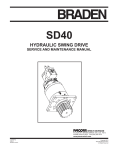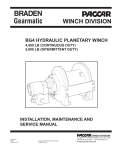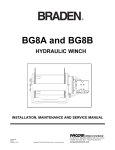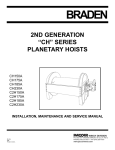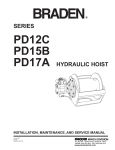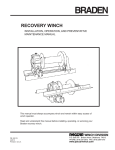Download EcoSmart ECO-6 Instruction manual
Transcript
ECO-SMART A New Member of the R T I Family of Tape and Disc Products Instruction Manual • • Thank you for purchasing the ECO-SMART. To operate this unit properly, read this “Instruction Manual” thoroughly before using. Keep this instruction manual near your ECO-SMART for quick reference. WARNING! : Carefully read and thoroughly understand the important warning items described in this manual before using the ECO-SMART. Rev. 1.1 1.1 Safety Explanations “WARNING!”s and “CAUTION!”s WARNING! Do not use this unit in an area where there is flammable or explosive gas Never use this unit in an area where there is flammable or explosive gas. An arc may be generated when the machine’s power switch is turned on or off, and fire/explosion may result. Always ground this unit Always ground this unit on the power equipment side in order to avoid electrical shock due to a power surge. If a problem occurs If smoke or a strange odor should come from this unit, turn off the power switch right away. Immediately contact a service technician for inspection. If this procedure is not followed, fire or electrical shock may result. Never perform repair work yourself. It could be dangerous and is not recommended. Do not use the power cable if it is bundled or tangled Do not use the power cable if it is bundled, tangled or damaged. If it is used in this manner, it can overheat and fire may result. Do not bend, wring, or stretch the power cable forcibly Do not bend, wring, or stretch the power cable forcibly. Fire or electrical shock may result. Do not disassemble or modify this unit Do not disassemble or modify this unit. Fire, electrical shock or failure may result. CAUTION! During a thunderstorm During a thunderstorm, turn off the power switch immediately. If this procedure is not followed, fire or electrical shock or failure may result from lightning strikes. 2 1.2 Contents 1. Safety Precautions 1.1 Safety Explanations …………………………………….……… 2 1.2 Table of Contents ………………………..…..…………………... 3 1.3 Specifications, Installation Notes …………..…..……………. 4 2. Items Included …………………………………….……. 5 3. Description and Function of Each Part ……………… 6 4. LED Displays ……………………………………………... 8 5. Pads ………………………………………….…………… 8 6. Operation method ……………………………………….. 9 6.1 Prior to Operation …………………………………………….…. 9 6.2 Turning ON the power ……………………………………….….. 9 6.3 Operation procedure ………………………..………………..… 10 6.4 Operational Hints ………………………………………………… 12 6.5 Cleaning 14 7. Alarm (error) Codes ………………………………….….. 15 8. Replacement Parts ………………………………………. 16 9. Names of Internal Parts.………………………………….. 17 10. Service on your Machine …………………………….… 18 3 1.3 Specifications and Installation Notes Specifications ECO-SMART Model ECO-SMART CPU 16 bit RISC Microprocessor Operation Panel Operational ambient Temperature range Operational ambient Humidity range Panel Switch & LED 41 to 95 degrees F Below 90% Power supply (50/60Hz) Dimensions (W * D * H inches) 100VAC to 240VAC, 150W(MAX) 9” x 16” x 12-1/2” Overall Weight Approx. 28 lbs. 1.4. Caution Do Not open the Front door during repair process. Do Not place multiple discs on the Disc table. Do Not place objects on the Operation panel. Do Not place objects in front of the Front door. When moving this unit, the drainage tray must be emptied first. CAUTION! 1. Use the correct power receptacle Use a power receptacle that meets the unit’s rated electric capacity. Electric capacity: ECO-SMART : 100 – 240 VAC, 50/60Hz, 150W(Max) 4 2. Items Included ECO-SMART. Machine Power Cord Drain Hose and Clamp Replaceable Pads and Permanent Holders Note: The replaceable pads are shown in the above photo. Make sure these pads are centered on the pad holders when you attach them. Match the colors of the pad holders with the color of the Velcro of each pad for Stages 2 through 5. The Stage 1 foam pad with the white Velcro goes on the black colored pad holder. Starter Supplies and Measuring Cup 5 3. Description and Function of Each Part Operation Panel Displays the process stage number and remaining time, setting values, and command keys. STOP button stops the machine and is also used for opening the front door. Disc is inserted on the white platen. Make sure the side to be repaired is UP! Label side facing down. Power switch and Fuse: 5Amp,250V FAN Water Pump mini-fuse Water inlet tubing 6 Disc rotator (Platen drive) Pad holder drive disc with pad. When mounting a pad holder, rotate pad holder until it “snaps” into the indexing holes of the motorized metal drive disc. Disc table platen. Place the disc here with data side up and label side down. Otherwise, the disc will be damaged. Water Nozzle Water supply tubing Goes from bottle of treated distilled water to pump. Stone filter must be submerged in water during operation. Drainage tray Drainage spout Waste water collects in this tray and comes out hose. It removes with 2 screws for cleaning Connect drain hose to this spout and run it into an empty 1 gal. bottle or bucket at least 2 ft. below machine. You may use the metal hose clamp supplied to prevent leaks. 7 LED Display: ST LED display: TIME Process STAGE number Displays 1 to 5. (Note: Stage 1 is divided into two steps.) Displays remaining time in each stage of the disc buffing process. Does not count down until actual repair starts. <Process start button> <Stop button> Press one of these buttons to start a desired stage. The number color corresponds to the correct pad color. For example, after placing the green pad on the machine Press “3” to start the stage 3 process. Stops the process and automatically opens front door of the machine. 4. LED Displays ST LED Displays the process stage number (1 – 5). If a “9” appears, an error is occurring. TIME LED Displays the time remaining in each stage or an error code number if an error occurs. 5. Pads Process start button (Stage number) Standard time values [sec.] Color of Pad holder 1 2 3 4 5 45 30 40 30 30 Black Yellow Green Red Blue 8 6. Operation Method The basic theory of disc repair is to “sand” down the plastic to the bottom of the scratch. This leaves the disc unplayable due to the scratch marks from the “sanding” process. Therefore, the machine must polish the disc through several steps, back to a beautiful, shiny disc that looks like new. To accomplish this polishing, different abrasives made of finer and finer particles are used. 6.1 Prior to operation • • Prepare two bottles or buckets; one for supply water and one for drainage. Mix Distilled Water in the supply bottle or bucket with “Solution D”. (10 millileters/1 gallon water) (see page 21 for catalog numbers and supply items) Use distilled water to achieve the most consistent results! To mix Solution: a) Pour about 12 ounces of water from gallon bottle into another vessel. Keep it off to the side. b) Add the 10 milliliters of Solution “D” to the gallon bottle. c) Place the cap on the bottle and shake for 30 seconds. d) Now add the 12 oz. Of water back into the bottle. Shake a little and the treated distilled water is ready for use. Mix Ratio: 10 ml. of solution “D” per 1 gallon of Distilled water 6.2 Turn on the power • • Push the power cable securely into AC inlet on the back of the unit. Connect the power plug securely to the wall receptacle. CAUTION! Receptacle must be grounded! • • • • Turn ON the power switch in the rear of the unit. Automatic initialization sequence will start. The display will show ST=0 and Time=0. The front door will automatically open, so don’t stand too close!. 9 6.3 Operation Procedure 1. Before running your first disk (or 1st. disc of the day), the water supply tube must be primed! To prime: Open door, press and hold the “Stop” button and press the “Process 5” button until water squirts constantly from the small tube inside the disc compartment. There may be some air bubbles so make sure the water stream is constant. Release the buttons. Then press “STOP” again to turn OFF the water pump. CAUTION! Make sure the water tube is primed before running discs. Processing discs without water will cause problems with the discs. Shake bottle of treated water at least once a day so that it is well mixed. 2. Place a disc on the white Platen turntable, with the side to be re-surfaced facing UP! Usually this means the label side is down. For double sided discs, the repair is performed on one side at a time. Turn the disc over and repeat the repair process for the other side. 3. Place a Pad into its matching Pad Holder then carefully place the Pad Holder onto the metal drive-disc. Rotate the pad holder a little to make sure it “snaps” into place on the motorized drive disc, before starting the process! CAUTION! The color of the Pad must match the color of the Pad Holder (except for foam pad 1 which has white velcro and goes on the black pad holder!) Green Pad is Centered on Green pad holder Red Pad is being mounted on the red holder 10 CAUTION! When repairing DVD discs, please do NOT use the Pad 5 process! 4. Close the front door. 5. Push the desired “Process Start Button”. Pad color = Color of “Process Start Button” When a repair stage is finished, the front door will open automatically. Always use pads in descending order. For example: Before repairing a disc, look at the disc’s surface. You determine that starting at stage 3 is appropriate. (This is easy after gaining some experience with disc repair.) • • • • Install green pad (3) and press the “3” button. The door will open when finished. Then install yellow pad (2) and press the “2” button. Then install the polishing pad (1) and press “1”. Since stage 1 has two parts, the door will open after the first part (rinse process.) Now add a drop of polishing compound on the disc (at the 12 O’clock position looking at the disc.) Then close the door but do not press any numbered buttons! The second part of stage 1 will start automatically. The Pad 1 process will always be your final process on each disc. The Pad 1 process is a two part process. The first part will last 15 seconds. It does a high-speed spin to remove excess water. When complete, the door will open. Place one drop of “Compound” on the disc, then close the door. The machine will automatically restart and finish the Pad 1 process (30 seconds.) DO NOT PRESS ANY KEYS PRIOR TO THE SECOND HALF OF STAGE 1, JUST CLOSE THE DOOR. THE MACHINE WILL START AUTOMATICALLY. Transfer some compound into the small bottle for application. Shake the compound well prior to use. Place a small dab of compound at the 12 O’clock position for the second part of stage 1. Large Compound Bottle For the best cost vs. quality results use the following guidelines: Deep scratches on DVDs: Start with Pad 4 Deep scratches on CDs: Start with Pad 5 Light, medium scratches: Start with Pad 3 Surface clean up: Start with Pad 2 Final Polish: Use pad 1 and use compound We recommend changing pads (No. 5,4,3 & 2) approximately every 40-50 discs. 11 6.4 Operational Hints: • If you want to stop repair a process immediately, push the red “Stop” button. All mechanical parts will be stopped immediately and the “Initialization” action will be completed. 2) The ECO-SMART does make some noise as it runs, but, If you hear the machine make loud noises occasionally, there are some things that will prevent it. Here are a few tips: a. Make sure you are using Distilled Water, not tap water. b. Make sure you have prepared the water with Solution “D”. 10ml. per gallon of water. c. Make sure the water supply line into the machine has been primed and the tubing is free of air bubbles. d. Occasionally wetting the pad surface, before using, can help. If this noise condition happens regularly, dip the pad surface briefly into a little water before installing the pad into the machine. e. As the pads are used they get filled with white plastic dust from the discs. After every 10th. Disc or so, wipe off the pads with your finger to remove the buildup of dust (you won’t get it all off, but try to get off some of the excess dust.) f. If, after following the above tips and the noise continues, change the used pad with a new one. You will find this is especially true with the yellow and green pads (2 and 3.) 3) The machine may leak water if the drain tube is not be draining properly. Make sure the drain tube has a downhill slope into the drain bottle or bucket. Eliminate any dips in the drain hose and arrange the hose so it doesn’t penetrate the surface of liquid in the drain bottle. If the end of the tube is submerged, the machine may not drain properly and water can leak out of the base of the machine. Dip in the tubing prevents drainage Incorrect Correct tubing into bottle Correct 12 4) If an error message occurs, replace the pad for the stage during which the error happened. This usually clears the error. While the pads will last for 40-50 discs, there are many variables. Depending on the type of plastic the discs are made of (Clear Polycarbonate, Black, Blue). The abrasive in the pad can get clogged with debris faster or slower than expected. 5) If you see a small rip or tear in one of the pads, replace it before repairing more discs. 6) Shake the bottle of treated distilled water at least once a day to distribute the Solution “D” evenly in the water. 7) If the machine just stops working and/or the keyboard stops working properly, turn the machine off and back ON again. This will clear the electronics and initialize the machine. 8) If the front door does not open and the red button on the keyboard does not make it open, place a small card into the right-hand side of the slot between the door and the main cabinet. Move the card to the left. This pushes the latch and the door will open. Never open the door while a disc is being repaired! Stop the machine or, if necessary, turn the rear power switch OFF before manually opening the door. 13 RTI ECO-SMART Routine cleaning and maintenance Congratulations on owning the finest Disc repair/ scratch removal system in the world. It provides a thorough and easy-to-use restoration for all of your 120mm diameter optical discs such as DVD’s and CD’s. This product will serve you well for years to come. To ensure reliable operation, regular cleaning of the machine is necessary. Here are some tips on cleaning . . . It is best to use a soft cloth for cleaning the ECO-SMART. Paper towels can be used, but they may leave paper particles behind. Standard window cleaning solution also helps to dissolve the disc-repair residue. After 50 discs the machine will get covered with a white residue. This is primarily very small particles of polycarbonate plastic. As the disc is re-surfaced, a thin layer of the plastic from the disc is actually removed. But don’t worry, discs can be re-surfaced over a dozen times and still play perfectly. Now, about cleaning: Clean off all accessible surfaces with the cloth and cleaning solution. Pay particular attention to the areas pointed out below. Remove any lint left from cloths. Clean Rear splash guard and mechanism Clean out splash tray and under platen Gently, clean the rubber pad (platen), too Carefully clean hex shaft and hex spindle Every few months remove the drain tray (where the hose comes out) and clean it out thoroughly too. Unscrew the Philips screws on the front and slide out the tray for cleaning. 14 7. Alarm (error) Code When the unit detects an error status, the LED displays an Alarm Code and mechanical parts are stopped immediately. (LED displays ST=9, TIME=**) When an alarm occurs, panel operation is prohibited and the LED TIME display indicates the Alarm Code. Please turn off the power switch to clear alarm. Normally, these error codes indicate a temporary condition that can be easily fixed by changing pads, cycling power ON/OFF, or a simple adjustment inside the unit. ST TIME LED LED 11 12 11 12 31 32 41 42 43 51 52 9 Error-part SW1 Switch SW2 Switch M2 Micro Motor M1 DC Motor Cause Reason Action Open circuit Short circuit Open circuit Short circuit Open circuit Short circuit Open circuit Short circuit Over current Open circuit Short circuit Connector No connection Poor contact Connector No connection Poor contact Sanding Motor overloading Motor driver damaged Connector No connection Poor contact Motor driver damaged or Over load without water Connector No connection Poor contact A A A A A A A A B A A Incorrect step pulses of stepping motor A Connector No connection Poor contact Motor driver damaged or Over load without water Connector No connection Poor contact Motor driver damaged or Over load without water EEPROM failed A A A C A A A M3 Stepping Motor Sensor for 53 Step out SE1 Stepping Motor 61 Open circuit Water P1 62 Short circuit Pump 63 Over current 71 Open circuit Water 72 Short circuit Recycle 73 Over current 81 PIC EEPROM failed <Action explanation> A B C Contact a service technician for inspection. Alarm occurs even though there are no problem with Pad and water, contact a service technician for inspection. Alarm occurs even though connector is connected securely. Contact a service technician for inspection. 15 8. Replacement Parts Center Rubber Drainage Pipe Pad Holders Pads <Replacement Parts> Part Name Center rubber seal Drainage Pipe (Hose) Pad Holder (BLUE) Pad Holder (RED) Pad Holder (GREEN) Pad Holder (YELLOW) Pad Holder (BLACK) Stone filter for distilled water Part No. EDR-ET-B15 EDR-ET-FN20 EDR-ET-G505 EDR-ET-G504 EDR-ET-G503 EDR-ET-G502 EDR-ET-G501 EDR-ET-FN21 Specification Part No. 10440 10442 10444 10446 10448 10451 / 10450 10454 Call RTI Specification Rough Sanding Medium Sanding Fine Sanding Finish Sanding Polishing Pad 120mm bottle / 750ml bottle 500ml Specify color needed <Consumable Materials> Part Name Pad (BLUE) Pad (RED) Pad (GREEN) Pad (YELLOW) Pad (BLACK) Polish Compound Solution “D” Replacement Velco discs 16 9. Names of Components of the ECO-SMART: The photos below will give you the names for the major components of the machine. Door Latch Platen Motor Door Solenoid Sanding Motor Sanding LIFT Motor Door “Closed” Microswitch Sanding Motor Coupler Sanding Lift Position Sensor Sanding Lift Motor Gears, Sanding Lift Mechanism Side view 17 RTI Group 4700 Chase Ave. - Lincolnwood - IL USA - 60712 10. Service on Your Machine Your disc repair machine deals with a significant Phone: 1-800-323-7520 number of variable Fax: 1-847-677-1311 factors. The friction between the disc and the sanding pads E-mail: [email protected] changes constantly as the pads are gradually worn down. The water supply can vary a little due to small air bubbles in the line. The amount of Solution “D” can vary if the water is not mixed properly or the bottle of supply water is not shaken or stirred occasionally. The pads may not be centered on the pad holders. All of these factors determine the friction during the repair process and the operation of the machine. The machine is under software control and if the electrical sensors in the machine detect changes in these frictions, it is possible that error messages may occur from time to time that are temporary in nature. These temporary errors can usually be addressed by changing the pads or just turning the machine OFF and then ON again to reset the electronics. In the unlikely event that a persistent problem occurs, note the error code (if any) and the nature of the problem, turn off the power switch, and unplug the machine. Please contact the RTI Service Department. Please have the following information available: • • • • Approximate date you received the machine Model Name of the product Serial Number (Located on the rear Identification label) Problem description (please provide as much detail as possible). If the machine needs factory service, make sure to include your name and address, phone number, and a description of the problem with the machine. Repairs can cost more and take longer without this information. 18 19