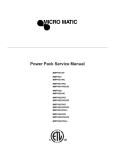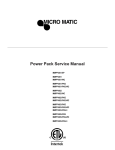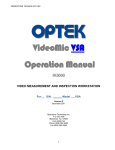Download Cornelius R-134A Service manual
Transcript
MICRO MATIC POWER PACK Service Manual Release Date: February 6, 2004 Publication Number: 620920804SER Revision Date: NA Revision: A Micro Matic Power Pack Service Manual TABLE OF CONTENTS Micro Matic Power Pack . . . . . . . . . . . . . . . . . . . . . . . . . . . . . . . . . . . . . . . . . . . . . . . . 1 Equipment Specifications . . . . . . . . . . . . . . . . . . . . . . . . . . . . . . . . . . . . . . . . . . . . . . . 2 Cooling distance: . . . . . . . . . . . . . . . . . . . . . . . . . . . . . . . . . . . . . . . . . . . . . . . . . . . . 2 Installation and Operation. . . . . . . . . . . . . . . . . . . . . . . . . . . . . . . . . . . . . . . . . . . . . . . 75’ Unit. . . . . . . . . . . . . . . . . . . . . . . . . . . . . . . . . . . . . . . . . . . . . . . . . . . . . . . . . . . . 125’, 250’, and 500’ Units . . . . . . . . . . . . . . . . . . . . . . . . . . . . . . . . . . . . . . . . . . . . . Electronic Temperature Control with Display . . . . . . . . . . . . . . . . . . . . . . . . . . . . . . . 3 3 3 4 Maintenance . . . . . . . . . . . . . . . . . . . . . . . . . . . . . . . . . . . . . . . . . . . . . . . . . . . . . . . . . . 4 Troubleshooting. . . . . . . . . . . . . . . . . . . . . . . . . . . . . . . . . . . . . . . . . . . . . . . . . . . . . . . 5 Typical Spare Parts . . . . . . . . . . . . . . . . . . . . . . . . . . . . . . . . . . . . . . . . . . . . . . . . . . . . 7 Warranty . . . . . . . . . . . . . . . . . . . . . . . . . . . . . . . . . . . . . . . . . . . . . . . . . . . . . . . . . . . . . 7 © 2004, IMI Cornelius Inc. Publication Number: 620920804SER Micro Matic Power Pack Service Manual MICRO MATIC POWER PACK AIR COOLED MMPP-4301-EP (GBC-75) 1/3 HP R134a 115 Volts MMPP4301 (GBC-125) 1/3 HP R134a 115 Volts MMPP4302 (GBC-250) 1/2 HP R134a 115 Volts MMPP4305 (GBC-500) 1 HP R134a 208/230 Volts WATER COOLED MMPP4301-WC (GBC-125W) 1/3 HP R134a 115 Volts MMPP4302-WC (GBC-250W) 1/2 HP R134a 115 Volts MMPP4305-WC (GBC-500W) 1 HP R134a 208/230 Volts © 2004, IMI Cornelius Inc. -1- Publication Number: 620920804SER Micro Matic Power Pack Service Manual EQUIPMENT SPECIFICATIONS COOLING DISTANCE: MMPP4301-EP UP TO 75’ of trunk line MMPP4301 and MMPP4301-WC UP TO 125’ of trunk line MMPP4302 and MMPP4302-WC UP TO 250’ of trunk line MMPP4305 and MMPP4305-WC UP TO 500’ of trunk line Model Part Number 75’ MMPP4301-EP 125’ 250’ 500’ MMPP4301/ MMPP4301WC MMPP4302/ MMPP4302WC MMPP4305/ MMPP4305WC Voltage 115 115 115 208/230 Start up 9.5A 12.8A 13.6A 7.5A Running 7.2A 10.1A 10.9A 5.3A Refrigerant R134a R134a R134a R134a Charge 10.5 oz. 10.5 oz. 12 oz. 20 oz. Pressure 100 (low) 100 (low) 100 (low) 100 (low) 360 (high) 360 (high) 360 (high) 360 (high) H: 22 H: 32 H: 32 H: 37 W: 20 W: 18 W: 18 W:18 D: 24 D: 26 D: 26 D: 26 90 lbs. 110 lbs. 130 lbs. 155 lbs. Dimensions (inches)* Weight * Dimensions include pump and motor Tank capacity 5 gal. 11.5 gal. 11.3 gal. 11.5 gal. 2-part Injection Foam Insulation 1” 1” 1” 1” 75’ Unit: Submerged vertical pump with capacity of 60 GPH. No priming required. 125’, 250’, and 500’ Units: Gear pump with capacity of 80 GPH gravity fed to insure longer pump life. Publication Number: 620920804SER -2- © 2004, IMI Cornelius Inc. Micro Matic Power Pack Service Manual INSTALLATION AND OPERATION 1. Remove packaging from the unit in the vicinity of the area where it will be installed. 2. Carefully lift the unit into the desired position. NOTE: DO NOT PUSH UNIT - damage will be caused to the legs if the unit is pushed into position. 75’ UNIT 1. 2. 3. 4. 5. 6. 7. 8. 9. Connect one of the glycol tubes to the pump outlet. Insulate any exposed tubing. Connect the second glycol line to the pump outlet. Insulate any exposed tubing. Carefully push the glycol bath lid to one side, allowing sufficient space to fill the bath with liquid. Inspect the bath for debris. Fill the glycol bath with Micro Matic Polar Flo glycol solution (mixed 2 ½ parts water to 1 part glycol). Fill the bath to the fill level on the glycol level indicator. Connect unit to the electrical outlets capable of handling the required voltage loads. This should be carried out by suitably trained personnel and comply with all state and national electrical codes. Glycol level will fall as glycol is pumped through the glycol lines. Continue to fill the bath to the fill level on the glycol level indicator. Replace top cover. Inspect for any leaks. 125’, 250’, AND 500’ UNITS 1. Remove the refrigeration deck from the unit. 2. Inspect the glycol tank for any debris. 3. Connect one of the glycol lines from the beer python to the pump outlet. Insulate any exposed tubing. NOTE: In units with more than one pump, connect a glycol line to each pump outlet. 4. 5. 6. 7. 8. 9. Connect the second glycol line from each circuit to the glycol bath inlet. Fill the glycol bath with Micro Matic Polar Flo glycol solution (mixed 2 ½ parts water to 1 part glycol). Fill bath to the level of the fill line on the glycol level indicator. Replace the refrigeration deck. Connect the unit to the electrical outlets capable of handling the required voltage loads. This should be carried out by suitably trained personnel and must comply with all state and national codes. Glycol level will fall as glycol is pumped through the glycol lines. Continue to fill the bath to the fill level on the glycol level indicator. Inspect for any leaks. 10. Temperature of the glycol outlet will drop slowly to 30oF. NOTE: To adjust the glycol temperature please see Adjusting the Electronic Thermostat. © 2004, IMI Cornelius Inc. -3- Publication Number: 620920804SER Micro Matic Power Pack Service Manual ELECTRONIC TEMPERATURE CONTROL WITH DISPLAY NOTE: When the unit leaves the factory the electronic thermostat is pre-set to the following parameters: Temperature Scale: Setpoint: Differential: F (Farenheit) 30oF 3oF Operating Mode: C1 (Cooling) NOTE: To ensure the correct operation of your unit these parameters must be adhered to. NOTE: The Keypad Lockout switch must be in the “UNLOCK” position (factory setting) before adjusting the control. If the keypad is locked, pressing buttons has no effect on the control. The Keypad Lockout switch is located on the back inside of the front cover. If necessary, remove the cover by loosening the four captive cover screws. Changing Temperature Units 1. 2. 3. Press Set button once to display temperature unit. Press the Up or Down button to toggle between °F and °C. Continue pressing and releasing Set button until tank temperature is displayed in normal operating mode (“S1” not flashing). Setting the Setpoint Before setting the setpoint, be sure the control is set to the temperature units you want to use, Celsius or Fahrenheit. To view and adjust the setpoint, use the following method: 1. 2. 3. Press the Set button twice to display Setpoint (“S1” flashing). Press the Up or Down button to adjust Setpoint. Continue pressing and releasing Set button until tank temperature is displayed in normal operating mode (“S1” not flashing). NOTE: If no entries are made for thirty (30) seconds, the control reverts back to the tank temperature display. MAINTENANCE 1. 2. 3. 4. 5. 6. 7. 8. Inspect the unit monthly to ensure that the glycol level is maintained to the fill level. If the level is low replace with a Micro Matic Polar Flo glycol solution, (mixed 2 ½ parts water to 1 part glycol). If there is evidence of ice build up in the unit, allow the ice to melt and replace all the water/glycol solution with a fresh solution. The glycol/water solution should be changed every 2 years. In regions of high humidity considerations should be given to replacing the solution on an annual basis. Check and clean the condenser fins every 6 months. Check that there is adequate air flow through the unit ensuring enough space all around and that there are no obstructions in front of the air flow vents. Check the condition and effectiveness of the trunk line insulation. At regular intervals, to be determined by the owner, the unit should be checked for electrical safety. Publication Number: 620920804SER -4- © 2004, IMI Cornelius Inc. Micro Matic Power Pack Service Manual TROUBLESHOOTING Trouble 1. 2. 3. 4. Cause Solution A. Warm walk-in cooler A. Adjust cooler temperature to 34° to 36°F (use quality thermometer) B. Check applied pressure to barrel B. Adjust setting on regulator for proper pressure C. Check equipment C. Check the physical equipment from keg to faucet D. Warm product lines D. Refer to 5 A. Compressor relay or capacitor malfunction A. Replace compressor relay, relay or capacitor. B. Inadequate voltage B. Measure voltage across common and run terminal on compressor. Voltage must not drop below 90% of rated voltage. C. Compressor failure C. Replace compressor. Compressor starts and continues to run until freeze up and will not cut off. A. Thermostat control failure A. Replace thermostat B. Freon leak B. Repair leak and recharge Compressor does not run but hums. A. Inadequate voltage A. Measure voltage across common and run terminal on compressor. Voltage must not drop below 90% of rated voltage B. Starting relay malfunction B. Replace starting relay Be sure to use correct relay. Failure to use correct relay will cause compressor failure. C. Compressor malfunction C. Replace compressor Excessive foam Compressor does not start (no hum), but the fan motor runs. © 2004, IMI Cornelius Inc. -5- Publication Number: 620920804SER Micro Matic Power Pack Service Manual 5. Warm beer A. Defective Pump (check motor also) A. Check return line in reservoir for liquid flow. Replace pump B. Defective motor (check pump also) B. Replace motor C. Refrigeration unit not running C. Refer to 2 D. Conduit lines located in overheated area D. Remove from any hot water pipes or kitchen area with stove or glass washer. E. Conduit lines flooded in PVC E. Remove lines from PVC, thoroughly dry PVC and repair or replace conduit as needed. chase. Publication Number: 620920804SER F. Uninsulated or poorly insulated lines F. All lines should be fully insulated from cooler into dispenser. Includes glycol lines from power pack into cooler. G. Thermostat G. Adjust temperature to colder setting. H. Condenser fan motor not working H. Replace condenser fan motor. I. Freon leak I. Repair leak and recharge. J. Dirty condenser J. Clean the condenser K. Condensation inside conduit insulation (may be caused from cleaning lines) K. Check trunk housing in areas for drooping or low spots, split insulation approximately 5” and separate. Allow any water to drain, then air dry, the seal closed. L. Warm walk in cooler L. Check temperature of walk-in cooler-liquid temperature, set cooler at 36° to 38°. -6- © 2004, IMI Cornelius Inc. Micro Matic Power Pack Service Manual TYPICAL SPARE PARTS Component Part Number 75’ 125’ 250’ 500’ x x x x Gear Pump and Motor Assy MMPP4301PM x Gear Pump and Motor Assy MMPP4301-P Gear Pump (Incl. Key) MMPP4302-P Gear Pump (Incl. Key) MPP4301-M Motor (1/3 HP) 63030058 x x x Clamp 187483000 x x x Digital Temp Controller MMPP012 x x x Temp Controller 620202617 x Vertical Pump MMPP4201-MP x Wick Tray 620202634 x x x x Wick 620202633 x x x x Compressor 2129 x Compressor 620202815 Compressor 620202816 Compressor 620202817 125’ Refrigeration Deck 620202818 250’ Refrigeration Deck 620202819 Leg 70439 Nipple for Gear Pump 6170 x x x x x x x x x x x x x WARRANTY All glycol coolers carry a full warranty against defects in materials and workmanship for a period of one year from the date of sale. The compressor has a five year warranty. Defective parts, subject to inspection by Micro Matic, will be replaced or repaired during the warranty period on a no charge basis. Labor warranty is provided for 90 days after the date of sale. All loss of sales must be borne by the purchaser. © 2004, IMI Cornelius Inc. -7- Publication Number: 620920804SER Micro Matic Power Pack Service Manual Publication Number: 620920804SER -8- © 2004, IMI Cornelius Inc. 19791 Bahama Street Northridge, CA 91324 Northeast 4601 Saucon Creek Road Center Valley, PA 18034 (610) 625-4464 (610) 625-4466 (Fax) Southeast 16121 Flight Path Drive Brooksville, FL 34604 (352) 799-6331 (352) 796-2629 (Fax) Central 10726 North Second Street Machesney, IL 61115 (815) 968-7557 (815) 968-0363 (Fax) West 19779 Bahama Street Northridge, CA 91324 (818) 701-9765 (818) 701-9844 (Fax)