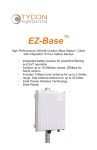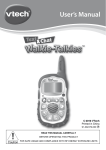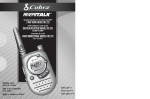Download Preview Preco Standard PreView Installation guide
Transcript
Standard PreView tm Operating Manual/Installation Guide Product Description The Standard PreView tm is a solid-state, pulsed radar object detection system designed to alert vehicle operators to obstacles. The system detects both moving and stationary objects in a pre-defined coverage area and reports the distance of the closest object via visual range indicators and an audible signal to a vehicle operator. The PreView tm system is designed to supplement other safety practices and is not to be the sole method of collision avoidance. The Standard PreView tm consists of three major components: an environmentally sealed sensor, an operator display mounted in the cab of the vehicle, and a recommended external back up warning alarm. The Standard PreView tm system does not require cleaning and is not effected by harsh weather conditions, including temperature extremes, rain, sleet, snow, or fog. The Standard PreView tm system comes in three different models: SPV 2020 SPV 2015 SPV 2010 Twenty (20) foot detection range Fifteen (15) foot detection range Ten (10) foot detection range Sensor/Antenna Description The antenna assembly transmits and receives low power 5.8GHz radar signals. It then processes the returned signals to determine if an object has reflected any energy back to the sensor and reports this to the operator display. The sensor is designed to process and report detections within ½ of a second allowing the vehicle operator to quickly respond to any object Preco Electronics, Inc. 415 N. Maple Grove, Boise, ID 83704 (800) 453-1141 Copyright 2003 Page 1 of 10 370-894-1B within the detection zone. All connections to a vehicle are accomplished at the sensor. Power is obtained from the vehicle reverse lights and a relay contact is provided for operating a back up alarm. The connection to the display unit is through a watertight connector eliminating any potential problems with pin corrosion. Power to the operator display is provided through the sensor interface to the display. The sensor RF output is pulse modulated so that it will not interfere with similar devices. Operator Display Description The operator display provides the vehicle operator with both visual and audible indications of a detected object. Range to the detected object is provided with five LED’s. In the 15 and 20 foot models (SPV2015 and SPV2020) each LED represents approximately 1/5th of the total range. In the 10 foot model (SPV2010) all of the LED’s illuminate whenever an object is detected. The display unit also contains a buzzer to provide an audible alert that will increase in rate as an object becomes closer, providing the operator with another cue that an object is being detected. The operator display continuously monitors communication from the PreView tm sensor and in the event of a system failure or malfunction will notify the operator with a fault indication A buzzer volume control switch is provided on the front panel of the display allowing the vehicle operator the ability to adjust the buzzer volume to three different levels. Buzzer Volume Control Button Range Indications 5 Zones Item Green Power ON Range Indications Buzzer Volume Control Switch Preco Electronics, Inc. Green Power On Description Illuminates continuously after power is applied to the system. The power ON LED will blink quickly if a system malfunction occurs. Illuminate to give operator a relative distance measurement to the closet detected object. LED’s operate from the right to the left, with the closer an object the more LED’s illuminated. Sounds audible tones to alert operator of obstacles. The buzzer tone rate will increase as the vehicle gets closer to an object. This momentary push button switch allows three different buzzer volume levels to be selected as well as providing the capability of turning off the buzzer. 415 N. Maple Grove, Boise, ID 83704 (800) 453-1141 Copyright 2003 Page 2 of 10 370-894-1B Table 1. Operator Display Description Object Detection Capability The Standard PreView tm system can detect most objects within the detection zone. However, there are some instances where objects can go undetected. Obstacle size, shape, and composition are all factors determining if, when and where an object is detected. The PreView tm system operates by transmitting a pulse of very low power electromagnetic energy. Any energy that strikes an object reflects a certain amount of this energy back to the PreView tm sensor. This returned energy is measured to determine an object’s distance. The amount of energy returned is based on a few factors: Size – a larger object usually reflects more energy than a smaller object. Distance – the farther away an object is, the less energy is returned. Composition – a metal object reflects more energy than a non-metallic object. A metallic object at the edge of the zone will be detected, where a wood object may not. Scattering – a solid object reflects more energy that a non-solid object such as wood, gravel, bushes, etc. Angle – an object perpendicular to the sensor will reflect more energy than an object at an angle. See below for a detailed explanation. Minimal reflection Object surface at A 45 degree angle to the PreView™ sensor PreView™ sensor Transmitted signal Object in the PreView™ system detection zone Reflected signal doesn’t return to the PreView™ sensor Full reflection PreView™ sensor Transmitted signal Reflected signal returns to the PreView™ sensor Object in the PreView™ system detection zone Object surface at a 90° degree angle to the PreView™sensor Figure 1. Object Reflection Preco Electronics, Inc. 415 N. Maple Grove, Boise, ID 83704 (800) 453-1141 Copyright 2003 Page 3 of 10 370-894-1B SPECIFICATIONS (Typical) Sensor: Pulsed RF Transmitter at 5.8GHz. Electronics: Solid state Sealing: Encapsulated to protect from dust, moisture and vibration. Housing Material: Radar sensor: Operator display: Dimensions: Radar Sensor: Operator display: Weight: Radar Sensor: Operator display: Mounting: Radar Sensor: Operator display: Operating Temperature: Polycarbonate radome, Aluminum back plate Polycarbonate/ABS alloy 5.25” diameter x 1.25" deep (13.3cm x 3.2cm) 1.00”H x 2.25"W x 2.00"D (2.5cm x 5.7cm x 5.1cm) 1.75 lb. (0.8 kg) 0.25 lb. (0.11 kg) Three 0.188" (4.8mm) diameter. User dependent All units: -40oF to +185oF (-40oC to +85oC) ELECTRICAL SPECIFICATIONS Input Voltage: 9 – 33 volts DC Input current: 0.25 amp maximum. Polarity: Polarity protected Power Connection: Two 18 AWG wires Relay Output: Normally Open, 1 amp maximum continuous MAINTENANCE Daily: Follow test and maintenance procedure. REGULATORY COMPLIANCE Compliant with FCC Part 15.249 (5725-5875MHz). FCC ID: OXZSTDPREVIEW PRODUCT MANUFACTURED IN THE USA FCC STATEMENT This device complies with Part 15 of the FCC Rules. Operation is subject to the following two conditions: (1) this device may not cause harmful interference, and (2) this device must accept any interference received, including interference that may cause undesired operation. Warning: Changes or modifications to this unit not expressly approved by the party responsible for compliance could void the user’s authority to operate the equipment. Preco Electronics, Inc. 415 N. Maple Grove, Boise, ID 83704 (800) 453-1141 Copyright 2003 Page 4 of 10 370-894-1B INSTALLATION INSTRUCTIONS Before you Start Prior to installing the Standard PreView tm Object Detection System take time to familiarize yourself with the installation instructions, theory of operation, and system components. Check the contents of the shipping package and verify the following items are included: Antenna Sensor (1) Display Unit (1) Interconnect Cable (1) User Manual/Operating Instructions Sensor Stainless Steel Mounting Hardware (3) 1-1/4” x 10-24 Bolts (3) Hex Locking Nuts (3) Flat Washers Display Mounting Hardware Mounting Bracket (2) #4-40 Lock Nuts Sensor/Antenna Location The PreView tm sensor mounting location is key to proper system operation. Ideally the sensor should be mounted on the rear center of the vehicle at roughly 36” (1M) +/- 12” (0.3M) above the ground. The sensor face should be perpendicular to the ground. Select a location that will provide some protection from impact and debris while allowing an unobstructed view of the target hazard area. tm Important! Before the PreView system is permanently installed to the vehicle, verify that the selected sensor mounting location provides a clear detection zone. Temporarily attach the sensor in the proposed mounting location, apply power to the system, and verifying that nothing is being detected. Sensor/Antenna Mounting 1. Select the appropriate sensor mounting location. 2. The sensor must be mounted with the cable exit either on the bottom (preferred) or top. 3. Using the sensors’ mounting holes as a template, scribe position marks through the holes. Drill 1/4” (6mm) holes centered at the marks. 4. Secure the sensor to the vehicle with the three supplied 10-24 UNC button head screws, washers and nuts or equivalent. Apply a maximum torque of 22 inch pounds when securing the sensor. Sensor Power Connection Locate the vehicles reverse light power wire and connect to the red wire on the sensor harness using 18AWG wire. Connect the black wire of the sensor harness to vehicle ground. Preco Electronics, Inc. 415 N. Maple Grove, Boise, ID 83704 (800) 453-1141 Copyright 2003 Page 5 of 10 370-894-1B Back Up Alarm Electrical Connection The PreView tm sensor provides a normally open relay contact that can be used to activate an external back up alarm. The PreView tm system activates this relay output whenever an object is detected. Connect the orange and white wires on the sensor harness as shown below if a back up alarm is desired. +12 VDC PreView (Orange Wire) PreView (White Wire) + - Ground NOTE: The PreView tm sensor does not provide power for back up alarm use. Display Unit Installation The display unit should be mounted where the vehicle operator can easily view it while backing. The ideal location for this is on the dash positioned by either windshield pillar. This will allow the operator view of the display while also looking out one of the side mirrors. The display unit harness should be taken into consideration when selecting a mounting location for the display. Since the connection between the display and sensor harness is not watertight, it should be routed in such a manner so it is not exposed to the outside environment. The PreView tm display unit comes equipped with a mounting bracket and hardware. If desired, the display unit can be mounted to the display bracket with the supplied hardware. This bracket can then be mounted in the vehicle cab as desired. Cable Installation The interconnect cable between the sensor and display is 25 feet (7.6M) in length. If the distance between the sensor and display is greater than 25 feet, contact Preco for additional cable extensions. Cables come in 5, 10, 15, and 25 lengths. Routing of the cable should start at the sensor since the display end comes equipped with a grommet to allow sealing the entry point into the cab. Allow for a small service loop in the cable at the sensor and secure the cable every few feet (~1M) with tie wraps. When ready to enter the cab, drill a 9/16” (14mm) hole and feed the display connector through. Once the connector is through, the grommet can then be pulled into the hole until snug. The remaining length of cable is then routed to the display unit and the connectors are latched together. Care Preco Electronics, Inc. 415 N. Maple Grove, Boise, ID 83704 (800) 453-1141 Copyright 2003 Page 6 of 10 370-894-1B should be taken to not route the cable next to heat sources such as the engine and exhausts and areas that may see abrasion or rock damage. Initial System Power Up and Test Once the sensor and display are installed, wired, and connected, power should be applied to test correct system operation. Upon power up, the display will go through its self-test by illuminating all LED’s and sounding the buzzer. When the system is operating correctly in an open field with no obstructions, the green power LED will be the only light illuminated. If all the detection (yellow) LED’s are lit, check for any obstruction which may be detected by the sensor. If possible move the sensor so it is not detecting the object(s). If it is not possible to relocate the sensor, then consult the factory. If for some reason the system is malfunctioning, all of the LED’s (yellow and green) will be flashing and the buzzer will be sounding. Refer to the Error Indications and Troubleshooting sections below to determine the error and solution. Once the system has been installed, the detection zone should be tested. Testing is accomplished by using two individuals. One individual engages the parking brake, depresses the vehicle brake, and places the vehicle in reverse. The other individual then walks through the detection zone noting where the display buzzer or the back up alarm activates. By moving about the rear of the vehicle and noting when the display or back up alarm activate, an accurate detection zone can be mapped. Preco Electronics, Inc. 415 N. Maple Grove, Boise, ID 83704 (800) 453-1141 Copyright 2003 Page 7 of 10 370-894-1B COMMON INSTALLATION PROBLEMS AND TROUBLESHOOTING Display power ON green LED is not illuminated. Verify that DC power is applied to the sensor when the vehicle is in reverse (+12V to red wire and ground to black wire). Verify that the cable between the sensor and display is properly connected. Display continuously flashes. Check connection between display and sensor. All the display LED’s are illuminated when sensor is mounted. Verify the sensor is pointing outward from the vehicle in an open area with no obstructions. This may require removing the mounting screws and lifting the sensor out away from the rear of the vehicle. If the display LED’s are not active when moved away from the vehicle, reposition the sensor to a new location that offers and unobstructed view. Back up alarm does not operate when connected to the PreView tm sensor. Verify that the back up alarm positive is wired per the schematic provided in these user instructions. Disconnect all other back up alarm connections to the vehicle. Sensor is detecting the ground, indicated by a few of the display LED’s being lit. In an open field, either position the sensor to a higher mounting location or slightly angle the sensor upward 2 to 5 degrees. The minimum recommended mounting height is 30 inches. Contact Preco for an angle bracket if one is required. Cable between display and sensor is too short. Contact Preco for an extension cable. This cable is placed between the sensor and display cable and comes in 5’, 10’, 15’ and 25’ increments. Detection pattern seems wider when a vehicle is detected rather than a person. This is normal since a vehicle presents a larger radar cross section than a person. Preco Electronics, Inc. 415 N. Maple Grove, Boise, ID 83704 (800) 453-1141 Copyright 2003 Page 8 of 10 370-894-1B MANUFACTURER LIMITED WARRANTY AND LIMITATION OF LIABILITY Manufacturer warrants that on the Date of Purchase this Product will conform to Manufacturer's published specifications for the product, which are available from Manufacturer on request, and Manufacturer warrants that the product is free from defects in materials and workmanship. This Limited Warranty extends for twelve (12) months from the date of manufacture. Manufacturer will, at its option, repair or replace any product found by Manufacturer to be defective and subject to this Limited Warranty. This Limited Warranty does not apply to parts or products that are misused; abused; modified; damaged by accident, fire or other hazard; improperly installed or operated; or not maintained in accordance with the maintenance procedures set forth in Manufacturer's Installation and Operating Instructions. To obtain warranty service, you must ship the product(s) to the specified Manufacturer location within thirty (30) days from expiration of the warranty period. You must fill out the warranty claim form and include the form with the product. You must prepay shipping charges and use the original shipping container or equivalent. Return shipping charges within the United States, Canada, and Puerto Rico, will be paid by Manufacturer. This Limited Warranty will apply only to a product purchased and located in the United States, Canada, or Puerto Rico. EXCLUSION OF OTHER WARRANTIES: MANUFACTURER MAKES NO OTHER WARRANTIES, EXPRESSED, IMPLIED OR STATUTORY. THE IMPLIED WARRANTIES FOR MERCHANTABILITY AND FITNESS FOR A PARTICULAR PURPOSE ARE HEREBY EXCLUDED AND SHALL NOT APPLY TO THE PRODUCT. BUYER'S SOLE AND EXCLUSIVE REMEDY IN CONTRACT, TORT OR UNDER ANY OTHER THEORY AGAINST MANUFACTURER RESPECTING THE PRODUCT AND ITS USE SHALL BE THE REPLACEMENT OR REPAIR OF THE PRODUCT AS DESCRIBED ABOVE. LIMITATION OF LIABILITY: IN THE EVENT OF LIABILITY FOR DAMAGES ARISING OUT OF THIS LIMITED WARRANTY OR ANY OTHER CLAIM RELATED TO MANUFACTURER'S PRODUCTS, MANUFACTURER'S LIABILITY FOR DAMAGES SHALL BE LIMITED TO THE AMOUNT PAID FOR THE PRODUCT AT THE TIME OF ORIGINAL PURCHASE. IN NO EVENT SHALL MANUFACTURER BE LIABLE FOR LOST PROFITS, THE COST OF SUBSTITUTE EQUIPMENT OR LABOR, PROPERTY DAMAGE, OR OTHER SPECIAL, CONSEQUENTIAL OR INCIDENTAL DAMAGES BASED UPON ANY CLAIM FOR BREACH OF CONTRACT, NEGLIGENCE OR OTHER CLAIM, EVEN IF MANUFACTURER OR A MANUFACTURER'S REPRESENTATIVE HAS BEEN ADVISED OF THE POSSIBILITY OF SUCH DAMAGES. Manufacturer shall have no further obligation or liability with respect to the product or its sale, operation and use, and Manufacturer neither assumes nor authorizes the assumption of any other obligation or liability in connection with such product. This Limited Warranty gives you specific legal rights, and you may also have other legal rights, which vary, from state to state. Some states do not allow the exclusion or limitation of incidental or consequential damages, so the above exclusion or limitation may not apply to you. Any oral statements or representations about the product, which may have been made by salesmen or Manufacturer representatives, do not constitute warranties. This Limited Warranty may not be amended, modified or enlarged, except by a written agreement signed by an authorized official of Manufacturer that expressly refers to this Limited Warranty. Preco Electronics, Inc. 415 N. Maple Grove, Boise, ID 83704 (800) 453-1141 Copyright 2003 Page 9 of 10 370-894-1B PREVIEW tm DAILY MAINTENANCE Detach this page and place with daily operator maintenance procedures Safety Message to Operators of Vehicles with PreView tm Systems 1. 2. 3. 4. 5. 6. 7. The PreView tm system is intended as an Object Detection System and should not be relied upon as your first line of defense for the safe operation of the vehicle. It should be used in conjunction with established safety programs and procedures to augment the safe operation of the vehicle, ground personnel, and adjacent property. Should the system become inoperative, it could jeopardize the safety or lives of those who depend on the system for safety. Testing and inspection of the system in accordance with these instructions and record of the results should be listed on the daily maintenance report. The units on operating vehicles must be tested each day prior to the vehicle's operation. Results of this test must be recorded in the maintenance log. People operating this equipment MUST check for proper operation at the beginning of every shift or safety inspection period. People's lives depend on the proper installation of this product in conformance with these instructions. It is necessary to read, understand and follow all instructions shipped with the product. Failure to follow all safety precautions and instructions may result in property damage, serious injury, or death. The PreView tm Object Detection System is intended for commercial use. Proper installation of a back-up aid requires a good understanding of truck electrical systems and procedures, along with proficiency in the installation. Store these instructions in a safe place and refer to them when maintaining and/or reinstalling the product. Testing and Maintenance NOTE: A walk around test shall be performed every day to verify proper function of the system and to familiarize the operator with the zone of detection. More frequent inspections should be performed when: The vehicle is operating in a particularly dirty or harsh environment. The operator has reason to suspect the system has been damaged. This test should be performed with two people, one who remains in the cab (the operator), and one who walks through the sensor field to the rear of the vehicle (the assistant). 1. 2. Clean the black sensor surface of any accumulation of dirt, mud, snow, ice, or debris. Visually inspect the attached wiring and cable and verify that they are properly secured, not chafing or dangling free where they could become snagged and damaged. Inspect the Radar Sensor and Operator Display Module and verify that they are securely attached to the vehicle. 3. Set the park brakes, start the vehicle, depress and hold the vehicle brake and place the vehicle in reverse. 4. Verify the green “POWER” light is illuminated on the in-cab display. 5. The area to the rear of the vehicle should be clear of obstacles for a distance of 8 meters. If the display shows any indicator other than the green light then there are objects to the rear of the vehicle that will interfere with the test. Move the vehicle to a clear area and proceed. 6. The assistant should move to just behind the rear corner of the vehicle in sight of the operator's mirrors. He should then walk toward the centerline of the vehicle parallel to the rear, noting when the external backup alarm activates, signifying the sensor has detected him. Upon hearing the backup alarm the operator should verify all the display LED’s are lit and the audible alarm is quickly pulsing. Note: If an external backup alarm is not connected, the operator will notice a detection only by the display LED’s and buzzer operation and communicate the detection or lack of detection to the assistant as the assistant moves through the area to the rear of the vehicle. 7. The assistant should continue walking through the area at the rear of the vehicle noting the area that detection occurs. 8. Now walk from the center of the rear of the vehicle straight back, away from the vehicle. When the alarm quits sounding the detection limit has been reached. 9. Move halfway back and remain still for a few seconds, the alarm should continue to sound, demonstrating the system’s ability to detect a still object. 10. The assistant should walk the complete rear of the vehicle noting the detection edges of the entire coverage area. 11. After the test the assistant needs to communicate to the operator the details on the detection zone. For Questions call 1-800-453-1141 between 7:00 AM and 5:00 PM Mountain Standard Time Preco Electronics, Inc. 415 N. Maple Grove, Boise, ID 83704 (800) 453-1141 Copyright 2003 Page 10 of 10 370-894-1B