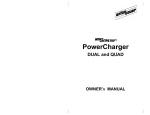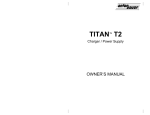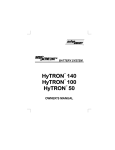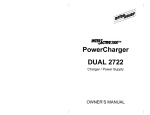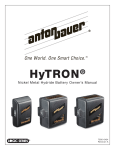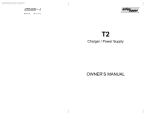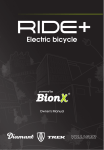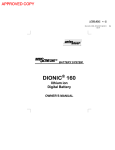Download Anton/Bauer INTERACTIVE 2400 Series Owner`s manual
Transcript
® PowerCharger DUAL and QUAD 2400 and 2700 series OWNER’S MANUAL TABLE OF CONTENTS INTRODUCTION ............................................................................................. 1 STANDARD FEATURES................................................................................. 1 EXPANSION OPTIONS .................................................................................. 2 SAFEGUARDS ................................................................................................ 3 GROUNDING/EARTHING............................................................................... 3 FUSE TYPE/REPLACEMENT......................................................................... 3 OPERATION.................................................................................................... 3 Self-Test ....................................................................................................... 3 Charging....................................................................................................... 4 Applications .................................................................................................. 4 Three Stage Charging Methodology ............................................................ 5 LCD Indications ............................................................................................ 6 LED Indications ............................................................................................ 7 Priority Battery Function............................................................................... 8 DDM (DIAGNOSTIC/DISCHARGE MODULE)................................................ 8 To Operate The PowerCharger with DDM................................................... 9 “AUTOCAL” Feature .................................................................................. 10 XM CHARGE EXPANSION MODULE .......................................................... 11 OPERATION AS DC CAMERA SUPPLY FROM MAINS ............................. 11 POWER LOSS MEMORY MODE ................................................................. 12 FCC NOTICE................................................................................................. 12 WARRANTY .................................................................................................. 13 INTRODUCTION This Anton/Bauer InterActive 2000 PowerCharger represents over 25 years of Anton/Bauer technology and experience in a totally new portable power system. The technology advancements of this new combination, charger/camera power supply, delivers the features and performance of several essential power products in one economical package. Fully compatible with all current and future Anton/Bauer Logic Series Gold Mount batteries, the InterActive 2000 system is a totally new modular platform. PowerChargers deliver all the advancements and proven reliability of InterActive charging, plus the ability to power a camera from AC mains. Its unique modular design allows economical expansion to meet future operational needs and technological developments. Because the PowerCharger is completely software controlled, as new technology batteries are introduced, the PowerCharger will merely require a new programming chip to charge the new batteries along side your existing ones. The unprecedented value and unique features of the InterActive 2000 PowerCharger system has redefined the standard of power for all video operations - from individual videographers to the largest broadcast operation. STANDARD FEATURES • Two and Four Position models each with the full complement of InterActive technologies including: six simultaneous charge termination systems, SSP (Selective Sequence Programming), balance and rejuvenation mode, Lifesaver Maintenance mode, Power Loss Memory mode. • Multifunction LCD displays critical battery and charger data automatically. • Regulated DC power supply output for camera operation from AC mains, eliminating the need for a separate bulky power supply. • Wide range mains input compatibility (90-250 VAC 50-60 Hz) automatically adapts to any mains source worldwide. • Modular design allows addition of expansion options. • Expanded InterActive communications with DIGITAL batteries, anticipating new cell technologies. • Serial output port for printer and PC interface. • Slim, ultra-lightweight design for easy portability. A four position PowerCharger fits easily in a notebook computer carry case. • Charge position expansion port for charging up to four additional batteries. • Two power module choices for optimized performance and economy. Model series 2400 features a 40 watt power supply and Models 2700 feature a 70 watt power supply. Model and rating can be confirmed in the Signature Display. 1 EXPANSION OPTIONS The exclusive modular design of the new Anton/Bauer InterActive 2000 PowerCharger provides ultimate flexibility for all video operations. Starting with any base model, a wide range of expansion modules and upgrades can be added: diagnostic/discharge functions, charge position expansion, and power supply modules. All this is as easy as installing a memory or peripheral addition to a computer. • Diagnostic/discharge module (DDM) featuring automatic calibration of DIGITAL batteries. This also allows periodic diagnostic testing of any Logic Series battery. This optional module is a standard feature of the QUAD 2702. • Four position expansion module (XM 2004) allows charging of up to eight (8) Logic Series Gold Mount batteries. • Power Supply upgrade allows 40 watt models (2400 series) to be upgraded to 70 watt (2700 series) capability. 1------3------1 2 1 2 3 4 3 4 2------4------- DISPLAY TEST 1 2 1 2 3 4 3 4 FRONT MAX. OUTPUT 70 WATTS ANTON/BAUER SHELTON, CT USA (203) 929-1100 BACK IMPORTANT: READ ALL INSTRUCTIONS, NOTES AND OPERATING SPECIFICATIONS FULLY BEFORE OPERATING THIS EQUIPMENT. This unit was packaged at the factory to arrive intact at its destination. If there is any damage to the packaging or the unit when received, please notify the carrier immediately. 2 SAFEGUARDS Power Sources: This unit was designed to operate at mains voltages from 90 to 250 Volts AC, 50-60 Hz. Risk of Electrical Shock: Refer servicing to qualified service personnel. TO PREVENT FIRE OR SHOCK HAZARD, DO NOT EXPOSE THIS UNIT TO RAIN OR MOISTURE. GROUNDING/EARTHING IMPORTANT WARNING: THIS APPARATUS MUST BE EARTHED. To ensure safe operation, the three pin plug supplied must be inserted only into a standard three-pin power point which is effectively grounded through the normal household wiring. Extension cords used with the equipment must be three-conductor and be correctly wired to provide connection to earth ground. Improperly wired extension cords are a dangerous electrical hazard. The fact that the equipment operates satisfactorily does not imply that the power point is properly grounded and that the installation is completely safe. If any doubt exists about the correct grounding of the power point, consult a qualified electrician. IMPORTANT: The wires in this main lead are colored in accordance with the following code: Green and yellow Earth Blue Neutral Brown Live FUSE TYPE/REPLACEMENT The mains input of the PowerCharger is fused using a printed circuit board mounted device which should be replaced ONLY by a qualified service technician. OPERATION Self-Test Upon applying mains power, each PowerCharger will initiate a self-test mode. This mode is indicated in the LCD, by an audible alert and the lighting of each LED on the PowerCharger (and any charge module attached) in sequence. Upon completion of the self-test, the green status light will light steadily, indicating that the unit is ready for operation. NOTE: Mount batteries to the charger or any charge expansion module attached only when the PowerCharger has completed its self-test mode. Disconnect the camera cable from the 4 Pin XLR Connector located on the back of the PowerCharger. 3 Software revision, power rating, and model number can be obtained from the Signature Display. When the LCD shows the main display screen, press the TEST button on the front panel. Charging As with all Anton/Bauer chargers, charging with an InterActive 2000 PowerCharger is fully automatic. Mount any applicable battery to any open Gold Mount position on the charger or charge expansion module and the PowerCharger will automatically determine the appropriate charge routine and execute it. Applications All PowerCharger models will charge any combination of Anton/Bauer Logic Series Gold Mount batteries including models: ProPac 13/14, Compac 13/14, Trimpac 13/14, Digital ProPac 13/14, Digital Compac 13/14, Digital Trimpac 13/14, InterActive 2000 HyTRON, and DIONIC batteries. Each PowerCharger incorporates the exclusive Anton/Bauer InterActive communication between battery and charger, which allows the charger to identify any Anton/Bauer battery attached and determine the precise charge routine for that battery under the prevailing conditions. When coupled with Anton/Bauer DIGITAL batteries, the PowerCharger has additional information supplied from the battery which includes: • serial number of the battery • the characteristics of the battery, including voltage, capacity and cell chemistry • date of manufacture • temperature of the battery • number of charge and discharge cycles the battery has experienced • amount of self-discharge the battery has experienced since last being charged • “learned” capacity of the battery This information is communicated to the charger by the battery and is incorporated, through specialized programming and algorithms to optimize the charging of the DIGITAL battery. NOTE: Due to the specialized communications between the charger and the battery, batteries without the Logic Series construction and communication capability (manufactured by Anton/Bauer before 1989 as well as so-called “rebuilds”) can not be charged with this PowerCharger. The InterActive communication of Logic Series batteries is the key which allows the PowerCharger to safely identify and address new style and chemistry batteries as they are developed. Moreover, this communication ensures that batteries contain the quality cells, workmanship and safety of genuine Anton/Bauer products. If nonLogic Series batteries are placed on the PowerCharger, a message will appear accompanied by alternating flashing red and green LED indicators. This indication means that the battery cannot communicate its identity to the PowerCharger and is not charging. 4 Three Stage Charging Methodology In general, the PowerCharger will deliver a three stage charge routine to each battery. 1. Stage One will deliver a high rate charge matched to the capabilities of the battery (typically a one or two hour rate, depending on battery type and charger power module rating). During this stage, six separate cutoff methods are in operation, simultaneously, ensuring the fastest, safest charge for that battery. Stage One is indicated by the LCD displaying “Charging (Primary)”.: TCO - Temperature cutoff which stops the Stage one charge precisely when a temperature indicative of full charge is reached; Dt/dT - a microprocessor based algorithm which measures a rise in temperature over a specific time, very accurately indicating full charge. This method is also the recommended method for charging Ni-MH technology; -ΔV - a method to determine the end of stage one charging by identifying a characteristic “reverse slope” of a Ni-Cd cell. Since this characteristic can be disguised by the age, temperature and the number of the cells in a battery, it can never be employed alone; CCO - this method requires the identification of the particular battery size (capacity) and chemistry, an exclusive Anton/Bauer Logic Series feature. The charger determines the maximum charge time for the particular battery and uses this information to ensure that overcharge conditions are avoided. FUL - this determination is made when a fully charged DIGITAL battery is returned to a PowerCharger within specified parameters of time, temperature, and battery voltage. The DIGITAL battery communicates its fully charged condition and the charger confirms the parameters and immediately indicates a fully charged condition, without additional verification. TEMPERATURE COMPENSATED VCO – for HyTRON series of batteries. Similar to a VCO, however, only operates within certain temperature parameters. 2. Stage Two charging is a BALANCING or “equalize” mode which calculates each battery pack type to offset any imbalance of the battery’s cells, created by unequal self discharge or any capacity mismatch of the individual cells in the pack. This stage can vary in duration from zero to as much as 16 hours, depending on the condition of the battery. A battery will typically leave Stage Two in 2-4 hours under average operating conditions. Stage Two is indicated by the LCD displaying “Ready (Secondary)”. 3. Stage Three charging is the Anton/Bauer exclusive Lifesaver maintenance mode. This patented pulse routine keeps batteries fully charged, free from selfdischarge - indefinitely - without damaging heat associated with so-called “trickle charge”. Stage Three is indicated by the LCD displaying “Ready (Lifesaver)”. 5 NOTE: Anton/Bauer strongly recommends that batteries are kept on the PowerCharger until ready for use. The Lifesaver mode will keep them 100% charged and ready for use. LCD Indications Each PowerCharger’s liquid crystal display (LCD) will display the status of each battery, as well as, important PowerCharger operating indications. The following information explains the indications which appear in the LCD. The levels of the LCD display on each PowerCharger can be obtained by pressing the DISPLAY, or in some cases TEST, button on the PowerCharger front panel. 1------- 2------- 1------3------- 2------4------- 1—WAIT 3—CHARGE 2—READY 4—READY DUAL 2701 Rev. #3.xx Discharger NOT INSTALLED 1—Waiting to Charge PROPAC 14 16.5 V 2—READY (Lifesaver) 4.0 PROPAC 14D 100% 16.5 V 2—Ser# 96280 Mar98 4.0 118 cycles VCO 27oC The Main Display shows the general status of each battery mounted to the PowerCharger. This display is immediately returned to following self test and after viewing any other screen. Both the two position (above) and four position Main Displays will show a series of dashes when a battery has not been mounted to the PowerCharger. The Main Display of the PowerCharger will show the abbreviated status of each battery on the main unit. Batteries mounted to a charge expansion module (XM) will NOT appear in the display. The Signature Display can be viewed by pressing and holding the TEST button from the Main Display on the PowerCharger to obtain model information, Software revision number and installation of DDM (discharger). The Primary Position Display is obtained by pressing the DISPLAY button repeatedly until the position number for the battery desired is displayed. This view further identifies the status of the battery, its model number (chemistry and voltage), as well as current battery voltage. The Primary Position Display will additionally display the available capacity when a DIGITAL battery is used, both in percent and in ampere hours. The Secondary Position is obtained by pressing and holding the DISPLAY button while viewing the primary position display. This Secondary display is available only with DIGITAL batteries and is used to obtain information transmitted from the battery to the charger including battery serial number, date of manufacture, number of cycles, “learned” capacity, type of stage one charging cut-off experienced and battery temperature. 6 LED Indications Each charge position of a PowerCharger and PowerCharger Charge Module (XM models) has a pair of LEDs (one red, one green) which indicate the status of the battery attached to that position. The following table identifies all of the PowerCharger LED indications and their meaning: LED INDICATION MEANING Alternating Red & Green Indicates that the PowerCharger is evaluating the battery and/or communicating with a DIGITAL battery, loading battery parameters and determining the appropriate charge routine. A low voltage (<11V) battery will cause this indication to continue until the battery is “rejuvenated” to a safe charging voltage. NOTE: This indication will continue if a non-Anton/Bauer Logic Series battery is mounted on the charger. These batteries cannot identify themselves to the PowerCharger and will not be charged. Steady Red Indicates that the battery is being held by the PowerCharger EITHER in line to charge, to stabilize an out-of-range temperature condition, or to await discharge in test mode with a DDM module installed. Flashing Red Indicates that the battery is currently under Stage One chargeCharging (Primary). Flashing Green (slow rate) Indicates that the battery is currently under Stage Two chargeReady (Secondary). Flashing Green (fast rate) Indicates a fully charged DIGITAL battery is placed on the charger and a FUL cutoff condition cannot be met. The charger is VERIFYING that the battery is in a full charge condition. Steady Green Indicates that the battery is READY and in Stage Three Lifesaver mode. NOTE: In some cases, a battery may be discharged to a very low voltage level at which the battery is unrecognizable to the charger when first attached. In this case, no indications will appear on the LED (or LCD) display. Each PowerCharger constantly looks for such batteries, applying small, safe amounts of charge current to each empty charge position. This search mode occurs whenever the charger is NOT occupied in a Stage One mode on another position. If the charger is otherwise busy, it will search only occasionally for such batteries and the position may have no LED or LCD indication. This is normal. The charger will properly identify and address the position when the other batteries have completed Stage One. 7 Priority Battery Function A unique operating feature of all PowerChargers allows the operator to select any battery on any charge position as a PRIORITY BATTERY. While connecting a battery to any charge position, hold the DISPLAY button until an audible indication sounds and the LCD indicates: PRIORITY BATTERY The PowerCharger will interrupt the charging of any other battery and address the Priority Battery immediately (assuming it is within a safe charging parameters). When priority charging is complete, the charger will return to addressing the other batteries on the charger. NOTE: This function is unavailable if the AUTOCAL mode has been requested by the charger. DDM (DIAGNOSTIC/DISCHARGE MODULE) (standard on Model QUAD 2702) The DDM is a modular addition which will upgrade any InterActive 2000 PowerCharger to a complete battery management system. A standard feature with the QUAD 2702, the DDM can be easily added to any model PowerCharger, at any time. With this module installed, the PowerCharger becomes a complete battery management system, capable of testing battery capacity and identifying battery anomalies before they appear in the field. The DDM will perform a standard or a 24 hour test. The standard test is a full charge-discharge-full charge routine, which will identify the capacity of the battery and indicate any performance issues, such as low battery voltage indicating a shorted cell. The 24 hour test is a full charge-wait 24 hours-discharge-full charge routine which will identify any excessive self-discharge or serious cell imbalance condition. Test time will vary with battery condition and watt hour rating. The standard test will require a minimum of 6 hours to a maximum of about 12 hours. The 24 hour test will require an additional 24 hours as the battery undergoes a 24 hour rest time to identify self-discharge anomalies. It is recommended that the 24 hour test be performed only on weekends or when the battery is not scheduled to be used for 2-3 days. 8 The standard test is adequate for virtually all conditions to verify the capacity of the battery before taking it into the field. The 24 hour test need only be performed on a battery, typically an older one (2 years or more), which may have exhibited questionable performance. Note: The DDM test mode should be used sparingly. Remember that a cycle performed in test is part of the battery’s overall life. Anton/Bauer suggests that a typical management routine for your batteries might be to test them once every 90 days during the first two years and every 60 days thereafter. If a record is kept of the battery’s performance on test, any anomaly will become apparent from the record. It is not necessary to fully discharge an Anton/Bauer battery before recharging. The PowerCharger’s charging routines and the high voltage design of the Anton/Bauer batteries precludes the problems which old 12 volt batteries had in the past. Don’t waste battery life on unnecessary testing. To Operate The PowerCharger with DDM 1. Mount the battery to any position on the PowerCharger. When the PowerCharger has completed its communication with the battery, the ALTERNATING RED and GREEN LEDs will stop and the battery will begin its charge routine. The battery information and position number will appear on the LCD display. (If the battery is already on the charger, press the DISPLAY button until the position for the battery to be tested is displayed.) 2. Press the TEST button on the front panel of the PowerCharger. An audible alert will be heard and the LCD will display “HOLD TEST BUTTON 3 SECONDS TO SELECT A TEST”. 3. Hold the TEST button as the unit beeps 3 times. Release the button and the unit will indicate that the test mode has been selected. This Standard test will charge-dischargecharge the battery. Testing time is approximately 6-8 hours per battery. 4. The PowerCharger will ask if the 24 hour test is desired. If so, press the TEST button again to select this test. If not, the PowerCharger will automatically begin the standard test. A 24 Hour Test will charge the battery, let the battery sit for a 24 hour period, test the battery and then charge the battery. This test will determine how much capacity the battery will lose over a 24 hour period, when not being used. The “RS-232 Accessory Port” on the PowerCharger transmits test information in ASCII format to any serial communications capable device, such as a terminal emulator or printer. A personal computer serial port can also be connected and by employing any number of communications applications (such as PROCOMM, or Windows “Terminal”) test data can be saved in file format as a permanent record of battery performance. A serial data capable printer can be attached to the PowerCharger at the “RS-232 Accessory Port”, enabling the printout of hard copy of performance data from a tested battery. The following is a partial list of printer manufacturer models which are compatible with the PowerCharger: • Okidata ML 184 Turbo • Okidata ML 395 • Panasonic KX-P3200 Printers should be set for 1200 baud, 8 bit data length, one start bit, one stop bit. Consult the printer’s owners’ manual for setup instructions. 9 When testing is completed, the LCD Main Display will indicate “TEST DONE”. To display or print test results: 1. Press the DISPLAY button on the PowerCharger front panel to scroll to the Primary Position Display for the battery tested. 2. Press the TEST button. The LCD will display the capacity of the battery in ampere hours. If a printer is attached, performance data will simultaneously be printed out with all battery identification information. Consult your battery owners manual for warranty information and cell capacity ratings. Remove battery only when test data has been viewed or printed. Test data is retained only while the battery is on the PowerCharger. Once battery is removed, data is no longer available. “AUTOCAL” Feature When a DDM is installed in the PowerCharger, a special InterActive mode is automatically enabled for DIGITAL batteries placed on the PowerCharger at any time. The PowerCharger will interrogate the status of the DIGITAL battery to determine whether the battery has received a “learning” cycle or “calibrate” cycle within certain parameters. This “learning” typically occurs in normal equipment operation, however, if the battery has not been fully charged and discharged in some time, a “double arrow” or “calibrate” indication will appear on the battery. The DIGITAL battery will continue to function normally with this indication. It is a request by the battery to fully charge and discharge the battery to the “EOD” point at the next opportune time so that the battery can verify its capacity. See DIGITAL battery Owner’s Manual for complete description of this indication. The PowerCharger with DDM will detect a request from the DIGITAL battery and automatically enter an AUTOCAL mode when the battery is placed on the charger. This mode is indicated by the PowerCharger with an audible alert and a message in the LCD advising that the AUTOCAL routine has been called. This mode can be canceled, for example, if time constraints do not allow for the test to be completed. The mode is identical to the charge-discharge-charge previously described. The AUTOCAL mode can be canceled by following the prompts appearing in the LCD, using the TEST button to cancel the test. If the test is not canceled, it will commence automatically. When the AUTOCAL operation is complete, the battery will be fully charged and ready for use. 10 XM CHARGE EXPANSION MODULE The “XM” charge expansion modules easily attach to any model PowerCharger via the 9pin D-shell computer style connector marked “CHARGE MODULE ACCESSORY”. These economical modules automatically expand the PowerCharger’s charging capabilities with additional positions. The XM-2002 or XM-2004 modules allow the charging of two or four additional Logic Series batteries. The XM NP/90 module will charge any combination of up to four NP or 90 style batteries. The XM charge modules are “slaves” to the host PowerCharger, that is, they receive all their operating capabilities from the PowerCharger. The XM charge expansion modules employ all the advanced InterActive 2000 charging features of the PowerChargers. The LED indications are identical to the ones previously described for the PowerCharger “host”. However, XM modules will not display information in the PowerCharger LCD, although the modules are in communication with the batteries. Also, batteries on the XM modules cannot be tested with the DDM. To obtain battery information or to run a performance test, move batteries to the “host” PowerCharger. OPERATION AS DC CAMERA SUPPLY FROM MAINS Each PowerCharger model can operate cameras and camcorders using the four pin camera output connector located at the back of the PowerCharger. To power the camera, attach one end of the XLR4 accessory cable (available separately) to the PowerCharger. Attach the other end to the “DC in” four pin XLR on the camera/camcorder. Disconnect the charge module accessory from the PowerCharger. Move the switch located next to the connector to the “CAMERA” position. A message will appear in the PowerCharger LCD: CAMERA POWER MODE IS ON BATTERIES NOT CHARGING The PowerCharger will remember the point at which it left its charge routine for any battery on the charger. When the switch is returned to the “CHARGER” position, the batteries will automatically continue charging where they left off. During camera operation, with batteries on the PowerCharger, the unit will indicate a flashing GREEN LED for any battery position which is more than 50% charged. Batteries less the 50% charged will have no indication. Application Note: Model 2400 series DUAL and QUAD PowerChargers feature a 40 watt maximum output for camera powering. The Model 2700 DUAL and QUAD PowerChargers have a maximum 70 watts output. It should be noted that, in general, due to camera turn-on surges, operation of zoom lenses and tape ejection mechanisms that the 2700 series PowerChargers should be used on equipment with operating specifications of more than 25 watts. 11 POWER LOSS MEMORY MODE The PowerCharger features a special Power Loss Memory or “Power Down” mode. When mains power is interrupted while batteries are mounted, the PowerCharger will automatically indicate the charge status of all batteries until power is restored (up to 16 hours). When power is interrupted, an audible alert will be heard every 30 seconds for 30 minutes to notify the operator if power has been inadvertently removed. The LCD will display the message “POWER DOWN MODE” along with a counter which will indicate time since mains power has been lost. During “POWER DOWN MODE”, batteries more than 50% charged will be indicating by a flashing RED LED. Batteries fully charged will be indicated by a POWER DOWN 00:00:00 flashing GREEN LED. A battery less than 50% charged will show no indication. When AC power is restored, the PowerCharger will automatically replenish the power taken from the batteries during Power Down and resume charging each battery in the mode and order when mains power was interrupt. FCC NOTICE This equipment has been tested and found to comply with the limits for a Class A digital device pursuant to Part 15 of the FCC Rules. These limits are designed to provide reasonable protection against harmful interference when the equipment is operated in a commercial environment. This equipment generates, uses, and can radiate radio frequency and, if not installed and used in accordance with the instruction manual, may cause harmful interference to radio communications. Operation of this equipment in a residential area is likely to cause harmful interference in which case the user will be required to correct the interference at his own expense. This equipment has been approved by one or more agencies. All changes and/or modifications not expressly approved by Anton Bauer, Inc. could void the users’ warranty and authority to operate this equipment. There are no serviceable parts in this equipment. 12 WARRANTY IMPORTANT: PLEASE MAIL WARRANTY REGISTRATION CARD WITHIN TEN (10) DAYS OF PURCHASE. We must have this card on file at our SERVICE DEPARTMENT to establish this warranty. Proper registration will also enable us to provide update information on the InterActive 2000 PowerCharger battery system. All new Anton/Bauer products have been thoroughly tested and inspected prior to shipment. This product is warranted against defect in materials and workmanship for a period of three (3) years from date of purchase. If this product fails to perform to its specifications during this period, it will be repaired or replaced at Anton/Bauer’s option. This Warranty does not cover damage resulting from accident, misuse, neglect, or improper service or maintenance. Use of unauthorized service replacement parts or attachments will void this Warranty. Misuse includes any use of this product in other than its intended applications. No responsibility is assumed for any special, incidental or consequential damages. No other Warranty, written, oral or implied is assumed or authorized by Anton/Bauer. The liability of Anton/Bauer hereunder is expressly limited to a claim for a repair or replacement for the goods sold or as otherwise stated herein. This Warranty is to be construed and enforced in accordance with the law of the State of Connecticut, including the provisions of the Uniform Commercial Code as adopted and, from time to time, amended in the State of Connecticut and not the Convention for the International Sale of Goods. This choice of Connecticut law is exclusive of any Connecticut law that would require reliance on any low foreign to Connecticut. Should any action of law or in equity be brought by any person under this Warranty, such action shall be brought only in the United States District Court for the District of Connecticut, or in any Superior Court in Fairfield County, Connecticut, U.S.A. If you have any questions regarding applications or specifications, or to obtain warranty service on this or any Anton/Bauer product, contact the Anton/Bauer Customer Support Group. See back page for contact information. 13 The worldwide standard ® ® The power behind the best cameras capturing the best images in the world.sm The following are trademarks of Anton/Bauer, Inc.: ACS, ADM, Anton/Bauer, Anton/Bauer logo and parallelogram design, Aspekt, Automatique, DataTap, Dionic, ElipZ, ElightZ, EgripZ, Gold Mount, HyTRON, Impac, InterActive and design, LifeSaver, Logic Series, Logic Series logo, Maxx man logo design, MicroCode, PowerStrap, Probe, Proformer, ProPac, RealTime, SSP, Satellight, Snap-On, Stasis, Tandem, TrimPac, Ultrakit, Ultralight, “The power behind the best cameras capturing the best images in the world”, “The quality standard of the video industry”, “The worldwide standard”, and “There should always be choices. It makes it easier to recognize the best”. Anton/Bauer, Inc. Anton/Bauer Europe, B.V. World Headquarters 14 Progress Drive, Shelton, CT U.S.A. Tel (203) 929-1100 or (800) 541-1667 Fax (203) 929-9935 [email protected] Eurode Business Center, Eurode - Park 1 6461KB Kerkrade, The Netherlands Tel +31 45-563-9220 Fax +31 45-563-9222 [email protected] www.antonbauer.com 7595-0112 Rev G